Working With Apache Axis Axis Information See http
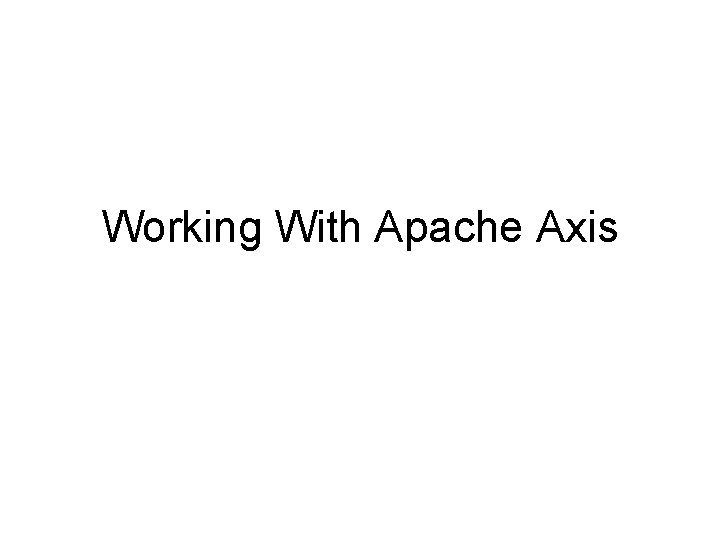
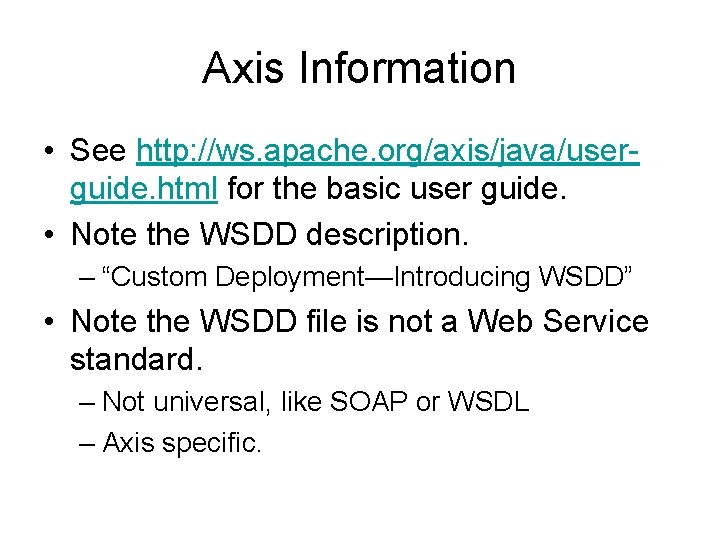
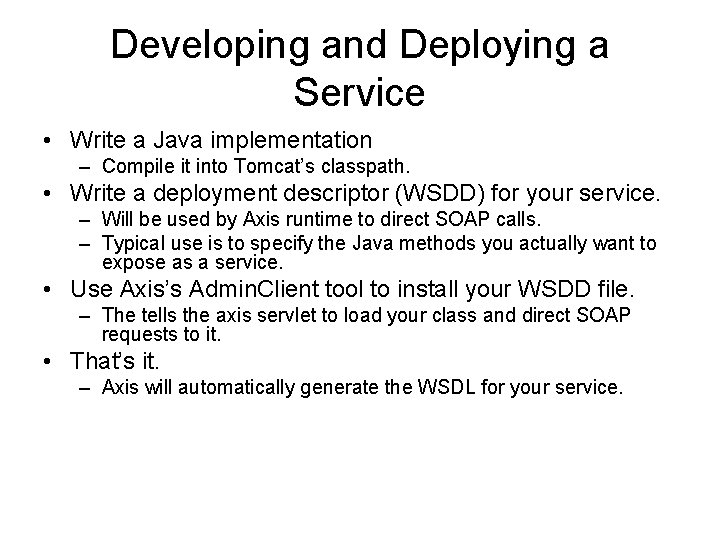
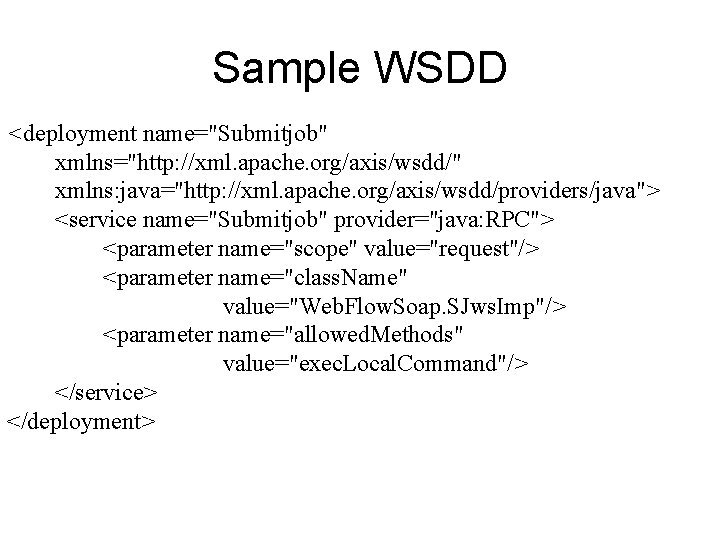
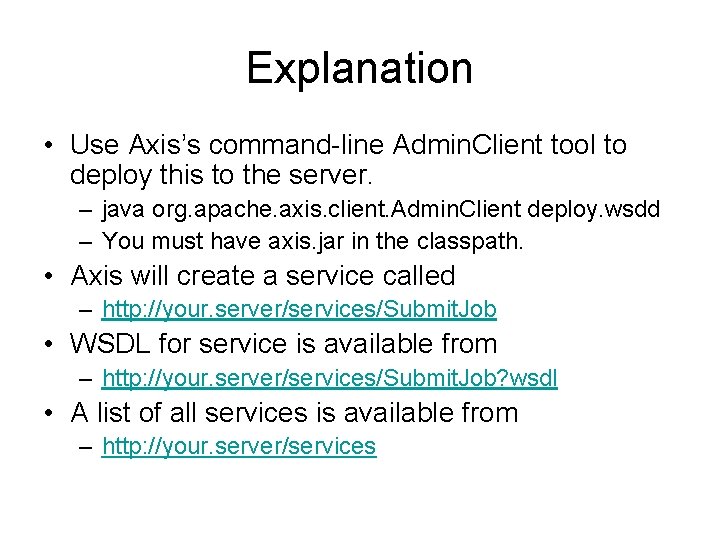
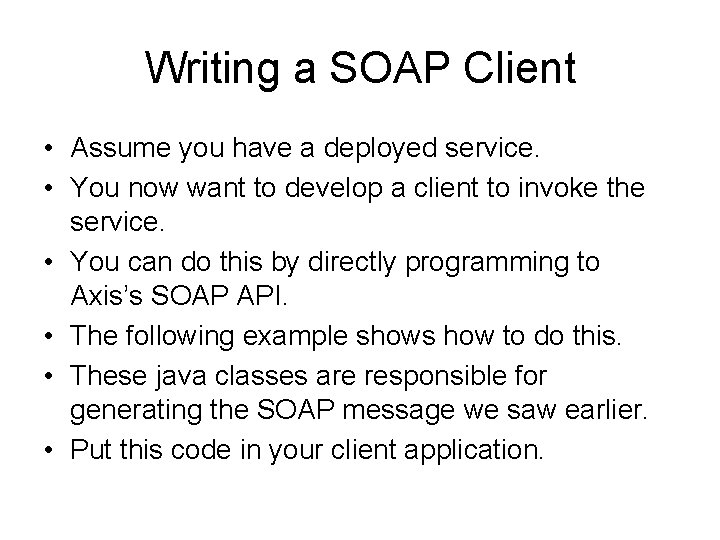
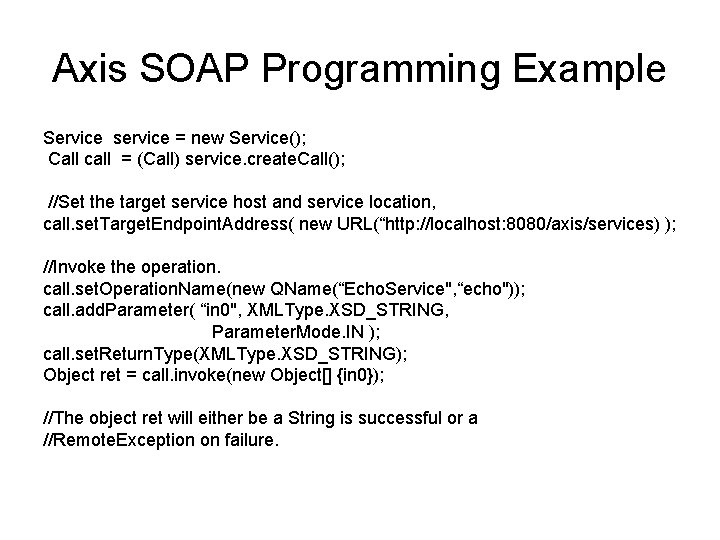
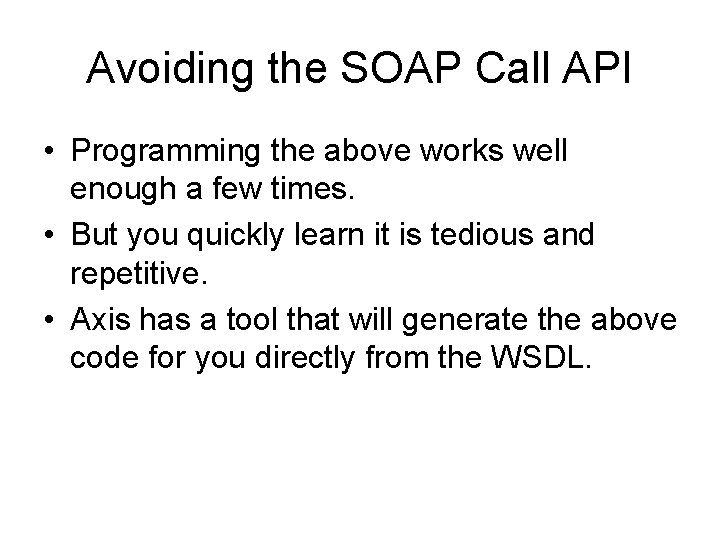
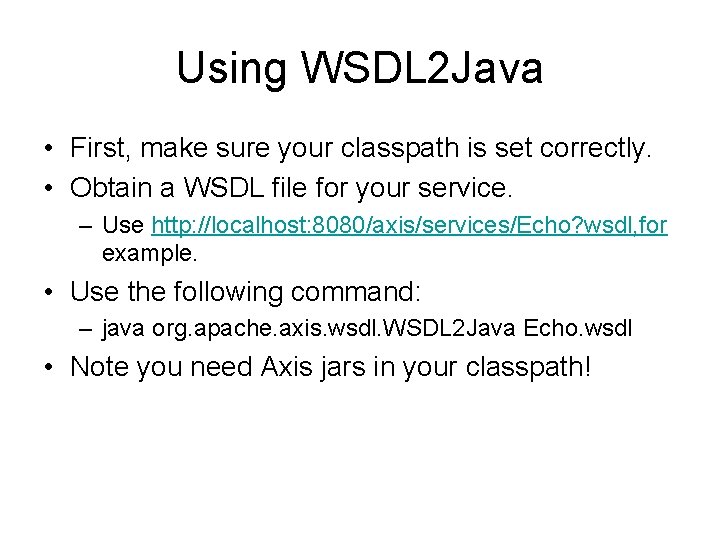
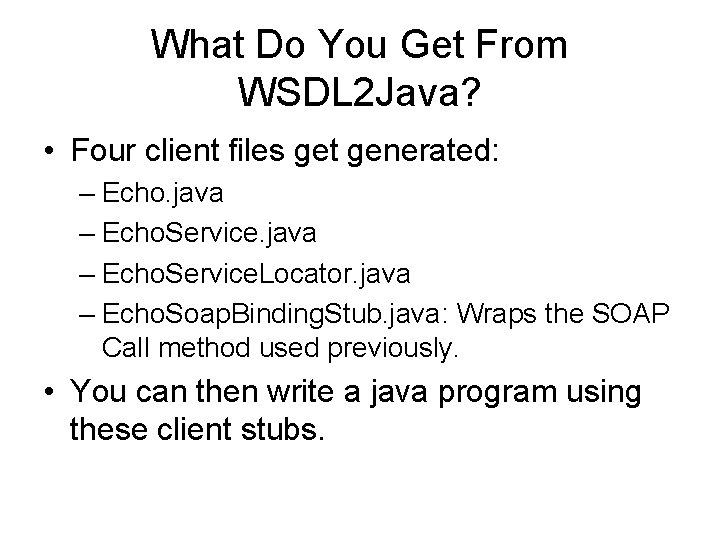
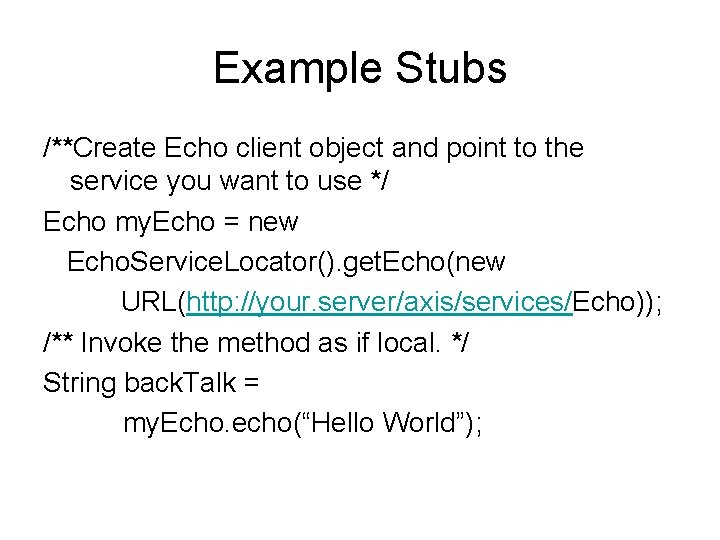
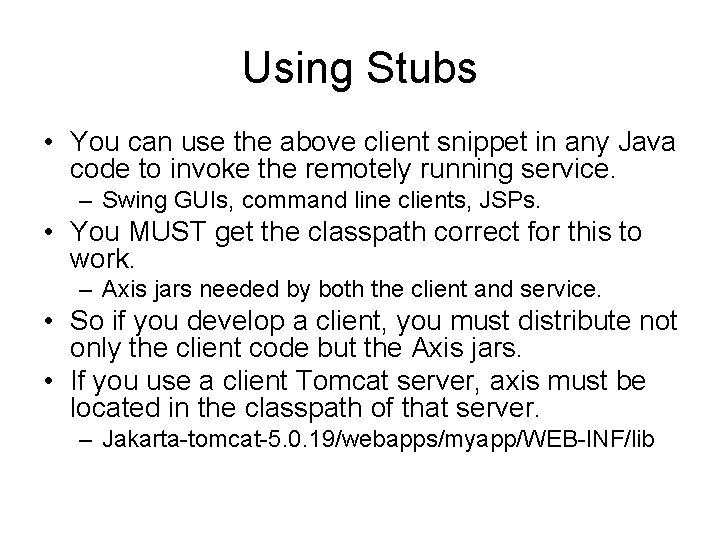
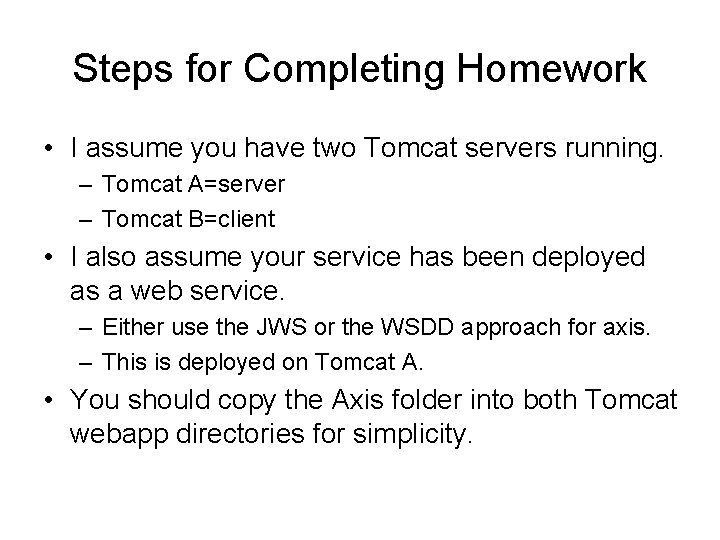
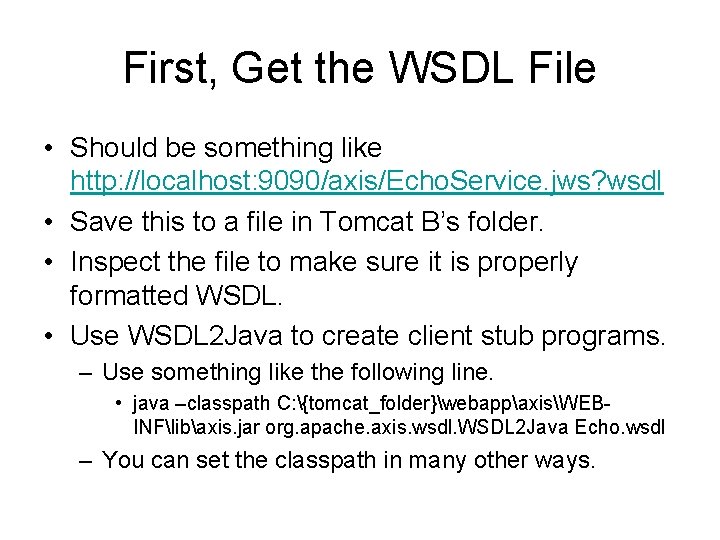
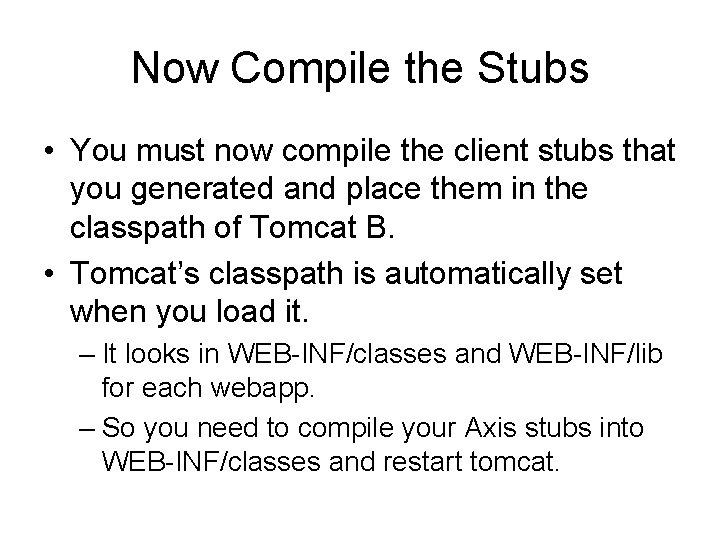
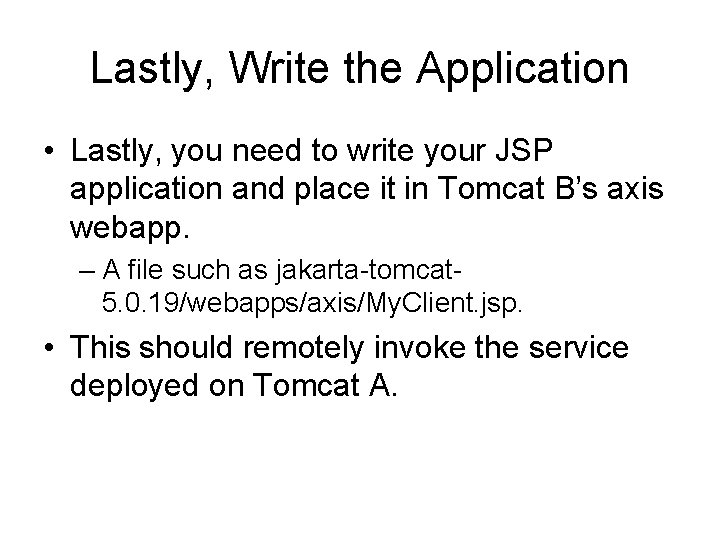
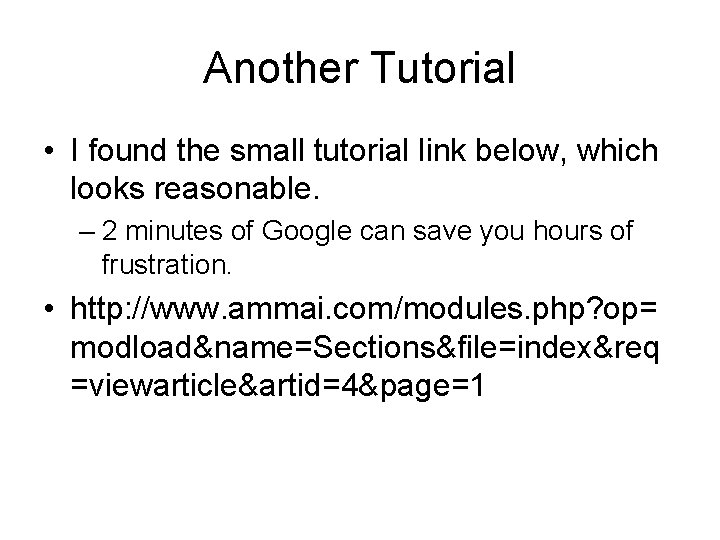
- Slides: 17
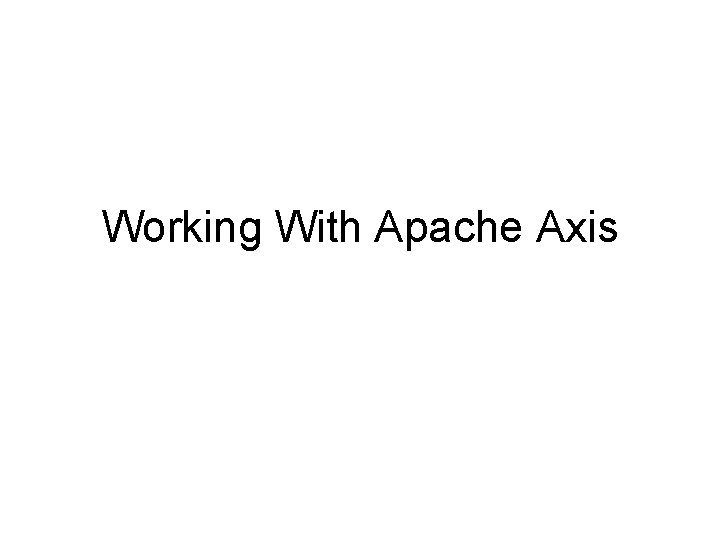
Working With Apache Axis
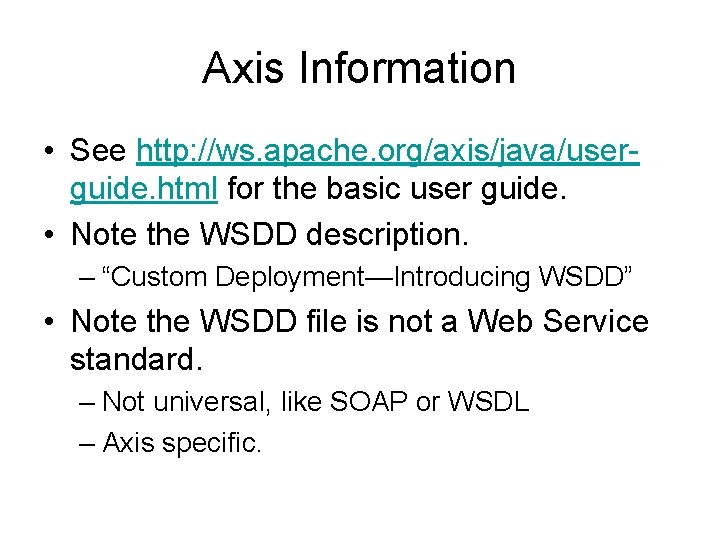
Axis Information • See http: //ws. apache. org/axis/java/userguide. html for the basic user guide. • Note the WSDD description. – “Custom Deployment—Introducing WSDD” • Note the WSDD file is not a Web Service standard. – Not universal, like SOAP or WSDL – Axis specific.
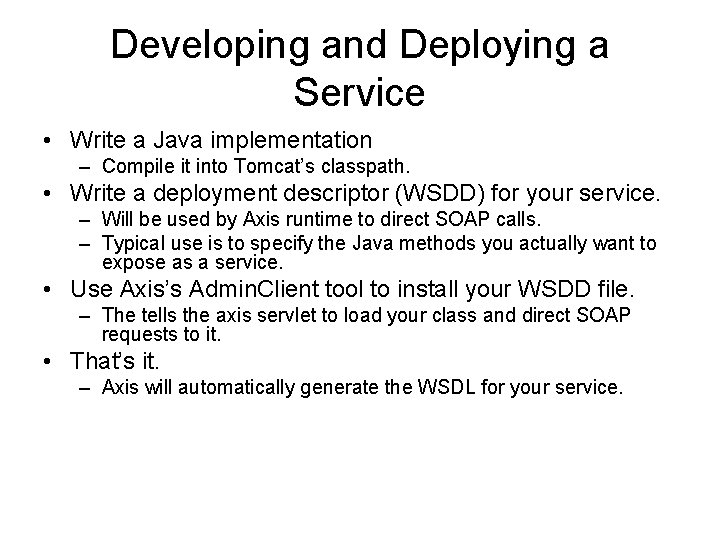
Developing and Deploying a Service • Write a Java implementation – Compile it into Tomcat’s classpath. • Write a deployment descriptor (WSDD) for your service. – Will be used by Axis runtime to direct SOAP calls. – Typical use is to specify the Java methods you actually want to expose as a service. • Use Axis’s Admin. Client tool to install your WSDD file. – The tells the axis servlet to load your class and direct SOAP requests to it. • That’s it. – Axis will automatically generate the WSDL for your service.
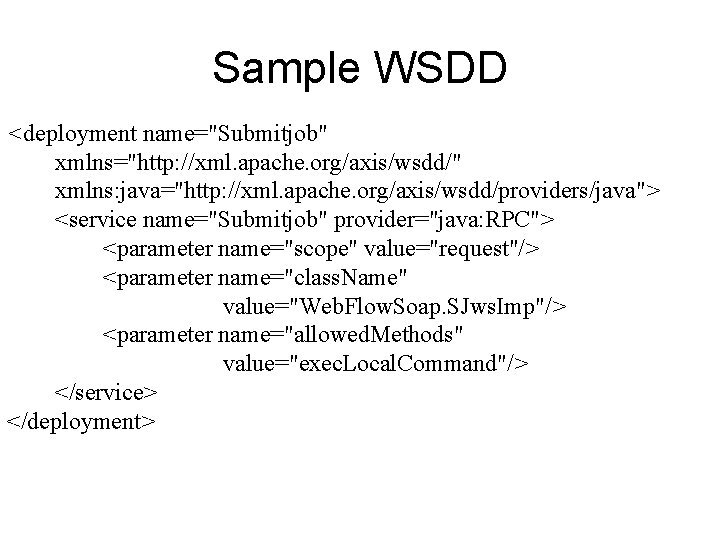
Sample WSDD <deployment name="Submitjob" xmlns="http: //xml. apache. org/axis/wsdd/" xmlns: java="http: //xml. apache. org/axis/wsdd/providers/java"> <service name="Submitjob" provider="java: RPC"> <parameter name="scope" value="request"/> <parameter name="class. Name" value="Web. Flow. Soap. SJws. Imp"/> <parameter name="allowed. Methods" value="exec. Local. Command"/> </service> </deployment>
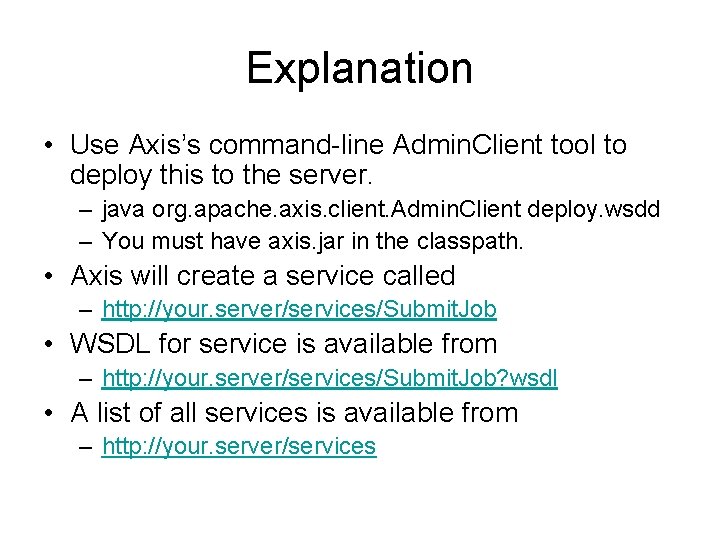
Explanation • Use Axis’s command-line Admin. Client tool to deploy this to the server. – java org. apache. axis. client. Admin. Client deploy. wsdd – You must have axis. jar in the classpath. • Axis will create a service called – http: //your. server/services/Submit. Job • WSDL for service is available from – http: //your. server/services/Submit. Job? wsdl • A list of all services is available from – http: //your. server/services
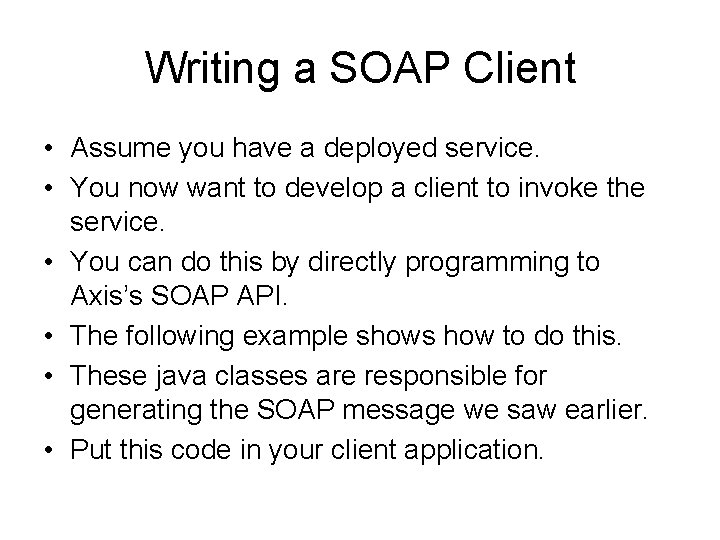
Writing a SOAP Client • Assume you have a deployed service. • You now want to develop a client to invoke the service. • You can do this by directly programming to Axis’s SOAP API. • The following example shows how to do this. • These java classes are responsible for generating the SOAP message we saw earlier. • Put this code in your client application.
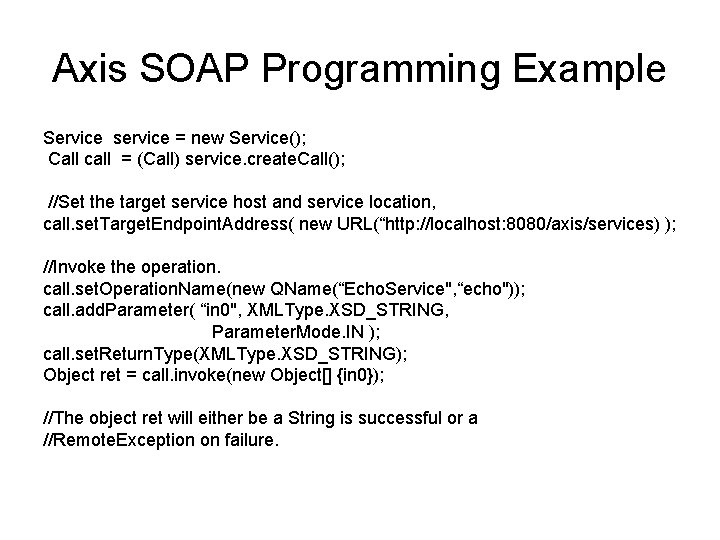
Axis SOAP Programming Example Service service = new Service(); Call call = (Call) service. create. Call(); //Set the target service host and service location, call. set. Target. Endpoint. Address( new URL(“http: //localhost: 8080/axis/services) ); //Invoke the operation. call. set. Operation. Name(new QName(“Echo. Service", “echo")); call. add. Parameter( “in 0", XMLType. XSD_STRING, Parameter. Mode. IN ); call. set. Return. Type(XMLType. XSD_STRING); Object ret = call. invoke(new Object[] {in 0}); //The object ret will either be a String is successful or a //Remote. Exception on failure.
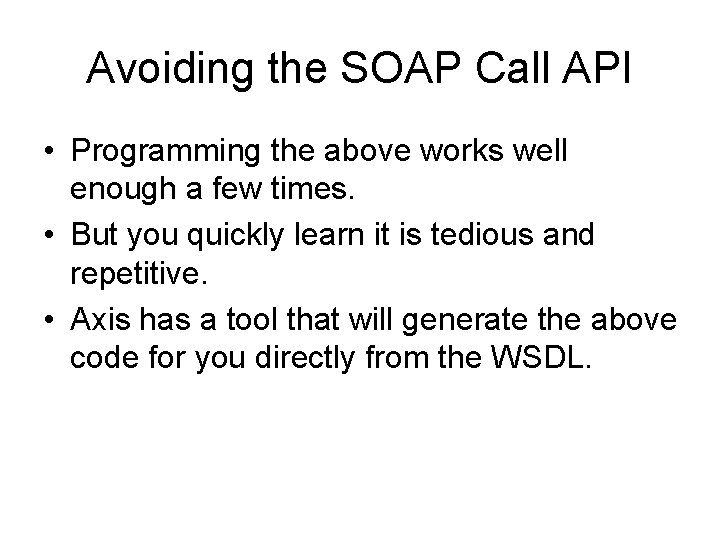
Avoiding the SOAP Call API • Programming the above works well enough a few times. • But you quickly learn it is tedious and repetitive. • Axis has a tool that will generate the above code for you directly from the WSDL.
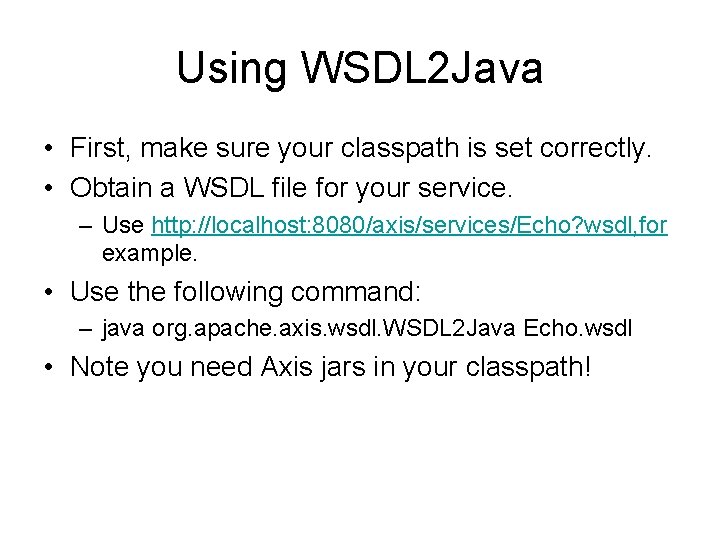
Using WSDL 2 Java • First, make sure your classpath is set correctly. • Obtain a WSDL file for your service. – Use http: //localhost: 8080/axis/services/Echo? wsdl, for example. • Use the following command: – java org. apache. axis. wsdl. WSDL 2 Java Echo. wsdl • Note you need Axis jars in your classpath!
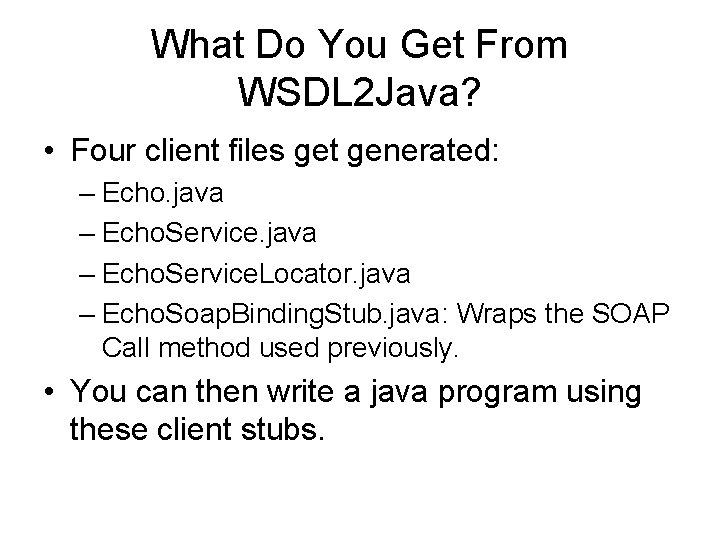
What Do You Get From WSDL 2 Java? • Four client files get generated: – Echo. java – Echo. Service. Locator. java – Echo. Soap. Binding. Stub. java: Wraps the SOAP Call method used previously. • You can then write a java program using these client stubs.
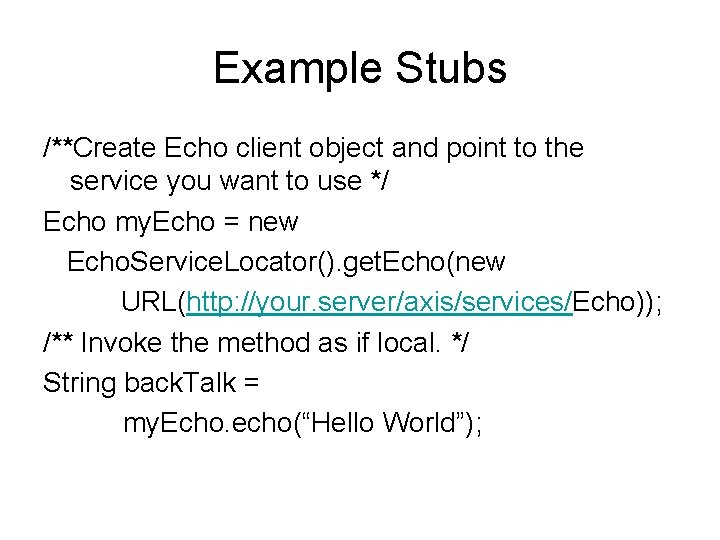
Example Stubs /**Create Echo client object and point to the service you want to use */ Echo my. Echo = new Echo. Service. Locator(). get. Echo(new URL(http: //your. server/axis/services/Echo)); /** Invoke the method as if local. */ String back. Talk = my. Echo. echo(“Hello World”);
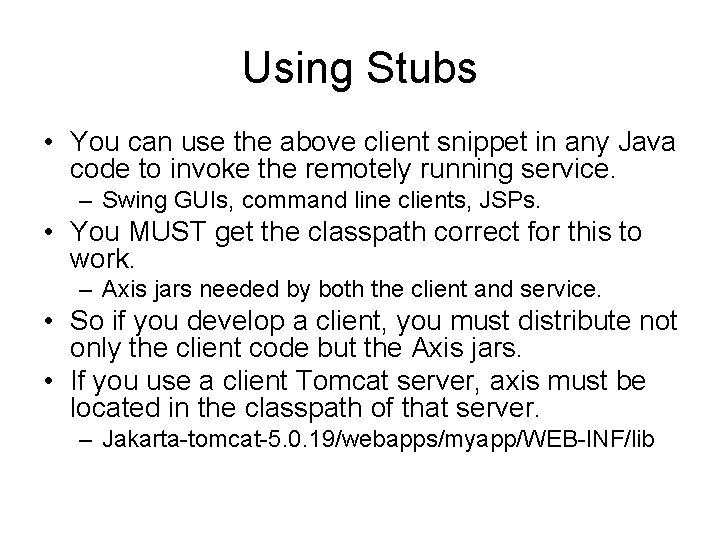
Using Stubs • You can use the above client snippet in any Java code to invoke the remotely running service. – Swing GUIs, command line clients, JSPs. • You MUST get the classpath correct for this to work. – Axis jars needed by both the client and service. • So if you develop a client, you must distribute not only the client code but the Axis jars. • If you use a client Tomcat server, axis must be located in the classpath of that server. – Jakarta-tomcat-5. 0. 19/webapps/myapp/WEB-INF/lib
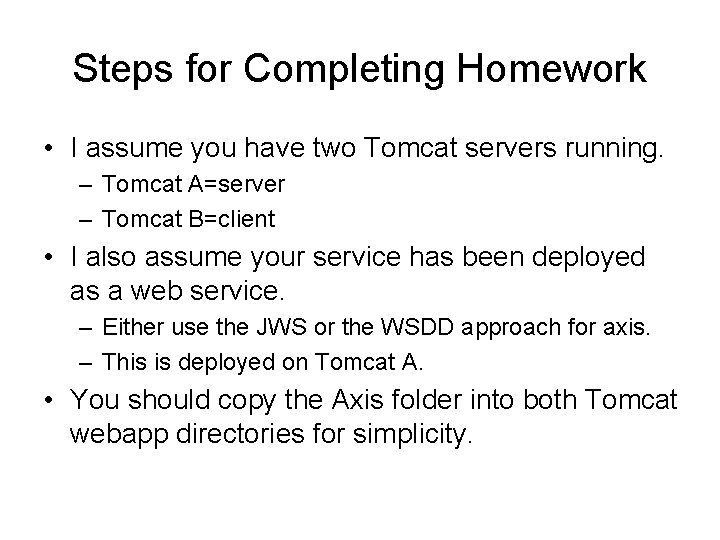
Steps for Completing Homework • I assume you have two Tomcat servers running. – Tomcat A=server – Tomcat B=client • I also assume your service has been deployed as a web service. – Either use the JWS or the WSDD approach for axis. – This is deployed on Tomcat A. • You should copy the Axis folder into both Tomcat webapp directories for simplicity.
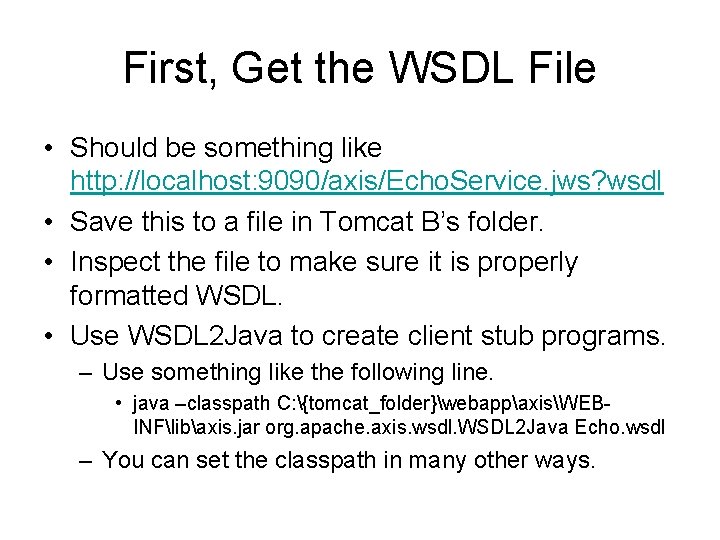
First, Get the WSDL File • Should be something like http: //localhost: 9090/axis/Echo. Service. jws? wsdl • Save this to a file in Tomcat B’s folder. • Inspect the file to make sure it is properly formatted WSDL. • Use WSDL 2 Java to create client stub programs. – Use something like the following line. • java –classpath C: {tomcat_folder}webappaxisWEBINFlibaxis. jar org. apache. axis. wsdl. WSDL 2 Java Echo. wsdl – You can set the classpath in many other ways.
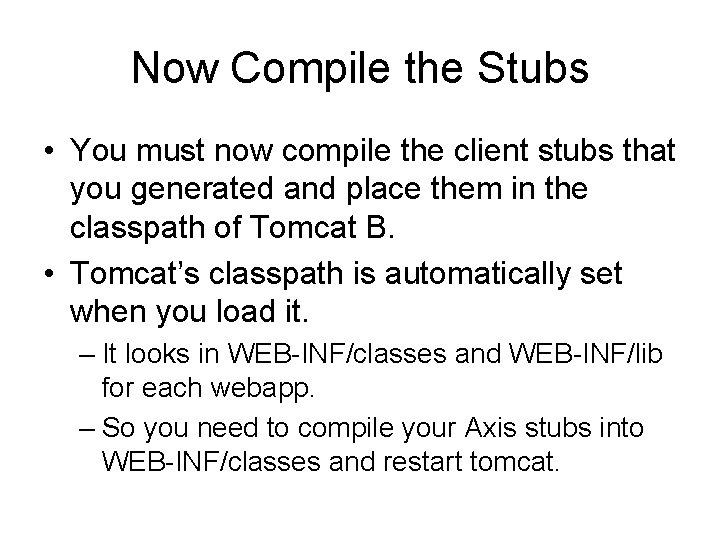
Now Compile the Stubs • You must now compile the client stubs that you generated and place them in the classpath of Tomcat B. • Tomcat’s classpath is automatically set when you load it. – It looks in WEB-INF/classes and WEB-INF/lib for each webapp. – So you need to compile your Axis stubs into WEB-INF/classes and restart tomcat.
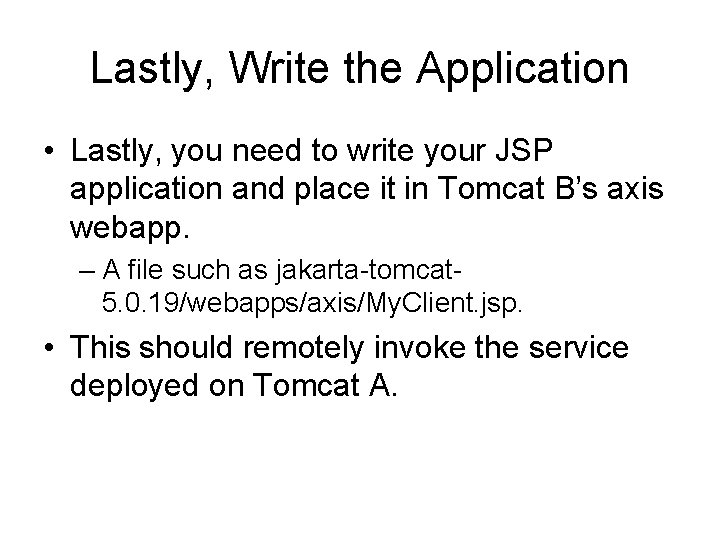
Lastly, Write the Application • Lastly, you need to write your JSP application and place it in Tomcat B’s axis webapp. – A file such as jakarta-tomcat 5. 0. 19/webapps/axis/My. Client. jsp. • This should remotely invoke the service deployed on Tomcat A.
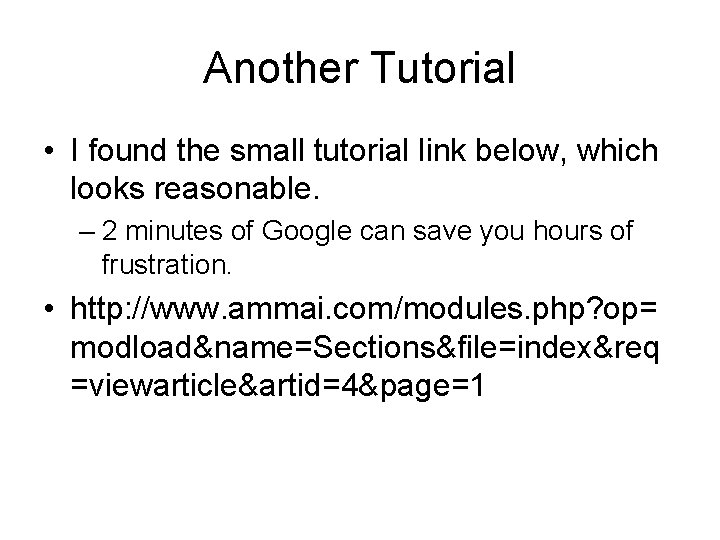
Another Tutorial • I found the small tutorial link below, which looks reasonable. – 2 minutes of Google can save you hours of frustration. • http: //www. ammai. com/modules. php? op= modload&name=Sections&file=index&req =viewarticle&artid=4&page=1