Workday Reporting Procurement Last Updated 11282017 Workday Reporting
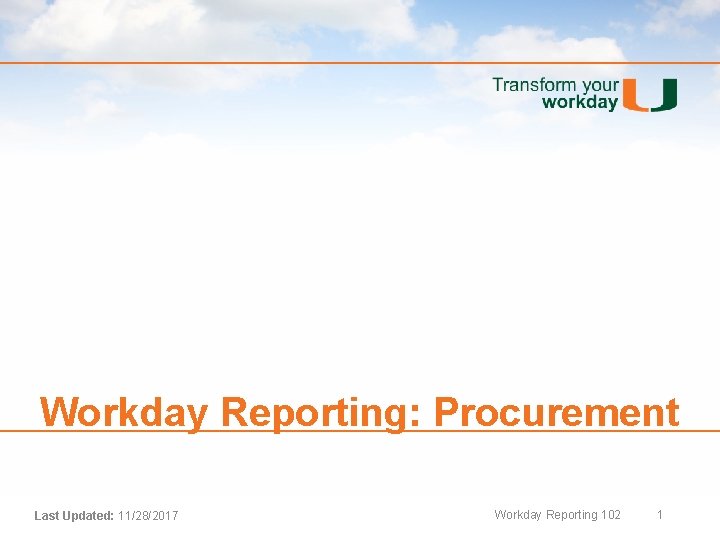
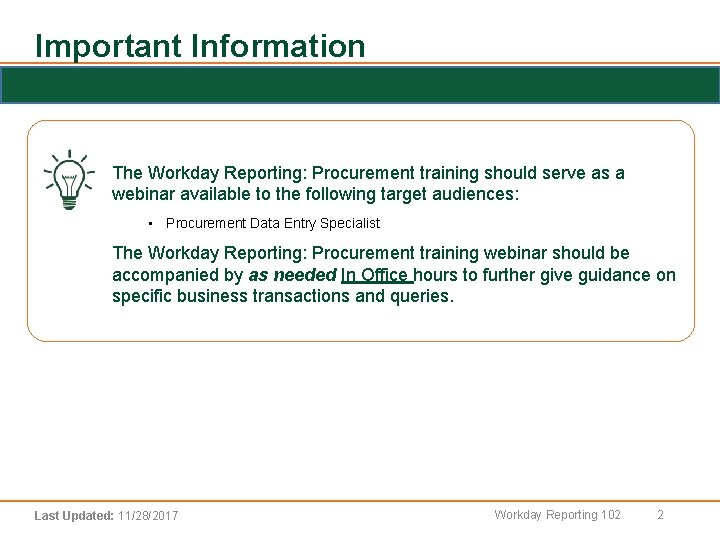
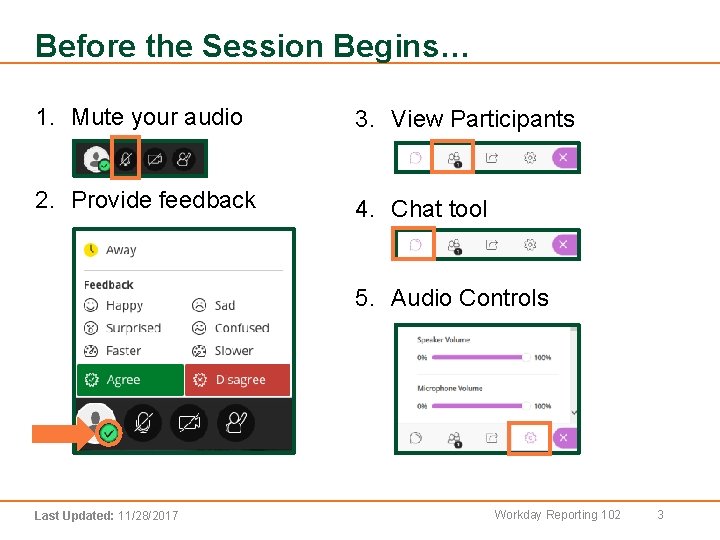
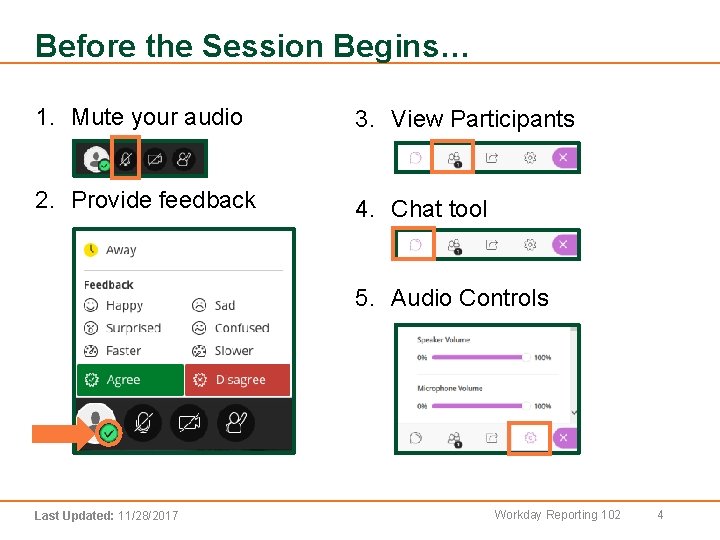
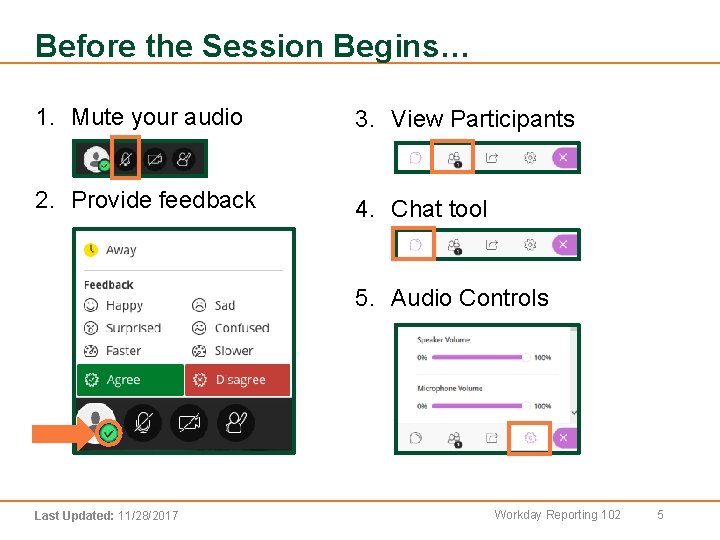
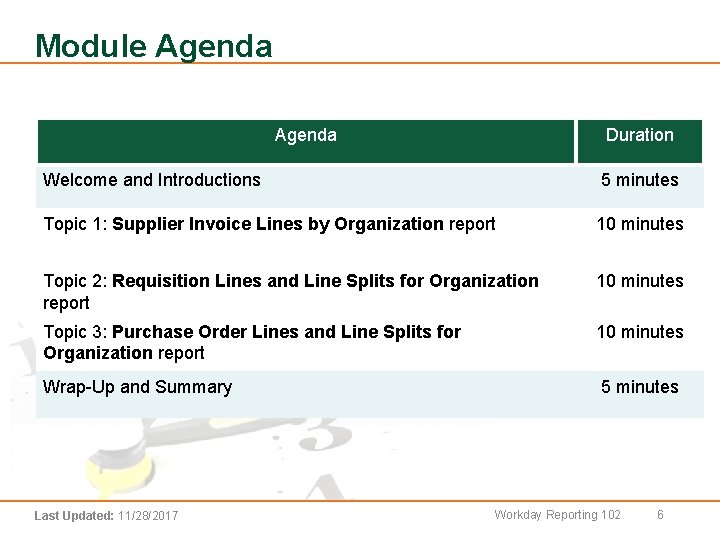

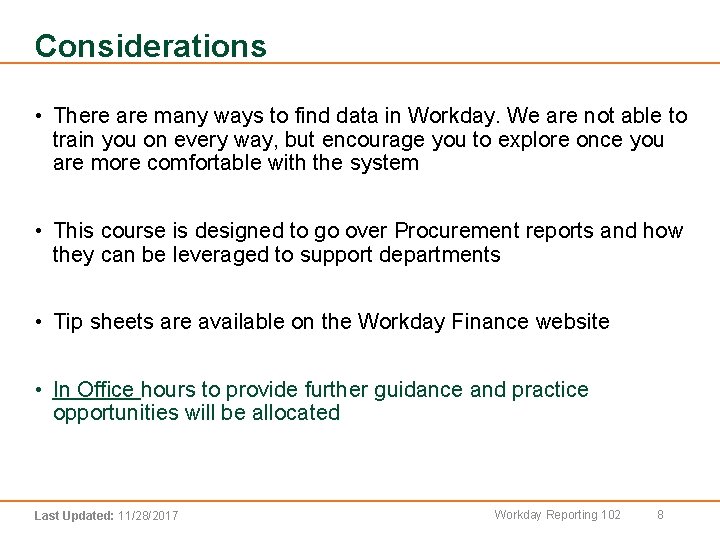
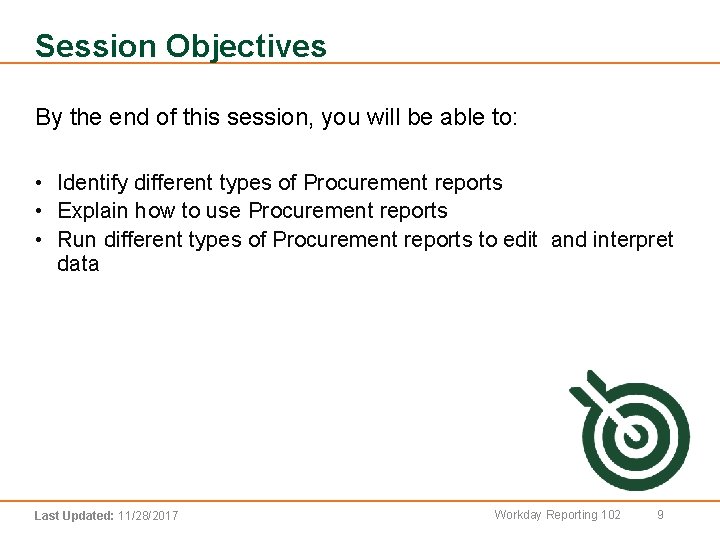
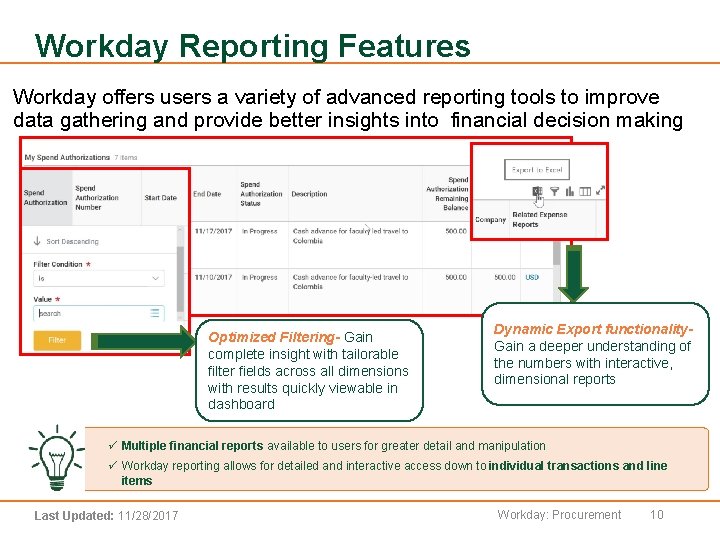
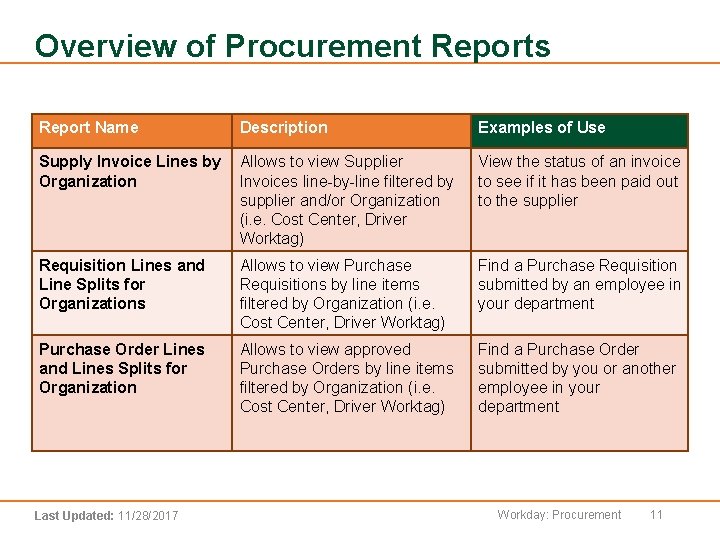
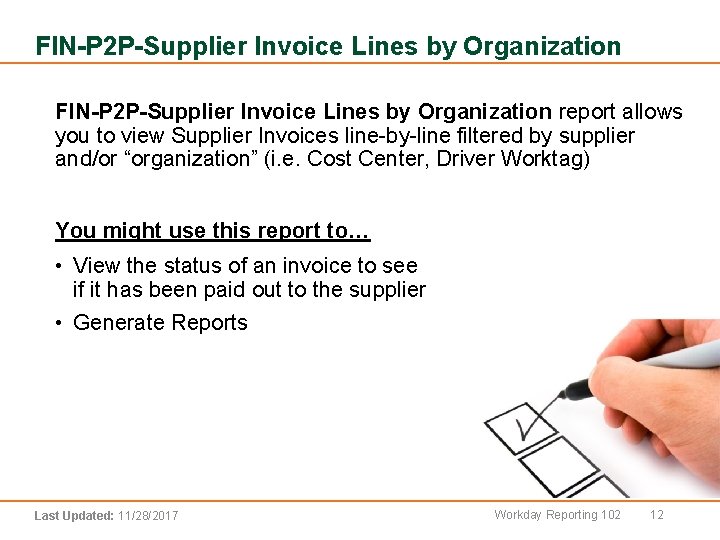
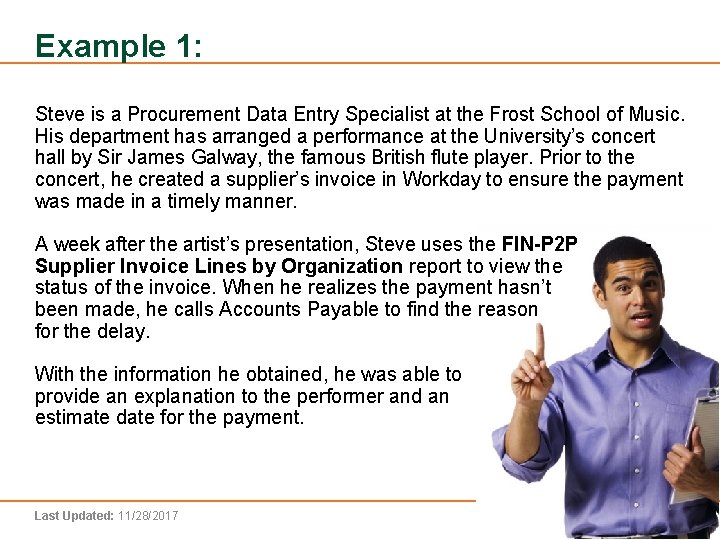

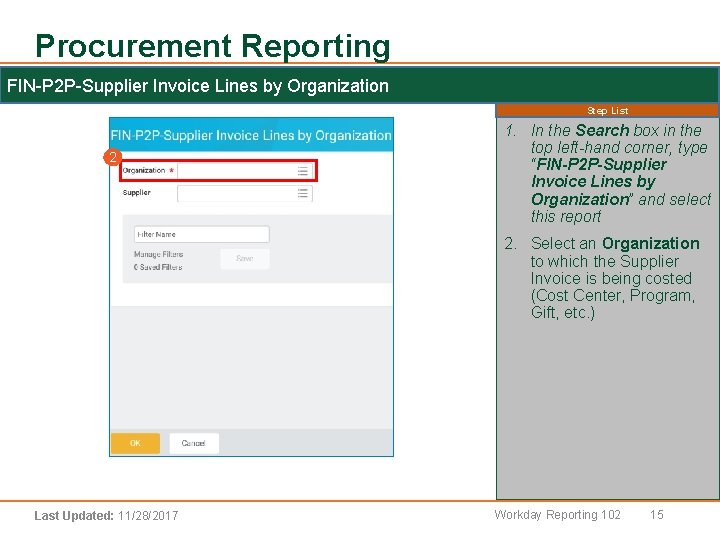
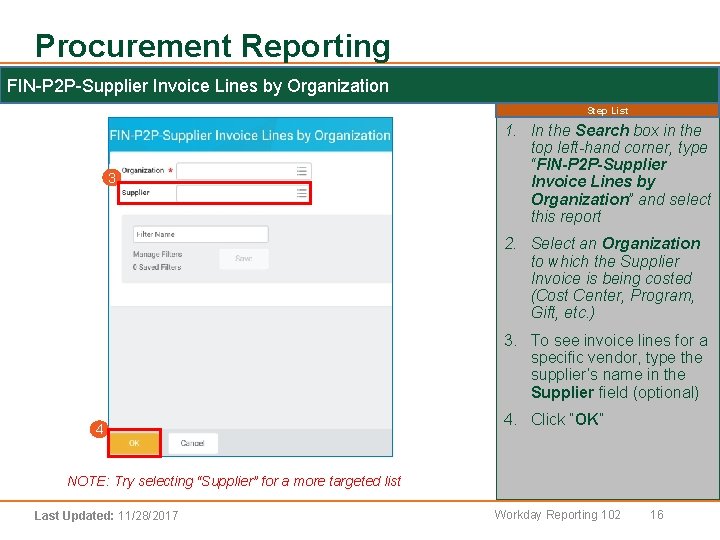
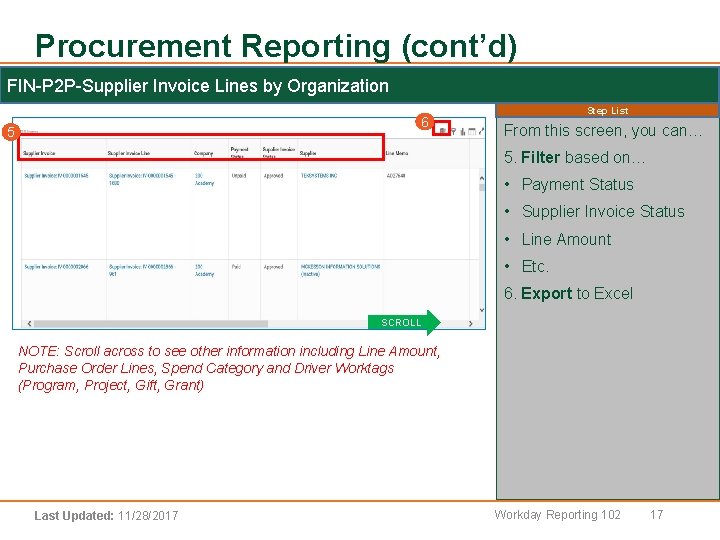
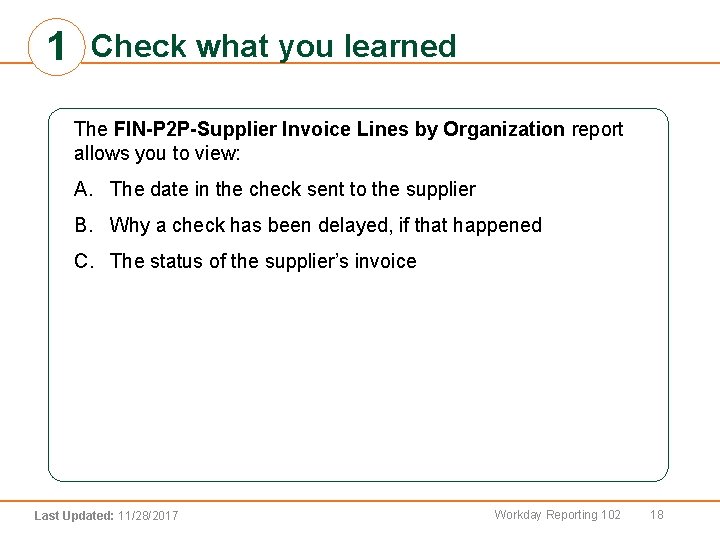
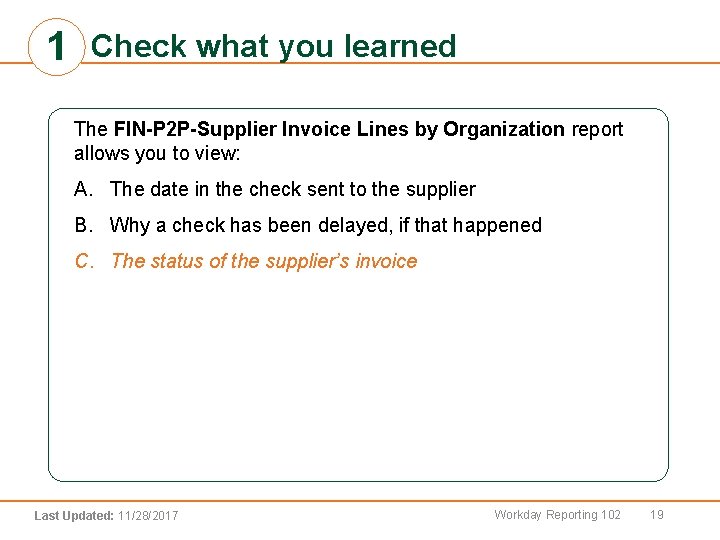
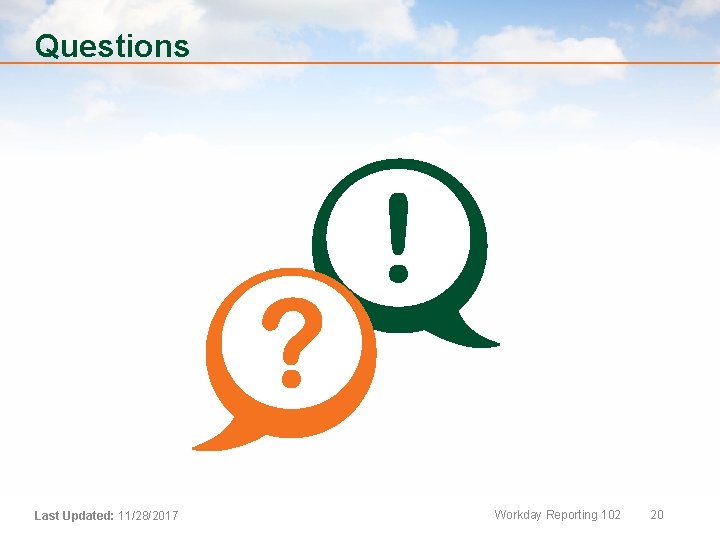

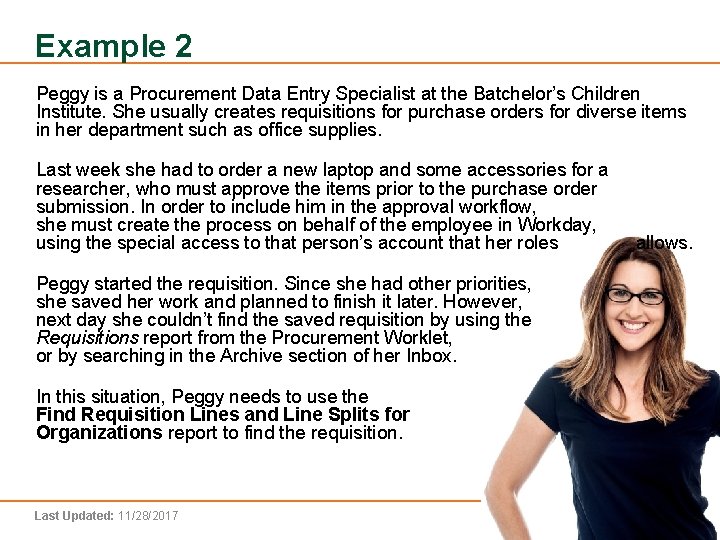
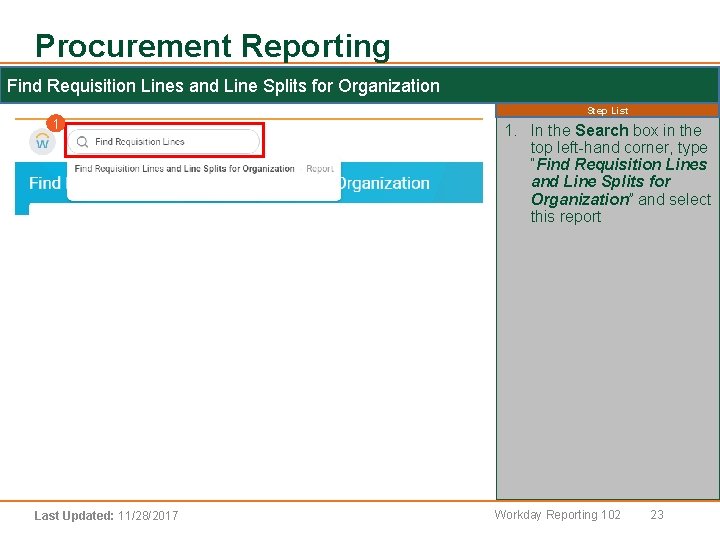
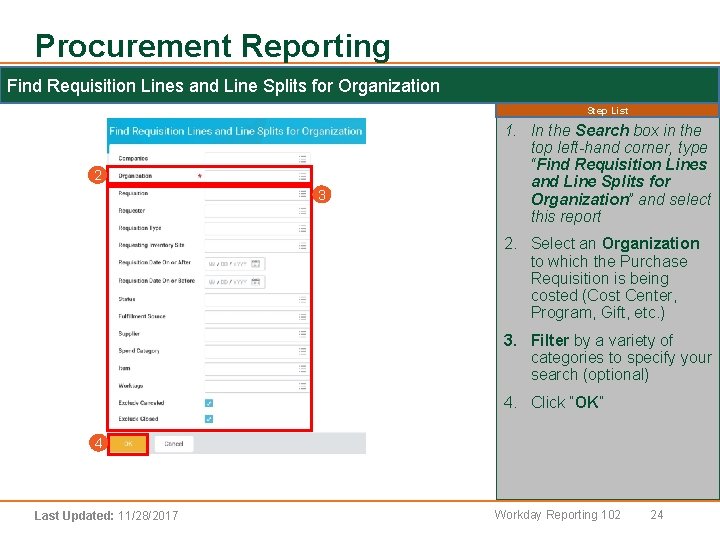
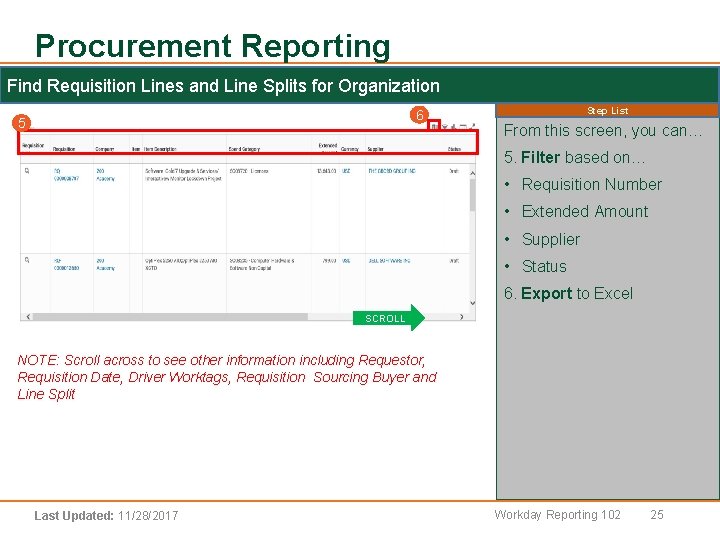
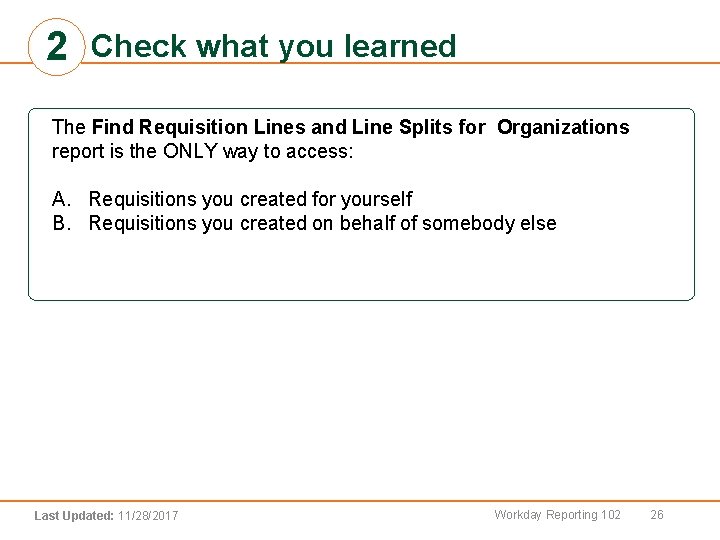
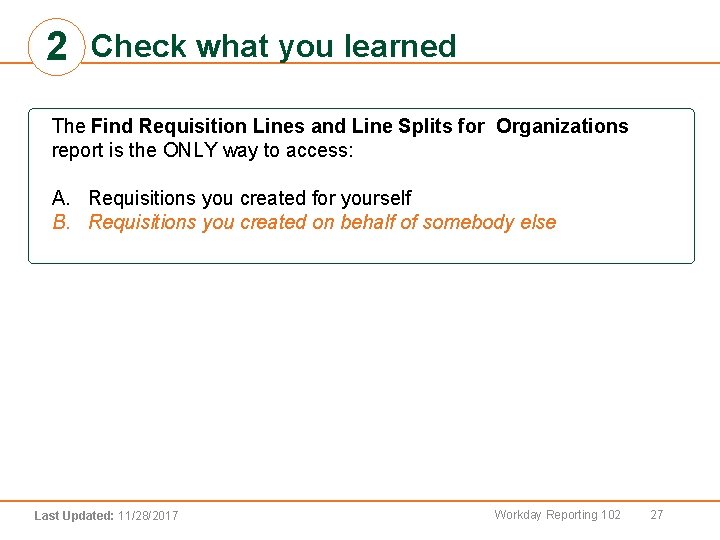
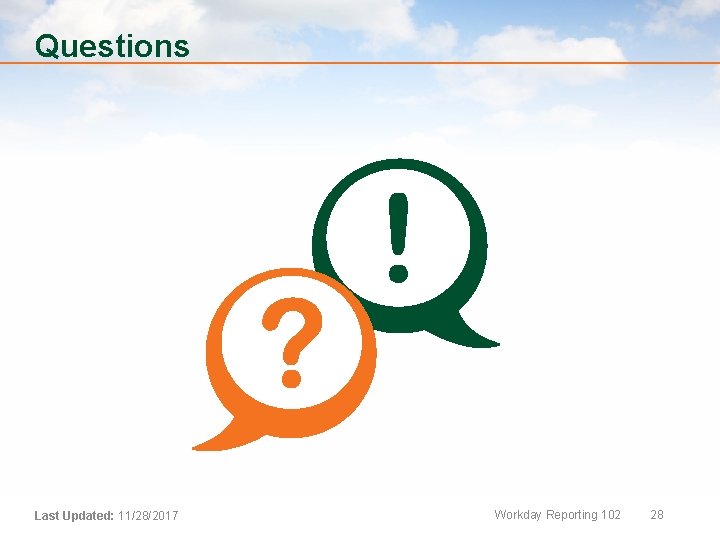
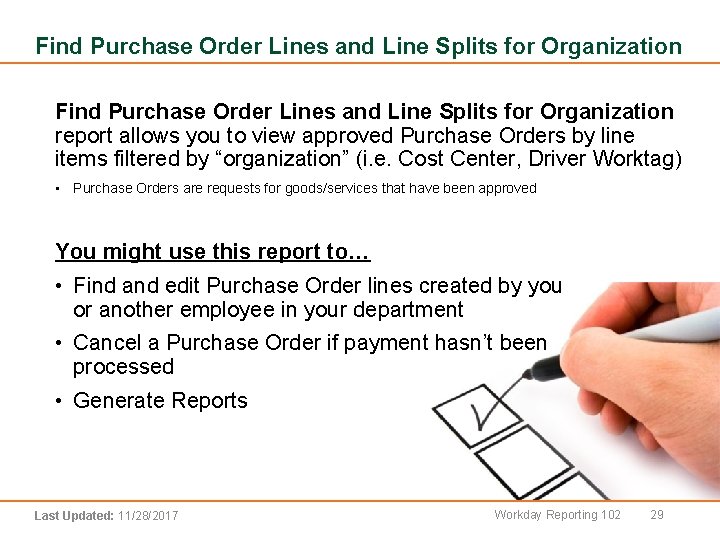
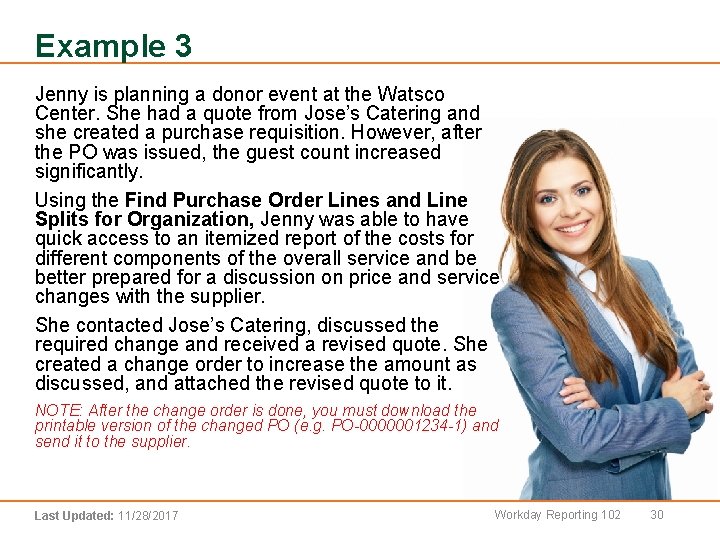
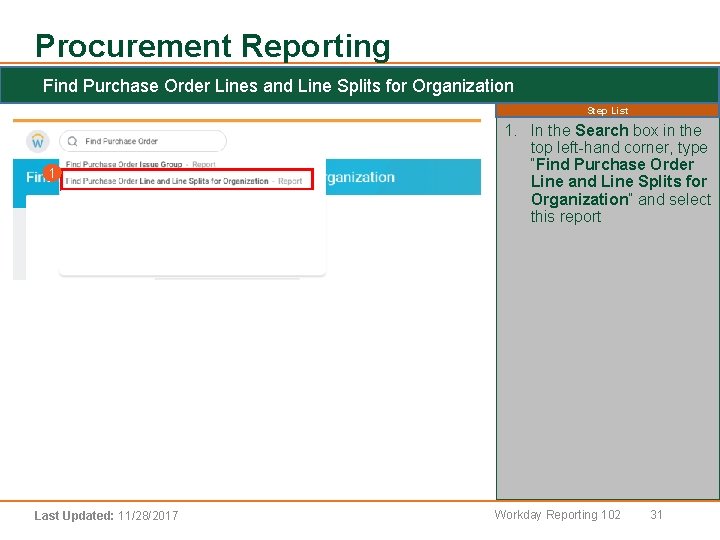
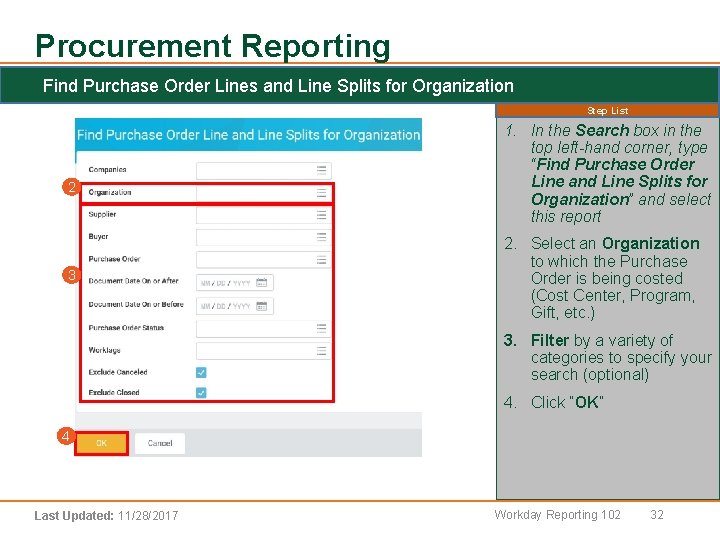
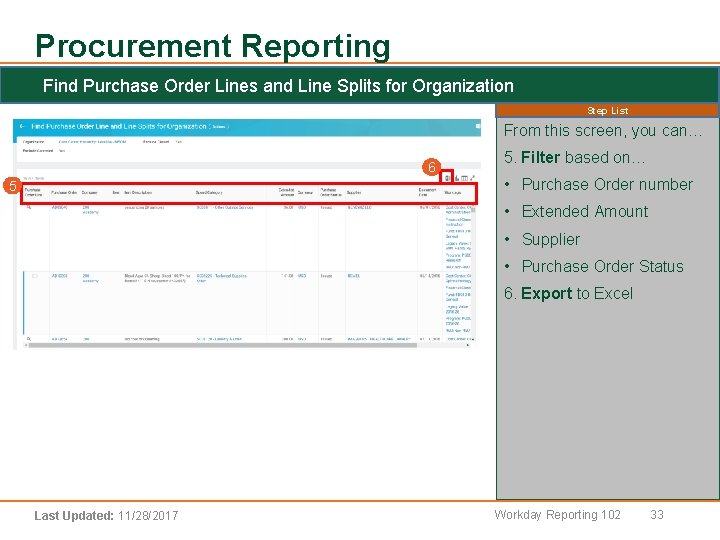
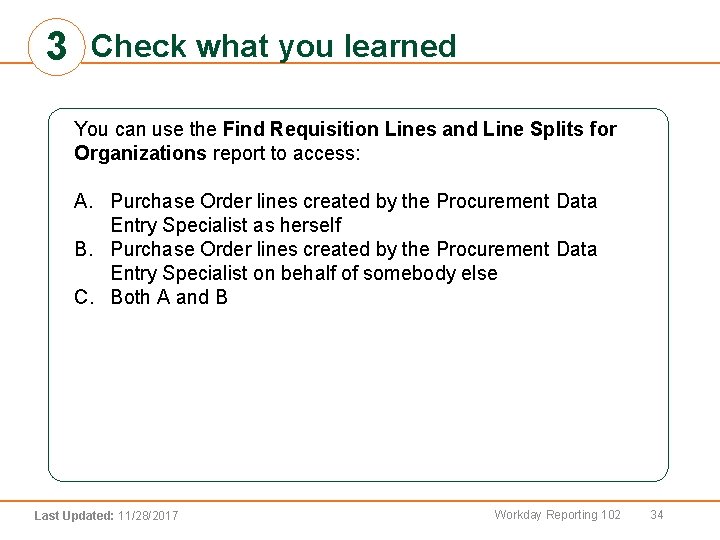
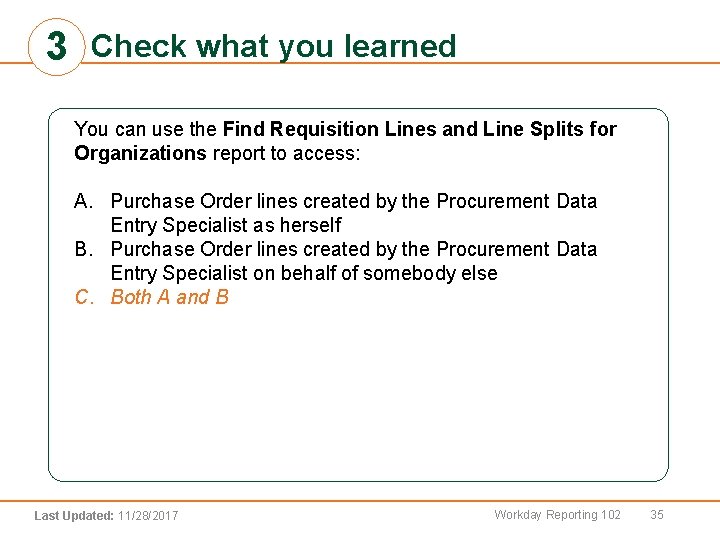
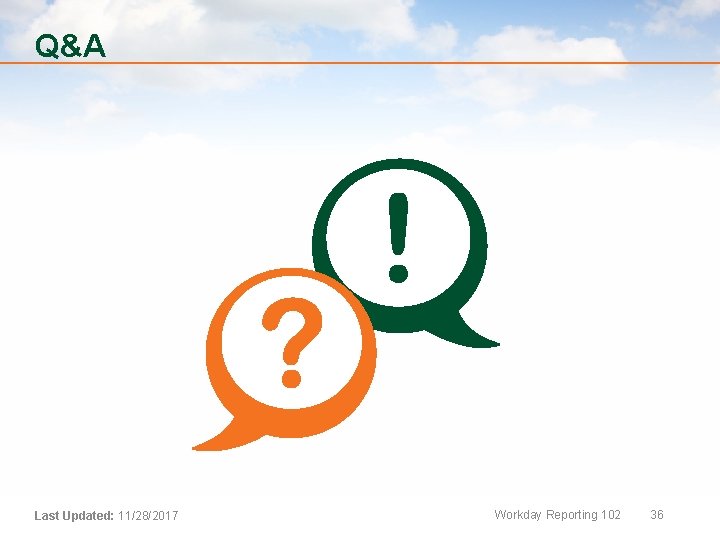
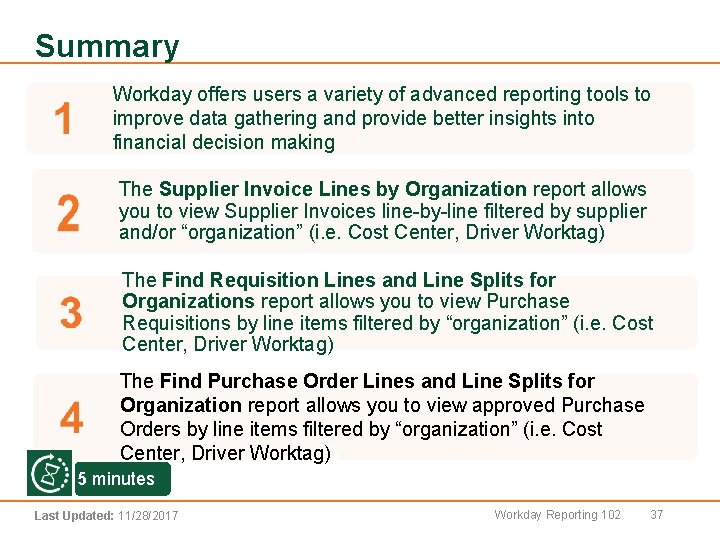
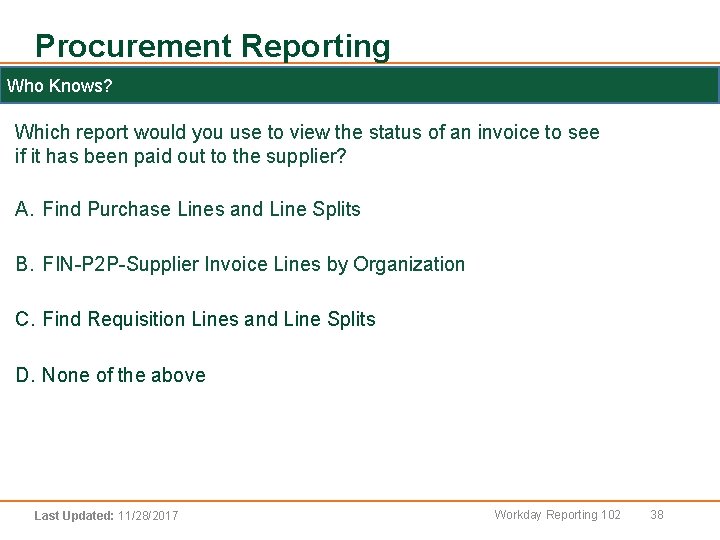
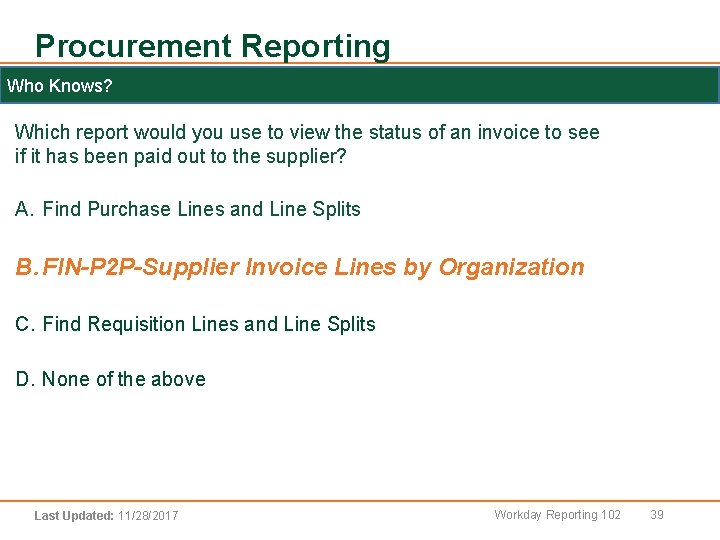
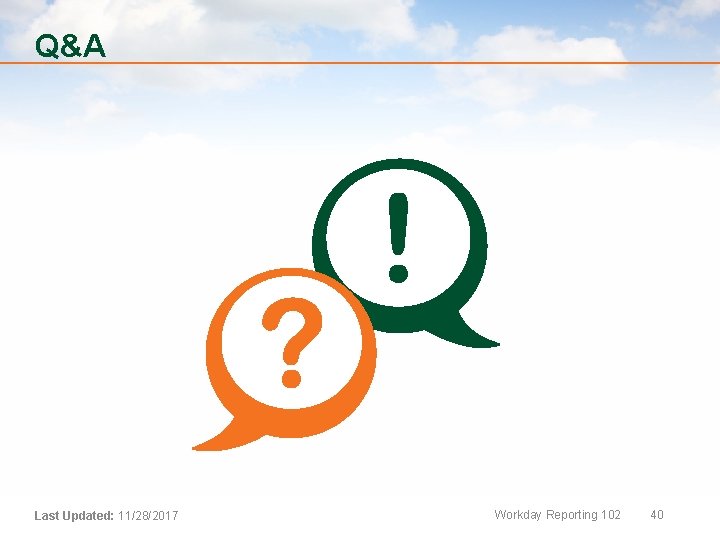
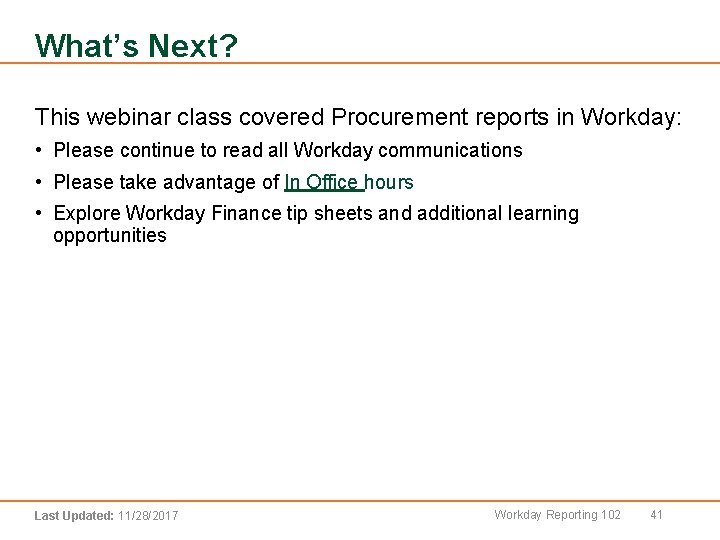
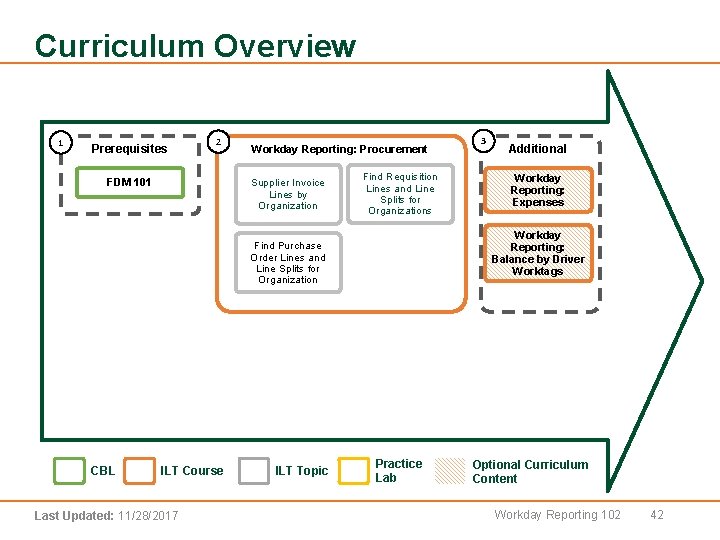

- Slides: 43
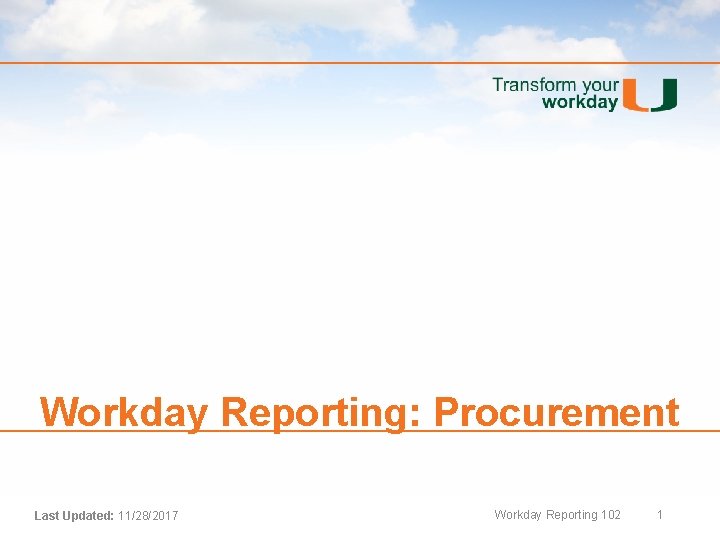
Workday Reporting: Procurement Last Updated: 11/28/2017 Workday Reporting 102 1
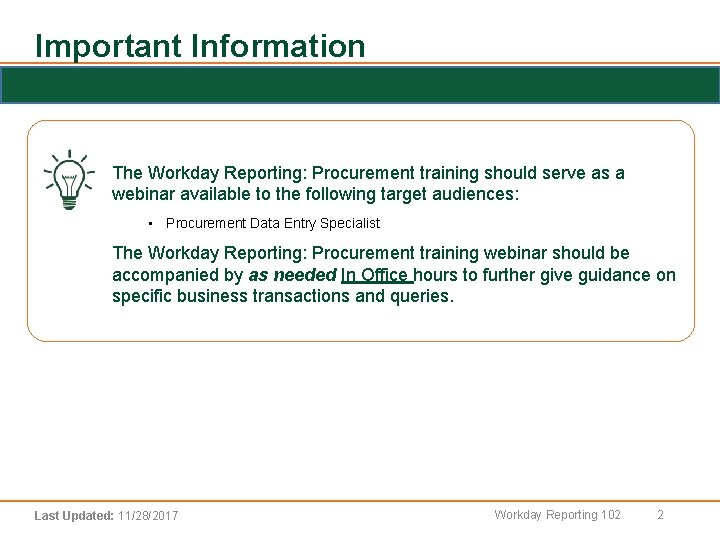
Important Information Step List The Workday Reporting: Procurement training should serve as a webinar available to the following target audiences: • Procurement Data Entry Specialist The Workday Reporting: Procurement training webinar should be accompanied by as needed In Office hours to further give guidance on specific business transactions and queries. Last Updated: 11/28/2017 Workday Reporting 102 2
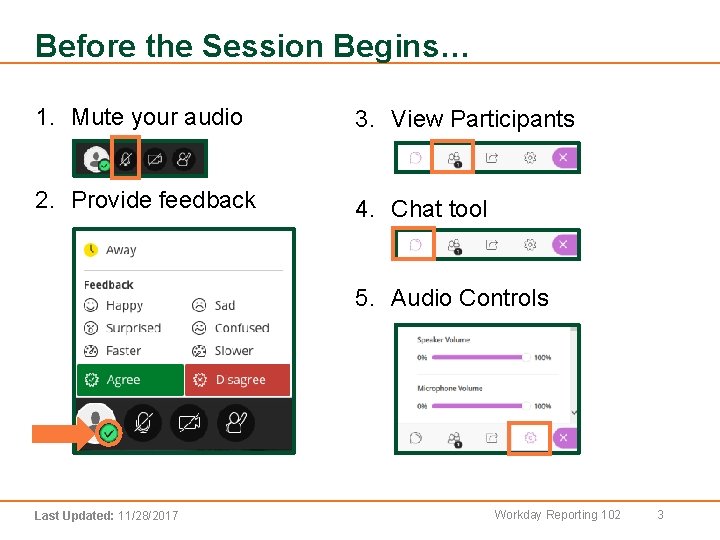
Before the Session Begins… 1. Mute your audio 3. View Participants 2. Provide feedback 4. Chat tool 5. Audio Controls Last Updated: 11/28/2017 Workday Reporting 102 3
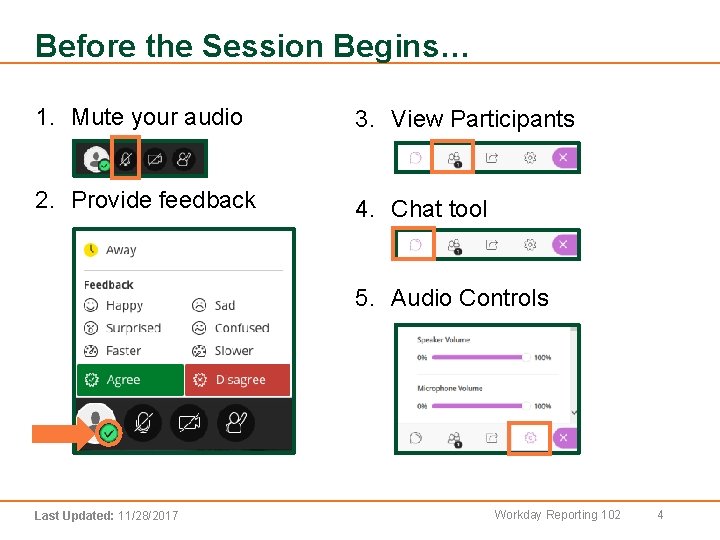
Before the Session Begins… 1. Mute your audio 3. View Participants 2. Provide feedback 4. Chat tool 5. Audio Controls Last Updated: 11/28/2017 Workday Reporting 102 4
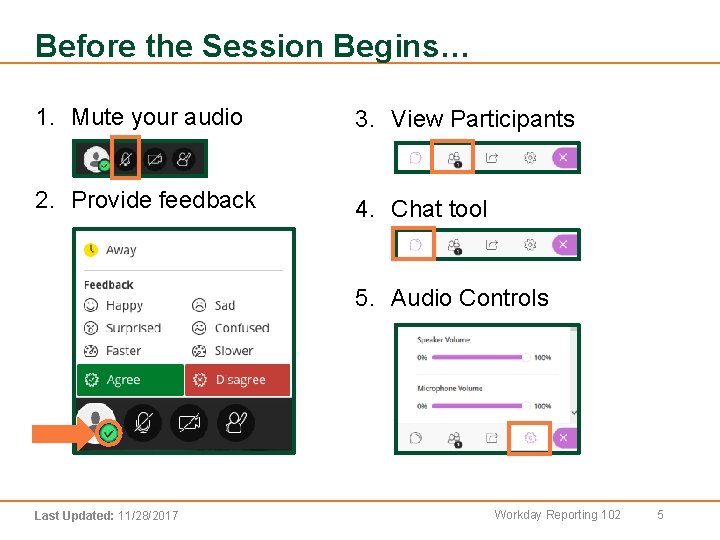
Before the Session Begins… 1. Mute your audio 3. View Participants 2. Provide feedback 4. Chat tool 5. Audio Controls Last Updated: 11/28/2017 Workday Reporting 102 5
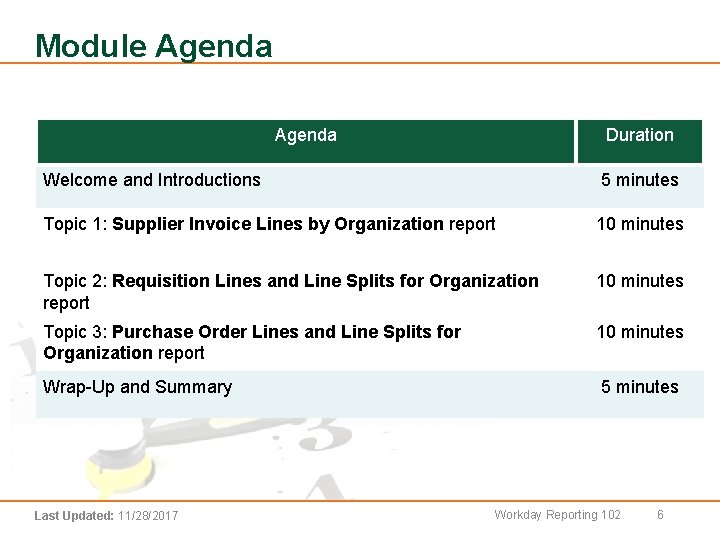
Module Agenda Step List Agenda Duration Welcome and Introductions 5 minutes Topic 1: Supplier Invoice Lines by Organization report 10 minutes Topic 2: Requisition Lines and Line Splits for Organization report 10 minutes Topic 3: Purchase Order Lines and Line Splits for Organization report 10 minutes Wrap-Up and Summary 5 minutes Last Updated: 11/28/2017 Workday Reporting 102 6

Module Introduction Step List Webinar Duration: 30 Minutes Highly Recommended Courses: • FDM 101 Target Audience: • Procurement Data Entry Specialist Note: This webinar assumes users have basic understanding of Workday Terminology Last Updated: 11/28/2017 Workday Reporting 102 7
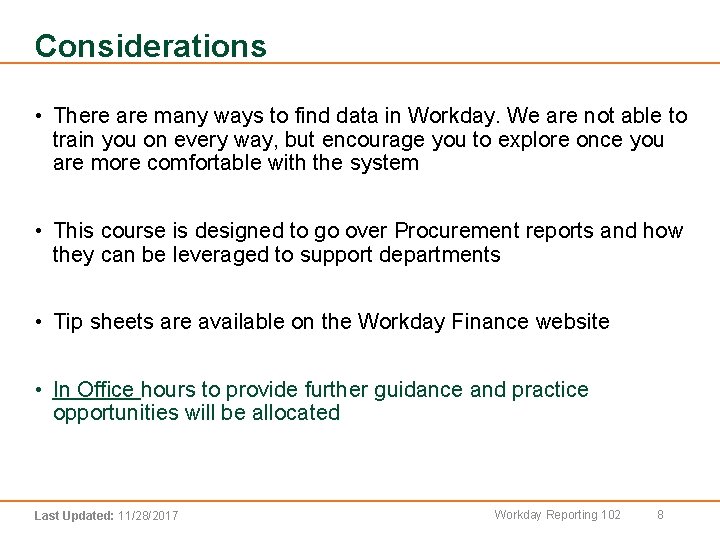
Considerations • There are many ways to find data in Workday. We are not able to train you on every way, but encourage you to explore once you are more comfortable with the system • This course is designed to go over Procurement reports and how they can be leveraged to support departments • Tip sheets are available on the Workday Finance website • In Office hours to provide further guidance and practice opportunities will be allocated Last Updated: 11/28/2017 Workday Reporting 102 8
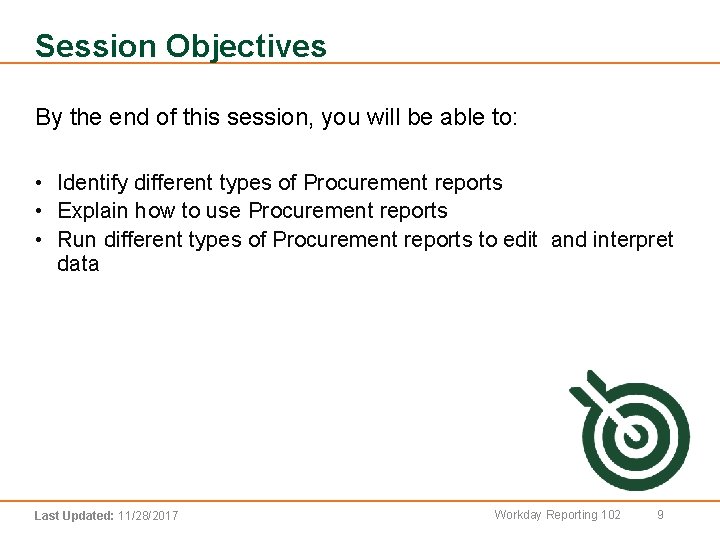
Session Objectives By the end of this session, you will be able to: • Identify different types of Procurement reports • Explain how to use Procurement reports • Run different types of Procurement reports to edit and interpret data Last Updated: 11/28/2017 Workday Reporting 102 9
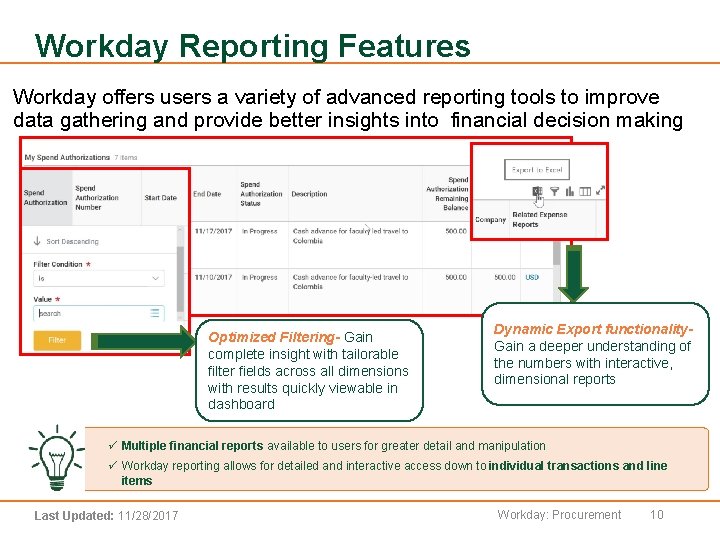
Workday Reporting Features Workday offers users a variety of advanced reporting tools to improve data gathering and provide better insights into financial decision making Optimized Filtering- Gain complete insight with tailorable filter fields across all dimensions with results quickly viewable in dashboard Dynamic Export functionality. Gain a deeper understanding of the numbers with interactive, dimensional reports ü Multiple financial reports available to users for greater detail and manipulation ü Workday reporting allows for detailed and interactive access down to individual transactions and line items Last Updated: 11/28/2017 Workday: Procurement 10
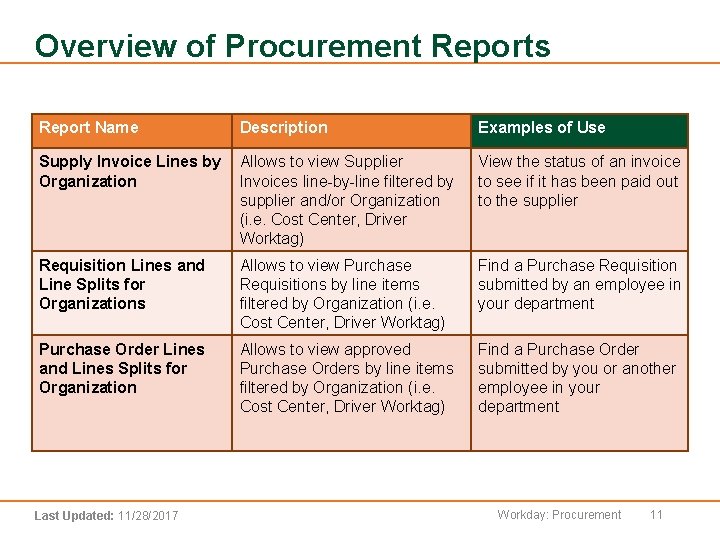
Overview of Procurement Reports Report Name Description Examples of Use Supply Invoice Lines by Organization Allows to view Supplier Invoices line-by-line filtered by supplier and/or Organization (i. e. Cost Center, Driver Worktag) View the status of an invoice to see if it has been paid out to the supplier Requisition Lines and Line Splits for Organizations Allows to view Purchase Requisitions by line items filtered by Organization (i. e. Cost Center, Driver Worktag) Find a Purchase Requisition submitted by an employee in your department Purchase Order Lines and Lines Splits for Organization Allows to view approved Purchase Orders by line items filtered by Organization (i. e. Cost Center, Driver Worktag) Find a Purchase Order submitted by you or another employee in your department Last Updated: 11/28/2017 Workday: Procurement 11
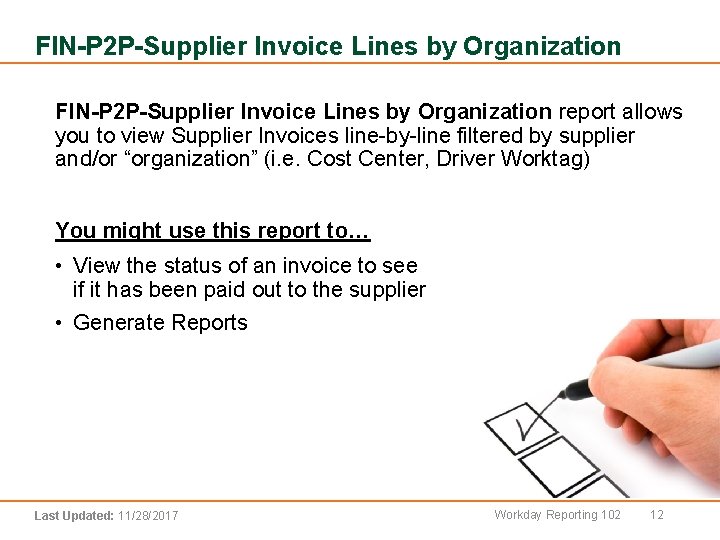
FIN-P 2 P-Supplier Invoice Lines by Organization Step report. List allows you to view Supplier Invoices line-by-line filtered by supplier and/or “organization” (i. e. Cost Center, Driver Worktag) You might use this report to… • View the status of an invoice to see if it has been paid out to the supplier • Generate Reports Last Updated: 11/28/2017 Workday Reporting 102 12
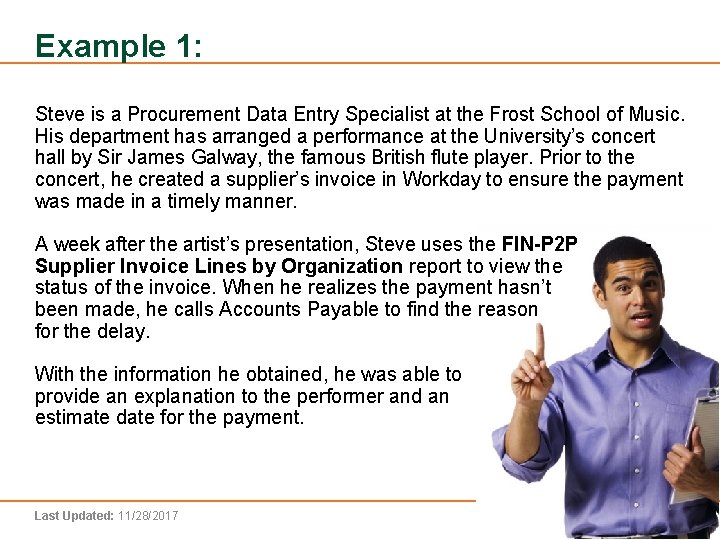
Example 1: Steve is a Procurement Data Entry Specialist at the Frost School of Music. His department has arranged a performance at the University’s concert hall by Sir James Galway, the famous British flute player. Prior to the concert, he created a supplier’s invoice in Workday to ensure the payment was made in a timely manner. A week after the artist’s presentation, Steve uses the FIN-P 2 P Supplier Invoice Lines by Organization report to view the status of the invoice. When he realizes the payment hasn’t been made, he calls Accounts Payable to find the reason for the delay. - With the information he obtained, he was able to provide an explanation to the performer and an estimate date for the payment. Last Updated: 11/28/2017 Workday Reporting 102 13

FIN-P 2 P-Supplier Invoice by Organization Step List 1 Last Updated: 11/28/2017 1. In the Search box in the top left-hand corner, type “FIN-P 2 P-Supplier Invoice Lines by Organization” and select this report Workday Reporting 102 14
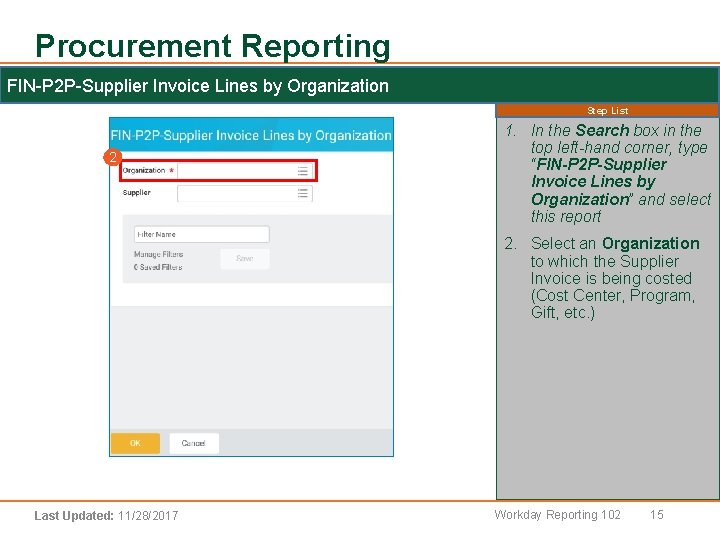
Procurement Reporting FIN-P 2 P-Supplier Invoice Lines by Organization 2 Step List 1. In the Search box in the top left-hand corner, type “FIN-P 2 P-Supplier Invoice Lines by Organization” and select this report 2. Select an Organization to which the Supplier Invoice is being costed (Cost Center, Program, Gift, etc. ) Last Updated: 11/28/2017 Workday Reporting 102 15
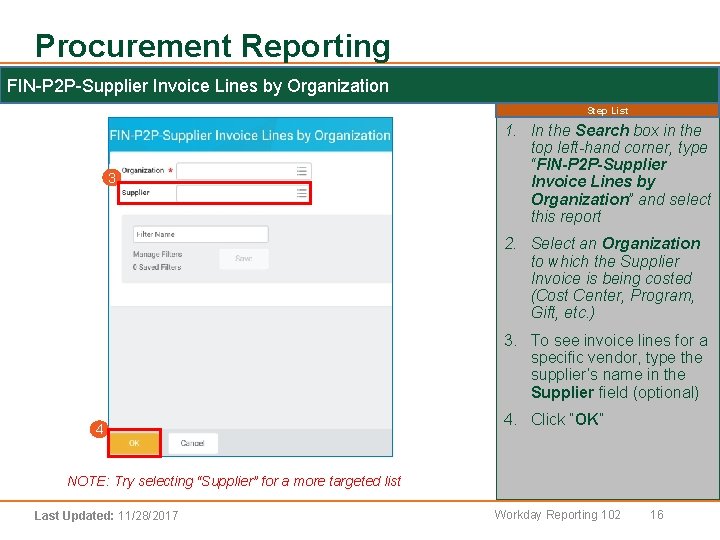
Procurement Reporting FIN-P 2 P-Supplier Invoice Lines by Organization 3 Step List 1. In the Search box in the top left-hand corner, type “FIN-P 2 P-Supplier Invoice Lines by Organization” and select this report 2. Select an Organization to which the Supplier Invoice is being costed (Cost Center, Program, Gift, etc. ) 3. To see invoice lines for a specific vendor, type the supplier’s name in the Supplier field (optional) 4 4. Click “OK” NOTE: Try selecting “Supplier” for a more targeted list Last Updated: 11/28/2017 Workday Reporting 102 16
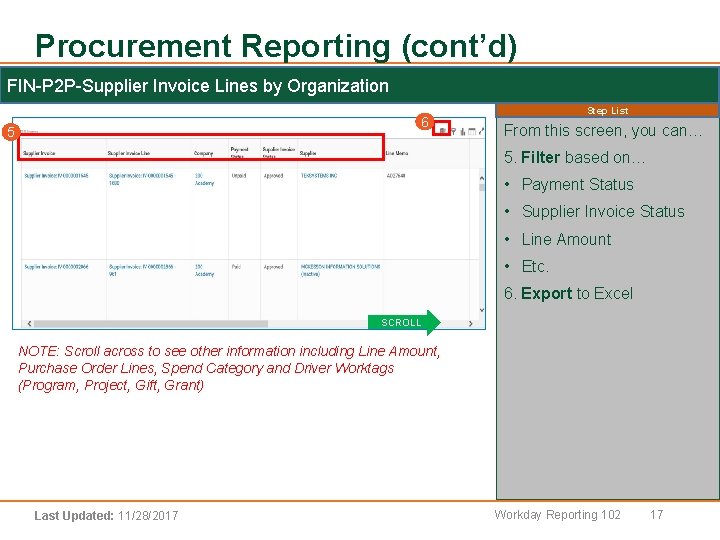
Procurement Reporting (cont’d) FIN-P 2 P-Supplier Invoice Lines by Organization 6 5 Step List From this screen, you can… 5. Filter based on… • Payment Status • Supplier Invoice Status • Line Amount • Etc. 6. Export to Excel SCROLL NOTE: Scroll across to see other information including Line Amount, Purchase Order Lines, Spend Category and Driver Worktags (Program, Project, Gift, Grant) Last Updated: 11/28/2017 Workday Reporting 102 17
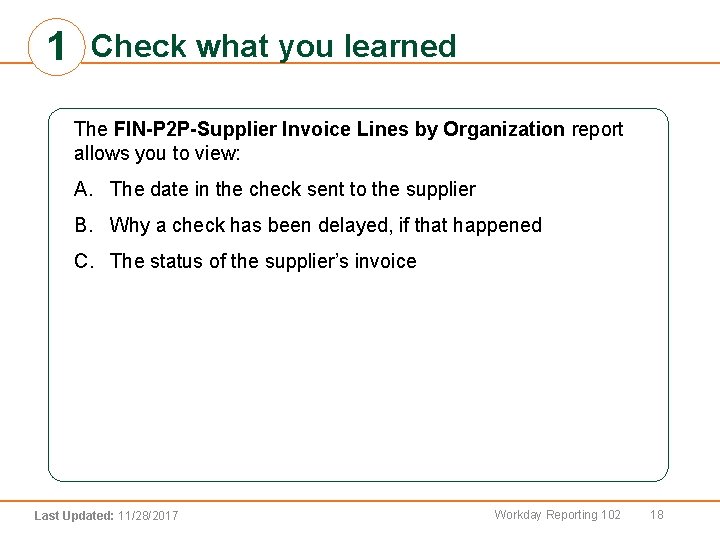
1 Check what you learned The FIN-P 2 P-Supplier Invoice Lines by Organization report allows you to view: A. The date in the check sent to the supplier B. Why a check has been delayed, if that happened C. The status of the supplier’s invoice Last Updated: 11/28/2017 Workday Reporting 102 18
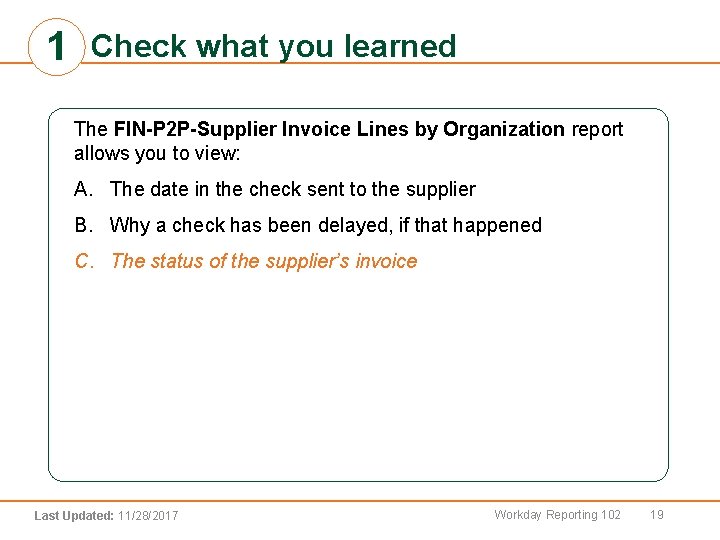
1 Check what you learned The FIN-P 2 P-Supplier Invoice Lines by Organization report allows you to view: A. The date in the check sent to the supplier B. Why a check has been delayed, if that happened C. The status of the supplier’s invoice Last Updated: 11/28/2017 Workday Reporting 102 19
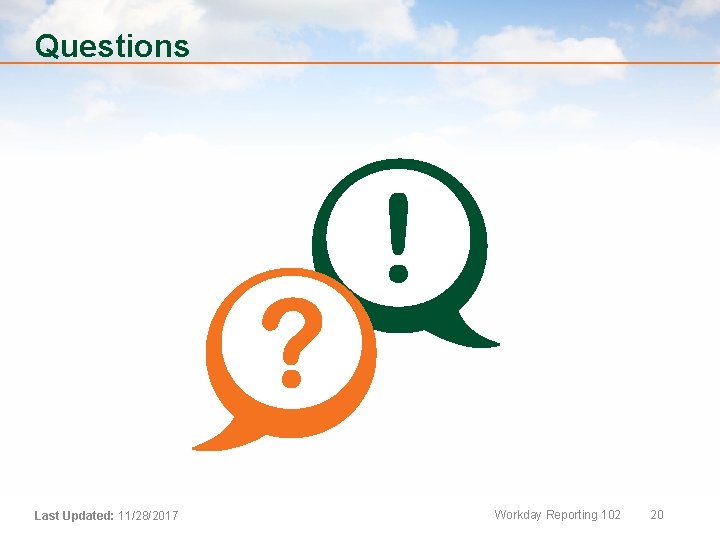
Questions Last Updated: 11/28/2017 Workday Reporting 102 20

Find Requisition Lines and Line Splits for Organization Step List Purchase Requisitions are requests for goods/services that have not yet been approved to become a Purchase Order The Find Requisition Lines and Line Splits for Organizations report allows you to view Purchase Requisitions by line items filtered by “organization” (i. e. Cost Center, Driver Worktag) You might use this report to… • Find a Purchase Requisition saved (in process of being created) or submitted by you on behalf of an employee in your department • Generate Reports Last Updated: 11/28/2017 Workday Reporting 102 21
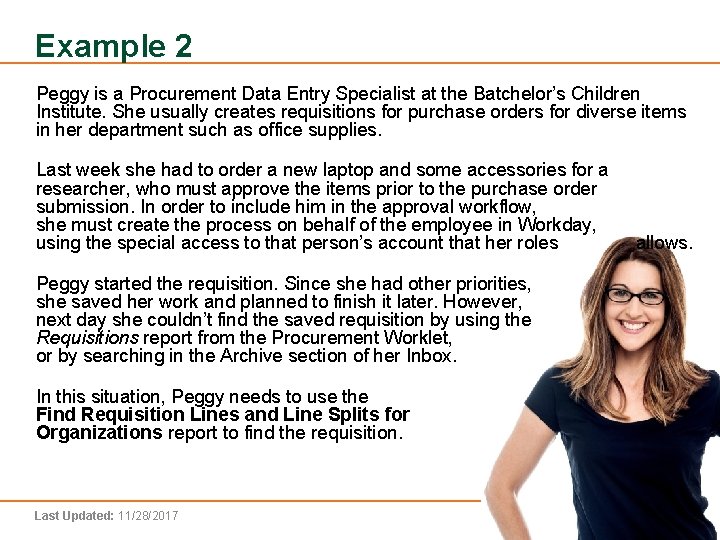
Example 2 Peggy is a Procurement Data Entry Specialist at the Batchelor’s Children Institute. She usually creates requisitions for purchase orders for diverse items in her department such as office supplies. Last week she had to order a new laptop and some accessories for a researcher, who must approve the items prior to the purchase order submission. In order to include him in the approval workflow, she must create the process on behalf of the employee in Workday, using the special access to that person’s account that her roles allows. Peggy started the requisition. Since she had other priorities, she saved her work and planned to finish it later. However, next day she couldn’t find the saved requisition by using the Requisitions report from the Procurement Worklet, or by searching in the Archive section of her Inbox. In this situation, Peggy needs to use the Find Requisition Lines and Line Splits for Organizations report to find the requisition. Last Updated: 11/28/2017 Workday Reporting 102 22
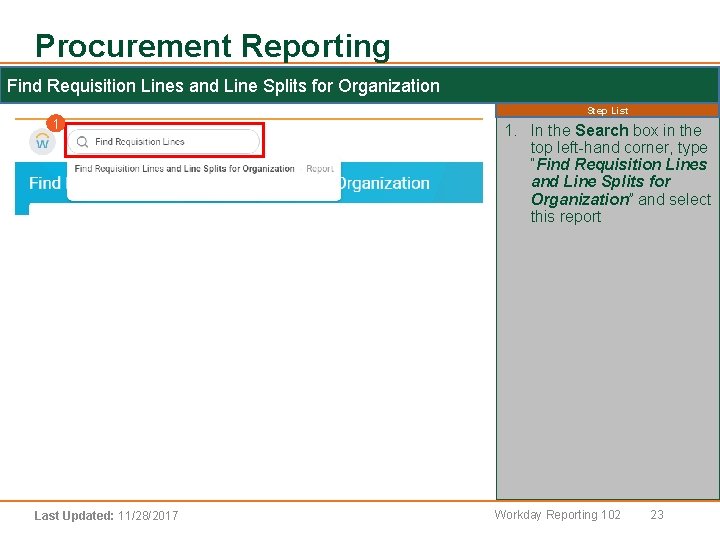
Procurement Reporting Find Requisition Lines and Line Splits for Organization 1 Last Updated: 11/28/2017 Step List 1. In the Search box in the top left-hand corner, type “Find Requisition Lines and Line Splits for Organization” and select this report Workday Reporting 102 23
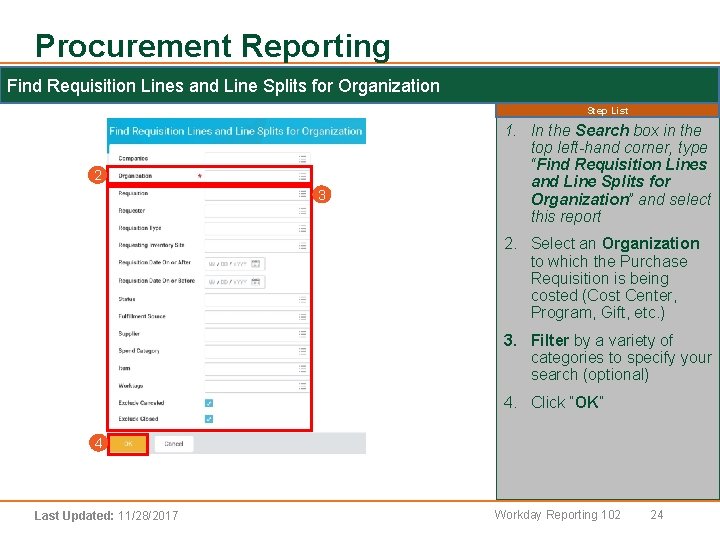
Procurement Reporting Find Requisition Lines and Line Splits for Organization 2 3 Step List 1. In the Search box in the top left-hand corner, type “Find Requisition Lines and Line Splits for Organization” and select this report 2. Select an Organization to which the Purchase Requisition is being costed (Cost Center, Program, Gift, etc. ) 3. Filter by a variety of categories to specify your search (optional) 4. Click “OK” 4 Last Updated: 11/28/2017 Workday Reporting 102 24
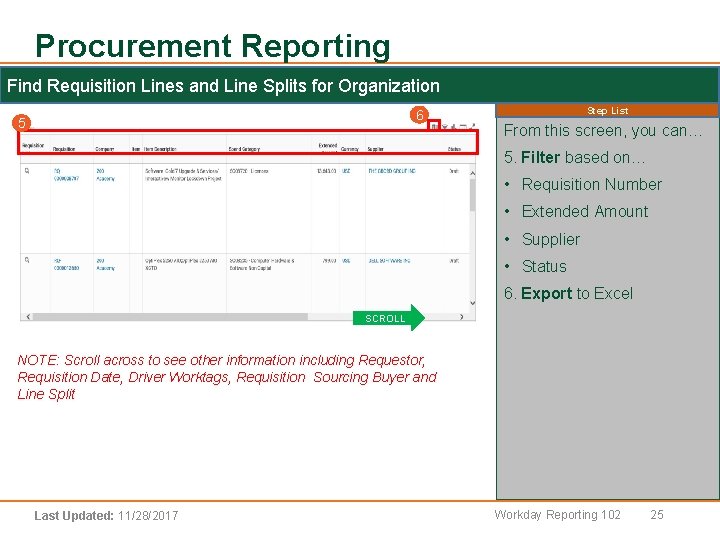
Procurement Reporting Find Requisition Lines and Line Splits for Organization 6 5 Step List From this screen, you can… 5. Filter based on… • Requisition Number • Extended Amount • Supplier • Status 6. Export to Excel SCROLL NOTE: Scroll across to see other information including Requestor, Requisition Date, Driver Worktags, Requisition Sourcing Buyer and Line Split Last Updated: 11/28/2017 Workday Reporting 102 25
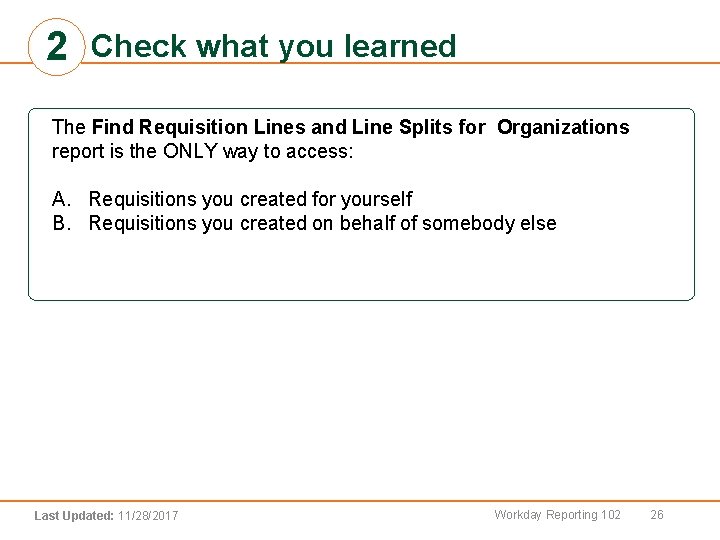
2 Check what you learned The Find Requisition Lines and Line Splits for Organizations report is the ONLY way to access: A. Requisitions you created for yourself B. Requisitions you created on behalf of somebody else Last Updated: 11/28/2017 Workday Reporting 102 26
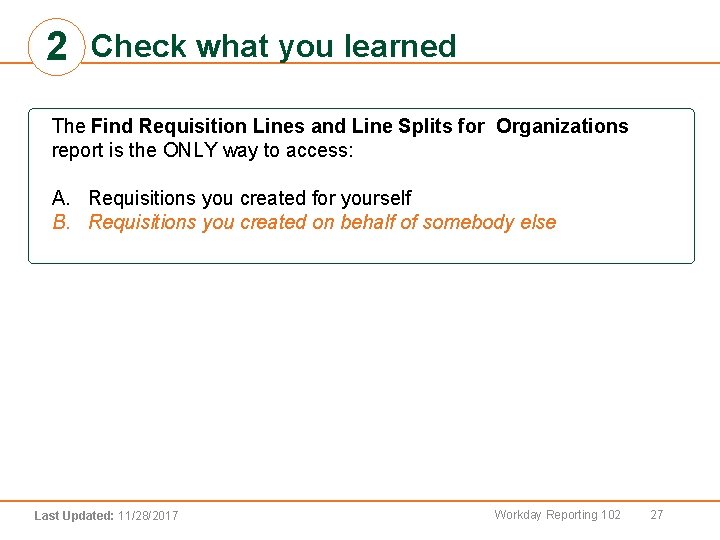
2 Check what you learned The Find Requisition Lines and Line Splits for Organizations report is the ONLY way to access: A. Requisitions you created for yourself B. Requisitions you created on behalf of somebody else Last Updated: 11/28/2017 Workday Reporting 102 27
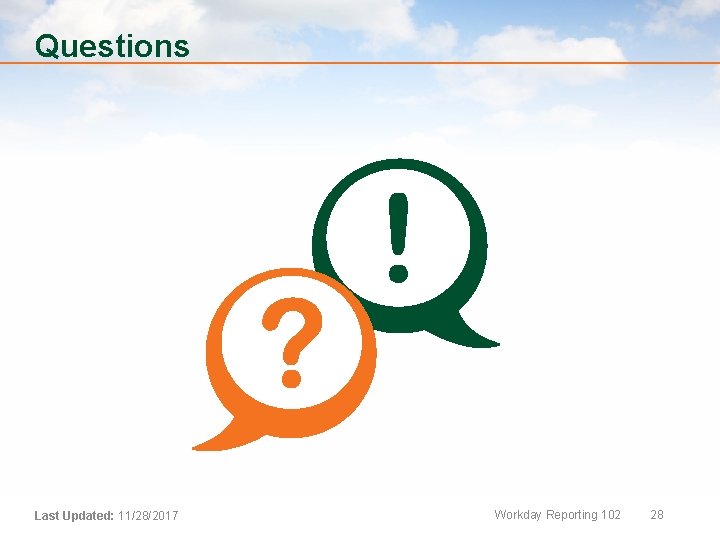
Questions Last Updated: 11/28/2017 Workday Reporting 102 28
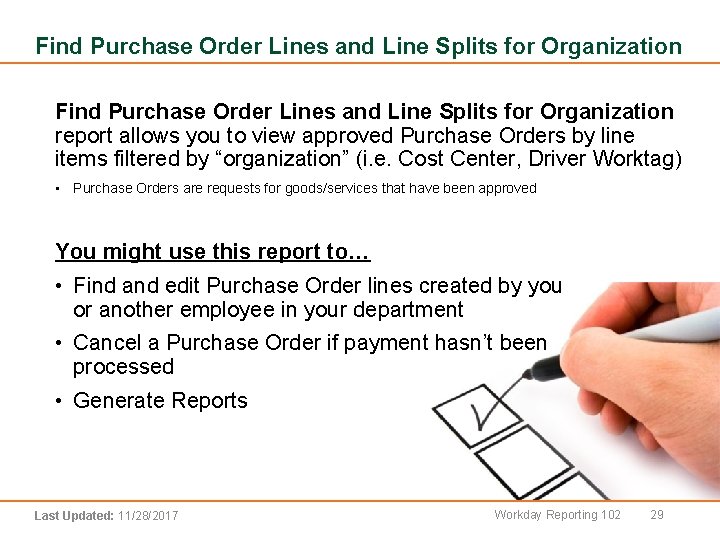
Find Purchase Order Lines and Line Splits for Organization Step List Find Purchase Order Lines and Line Splits for Organization report allows you to view approved Purchase Orders by line items filtered by “organization” (i. e. Cost Center, Driver Worktag) • Purchase Orders are requests for goods/services that have been approved You might use this report to… • Find and edit Purchase Order lines created by you or another employee in your department • Cancel a Purchase Order if payment hasn’t been processed • Generate Reports Last Updated: 11/28/2017 Workday Reporting 102 29
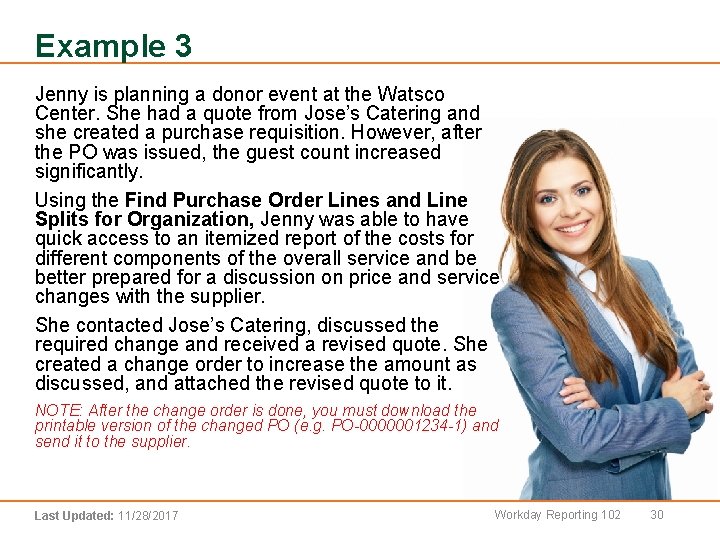
Example 3 Jenny is planning a donor event at the Watsco Center. She had a quote from Jose’s Catering and she created a purchase requisition. However, after the PO was issued, the guest count increased significantly. Using the Find Purchase Order Lines and Line Splits for Organization, Jenny was able to have quick access to an itemized report of the costs for different components of the overall service and be better prepared for a discussion on price and service changes with the supplier. She contacted Jose’s Catering, discussed the required change and received a revised quote. She created a change order to increase the amount as discussed, and attached the revised quote to it. NOTE: After the change order is done, you must download the printable version of the changed PO (e. g. PO-0000001234 -1) and send it to the supplier. Last Updated: 11/28/2017 Workday Reporting 102 30
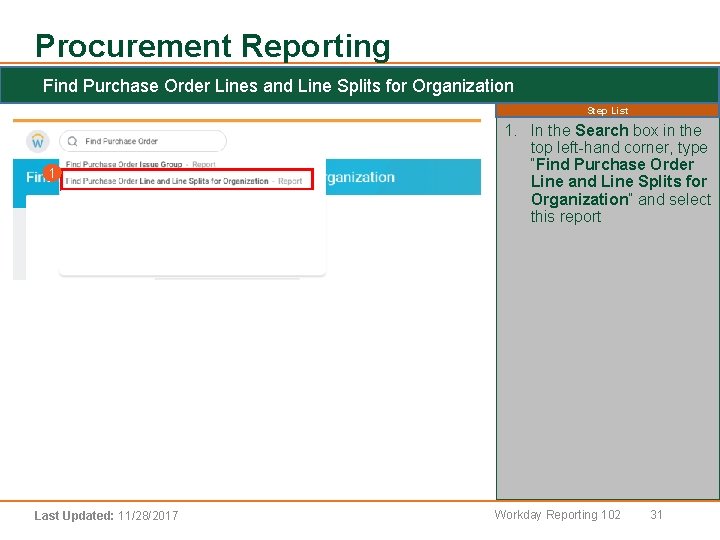
Procurement Reporting Find Purchase Order Lines and Line Splits for Organization 1 Last Updated: 11/28/2017 Step List 1. In the Search box in the top left-hand corner, type “Find Purchase Order Line and Line Splits for Organization” and select this report Workday Reporting 102 31
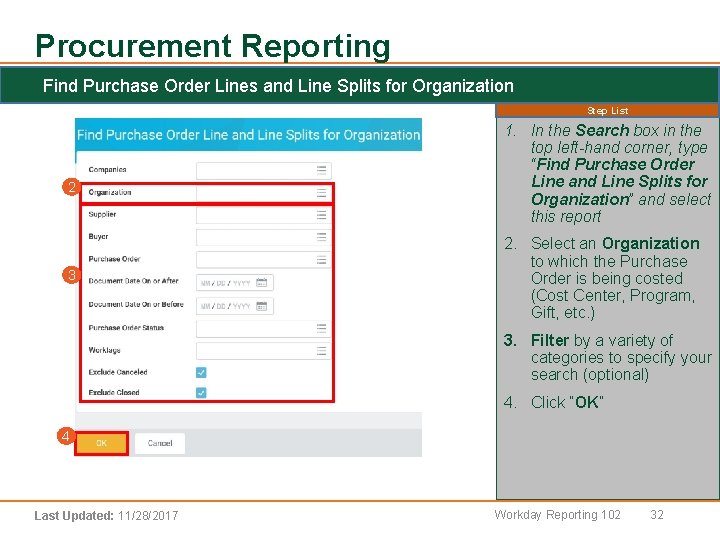
Procurement Reporting Find Purchase Order Lines and Line Splits for Organization 2 3 Step List 1. In the Search box in the top left-hand corner, type “Find Purchase Order Line and Line Splits for Organization” and select this report 2. Select an Organization to which the Purchase Order is being costed (Cost Center, Program, Gift, etc. ) 3. Filter by a variety of categories to specify your search (optional) 4. Click “OK” 4 Last Updated: 11/28/2017 Workday Reporting 102 32
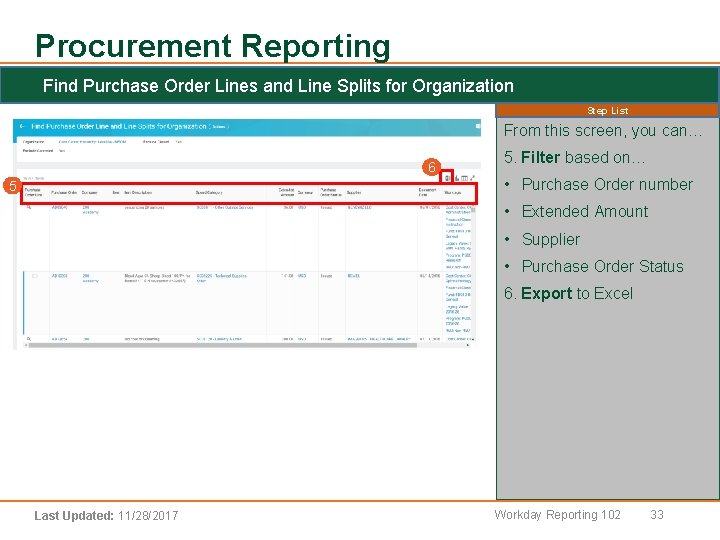
Procurement Reporting Find Purchase Order Lines and Line Splits for Organization Step List From this screen, you can… 6 5. Filter based on… • Purchase Order number 5 • Extended Amount • Supplier • Purchase Order Status 6. Export to Excel Last Updated: 11/28/2017 Workday Reporting 102 33
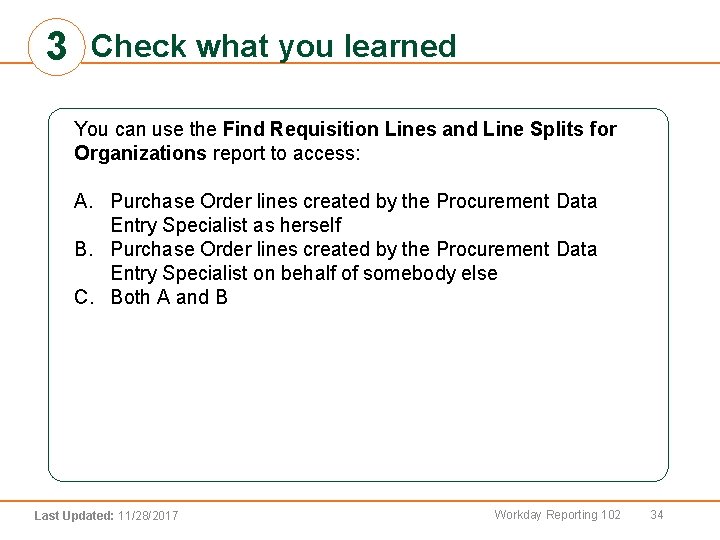
3 Check what you learned You can use the Find Requisition Lines and Line Splits for Organizations report to access: A. Purchase Order lines created by the Procurement Data Entry Specialist as herself B. Purchase Order lines created by the Procurement Data Entry Specialist on behalf of somebody else C. Both A and B Last Updated: 11/28/2017 Workday Reporting 102 34
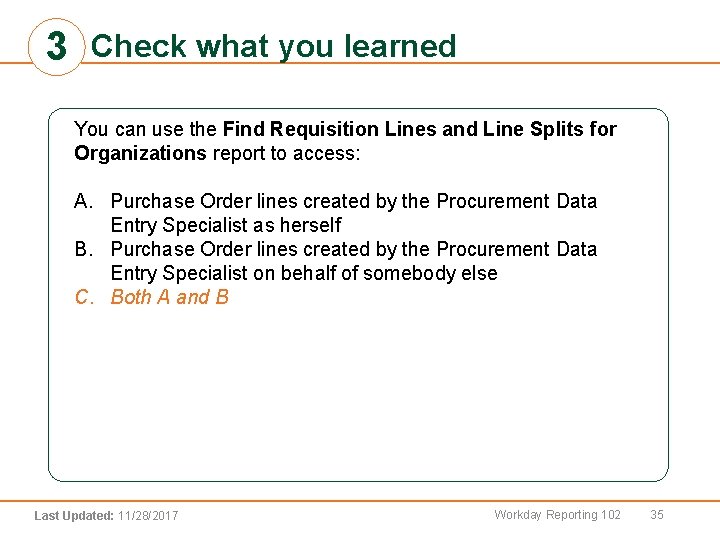
3 Check what you learned You can use the Find Requisition Lines and Line Splits for Organizations report to access: A. Purchase Order lines created by the Procurement Data Entry Specialist as herself B. Purchase Order lines created by the Procurement Data Entry Specialist on behalf of somebody else C. Both A and B Last Updated: 11/28/2017 Workday Reporting 102 35
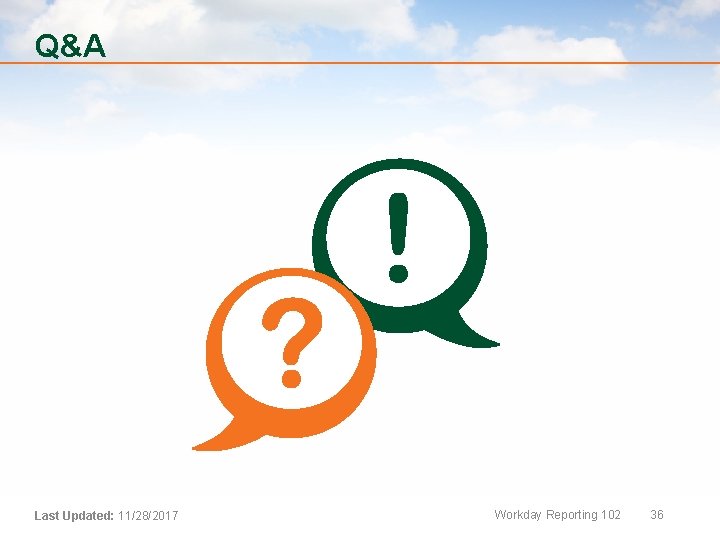
Q&A Last Updated: 11/28/2017 Workday Reporting 102 36
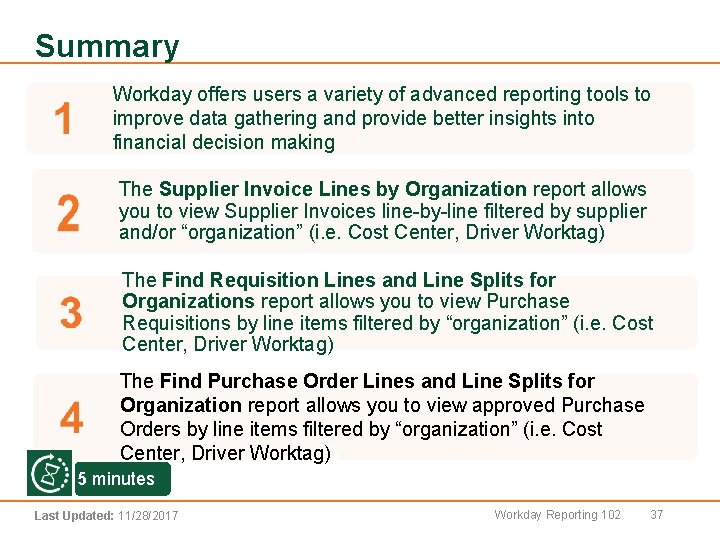
Summary Workday offers users a variety of advanced reporting tools to improve data gathering and provide better insights into financial decision making The Supplier Invoice Lines by Organization report allows you to view Supplier Invoices line-by-line filtered by supplier and/or “organization” (i. e. Cost Center, Driver Worktag) The Find Requisition Lines and Line Splits for Organizations report allows you to view Purchase Requisitions by line items filtered by “organization” (i. e. Cost Center, Driver Worktag) The Find Purchase Order Lines and Line Splits for Organization report allows you to view approved Purchase Orders by line items filtered by “organization” (i. e. Cost Center, Driver Worktag)) 5 minutes Last Updated: 11/28/2017 Workday Reporting 102 37
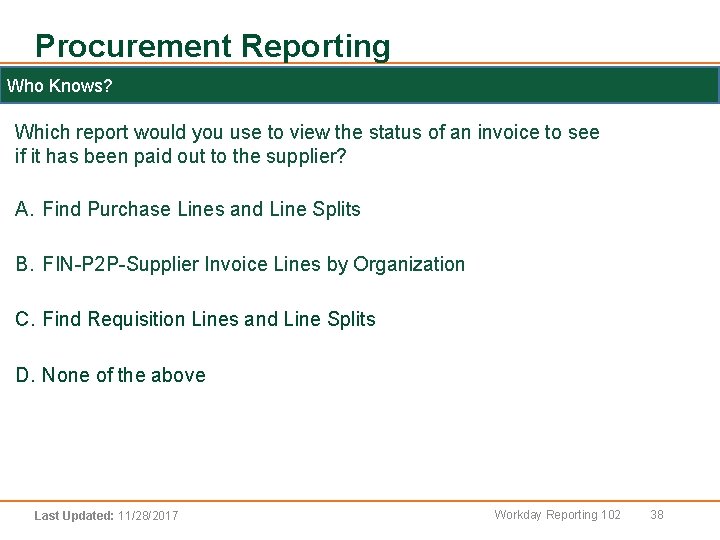
Procurement Reporting Who Knows? Step List Which report would you use to view the status of an invoice to see if it has been paid out to the supplier? A. Find Purchase Lines and Line Splits B. FIN-P 2 P-Supplier Invoice Lines by Organization C. Find Requisition Lines and Line Splits D. None of the above Last Updated: 11/28/2017 Workday Reporting 102 38
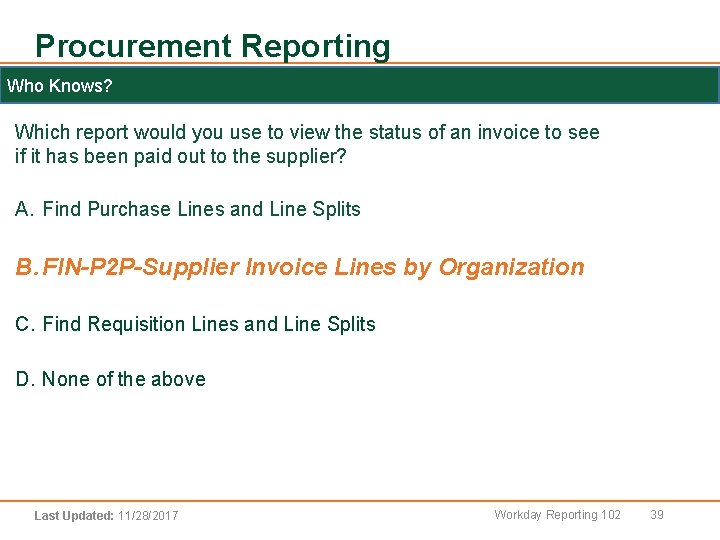
Procurement Reporting Who Knows? Step List Which report would you use to view the status of an invoice to see if it has been paid out to the supplier? A. Find Purchase Lines and Line Splits B. FIN-P 2 P-Supplier Invoice Lines by Organization C. Find Requisition Lines and Line Splits D. None of the above Last Updated: 11/28/2017 Workday Reporting 102 39
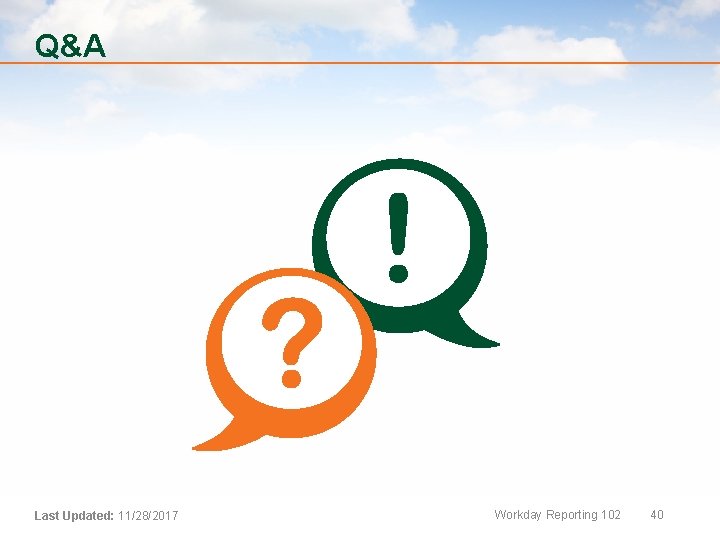
Q&A Last Updated: 11/28/2017 Workday Reporting 102 40
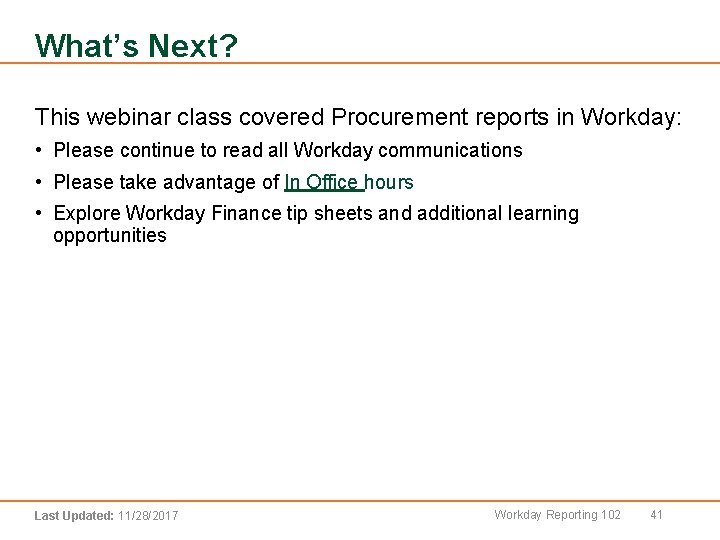
What’s Next? This webinar class covered Procurement reports in Workday: • Please continue to read all Workday communications • Please take advantage of In Office hours • Explore Workday Finance tip sheets and additional learning opportunities Last Updated: 11/28/2017 Workday Reporting 102 41
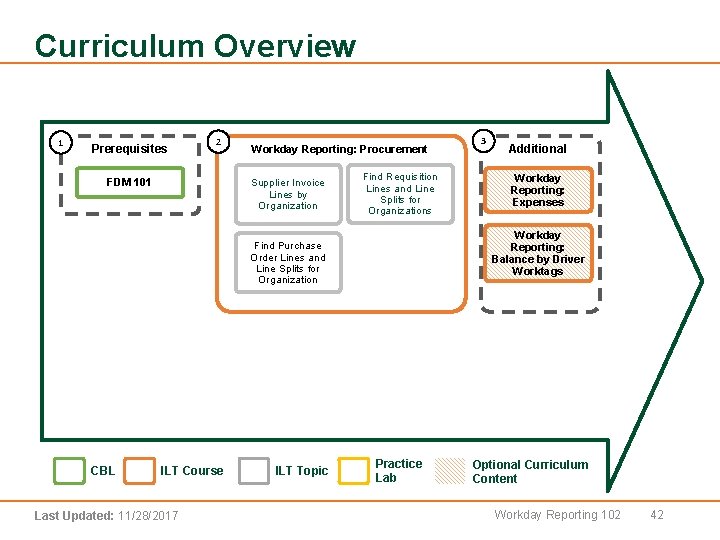
Curriculum Overview 1 Prerequisites 2 FDM 101 Workday Reporting: Procurement Supplier Invoice Lines by Organization Find Requisition Lines and Line Splits for Organizations ILT Course Last Updated: 11/28/2017 ILT Topic Additional Workday Reporting: Expenses Workday Reporting: Balance by Driver Worktags Find Purchase Order Lines and Line Splits for Organization CBL 3 Practice Lab Optional Curriculum Content Workday Reporting 102 42

Support Resources Tip Sheets & Tutorials • • Create Purchase Requisition for Goods Create Purchase Requisition for Services Create Change Order Verify Procurement Card (PCard) Transactions Tip Sheets: workday-finance. it. miami. edu/training/workday-finance/tip-sheets-tutorial Workday Finance: workday-finance. it. miami. edu/ Workday Finance FAQ: workday-finance. it. miami. edu/resources/faqs Training Questions: workday-finance. it. miami. edu/training/workday-finance/training-questions Finance Training Catalog: workday-finance. it. miami. edu/training/workday-finance/training-catalog Last Updated: 11/28/2017 Workday Reporting 102 43