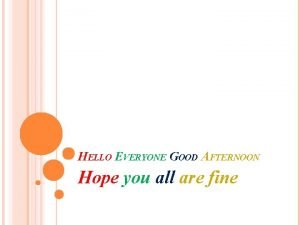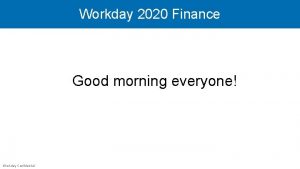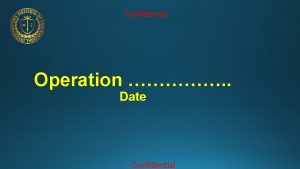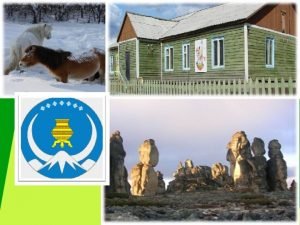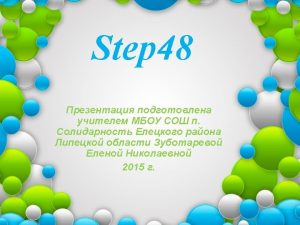Workday 2020 Finance Good morning everyone Workday Confidential
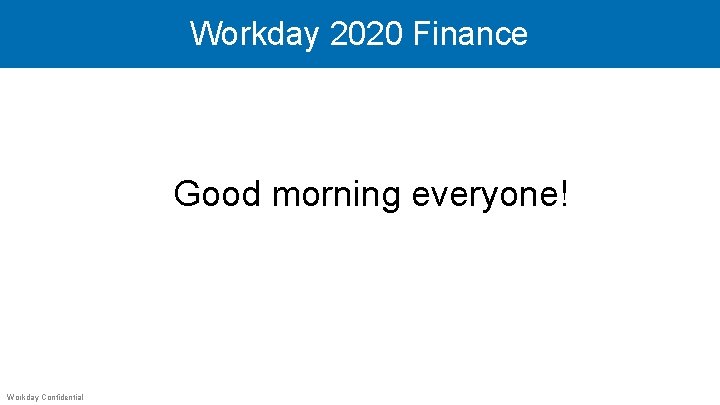
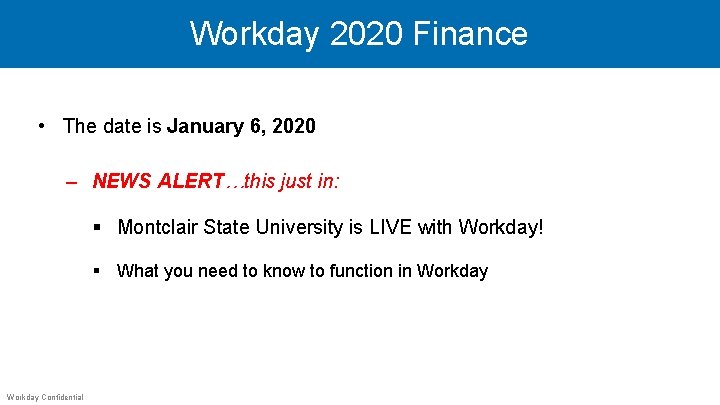


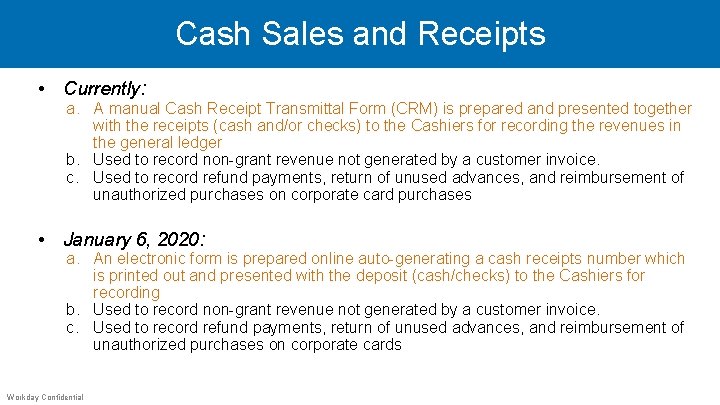

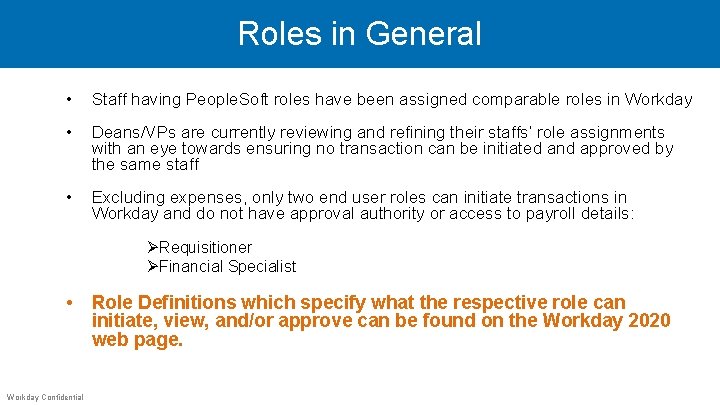


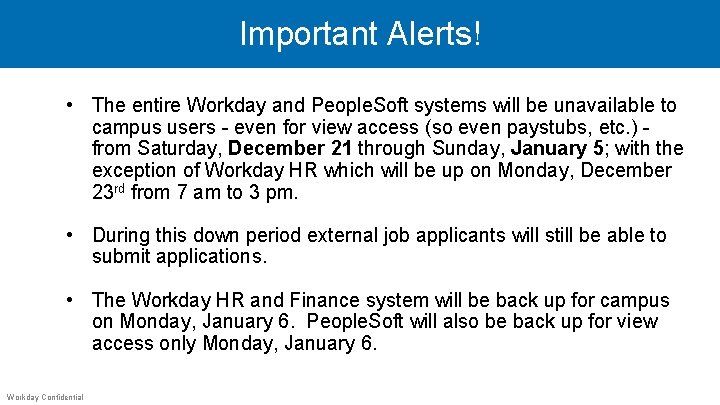
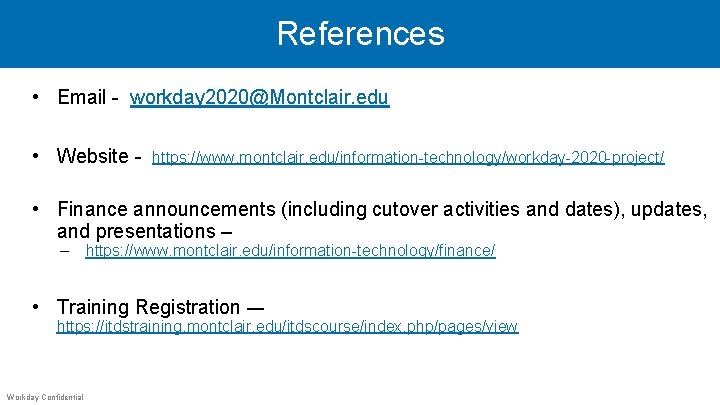

- Slides: 12
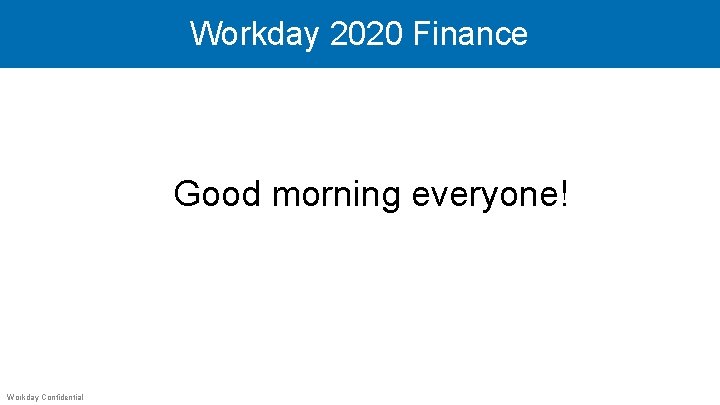
Workday 2020 Finance Good morning everyone! Workday Confidential
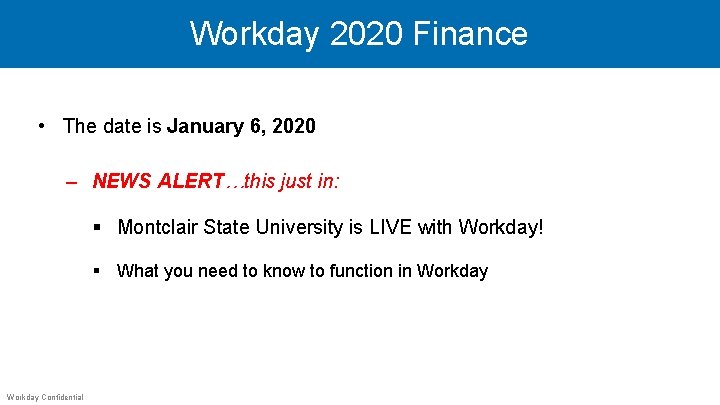
Workday 2020 Finance • The date is January 6, 2020 ‒ NEWS ALERT…this just in: § Montclair State University is LIVE with Workday! § What you need to know to function in Workday Confidential

Purchasing • Currently: a. Users assigned the role of “Requisitioner” can order goods and services using Requisitions, Punch-outs Catalogs, and Quick Invoices with approval routing per the applicable policy. b. P-card Holders can use their card subject to daily and monthly dollar limits c. P-card Holders and Approvers review and approve transactions and their p-card balances and denial reasons in Works • January 6, 2020: a. Users assigned the role of “Requisitioner” can order goods and services using Requisitions, Punch-outs Catalogs, and Supplier Invoices with approval routing per the applicable policy. b. P-card Holders can use their card subject to daily and monthly dollar limits c. P-card Approvers are assigned roles in Workday to review and approve transactions but check their balances and denial reasons in Works d. P-card Holders and Approvers must take training by February 28 th to prevent p-card deactivation Workday Confidential

Expenses • Currently: a. Complete manual TR-1 form and obtain all approvals offline § TR-1 does not encumber budget b. Collect and scan paper receipts c. Prepare expense report spreadsheet and obtain signatures d. Manually search for per diem meal and mileage rates, and attach a screenshot to expense report e. Travel card transactions reviewed and approved in Works f. Payments default to primary account where paycheck is deposited • January 6, 2020: a. Complete a Spend Authorization online which routes to supervisor (and Provost for international travel) § Spend authorization encumbers budget § Option for per diem cash advance b. Take a picture of receipt and upload with mobile app c. Spend Authorization is linked to expense report d. Meals per diem for domestic city and mileage rates auto-populate e. Travel card transactions reviewed and approved in Workday f. If multiple bank accounts for payroll you can select which account to use Workday Confidential
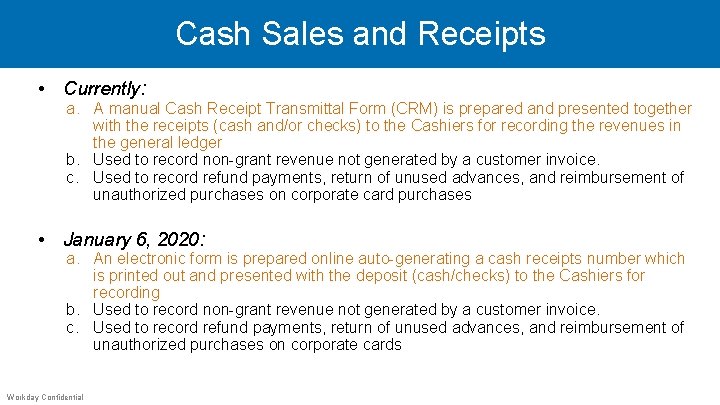
Cash Sales and Receipts • Currently: a. A manual Cash Receipt Transmittal Form (CRM) is prepared and presented together with the receipts (cash and/or checks) to the Cashiers for recording the revenues in the general ledger b. Used to record non-grant revenue not generated by a customer invoice. c. Used to record refund payments, return of unused advances, and reimbursement of unauthorized purchases on corporate card purchases • January 6, 2020: a. An electronic form is prepared online auto-generating a cash receipts number which is printed out and presented with the deposit (cash/checks) to the Cashiers for recording b. Used to record non-grant revenue not generated by a customer invoice. c. Used to record refund payments, return of unused advances, and reimbursement of unauthorized purchases on corporate cards Workday Confidential

Budgets and Reporting • Currently: a. b. c. d. e. Annual budgets prepared in Adaptive Budget check against pools Budget transfer requests is a manual and online process Variance reports emailed weekly by FMS administration and available in Adaptive Payroll detail only available in Adaptive Grant Reporting for those having security access • January 6, 2020: a. b. c. d. e. Workday Confidential Annual budgets prepared in Adaptive Budget check against pools Budget transfer requests and approvals all online Variance reports available on demand Payroll detail will be accessible in Budget to Actual Operating Variance report to those with security access
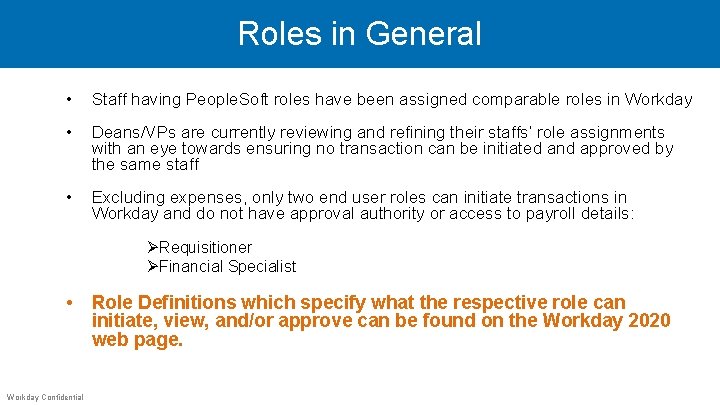
Roles in General • Staff having People. Soft roles have been assigned comparable roles in Workday • Deans/VPs are currently reviewing and refining their staffs’ role assignments with an eye towards ensuring no transaction can be initiated and approved by the same staff • Excluding expenses, only two end user roles can initiate transactions in Workday and do not have approval authority or access to payroll details: ØRequisitioner ØFinancial Specialist • Role Definitions which specify what the respective role can initiate, view, and/or approve can be found on the Workday 2020 web page. Workday Confidential

Go-Live Support • Workday Support for Finance and HR can be accessed by contacting the Workday Customer Care Center at 973 -655 -5000 Workday Confidential

Workday 2020 Finance • Today really is December 17, 2019 - only 20 days until Go. Live!! • There is still time to be prepared…and if you’re not don’t worry we got you covered. • But here is what you need to remember: Workday Confidential
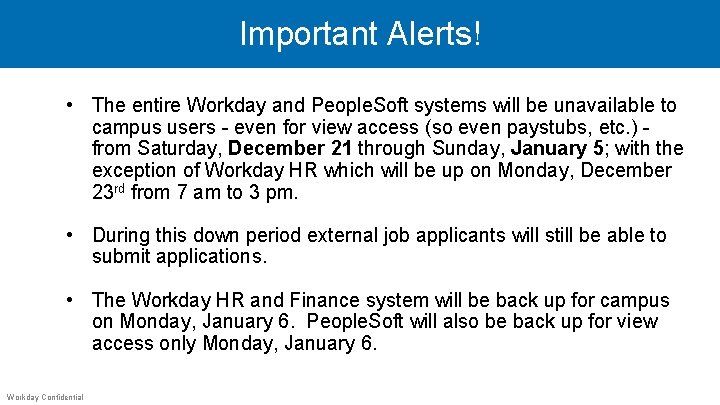
Important Alerts! • The entire Workday and People. Soft systems will be unavailable to campus users - even for view access (so even paystubs, etc. ) from Saturday, December 21 through Sunday, January 5; with the exception of Workday HR which will be up on Monday, December 23 rd from 7 am to 3 pm. • During this down period external job applicants will still be able to submit applications. • The Workday HR and Finance system will be back up for campus on Monday, January 6. People. Soft will also be back up for view access only Monday, January 6. Workday Confidential
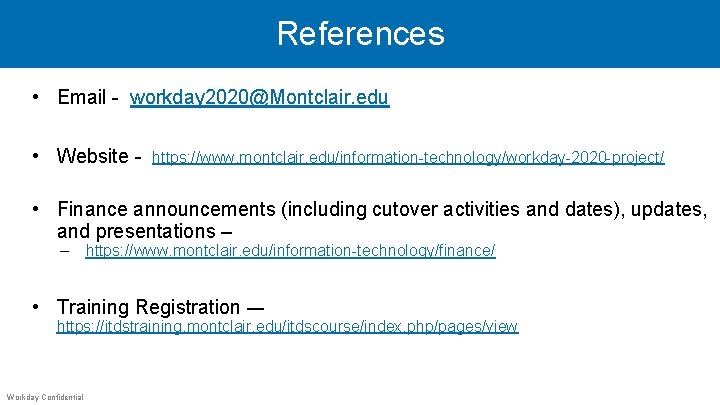
References • Email - workday 2020@Montclair. edu • Website - https: //www. montclair. edu/information-technology/workday-2020 -project/ • Finance announcements (including cutover activities and dates), updates, and presentations – ‒ https: //www. montclair. edu/information-technology/finance/ • Training Registration –- https: //itdstraining. montclair. edu/itdscourse/index. php/pages/view Workday Confidential

Workday 2020 Finance Thank you everyone! Workday Confidential
 Good morning everybody or everyone
Good morning everybody or everyone Hello good afternoon google
Hello good afternoon google Good morning good morning good afternoon
Good morning good morning good afternoon Goodmorning class
Goodmorning class Good afternoon teacher.
Good afternoon teacher. Good morning i am
Good morning i am Good afternoon animado
Good afternoon animado Hope all is well gif
Hope all is well gif Good morning everyone
Good morning everyone Greetings
Greetings Hi
Hi Good morning everyone and welcome to my presentation
Good morning everyone and welcome to my presentation Good morning jobs
Good morning jobs