Work Well Prevention and Care and Ergo Systems
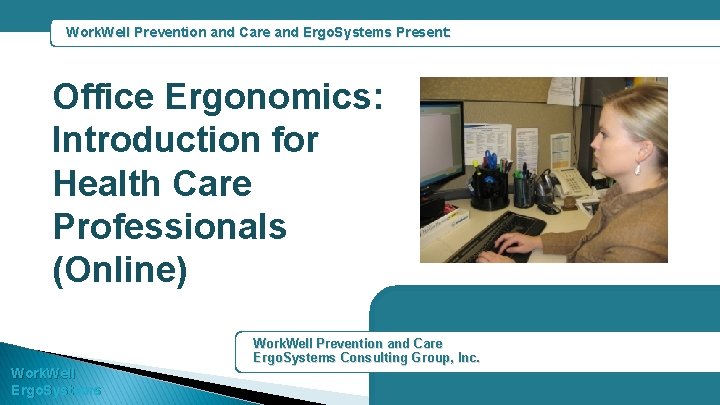
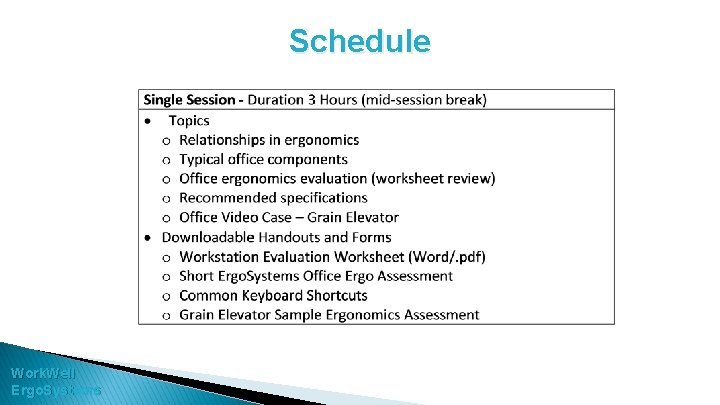
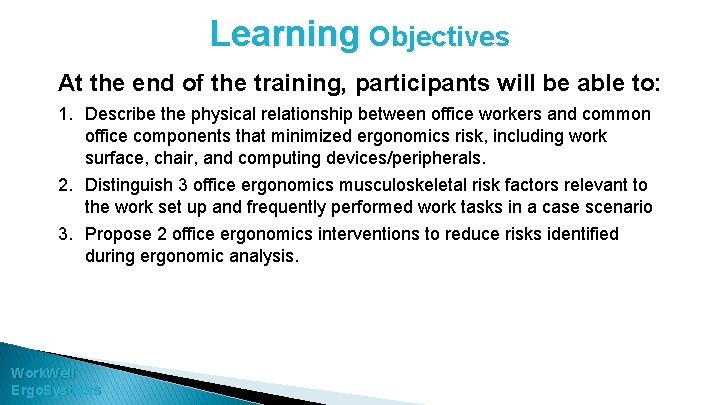
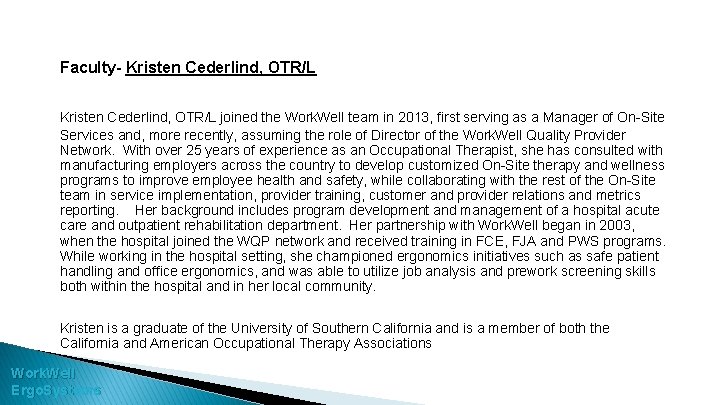
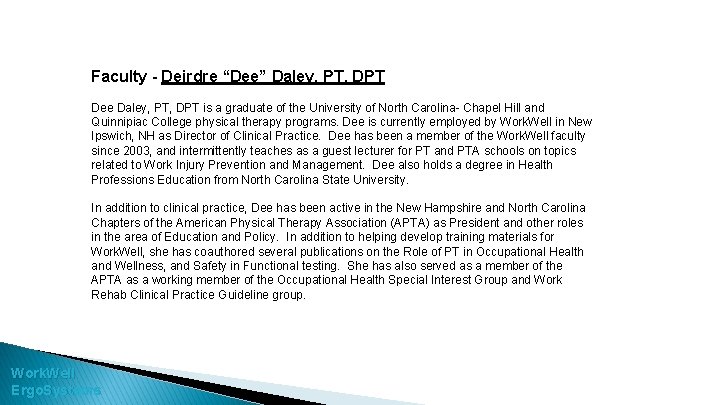
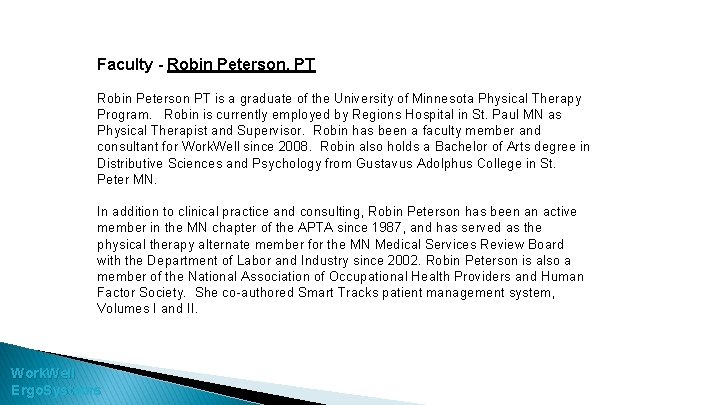
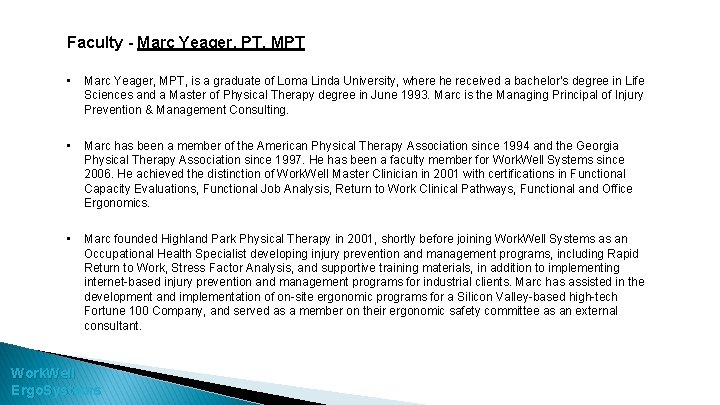
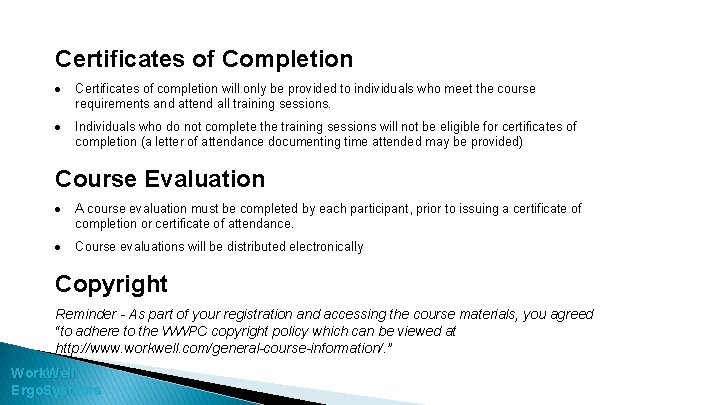
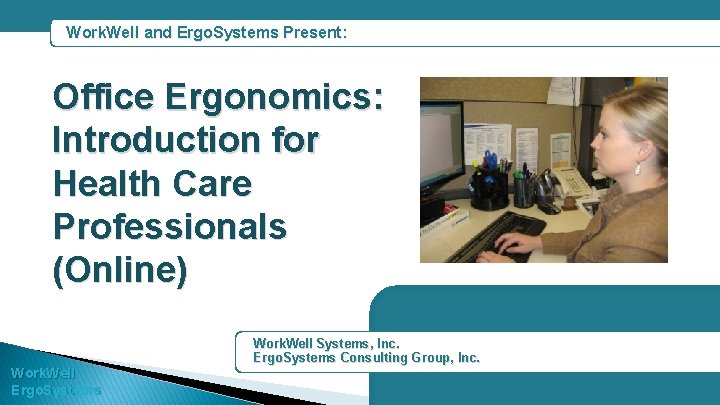
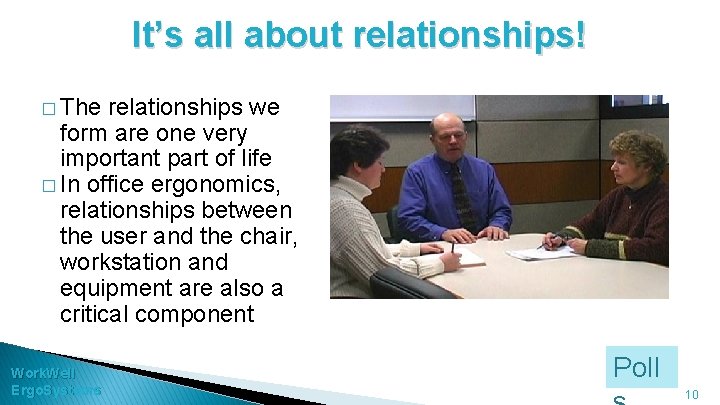
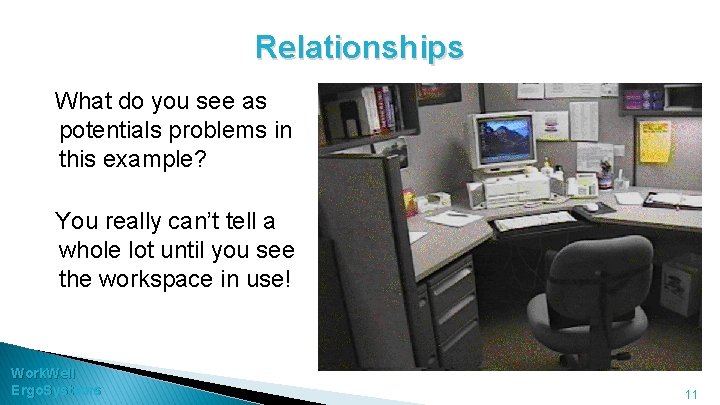
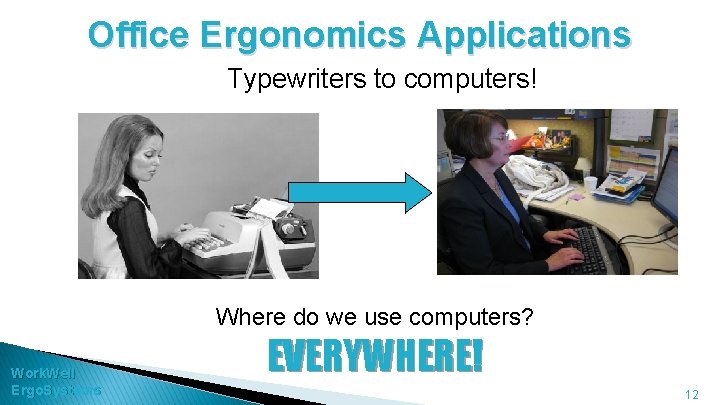
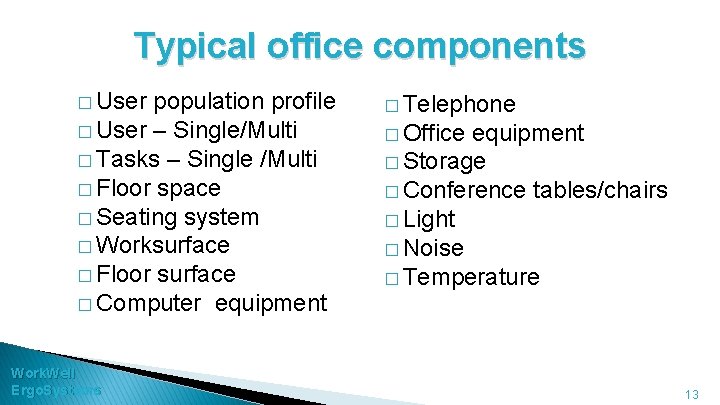
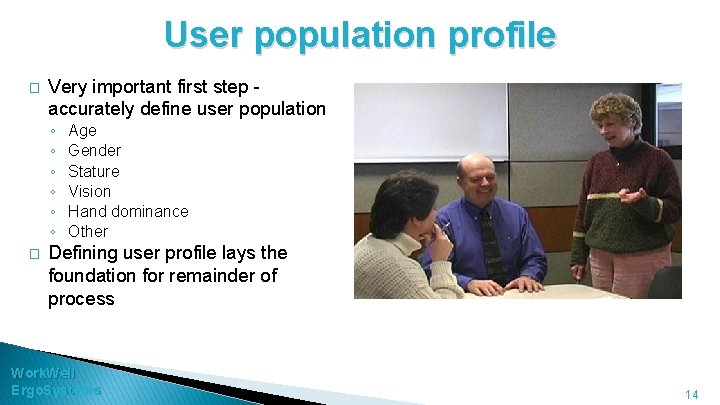
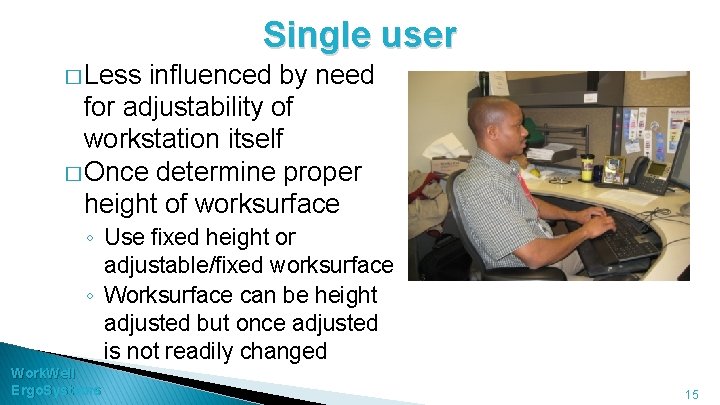
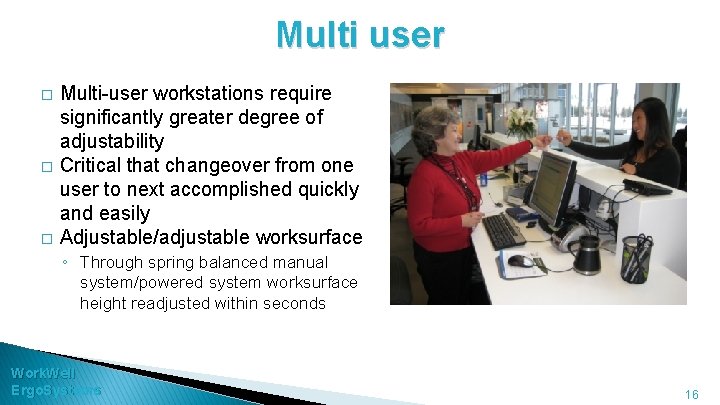
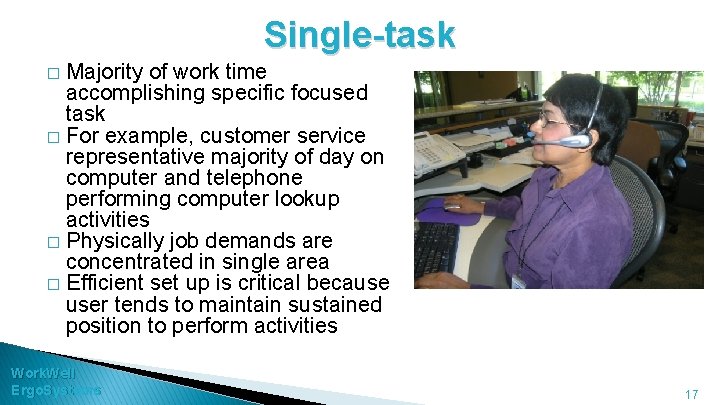

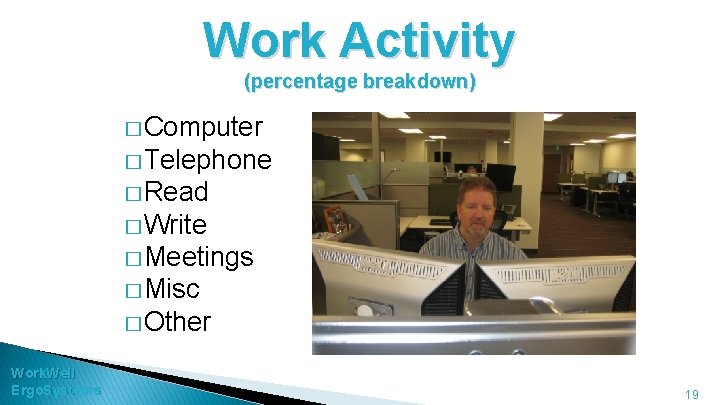
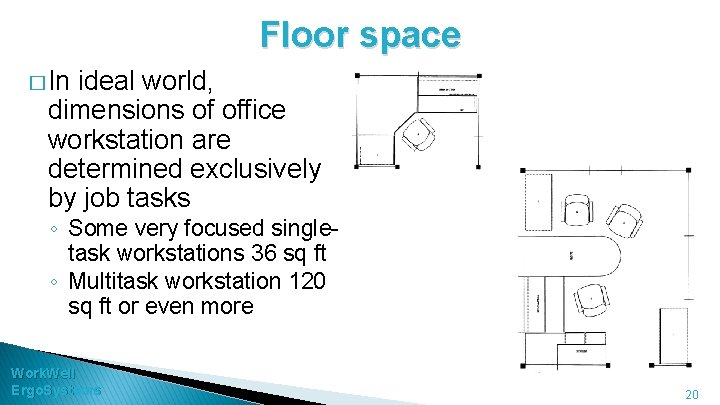
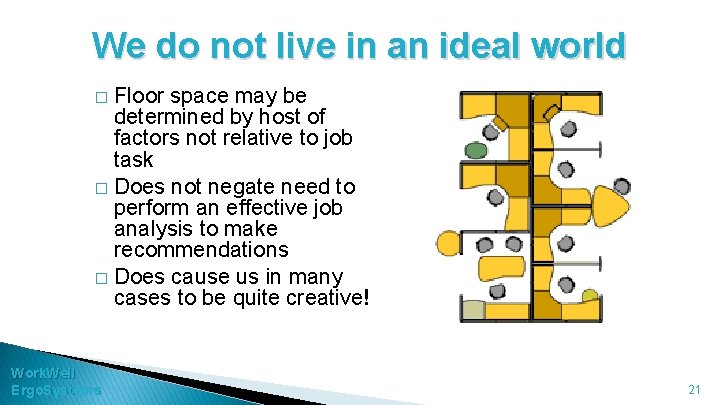
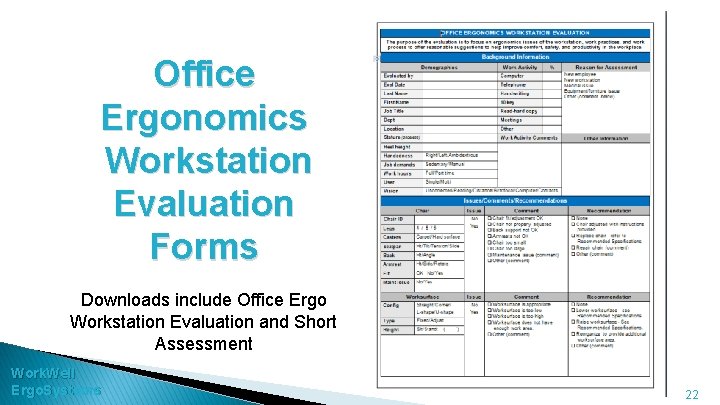
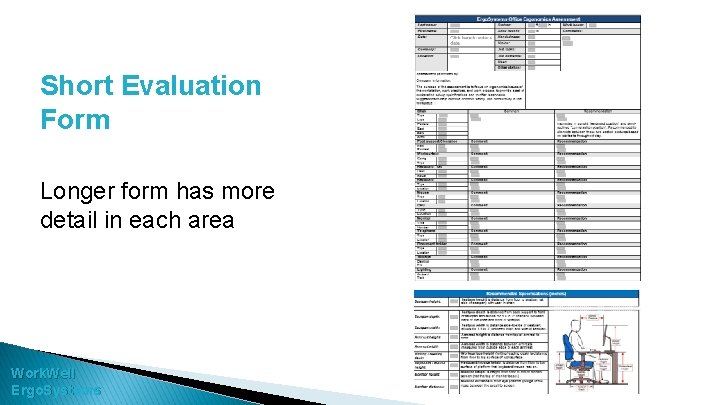
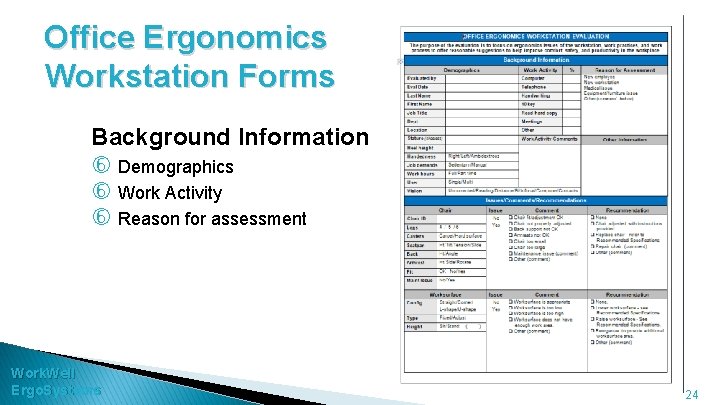


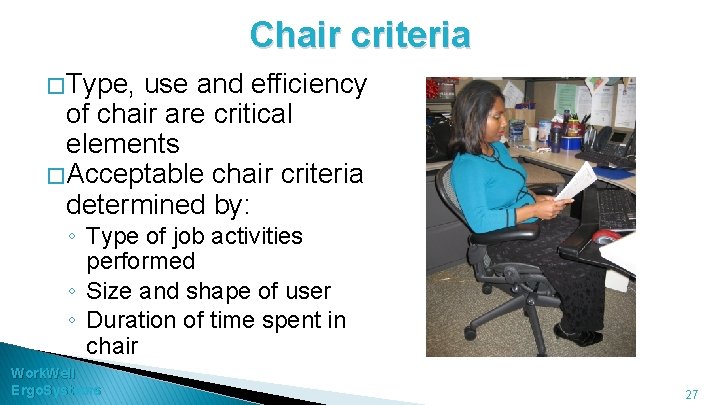

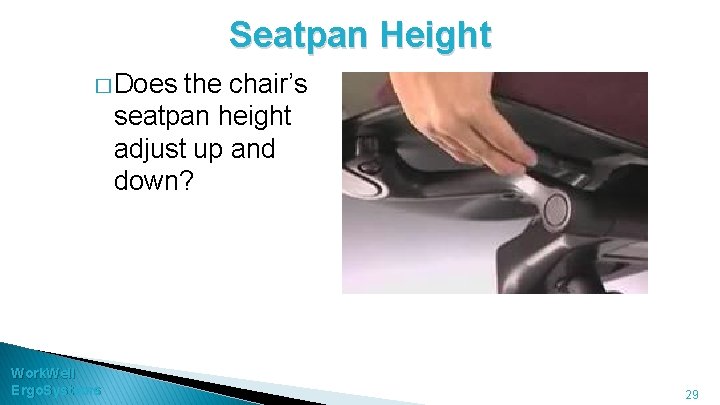
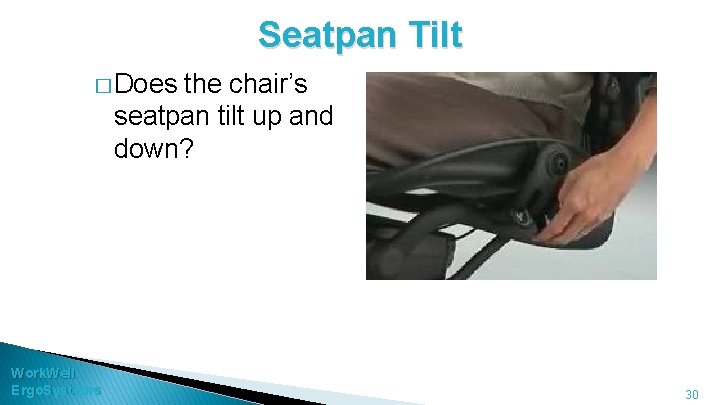
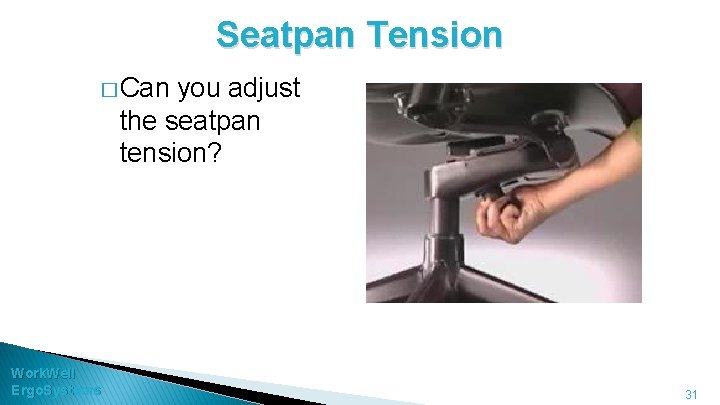
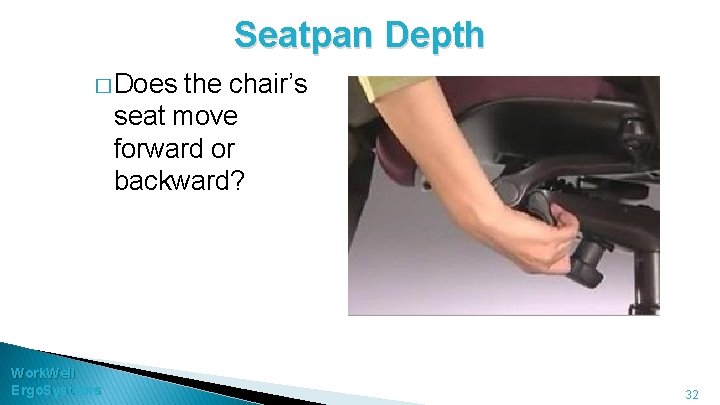
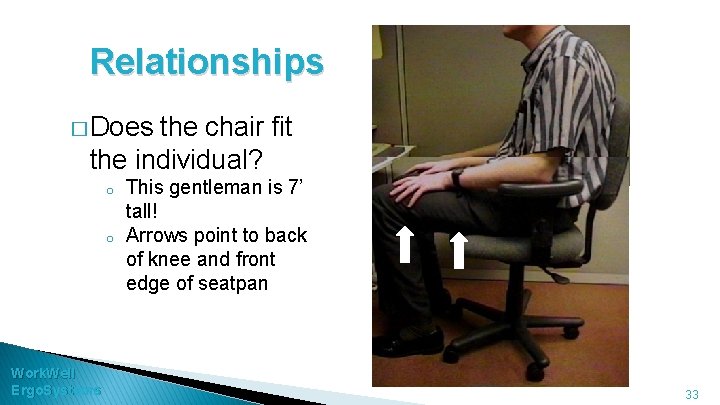
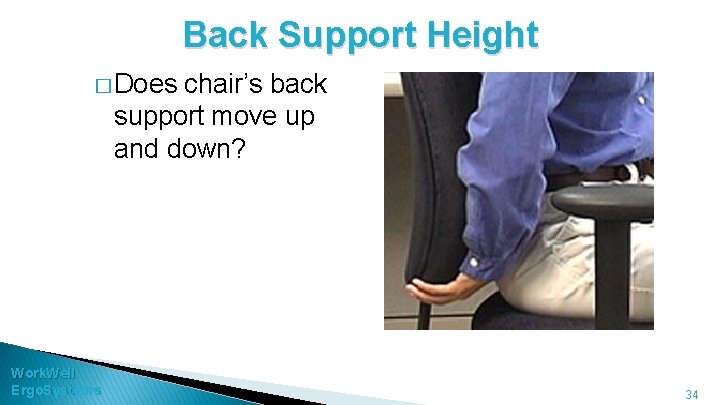

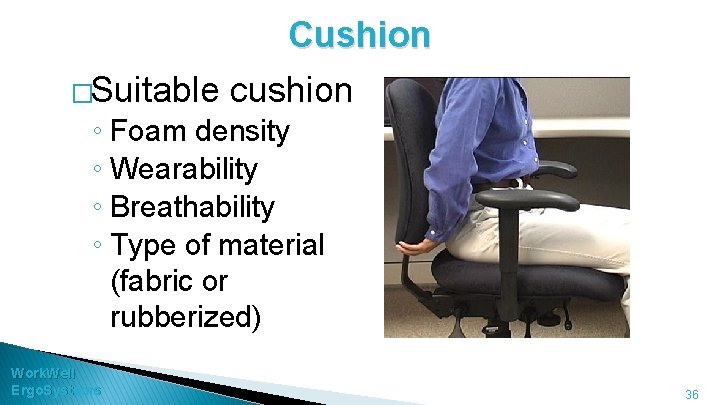
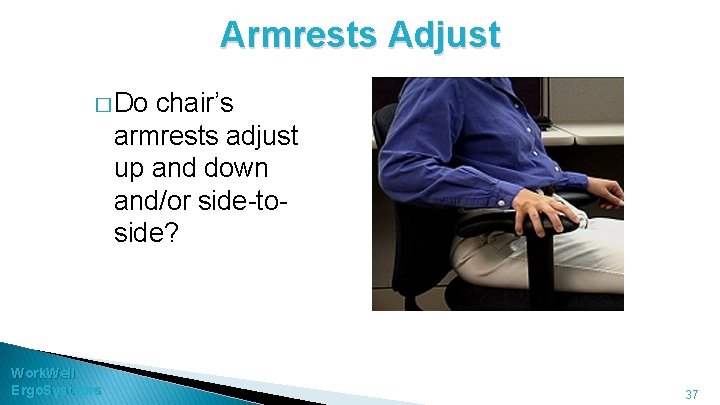

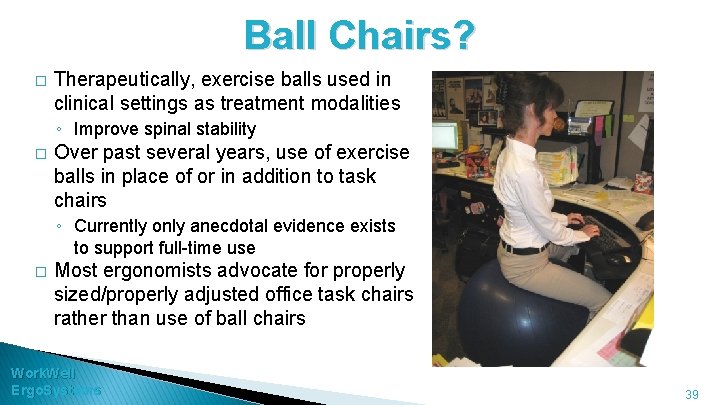
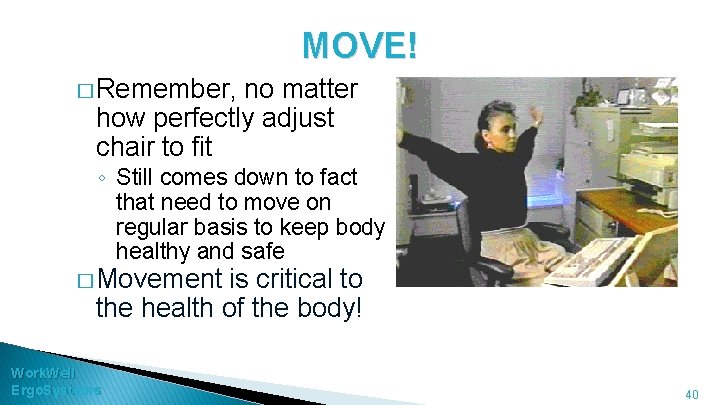
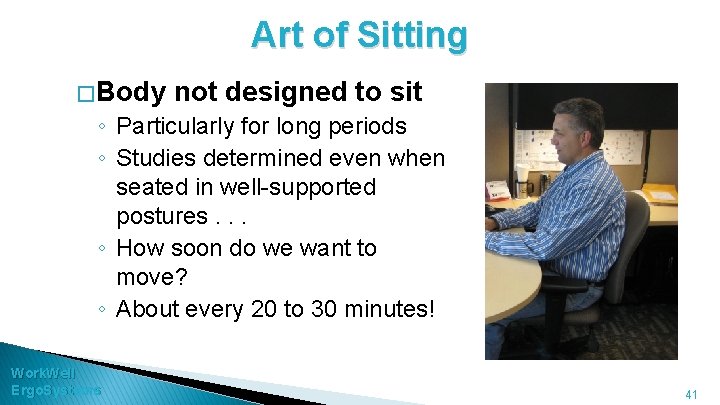

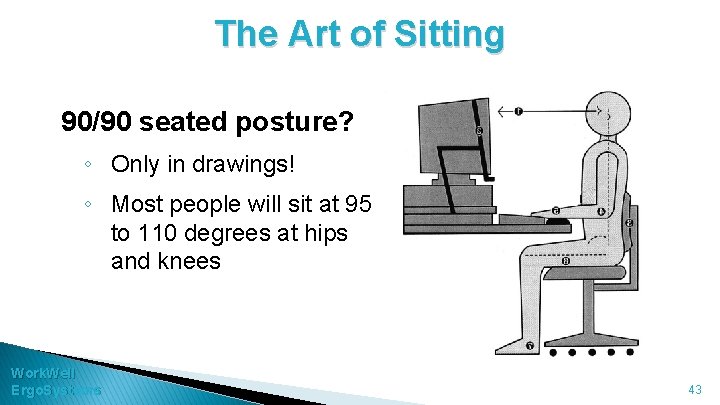
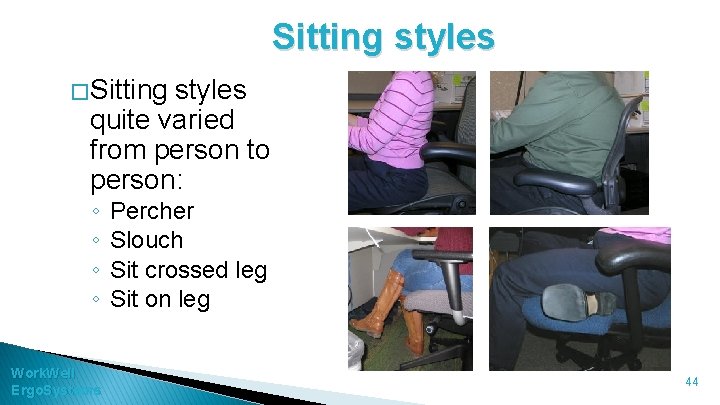
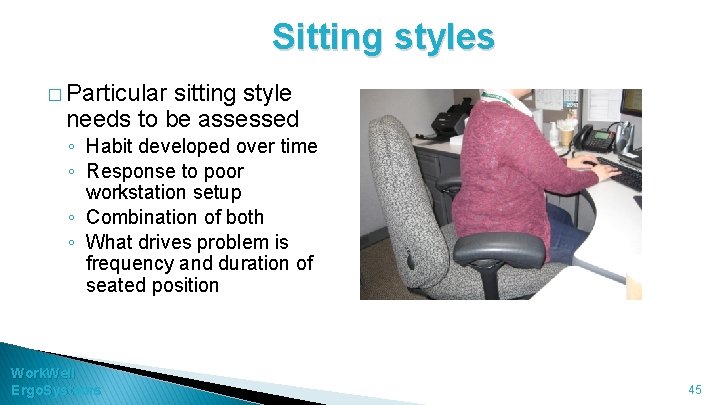
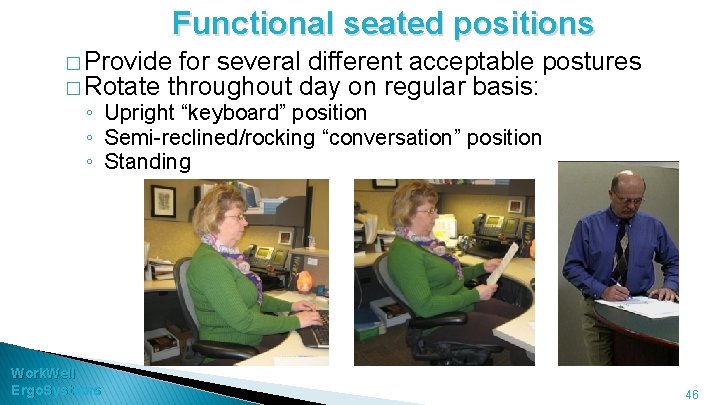
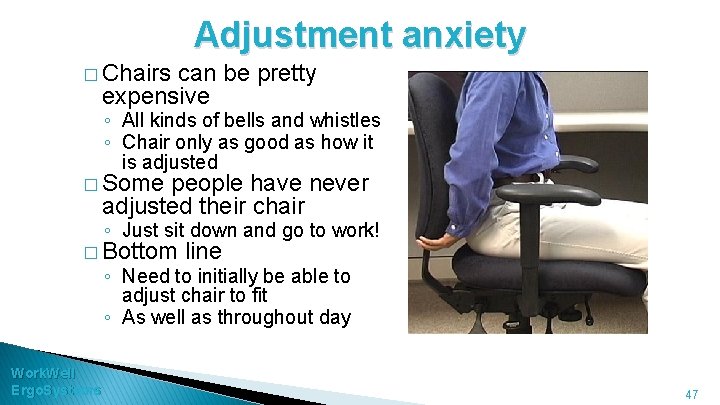
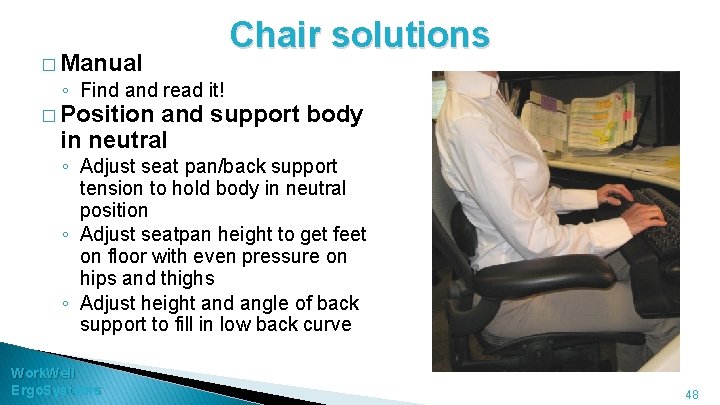
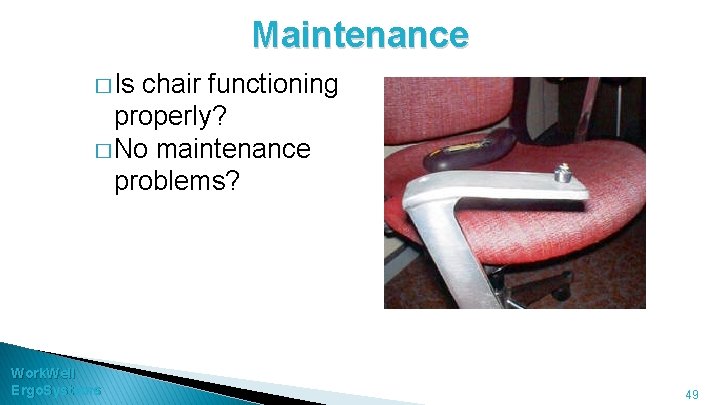
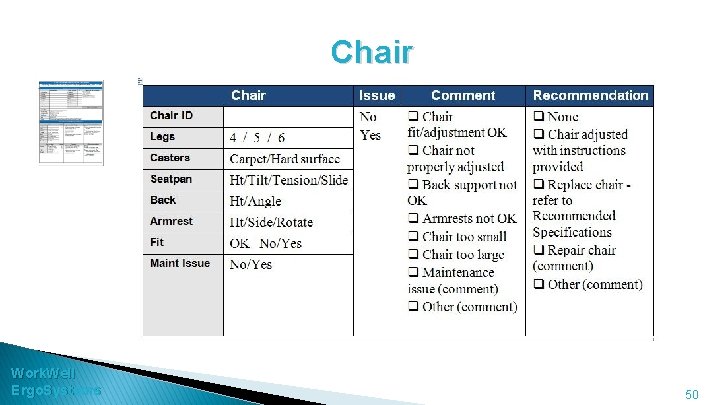
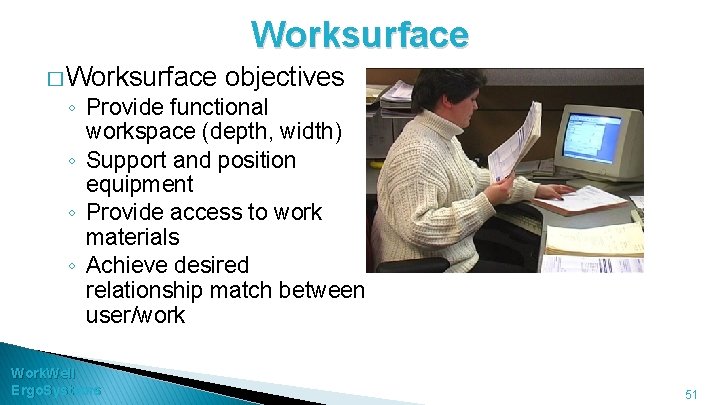
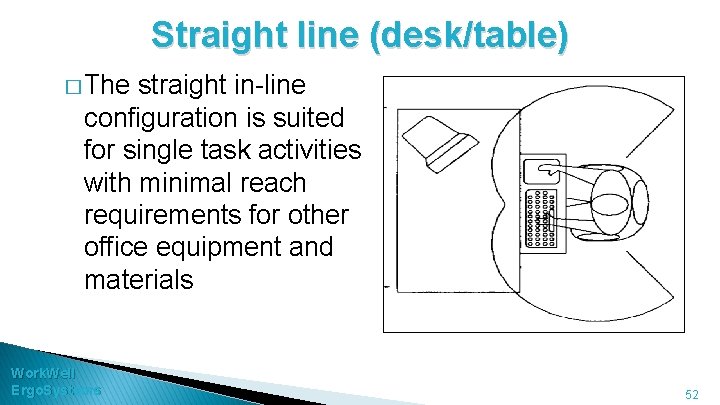
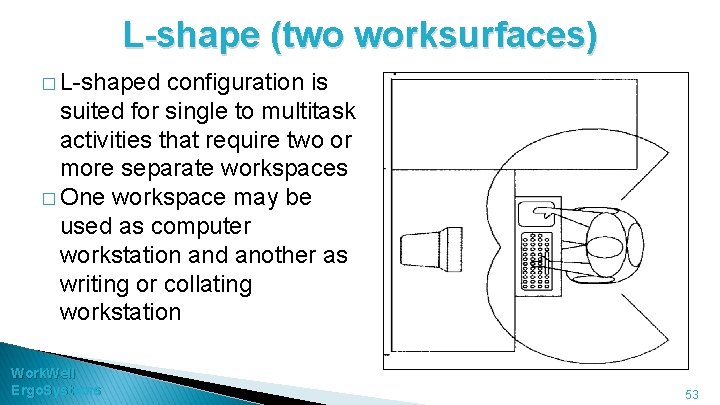
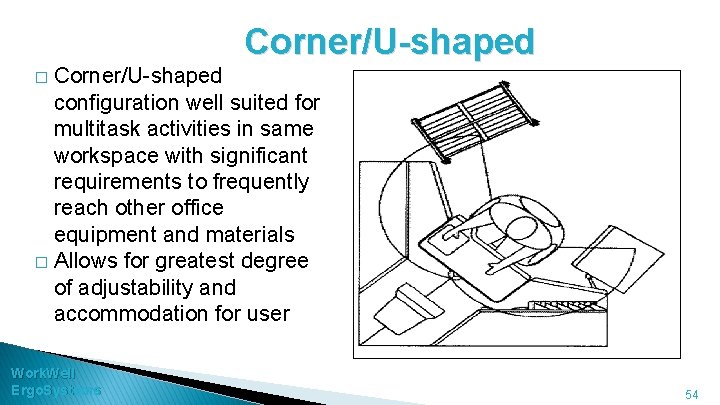
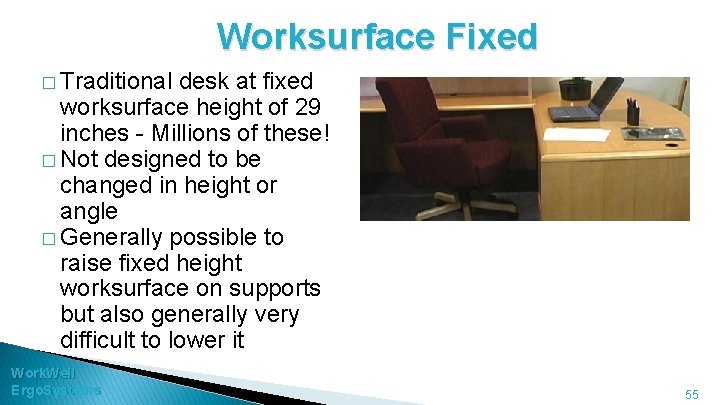
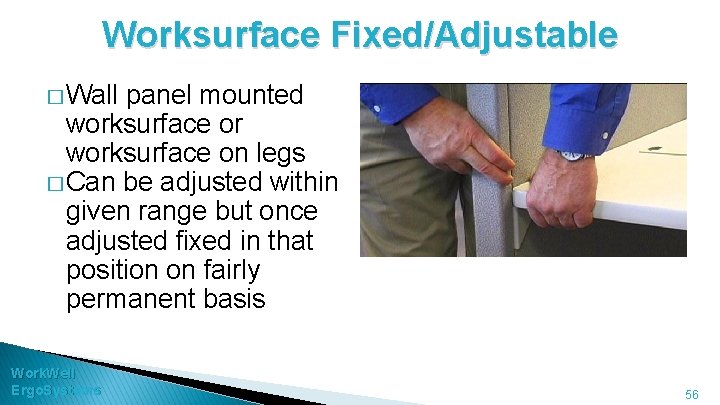
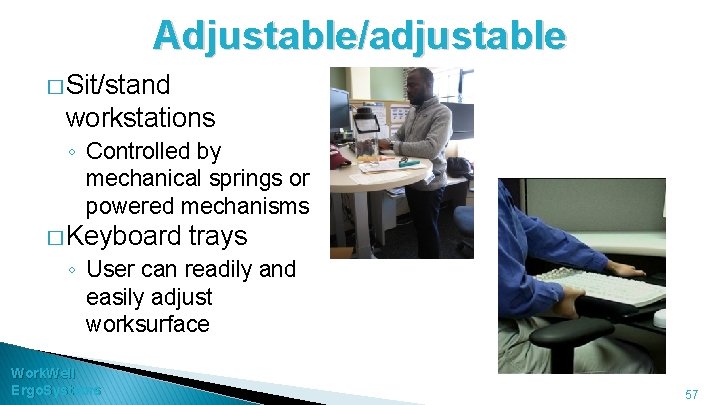
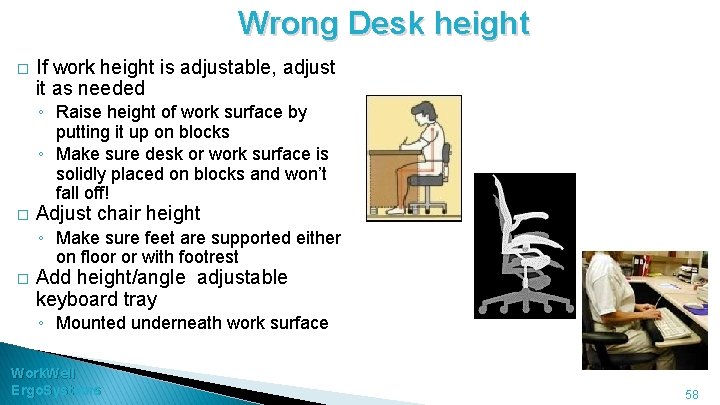

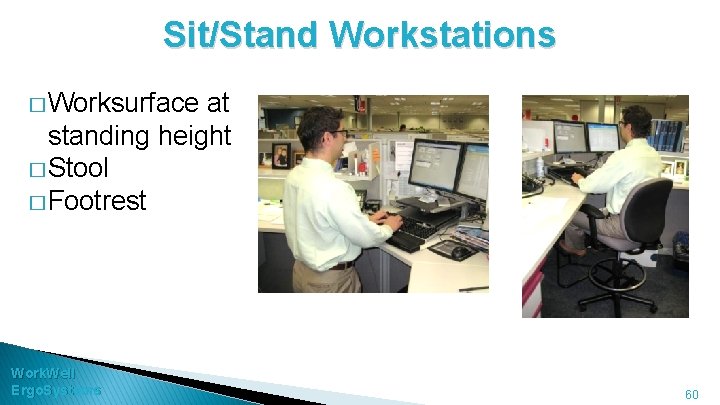
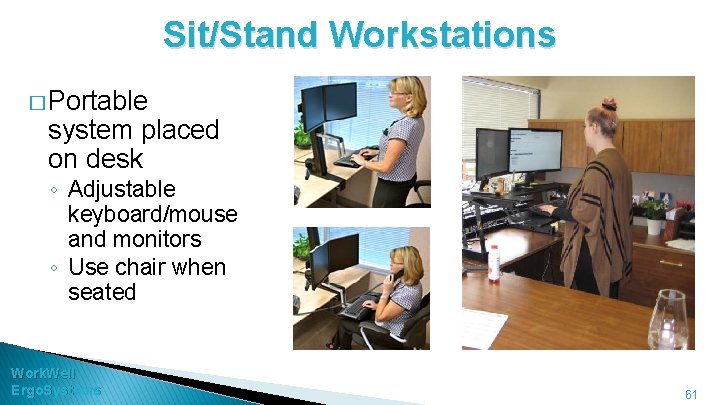
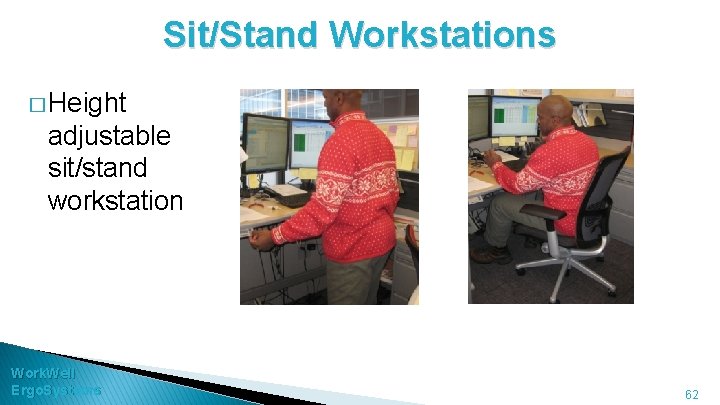
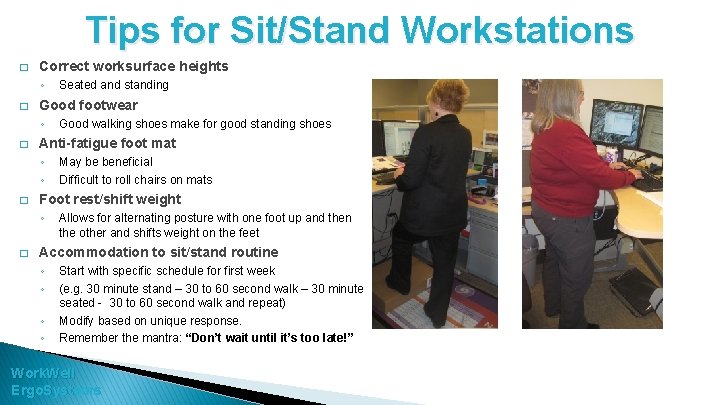
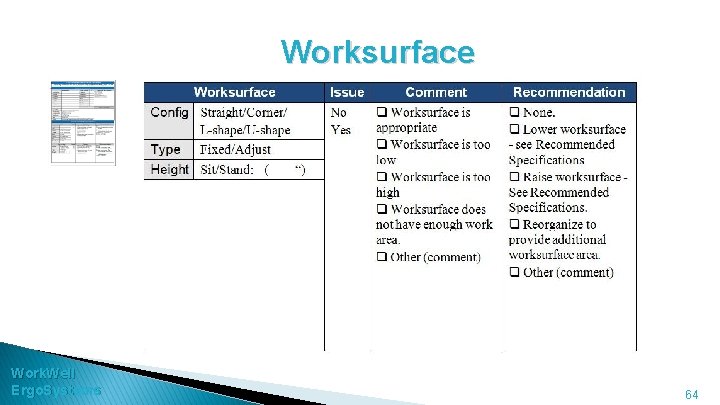
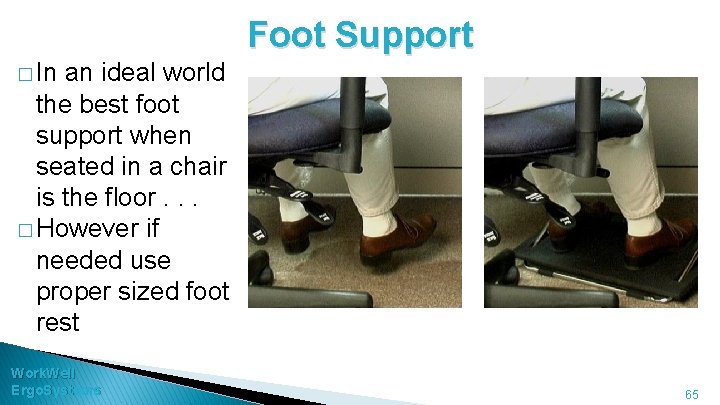
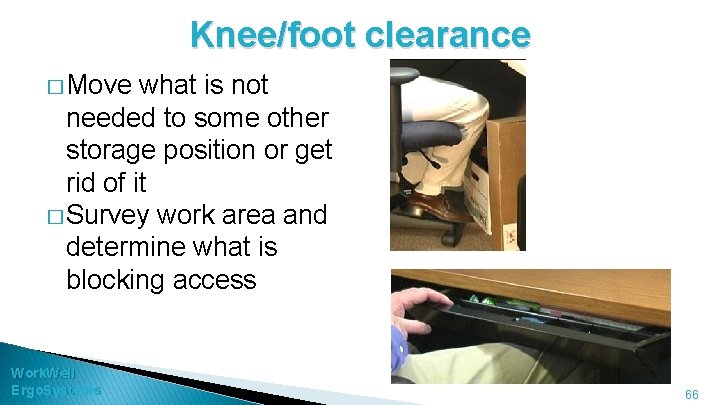
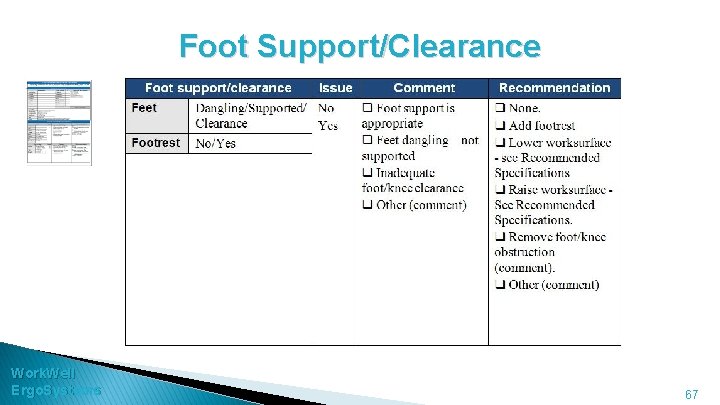
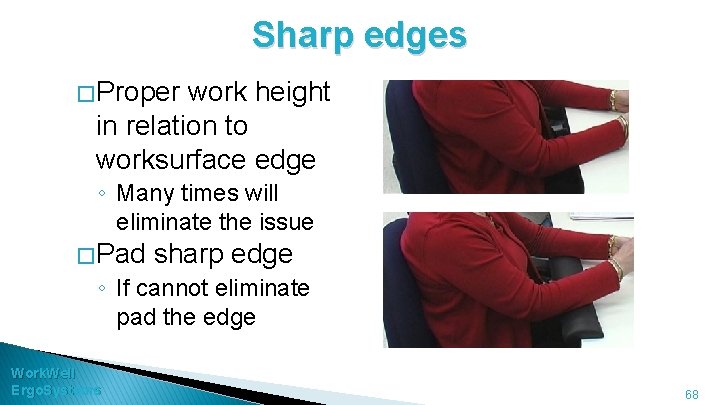
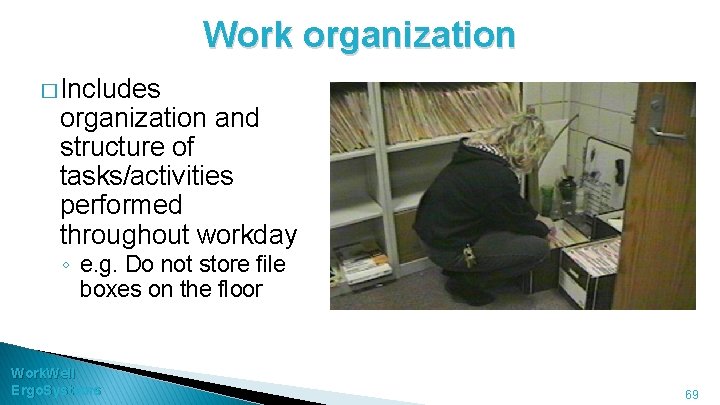
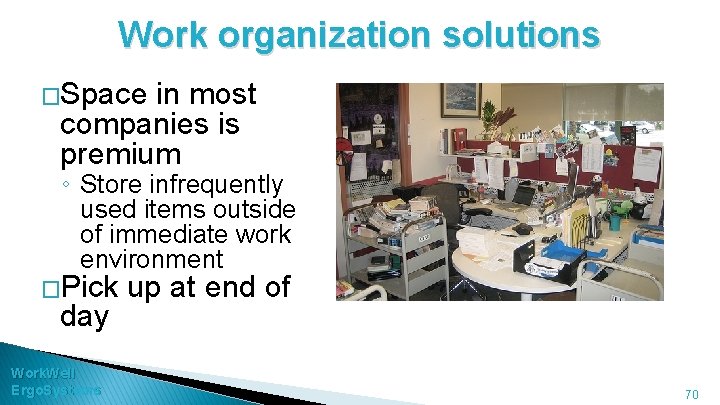
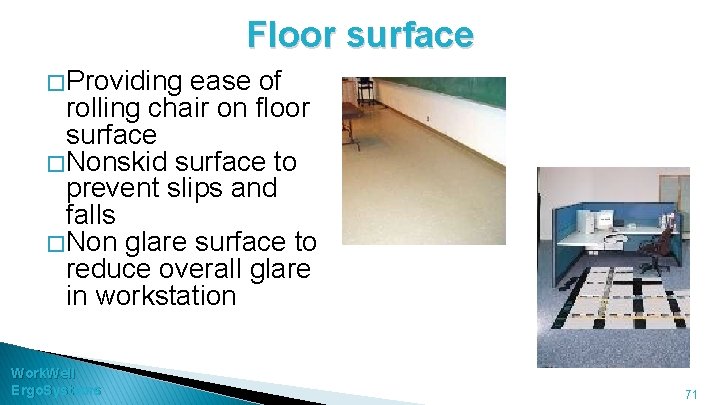
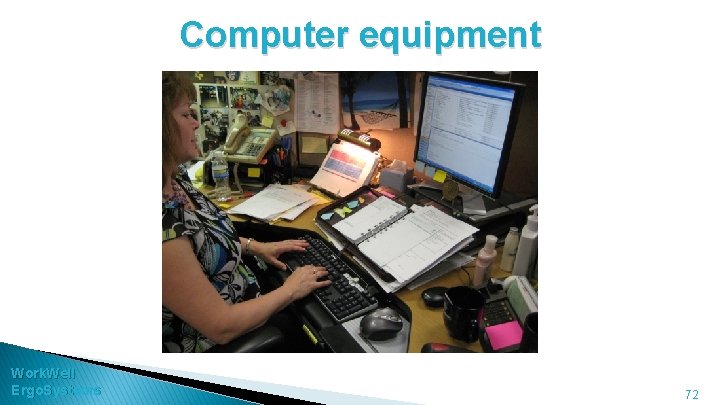

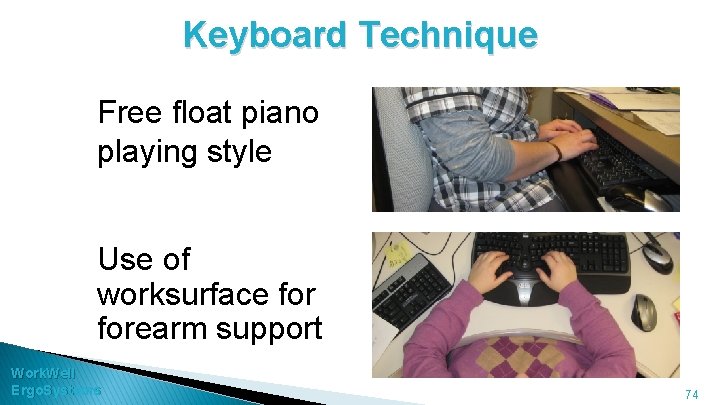
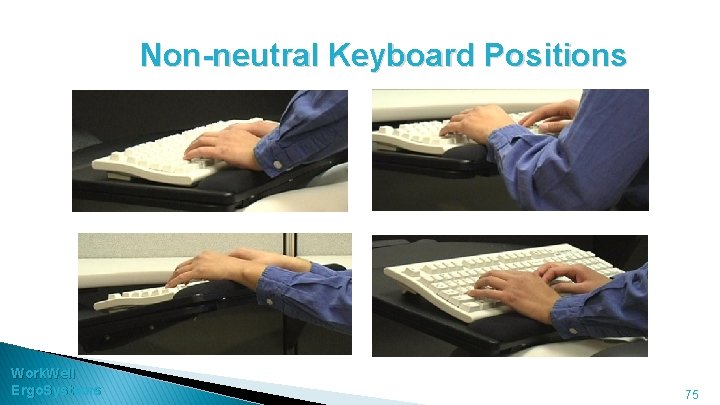
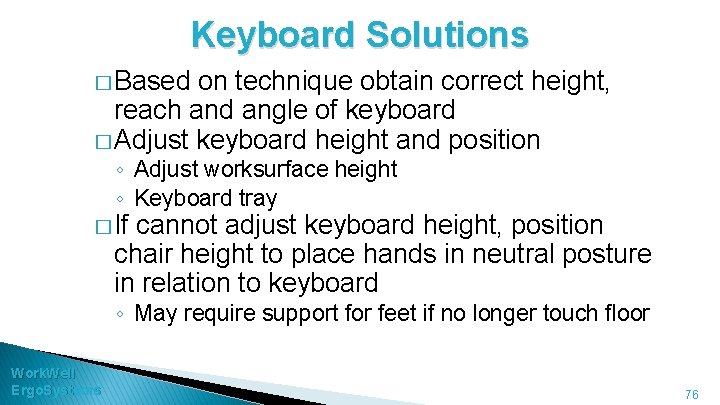
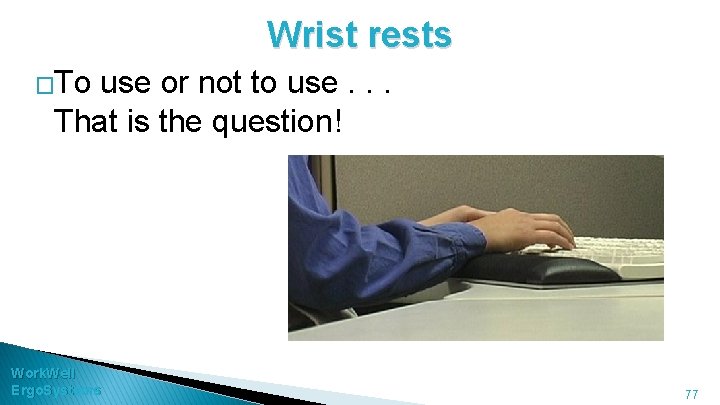
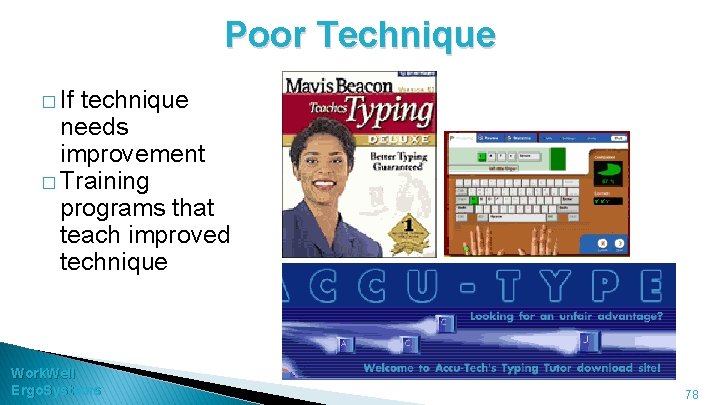
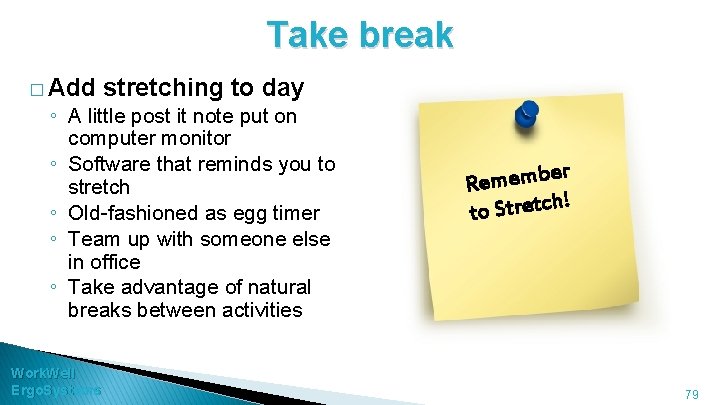

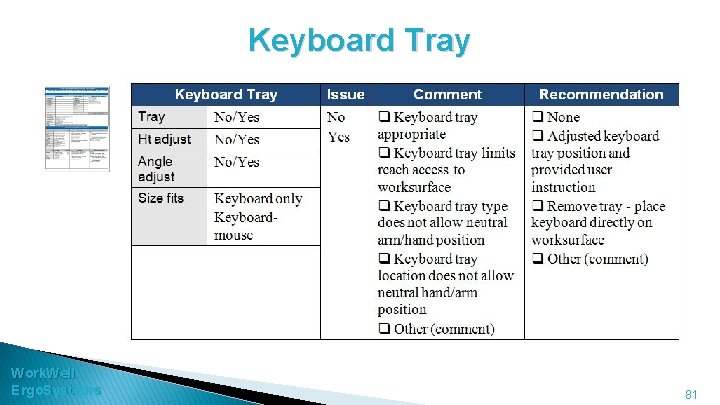
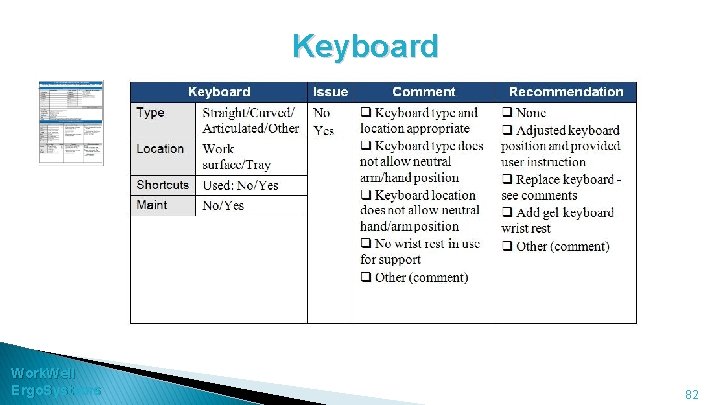

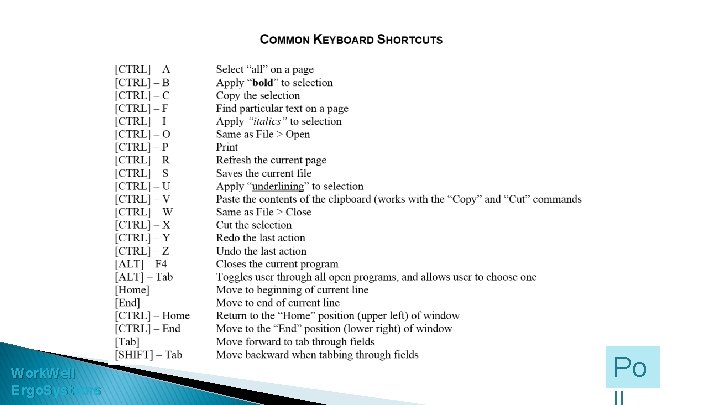
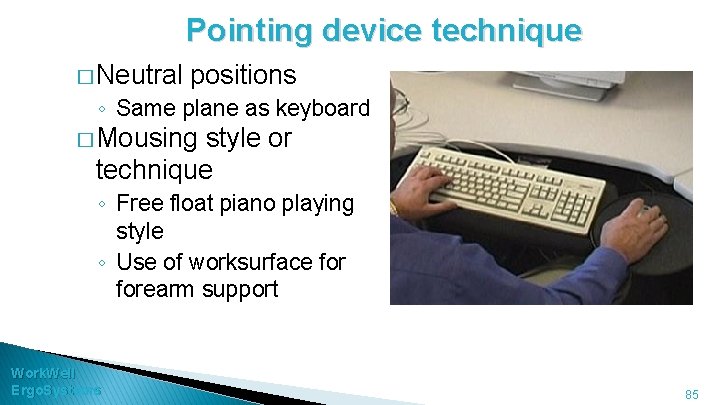
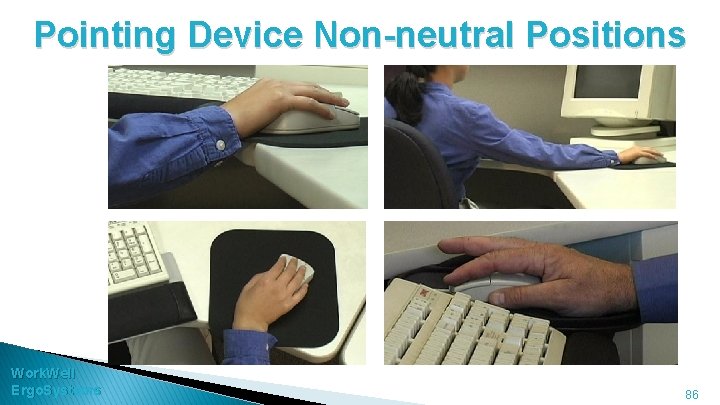
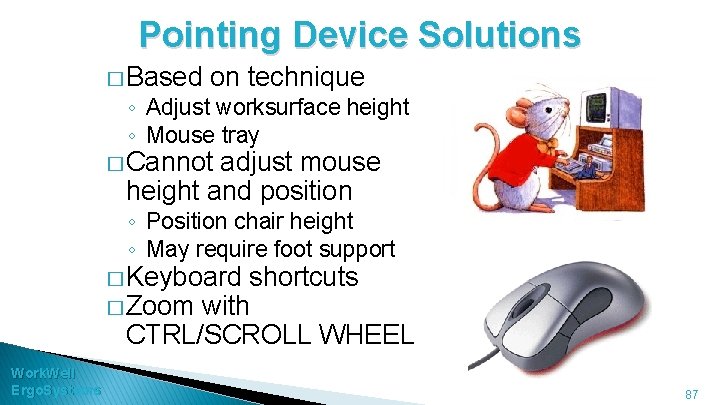
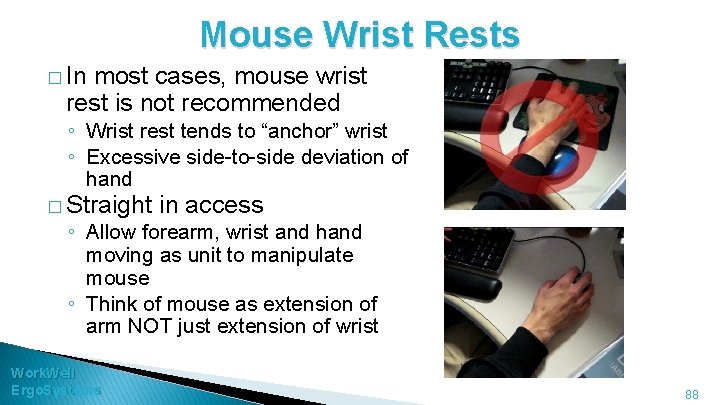
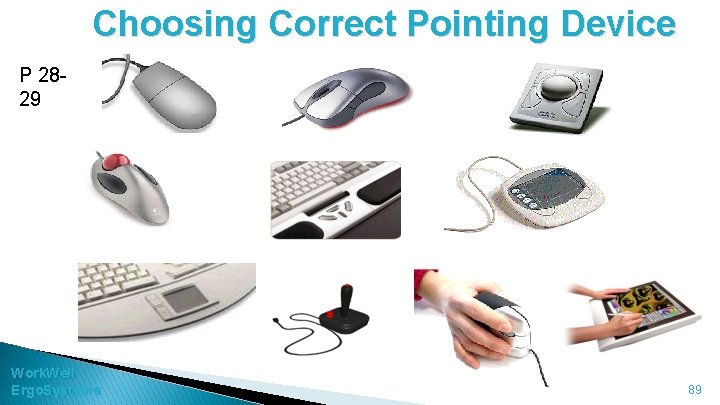
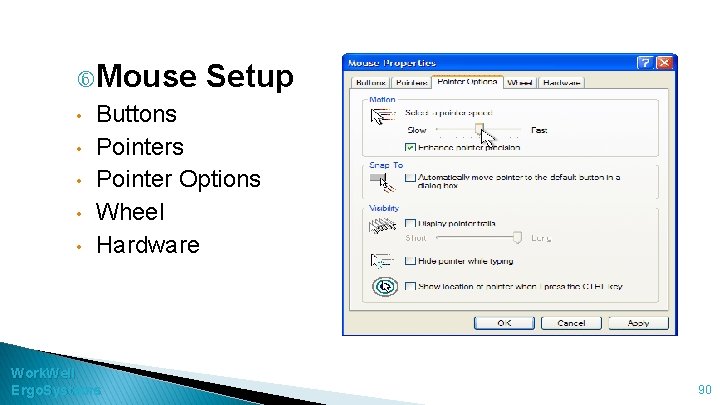
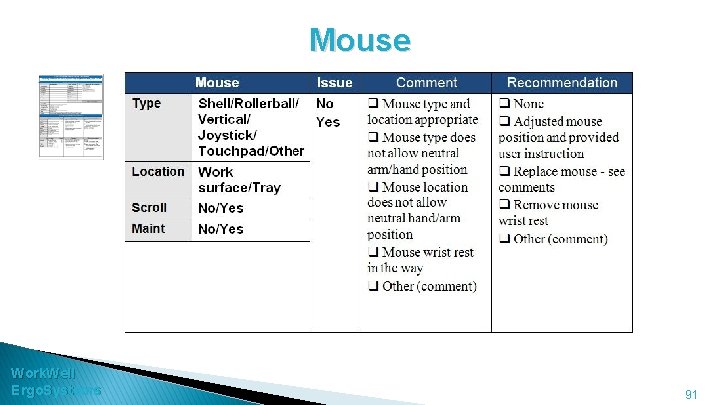
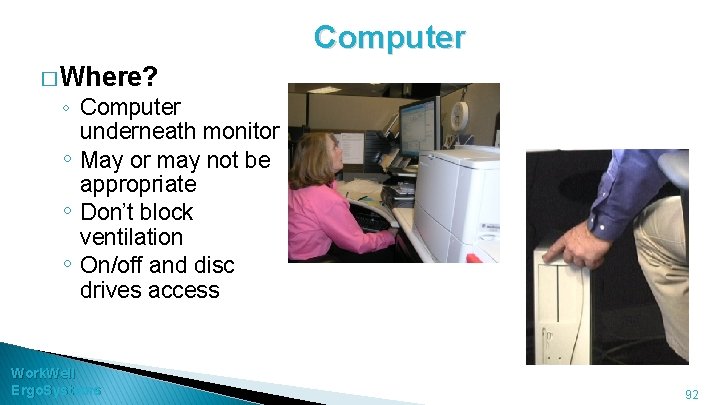
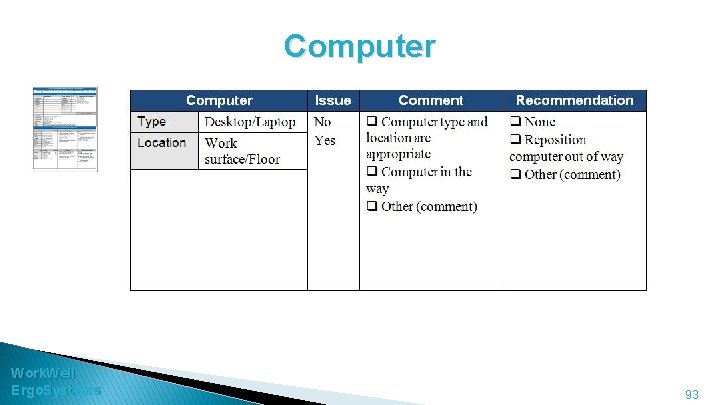
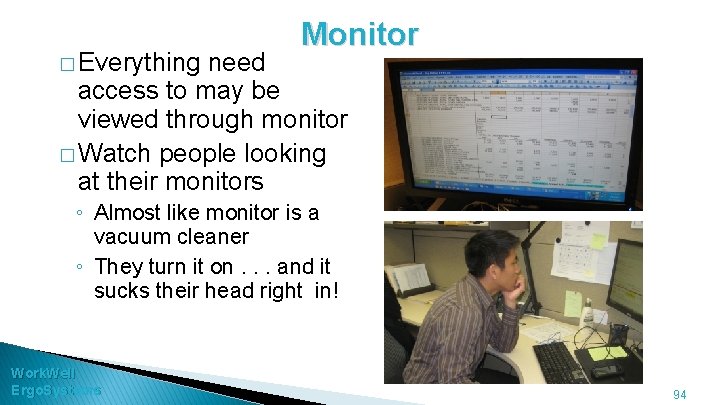

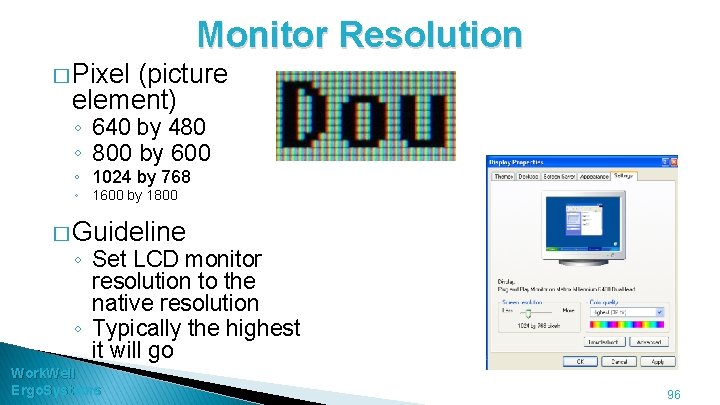
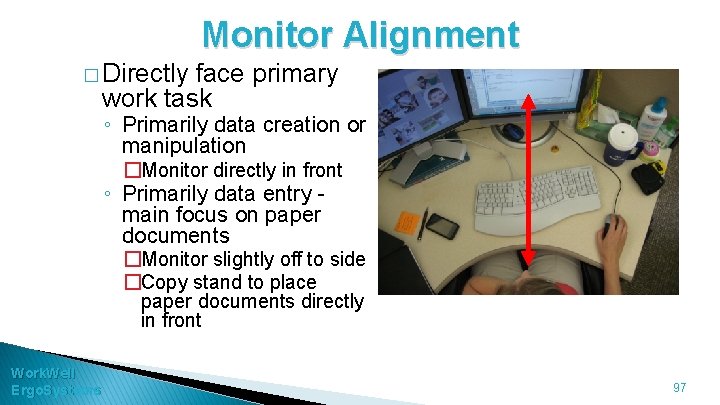
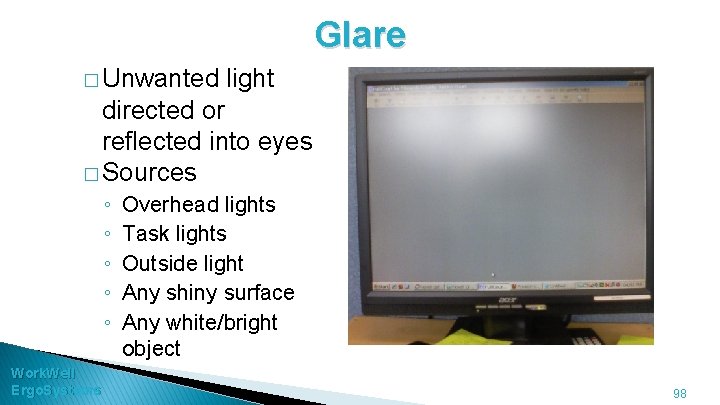
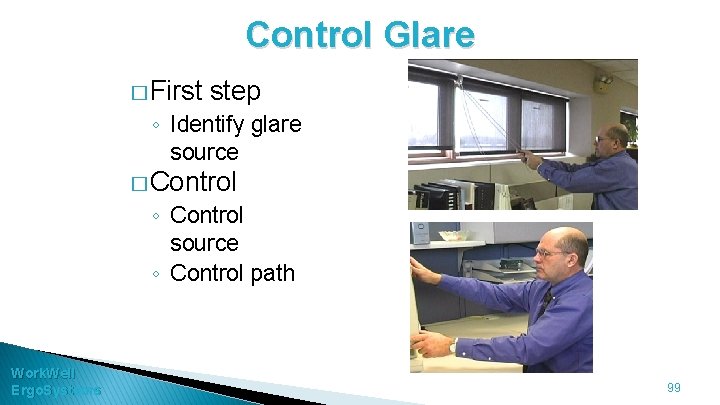
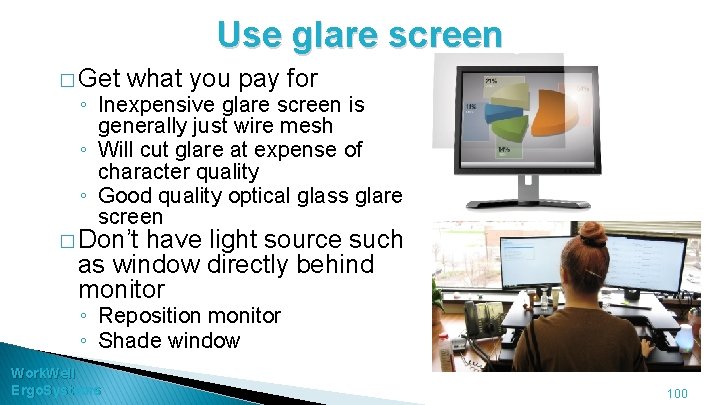


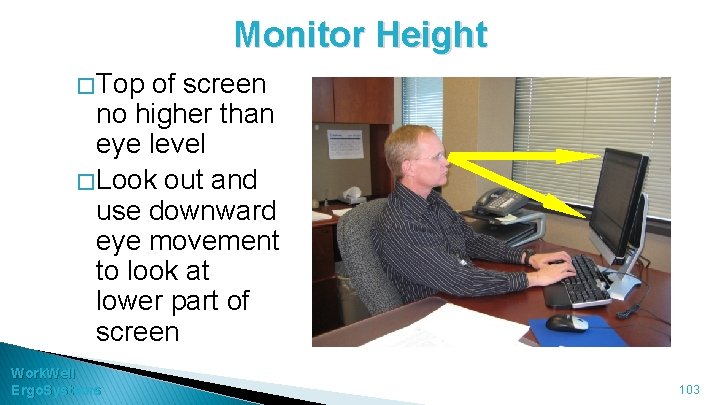
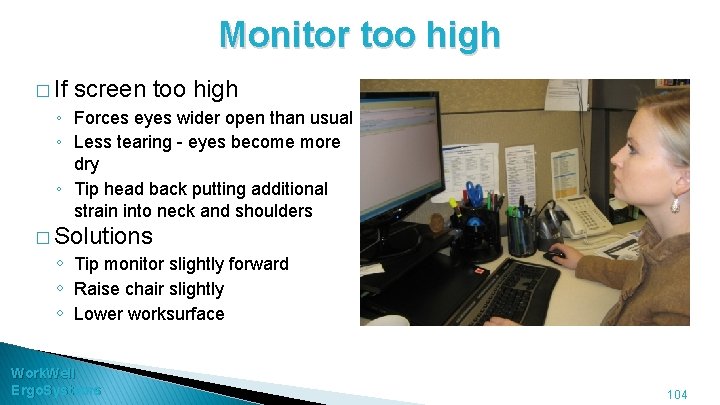
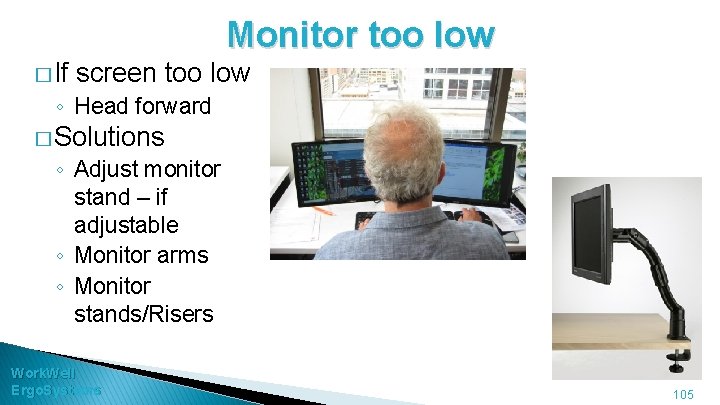
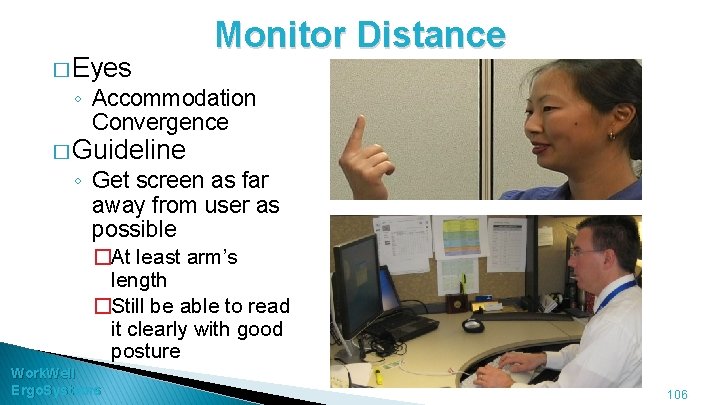
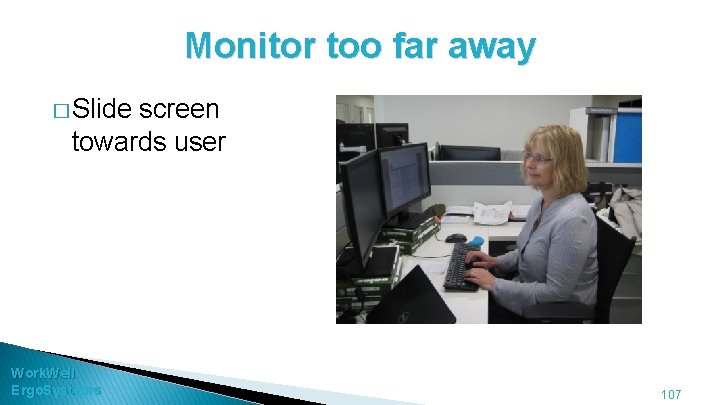
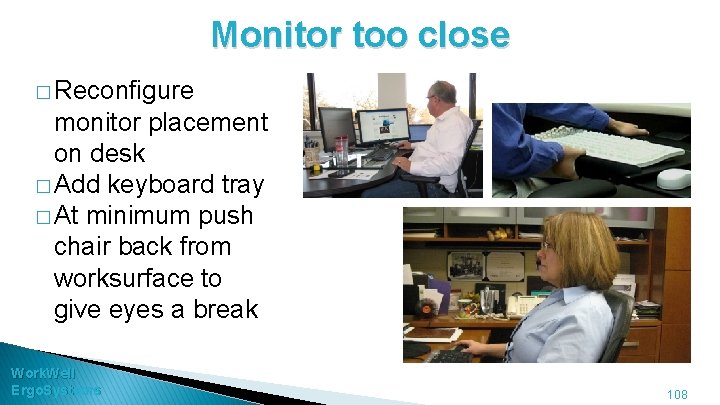
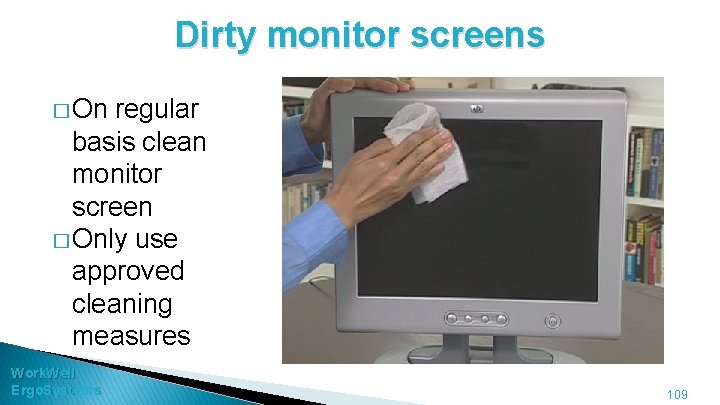
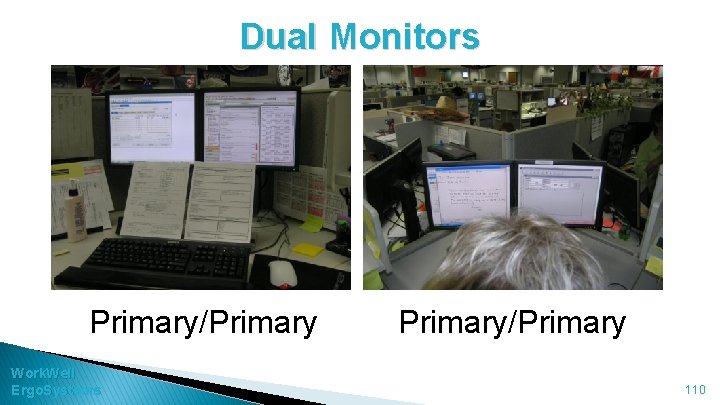

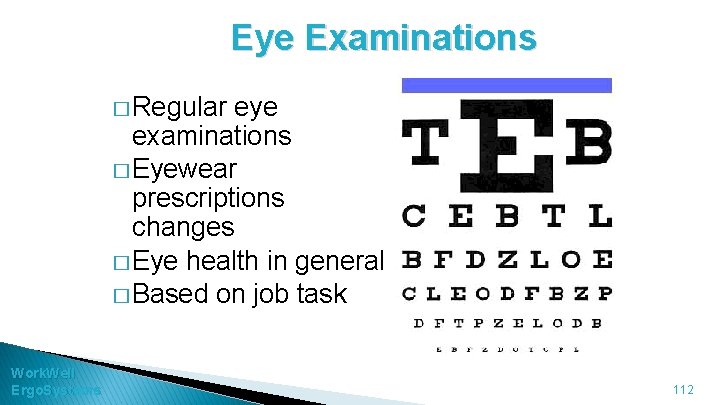
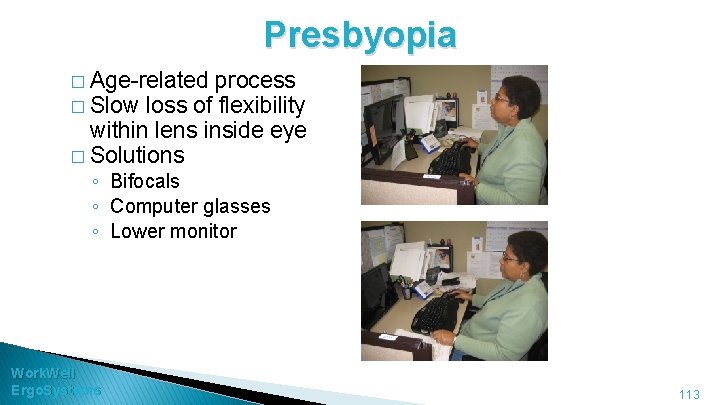
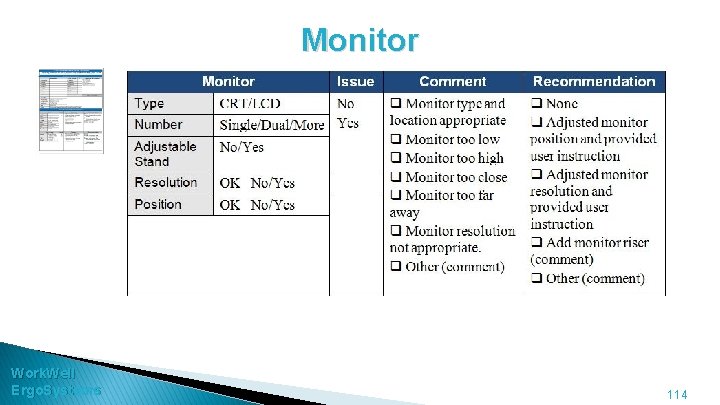
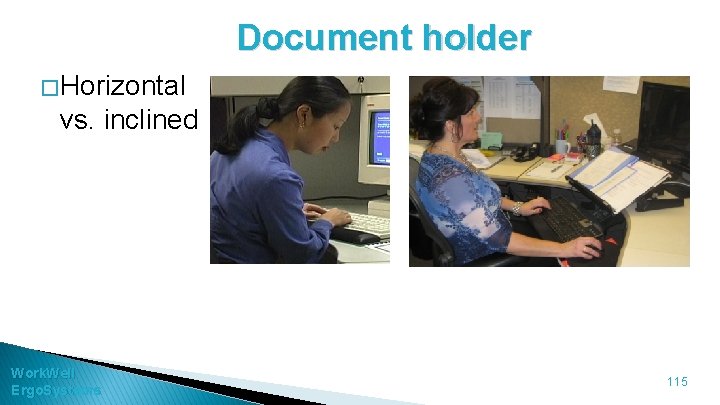

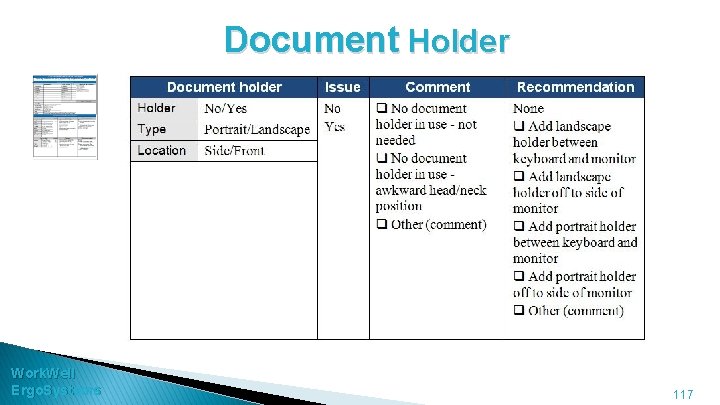
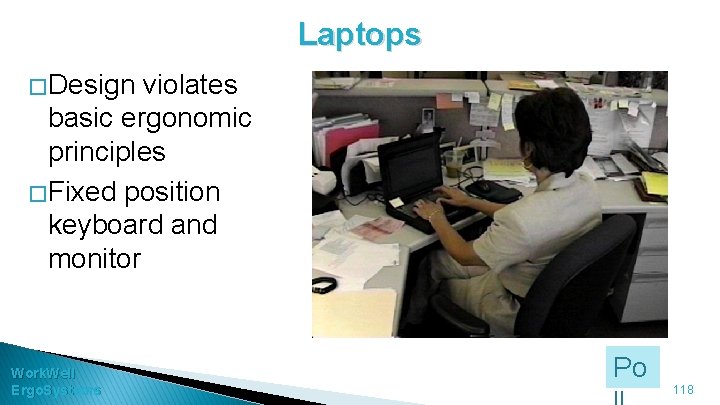
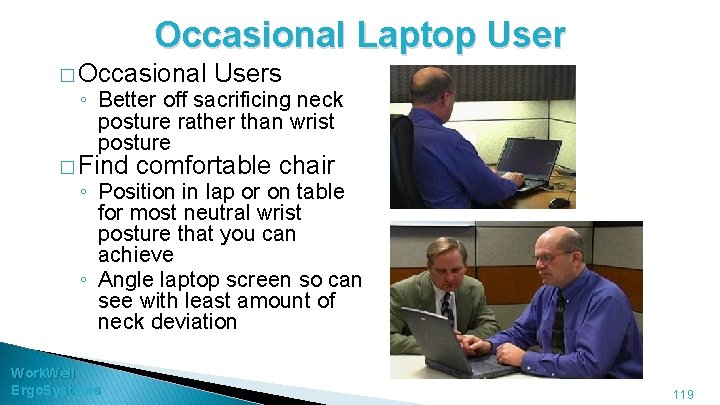
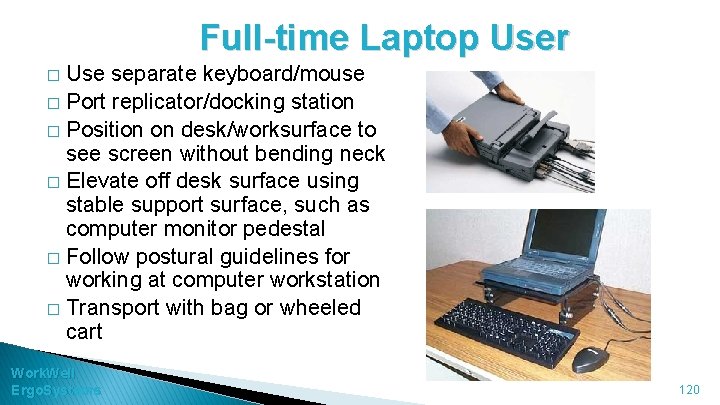
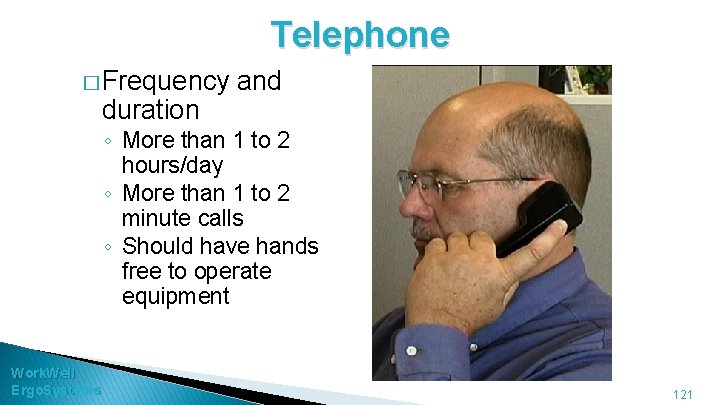
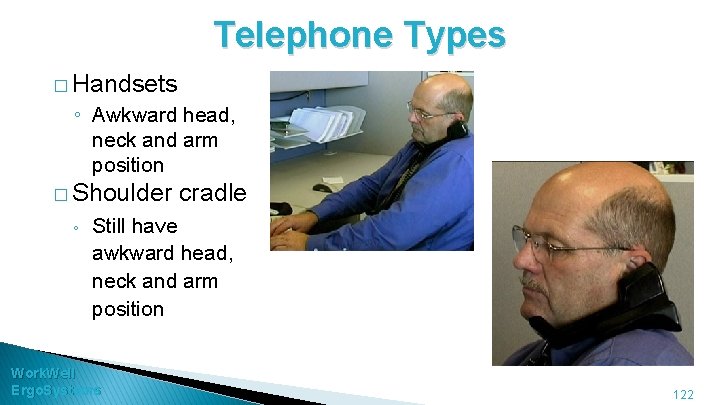
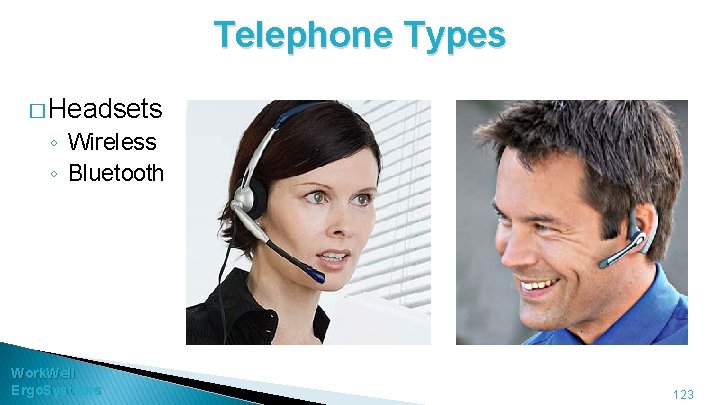
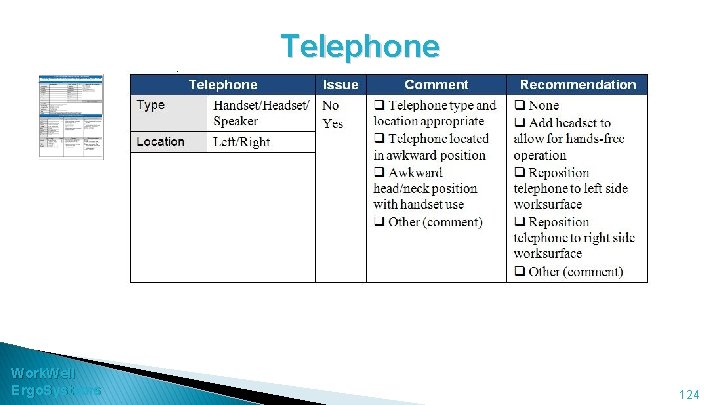
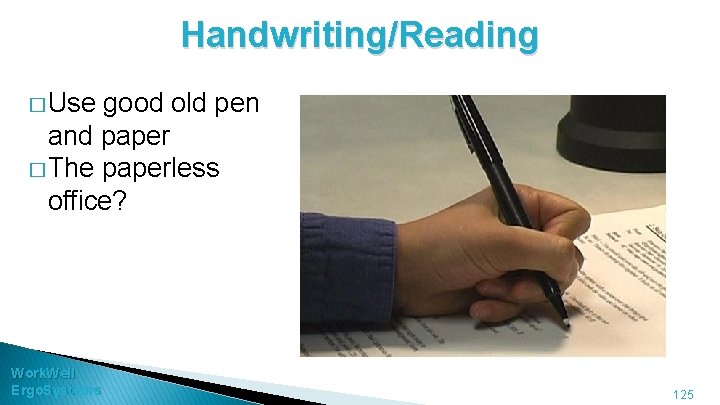

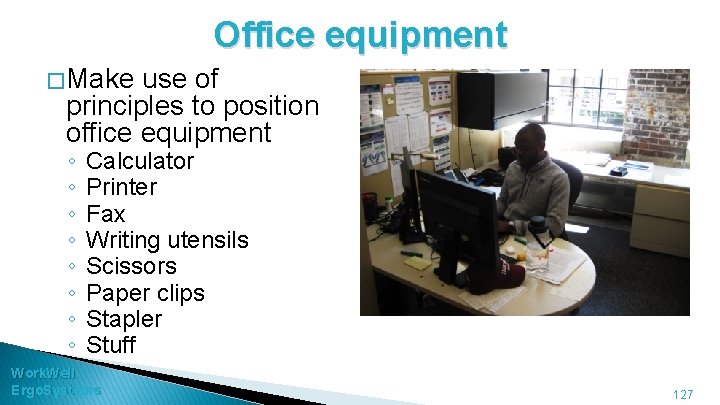
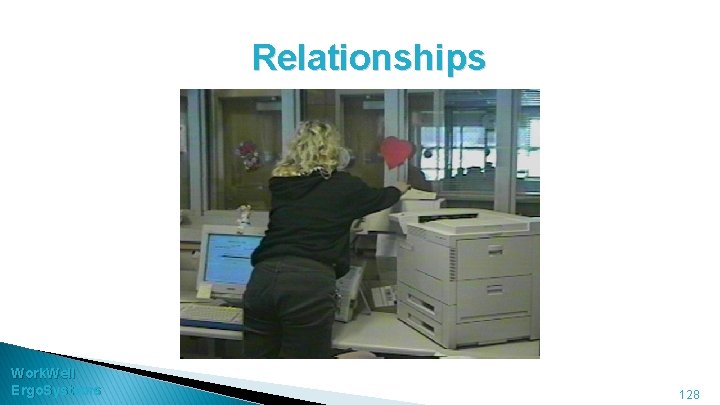
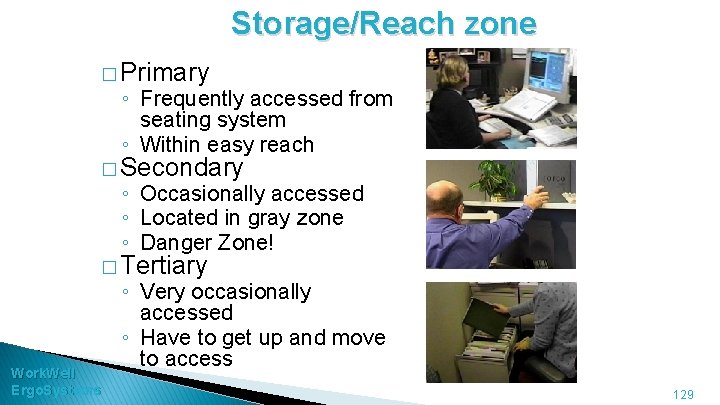
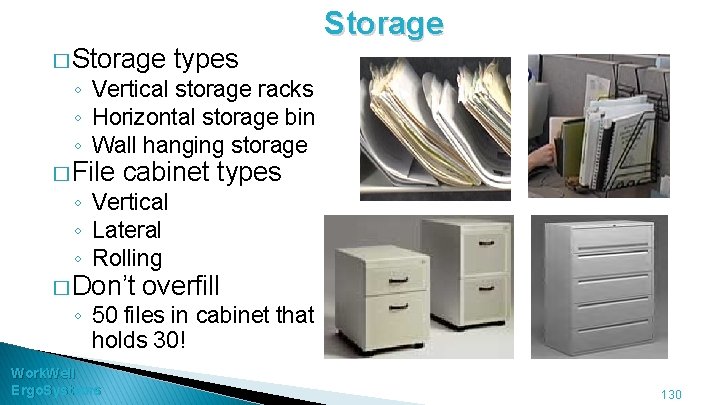
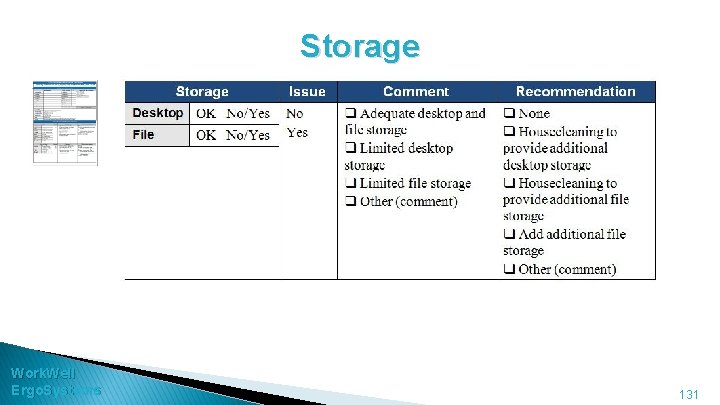
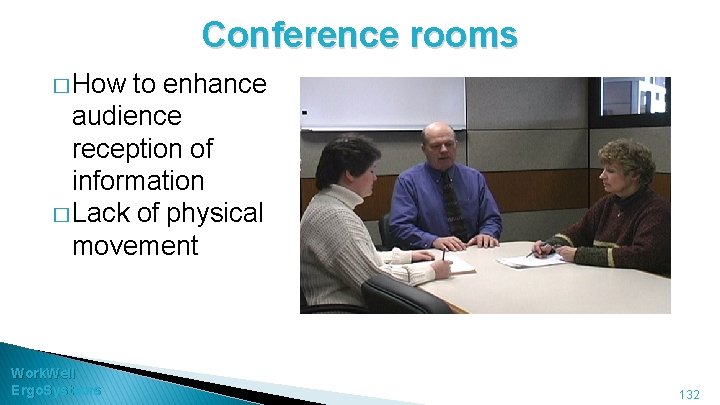
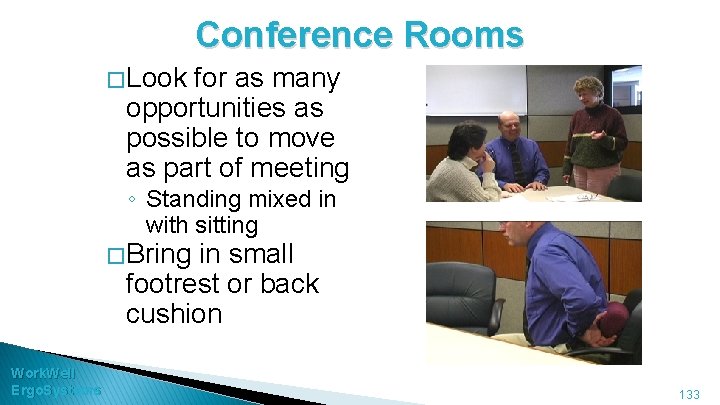
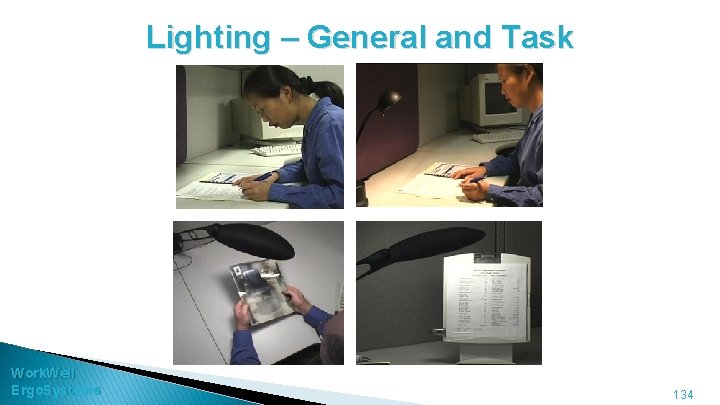
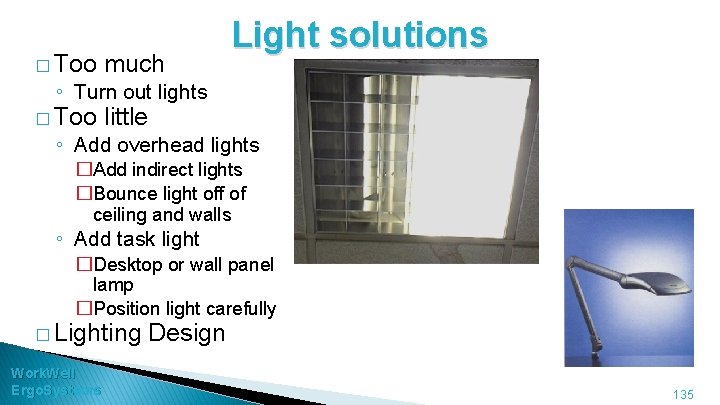
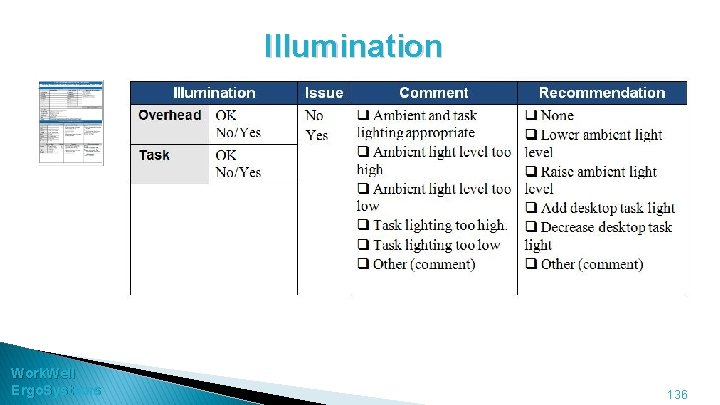
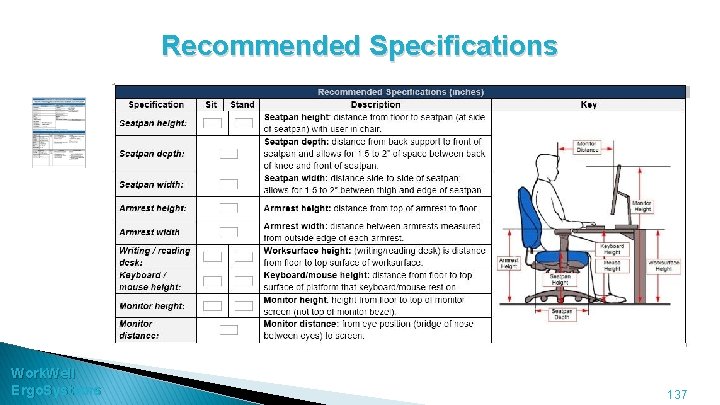
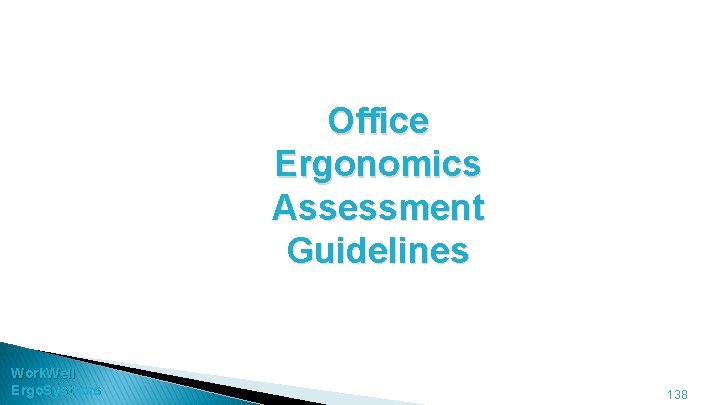
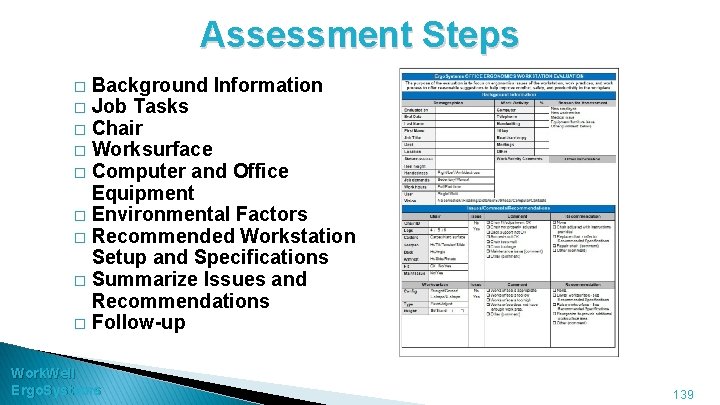
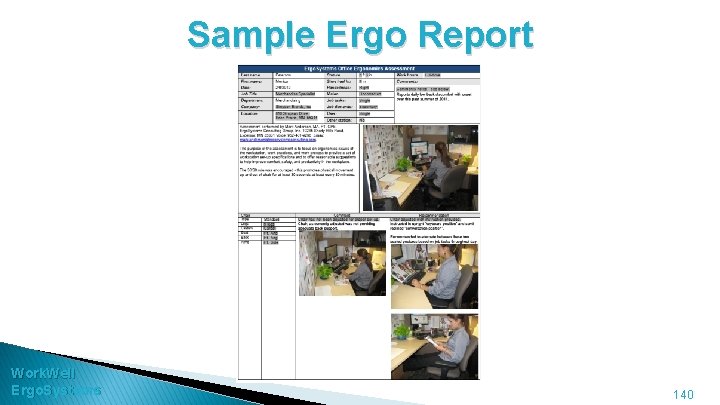
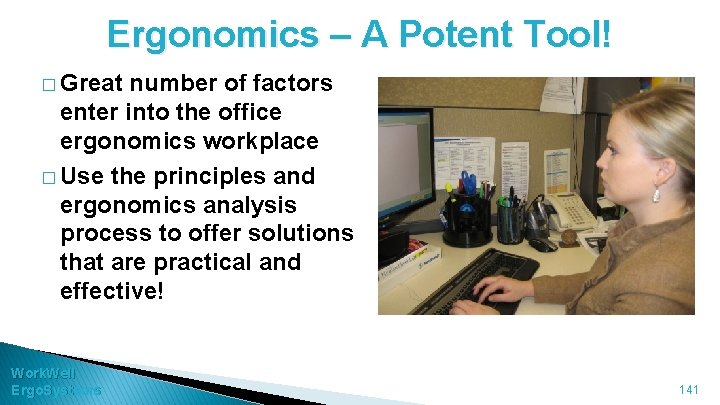
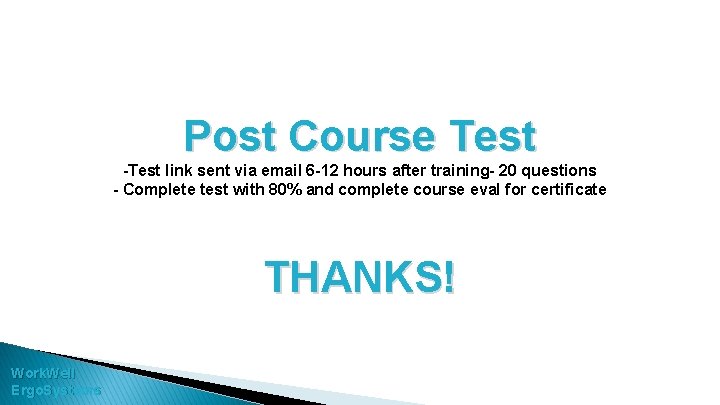
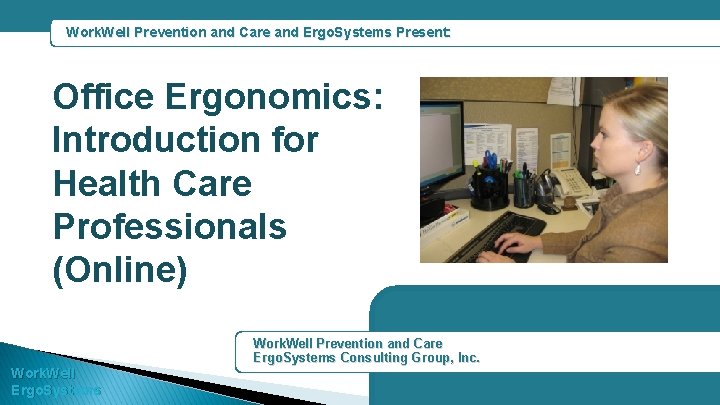
- Slides: 143
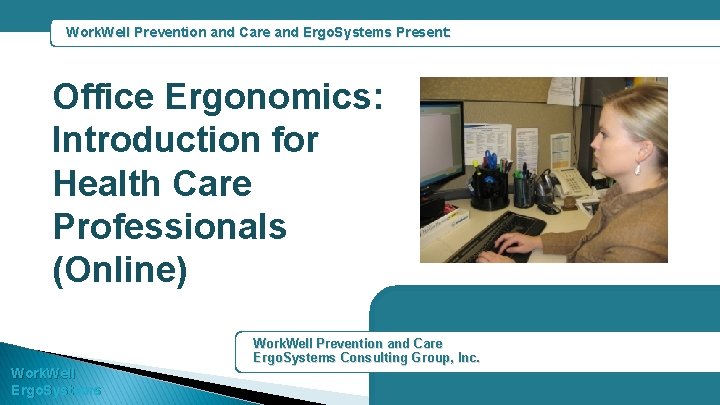
Work. Well Prevention and Care and Ergo. Systems Present: Office Ergonomics: Introduction for Health Care Professionals (Online) Work. Well Ergo. Systems Work. Well Prevention and Care Ergo. Systems Consulting Group, Inc.
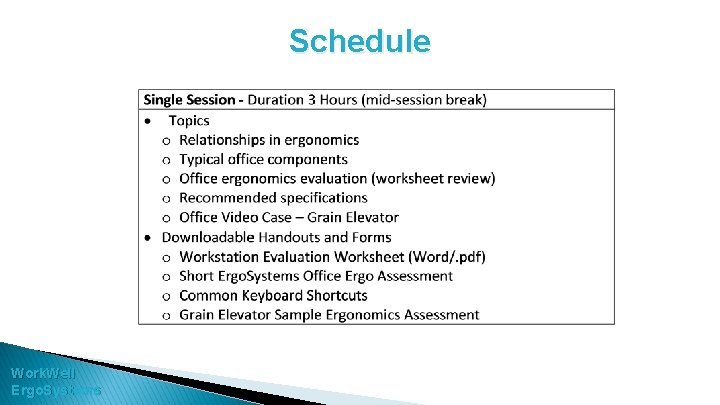
Schedule Work. Well Ergo. Systems
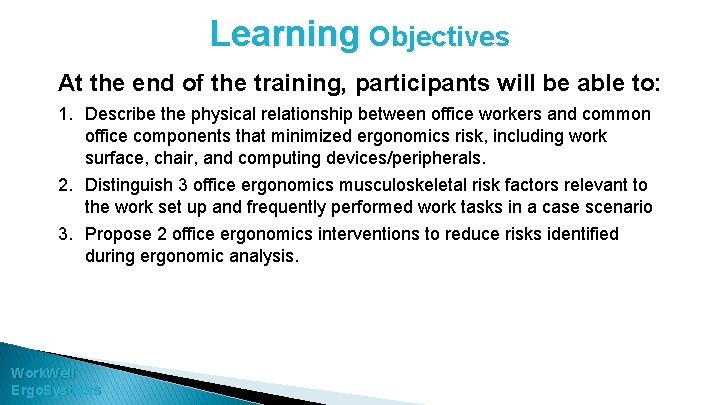
Learning Objectives At the end of the training, participants will be able to: 1. Describe the physical relationship between office workers and common office components that minimized ergonomics risk, including work surface, chair, and computing devices/peripherals. 2. Distinguish 3 office ergonomics musculoskeletal risk factors relevant to the work set up and frequently performed work tasks in a case scenario 3. Propose 2 office ergonomics interventions to reduce risks identified during ergonomic analysis. Work. Well Ergo. Systems
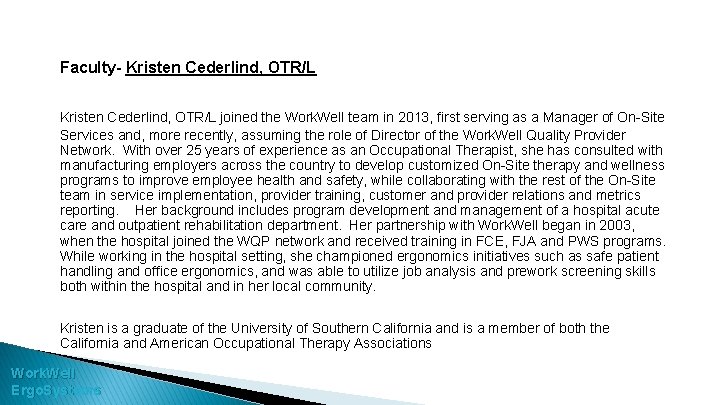
Faculty- Kristen Cederlind, OTR/L joined the Work. Well team in 2013, first serving as a Manager of On-Site Services and, more recently, assuming the role of Director of the Work. Well Quality Provider Network. With over 25 years of experience as an Occupational Therapist, she has consulted with manufacturing employers across the country to develop customized On-Site therapy and wellness programs to improve employee health and safety, while collaborating with the rest of the On-Site team in service implementation, provider training, customer and provider relations and metrics reporting. Her background includes program development and management of a hospital acute care and outpatient rehabilitation department. Her partnership with Work. Well began in 2003, when the hospital joined the WQP network and received training in FCE, FJA and PWS programs. While working in the hospital setting, she championed ergonomics initiatives such as safe patient handling and office ergonomics, and was able to utilize job analysis and prework screening skills both within the hospital and in her local community. Kristen is a graduate of the University of Southern California and is a member of both the California and American Occupational Therapy Associations Work. Well Ergo. Systems
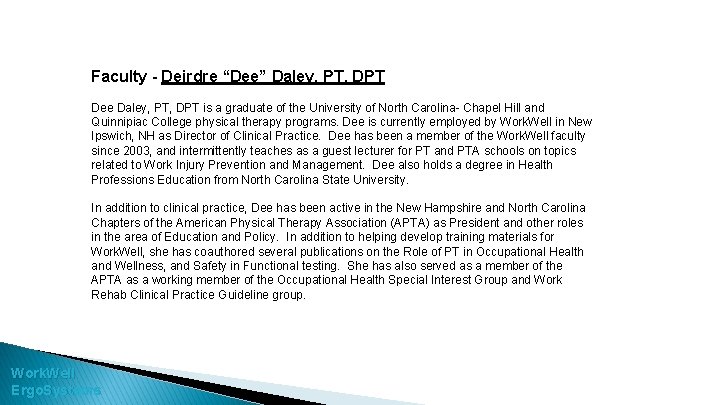
Faculty - Deirdre “Dee” Daley, PT, DPT Dee Daley, PT, DPT is a graduate of the University of North Carolina- Chapel Hill and Quinnipiac College physical therapy programs. Dee is currently employed by Work. Well in New Ipswich, NH as Director of Clinical Practice. Dee has been a member of the Work. Well faculty since 2003, and intermittently teaches as a guest lecturer for PT and PTA schools on topics related to Work Injury Prevention and Management. Dee also holds a degree in Health Professions Education from North Carolina State University. In addition to clinical practice, Dee has been active in the New Hampshire and North Carolina Chapters of the American Physical Therapy Association (APTA) as President and other roles in the area of Education and Policy. In addition to helping develop training materials for Work. Well, she has coauthored several publications on the Role of PT in Occupational Health and Wellness, and Safety in Functional testing. She has also served as a member of the APTA as a working member of the Occupational Health Special Interest Group and Work Rehab Clinical Practice Guideline group. Work. Well Ergo. Systems
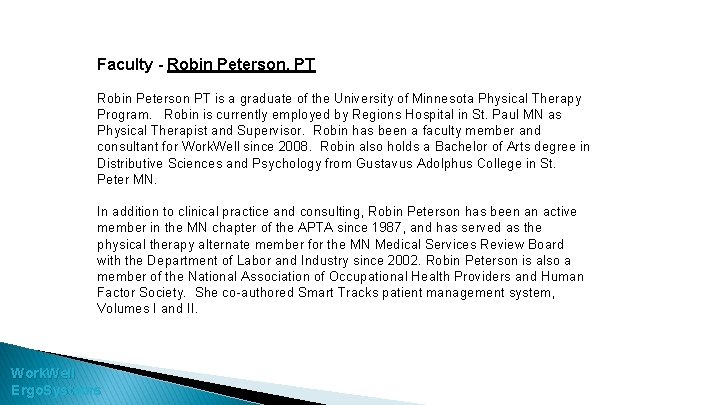
Faculty - Robin Peterson, PT Robin Peterson PT is a graduate of the University of Minnesota Physical Therapy Program. Robin is currently employed by Regions Hospital in St. Paul MN as Physical Therapist and Supervisor. Robin has been a faculty member and consultant for Work. Well since 2008. Robin also holds a Bachelor of Arts degree in Distributive Sciences and Psychology from Gustavus Adolphus College in St. Peter MN. In addition to clinical practice and consulting, Robin Peterson has been an active member in the MN chapter of the APTA since 1987, and has served as the physical therapy alternate member for the MN Medical Services Review Board with the Department of Labor and Industry since 2002. Robin Peterson is also a member of the National Association of Occupational Health Providers and Human Factor Society. She co-authored Smart Tracks patient management system, Volumes I and II. Work. Well Ergo. Systems
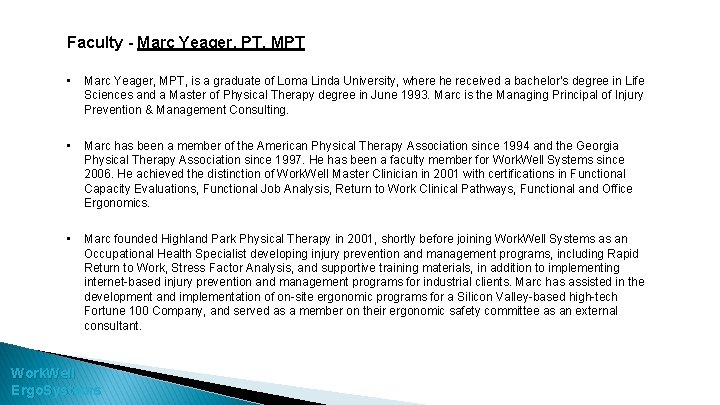
Faculty - Marc Yeager, PT, MPT • Marc Yeager, MPT, is a graduate of Loma Linda University, where he received a bachelor’s degree in Life Sciences and a Master of Physical Therapy degree in June 1993. Marc is the Managing Principal of Injury Prevention & Management Consulting. • Marc has been a member of the American Physical Therapy Association since 1994 and the Georgia Physical Therapy Association since 1997. He has been a faculty member for Work. Well Systems since 2006. He achieved the distinction of Work. Well Master Clinician in 2001 with certifications in Functional Capacity Evaluations, Functional Job Analysis, Return to Work Clinical Pathways, Functional and Office Ergonomics. • Marc founded Highland Park Physical Therapy in 2001, shortly before joining Work. Well Systems as an Occupational Health Specialist developing injury prevention and management programs, including Rapid Return to Work, Stress Factor Analysis, and supportive training materials, in addition to implementing internet-based injury prevention and management programs for industrial clients. Marc has assisted in the development and implementation of on-site ergonomic programs for a Silicon Valley-based high-tech Fortune 100 Company, and served as a member on their ergonomic safety committee as an external consultant. Work. Well Ergo. Systems
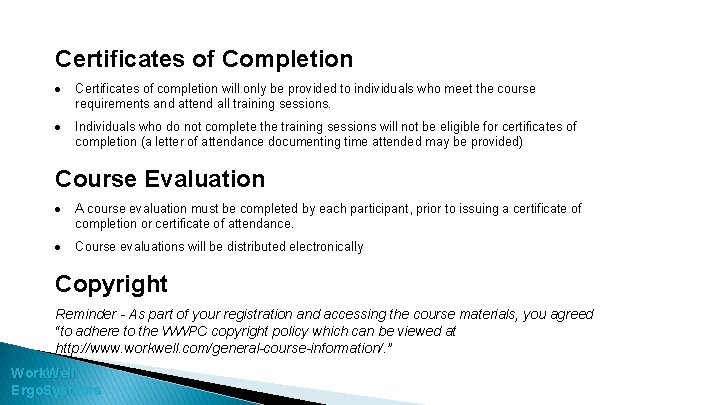
Certificates of Completion Certificates of completion will only be provided to individuals who meet the course requirements and attend all training sessions. Individuals who do not complete the training sessions will not be eligible for certificates of completion (a letter of attendance documenting time attended may be provided) Course Evaluation A course evaluation must be completed by each participant, prior to issuing a certificate of completion or certificate of attendance. Course evaluations will be distributed electronically Copyright Reminder - As part of your registration and accessing the course materials, you agreed “to adhere to the WWPC copyright policy which can be viewed at http: //www. workwell. com/general-course-information/. ” Work. Well Ergo. Systems
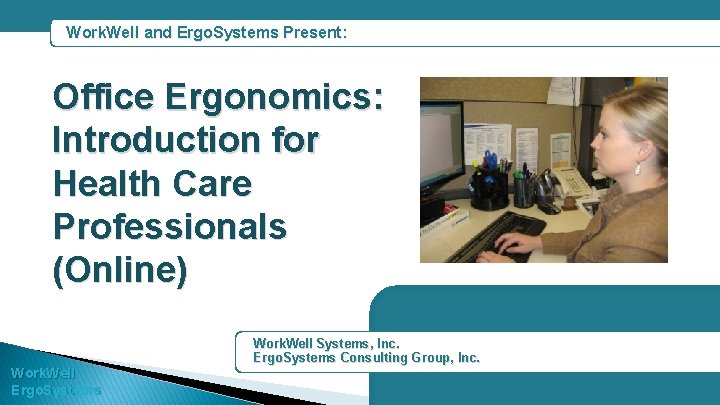
Work. Well and Ergo. Systems Present: Office Ergonomics: Introduction for Health Care Professionals (Online) Work. Well Ergo. Systems Work. Well Systems, Inc. Ergo. Systems Consulting Group, Inc.
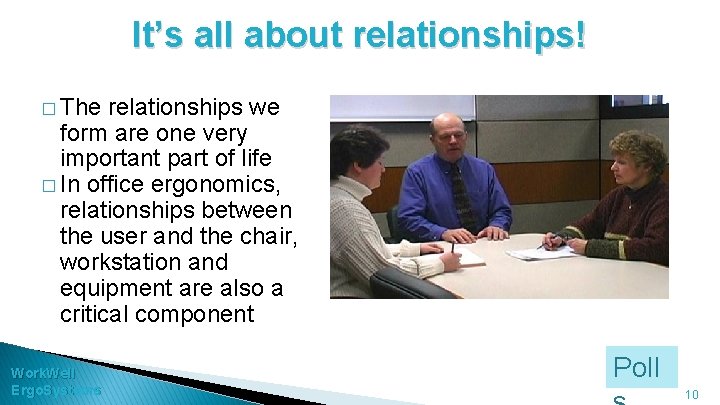
It’s all about relationships! � The relationships we form are one very important part of life � In office ergonomics, relationships between the user and the chair, workstation and equipment are also a critical component Work. Well Ergo. Systems Poll 10
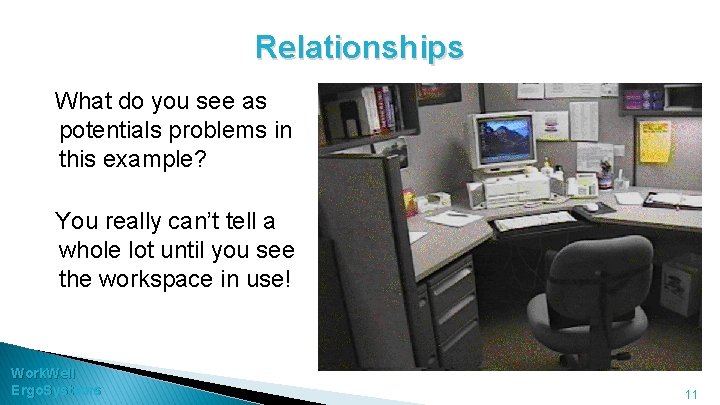
Relationships What do you see as potentials problems in this example? You really can’t tell a whole lot until you see the workspace in use! Work. Well Ergo. Systems 11
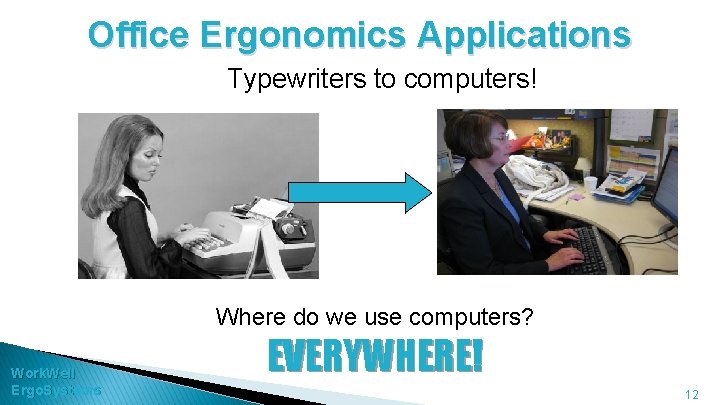
Office Ergonomics Applications Typewriters to computers! Where do we use computers? Work. Well Ergo. Systems EVERYWHERE! 12
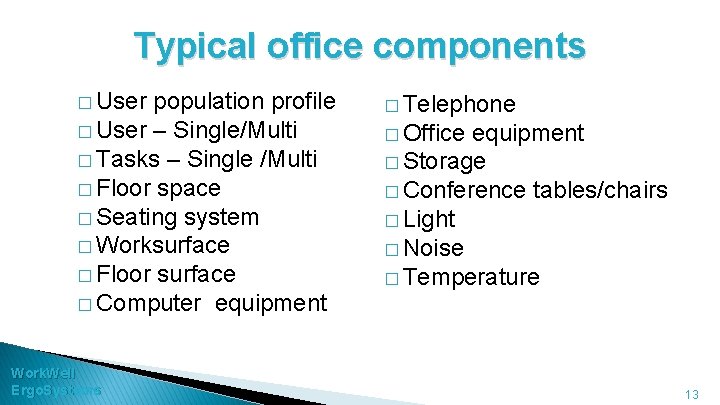
Typical office components � User population profile � User – Single/Multi � Tasks – Single /Multi � Floor space � Seating system � Worksurface � Floor surface � Computer equipment Work. Well Ergo. Systems � Telephone � Office equipment � Storage � Conference tables/chairs � Light � Noise � Temperature 13
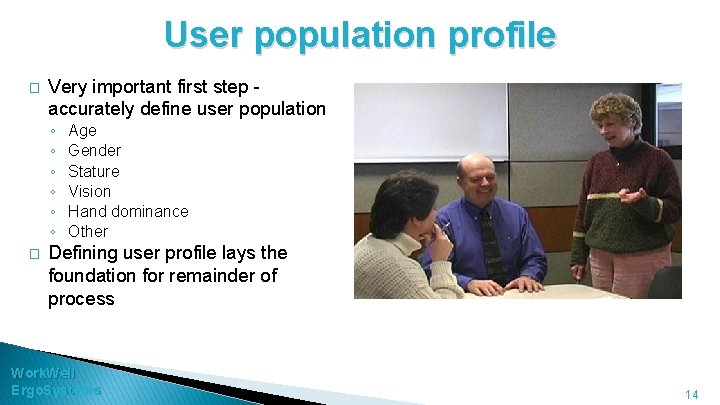
User population profile � Very important first step - accurately define user population ◦ ◦ ◦ � Age Gender Stature Vision Hand dominance Other Defining user profile lays the foundation for remainder of process Work. Well Ergo. Systems 14
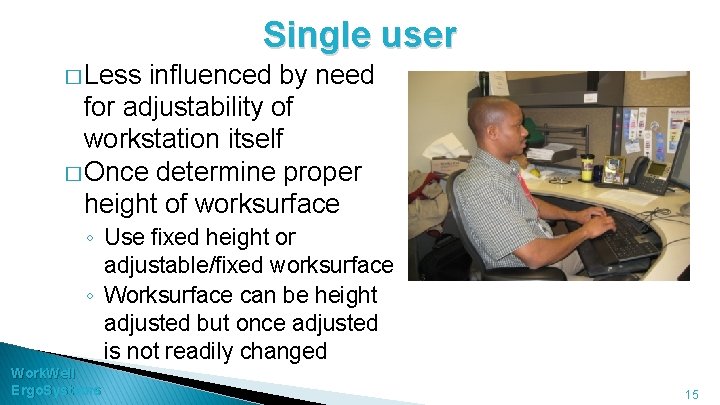
Single user � Less influenced by need for adjustability of workstation itself � Once determine proper height of worksurface ◦ Use fixed height or adjustable/fixed worksurface ◦ Worksurface can be height adjusted but once adjusted is not readily changed Work. Well Ergo. Systems 15
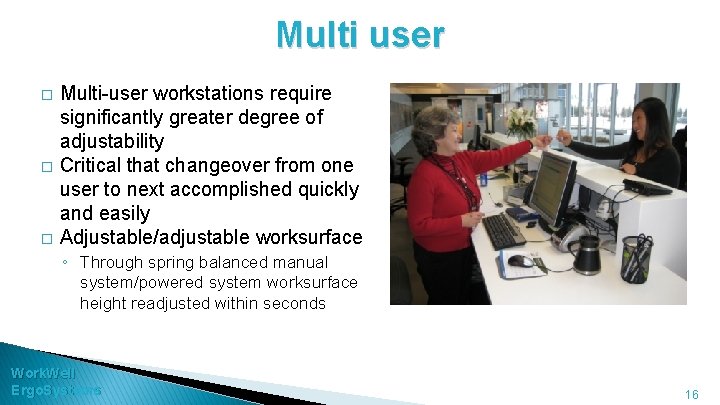
Multi user � � � Multi-user workstations require significantly greater degree of adjustability Critical that changeover from one user to next accomplished quickly and easily Adjustable/adjustable worksurface ◦ Through spring balanced manual system/powered system worksurface height readjusted within seconds Work. Well Ergo. Systems 16
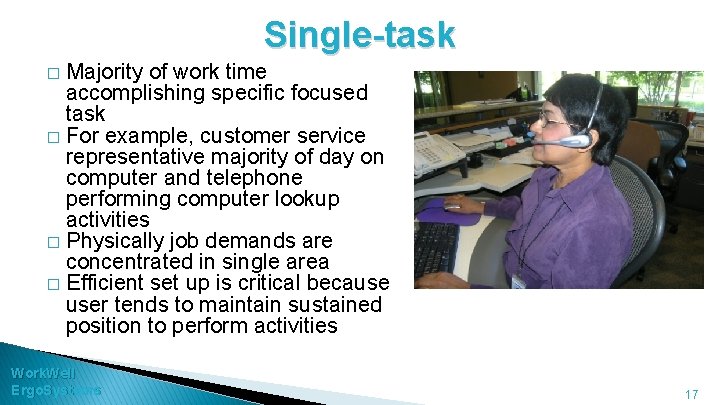
Single-task Majority of work time accomplishing specific focused task � For example, customer service representative majority of day on computer and telephone performing computer lookup activities � Physically job demands are concentrated in single area � Efficient set up is critical because user tends to maintain sustained position to perform activities � Work. Well Ergo. Systems 17

Multi-task � Number of different tasks need to be accomplished ◦ ◦ ◦ Work. Well Ergo. Systems Computer Telephone Writing workstation Attending meetings And so on Po 18
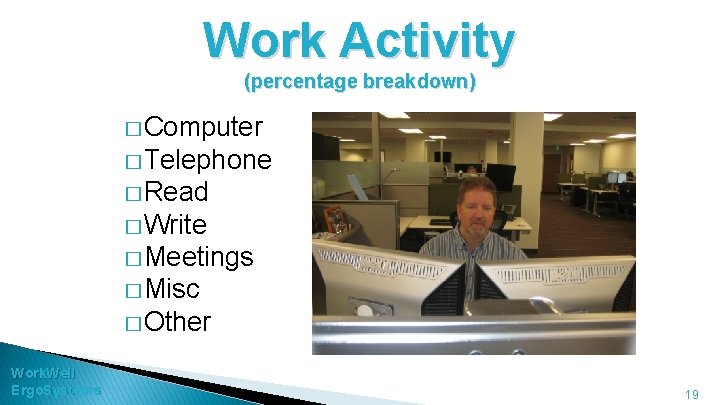
Work Activity (percentage breakdown) � Computer � Telephone � Read � Write � Meetings � Misc � Other Work. Well Ergo. Systems 19
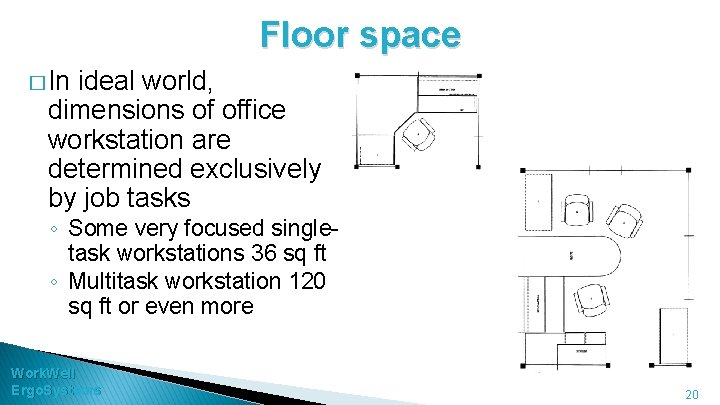
Floor space � In ideal world, dimensions of office workstation are determined exclusively by job tasks ◦ Some very focused singletask workstations 36 sq ft ◦ Multitask workstation 120 sq ft or even more Work. Well Ergo. Systems 20
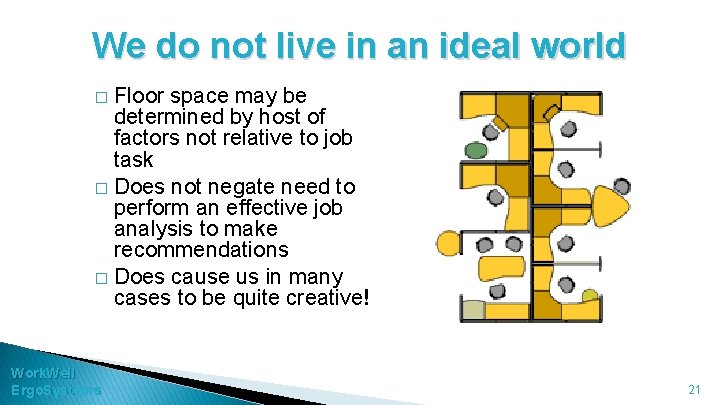
We do not live in an ideal world Floor space may be determined by host of factors not relative to job task � Does not negate need to perform an effective job analysis to make recommendations � Does cause us in many cases to be quite creative! � Work. Well Ergo. Systems 21
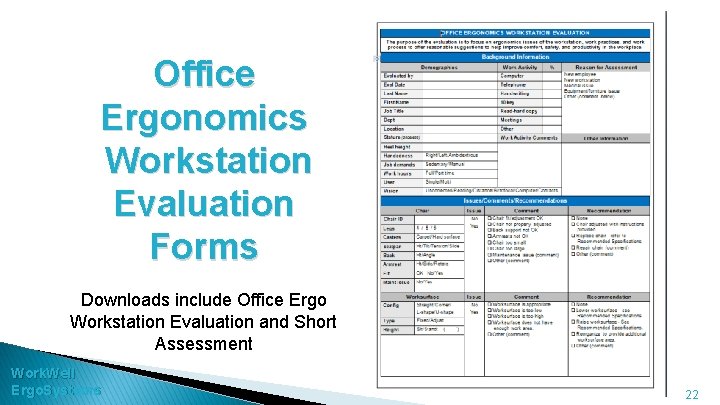
Office Ergonomics Workstation Evaluation Forms Downloads include Office Ergo Workstation Evaluation and Short Assessment Work. Well Ergo. Systems 22
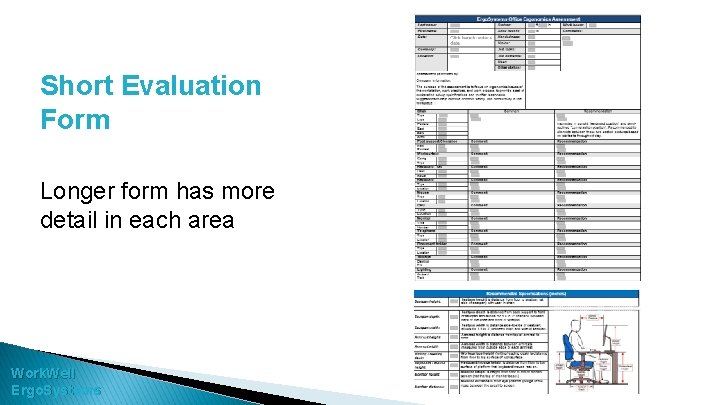
Short Evaluation Form Longer form has more detail in each area Work. Well Ergo. Systems
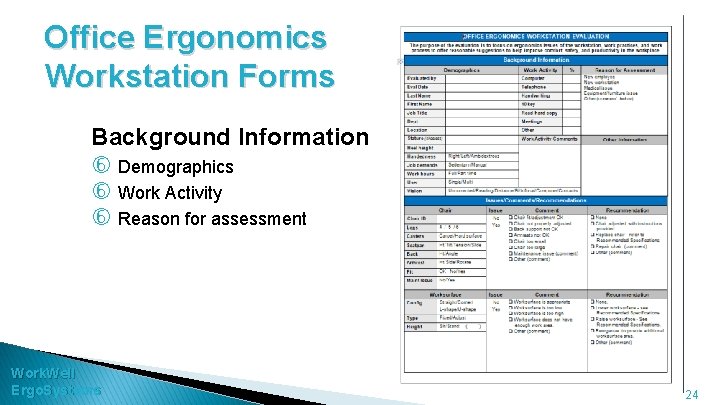
Office Ergonomics Workstation Forms Background Information Demographics Work Activity Reason for assessment Work. Well Ergo. Systems 24

Chair � Objectives of chair ◦ Support body and limbs to provide relief from weight bearing ◦ Provide stable base or platform for body and limbs ◦ Position user at correct height and reach relationship to worksurface and tasks at hand ◦ Allow for easy change in position/movement of user Work. Well Ergo. Systems Po 25

Types of seating systems � Number of seating systems available in workplace ◦ ◦ Office chairs Stools Lean platforms Other miscellaneous seating Work. Well Ergo. Systems 26
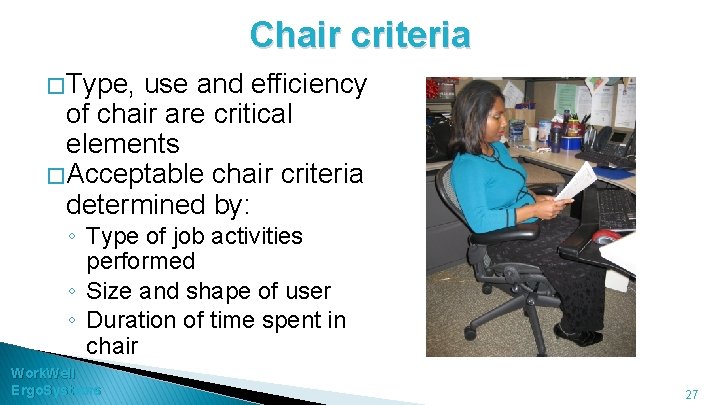
Chair criteria � Type, use and efficiency of chair are critical elements � Acceptable chair criteria determined by: ◦ Type of job activities performed ◦ Size and shape of user ◦ Duration of time spent in chair Work. Well Ergo. Systems 27

Legs and Casters � Does the chair have at least 5 legs? � Does the chair roll easily on the floor surface? ◦ Hard caster on soft floor ◦ Soft caster on hard floor Work. Well Ergo. Systems 28
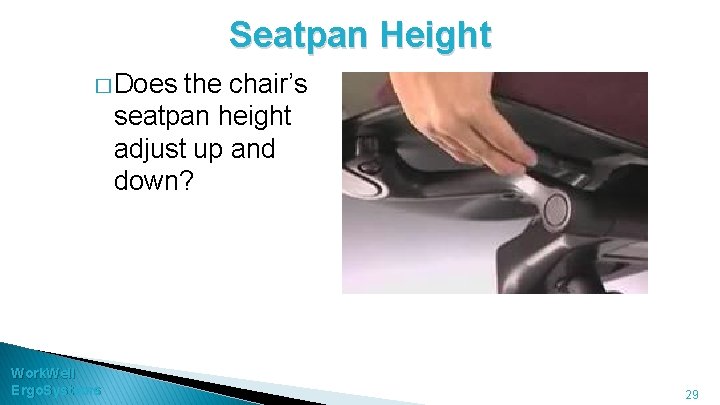
Seatpan Height � Does the chair’s seatpan height adjust up and down? Work. Well Ergo. Systems 29
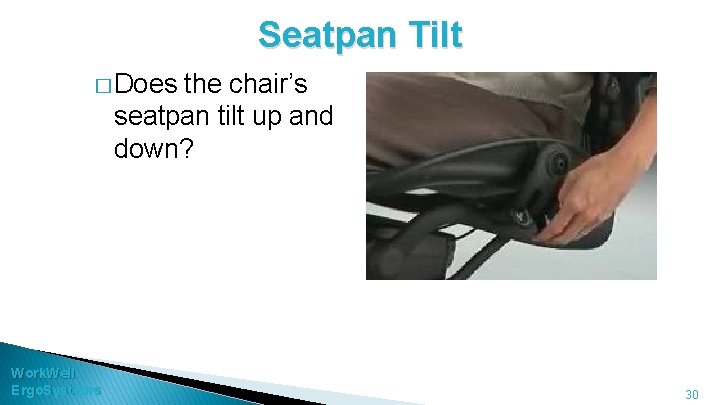
Seatpan Tilt � Does the chair’s seatpan tilt up and down? Work. Well Ergo. Systems 30
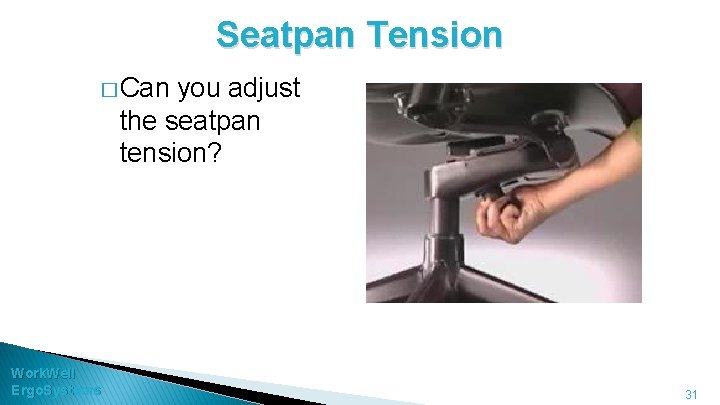
Seatpan Tension � Can you adjust the seatpan tension? Work. Well Ergo. Systems 31
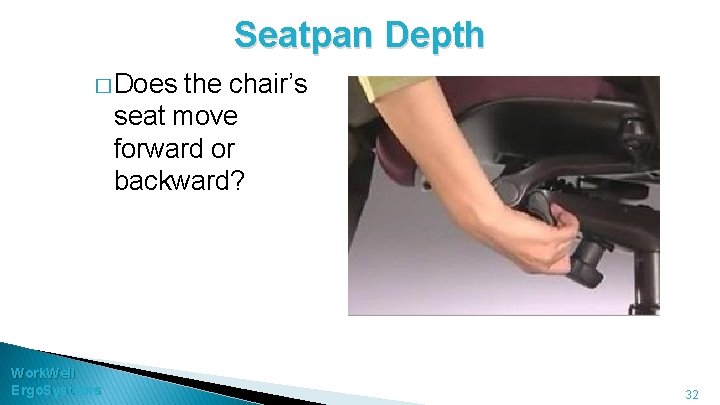
Seatpan Depth � Does the chair’s seat move forward or backward? Work. Well Ergo. Systems 32
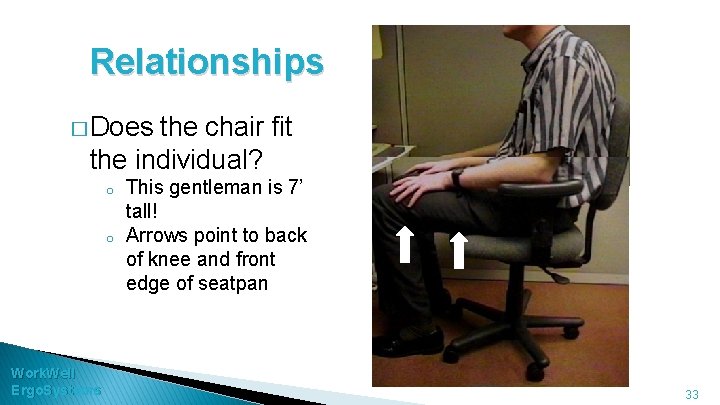
Relationships � Does the chair fit the individual? o o Work. Well Ergo. Systems This gentleman is 7’ tall! Arrows point to back of knee and front edge of seatpan 33
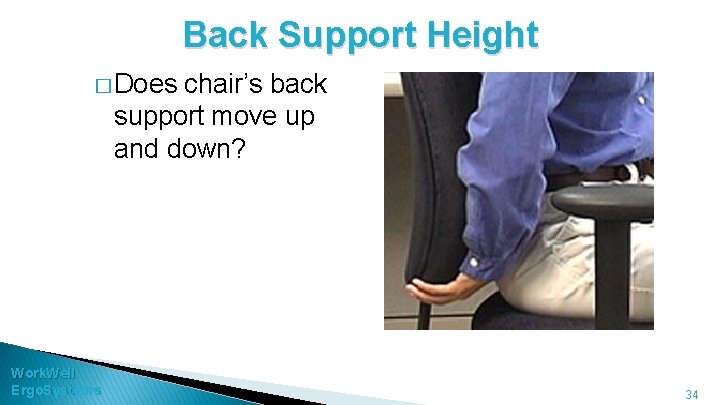
Back Support Height � Does chair’s back support move up and down? Work. Well Ergo. Systems 34

Back Support Angle � Does chair’s back rest angle forward or backward? Work. Well Ergo. Systems 35
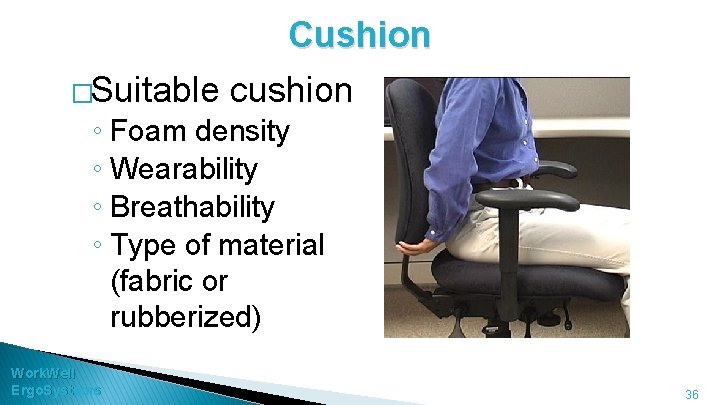
Cushion �Suitable cushion ◦ Foam density ◦ Wearability ◦ Breathability ◦ Type of material (fabric or rubberized) Work. Well Ergo. Systems 36
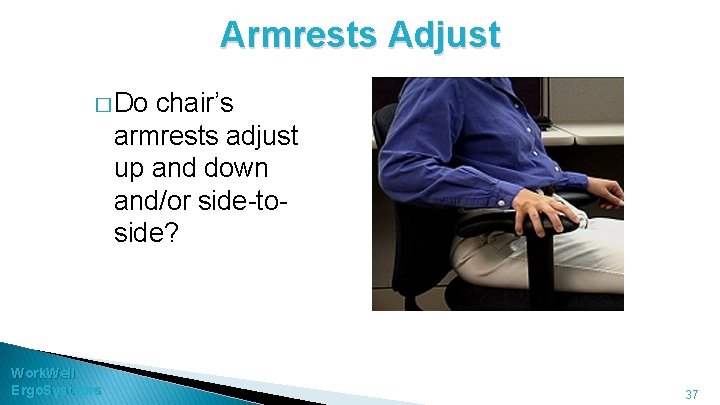
Armrests Adjust � Do chair’s armrests adjust up and down and/or side-toside? Work. Well Ergo. Systems 37

Adjustment levers/knobs/controls � Easy to reach � Easy to manipulate � Should not intimidate Work. Well Ergo. Systems 38
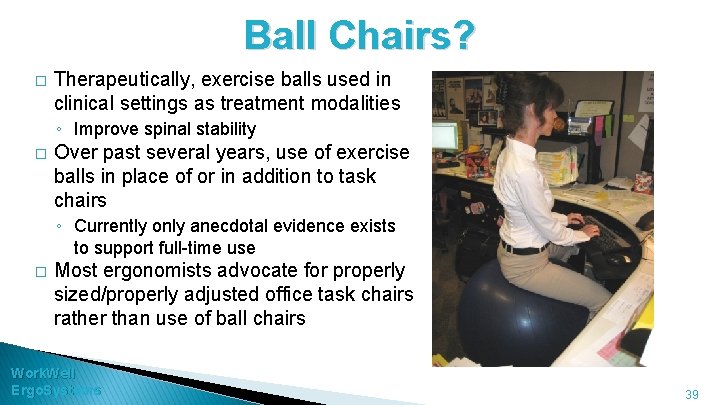
Ball Chairs? � Therapeutically, exercise balls used in clinical settings as treatment modalities ◦ Improve spinal stability � Over past several years, use of exercise balls in place of or in addition to task chairs ◦ Currently only anecdotal evidence exists to support full-time use � Most ergonomists advocate for properly sized/properly adjusted office task chairs rather than use of ball chairs Work. Well Ergo. Systems 39
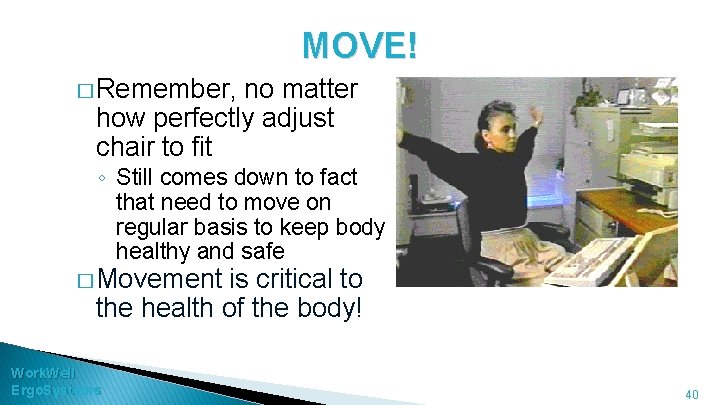
MOVE! � Remember, no matter how perfectly adjust chair to fit ◦ Still comes down to fact that need to move on regular basis to keep body healthy and safe � Movement is critical to the health of the body! Work. Well Ergo. Systems 40
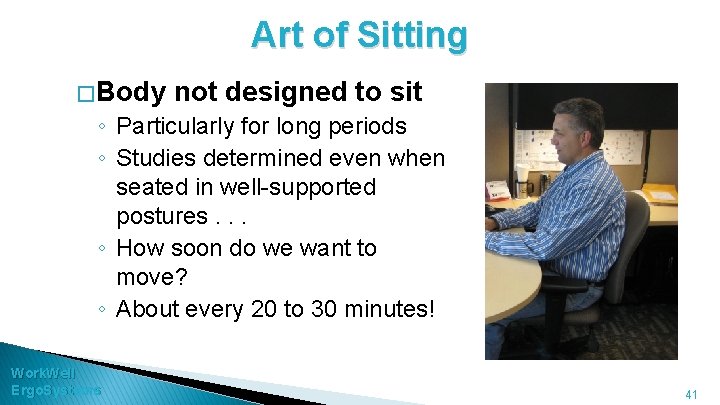
Art of Sitting � Body not designed to sit ◦ Particularly for long periods ◦ Studies determined even when seated in well-supported postures. . . ◦ How soon do we want to move? ◦ About every 20 to 30 minutes! Work. Well Ergo. Systems 41

The Art of Sitting �Three point contact ◦ Sacrum/Trunk ◦ Hips/Thighs ◦ Feet/Floor Work. Well Ergo. Systems 42
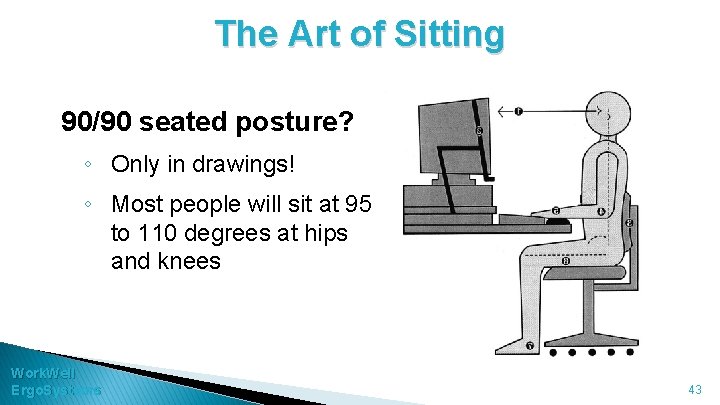
The Art of Sitting 90/90 seated posture? ◦ Only in drawings! ◦ Most people will sit at 95 to 110 degrees at hips and knees Work. Well Ergo. Systems 43
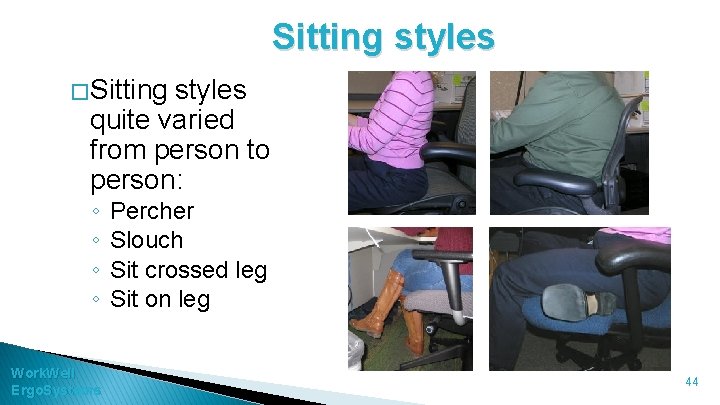
Sitting styles � Sitting styles quite varied from person to person: ◦ ◦ Work. Well Ergo. Systems Percher Slouch Sit crossed leg Sit on leg 44
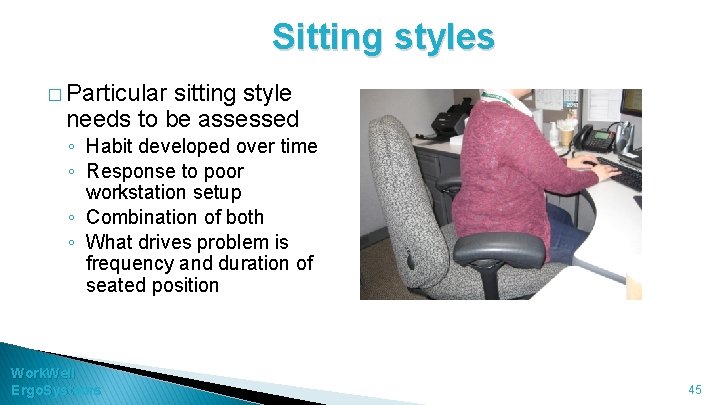
Sitting styles � Particular sitting style needs to be assessed ◦ Habit developed over time ◦ Response to poor workstation setup ◦ Combination of both ◦ What drives problem is frequency and duration of seated position Work. Well Ergo. Systems 45
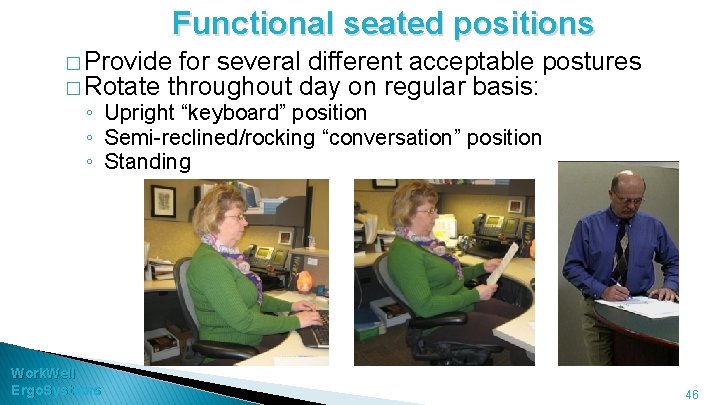
Functional seated positions � Provide for several different acceptable postures � Rotate throughout day on regular basis: ◦ Upright “keyboard” position ◦ Semi-reclined/rocking “conversation” position ◦ Standing Work. Well Ergo. Systems 46
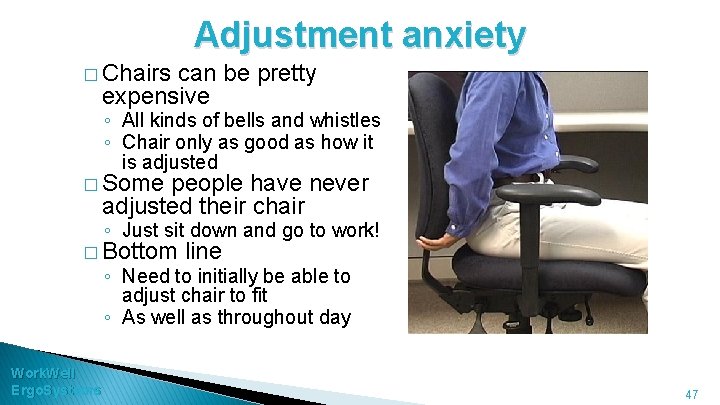
Adjustment anxiety � Chairs can be pretty expensive ◦ All kinds of bells and whistles ◦ Chair only as good as how it is adjusted � Some people have never adjusted their chair ◦ Just sit down and go to work! � Bottom line ◦ Need to initially be able to adjust chair to fit ◦ As well as throughout day Work. Well Ergo. Systems 47
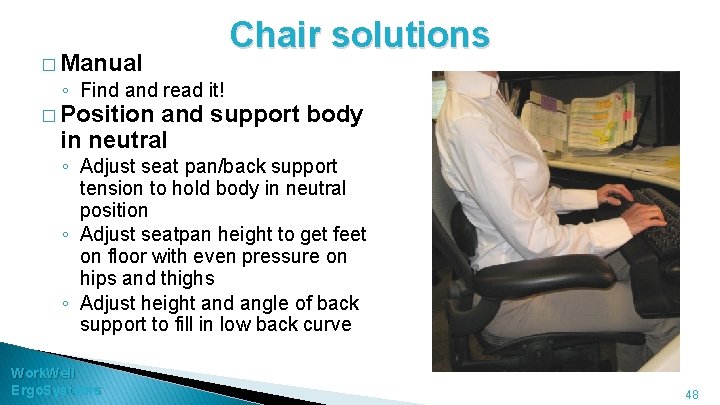
� Manual Chair solutions ◦ Find and read it! � Position and support body in neutral ◦ Adjust seat pan/back support tension to hold body in neutral position ◦ Adjust seatpan height to get feet on floor with even pressure on hips and thighs ◦ Adjust height and angle of back support to fill in low back curve Work. Well Ergo. Systems 48
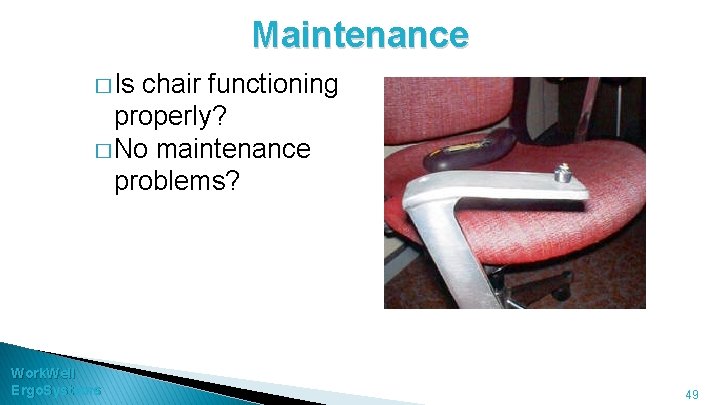
Maintenance � Is chair functioning properly? � No maintenance problems? Work. Well Ergo. Systems 49
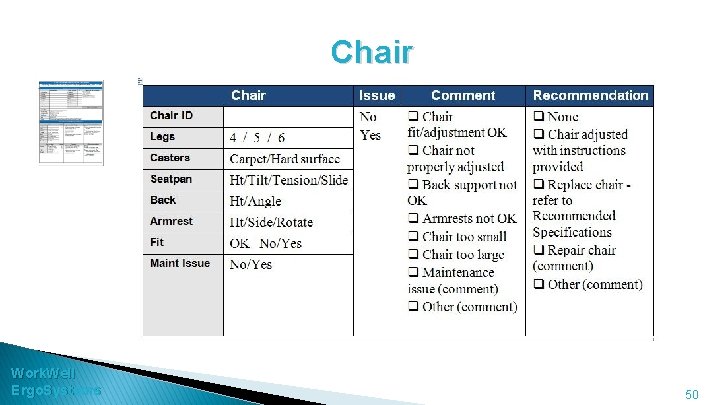
Chair Work. Well Ergo. Systems 50
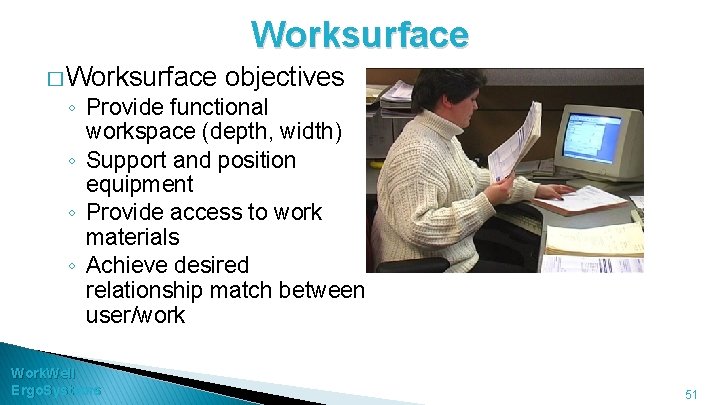
Worksurface � Worksurface objectives ◦ Provide functional workspace (depth, width) ◦ Support and position equipment ◦ Provide access to work materials ◦ Achieve desired relationship match between user/work Work. Well Ergo. Systems 51
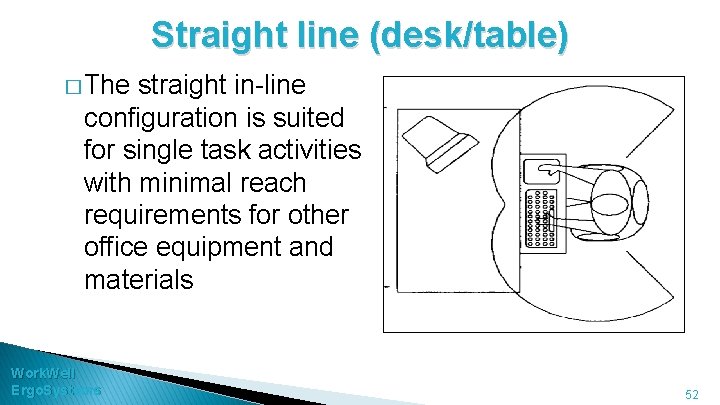
Straight line (desk/table) � The straight in-line configuration is suited for single task activities with minimal reach requirements for other office equipment and materials Work. Well Ergo. Systems 52
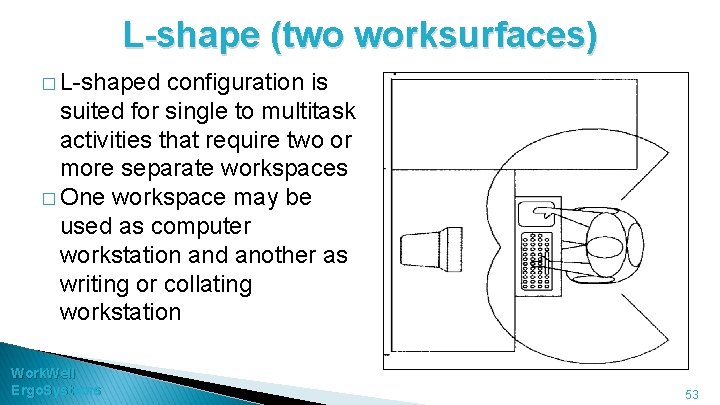
L-shape (two worksurfaces) � L-shaped configuration is suited for single to multitask activities that require two or more separate workspaces � One workspace may be used as computer workstation and another as writing or collating workstation Work. Well Ergo. Systems 53
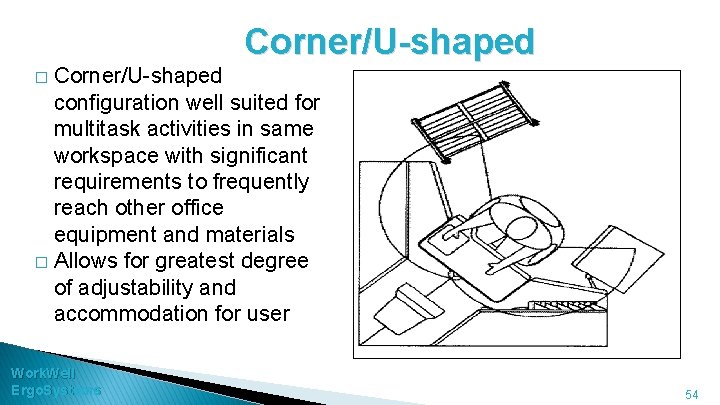
Corner/U-shaped configuration well suited for multitask activities in same workspace with significant requirements to frequently reach other office equipment and materials � Allows for greatest degree of adjustability and accommodation for user � Work. Well Ergo. Systems 54
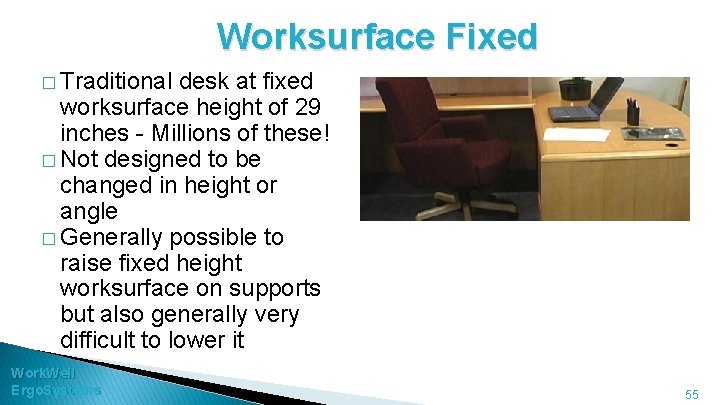
Worksurface Fixed � Traditional desk at fixed worksurface height of 29 inches - Millions of these! � Not designed to be changed in height or angle � Generally possible to raise fixed height worksurface on supports but also generally very difficult to lower it Work. Well Ergo. Systems 55
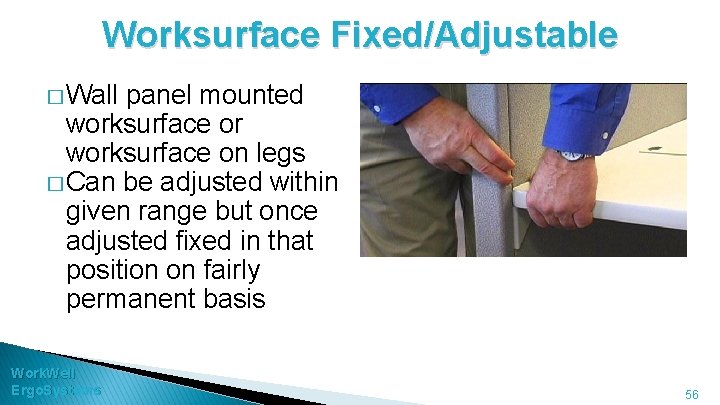
Worksurface Fixed/Adjustable � Wall panel mounted worksurface or worksurface on legs � Can be adjusted within given range but once adjusted fixed in that position on fairly permanent basis Work. Well Ergo. Systems 56
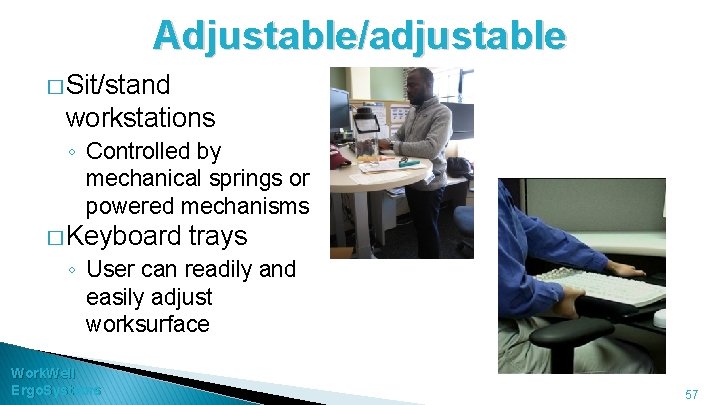
Adjustable/adjustable � Sit/stand workstations ◦ Controlled by mechanical springs or powered mechanisms � Keyboard trays ◦ User can readily and easily adjust worksurface Work. Well Ergo. Systems 57
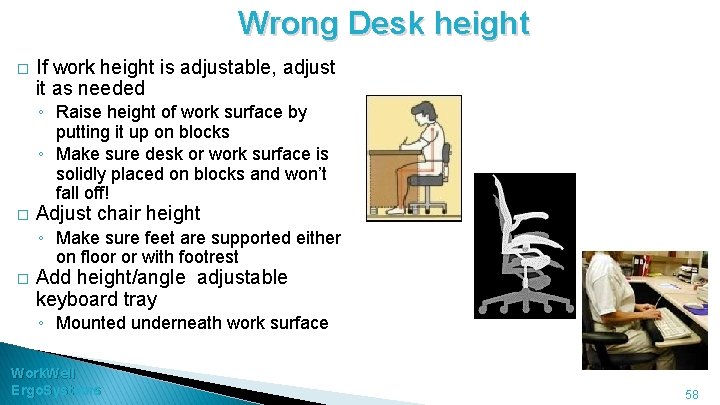
Wrong Desk height � If work height is adjustable, adjust it as needed ◦ Raise height of work surface by putting it up on blocks ◦ Make sure desk or work surface is solidly placed on blocks and won’t fall off! � Adjust chair height ◦ Make sure feet are supported either on floor or with footrest � Add height/angle adjustable keyboard tray ◦ Mounted underneath work surface Work. Well Ergo. Systems 58

Not enough layout space � House cleaning � Other worksurfaces available for use ◦ File cabinet at standing height to review documents � Relocate some of equipment on desk � Pullout drawers already in desk Work. Well Ergo. Systems 59
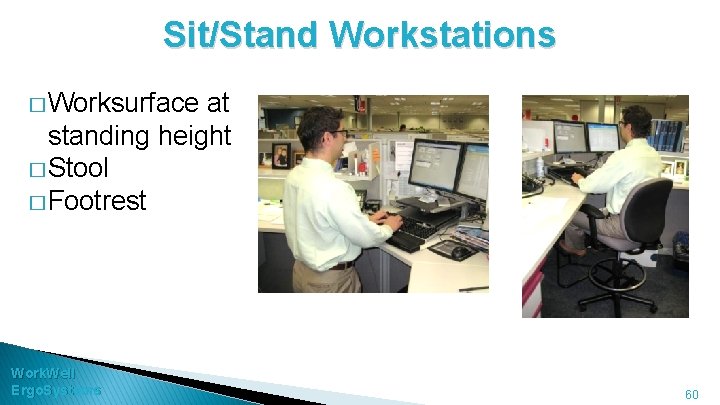
Sit/Stand Workstations � Worksurface at standing height � Stool � Footrest Work. Well Ergo. Systems 60
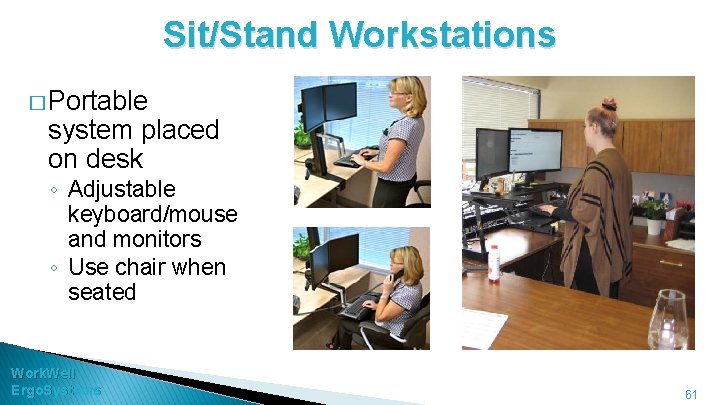
Sit/Stand Workstations � Portable system placed on desk ◦ Adjustable keyboard/mouse and monitors ◦ Use chair when seated Work. Well Ergo. Systems 61
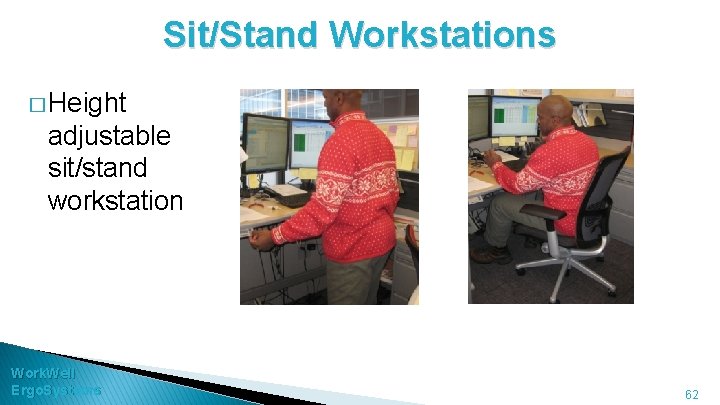
Sit/Stand Workstations � Height adjustable sit/stand workstation Work. Well Ergo. Systems 62
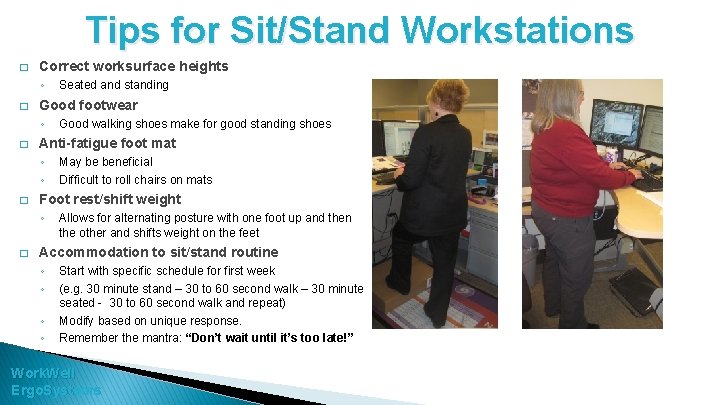
Tips for Sit/Stand Workstations � Correct worksurface heights ◦ � Good footwear ◦ � May be beneficial Difficult to roll chairs on mats Foot rest/shift weight ◦ � Good walking shoes make for good standing shoes Anti-fatigue foot mat ◦ ◦ � Seated and standing Allows for alternating posture with one foot up and then the other and shifts weight on the feet Accommodation to sit/stand routine ◦ ◦ Start with specific schedule for first week (e. g. 30 minute stand – 30 to 60 second walk – 30 minute seated - 30 to 60 second walk and repeat) Modify based on unique response. Remember the mantra: “Don’t wait until it’s too late!” Work. Well Ergo. Systems
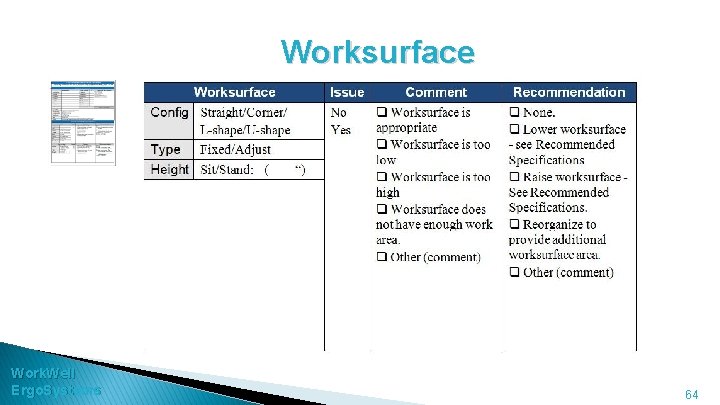
Worksurface Work. Well Ergo. Systems 64
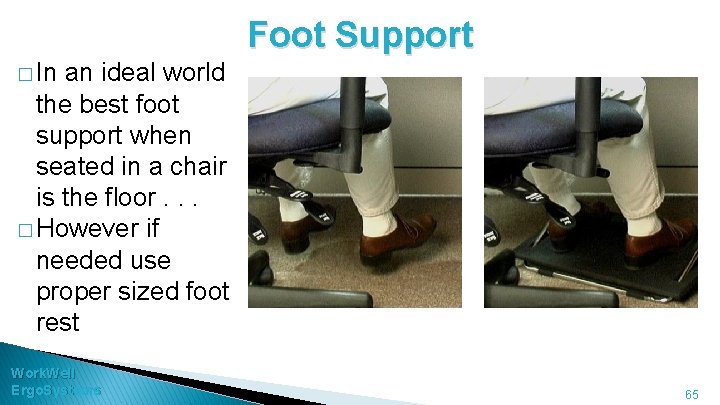
Foot Support � In an ideal world the best foot support when seated in a chair is the floor. . . � However if needed use proper sized foot rest Work. Well Ergo. Systems 65
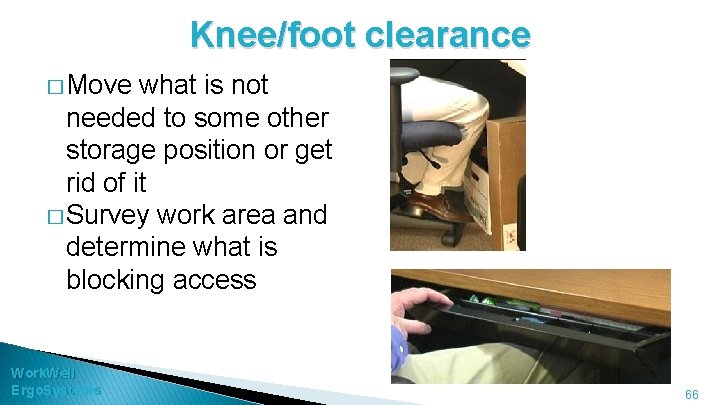
Knee/foot clearance � Move what is not needed to some other storage position or get rid of it � Survey work area and determine what is blocking access Work. Well Ergo. Systems 66
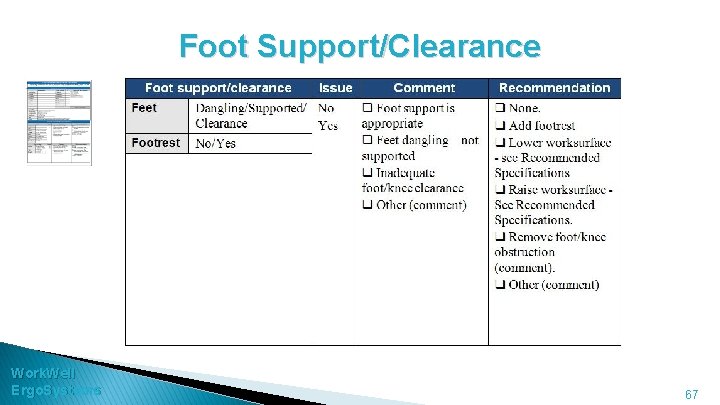
Foot Support/Clearance Work. Well Ergo. Systems 67
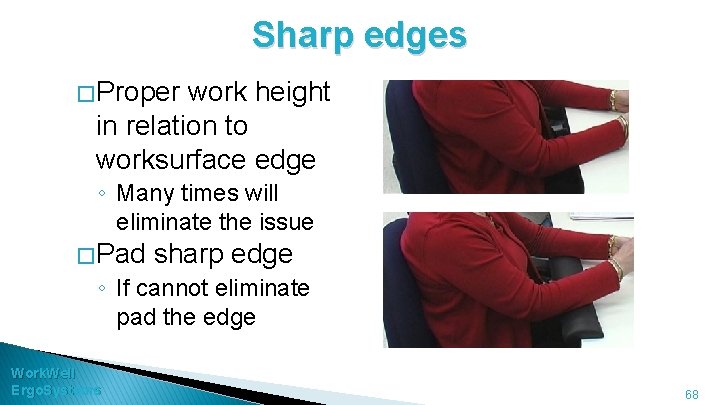
Sharp edges � Proper work height in relation to worksurface edge ◦ Many times will eliminate the issue � Pad sharp edge ◦ If cannot eliminate pad the edge Work. Well Ergo. Systems 68
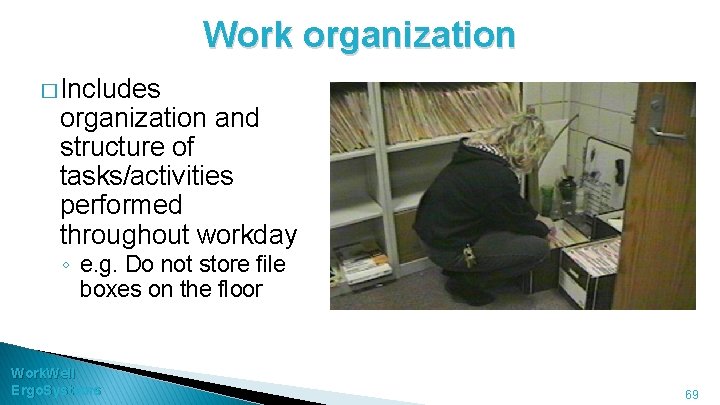
Work organization � Includes organization and structure of tasks/activities performed throughout workday ◦ e. g. Do not store file boxes on the floor Work. Well Ergo. Systems 69
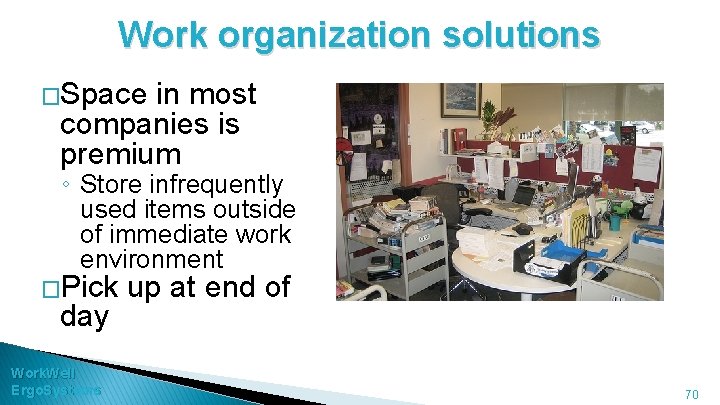
Work organization solutions �Space in most companies is premium ◦ Store infrequently used items outside of immediate work environment �Pick up at end of day Work. Well Ergo. Systems 70
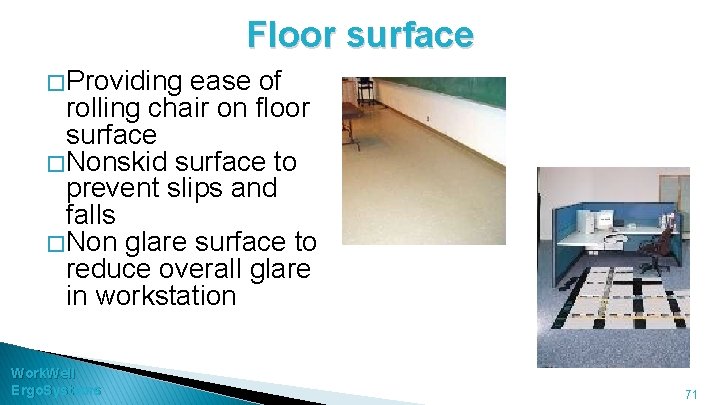
Floor surface � Providing ease of rolling chair on floor surface � Nonskid surface to prevent slips and falls � Non glare surface to reduce overall glare in workstation Work. Well Ergo. Systems 71
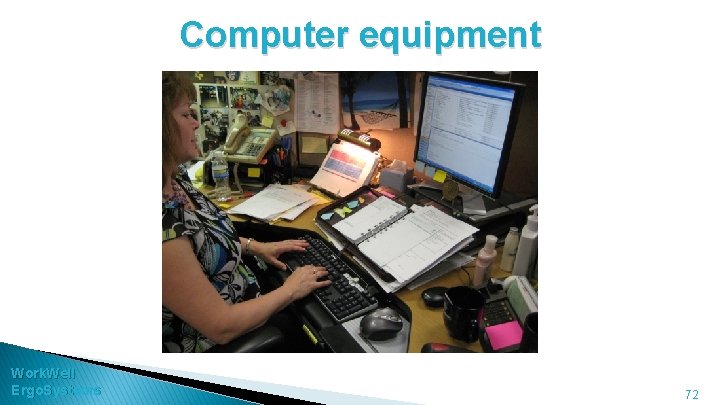
Computer equipment Work. Well Ergo. Systems 72

Keyboards Keyboard configurations ◦ Straight-line ◦ Curved ◦ Articulated Keyboard surface finish Keyboard size Keyboard activation pressure Layout Wireless Work. Well Ergo. Systems 73
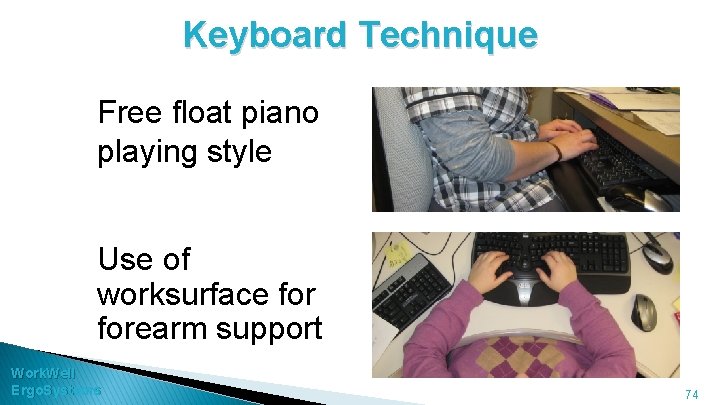
Keyboard Technique Free float piano playing style Use of worksurface forearm support Work. Well Ergo. Systems 74
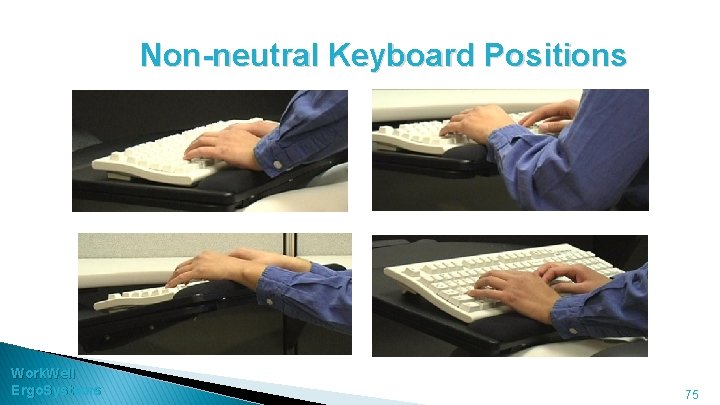
Non-neutral Keyboard Positions Work. Well Ergo. Systems 75
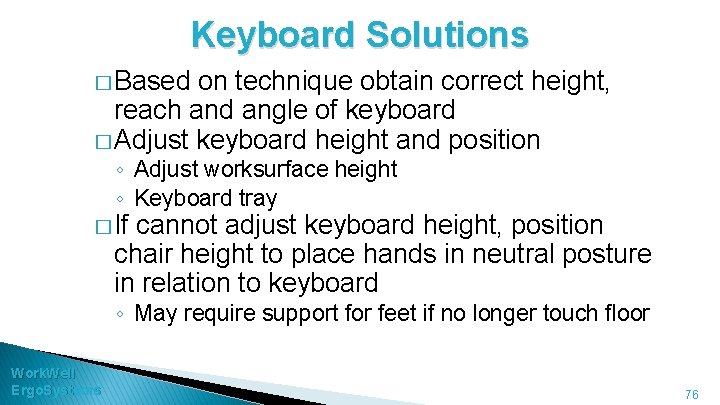
Keyboard Solutions � Based on technique obtain correct height, reach and angle of keyboard � Adjust keyboard height and position ◦ Adjust worksurface height ◦ Keyboard tray � If cannot adjust keyboard height, position chair height to place hands in neutral posture in relation to keyboard ◦ May require support for feet if no longer touch floor Work. Well Ergo. Systems 76
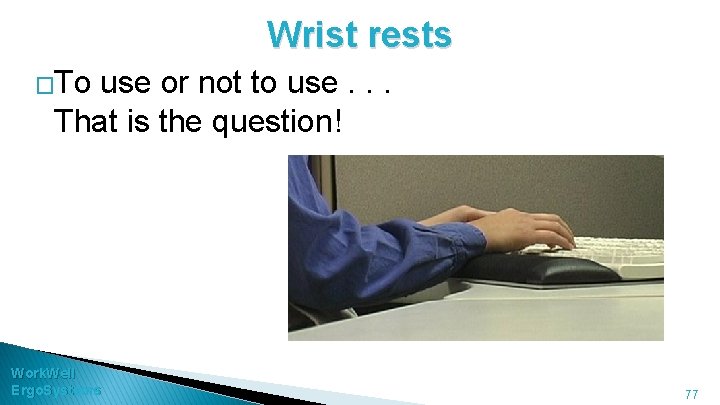
Wrist rests �To use or not to use. . . That is the question! Work. Well Ergo. Systems 77
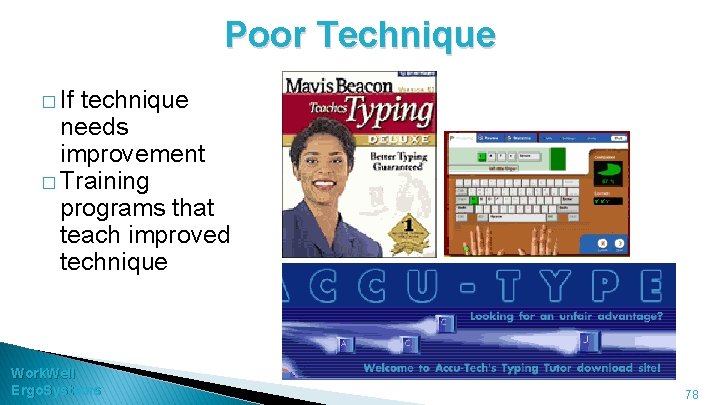
Poor Technique � If technique needs improvement � Training programs that teach improved technique Work. Well Ergo. Systems 78
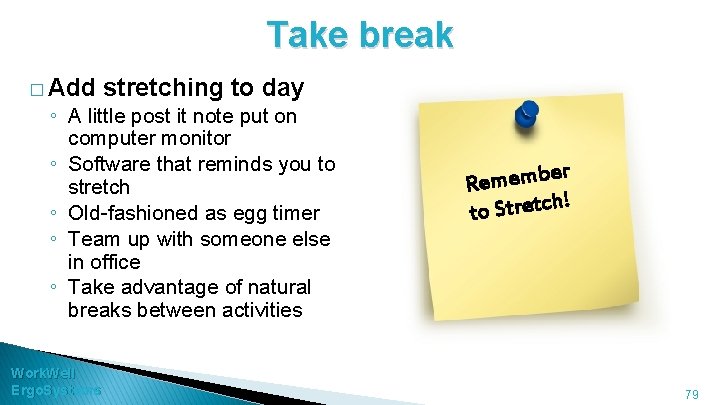
Take break � Add stretching to day ◦ A little post it note put on computer monitor ◦ Software that reminds you to stretch ◦ Old-fashioned as egg timer ◦ Team up with someone else in office ◦ Take advantage of natural breaks between activities Work. Well Ergo. Systems er Rememb ! h c t e r t S o t 79

Keyboard Trays � Keyboard tray configurations � Keyboard tray size � Height adjustment � Angle adjustment � Knee clearance Work. Well Ergo. Systems 80
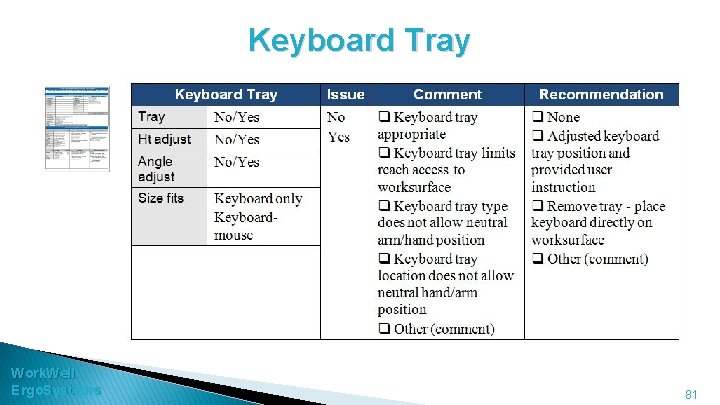
Keyboard Tray Work. Well Ergo. Systems 81
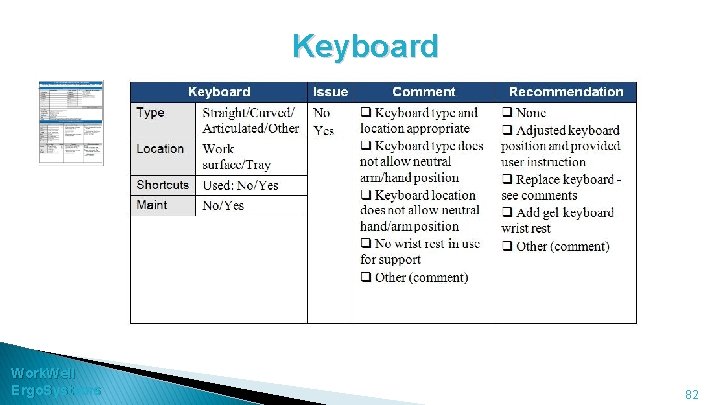
Keyboard Work. Well Ergo. Systems 82

Pointing device � No not that kind of mouse! � Use mouse as little as possible ◦ Keyboard shortcuts Work. Well Ergo. Systems 83
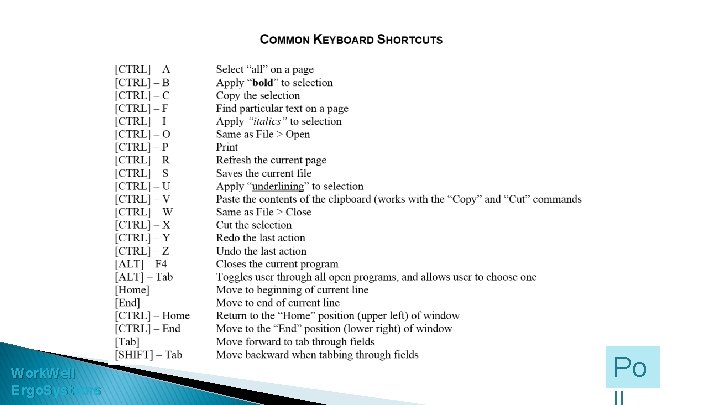
Work. Well Ergo. Systems Po
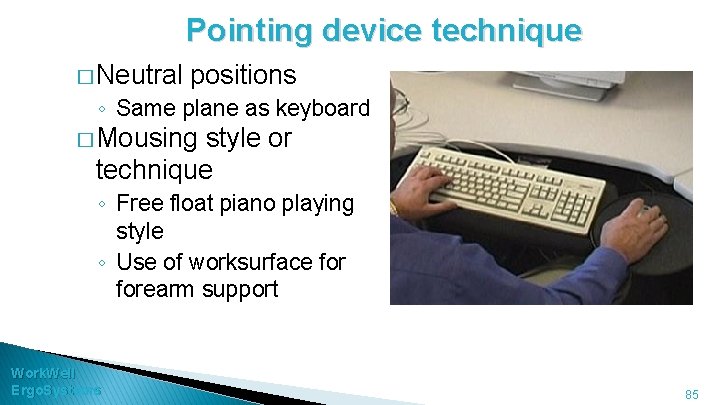
Pointing device technique � Neutral positions ◦ Same plane as keyboard � Mousing style or technique ◦ Free float piano playing style ◦ Use of worksurface forearm support Work. Well Ergo. Systems 85
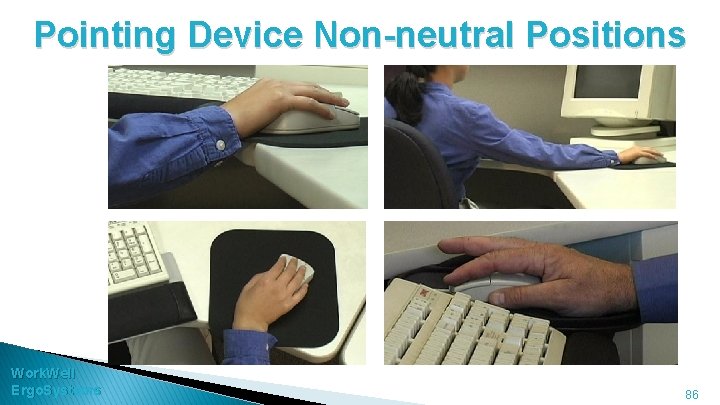
Pointing Device Non-neutral Positions Work. Well Ergo. Systems 86
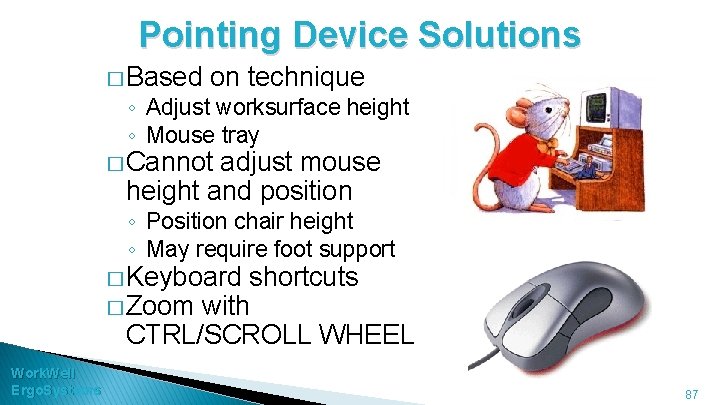
Pointing Device Solutions � Based on technique ◦ Adjust worksurface height ◦ Mouse tray � Cannot adjust mouse height and position ◦ Position chair height ◦ May require foot support � Keyboard shortcuts � Zoom with CTRL/SCROLL WHEEL Work. Well Ergo. Systems 87
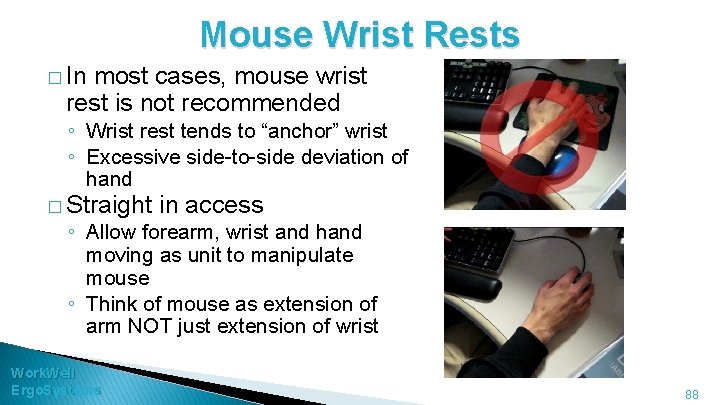
Mouse Wrist Rests � In most cases, mouse wrist rest is not recommended ◦ Wrist rest tends to “anchor” wrist ◦ Excessive side-to-side deviation of hand � Straight in access ◦ Allow forearm, wrist and hand moving as unit to manipulate mouse ◦ Think of mouse as extension of arm NOT just extension of wrist Work. Well Ergo. Systems 88
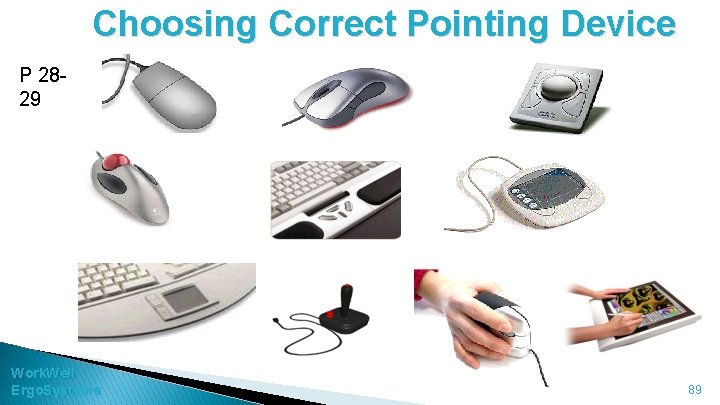
Choosing Correct Pointing Device P 2829 Work. Well Ergo. Systems 89
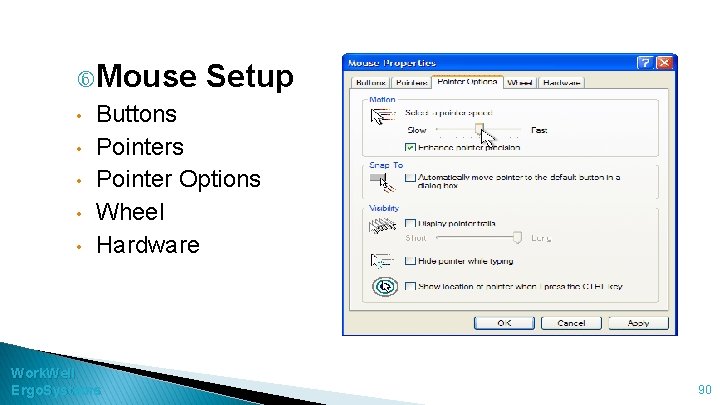
Mouse • • • Setup Buttons Pointer Options Wheel Hardware Work. Well Ergo. Systems 90
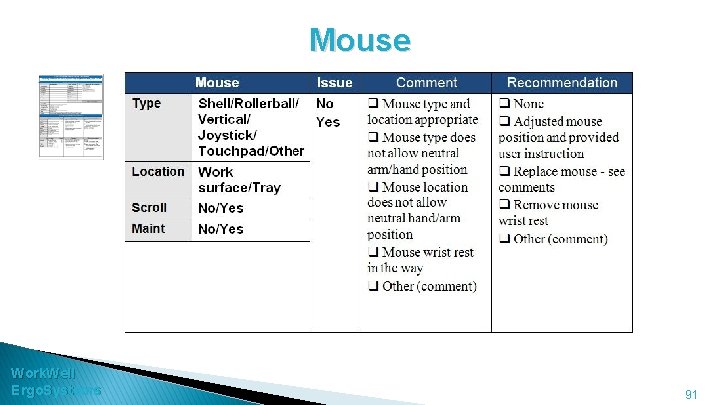
Mouse Work. Well Ergo. Systems 91
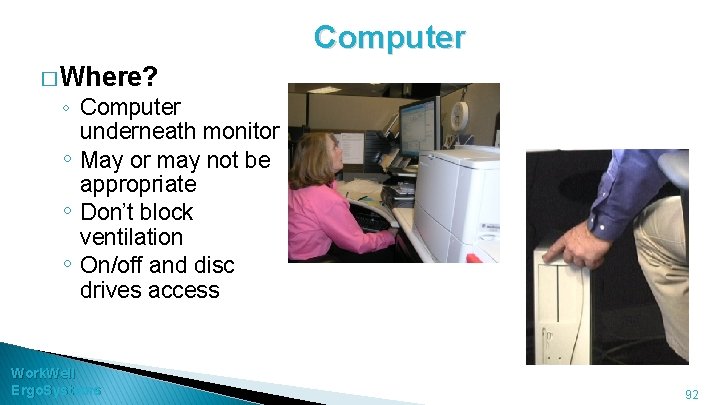
Computer � Where? ◦ Computer underneath monitor ◦ May or may not be appropriate ◦ Don’t block ventilation ◦ On/off and disc drives access Work. Well Ergo. Systems 92
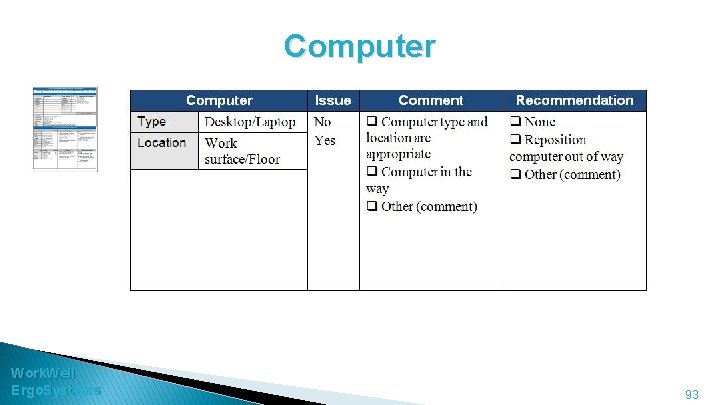
Computer Work. Well Ergo. Systems 93
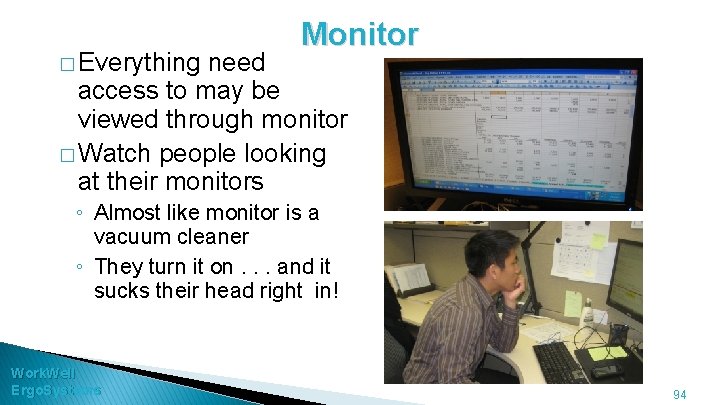
� Everything need Monitor access to may be viewed through monitor � Watch people looking at their monitors ◦ Almost like monitor is a vacuum cleaner ◦ They turn it on. . . and it sucks their head right in! Work. Well Ergo. Systems 94

Monitors � LCD � Factors ◦ ◦ ◦ Work. Well Ergo. Systems Physical size Resolution Display size Colors Brightness Viewing angle 95
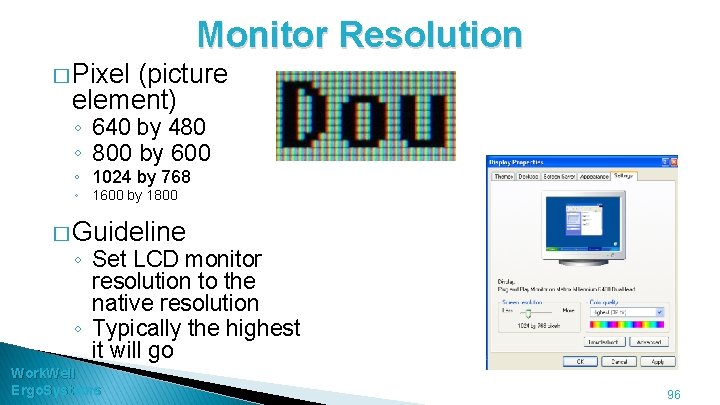
Monitor Resolution � Pixel (picture element) ◦ 640 by 480 ◦ 800 by 600 ◦ 1024 by 768 ◦ 1600 by 1800 � Guideline ◦ Set LCD monitor resolution to the native resolution ◦ Typically the highest it will go Work. Well Ergo. Systems 96
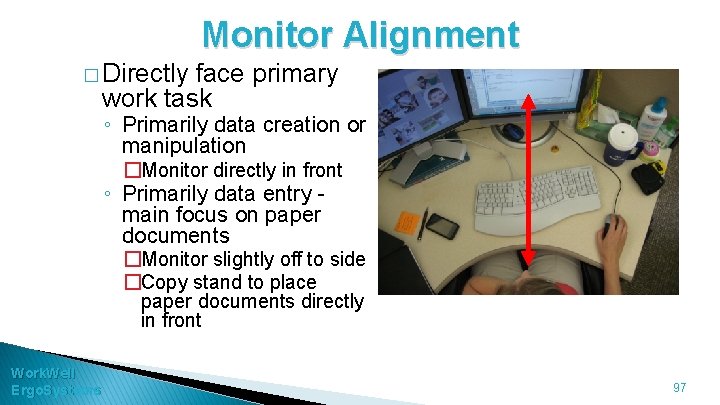
Monitor Alignment � Directly face primary work task ◦ Primarily data creation or manipulation �Monitor directly in front ◦ Primarily data entry - main focus on paper documents �Monitor slightly off to side �Copy stand to place paper documents directly in front Work. Well Ergo. Systems 97
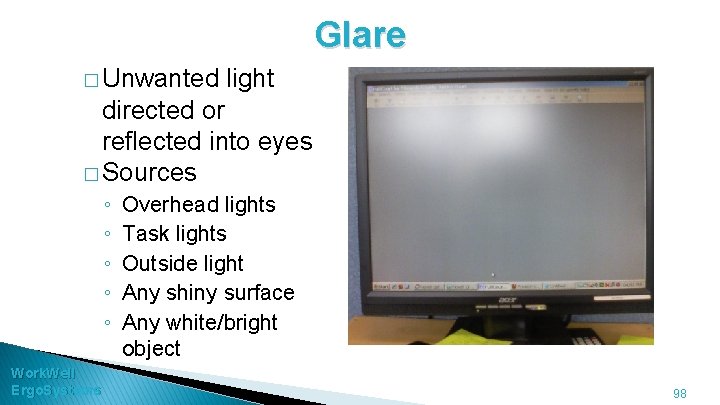
Glare � Unwanted light directed or reflected into eyes � Sources ◦ ◦ ◦ Work. Well Ergo. Systems Overhead lights Task lights Outside light Any shiny surface Any white/bright object 98
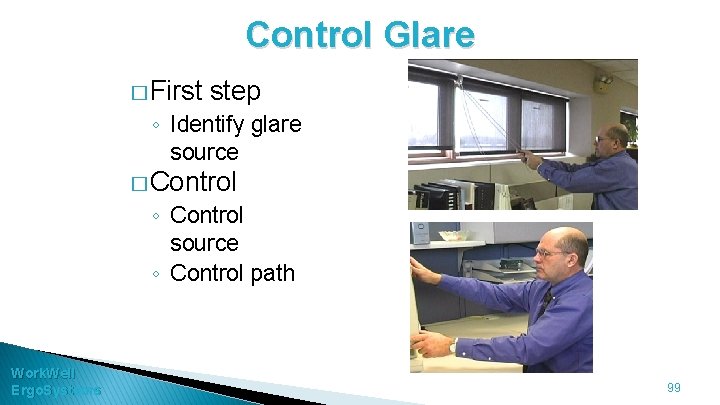
Control Glare � First step ◦ Identify glare source � Control ◦ Control source ◦ Control path Work. Well Ergo. Systems 99
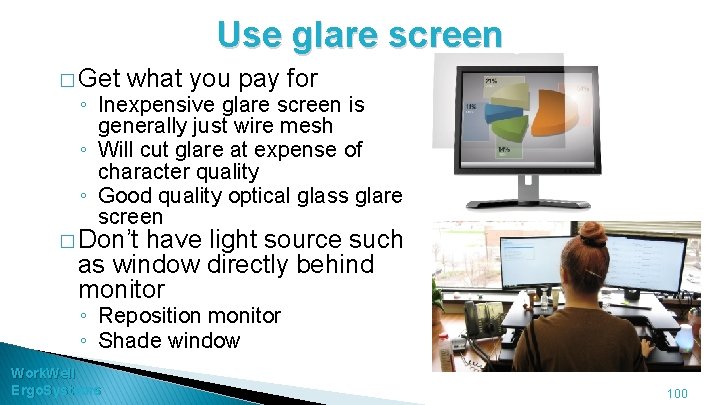
Use glare screen � Get what you pay for ◦ Inexpensive glare screen is generally just wire mesh ◦ Will cut glare at expense of character quality ◦ Good quality optical glass glare screen � Don’t have light source such as window directly behind monitor ◦ Reposition monitor ◦ Shade window Work. Well Ergo. Systems 100

Adjust monitor screen brightness and contrast Work. Well Ergo. Systems 101

Monitor Height � Where do we naturally read? � We read looking out and down Work. Well Ergo. Systems 102
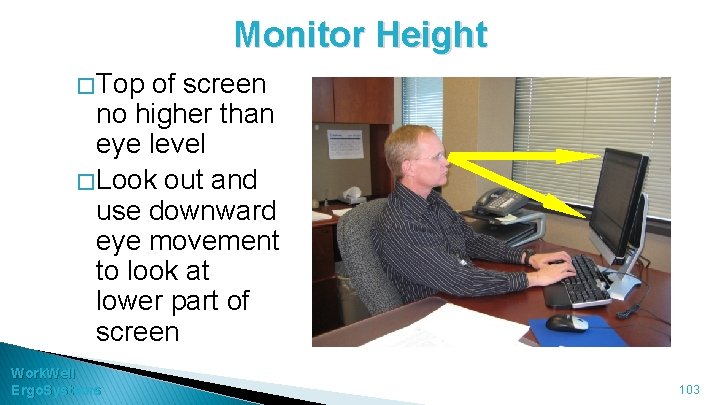
Monitor Height � Top of screen no higher than eye level � Look out and use downward eye movement to look at lower part of screen Work. Well Ergo. Systems 103
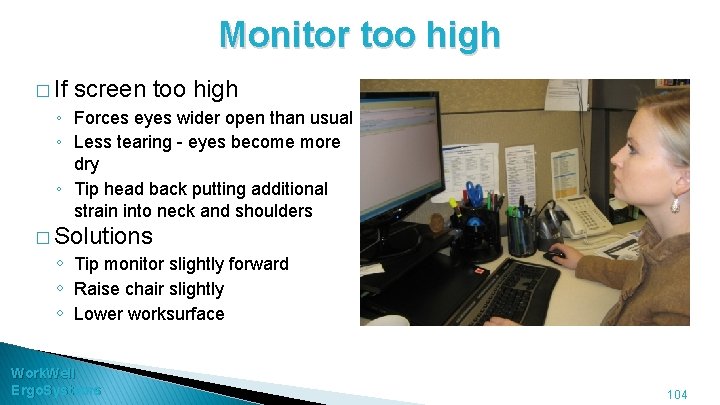
Monitor too high � If screen too high ◦ Forces eyes wider open than usual ◦ Less tearing - eyes become more dry ◦ Tip head back putting additional strain into neck and shoulders � Solutions ◦ ◦ ◦ Tip monitor slightly forward Raise chair slightly Lower worksurface Work. Well Ergo. Systems 104
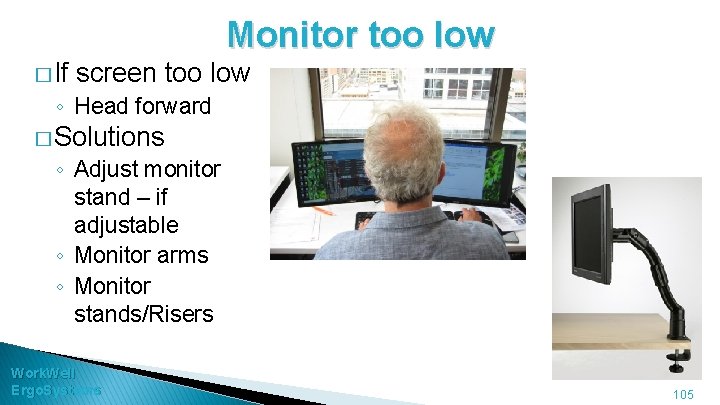
Monitor too low � If screen too low ◦ Head forward � Solutions ◦ Adjust monitor stand – if adjustable ◦ Monitor arms ◦ Monitor stands/Risers Work. Well Ergo. Systems 105
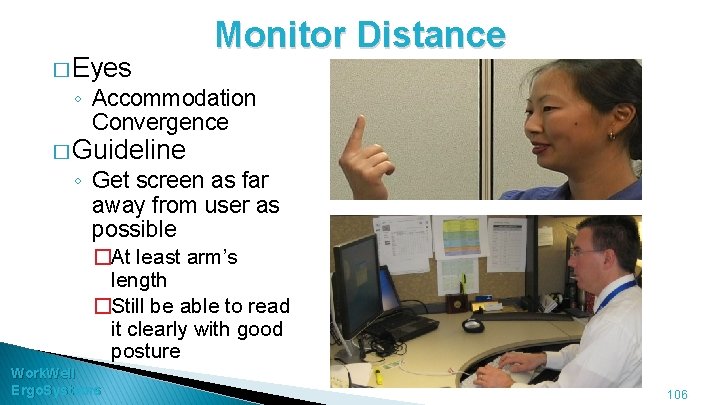
� Eyes Monitor Distance ◦ Accommodation Convergence � Guideline ◦ Get screen as far away from user as possible �At least arm’s length �Still be able to read it clearly with good posture Work. Well Ergo. Systems 106
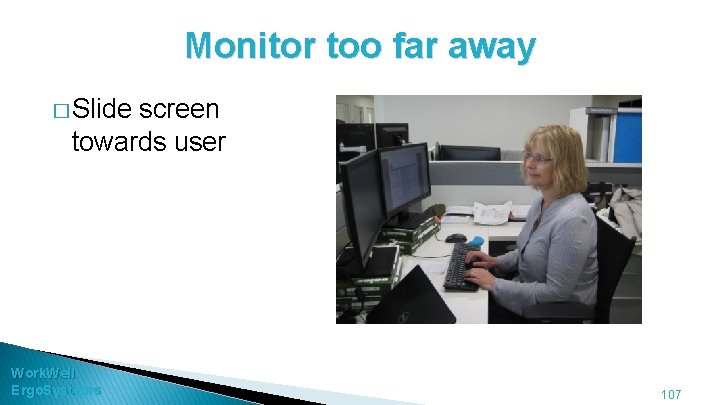
Monitor too far away � Slide screen towards user Work. Well Ergo. Systems 107
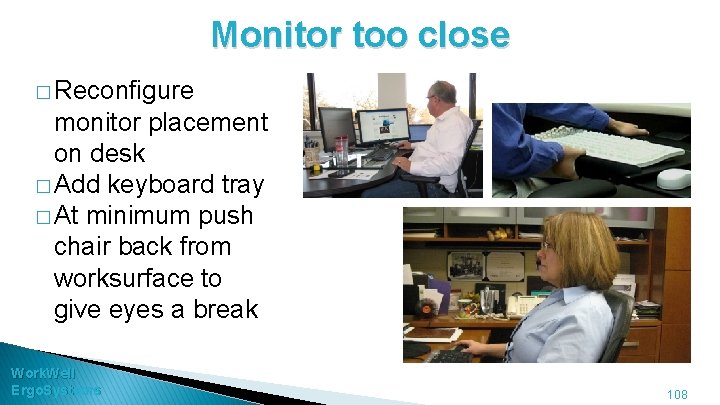
Monitor too close � Reconfigure monitor placement on desk � Add keyboard tray � At minimum push chair back from worksurface to give eyes a break Work. Well Ergo. Systems 108
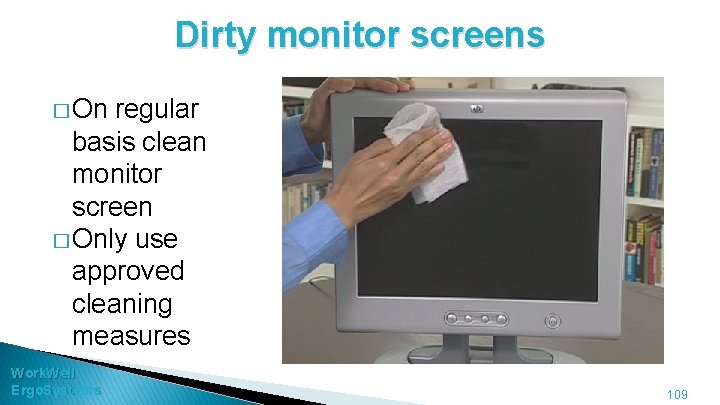
Dirty monitor screens � On regular basis clean monitor screen � Only use approved cleaning measures Work. Well Ergo. Systems 109
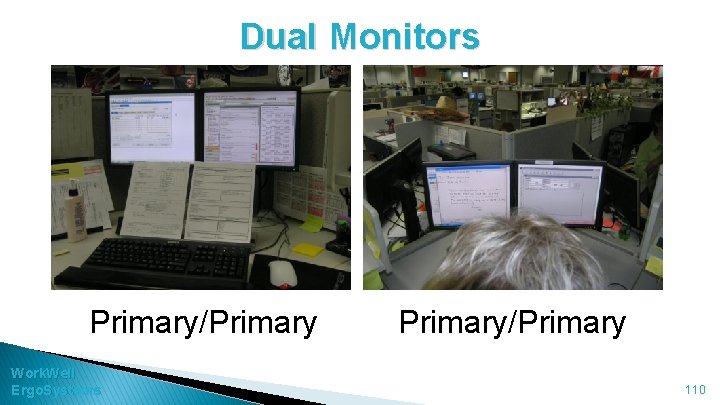
Dual Monitors Primary/Primary Work. Well Ergo. Systems Primary/Primary 110

Dual Monitors Primary/Secondary Work. Well Ergo. Systems Primary/Secondary Po 111
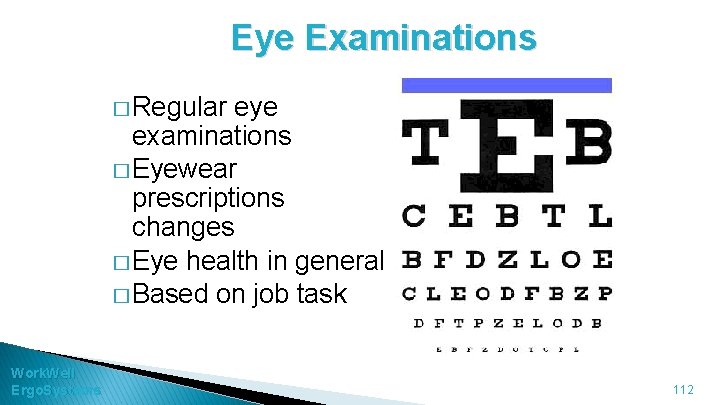
Eye Examinations � Regular eye examinations � Eyewear prescriptions changes � Eye health in general � Based on job task Work. Well Ergo. Systems 112
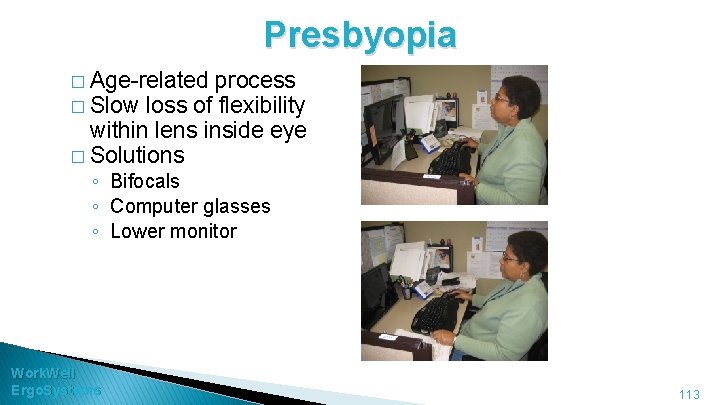
Presbyopia � Age-related process � Slow loss of flexibility within lens inside eye � Solutions ◦ Bifocals ◦ Computer glasses ◦ Lower monitor Work. Well Ergo. Systems 113
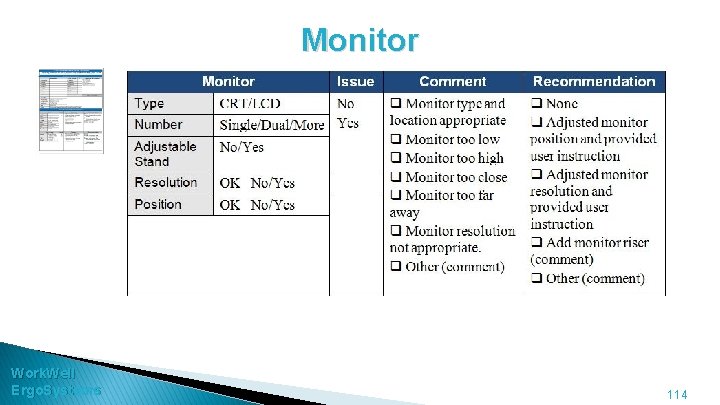
Monitor Work. Well Ergo. Systems 114
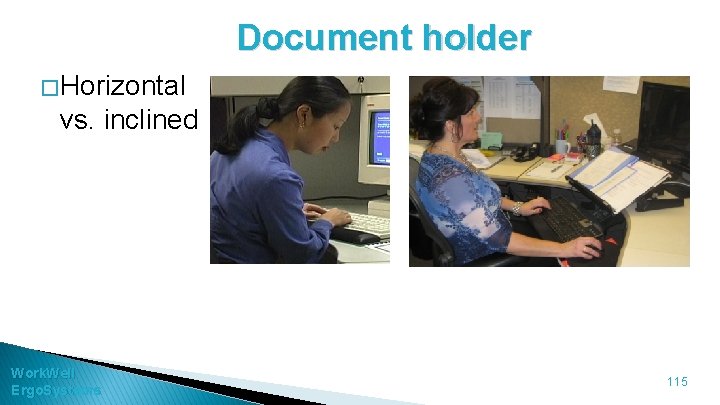
Document holder � Horizontal vs. inclined Work. Well Ergo. Systems 115

Document holders Landscape Portrait Read Write Stand Work. Well Ergo. Systems 116
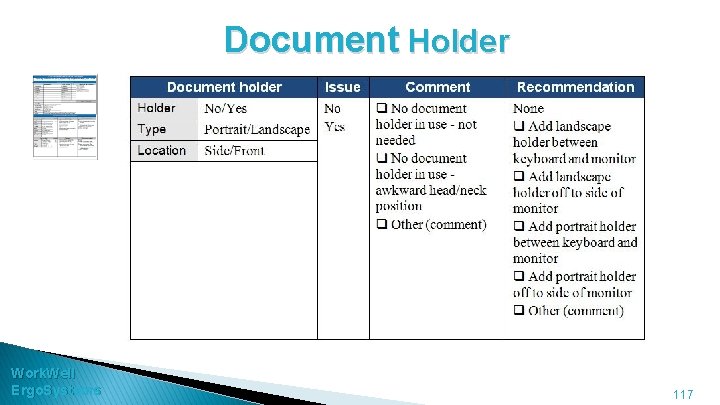
Document Holder Work. Well Ergo. Systems 117
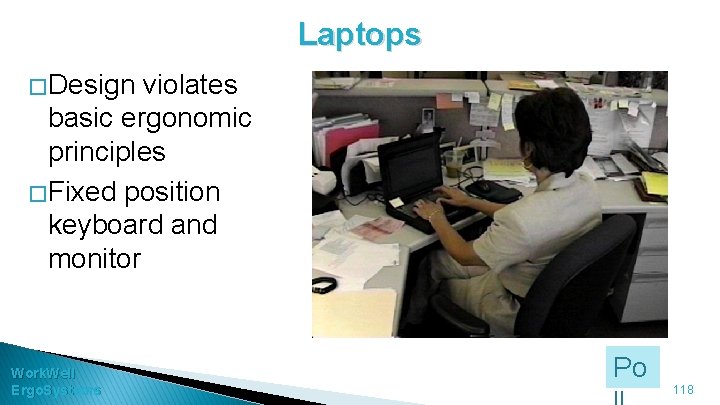
Laptops � Design violates basic ergonomic principles � Fixed position keyboard and monitor Work. Well Ergo. Systems Po 118
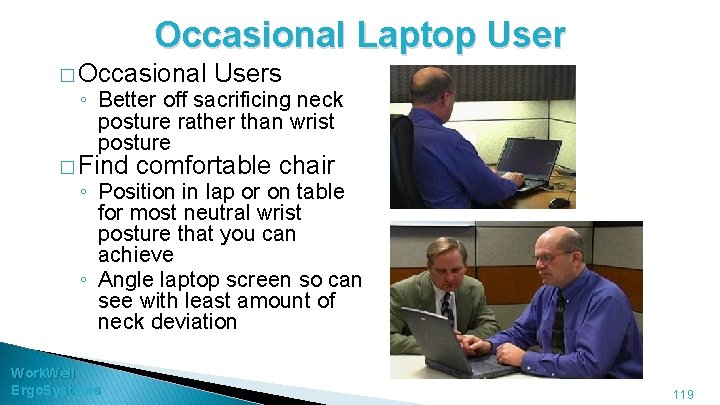
Occasional Laptop User � Occasional Users ◦ Better off sacrificing neck posture rather than wrist posture � Find comfortable chair ◦ Position in lap or on table for most neutral wrist posture that you can achieve ◦ Angle laptop screen so can see with least amount of neck deviation Work. Well Ergo. Systems 119
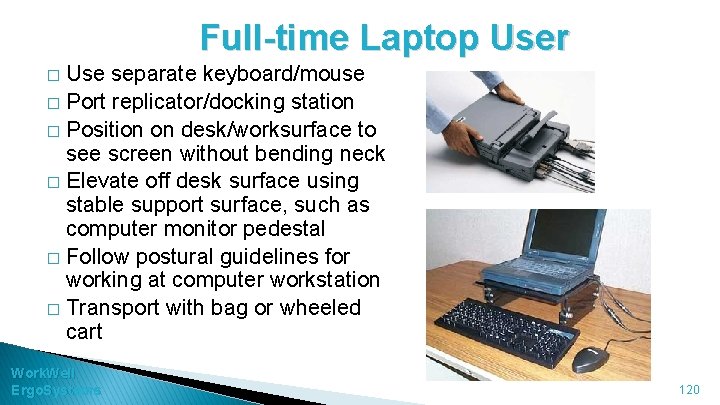
Full-time Laptop User Use separate keyboard/mouse � Port replicator/docking station � Position on desk/worksurface to see screen without bending neck � Elevate off desk surface using stable support surface, such as computer monitor pedestal � Follow postural guidelines for working at computer workstation � Transport with bag or wheeled cart � Work. Well Ergo. Systems 120
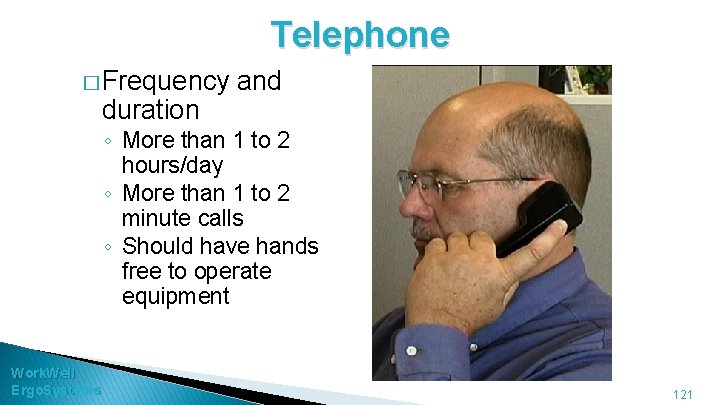
Telephone � Frequency and duration ◦ More than 1 to 2 hours/day ◦ More than 1 to 2 minute calls ◦ Should have hands free to operate equipment Work. Well Ergo. Systems 121
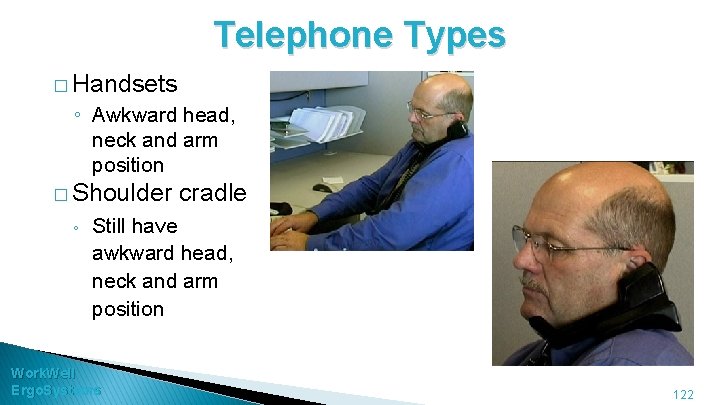
Telephone Types � Handsets ◦ Awkward head, neck and arm position � Shoulder cradle ◦ Still have awkward head, neck and arm position Work. Well Ergo. Systems 122
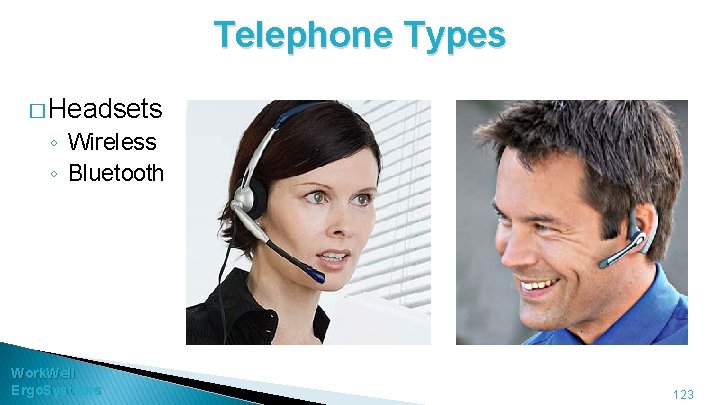
Telephone Types � Headsets ◦ Wireless ◦ Bluetooth Work. Well Ergo. Systems 123
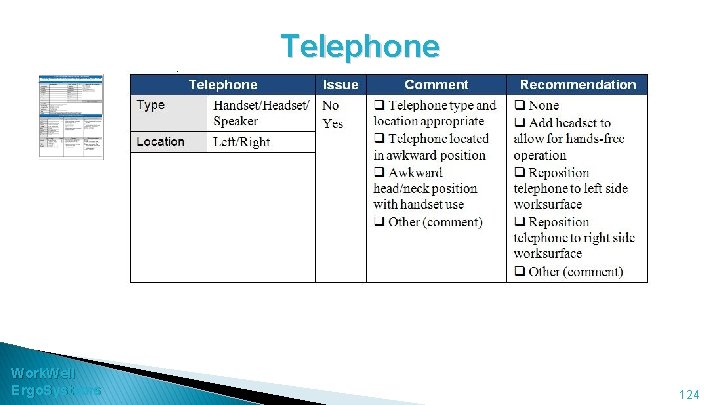
Telephone Work. Well Ergo. Systems 124
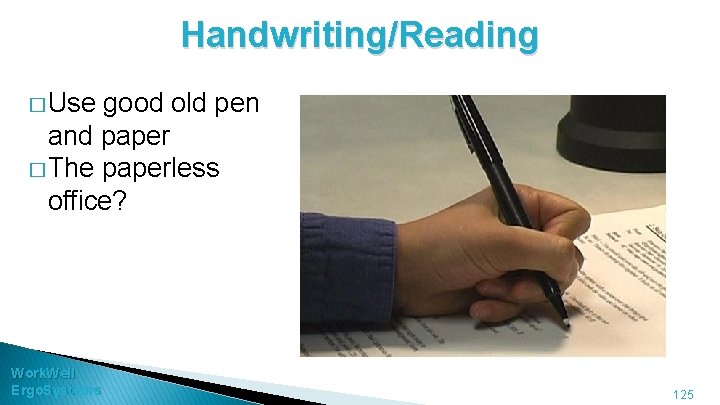
Handwriting/Reading � Use good old pen and paper � The paperless office? Work. Well Ergo. Systems 125

Solutions � Inclined ◦ Document stand or podium � Gripping ◦ Is it really true, harder you squeeze more ink will come out? Work. Well Ergo. Systems 126
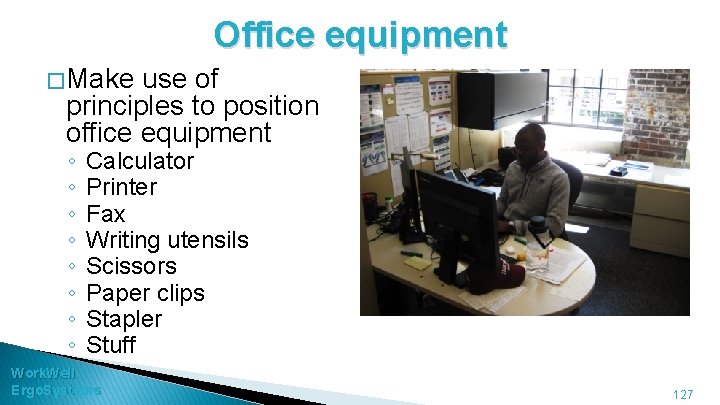
Office equipment � Make use of principles to position office equipment ◦ ◦ ◦ ◦ Calculator Printer Fax Writing utensils Scissors Paper clips Stapler Stuff Work. Well Ergo. Systems 127
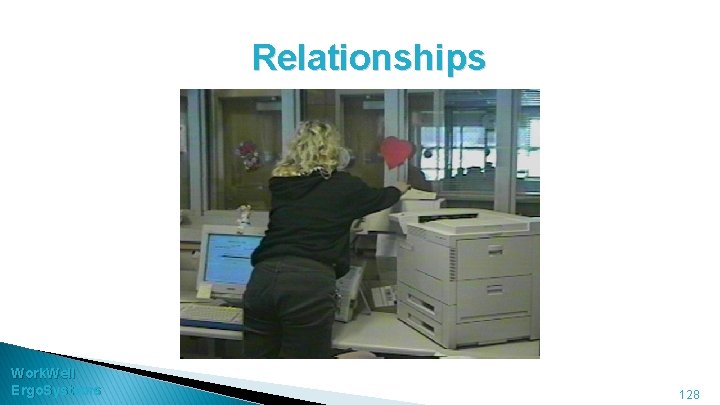
Relationships Work. Well Ergo. Systems 128
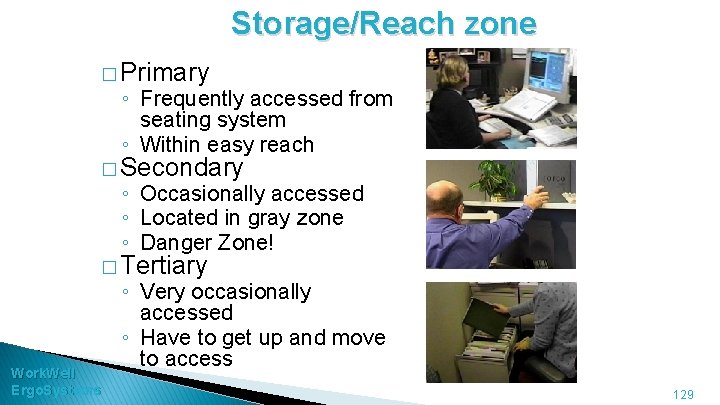
Storage/Reach zone � Primary ◦ Frequently accessed from seating system ◦ Within easy reach � Secondary ◦ Occasionally accessed ◦ Located in gray zone ◦ Danger Zone! � Tertiary Work. Well Ergo. Systems ◦ Very occasionally accessed ◦ Have to get up and move to access 129
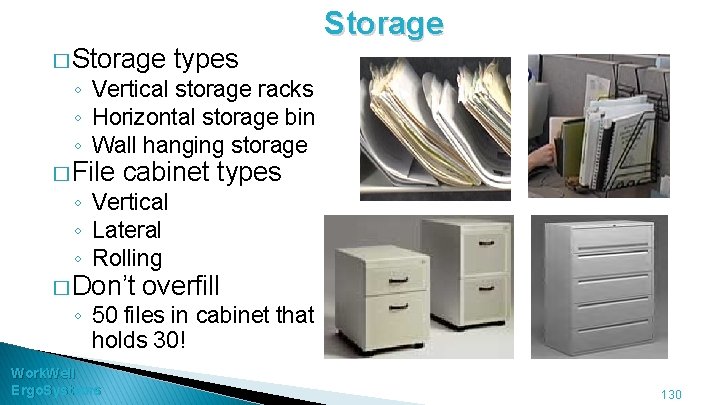
Storage � Storage types ◦ Vertical storage racks ◦ Horizontal storage bin ◦ Wall hanging storage � File cabinet types ◦ Vertical ◦ Lateral ◦ Rolling � Don’t overfill ◦ 50 files in cabinet that holds 30! Work. Well Ergo. Systems 130
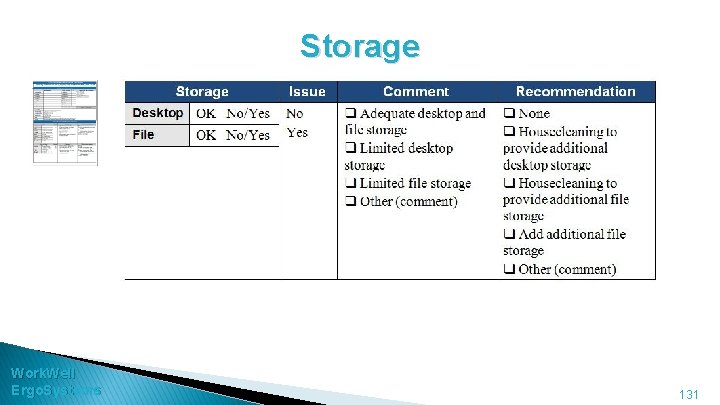
Storage Work. Well Ergo. Systems 131
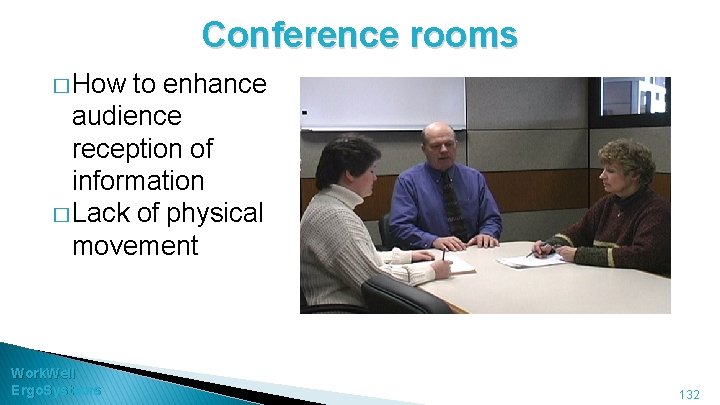
Conference rooms � How to enhance audience reception of information � Lack of physical movement Work. Well Ergo. Systems 132
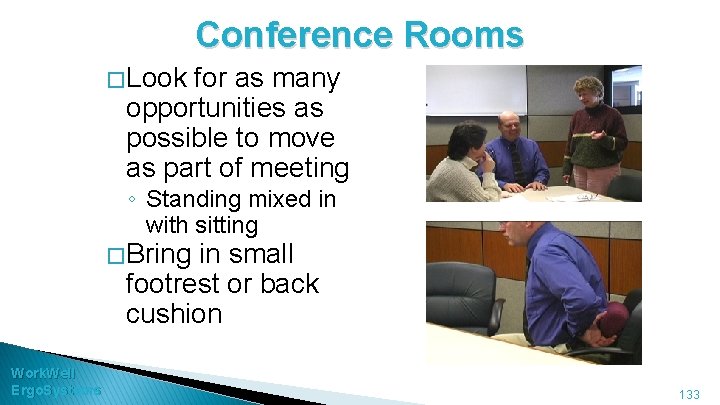
Conference Rooms � Look for as many opportunities as possible to move as part of meeting ◦ Standing mixed in with sitting � Bring in small footrest or back cushion Work. Well Ergo. Systems 133
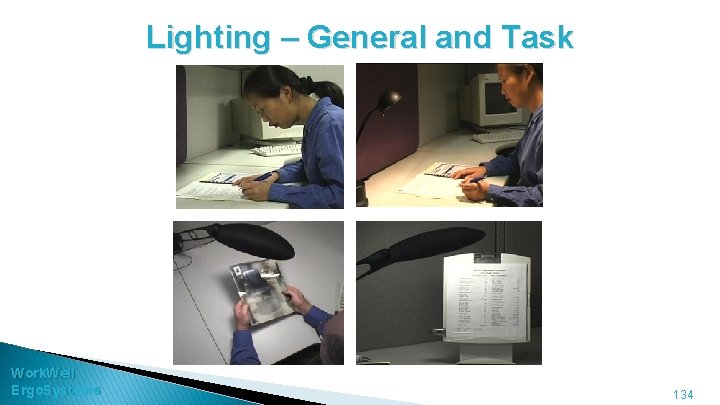
Lighting – General and Task Work. Well Ergo. Systems 134
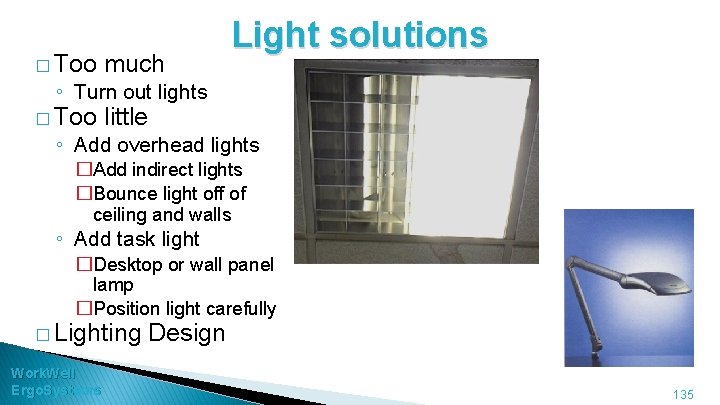
� Too much Light solutions ◦ Turn out lights � Too little ◦ Add overhead lights �Add indirect lights �Bounce light off of ceiling and walls ◦ Add task light �Desktop or wall panel lamp �Position light carefully � Lighting Design Work. Well Ergo. Systems 135
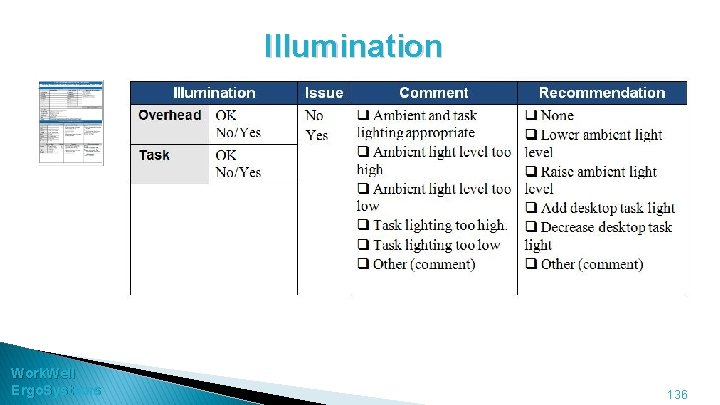
Illumination Work. Well Ergo. Systems 136
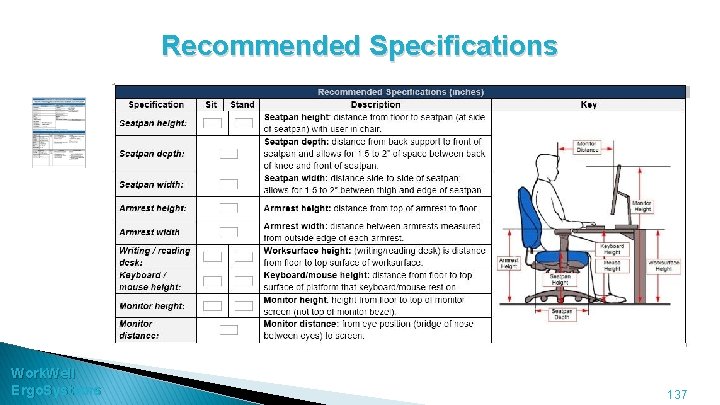
Recommended Specifications Work. Well Ergo. Systems 137
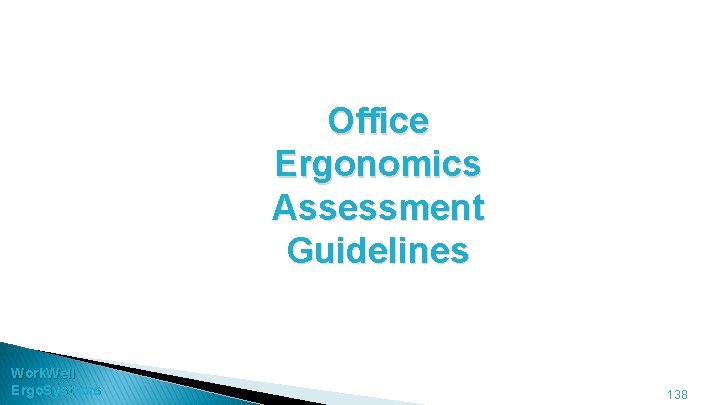
Office Ergonomics Assessment Guidelines Work. Well Ergo. Systems 138
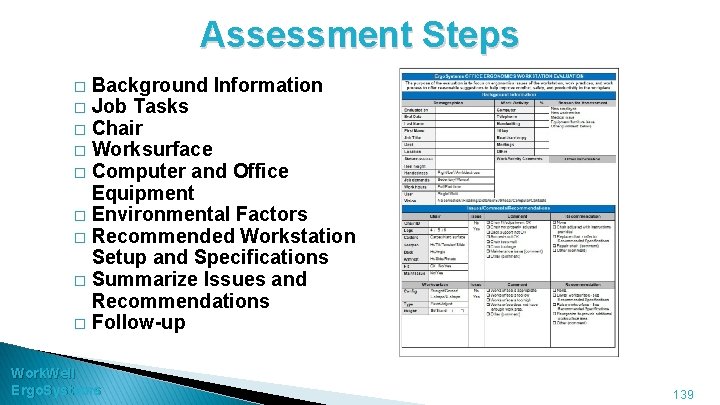
Assessment Steps Background Information � Job Tasks � Chair � Worksurface � Computer and Office Equipment � Environmental Factors � Recommended Workstation Setup and Specifications � Summarize Issues and Recommendations � Follow-up � Work. Well Ergo. Systems 139
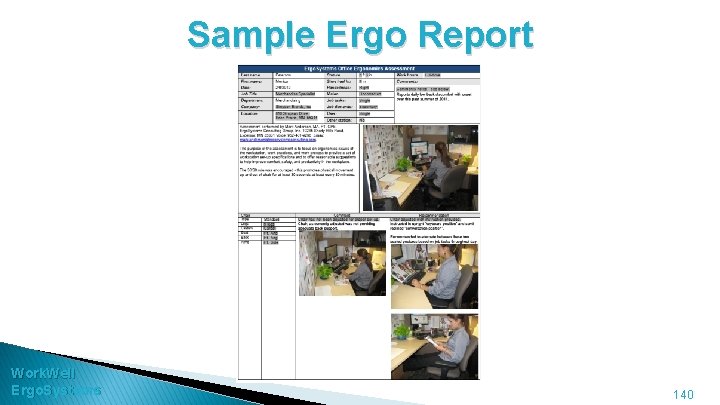
Sample Ergo Report Work. Well Ergo. Systems 140
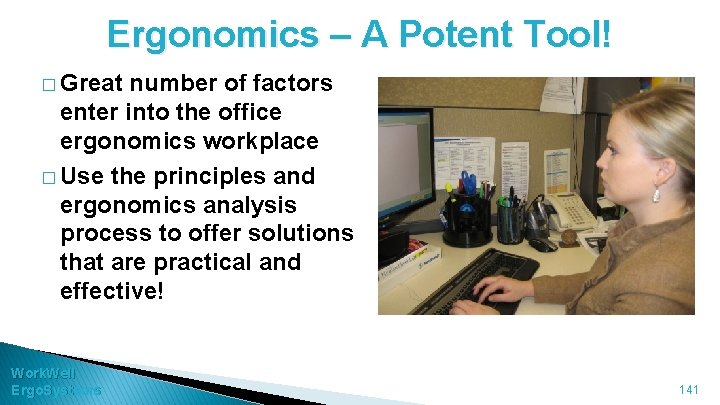
Ergonomics – A Potent Tool! � Great number of factors enter into the office ergonomics workplace � Use the principles and ergonomics analysis process to offer solutions that are practical and effective! Work. Well Ergo. Systems 141
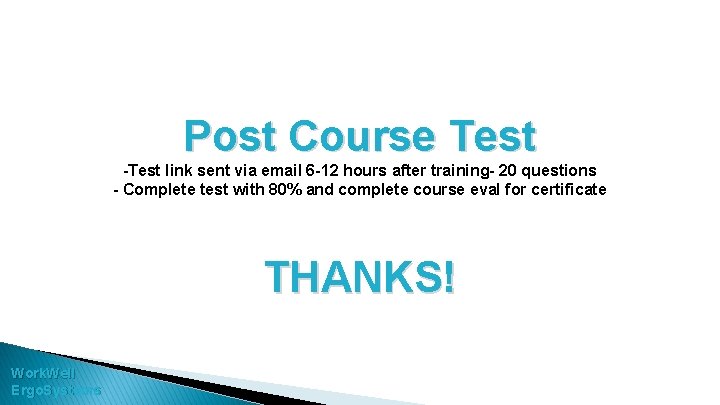
Post Course Test -Test link sent via email 6 -12 hours after training- 20 questions - Complete test with 80% and complete course eval for certificate THANKS! Work. Well Ergo. Systems
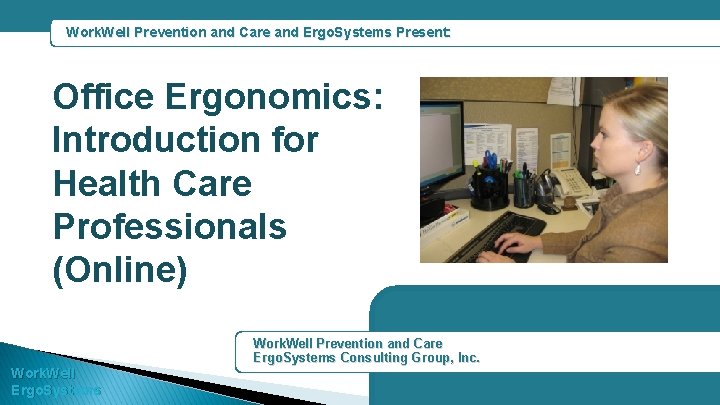
Work. Well Prevention and Care and Ergo. Systems Present: Office Ergonomics: Introduction for Health Care Professionals (Online) Work. Well Ergo. Systems Work. Well Prevention and Care Ergo. Systems Consulting Group, Inc.