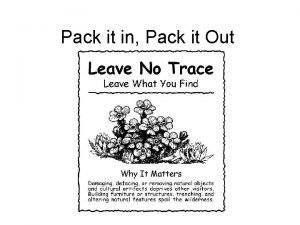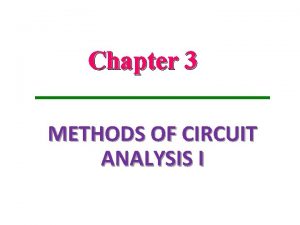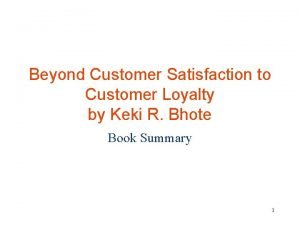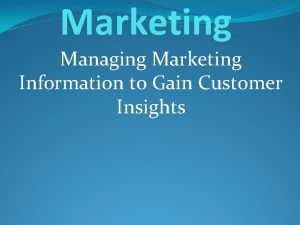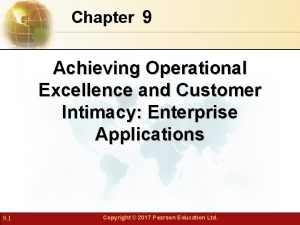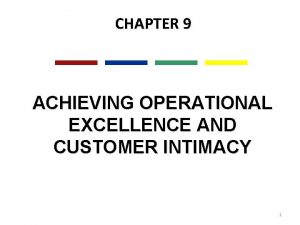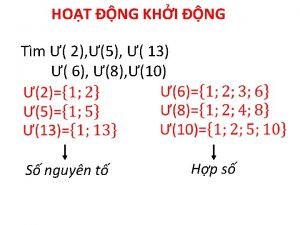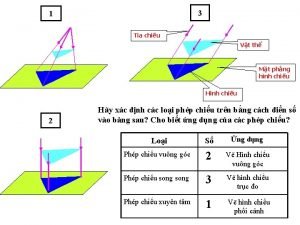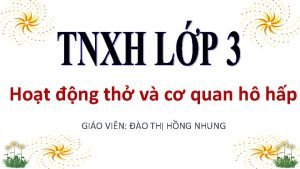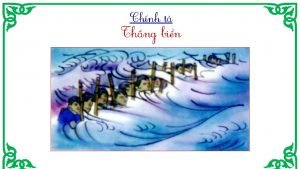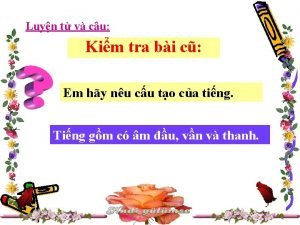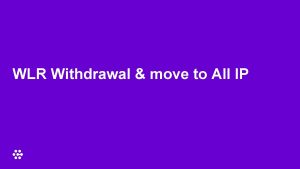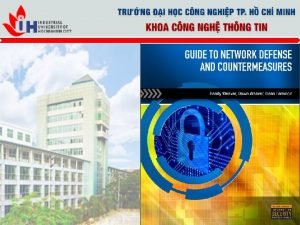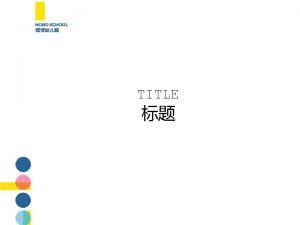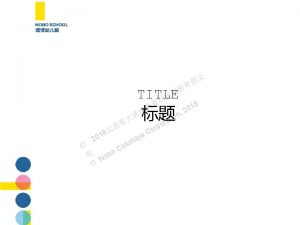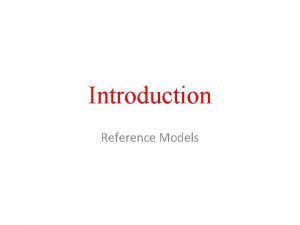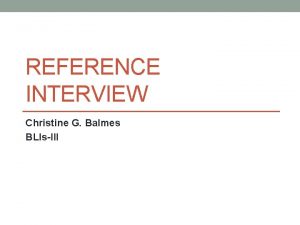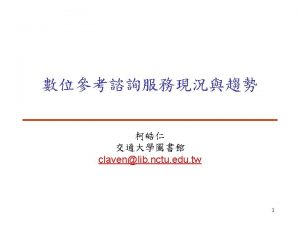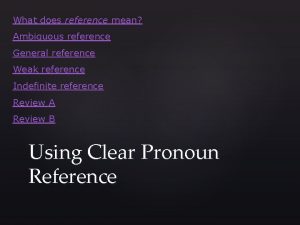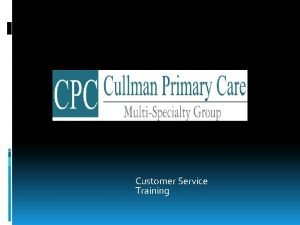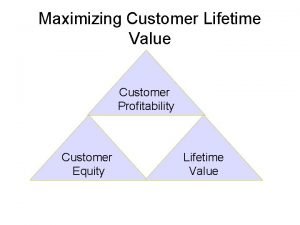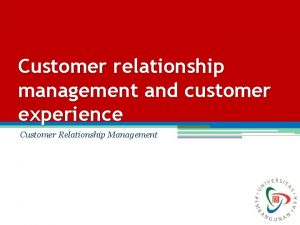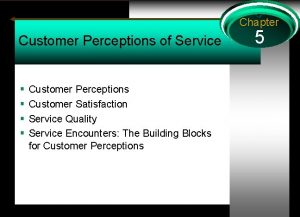WLR 3 Customer reference pack The contents of

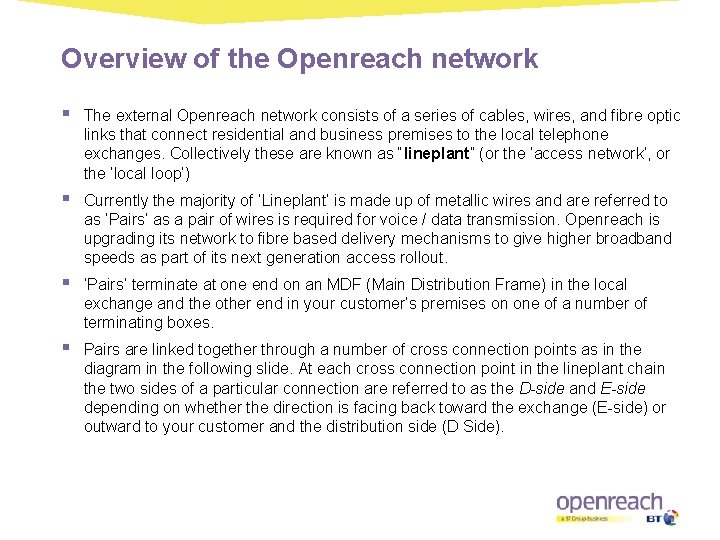
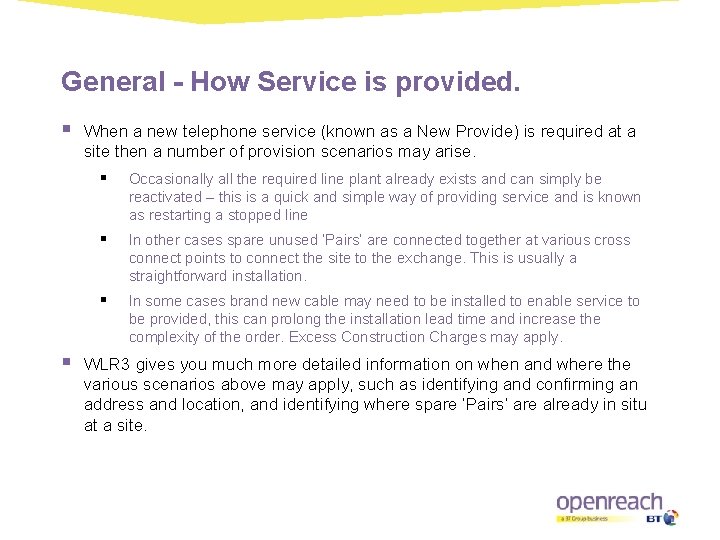
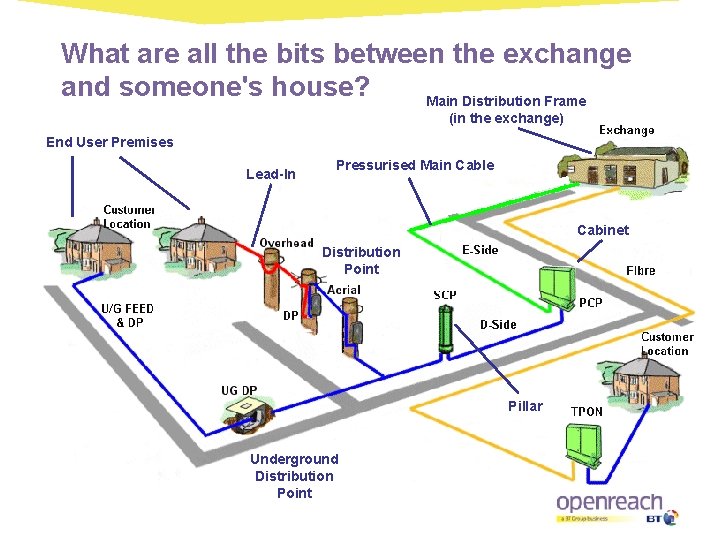
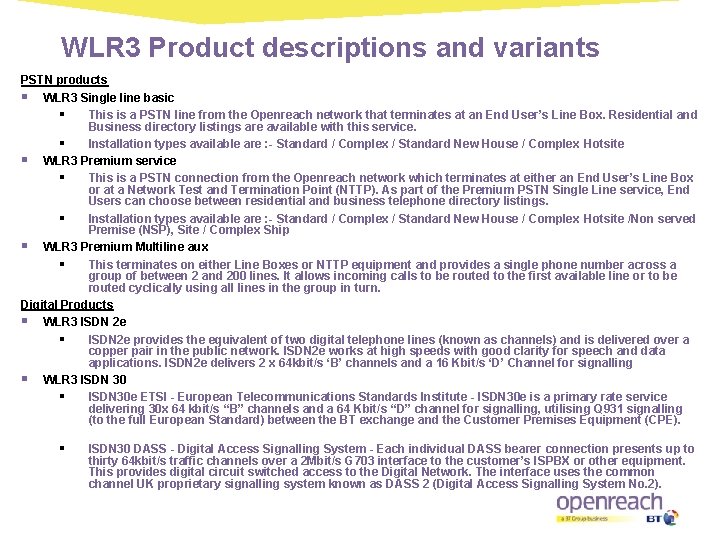
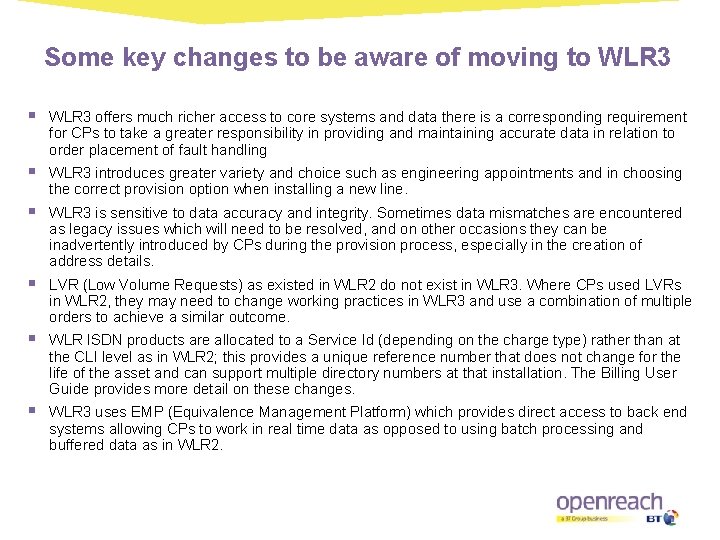
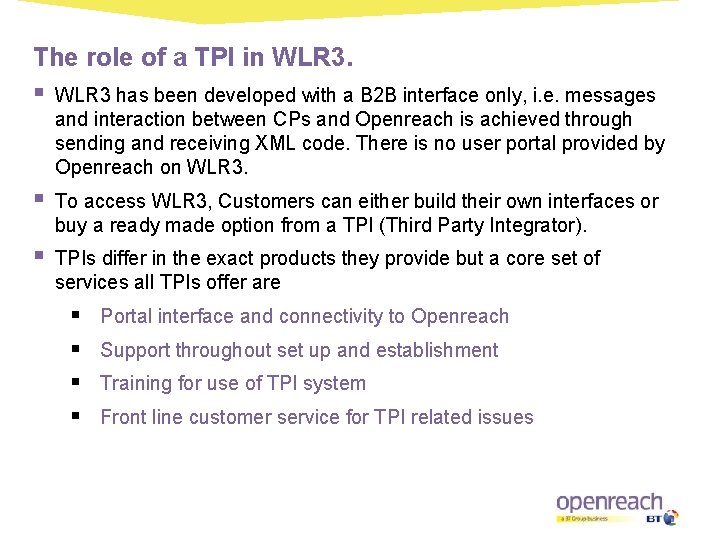
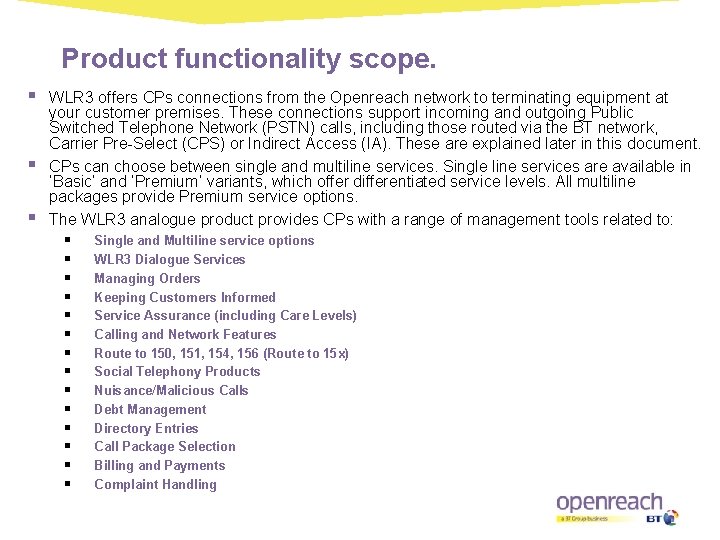
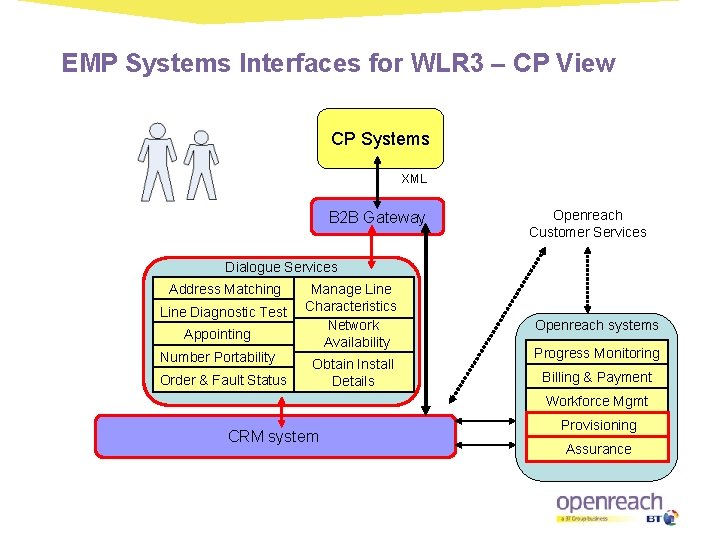
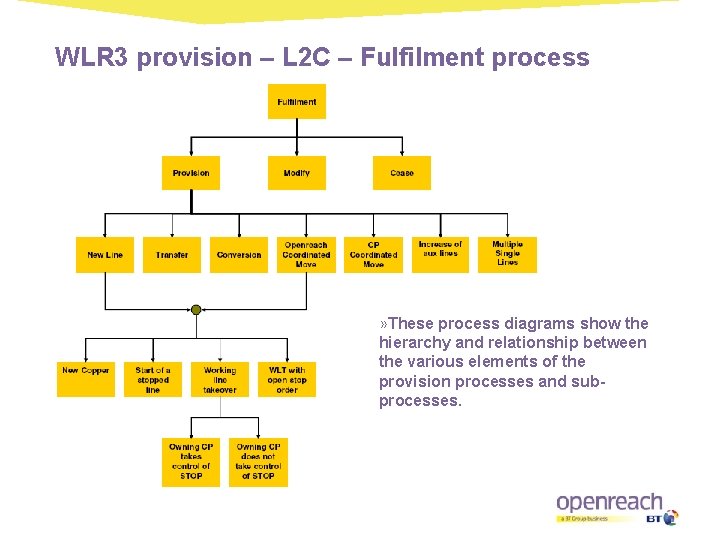
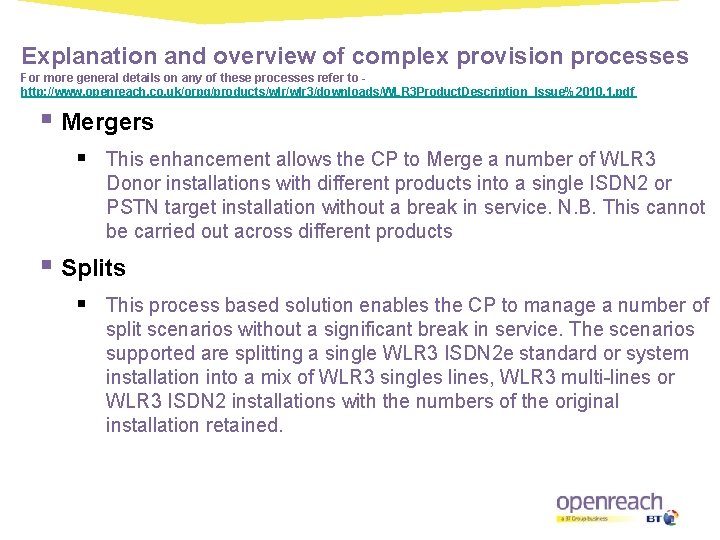
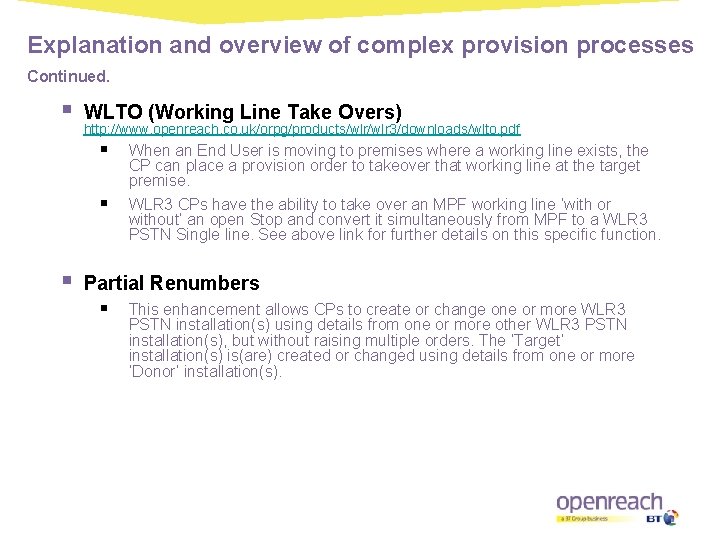
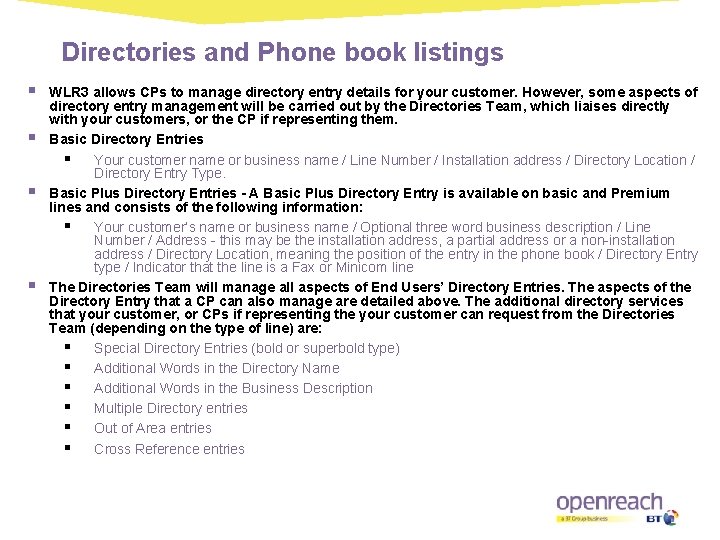
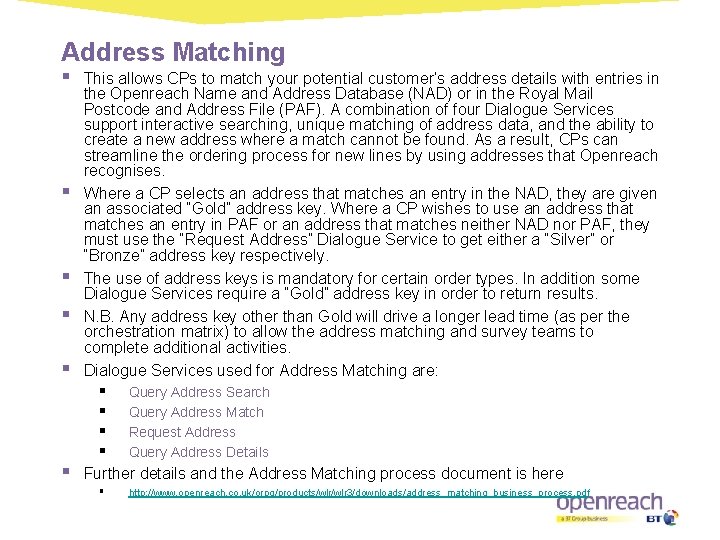
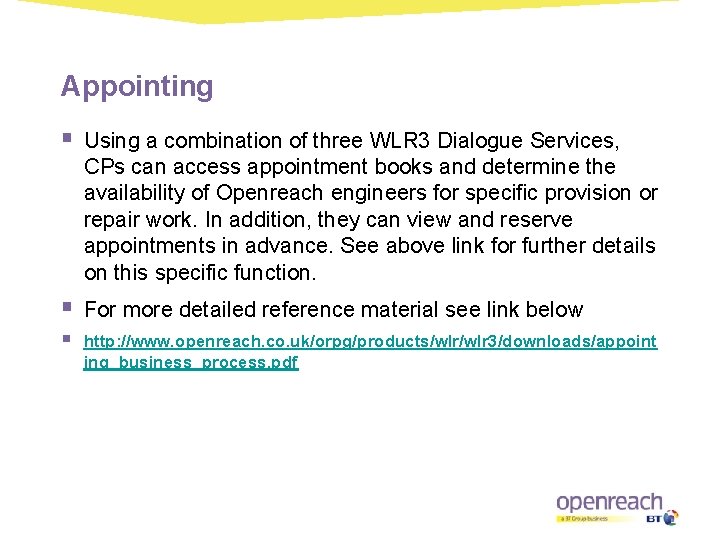
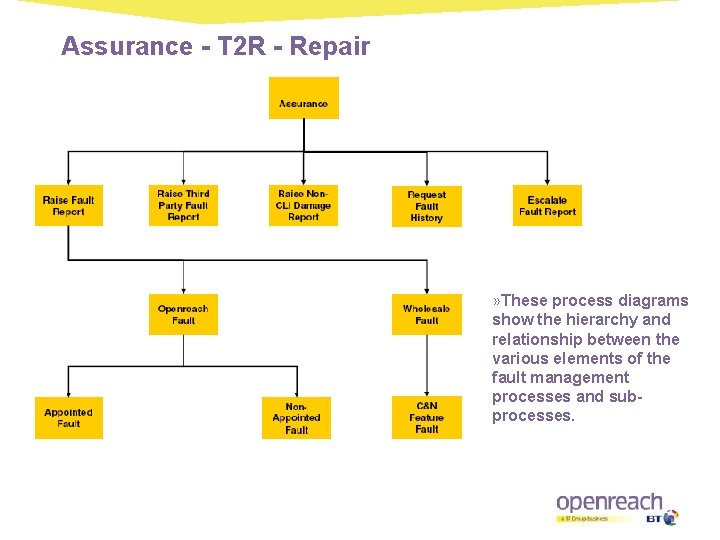
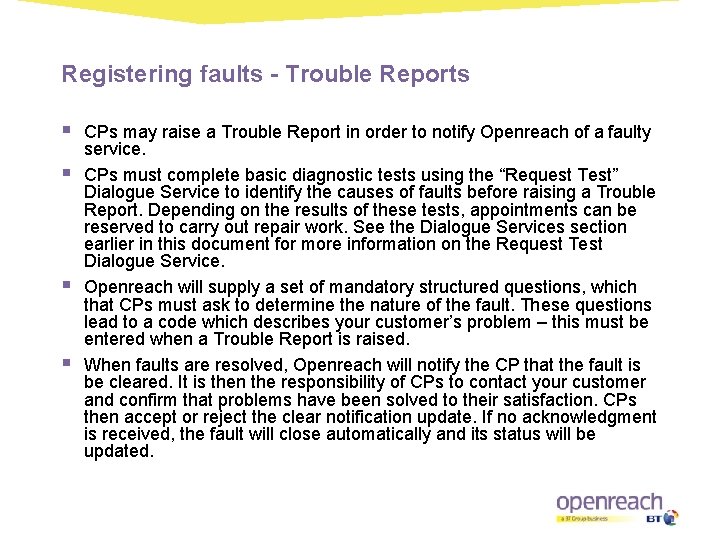

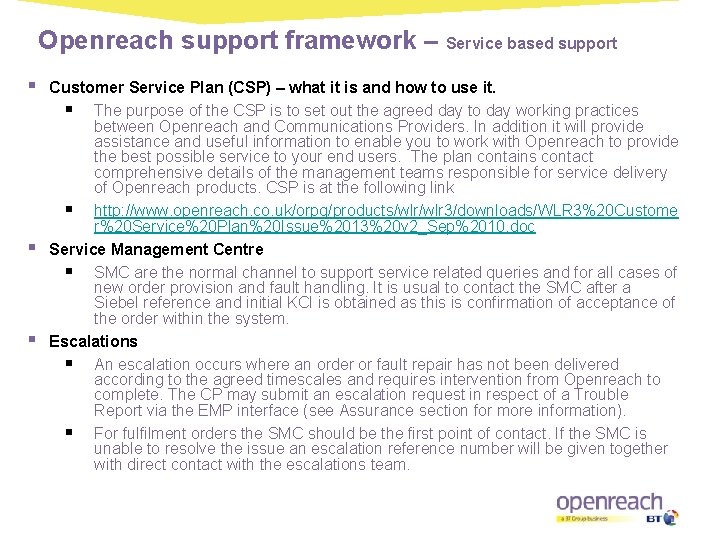
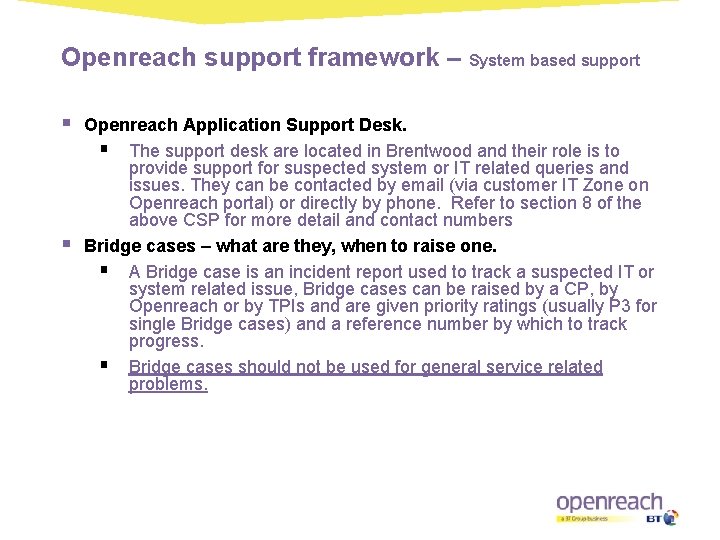
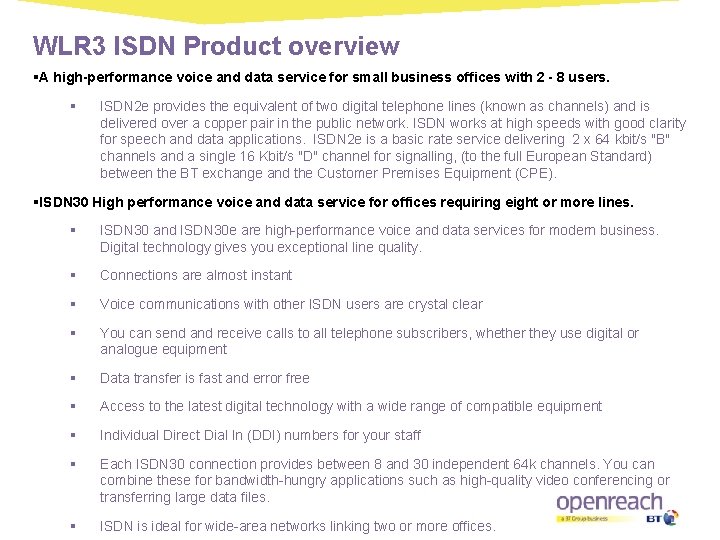
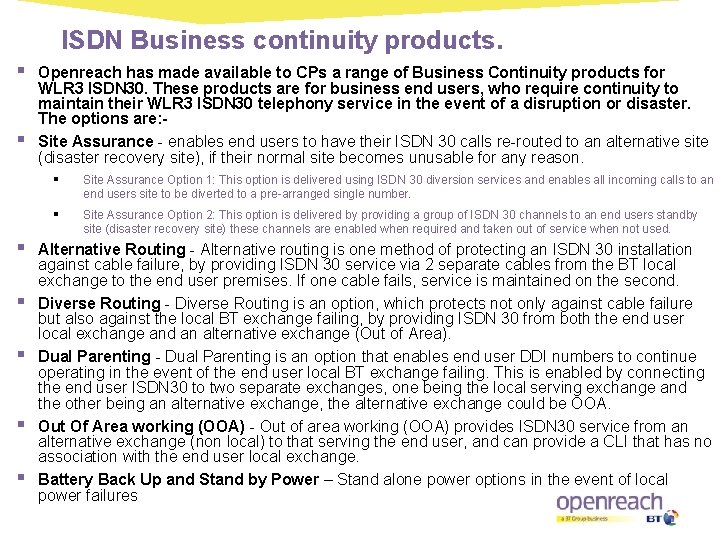

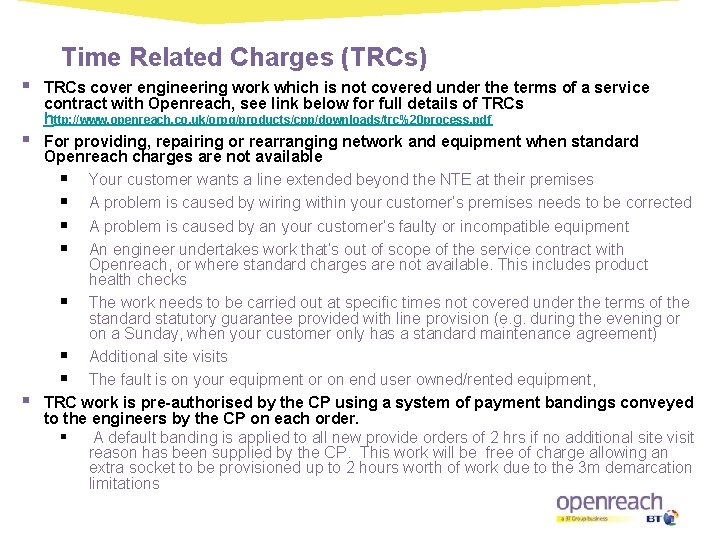
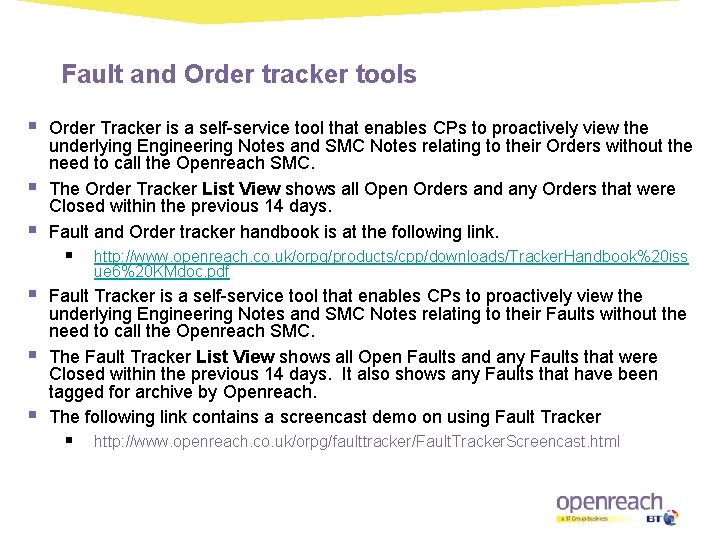
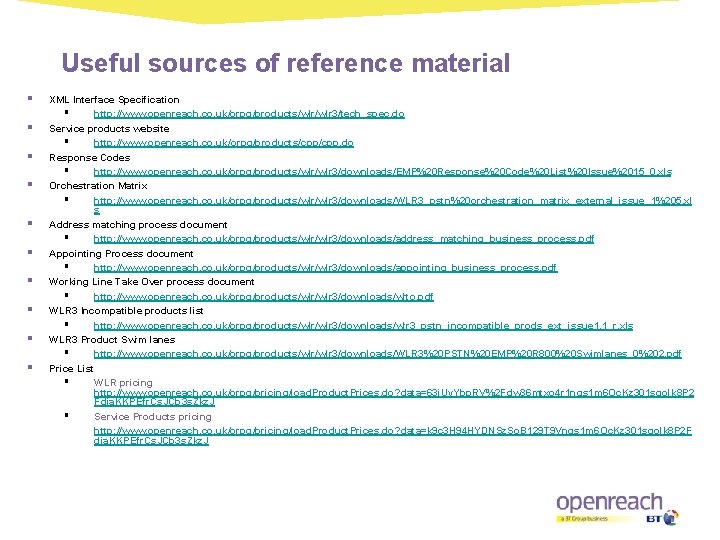
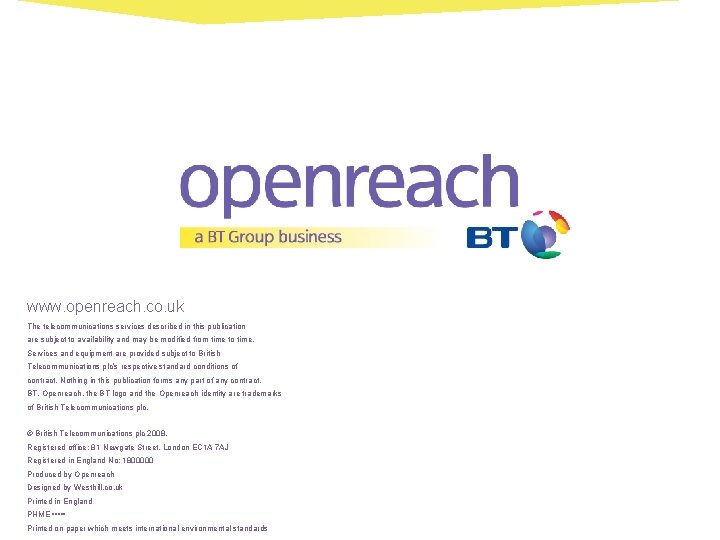
- Slides: 27

WLR 3 Customer reference pack The contents of this publication shall not be published in whole, or in part without the written consent of Openreach BT maintains that all reasonable care and skill has been used in the compilation of this publication. However, BT shall not be under any liability for loss or damage (including consequential loss) whatsoever or howsoever arising as a result of the use of this publication by the reader, his servants, agents or any third party.
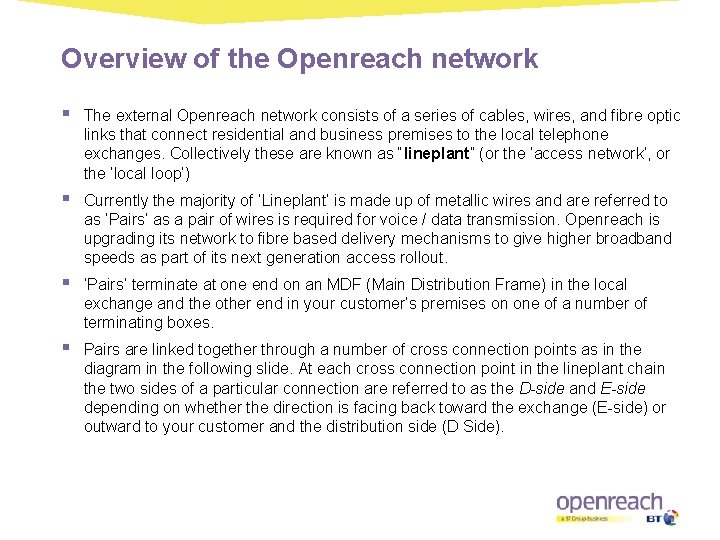
Overview of the Openreach network § The external Openreach network consists of a series of cables, wires, and fibre optic links that connect residential and business premises to the local telephone exchanges. Collectively these are known as “lineplant” (or the ‘access network’, or the ‘local loop’) § Currently the majority of ‘Lineplant’ is made up of metallic wires and are referred to as ‘Pairs’ as a pair of wires is required for voice / data transmission. Openreach is upgrading its network to fibre based delivery mechanisms to give higher broadband speeds as part of its next generation access rollout. § ‘Pairs’ terminate at one end on an MDF (Main Distribution Frame) in the local exchange and the other end in your customer’s premises on one of a number of terminating boxes. § Pairs are linked together through a number of cross connection points as in the diagram in the following slide. At each cross connection point in the lineplant chain the two sides of a particular connection are referred to as the D-side and E-side depending on whether the direction is facing back toward the exchange (E-side) or outward to your customer and the distribution side (D Side).
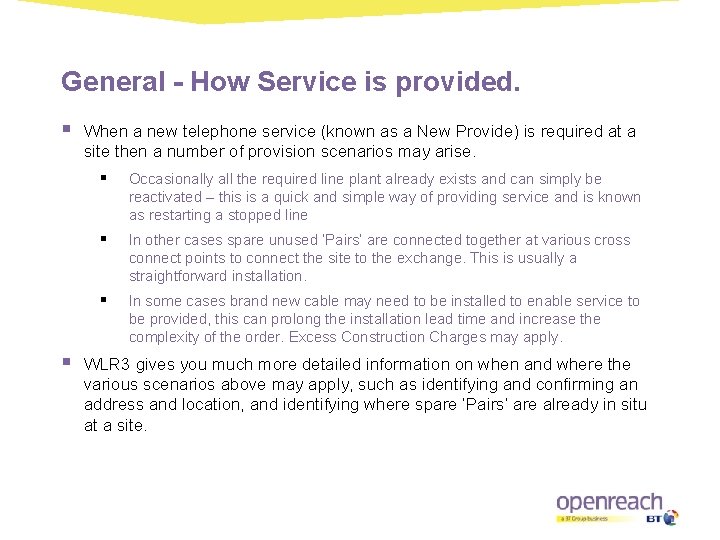
General - How Service is provided. § § When a new telephone service (known as a New Provide) is required at a site then a number of provision scenarios may arise. § Occasionally all the required line plant already exists and can simply be reactivated – this is a quick and simple way of providing service and is known as restarting a stopped line § In other cases spare unused ‘Pairs’ are connected together at various cross connect points to connect the site to the exchange. This is usually a straightforward installation. § In some cases brand new cable may need to be installed to enable service to be provided, this can prolong the installation lead time and increase the complexity of the order. Excess Construction Charges may apply. WLR 3 gives you much more detailed information on when and where the various scenarios above may apply, such as identifying and confirming an address and location, and identifying where spare ‘Pairs’ are already in situ at a site.
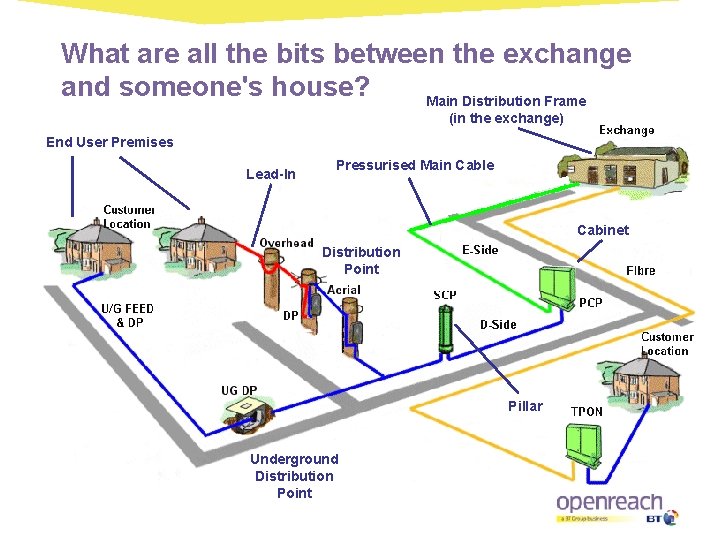
What are all the bits between the exchange and someone's house? Main Distribution Frame (in the exchange) End User Premises Lead-In Pressurised Main Cable Cabinet Distribution Point Pillar Underground Distribution Point
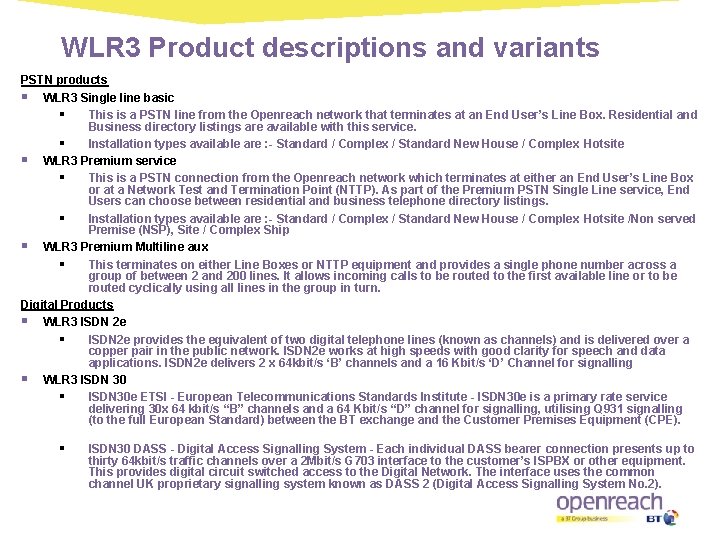
WLR 3 Product descriptions and variants PSTN products § WLR 3 Single line basic § This is a PSTN line from the Openreach network that terminates at an End User’s Line Box. Residential and Business directory listings are available with this service. § Installation types available are : - Standard / Complex / Standard New House / Complex Hotsite § WLR 3 Premium service § This is a PSTN connection from the Openreach network which terminates at either an End User’s Line Box or at a Network Test and Termination Point (NTTP). As part of the Premium PSTN Single Line service, End Users can choose between residential and business telephone directory listings. § Installation types available are : - Standard / Complex / Standard New House / Complex Hotsite /Non served Premise (NSP), Site / Complex Ship § WLR 3 Premium Multiline aux § This terminates on either Line Boxes or NTTP equipment and provides a single phone number across a group of between 2 and 200 lines. It allows incoming calls to be routed to the first available line or to be routed cyclically using all lines in the group in turn. Digital Products § WLR 3 ISDN 2 e § ISDN 2 e provides the equivalent of two digital telephone lines (known as channels) and is delivered over a copper pair in the public network. ISDN 2 e works at high speeds with good clarity for speech and data applications. ISDN 2 e delivers 2 x 64 kbit/s ‘B’ channels and a 16 Kbit/s ‘D’ Channel for signalling § WLR 3 ISDN 30 § ISDN 30 e ETSI - European Telecommunications Standards Institute - ISDN 30 e is a primary rate service delivering 30 x 64 kbit/s “B” channels and a 64 Kbit/s “D” channel for signalling, utilising Q 931 signalling (to the full European Standard) between the BT exchange and the Customer Premises Equipment (CPE). § ISDN 30 DASS - Digital Access Signalling System - Each individual DASS bearer connection presents up to thirty 64 kbit/s traffic channels over a 2 Mbit/s G 703 interface to the customer’s ISPBX or other equipment. This provides digital circuit switched access to the Digital Network. The interface uses the common channel UK proprietary signalling system known as DASS 2 (Digital Access Signalling System No. 2).
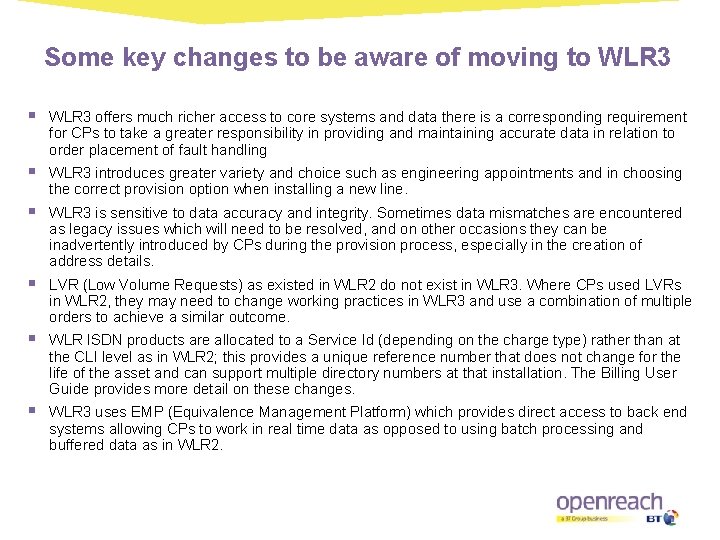
Some key changes to be aware of moving to WLR 3 § WLR 3 offers much richer access to core systems and data there is a corresponding requirement for CPs to take a greater responsibility in providing and maintaining accurate data in relation to order placement of fault handling § WLR 3 introduces greater variety and choice such as engineering appointments and in choosing the correct provision option when installing a new line. § WLR 3 is sensitive to data accuracy and integrity. Sometimes data mismatches are encountered as legacy issues which will need to be resolved, and on other occasions they can be inadvertently introduced by CPs during the provision process, especially in the creation of address details. § LVR (Low Volume Requests) as existed in WLR 2 do not exist in WLR 3. Where CPs used LVRs in WLR 2, they may need to change working practices in WLR 3 and use a combination of multiple orders to achieve a similar outcome. § WLR ISDN products are allocated to a Service Id (depending on the charge type) rather than at the CLI level as in WLR 2; this provides a unique reference number that does not change for the life of the asset and can support multiple directory numbers at that installation. The Billing User Guide provides more detail on these changes. § WLR 3 uses EMP (Equivalence Management Platform) which provides direct access to back end systems allowing CPs to work in real time data as opposed to using batch processing and buffered data as in WLR 2.
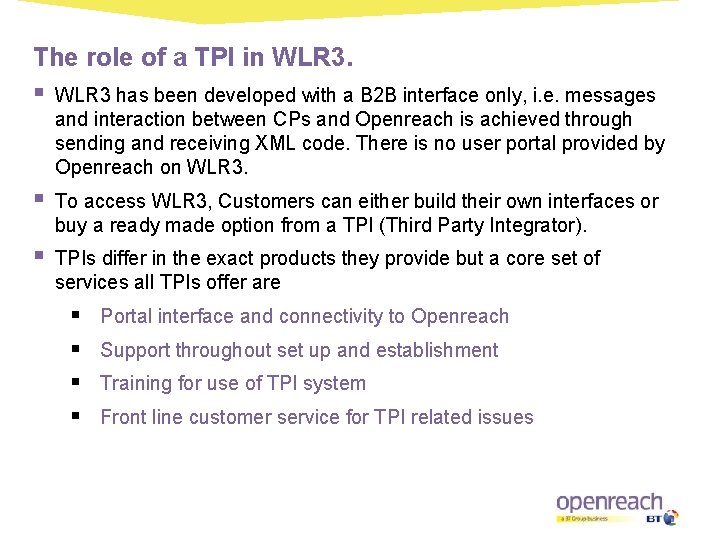
The role of a TPI in WLR 3. § WLR 3 has been developed with a B 2 B interface only, i. e. messages and interaction between CPs and Openreach is achieved through sending and receiving XML code. There is no user portal provided by Openreach on WLR 3. § To access WLR 3, Customers can either build their own interfaces or buy a ready made option from a TPI (Third Party Integrator). § TPIs differ in the exact products they provide but a core set of services all TPIs offer are § § Portal interface and connectivity to Openreach Support throughout set up and establishment Training for use of TPI system Front line customer service for TPI related issues
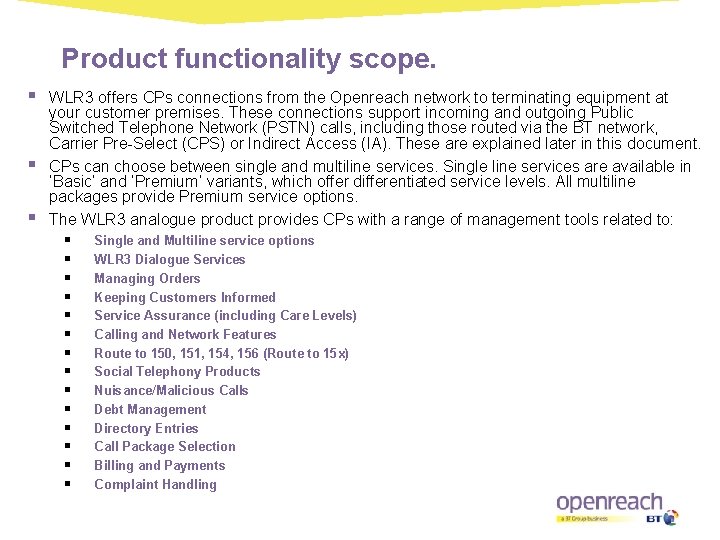
Product functionality scope. § § § WLR 3 offers CPs connections from the Openreach network to terminating equipment at your customer premises. These connections support incoming and outgoing Public Switched Telephone Network (PSTN) calls, including those routed via the BT network, Carrier Pre-Select (CPS) or Indirect Access (IA). These are explained later in this document. CPs can choose between single and multiline services. Single line services are available in ‘Basic’ and ‘Premium’ variants, which offer differentiated service levels. All multiline packages provide Premium service options. The WLR 3 analogue product provides CPs with a range of management tools related to: § Single and Multiline service options § WLR 3 Dialogue Services § Managing Orders § Keeping Customers Informed § Service Assurance (including Care Levels) § Calling and Network Features § Route to 150, 151, 154, 156 (Route to 15 x) § Social Telephony Products § Nuisance/Malicious Calls § Debt Management § Directory Entries § Call Package Selection § Billing and Payments § Complaint Handling
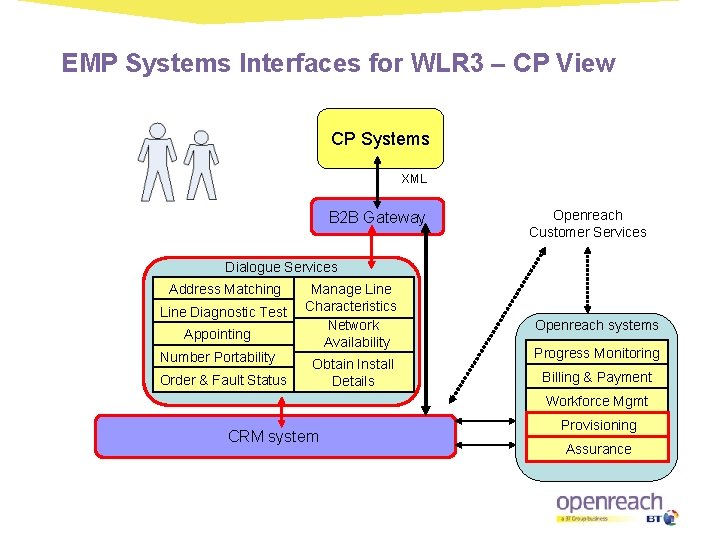
EMP Systems Interfaces for WLR 3 – CP View CP Systems XML B 2 B Gateway Openreach Customer Services Dialogue Services Address Matching Line Diagnostic Test Appointing Number Portability Order & Fault Status Manage Line Characteristics Network Availability Obtain Install Details Openreach systems Progress Monitoring Billing & Payment Workforce Mgmt CRM system Provisioning Assurance
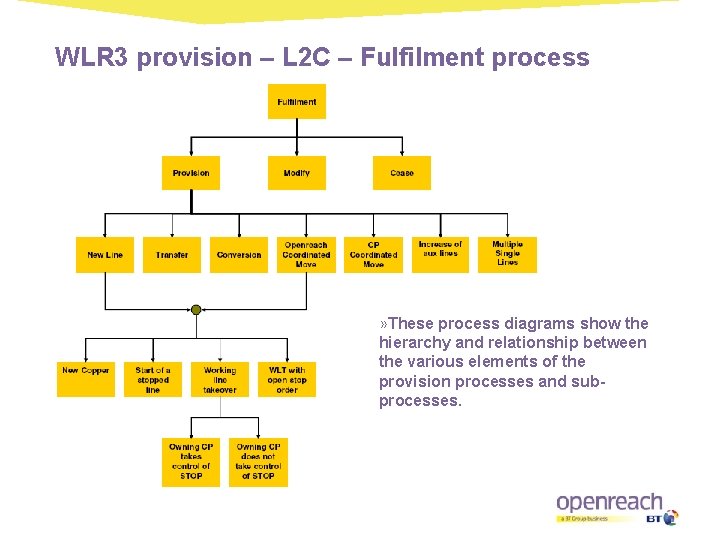
WLR 3 provision – L 2 C – Fulfilment process » These process diagrams show the hierarchy and relationship between the various elements of the provision processes and subprocesses.
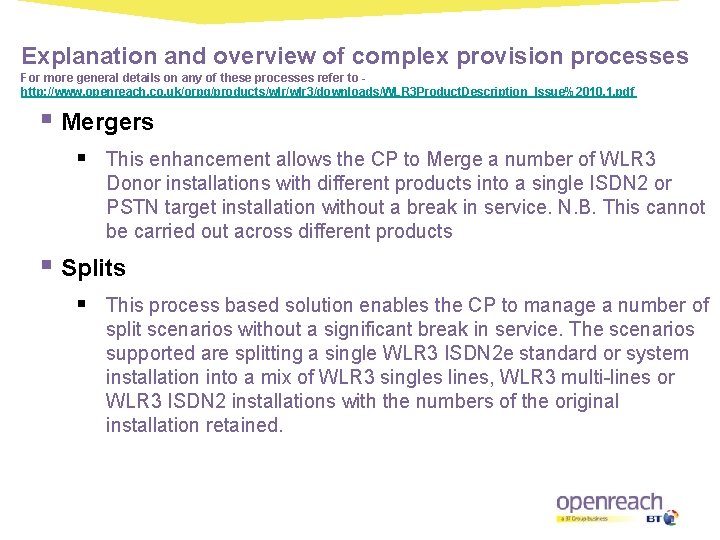
Explanation and overview of complex provision processes For more general details on any of these processes refer to http: //www. openreach. co. uk/orpg/products/wlr 3/downloads/WLR 3 Product. Description_Issue%2010. 1. pdf § Mergers § This enhancement allows the CP to Merge a number of WLR 3 Donor installations with different products into a single ISDN 2 or PSTN target installation without a break in service. N. B. This cannot be carried out across different products § Splits § This process based solution enables the CP to manage a number of split scenarios without a significant break in service. The scenarios supported are splitting a single WLR 3 ISDN 2 e standard or system installation into a mix of WLR 3 singles lines, WLR 3 multi-lines or WLR 3 ISDN 2 installations with the numbers of the original installation retained.
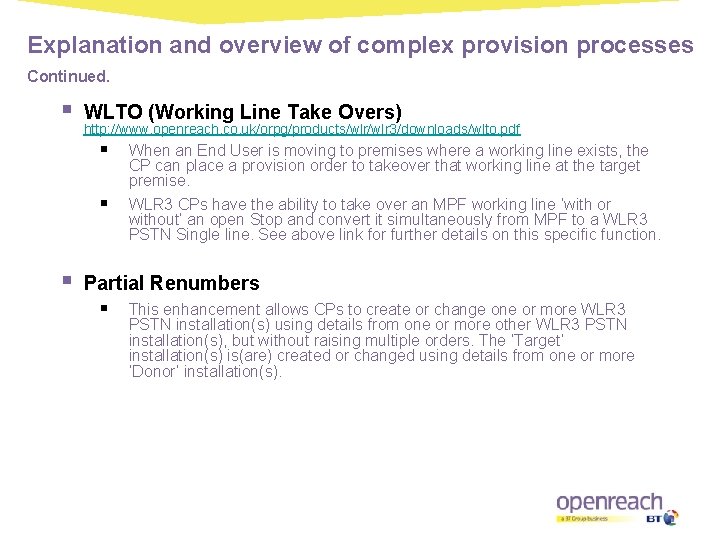
Explanation and overview of complex provision processes Continued. § WLTO (Working Line Take Overs) http: //www. openreach. co. uk/orpg/products/wlr 3/downloads/wlto. pdf § § § When an End User is moving to premises where a working line exists, the CP can place a provision order to takeover that working line at the target premise. WLR 3 CPs have the ability to take over an MPF working line ‘with or without’ an open Stop and convert it simultaneously from MPF to a WLR 3 PSTN Single line. See above link for further details on this specific function. Partial Renumbers § This enhancement allows CPs to create or change one or more WLR 3 PSTN installation(s) using details from one or more other WLR 3 PSTN installation(s), but without raising multiple orders. The ‘Target’ installation(s) is(are) created or changed using details from one or more ‘Donor’ installation(s).
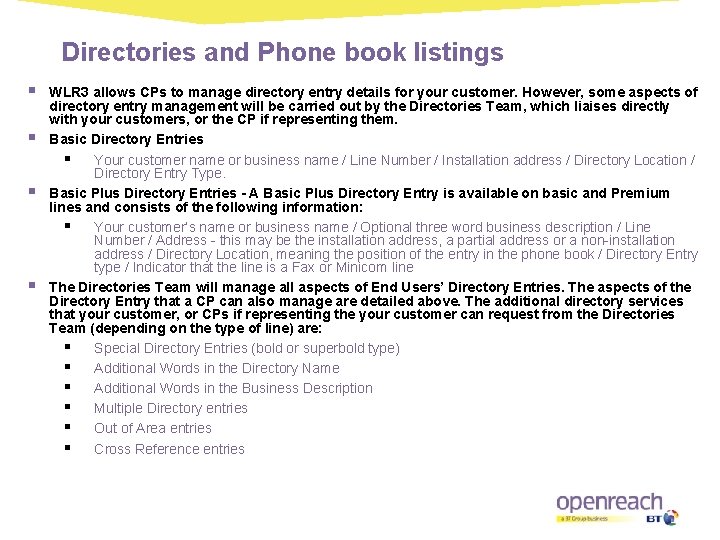
Directories and Phone book listings § § WLR 3 allows CPs to manage directory entry details for your customer. However, some aspects of directory entry management will be carried out by the Directories Team, which liaises directly with your customers, or the CP if representing them. Basic Directory Entries § Your customer name or business name / Line Number / Installation address / Directory Location / Directory Entry Type. Basic Plus Directory Entries - A Basic Plus Directory Entry is available on basic and Premium lines and consists of the following information: § Your customer’s name or business name / Optional three word business description / Line Number / Address - this may be the installation address, a partial address or a non-installation address / Directory Location, meaning the position of the entry in the phone book / Directory Entry type / Indicator that the line is a Fax or Minicom line The Directories Team will manage all aspects of End Users’ Directory Entries. The aspects of the Directory Entry that a CP can also manage are detailed above. The additional directory services that your customer, or CPs if representing the your customer can request from the Directories Team (depending on the type of line) are: § Special Directory Entries (bold or superbold type) § Additional Words in the Directory Name § Additional Words in the Business Description § Multiple Directory entries § Out of Area entries § Cross Reference entries
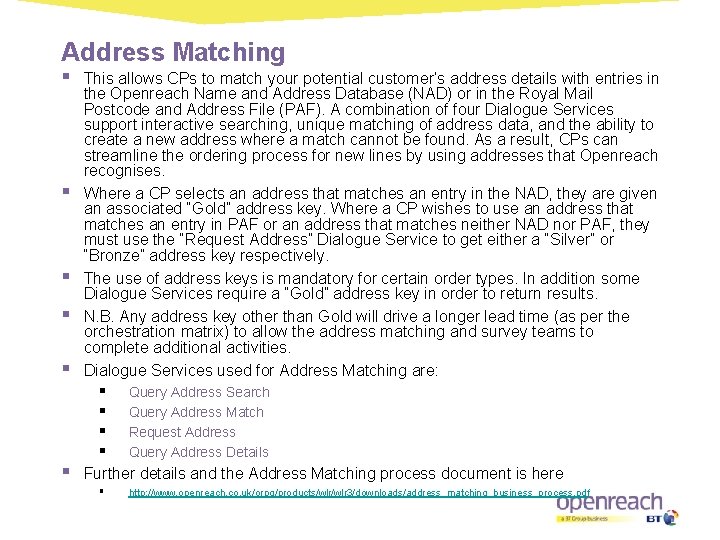
Address Matching § § § This allows CPs to match your potential customer’s address details with entries in the Openreach Name and Address Database (NAD) or in the Royal Mail Postcode and Address File (PAF). A combination of four Dialogue Services support interactive searching, unique matching of address data, and the ability to create a new address where a match cannot be found. As a result, CPs can streamline the ordering process for new lines by using addresses that Openreach recognises. Where a CP selects an address that matches an entry in the NAD, they are given an associated “Gold” address key. Where a CP wishes to use an address that matches an entry in PAF or an address that matches neither NAD nor PAF, they must use the “Request Address” Dialogue Service to get either a “Silver” or “Bronze” address key respectively. The use of address keys is mandatory for certain order types. In addition some Dialogue Services require a “Gold” address key in order to return results. N. B. Any address key other than Gold will drive a longer lead time (as per the orchestration matrix) to allow the address matching and survey teams to complete additional activities. Dialogue Services used for Address Matching are: § § Query Address Search Query Address Match Request Address Query Address Details Further details and the Address Matching process document is here § http: //www. openreach. co. uk/orpg/products/wlr 3/downloads/address_matching_business_process. pdf
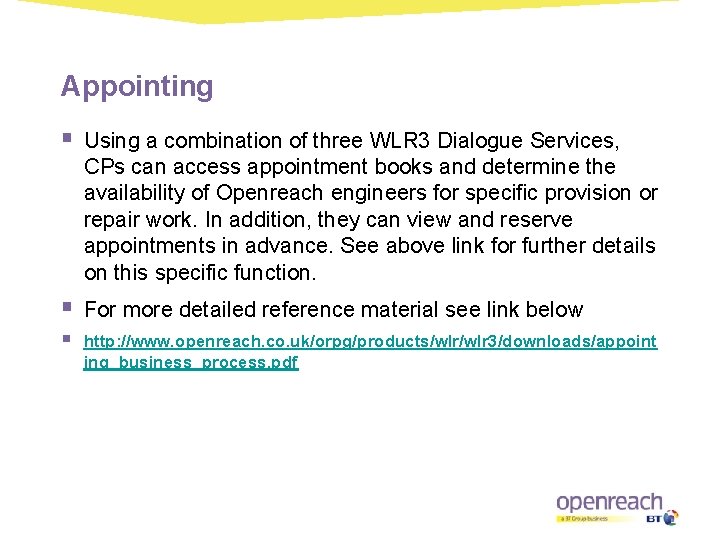
Appointing § Using a combination of three WLR 3 Dialogue Services, CPs can access appointment books and determine the availability of Openreach engineers for specific provision or repair work. In addition, they can view and reserve appointments in advance. See above link for further details on this specific function. § For more detailed reference material see link below § http: //www. openreach. co. uk/orpg/products/wlr 3/downloads/appoint ing_business_process. pdf
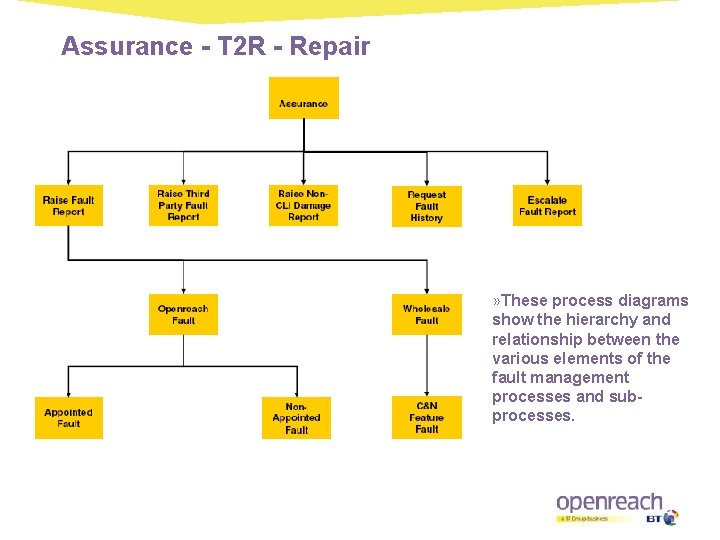
Assurance - T 2 R - Repair » These process diagrams show the hierarchy and relationship between the various elements of the fault management processes and subprocesses.
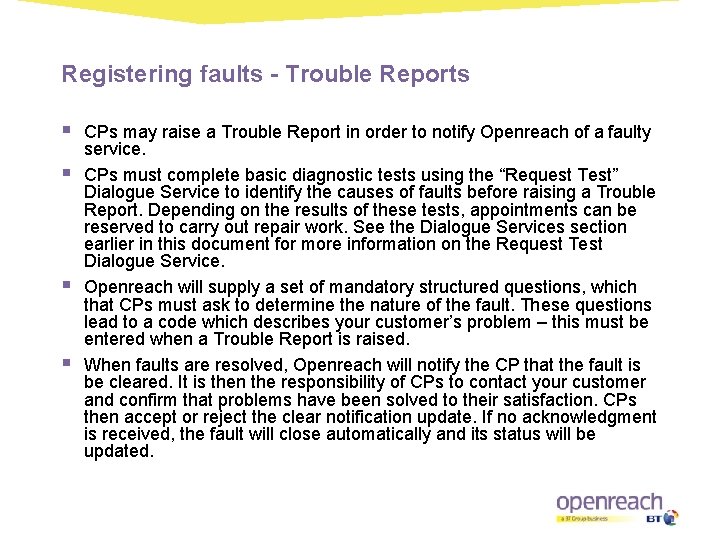
Registering faults - Trouble Reports § § CPs may raise a Trouble Report in order to notify Openreach of a faulty service. CPs must complete basic diagnostic tests using the “Request Test” Dialogue Service to identify the causes of faults before raising a Trouble Report. Depending on the results of these tests, appointments can be reserved to carry out repair work. See the Dialogue Services section earlier in this document for more information on the Request Test Dialogue Service. Openreach will supply a set of mandatory structured questions, which that CPs must ask to determine the nature of the fault. These questions lead to a code which describes your customer’s problem – this must be entered when a Trouble Report is raised. When faults are resolved, Openreach will notify the CP that the fault is be cleared. It is then the responsibility of CPs to contact your customer and confirm that problems have been solved to their satisfaction. CPs then accept or reject the clear notification update. If no acknowledgment is received, the fault will close automatically and its status will be updated.

Trouble report escalation – § CPs may escalate a trouble report via EMP in a number of scenarios, the escalated Trouble Report is then put in the escalations queue within the Openreach faults team. A CP may escalate a trouble report for the following reasons: § § § Fault not cleared within Service Level Agreement No response from Openreach Appointment missed by Openreach, next available appointment is too far out Fault resurrected, next available appointment is too far out Task is still waiting to be issued to the Engineer Task has been assigned to Engineer but no updates Task has been progressed by the Engineer (i. e. engineer started work, but was unable to complete the task) § §
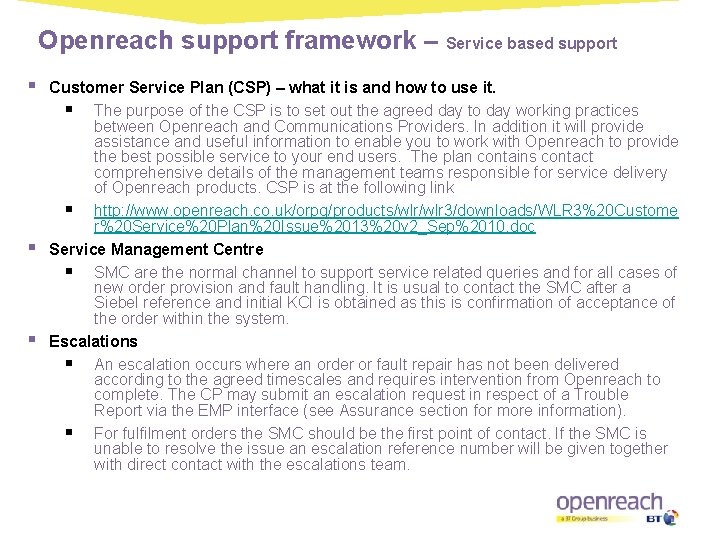
Openreach support framework – Service based support § § § Customer Service Plan (CSP) – what it is and how to use it. § The purpose of the CSP is to set out the agreed day to day working practices between Openreach and Communications Providers. In addition it will provide assistance and useful information to enable you to work with Openreach to provide the best possible service to your end users. The plan contains contact comprehensive details of the management teams responsible for service delivery of Openreach products. CSP is at the following link § http: //www. openreach. co. uk/orpg/products/wlr 3/downloads/WLR 3%20 Custome r%20 Service%20 Plan%20 Issue%2013%20 v 2_Sep%2010. doc Service Management Centre § SMC are the normal channel to support service related queries and for all cases of new order provision and fault handling. It is usual to contact the SMC after a Siebel reference and initial KCI is obtained as this is confirmation of acceptance of the order within the system. Escalations § An escalation occurs where an order or fault repair has not been delivered according to the agreed timescales and requires intervention from Openreach to complete. The CP may submit an escalation request in respect of a Trouble Report via the EMP interface (see Assurance section for more information). § For fulfilment orders the SMC should be the first point of contact. If the SMC is unable to resolve the issue an escalation reference number will be given together with direct contact with the escalations team.
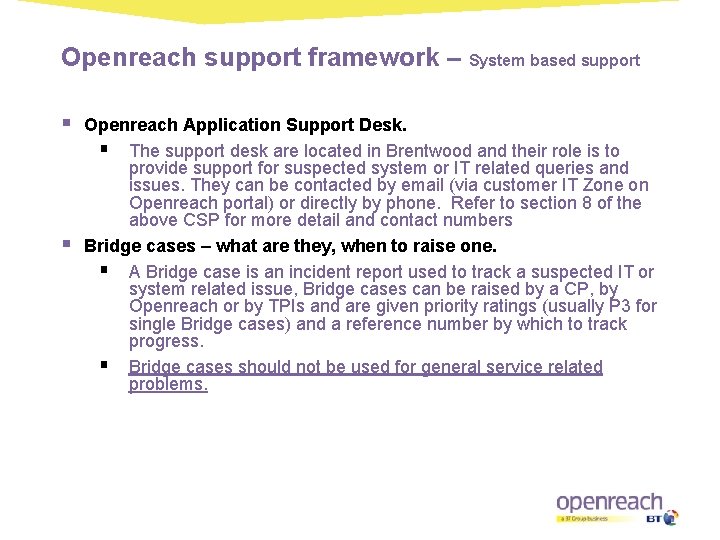
Openreach support framework – System based support § § Openreach Application Support Desk. § The support desk are located in Brentwood and their role is to provide support for suspected system or IT related queries and issues. They can be contacted by email (via customer IT Zone on Openreach portal) or directly by phone. Refer to section 8 of the above CSP for more detail and contact numbers Bridge cases – what are they, when to raise one. § A Bridge case is an incident report used to track a suspected IT or system related issue, Bridge cases can be raised by a CP, by Openreach or by TPIs and are given priority ratings (usually P 3 for single Bridge cases) and a reference number by which to track progress. § Bridge cases should not be used for general service related problems.
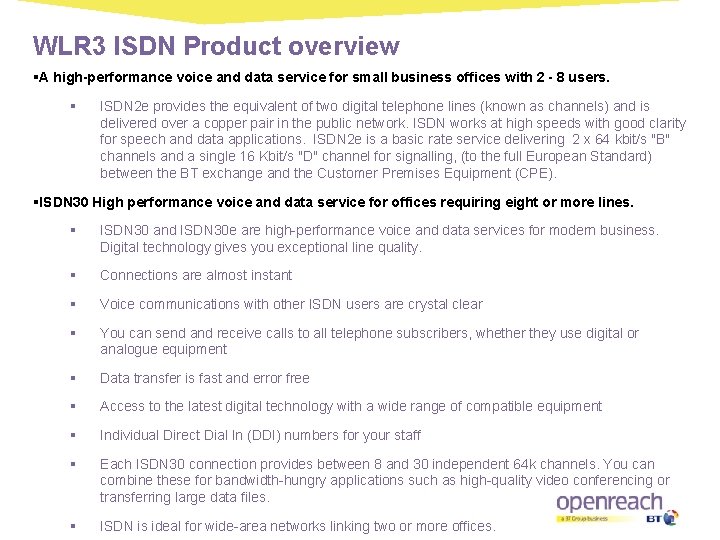
WLR 3 ISDN Product overview §A high-performance voice and data service for small business offices with 2 - 8 users. § ISDN 2 e provides the equivalent of two digital telephone lines (known as channels) and is delivered over a copper pair in the public network. ISDN works at high speeds with good clarity for speech and data applications. ISDN 2 e is a basic rate service delivering 2 x 64 kbit/s "B" channels and a single 16 Kbit/s "D" channel for signalling, (to the full European Standard) between the BT exchange and the Customer Premises Equipment (CPE). §ISDN 30 High performance voice and data service for offices requiring eight or more lines. § ISDN 30 and ISDN 30 e are high-performance voice and data services for modern business. Digital technology gives you exceptional line quality. § Connections are almost instant § Voice communications with other ISDN users are crystal clear § You can send and receive calls to all telephone subscribers, whether they use digital or analogue equipment § Data transfer is fast and error free § Access to the latest digital technology with a wide range of compatible equipment § Individual Direct Dial In (DDI) numbers for your staff § Each ISDN 30 connection provides between 8 and 30 independent 64 k channels. You can combine these for bandwidth-hungry applications such as high-quality video conferencing or transferring large data files. § ISDN is ideal for wide-area networks linking two or more offices.
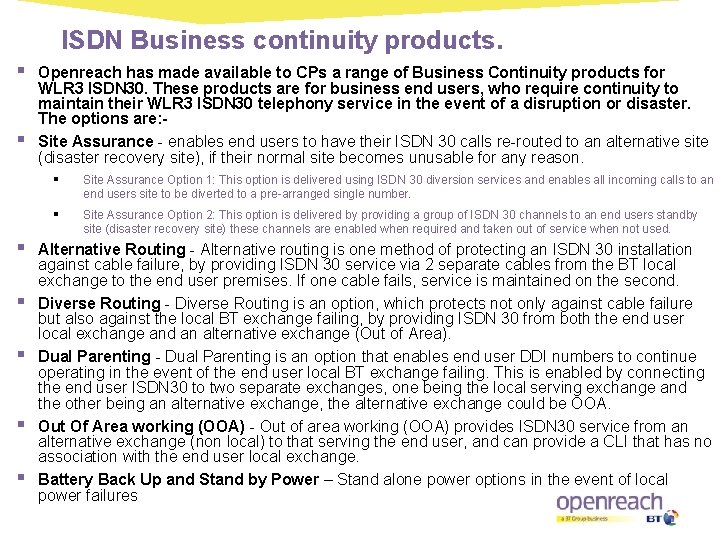
ISDN Business continuity products. § § § § Openreach has made available to CPs a range of Business Continuity products for WLR 3 ISDN 30. These products are for business end users, who require continuity to maintain their WLR 3 ISDN 30 telephony service in the event of a disruption or disaster. The options are: Site Assurance - enables end users to have their ISDN 30 calls re-routed to an alternative site (disaster recovery site), if their normal site becomes unusable for any reason. § Site Assurance Option 1: This option is delivered using ISDN 30 diversion services and enables all incoming calls to an end users site to be diverted to a pre-arranged single number. § Site Assurance Option 2: This option is delivered by providing a group of ISDN 30 channels to an end users standby site (disaster recovery site) these channels are enabled when required and taken out of service when not used. Alternative Routing - Alternative routing is one method of protecting an ISDN 30 installation against cable failure, by providing ISDN 30 service via 2 separate cables from the BT local exchange to the end user premises. If one cable fails, service is maintained on the second. Diverse Routing - Diverse Routing is an option, which protects not only against cable failure but also against the local BT exchange failing, by providing ISDN 30 from both the end user local exchange and an alternative exchange (Out of Area). Dual Parenting - Dual Parenting is an option that enables end user DDI numbers to continue operating in the event of the end user local BT exchange failing. This is enabled by connecting the end user ISDN 30 to two separate exchanges, one being the local serving exchange and the other being an alternative exchange, the alternative exchange could be OOA. Out Of Area working (OOA) - Out of area working (OOA) provides ISDN 30 service from an alternative exchange (non local) to that serving the end user, and can provide a CLI that has no association with the end user local exchange. Battery Back Up and Stand by Power – Stand alone power options in the event of local power failures

Excess construction charges § Excess Construction Charges (ECCs) are used in order to make it possible to extend the amount of engineering or construction that is carried out to deliver a particular service over and above the standard specification, e. g. a greater distance. § Excess charges apply to situations of extended reach, including provision to a new location within the customer's site, and can apply where existing capacity needs to be increased. § When service is requested and additional infrastructure is required or Line Plant Rearrangement is requested, a survey will be carried out and charges will be individually assessed based upon the following elements and rates. These charges are in addition to the standard connection charges, which apply for the applicable service. § CPs should consult the price list for further information and costs for Excess Construction.
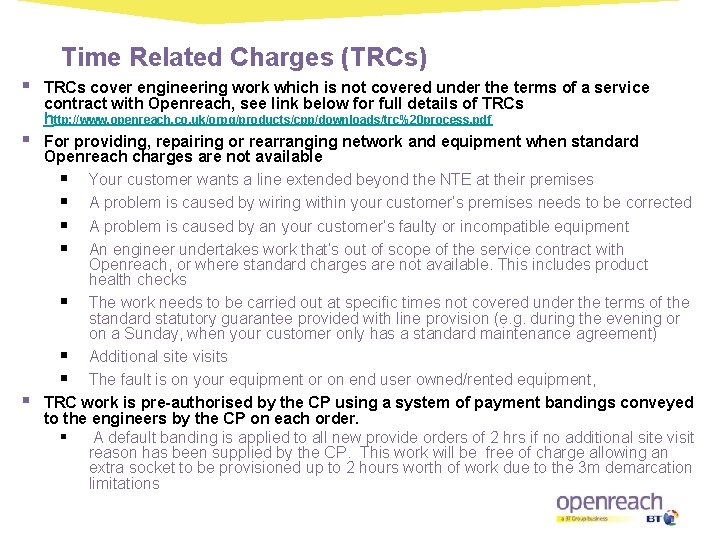
Time Related Charges (TRCs) § § § TRCs cover engineering work which is not covered under the terms of a service contract with Openreach, see link below for full details of TRCs http: //www. openreach. co. uk/orpg/products/cpp/downloads/trc%20 process. pdf For providing, repairing or rearranging network and equipment when standard Openreach charges are not available § Your customer wants a line extended beyond the NTE at their premises § A problem is caused by wiring within your customer’s premises needs to be corrected § A problem is caused by an your customer’s faulty or incompatible equipment § An engineer undertakes work that’s out of scope of the service contract with Openreach, or where standard charges are not available. This includes product health checks § The work needs to be carried out at specific times not covered under the terms of the standard statutory guarantee provided with line provision (e. g. during the evening or on a Sunday, when your customer only has a standard maintenance agreement) § Additional site visits § The fault is on your equipment or on end user owned/rented equipment, TRC work is pre-authorised by the CP using a system of payment bandings conveyed to the engineers by the CP on each order. § A default banding is applied to all new provide orders of 2 hrs if no additional site visit reason has been supplied by the CP. This work will be free of charge allowing an extra socket to be provisioned up to 2 hours worth of work due to the 3 m demarcation limitations
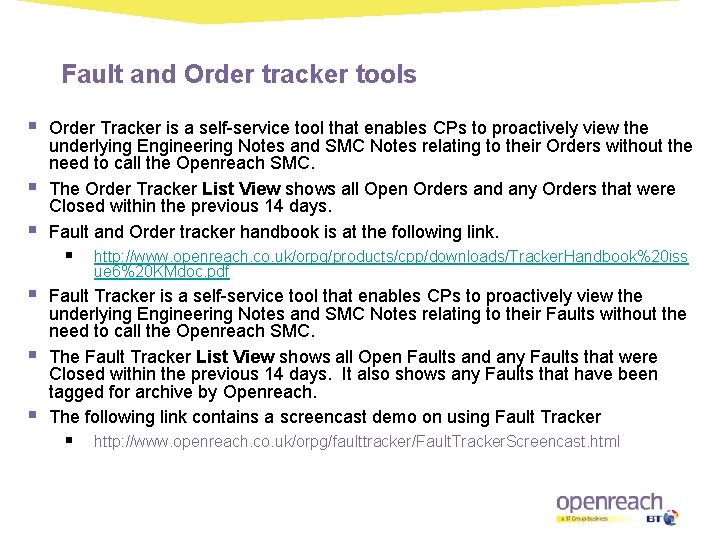
Fault and Order tracker tools § § § Order Tracker is a self-service tool that enables CPs to proactively view the underlying Engineering Notes and SMC Notes relating to their Orders without the need to call the Openreach SMC. The Order Tracker List View shows all Open Orders and any Orders that were Closed within the previous 14 days. Fault and Order tracker handbook is at the following link. § § http: //www. openreach. co. uk/orpg/products/cpp/downloads/Tracker. Handbook%20 iss ue 6%20 KMdoc. pdf Fault Tracker is a self-service tool that enables CPs to proactively view the underlying Engineering Notes and SMC Notes relating to their Faults without the need to call the Openreach SMC. The Fault Tracker List View shows all Open Faults and any Faults that were Closed within the previous 14 days. It also shows any Faults that have been tagged for archive by Openreach. The following link contains a screencast demo on using Fault Tracker § http: //www. openreach. co. uk/orpg/faulttracker/Fault. Tracker. Screencast. html
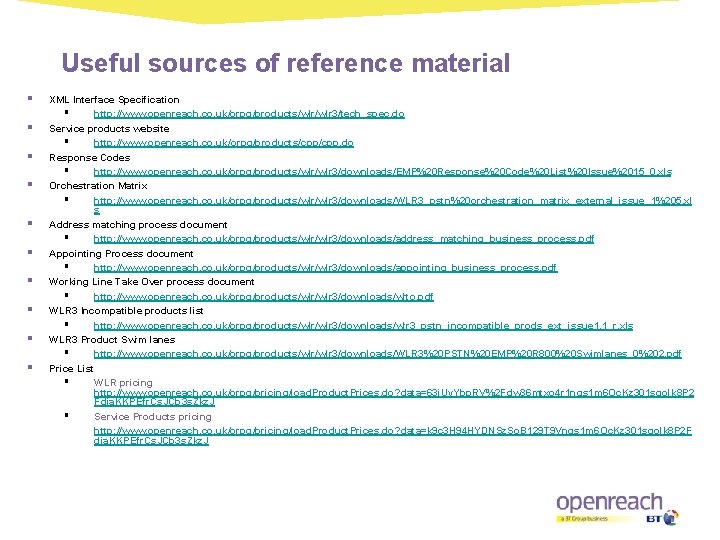
Useful sources of reference material § § § § § XML Interface Specification § http: //www. openreach. co. uk/orpg/products/wlr 3/tech_spec. do Service products website § http: //www. openreach. co. uk/orpg/products/cpp. do Response Codes § http: //www. openreach. co. uk/orpg/products/wlr 3/downloads/EMP%20 Response%20 Code%20 List%20 Issue%2015_0. xls Orchestration Matrix § http: //www. openreach. co. uk/orpg/products/wlr 3/downloads/WLR 3_pstn%20 orchestration_matrix_external_issue_1%205. xl s Address matching process document § http: //www. openreach. co. uk/orpg/products/wlr 3/downloads/address_matching_business_process. pdf Appointing Process document § http: //www. openreach. co. uk/orpg/products/wlr 3/downloads/appointing_business_process. pdf Working Line Take Over process document § http: //www. openreach. co. uk/orpg/products/wlr 3/downloads/wlto. pdf WLR 3 Incompatible products list § http: //www. openreach. co. uk/orpg/products/wlr 3/downloads/wlr 3_pstn_incompatible_prods_ext_issue 1. 1_r. xls WLR 3 Product Swim lanes § http: //www. openreach. co. uk/orpg/products/wlr 3/downloads/WLR 3%20 PSTN%20 EMP%20 R 800%20 Swimlanes_0%202. pdf Price List § WLR pricing http: //www. openreach. co. uk/orpg/pricing/load. Product. Prices. do? data=63 i. Uy. Ybp. RV%2 Fdw 36 mtxo 4 r 1 nqs 1 m 6 Oc. Kz 301 sgolk 8 P 2 Fdia. KKPEfr. Cs. JCb 3 s. Zkz. J § Service Products pricing http: //www. openreach. co. uk/orpg/pricing/load. Product. Prices. do? data=k 9 c 3 H 94 HYDNSz. So. B 129 T 9 Vnqs 1 m 6 Oc. Kz 301 sgolk 8 P 2 F dia. KKPEfr. Cs. JCb 3 s. Zkz. J
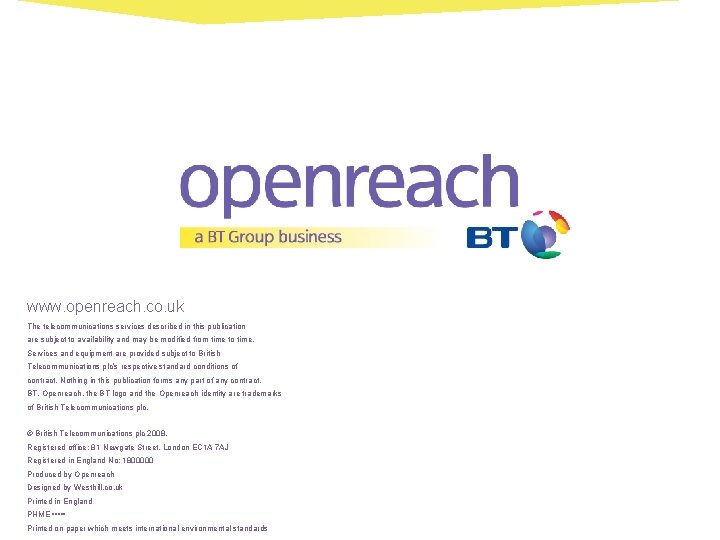
www. openreach. co. uk The telecommunications services described in this publication are subject to availability and may be modified from time to time. Services and equipment are provided subject to British Telecommunications plc’s respective standard conditions of contract. Nothing in this publication forms any part of any contract. BT, Openreach, the BT logo and the Openreach identity are trademarks of British Telecommunications plc. © British Telecommunications plc 2008. Registered office: 81 Newgate Street, London EC 1 A 7 AJ Registered in England No: 1800000 Produced by Openreach Designed by Westhill. co. uk Printed in England PHME • • • Printed on paper which meets international environmental standards
 Pack it in, pack it out
Pack it in, pack it out Reference node and non reference node
Reference node and non reference node Reference node and non reference node
Reference node and non reference node Pengertian customer relation
Pengertian customer relation Beyond customer satisfaction to customer loyalty
Beyond customer satisfaction to customer loyalty Using marketing information to gain customer insights
Using marketing information to gain customer insights Customer relationship management and customer intimacy
Customer relationship management and customer intimacy Customer relationship management and customer intimacy
Customer relationship management and customer intimacy Customer relationship management and customer intimacy
Customer relationship management and customer intimacy Số nguyên tố là số gì
Số nguyên tố là số gì Tỉ lệ cơ thể trẻ em
Tỉ lệ cơ thể trẻ em Tia chieu sa te
Tia chieu sa te Các châu lục và đại dương trên thế giới
Các châu lục và đại dương trên thế giới Thế nào là hệ số cao nhất
Thế nào là hệ số cao nhất Sơ đồ cơ thể người
Sơ đồ cơ thể người Tư thế ngồi viết
Tư thế ngồi viết đặc điểm cơ thể của người tối cổ
đặc điểm cơ thể của người tối cổ Cái miệng bé xinh thế chỉ nói điều hay thôi
Cái miệng bé xinh thế chỉ nói điều hay thôi Hình ảnh bộ gõ cơ thể búng tay
Hình ảnh bộ gõ cơ thể búng tay Cách giải mật thư tọa độ
Cách giải mật thư tọa độ ưu thế lai là gì
ưu thế lai là gì Tư thế ngồi viết
Tư thế ngồi viết Chó sói
Chó sói Thẻ vin
Thẻ vin Thơ thất ngôn tứ tuyệt đường luật
Thơ thất ngôn tứ tuyệt đường luật Các châu lục và đại dương trên thế giới
Các châu lục và đại dương trên thế giới Từ ngữ thể hiện lòng nhân hậu
Từ ngữ thể hiện lòng nhân hậu Diễn thế sinh thái là
Diễn thế sinh thái là