with LESSON 04 LESSON 04 STARTER Modelling VEX

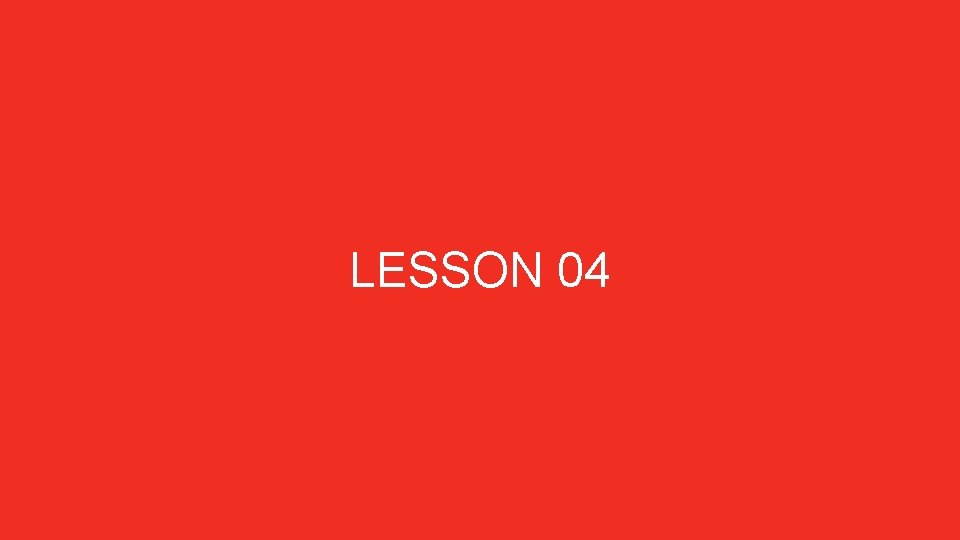
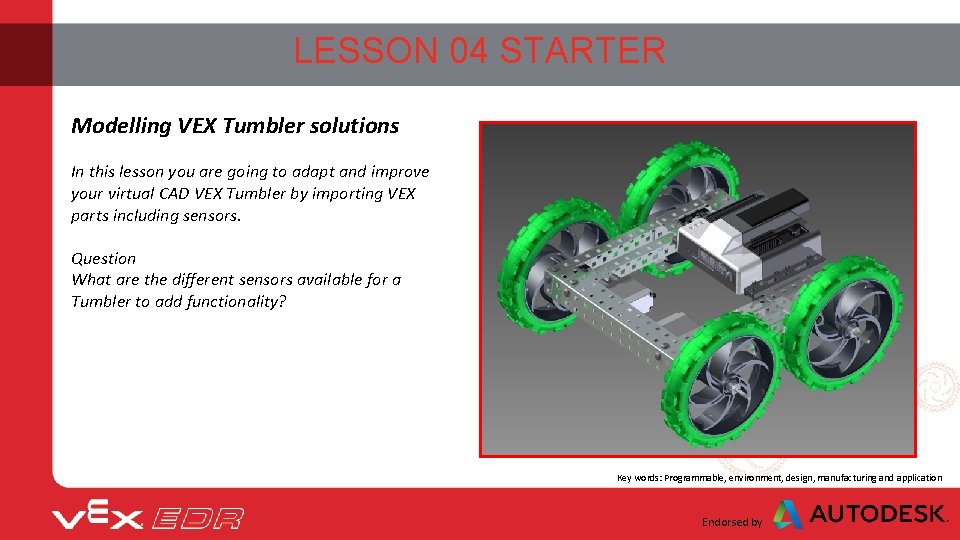
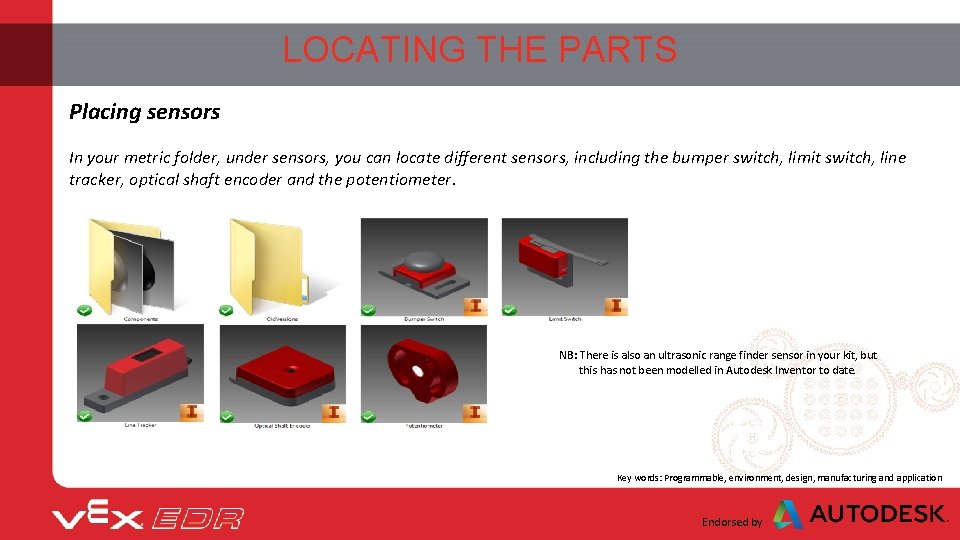
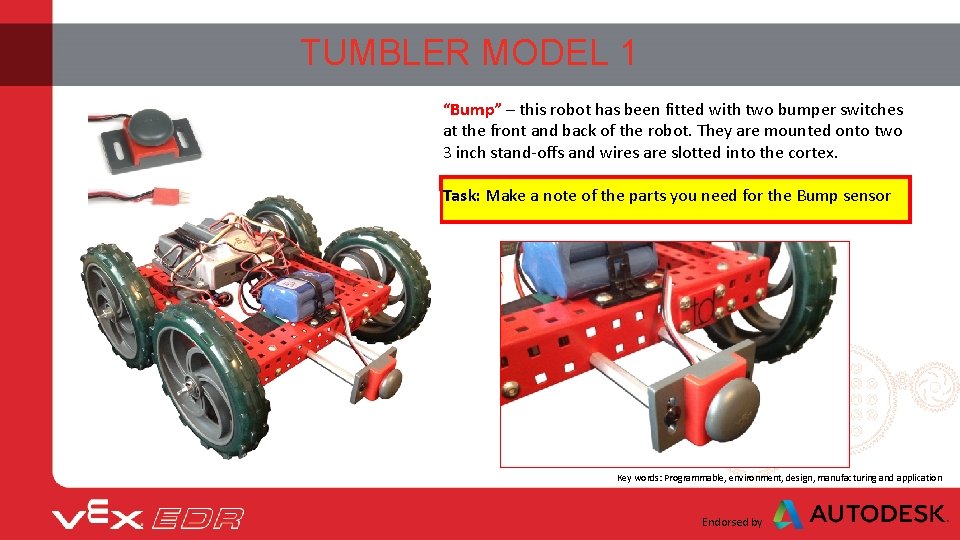
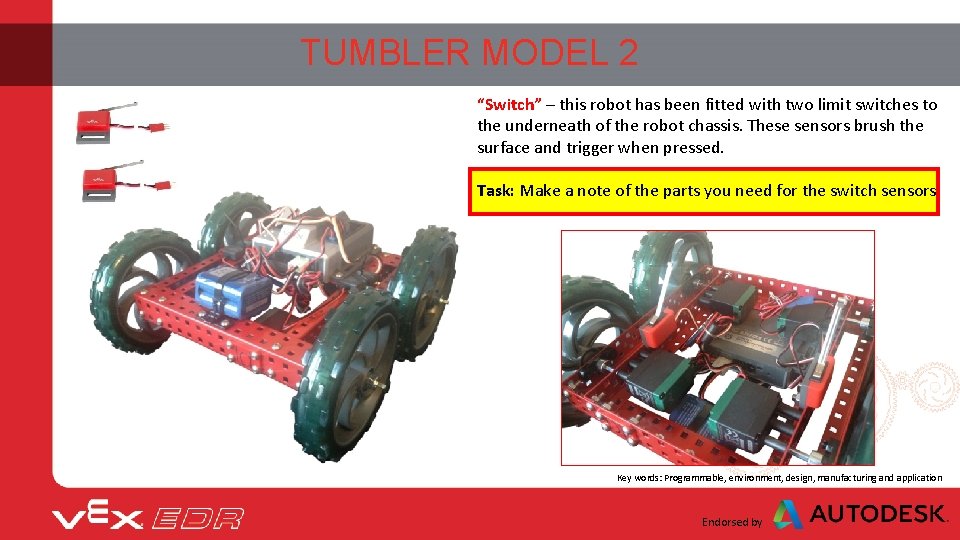
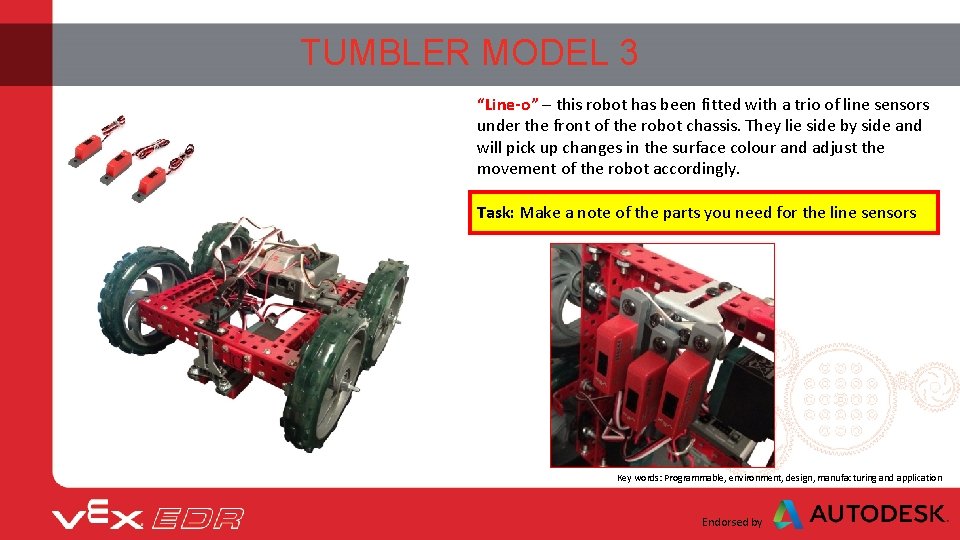
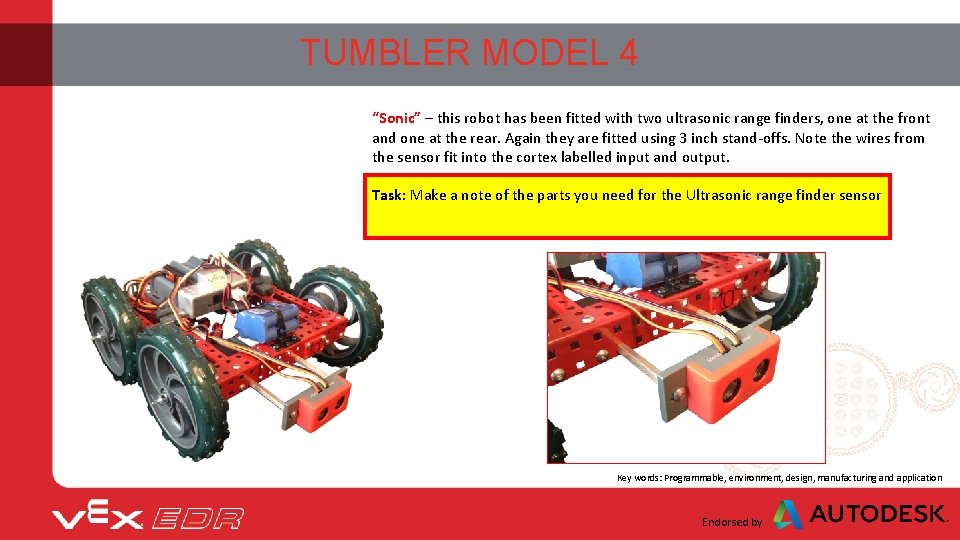
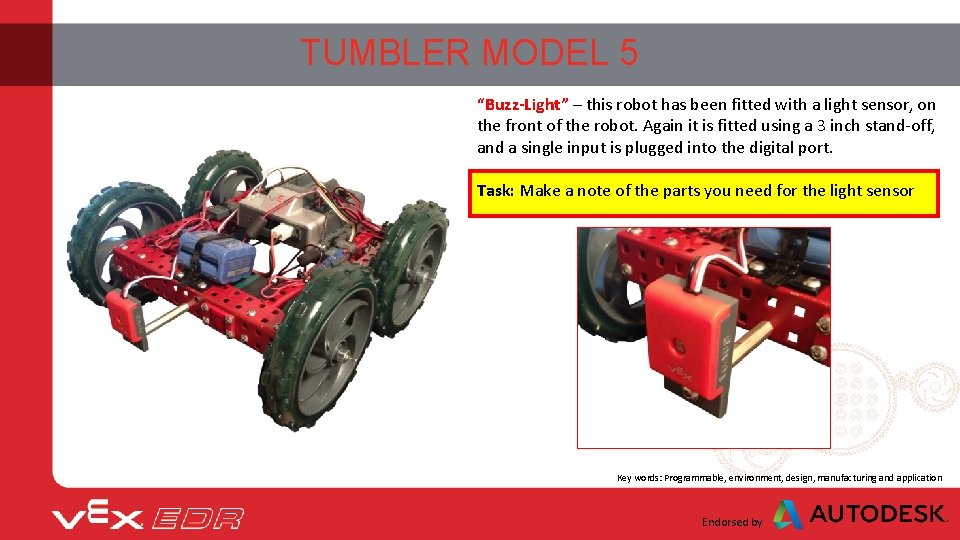
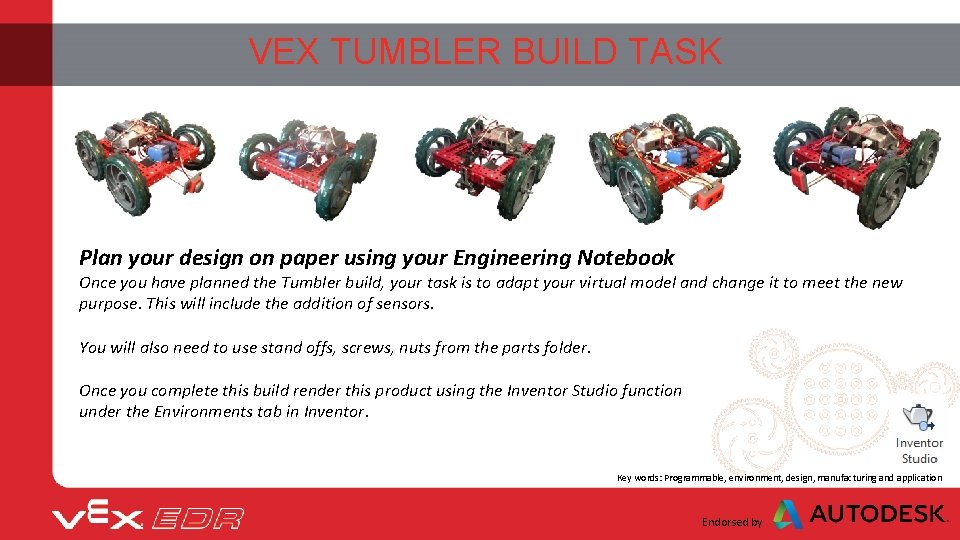
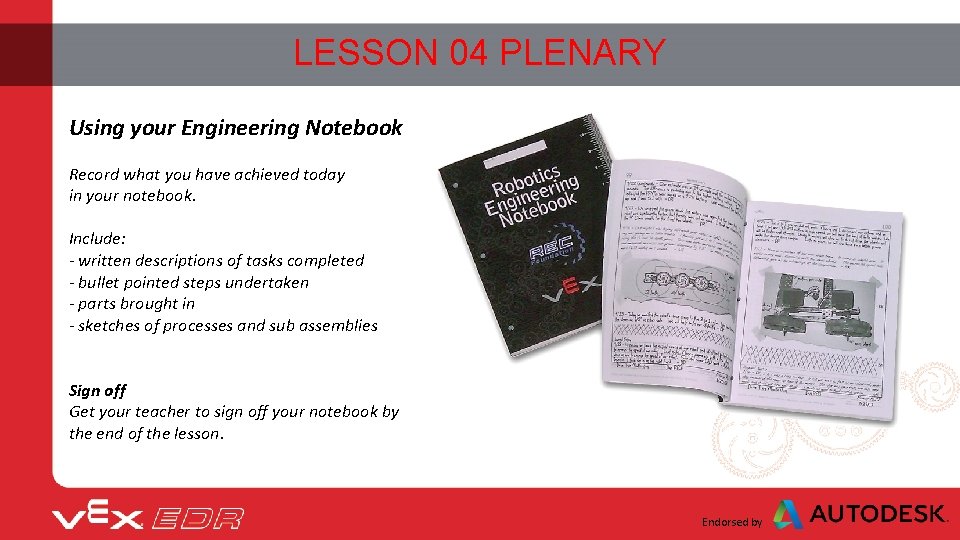
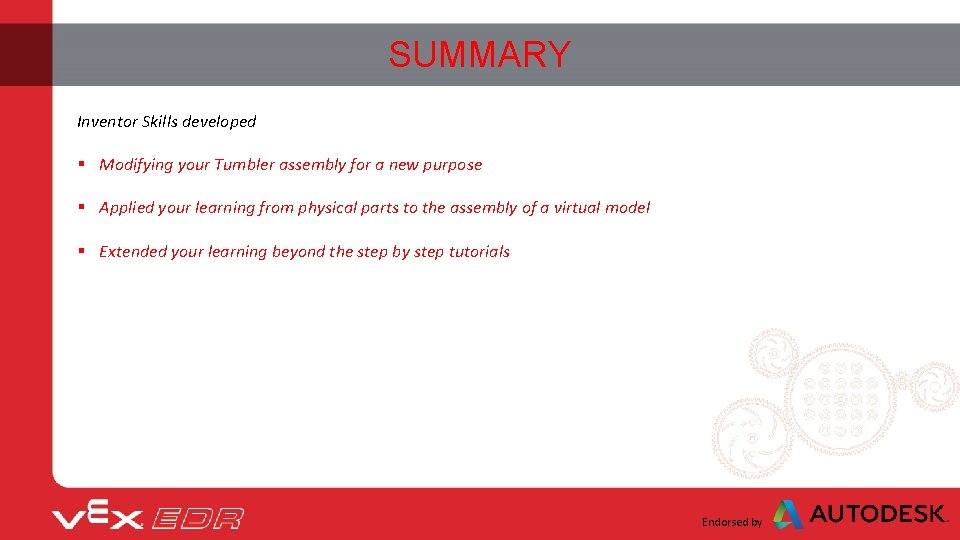
- Slides: 12

with
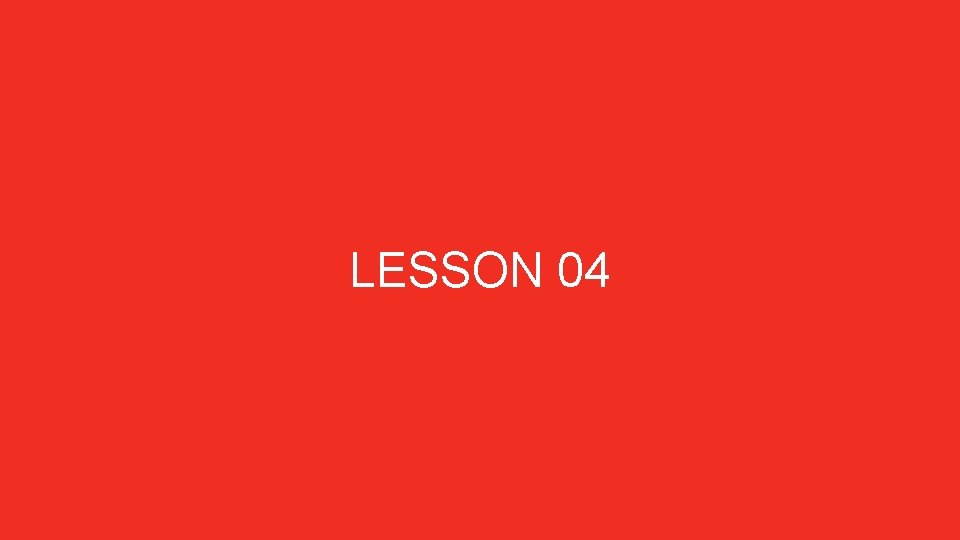
LESSON 04
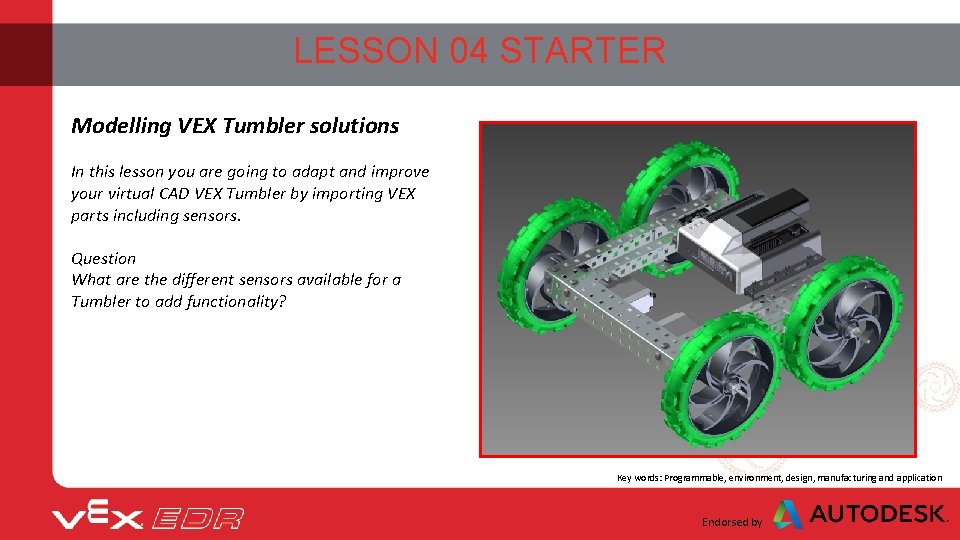
LESSON 04 STARTER Modelling VEX Tumbler solutions In this lesson you are going to adapt and improve your virtual CAD VEX Tumbler by importing VEX parts including sensors. Question What are the different sensors available for a Tumbler to add functionality? Key words: Programmable, environment, design, manufacturing and application Endorsed by
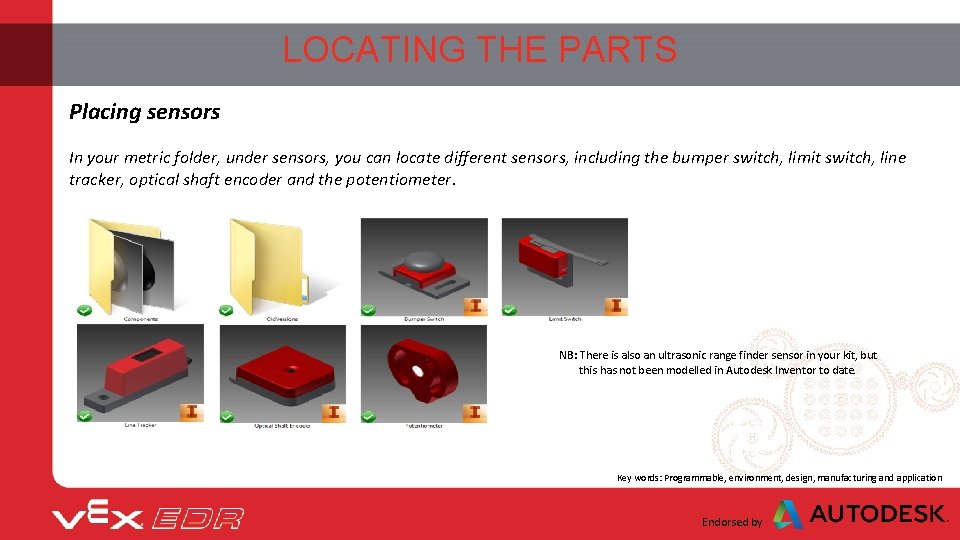
LOCATING THE PARTS Placing sensors In your metric folder, under sensors, you can locate different sensors, including the bumper switch, limit switch, line tracker, optical shaft encoder and the potentiometer. NB: There is also an ultrasonic range finder sensor in your kit, but this has not been modelled in Autodesk Inventor to date. Key words: Programmable, environment, design, manufacturing and application Endorsed by
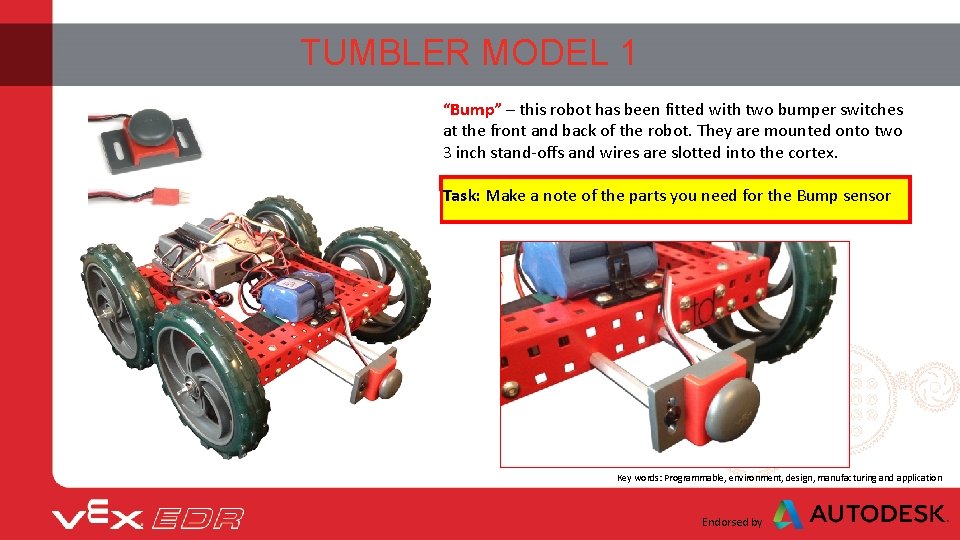
TUMBLER MODEL 1 “Bump” – this robot has been fitted with two bumper switches at the front and back of the robot. They are mounted onto two 3 inch stand-offs and wires are slotted into the cortex. Task: Make a note of the parts you need for the Bump sensor Key words: Programmable, environment, design, manufacturing and application Endorsed by
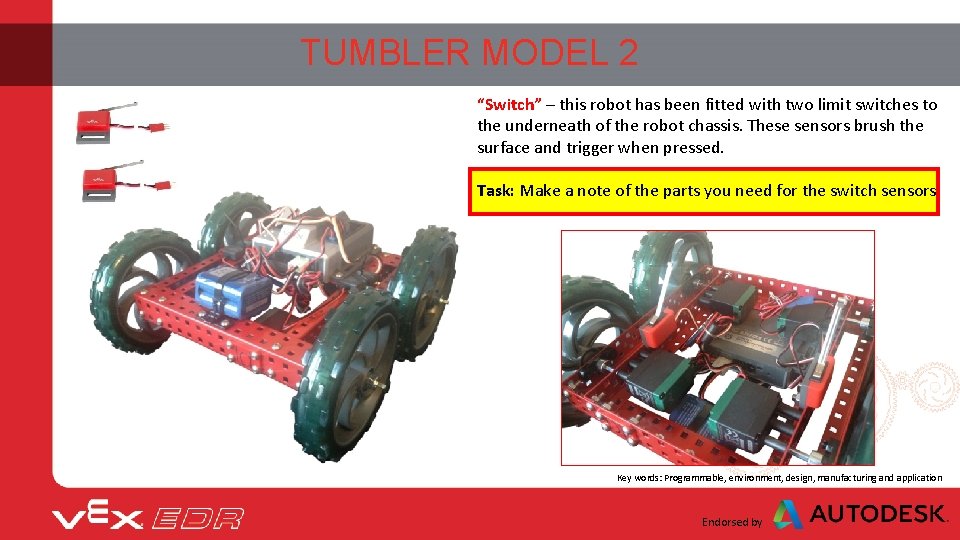
TUMBLER MODEL 2 “Switch” – this robot has been fitted with two limit switches to the underneath of the robot chassis. These sensors brush the surface and trigger when pressed. Task: Make a note of the parts you need for the switch sensors Key words: Programmable, environment, design, manufacturing and application Endorsed by
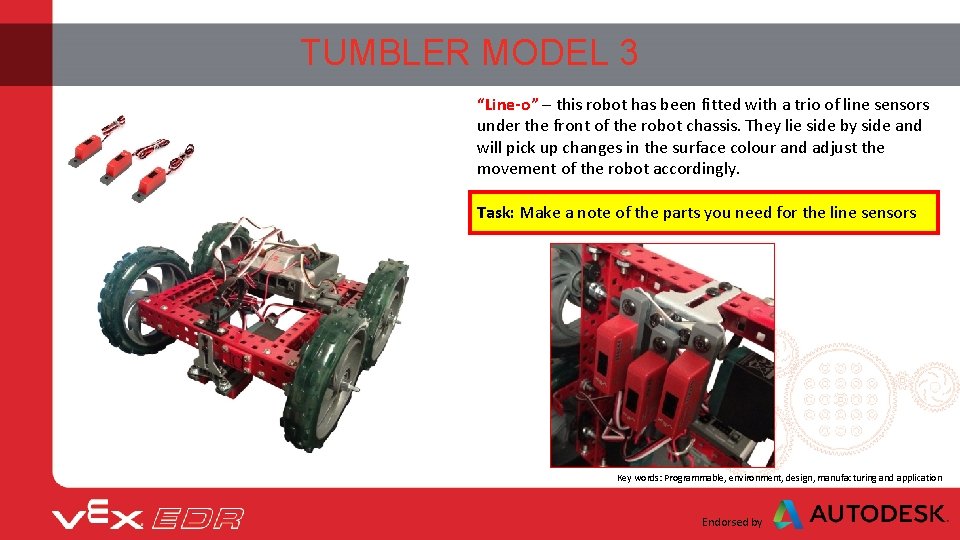
TUMBLER MODEL 3 “Line-o” – this robot has been fitted with a trio of line sensors under the front of the robot chassis. They lie side by side and will pick up changes in the surface colour and adjust the movement of the robot accordingly. Task: Make a note of the parts you need for the line sensors Key words: Programmable, environment, design, manufacturing and application Endorsed by
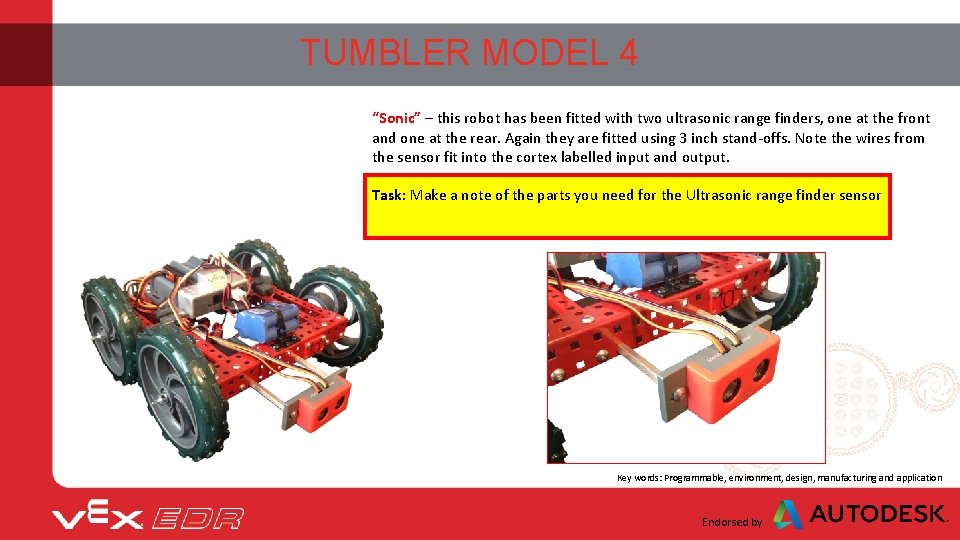
TUMBLER MODEL 4 “Sonic” – this robot has been fitted with two ultrasonic range finders, one at the front and one at the rear. Again they are fitted using 3 inch stand-offs. Note the wires from the sensor fit into the cortex labelled input and output. Task: Make a note of the parts you need for the Ultrasonic range finder sensor Key words: Programmable, environment, design, manufacturing and application Endorsed by
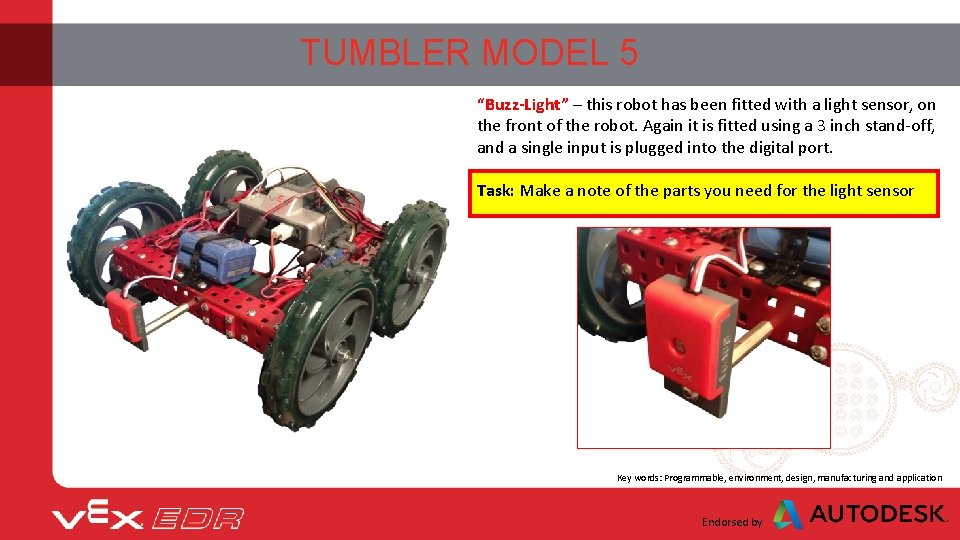
TUMBLER MODEL 5 “Buzz-Light” – this robot has been fitted with a light sensor, on the front of the robot. Again it is fitted using a 3 inch stand-off, and a single input is plugged into the digital port. Task: Make a note of the parts you need for the light sensor Key words: Programmable, environment, design, manufacturing and application Endorsed by
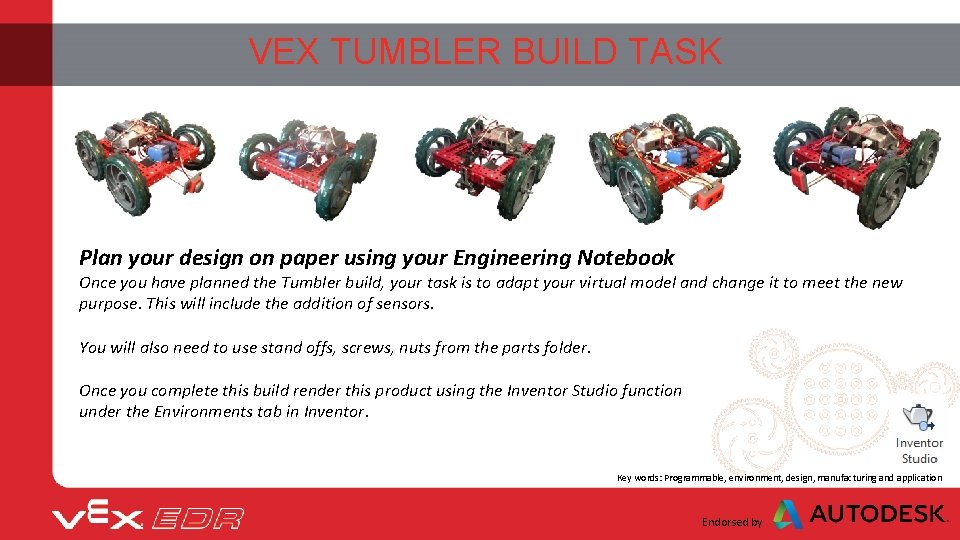
VEX TUMBLER BUILD TASK Plan your design on paper using your Engineering Notebook Once you have planned the Tumbler build, your task is to adapt your virtual model and change it to meet the new purpose. This will include the addition of sensors. You will also need to use stand offs, screws, nuts from the parts folder. Once you complete this build render this product using the Inventor Studio function under the Environments tab in Inventor. Key words: Programmable, environment, design, manufacturing and application Endorsed by
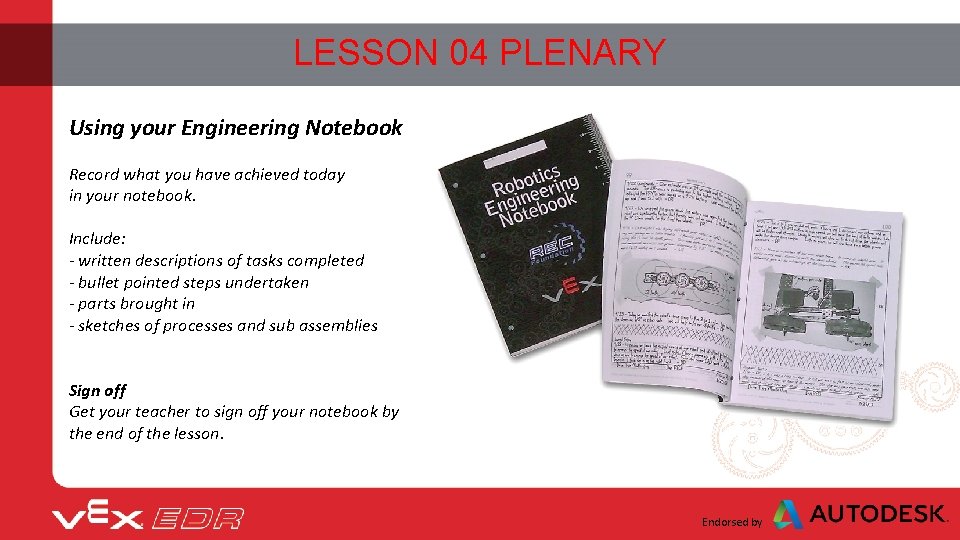
LESSON 04 PLENARY Using your Engineering Notebook Record what you have achieved today in your notebook. Include: - written descriptions of tasks completed - bullet pointed steps undertaken - parts brought in - sketches of processes and sub assemblies Sign off Get your teacher to sign off your notebook by the end of the lesson. Endorsed by
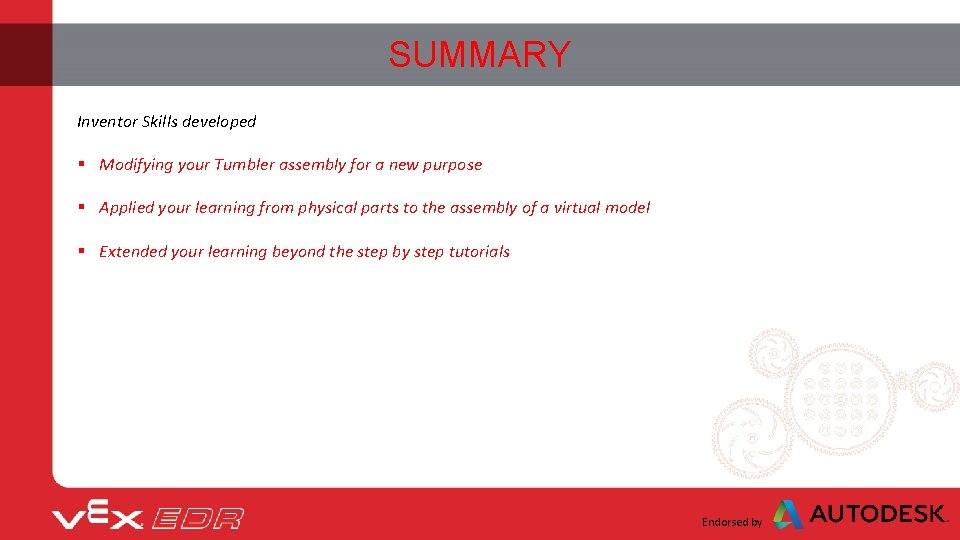
SUMMARY Inventor Skills developed § Modifying your Tumbler assembly for a new purpose § Applied your learning from physical parts to the assembly of a virtual model § Extended your learning beyond the step by step tutorials Endorsed by