Wireless Sensor Network Simulator Creating an Educational Tool
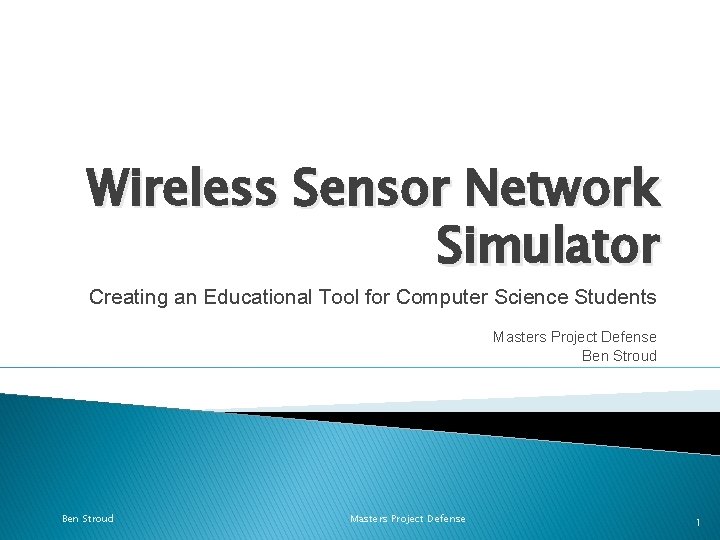
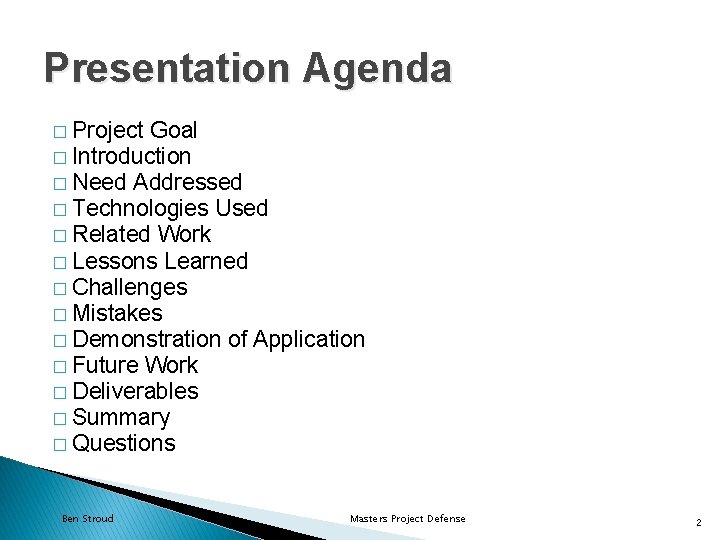
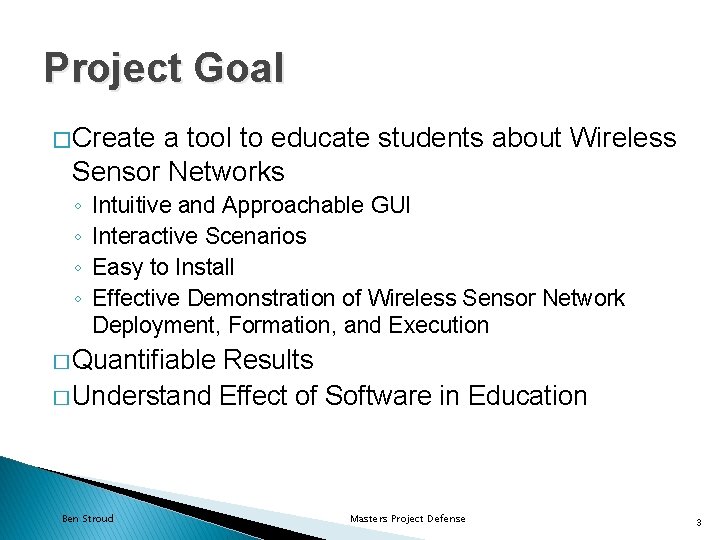
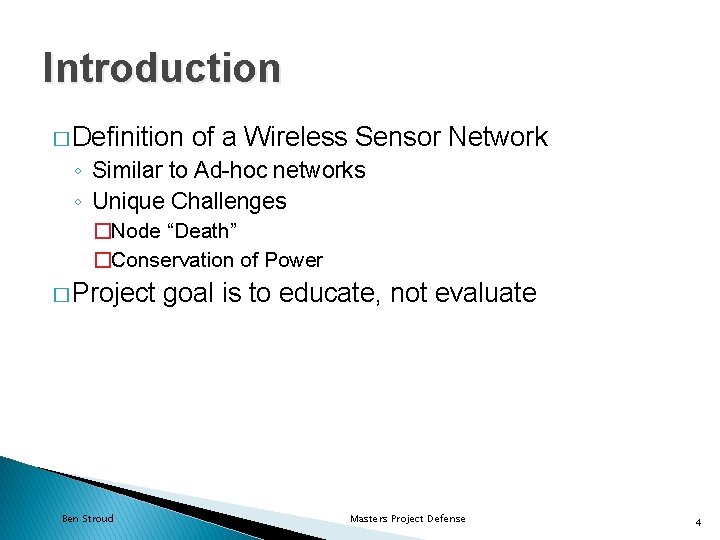
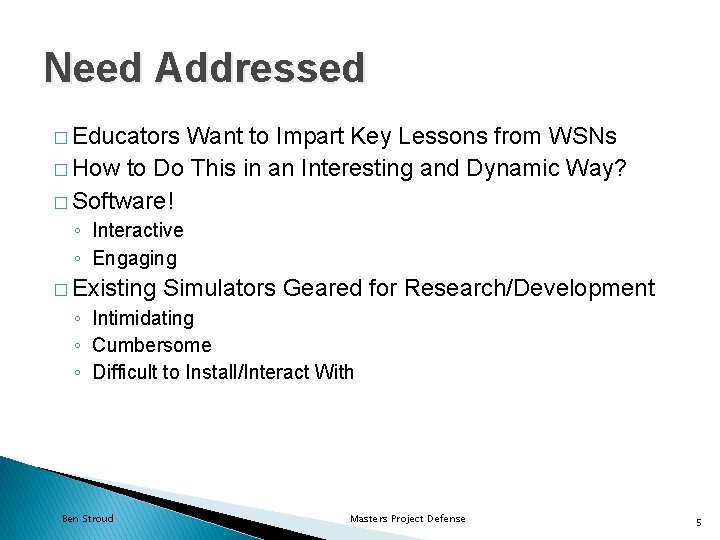
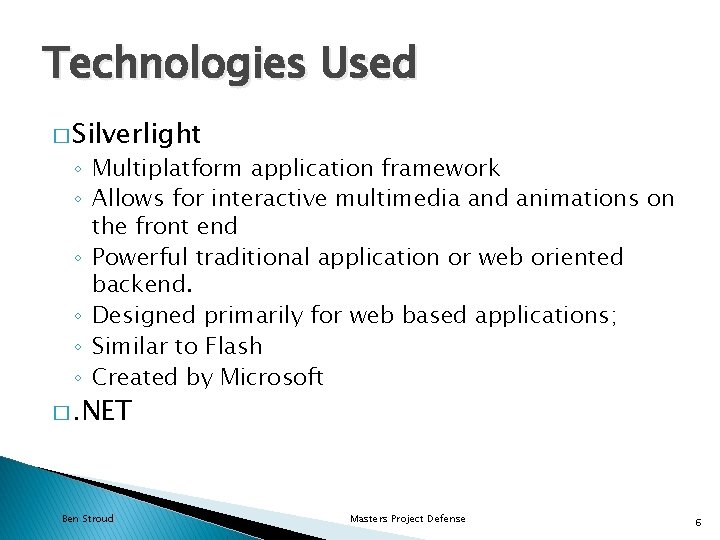
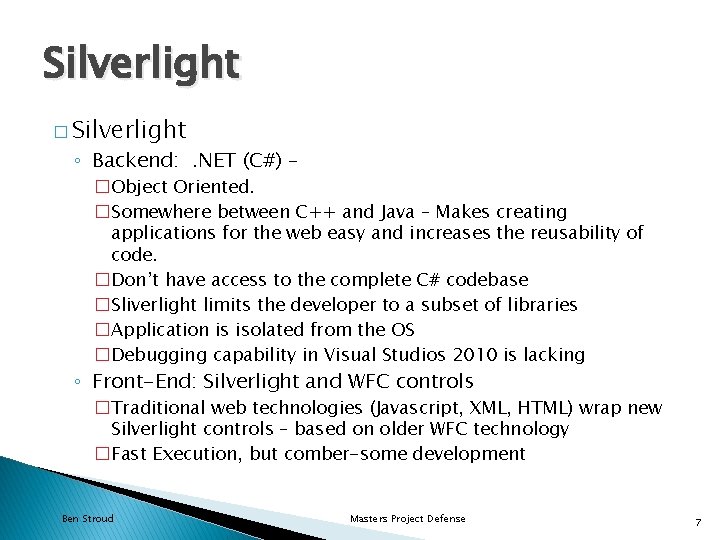
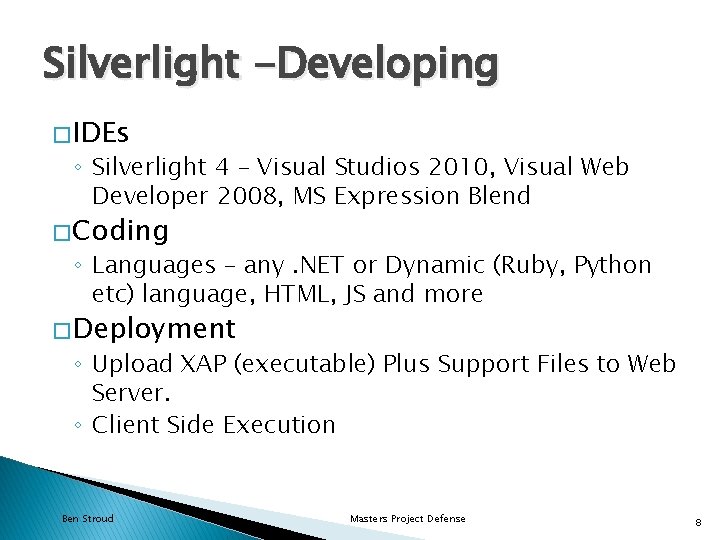
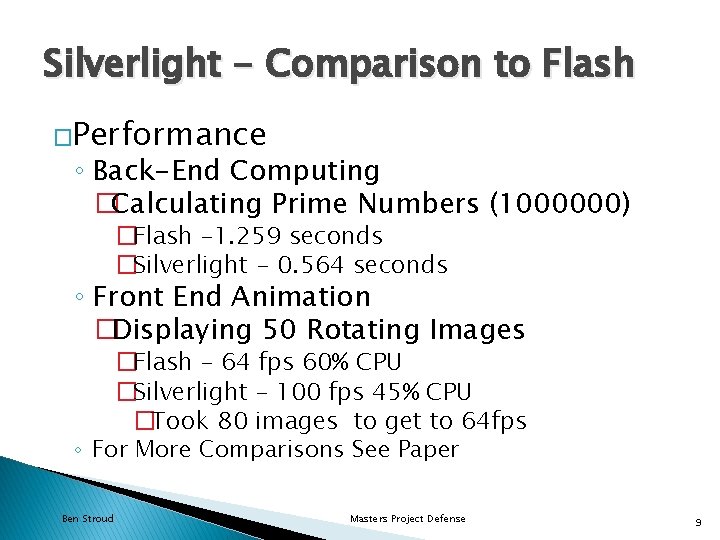
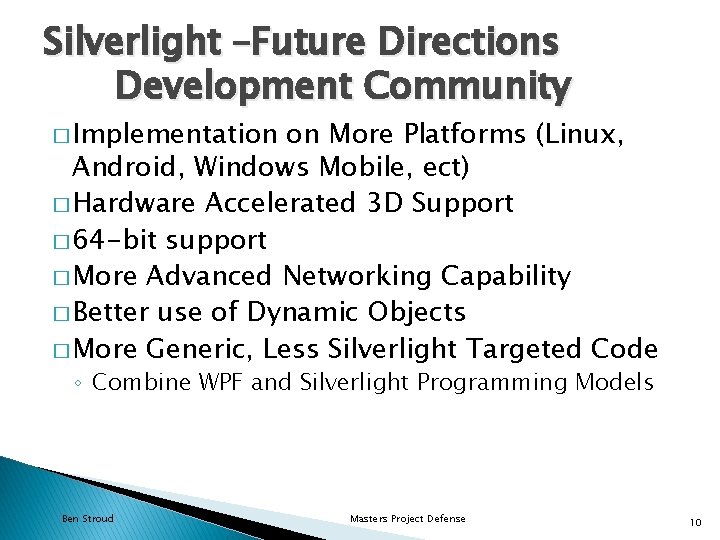
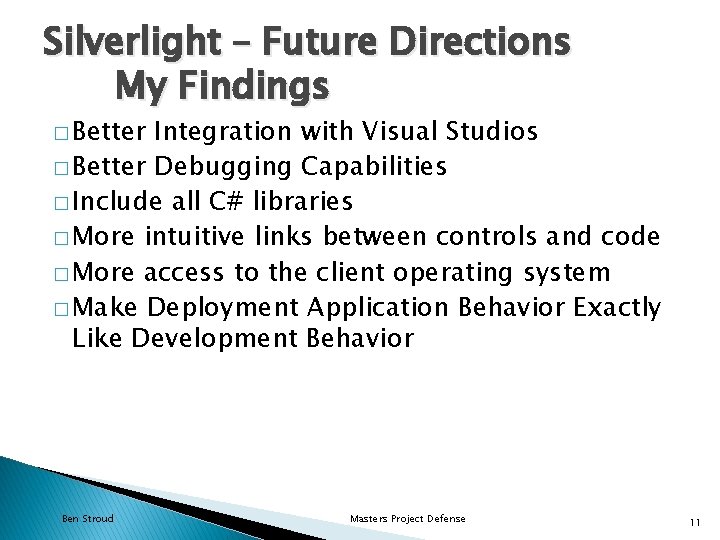
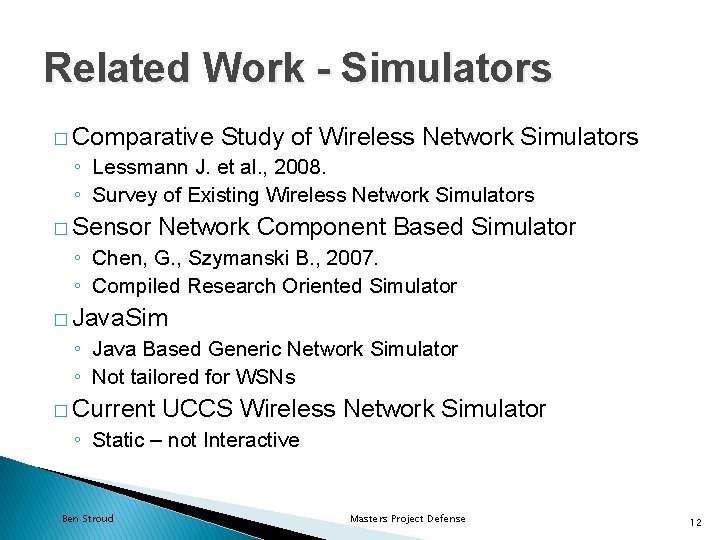
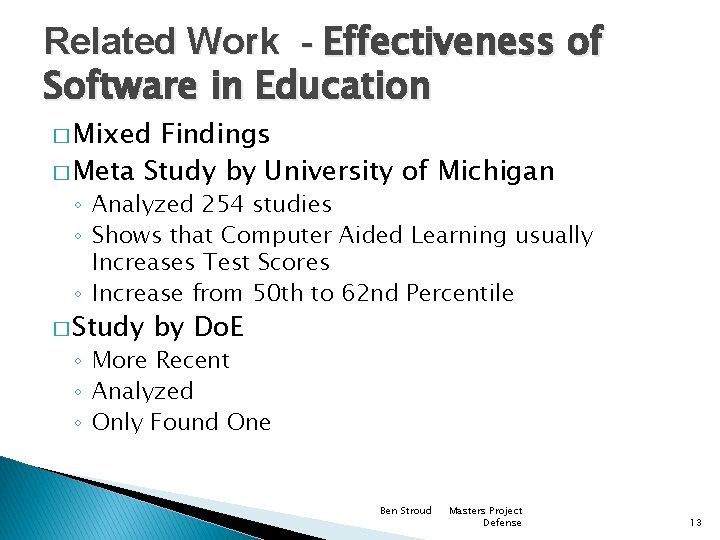
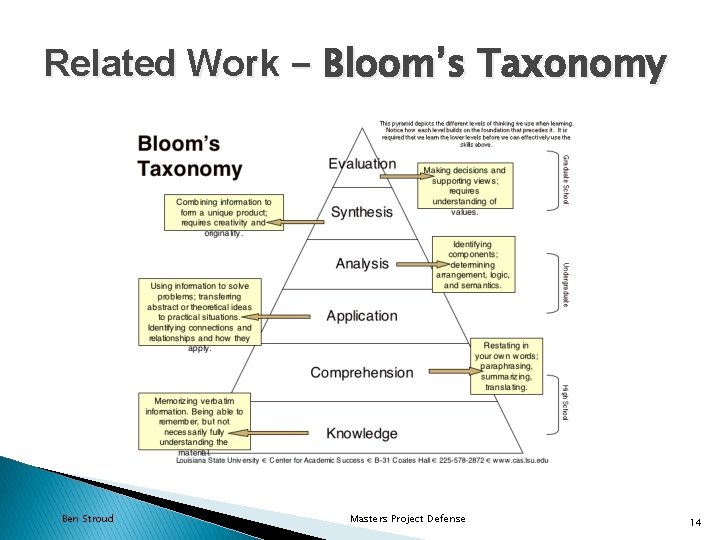
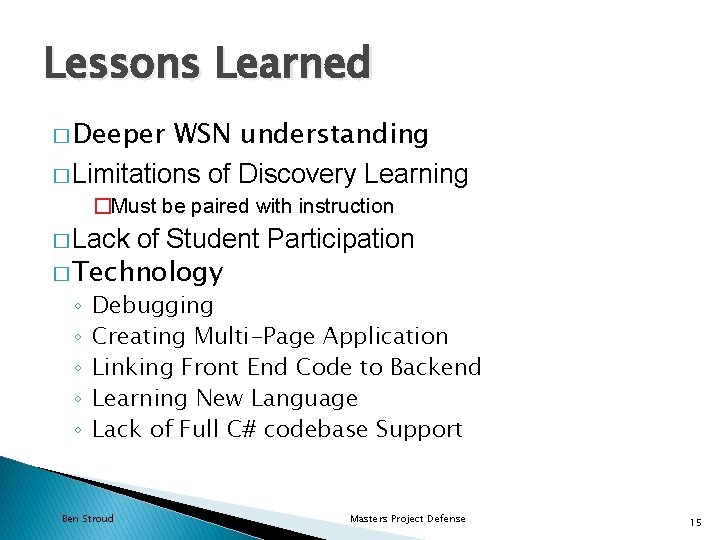
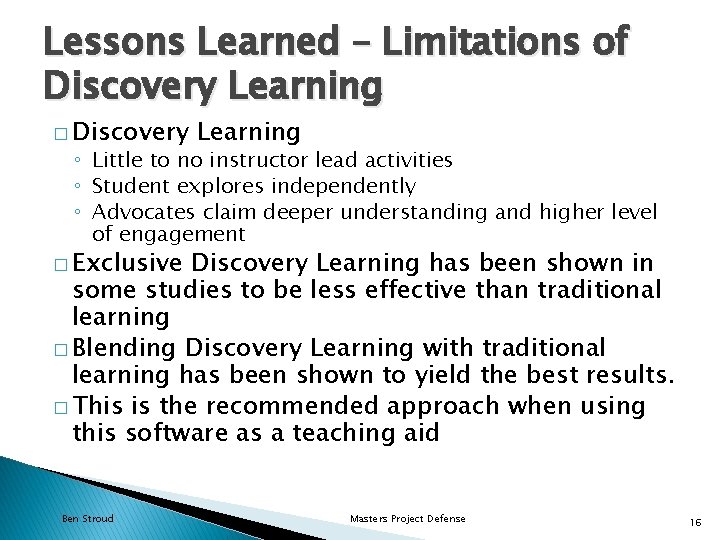
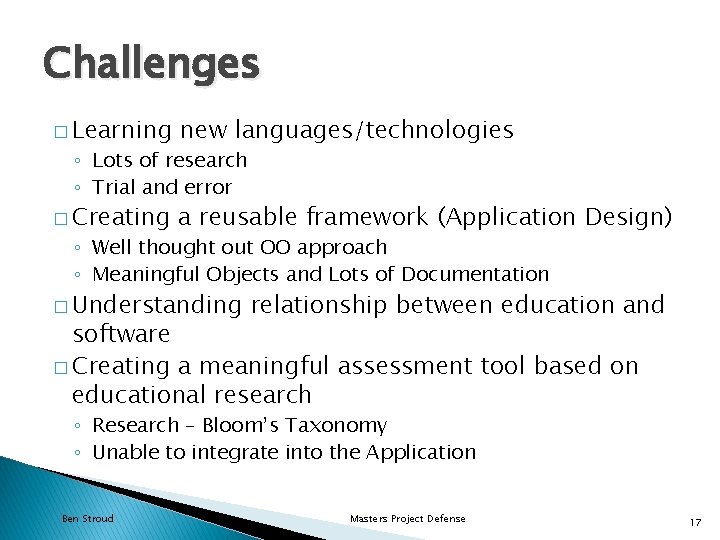
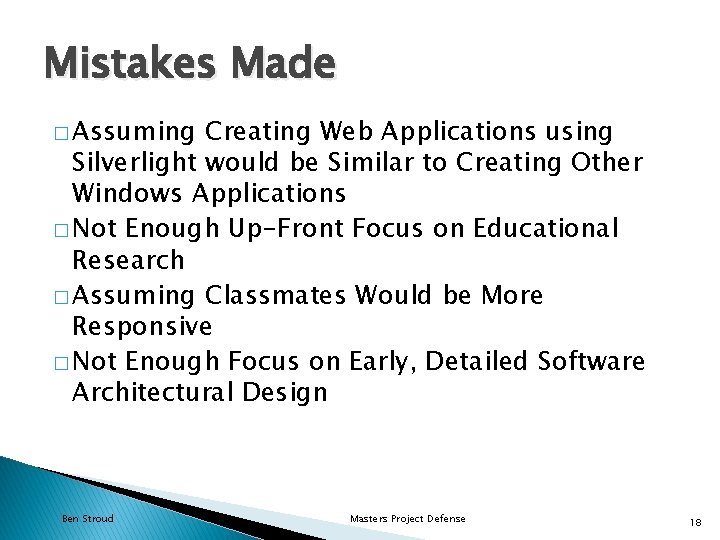
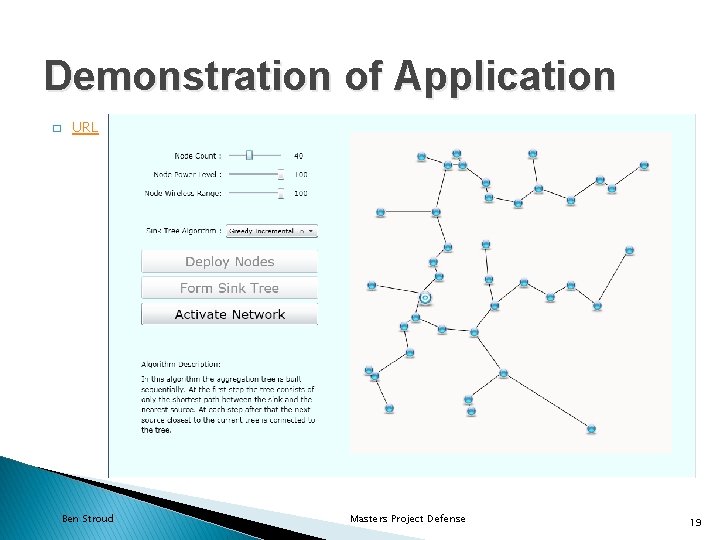
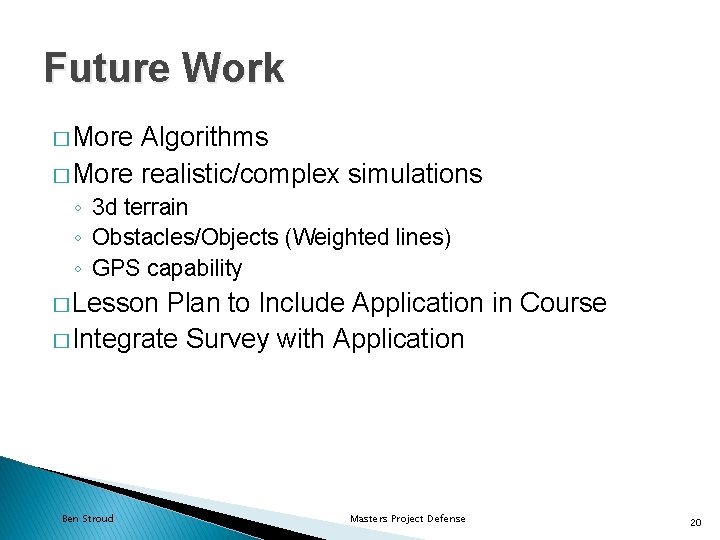
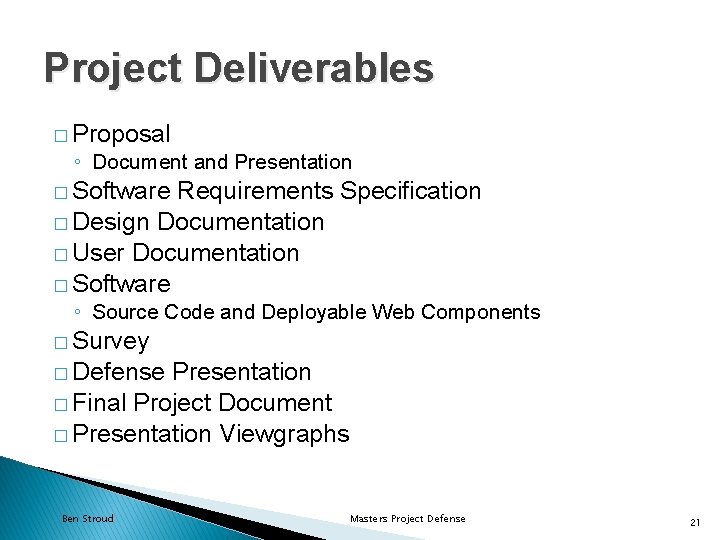
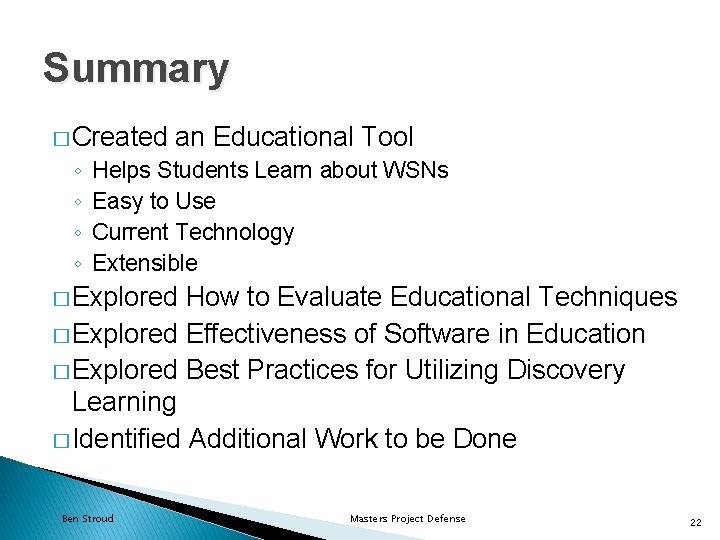
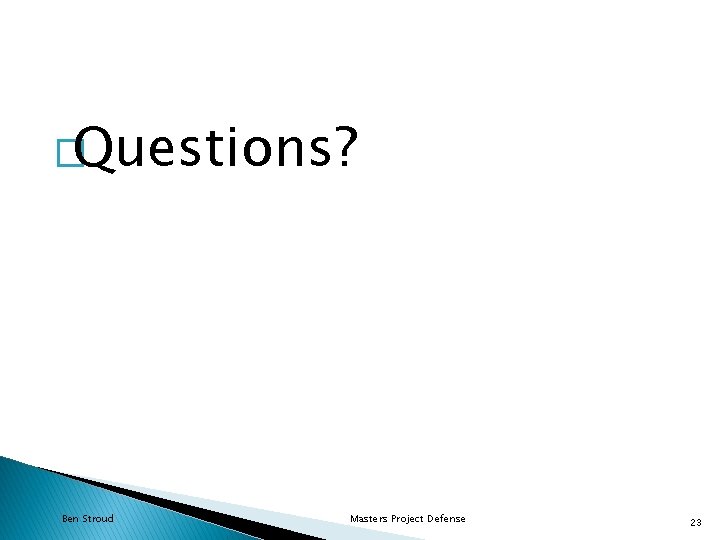
- Slides: 23
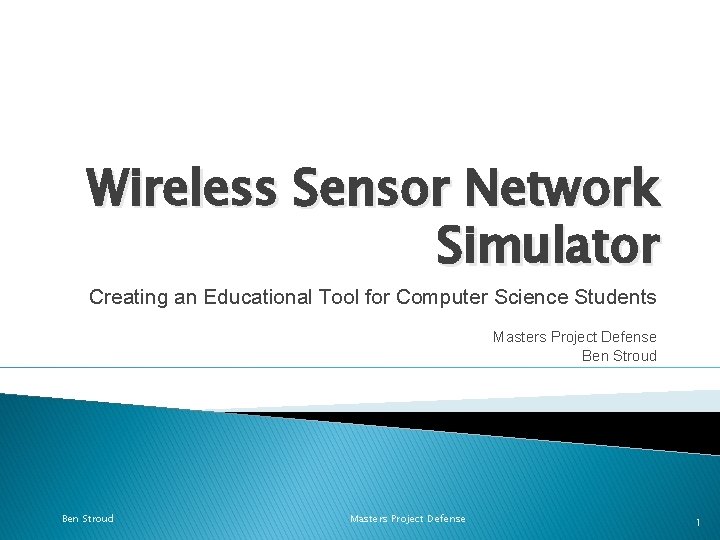
Wireless Sensor Network Simulator Creating an Educational Tool for Computer Science Students Masters Project Defense Ben Stroud Masters Project Defense 1
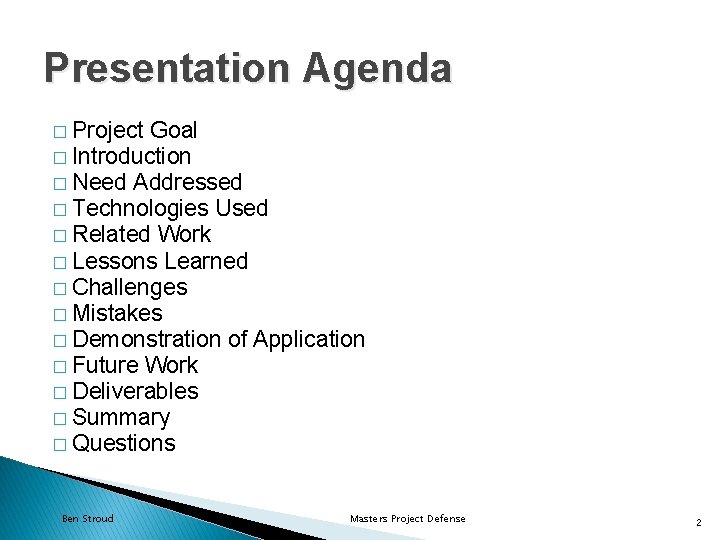
Presentation Agenda � Project Goal � Introduction � Need Addressed � Technologies Used � Related Work � Lessons Learned � Challenges � Mistakes � Demonstration of Application � Future Work � Deliverables � Summary � Questions Ben Stroud Masters Project Defense 2
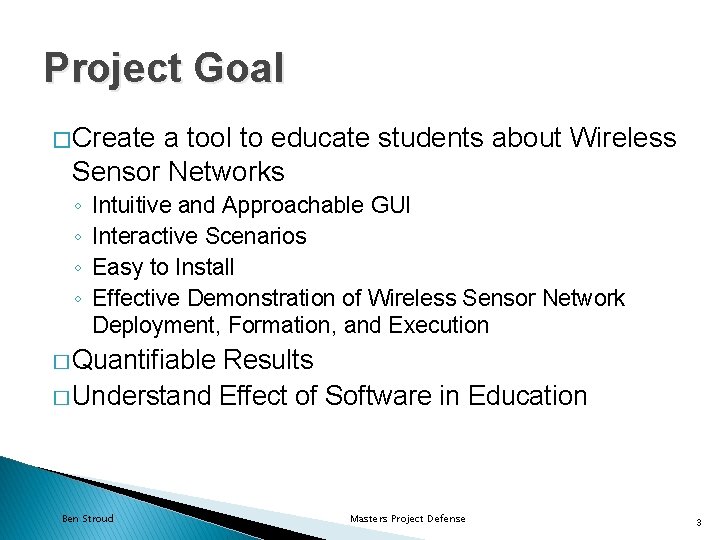
Project Goal � Create a tool to educate students about Wireless Sensor Networks ◦ ◦ Intuitive and Approachable GUI Interactive Scenarios Easy to Install Effective Demonstration of Wireless Sensor Network Deployment, Formation, and Execution � Quantifiable Results � Understand Effect of Software in Education Ben Stroud Masters Project Defense 3
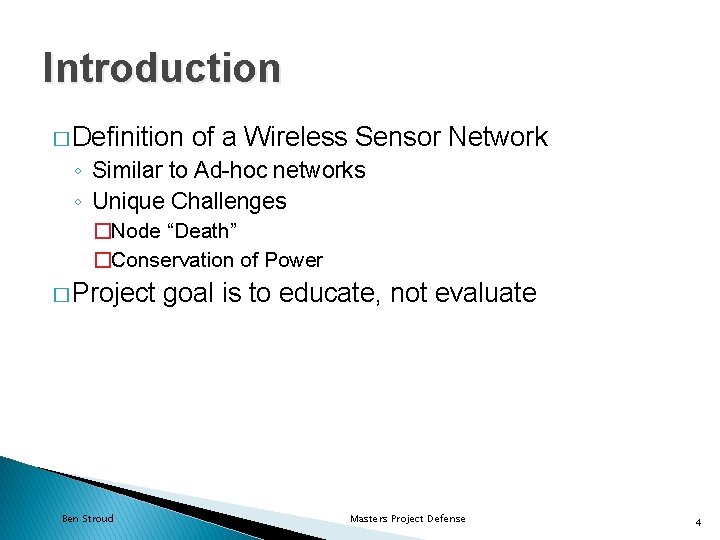
Introduction � Definition of a Wireless Sensor Network ◦ Similar to Ad-hoc networks ◦ Unique Challenges �Node “Death” �Conservation of Power � Project Ben Stroud goal is to educate, not evaluate Masters Project Defense 4
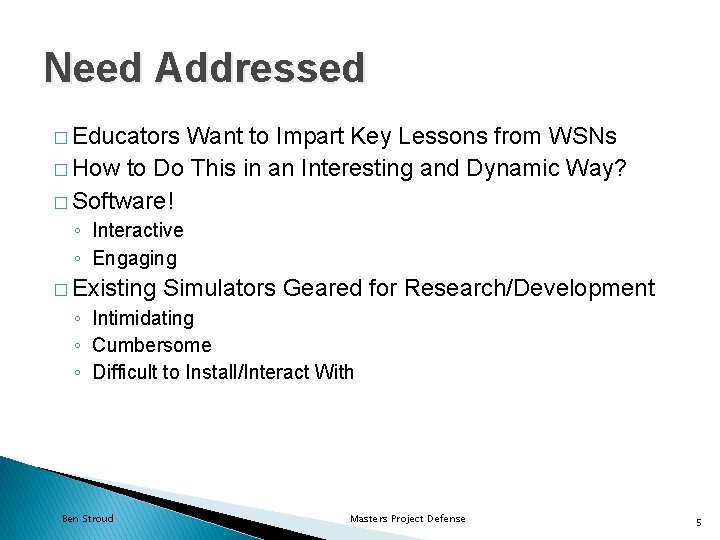
Need Addressed � Educators Want to Impart Key Lessons from WSNs � How to Do This in an Interesting and Dynamic Way? � Software! ◦ Interactive ◦ Engaging � Existing Simulators Geared for Research/Development ◦ Intimidating ◦ Cumbersome ◦ Difficult to Install/Interact With Ben Stroud Masters Project Defense 5
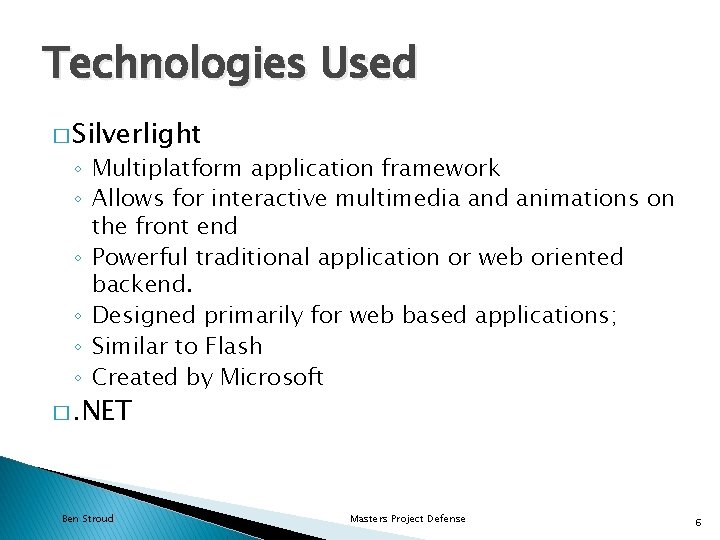
Technologies Used � Silverlight ◦ Multiplatform application framework ◦ Allows for interactive multimedia and animations on the front end ◦ Powerful traditional application or web oriented backend. ◦ Designed primarily for web based applications; ◦ Similar to Flash ◦ Created by Microsoft �. NET Ben Stroud Masters Project Defense 6
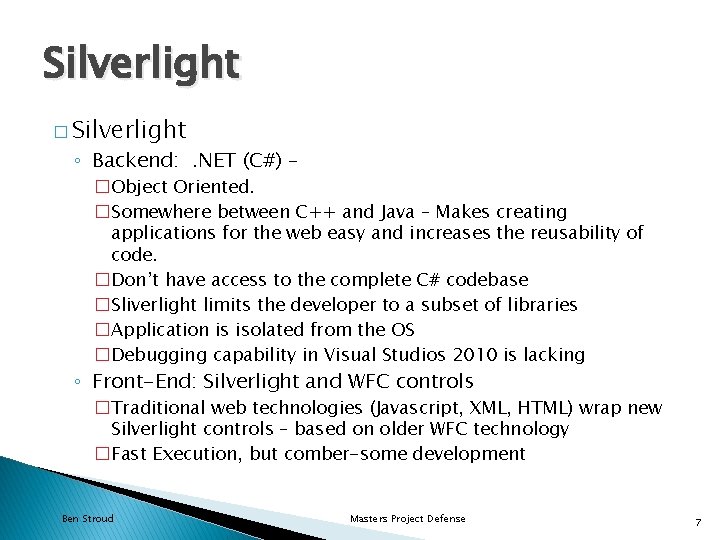
Silverlight � Silverlight ◦ Backend: . NET (C#) – �Object Oriented. �Somewhere between C++ and Java – Makes creating applications for the web easy and increases the reusability of code. �Don’t have access to the complete C# codebase �Sliverlight limits the developer to a subset of libraries �Application is isolated from the OS �Debugging capability in Visual Studios 2010 is lacking ◦ Front-End: Silverlight and WFC controls �Traditional web technologies (Javascript, XML, HTML) wrap new Silverlight controls – based on older WFC technology �Fast Execution, but comber-some development Ben Stroud Masters Project Defense 7
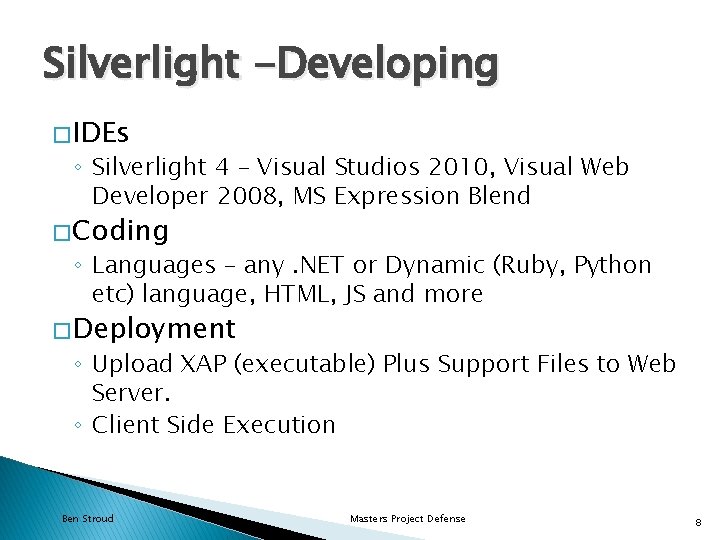
Silverlight -Developing � IDEs ◦ Silverlight 4 – Visual Studios 2010, Visual Web Developer 2008, MS Expression Blend � Coding ◦ Languages – any. NET or Dynamic (Ruby, Python etc) language, HTML, JS and more � Deployment ◦ Upload XAP (executable) Plus Support Files to Web Server. ◦ Client Side Execution Ben Stroud Masters Project Defense 8
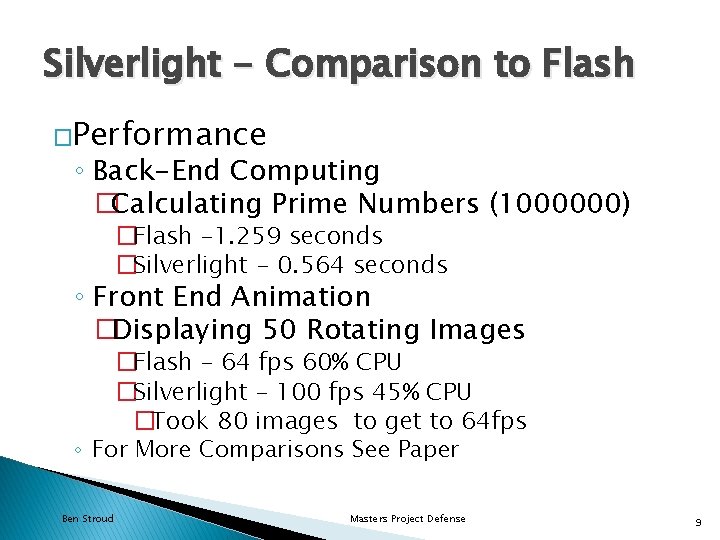
Silverlight - Comparison to Flash �Performance ◦ Back-End Computing �Calculating Prime Numbers (1000000) �Flash – 1. 259 seconds �Silverlight - 0. 564 seconds ◦ Front End Animation �Displaying 50 Rotating Images �Flash – 64 fps 60% CPU �Silverlight – 100 fps 45% CPU �Took 80 images to get to 64 fps ◦ For More Comparisons See Paper Ben Stroud Masters Project Defense 9
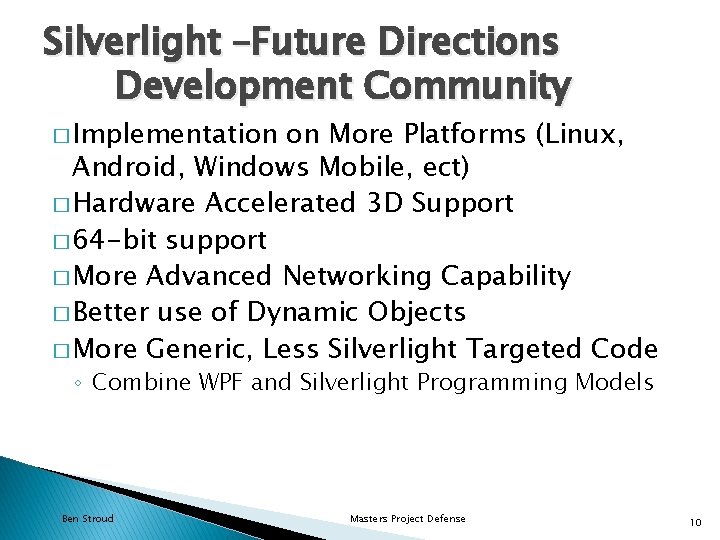
Silverlight –Future Directions Development Community � Implementation on More Platforms (Linux, Android, Windows Mobile, ect) � Hardware Accelerated 3 D Support � 64 -bit support � More Advanced Networking Capability � Better use of Dynamic Objects � More Generic, Less Silverlight Targeted Code ◦ Combine WPF and Silverlight Programming Models Ben Stroud Masters Project Defense 10
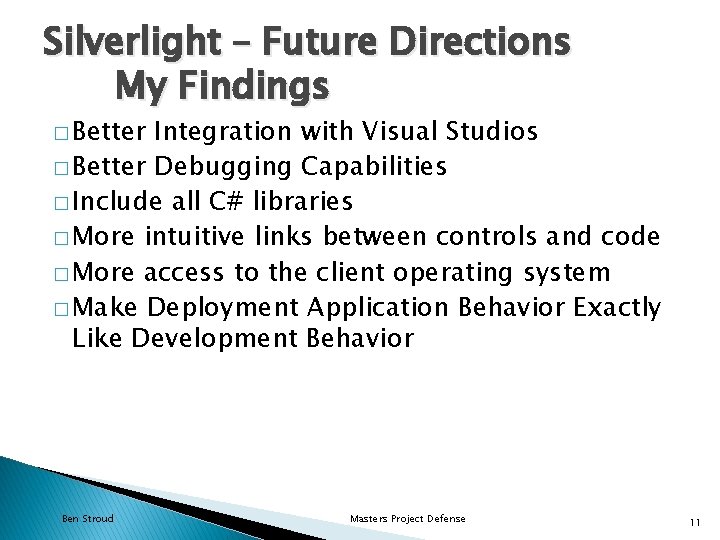
Silverlight – Future Directions My Findings � Better Integration with Visual Studios � Better Debugging Capabilities � Include all C# libraries � More intuitive links between controls and code � More access to the client operating system � Make Deployment Application Behavior Exactly Like Development Behavior Ben Stroud Masters Project Defense 11
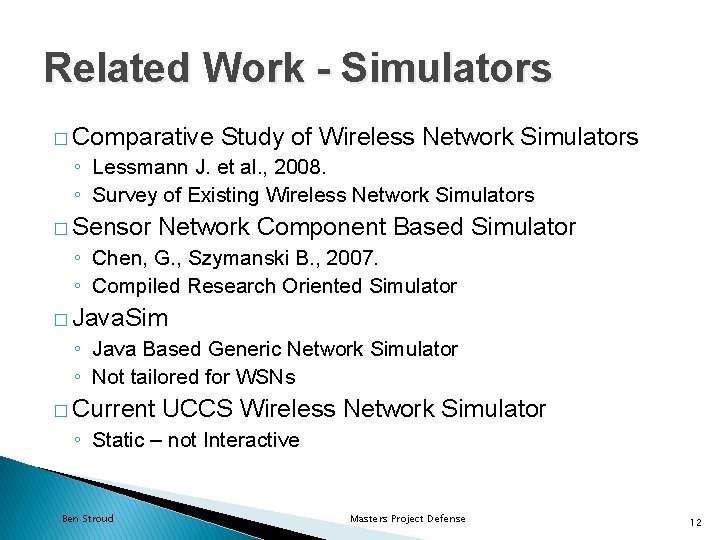
Related Work - Simulators � Comparative Study of Wireless Network Simulators ◦ Lessmann J. et al. , 2008. ◦ Survey of Existing Wireless Network Simulators � Sensor Network Component Based Simulator ◦ Chen, G. , Szymanski B. , 2007. ◦ Compiled Research Oriented Simulator � Java. Sim ◦ Java Based Generic Network Simulator ◦ Not tailored for WSNs � Current UCCS Wireless Network Simulator ◦ Static – not Interactive Ben Stroud Masters Project Defense 12
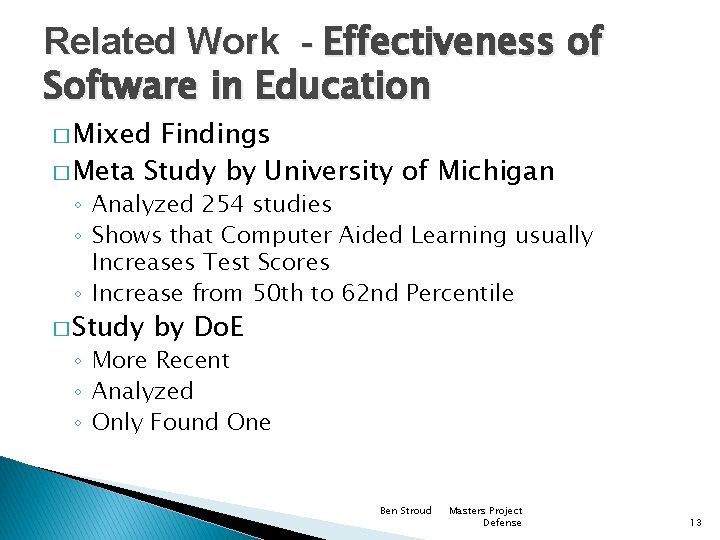
Related Work - Effectiveness of Software in Education � Mixed Findings � Meta Study by University of Michigan ◦ Analyzed 254 studies ◦ Shows that Computer Aided Learning usually Increases Test Scores ◦ Increase from 50 th to 62 nd Percentile � Study by Do. E ◦ More Recent ◦ Analyzed ◦ Only Found One Ben Stroud Masters Project Defense 13
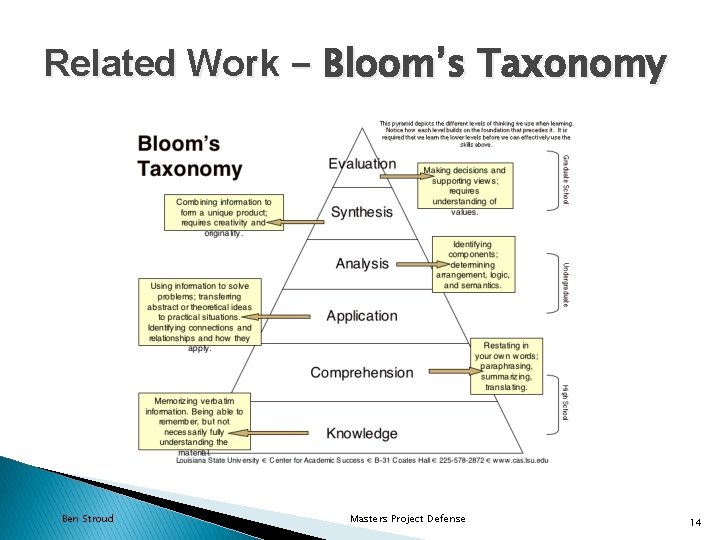
Related Work - Bloom’s Taxonomy Ben Stroud Masters Project Defense 14
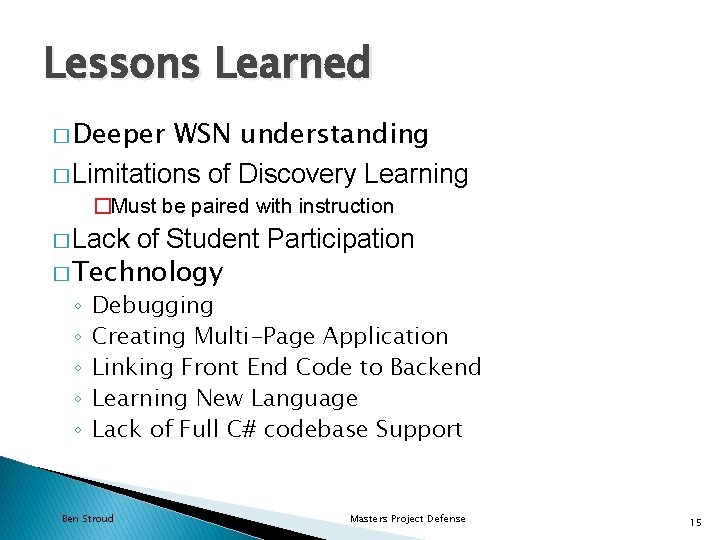
Lessons Learned � Deeper WSN understanding � Limitations of Discovery Learning �Must be paired with instruction � Lack of Student Participation � Technology ◦ ◦ ◦ Debugging Creating Multi-Page Application Linking Front End Code to Backend Learning New Language Lack of Full C# codebase Support Ben Stroud Masters Project Defense 15
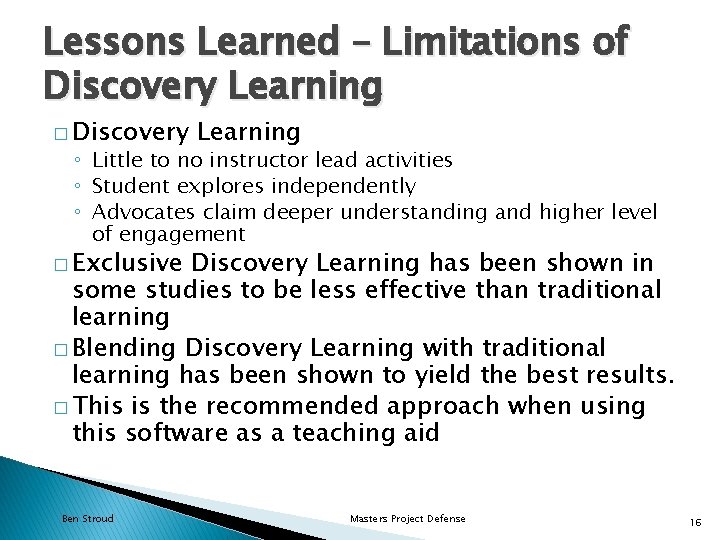
Lessons Learned – Limitations of Discovery Learning � Discovery Learning ◦ Little to no instructor lead activities ◦ Student explores independently ◦ Advocates claim deeper understanding and higher level of engagement � Exclusive Discovery Learning has been shown in some studies to be less effective than traditional learning � Blending Discovery Learning with traditional learning has been shown to yield the best results. � This is the recommended approach when using this software as a teaching aid Ben Stroud Masters Project Defense 16
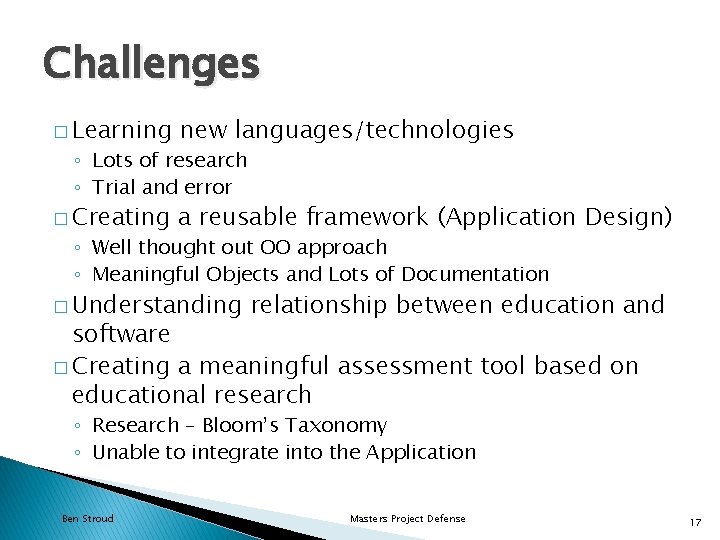
Challenges � Learning new languages/technologies � Creating a reusable framework (Application Design) ◦ Lots of research ◦ Trial and error ◦ Well thought out OO approach ◦ Meaningful Objects and Lots of Documentation � Understanding relationship between education and software � Creating a meaningful assessment tool based on educational research ◦ Research – Bloom’s Taxonomy ◦ Unable to integrate into the Application Ben Stroud Masters Project Defense 17
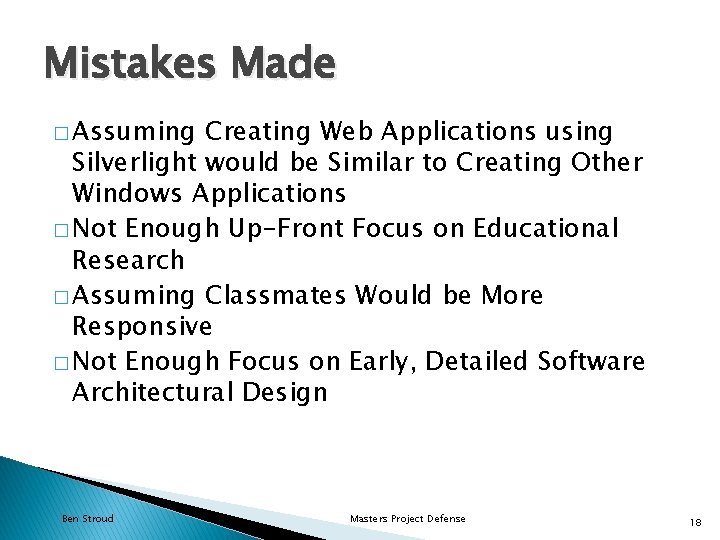
Mistakes Made � Assuming Creating Web Applications using Silverlight would be Similar to Creating Other Windows Applications � Not Enough Up-Front Focus on Educational Research � Assuming Classmates Would be More Responsive � Not Enough Focus on Early, Detailed Software Architectural Design Ben Stroud Masters Project Defense 18
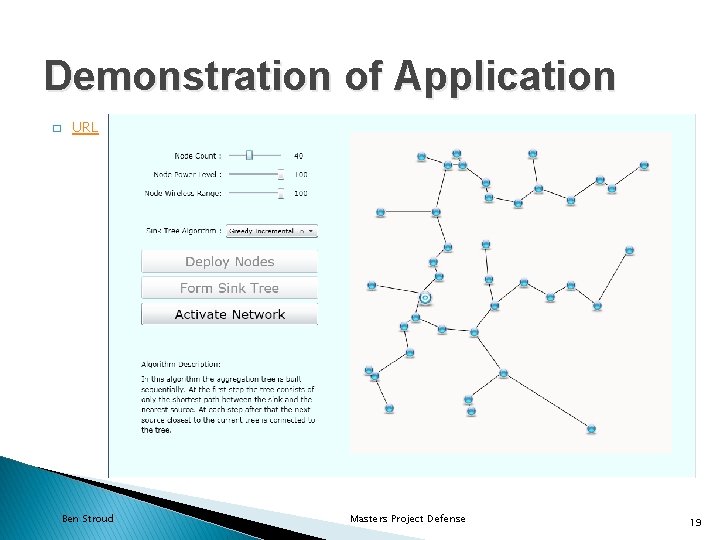
Demonstration of Application � URL Ben Stroud Masters Project Defense 19
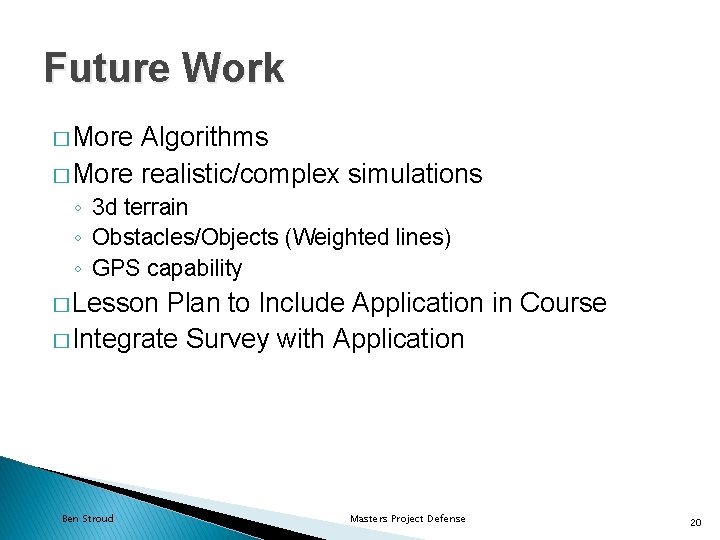
Future Work � More Algorithms � More realistic/complex simulations ◦ 3 d terrain ◦ Obstacles/Objects (Weighted lines) ◦ GPS capability � Lesson Plan to Include Application in Course � Integrate Survey with Application Ben Stroud Masters Project Defense 20
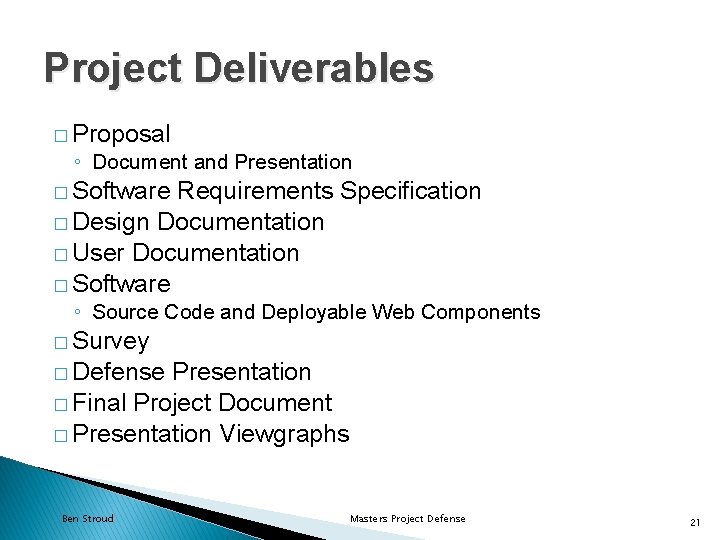
Project Deliverables � Proposal ◦ Document and Presentation � Software Requirements Specification � Design Documentation � User Documentation � Software ◦ Source Code and Deployable Web Components � Survey � Defense Presentation � Final Project Document � Presentation Viewgraphs Ben Stroud Masters Project Defense 21
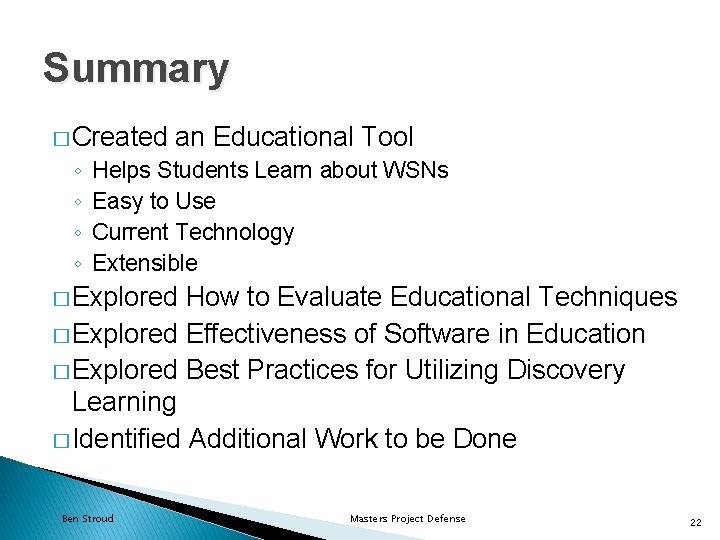
Summary � Created ◦ ◦ an Educational Tool Helps Students Learn about WSNs Easy to Use Current Technology Extensible � Explored How to Evaluate Educational Techniques � Explored Effectiveness of Software in Education � Explored Best Practices for Utilizing Discovery Learning � Identified Additional Work to be Done Ben Stroud Masters Project Defense 22
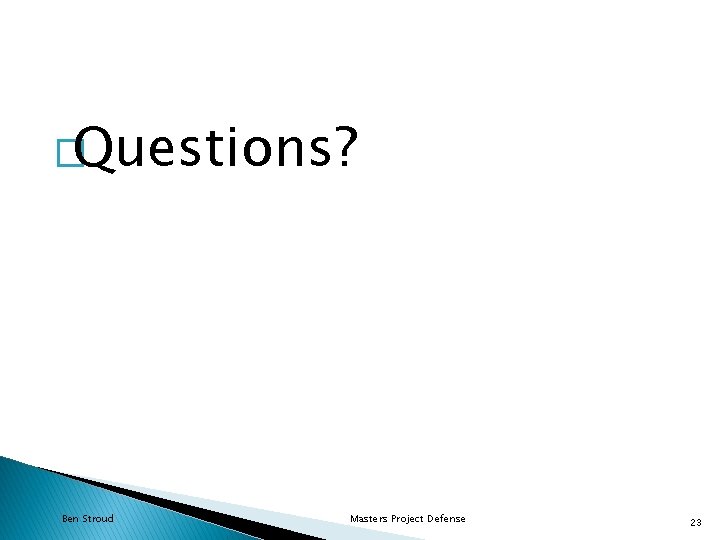
�Questions? Ben Stroud Masters Project Defense 23