Wireless Remote Access THrough Cellular WRATH C Team
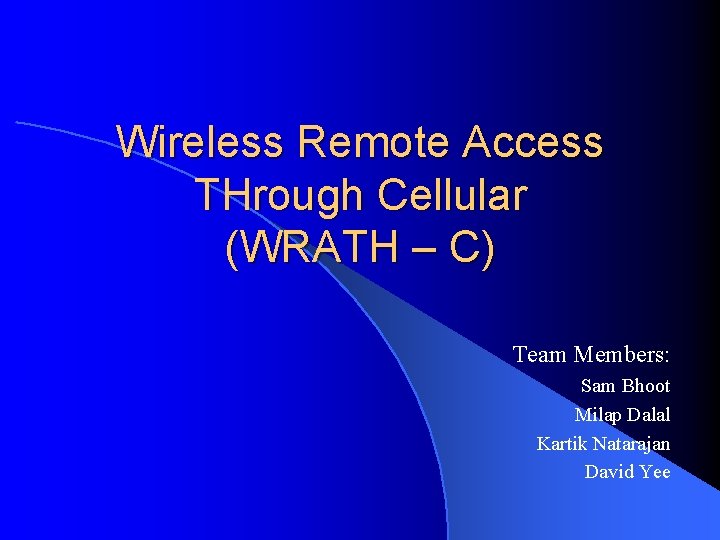
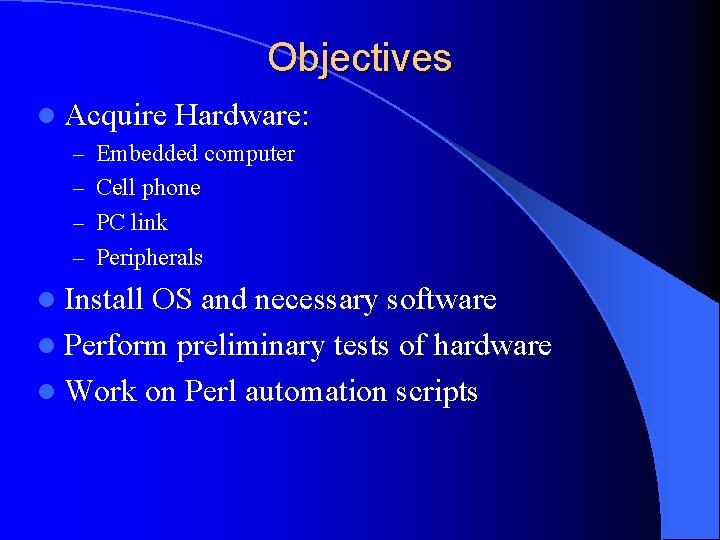
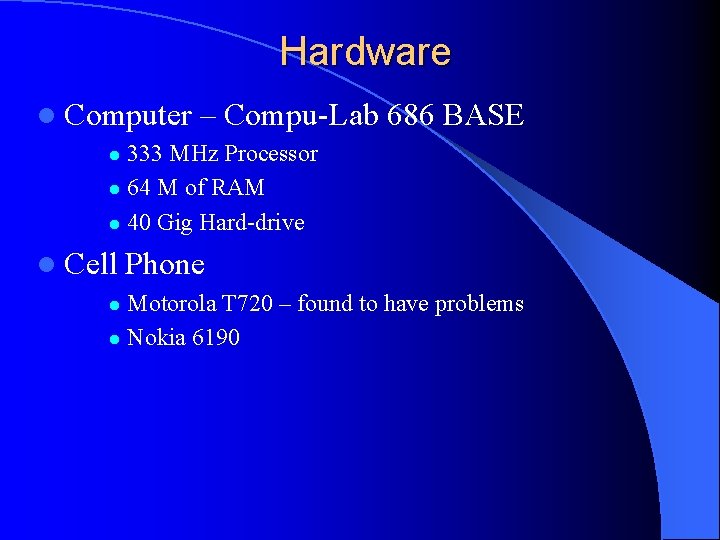
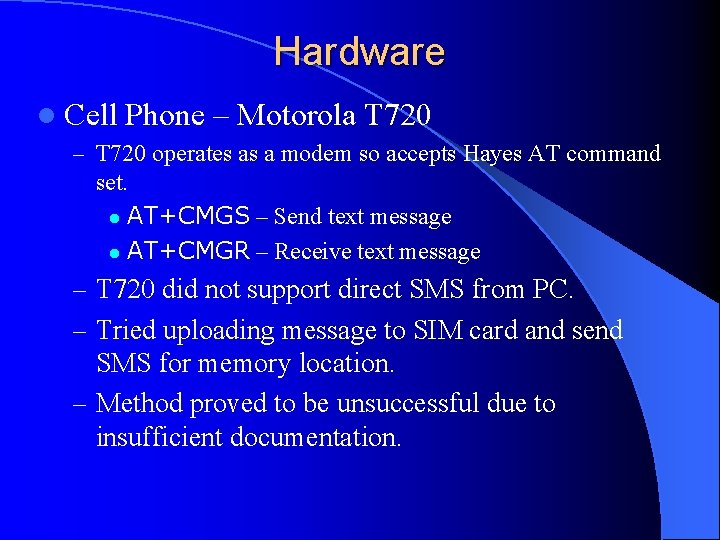
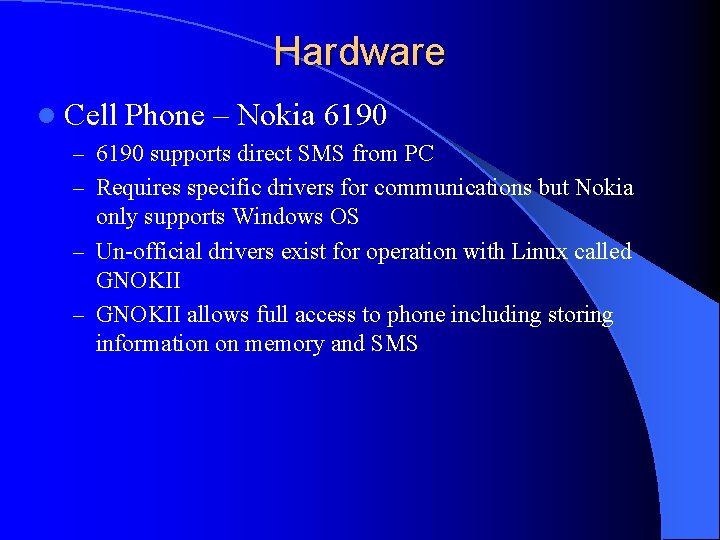
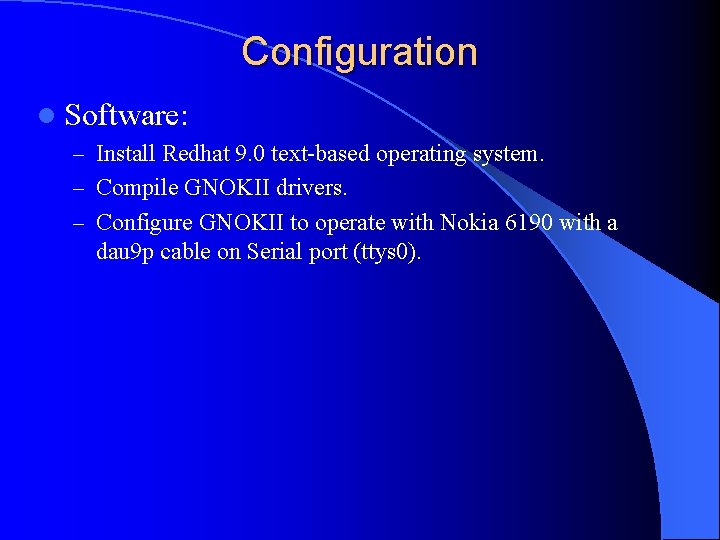
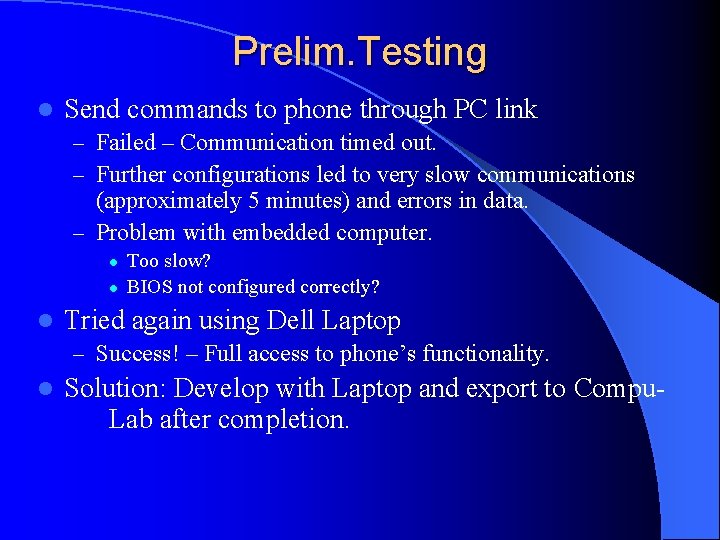
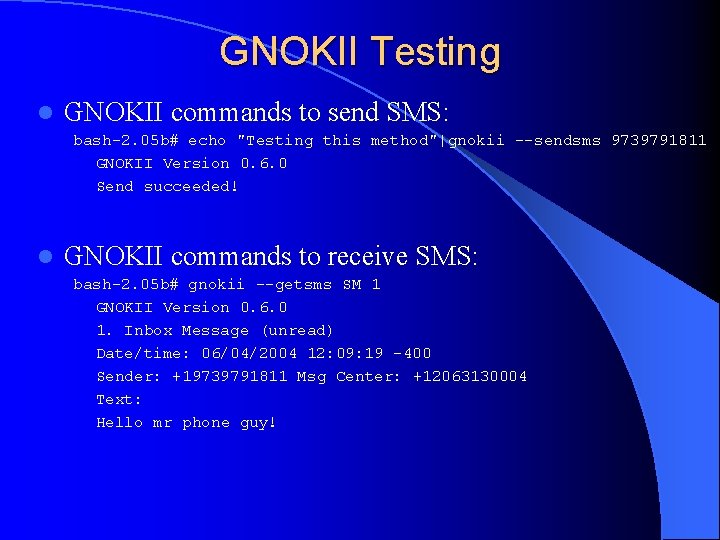
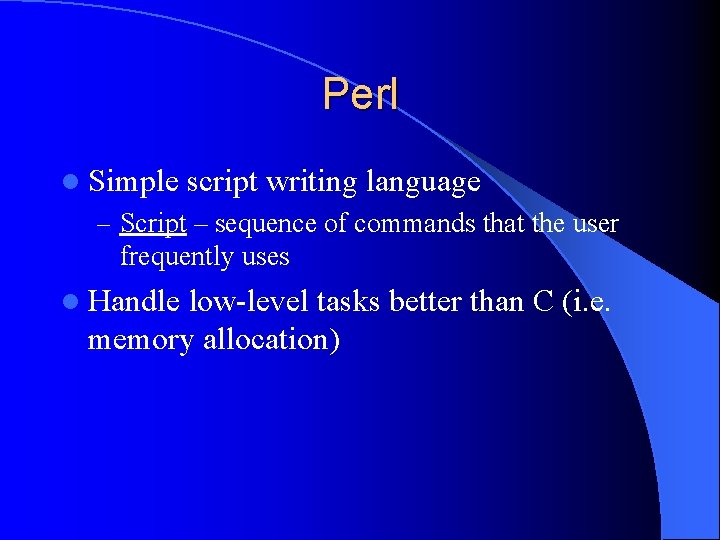
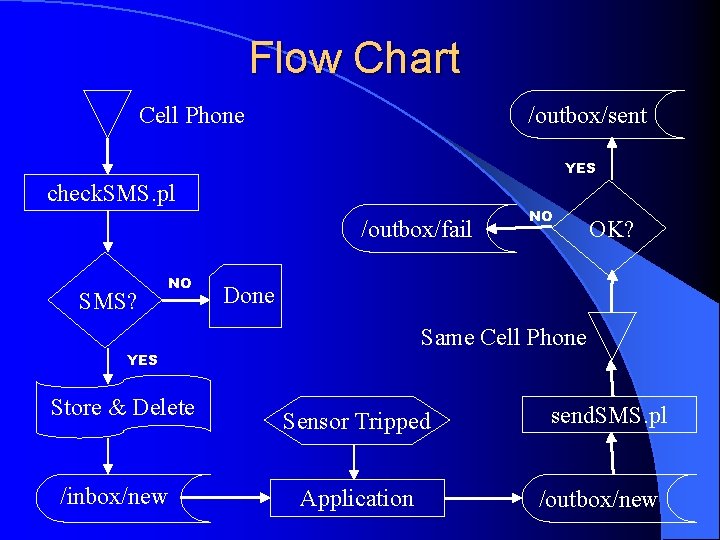

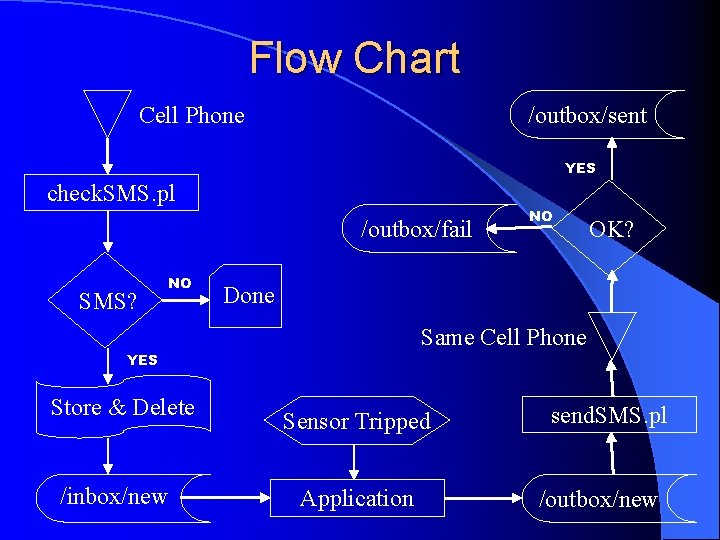
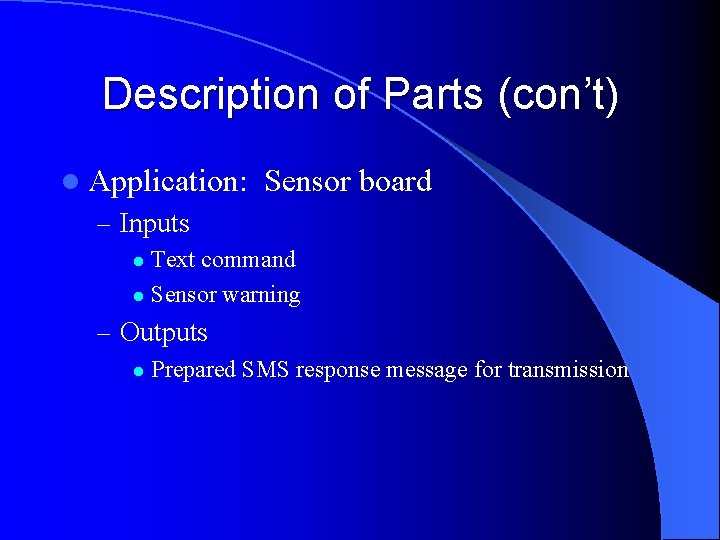
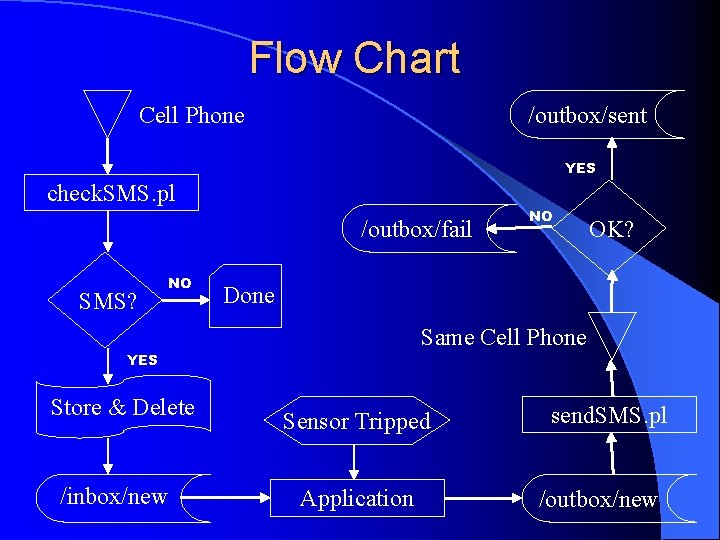
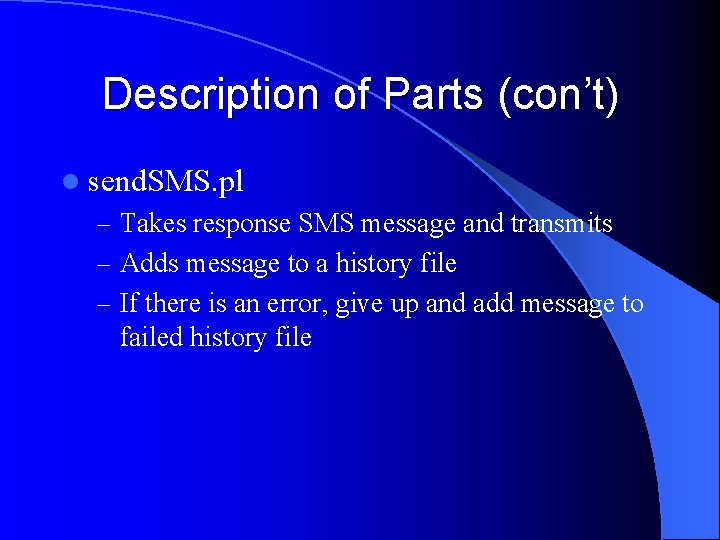
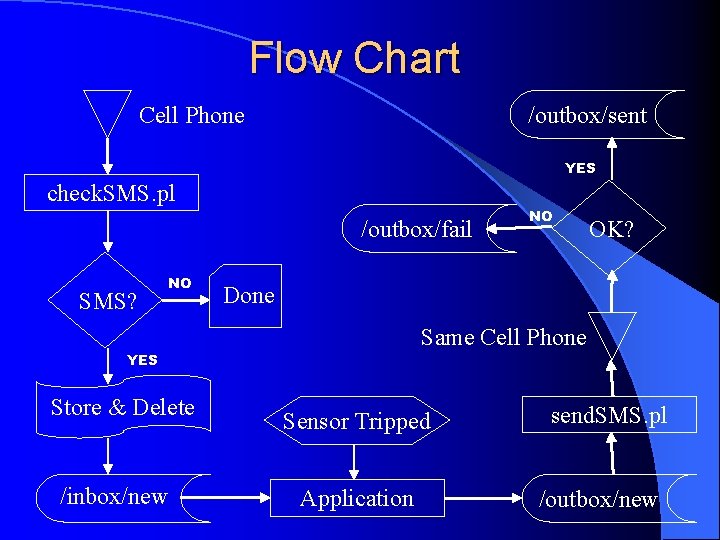
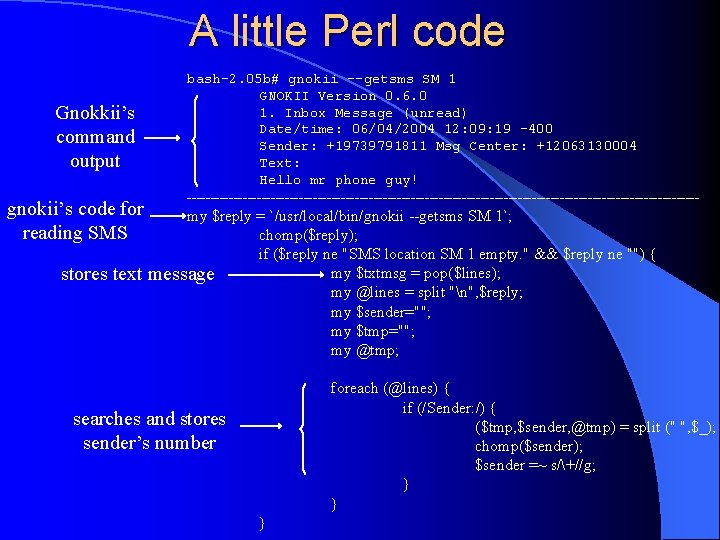
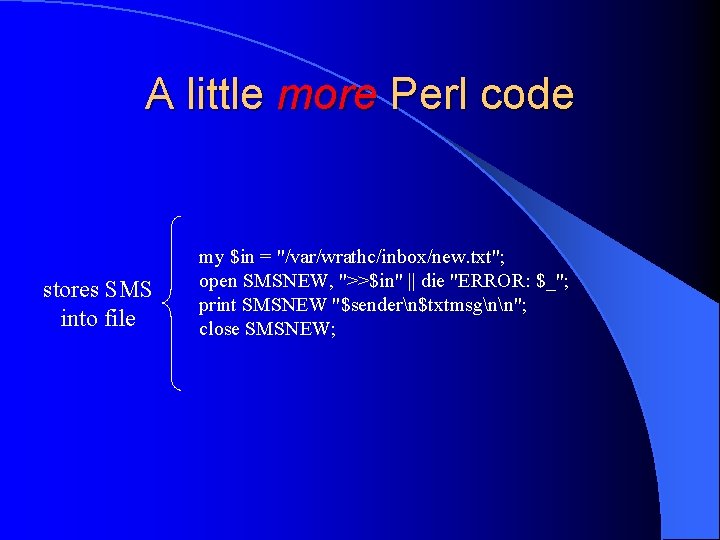
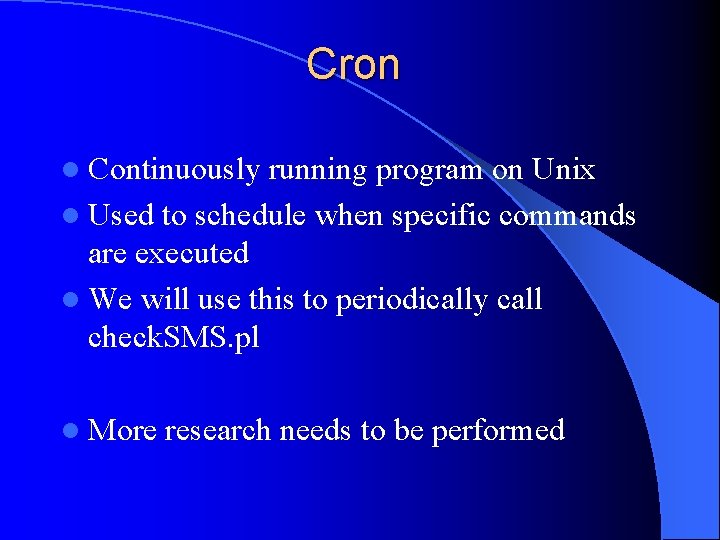
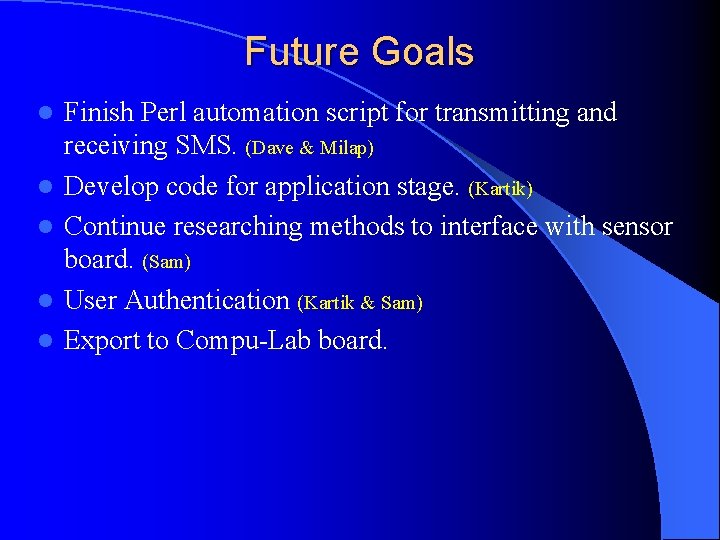
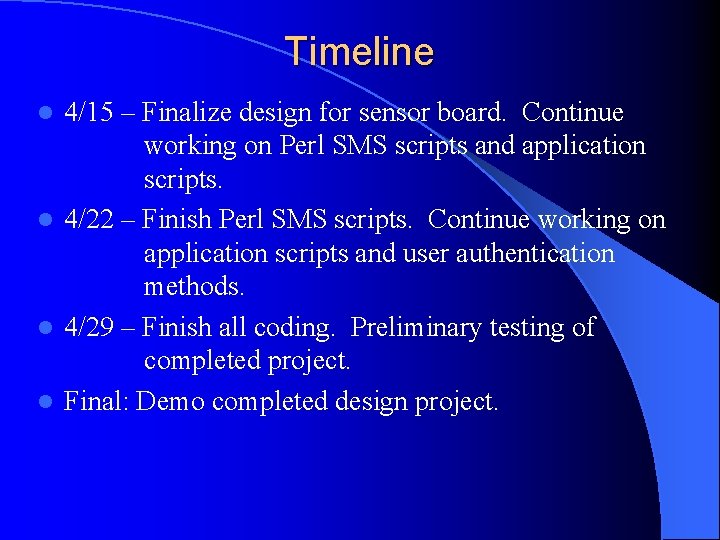
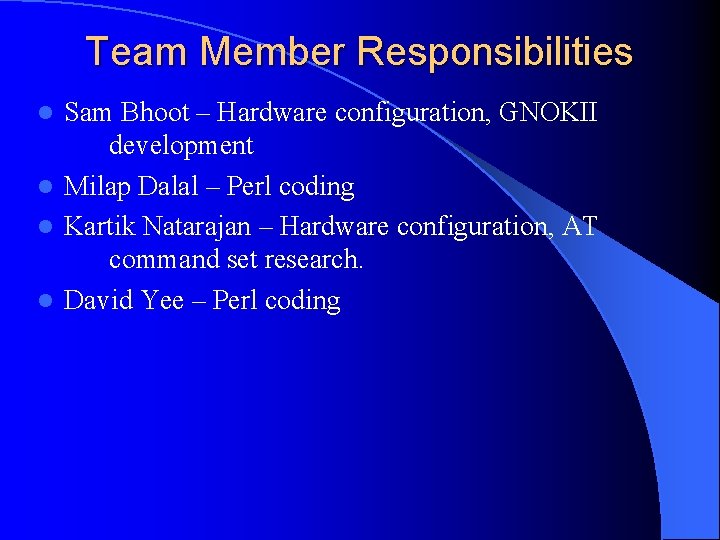
- Slides: 22
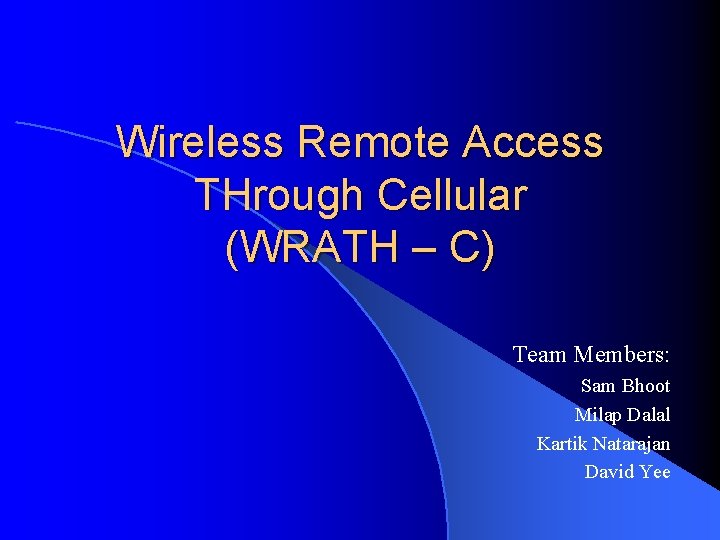
Wireless Remote Access THrough Cellular (WRATH – C) Team Members: Sam Bhoot Milap Dalal Kartik Natarajan David Yee
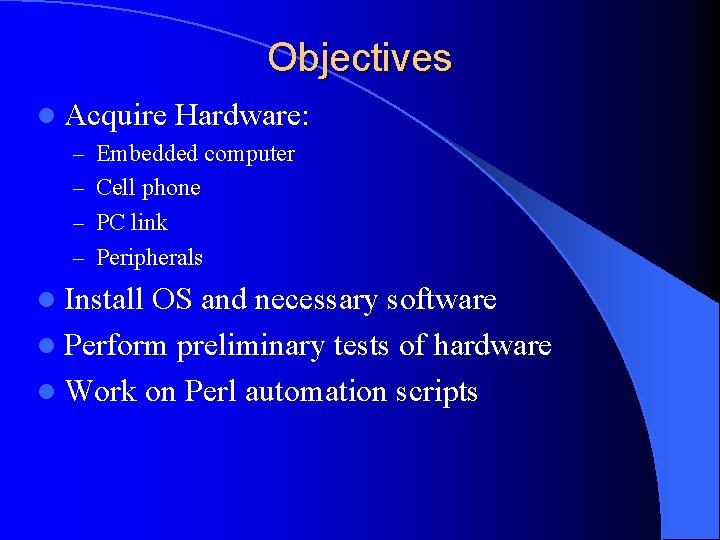
Objectives l Acquire Hardware: – Embedded computer – Cell phone – PC link – Peripherals l Install OS and necessary software l Perform preliminary tests of hardware l Work on Perl automation scripts
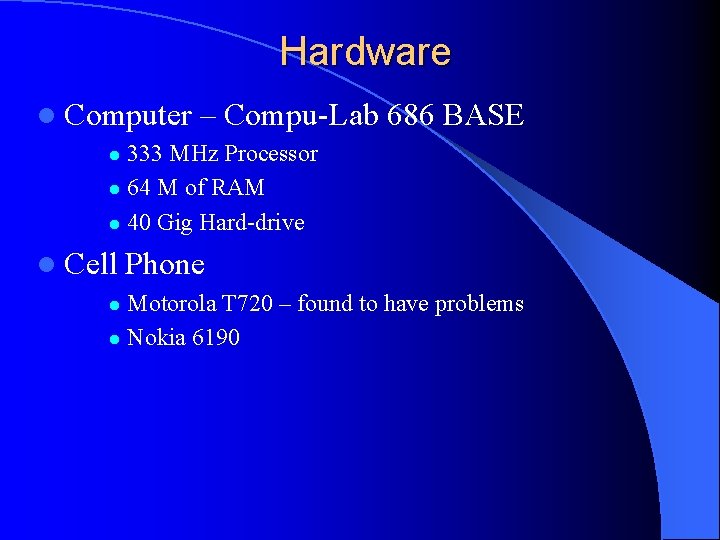
Hardware l Computer – Compu-Lab 686 BASE 333 MHz Processor l 64 M of RAM l 40 Gig Hard-drive l l Cell Phone Motorola T 720 – found to have problems l Nokia 6190 l
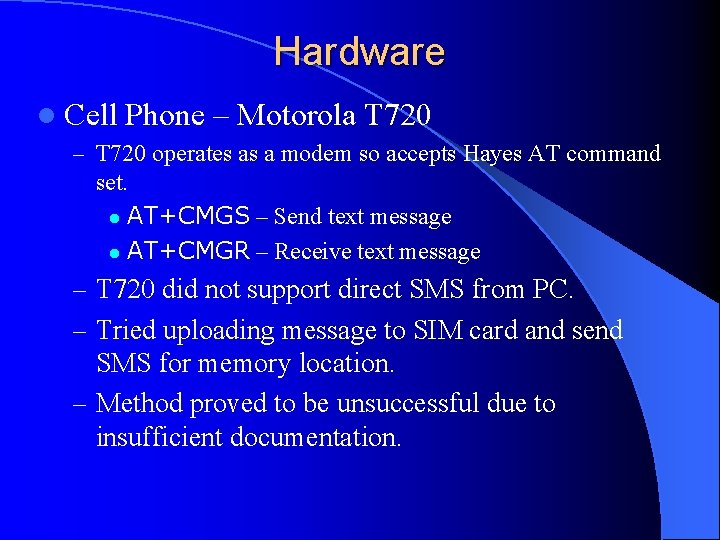
Hardware l Cell Phone – Motorola T 720 – T 720 operates as a modem so accepts Hayes AT command set. l AT+CMGS – Send text message l AT+CMGR – Receive text message – T 720 did not support direct SMS from PC. – Tried uploading message to SIM card and send SMS for memory location. – Method proved to be unsuccessful due to insufficient documentation.
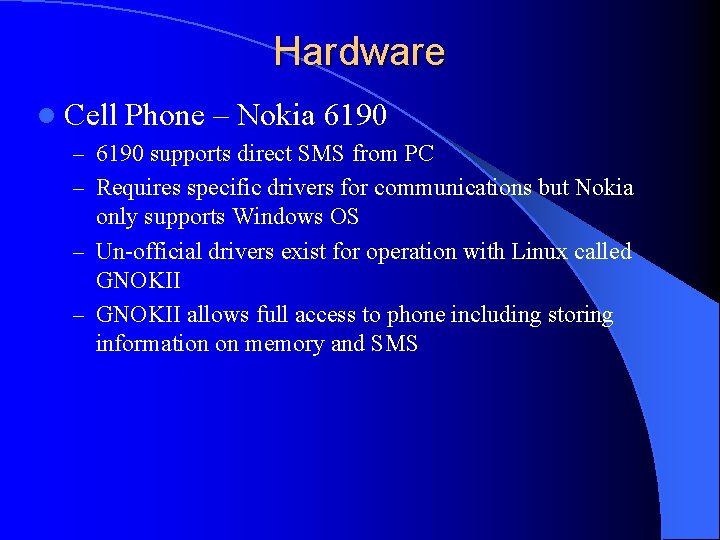
Hardware l Cell Phone – Nokia 6190 – 6190 supports direct SMS from PC – Requires specific drivers for communications but Nokia only supports Windows OS – Un-official drivers exist for operation with Linux called GNOKII – GNOKII allows full access to phone including storing information on memory and SMS
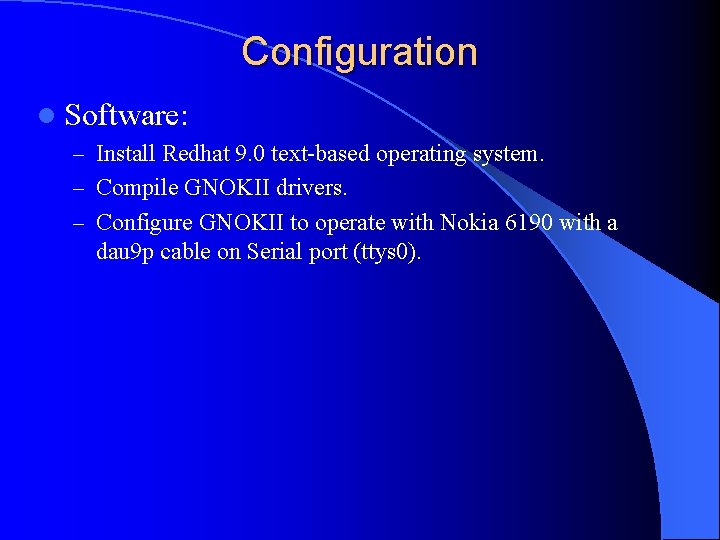
Configuration l Software: – Install Redhat 9. 0 text-based operating system. – Compile GNOKII drivers. – Configure GNOKII to operate with Nokia 6190 with a dau 9 p cable on Serial port (ttys 0).
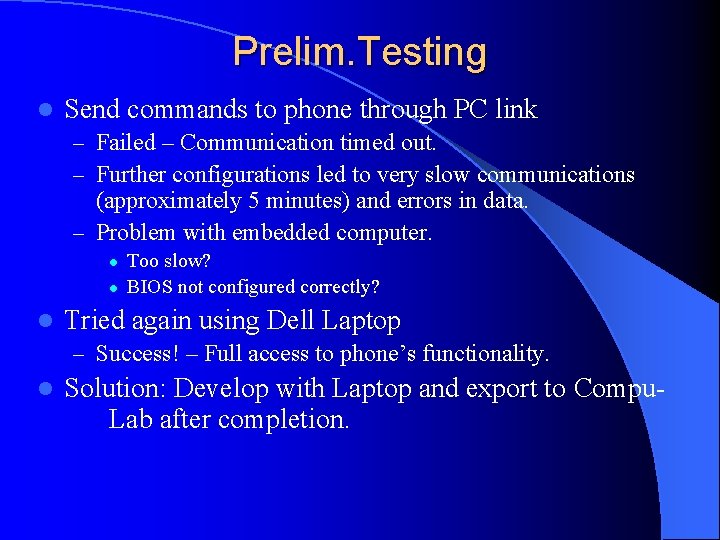
Prelim. Testing l Send commands to phone through PC link – Failed – Communication timed out. – Further configurations led to very slow communications (approximately 5 minutes) and errors in data. – Problem with embedded computer. l l l Too slow? BIOS not configured correctly? Tried again using Dell Laptop – Success! – Full access to phone’s functionality. l Solution: Develop with Laptop and export to Compu. Lab after completion.
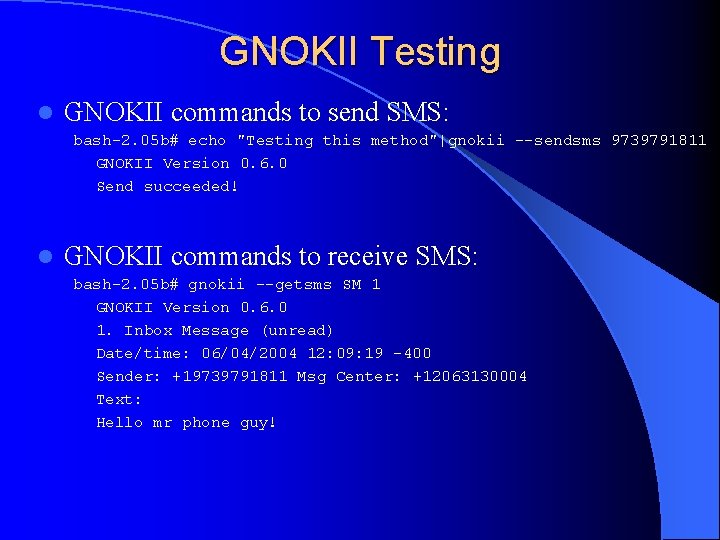
GNOKII Testing l GNOKII commands to send SMS: bash-2. 05 b# echo "Testing this method"|gnokii --sendsms 9739791811 GNOKII Version 0. 6. 0 Send succeeded! l GNOKII commands to receive SMS: bash-2. 05 b# gnokii --getsms SM 1 GNOKII Version 0. 6. 0 1. Inbox Message (unread) Date/time: 06/04/2004 12: 09: 19 -400 Sender: +19739791811 Msg Center: +12063130004 Text: Hello mr phone guy!
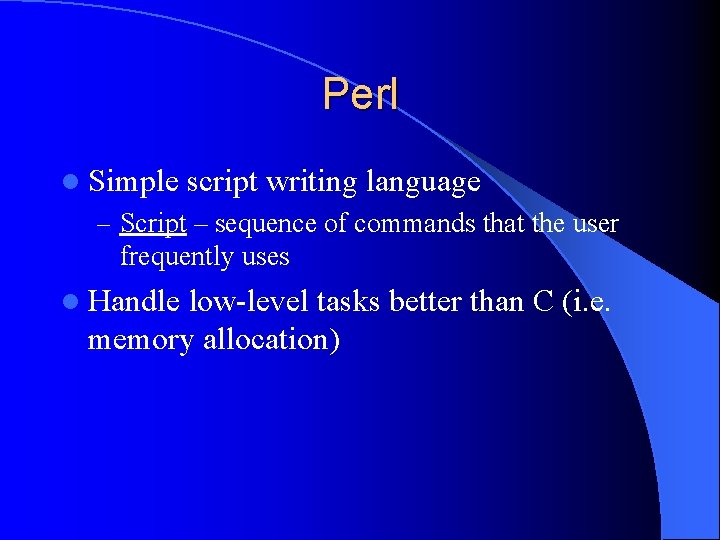
Perl l Simple script writing language – Script – sequence of commands that the user frequently uses l Handle low-level tasks better than C (i. e. memory allocation)
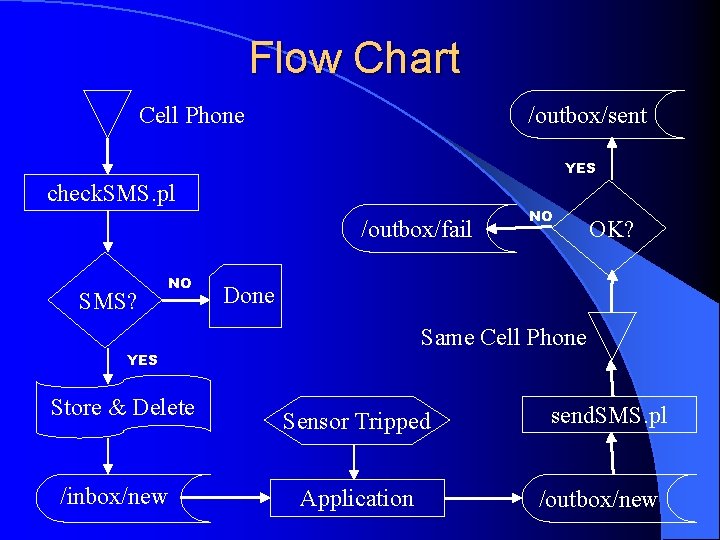
Flow Chart Cell Phone /outbox/sent YES check. SMS. pl /outbox/fail SMS? NO /inbox/new OK? Done Same Cell Phone YES Store & Delete NO Sensor Tripped Application send. SMS. pl /outbox/new

Description of Parts l check. SMS. pl – Checks cell phone for any messages in SIM – If there is, save message and delete it from SIM l Do not want any old messages on the phone – Send command to Application – Adds message to a history file
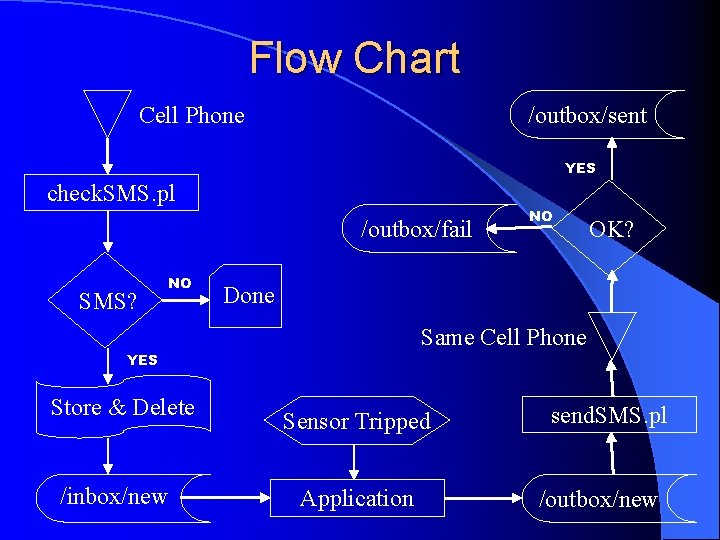
Flow Chart Cell Phone /outbox/sent YES check. SMS. pl /outbox/fail SMS? NO /inbox/new OK? Done Same Cell Phone YES Store & Delete NO Sensor Tripped Application send. SMS. pl /outbox/new
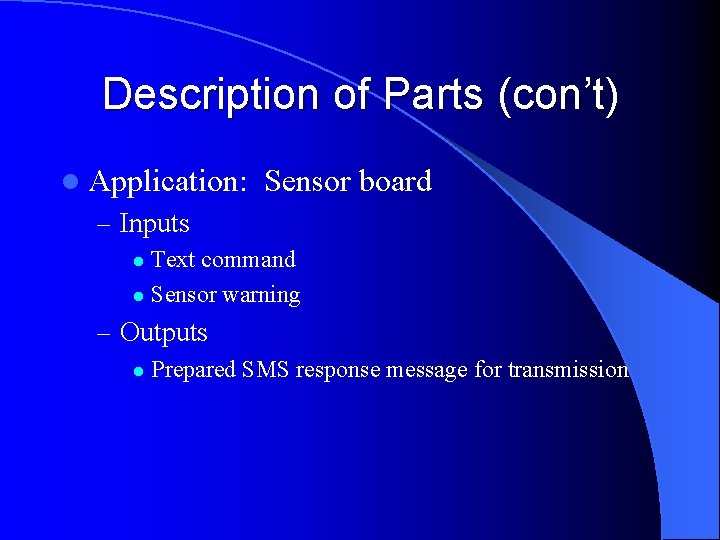
Description of Parts (con’t) l Application: Sensor board – Inputs Text command l Sensor warning l – Outputs l Prepared SMS response message for transmission
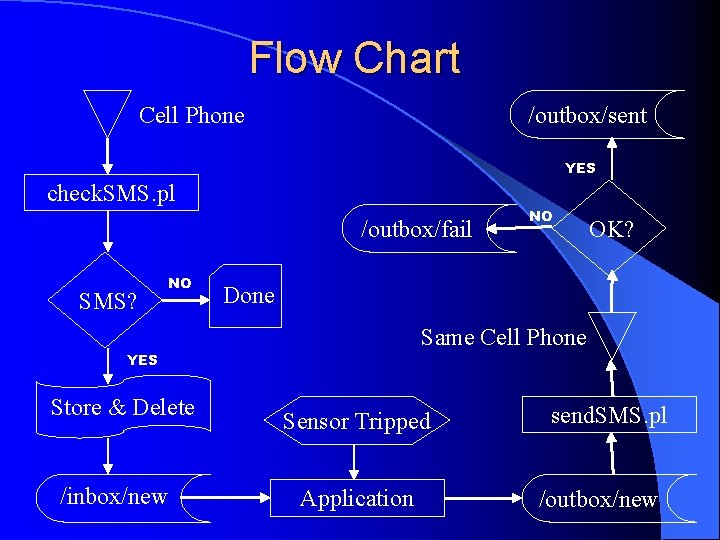
Flow Chart Cell Phone /outbox/sent YES check. SMS. pl /outbox/fail SMS? NO /inbox/new OK? Done Same Cell Phone YES Store & Delete NO Sensor Tripped Application send. SMS. pl /outbox/new
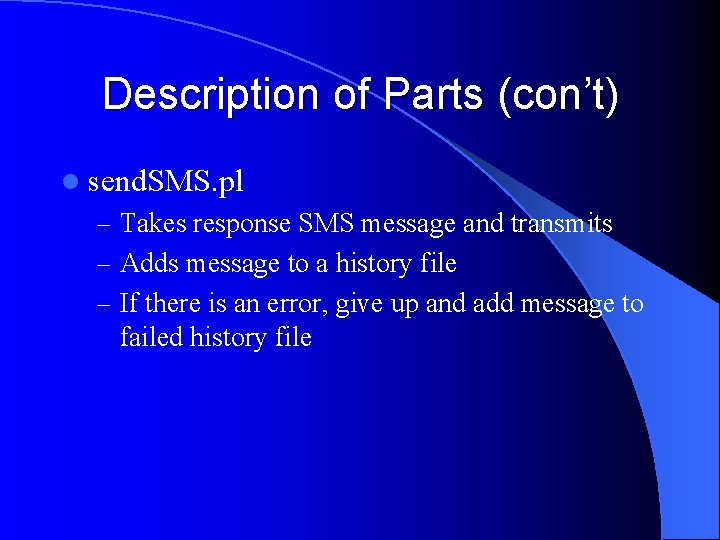
Description of Parts (con’t) l send. SMS. pl – Takes response SMS message and transmits – Adds message to a history file – If there is an error, give up and add message to failed history file
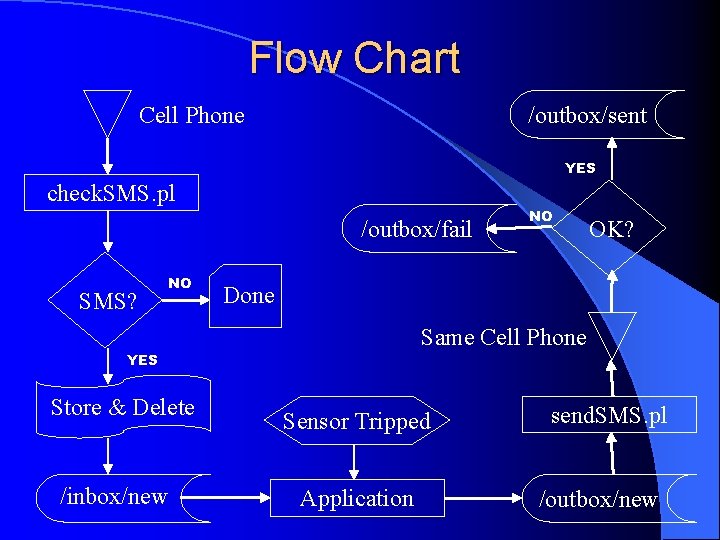
Flow Chart Cell Phone /outbox/sent YES check. SMS. pl /outbox/fail SMS? NO /inbox/new OK? Done Same Cell Phone YES Store & Delete NO Sensor Tripped Application send. SMS. pl /outbox/new
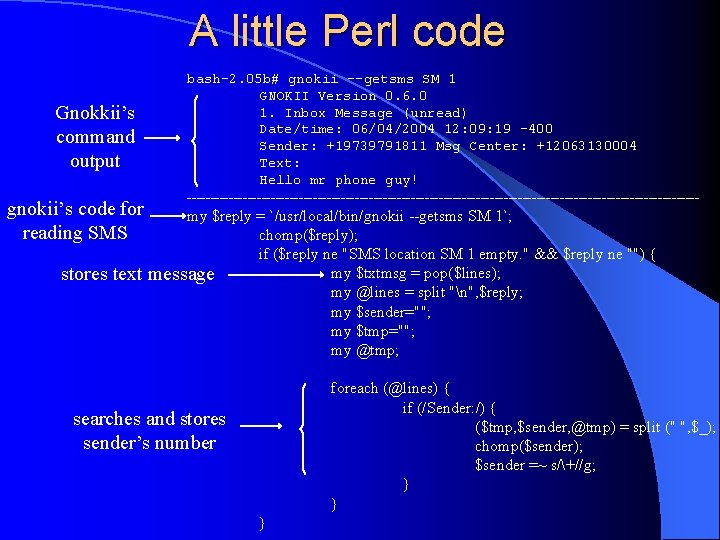
A little Perl code Gnokkii’s command output gnokii’s code for reading SMS stores text bash-2. 05 b# gnokii --getsms SM 1 GNOKII Version 0. 6. 0 1. Inbox Message (unread) Date/time: 06/04/2004 12: 09: 19 -400 Sender: +19739791811 Msg Center: +12063130004 Text: Hello mr phone guy! ------------------------------------------------------- my $reply = `/usr/local/bin/gnokii --getsms SM 1`; chomp($reply); if ($reply ne "SMS location SM 1 empty. " && $reply ne "") { my $txtmsg = pop($lines); message my @lines = split "n", $reply; my $sender=""; my $tmp=""; my @tmp; foreach (@lines) { if (/Sender: /) { ($tmp, $sender, @tmp) = split (" ", $_); chomp($sender); $sender =~ s/+//g; } } searches and stores sender’s number }
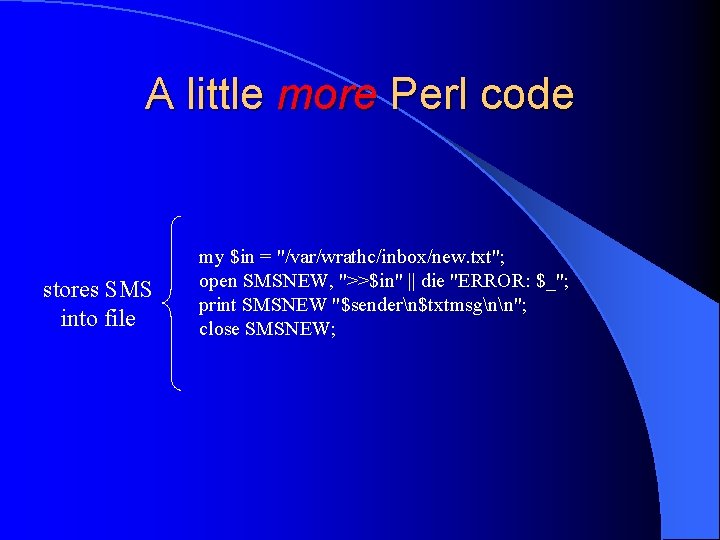
A little more Perl code stores SMS into file my $in = "/var/wrathc/inbox/new. txt"; open SMSNEW, ">>$in" || die "ERROR: $_"; print SMSNEW "$sendern$txtmsgnn"; close SMSNEW;
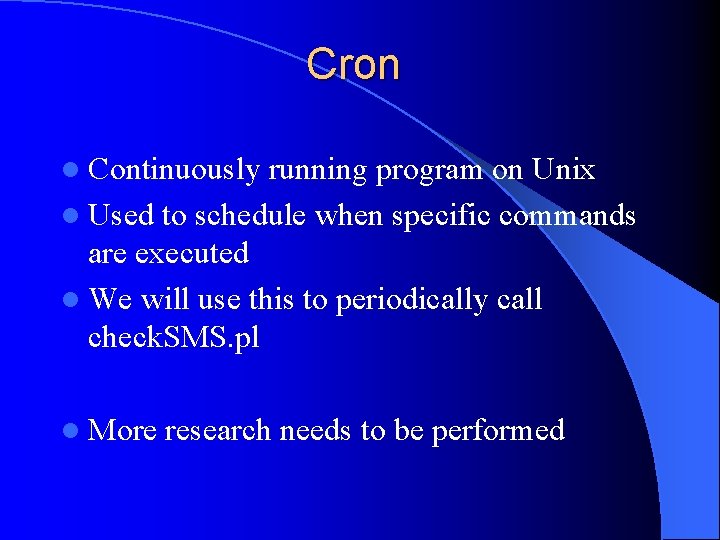
Cron l Continuously running program on Unix l Used to schedule when specific commands are executed l We will use this to periodically call check. SMS. pl l More research needs to be performed
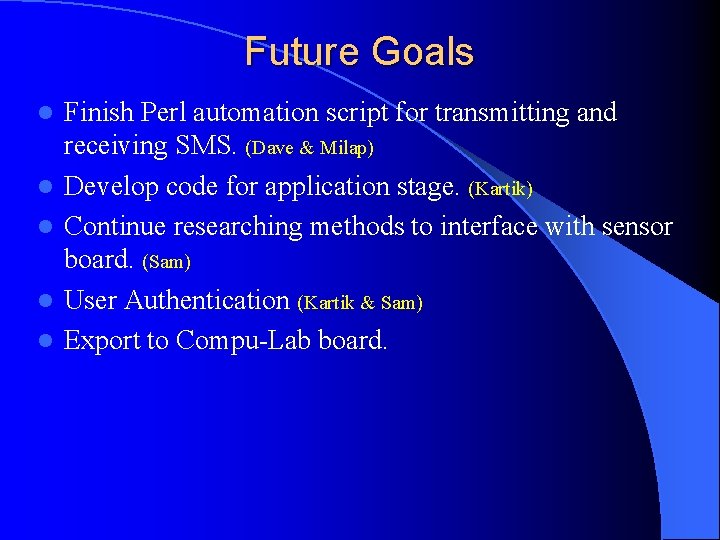
Future Goals l l l Finish Perl automation script for transmitting and receiving SMS. (Dave & Milap) Develop code for application stage. (Kartik) Continue researching methods to interface with sensor board. (Sam) User Authentication (Kartik & Sam) Export to Compu-Lab board.
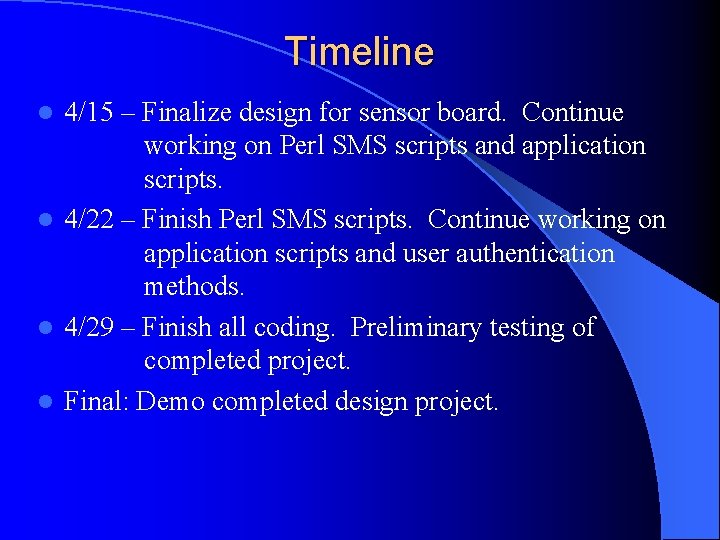
Timeline 4/15 – Finalize design for sensor board. Continue working on Perl SMS scripts and application scripts. l 4/22 – Finish Perl SMS scripts. Continue working on application scripts and user authentication methods. l 4/29 – Finish all coding. Preliminary testing of completed project. l Final: Demo completed design project. l
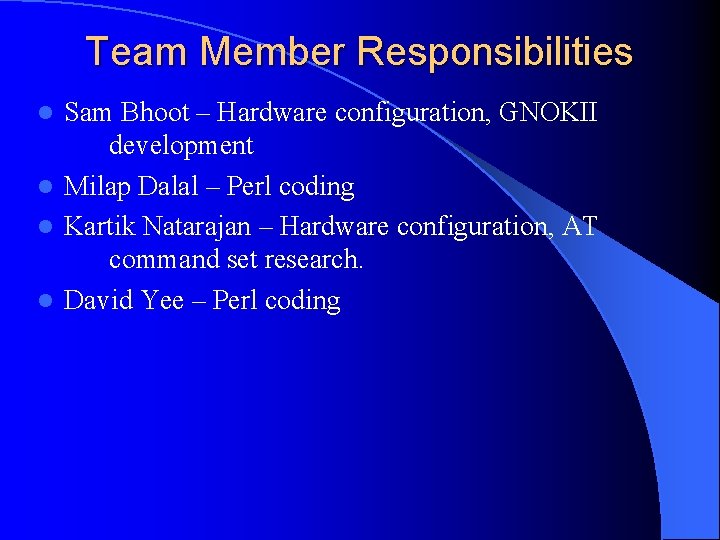
Team Member Responsibilities Sam Bhoot – Hardware configuration, GNOKII development l Milap Dalal – Perl coding l Kartik Natarajan – Hardware configuration, AT command set research. l David Yee – Perl coding l