Wireless Guide to Wireless Communications Chapter 12 Wireless
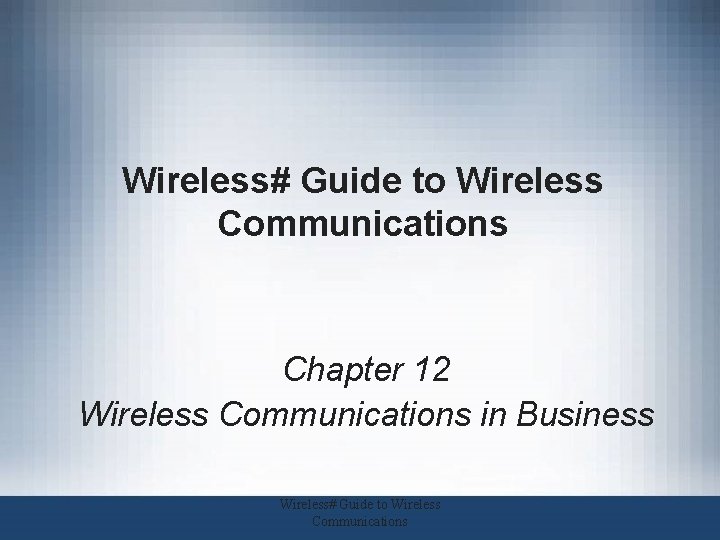
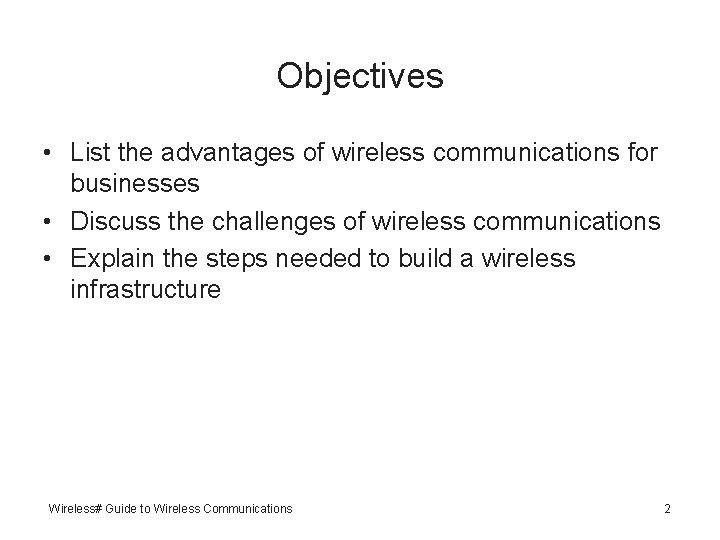
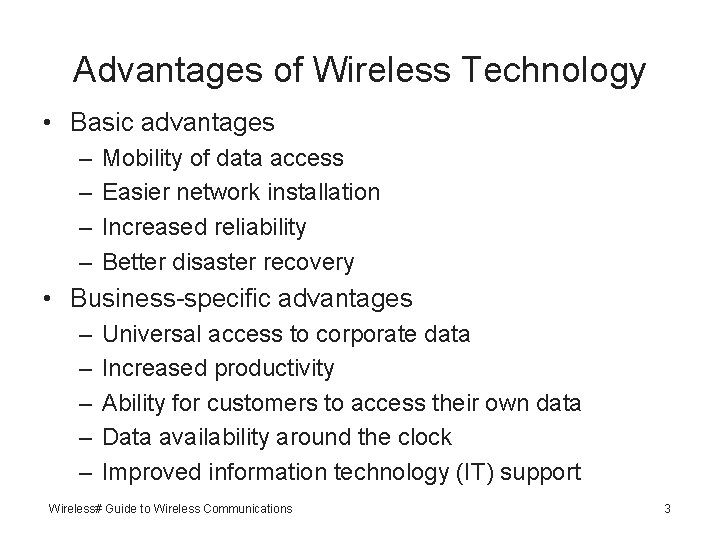
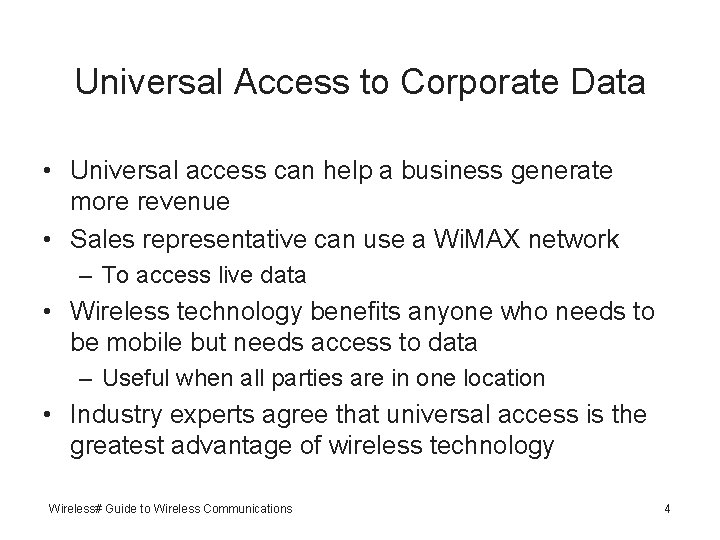
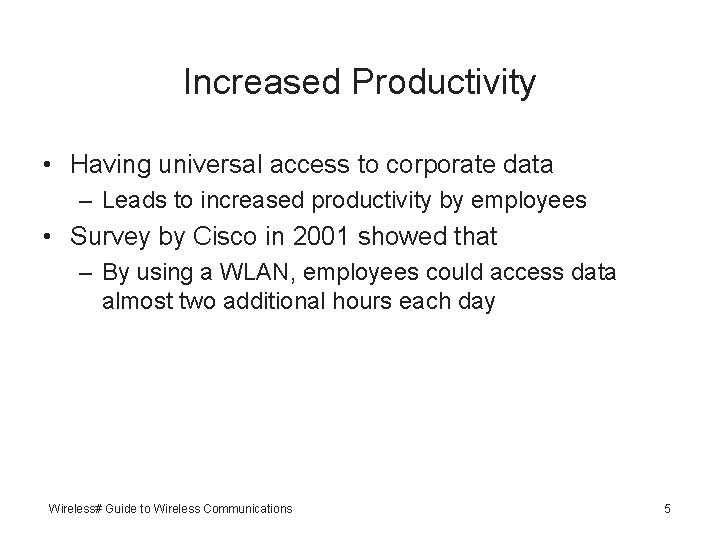
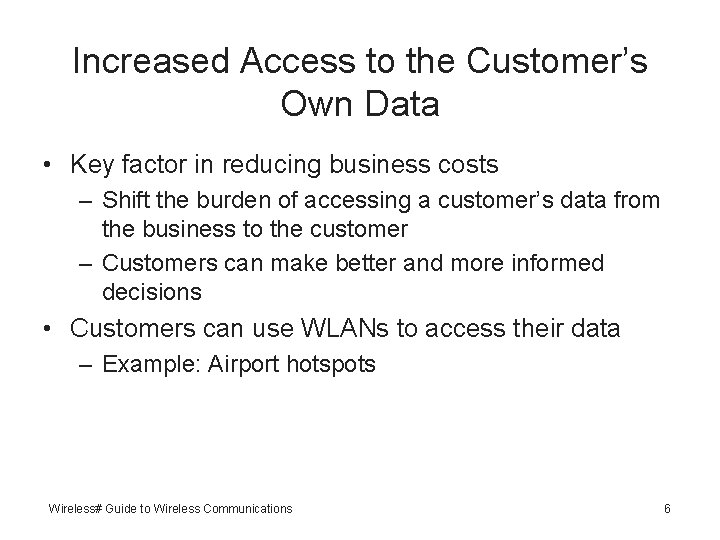
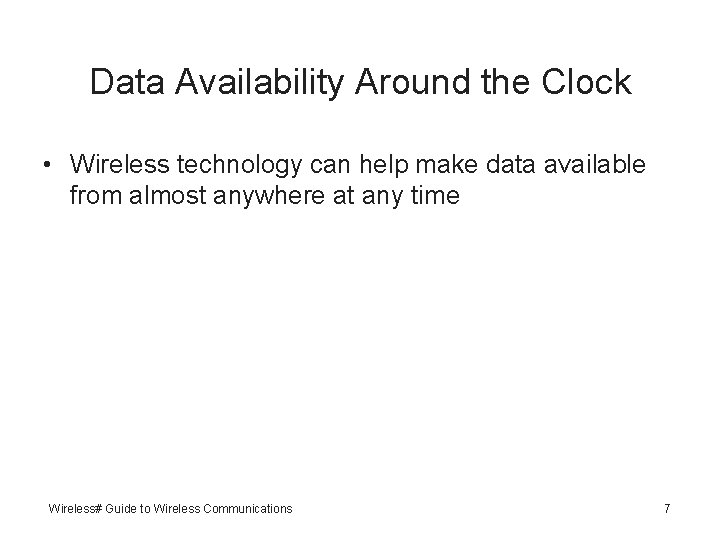
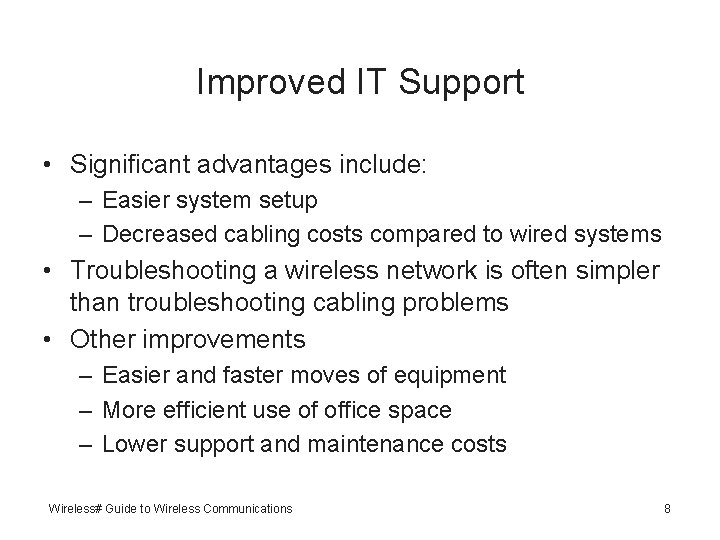
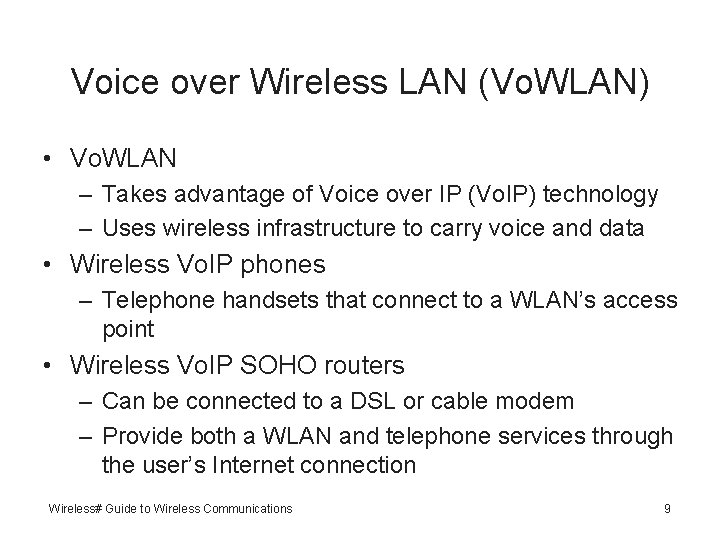
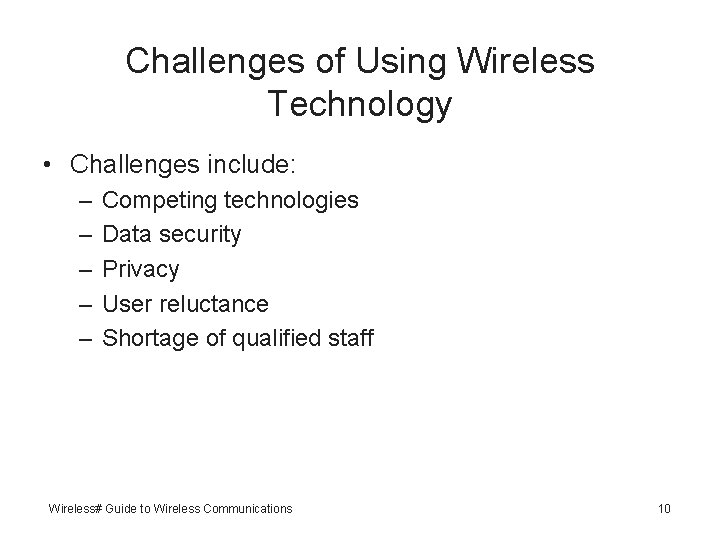
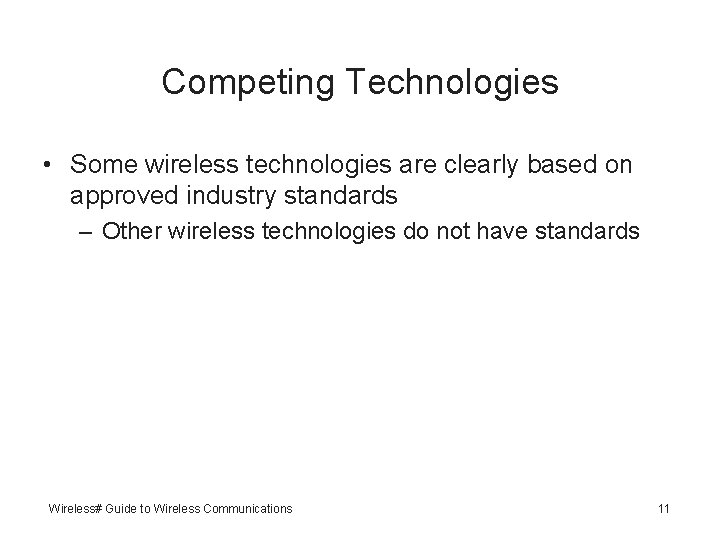
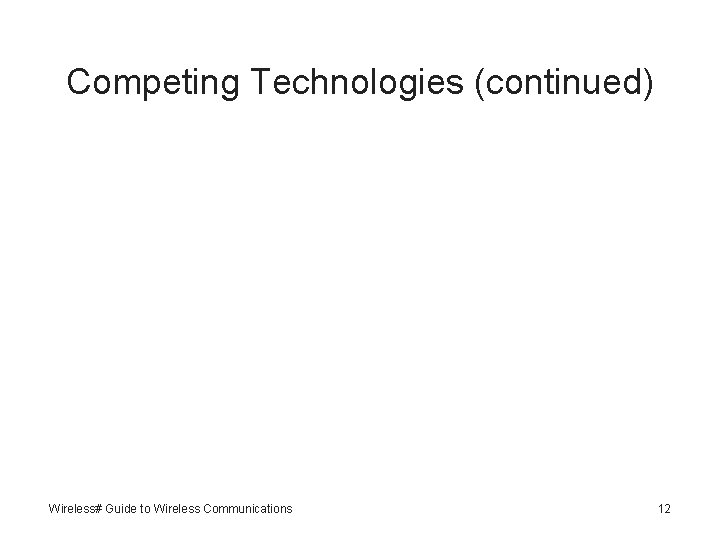
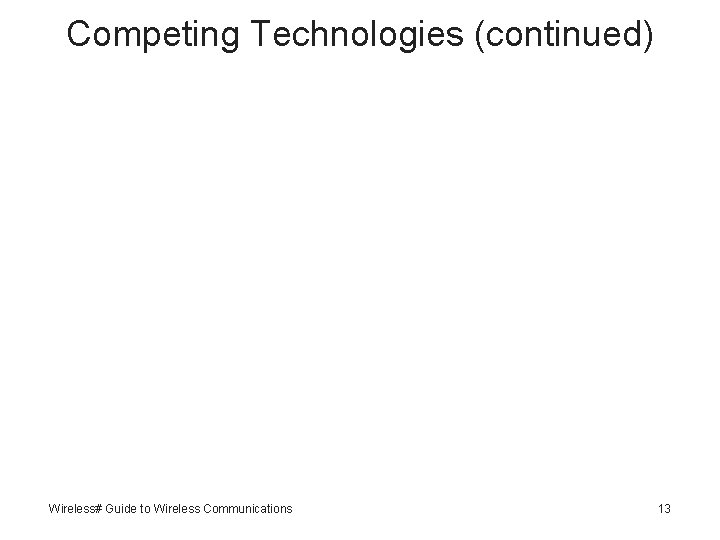
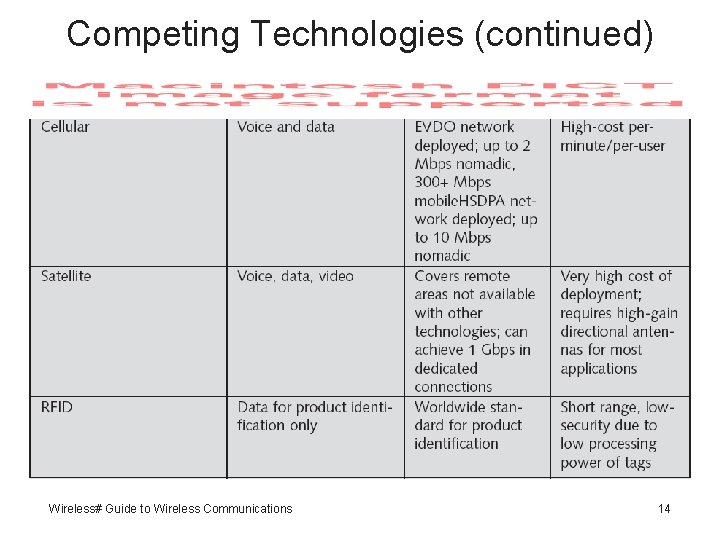
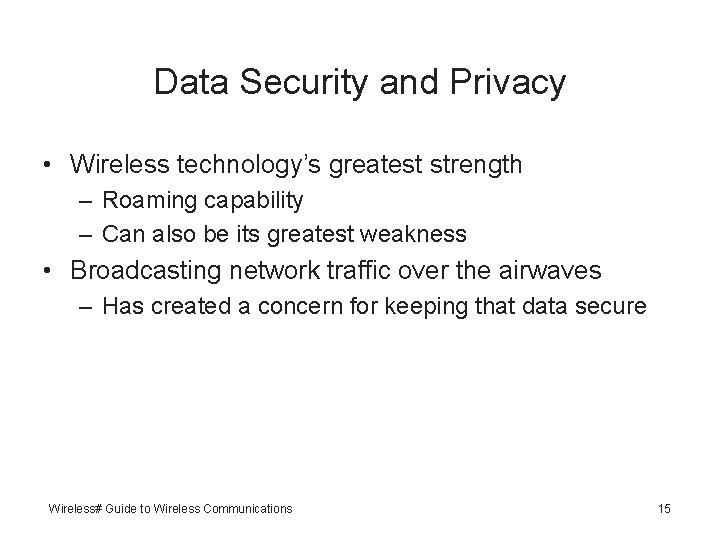
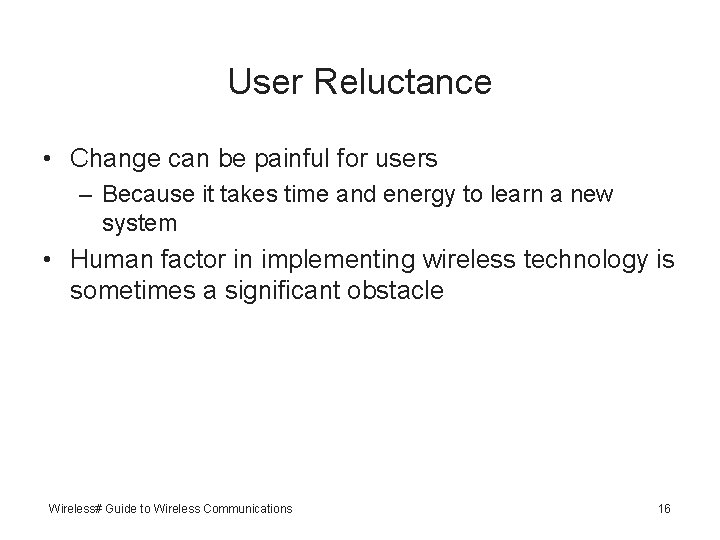
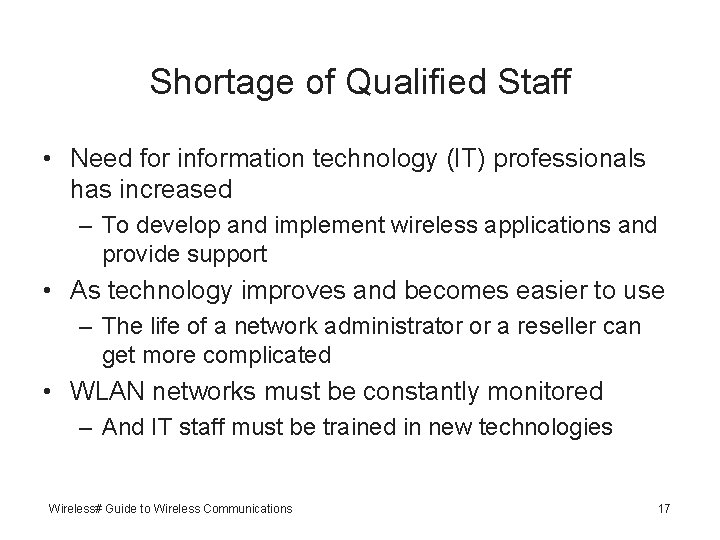
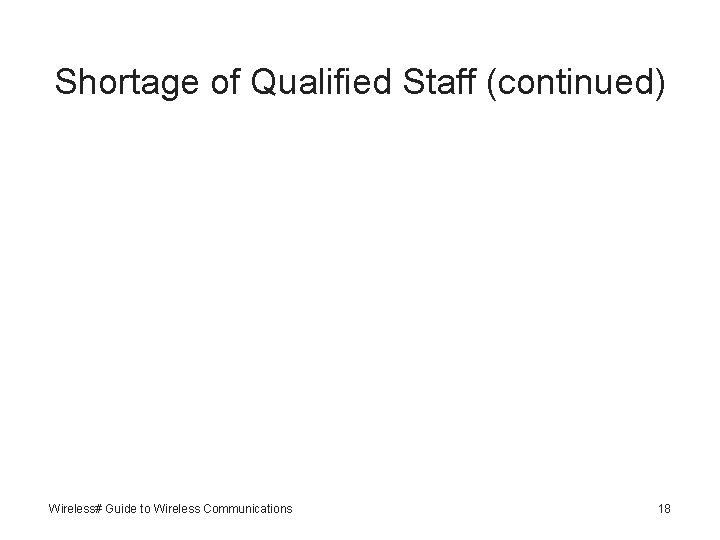
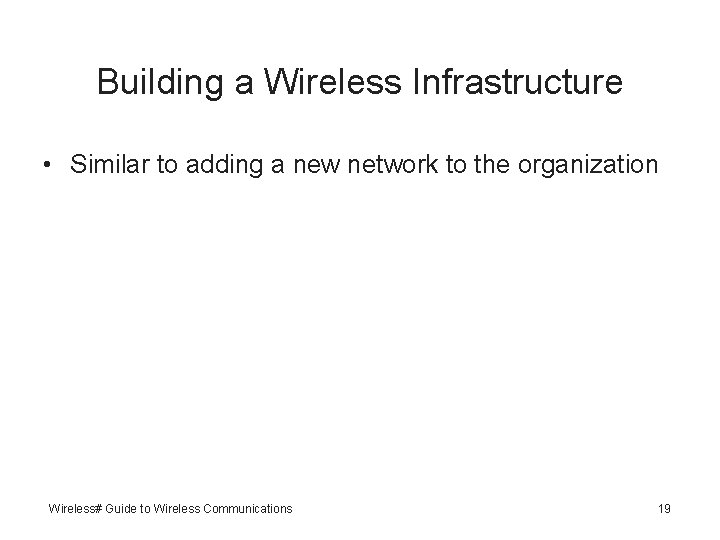
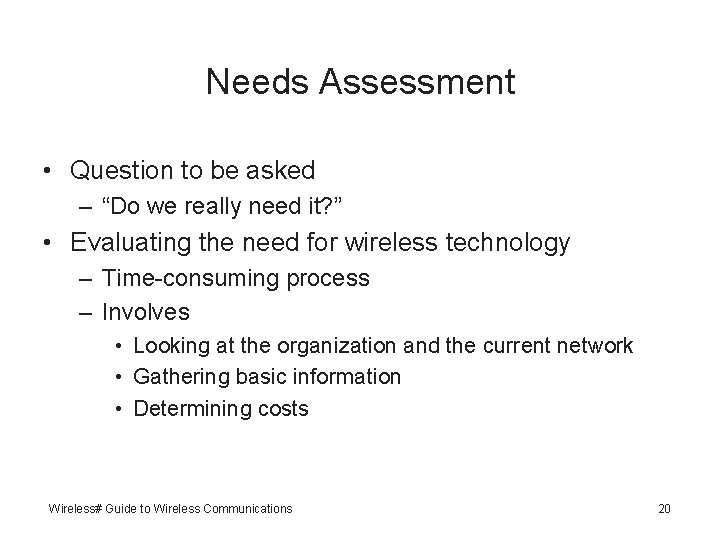
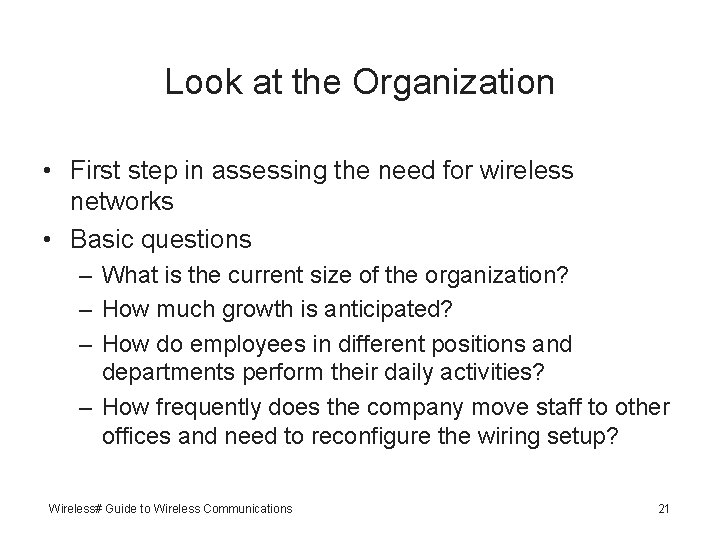
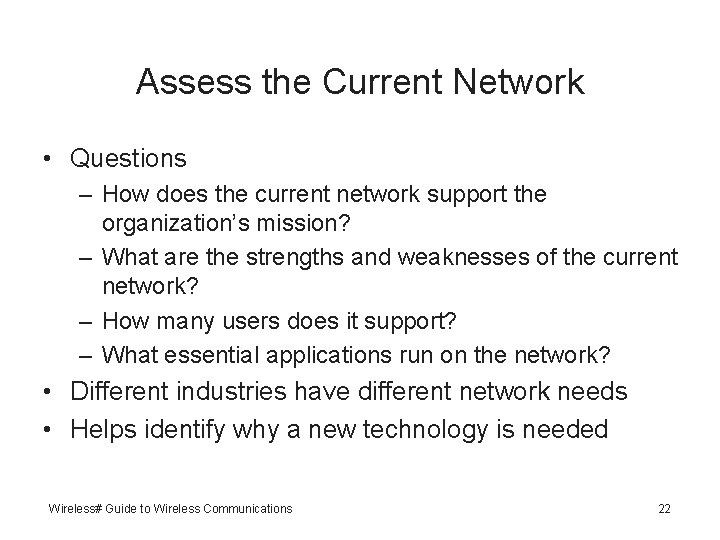
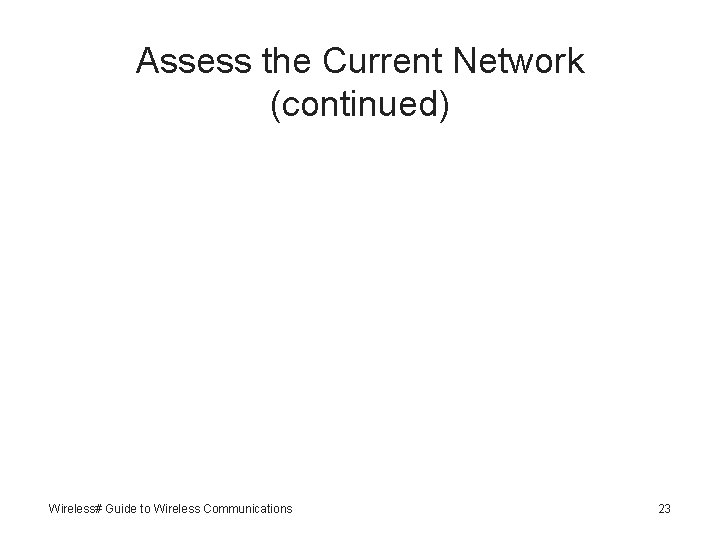
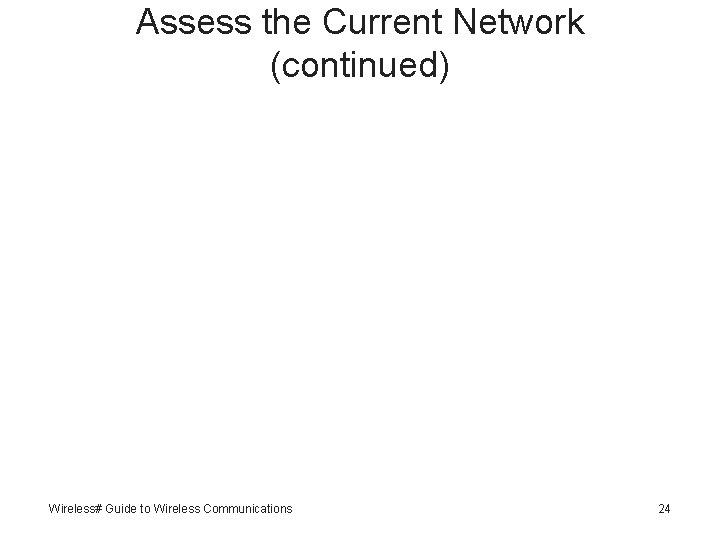
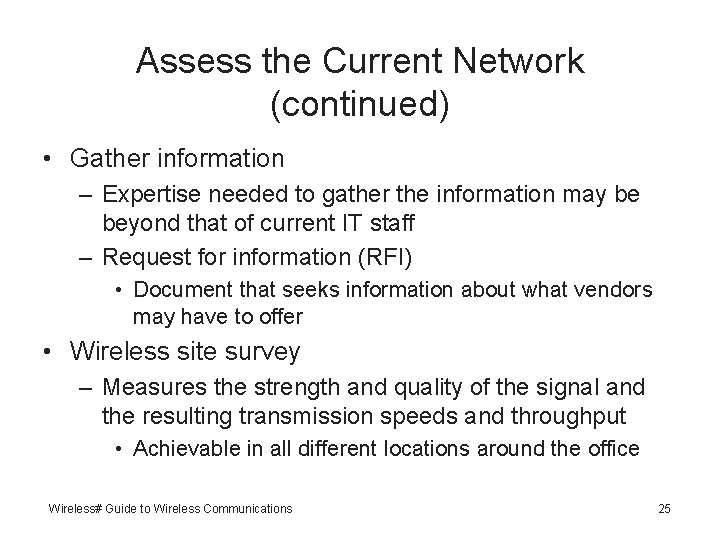
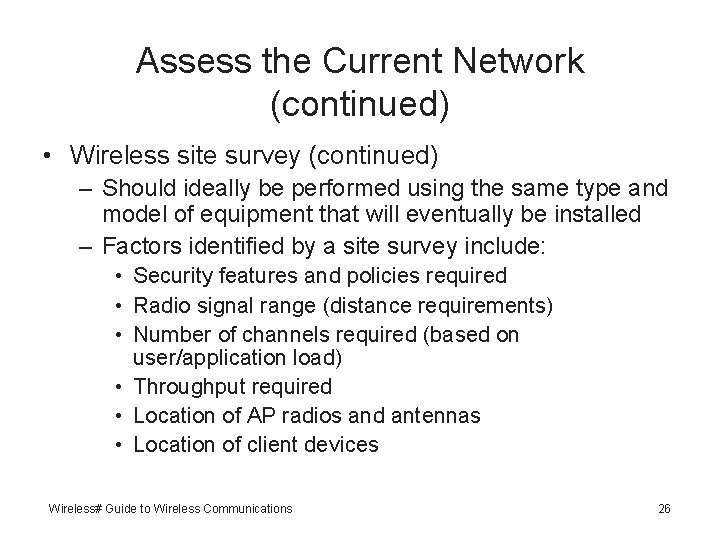
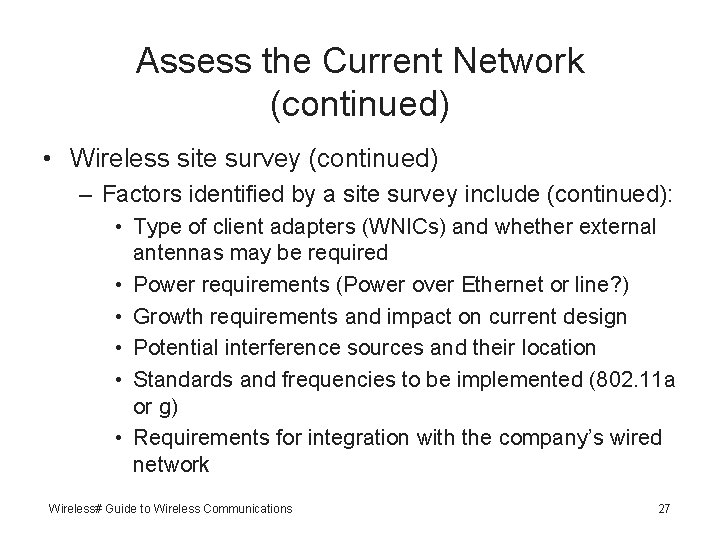
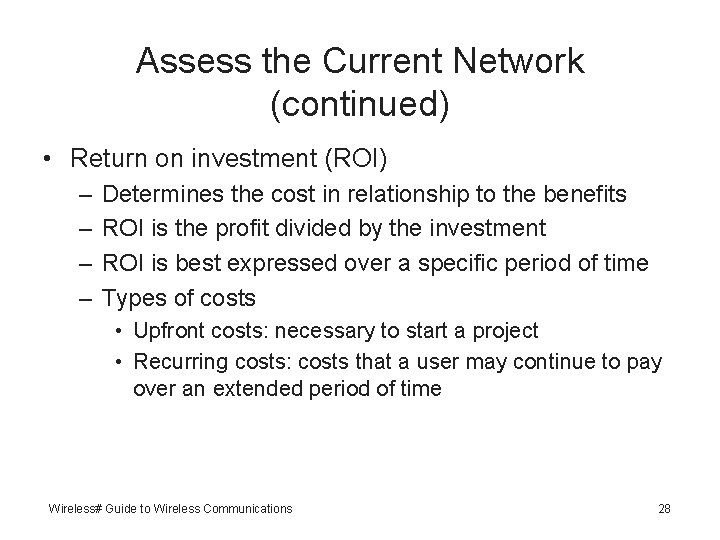
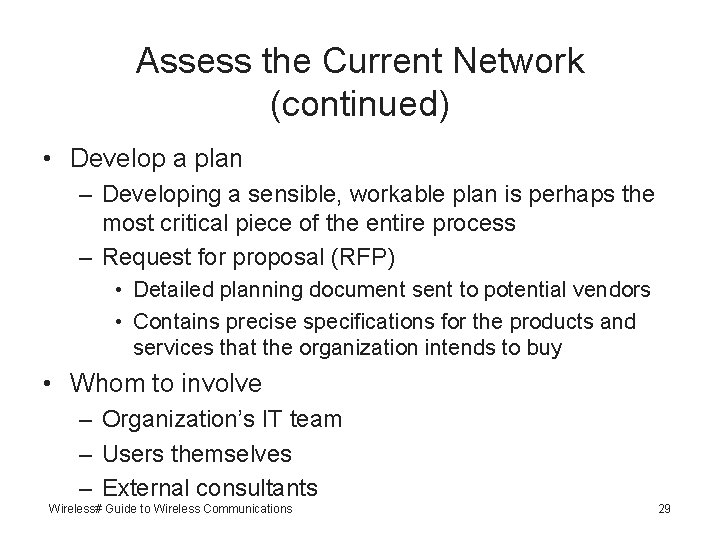
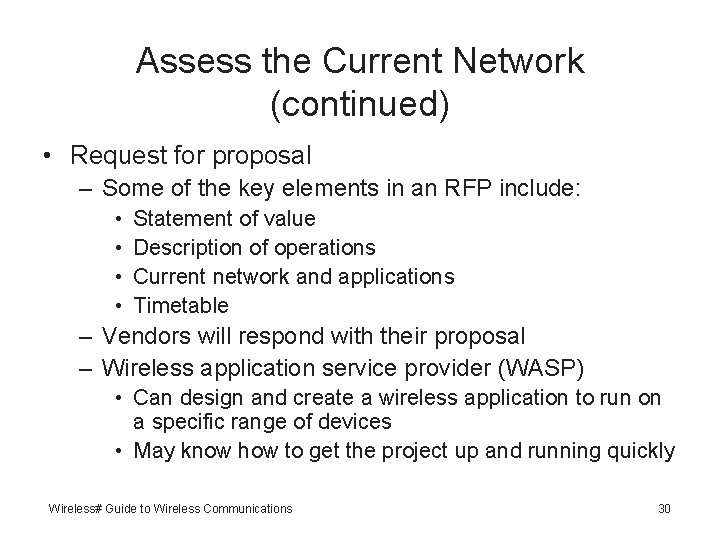
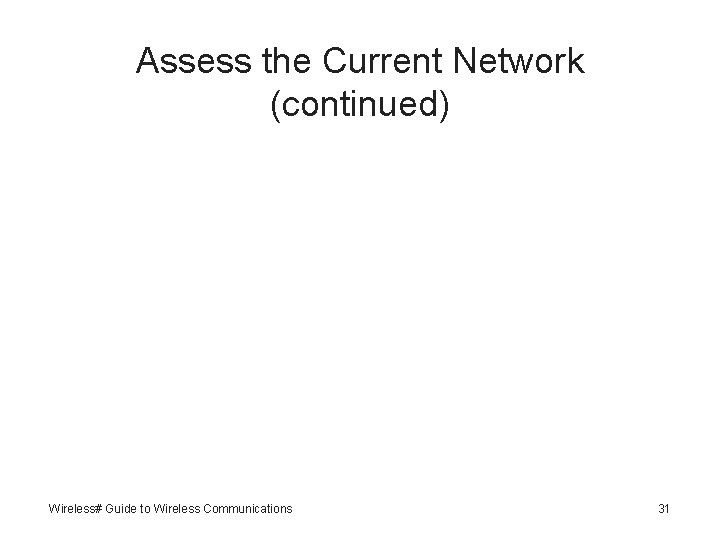
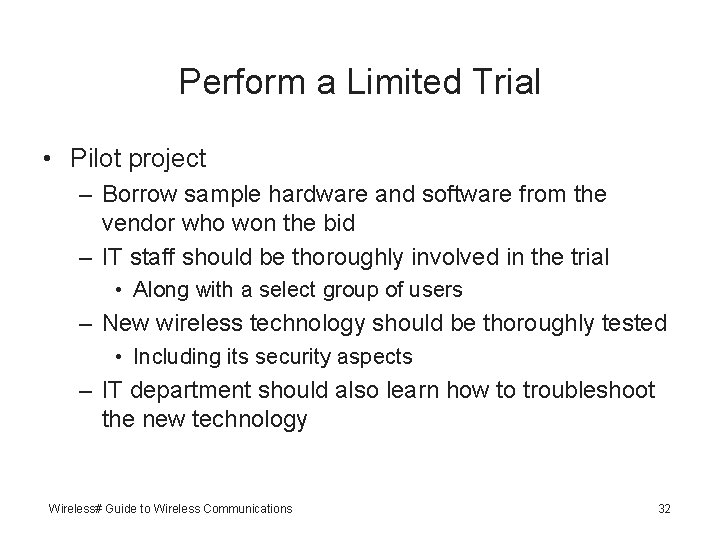
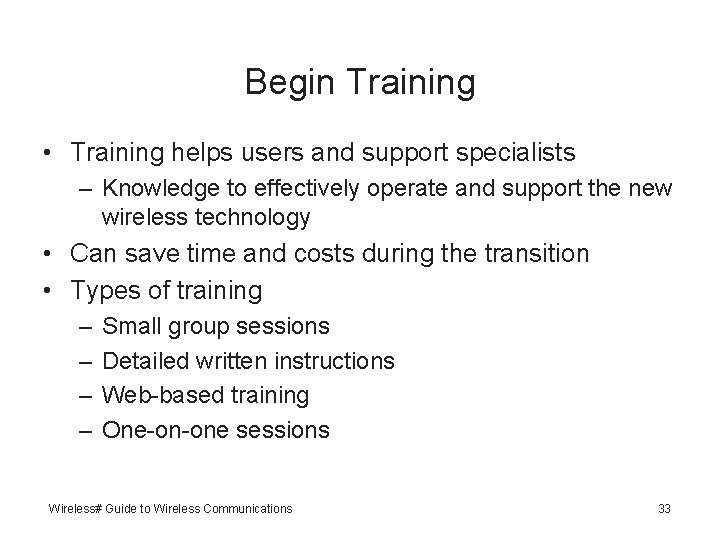
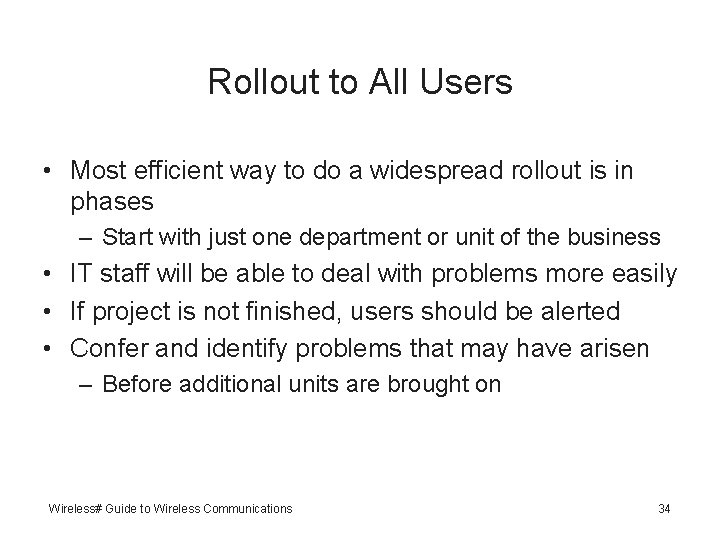
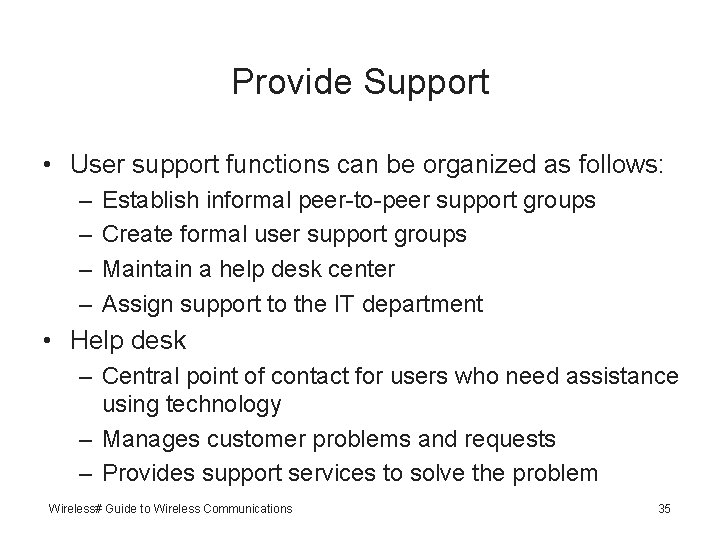
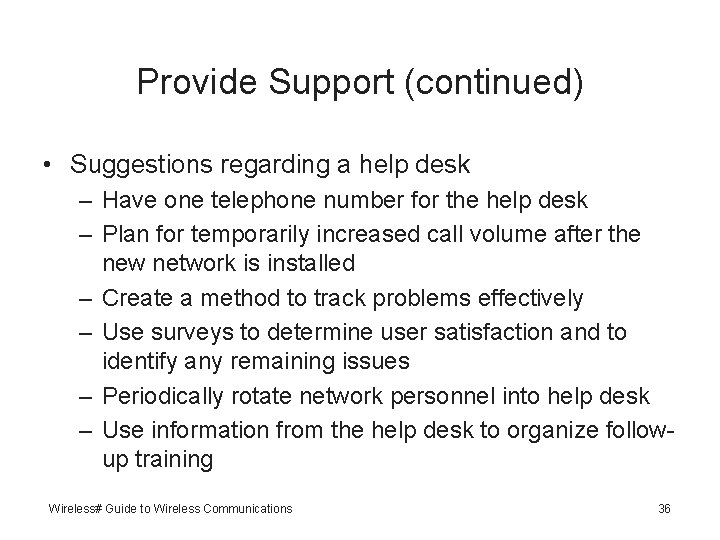
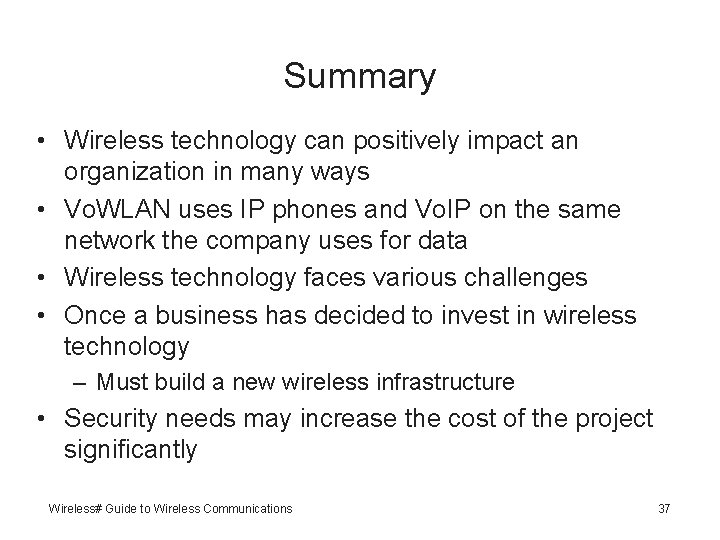
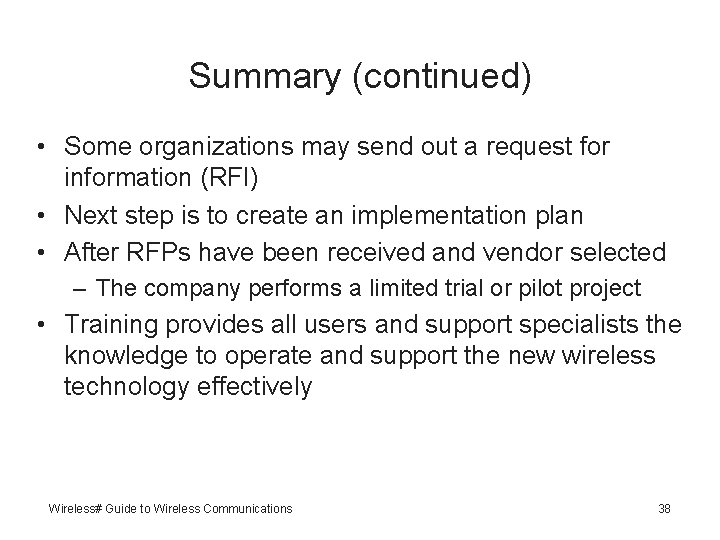
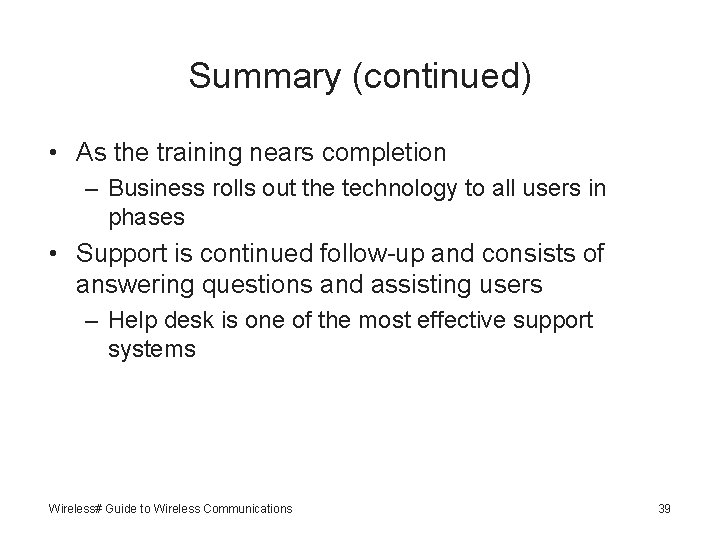
- Slides: 39
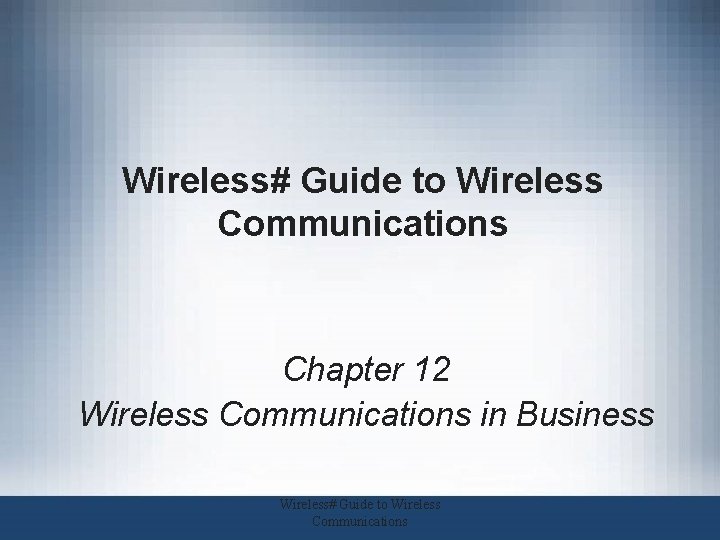
Wireless# Guide to Wireless Communications Chapter 12 Wireless Communications in Business Wireless# Guide to Wireless Communications
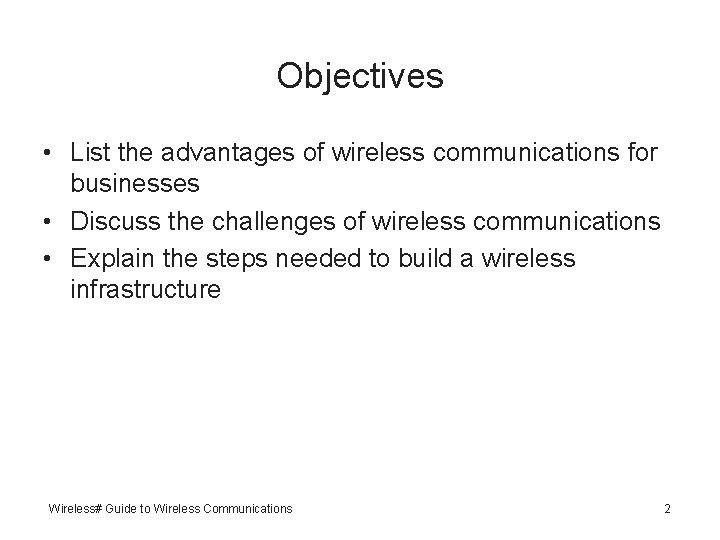
Objectives • List the advantages of wireless communications for businesses • Discuss the challenges of wireless communications • Explain the steps needed to build a wireless infrastructure Wireless# Guide to Wireless Communications 2
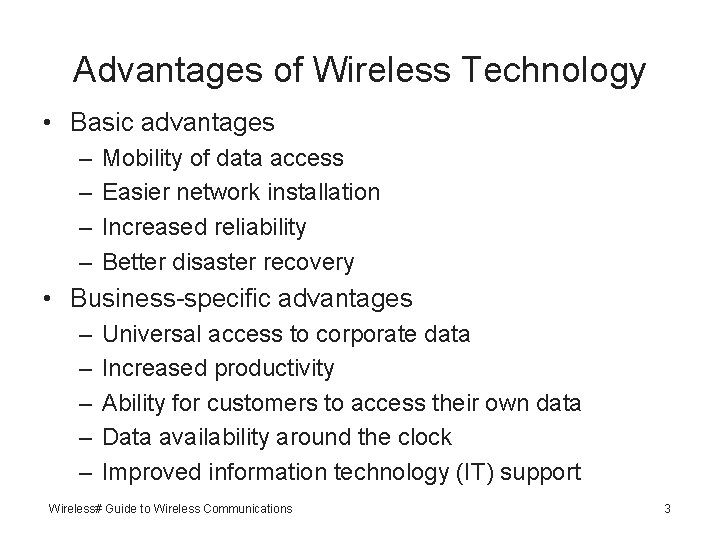
Advantages of Wireless Technology • Basic advantages – – Mobility of data access Easier network installation Increased reliability Better disaster recovery • Business-specific advantages – – – Universal access to corporate data Increased productivity Ability for customers to access their own data Data availability around the clock Improved information technology (IT) support Wireless# Guide to Wireless Communications 3
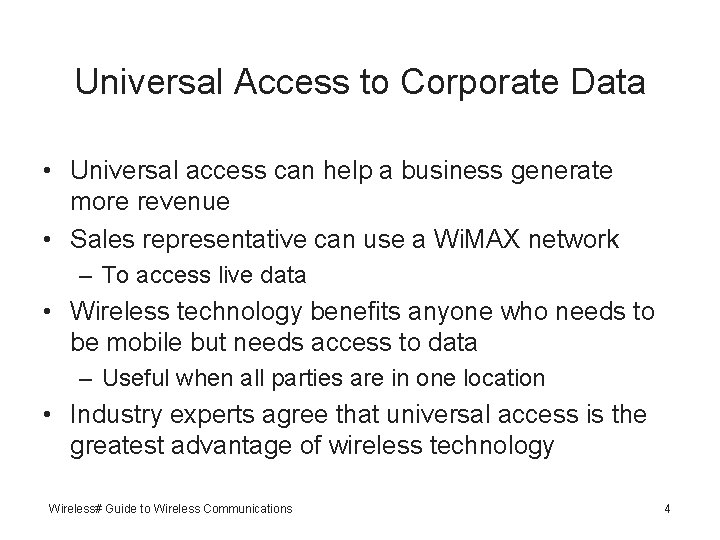
Universal Access to Corporate Data • Universal access can help a business generate more revenue • Sales representative can use a Wi. MAX network – To access live data • Wireless technology benefits anyone who needs to be mobile but needs access to data – Useful when all parties are in one location • Industry experts agree that universal access is the greatest advantage of wireless technology Wireless# Guide to Wireless Communications 4
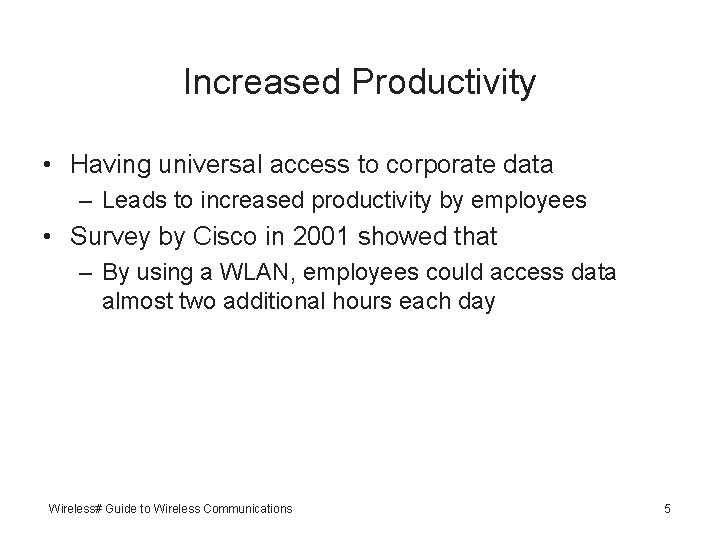
Increased Productivity • Having universal access to corporate data – Leads to increased productivity by employees • Survey by Cisco in 2001 showed that – By using a WLAN, employees could access data almost two additional hours each day Wireless# Guide to Wireless Communications 5
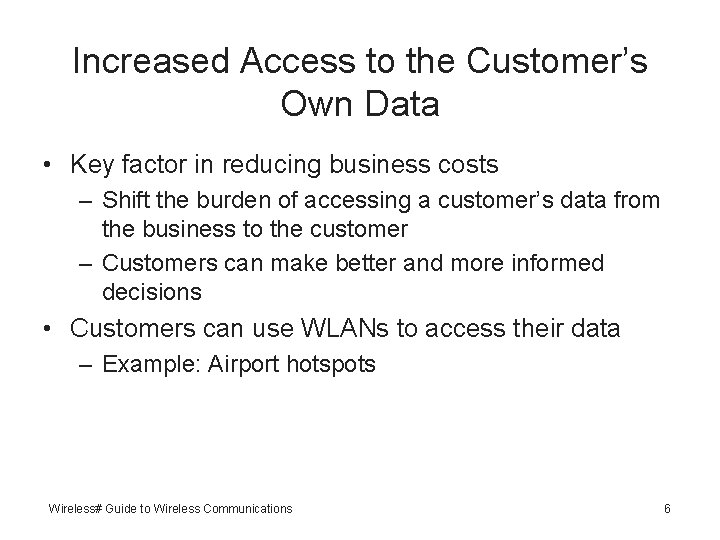
Increased Access to the Customer’s Own Data • Key factor in reducing business costs – Shift the burden of accessing a customer’s data from the business to the customer – Customers can make better and more informed decisions • Customers can use WLANs to access their data – Example: Airport hotspots Wireless# Guide to Wireless Communications 6
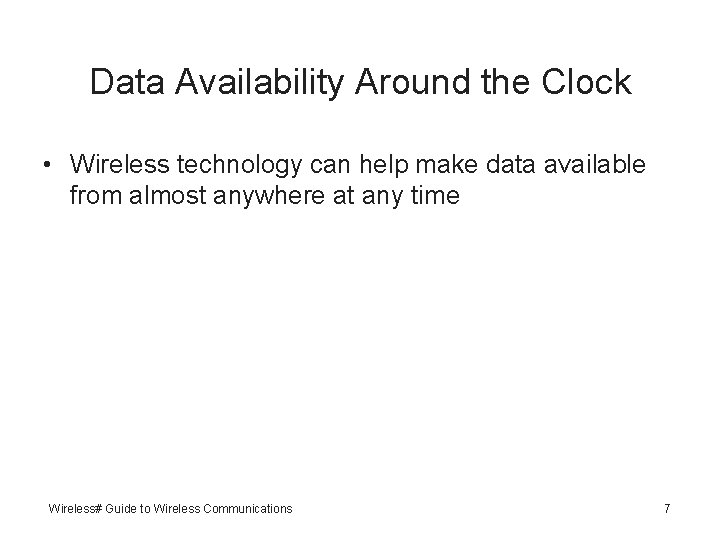
Data Availability Around the Clock • Wireless technology can help make data available from almost anywhere at any time Wireless# Guide to Wireless Communications 7
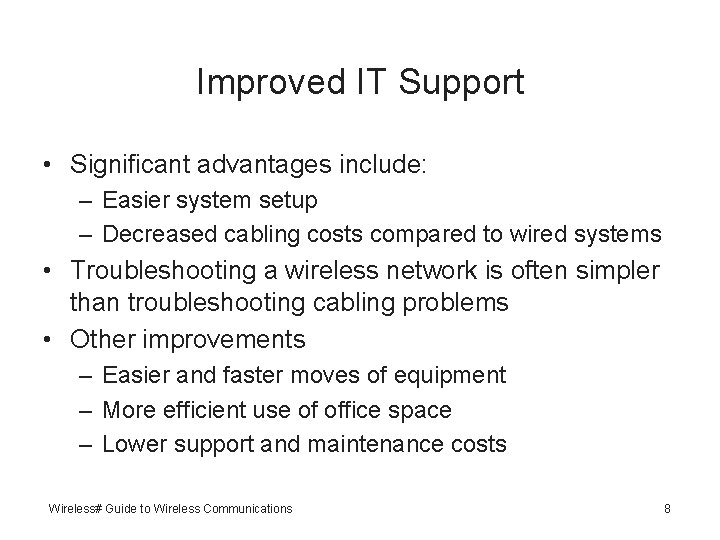
Improved IT Support • Significant advantages include: – Easier system setup – Decreased cabling costs compared to wired systems • Troubleshooting a wireless network is often simpler than troubleshooting cabling problems • Other improvements – Easier and faster moves of equipment – More efficient use of office space – Lower support and maintenance costs Wireless# Guide to Wireless Communications 8
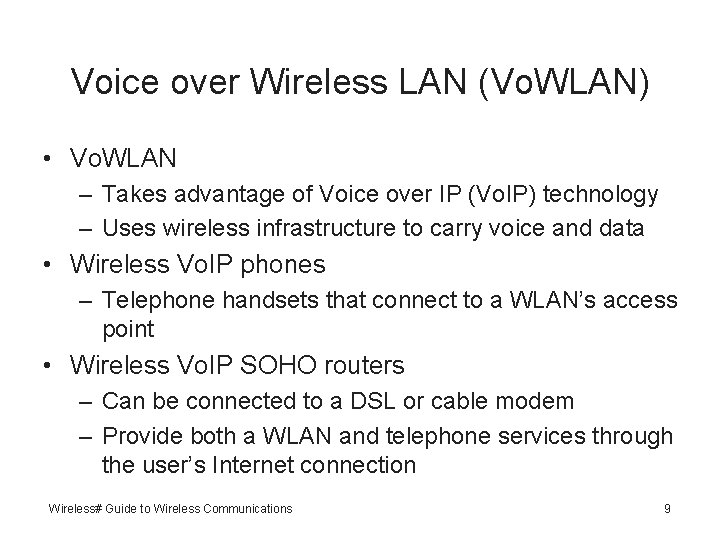
Voice over Wireless LAN (Vo. WLAN) • Vo. WLAN – Takes advantage of Voice over IP (Vo. IP) technology – Uses wireless infrastructure to carry voice and data • Wireless Vo. IP phones – Telephone handsets that connect to a WLAN’s access point • Wireless Vo. IP SOHO routers – Can be connected to a DSL or cable modem – Provide both a WLAN and telephone services through the user’s Internet connection Wireless# Guide to Wireless Communications 9
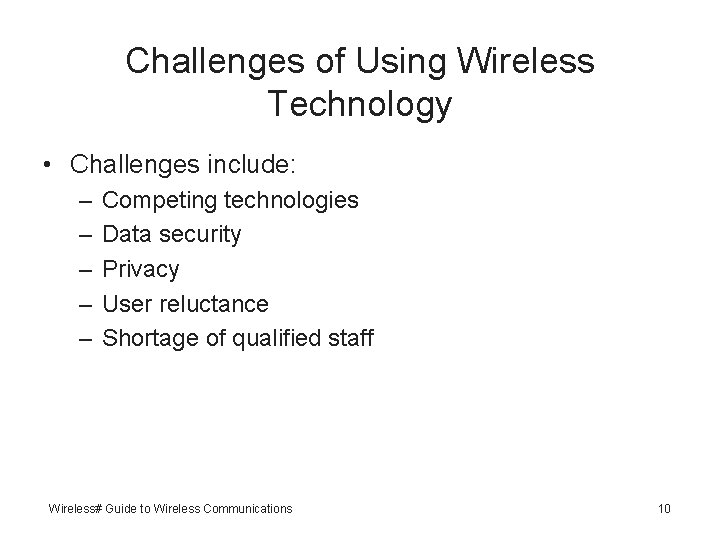
Challenges of Using Wireless Technology • Challenges include: – – – Competing technologies Data security Privacy User reluctance Shortage of qualified staff Wireless# Guide to Wireless Communications 10
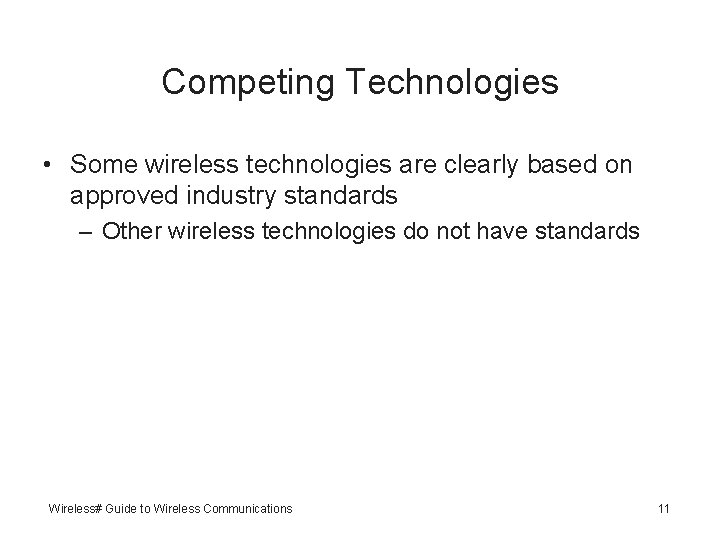
Competing Technologies • Some wireless technologies are clearly based on approved industry standards – Other wireless technologies do not have standards Wireless# Guide to Wireless Communications 11
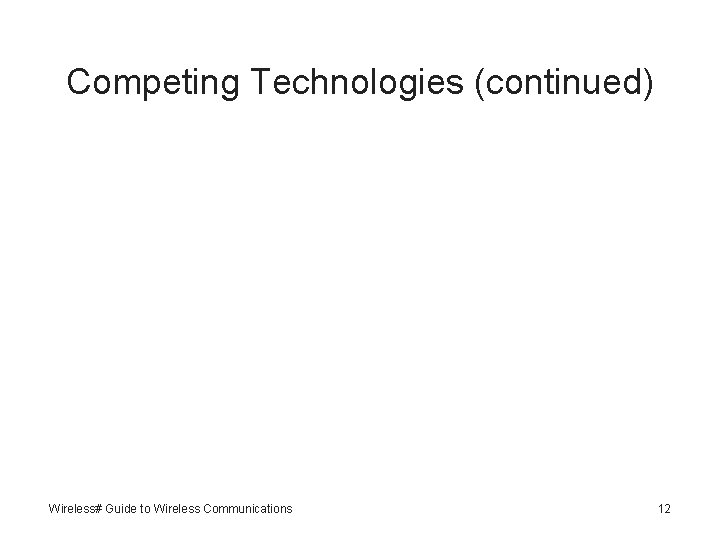
Competing Technologies (continued) Wireless# Guide to Wireless Communications 12
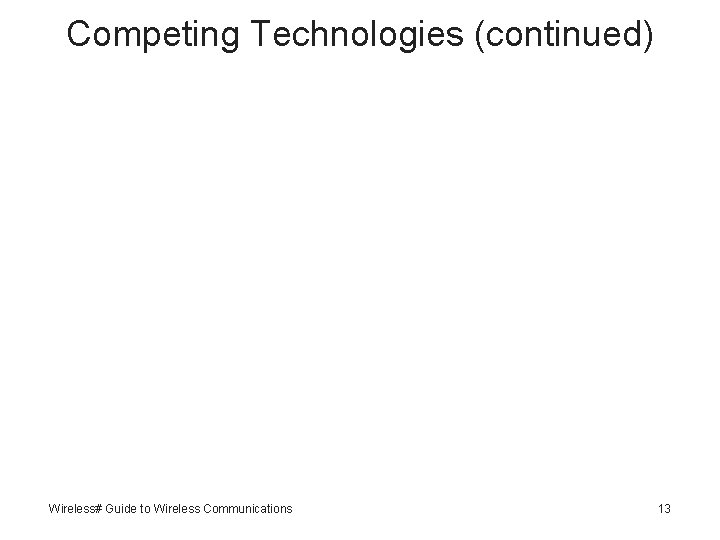
Competing Technologies (continued) Wireless# Guide to Wireless Communications 13
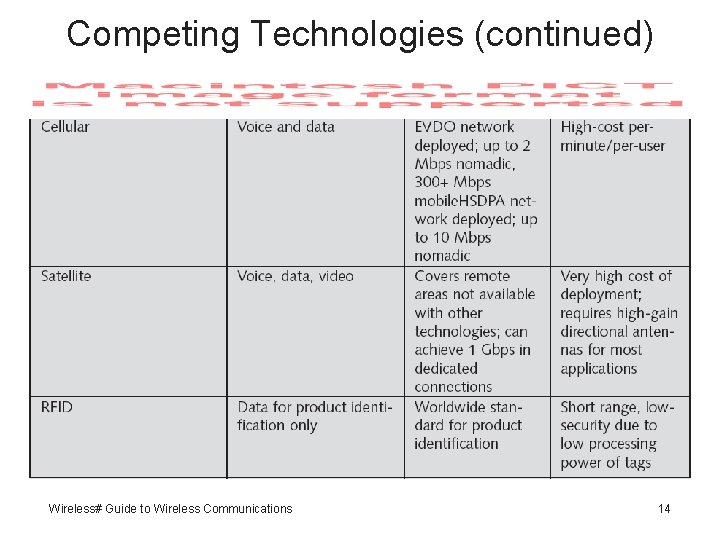
Competing Technologies (continued) Wireless# Guide to Wireless Communications 14
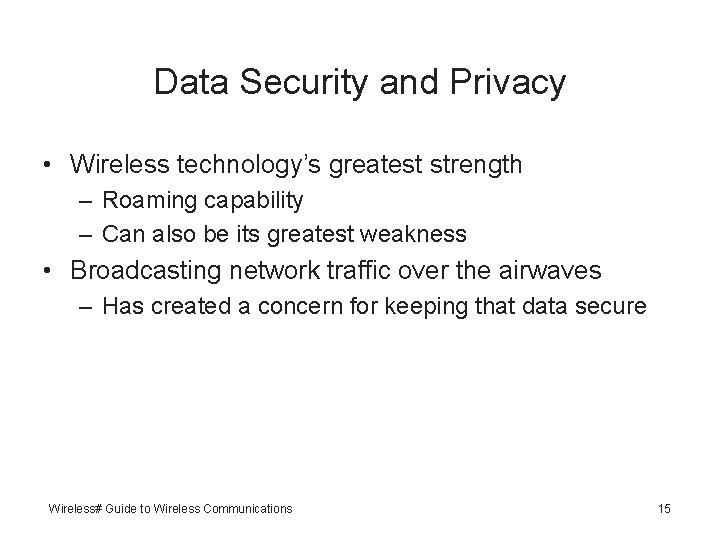
Data Security and Privacy • Wireless technology’s greatest strength – Roaming capability – Can also be its greatest weakness • Broadcasting network traffic over the airwaves – Has created a concern for keeping that data secure Wireless# Guide to Wireless Communications 15
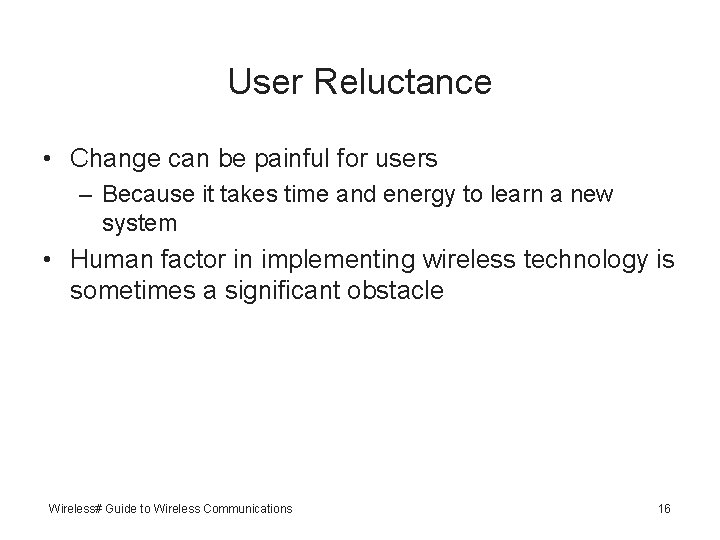
User Reluctance • Change can be painful for users – Because it takes time and energy to learn a new system • Human factor in implementing wireless technology is sometimes a significant obstacle Wireless# Guide to Wireless Communications 16
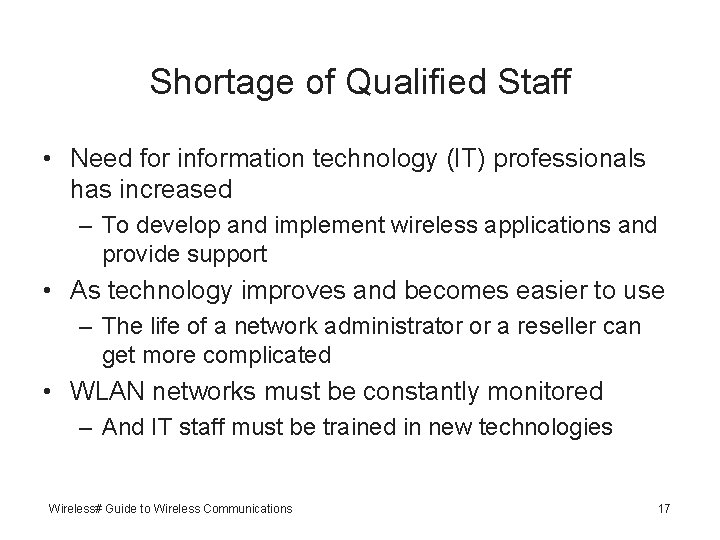
Shortage of Qualified Staff • Need for information technology (IT) professionals has increased – To develop and implement wireless applications and provide support • As technology improves and becomes easier to use – The life of a network administrator or a reseller can get more complicated • WLAN networks must be constantly monitored – And IT staff must be trained in new technologies Wireless# Guide to Wireless Communications 17
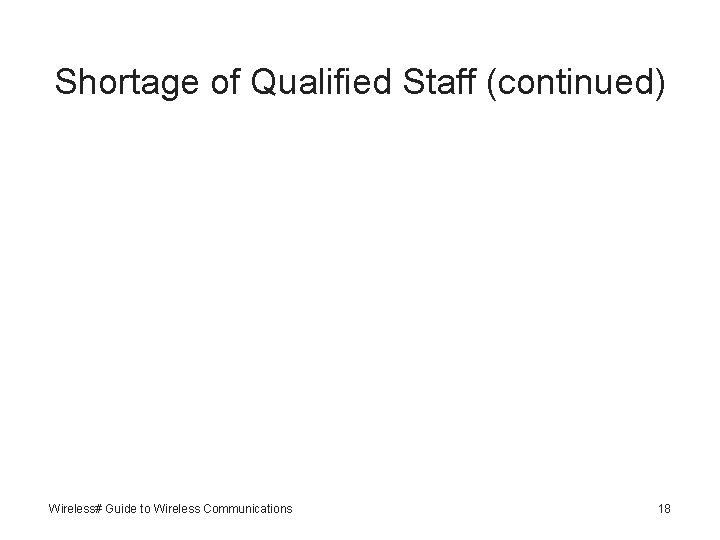
Shortage of Qualified Staff (continued) Wireless# Guide to Wireless Communications 18
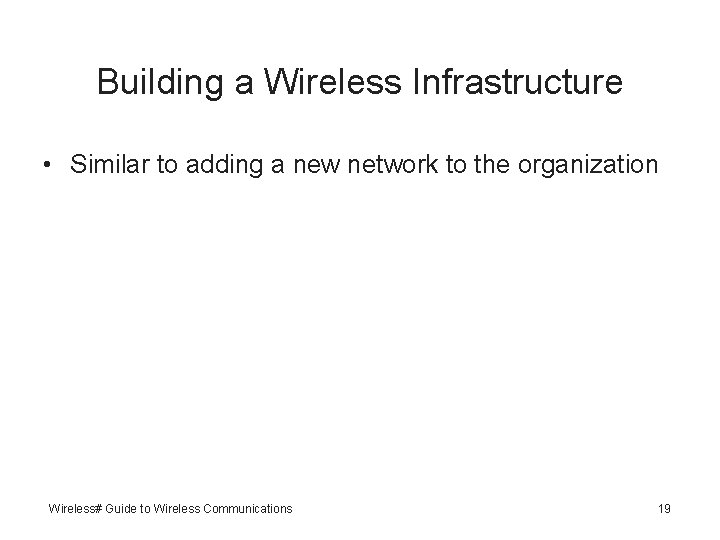
Building a Wireless Infrastructure • Similar to adding a new network to the organization Wireless# Guide to Wireless Communications 19
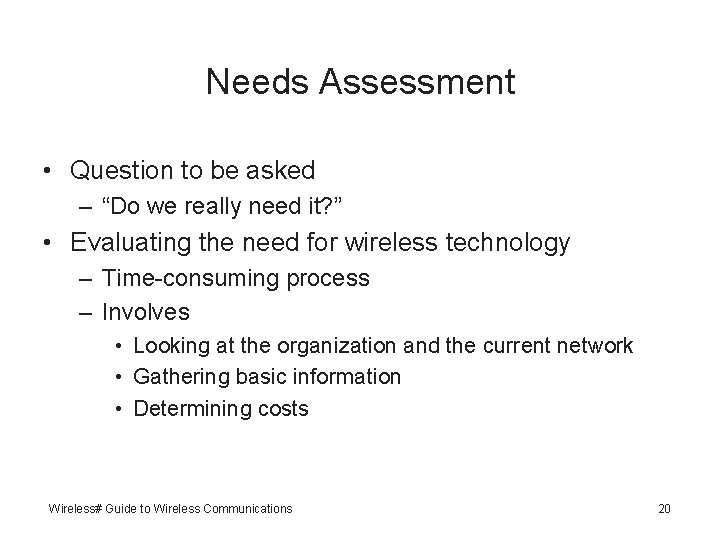
Needs Assessment • Question to be asked – “Do we really need it? ” • Evaluating the need for wireless technology – Time-consuming process – Involves • Looking at the organization and the current network • Gathering basic information • Determining costs Wireless# Guide to Wireless Communications 20
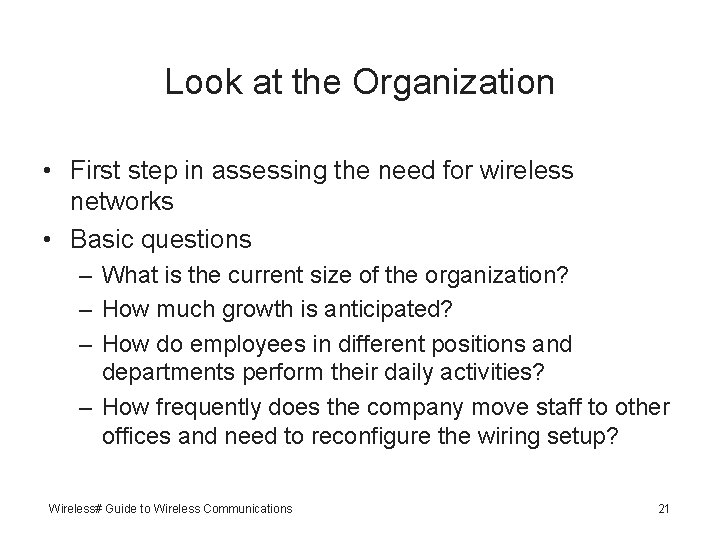
Look at the Organization • First step in assessing the need for wireless networks • Basic questions – What is the current size of the organization? – How much growth is anticipated? – How do employees in different positions and departments perform their daily activities? – How frequently does the company move staff to other offices and need to reconfigure the wiring setup? Wireless# Guide to Wireless Communications 21
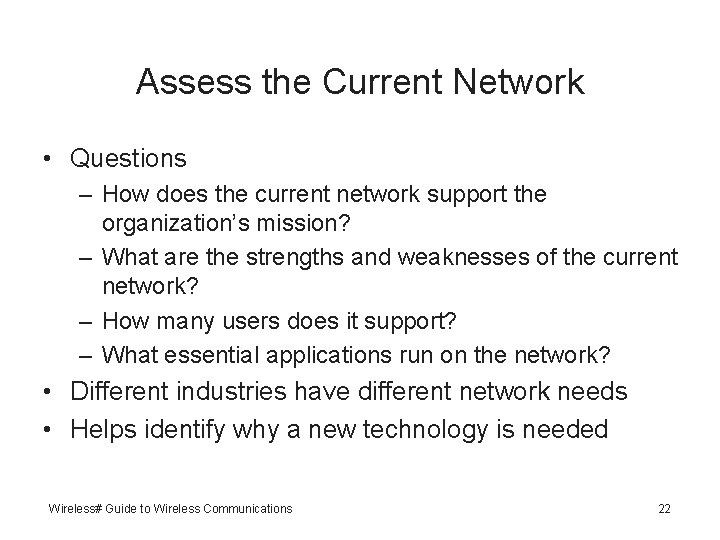
Assess the Current Network • Questions – How does the current network support the organization’s mission? – What are the strengths and weaknesses of the current network? – How many users does it support? – What essential applications run on the network? • Different industries have different network needs • Helps identify why a new technology is needed Wireless# Guide to Wireless Communications 22
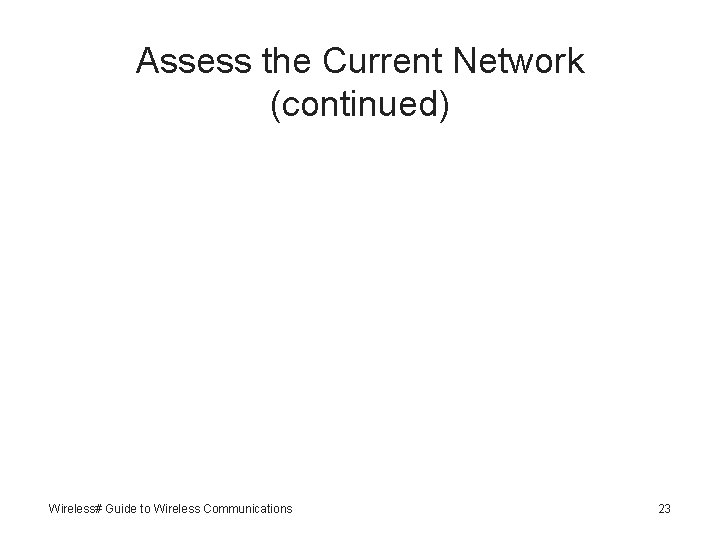
Assess the Current Network (continued) Wireless# Guide to Wireless Communications 23
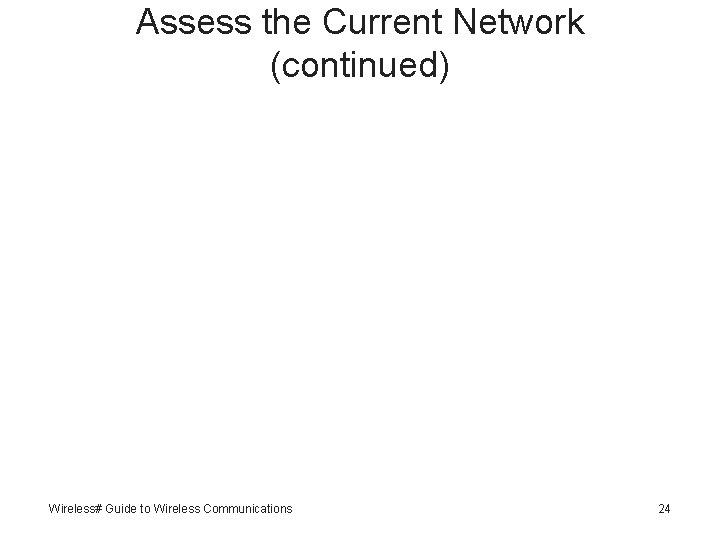
Assess the Current Network (continued) Wireless# Guide to Wireless Communications 24
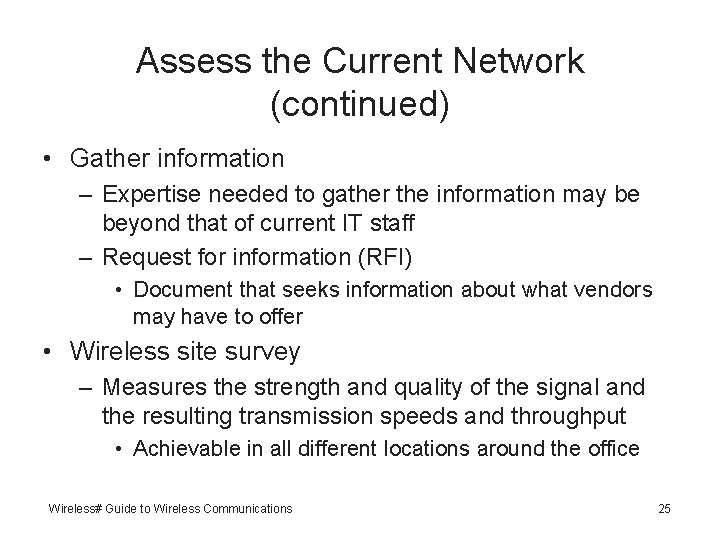
Assess the Current Network (continued) • Gather information – Expertise needed to gather the information may be beyond that of current IT staff – Request for information (RFI) • Document that seeks information about what vendors may have to offer • Wireless site survey – Measures the strength and quality of the signal and the resulting transmission speeds and throughput • Achievable in all different locations around the office Wireless# Guide to Wireless Communications 25
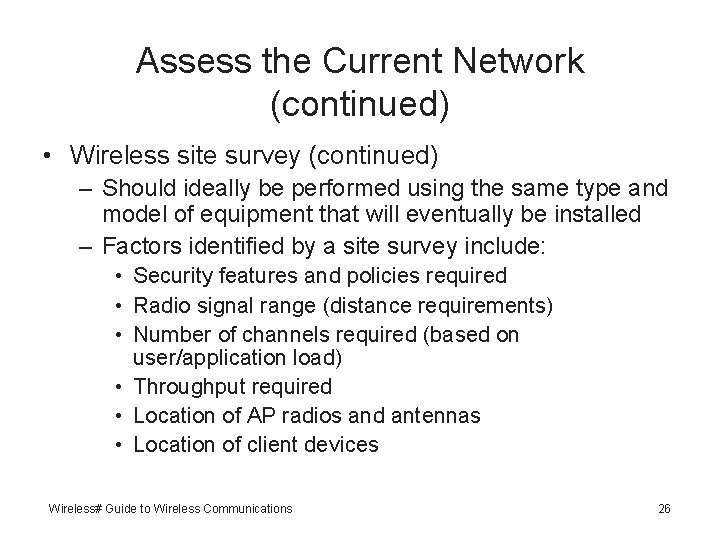
Assess the Current Network (continued) • Wireless site survey (continued) – Should ideally be performed using the same type and model of equipment that will eventually be installed – Factors identified by a site survey include: • Security features and policies required • Radio signal range (distance requirements) • Number of channels required (based on user/application load) • Throughput required • Location of AP radios and antennas • Location of client devices Wireless# Guide to Wireless Communications 26
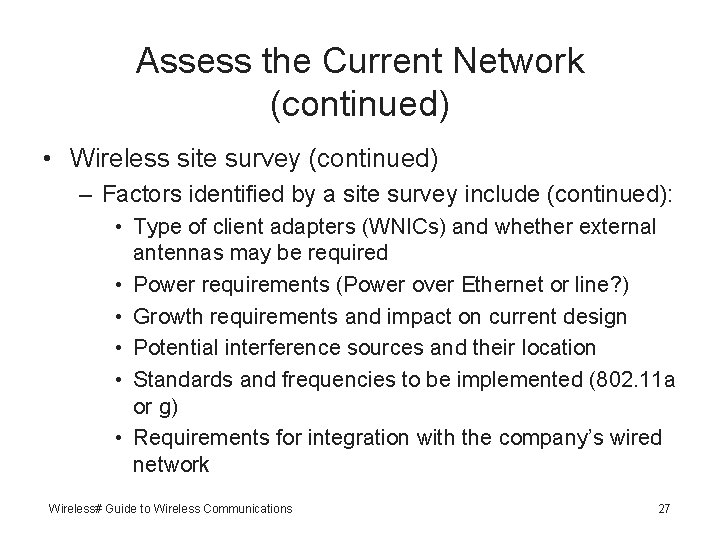
Assess the Current Network (continued) • Wireless site survey (continued) – Factors identified by a site survey include (continued): • Type of client adapters (WNICs) and whether external antennas may be required • Power requirements (Power over Ethernet or line? ) • Growth requirements and impact on current design • Potential interference sources and their location • Standards and frequencies to be implemented (802. 11 a or g) • Requirements for integration with the company’s wired network Wireless# Guide to Wireless Communications 27
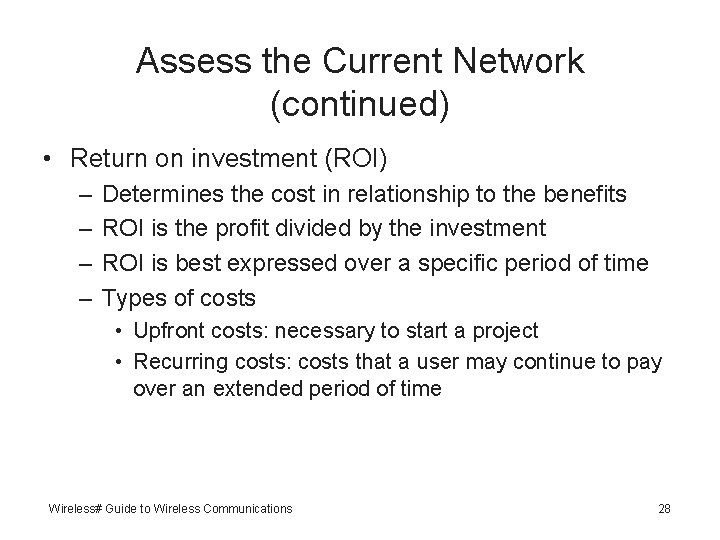
Assess the Current Network (continued) • Return on investment (ROI) – – Determines the cost in relationship to the benefits ROI is the profit divided by the investment ROI is best expressed over a specific period of time Types of costs • Upfront costs: necessary to start a project • Recurring costs: costs that a user may continue to pay over an extended period of time Wireless# Guide to Wireless Communications 28
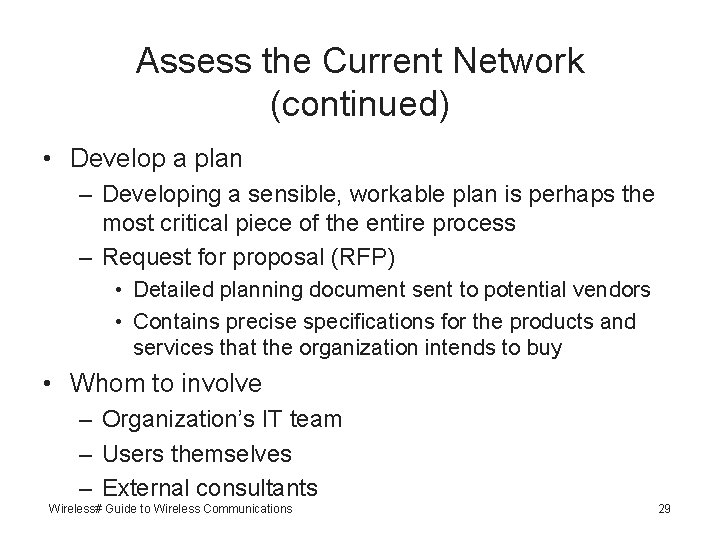
Assess the Current Network (continued) • Develop a plan – Developing a sensible, workable plan is perhaps the most critical piece of the entire process – Request for proposal (RFP) • Detailed planning document sent to potential vendors • Contains precise specifications for the products and services that the organization intends to buy • Whom to involve – Organization’s IT team – Users themselves – External consultants Wireless# Guide to Wireless Communications 29
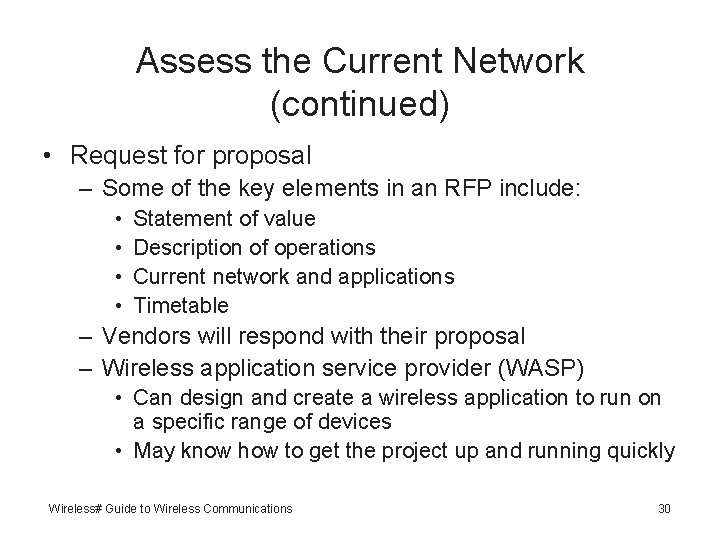
Assess the Current Network (continued) • Request for proposal – Some of the key elements in an RFP include: • • Statement of value Description of operations Current network and applications Timetable – Vendors will respond with their proposal – Wireless application service provider (WASP) • Can design and create a wireless application to run on a specific range of devices • May know how to get the project up and running quickly Wireless# Guide to Wireless Communications 30
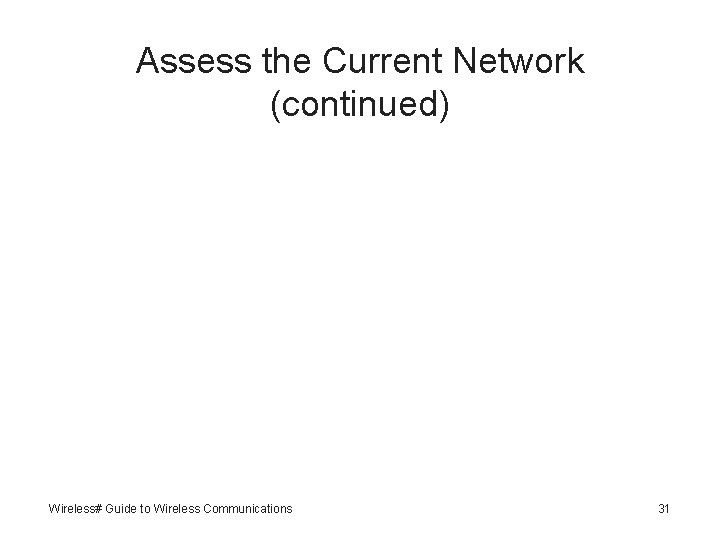
Assess the Current Network (continued) Wireless# Guide to Wireless Communications 31
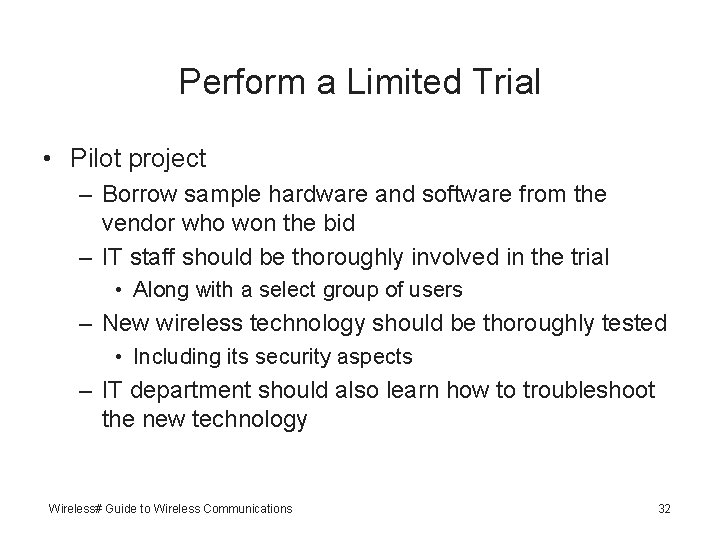
Perform a Limited Trial • Pilot project – Borrow sample hardware and software from the vendor who won the bid – IT staff should be thoroughly involved in the trial • Along with a select group of users – New wireless technology should be thoroughly tested • Including its security aspects – IT department should also learn how to troubleshoot the new technology Wireless# Guide to Wireless Communications 32
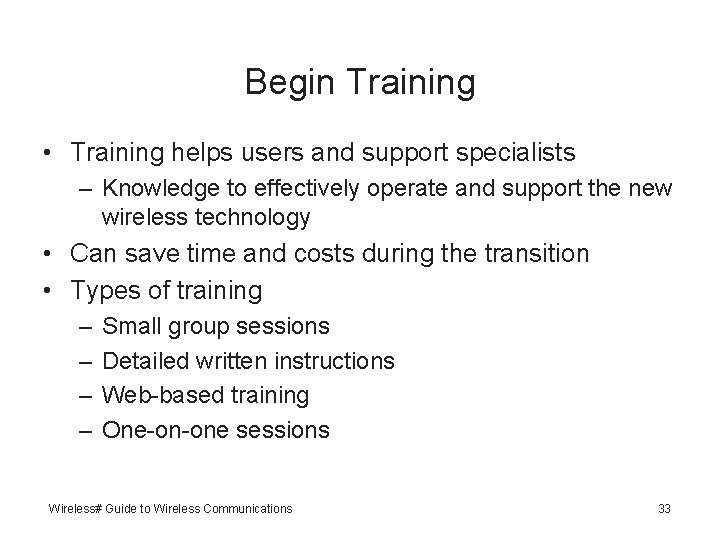
Begin Training • Training helps users and support specialists – Knowledge to effectively operate and support the new wireless technology • Can save time and costs during the transition • Types of training – – Small group sessions Detailed written instructions Web-based training One-on-one sessions Wireless# Guide to Wireless Communications 33
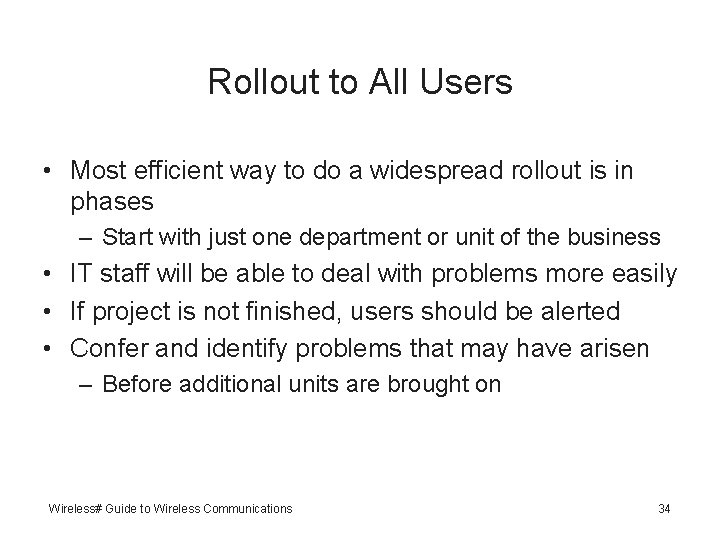
Rollout to All Users • Most efficient way to do a widespread rollout is in phases – Start with just one department or unit of the business • IT staff will be able to deal with problems more easily • If project is not finished, users should be alerted • Confer and identify problems that may have arisen – Before additional units are brought on Wireless# Guide to Wireless Communications 34
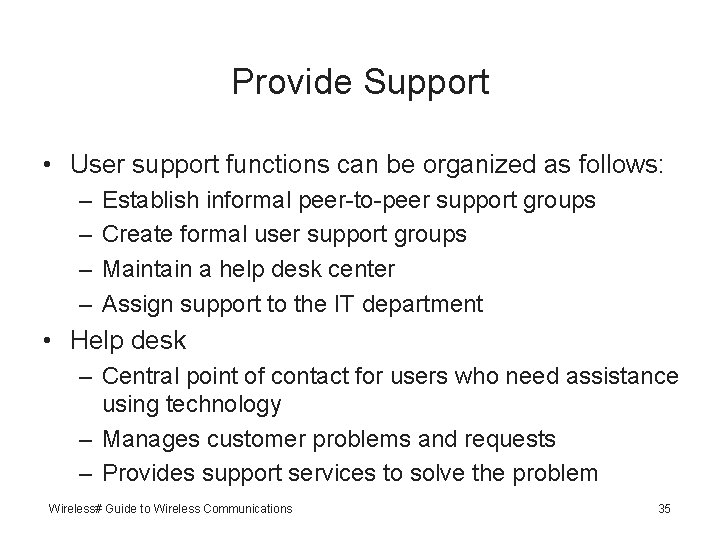
Provide Support • User support functions can be organized as follows: – – Establish informal peer-to-peer support groups Create formal user support groups Maintain a help desk center Assign support to the IT department • Help desk – Central point of contact for users who need assistance using technology – Manages customer problems and requests – Provides support services to solve the problem Wireless# Guide to Wireless Communications 35
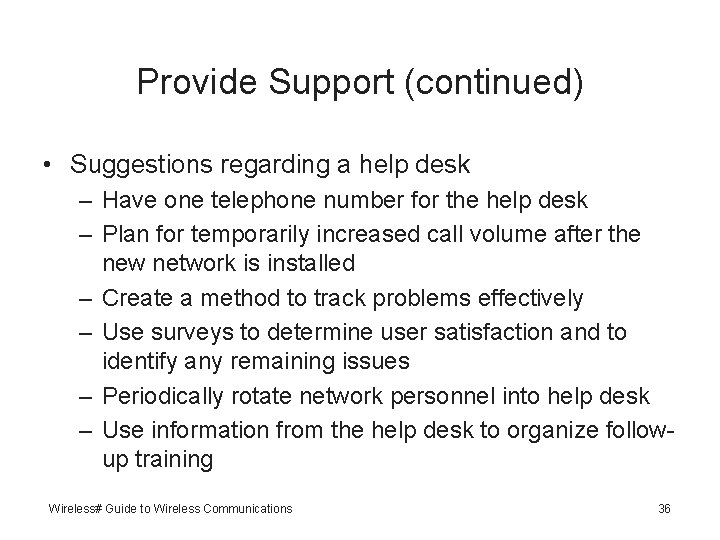
Provide Support (continued) • Suggestions regarding a help desk – Have one telephone number for the help desk – Plan for temporarily increased call volume after the new network is installed – Create a method to track problems effectively – Use surveys to determine user satisfaction and to identify any remaining issues – Periodically rotate network personnel into help desk – Use information from the help desk to organize followup training Wireless# Guide to Wireless Communications 36
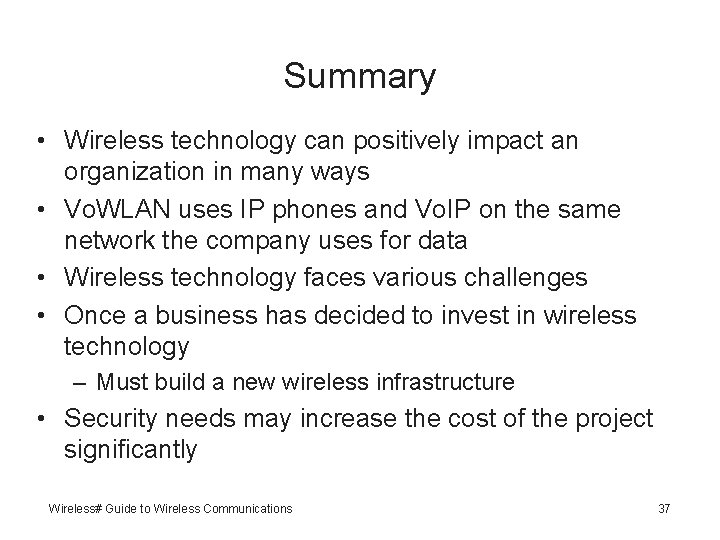
Summary • Wireless technology can positively impact an organization in many ways • Vo. WLAN uses IP phones and Vo. IP on the same network the company uses for data • Wireless technology faces various challenges • Once a business has decided to invest in wireless technology – Must build a new wireless infrastructure • Security needs may increase the cost of the project significantly Wireless# Guide to Wireless Communications 37
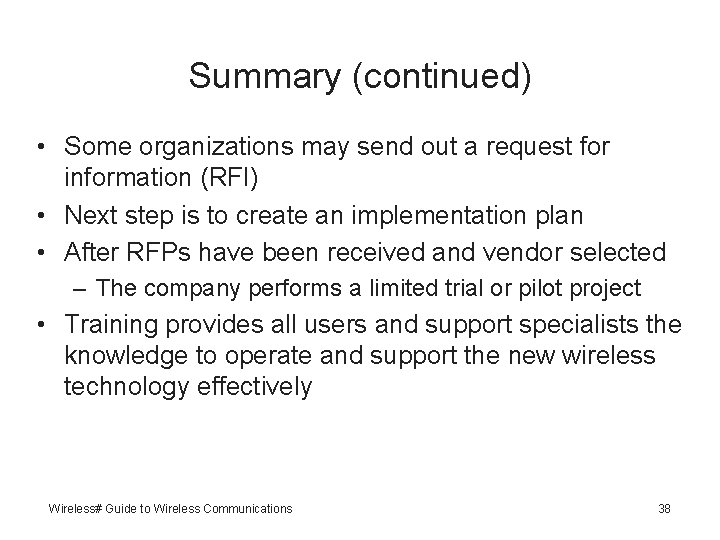
Summary (continued) • Some organizations may send out a request for information (RFI) • Next step is to create an implementation plan • After RFPs have been received and vendor selected – The company performs a limited trial or pilot project • Training provides all users and support specialists the knowledge to operate and support the new wireless technology effectively Wireless# Guide to Wireless Communications 38
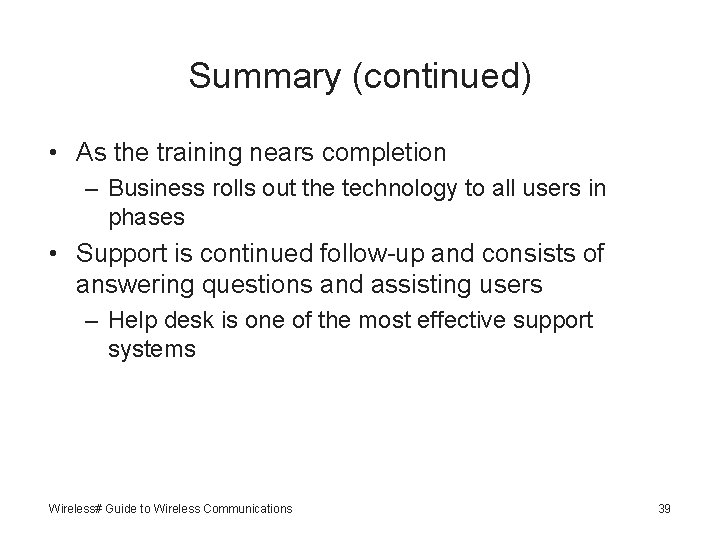
Summary (continued) • As the training nears completion – Business rolls out the technology to all users in phases • Support is continued follow-up and consists of answering questions and assisting users – Help desk is one of the most effective support systems Wireless# Guide to Wireless Communications 39