WINDWARD SYSTEM FIVE UNITS Units WHAT ARE UNITS
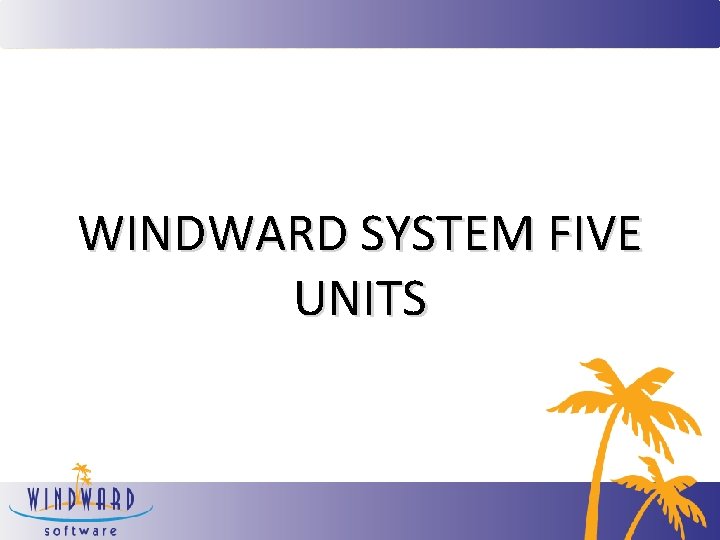
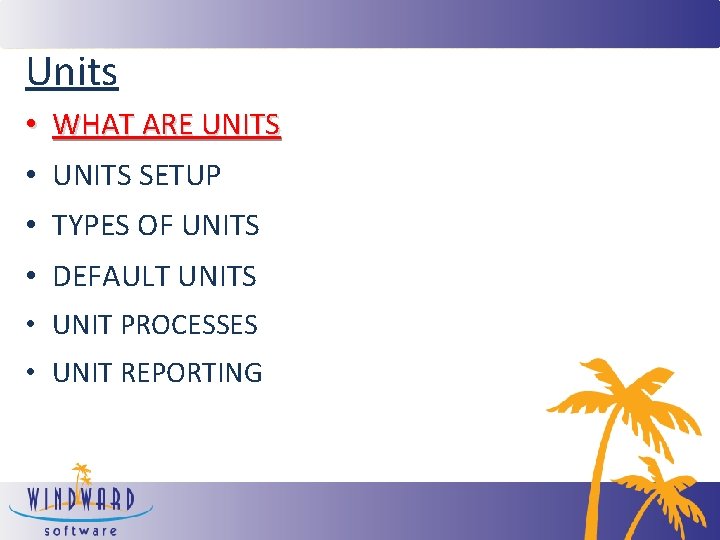
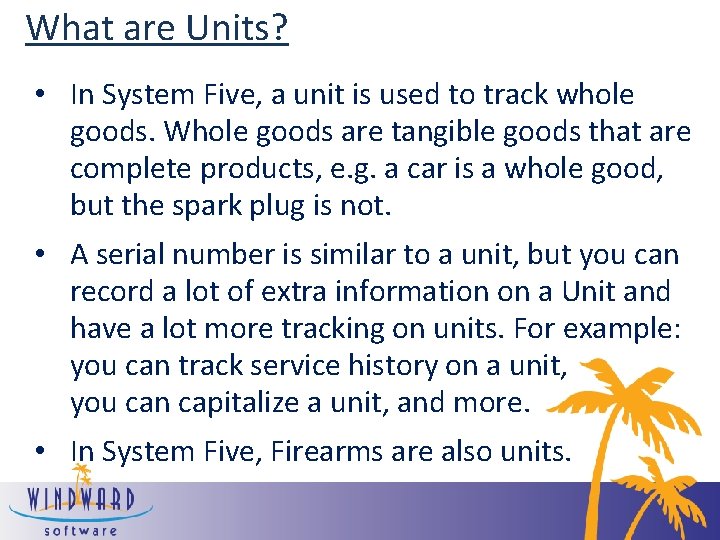
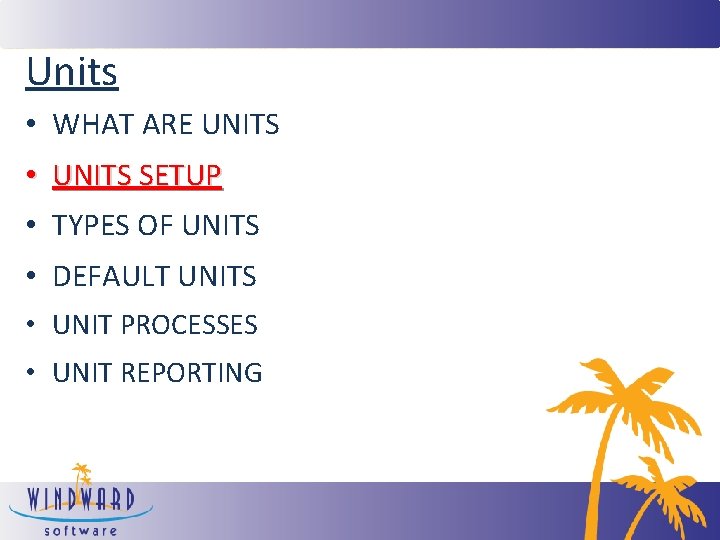
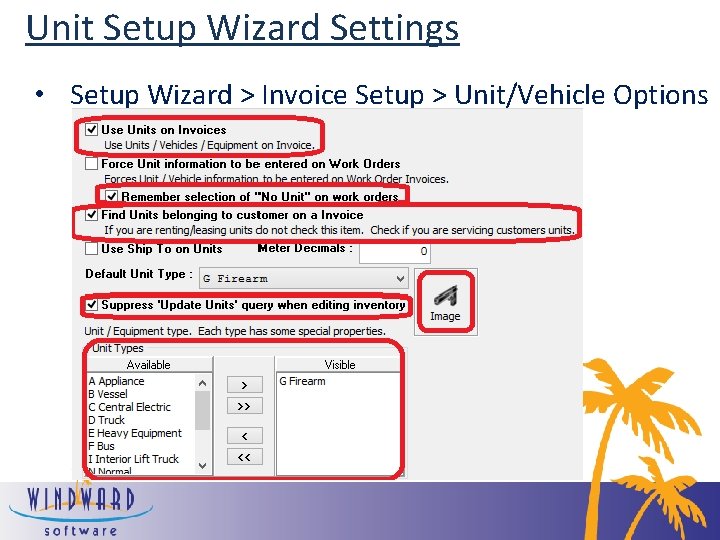
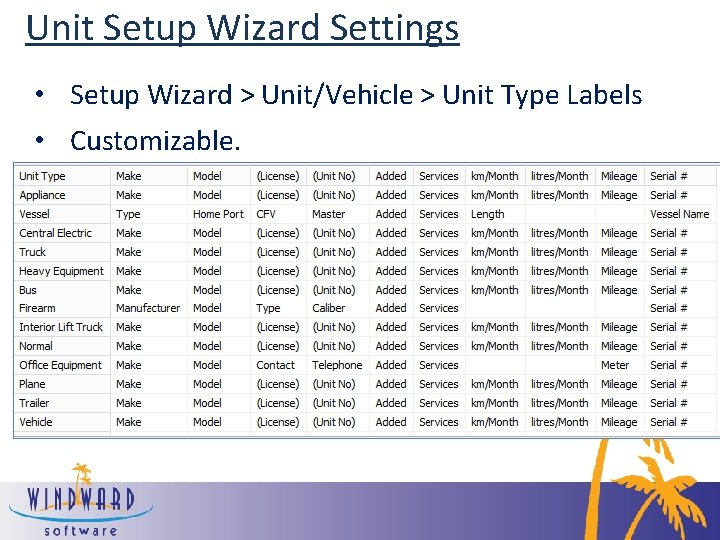
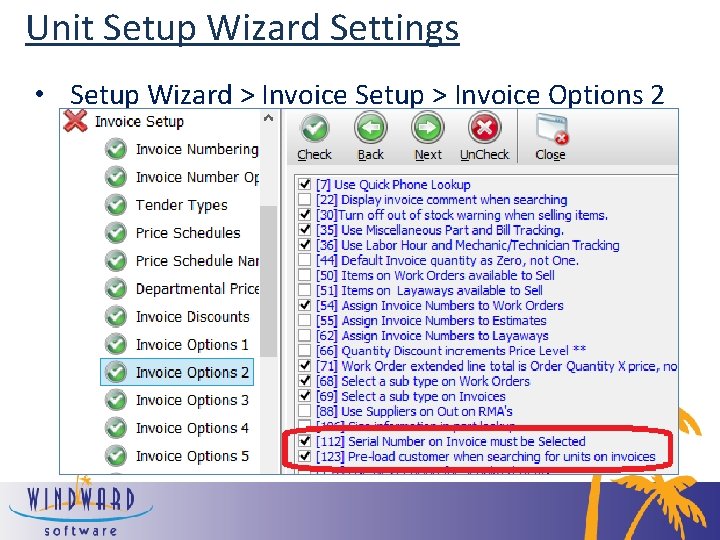
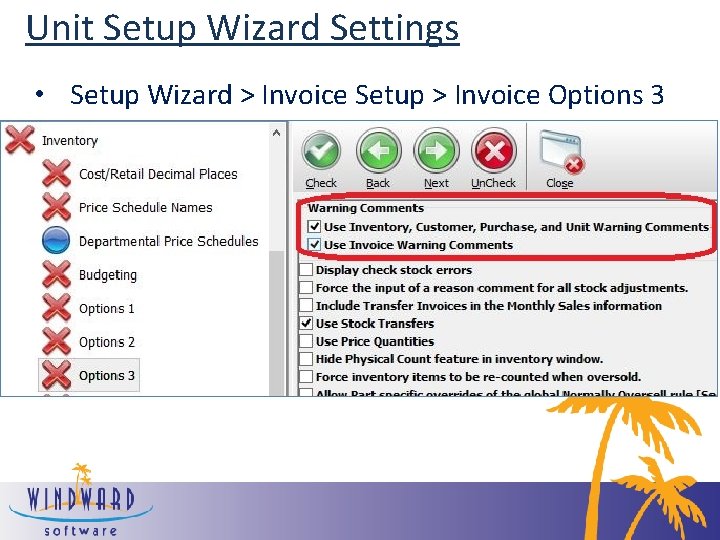
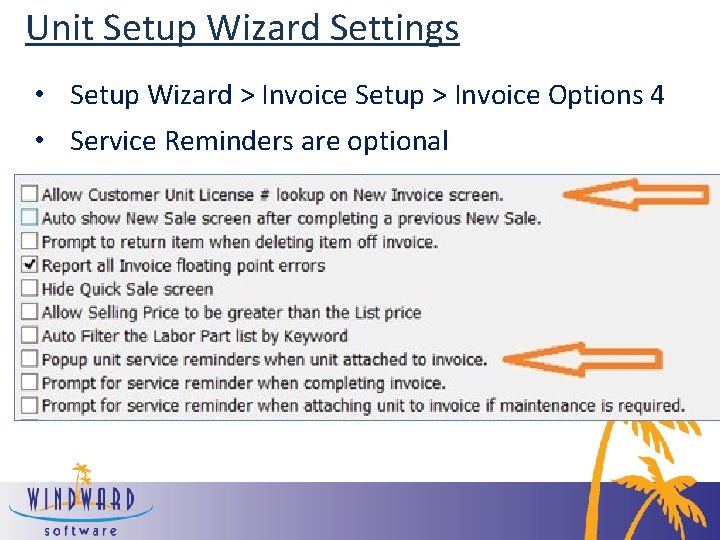
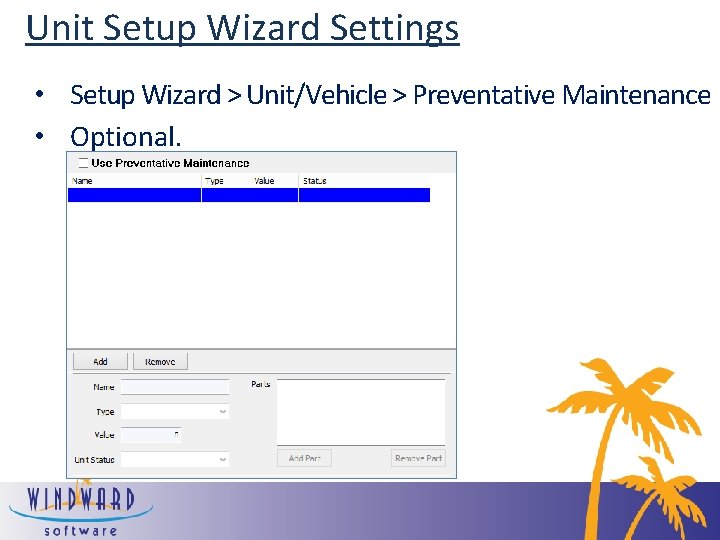
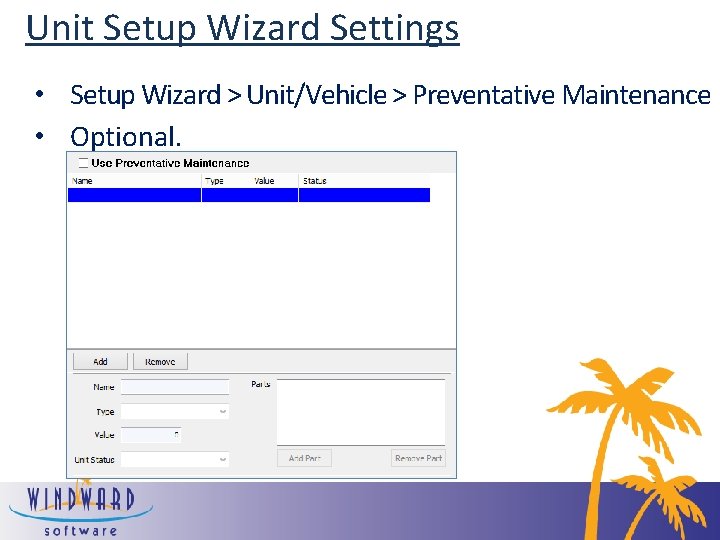
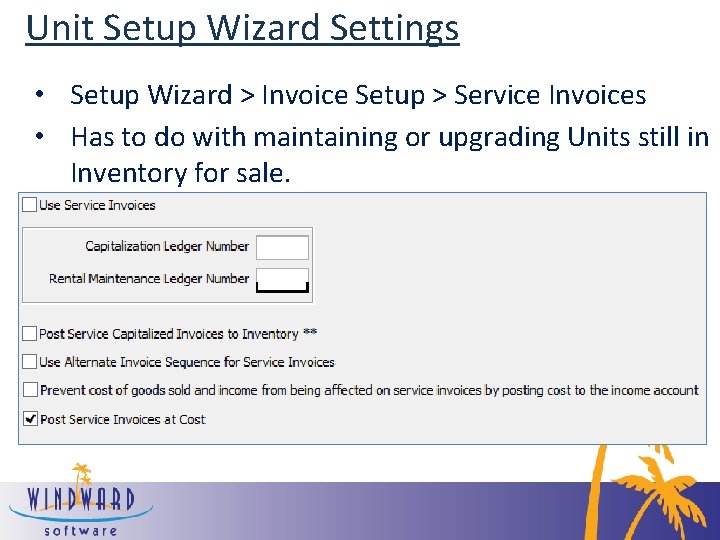
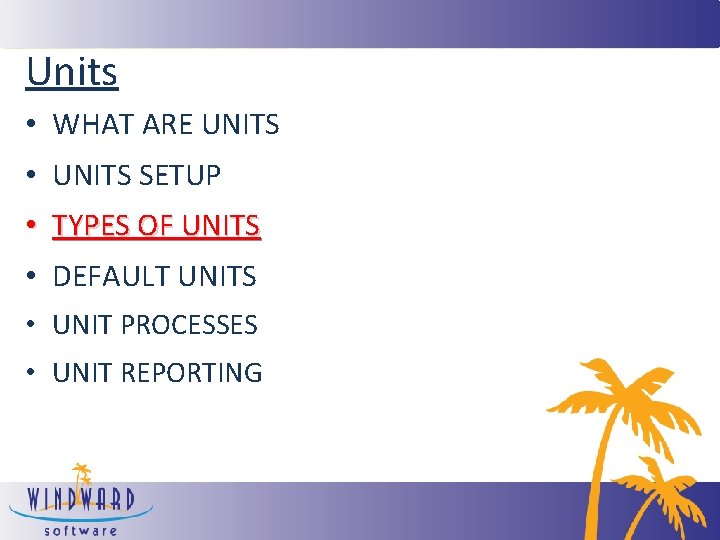
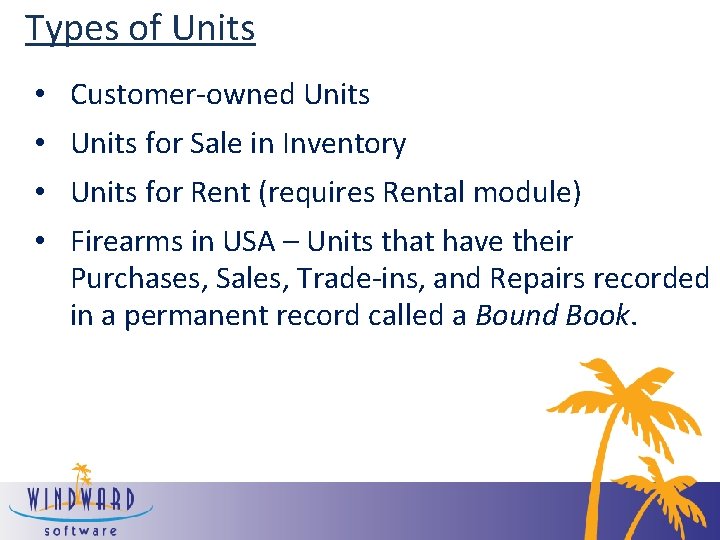
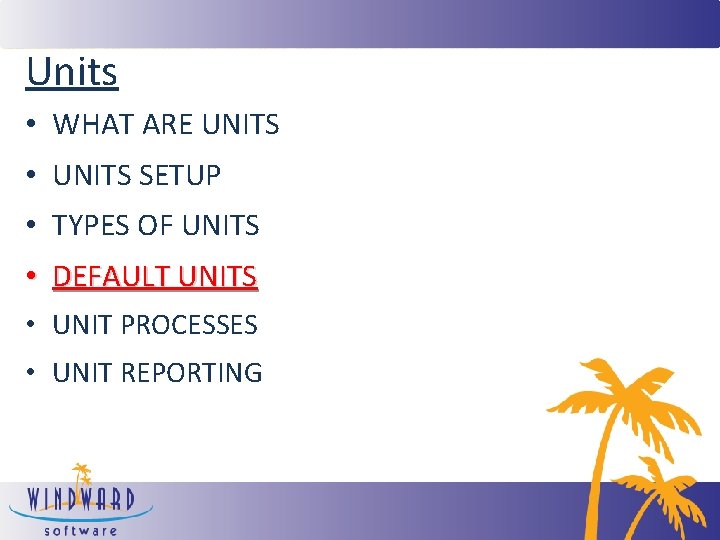
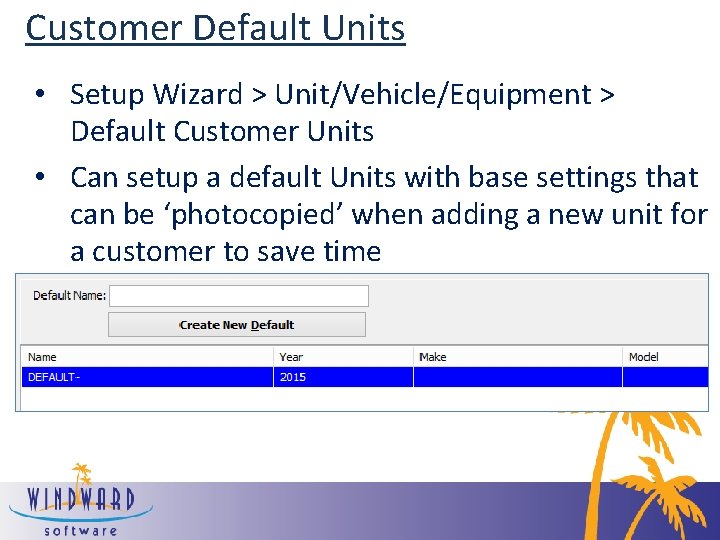
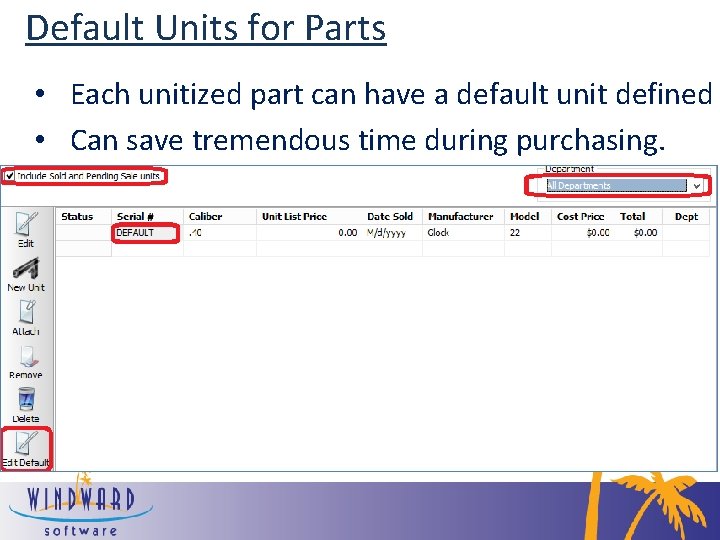
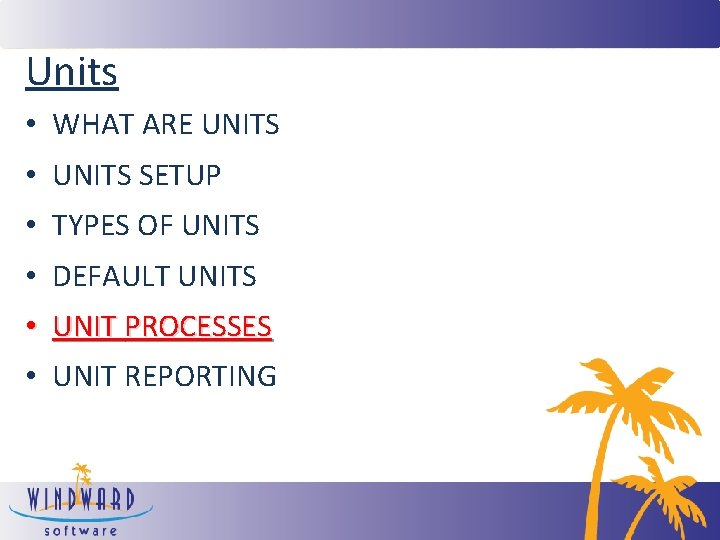
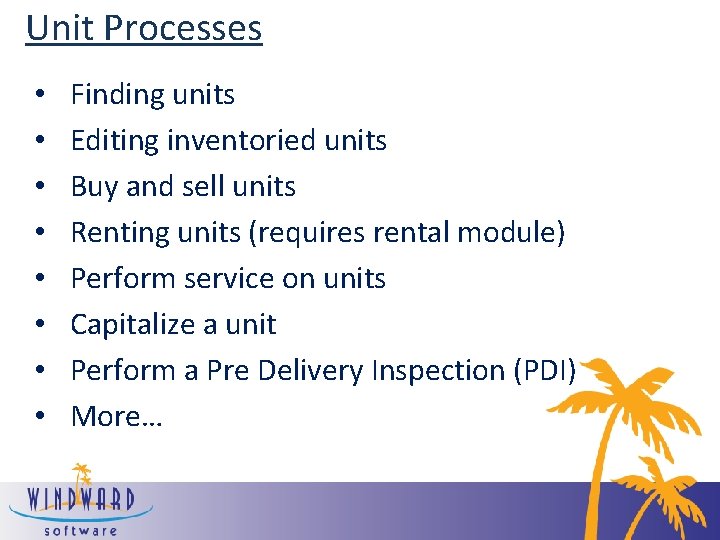
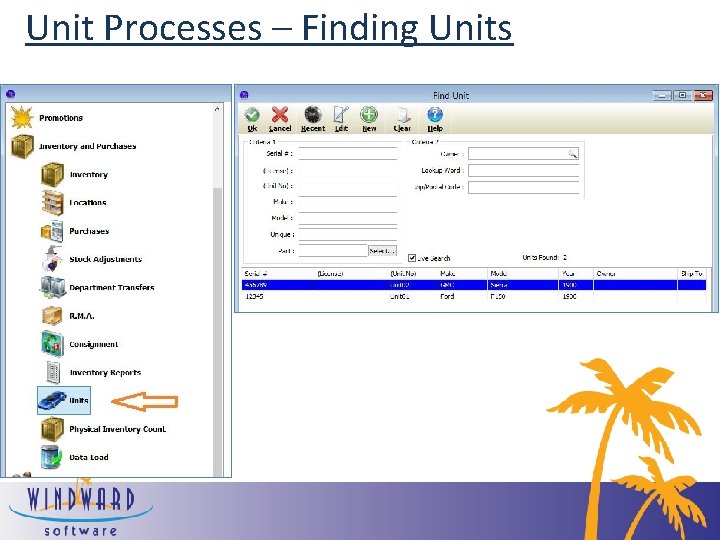
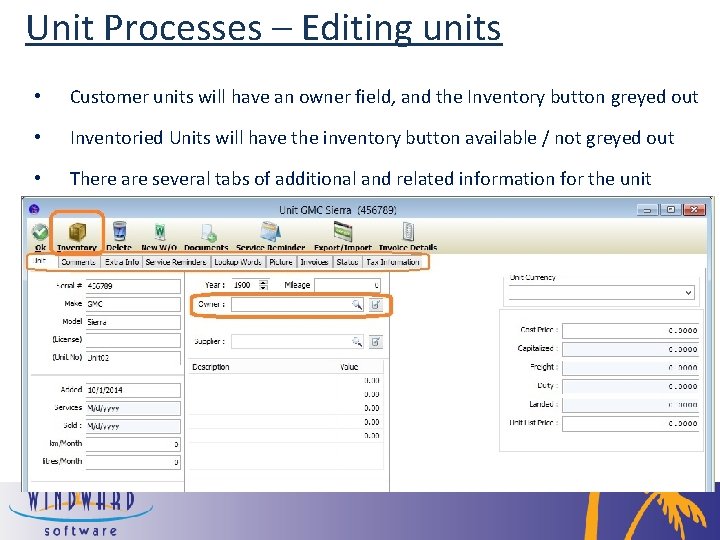
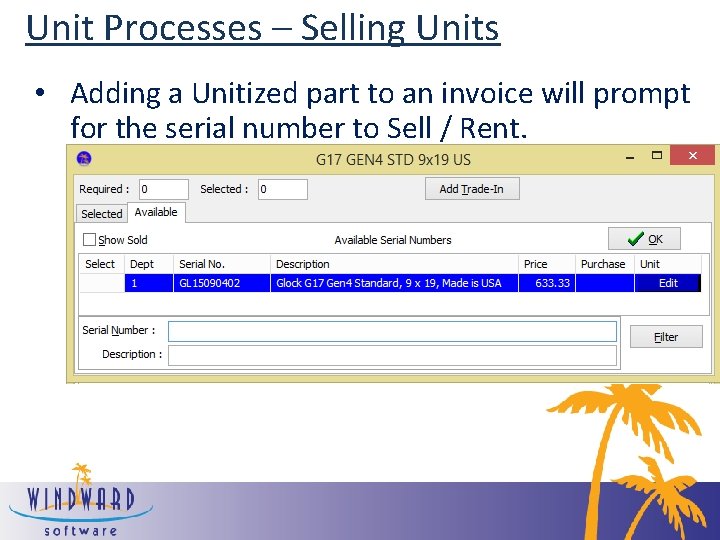
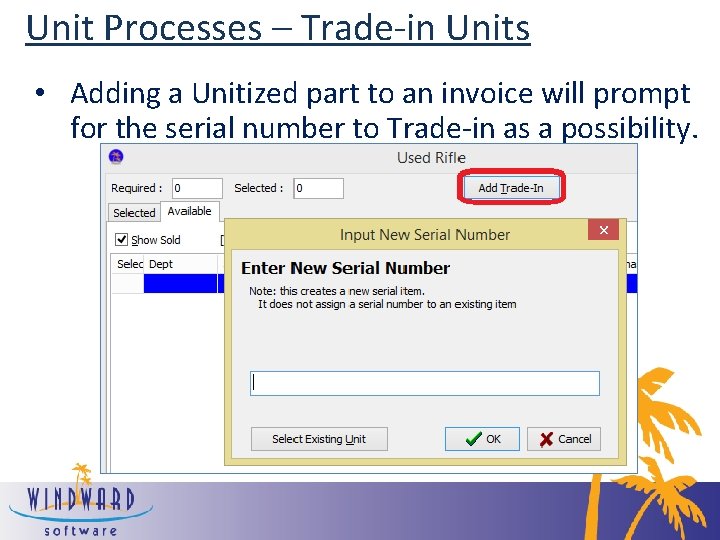
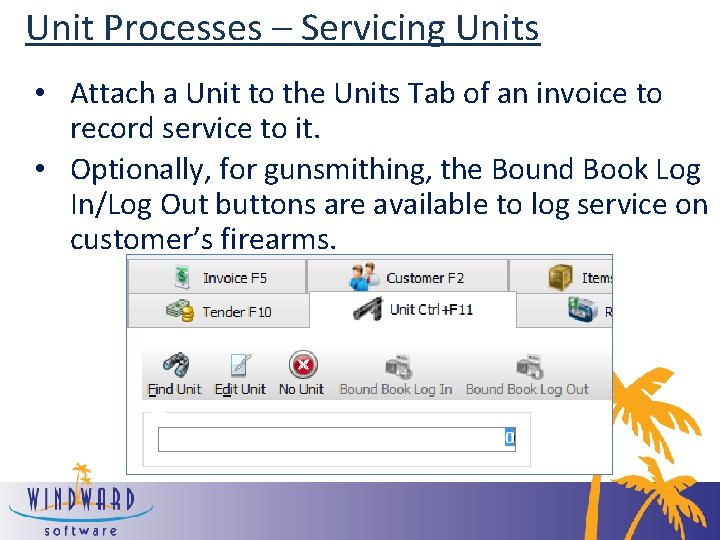
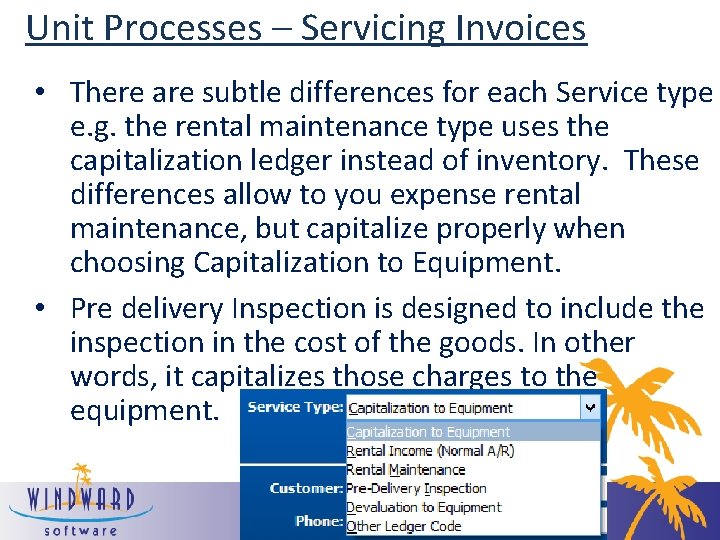
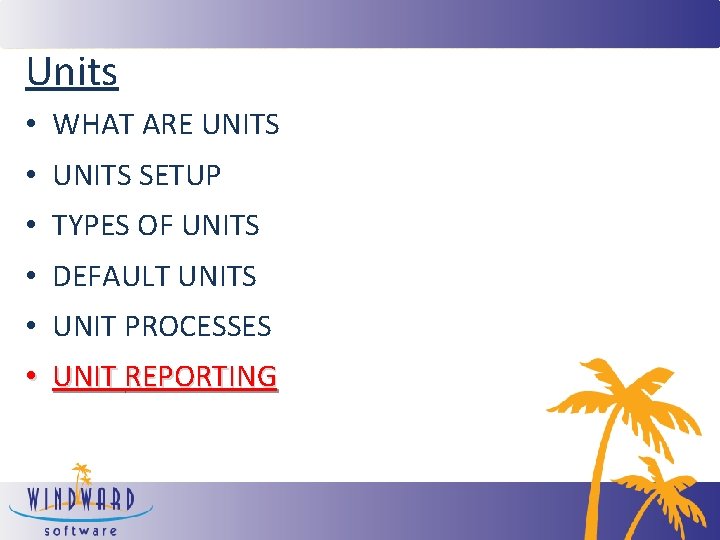
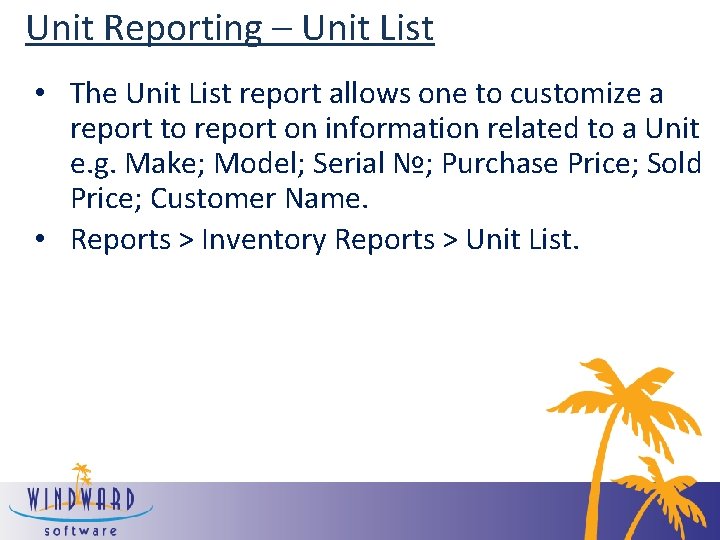
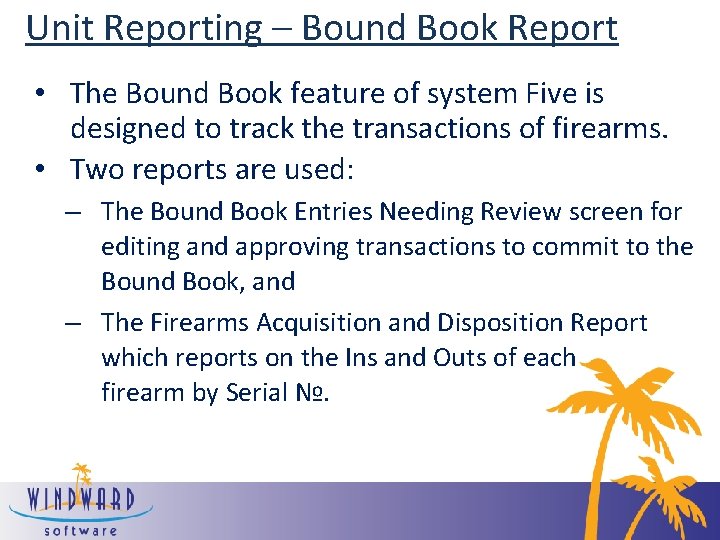
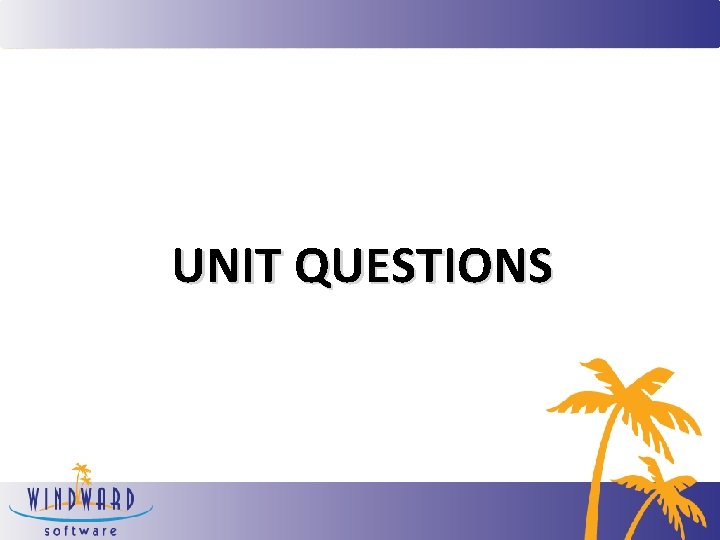

- Slides: 30
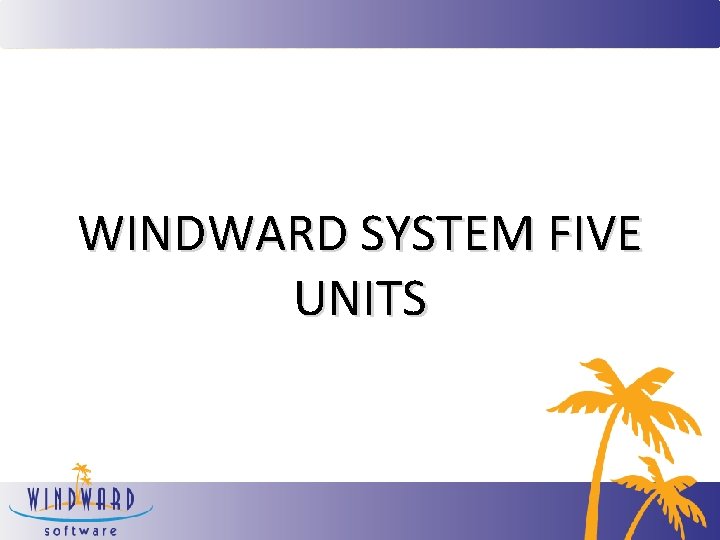
WINDWARD SYSTEM FIVE UNITS
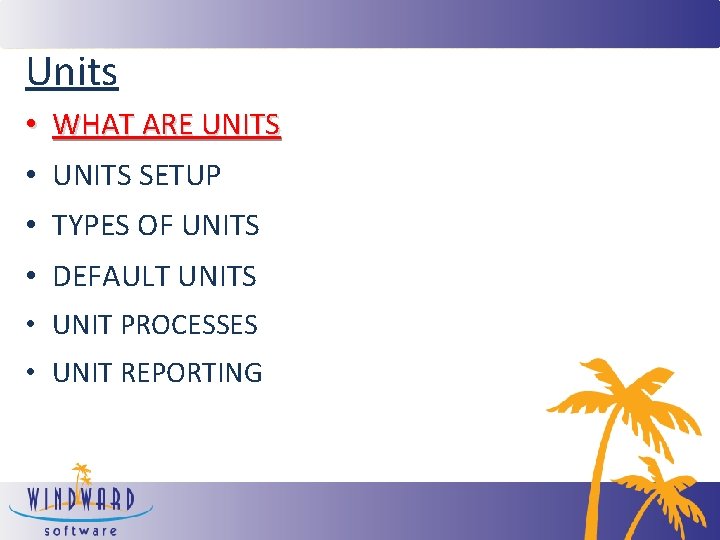
Units • WHAT ARE UNITS • UNITS SETUP • TYPES OF UNITS • DEFAULT UNITS • UNIT PROCESSES • UNIT REPORTING
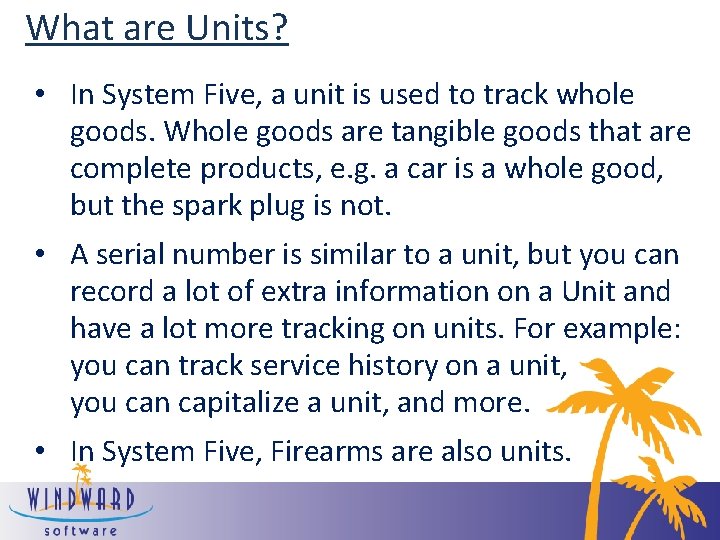
What are Units? • In System Five, a unit is used to track whole goods. Whole goods are tangible goods that are complete products, e. g. a car is a whole good, but the spark plug is not. • A serial number is similar to a unit, but you can record a lot of extra information on a Unit and have a lot more tracking on units. For example: you can track service history on a unit, you can capitalize a unit, and more. • In System Five, Firearms are also units.
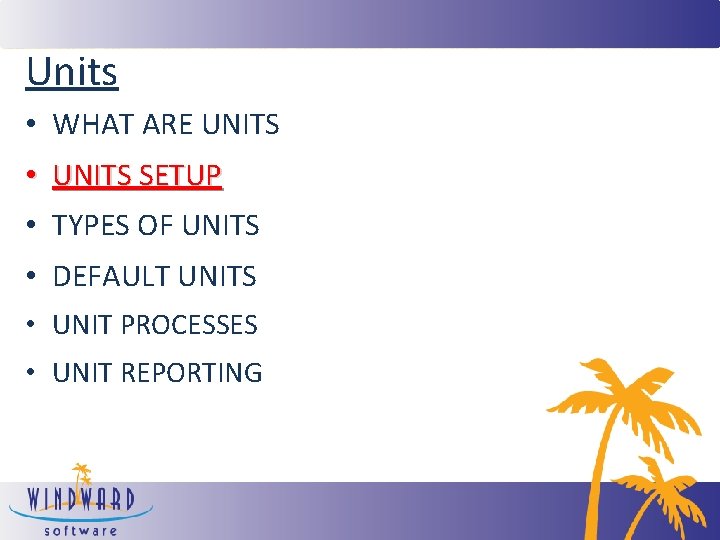
Units • WHAT ARE UNITS • UNITS SETUP • TYPES OF UNITS • DEFAULT UNITS • UNIT PROCESSES • UNIT REPORTING
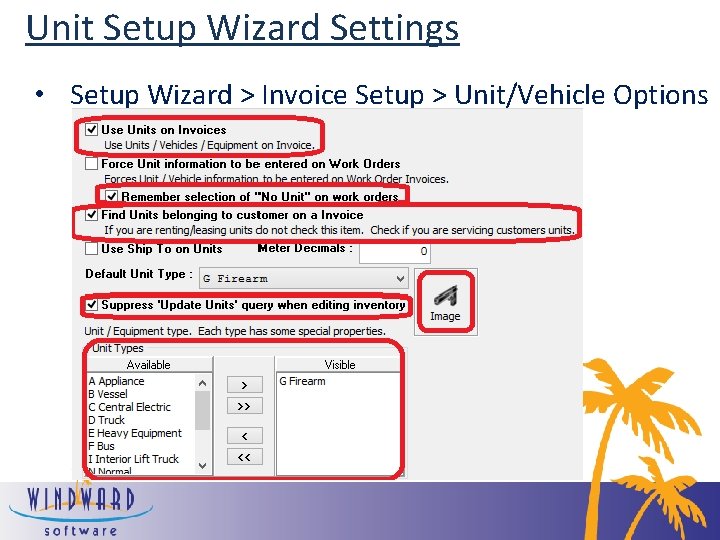
Unit Setup Wizard Settings • Setup Wizard > Invoice Setup > Unit/Vehicle Options
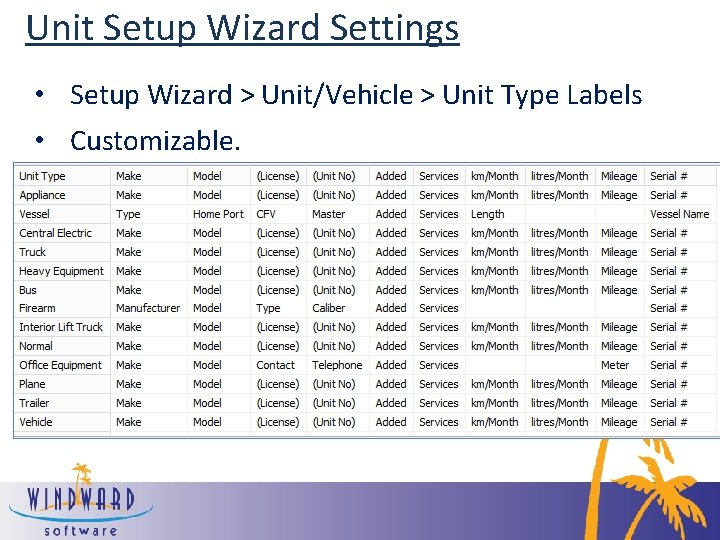
Unit Setup Wizard Settings • Setup Wizard > Unit/Vehicle > Unit Type Labels • Customizable.
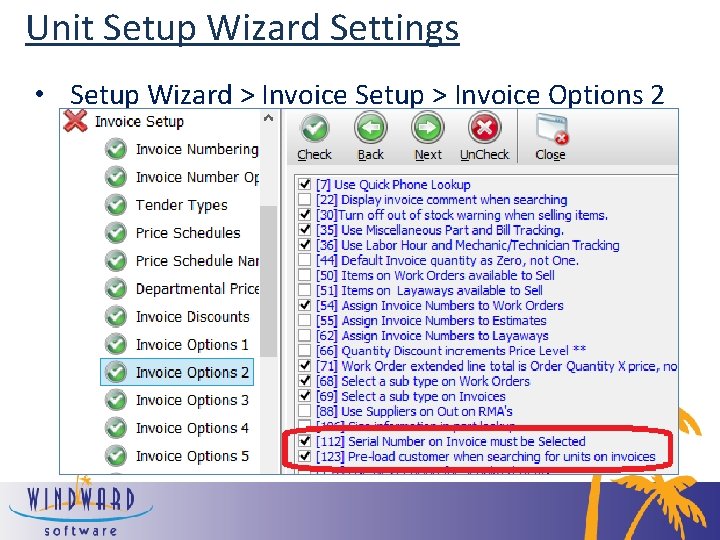
Unit Setup Wizard Settings • Setup Wizard > Invoice Setup > Invoice Options 2
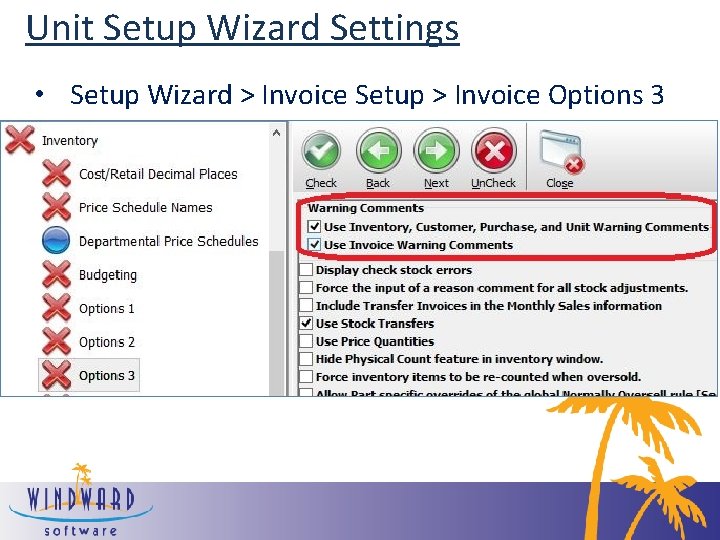
Unit Setup Wizard Settings • Setup Wizard > Invoice Setup > Invoice Options 3
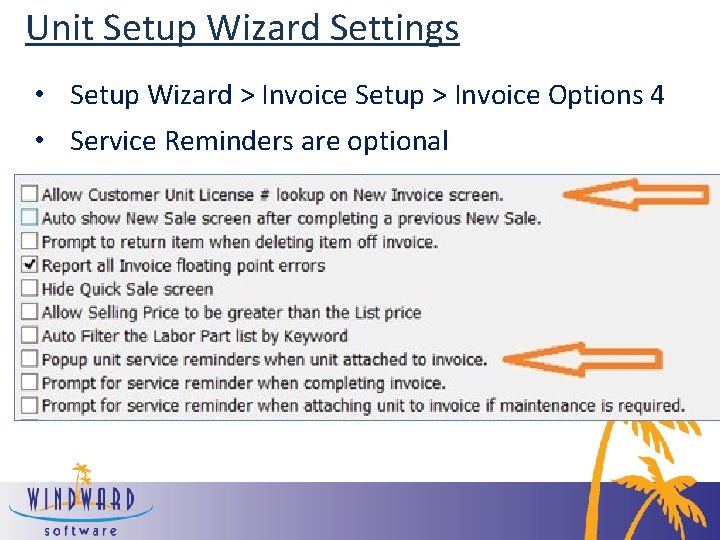
Unit Setup Wizard Settings • Setup Wizard > Invoice Setup > Invoice Options 4 • Service Reminders are optional
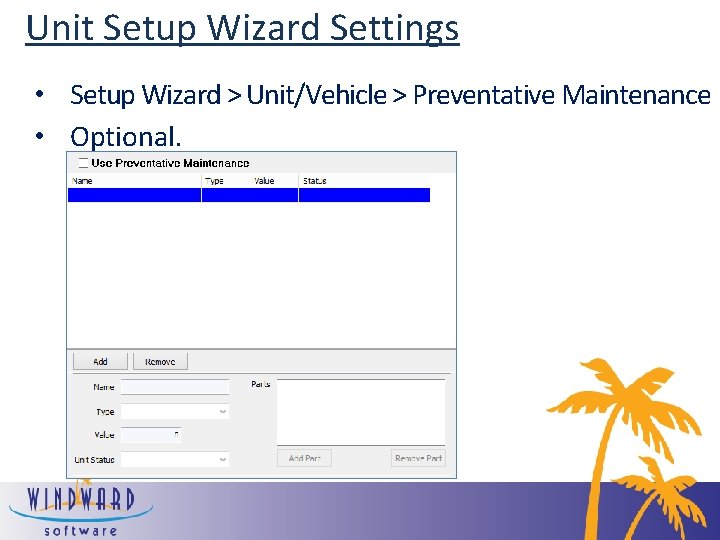
Unit Setup Wizard Settings • Setup Wizard > Unit/Vehicle > Preventative Maintenance • Optional.
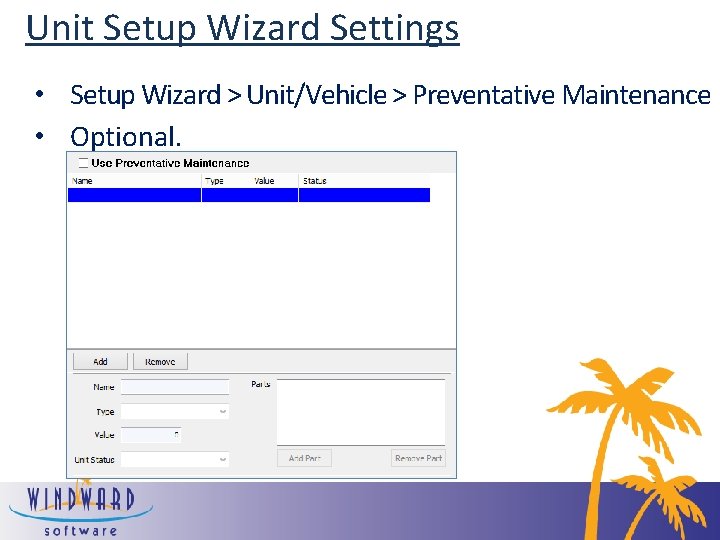
Unit Setup Wizard Settings • Setup Wizard > Unit/Vehicle > Preventative Maintenance • Optional.
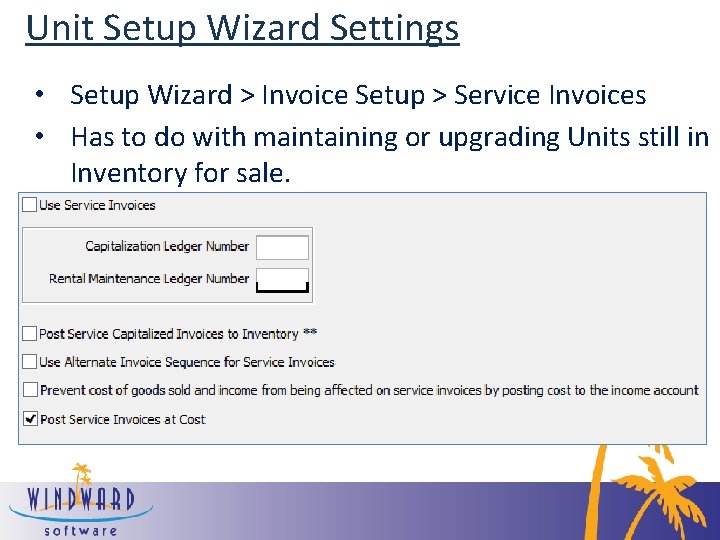
Unit Setup Wizard Settings • Setup Wizard > Invoice Setup > Service Invoices • Has to do with maintaining or upgrading Units still in Inventory for sale.
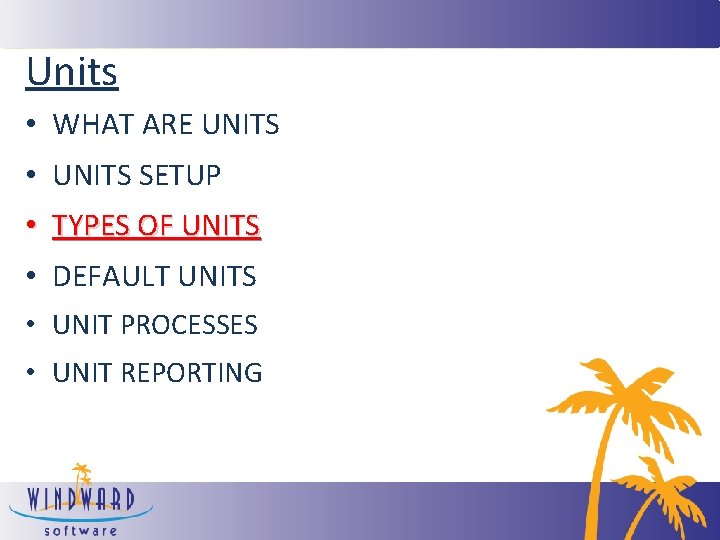
Units • WHAT ARE UNITS • UNITS SETUP • TYPES OF UNITS • DEFAULT UNITS • UNIT PROCESSES • UNIT REPORTING
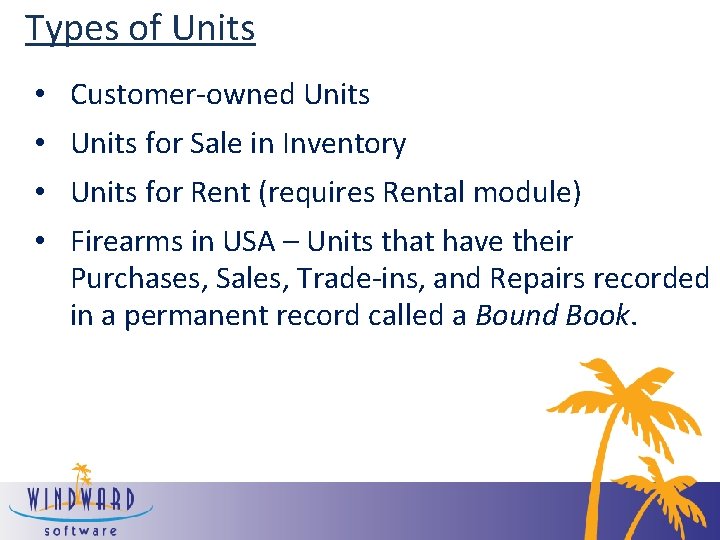
Types of Units • Customer-owned Units • Units for Sale in Inventory • Units for Rent (requires Rental module) • Firearms in USA – Units that have their Purchases, Sales, Trade-ins, and Repairs recorded in a permanent record called a Bound Book.
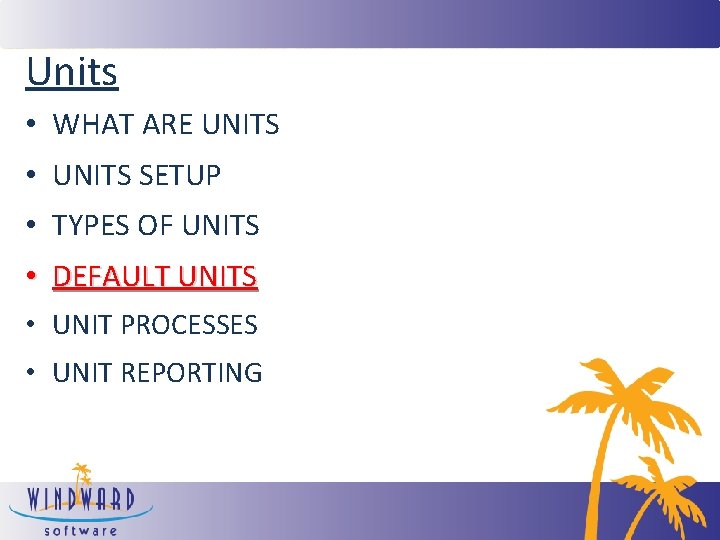
Units • WHAT ARE UNITS • UNITS SETUP • TYPES OF UNITS • DEFAULT UNITS • UNIT PROCESSES • UNIT REPORTING
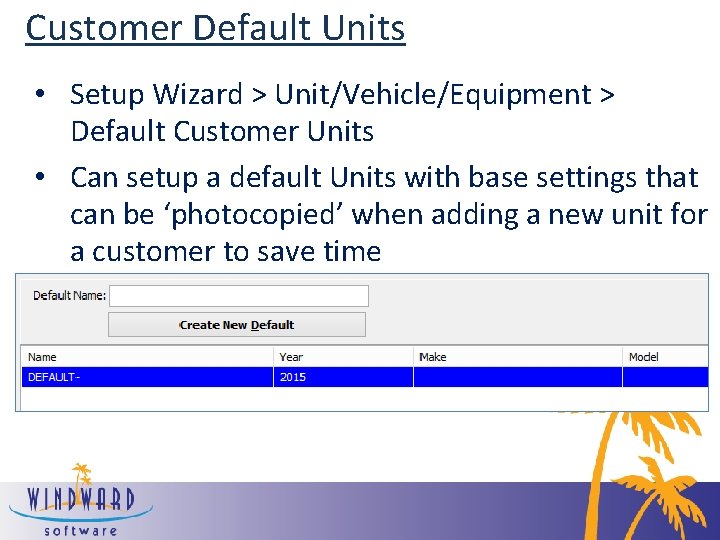
Customer Default Units • Setup Wizard > Unit/Vehicle/Equipment > Default Customer Units • Can setup a default Units with base settings that can be ‘photocopied’ when adding a new unit for a customer to save time
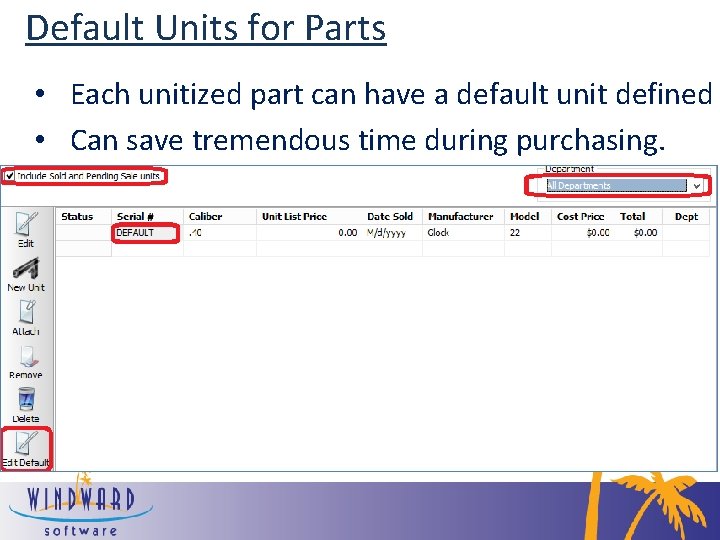
Default Units for Parts • Each unitized part can have a default unit defined • Can save tremendous time during purchasing.
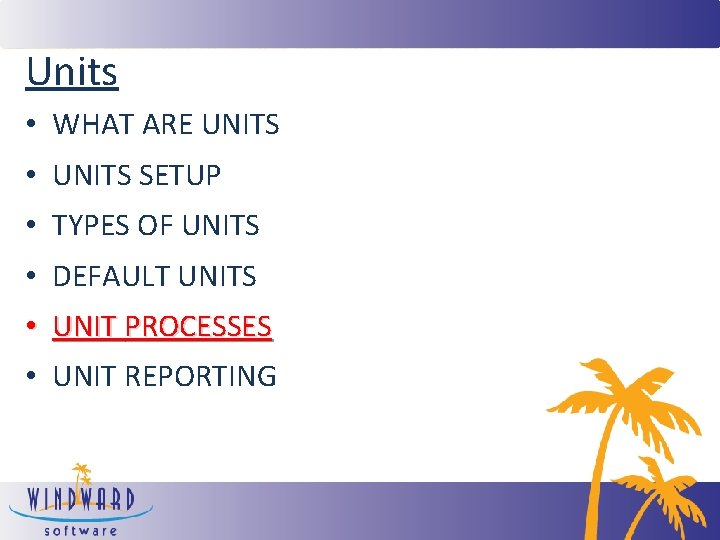
Units • WHAT ARE UNITS • UNITS SETUP • TYPES OF UNITS • DEFAULT UNITS • UNIT PROCESSES • UNIT REPORTING
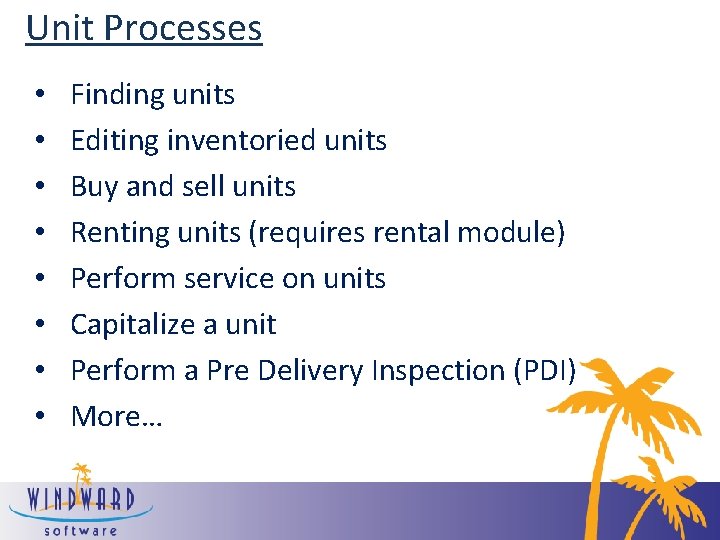
Unit Processes • • Finding units Editing inventoried units Buy and sell units Renting units (requires rental module) Perform service on units Capitalize a unit Perform a Pre Delivery Inspection (PDI) More…
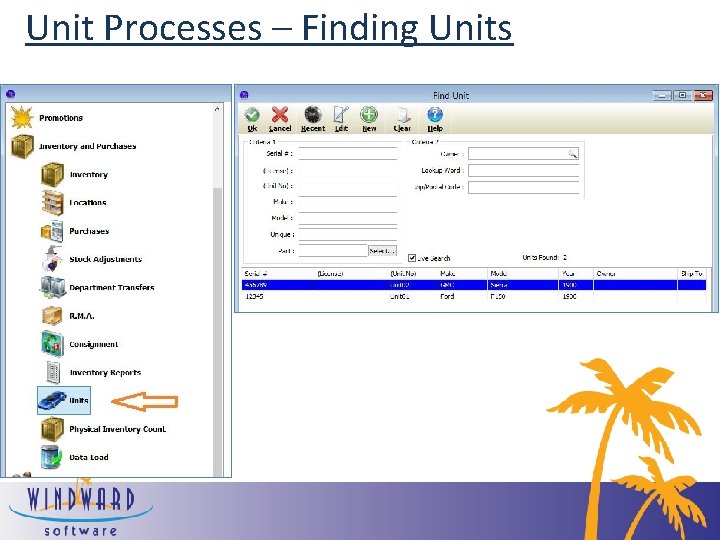
Unit Processes – Finding Units
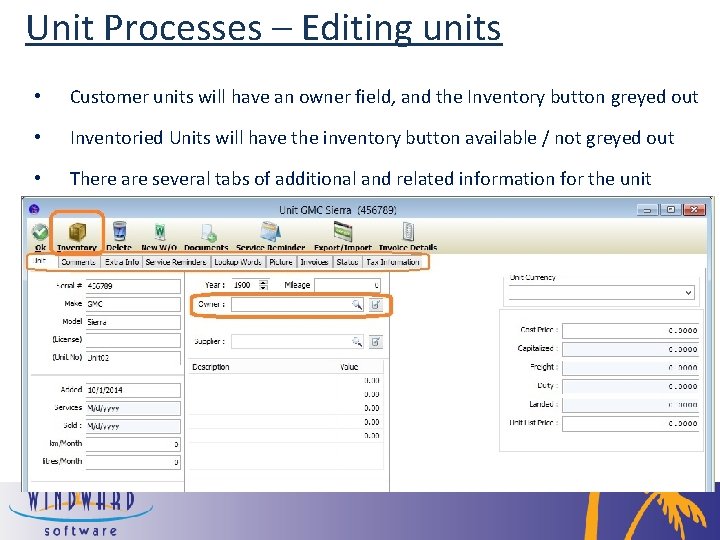
Unit Processes – Editing units • Customer units will have an owner field, and the Inventory button greyed out • Inventoried Units will have the inventory button available / not greyed out • There are several tabs of additional and related information for the unit
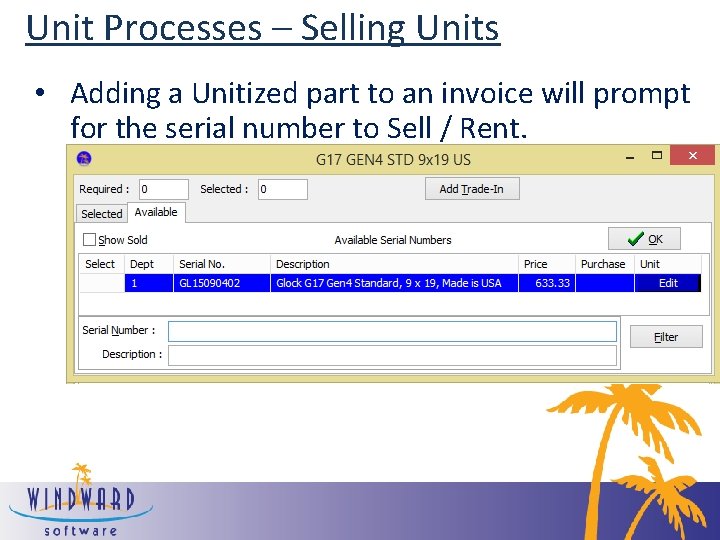
Unit Processes – Selling Units • Adding a Unitized part to an invoice will prompt for the serial number to Sell / Rent.
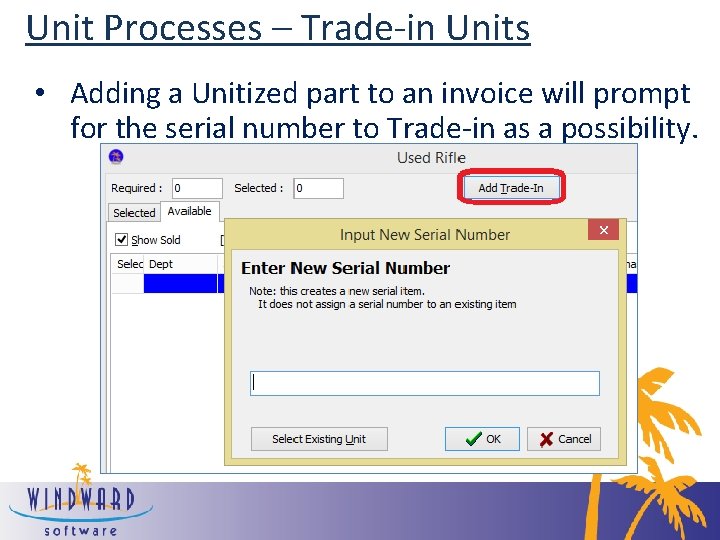
Unit Processes – Trade-in Units • Adding a Unitized part to an invoice will prompt for the serial number to Trade-in as a possibility.
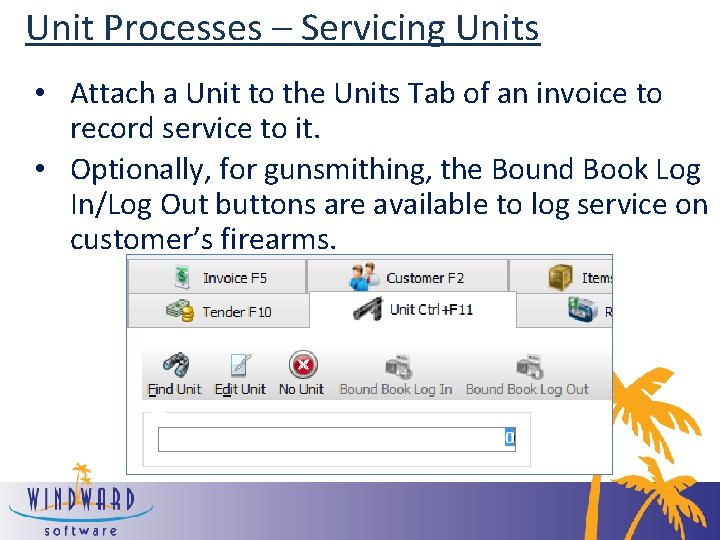
Unit Processes – Servicing Units • Attach a Unit to the Units Tab of an invoice to record service to it. • Optionally, for gunsmithing, the Bound Book Log In/Log Out buttons are available to log service on customer’s firearms.
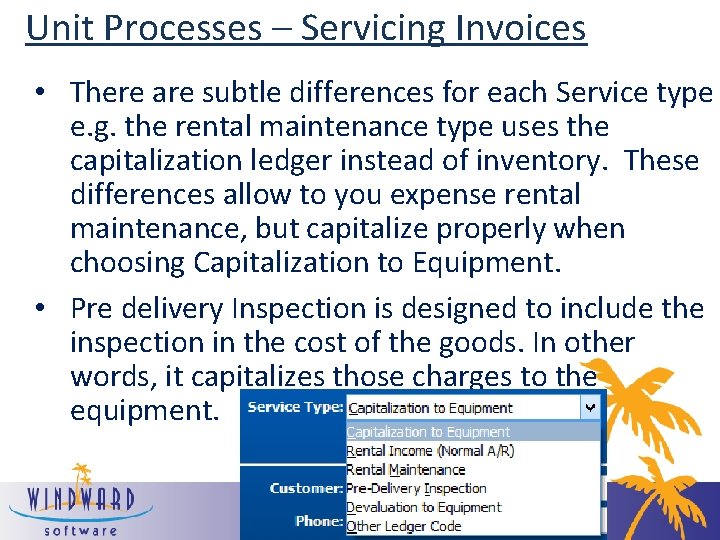
Unit Processes – Servicing Invoices • There are subtle differences for each Service type e. g. the rental maintenance type uses the capitalization ledger instead of inventory. These differences allow to you expense rental maintenance, but capitalize properly when choosing Capitalization to Equipment. • Pre delivery Inspection is designed to include the inspection in the cost of the goods. In other words, it capitalizes those charges to the equipment.
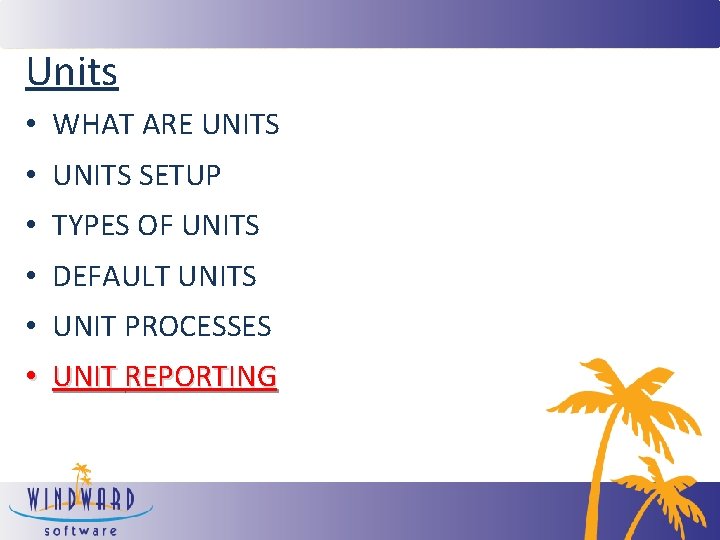
Units • WHAT ARE UNITS • UNITS SETUP • TYPES OF UNITS • DEFAULT UNITS • UNIT PROCESSES • UNIT REPORTING
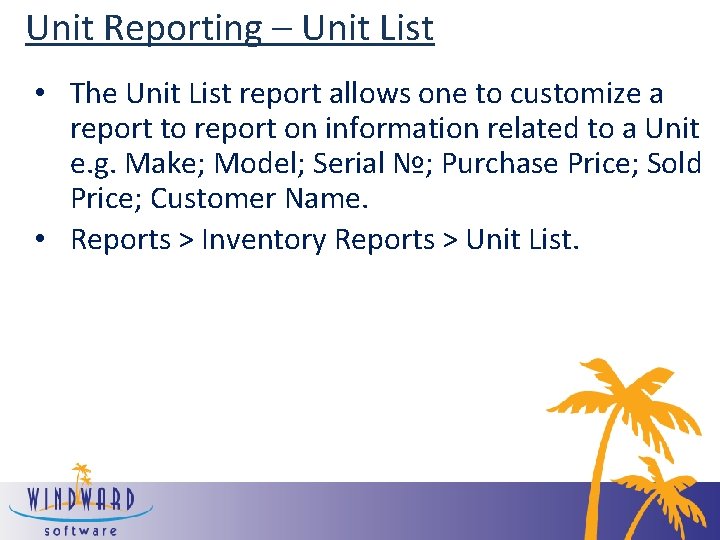
Unit Reporting – Unit List • The Unit List report allows one to customize a report to report on information related to a Unit e. g. Make; Model; Serial №; Purchase Price; Sold Price; Customer Name. • Reports > Inventory Reports > Unit List.
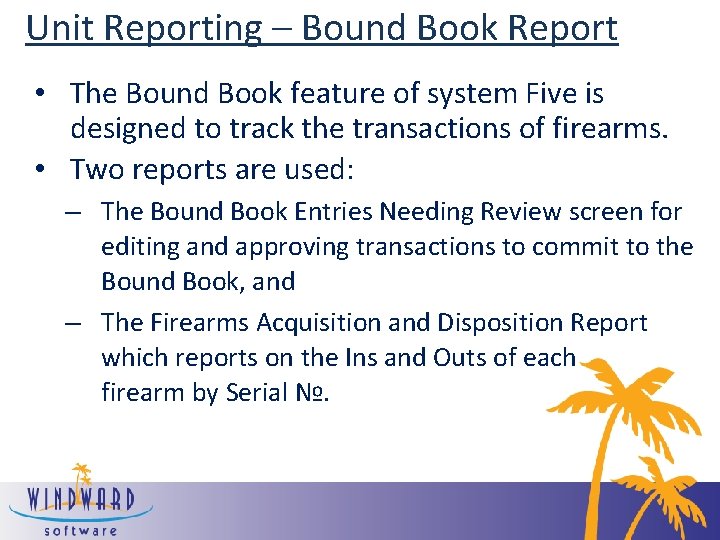
Unit Reporting – Bound Book Report • The Bound Book feature of system Five is designed to track the transactions of firearms. • Two reports are used: – The Bound Book Entries Needing Review screen for editing and approving transactions to commit to the Bound Book, and – The Firearms Acquisition and Disposition Report which reports on the Ins and Outs of each firearm by Serial №.
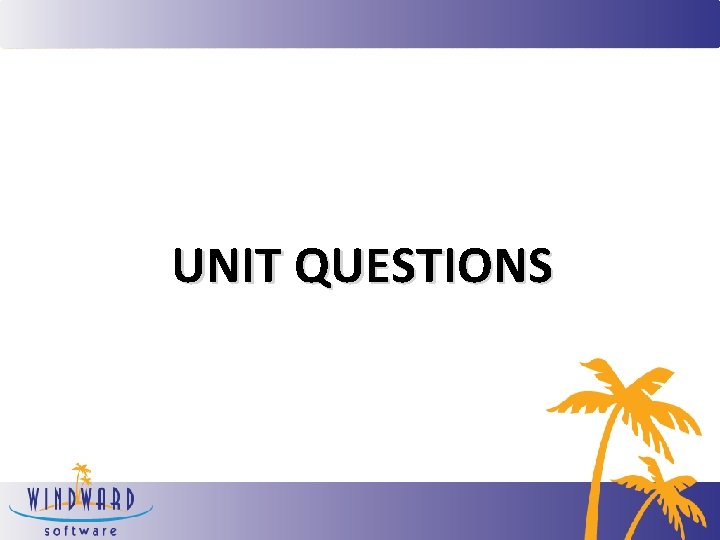
UNIT QUESTIONS

Connect with us online: @windward_pos facebook. com blog. wws 5. com Linked. IN. com Windward Software Windward TV