Windows XP Intro Matzos Geek List Geek TalkTerms
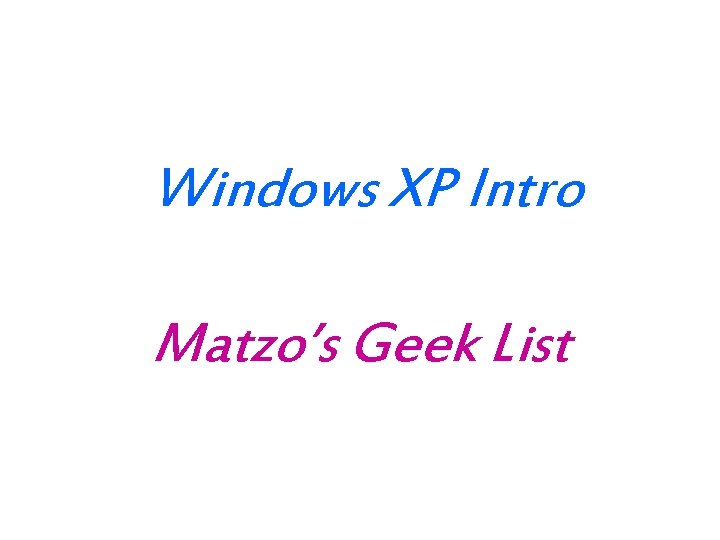
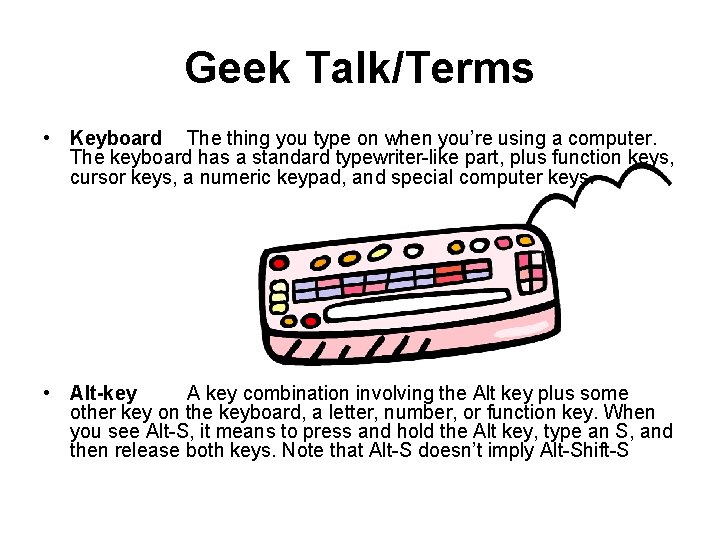
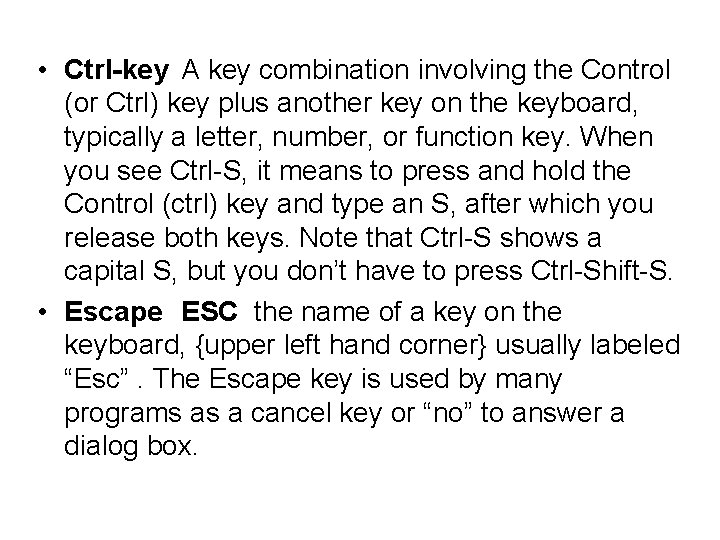
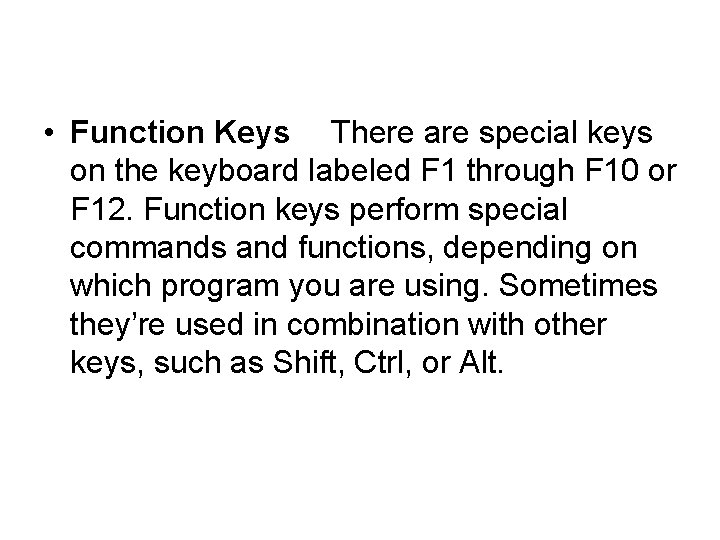
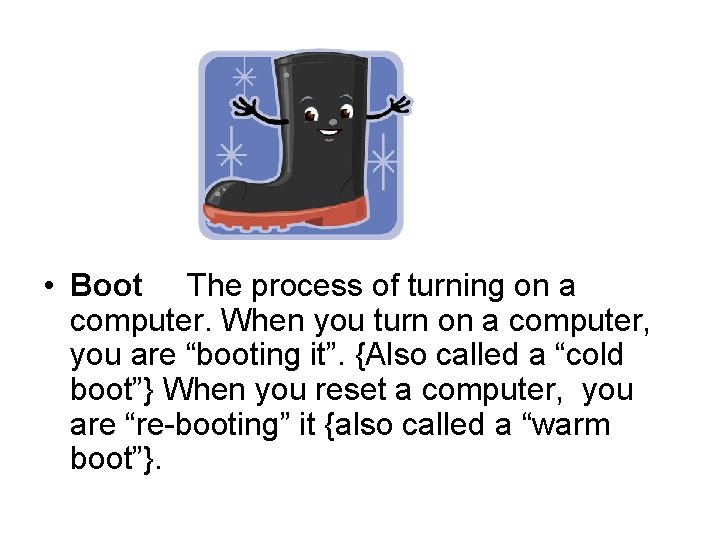
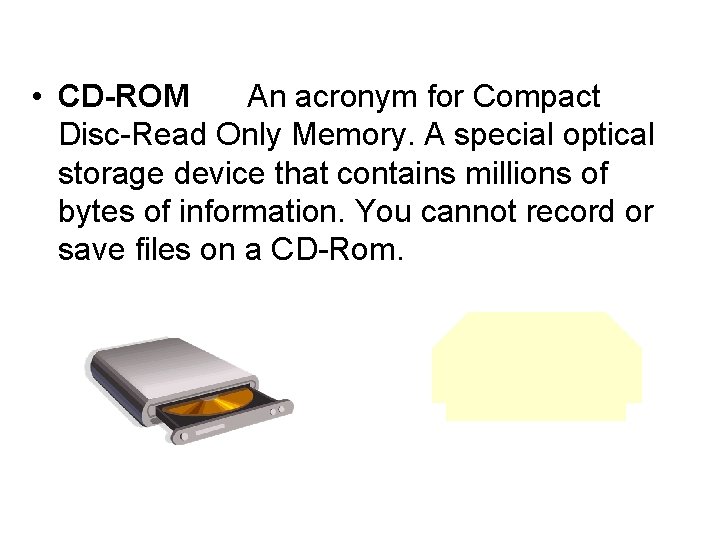
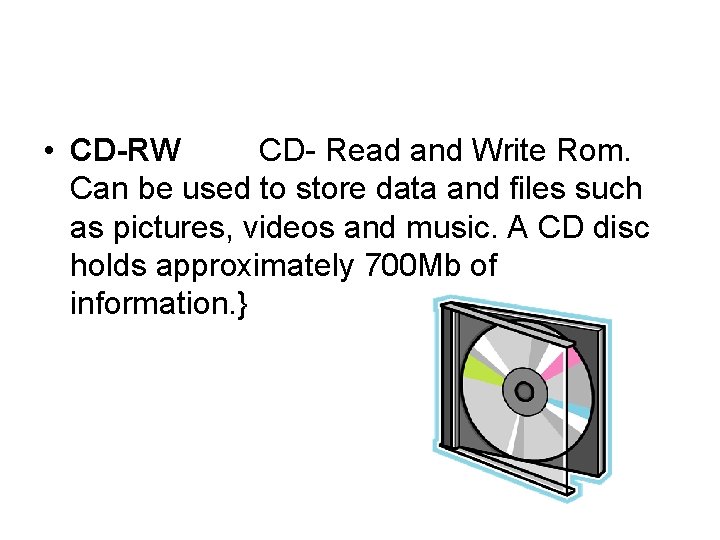
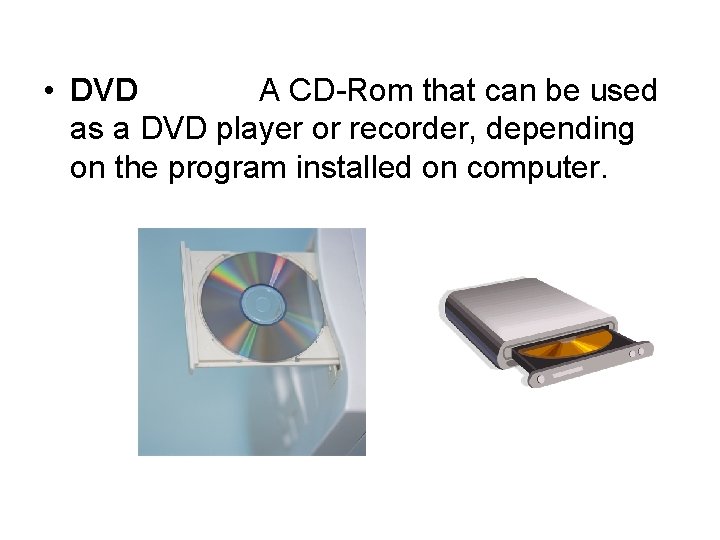

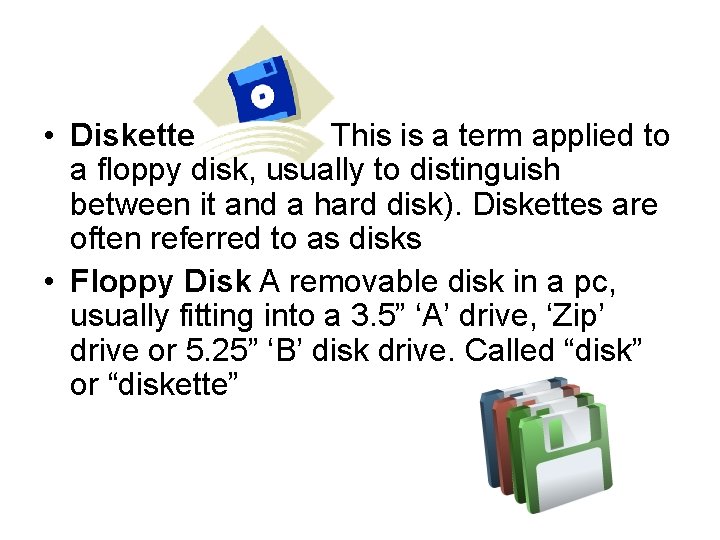
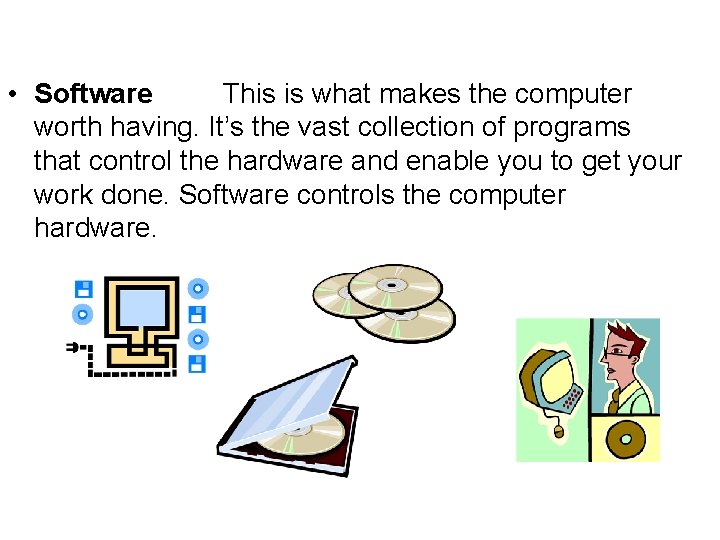
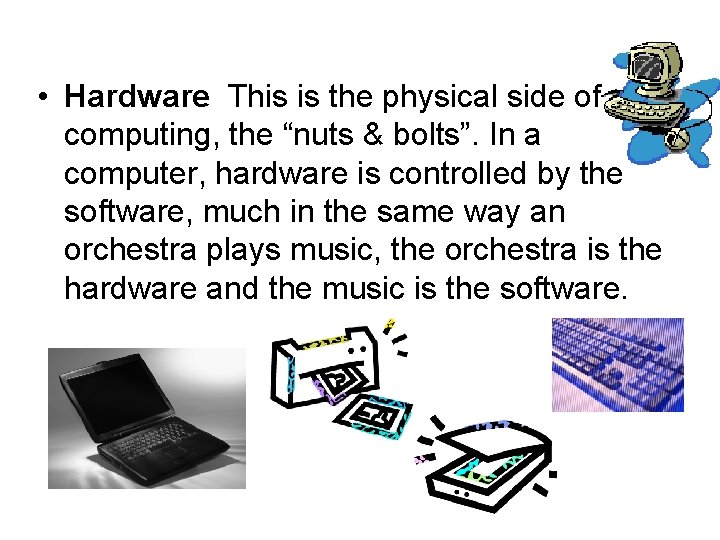

- Slides: 13
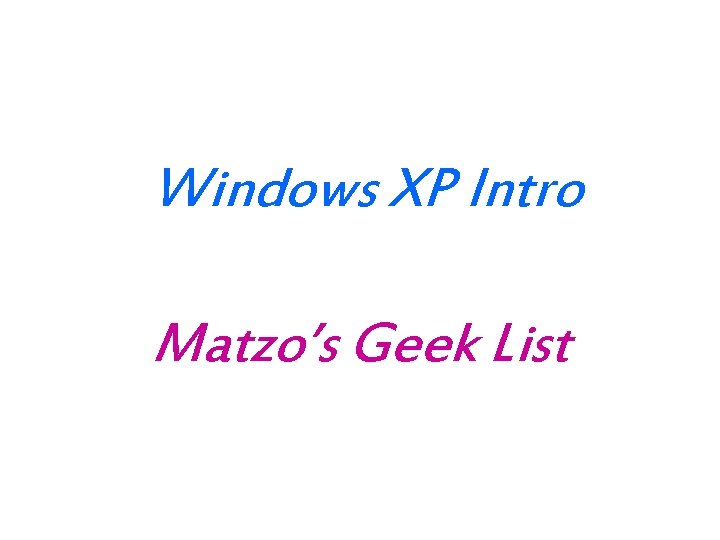
Windows XP Intro Matzo’s Geek List
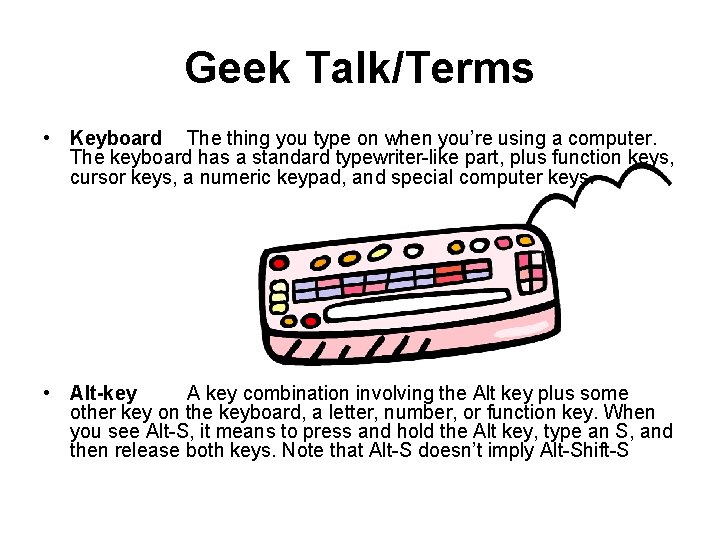
Geek Talk/Terms • Keyboard The thing you type on when you’re using a computer. The keyboard has a standard typewriter-like part, plus function keys, cursor keys, a numeric keypad, and special computer keys. • Alt-key A key combination involving the Alt key plus some other key on the keyboard, a letter, number, or function key. When you see Alt-S, it means to press and hold the Alt key, type an S, and then release both keys. Note that Alt-S doesn’t imply Alt-Shift-S
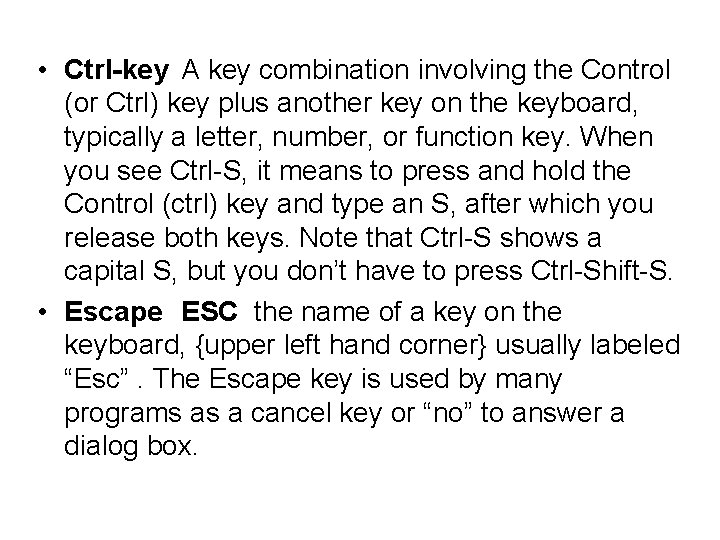
• Ctrl-key A key combination involving the Control (or Ctrl) key plus another key on the keyboard, typically a letter, number, or function key. When you see Ctrl-S, it means to press and hold the Control (ctrl) key and type an S, after which you release both keys. Note that Ctrl-S shows a capital S, but you don’t have to press Ctrl-Shift-S. • Escape ESC the name of a key on the keyboard, {upper left hand corner} usually labeled “Esc”. The Escape key is used by many programs as a cancel key or “no” to answer a dialog box.
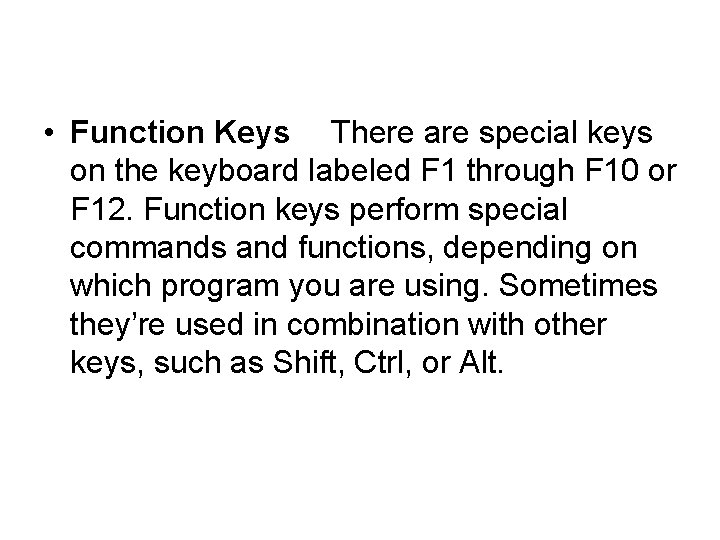
• Function Keys There are special keys on the keyboard labeled F 1 through F 10 or F 12. Function keys perform special commands and functions, depending on which program you are using. Sometimes they’re used in combination with other keys, such as Shift, Ctrl, or Alt.
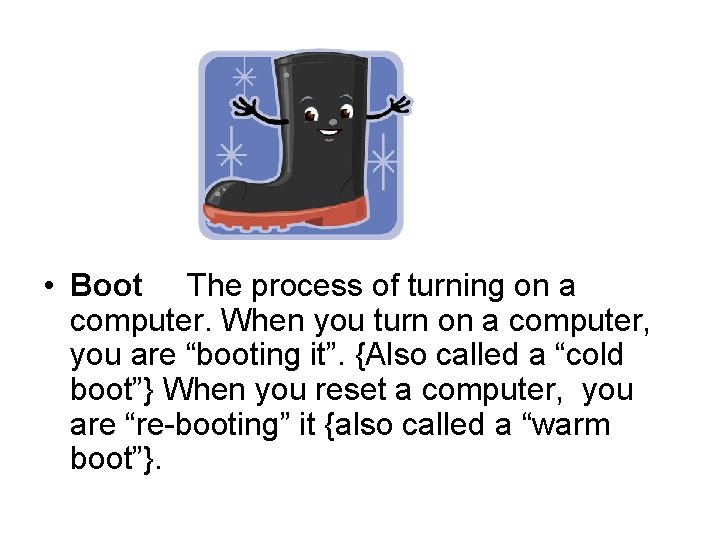
• Boot The process of turning on a computer. When you turn on a computer, you are “booting it”. {Also called a “cold boot”} When you reset a computer, you are “re-booting” it {also called a “warm boot”}.
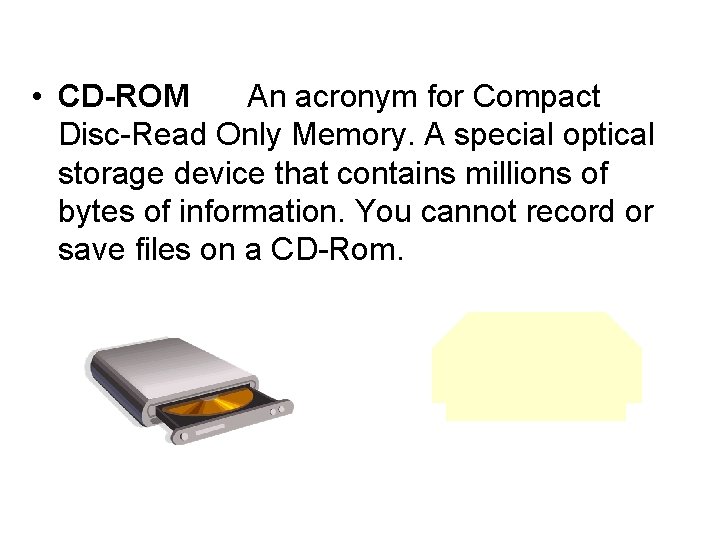
• CD-ROM An acronym for Compact Disc-Read Only Memory. A special optical storage device that contains millions of bytes of information. You cannot record or save files on a CD-Rom.
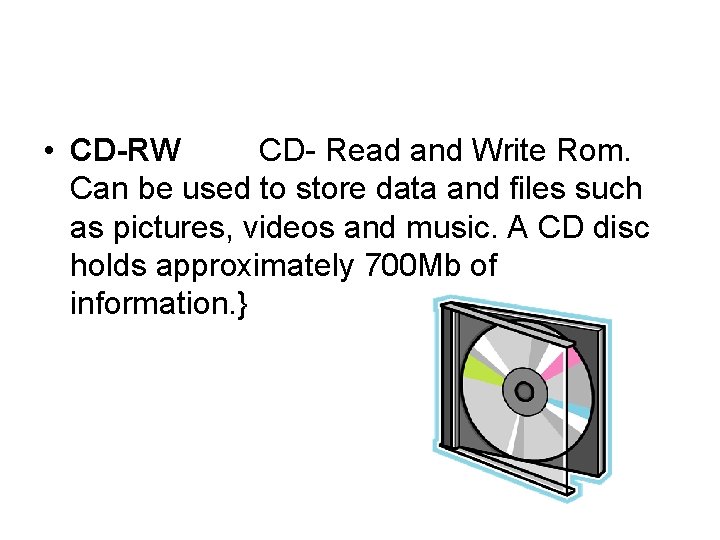
• CD-RW CD- Read and Write Rom. Can be used to store data and files such as pictures, videos and music. A CD disc holds approximately 700 Mb of information. }
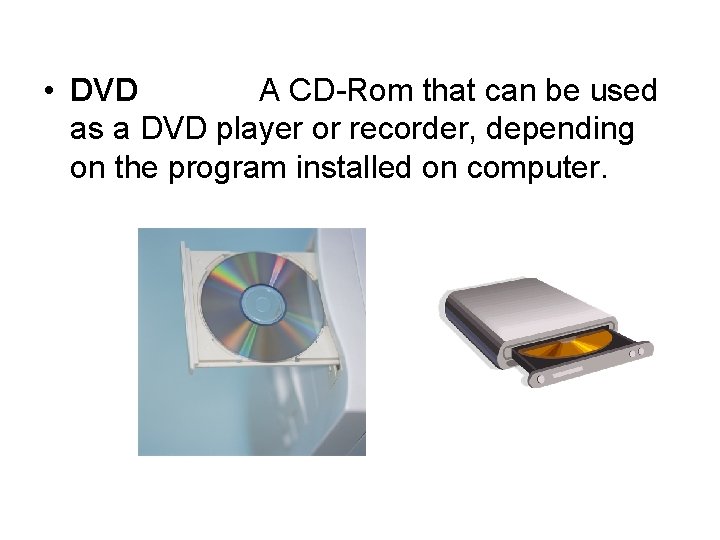
• DVD A CD-Rom that can be used as a DVD player or recorder, depending on the program installed on computer.

• Disk A storage device for computer information. Disks are of two types, hard disks and floppy disks. The floppy disks are removable and come in two sizes, 3. 5” and 5. 25”. A CD is also commonly referred to as a disk.
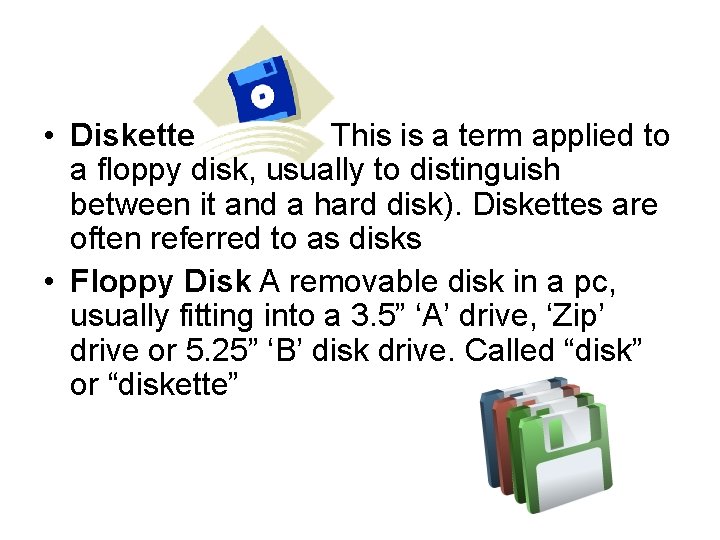
• Diskette This is a term applied to a floppy disk, usually to distinguish between it and a hard disk). Diskettes are often referred to as disks • Floppy Disk A removable disk in a pc, usually fitting into a 3. 5” ‘A’ drive, ‘Zip’ drive or 5. 25” ‘B’ disk drive. Called “disk” or “diskette”
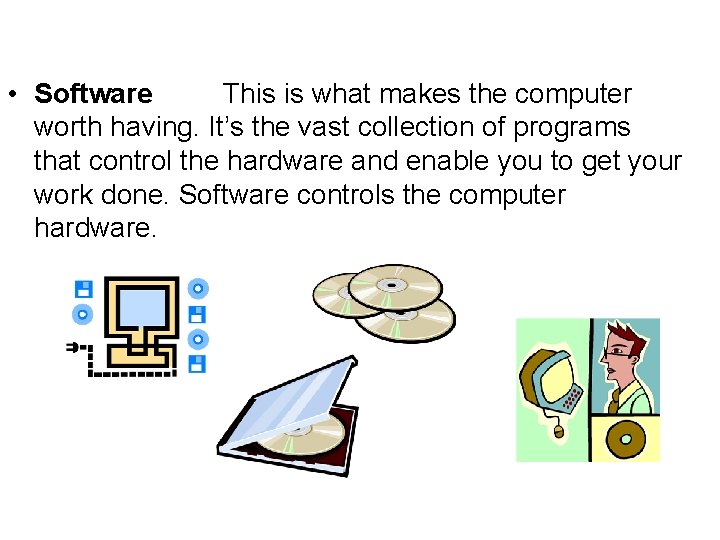
• Software This is what makes the computer worth having. It’s the vast collection of programs that control the hardware and enable you to get your work done. Software controls the computer hardware.
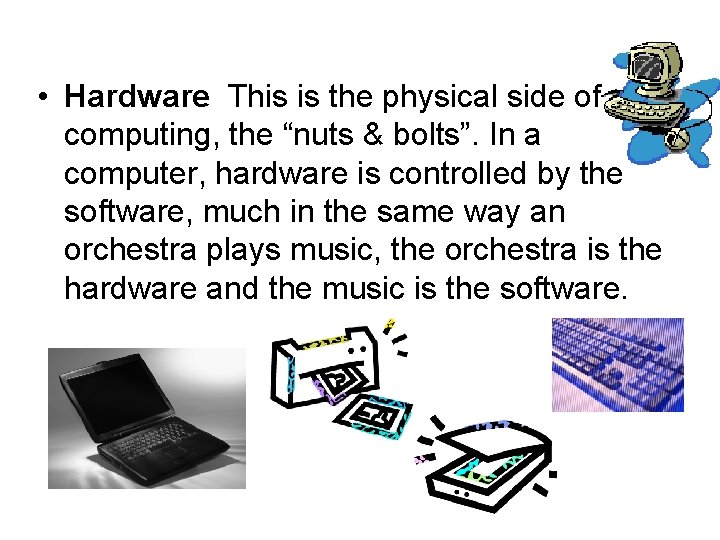
• Hardware This is the physical side of computing, the “nuts & bolts”. In a computer, hardware is controlled by the software, much in the same way an orchestra plays music, the orchestra is the hardware and the music is the software.

Pixel dust That thin layer of dust that coats your monitor. It’s deposited there nightly by the pixel fairy.