Windows Solaris Linux Mac OS X IDL IDL
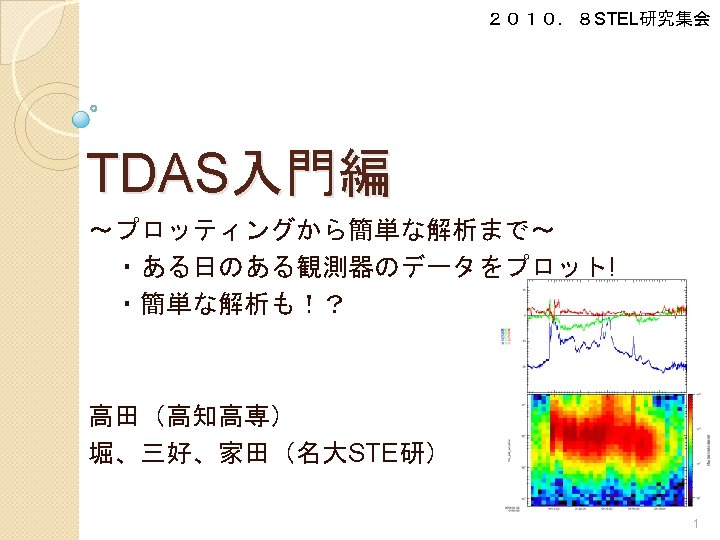
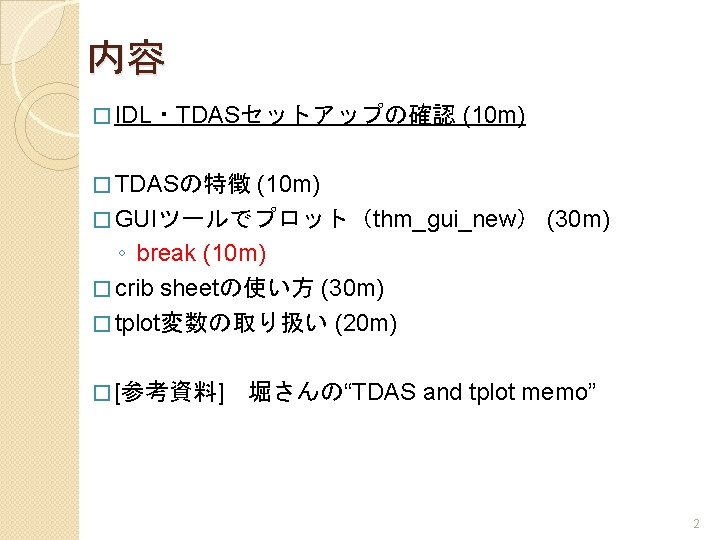
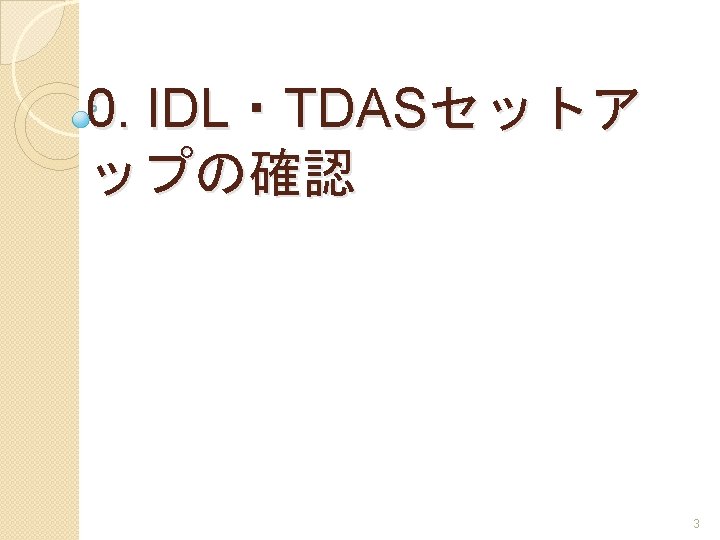

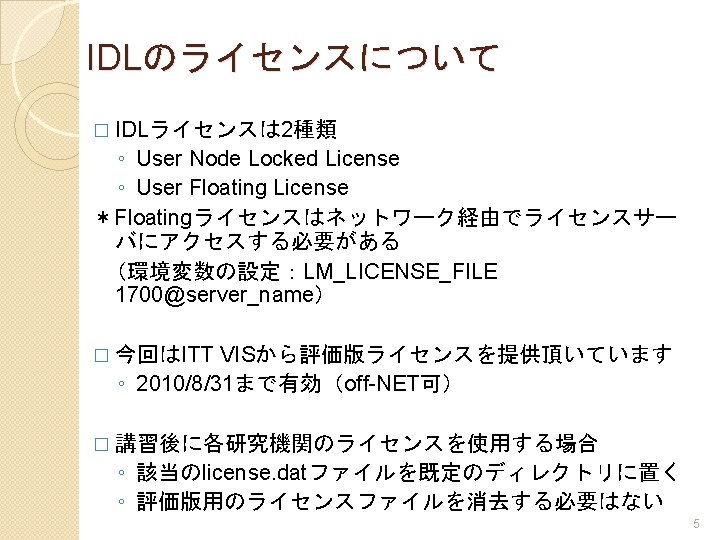

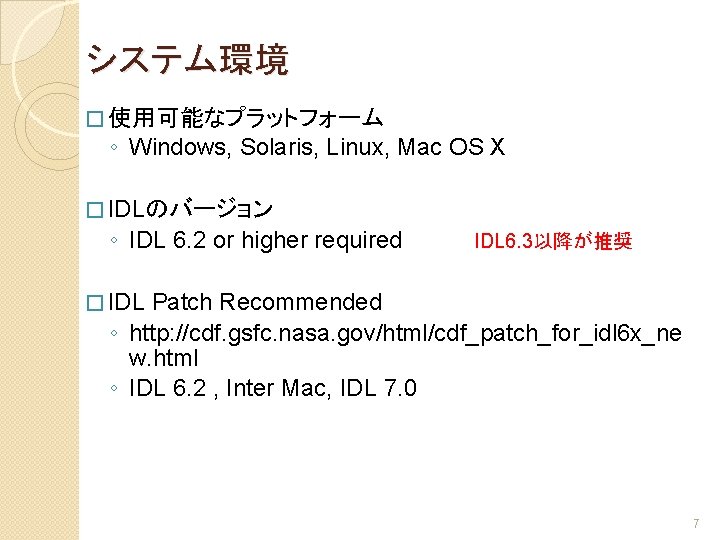
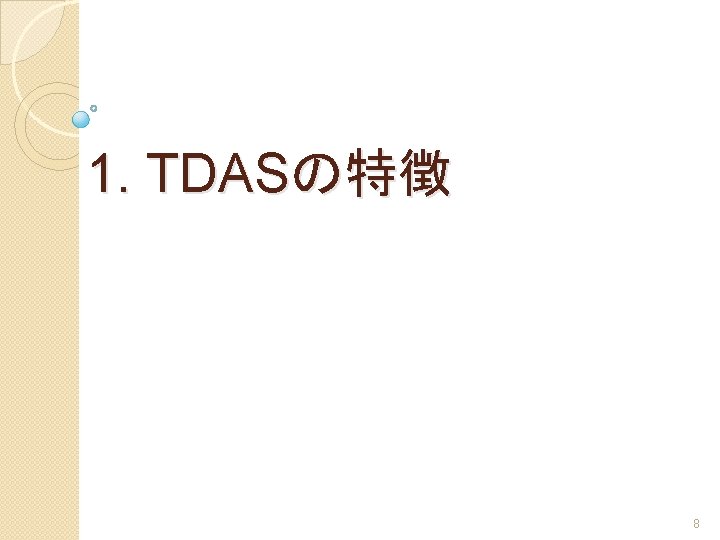
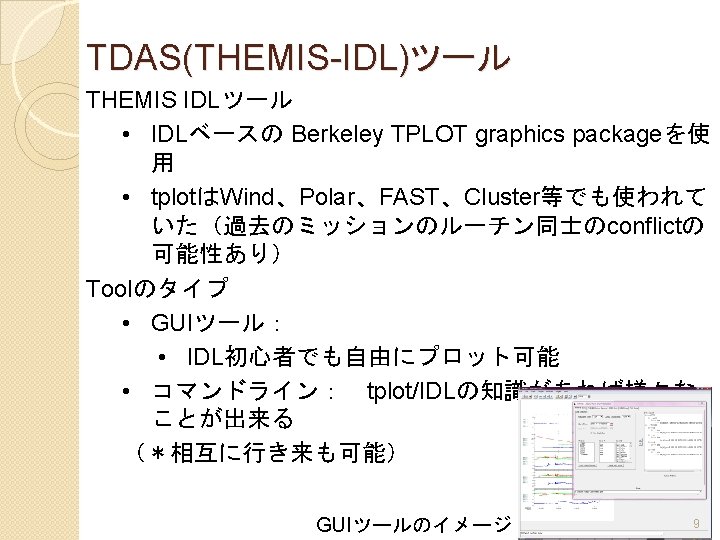

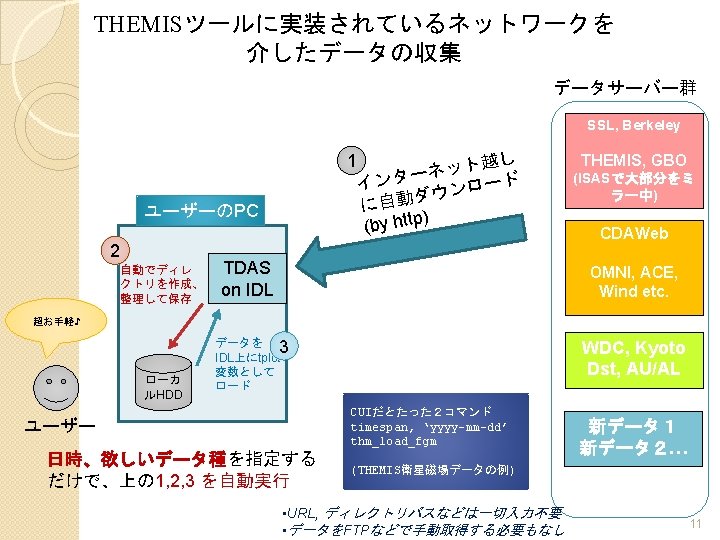
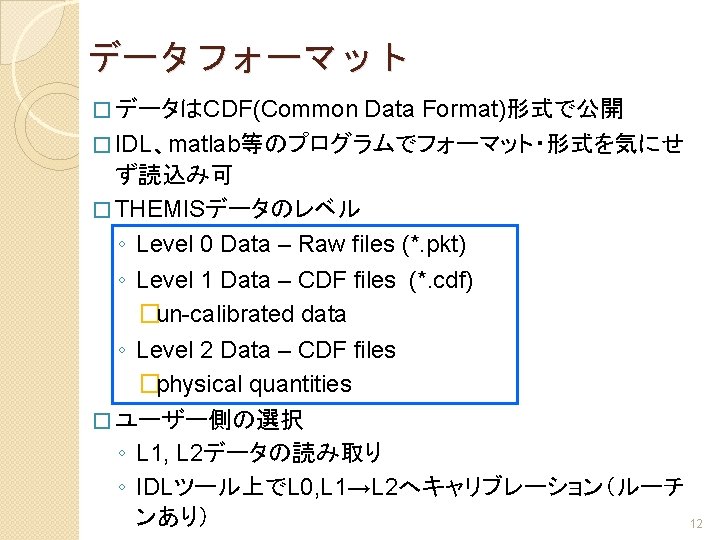


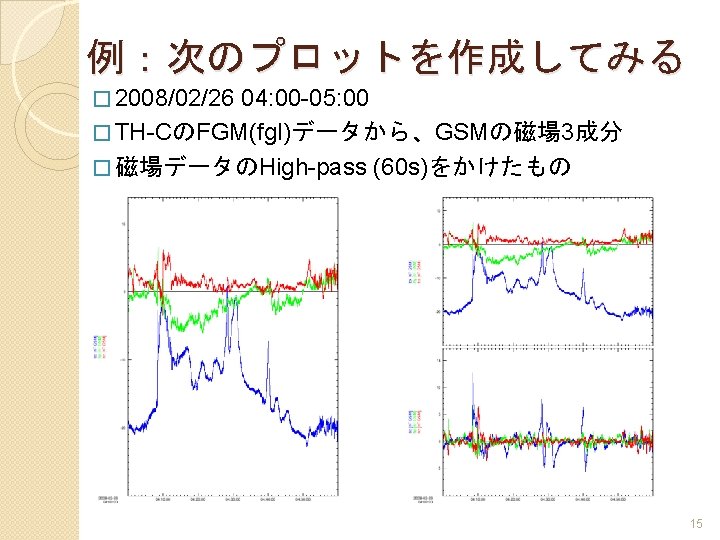




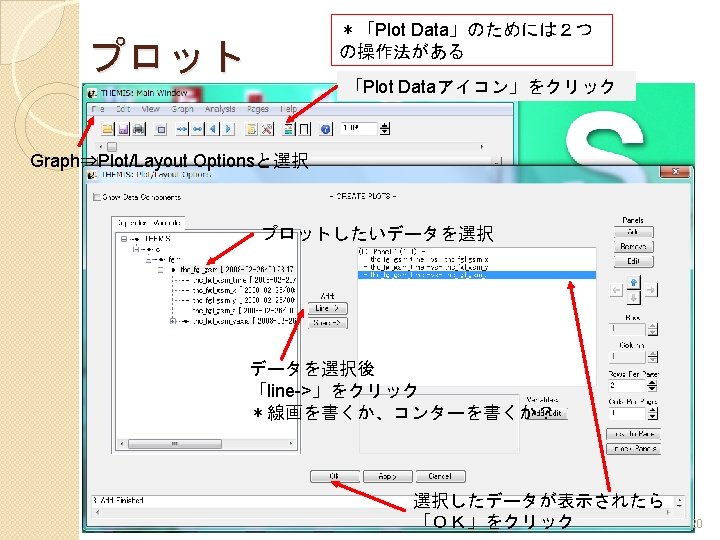
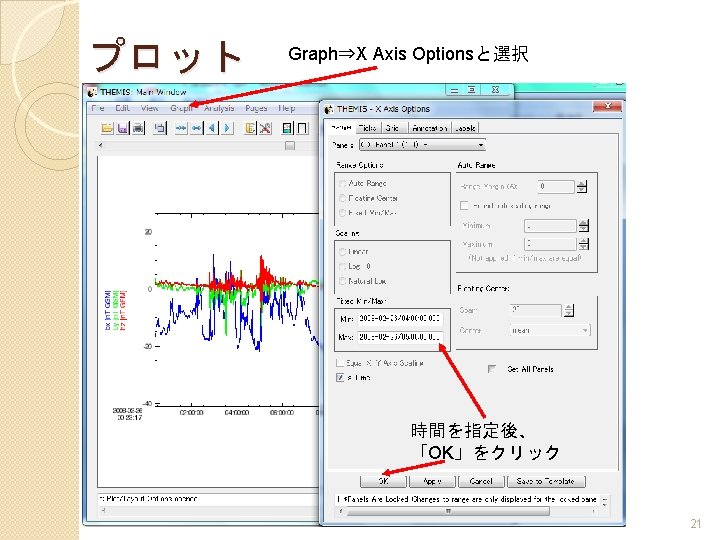


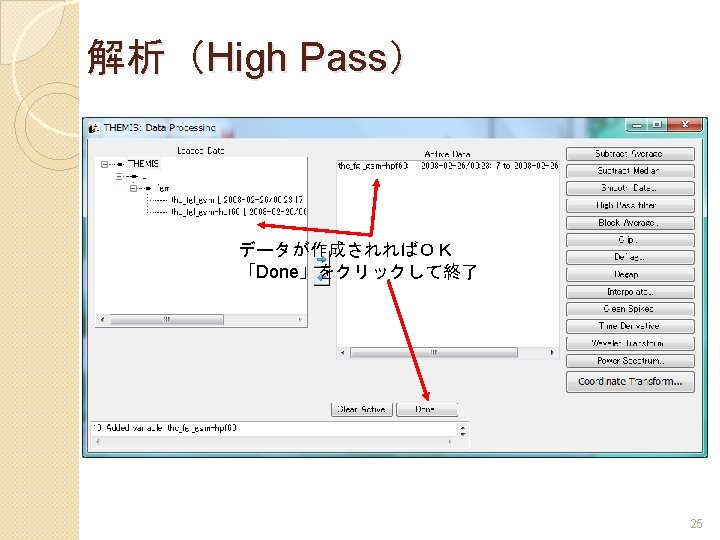


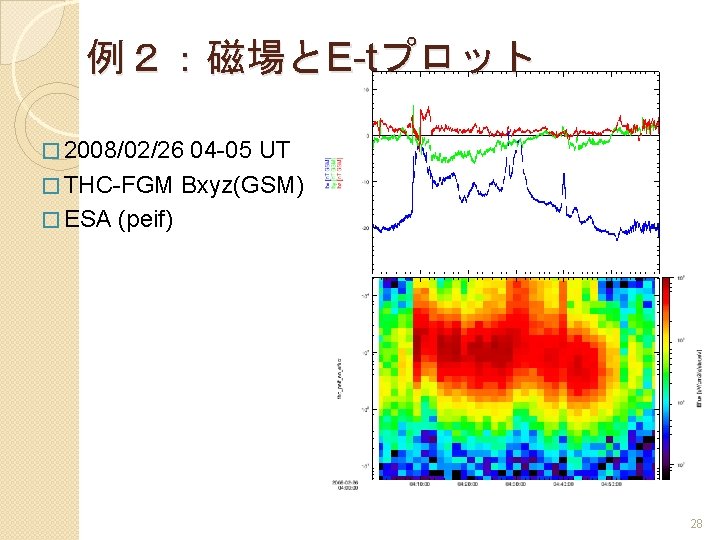
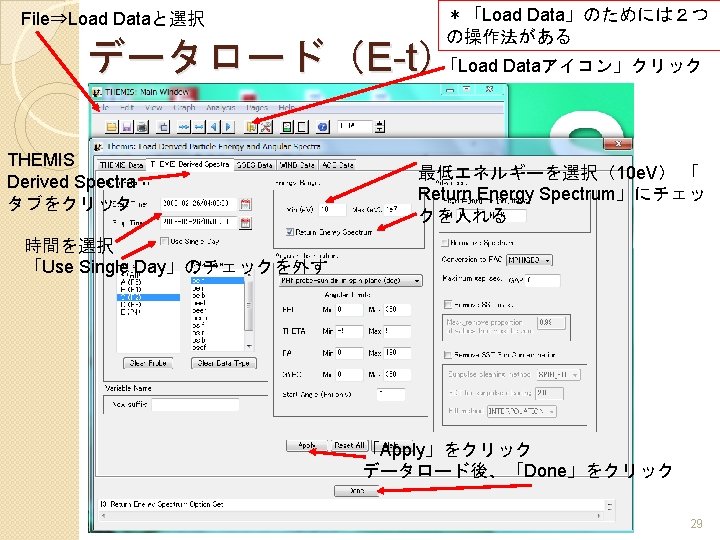


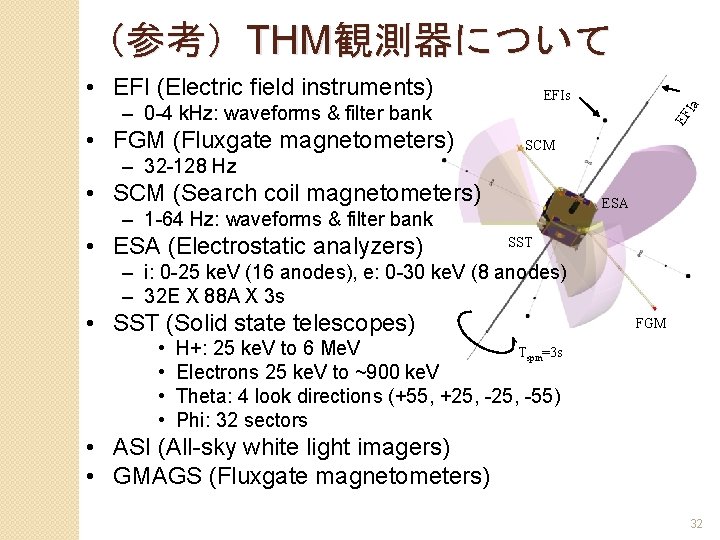
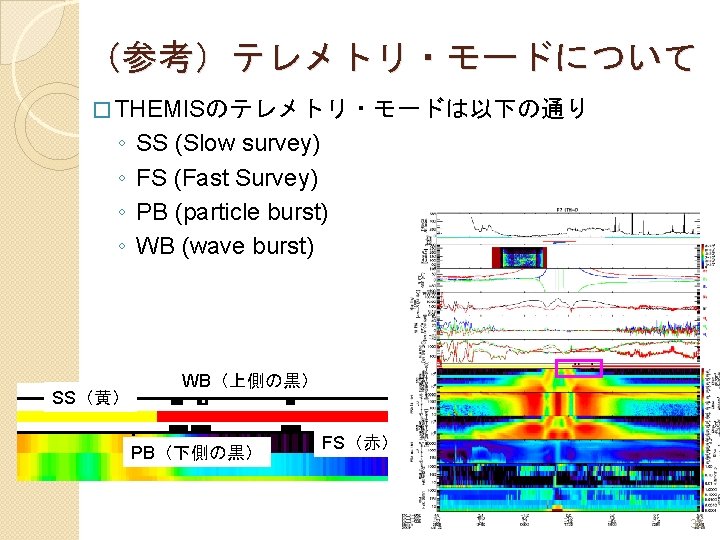
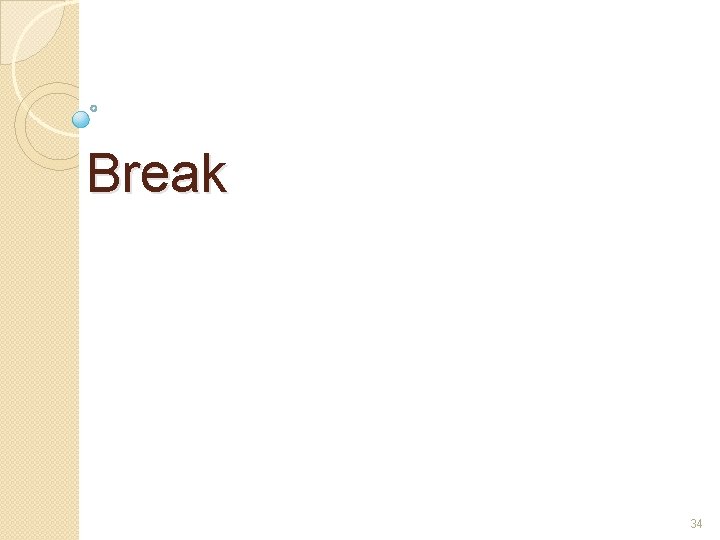
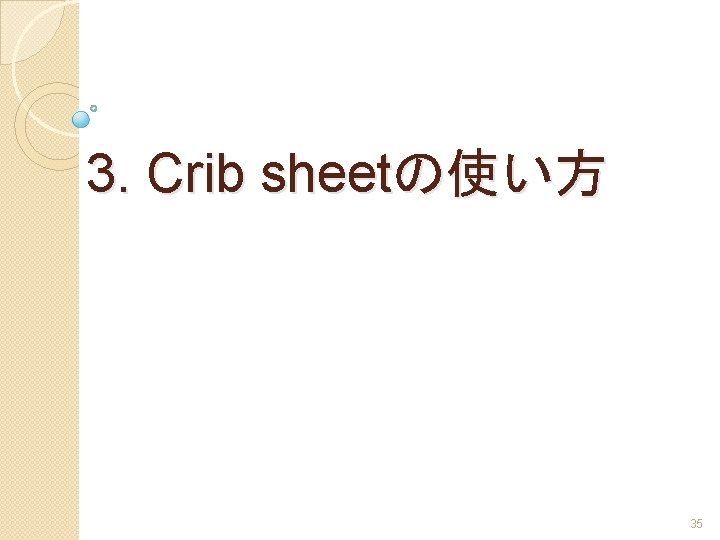
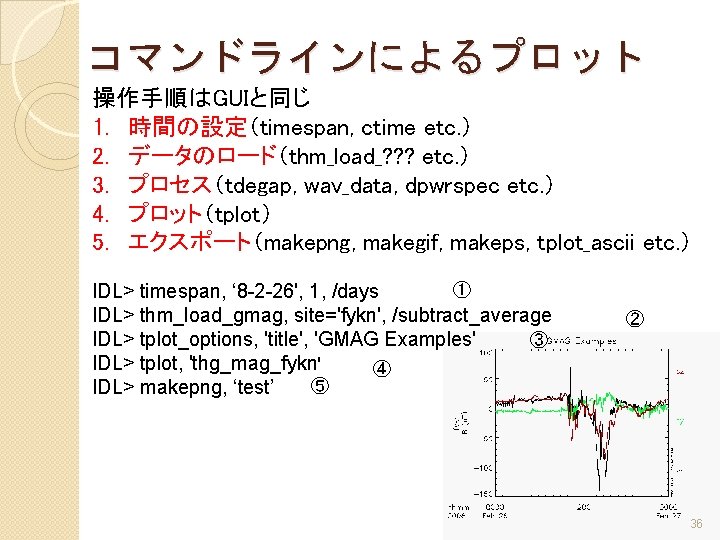
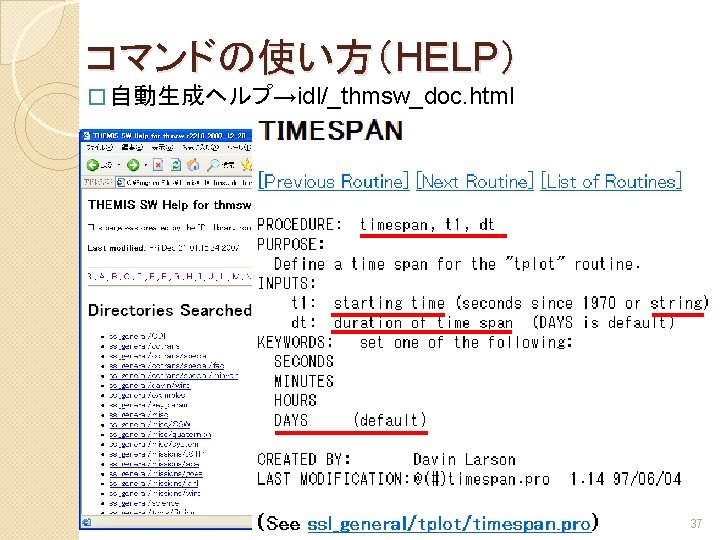

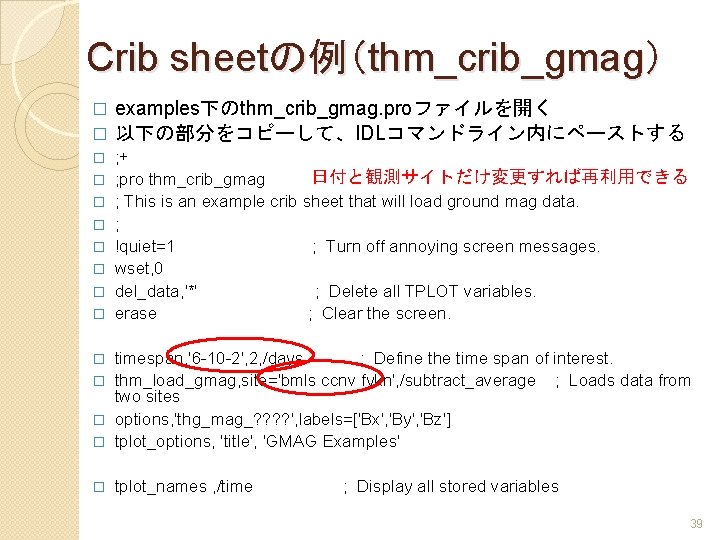
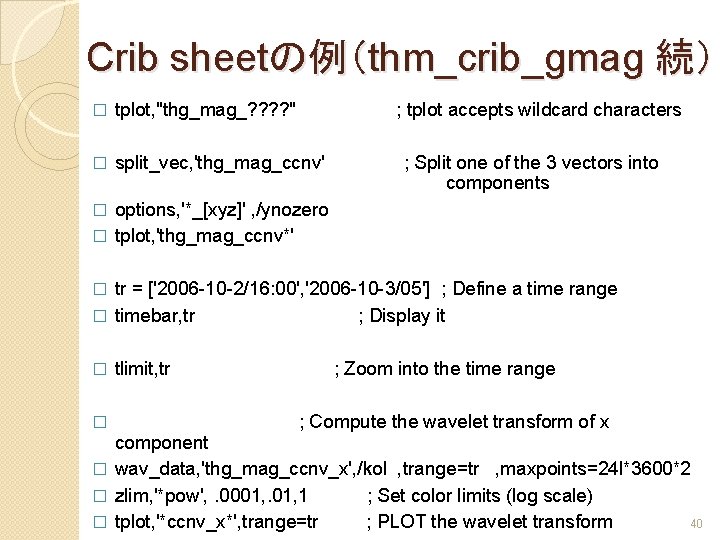
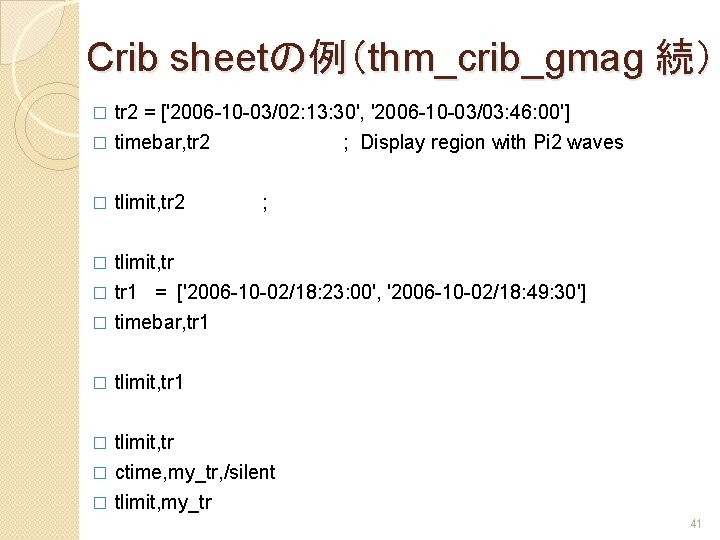
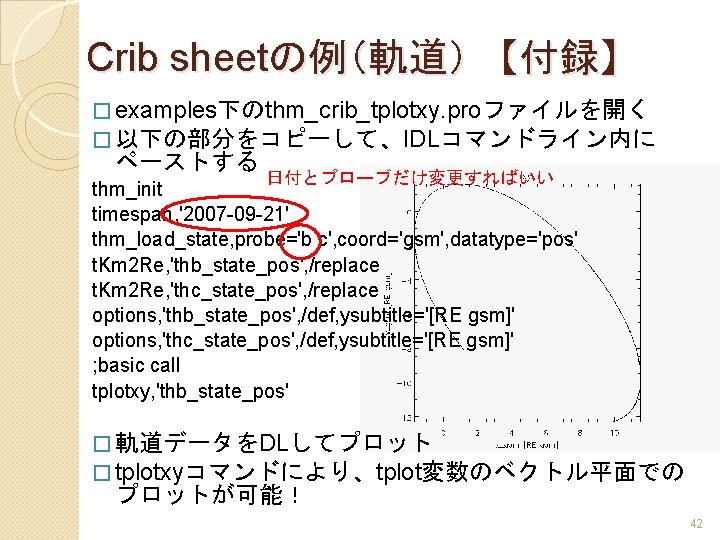

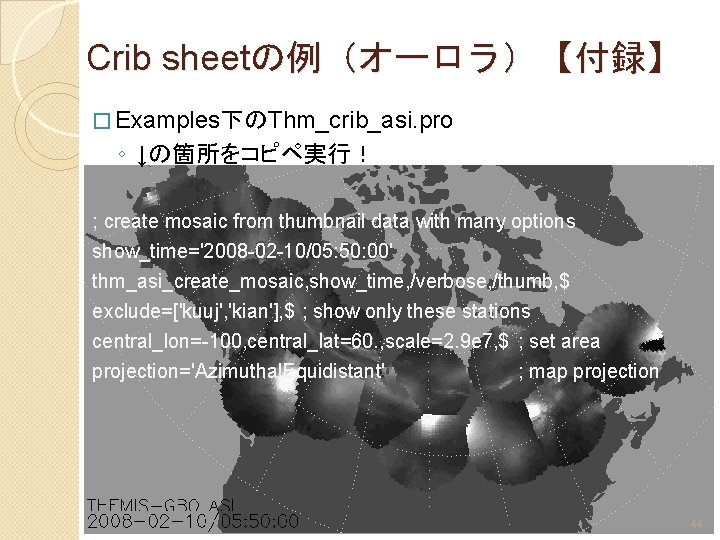
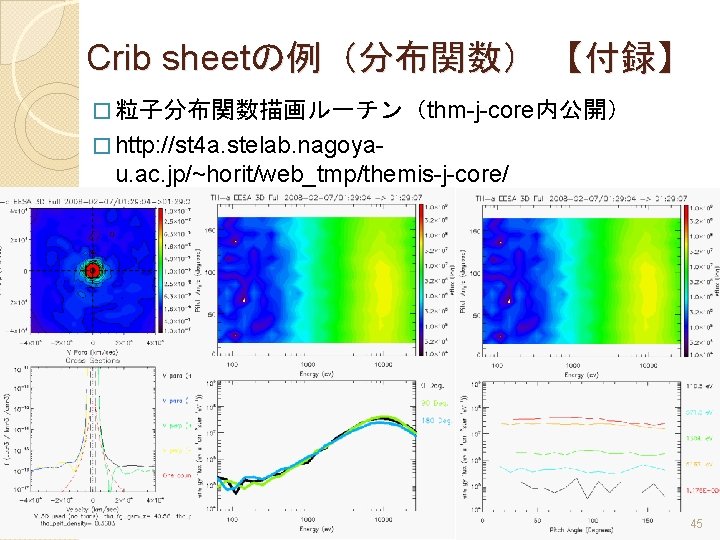


![tplot変数の作り方(store_data) IDL>thm_part_getspec, probe='c', $ trange=['8 -2 -26/4: 20', '8 -2 -26/5: 00'], $ data_type=['peir', tplot変数の作り方(store_data) IDL>thm_part_getspec, probe='c', $ trange=['8 -2 -26/4: 20', '8 -2 -26/5: 00'], $ data_type=['peir',](https://slidetodoc.com/presentation_image_h2/28c564bb745c03df0ad13458ec04db1d/image-47.jpg)



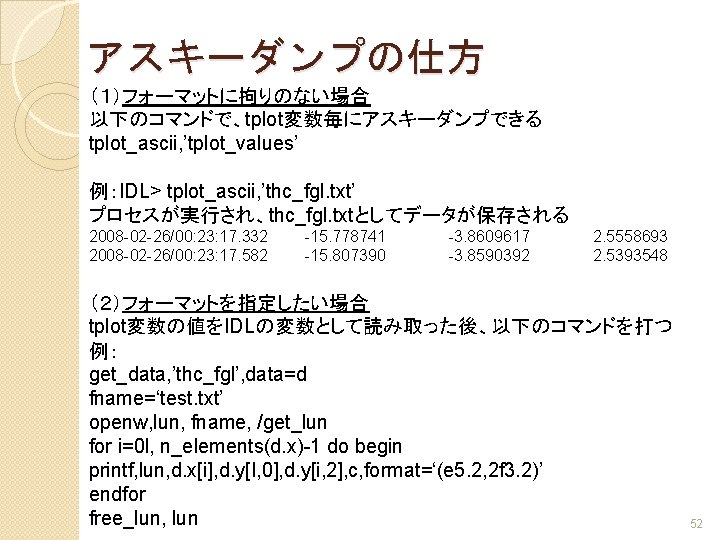

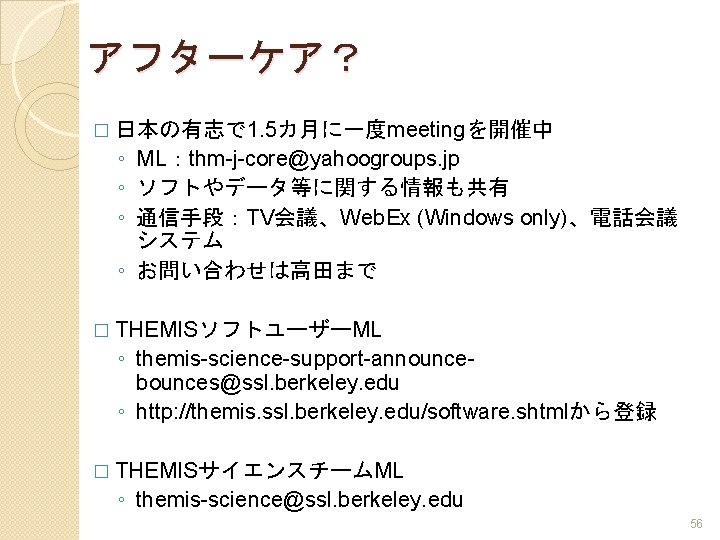
- Slides: 53
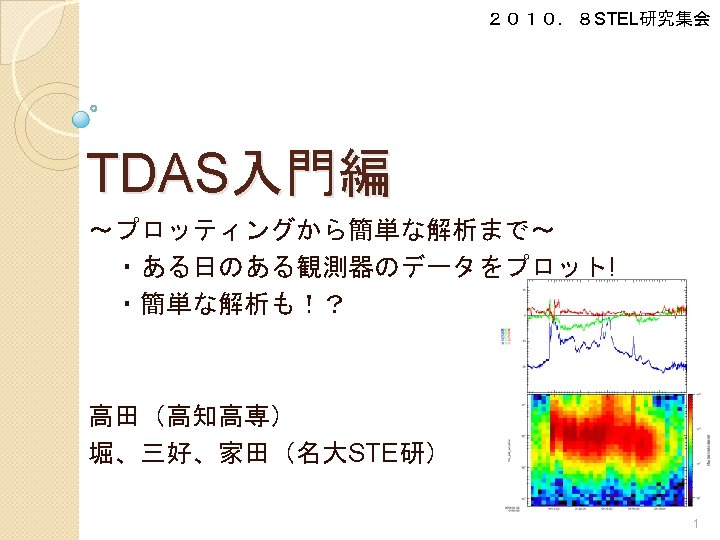
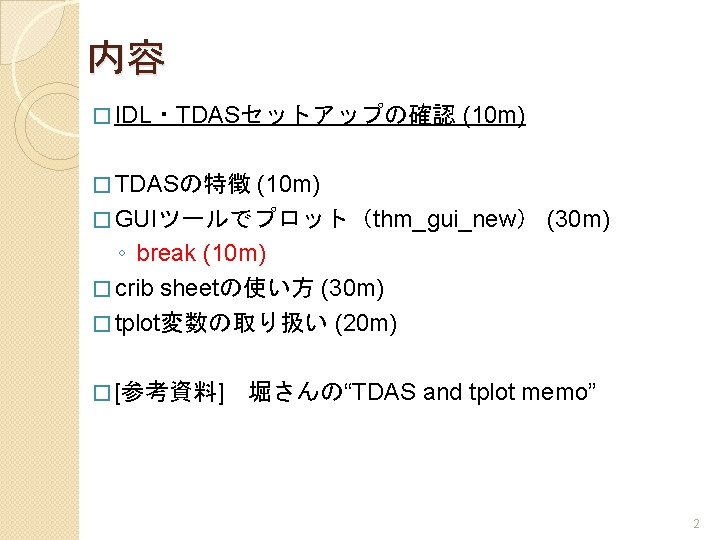
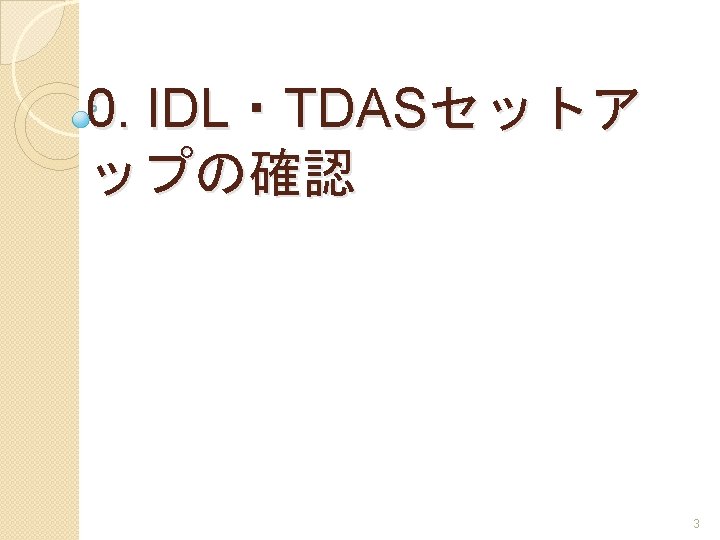

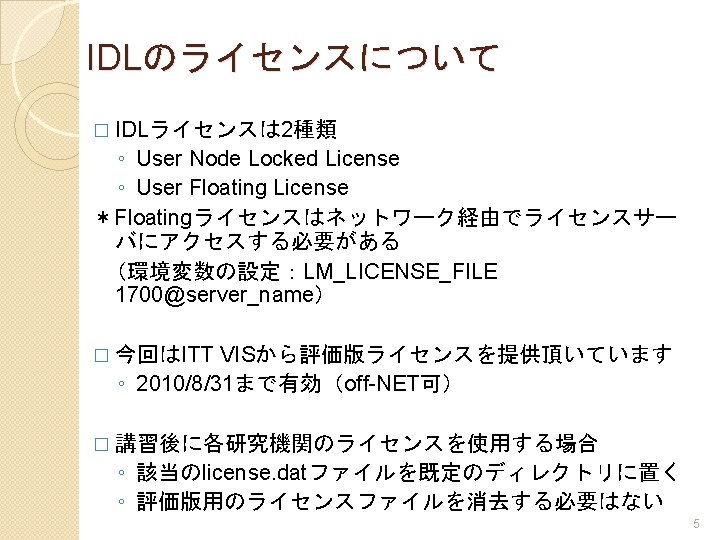

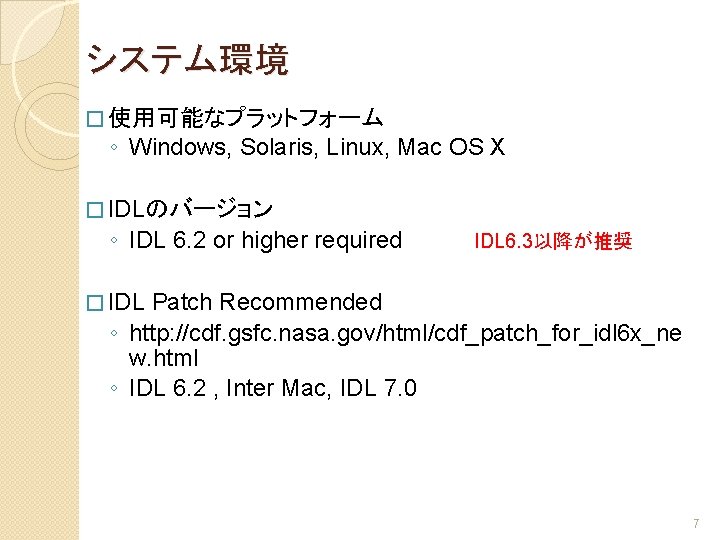
システム環境 � 使用可能なプラットフォーム ◦ Windows, Solaris, Linux, Mac OS X � IDLのバージョン ◦ IDL 6. 2 or higher required IDL 6. 3以降が推奨 � IDL Patch Recommended ◦ http: //cdf. gsfc. nasa. gov/html/cdf_patch_for_idl 6 x_ne w. html ◦ IDL 6. 2 , Inter Mac, IDL 7. 0 7
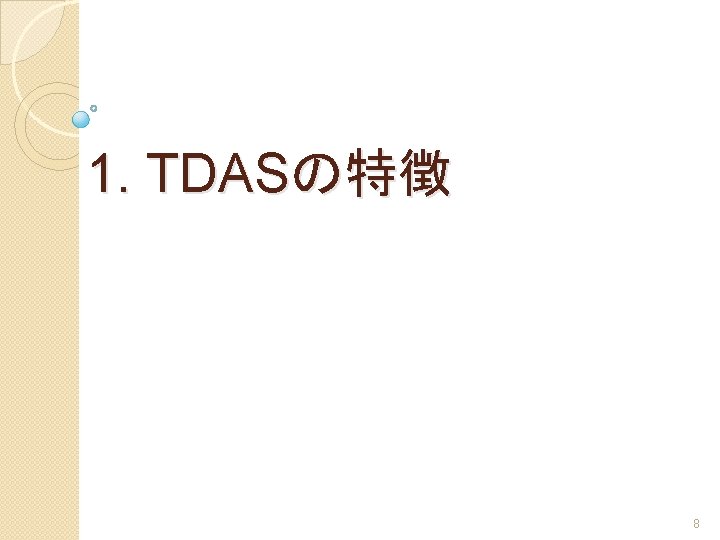
1. TDASの特徴 8
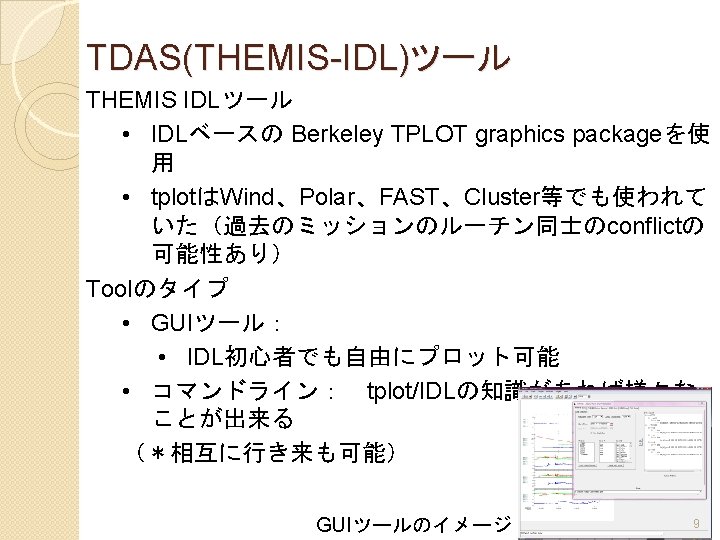

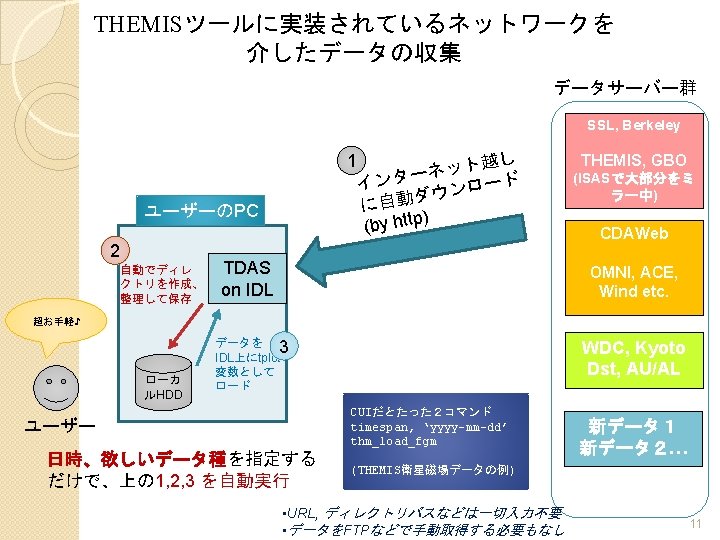
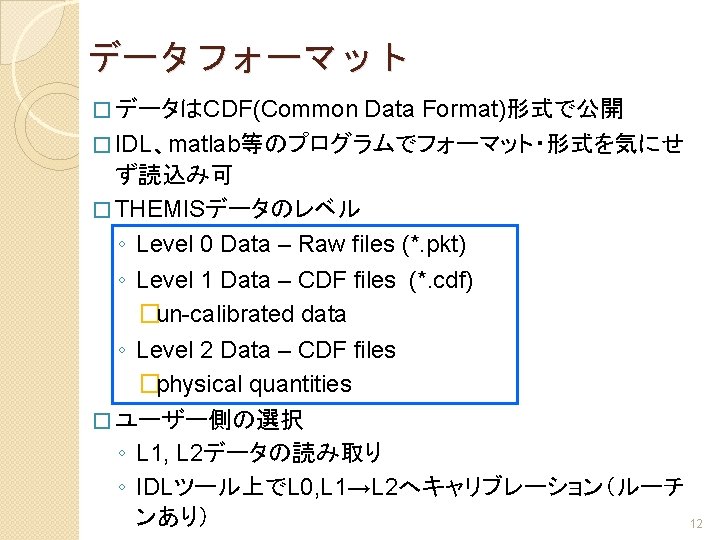


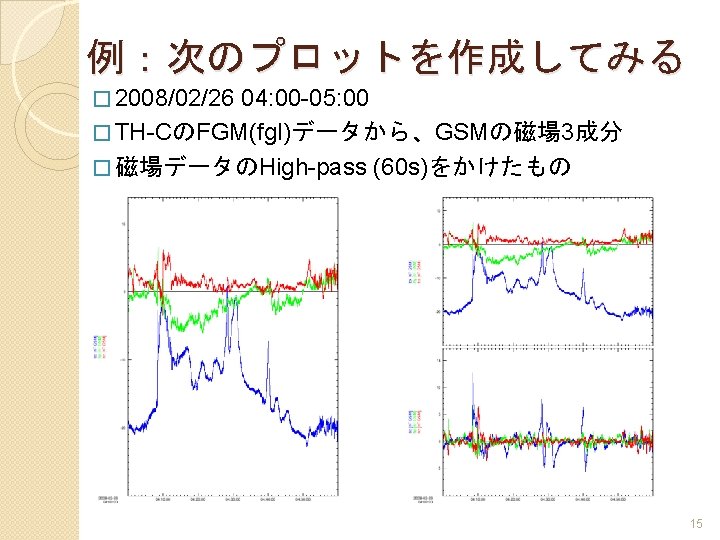




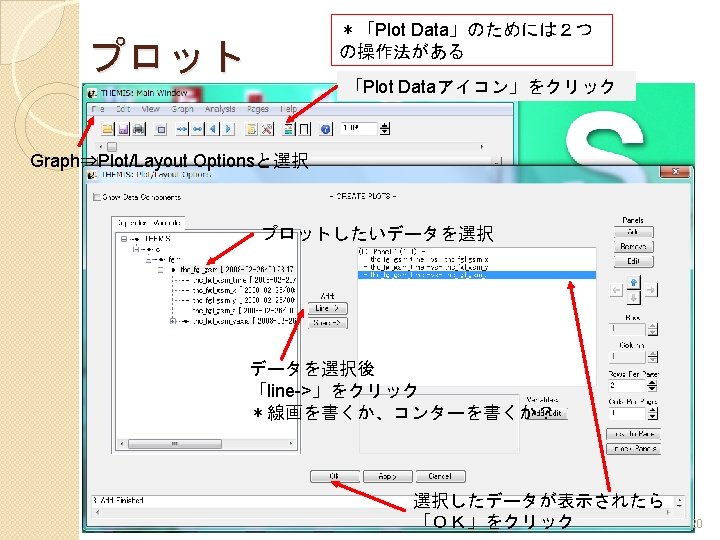
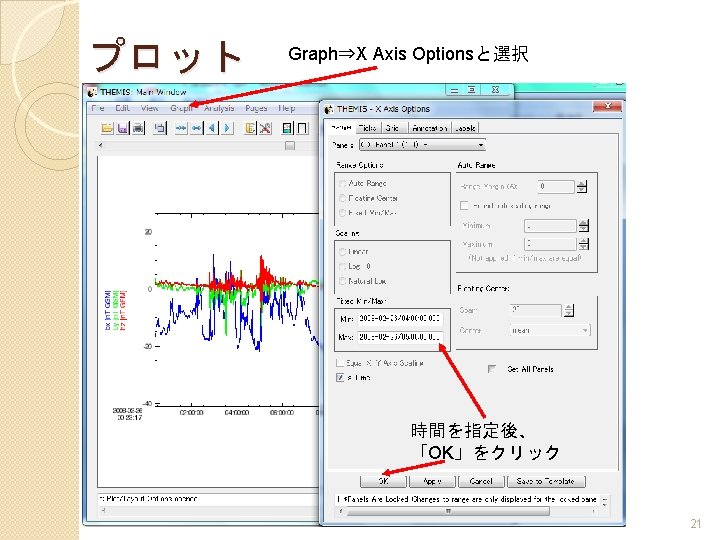


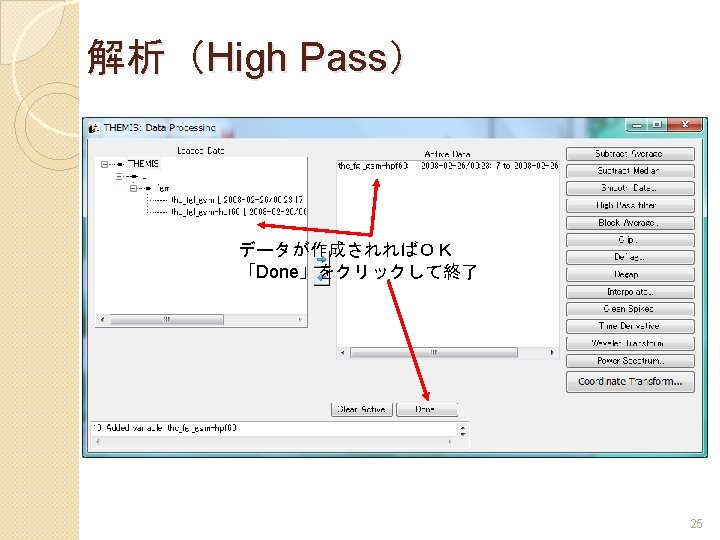


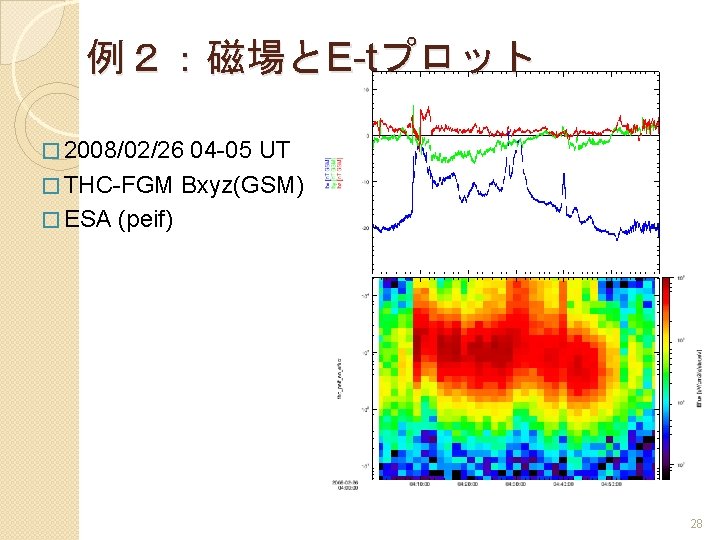
例2:磁場とE-tプロット � 2008/02/26 04 -05 UT � THC-FGM Bxyz(GSM) � ESA (peif) 28
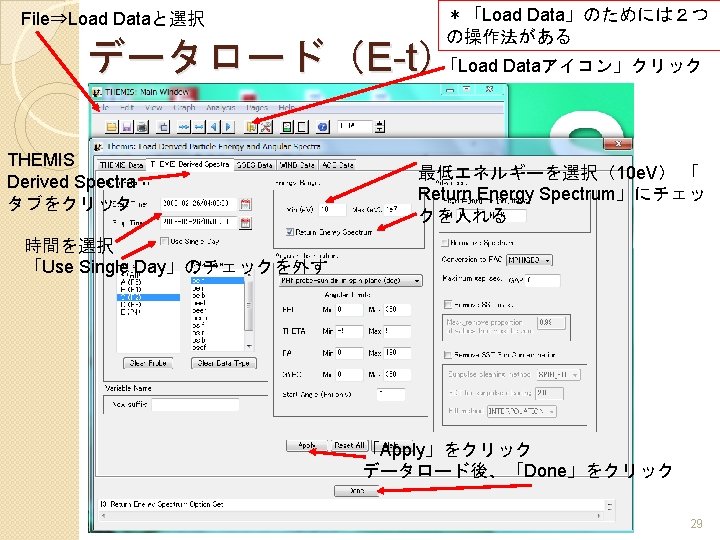


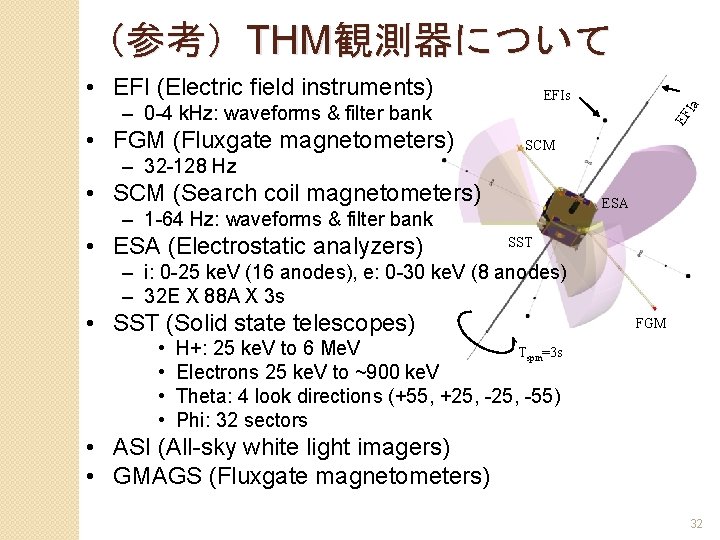
(参考)THM観測器について • EFI (Electric field instruments) EFIs EF • FGM (Fluxgate magnetometers) Ia – 0 -4 k. Hz: waveforms & filter bank SCM – 32 -128 Hz • SCM (Search coil magnetometers) ESA – 1 -64 Hz: waveforms & filter bank • ESA (Electrostatic analyzers) SST – i: 0 -25 ke. V (16 anodes), e: 0 -30 ke. V (8 anodes) – 32 E X 88 A X 3 s • SST (Solid state telescopes) • • FGM H+: 25 ke. V to 6 Me. V Tspin=3 s Electrons 25 ke. V to ~900 ke. V Theta: 4 look directions (+55, +25, -55) Phi: 32 sectors • ASI (All-sky white light imagers) • GMAGS (Fluxgate magnetometers) 32
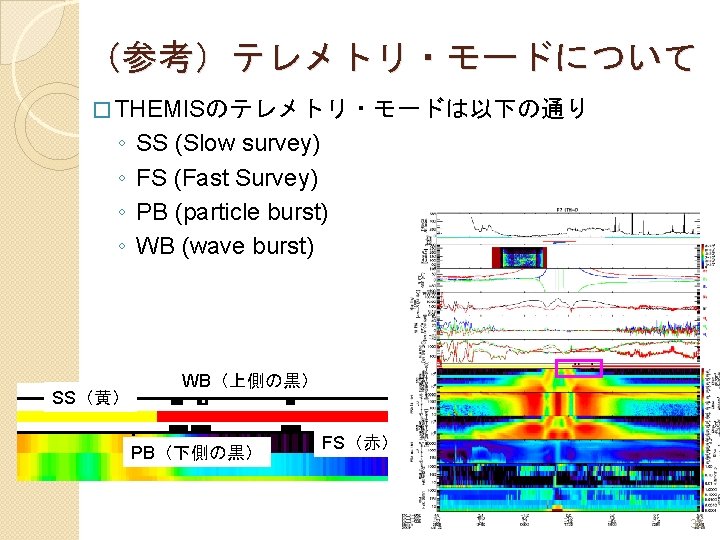
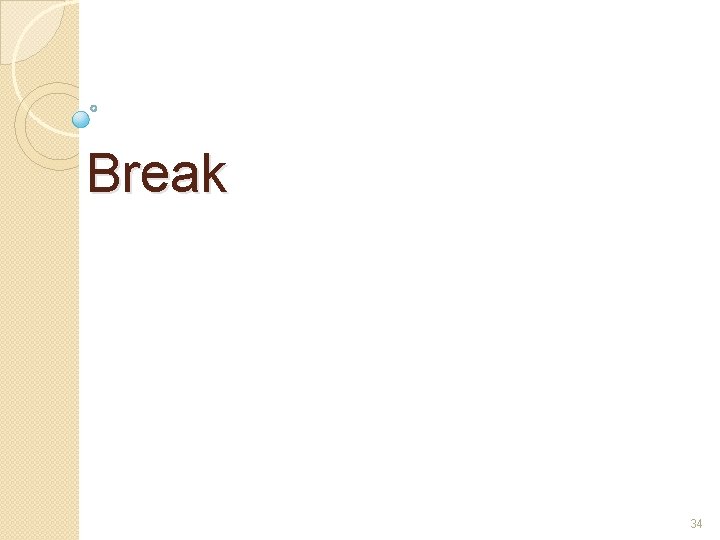
Break 34
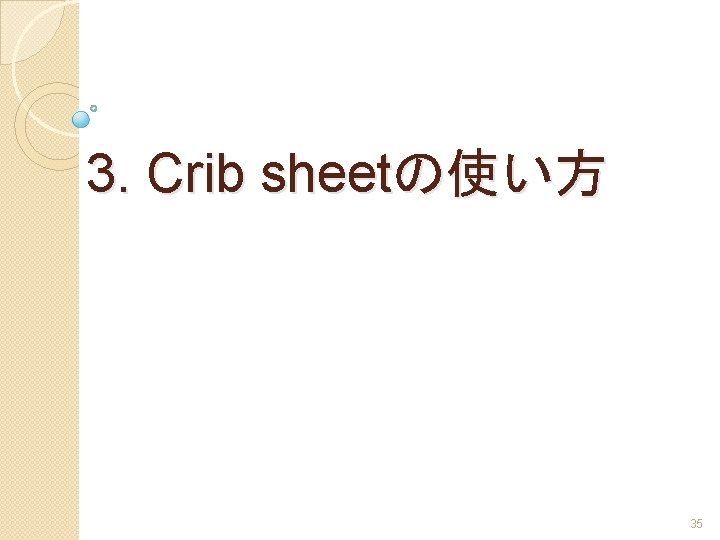
3. Crib sheetの使い方 35
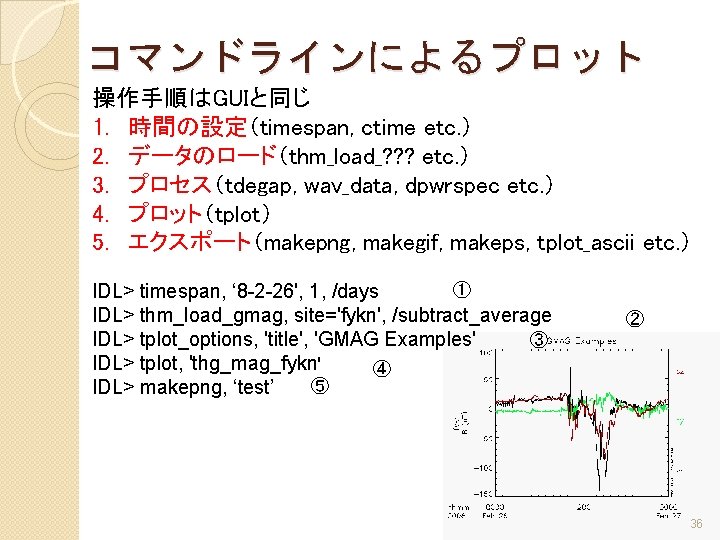
コマンドラインによるプロット 操作手順はGUIと同じ 1. 時間の設定(timespan, ctime etc. ) 2. データのロード(thm_load_? ? ? etc. ) 3. プロセス(tdegap, wav_data, dpwrspec etc. ) 4. プロット(tplot) 5. エクスポート(makepng, makegif, makeps, tplot_ascii etc. ) ① IDL> timespan, ‘ 8 -2 -26', 1, /days IDL> thm_load_gmag, site='fykn', /subtract_average IDL> tplot_options, 'title', 'GMAG Examples' ③ IDL> tplot, 'thg_mag_fykn' ④ ⑤ IDL> makepng, ‘test’ ② 36
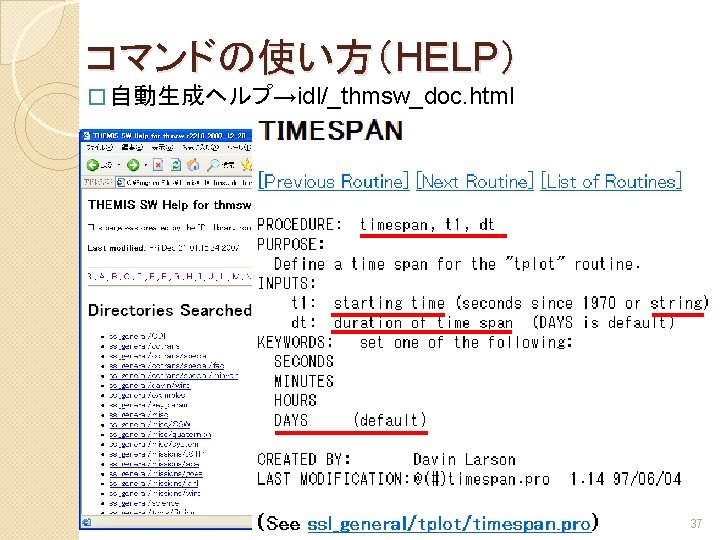

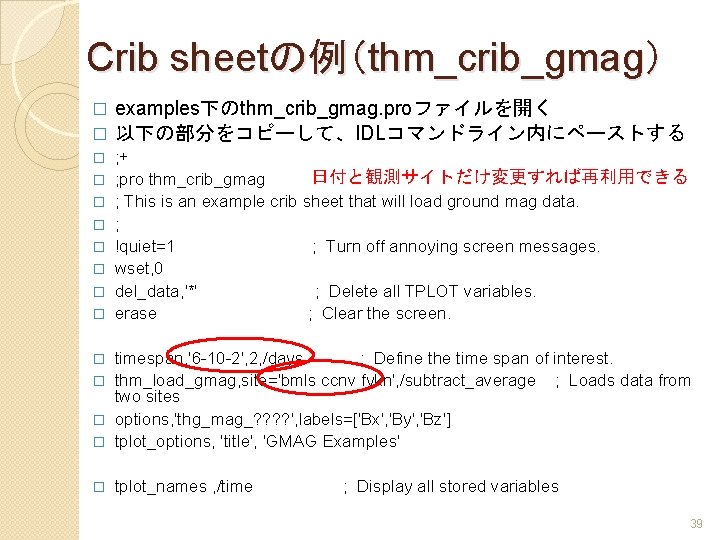
Crib sheetの例(thm_crib_gmag) examples下のthm_crib_gmag. proファイルを開く � 以下の部分をコピーして、IDLコマンドライン内にペーストする � � � � � ; + 日付と観測サイトだけ変更すれば再利用できる ; pro thm_crib_gmag ; This is an example crib sheet that will load ground mag data. ; !quiet=1 ; Turn off annoying screen messages. wset, 0 del_data, '*' ; Delete all TPLOT variables. erase ; Clear the screen. timespan, '6 -10 -2', 2, /days ; Define the time span of interest. � thm_load_gmag, site='bmls ccnv fykn', /subtract_average ; Loads data from two sites � options, 'thg_mag_? ? ', labels=['Bx', 'By', 'Bz'] � tplot_options, 'title', 'GMAG Examples' � � tplot_names , /time ; Display all stored variables 39
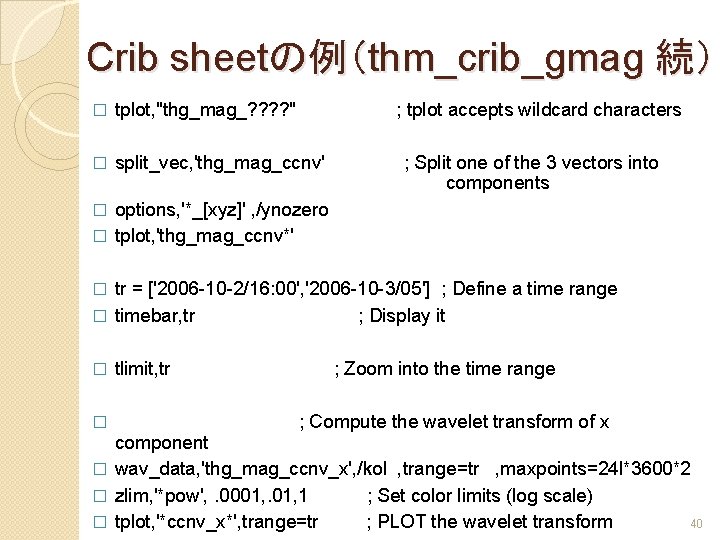
Crib sheetの例(thm_crib_gmag 続) � tplot, "thg_mag_? ? " ; tplot accepts wildcard characters � split_vec, 'thg_mag_ccnv' ; Split one of the 3 vectors into components options, '*_[xyz]' , /ynozero � tplot, 'thg_mag_ccnv*' � tr = ['2006 -10 -2/16: 00', '2006 -10 -3/05'] ; Define a time range � timebar, tr ; Display it � � � tlimit, tr ; Zoom into the time range ; Compute the wavelet transform of x component � wav_data, 'thg_mag_ccnv_x', /kol , trange=tr , maxpoints=24 l*3600*2 � zlim, '*pow', . 0001, 1 ; Set color limits (log scale) 40 � tplot, '*ccnv_x*', trange=tr ; PLOT the wavelet transform
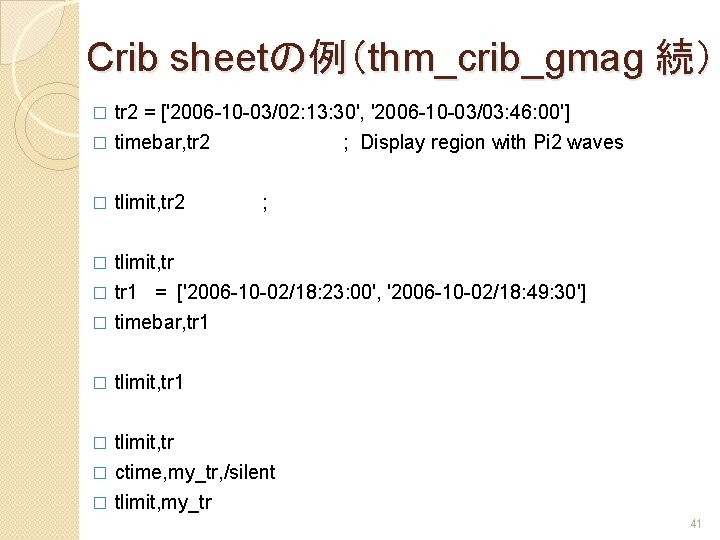
Crib sheetの例(thm_crib_gmag 続) tr 2 = ['2006 -10 -03/02: 13: 30', '2006 -10 -03/03: 46: 00'] � timebar, tr 2 ; Display region with Pi 2 waves � � tlimit, tr 2 ; tlimit, tr � tr 1 = ['2006 -10 -02/18: 23: 00', '2006 -10 -02/18: 49: 30'] � timebar, tr 1 � � tlimit, tr 1 tlimit, tr � ctime, my_tr, /silent � tlimit, my_tr � 41
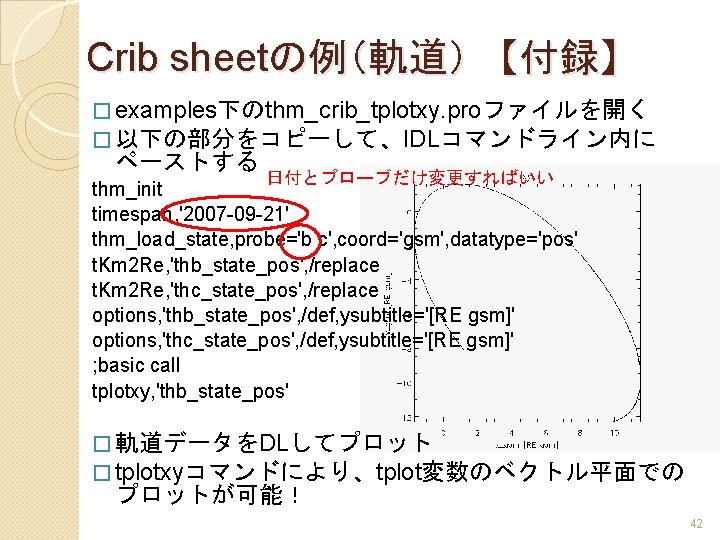
Crib sheetの例(軌道) 【付録】 � examples下のthm_crib_tplotxy. proファイルを開く � 以下の部分をコピーして、IDLコマンドライン内に ペーストする 日付とプローブだけ変更すればいい thm_init timespan, '2007 -09 -21' thm_load_state, probe='b c', coord='gsm', datatype='pos' t. Km 2 Re, 'thb_state_pos', /replace t. Km 2 Re, 'thc_state_pos', /replace options, 'thb_state_pos', /def, ysubtitle='[RE gsm]' options, 'thc_state_pos', /def, ysubtitle='[RE gsm]' ; basic call tplotxy, 'thb_state_pos' � 軌道データをDLしてプロット � tplotxyコマンドにより、tplot変数のベクトル平面での プロットが可能! 42

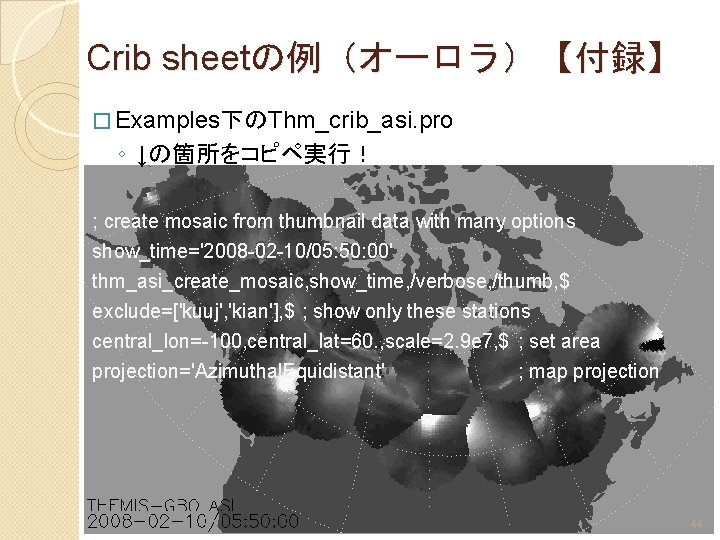
Crib sheetの例(オーロラ)【付録】 � Examples下のThm_crib_asi. pro ◦ ↓の箇所をコピペ実行! ; create mosaic from thumbnail data with many options show_time='2008 -02 -10/05: 50: 00' thm_asi_create_mosaic, show_time, /verbose, /thumb, $ exclude=['kuuj', 'kian'], $ ; show only these stations central_lon=-100, central_lat=60. , scale=2. 9 e 7, $ ; set area projection='Azimuthal. Equidistant' ; map projection 44
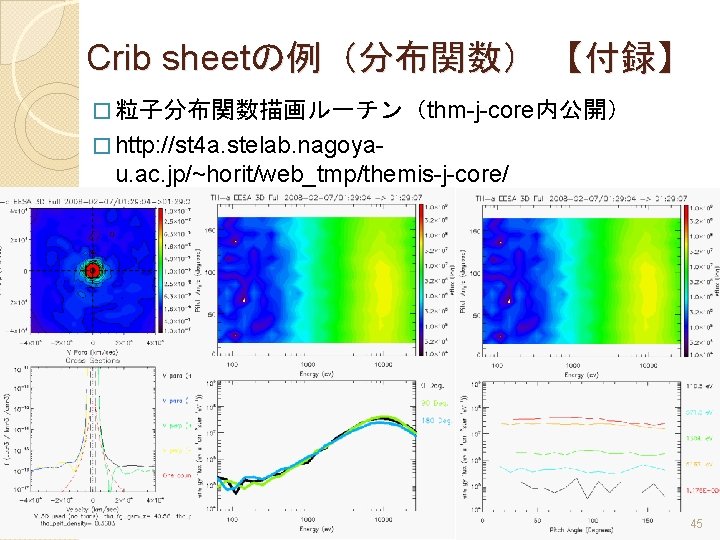
Crib sheetの例(分布関数) 【付録】 � 粒子分布関数描画ルーチン(thm-j-core内公開) � http: //st 4 a. stelab. nagoya- u. ac. jp/~horit/web_tmp/themis-j-core/ 45


![tplot変数の作り方storedata IDLthmpartgetspec probec trange8 2 264 20 8 2 265 00 datatypepeir tplot変数の作り方(store_data) IDL>thm_part_getspec, probe='c', $ trange=['8 -2 -26/4: 20', '8 -2 -26/5: 00'], $ data_type=['peir',](https://slidetodoc.com/presentation_image_h2/28c564bb745c03df0ad13458ec04db1d/image-47.jpg)
tplot変数の作り方(store_data) IDL>thm_part_getspec, probe='c', $ trange=['8 -2 -26/4: 20', '8 -2 -26/5: 00'], $ data_type=['peir', 'psir'], /energy, $ /autoplot IDL>store_data, 'thc_pxir_en_eflux', $ data=['thc_psir_en_eflux', 'thc_peir_en_eflux'] IDL>tplot, 'thc_pxir_en_eflux' IDL>ylim, 'thc_pxir_en_eflux', 10, 3 e+5 IDL>tplot 48

tplot変数の操作(calc) IDL>timespan, '8 -2 -26/00: 00', 1, /days IDL>thm_load_fgm, probe='c', $ datatype='fgl' IDL> tplot, 'thc_fgl_dsl' Sqrt( B(*, 0)^2+B(*, 1)^2+B(*, 2)^2 ) IDL>calc, $ '"thc_fgl_tot"=sqrt(total("thc_fgl_dsl"^2, 2))' IDL>tplot, 'thc_fgl_tot‘ Totalを使わないと・・・ IDL> splict_vec, ’thc_fgl_dsl’ IDL>calc, ’”thc_fgl_tot”=sqrt(“thc_fgl_dsl_x”^2+“thc_fgl_dsl_y”^2+“thc_fgl_dsl_z”^ 49

tplotの操作(合わせ技) IDL>wav_data, 'thc_fgl_tot', trange=tr IDL> tlimit, tr IDL> calc, '"thc_ci" = 0. 015*"thc_fgl_tot"' IDL> options, 'thc_ci', color=1 IDL>store_data, 'thc_fgl_wv', $ data=['thc_fgl_tot_wv_pow', 'thc_ci'] IDL> ylim, 'thc_fgl_wv', 1 e-2, 3 50

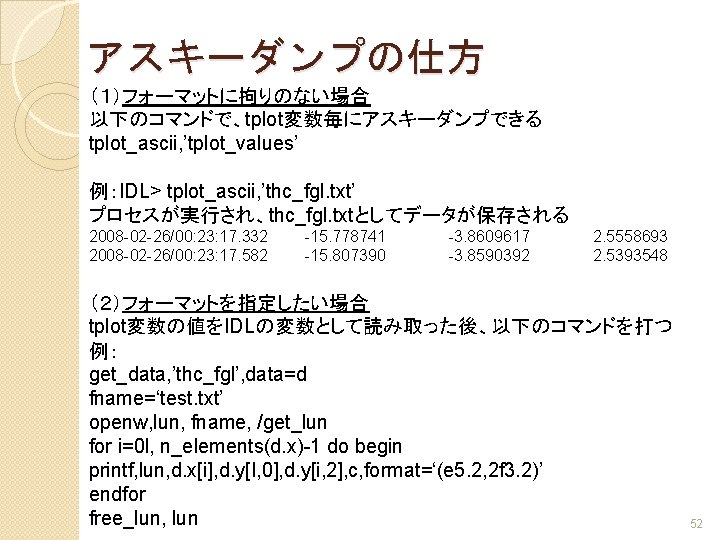
アスキーダンプの仕方 (1)フォーマットに拘りのない場合 以下のコマンドで、tplot変数毎にアスキーダンプできる tplot_ascii, ’tplot_values’ 例:IDL> tplot_ascii, ’thc_fgl. txt’ プロセスが実行され、thc_fgl. txtとしてデータが保存される 2008 -02 -26/00: 23: 17. 332 2008 -02 -26/00: 23: 17. 582 -15. 778741 -15. 807390 -3. 8609617 -3. 8590392 2. 5558693 2. 5393548 (2)フォーマットを指定したい場合 tplot変数の値をIDLの変数として読み取った後、以下のコマンドを打つ 例: get_data, ’thc_fgl’, data=d fname=‘test. txt’ openw, lun, fname, /get_lun for i=0 l, n_elements(d. x)-1 do begin printf, lun, d. x[i], d. y[I, 0], d. y[i, 2], c, format=‘(e 5. 2, 2 f 3. 2)’ endfor free_lun, lun 52

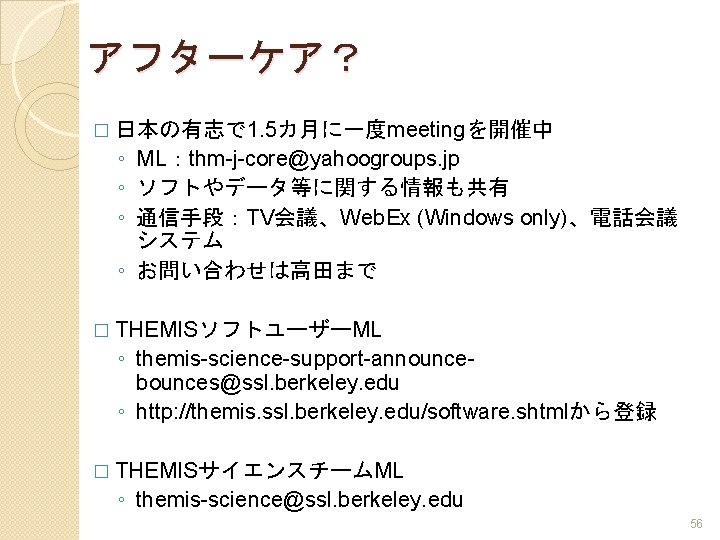
アフターケア? � 日本の有志で 1. 5カ月に一度meetingを開催中 ◦ ML:thm-j-core@yahoogroups. jp ◦ ソフトやデータ等に関する情報も共有 ◦ 通信手段:TV会議、Web. Ex (Windows only)、電話会議 システム ◦ お問い合わせは高田まで � THEMISソフトユーザーML ◦ themis-science-support-announcebounces@ssl. berkeley. edu ◦ http: //themis. ssl. berkeley. edu/software. shtmlから登録 � THEMISサイエンスチームML ◦ themis-science@ssl. berkeley. edu 56