Windows Server 2012 introduces technologies at the storage

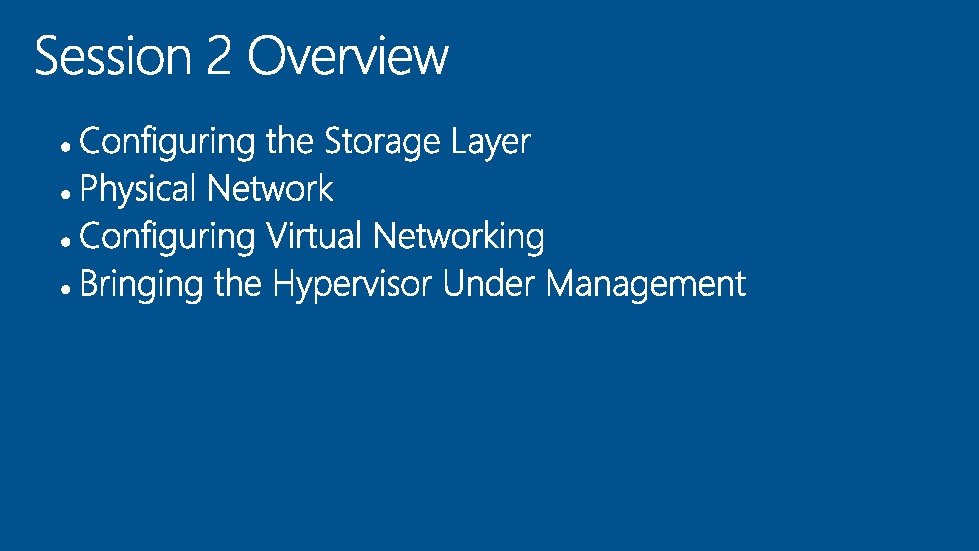

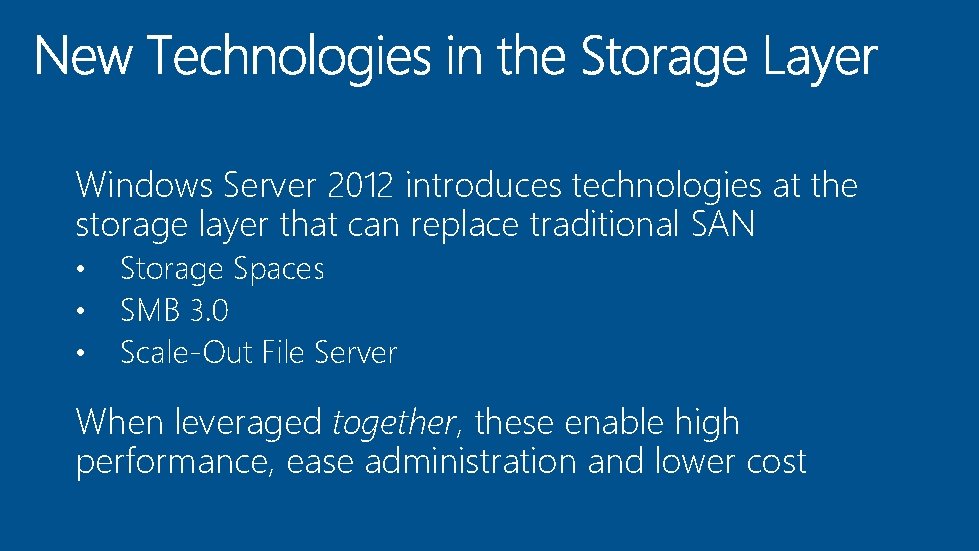
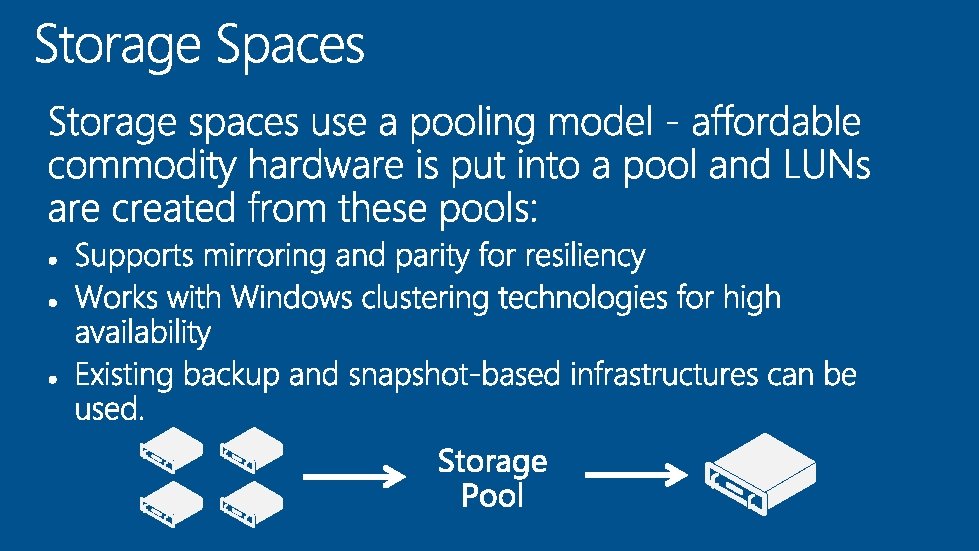
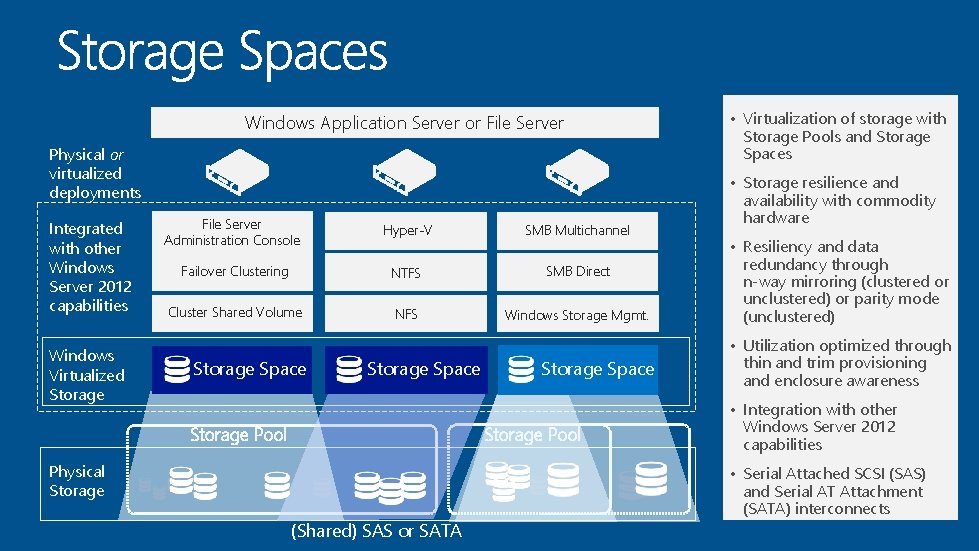
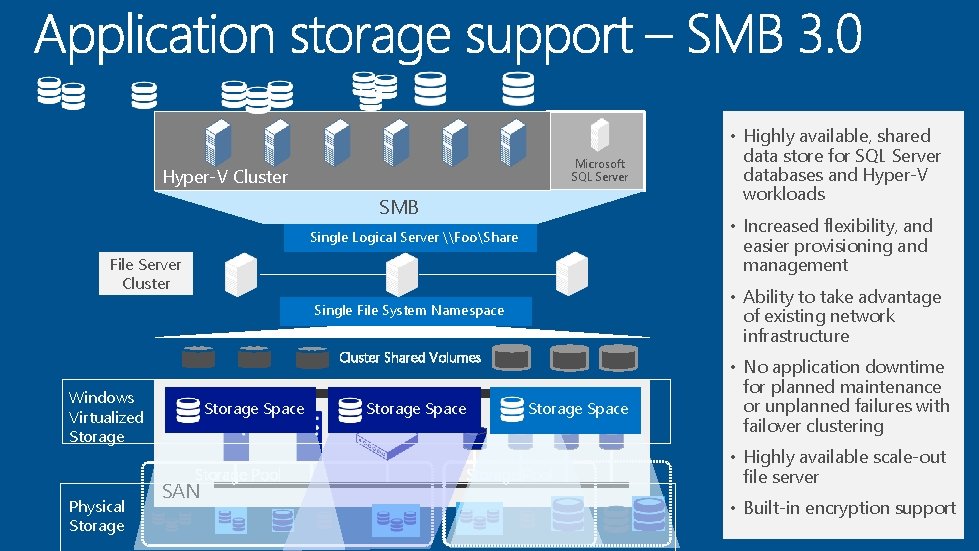
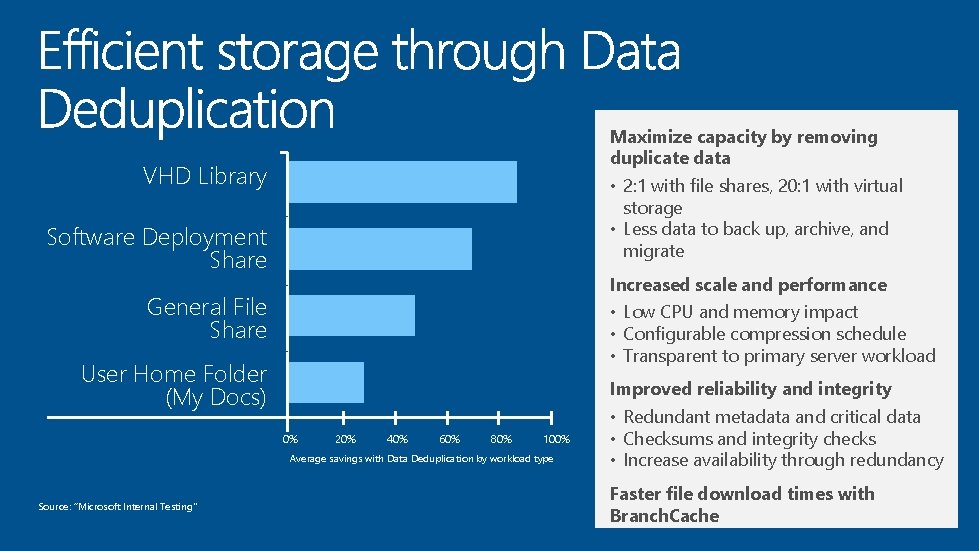
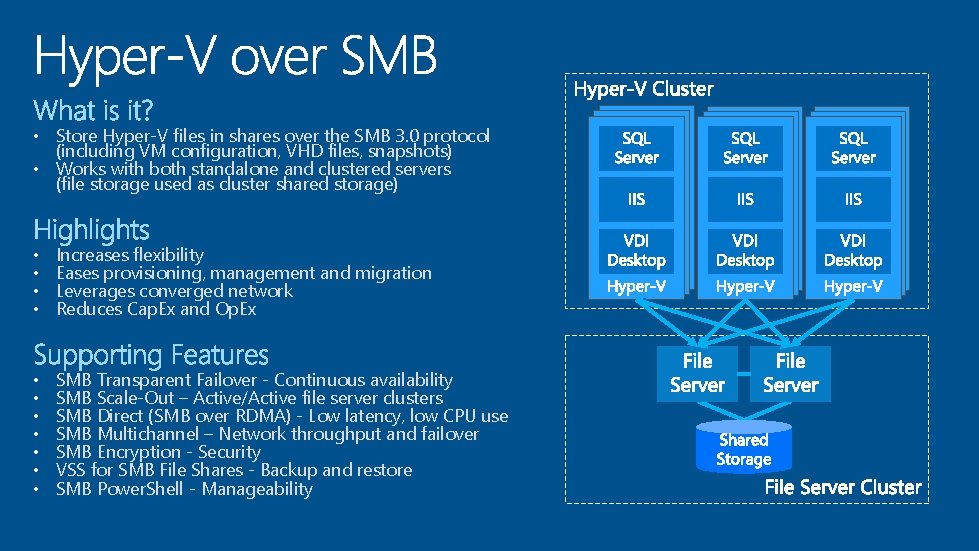

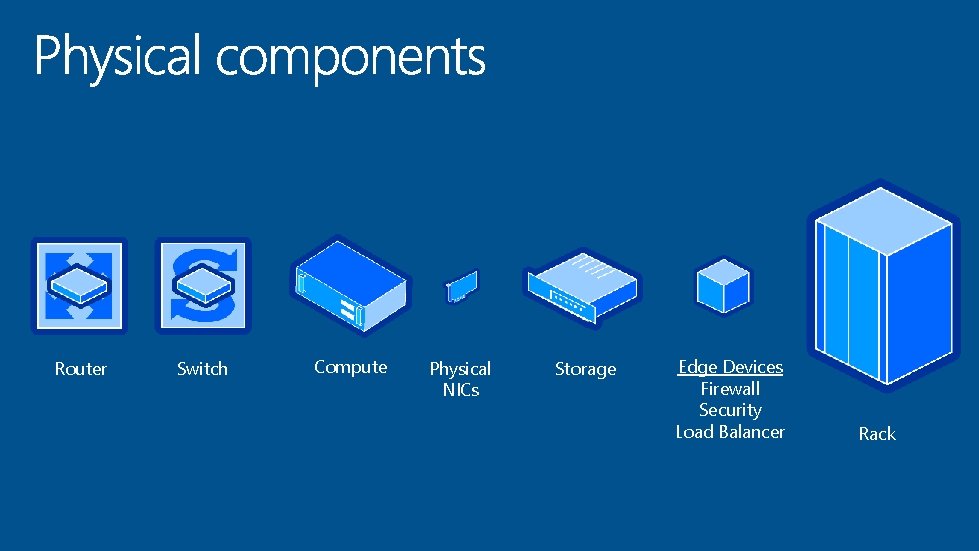
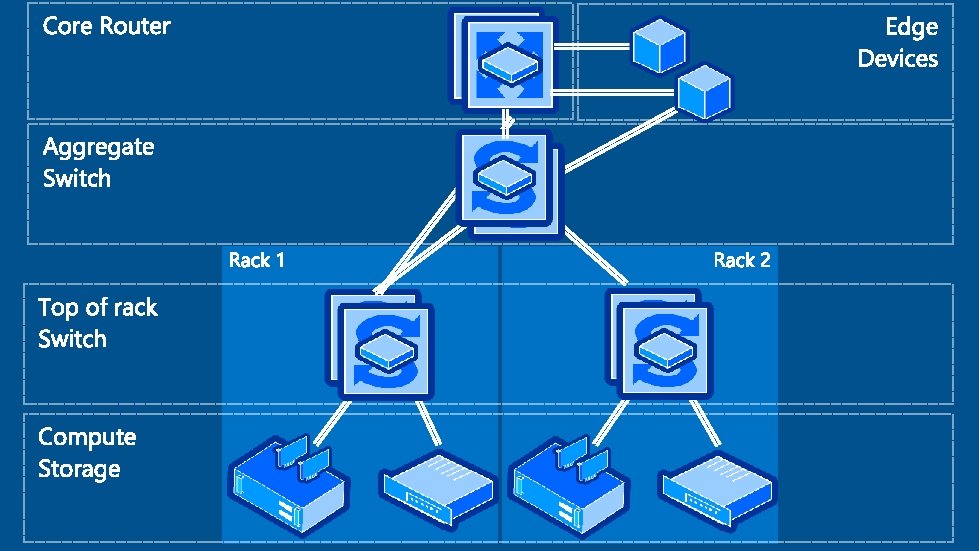

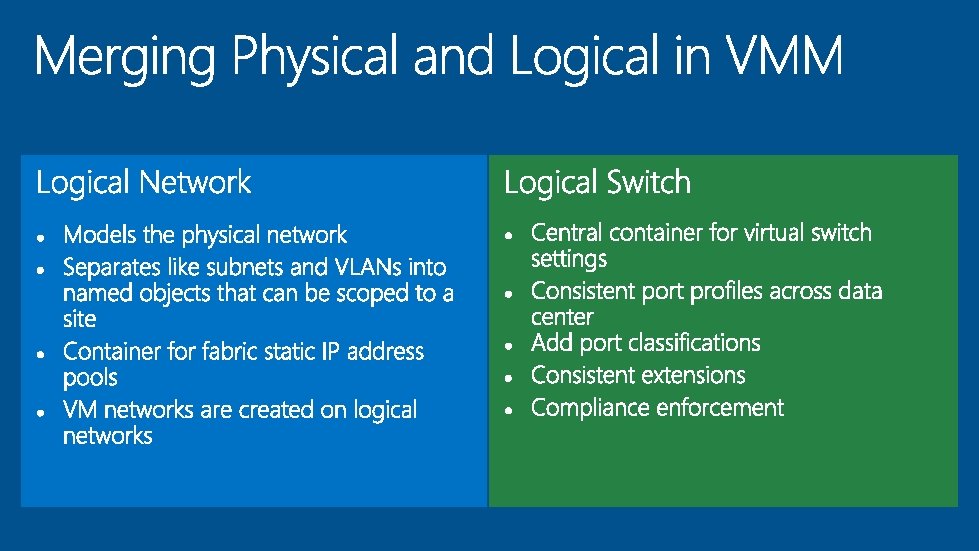
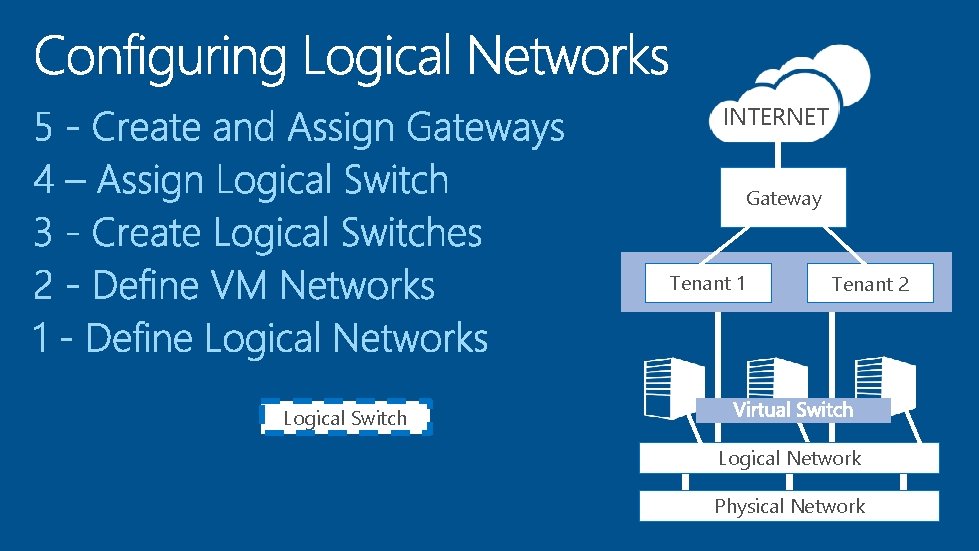
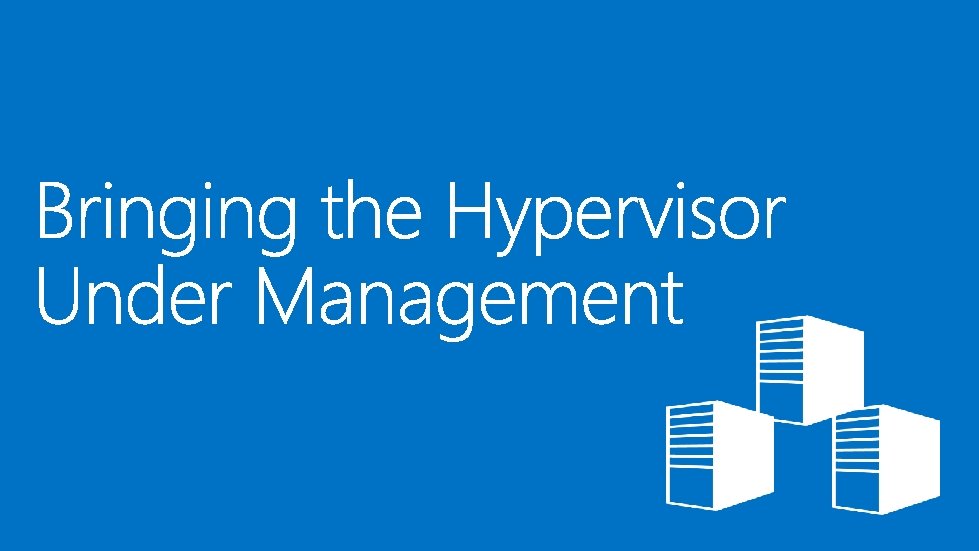
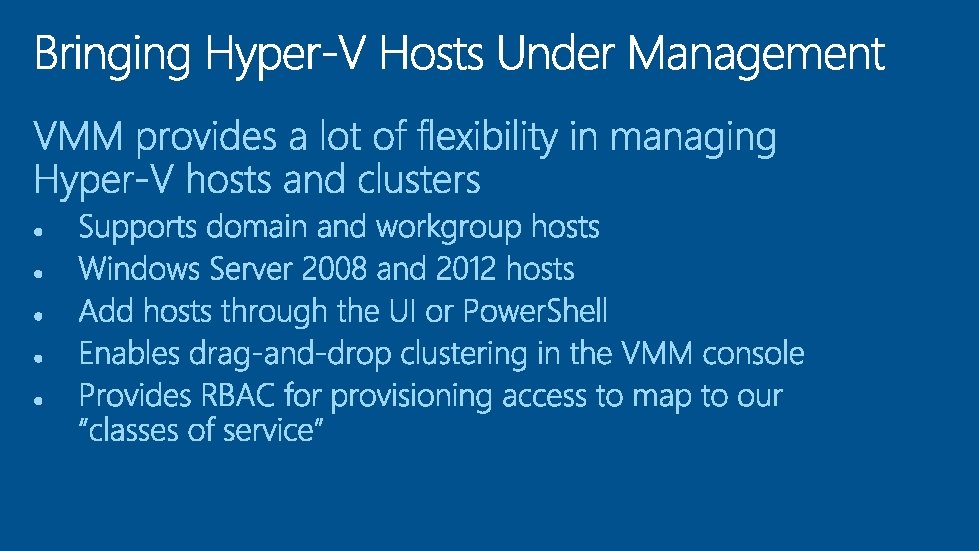
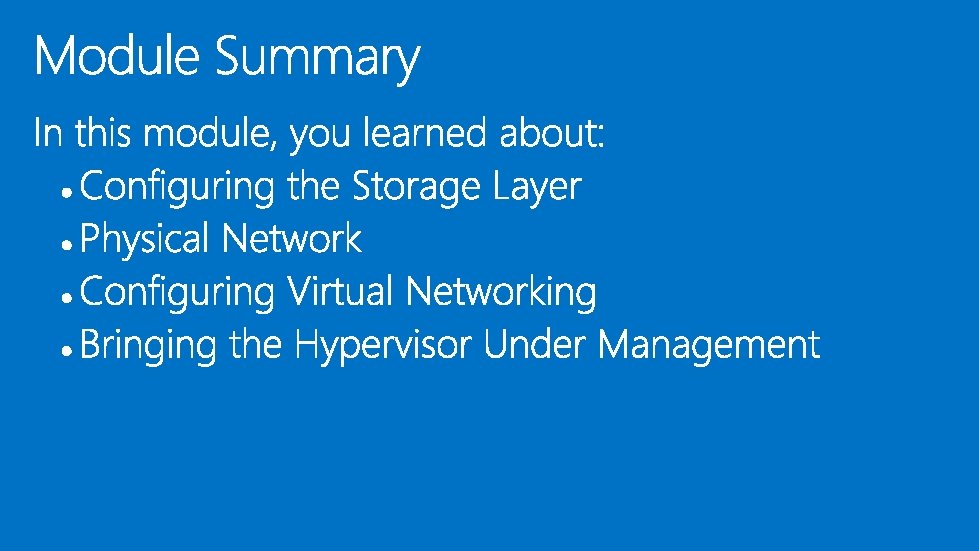
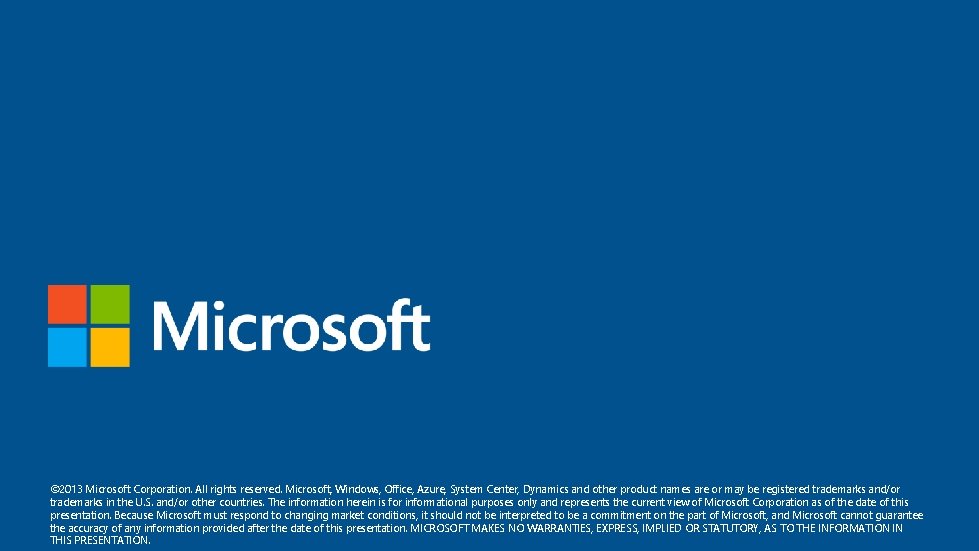
- Slides: 19

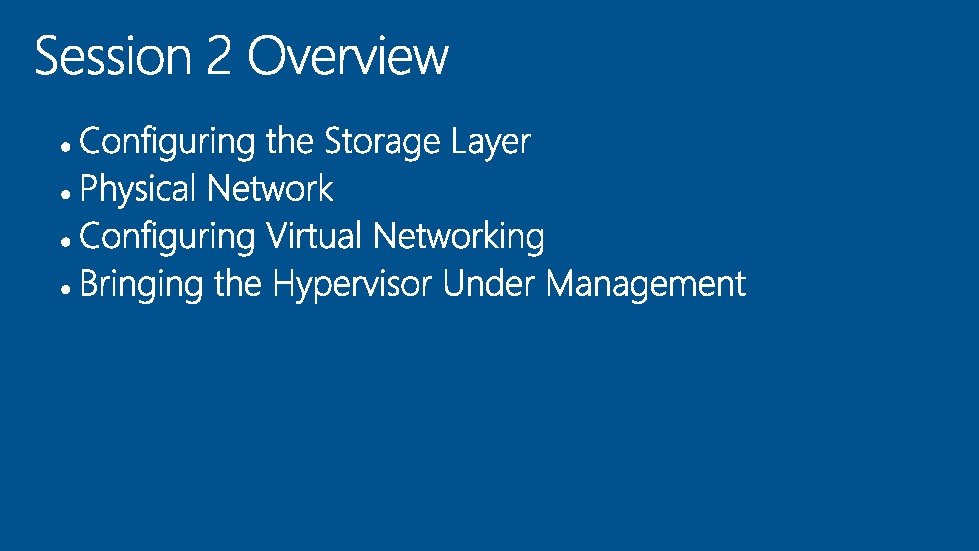

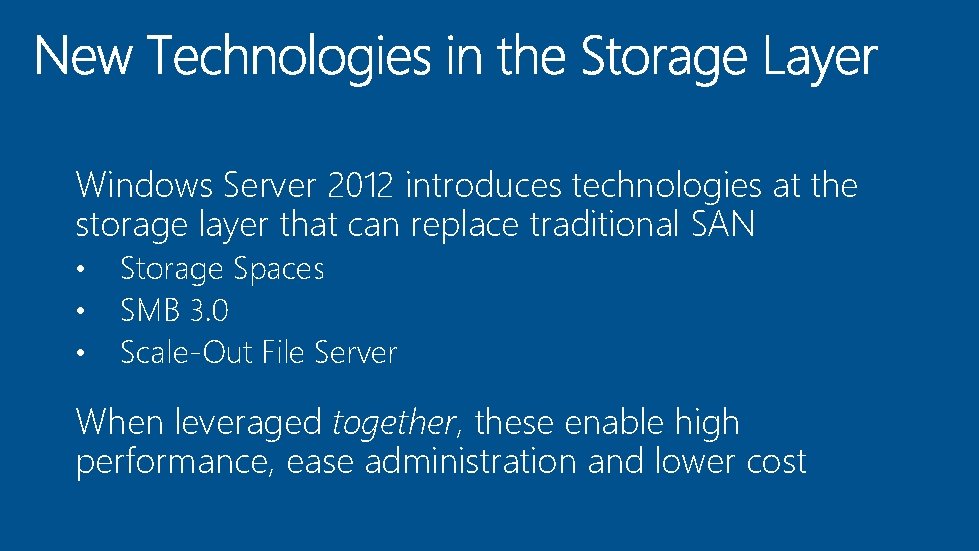
Windows Server 2012 introduces technologies at the storage layer that can replace traditional SAN • • • Storage Spaces SMB 3. 0 Scale-Out File Server When leveraged together, these enable high performance, ease administration and lower cost
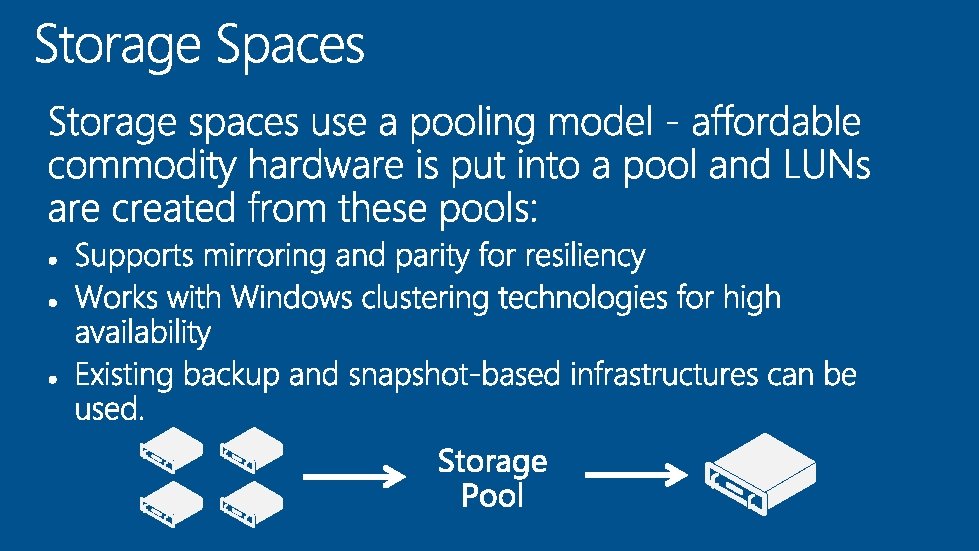
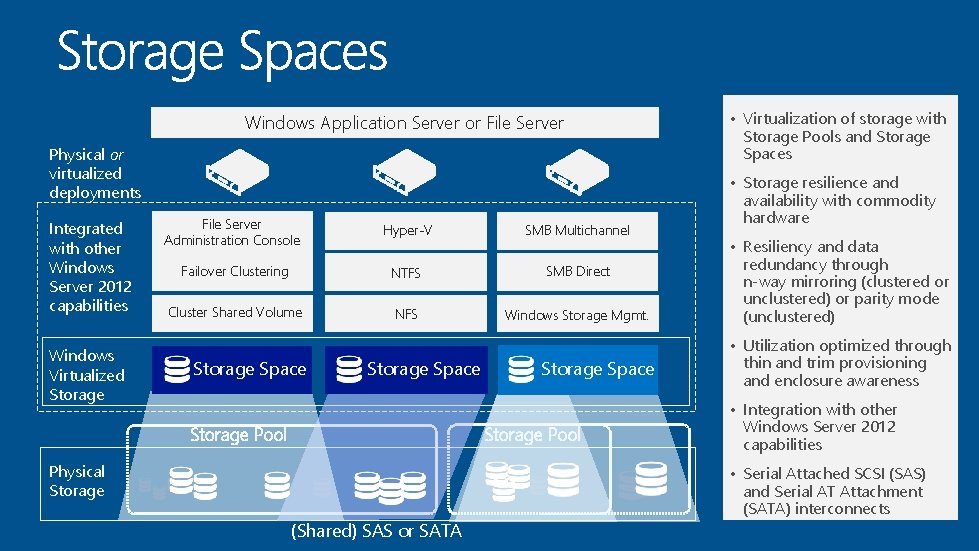
Windows Application Server or File Server Physical or virtualized deployments Integrated with other Windows Server 2012 capabilities Windows Virtualized Storage • Virtualization of storage with Storage Pools and Storage Spaces • Storage resilience and File Server Administration Console Hyper-V SMB Multichannel Failover Clustering NTFS SMB Direct Cluster Shared Volume NFS Windows Storage Mgmt. availability with commodity hardware • Resiliency and data redundancy through n-way mirroring (clustered or unclustered) or parity mode (unclustered) • Utilization optimized through Storage Space thin and trim provisioning and enclosure awareness • Integration with other Storage Pool Physical Storage Windows Server 2012 capabilities • Serial Attached SCSI (SAS) (Shared) SAS or SATA and Serial AT Attachment (SATA) interconnects
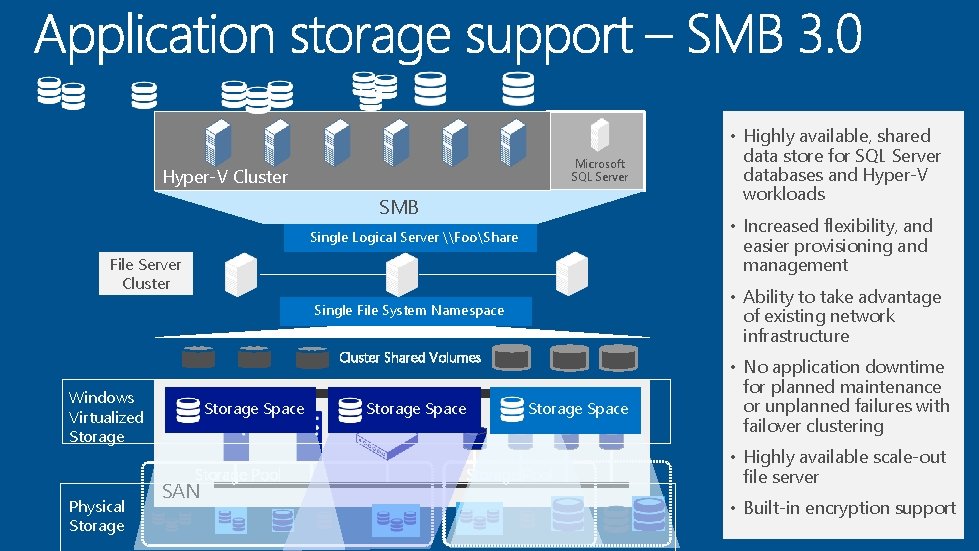
• Highly available, shared Microsoft SQL Server Hyper-V Cluster SMB • Increased flexibility, and Single Logical Server \FooShare easier provisioning and management File Server Cluster • Ability to take advantage Single File System Namespace of existing network infrastructure Cluster Shared Volumes Windows Virtualized Storage RAID Space Storage Array Storage Pool Physical Storage SAN Storage. RAID Space Array data store for SQL Server databases and Hyper-V workloads • No application downtime RAID Storage Space Array Storage Pool for planned maintenance or unplanned failures with failover clustering • Highly available scale-out file server • Built-in encryption support
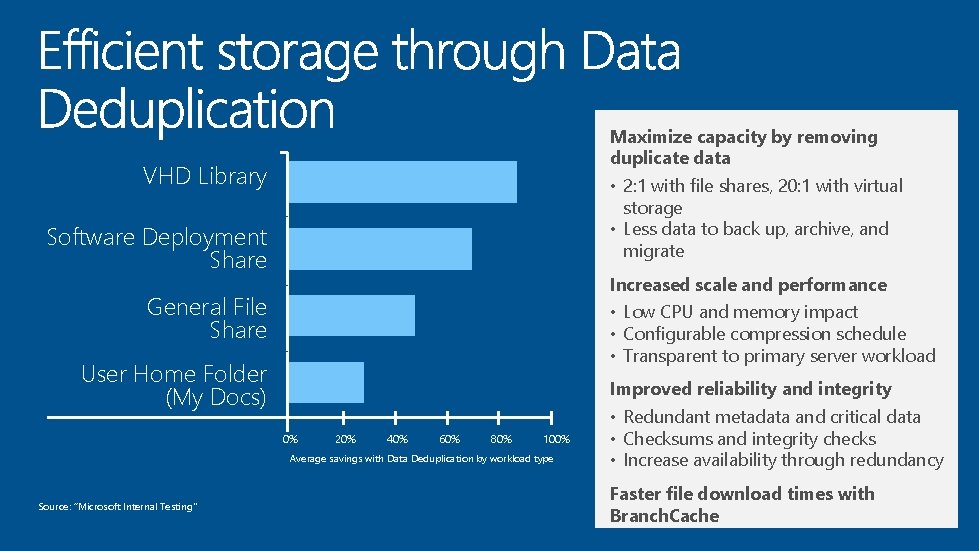
Maximize capacity by removing duplicate data VHD Library • 2: 1 with file shares, 20: 1 with virtual storage • Less data to back up, archive, and migrate Software Deployment Share Increased scale and performance General File Share • Low CPU and memory impact • Configurable compression schedule • Transparent to primary server workload User Home Folder (My Docs) Improved reliability and integrity 0% 20% 40% 60% 80% 100% Average savings with Data Deduplication by workload type Source: “Microsoft Internal Testing" • Redundant metadata and critical data • Checksums and integrity checks • Increase availability through redundancy Faster file download times with Branch. Cache
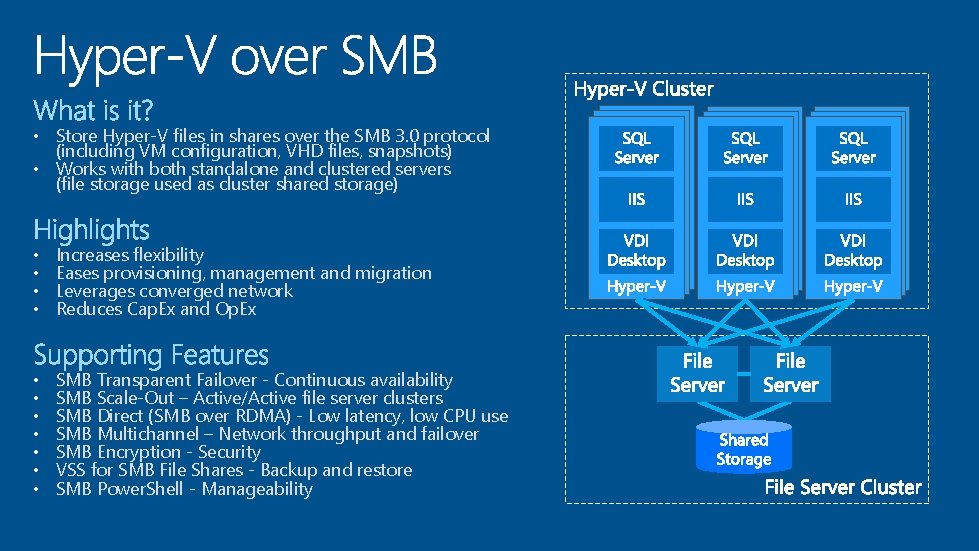
• Store Hyper-V files in shares over the SMB 3. 0 protocol (including VM configuration, VHD files, snapshots) • Works with both standalone and clustered servers (file storage used as cluster shared storage) • • Increases flexibility Eases provisioning, management and migration Leverages converged network Reduces Cap. Ex and Op. Ex • • SMB Transparent Failover - Continuous availability SMB Scale-Out – Active/Active file server clusters SMB Direct (SMB over RDMA) - Low latency, low CPU use SMB Multichannel – Network throughput and failover SMB Encryption - Security VSS for SMB File Shares - Backup and restore SMB Power. Shell - Manageability

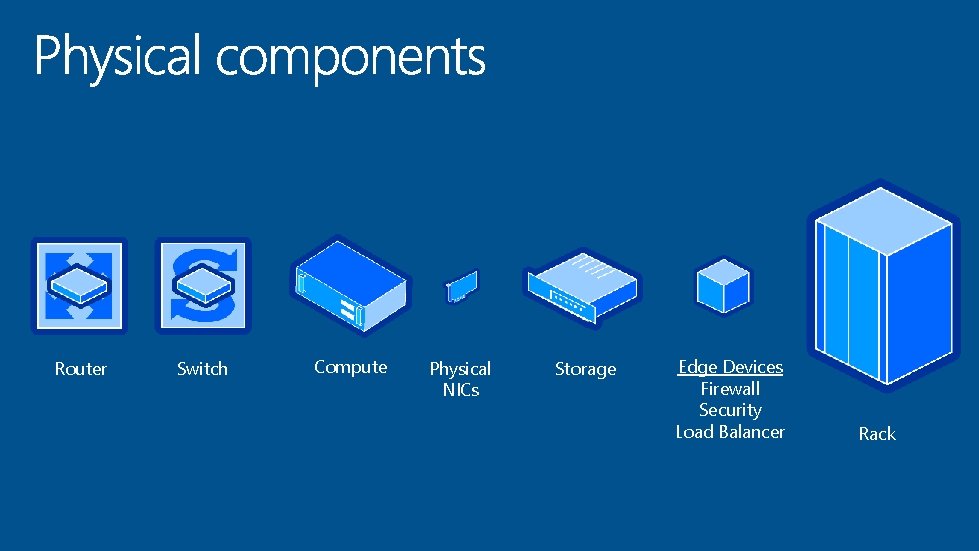
Router Switch Compute Physical NICs Storage Edge Devices Firewall Security Load Balancer Rack
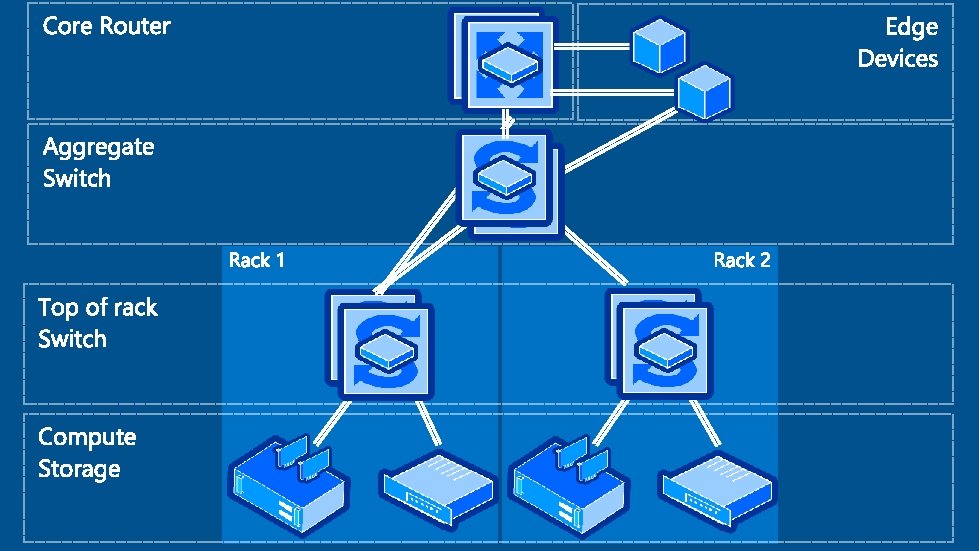

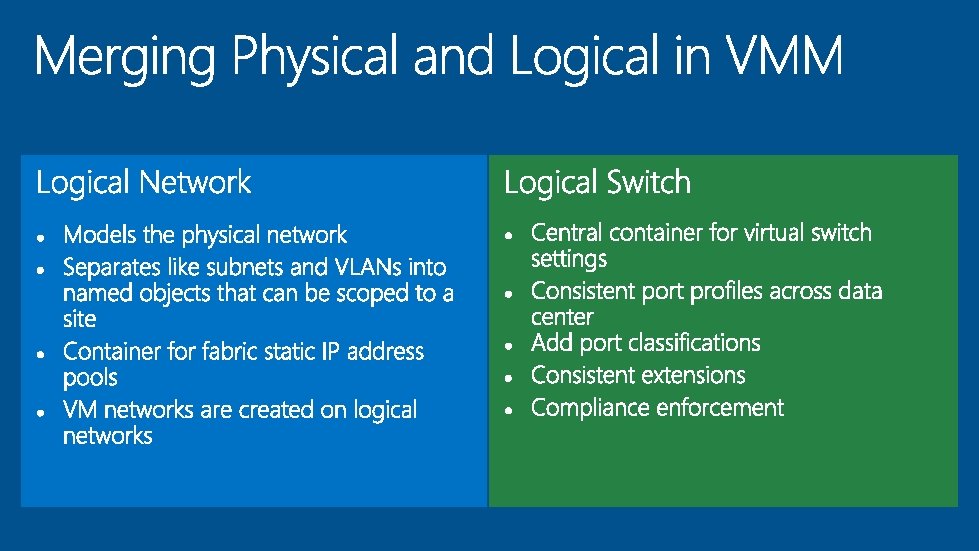
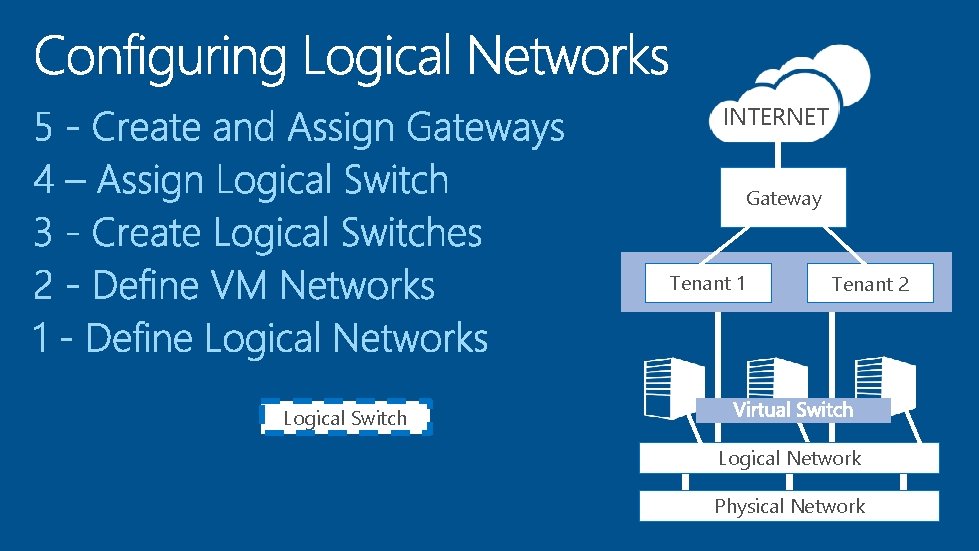
INTERNET Gateway Tenant 1 Tenant 2 Logical Switch Logical Network Physical Network
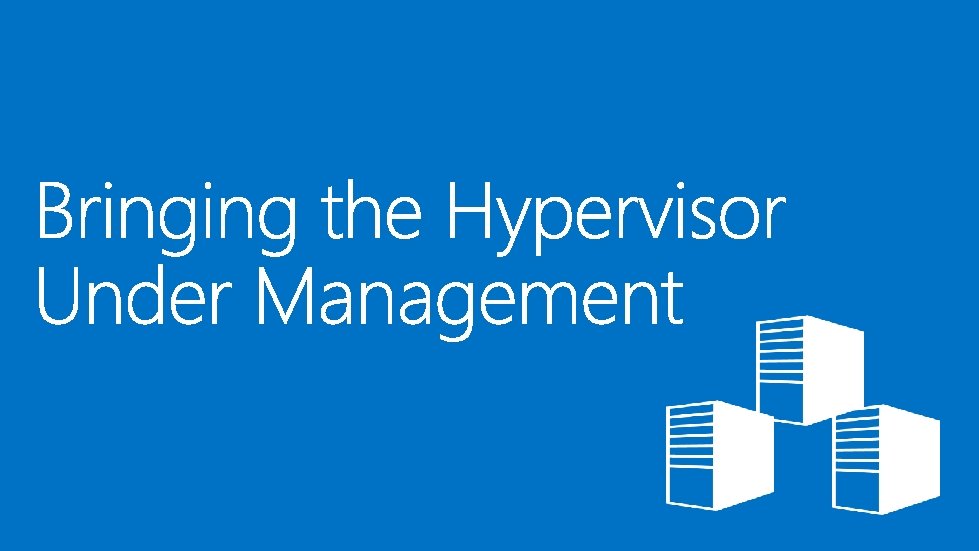
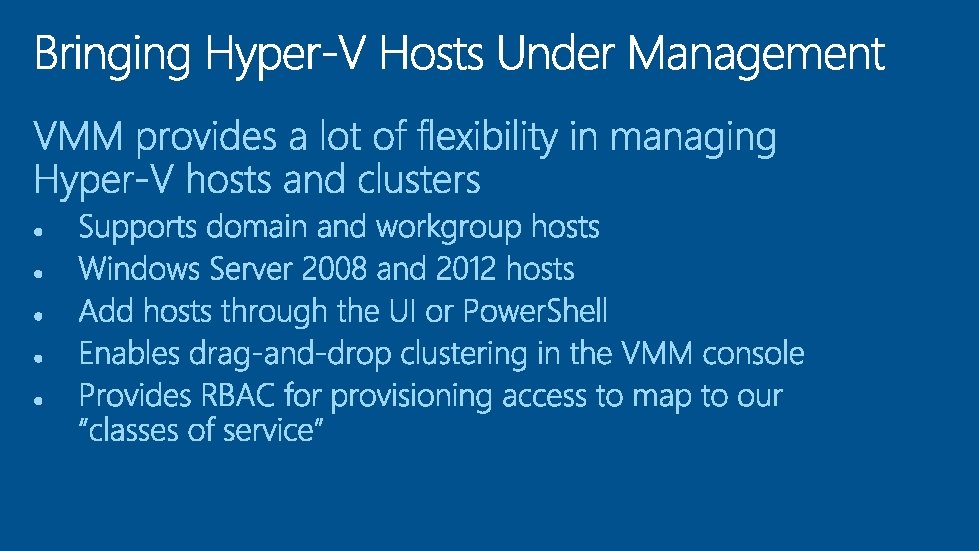
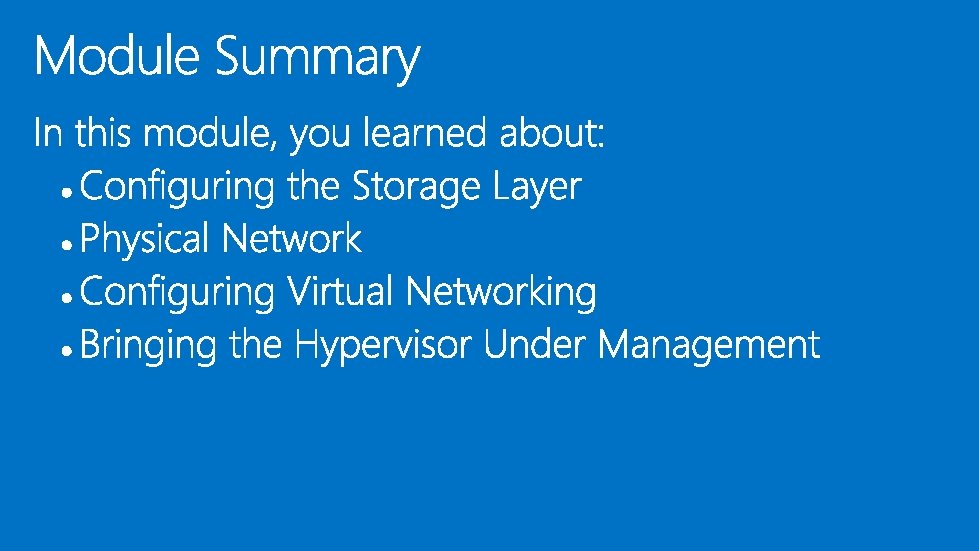
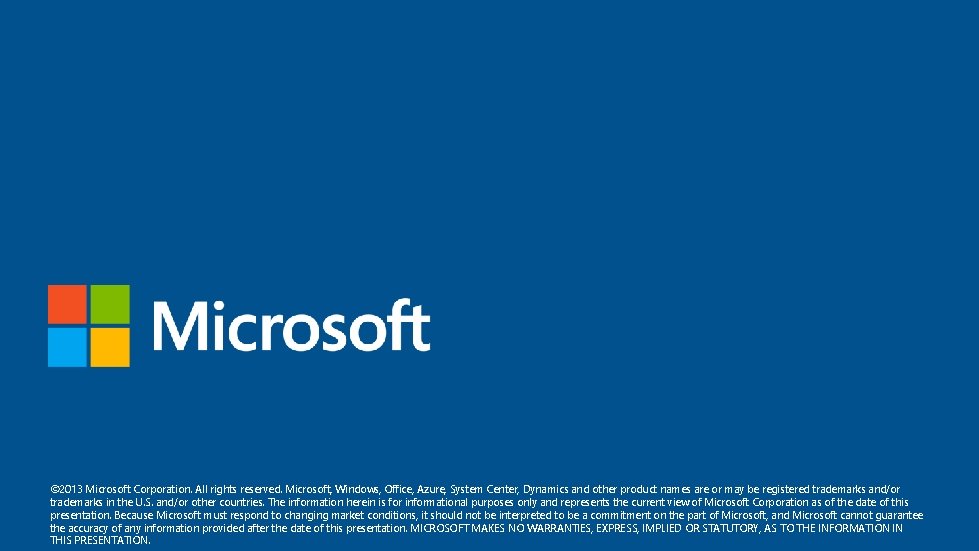
© 2013 Microsoft Corporation. All rights reserved. Microsoft, Windows, Office, Azure, System Center, Dynamics and other product names are or may be registered trademarks and/or trademarks in the U. S. and/or other countries. The information herein is for informational purposes only and represents the current view of Microsoft Corporation as of the date of this presentation. Because Microsoft must respond to changing market conditions, it should not be interpreted to be a commitment on the part of Microsoft, and Microsoft cannot guarantee the accuracy of any information provided after the date of this presentation. MICROSOFT MAKES NO WARRANTIES, EXPRESS, IMPLIED OR STATUTORY, AS TO THE INFORMATION IN THIS PRESENTATION.