Windows NT Operating System Windows NT Models Layered
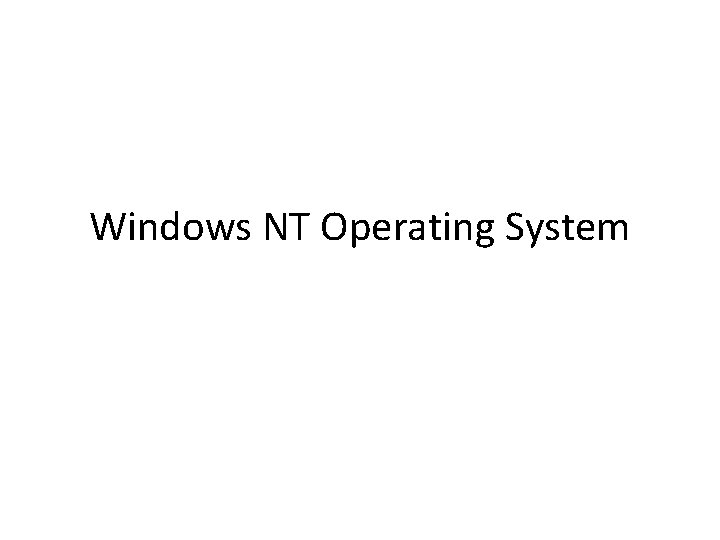
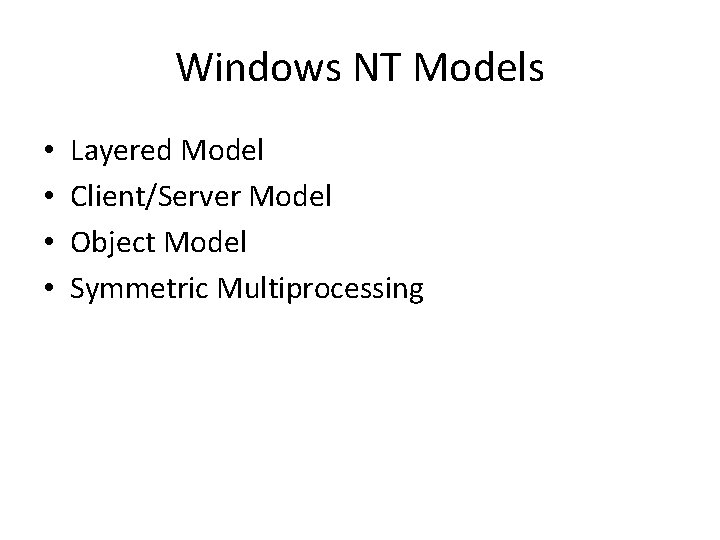
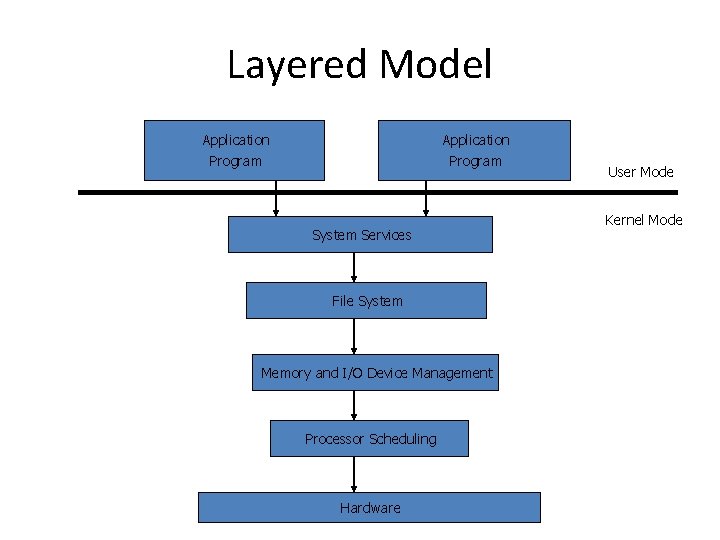
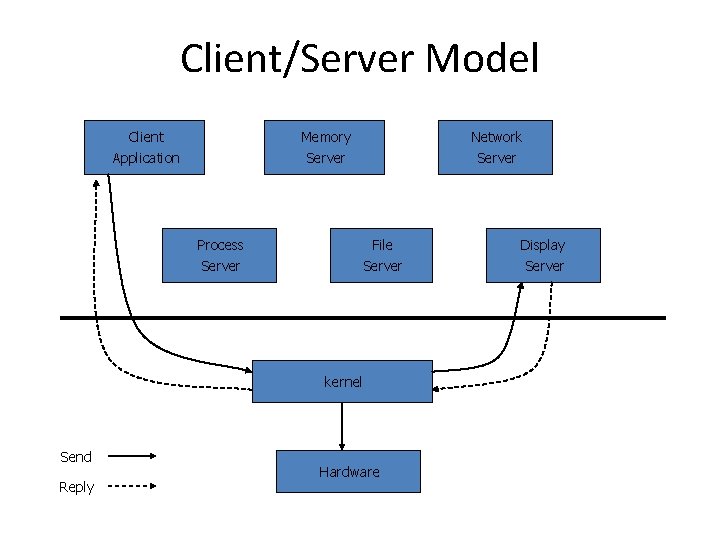
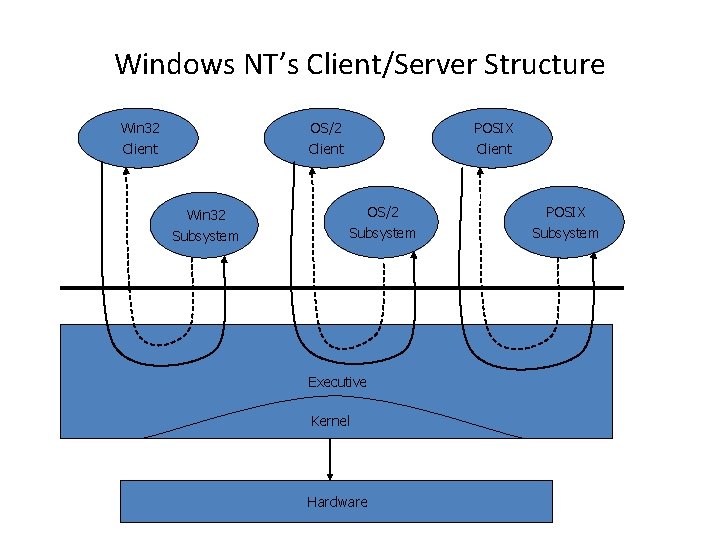
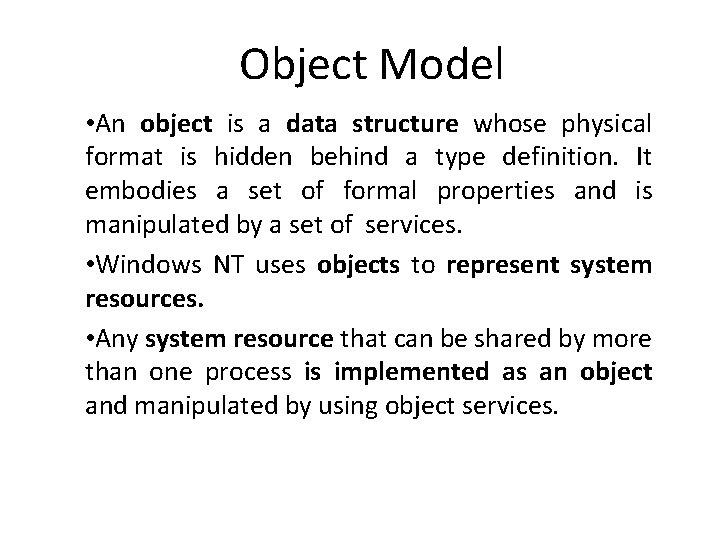
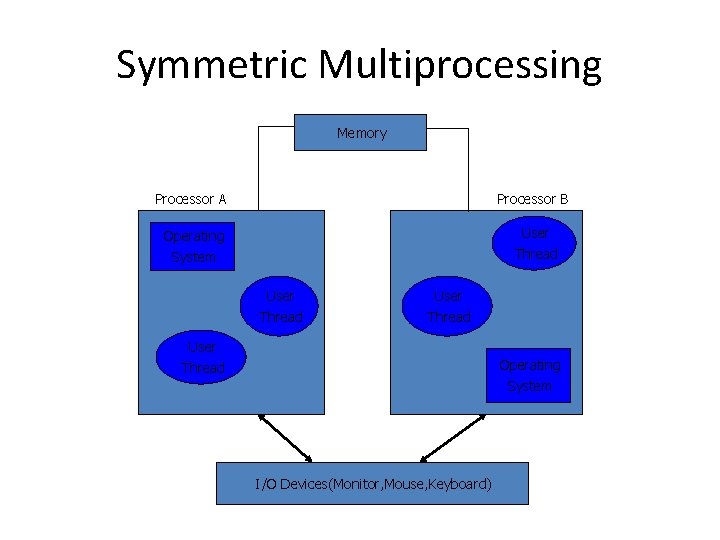
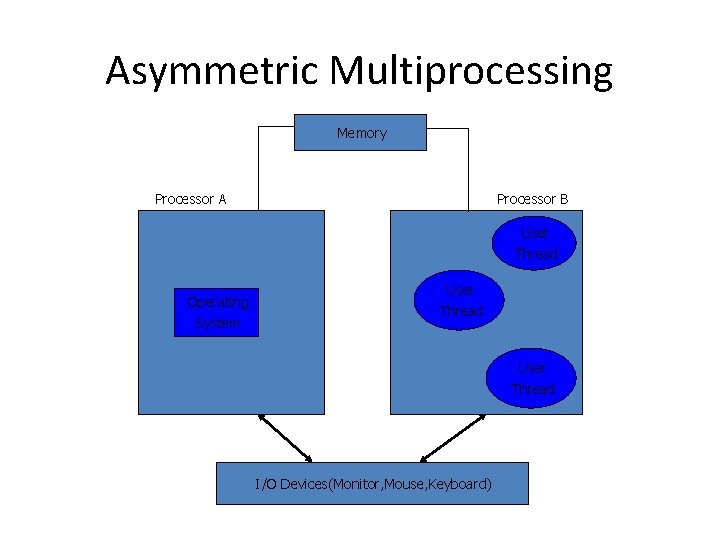
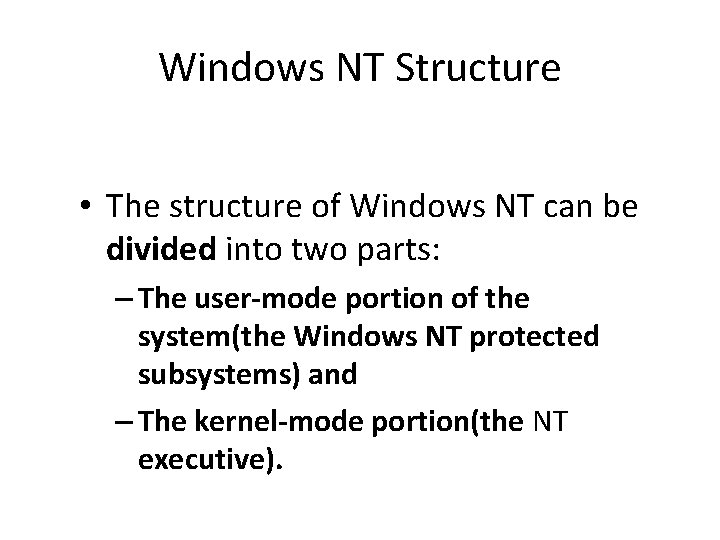
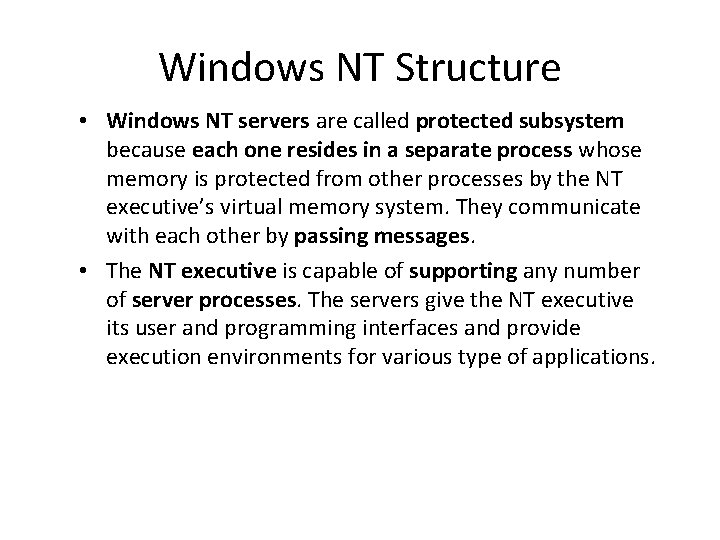
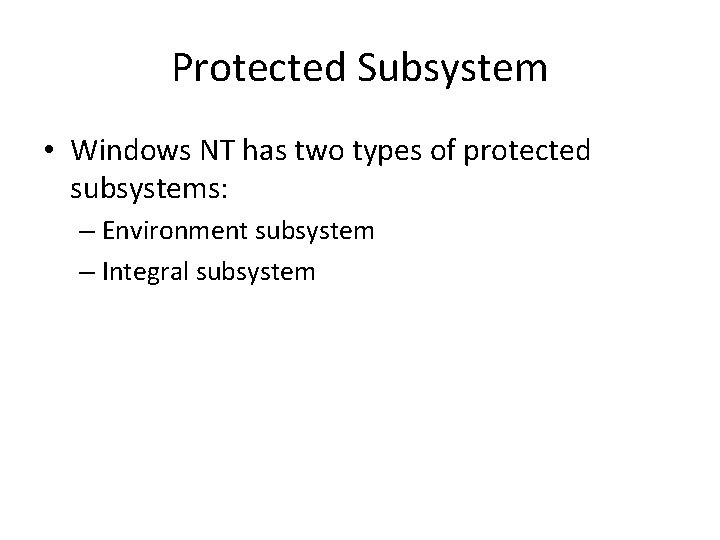
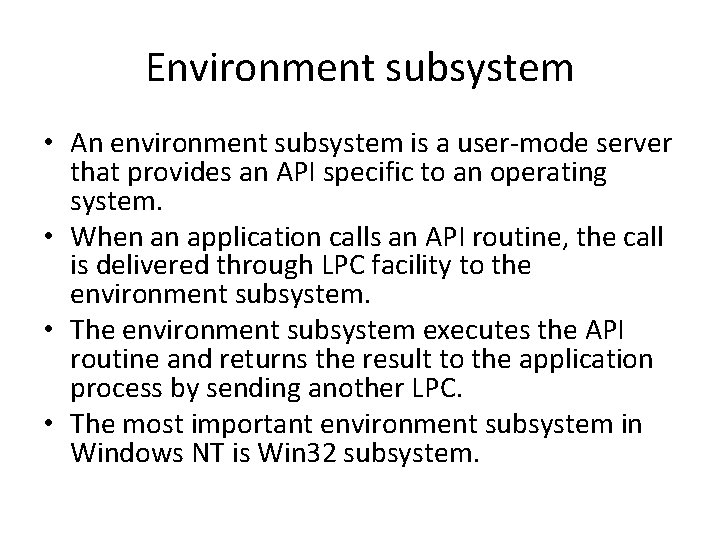
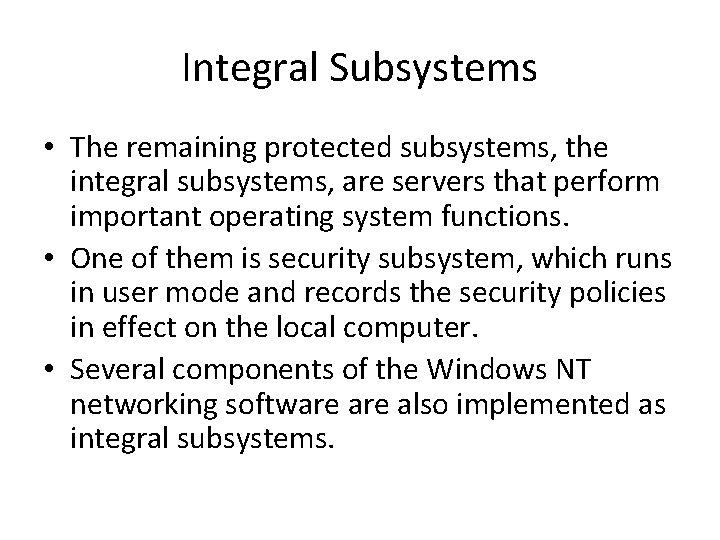
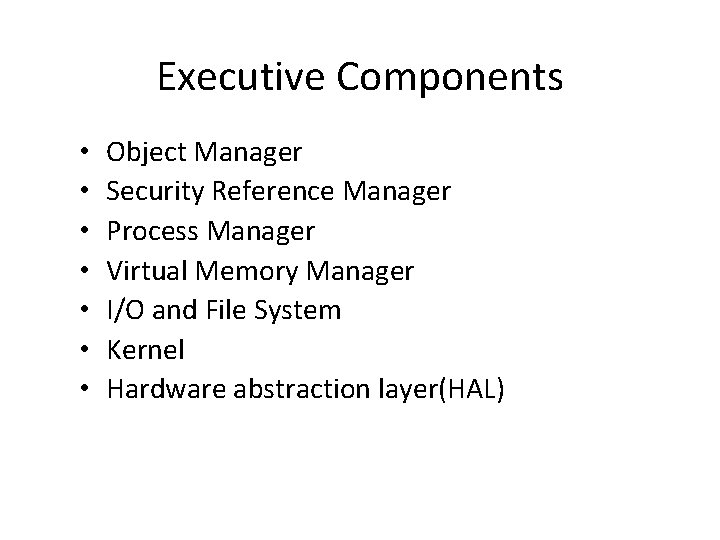
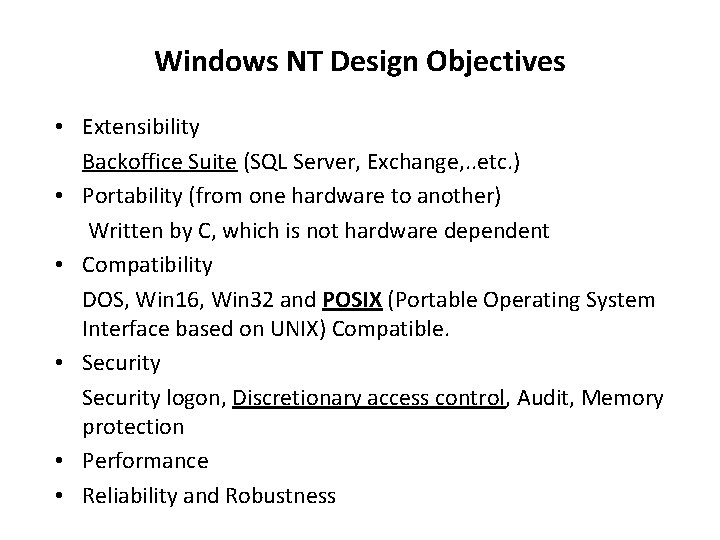
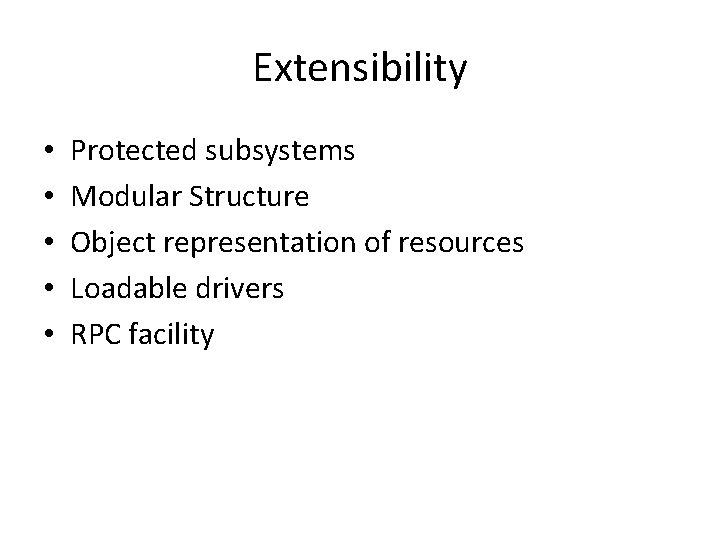
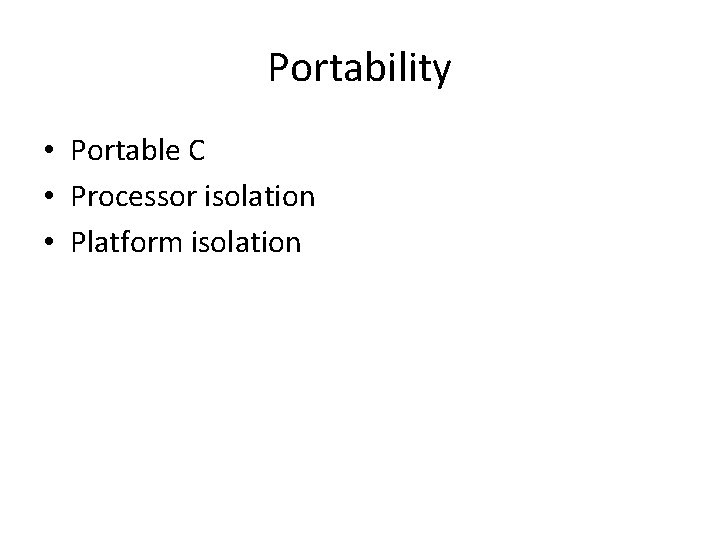
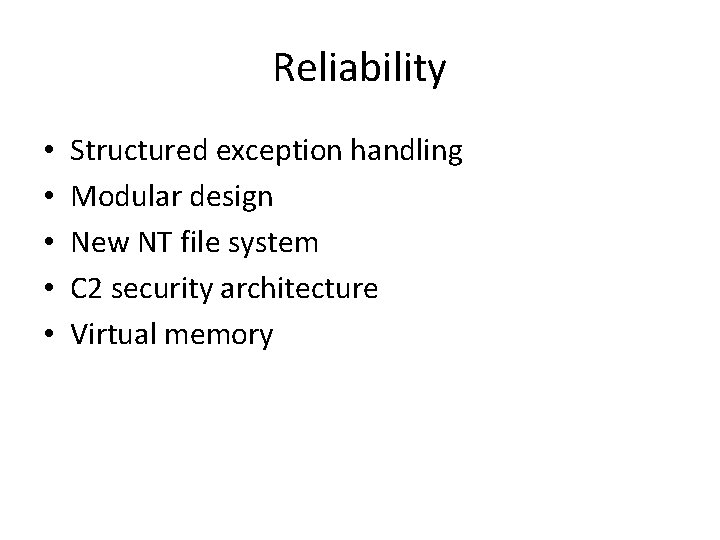
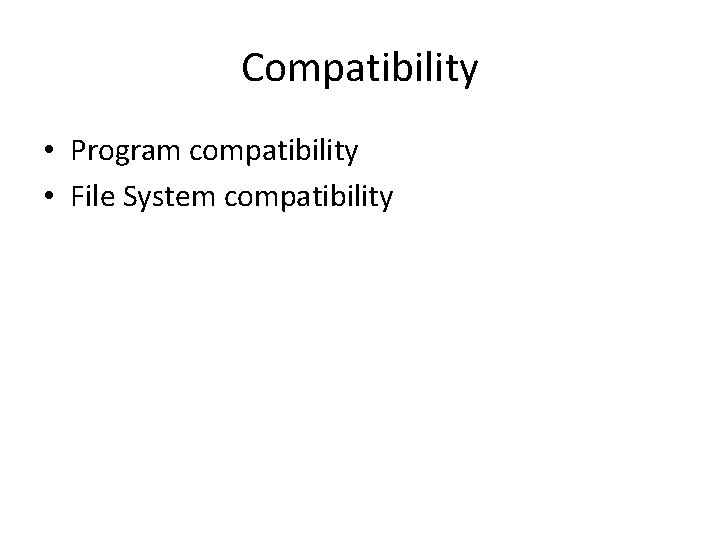
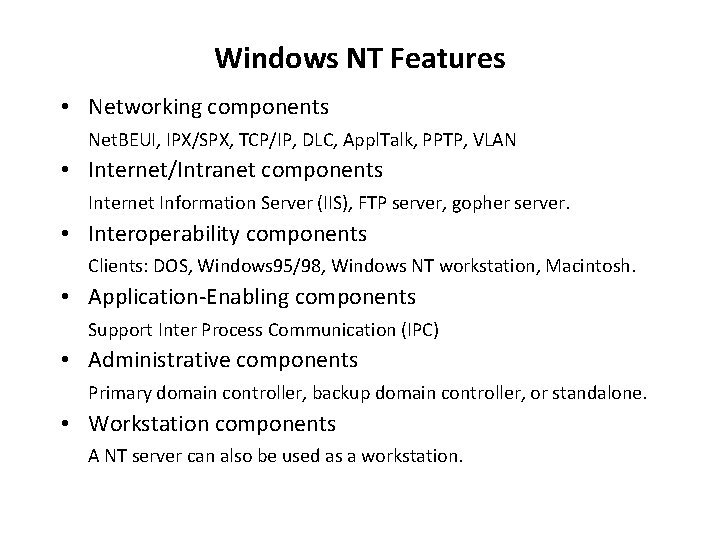
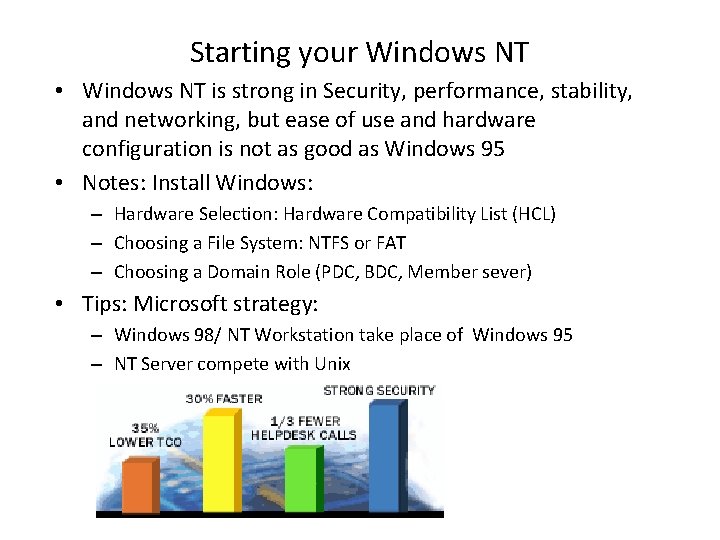
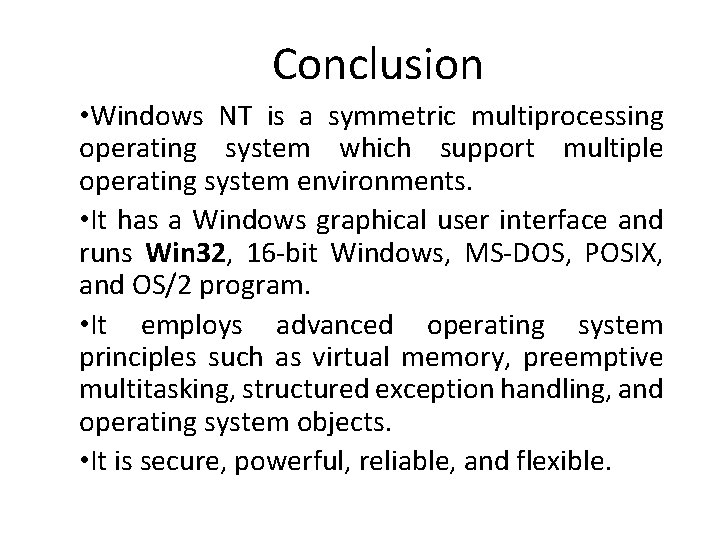
- Slides: 22
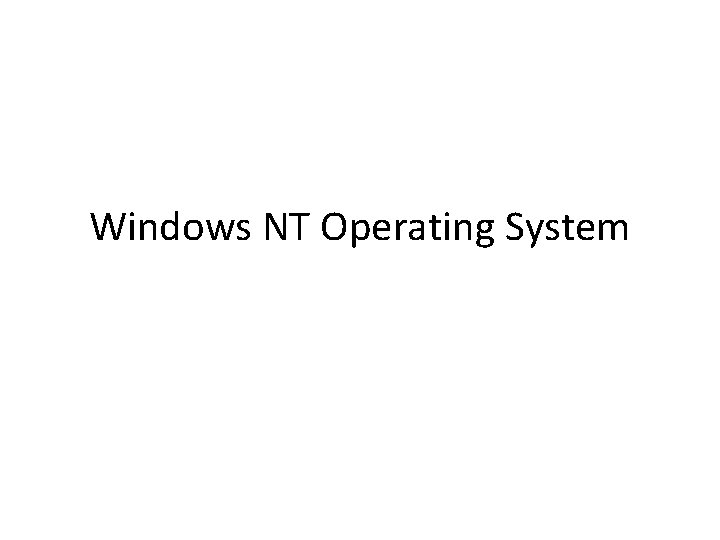
Windows NT Operating System
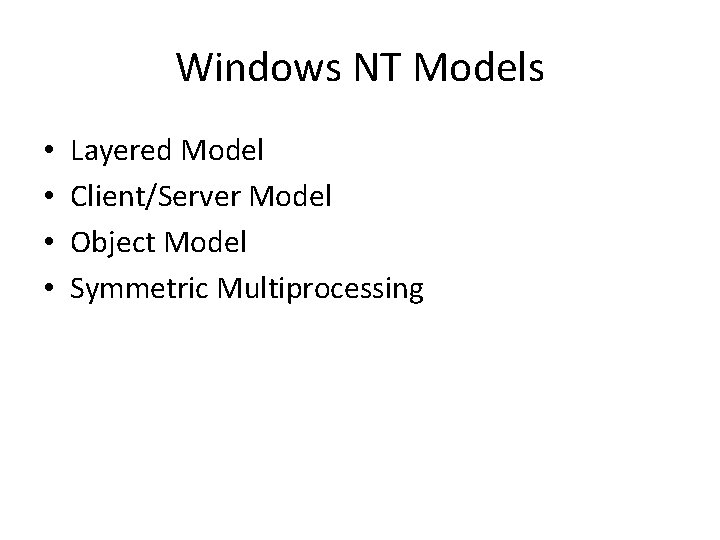
Windows NT Models • • Layered Model Client/Server Model Object Model Symmetric Multiprocessing
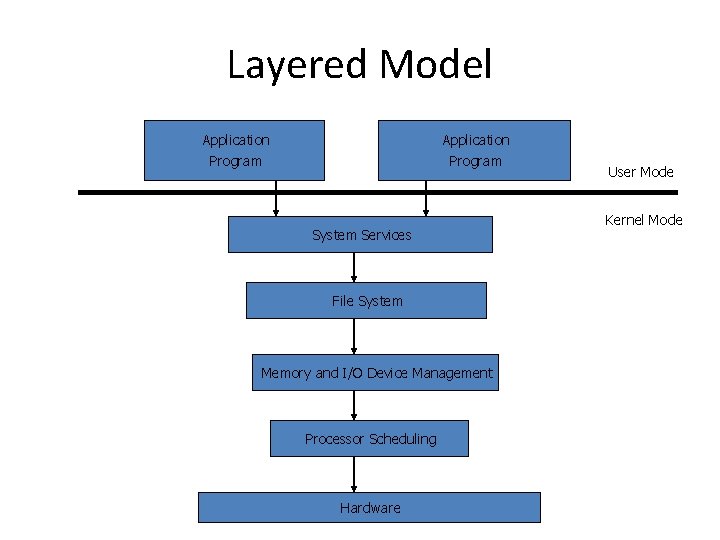
Layered Model Application Program System Services File System Memory and I/O Device Management Processor Scheduling Hardware User Mode Kernel Mode
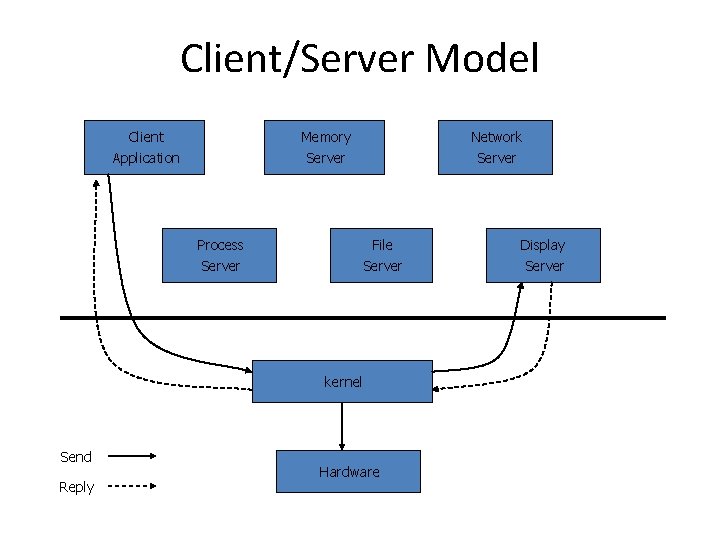
Client/Server Model Client Application Memory Server Process Server Network Server File Server kernel Send Reply Hardware Display Server
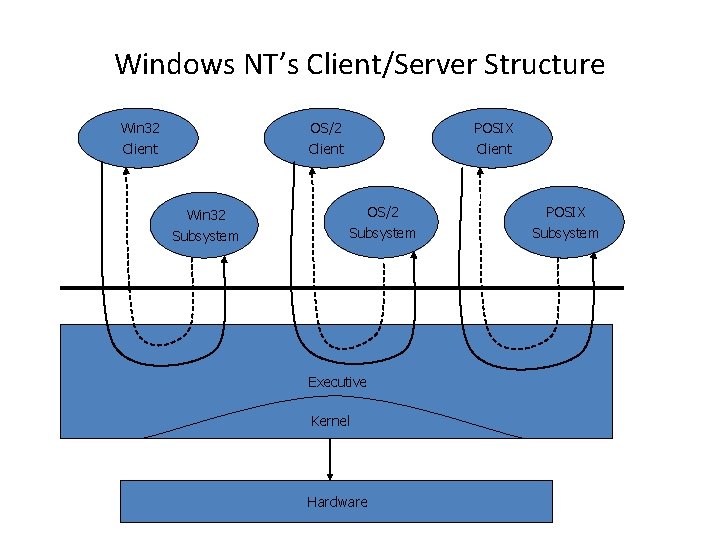
Windows NT’s Client/Server Structure Win 32 Client OS/2 Client Win 32 Subsystem POSIX Client OS/2 Subsystem Executive Kernel Hardware POSIX Subsystem
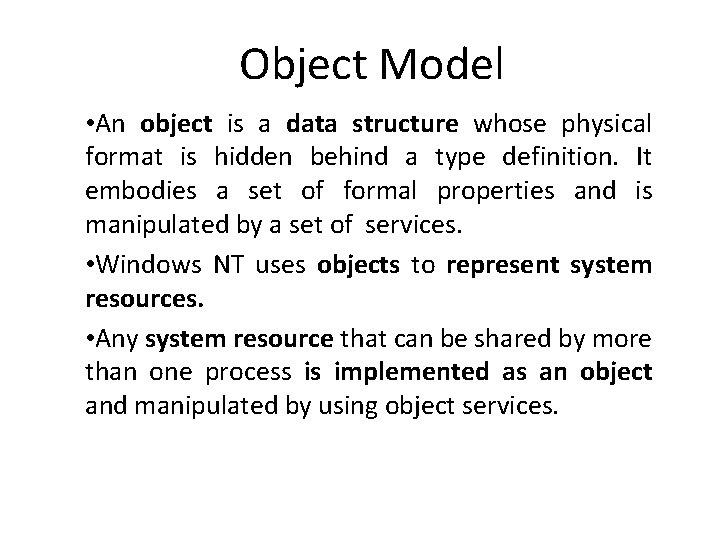
Object Model • An object is a data structure whose physical format is hidden behind a type definition. It embodies a set of formal properties and is manipulated by a set of services. • Windows NT uses objects to represent system resources. • Any system resource that can be shared by more than one process is implemented as an object and manipulated by using object services.
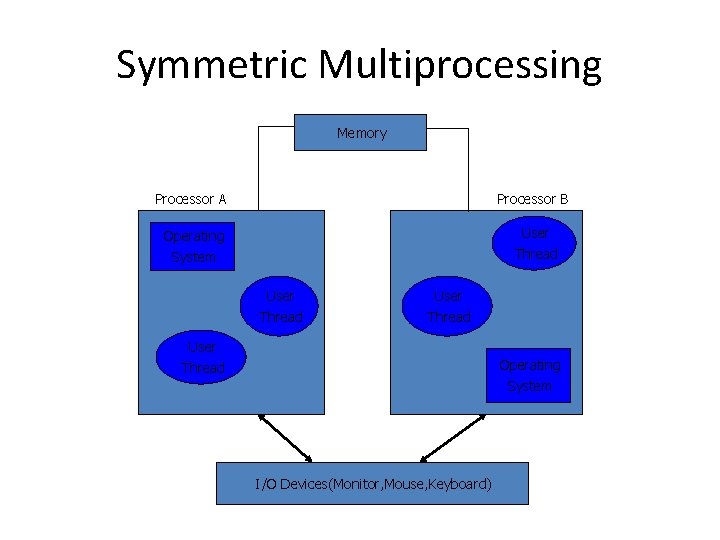
Symmetric Multiprocessing Memory Processor A Processor B Operating System User Thread Operating System I/O Devices(Monitor, Mouse, Keyboard)
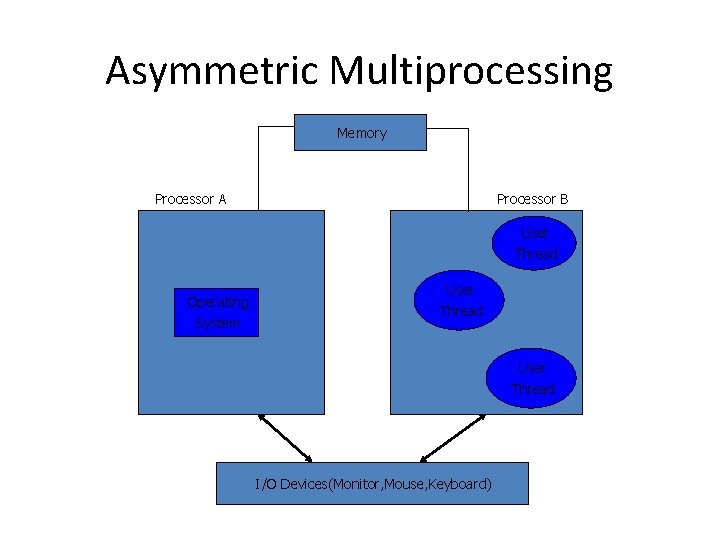
Asymmetric Multiprocessing Memory Processor A Processor B User Thread Operating System User Thread I/O Devices(Monitor, Mouse, Keyboard)
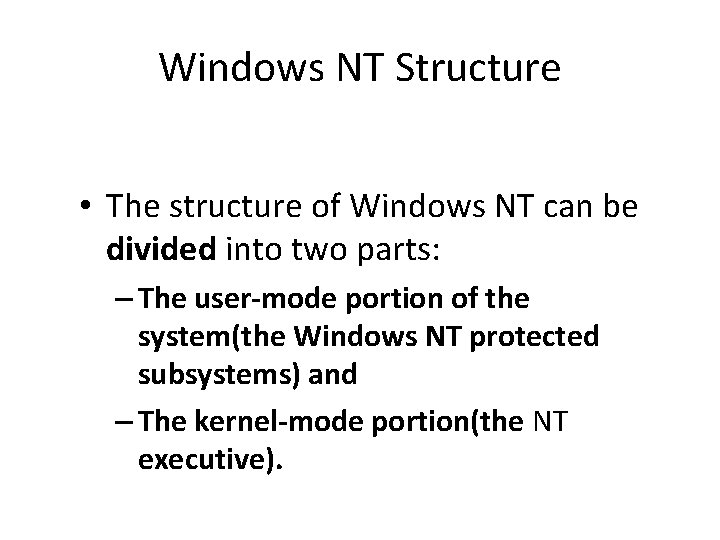
Windows NT Structure • The structure of Windows NT can be divided into two parts: – The user-mode portion of the system(the Windows NT protected subsystems) and – The kernel-mode portion(the NT executive).
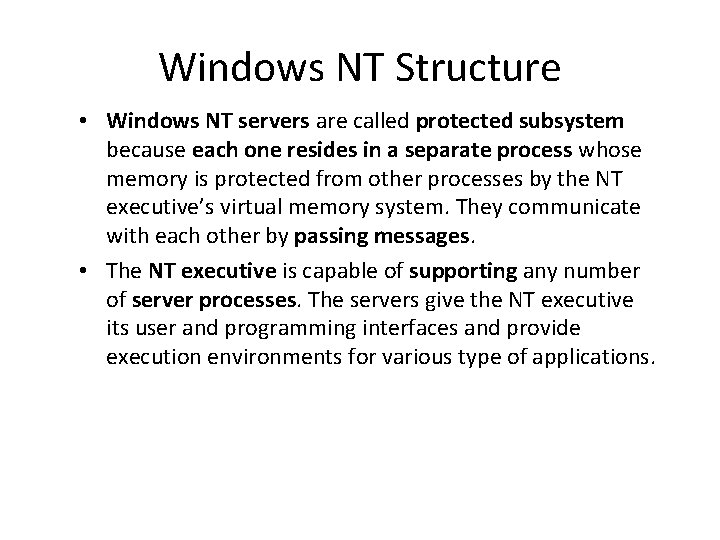
Windows NT Structure • Windows NT servers are called protected subsystem because each one resides in a separate process whose memory is protected from other processes by the NT executive’s virtual memory system. They communicate with each other by passing messages. • The NT executive is capable of supporting any number of server processes. The servers give the NT executive its user and programming interfaces and provide execution environments for various type of applications.
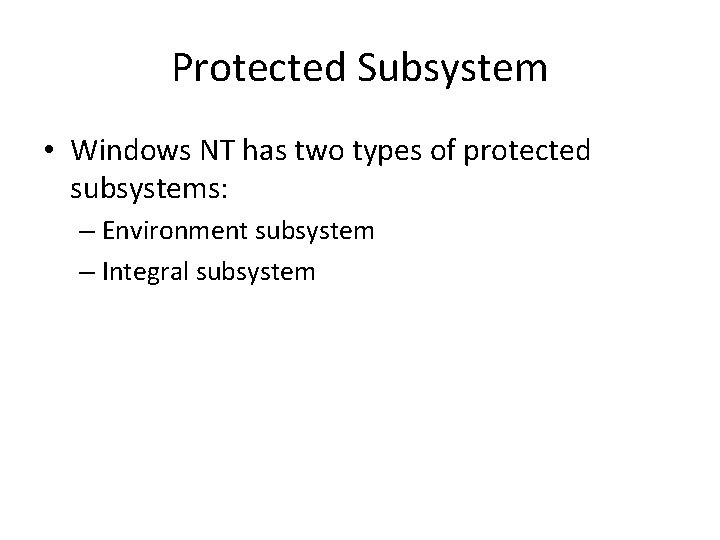
Protected Subsystem • Windows NT has two types of protected subsystems: – Environment subsystem – Integral subsystem
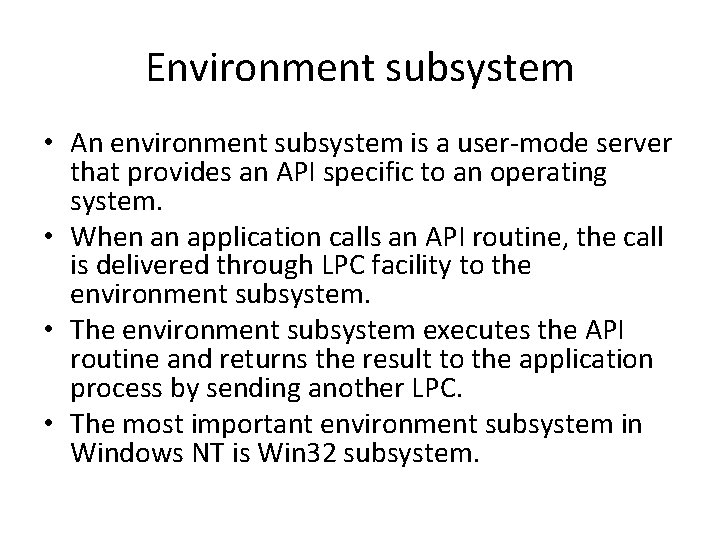
Environment subsystem • An environment subsystem is a user-mode server that provides an API specific to an operating system. • When an application calls an API routine, the call is delivered through LPC facility to the environment subsystem. • The environment subsystem executes the API routine and returns the result to the application process by sending another LPC. • The most important environment subsystem in Windows NT is Win 32 subsystem.
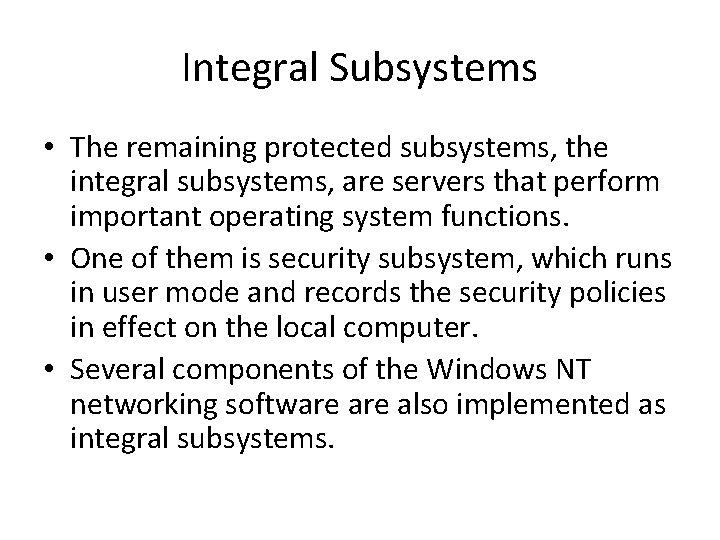
Integral Subsystems • The remaining protected subsystems, the integral subsystems, are servers that perform important operating system functions. • One of them is security subsystem, which runs in user mode and records the security policies in effect on the local computer. • Several components of the Windows NT networking software also implemented as integral subsystems.
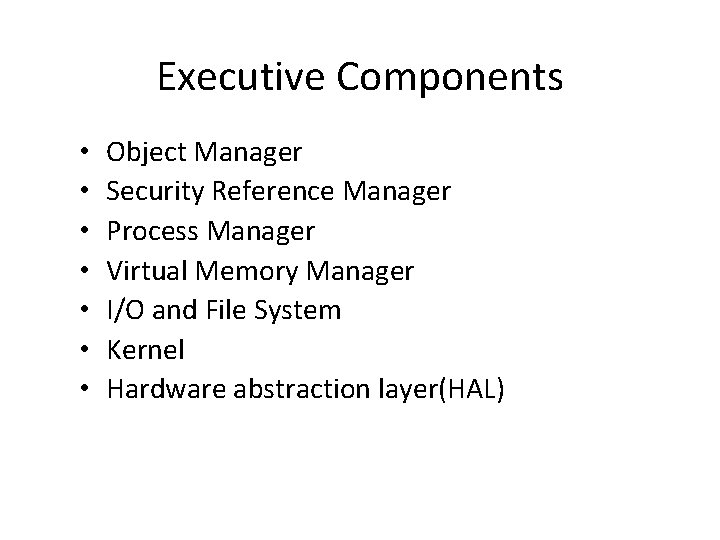
Executive Components • • Object Manager Security Reference Manager Process Manager Virtual Memory Manager I/O and File System Kernel Hardware abstraction layer(HAL)
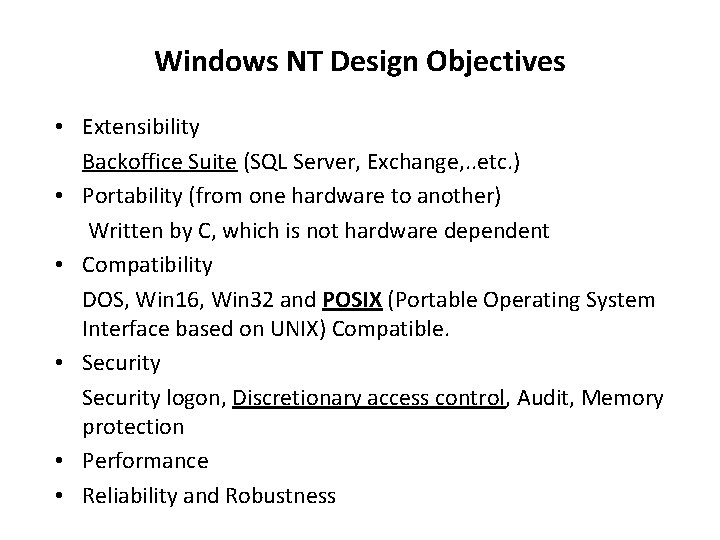
Windows NT Design Objectives • Extensibility Backoffice Suite (SQL Server, Exchange, . . etc. ) • Portability (from one hardware to another) Written by C, which is not hardware dependent • Compatibility DOS, Win 16, Win 32 and POSIX (Portable Operating System Interface based on UNIX) Compatible. • Security logon, Discretionary access control, Audit, Memory protection • Performance • Reliability and Robustness
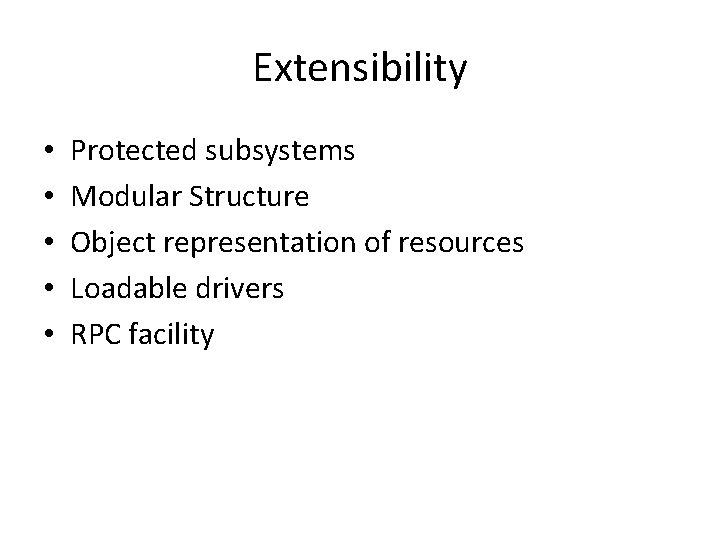
Extensibility • • • Protected subsystems Modular Structure Object representation of resources Loadable drivers RPC facility
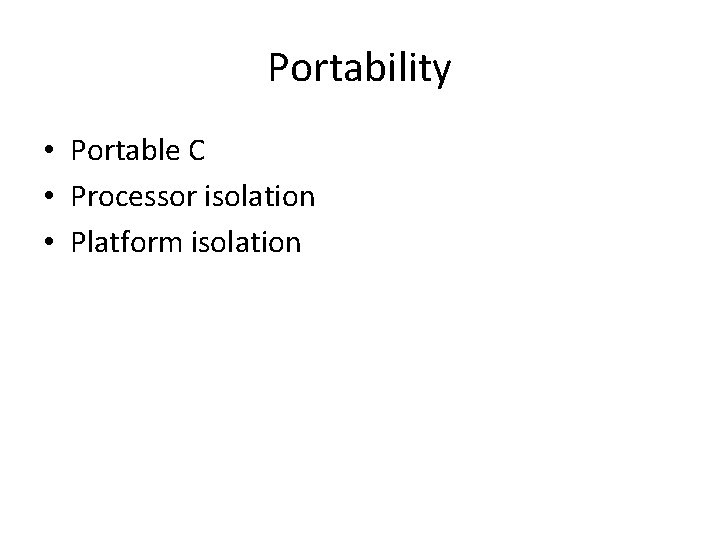
Portability • Portable C • Processor isolation • Platform isolation
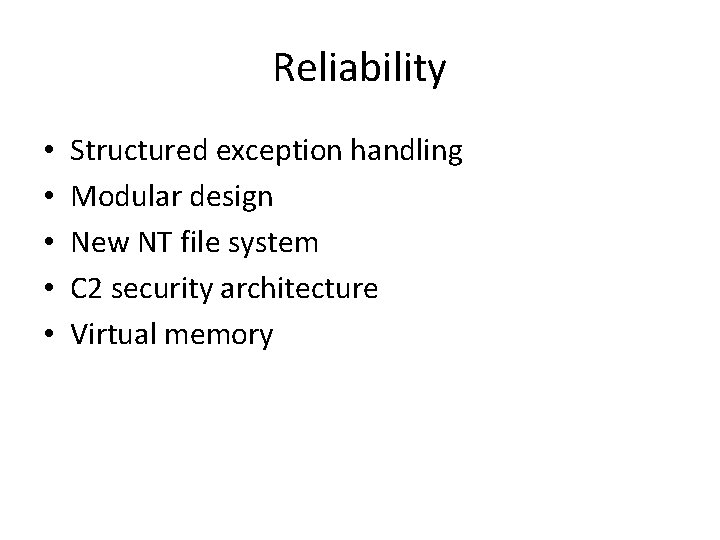
Reliability • • • Structured exception handling Modular design New NT file system C 2 security architecture Virtual memory
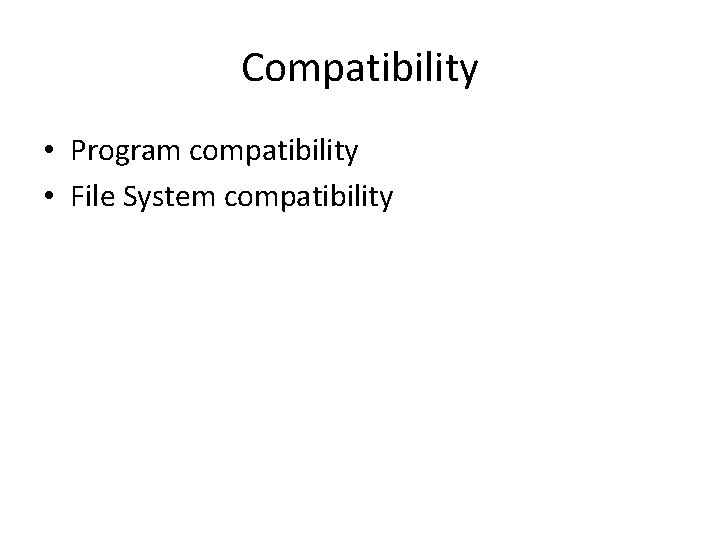
Compatibility • Program compatibility • File System compatibility
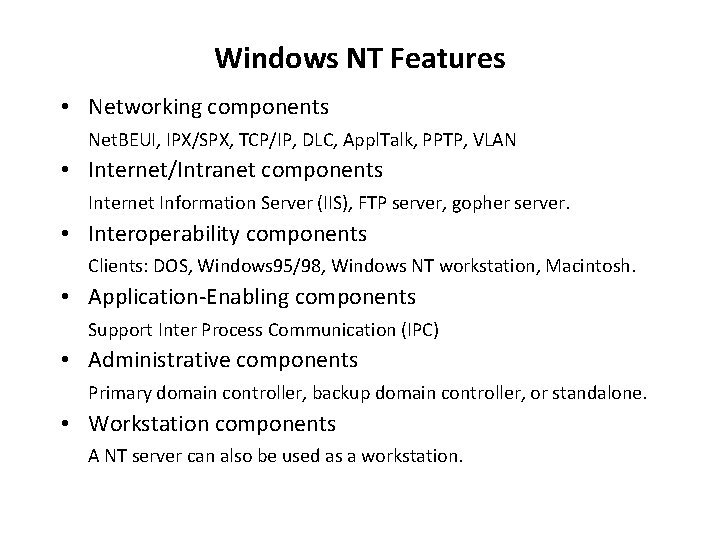
Windows NT Features • Networking components Net. BEUI, IPX/SPX, TCP/IP, DLC, Appl. Talk, PPTP, VLAN • Internet/Intranet components Internet Information Server (IIS), FTP server, gopher server. • Interoperability components Clients: DOS, Windows 95/98, Windows NT workstation, Macintosh. • Application-Enabling components Support Inter Process Communication (IPC) • Administrative components Primary domain controller, backup domain controller, or standalone. • Workstation components A NT server can also be used as a workstation.
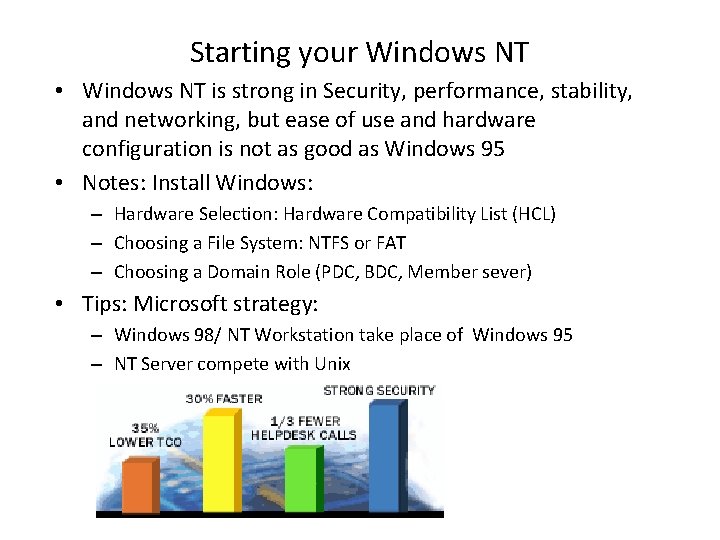
Starting your Windows NT • Windows NT is strong in Security, performance, stability, and networking, but ease of use and hardware configuration is not as good as Windows 95 • Notes: Install Windows: – Hardware Selection: Hardware Compatibility List (HCL) – Choosing a File System: NTFS or FAT – Choosing a Domain Role (PDC, BDC, Member sever) • Tips: Microsoft strategy: – Windows 98/ NT Workstation take place of Windows 95 – NT Server compete with Unix
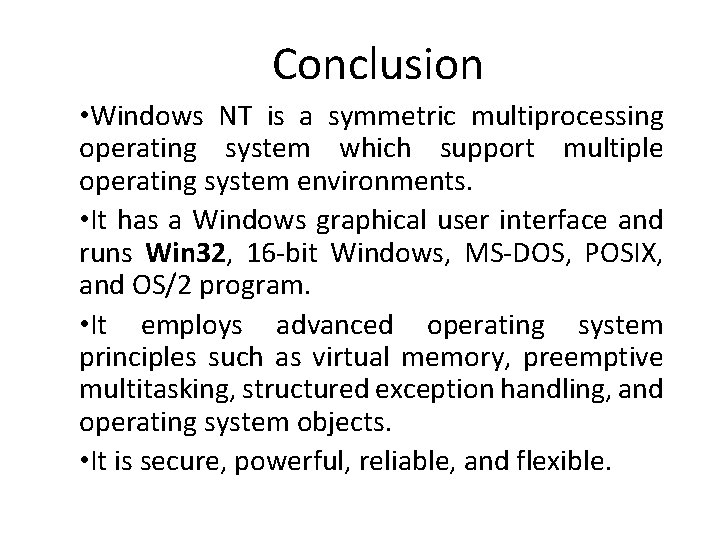
Conclusion • Windows NT is a symmetric multiprocessing operating system which support multiple operating system environments. • It has a Windows graphical user interface and runs Win 32, 16 -bit Windows, MS-DOS, POSIX, and OS/2 program. • It employs advanced operating system principles such as virtual memory, preemptive multitasking, structured exception handling, and operating system objects. • It is secure, powerful, reliable, and flexible.