Windows Multi Point Server One computer Multiple users

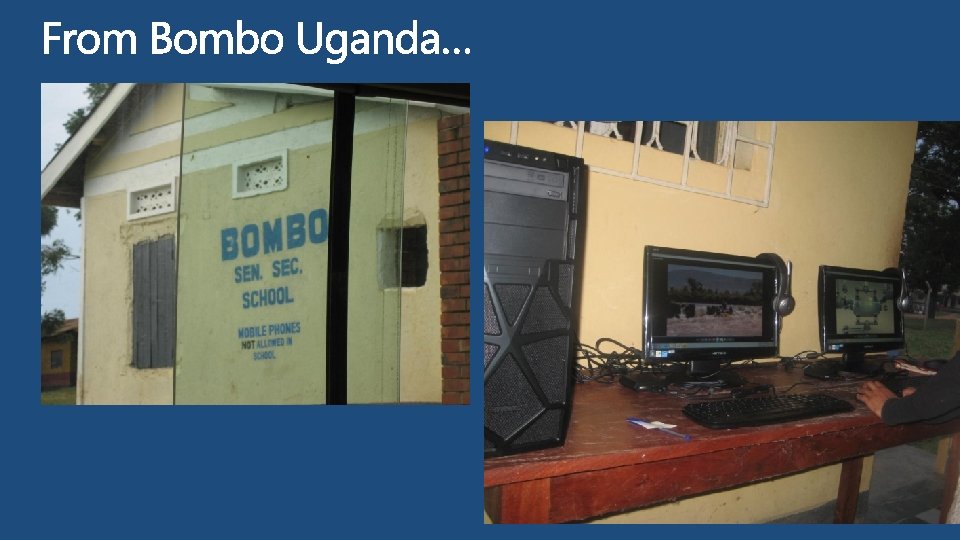
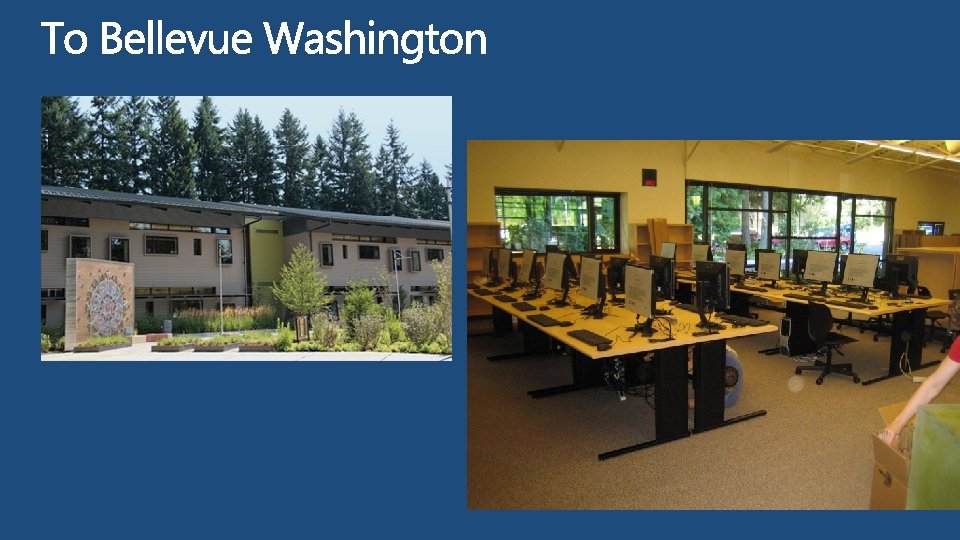

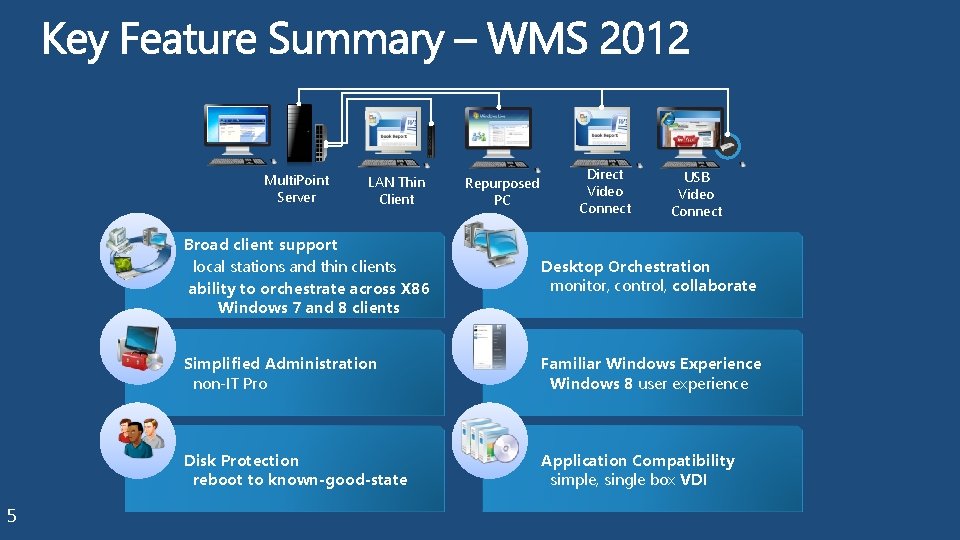
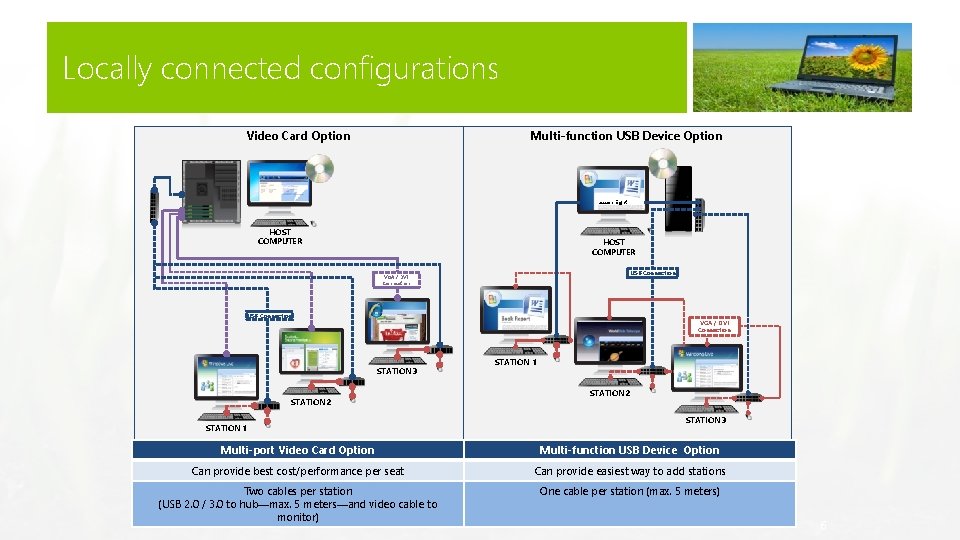
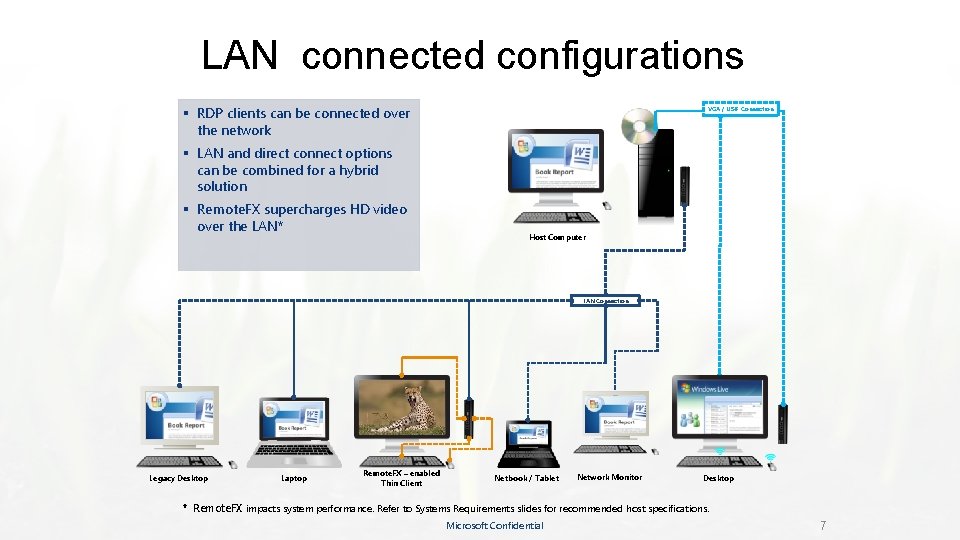
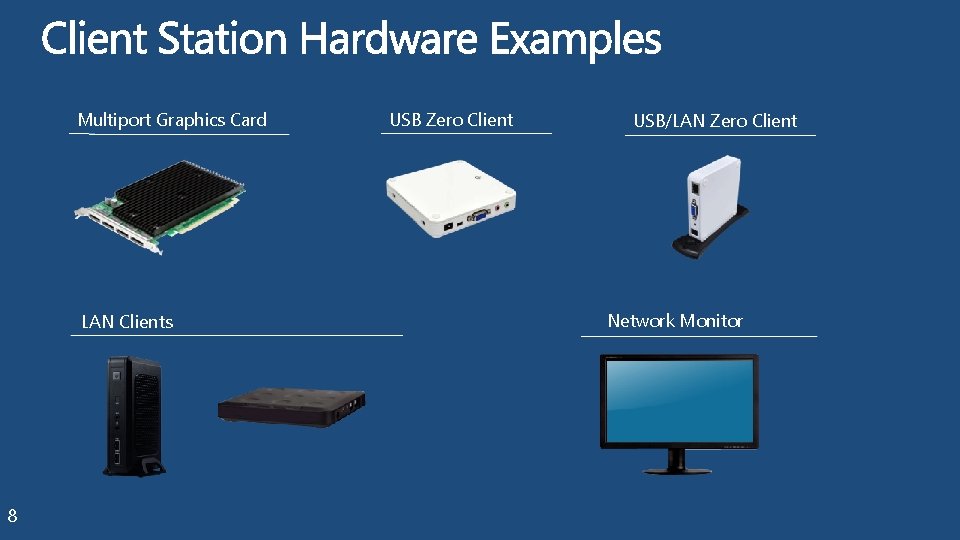
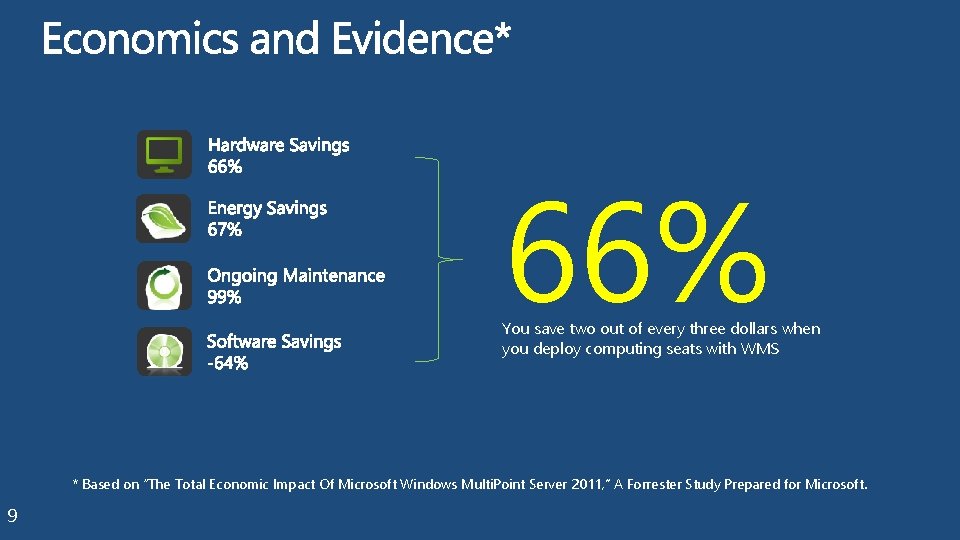
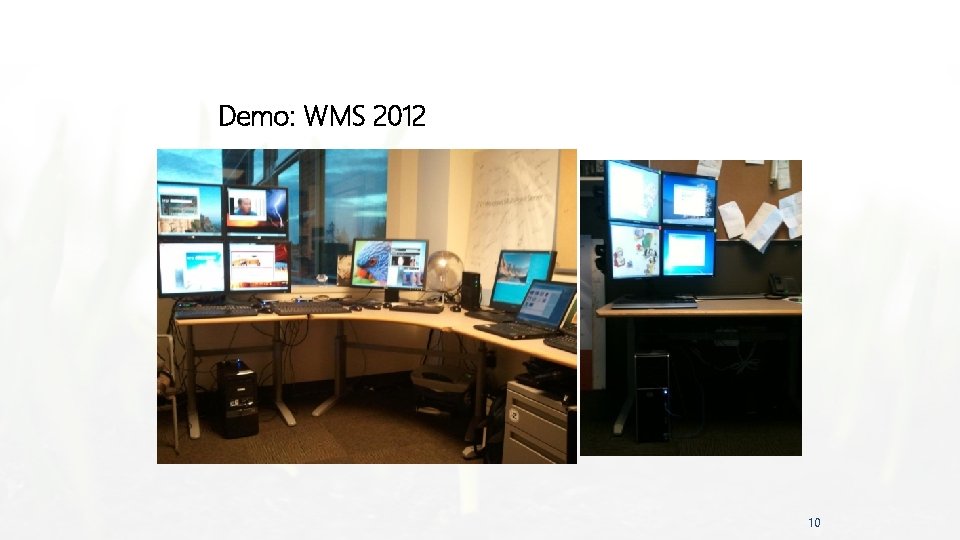
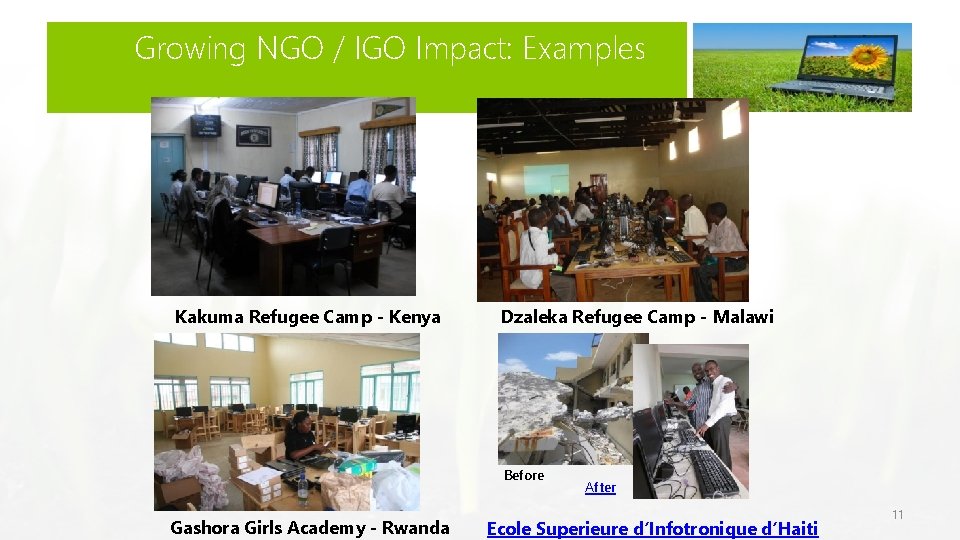

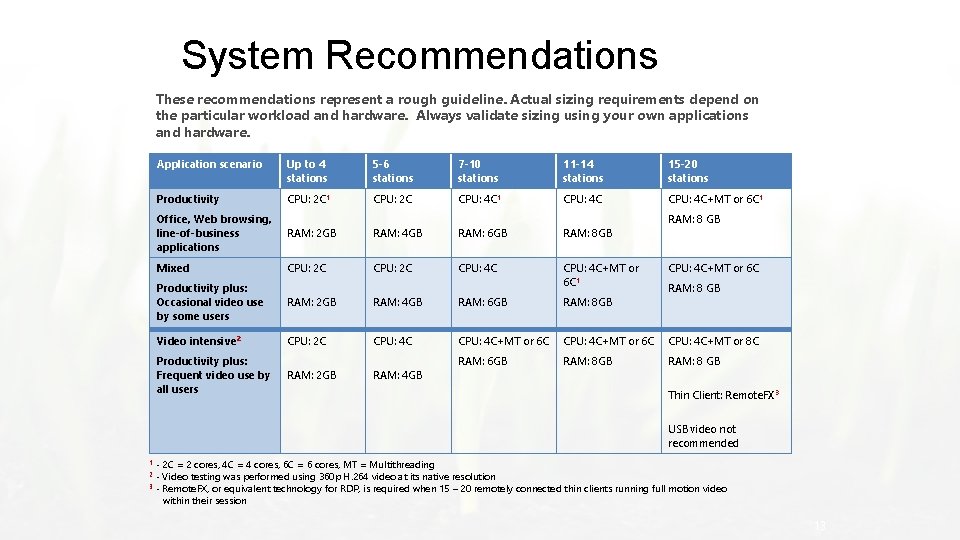
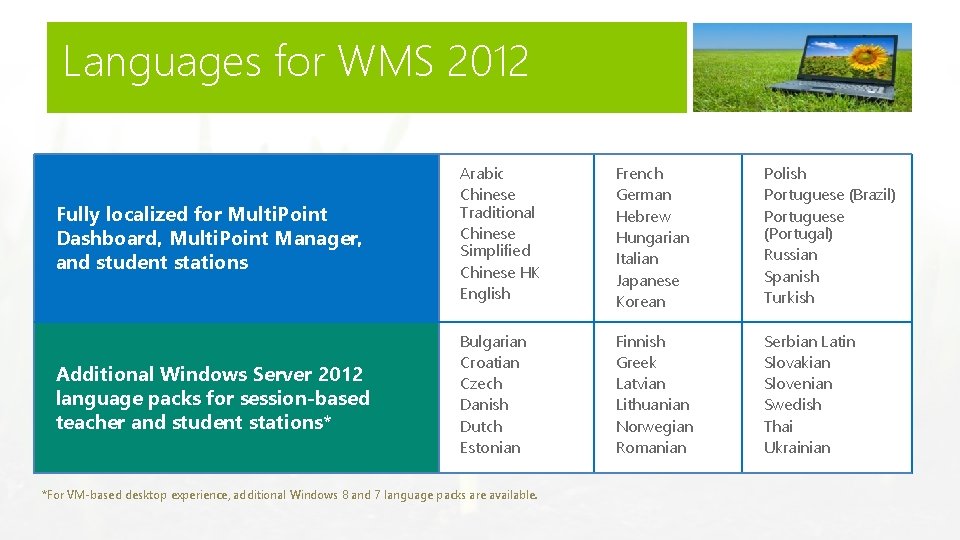
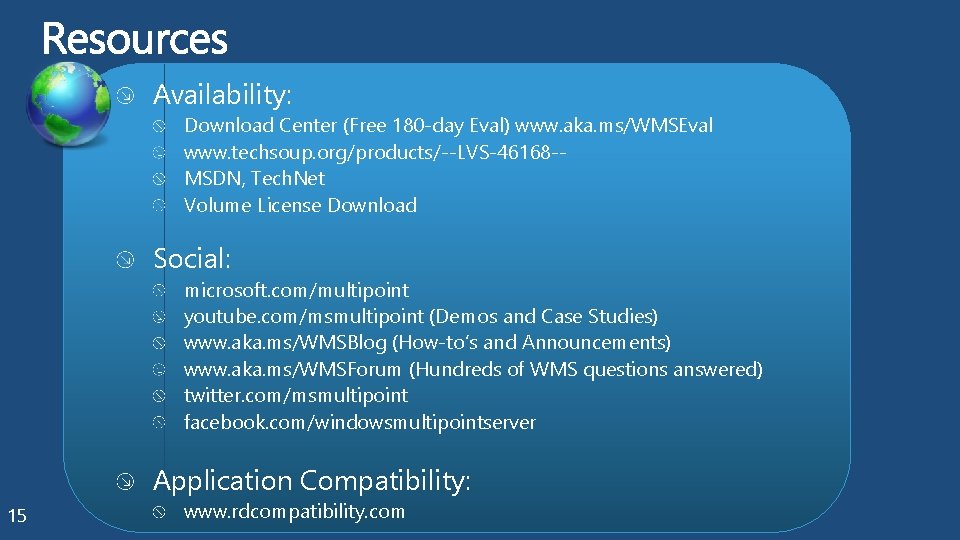
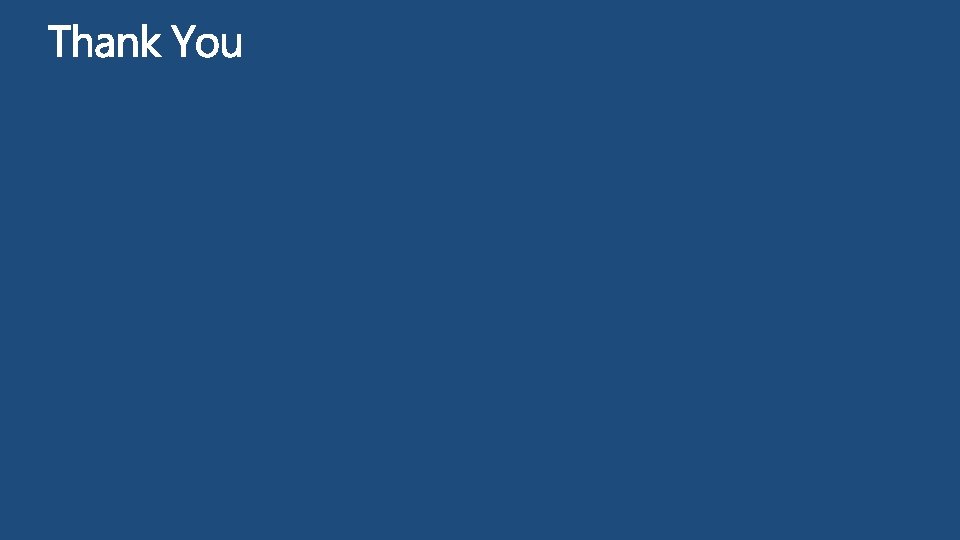
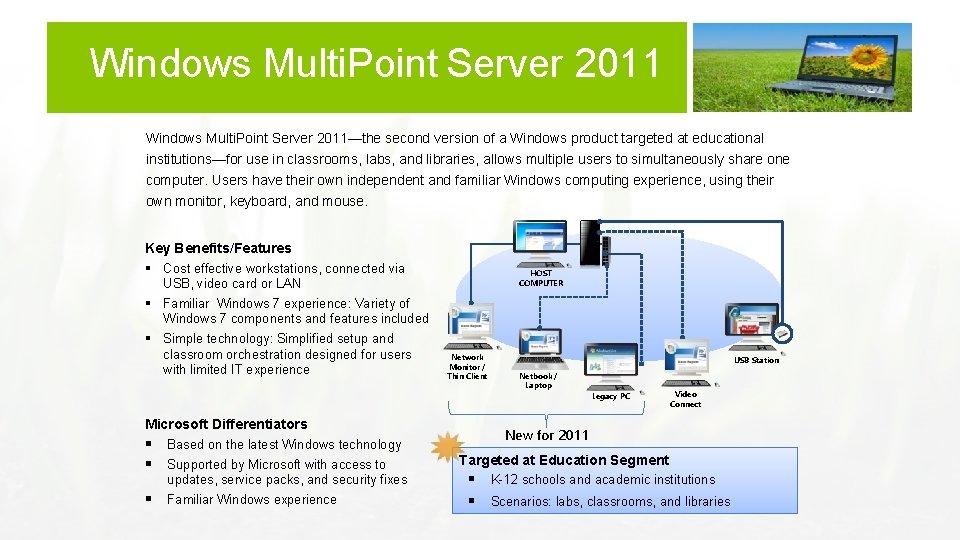
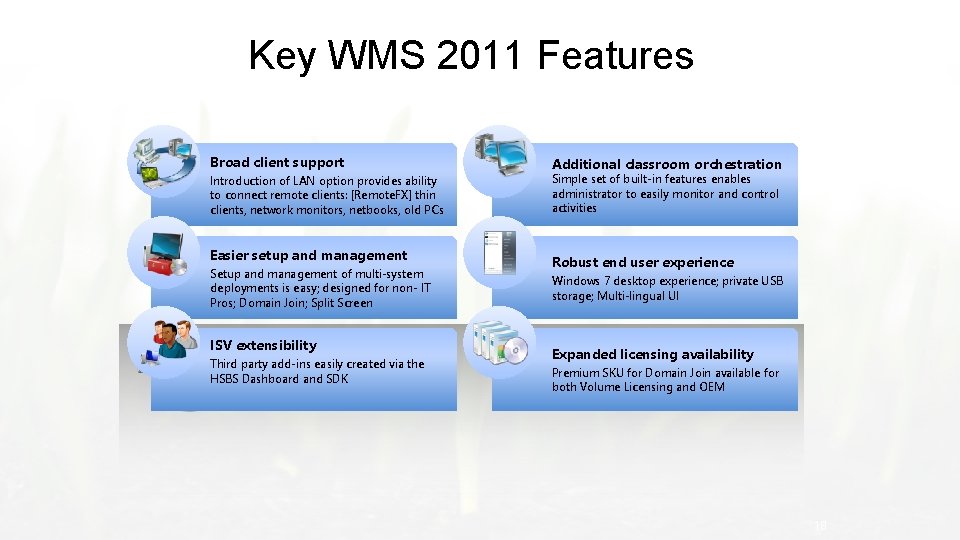
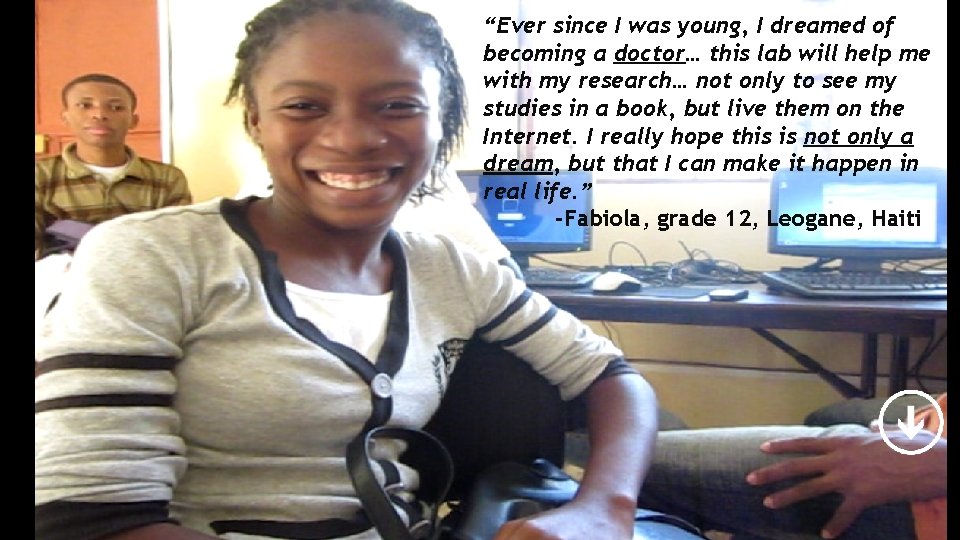
- Slides: 19

Windows® Multi. Point™ Server One computer. Multiple users. A familiar Windows experience. James Duffus, Group Program Manager, Multi. Point Server jamesduf@microsoft. com
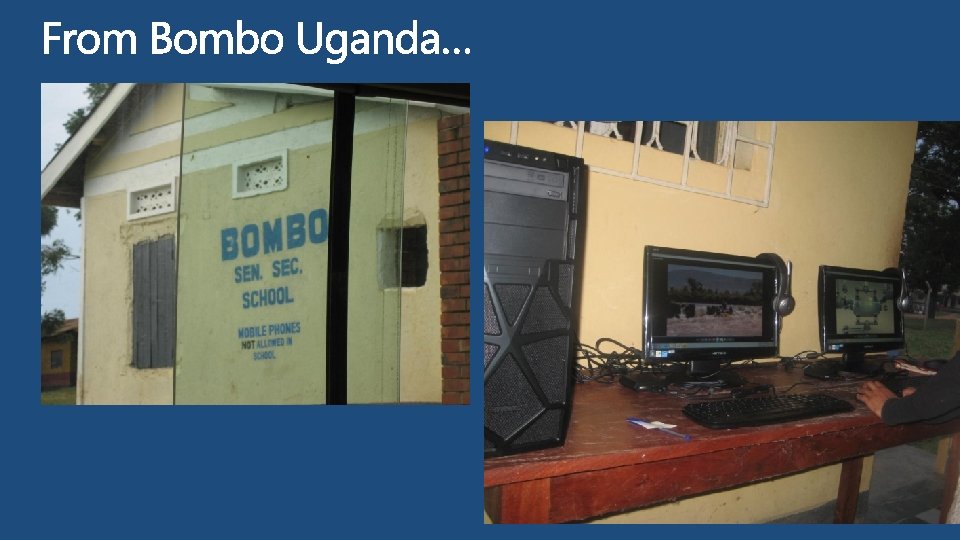
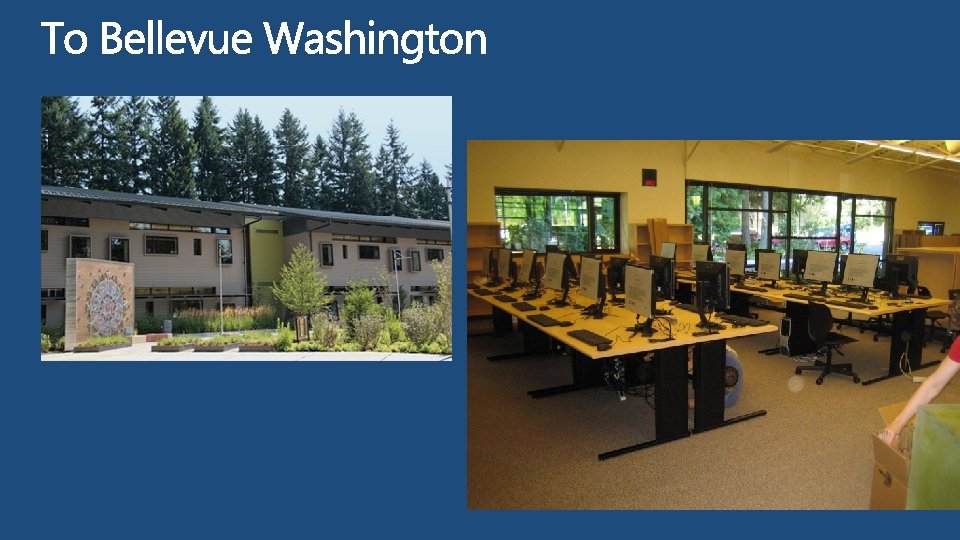

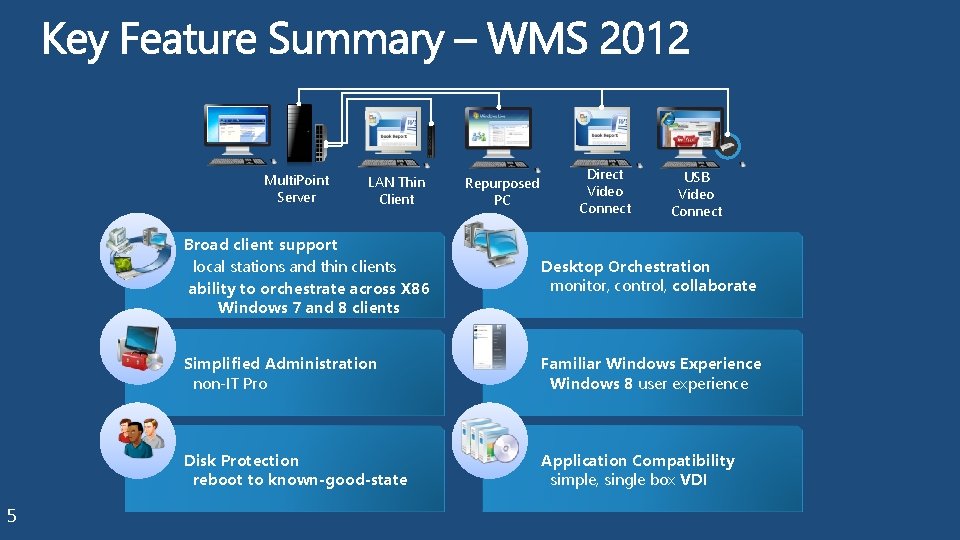
Multi. Point Server 5 LAN Thin Client Repurposed PC Direct Video Connect USB Video Connect Broad client support local stations and thin clients ability to orchestrate across X 86 Windows 7 and 8 clients Desktop Orchestration monitor, control, collaborate Simplified Administration non-IT Pro Familiar Windows Experience Windows 8 user experience Disk Protection reboot to known-good-state Application Compatibility simple, single box VDI
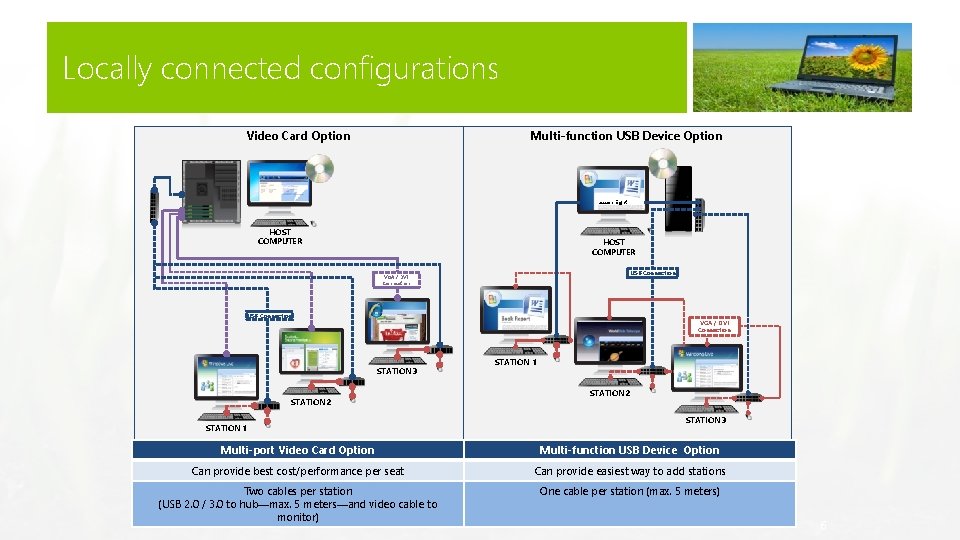
Locally connected configurations Video Card Option Multi-function USB Device Option Lesson Eight HOST COMPUTER USB Connection VGA / DVI Connection STATION 3 STATION 2 STATION 1 STATION 2 STATION 3 Multi-port Video Card Option Multi-function USB Device Option Can provide best cost/performance per seat Can provide easiest way to add stations Two cables per station (USB 2. 0 / 3. 0 to hub—max. 5 meters—and video cable to monitor) One cable per station (max. 5 meters) 6
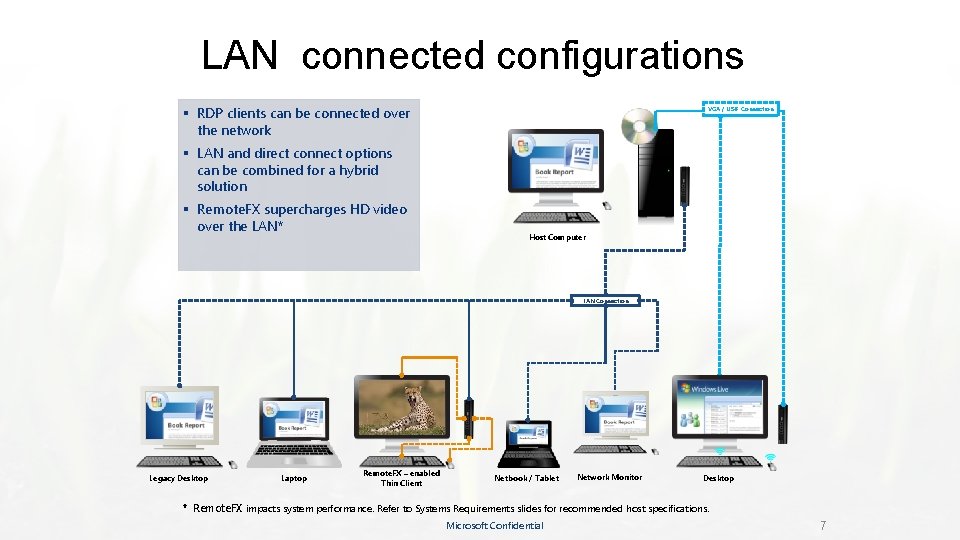
LAN connected configurations § RDP clients can be connected over the network VGA / USB Connection § LAN and direct connect options can be combined for a hybrid solution § Remote. FX supercharges HD video over the LAN* Host Computer LAN Connection Legacy Desktop Laptop Remote. FX – enabled Thin Client Netbook / Tablet Network Monitor Desktop * Remote. FX impacts system performance. Refer to Systems Requirements slides for recommended host specifications. Microsoft Confidential 7
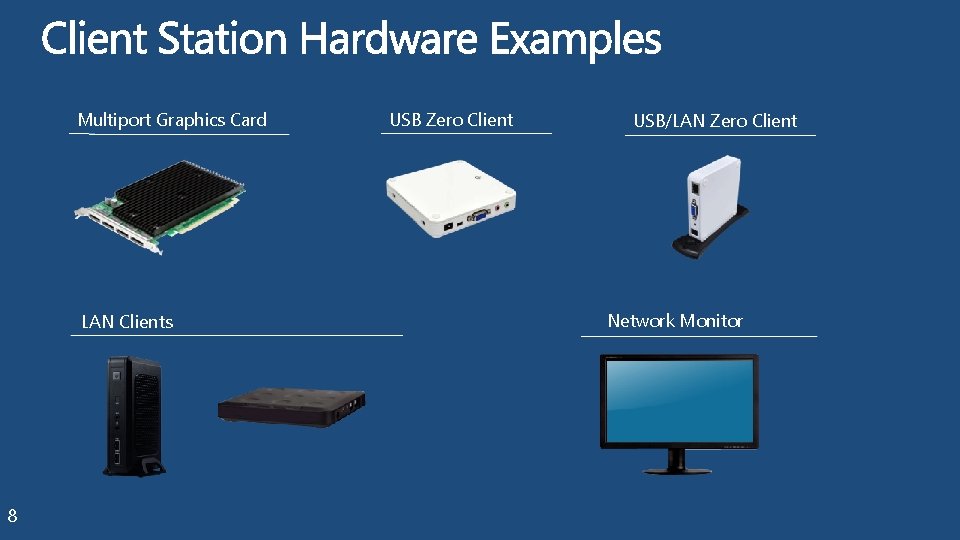
Multiport Graphics Card LAN Clients 8 USB Zero Client USB/LAN Zero Client Network Monitor
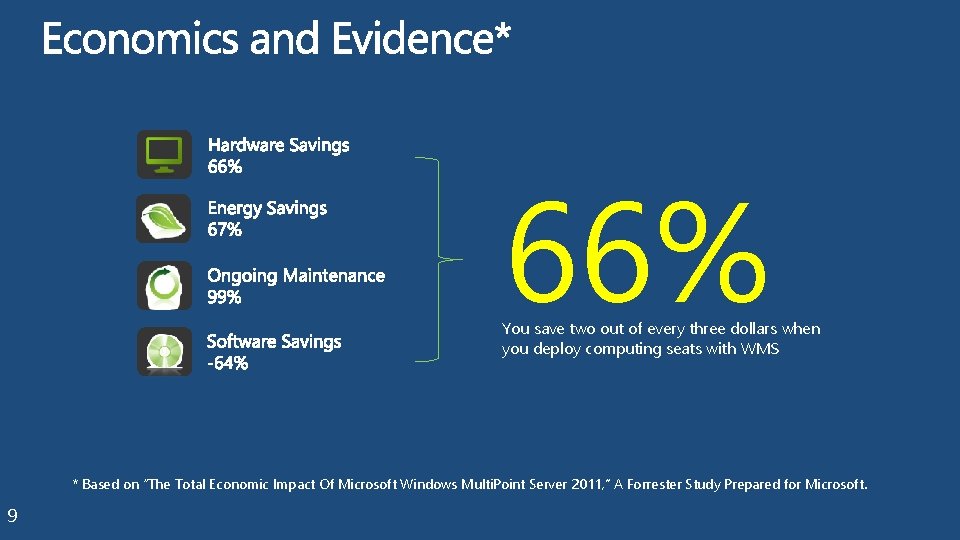
66% You save two out of every three dollars when you deploy computing seats with WMS * Based on “The Total Economic Impact Of Microsoft Windows Multi. Point Server 2011, ” A Forrester Study Prepared for Microsoft. 9
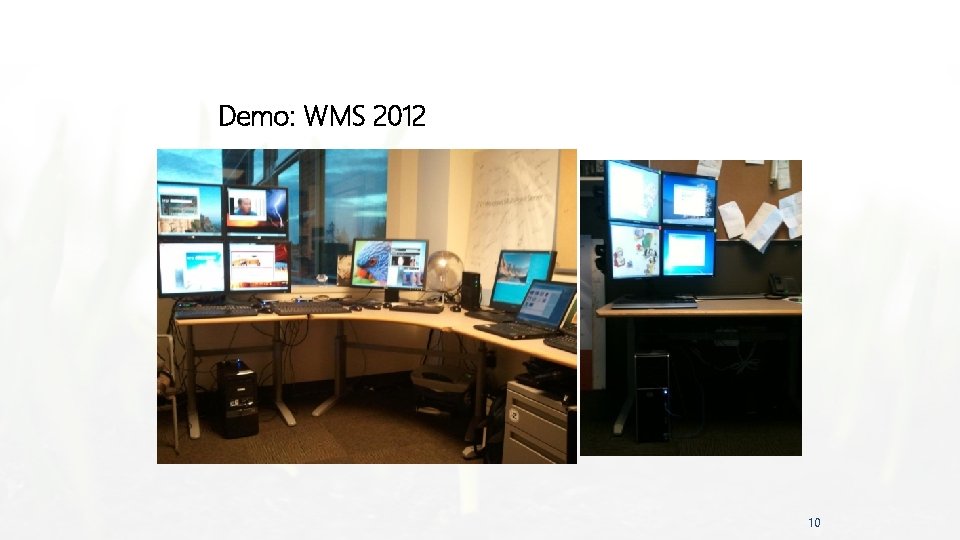
Demo: WMS 2012 10
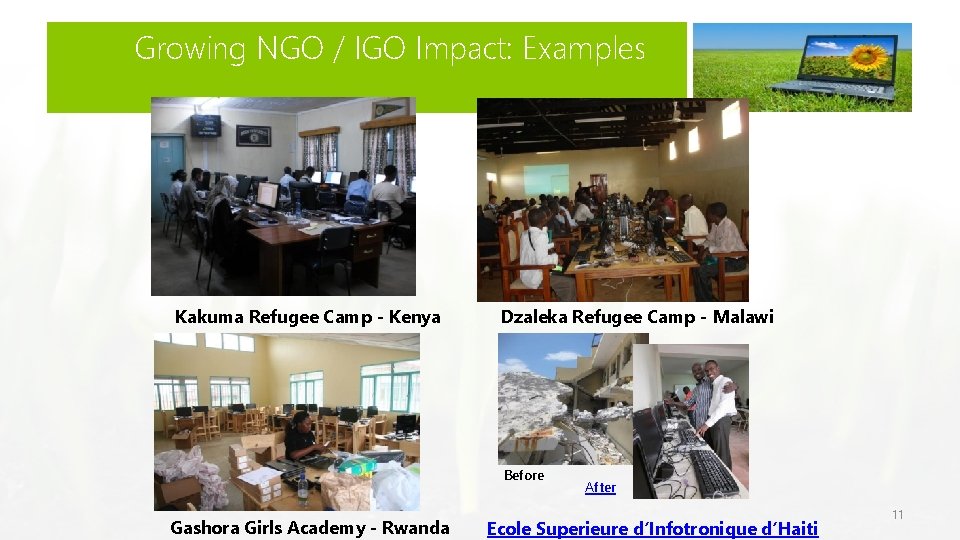
Growing NGO / IGO Impact: Examples Kakuma Refugee Camp - Kenya Dzaleka Refugee Camp - Malawi Before Gashora Girls Academy - Rwanda After Ecole Superieure d’Infotronique d’Haiti 11

NGO CASE STUDY VIDEO
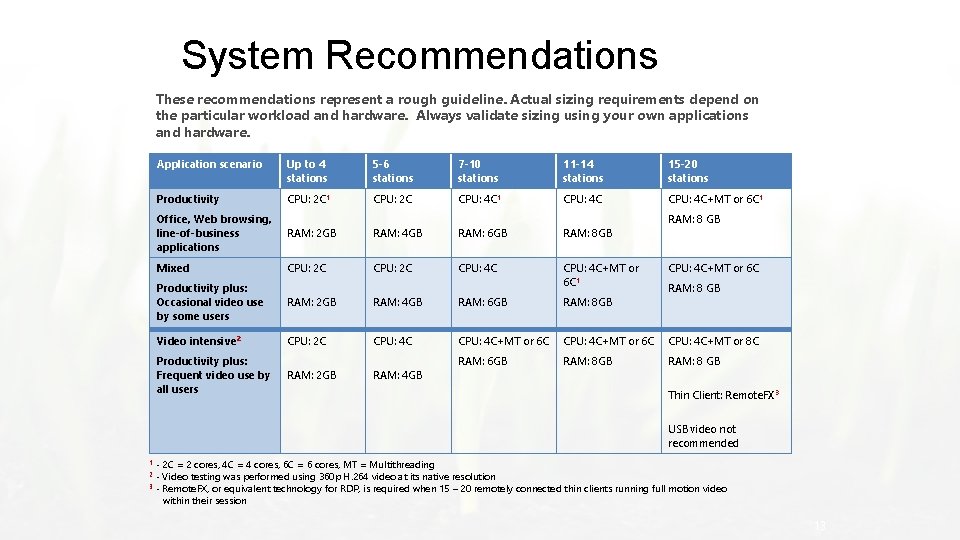
System Recommendations These recommendations represent a rough guideline. Actual sizing requirements depend on the particular workload and hardware. Always validate sizing using your own applications and hardware. Application scenario Up to 4 stations 5 -6 stations 7 -10 stations 11 -14 stations 15 -20 stations Productivity CPU: 2 C 1 CPU: 2 C CPU: 4 C 1 CPU: 4 C+MT or 6 C 1 Office, Web browsing, line-of-business applications RAM: 8 GB RAM: 2 GB RAM: 4 GB RAM: 6 GB RAM: 8 GB Mixed CPU: 2 C CPU: 4 C Productivity plus: Occasional video use by some users CPU: 4 C+MT or 6 C 1 RAM: 2 GB RAM: 4 GB RAM: 6 GB RAM: 8 GB Video intensive 2 CPU: 2 C CPU: 4 C+MT or 6 C CPU: 4 C+MT or 8 C Productivity plus: Frequent video use by all users RAM: 2 GB RAM: 4 GB RAM: 6 GB RAM: 8 GB CPU: 4 C+MT or 6 C RAM: 8 GB Thin Client: Remote. FX 3 USB video not recommended - 2 C = 2 cores, 4 C = 4 cores, 6 C = 6 cores, MT = Multithreading - Video testing was performed using 360 p H. 264 video at its native resolution 3 - Remote. FX, or equivalent technology for RDP, is required when 15 – 20 remotely connected thin clients running full motion video within their session 1 2 13
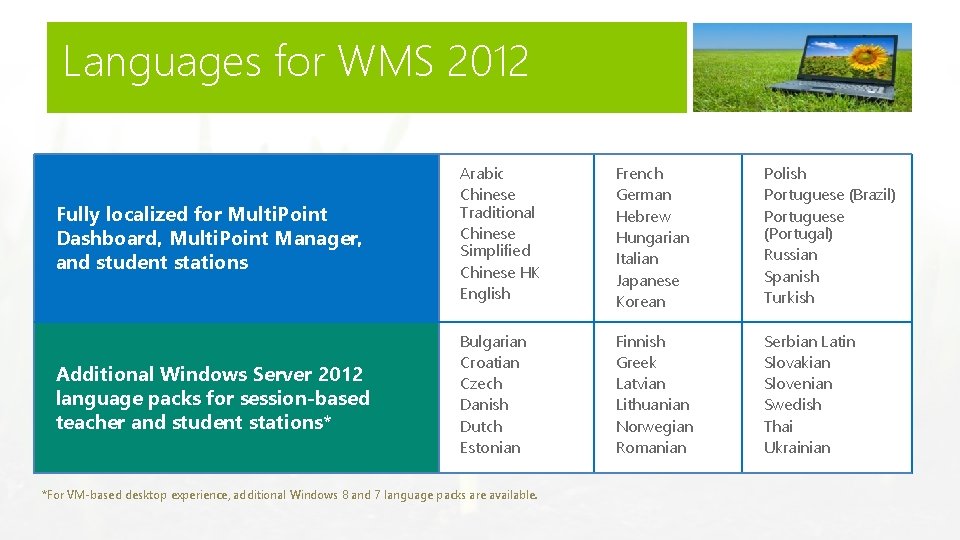
Languages for WMS 2012 Fully localized for Multi. Point Dashboard, Multi. Point Manager, and student stations Arabic Chinese Traditional Chinese Simplified Chinese HK English French German Hebrew Hungarian Italian Japanese Korean Polish Portuguese (Brazil) Portuguese (Portugal) Russian Spanish Turkish Additional Windows Server 2012 language packs for session-based teacher and student stations* Bulgarian Croatian Czech Danish Dutch Estonian Finnish Greek Latvian Lithuanian Norwegian Romanian Serbian Latin Slovakian Slovenian Swedish Thai Ukrainian *For VM-based desktop experience, additional Windows 8 and 7 language packs are available.
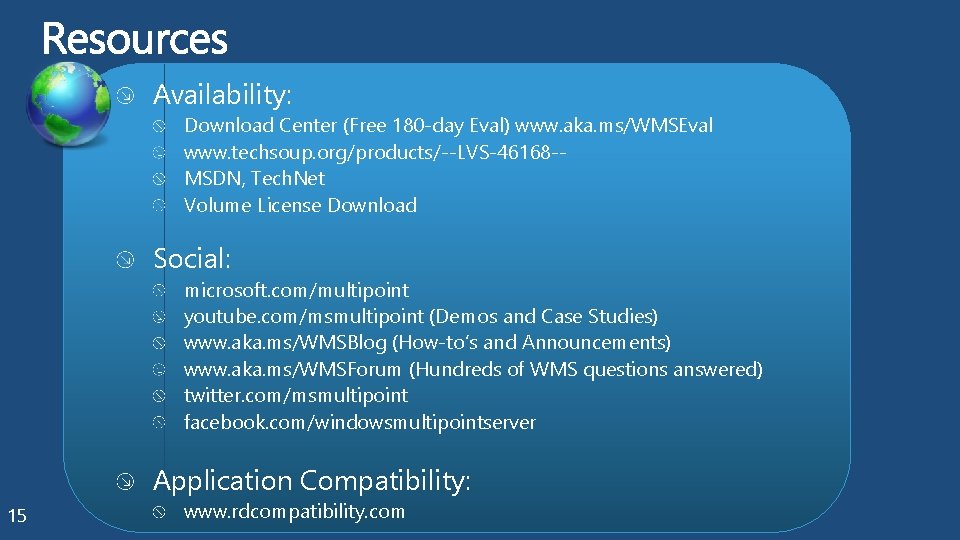
Availability: Download Center (Free 180 -day Eval) www. aka. ms/WMSEval www. techsoup. org/products/--LVS-46168 -MSDN, Tech. Net Volume License Download Social: microsoft. com/multipoint youtube. com/msmultipoint (Demos and Case Studies) www. aka. ms/WMSBlog (How-to’s and Announcements) www. aka. ms/WMSForum (Hundreds of WMS questions answered) twitter. com/msmultipoint facebook. com/windowsmultipointserver Application Compatibility: 15 www. rdcompatibility. com
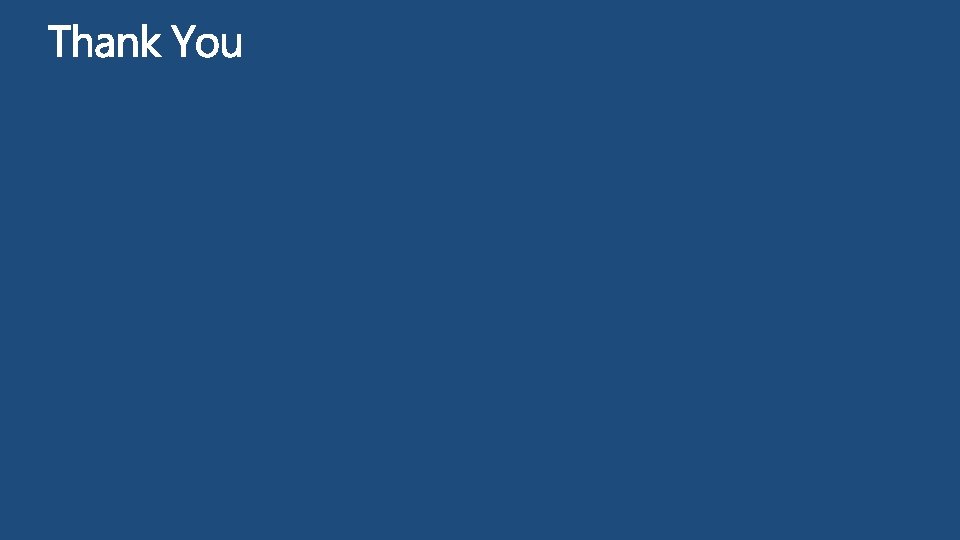
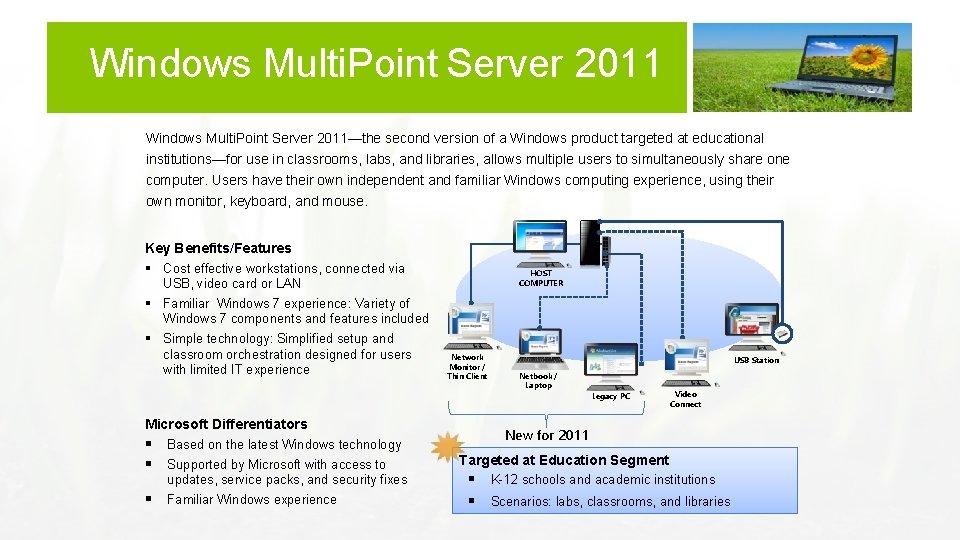
Windows Multi. Point Server 2011—the second version of a Windows product targeted at educational institutions—for use in classrooms, labs, and libraries, allows multiple users to simultaneously share one computer. Users have their own independent and familiar Windows computing experience, using their own monitor, keyboard, and mouse. Key Benefits/Features § Cost effective workstations, connected via HOST COMPUTER USB, video card or LAN § Familiar Windows 7 experience: Variety of Windows 7 components and features included § Simple technology: Simplified setup and classroom orchestration designed for users with limited IT experience Microsoft Differentiators § Based on the latest Windows technology § Supported by Microsoft with access to updates, service packs, and security fixes § Familiar Windows experience Network Monitor / Thin Client USB Station Netbook / Laptop Legacy PC Video Connect New for 2011 Targeted at Education Segment § K-12 schools and academic institutions § Scenarios: labs, classrooms, and libraries
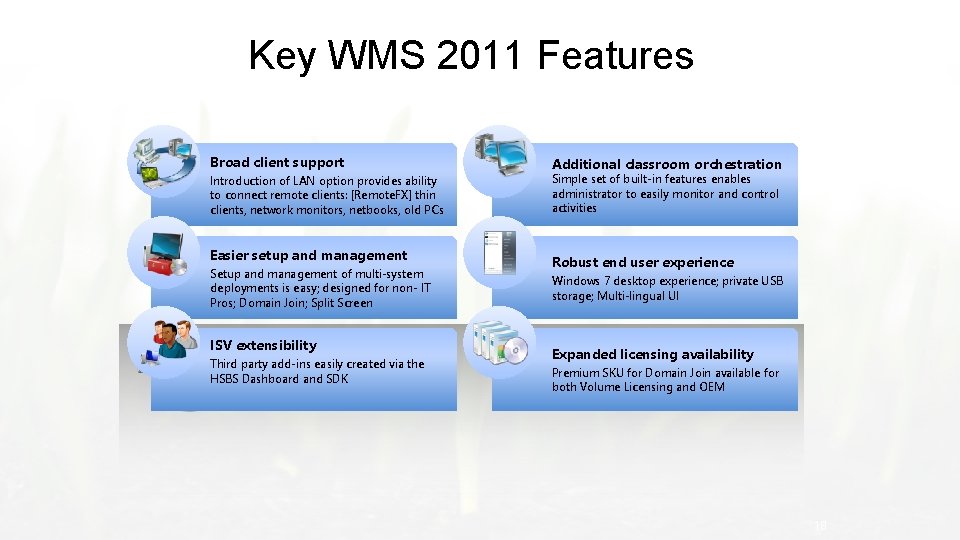
Key WMS 2011 Features Broad client support Introduction of LAN option provides ability to connect remote clients: [Remote. FX] thin clients, network monitors, netbooks, old PCs Easier setup and management Setup and management of multi-system deployments is easy; designed for non- IT Pros; Domain Join; Split Screen ISV extensibility Third party add-ins easily created via the HSBS Dashboard and SDK Additional classroom orchestration Simple set of built-in features enables administrator to easily monitor and control activities Robust end user experience Windows 7 desktop experience; private USB storage; Multi-lingual UI Expanded licensing availability Premium SKU for Domain Join available for both Volume Licensing and OEM 18
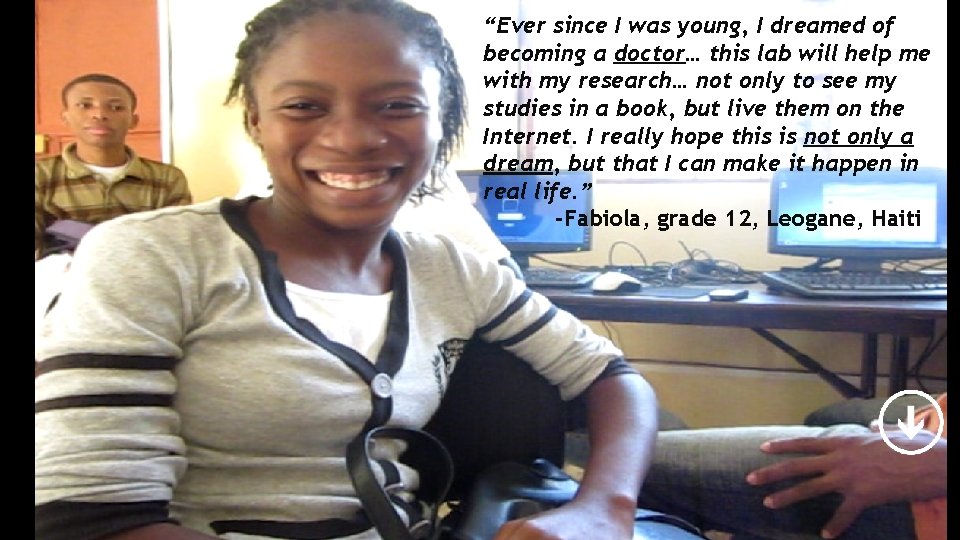
“Ever since I was young, I dreamed of becoming a doctor… this lab will help me with my research… not only to see my studies in a book, but live them on the Internet. I really hope this is not only a dream, but that I can make it happen in real life. ” -Fabiola, grade 12, Leogane, Haiti