Windows 7 Windows 8 1 Update Windows 10

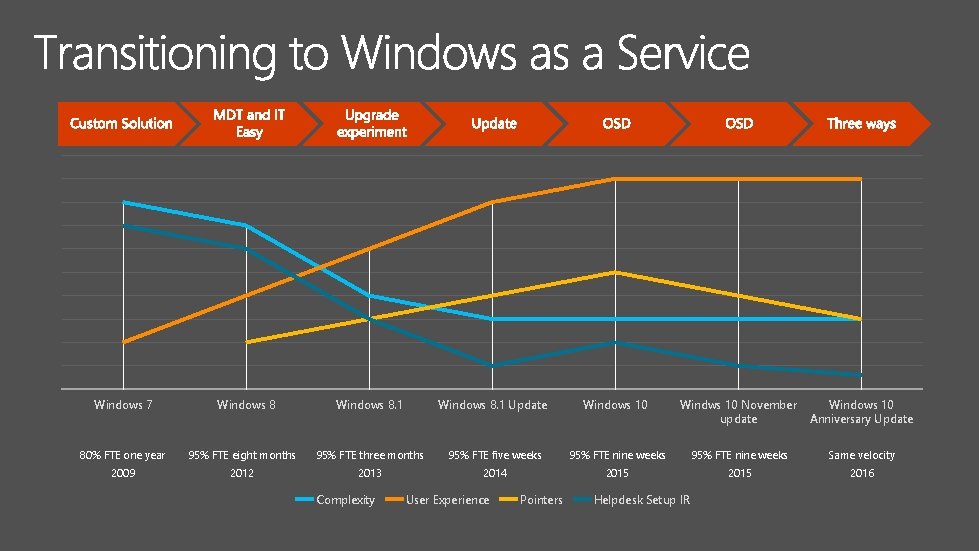
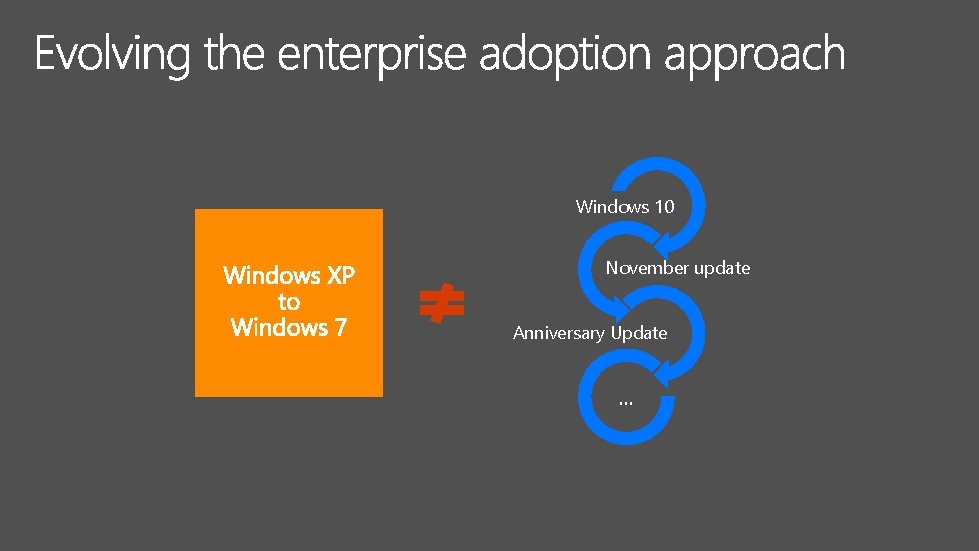
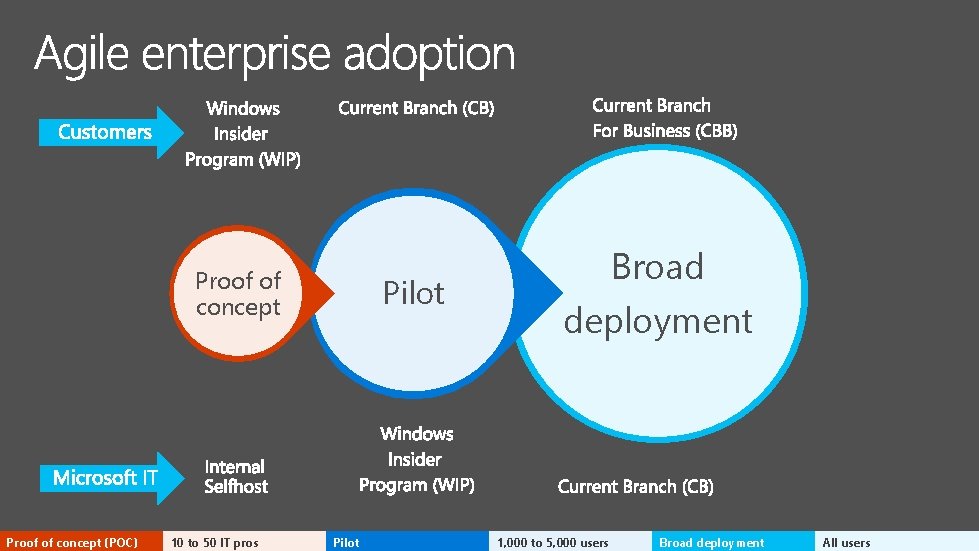
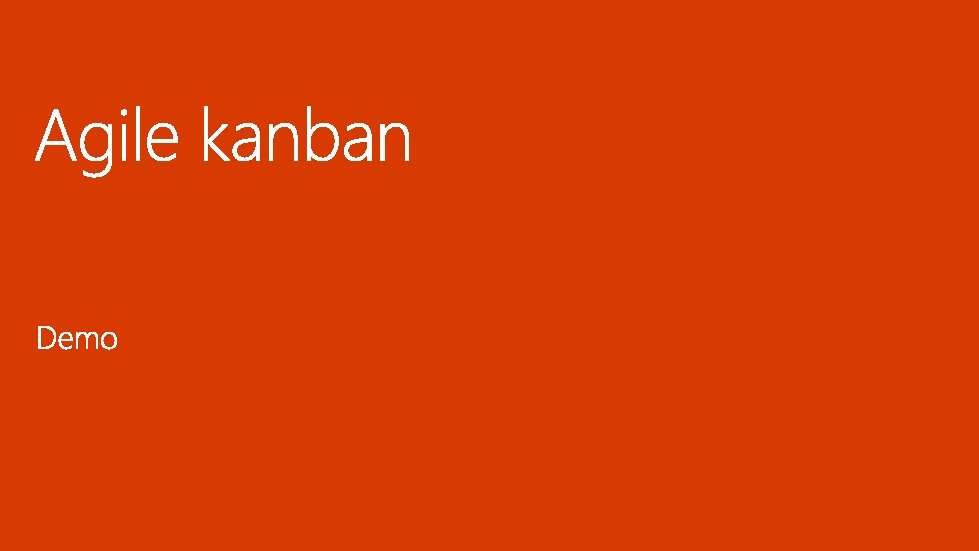

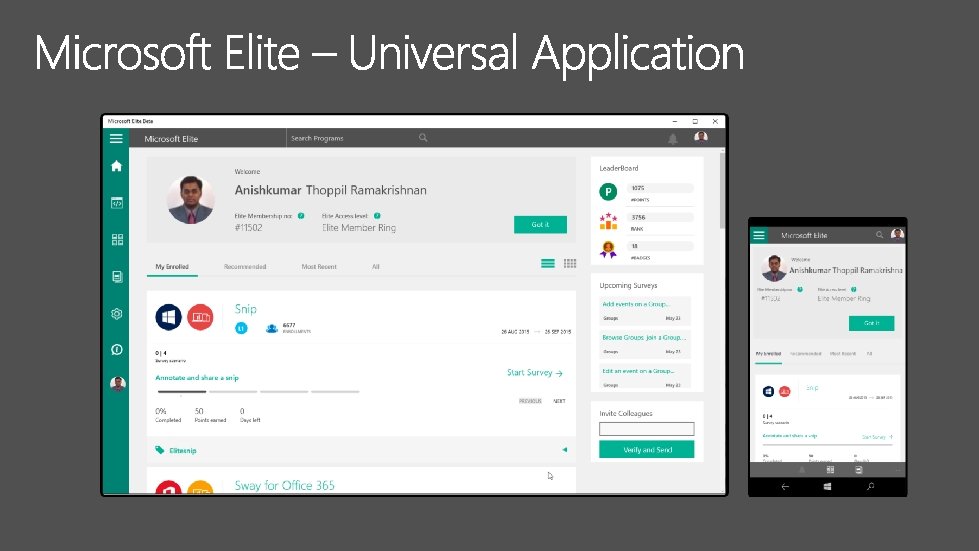
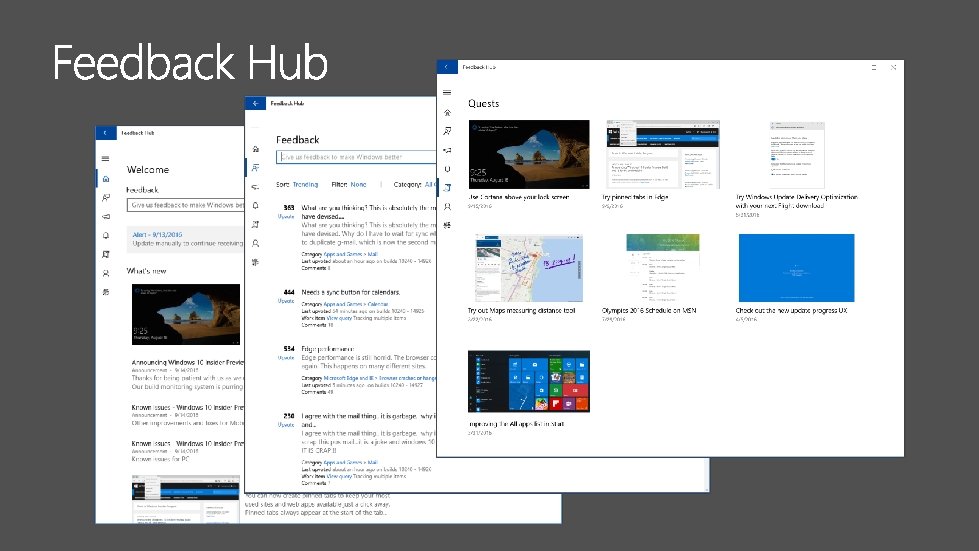

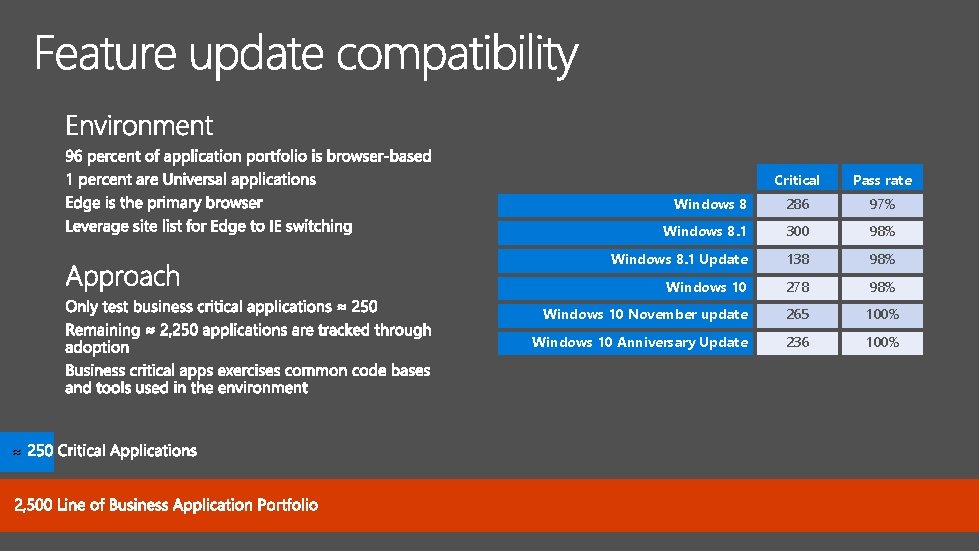
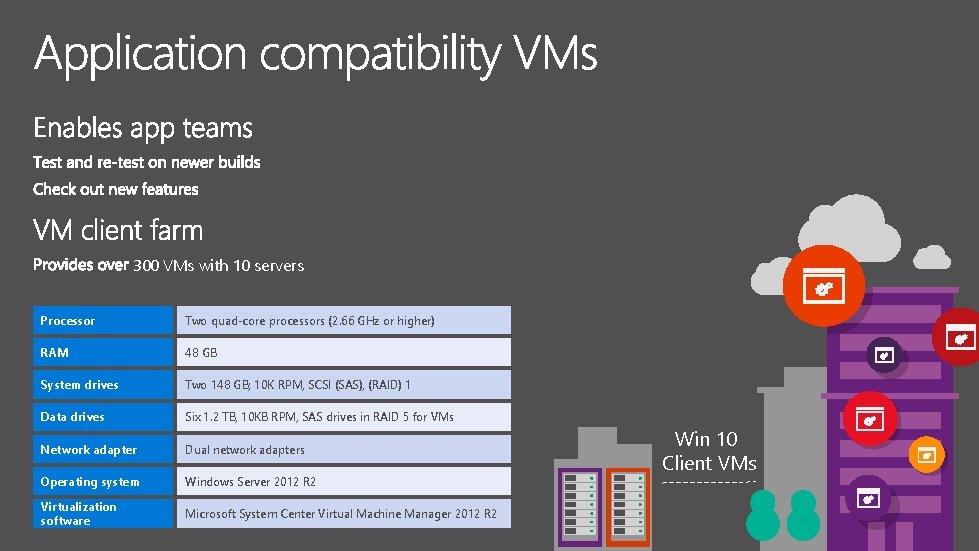
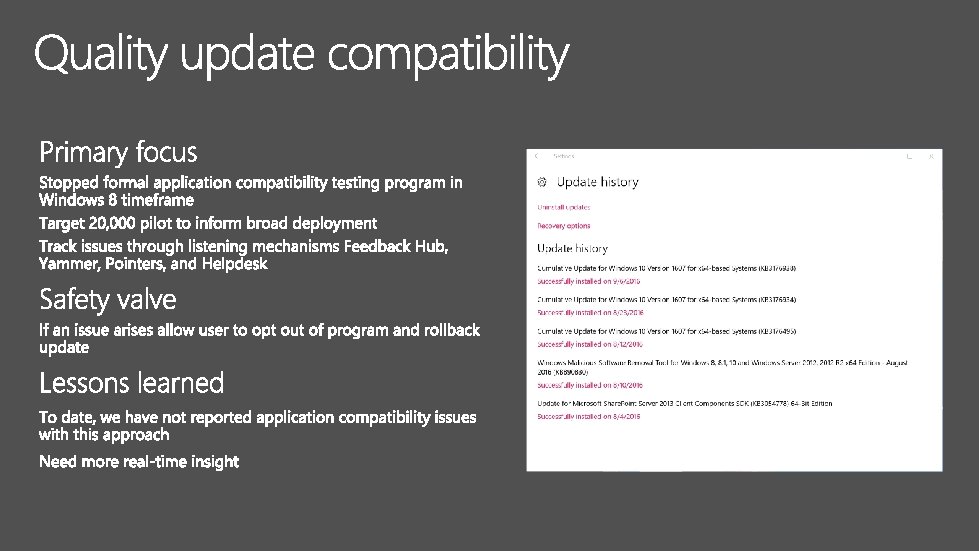
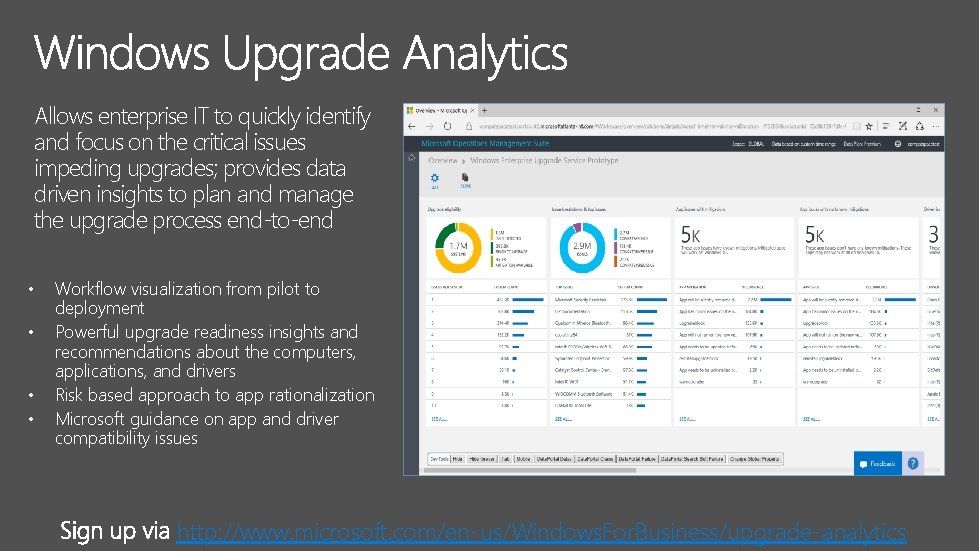

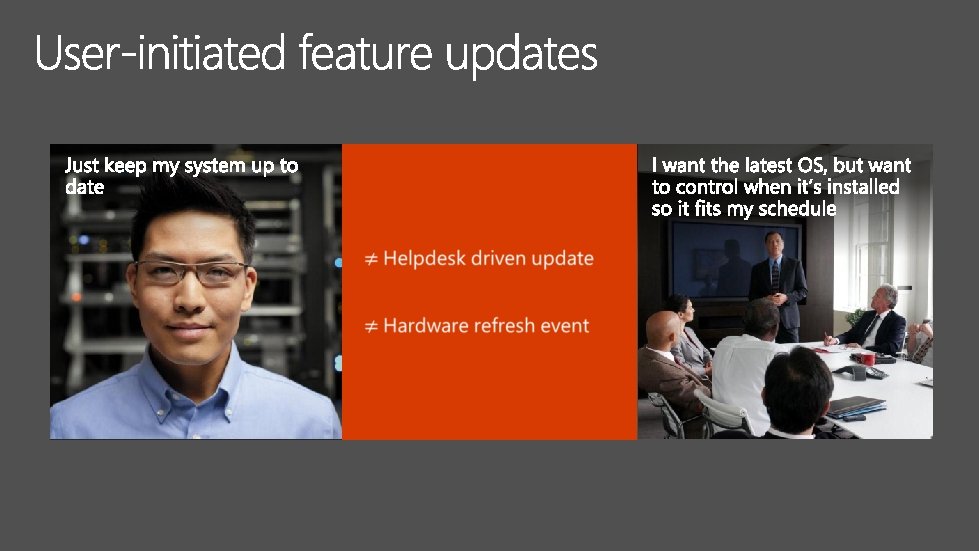
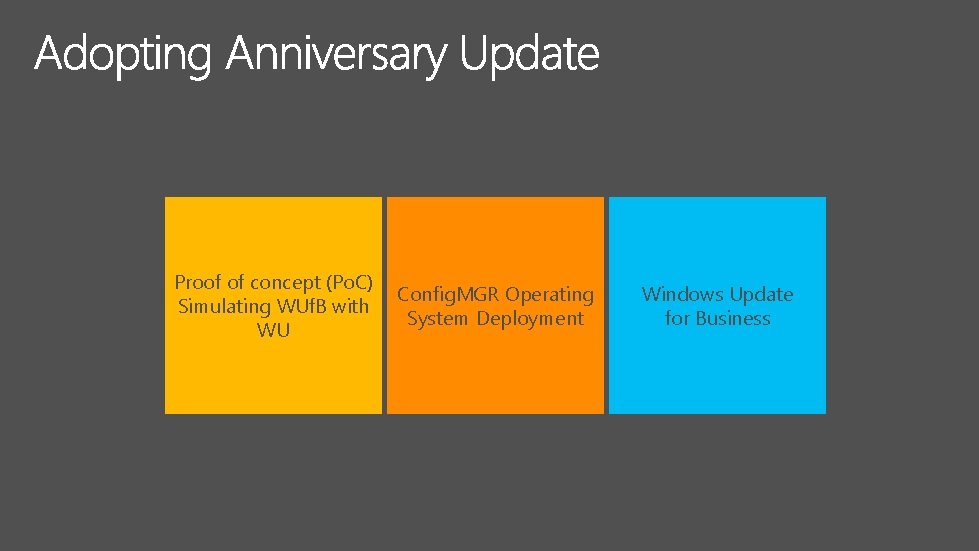
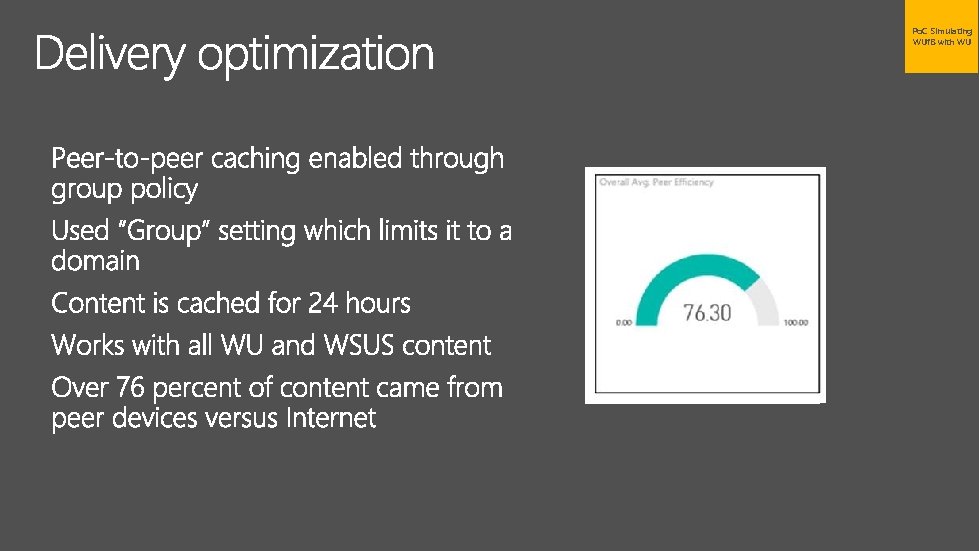
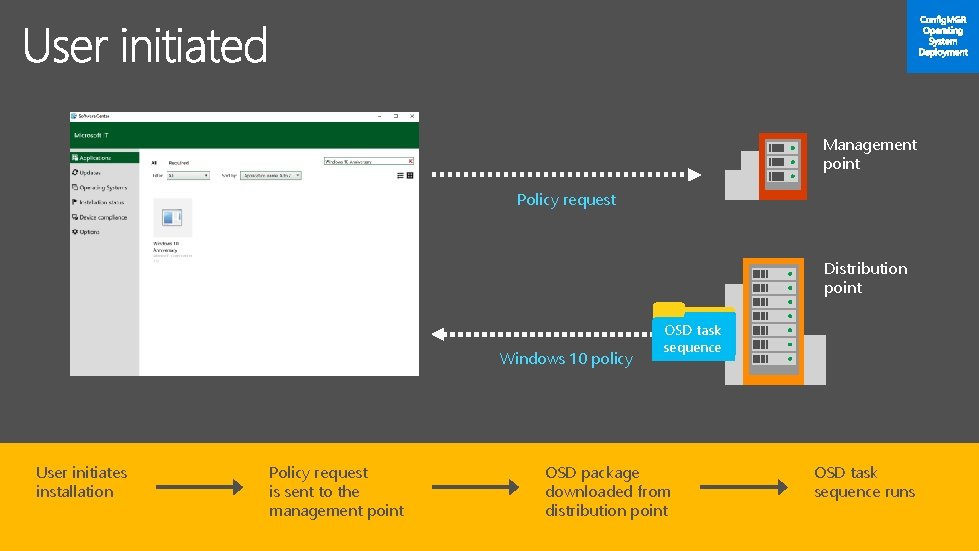
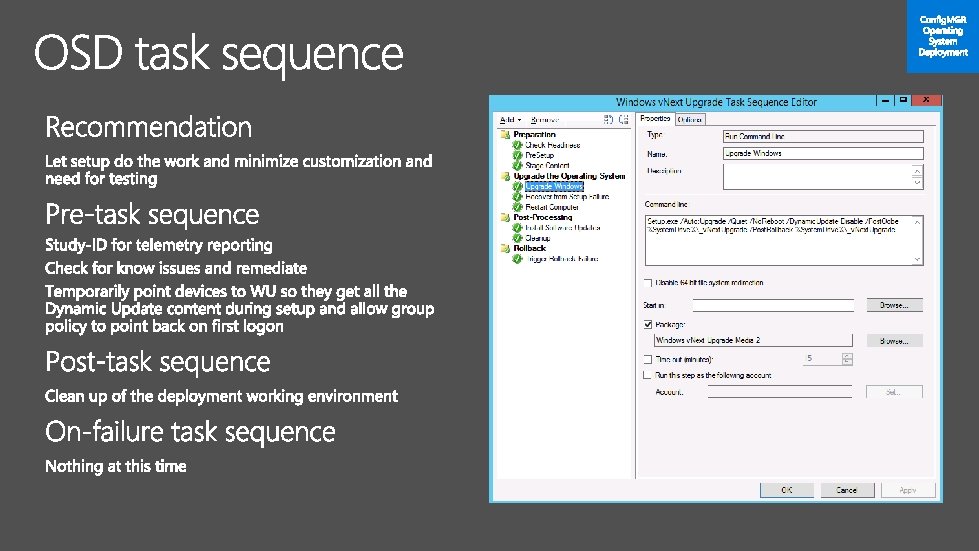
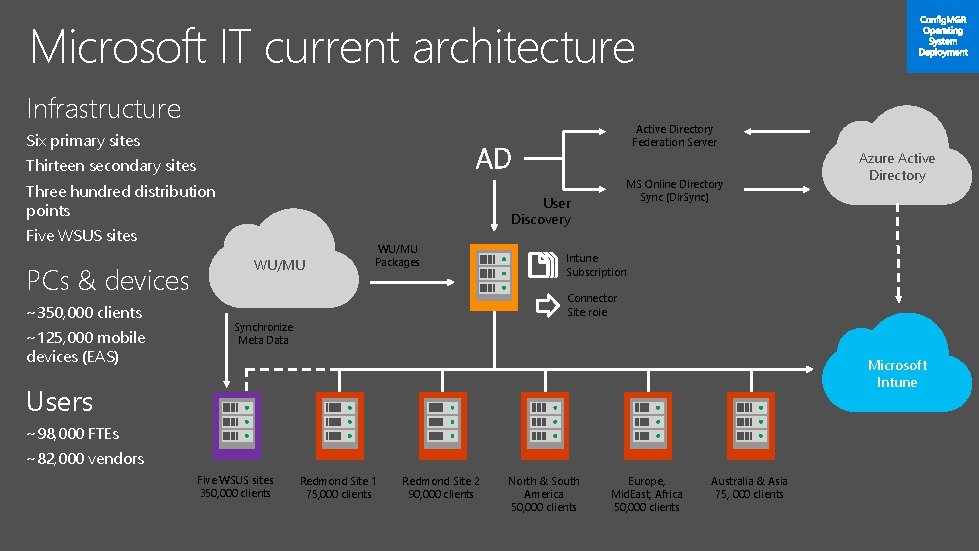
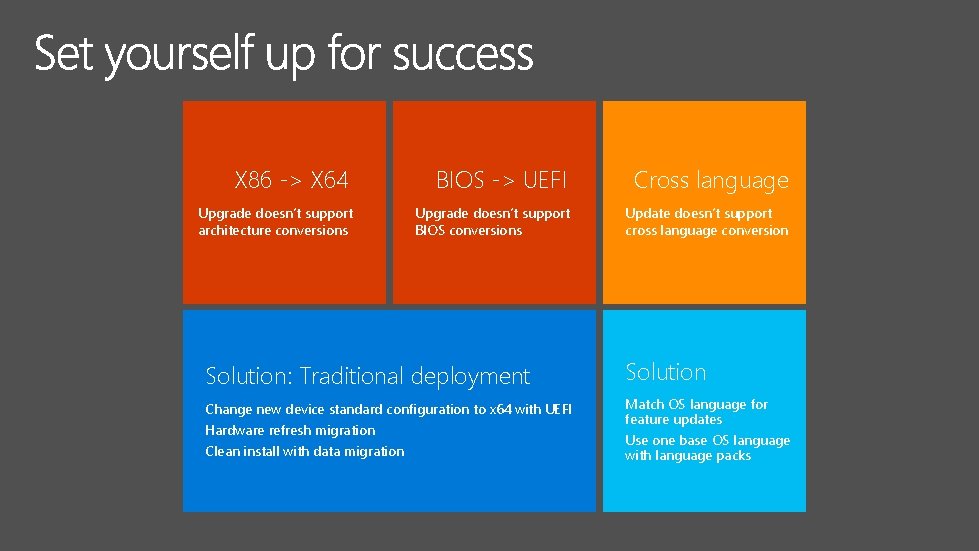
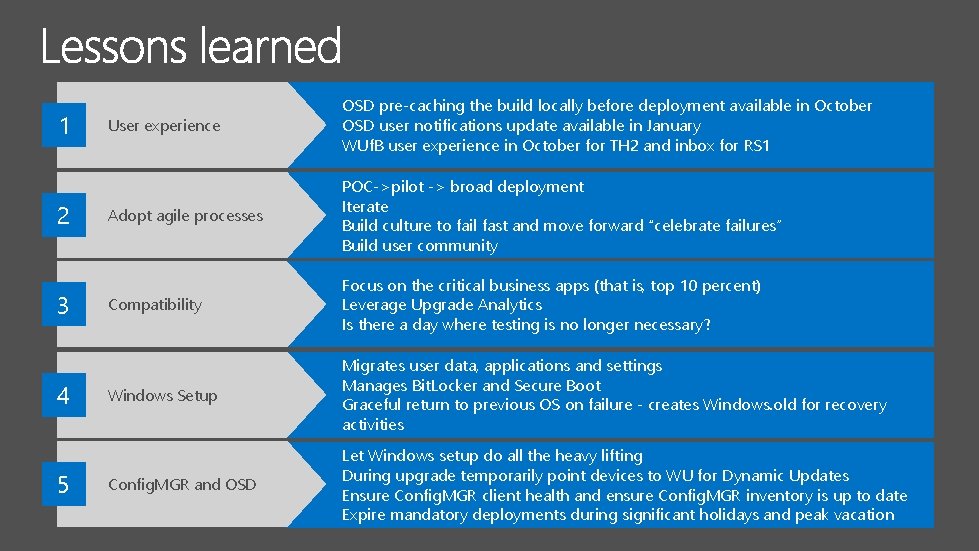


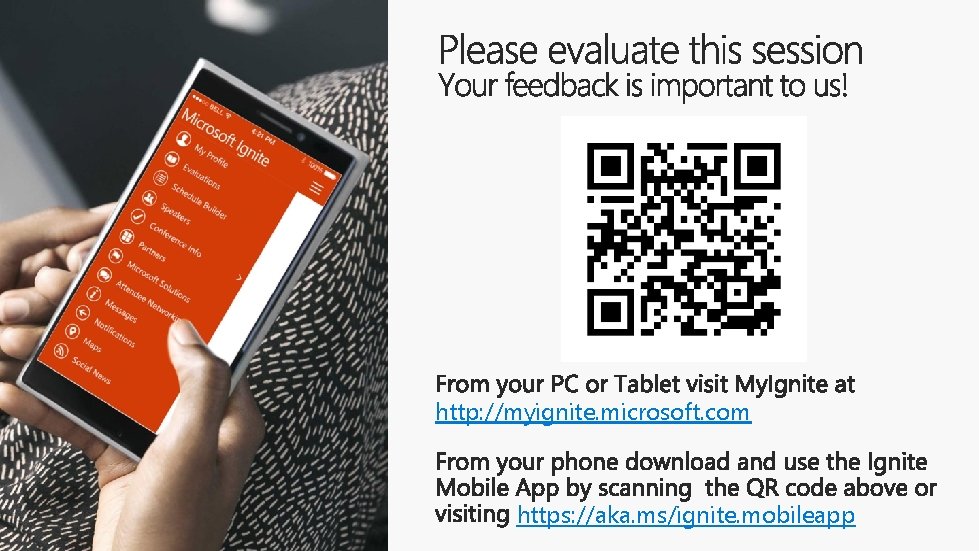

- Slides: 26

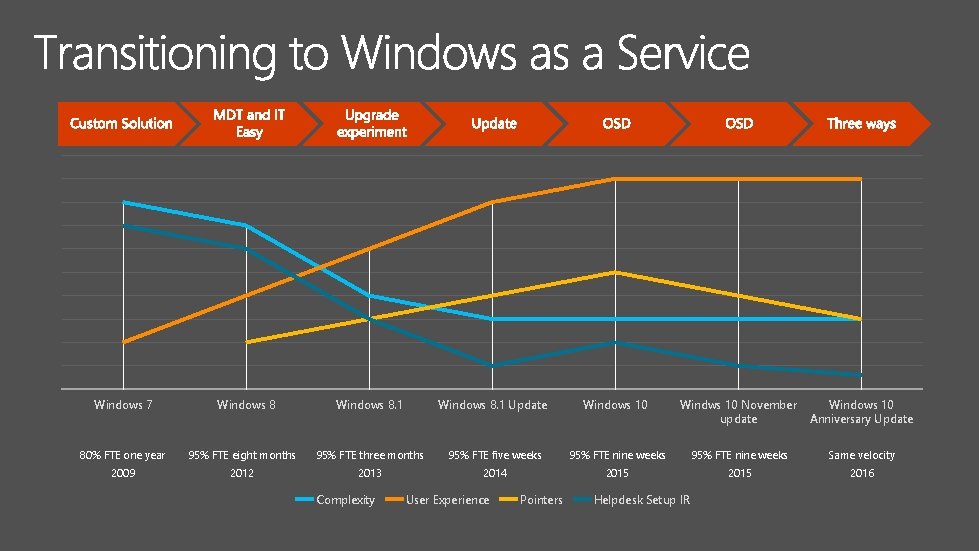
Windows 7 Windows 8. 1 Update Windows 10 Windws 10 November update Windows 10 Anniversary Update 80% FTE one year 95% FTE eight months 95% FTE three months 95% FTE five weeks 95% FTE nine weeks Same velocity 2009 2012 2013 2014 2015 2016 Complexity User Experience Pointers Helpdesk Setup IR
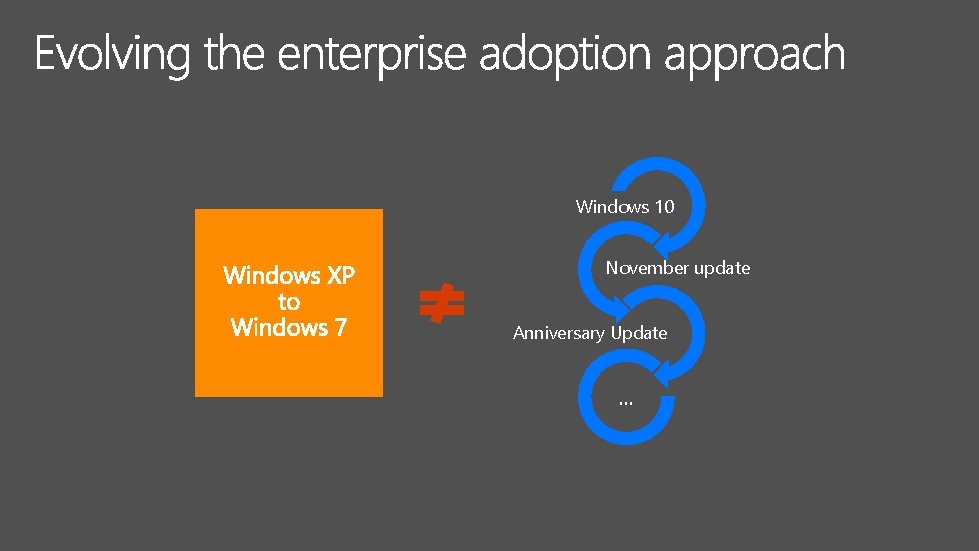
Windows 10 November update Anniversary Update …
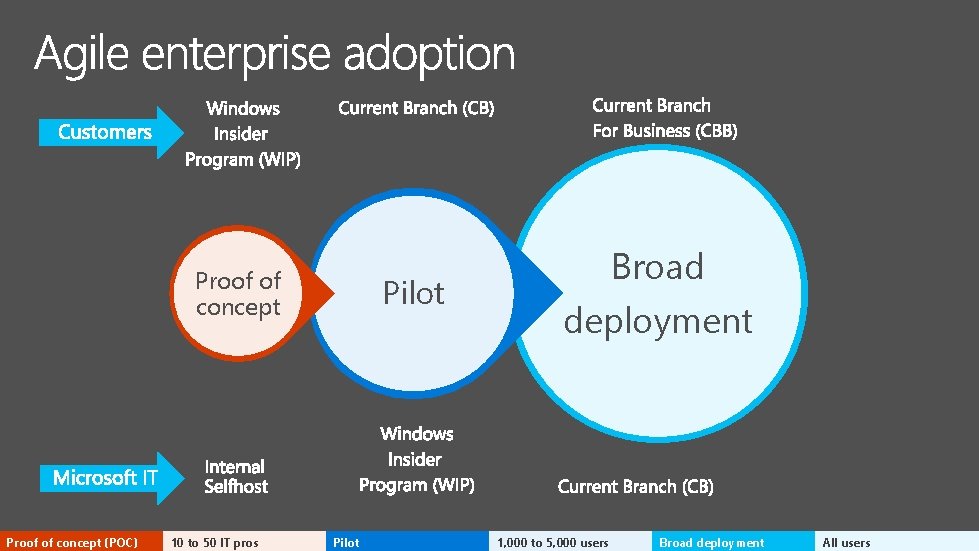
Proof of concept (POC) 10 to 50 IT pros Pilot Broad deployment 1, 000 to 5, 000 users Broad deployment All users
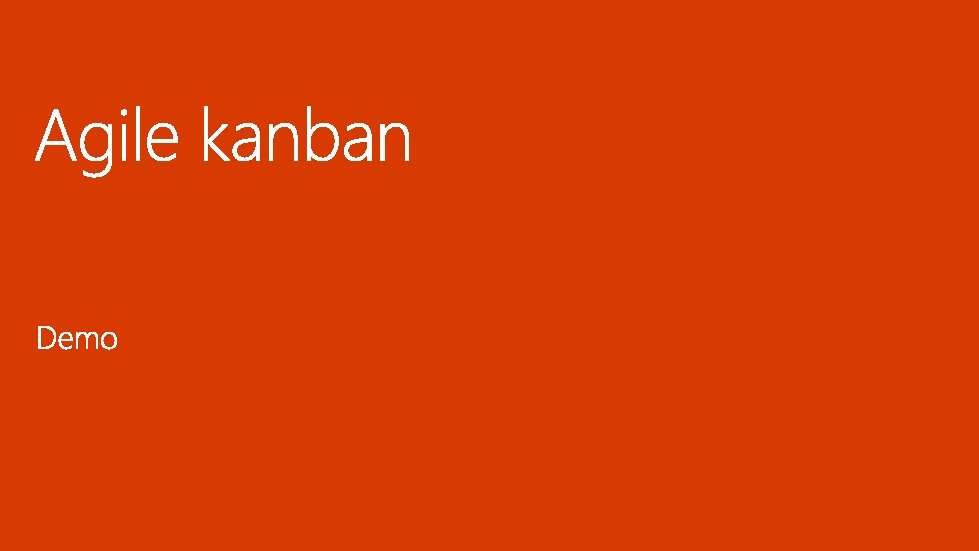

Early adopter community Support how I want it Mission control Recognition and leaderboards Social Real-time feedback Users helping users 30 minute sync session Scenario validation Moderators to ensure questions are answered Early experimentation Use for other areas in IT Early detection system Three times a day Support and IT SMEs Real-time feedback Enabling agile remediation
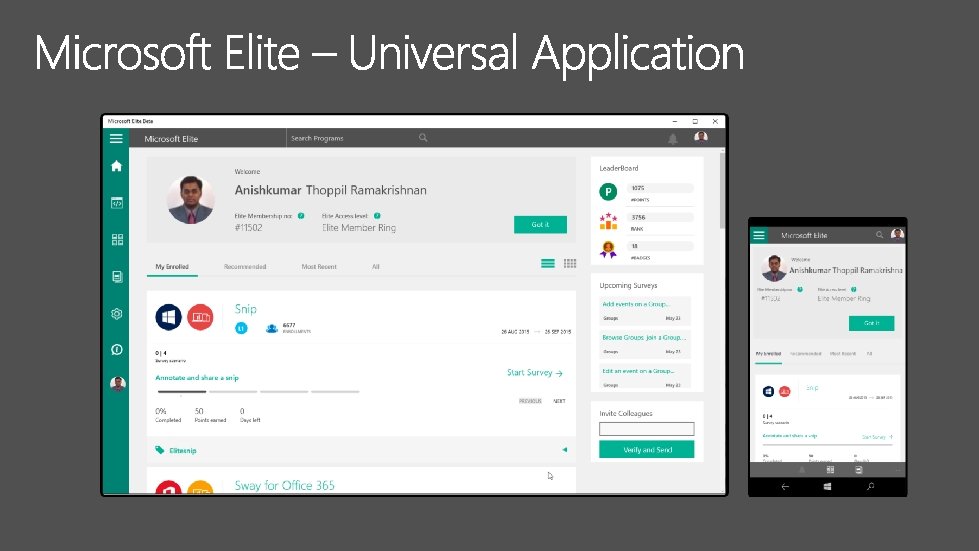
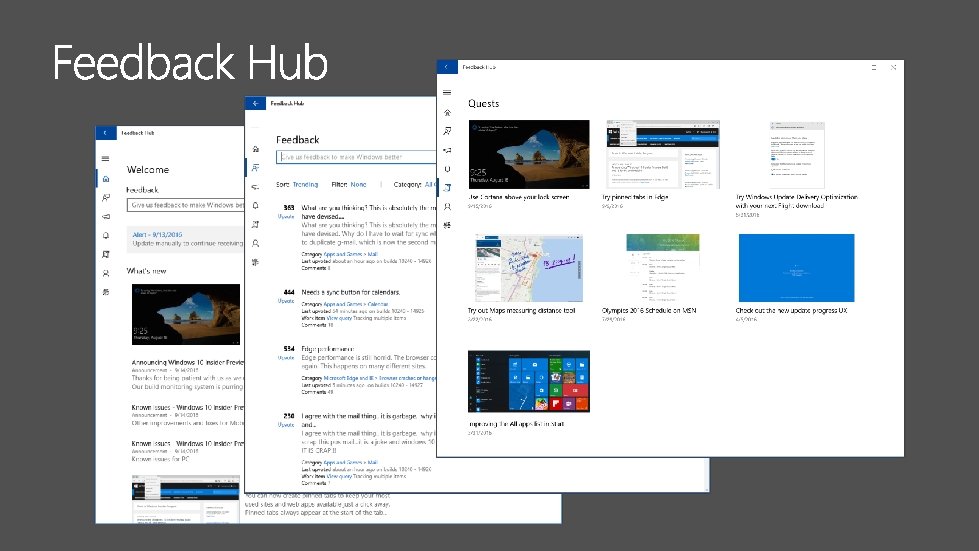

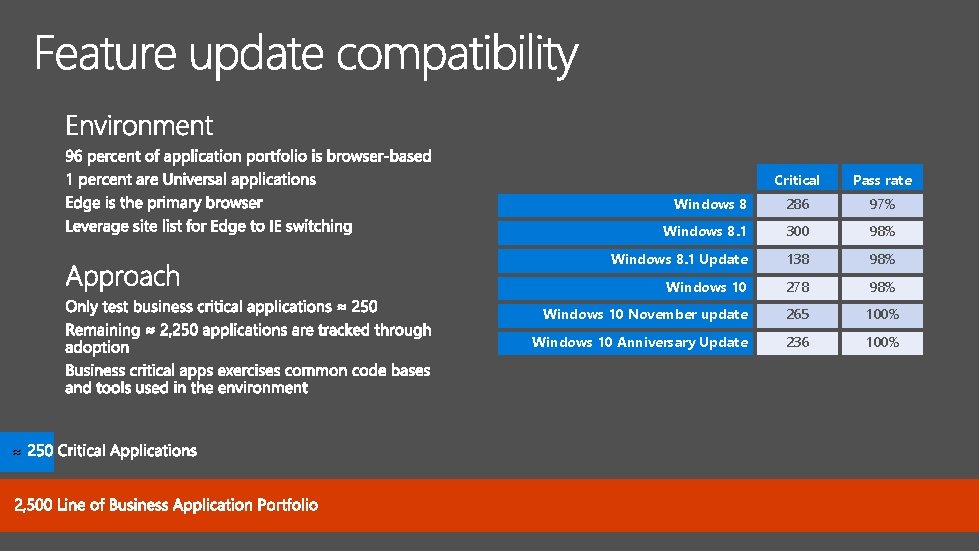
≈ Critical Pass rate Windows 8 286 97% Windows 8. 1 300 98% Windows 8. 1 Update 138 98% Windows 10 278 98% Windows 10 November update 265 100% Windows 10 Anniversary Update 236 100%
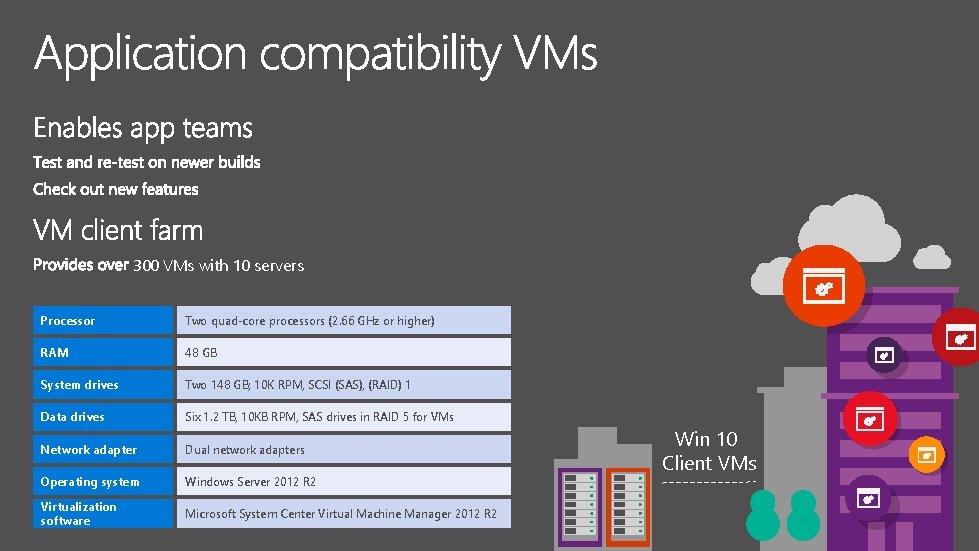
300 VMs with 10 servers Processor Two quad-core processors (2. 66 GHz or higher) RAM 48 GB System drives Two 148 GB; 10 K RPM, SCSI (SAS), (RAID) 1 Data drives Six 1. 2 TB, 10 KB RPM, SAS drives in RAID 5 for VMs Network adapter Dual network adapters Operating system Windows Server 2012 R 2 Virtualization software Microsoft System Center Virtual Machine Manager 2012 R 2 Win 10 Client VMs
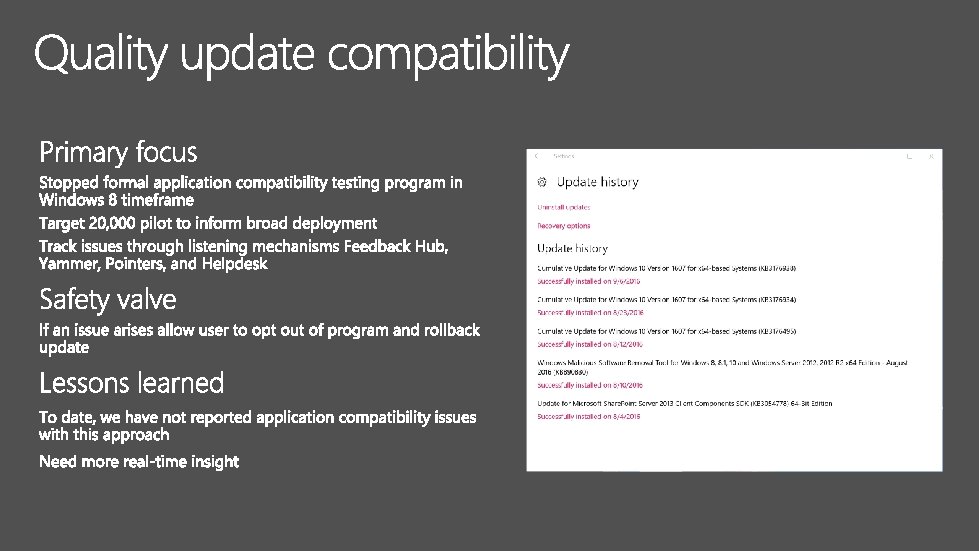
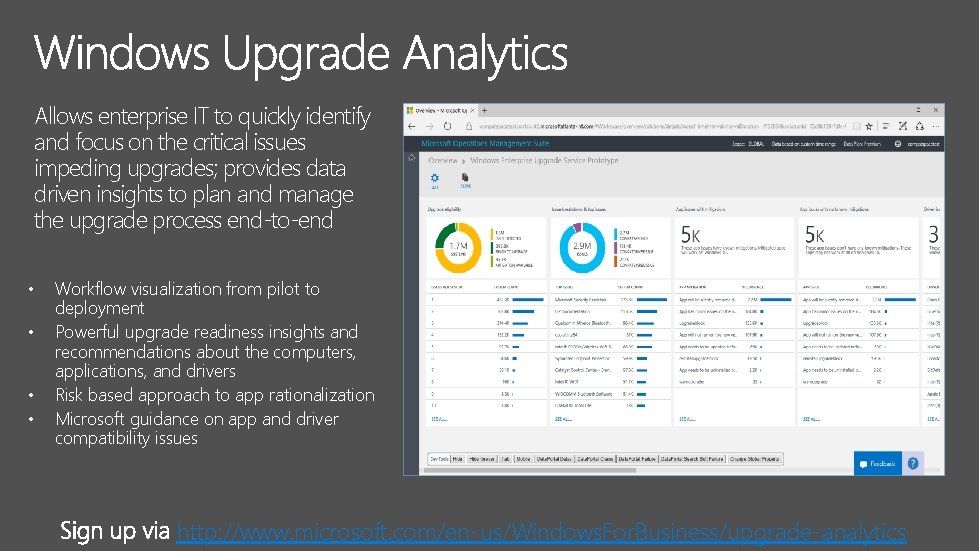
Allows enterprise IT to quickly identify and focus on the critical issues impeding upgrades; provides data driven insights to plan and manage the upgrade process end-to-end • • Workflow visualization from pilot to deployment Powerful upgrade readiness insights and recommendations about the computers, applications, and drivers Risk based approach to app rationalization Microsoft guidance on app and driver compatibility issues http: //www. microsoft. com/en-us/Windows. For. Business/upgrade-analytics

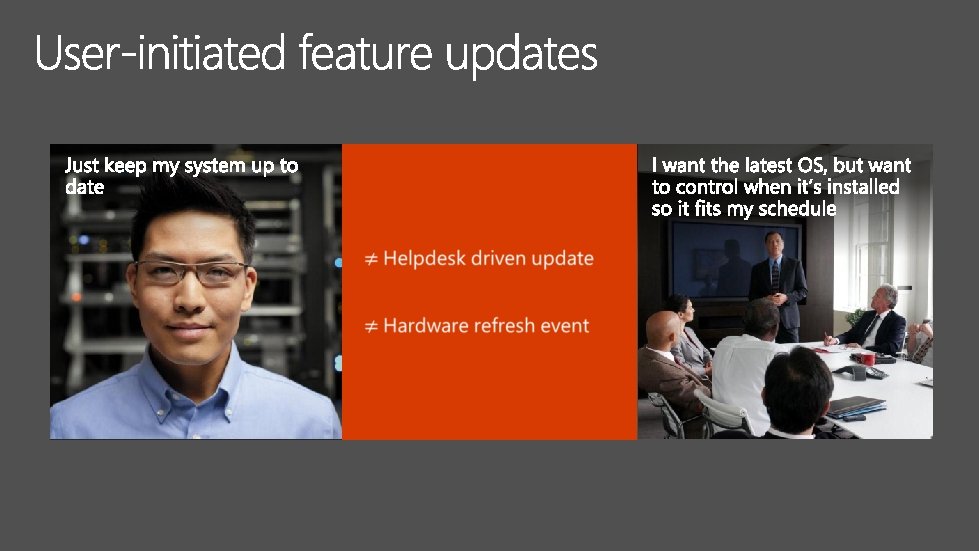
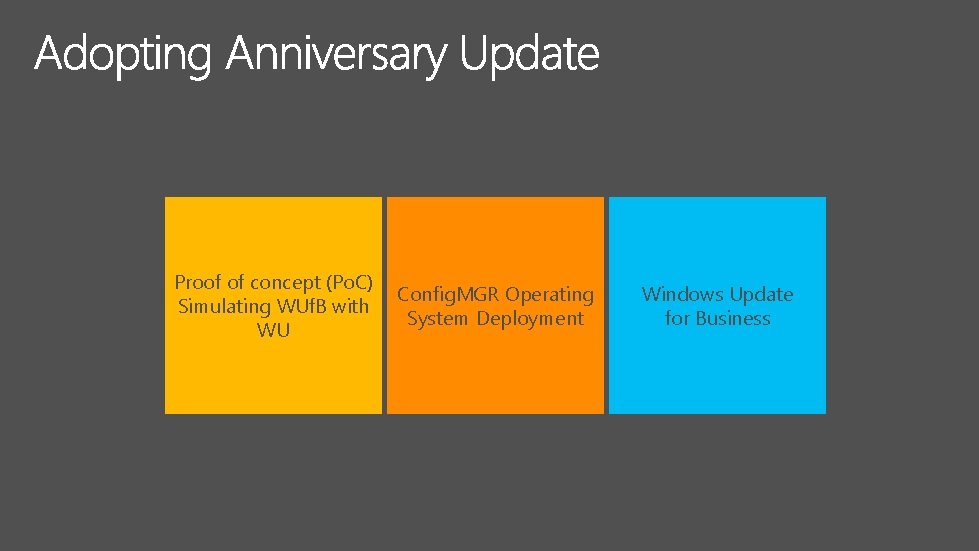
Proof of concept (Po. C) Simulating WUf. B with WU Config. MGR Operating System Deployment Windows Update for Business
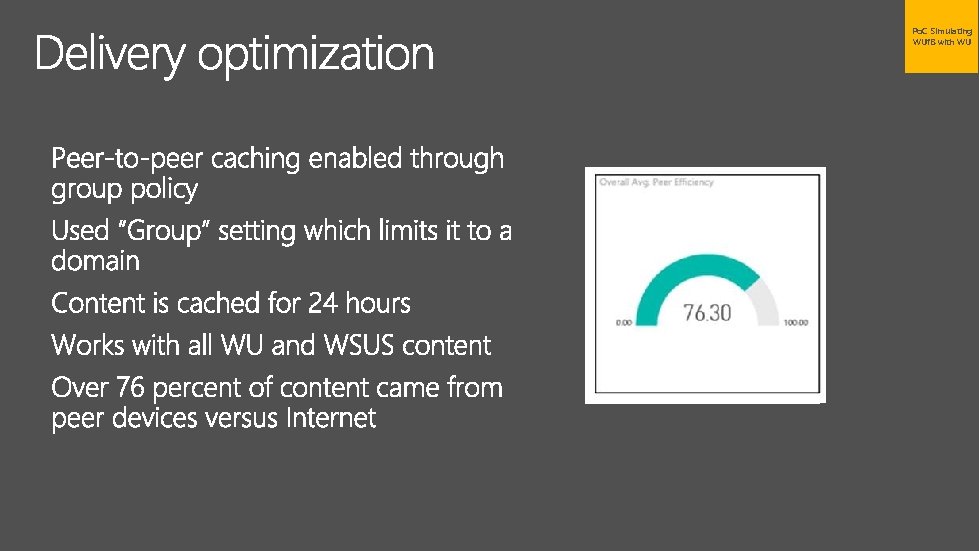
Po. C Simulating WUf. B with WU
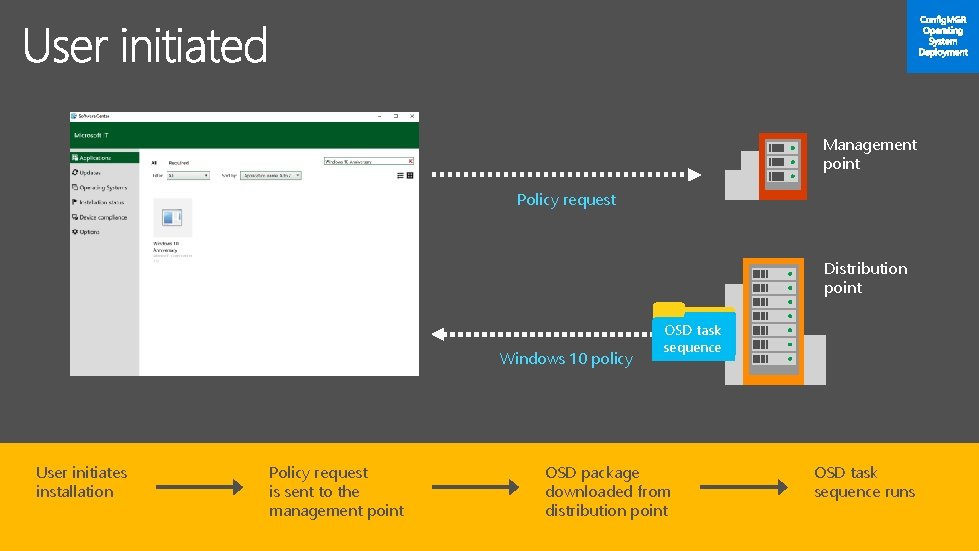
Management point Policy request Distribution point Windows 10 policy User initiates installation Policy request is sent to the management point OSD task sequence OSD package downloaded from distribution point OSD task sequence runs
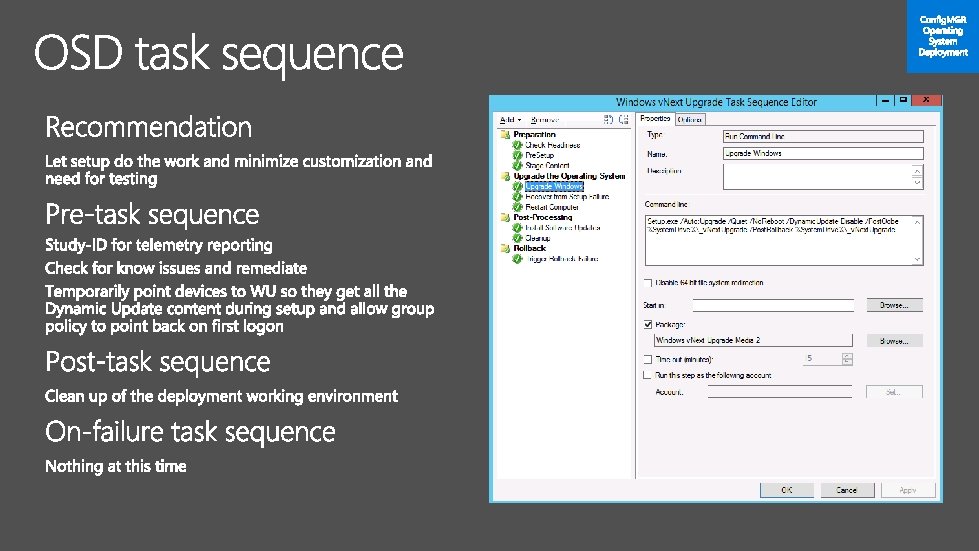
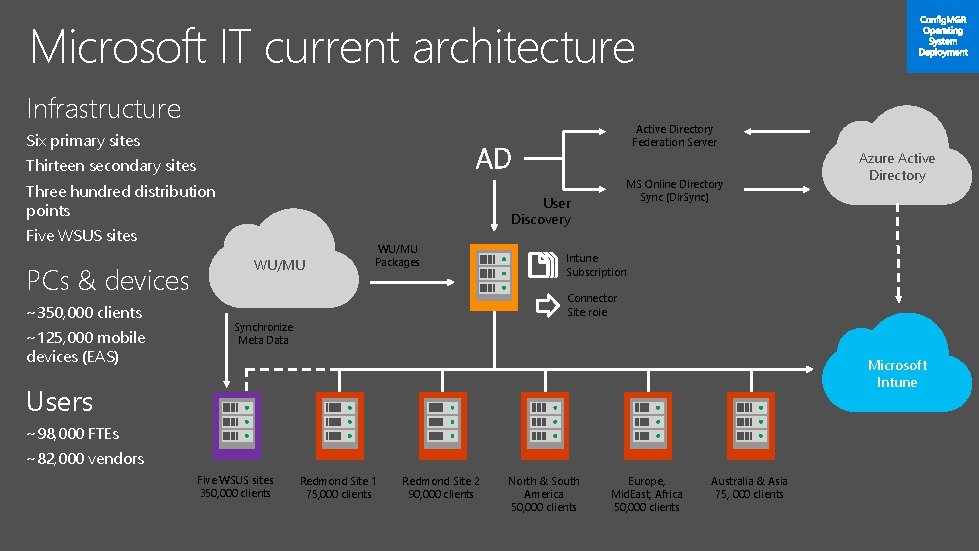
Microsoft IT current architecture Infrastructure Six primary sites AD Thirteen secondary sites Three hundred distribution points ~350, 000 clients ~125, 000 mobile devices (EAS) MS Online Directory Sync (Dir. Sync) User Discovery Five WSUS sites PCs & devices Active Directory Federation Server WU/MU Packages Azure Active Directory Intune Subscription Connector Site role Synchronize Meta Data Microsoft Intune Users ~98, 000 FTEs ~82, 000 vendors Five WSUS sites 350, 000 clients Redmond Site 1 75, 000 clients Redmond Site 2 90, 000 clients North & South America 50, 000 clients Europe, Mid. East, Africa 50, 000 clients Australia & Asia 75, 000 clients
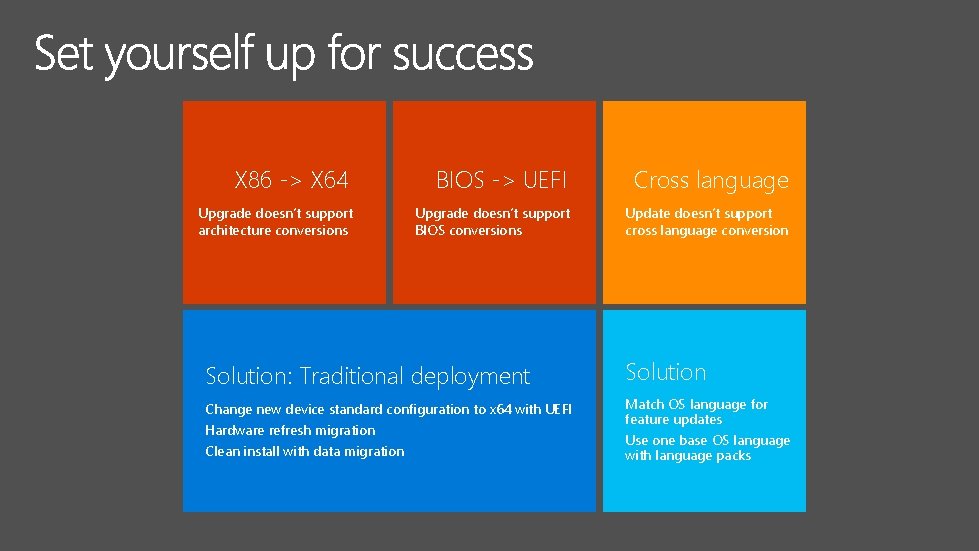
X 86 -> X 64 BIOS -> UEFI Cross language Upgrade doesn’t support architecture conversions Upgrade doesn’t support BIOS conversions Update doesn’t support cross language conversion Solution: Traditional deployment Solution Change new device standard configuration to x 64 with UEFI Match OS language for feature updates Hardware refresh migration Clean install with data migration Use one base OS language with language packs
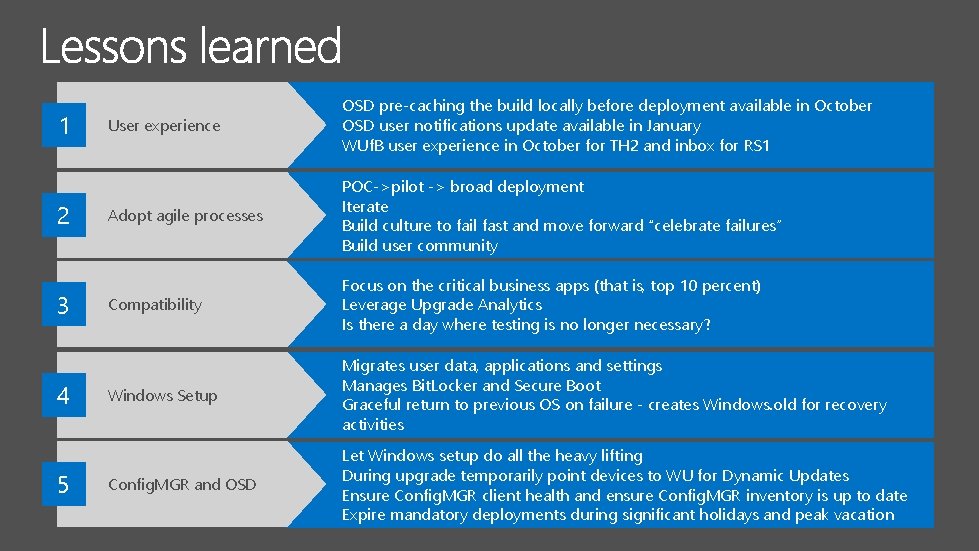
1 2 3 4 5 User experience OSD pre-caching the build locally before deployment available in October OSD user notifications update available in January WUf. B user experience in October for TH 2 and inbox for RS 1 Adopt agile processes POC->pilot -> broad deployment Iterate Build culture to fail fast and move forward “celebrate failures” Build user community Compatibility Focus on the critical business apps (that is, top 10 percent) Leverage Upgrade Analytics Is there a day where testing is no longer necessary? Windows Setup Migrates user data, applications and settings Manages Bit. Locker and Secure Boot Graceful return to previous OS on failure - creates Windows. old for recovery activities Config. MGR and OSD Let Windows setup do all the heavy lifting During upgrade temporarily point devices to WU for Dynamic Updates Ensure Config. MGR client health and ensure Config. MGR inventory is up to date Expire mandatory deployments during significant holidays and peak vacation


Monday: BRK 3144 – 2: 15 PM Tuesday: Wednesday: BRK 2125 – 9: 00 AM Evaluate compatibility in Windows 10 and Waa. S using telemetry driven insights BRK 3145 – 10: 45 AM – Reduce the network impact of Windows 10 feature and quality updates using peer-to-peer tech BRK 3173 – 12: 30 PM Upgrade to Windows 10: in depth BRK 2126 – 3: 15 PM Develop and support apps in Windows as a Service BRK 3012 – 4: 00 PM Enhance Windows 10 security and management with Config. Mgr, Intune, and new cloud services Thursday: Friday: BRK 3150 – 9: 00 AM Ask us almost anything about Windows 10 Troubleshoot Windows 10 deployment: top 10 tips and tricks
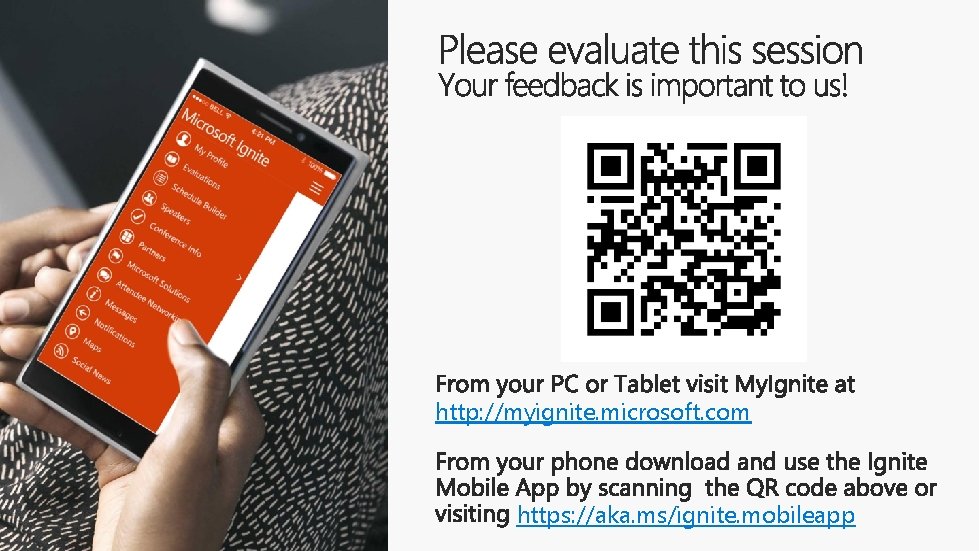
http: //myignite. microsoft. com https: //aka. ms/ignite. mobileapp
