Windows 2000 Professional Technical Overview Agenda l l
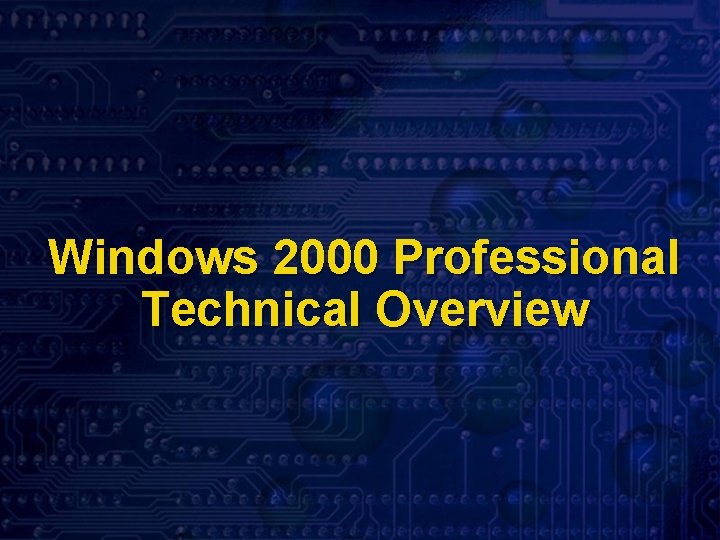
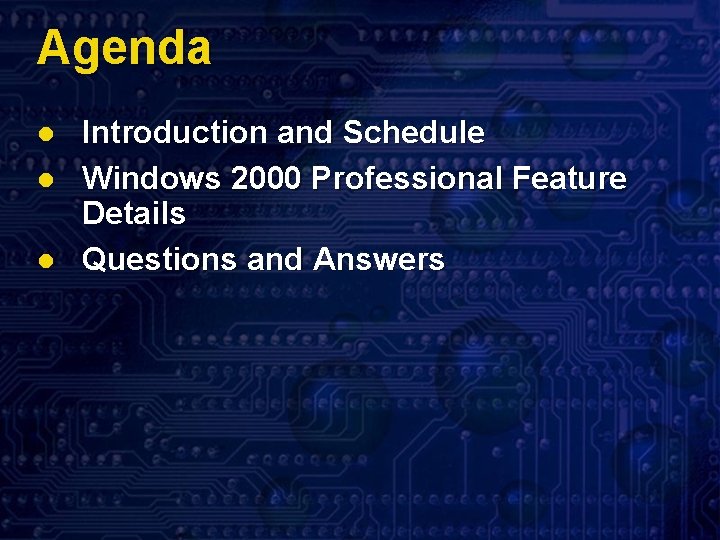
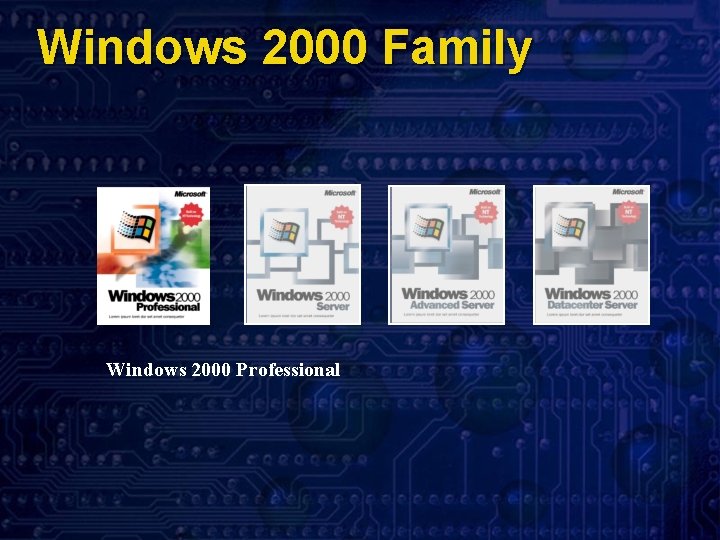
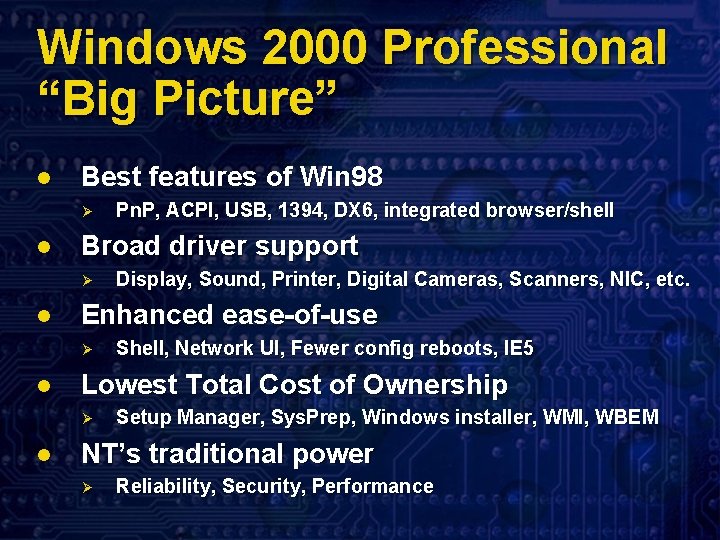
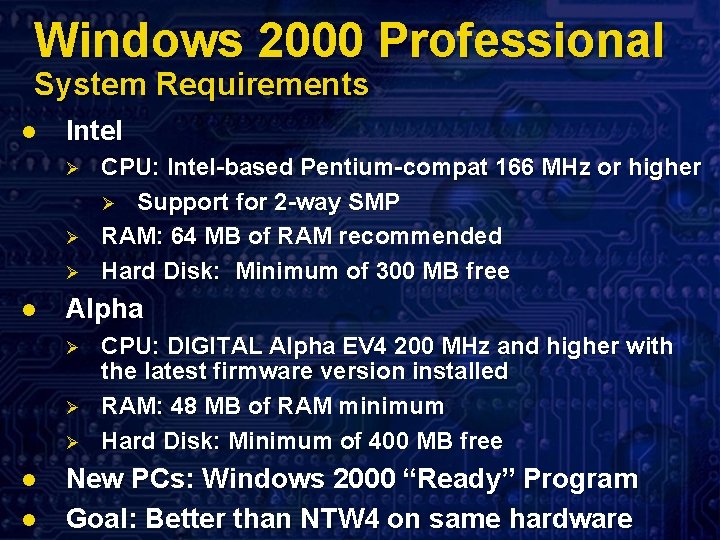
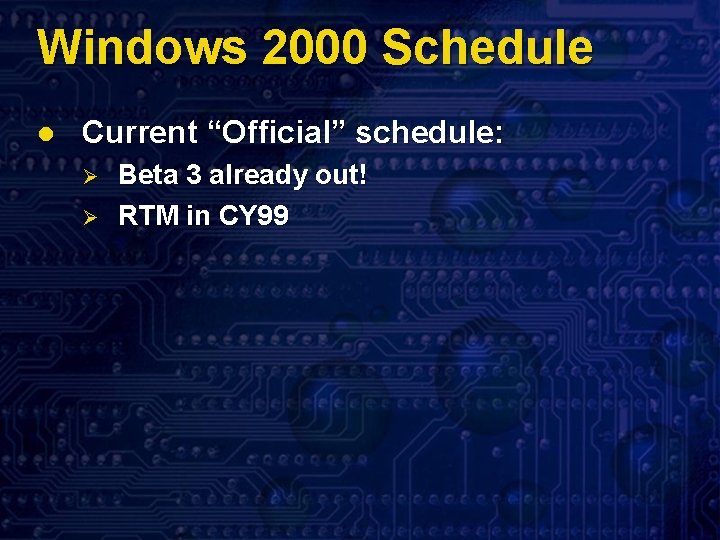
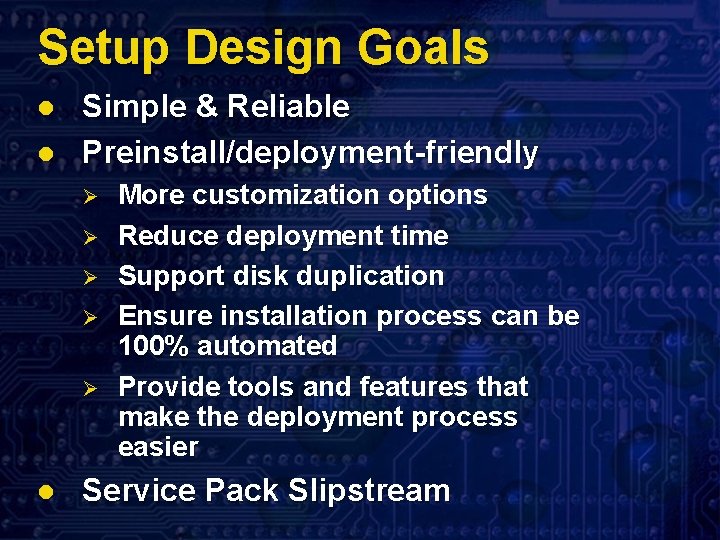
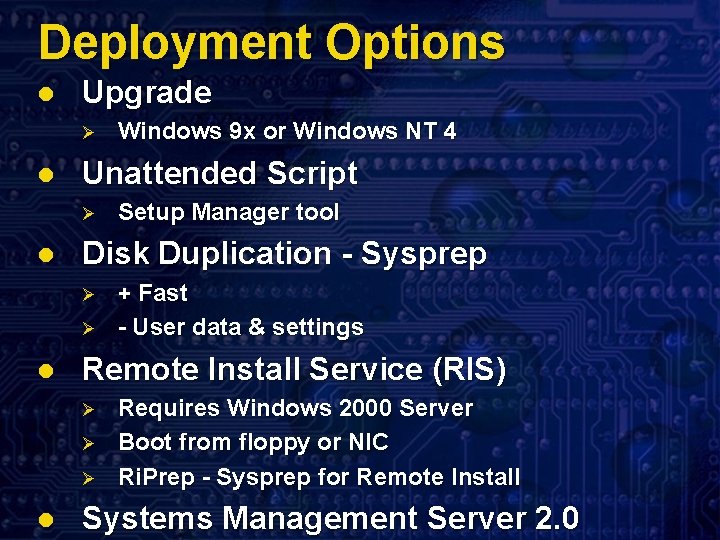
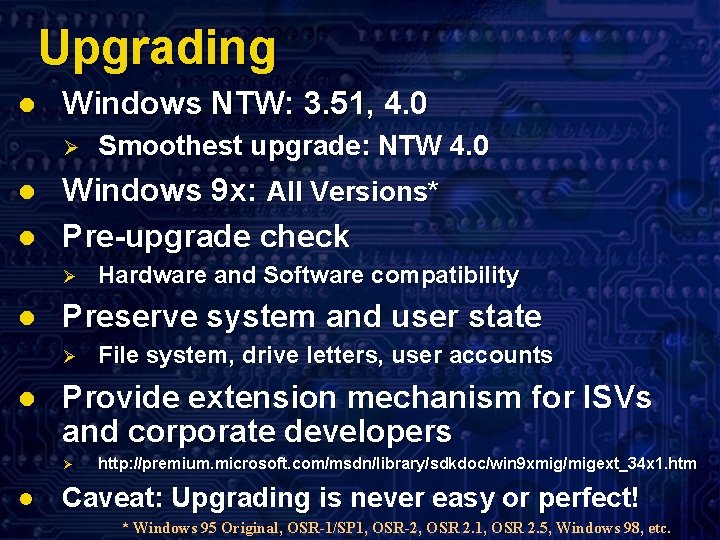
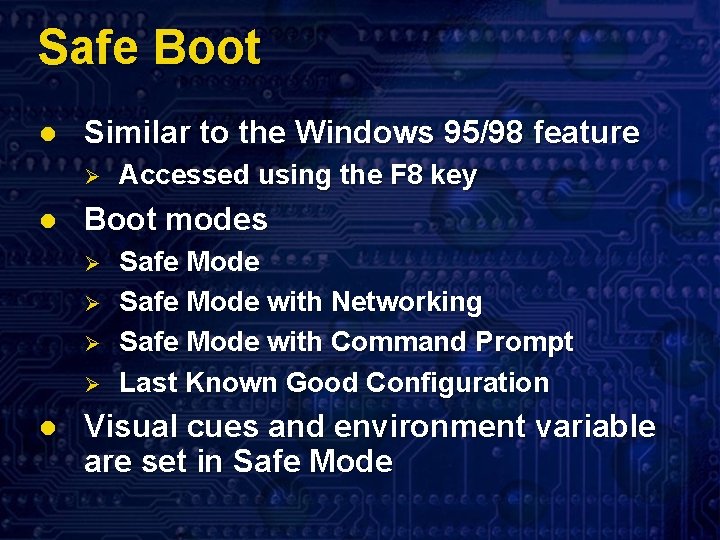
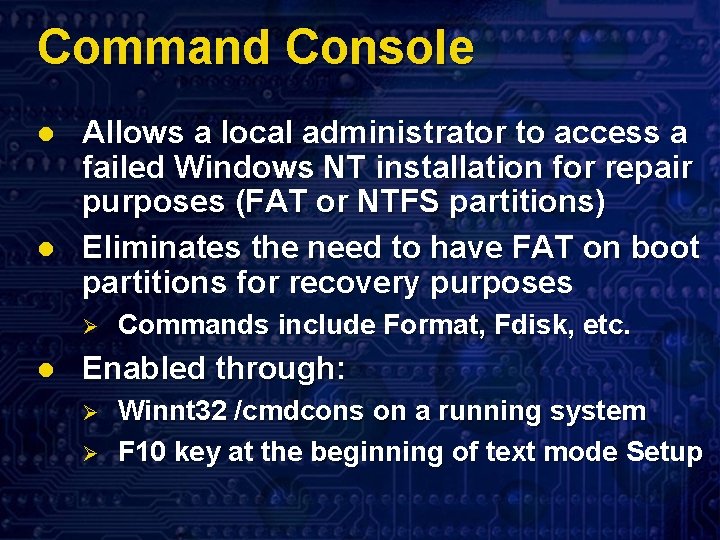
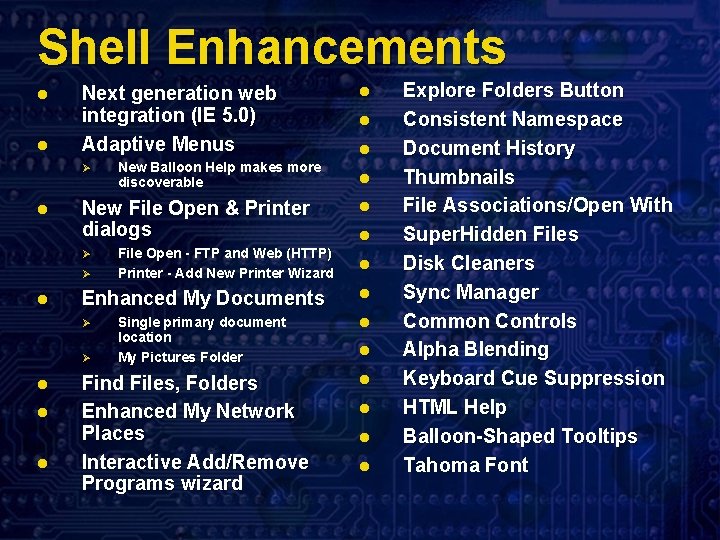
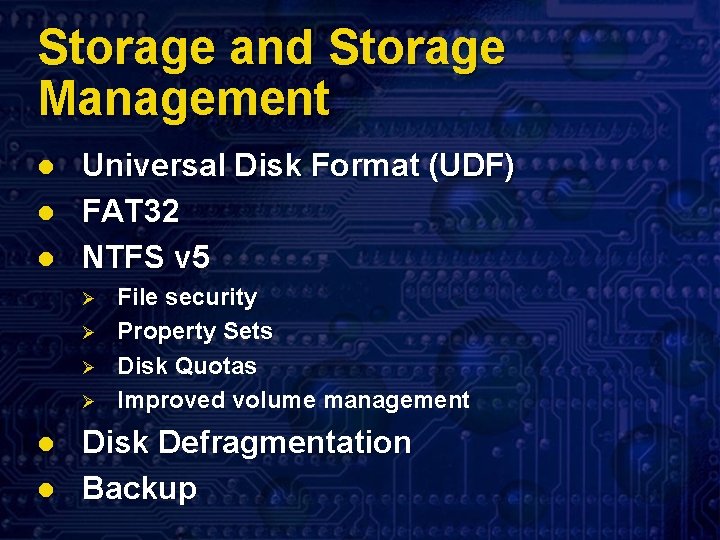
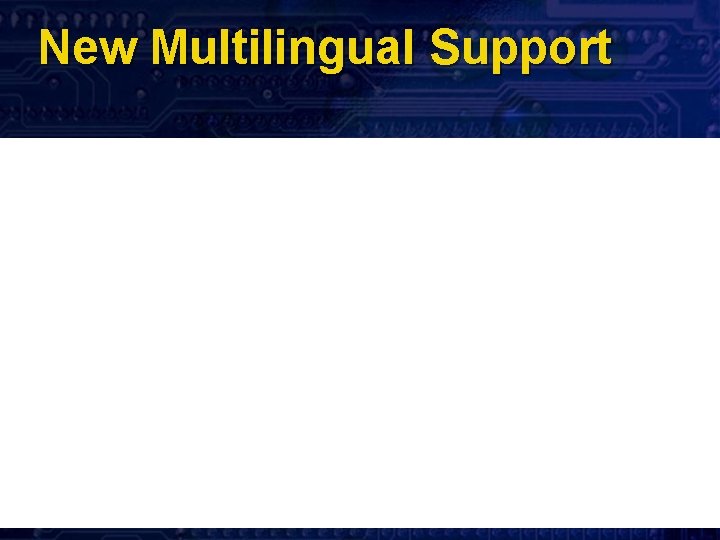
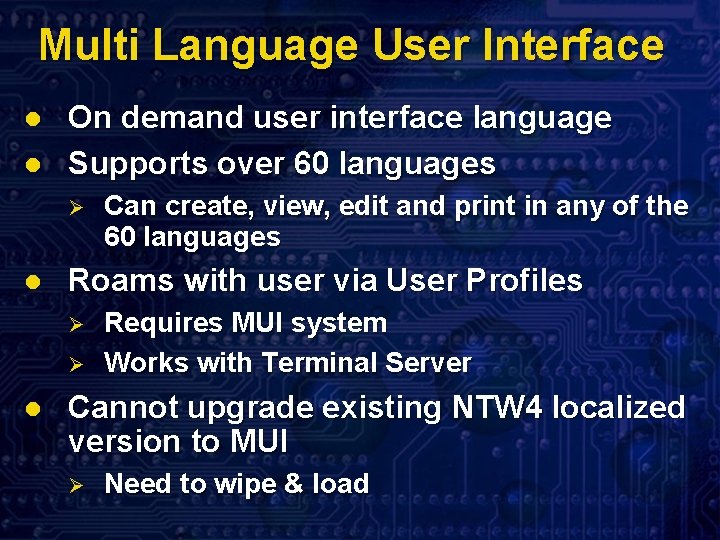
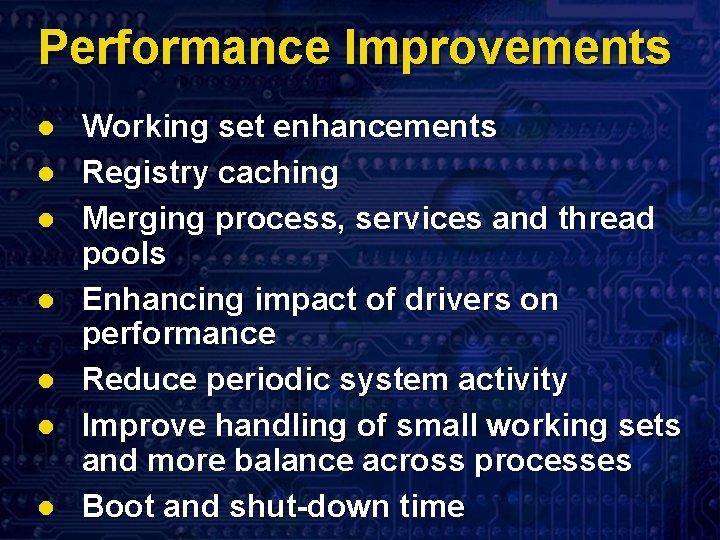
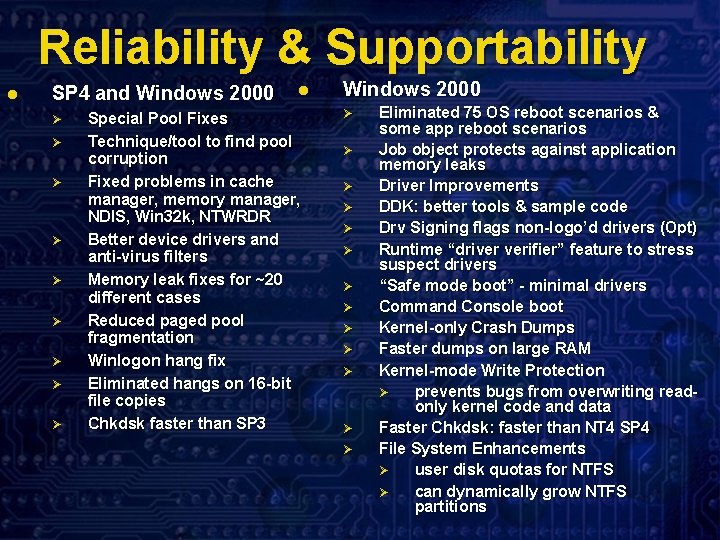
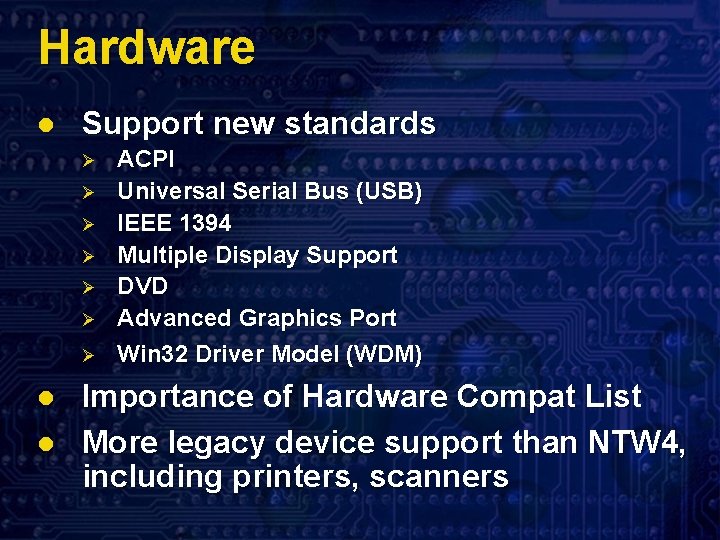
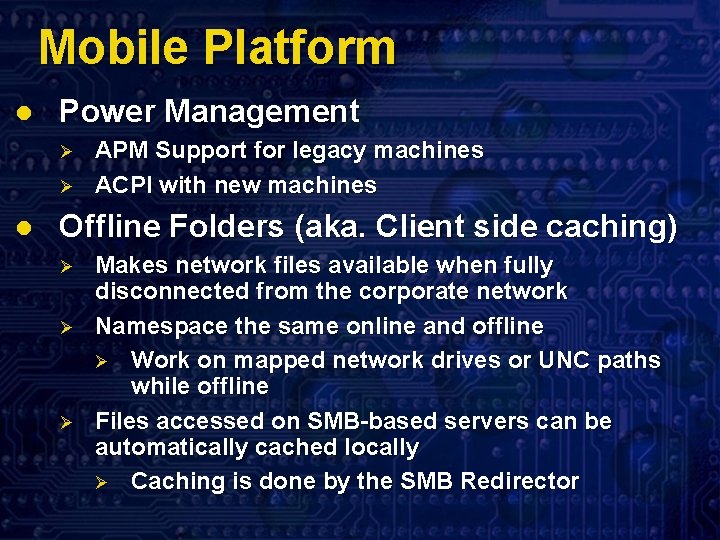
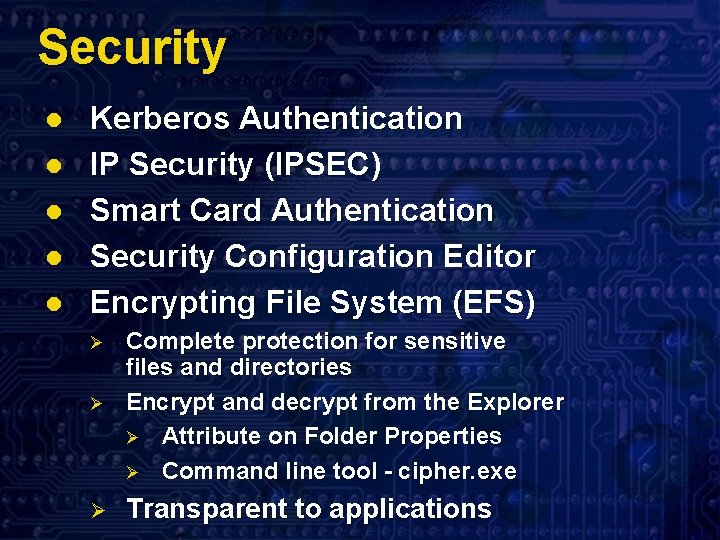
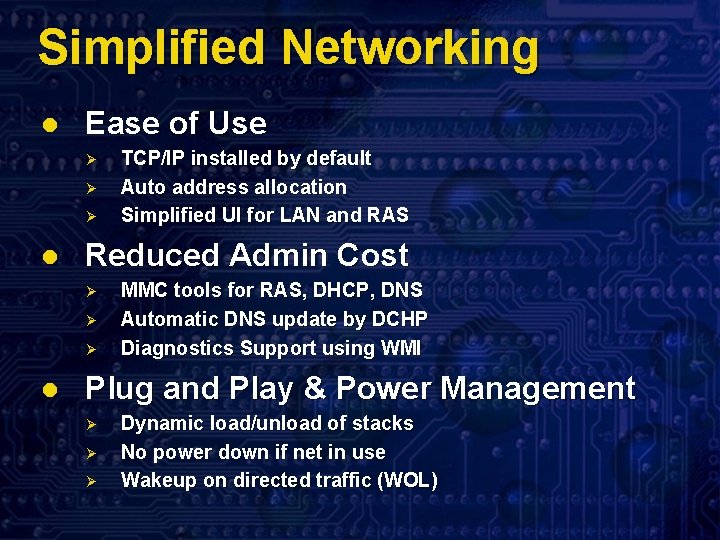
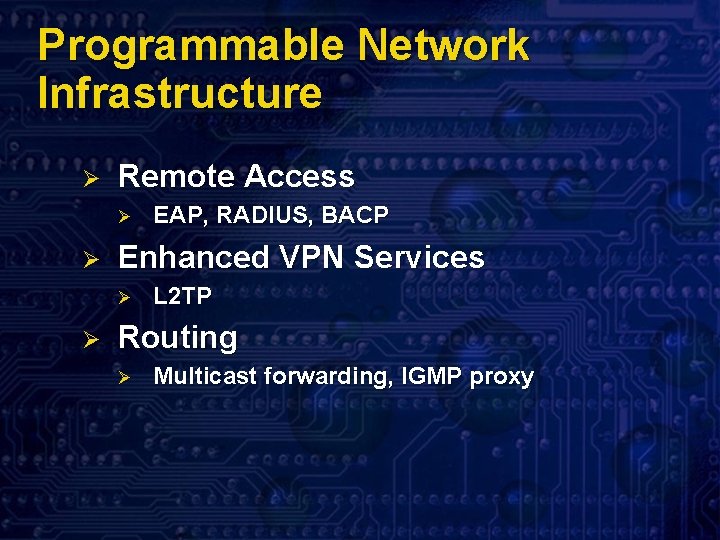
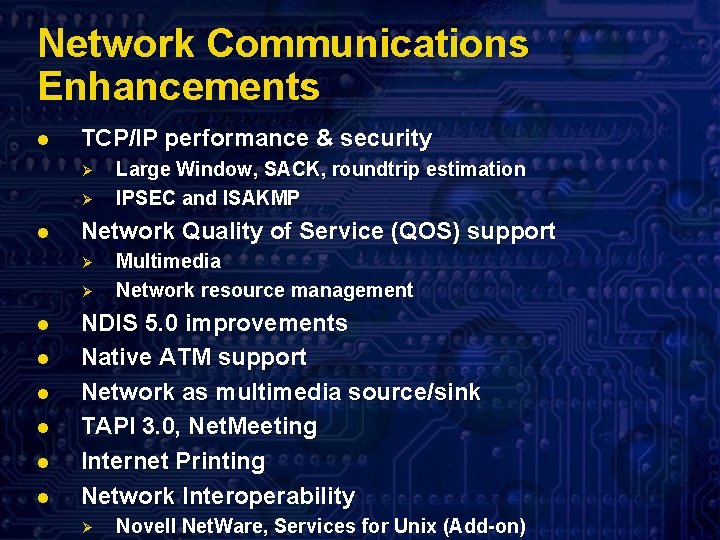
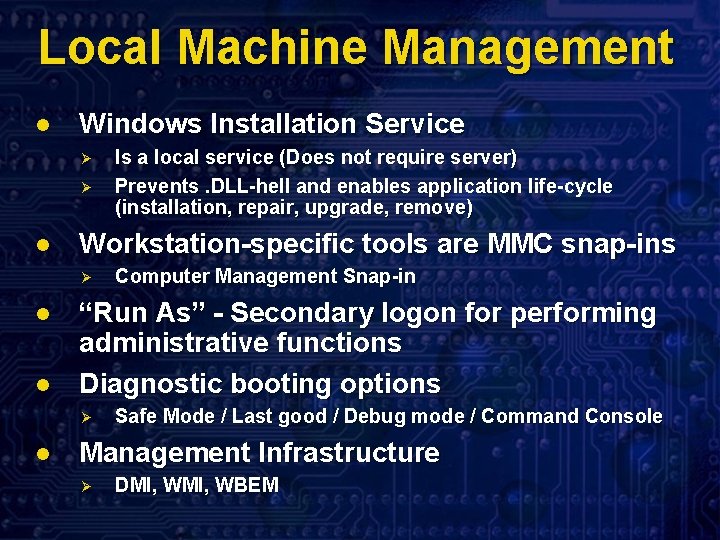
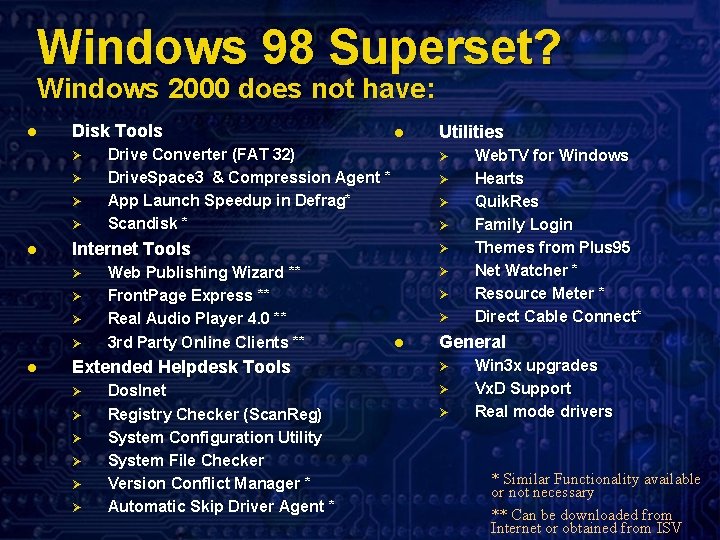
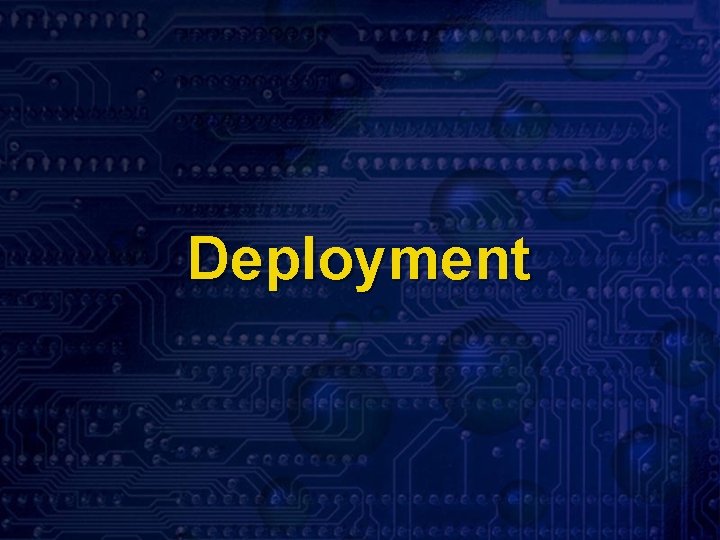
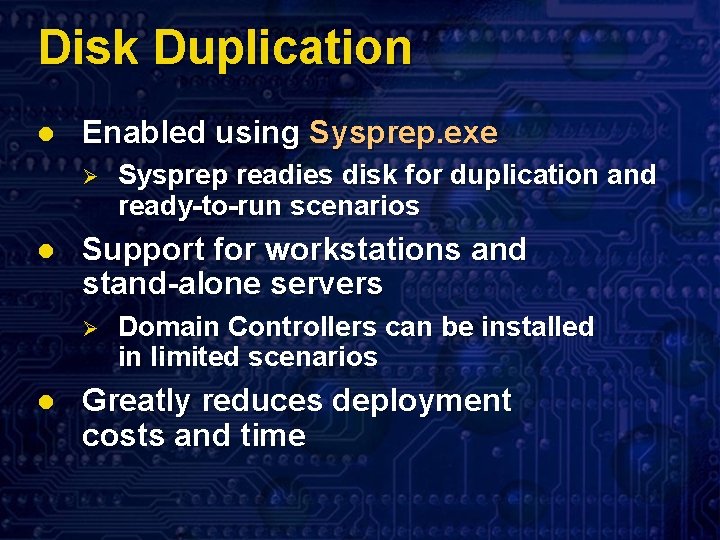
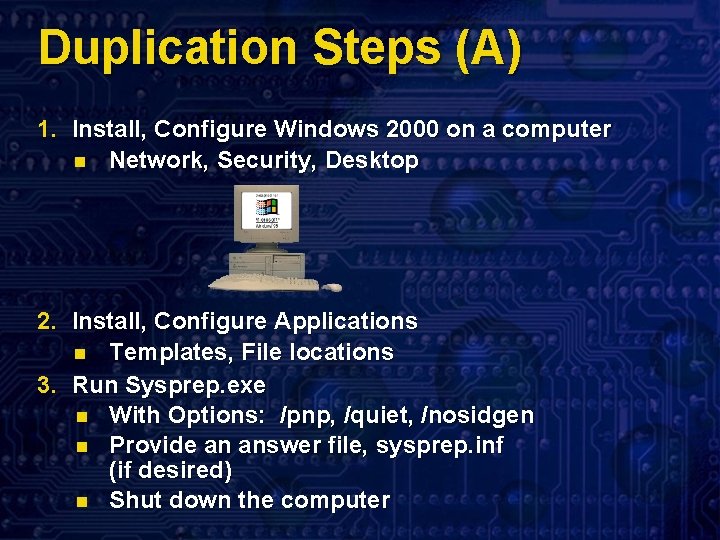
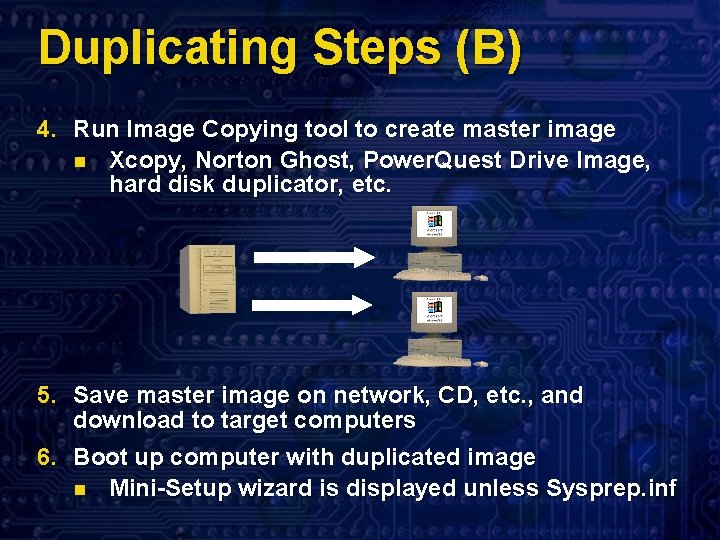
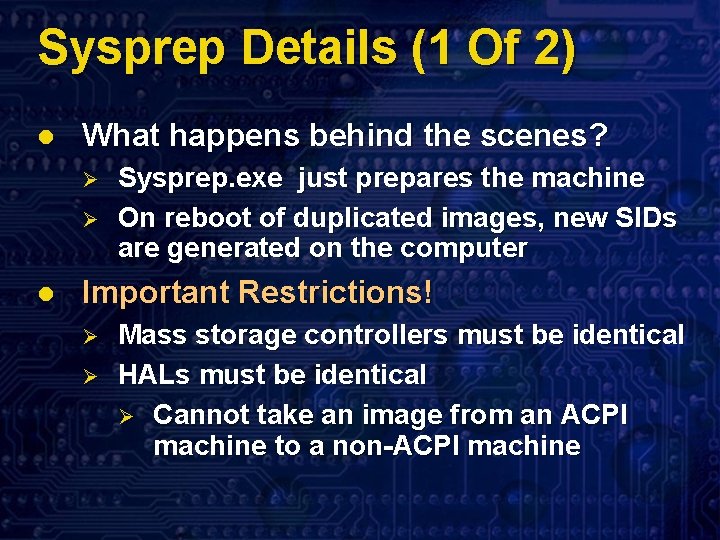
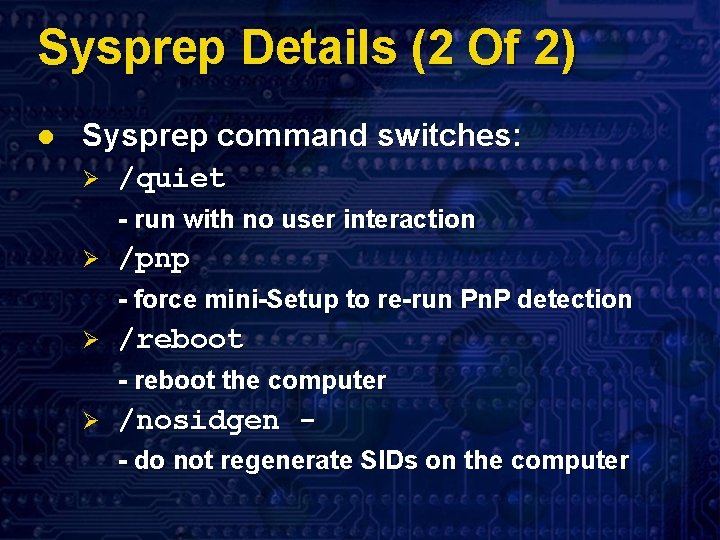
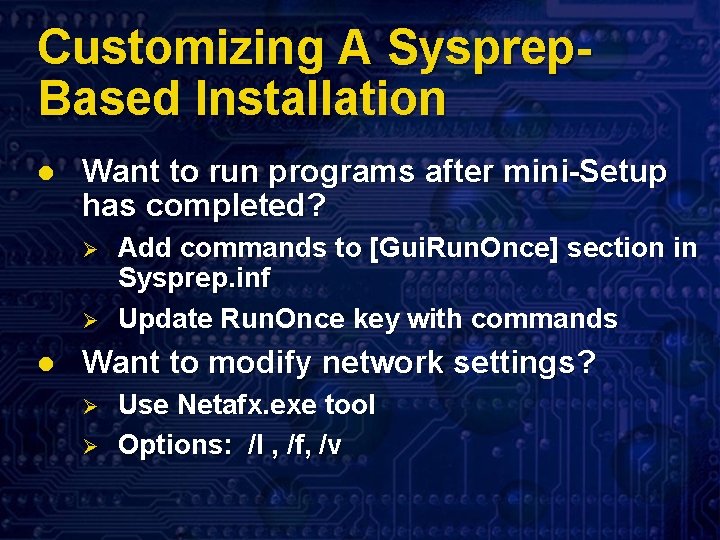
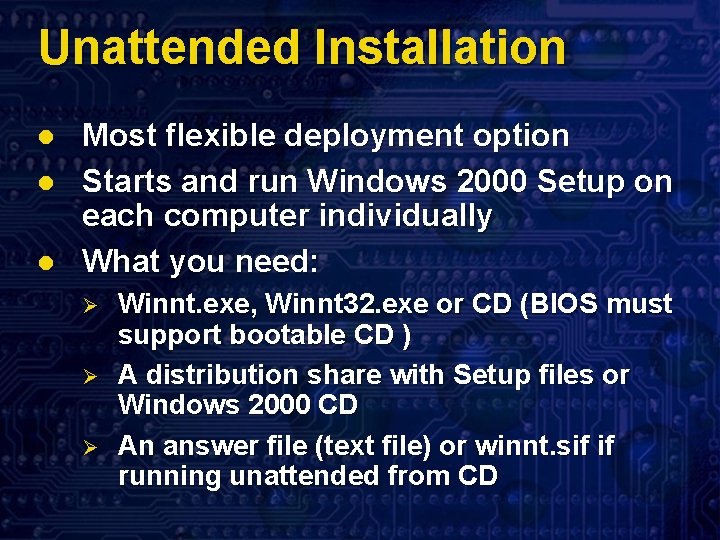
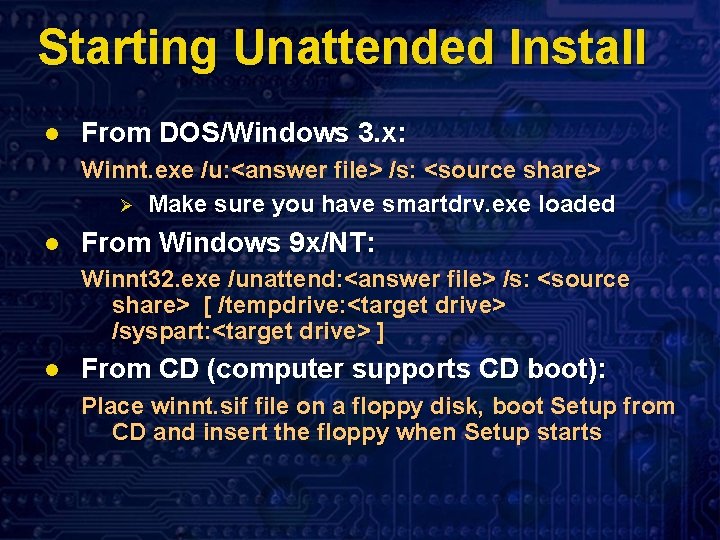
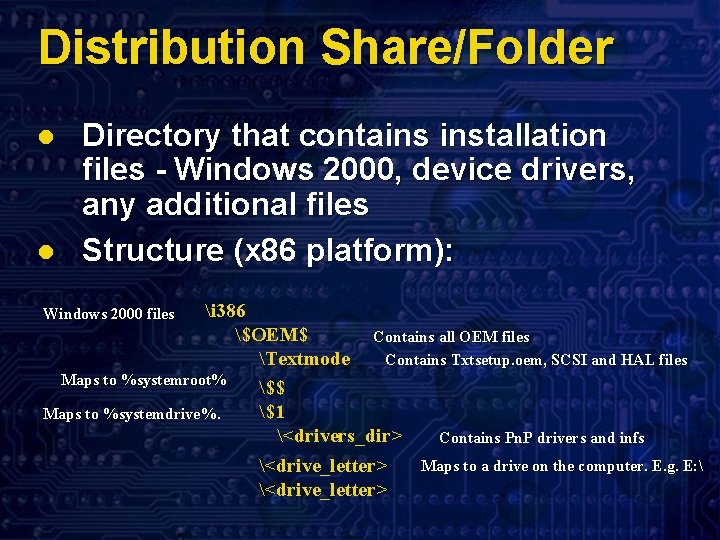
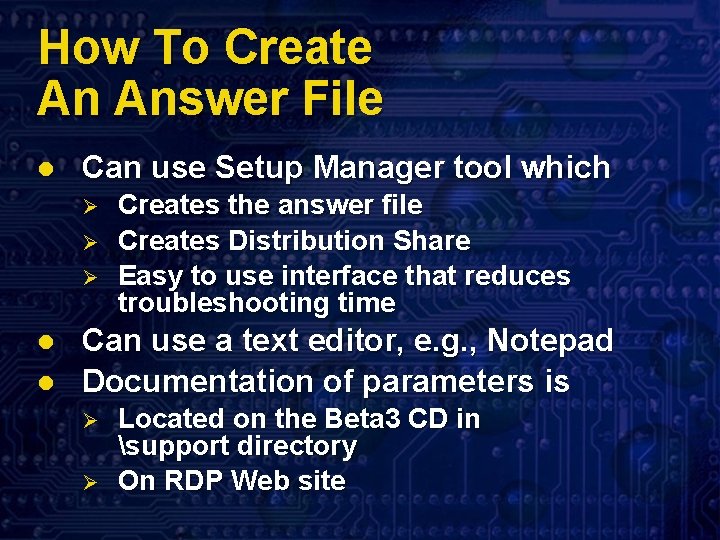
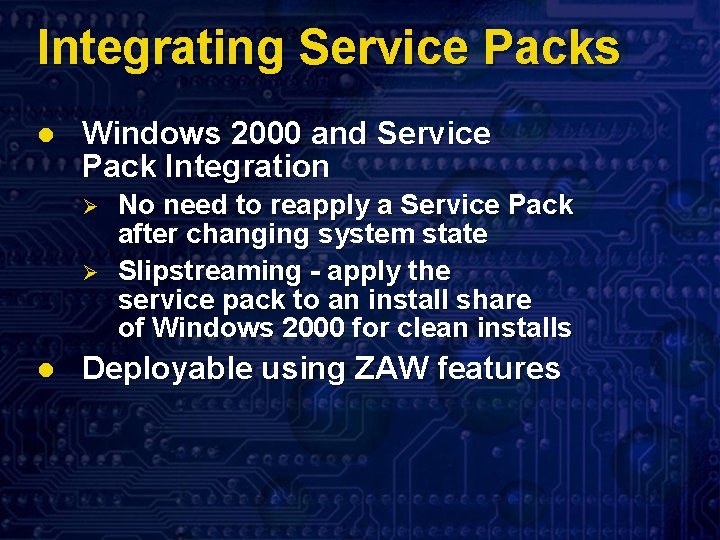
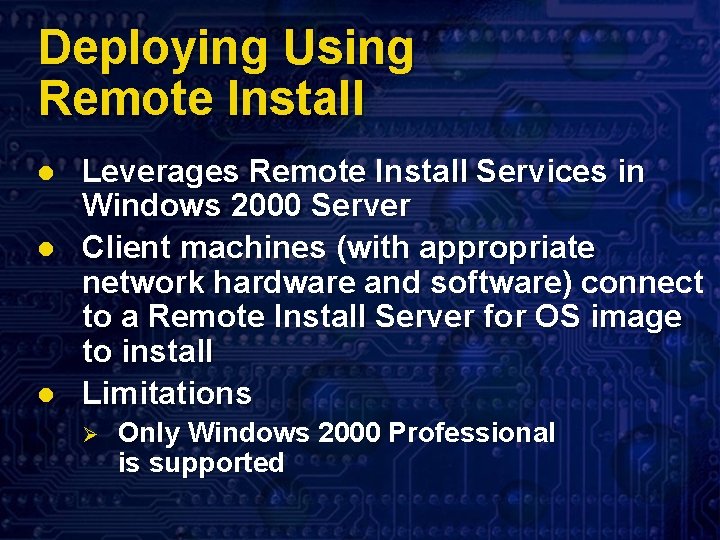
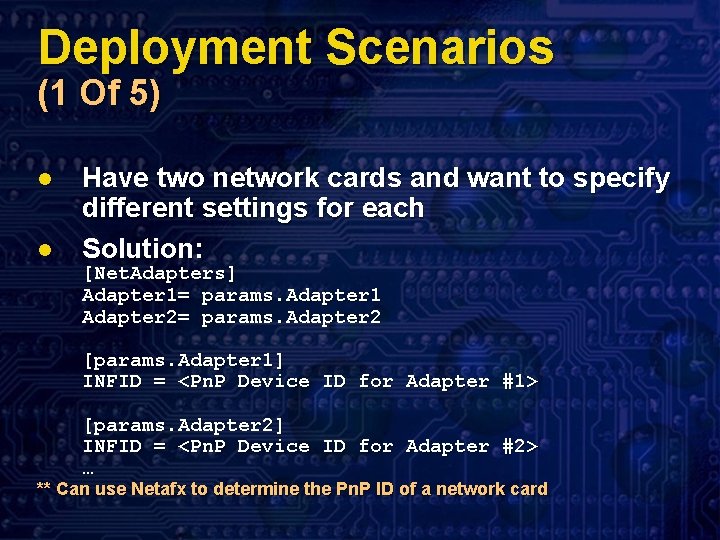
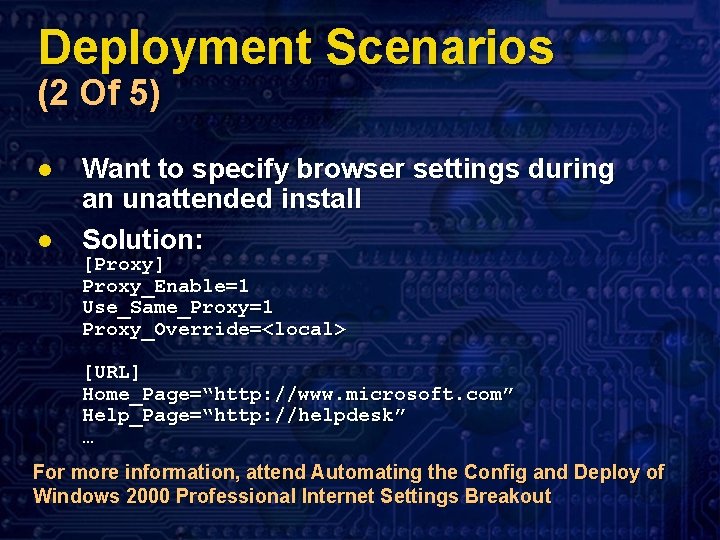
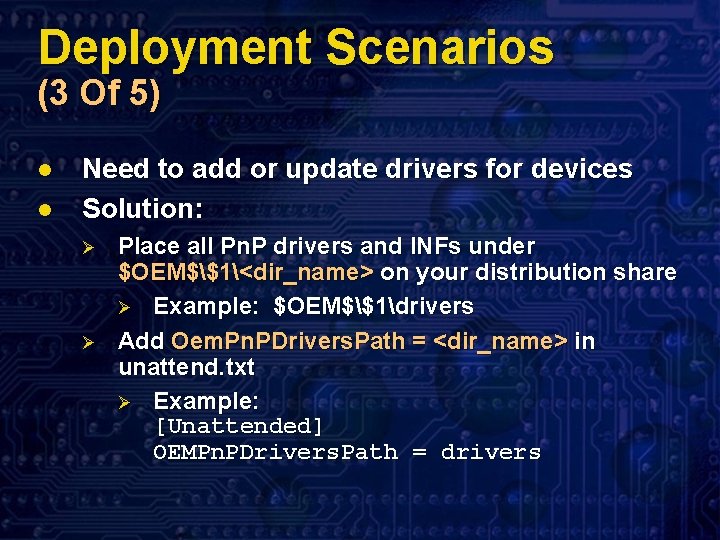
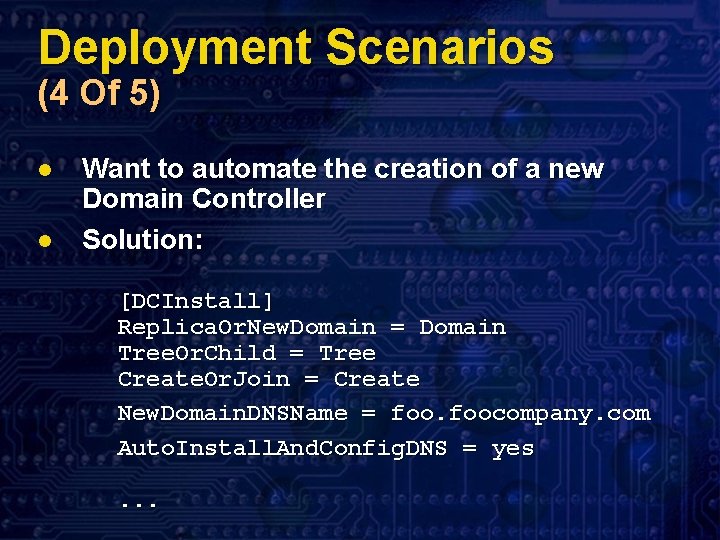
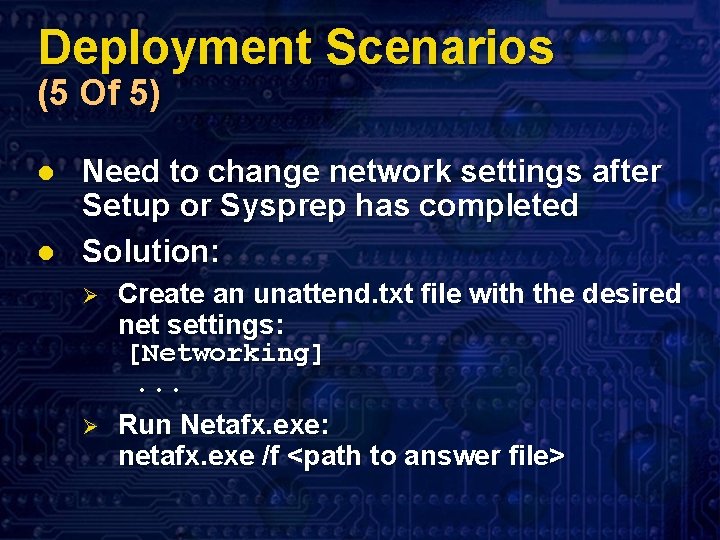
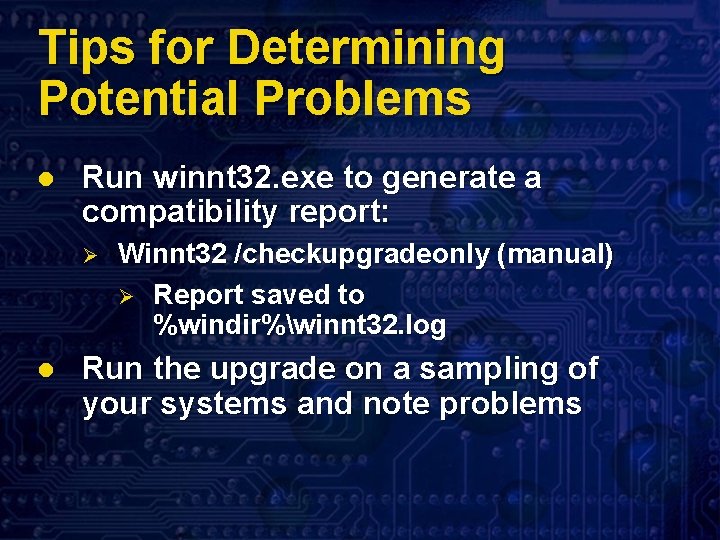
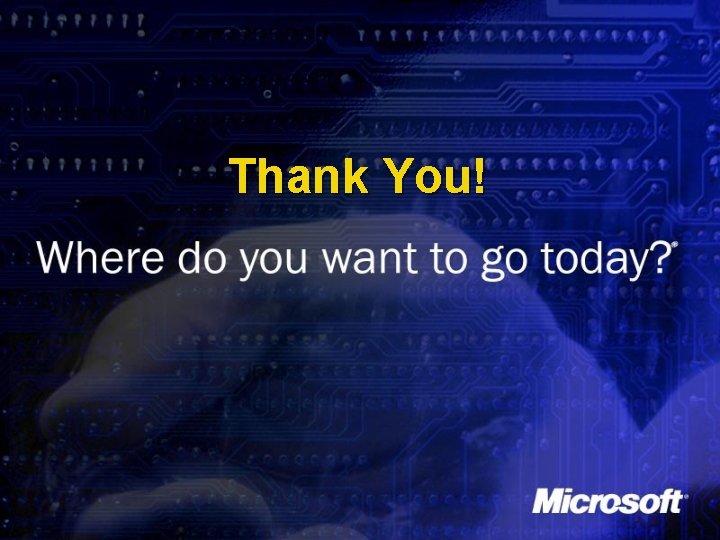
- Slides: 45
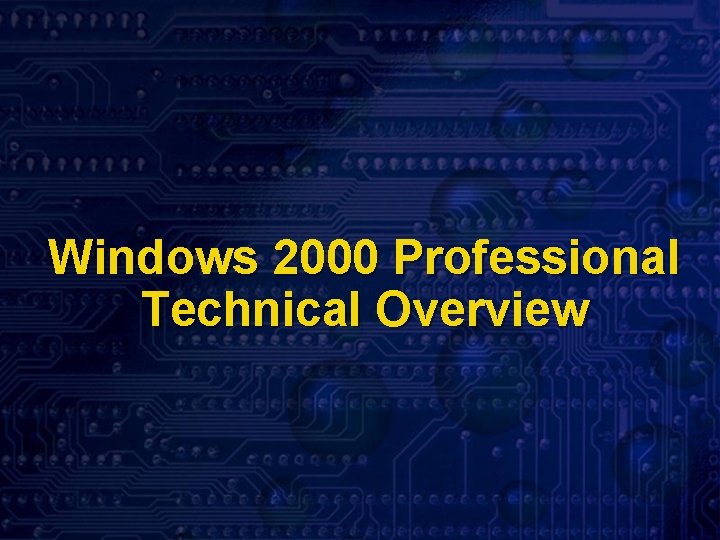
Windows 2000 Professional Technical Overview
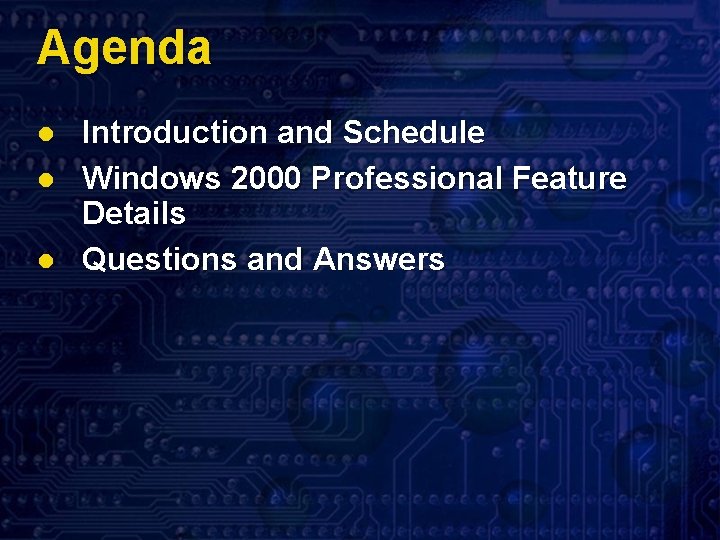
Agenda l l l Introduction and Schedule Windows 2000 Professional Feature Details Questions and Answers
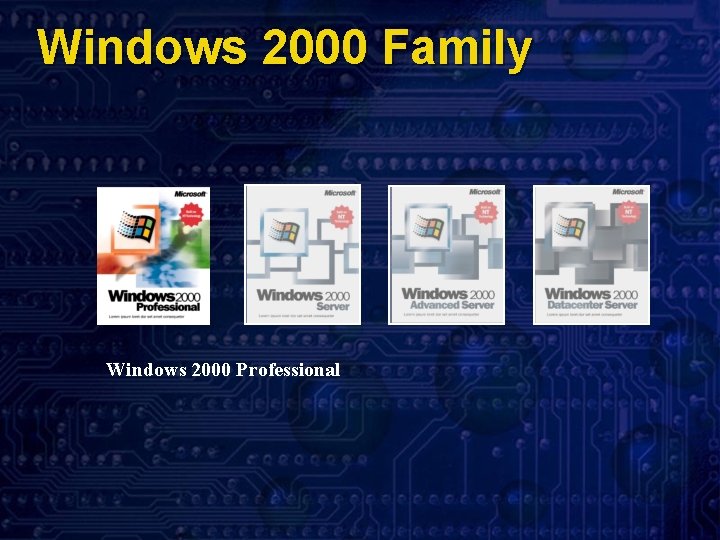
Windows 2000 Family Windows 2000 Professional
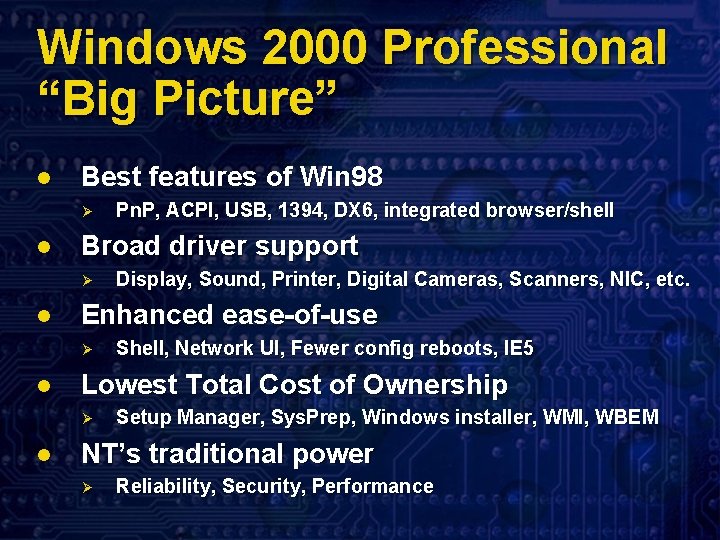
Windows 2000 Professional “Big Picture” l Best features of Win 98 Ø l Broad driver support Ø l Shell, Network UI, Fewer config reboots, IE 5 Lowest Total Cost of Ownership Ø l Display, Sound, Printer, Digital Cameras, Scanners, NIC, etc. Enhanced ease-of-use Ø l Pn. P, ACPI, USB, 1394, DX 6, integrated browser/shell Setup Manager, Sys. Prep, Windows installer, WMI, WBEM NT’s traditional power Ø Reliability, Security, Performance
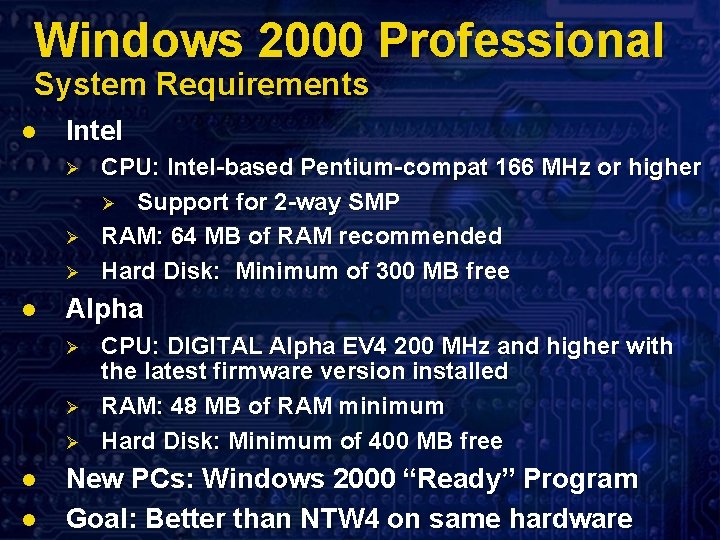
Windows 2000 Professional System Requirements l Intel Ø Ø Ø l Alpha Ø Ø Ø l l CPU: Intel-based Pentium-compat 166 MHz or higher Ø Support for 2 -way SMP RAM: 64 MB of RAM recommended Hard Disk: Minimum of 300 MB free CPU: DIGITAL Alpha EV 4 200 MHz and higher with the latest firmware version installed RAM: 48 MB of RAM minimum Hard Disk: Minimum of 400 MB free New PCs: Windows 2000 “Ready” Program Goal: Better than NTW 4 on same hardware
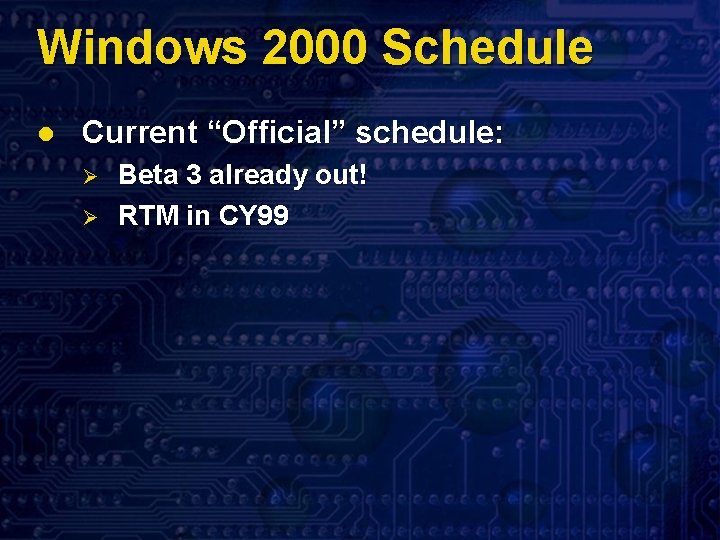
Windows 2000 Schedule l Current “Official” schedule: Ø Ø Beta 3 already out! RTM in CY 99
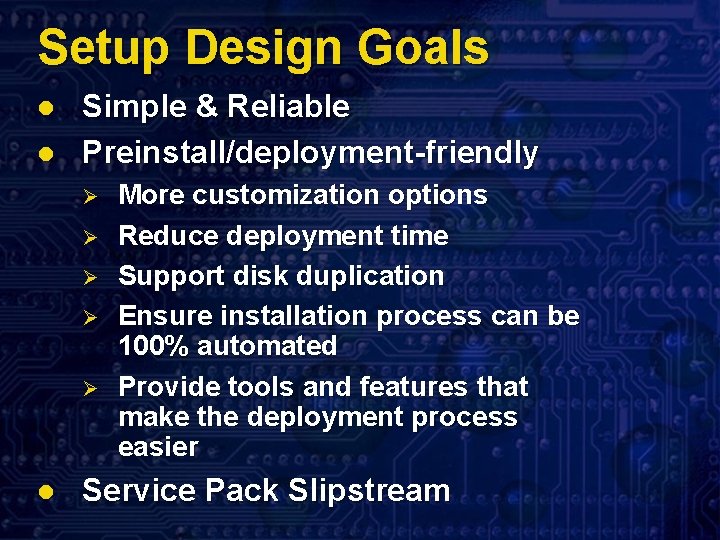
Setup Design Goals l l Simple & Reliable Preinstall/deployment-friendly Ø Ø Ø l More customization options Reduce deployment time Support disk duplication Ensure installation process can be 100% automated Provide tools and features that make the deployment process easier Service Pack Slipstream
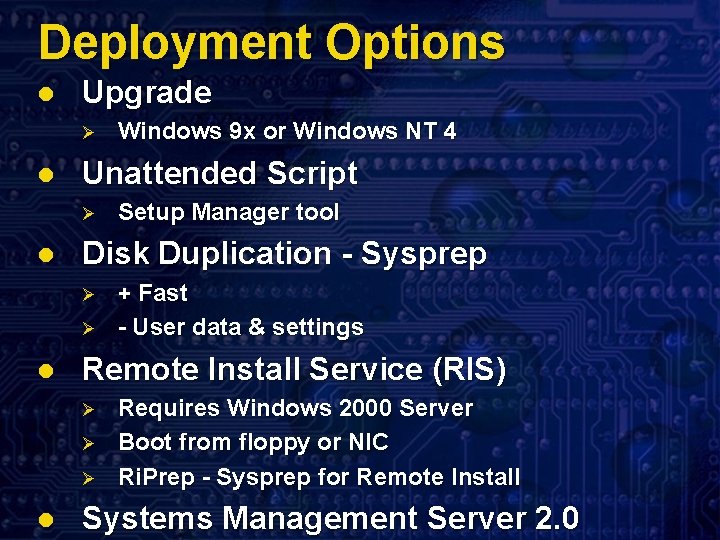
Deployment Options l Upgrade Ø l Unattended Script Ø l Ø + Fast - User data & settings Remote Install Service (RIS) Ø Ø Ø l Setup Manager tool Disk Duplication - Sysprep Ø l Windows 9 x or Windows NT 4 Requires Windows 2000 Server Boot from floppy or NIC Ri. Prep - Sysprep for Remote Install Systems Management Server 2. 0
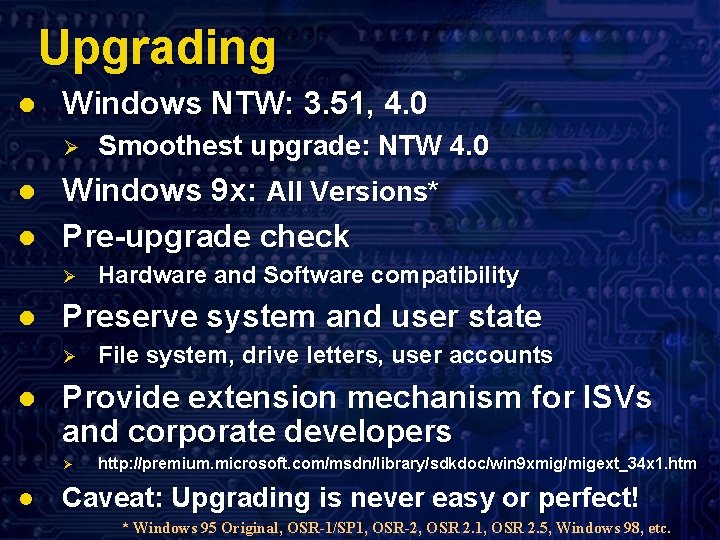
Upgrading l Windows NTW: 3. 51, 4. 0 Ø l l Windows 9 x: All Versions* Pre-upgrade check Ø l File system, drive letters, user accounts Provide extension mechanism for ISVs and corporate developers Ø l Hardware and Software compatibility Preserve system and user state Ø l Smoothest upgrade: NTW 4. 0 http: //premium. microsoft. com/msdn/library/sdkdoc/win 9 xmig/migext_34 x 1. htm Caveat: Upgrading is never easy or perfect! * Windows 95 Original, OSR-1/SP 1, OSR-2, OSR 2. 1, OSR 2. 5, Windows 98, etc.
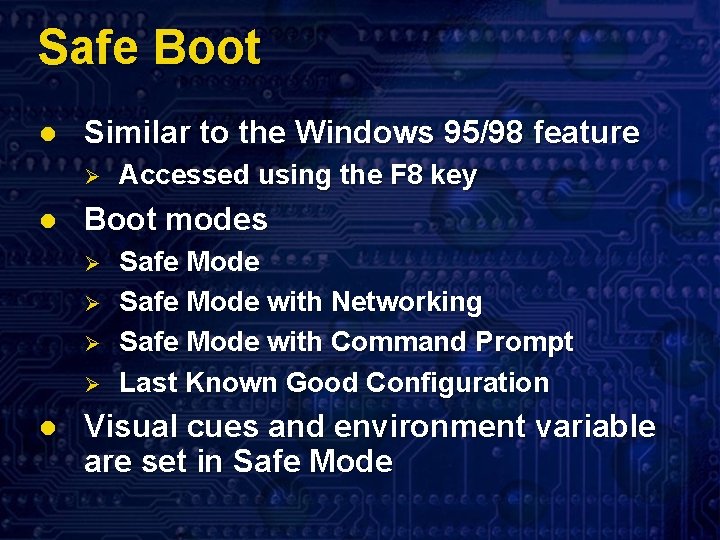
Safe Boot l Similar to the Windows 95/98 feature Ø l Boot modes Ø Ø l Accessed using the F 8 key Safe Mode with Networking Safe Mode with Command Prompt Last Known Good Configuration Visual cues and environment variable are set in Safe Mode
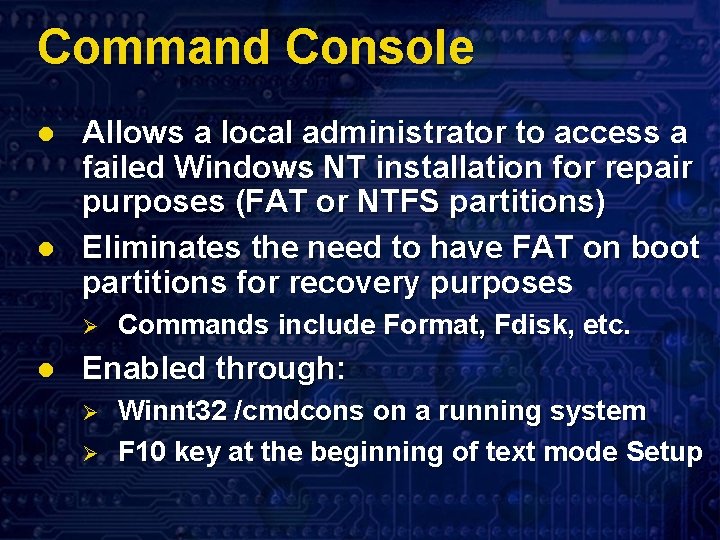
Command Console l l Allows a local administrator to access a failed Windows NT installation for repair purposes (FAT or NTFS partitions) Eliminates the need to have FAT on boot partitions for recovery purposes Ø l Commands include Format, Fdisk, etc. Enabled through: Ø Ø Winnt 32 /cmdcons on a running system F 10 key at the beginning of text mode Setup
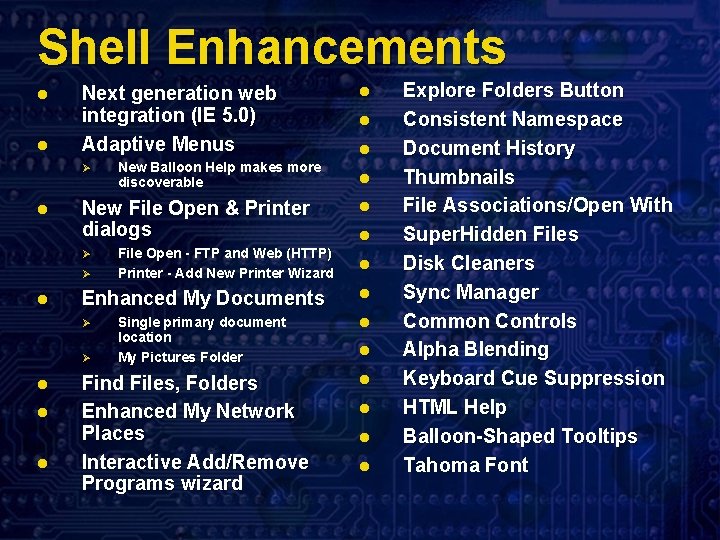
Shell Enhancements l l Next generation web integration (IE 5. 0) Adaptive Menus Ø l New File Open & Printer dialogs Ø Ø l l l l Single primary document location My Pictures Folder l Ø l File Open - FTP and Web (HTTP) Printer - Add New Printer Wizard l Enhanced My Documents Ø l New Balloon Help makes more discoverable l Find Files, Folders Enhanced My Network Places Interactive Add/Remove Programs wizard l l l Explore Folders Button Consistent Namespace Document History Thumbnails File Associations/Open With Super. Hidden Files Disk Cleaners Sync Manager Common Controls Alpha Blending Keyboard Cue Suppression HTML Help Balloon-Shaped Tooltips Tahoma Font
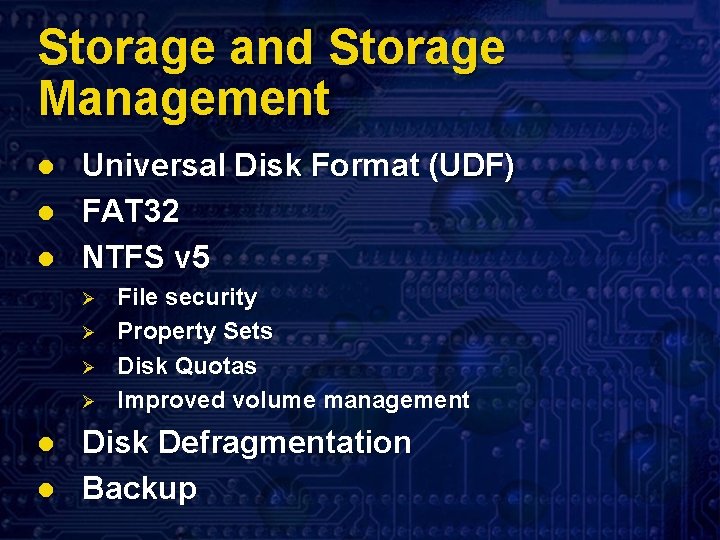
Storage and Storage Management l l l Universal Disk Format (UDF) FAT 32 NTFS v 5 Ø Ø l l File security Property Sets Disk Quotas Improved volume management Disk Defragmentation Backup
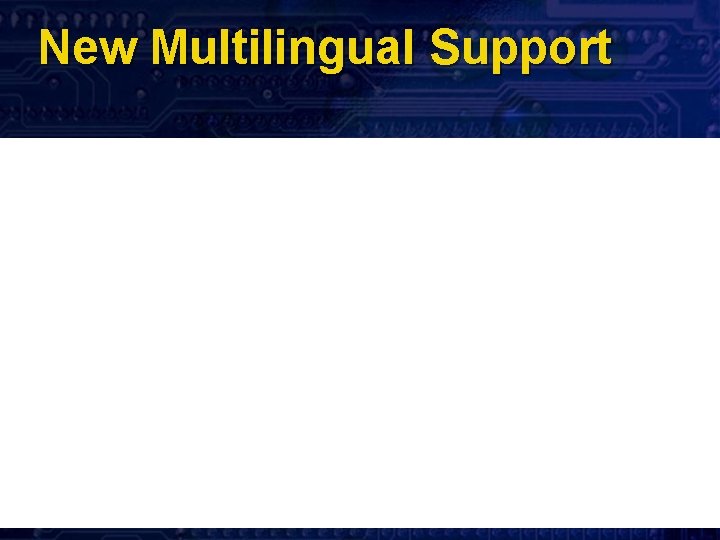
New Multilingual Support
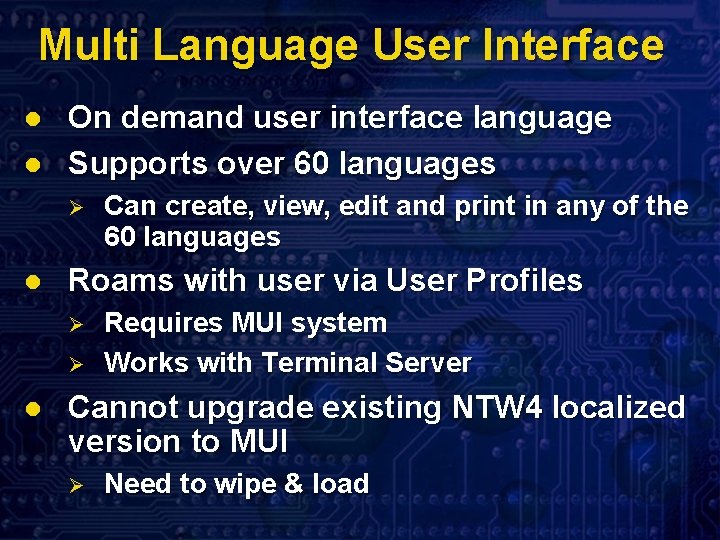
Multi Language User Interface l l On demand user interface language Supports over 60 languages Ø l Roams with user via User Profiles Ø Ø l Can create, view, edit and print in any of the 60 languages Requires MUI system Works with Terminal Server Cannot upgrade existing NTW 4 localized version to MUI Ø Need to wipe & load
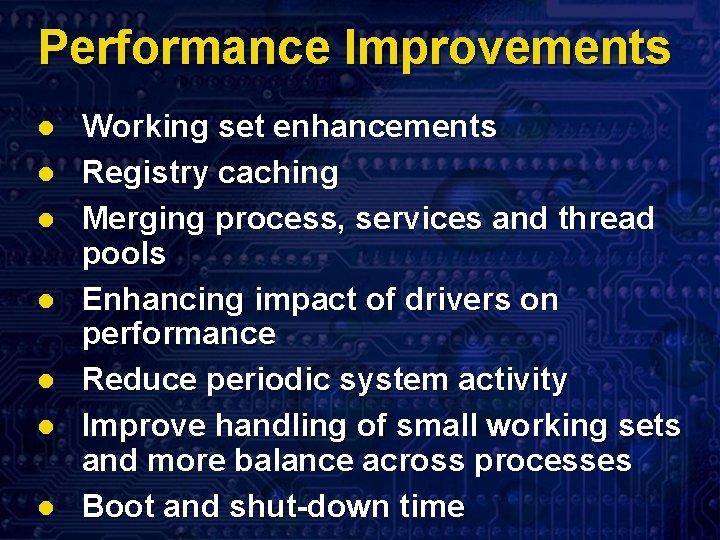
Performance Improvements l l l l Working set enhancements Registry caching Merging process, services and thread pools Enhancing impact of drivers on performance Reduce periodic system activity Improve handling of small working sets and more balance across processes Boot and shut-down time
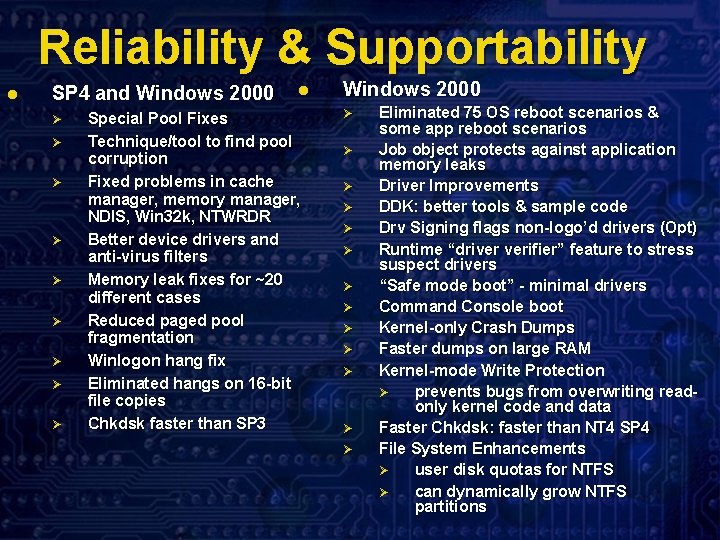
Reliability & Supportability l SP 4 and Windows 2000 Ø Ø Ø Ø Ø l Special Pool Fixes Technique/tool to find pool corruption Fixed problems in cache manager, memory manager, NDIS, Win 32 k, NTWRDR Better device drivers and anti-virus filters Memory leak fixes for ~20 different cases Reduced paged pool fragmentation Winlogon hang fix Eliminated hangs on 16 -bit file copies Chkdsk faster than SP 3 Windows 2000 Ø Ø Ø Ø Eliminated 75 OS reboot scenarios & some app reboot scenarios Job object protects against application memory leaks Driver Improvements DDK: better tools & sample code Drv Signing flags non-logo’d drivers (Opt) Runtime “driver verifier” feature to stress suspect drivers “Safe mode boot” - minimal drivers Command Console boot Kernel-only Crash Dumps Faster dumps on large RAM Kernel-mode Write Protection Ø prevents bugs from overwriting readonly kernel code and data Faster Chkdsk: faster than NT 4 SP 4 File System Enhancements Ø user disk quotas for NTFS Ø can dynamically grow NTFS partitions
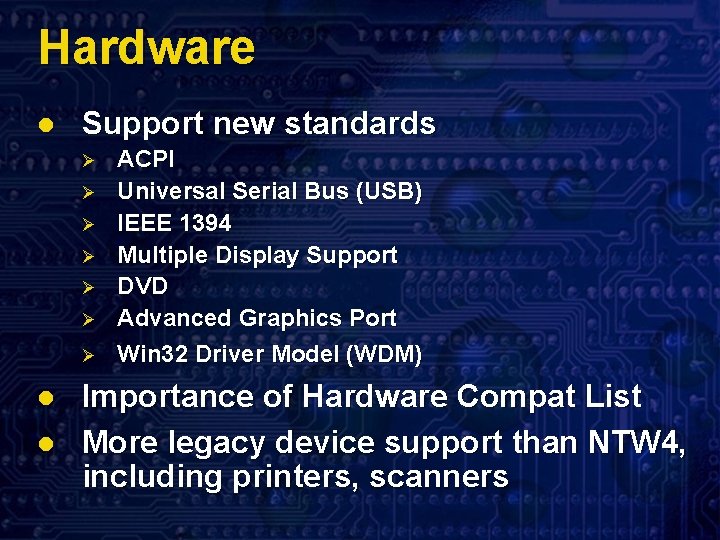
Hardware l Support new standards Ø Ø Ø Ø l l ACPI Universal Serial Bus (USB) IEEE 1394 Multiple Display Support DVD Advanced Graphics Port Win 32 Driver Model (WDM) Importance of Hardware Compat List More legacy device support than NTW 4, including printers, scanners
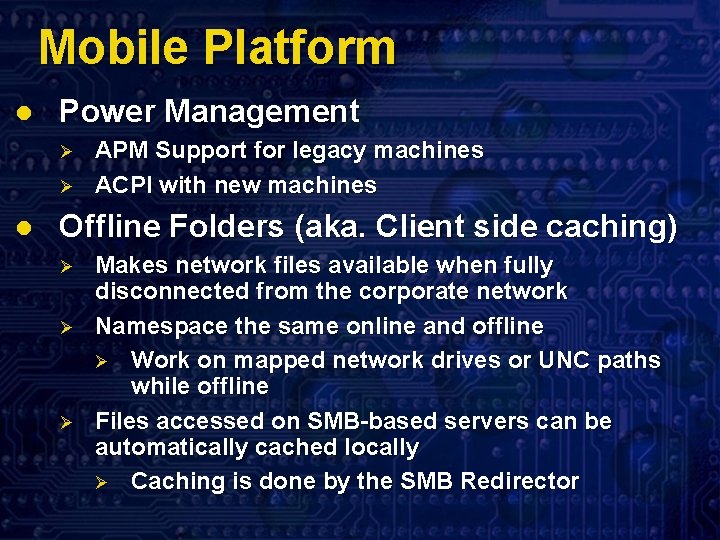
Mobile Platform l Power Management Ø Ø l APM Support for legacy machines ACPI with new machines Offline Folders (aka. Client side caching) Ø Ø Ø Makes network files available when fully disconnected from the corporate network Namespace the same online and offline Ø Work on mapped network drives or UNC paths while offline Files accessed on SMB-based servers can be automatically cached locally Ø Caching is done by the SMB Redirector
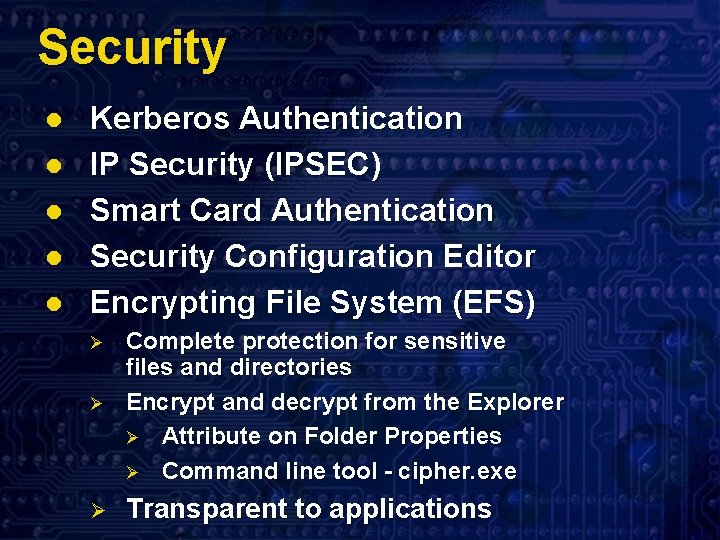
Security l l l Kerberos Authentication IP Security (IPSEC) Smart Card Authentication Security Configuration Editor Encrypting File System (EFS) Ø Complete protection for sensitive files and directories Encrypt and decrypt from the Explorer Ø Attribute on Folder Properties Ø Command line tool - cipher. exe Ø Transparent to applications Ø
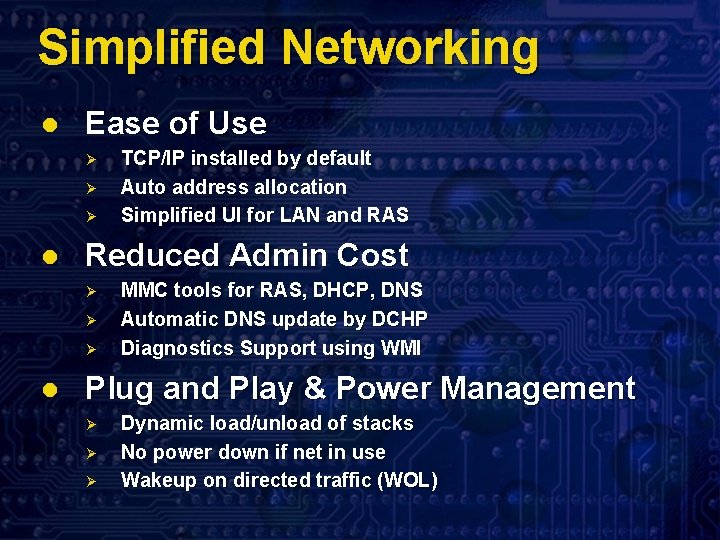
Simplified Networking l Ease of Use Ø Ø Ø l Reduced Admin Cost Ø Ø Ø l TCP/IP installed by default Auto address allocation Simplified UI for LAN and RAS MMC tools for RAS, DHCP, DNS Automatic DNS update by DCHP Diagnostics Support using WMI Plug and Play & Power Management Ø Ø Ø Dynamic load/unload of stacks No power down if net in use Wakeup on directed traffic (WOL)
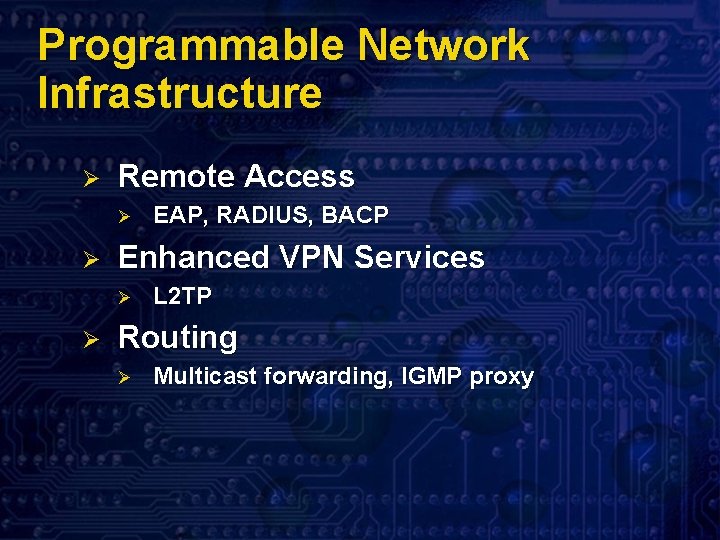
Programmable Network Infrastructure Ø Remote Access Ø Ø Enhanced VPN Services Ø Ø EAP, RADIUS, BACP L 2 TP Routing Ø Multicast forwarding, IGMP proxy
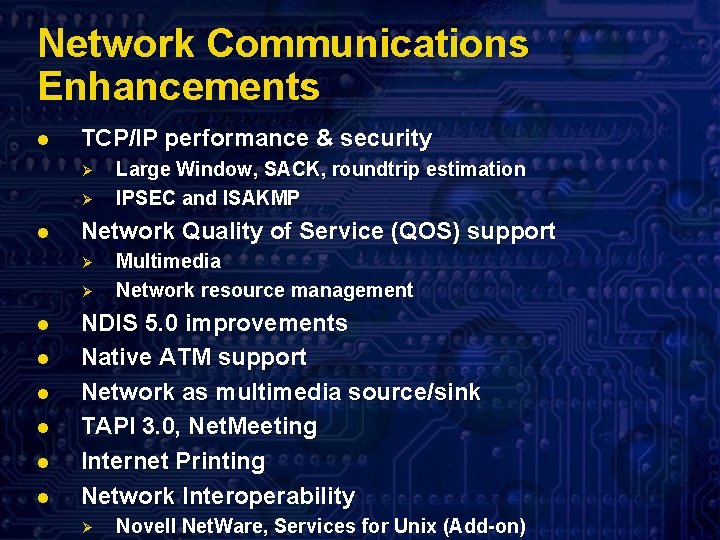
Network Communications Enhancements l TCP/IP performance & security Ø Ø l Network Quality of Service (QOS) support Ø Ø l l l Large Window, SACK, roundtrip estimation IPSEC and ISAKMP Multimedia Network resource management NDIS 5. 0 improvements Native ATM support Network as multimedia source/sink TAPI 3. 0, Net. Meeting Internet Printing Network Interoperability Ø Novell Net. Ware, Services for Unix (Add-on)
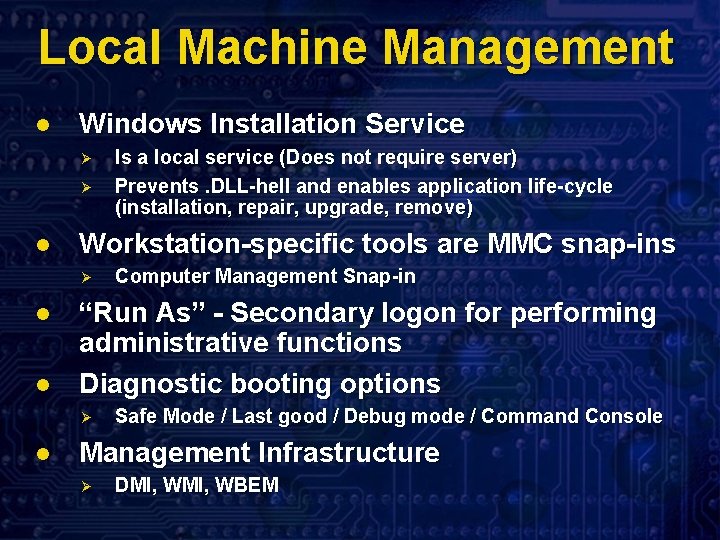
Local Machine Management l Windows Installation Service Ø Ø l Workstation-specific tools are MMC snap-ins Ø l l Computer Management Snap-in “Run As” - Secondary logon for performing administrative functions Diagnostic booting options Ø l Is a local service (Does not require server) Prevents. DLL-hell and enables application life-cycle (installation, repair, upgrade, remove) Safe Mode / Last good / Debug mode / Command Console Management Infrastructure Ø DMI, WBEM
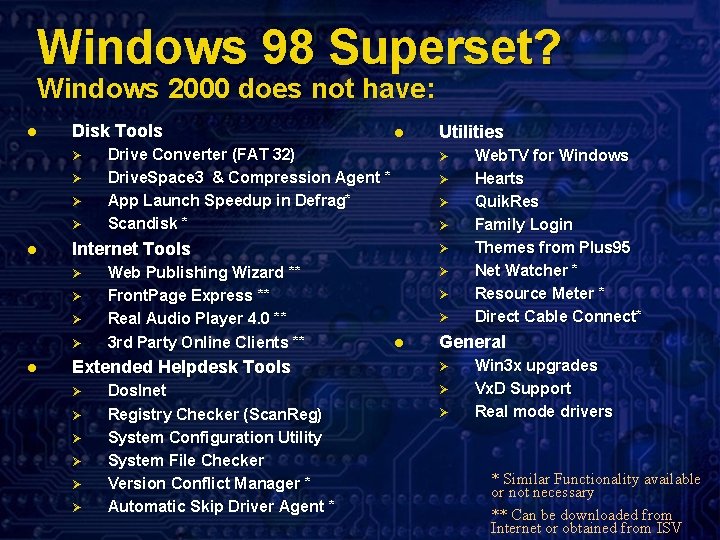
Windows 98 Superset? Windows 2000 does not have: l Disk Tools Ø Ø l Drive Converter (FAT 32) Drive. Space 3 & Compression Agent * App Launch Speedup in Defrag* Scandisk * Ø Ø Ø Web Publishing Wizard ** Front. Page Express ** Real Audio Player 4. 0 ** 3 rd Party Online Clients ** Extended Helpdesk Tools Ø Ø Ø Dos. Inet Registry Checker (Scan. Reg) System Configuration Utility System File Checker Version Conflict Manager * Automatic Skip Driver Agent * Utilities Ø Ø Internet Tools Ø l l Ø Ø l Web. TV for Windows Hearts Quik. Res Family Login Themes from Plus 95 Net Watcher * Resource Meter * Direct Cable Connect* General Ø Ø Ø Win 3 x upgrades Vx. D Support Real mode drivers * Similar Functionality available or not necessary ** Can be downloaded from Internet or obtained from ISV
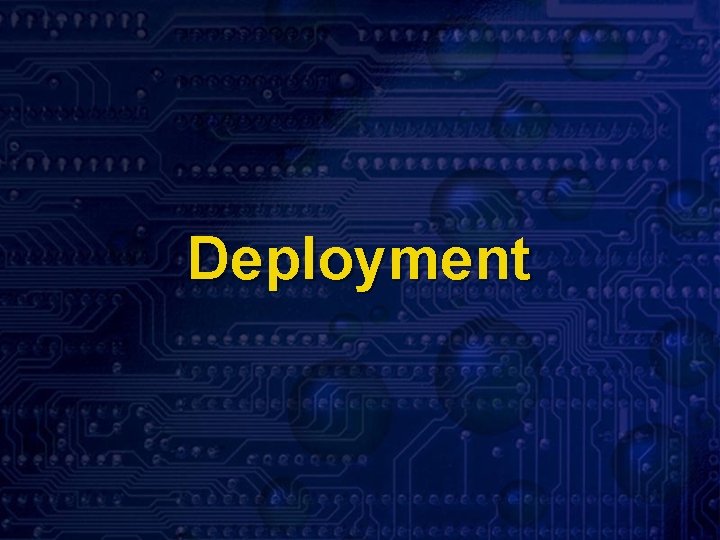
Deployment
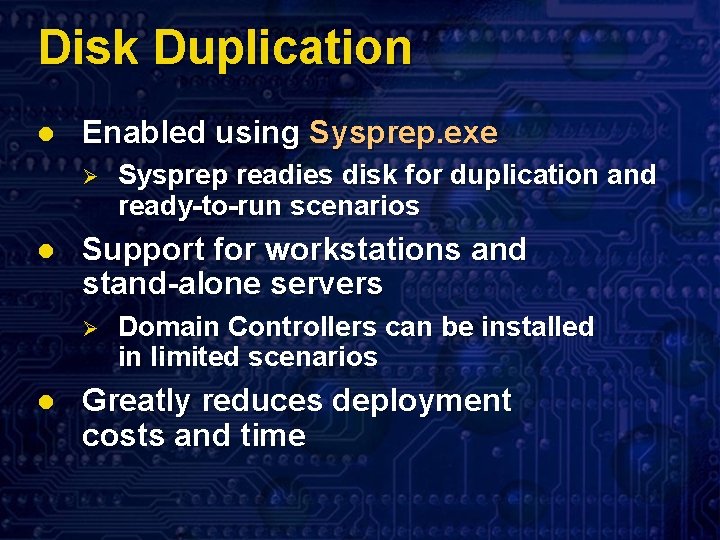
Disk Duplication l Enabled using Sysprep. exe Ø l Support for workstations and stand-alone servers Ø l Sysprep readies disk for duplication and ready-to-run scenarios Domain Controllers can be installed in limited scenarios Greatly reduces deployment costs and time
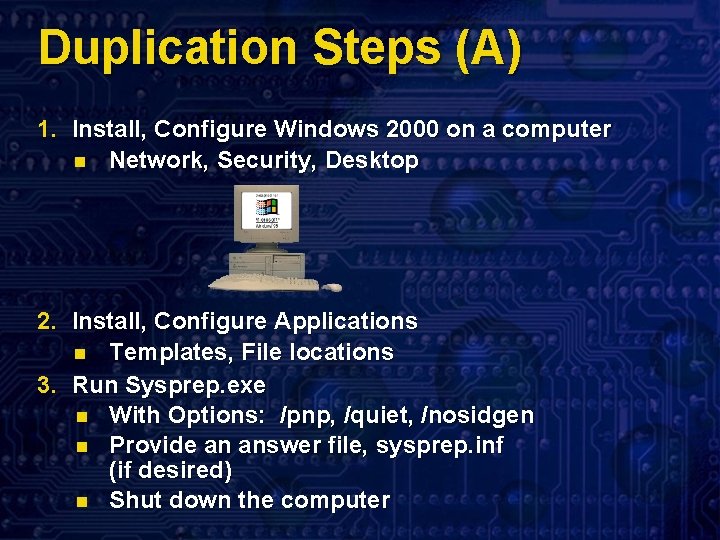
Duplication Steps (A) 1. Install, Configure Windows 2000 on a computer n Network, Security, Desktop 2. Install, Configure Applications n Templates, File locations 3. Run Sysprep. exe n With Options: /pnp, /quiet, /nosidgen n Provide an answer file, sysprep. inf (if desired) n Shut down the computer
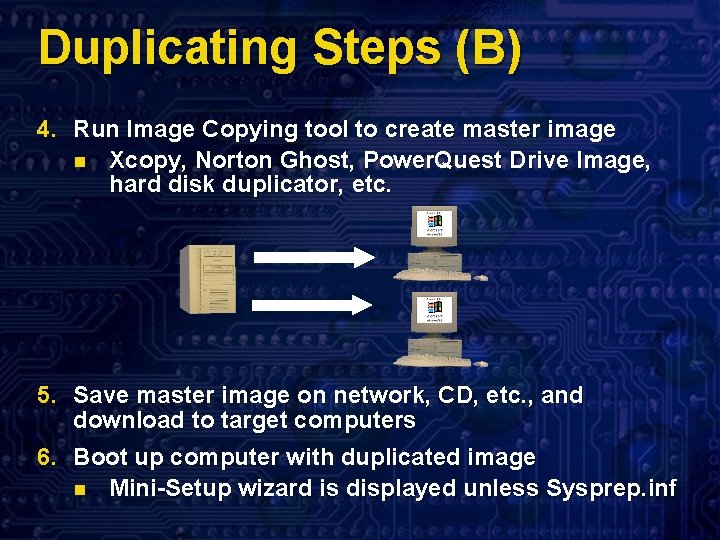
Duplicating Steps (B) 4. Run Image Copying tool to create master image n Xcopy, Norton Ghost, Power. Quest Drive Image, hard disk duplicator, etc. 5. Save master image on network, CD, etc. , and download to target computers 6. Boot up computer with duplicated image n Mini-Setup wizard is displayed unless Sysprep. inf
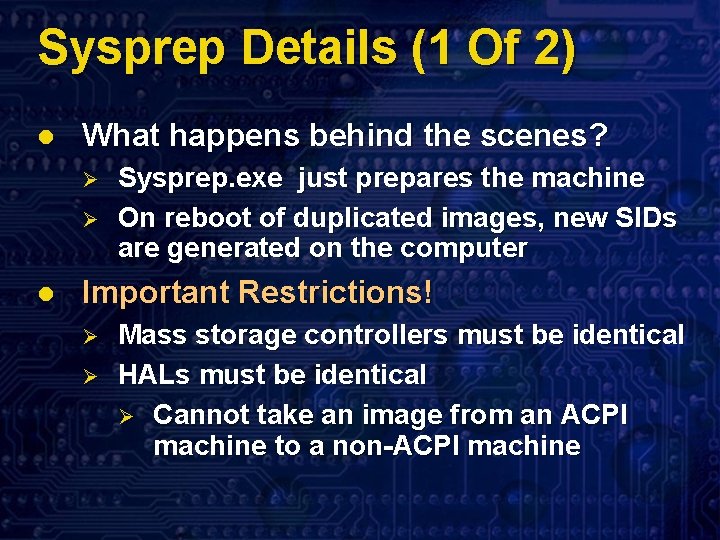
Sysprep Details (1 Of 2) l What happens behind the scenes? Ø Ø l Sysprep. exe just prepares the machine On reboot of duplicated images, new SIDs are generated on the computer Important Restrictions! Ø Ø Mass storage controllers must be identical HALs must be identical Ø Cannot take an image from an ACPI machine to a non-ACPI machine
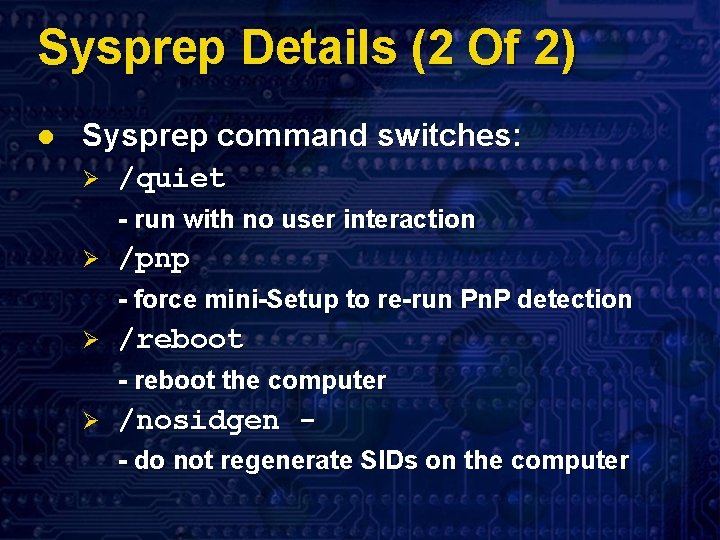
Sysprep Details (2 Of 2) l Sysprep command switches: Ø /quiet - run with no user interaction Ø /pnp - force mini-Setup to re-run Pn. P detection Ø /reboot - reboot the computer Ø /nosidgen - do not regenerate SIDs on the computer
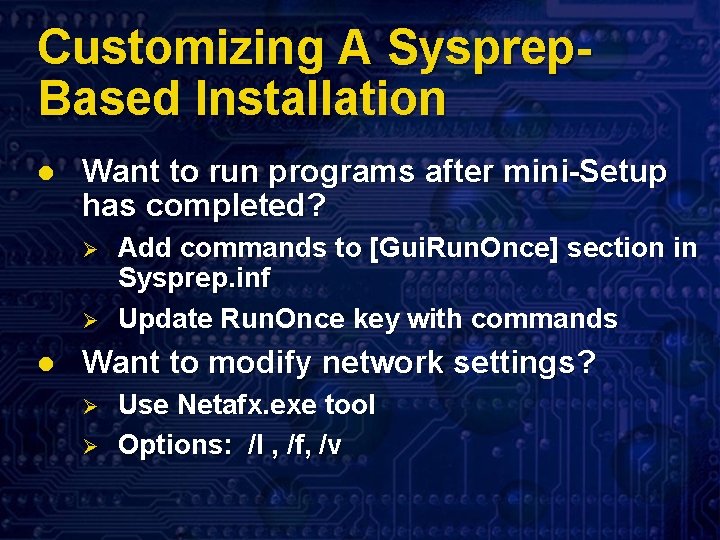
Customizing A Sysprep. Based Installation l Want to run programs after mini-Setup has completed? Ø Ø l Add commands to [Gui. Run. Once] section in Sysprep. inf Update Run. Once key with commands Want to modify network settings? Ø Ø Use Netafx. exe tool Options: /l , /f, /v
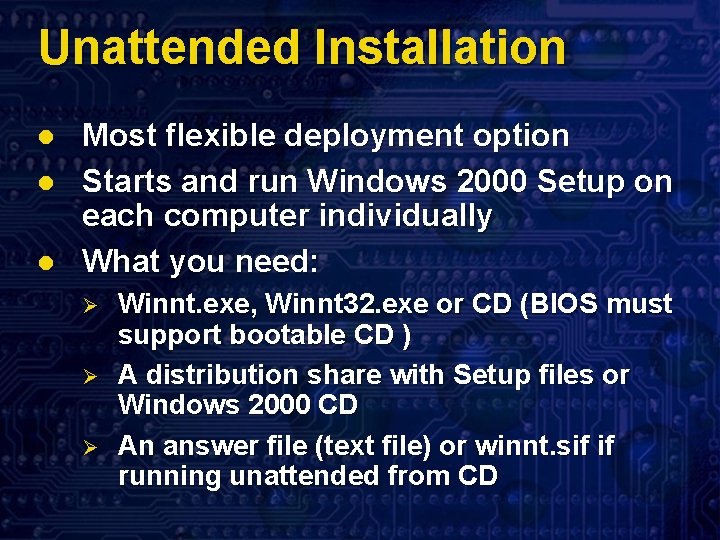
Unattended Installation l l l Most flexible deployment option Starts and run Windows 2000 Setup on each computer individually What you need: Ø Ø Ø Winnt. exe, Winnt 32. exe or CD (BIOS must support bootable CD ) A distribution share with Setup files or Windows 2000 CD An answer file (text file) or winnt. sif if running unattended from CD
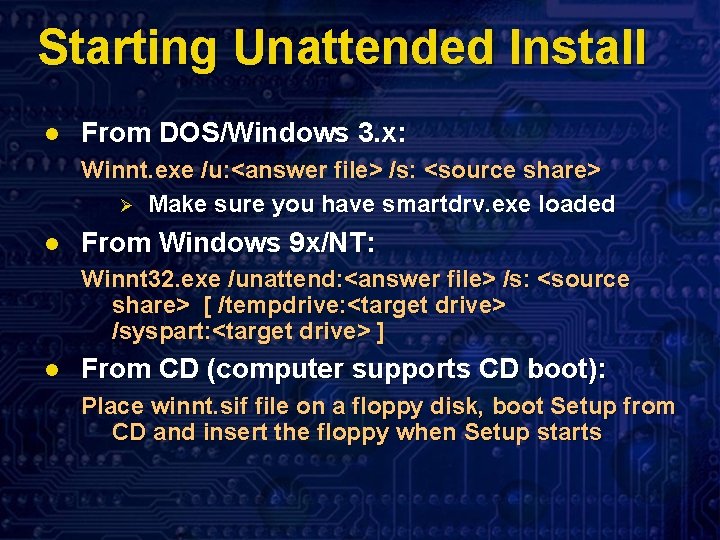
Starting Unattended Install l From DOS/Windows 3. x: Winnt. exe /u: <answer file> /s: <source share> Ø Make sure you have smartdrv. exe loaded l From Windows 9 x/NT: Winnt 32. exe /unattend: <answer file> /s: <source share> [ /tempdrive: <target drive> /syspart: <target drive> ] l From CD (computer supports CD boot): Place winnt. sif file on a floppy disk, boot Setup from CD and insert the floppy when Setup starts
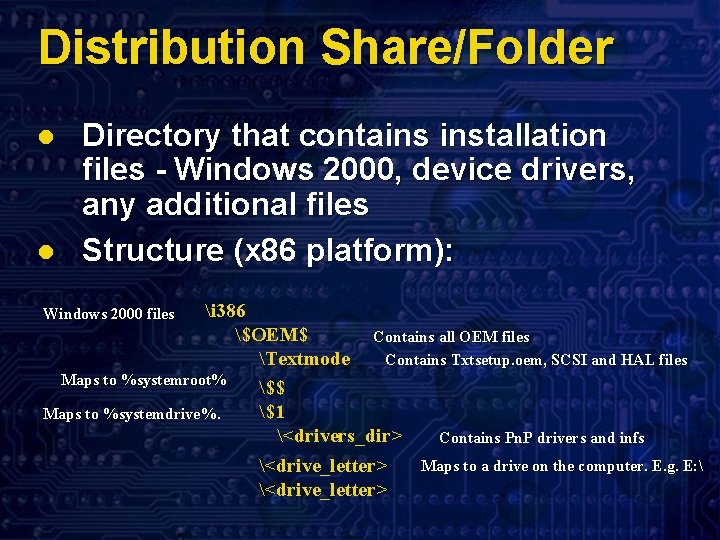
Distribution Share/Folder l l Directory that contains installation files - Windows 2000, device drivers, any additional files Structure (x 86 platform): i 386 $OEM$ Contains all OEM files Contains Txtsetup. oem, SCSI and HAL files Textmode Maps to %systemroot% $$ $1 Maps to %systemdrive%. <drivers_dir> Contains Pn. P drivers and infs Maps to a drive on the computer. E. g. E: <drive_letter> Windows 2000 files
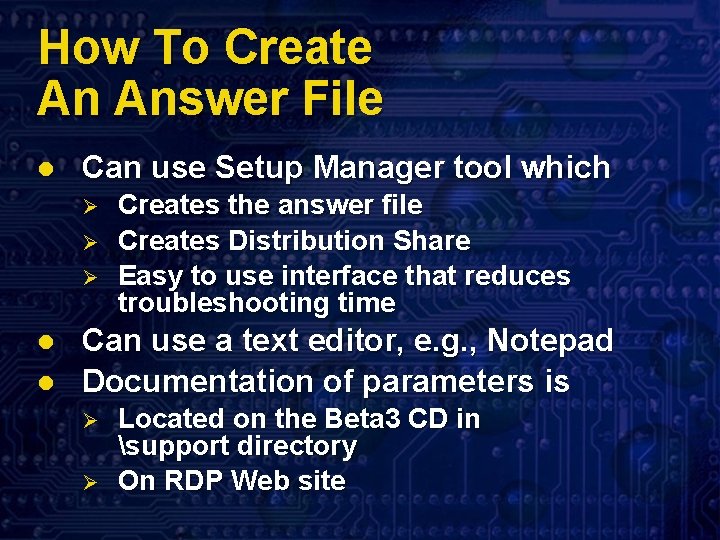
How To Create An Answer File l Can use Setup Manager tool which Ø Ø Ø l l Creates the answer file Creates Distribution Share Easy to use interface that reduces troubleshooting time Can use a text editor, e. g. , Notepad Documentation of parameters is Ø Ø Located on the Beta 3 CD in support directory On RDP Web site
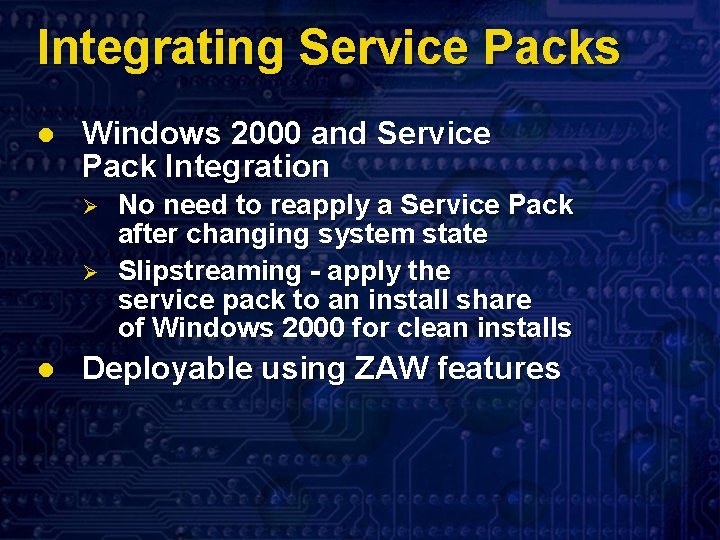
Integrating Service Packs l Windows 2000 and Service Pack Integration Ø Ø l No need to reapply a Service Pack after changing system state Slipstreaming - apply the service pack to an install share of Windows 2000 for clean installs Deployable using ZAW features
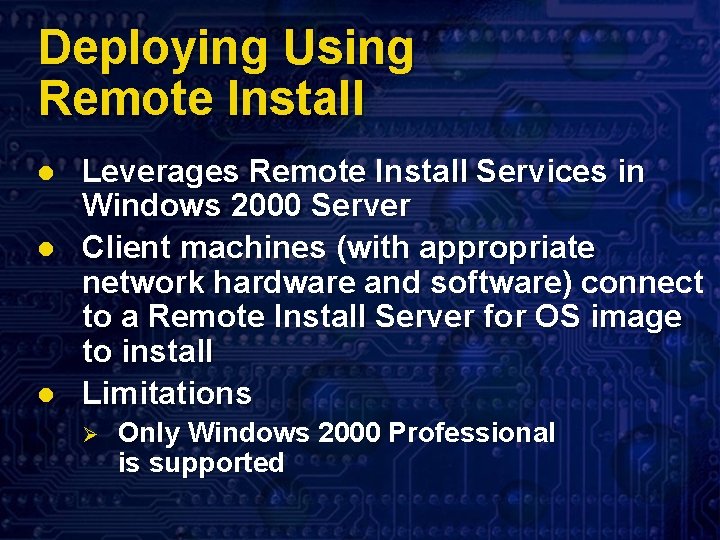
Deploying Using Remote Install l Leverages Remote Install Services in Windows 2000 Server Client machines (with appropriate network hardware and software) connect to a Remote Install Server for OS image to install Limitations Ø Only Windows 2000 Professional is supported
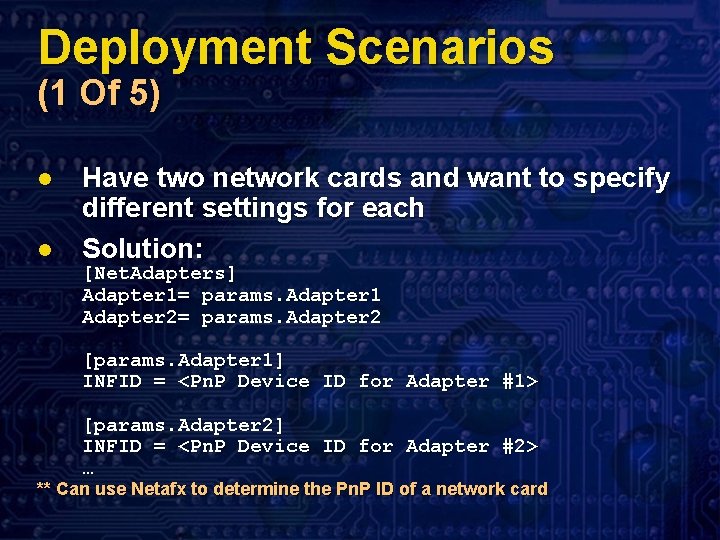
Deployment Scenarios (1 Of 5) l l Have two network cards and want to specify different settings for each Solution: [Net. Adapters] Adapter 1= params. Adapter 1 Adapter 2= params. Adapter 2 [params. Adapter 1] INFID = <Pn. P Device ID for Adapter #1> [params. Adapter 2] INFID = <Pn. P Device ID for Adapter #2> … ** Can use Netafx to determine the Pn. P ID of a network card
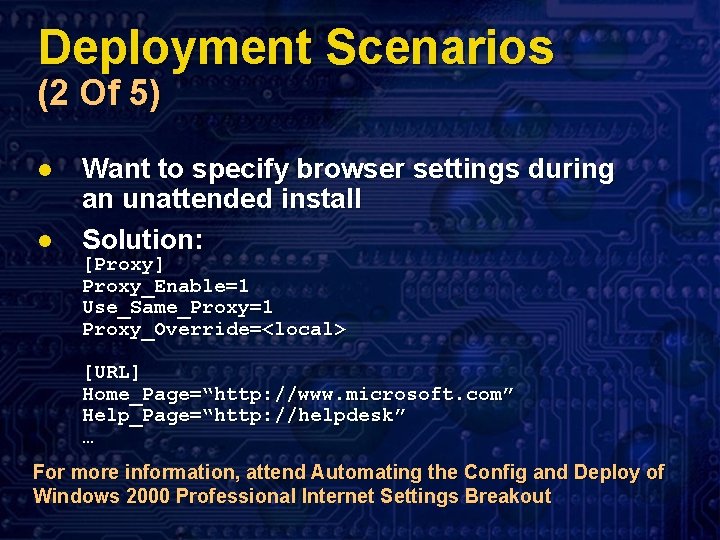
Deployment Scenarios (2 Of 5) l l Want to specify browser settings during an unattended install Solution: [Proxy] Proxy_Enable=1 Use_Same_Proxy=1 Proxy_Override=<local> [URL] Home_Page=“http: //www. microsoft. com” Help_Page=“http: //helpdesk” … For more information, attend Automating the Config and Deploy of Windows 2000 Professional Internet Settings Breakout
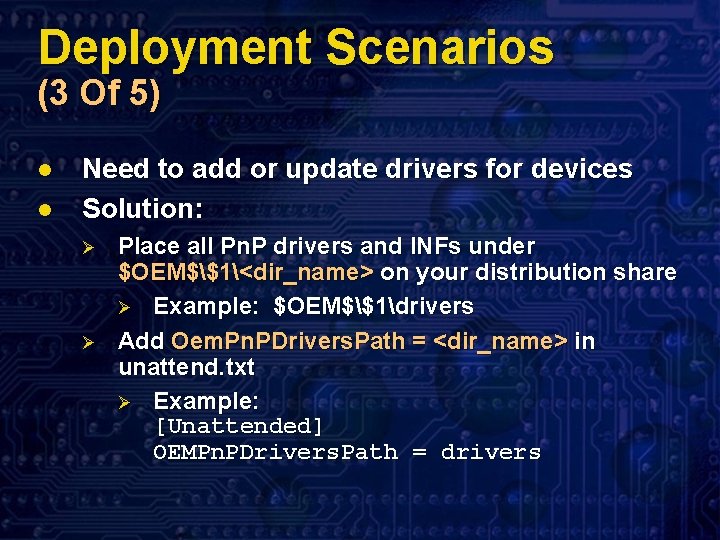
Deployment Scenarios (3 Of 5) l l Need to add or update drivers for devices Solution: Ø Ø Place all Pn. P drivers and INFs under $OEM$$1<dir_name> on your distribution share Ø Example: $OEM$$1drivers Add Oem. Pn. PDrivers. Path = <dir_name> in unattend. txt Ø Example: [Unattended] OEMPn. PDrivers. Path = drivers
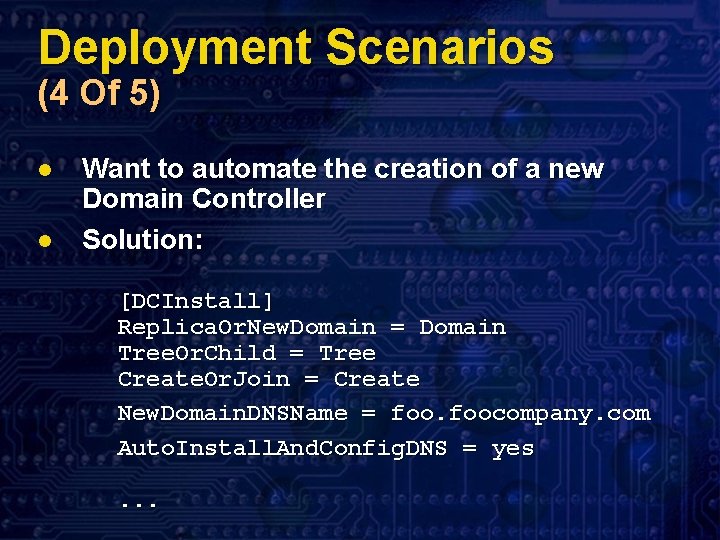
Deployment Scenarios (4 Of 5) l l Want to automate the creation of a new Domain Controller Solution: [DCInstall] Replica. Or. New. Domain = Domain Tree. Or. Child = Tree Create. Or. Join = Create New. Domain. DNSName = foocompany. com Auto. Install. And. Config. DNS = yes. . .
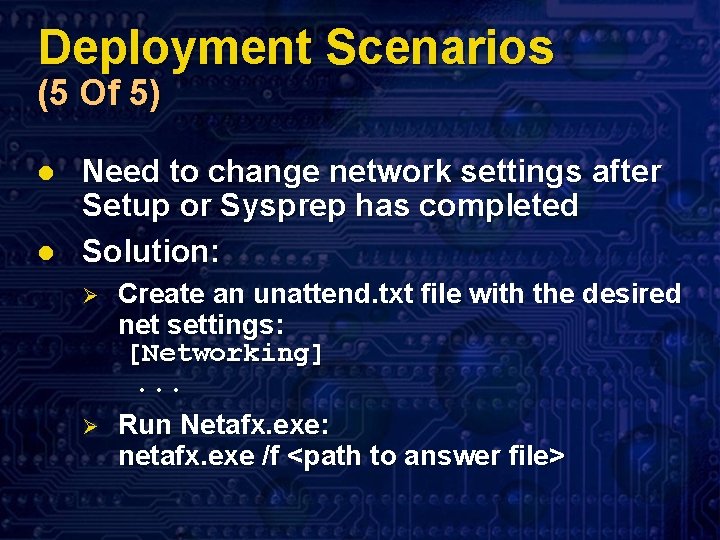
Deployment Scenarios (5 Of 5) l l Need to change network settings after Setup or Sysprep has completed Solution: Ø Ø Create an unattend. txt file with the desired net settings: [Networking]. . . Run Netafx. exe: netafx. exe /f <path to answer file>
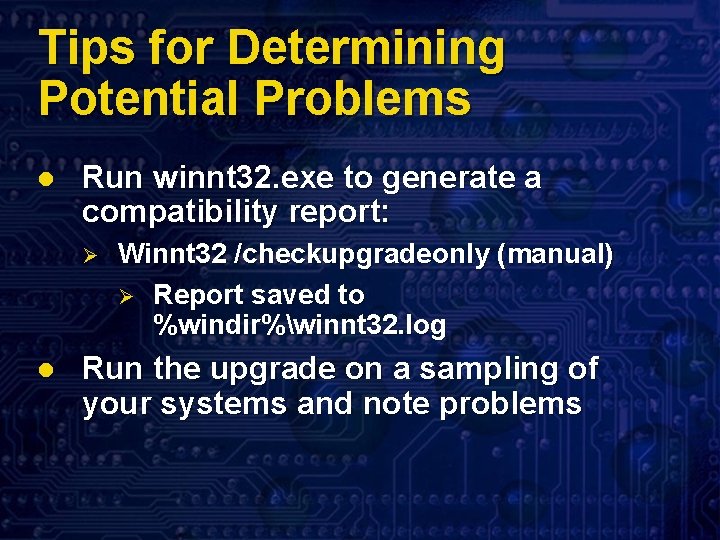
Tips for Determining Potential Problems l Run winnt 32. exe to generate a compatibility report: Ø l Winnt 32 /checkupgradeonly (manual) Ø Report saved to %windir%winnt 32. log Run the upgrade on a sampling of your systems and note problems
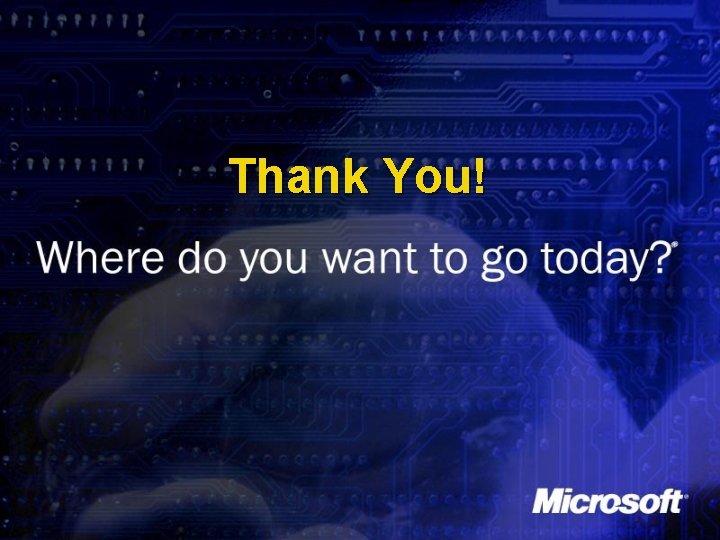
Thank You!