Win TR20 Project Formulation Hydrology Program to Convert
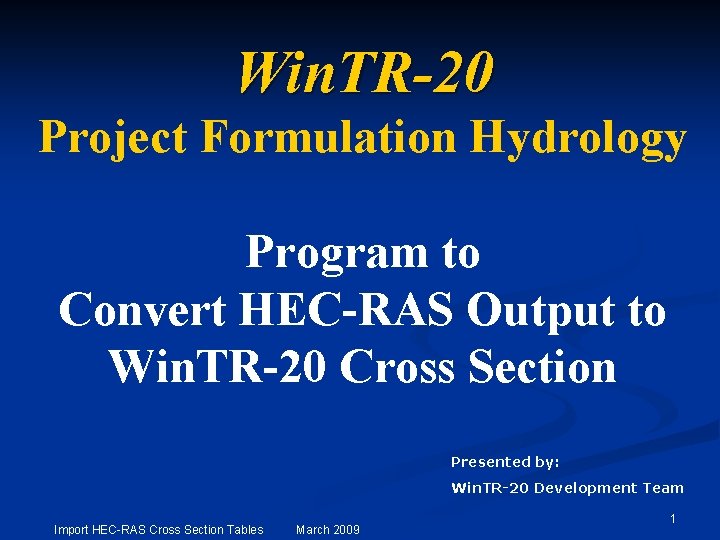
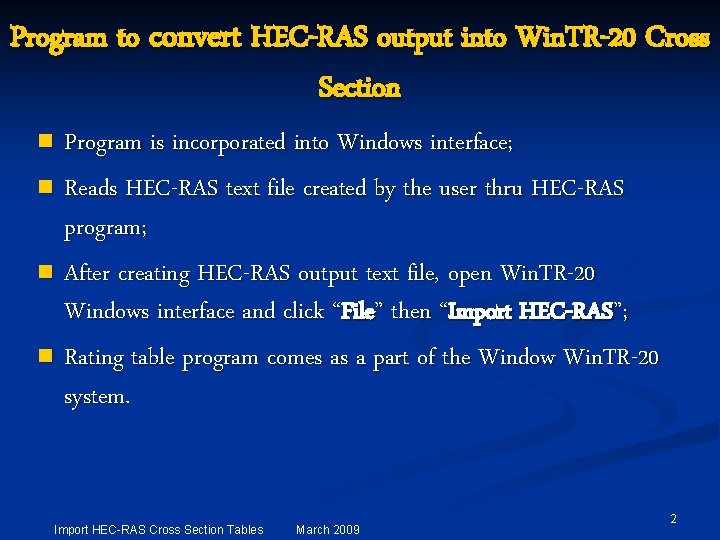
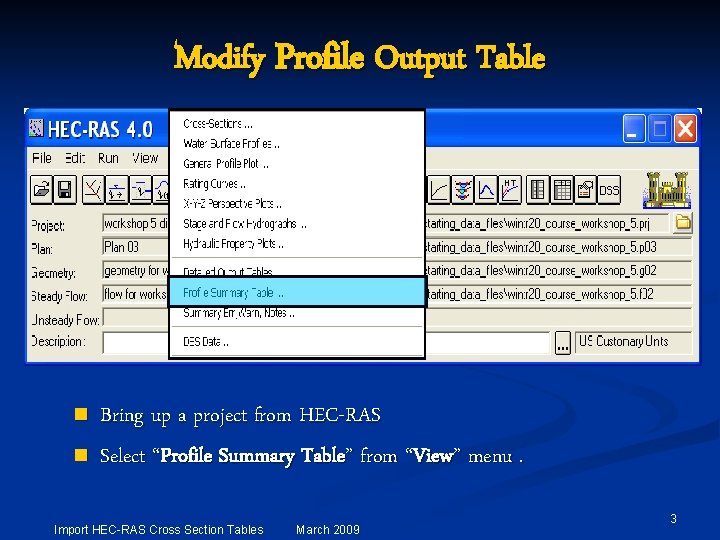
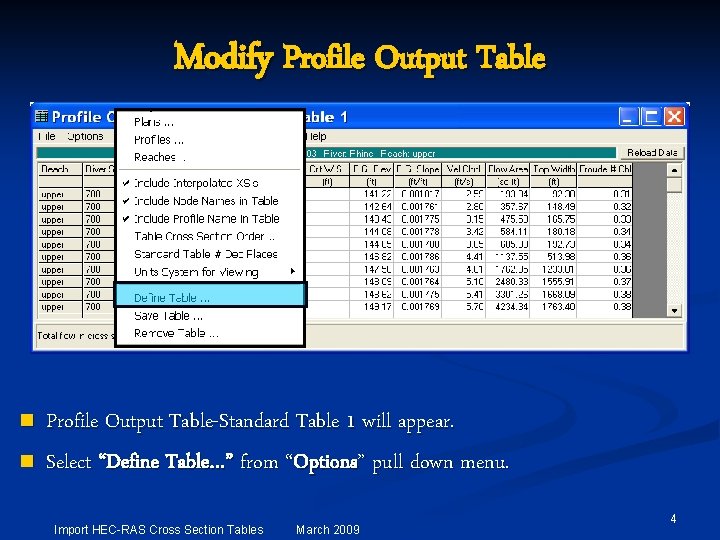
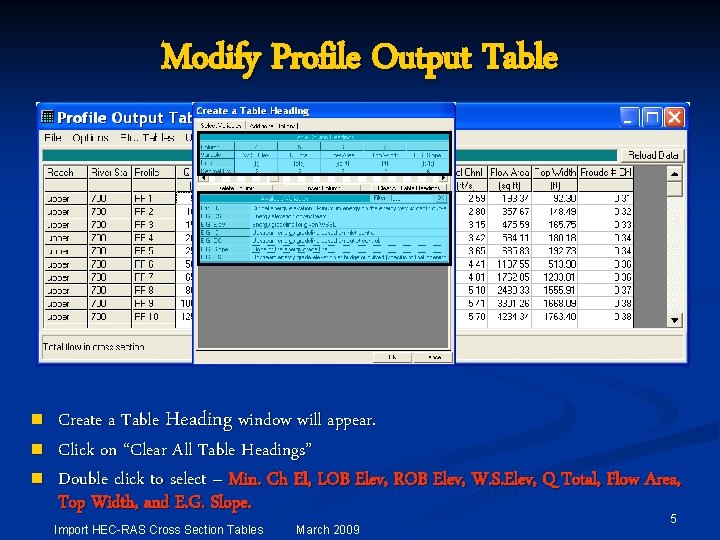
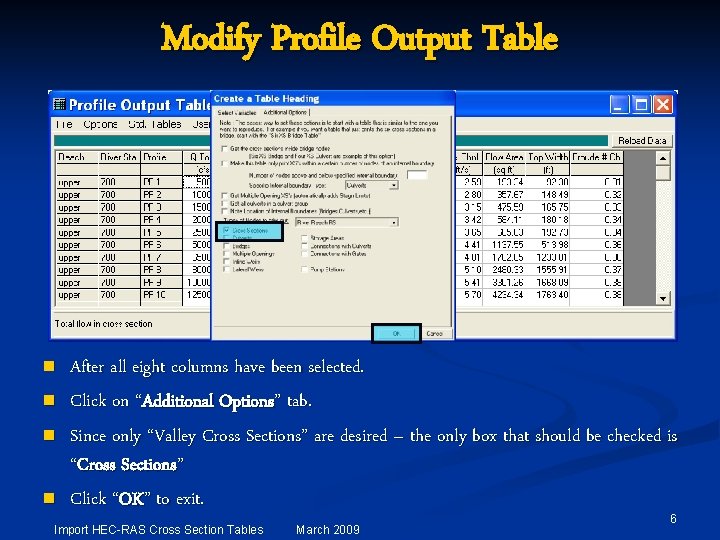
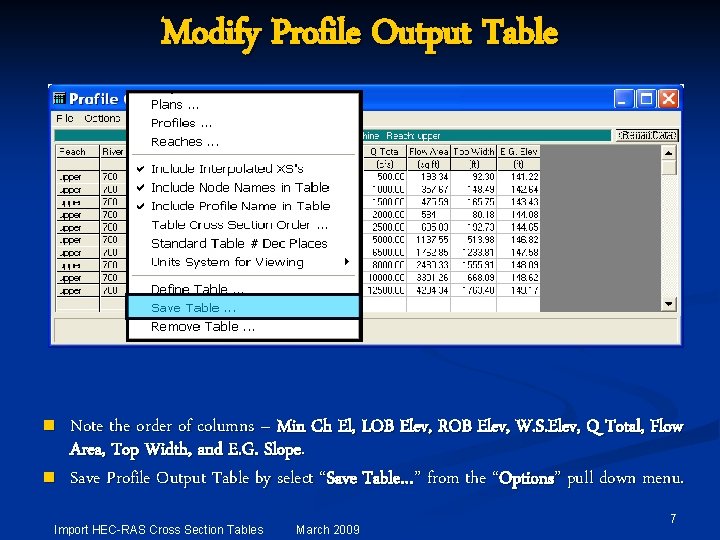
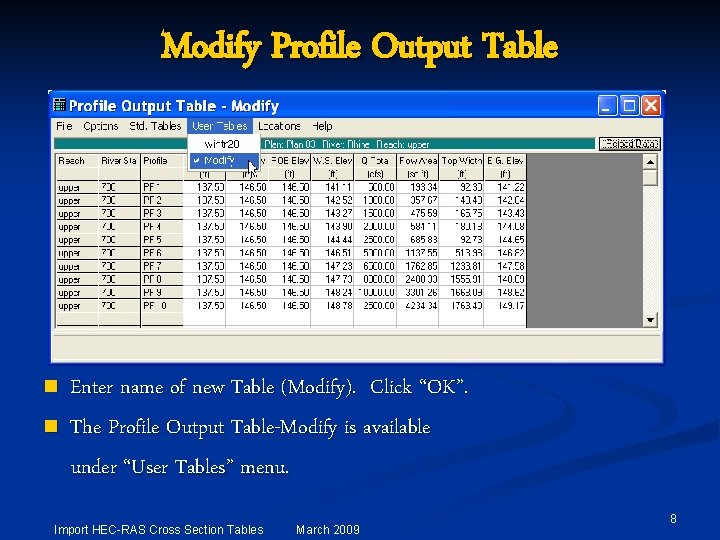
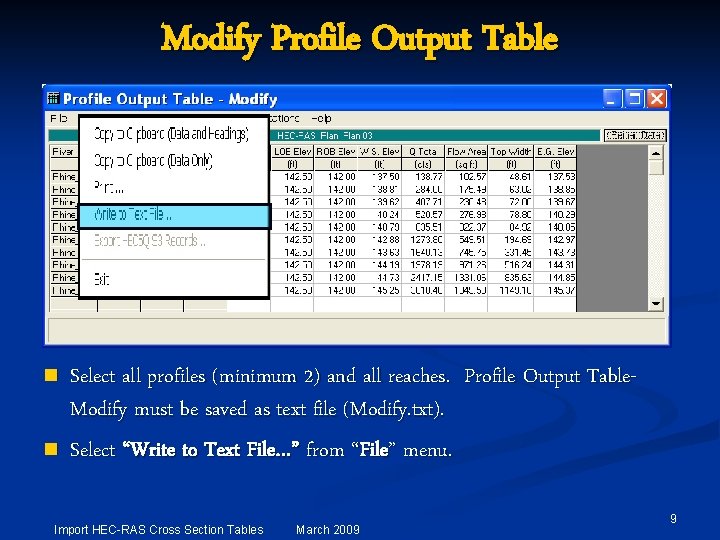
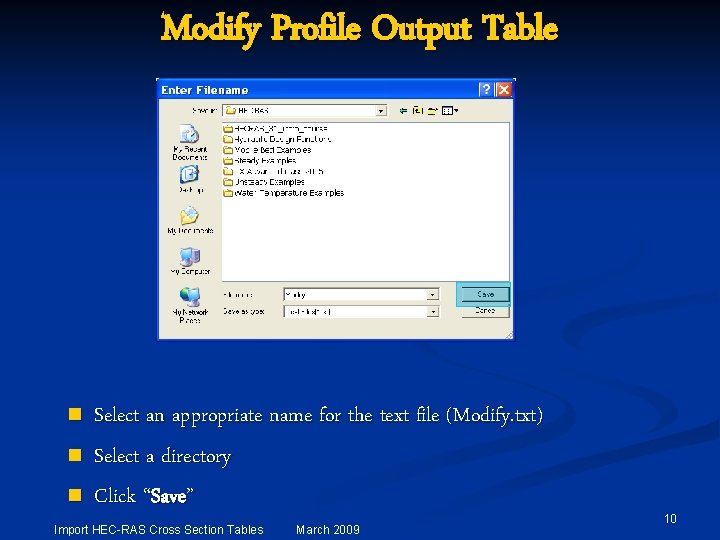
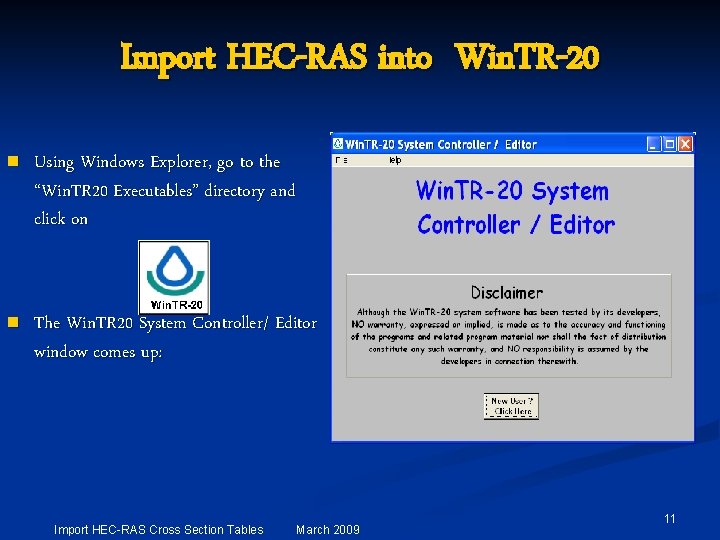
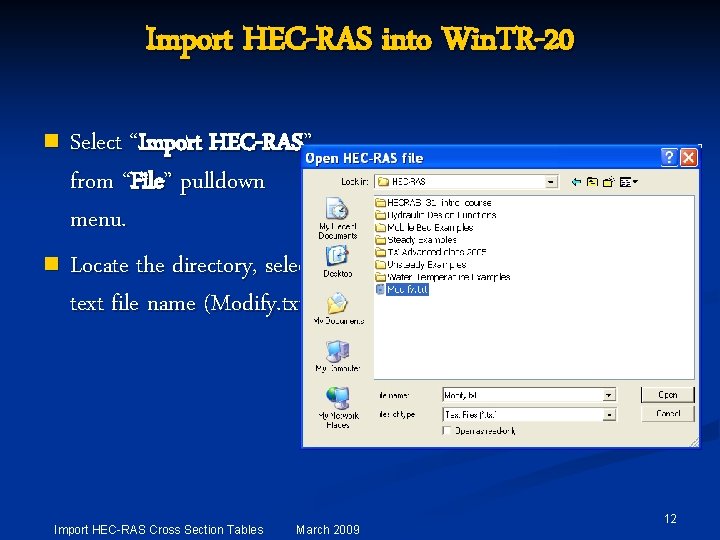
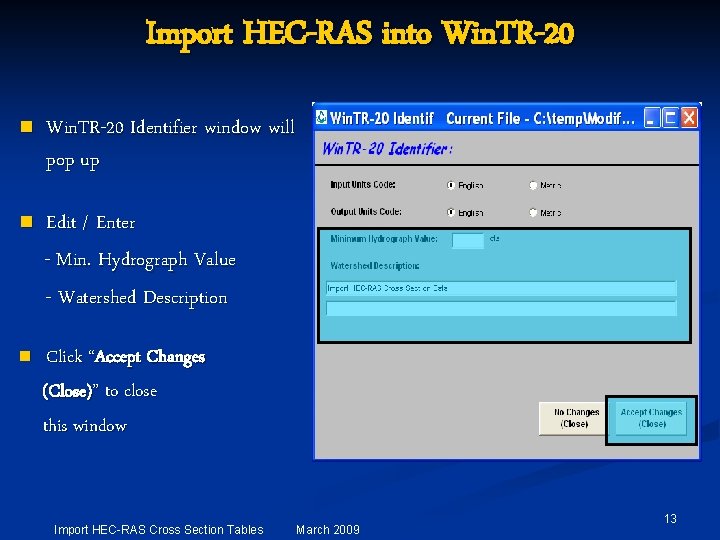
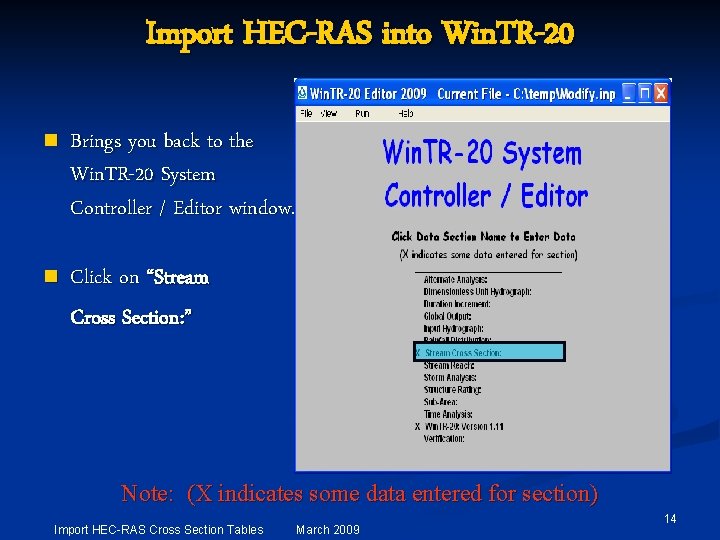
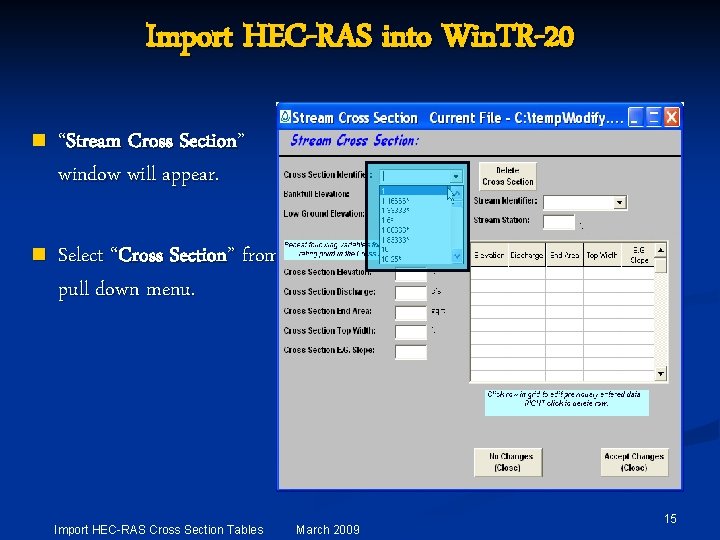
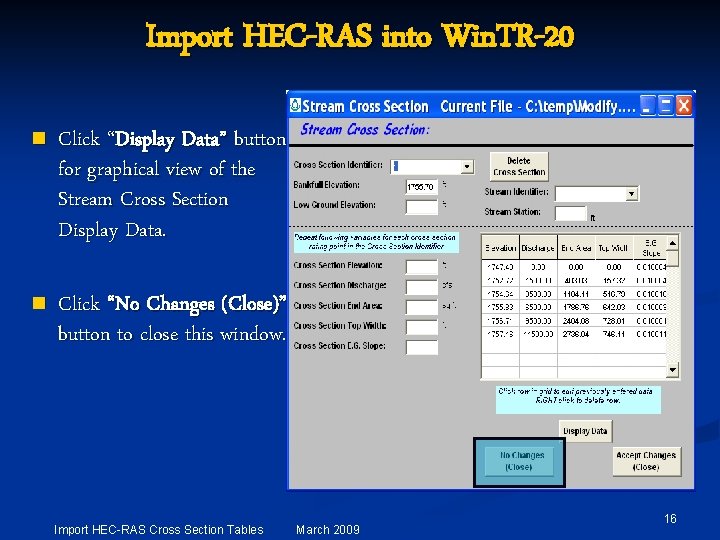
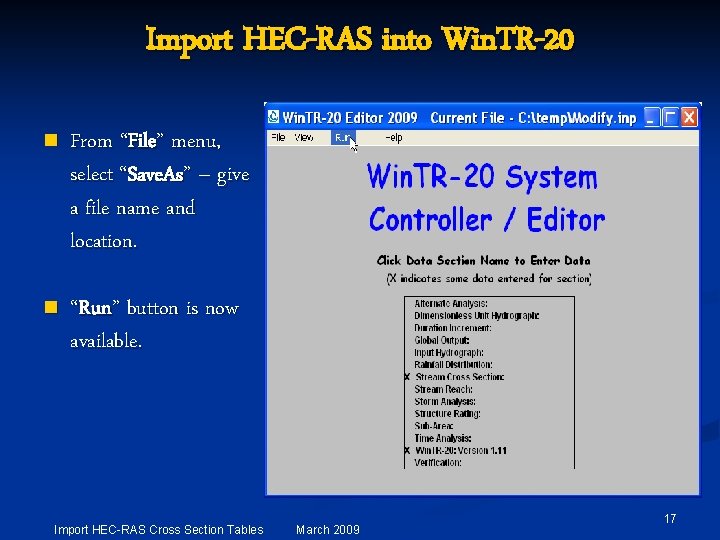
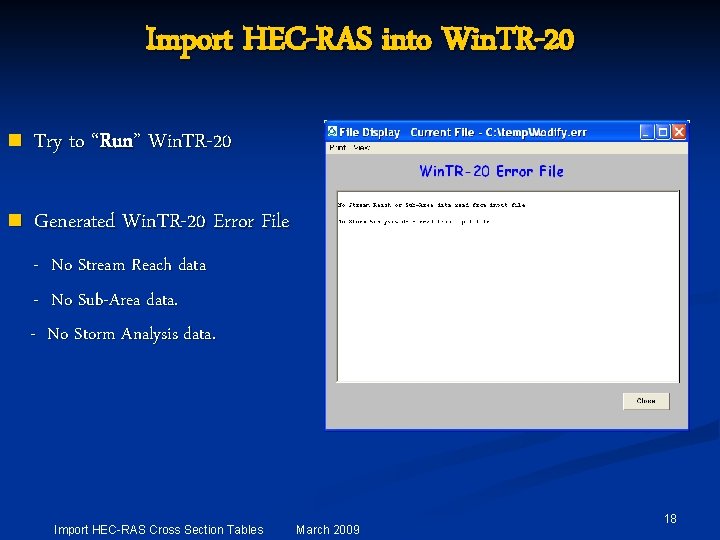
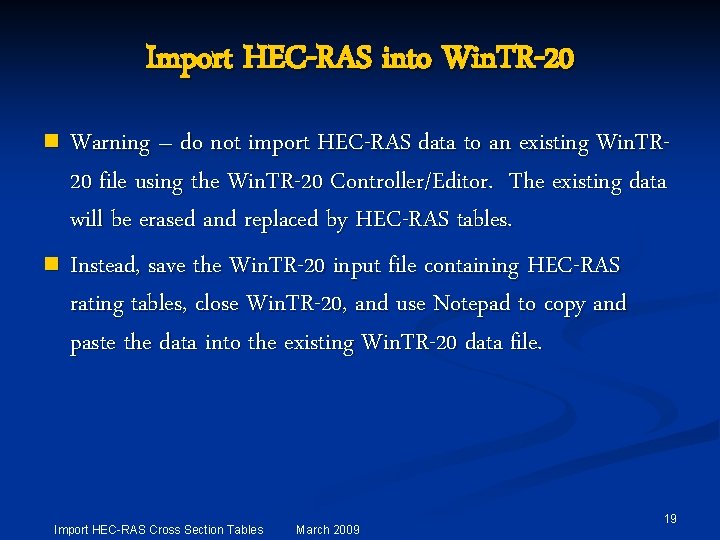
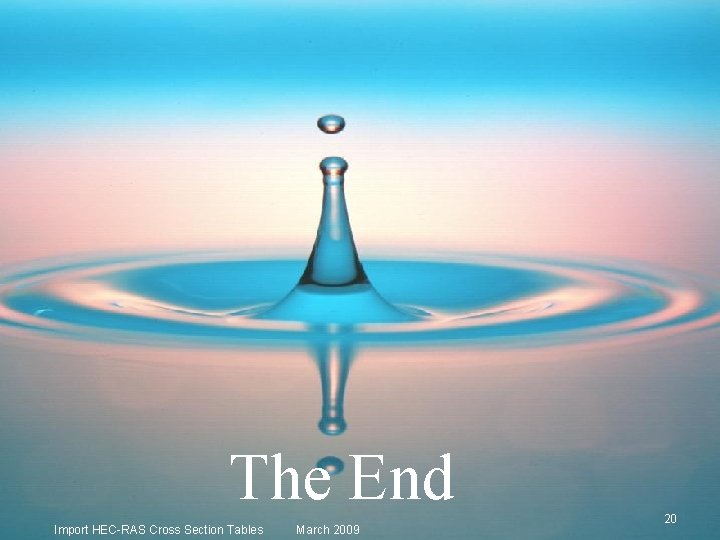
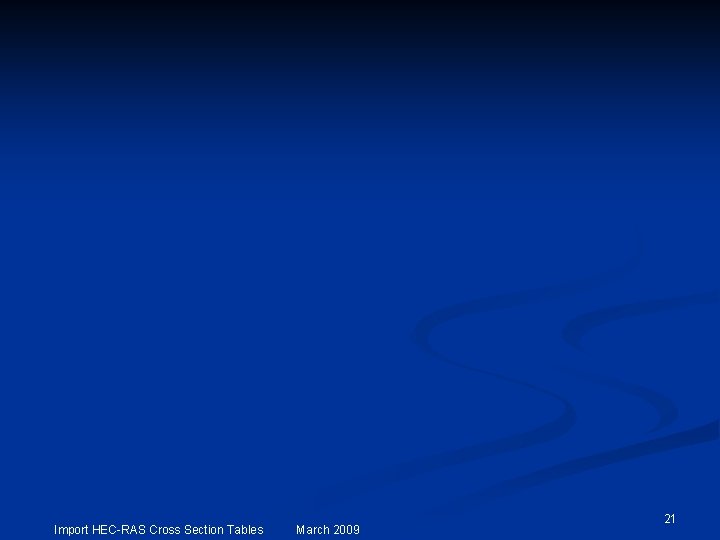
- Slides: 21
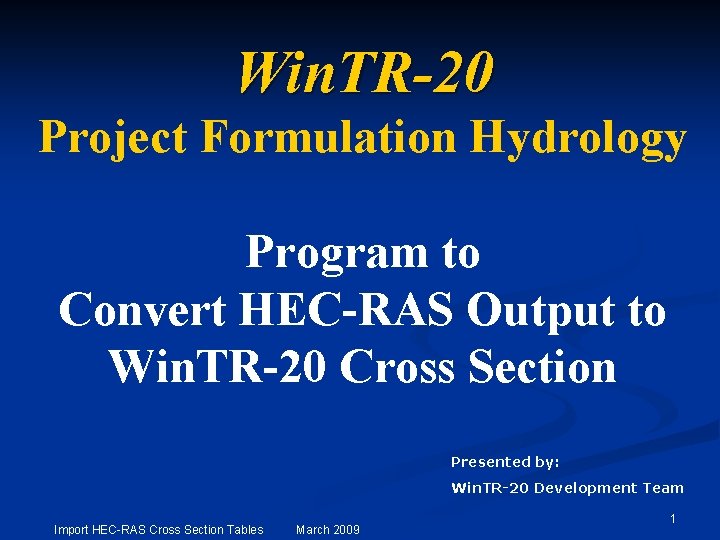
Win. TR-20 Project Formulation Hydrology Program to Convert HEC-RAS Output to Win. TR-20 Cross Section Presented by: Win. TR-20 Development Team Import HEC-RAS Cross Section Tables March 2009 1
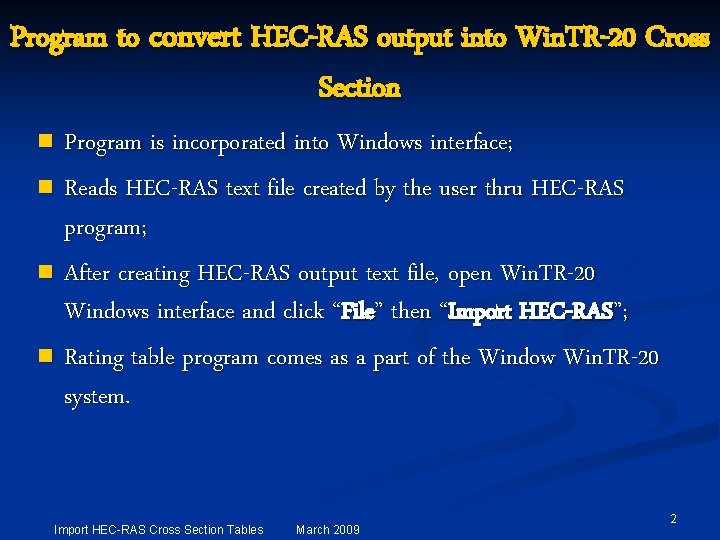
Program to convert HEC-RAS output into Win. TR-20 Cross Section Program is incorporated into Windows interface; n Reads HEC-RAS text file created by the user thru HEC-RAS program; n After creating HEC-RAS output text file, open Win. TR-20 Windows interface and click “File” then “Import HEC-RAS”; n Rating table program comes as a part of the Window Win. TR-20 system. n Import HEC-RAS Cross Section Tables March 2009 2
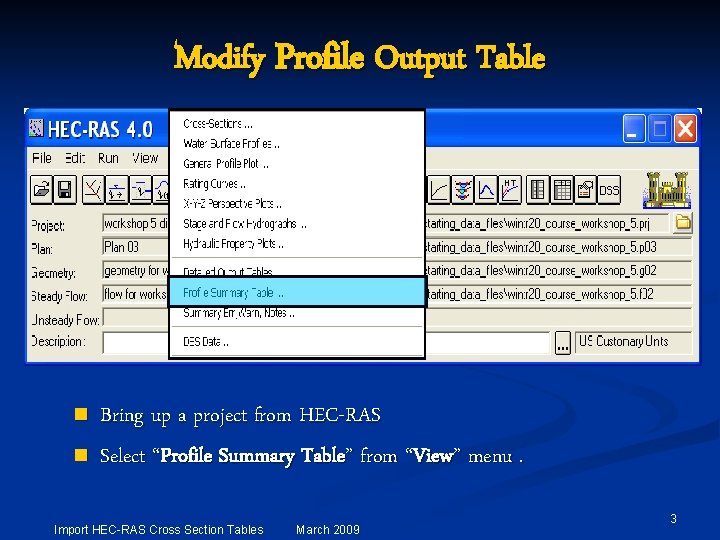
Modify Profile Output Table n n Bring up a project from HEC-RAS Select “Profile Summary Table” from “View” menu. Import HEC-RAS Cross Section Tables March 2009 3
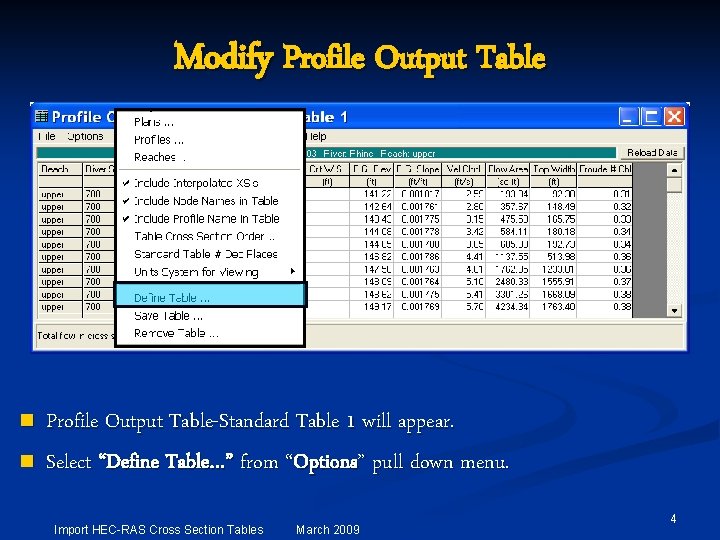
Modify Profile Output Table n n Profile Output Table-Standard Table 1 will appear. Select “Define Table…” from “Options” pull down menu. Import HEC-RAS Cross Section Tables March 2009 4
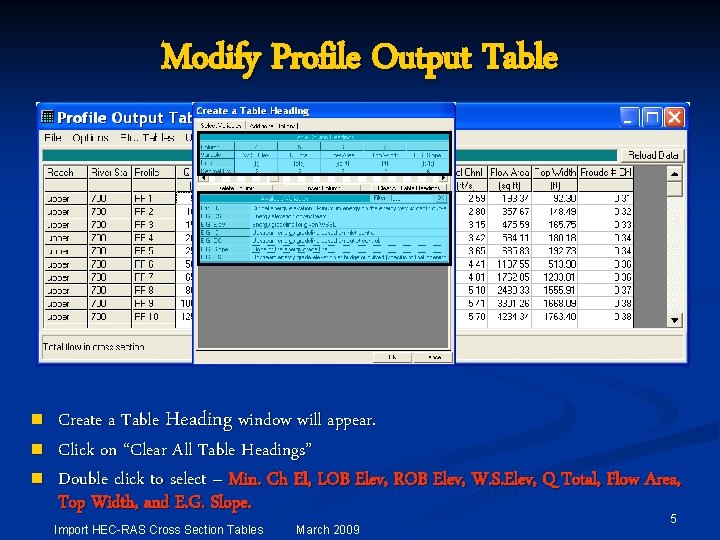
Modify Profile Output Table n n n Create a Table Heading window will appear. Click on “Clear All Table Headings” Double click to select – Min. Ch El, LOB Elev, ROB Elev, W. S. Elev, Q Total, Flow Area, Top Width, and E. G. Slope. Import HEC-RAS Cross Section Tables March 2009 5
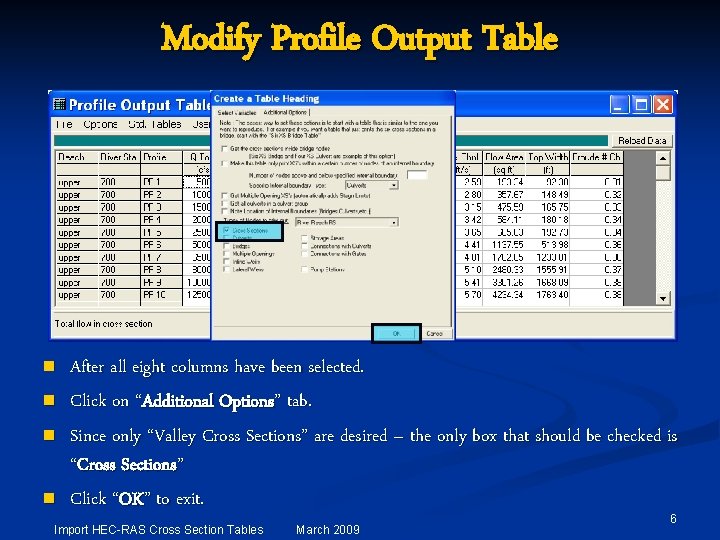
Modify Profile Output Table n n After all eight columns have been selected. Click on “Additional Options” tab. Since only “Valley Cross Sections” are desired – the only box that should be checked is “Cross Sections” Click “OK” to exit. Import HEC-RAS Cross Section Tables March 2009 6
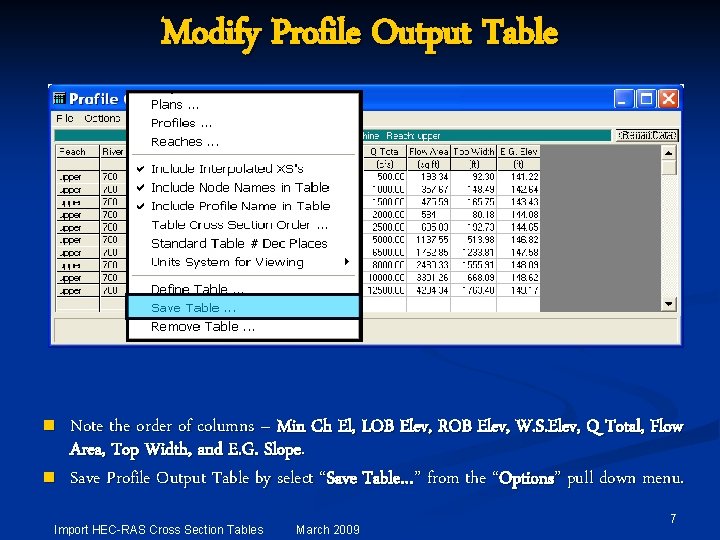
Modify Profile Output Table n n Note the order of columns – Min Ch El, LOB Elev, ROB Elev, W. S. Elev, Q Total, Flow Area, Top Width, and E. G. Slope. Save Profile Output Table by select “Save Table…” from the “Options” pull down menu. Import HEC-RAS Cross Section Tables March 2009 7
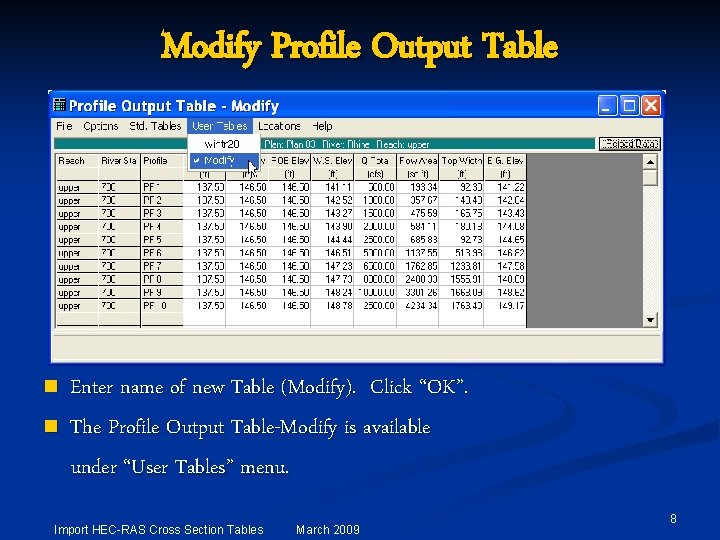
Modify Profile Output Table n n Enter name of new Table (Modify). Click “OK”. The Profile Output Table-Modify is available under “User Tables” menu. Import HEC-RAS Cross Section Tables March 2009 8
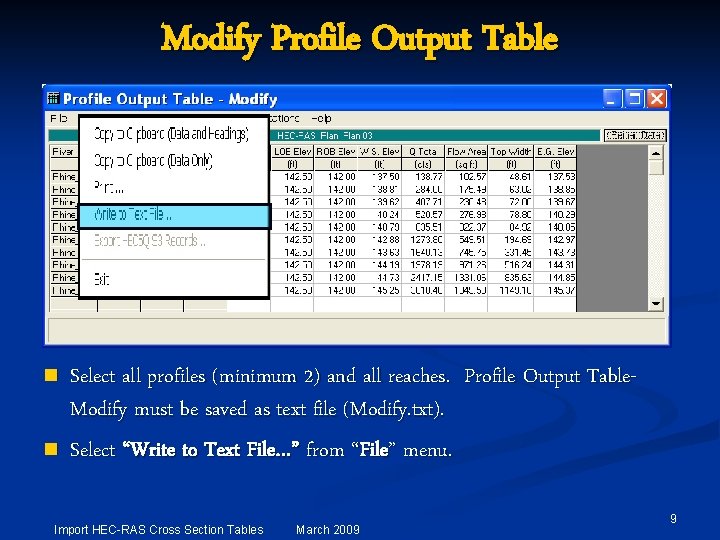
Modify Profile Output Table n n Select all profiles (minimum 2) and all reaches. Profile Output Table. Modify must be saved as text file (Modify. txt). Select “Write to Text File…” from “File” menu. Import HEC-RAS Cross Section Tables March 2009 9
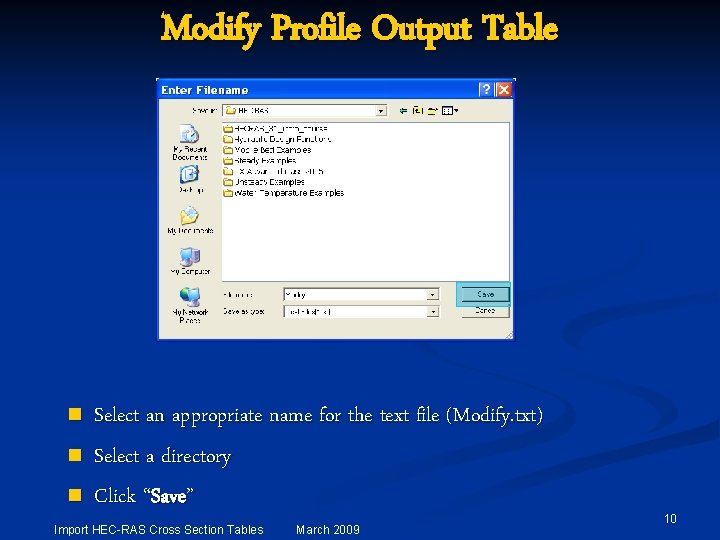
Modify Profile Output Table n n n Select an appropriate name for the text file (Modify. txt) Select a directory Click “Save” Import HEC-RAS Cross Section Tables March 2009 10
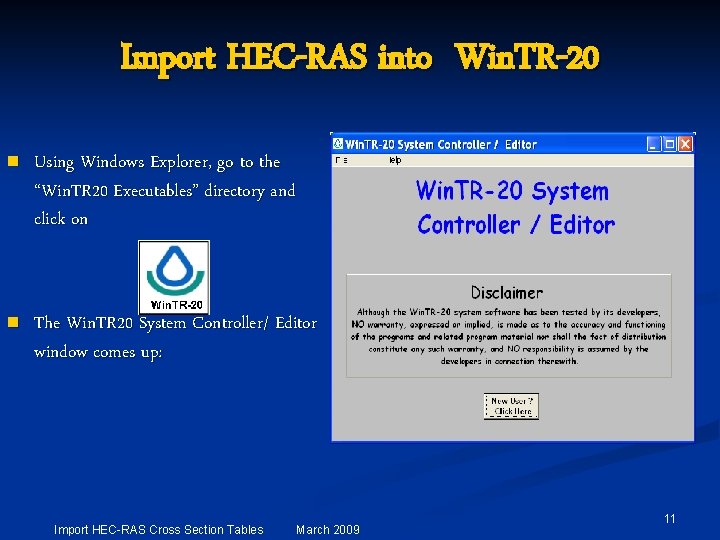
Import HEC-RAS into Win. TR-20 n Using Windows Explorer, go to the “Win. TR 20 Executables” directory and click on n The Win. TR 20 System Controller/ Editor window comes up: Import HEC-RAS Cross Section Tables March 2009 11
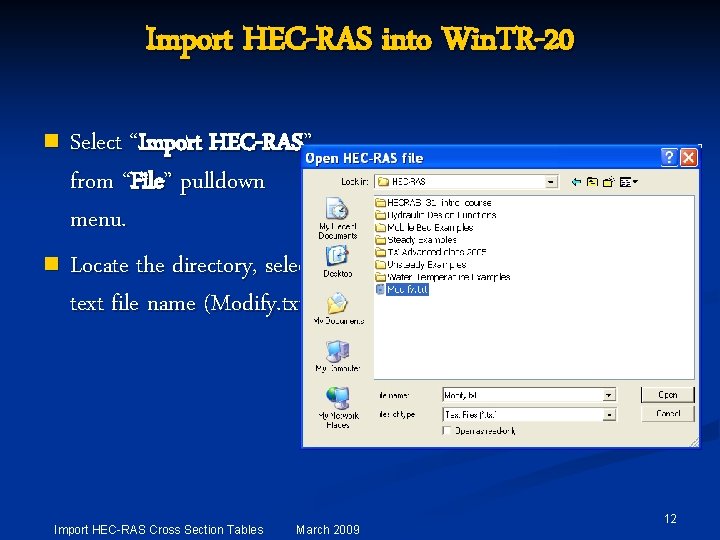
Import HEC-RAS into Win. TR-20 Select “Import HEC-RAS” from “File” pulldown menu. n Locate the directory, select text file name (Modify. txt) n Import HEC-RAS Cross Section Tables March 2009 12
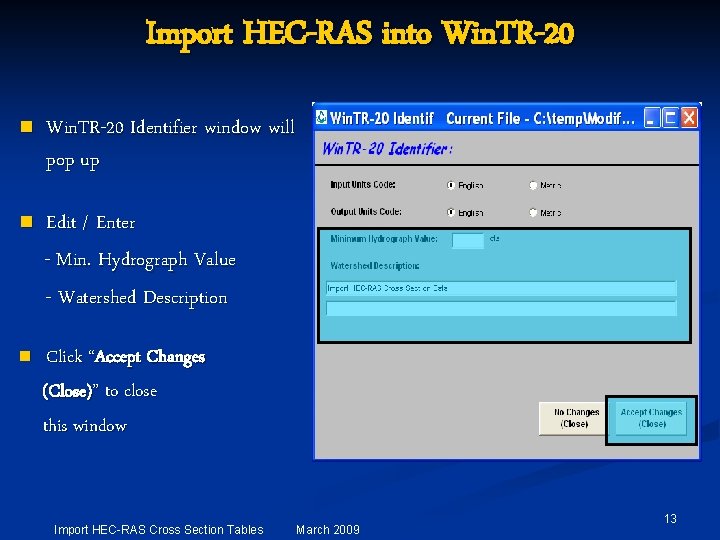
Import HEC-RAS into Win. TR-20 n Win. TR-20 Identifier window will pop up n Edit / Enter - Min. Hydrograph Value - Watershed Description n Click “Accept Changes (Close)” to close this window Import HEC-RAS Cross Section Tables March 2009 13
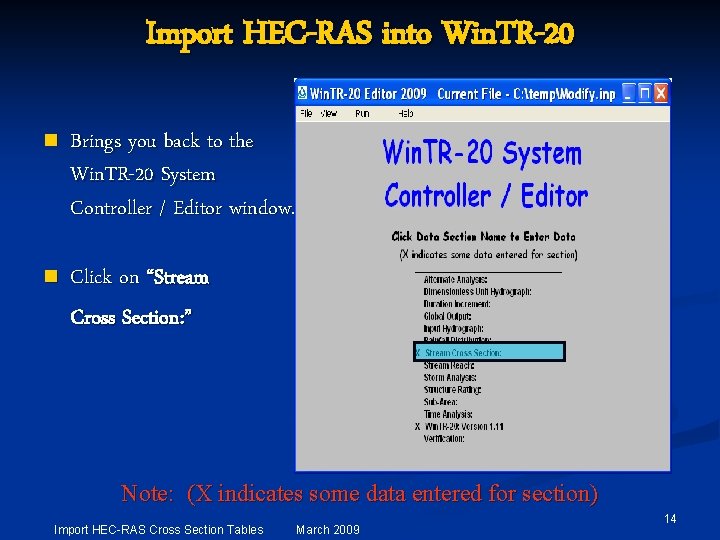
Import HEC-RAS into Win. TR-20 n Brings you back to the Win. TR-20 System Controller / Editor window. n Click on “Stream Cross Section: ” Note: (X indicates some data entered for section) Import HEC-RAS Cross Section Tables March 2009 14
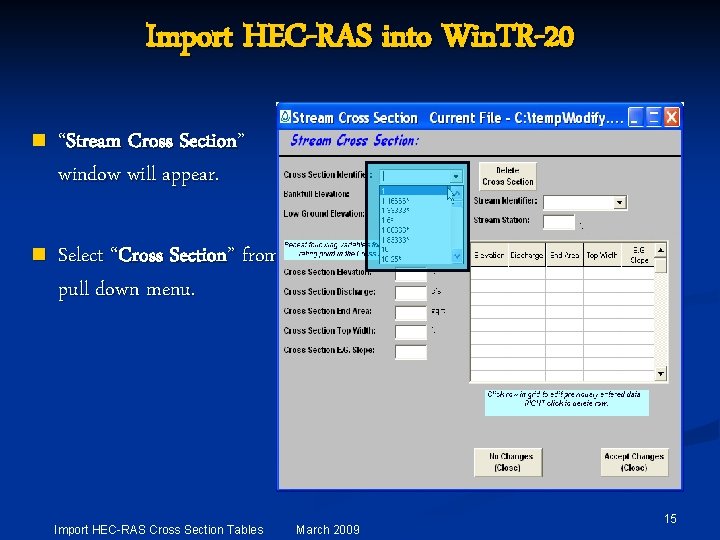
Import HEC-RAS into Win. TR-20 n “Stream Cross Section” window will appear. n Select “Cross Section” from pull down menu. Import HEC-RAS Cross Section Tables March 2009 15
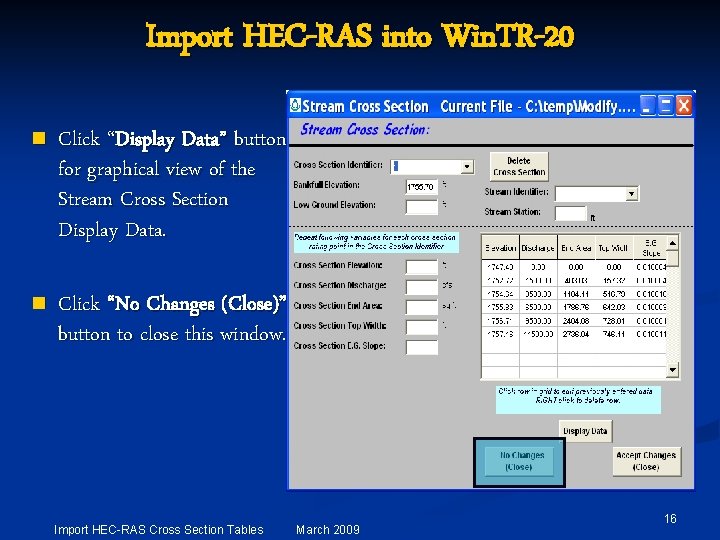
Import HEC-RAS into Win. TR-20 n Click “Display Data” button for graphical view of the Stream Cross Section Display Data. n Click “No Changes (Close)” button to close this window. Import HEC-RAS Cross Section Tables March 2009 16
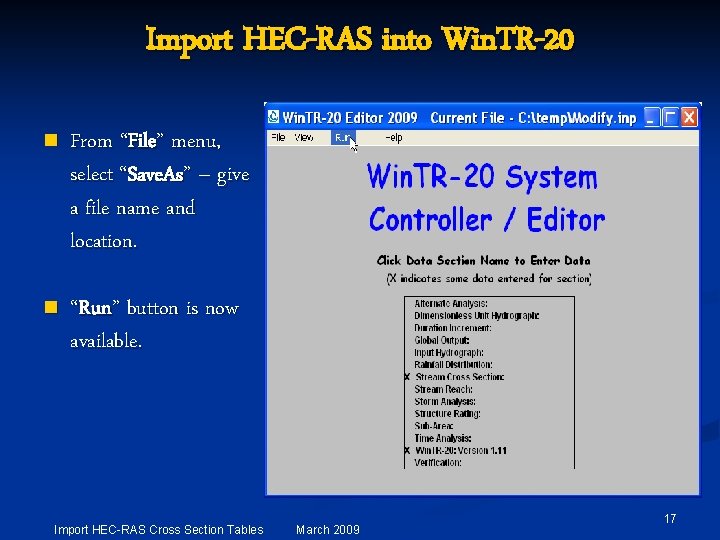
Import HEC-RAS into Win. TR-20 n From “File” menu, select “Save. As” – give a file name and location. n “Run” button is now available. Import HEC-RAS Cross Section Tables March 2009 17
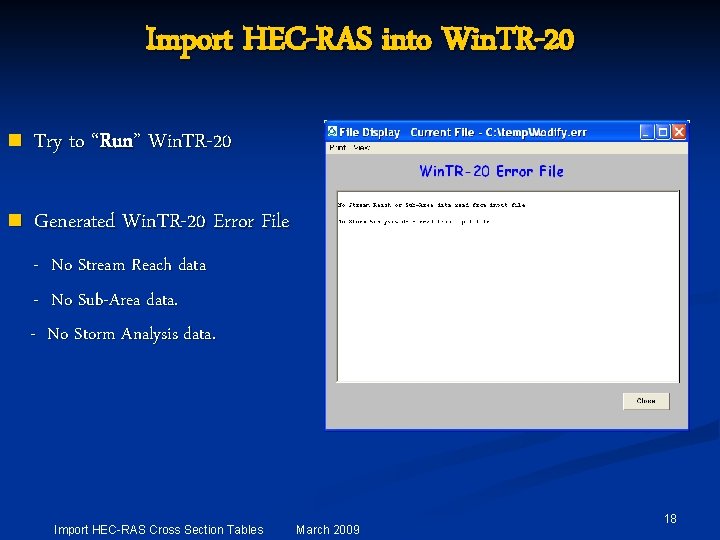
Import HEC-RAS into Win. TR-20 n Try to “Run” Win. TR-20 n Generated Win. TR-20 Error File - No Stream Reach data - No Sub-Area data. - No Storm Analysis data. Import HEC-RAS Cross Section Tables March 2009 18
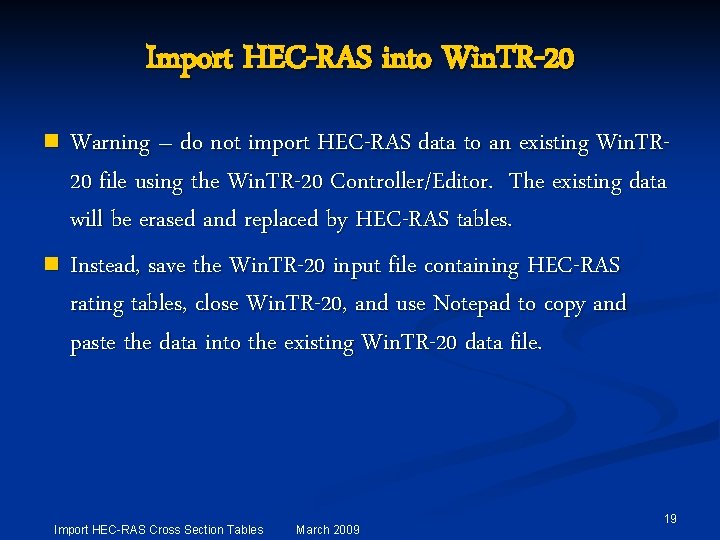
Import HEC-RAS into Win. TR-20 Warning – do not import HEC-RAS data to an existing Win. TR 20 file using the Win. TR-20 Controller/Editor. The existing data will be erased and replaced by HEC-RAS tables. n Instead, save the Win. TR-20 input file containing HEC-RAS rating tables, close Win. TR-20, and use Notepad to copy and paste the data into the existing Win. TR-20 data file. n Import HEC-RAS Cross Section Tables March 2009 19
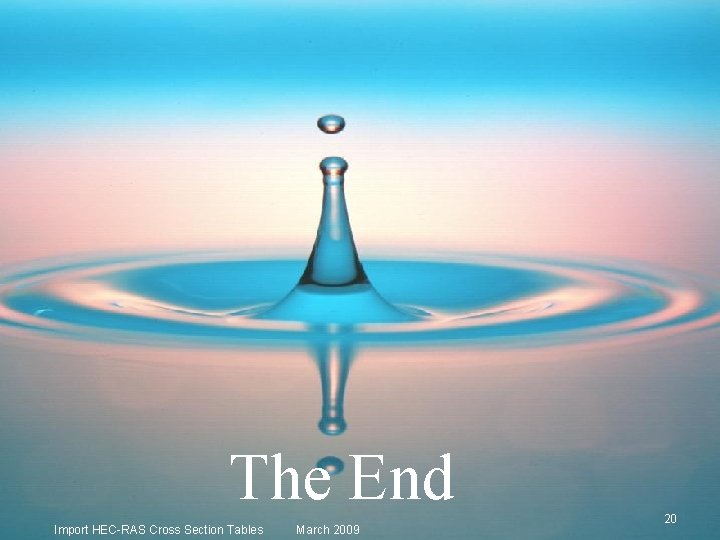
The End Import HEC-RAS Cross Section Tables March 2009 20
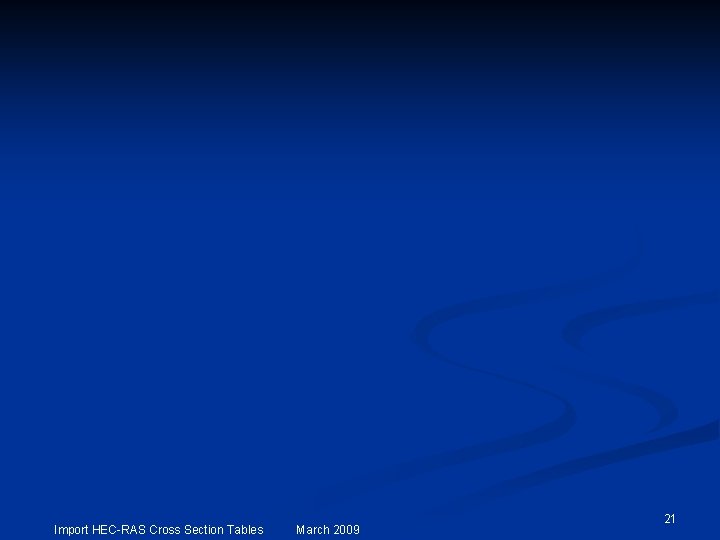
Import HEC-RAS Cross Section Tables March 2009 21