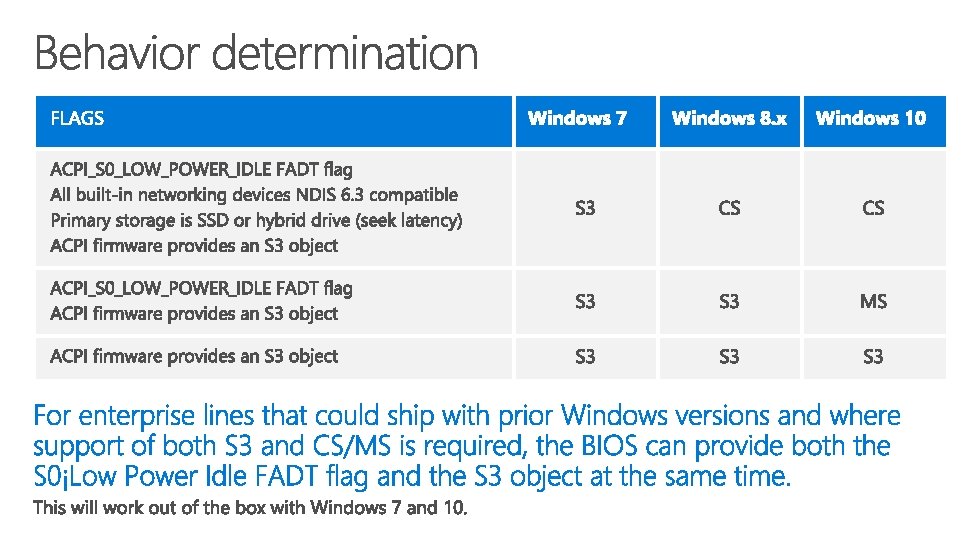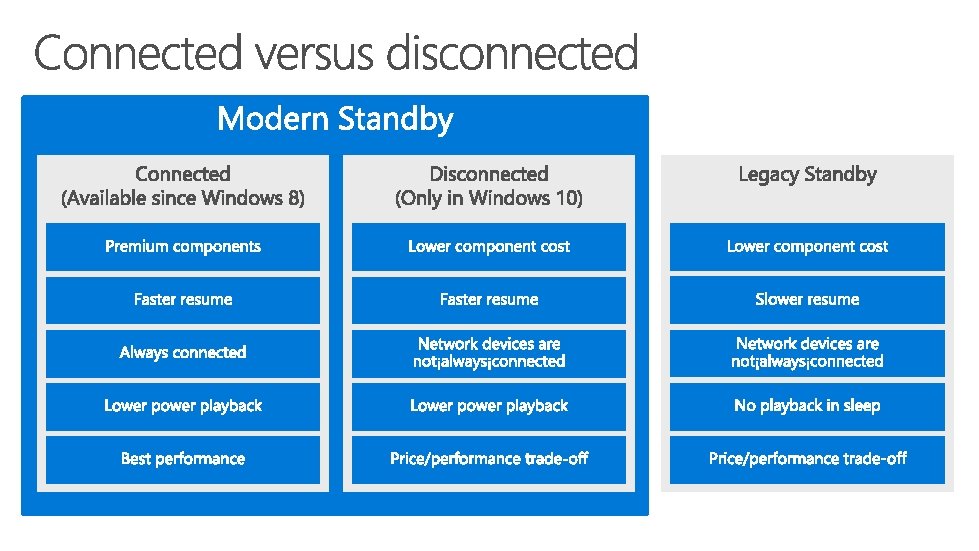Win HEC Download Win HEC presentations here http

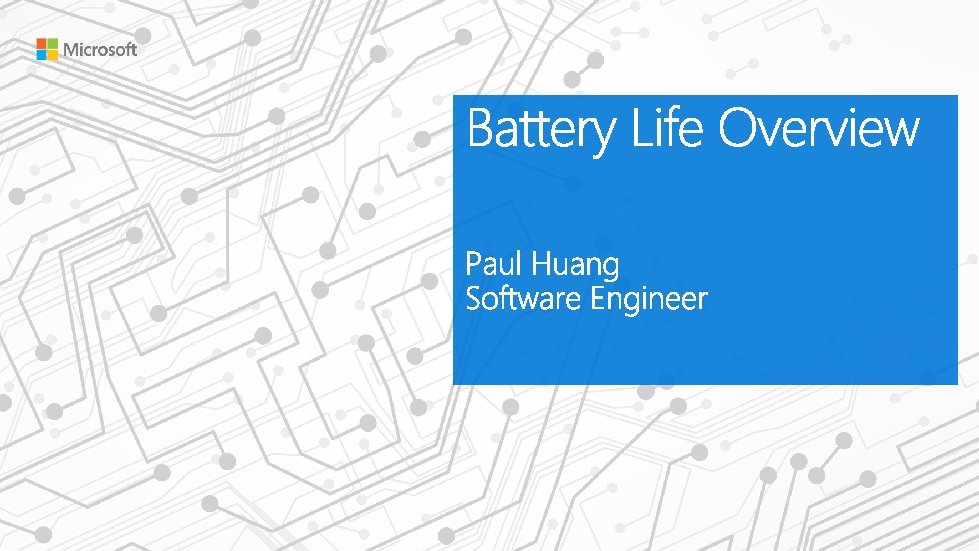
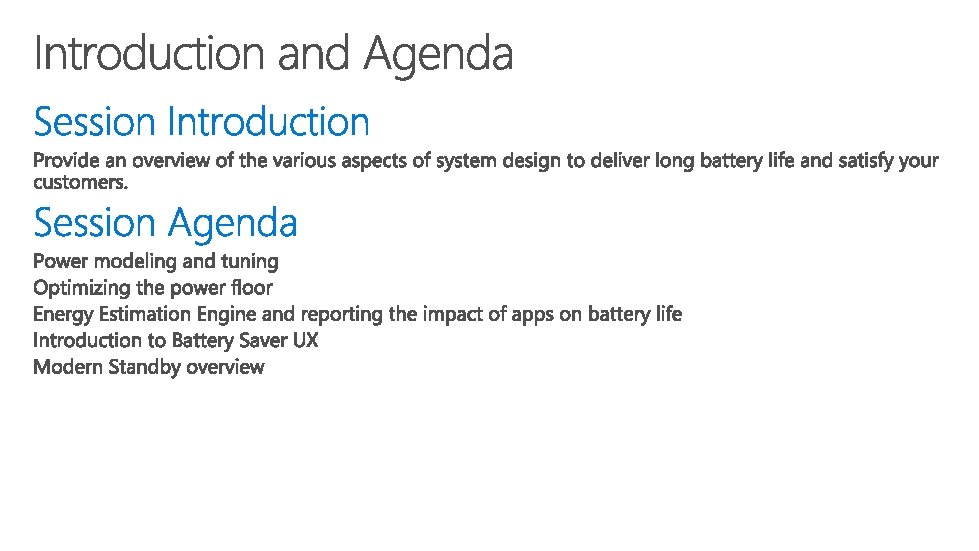

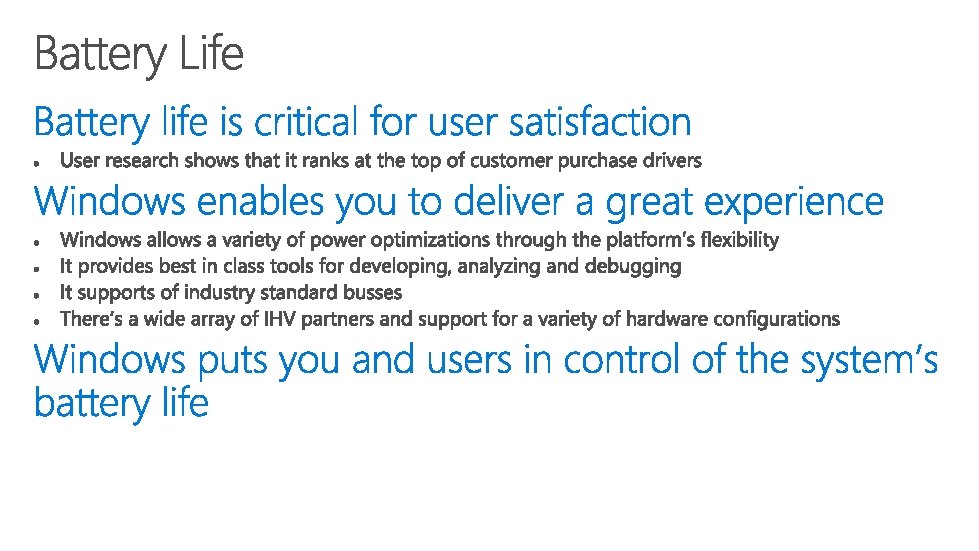
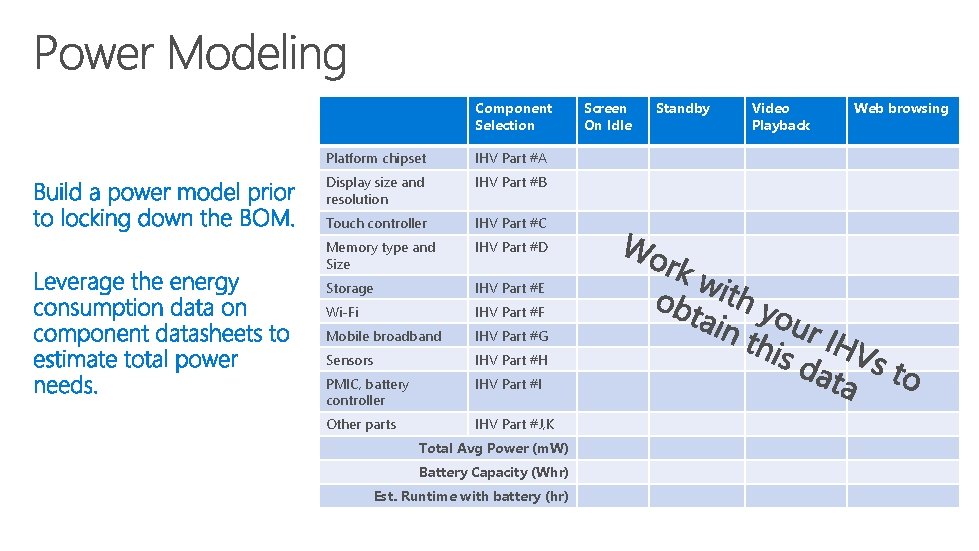
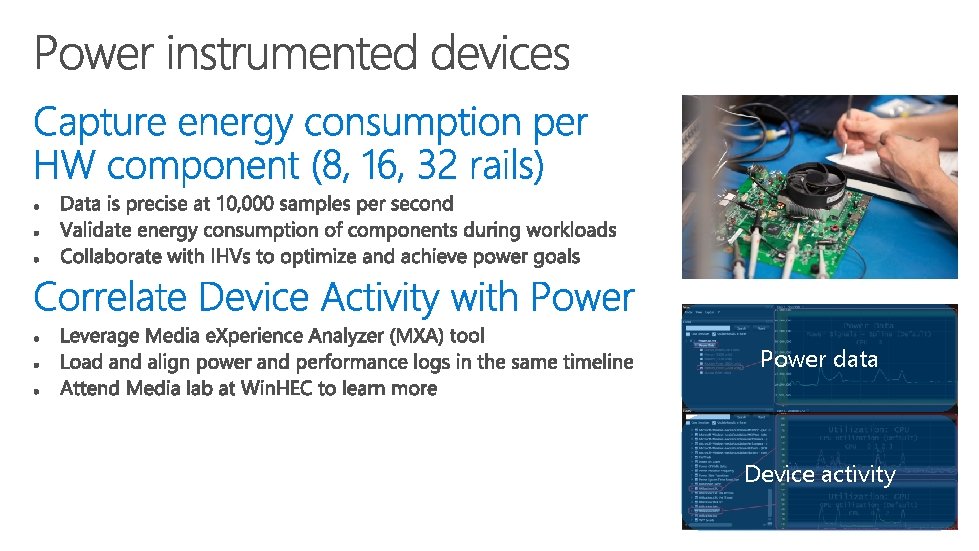
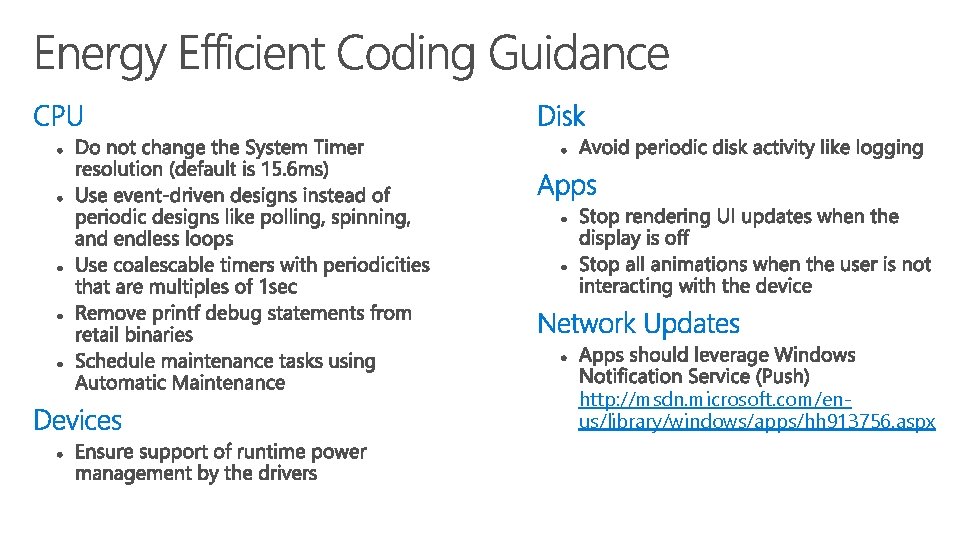
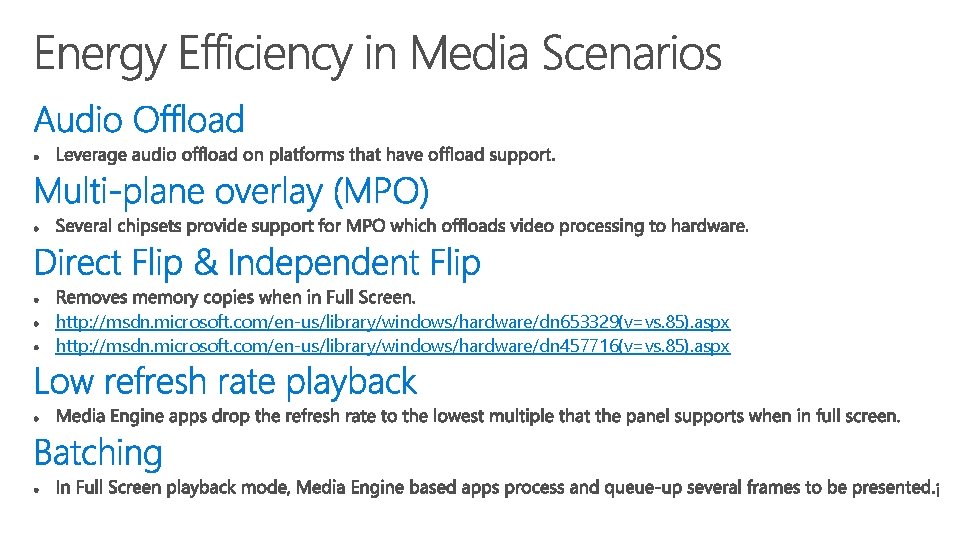
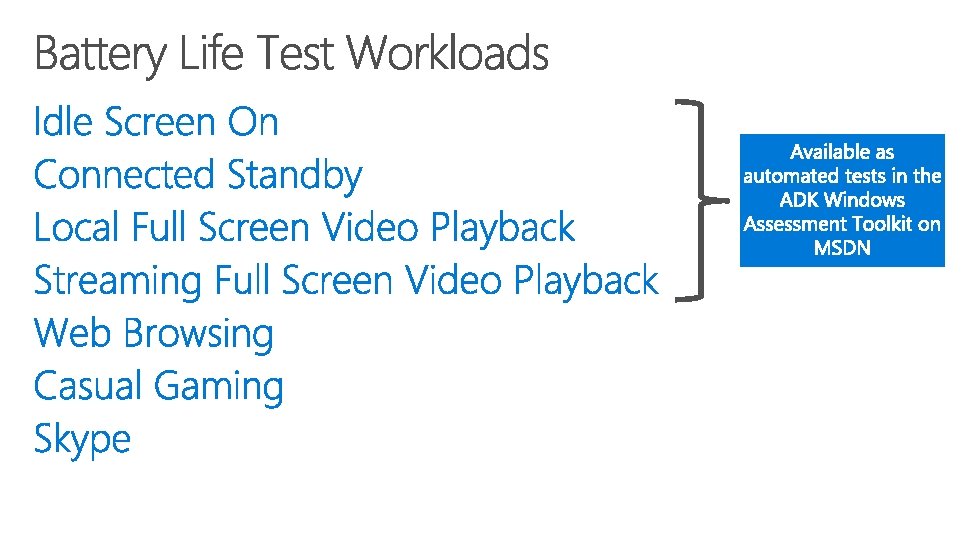
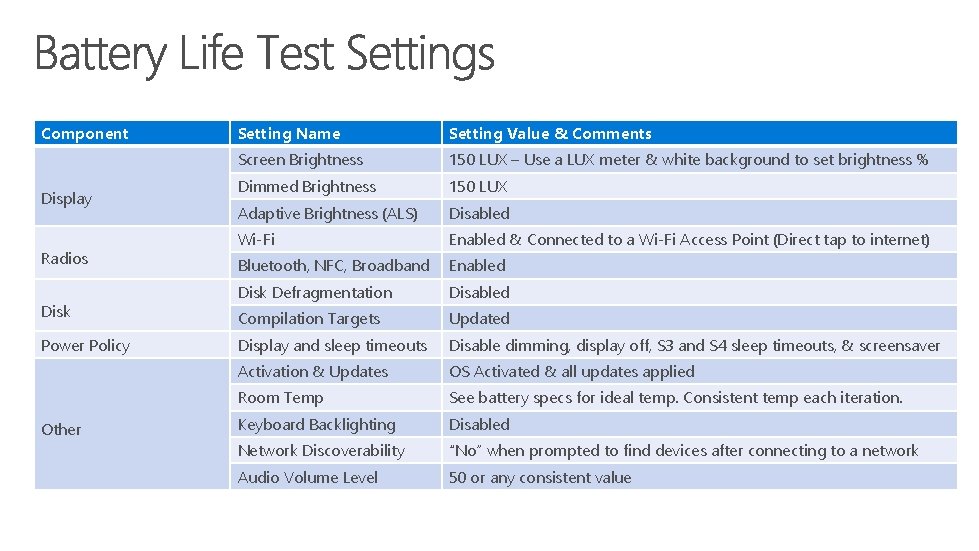

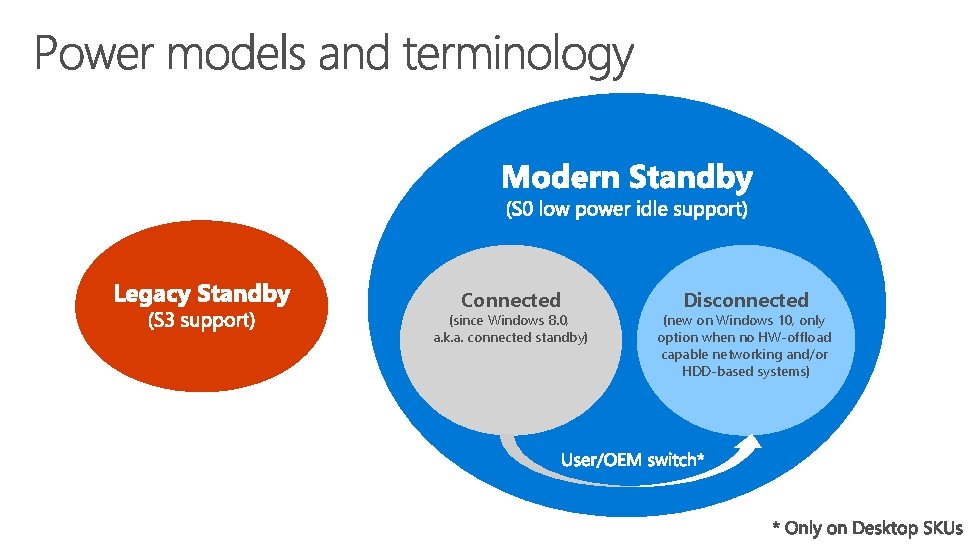
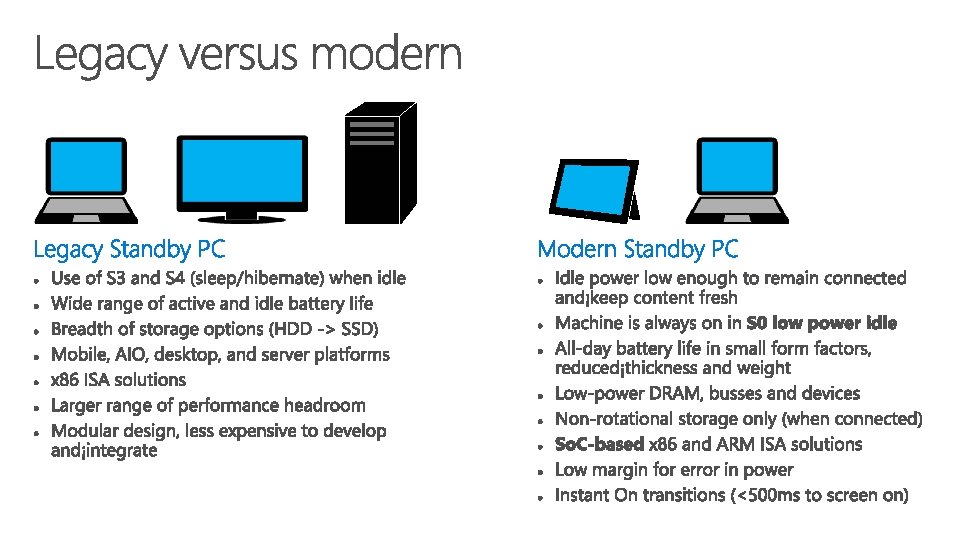
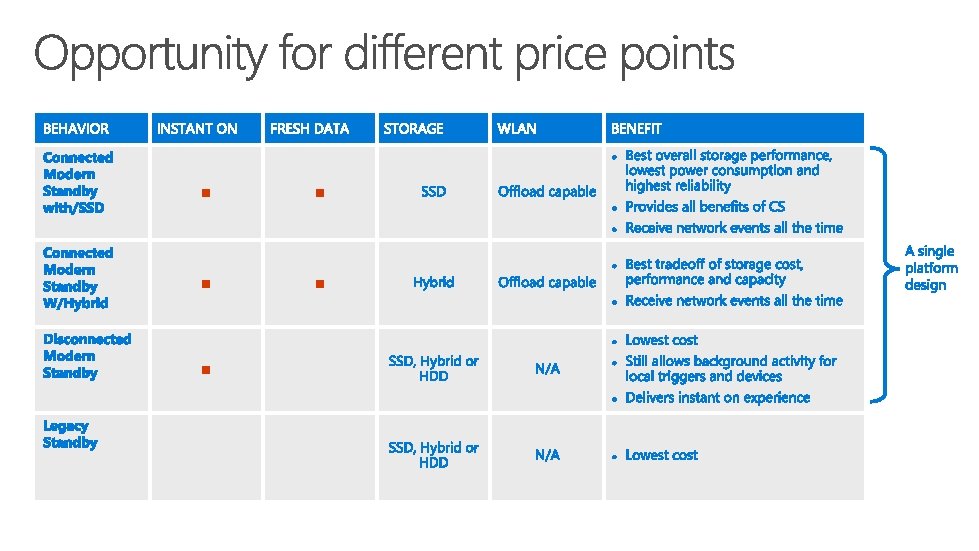
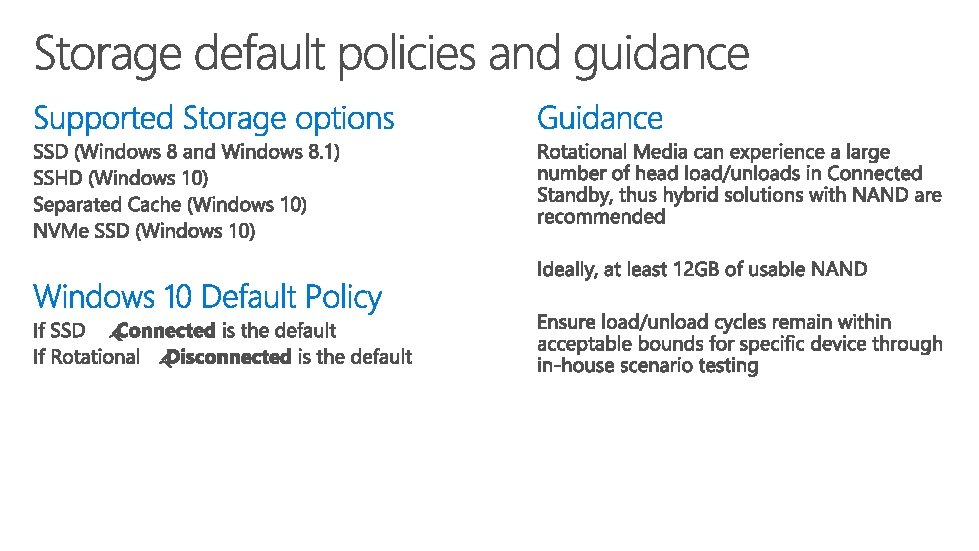
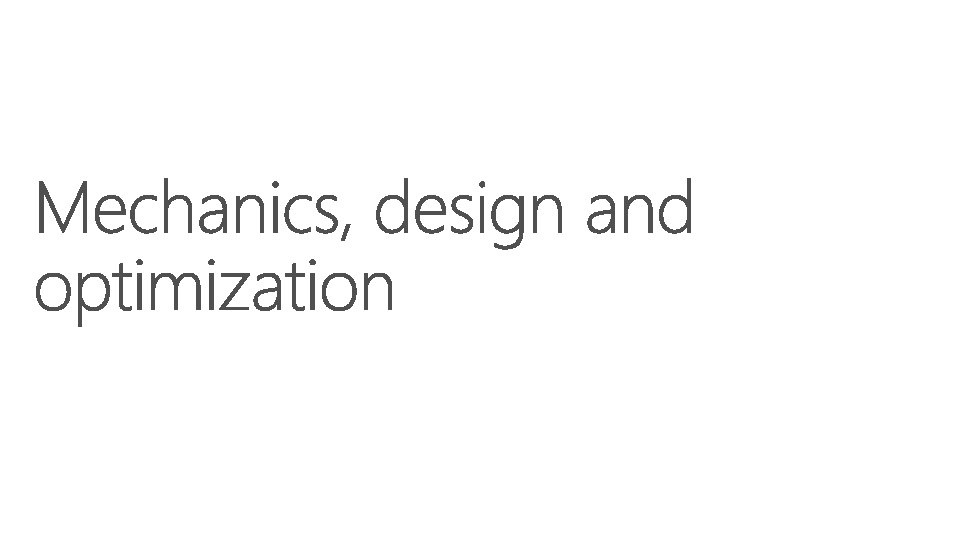
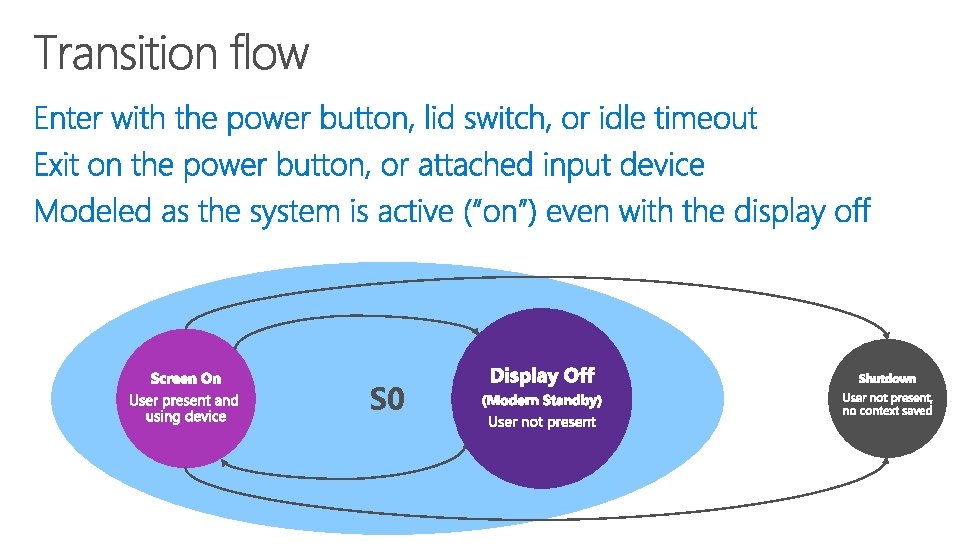
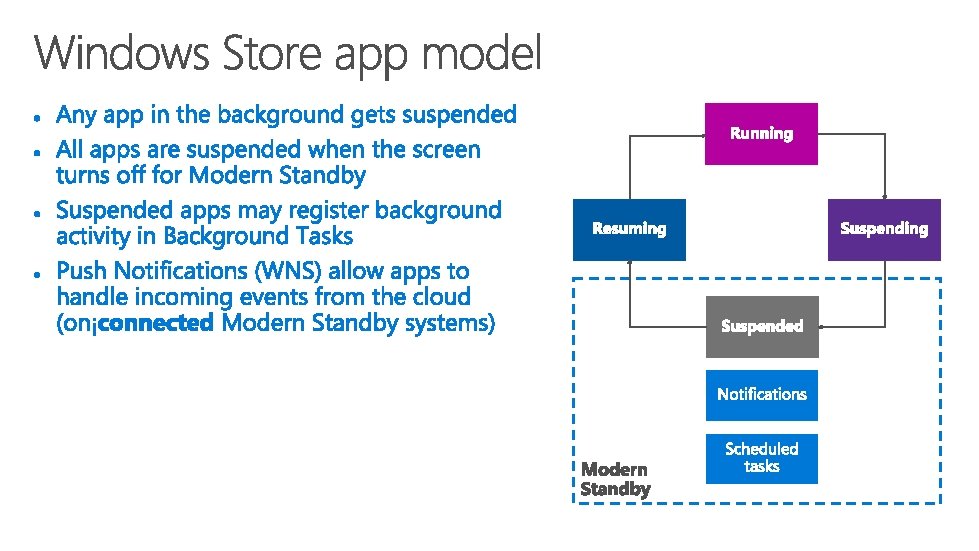
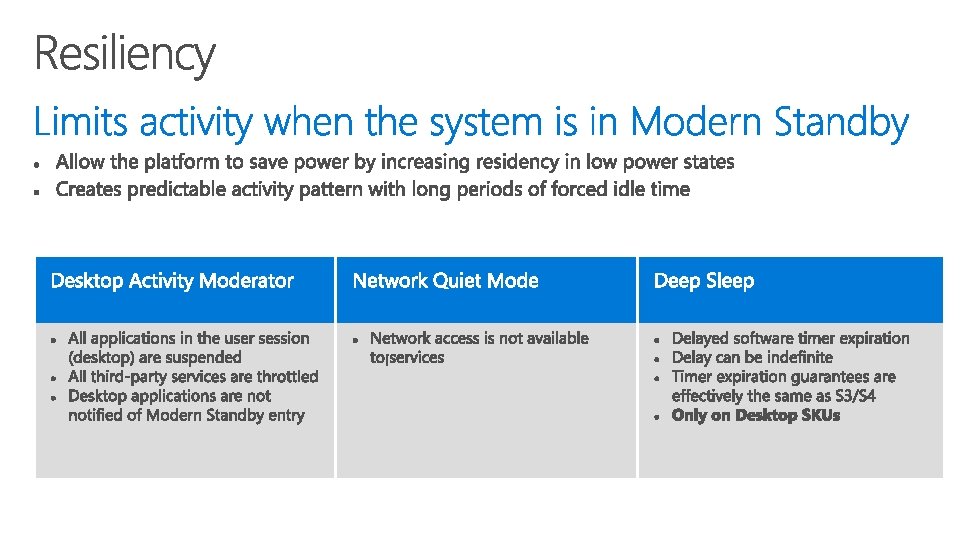
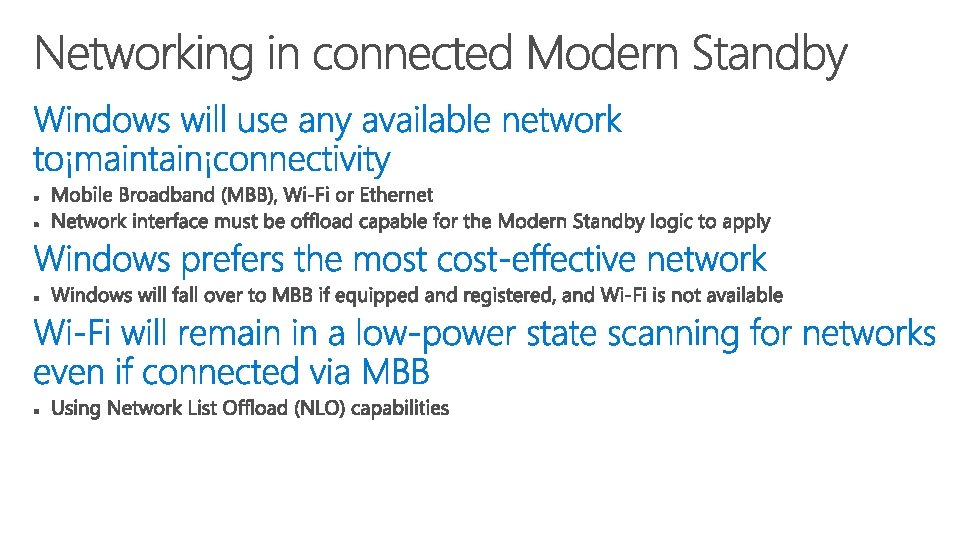
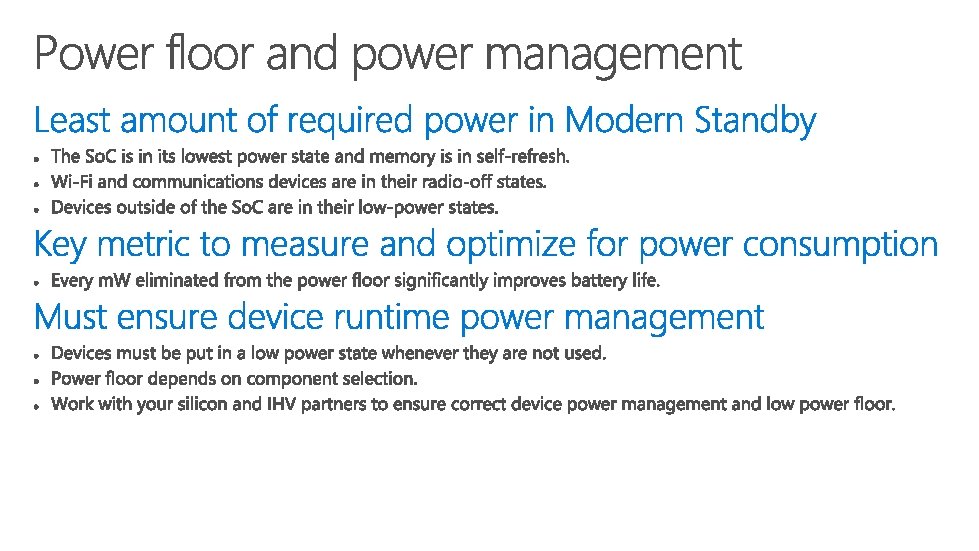
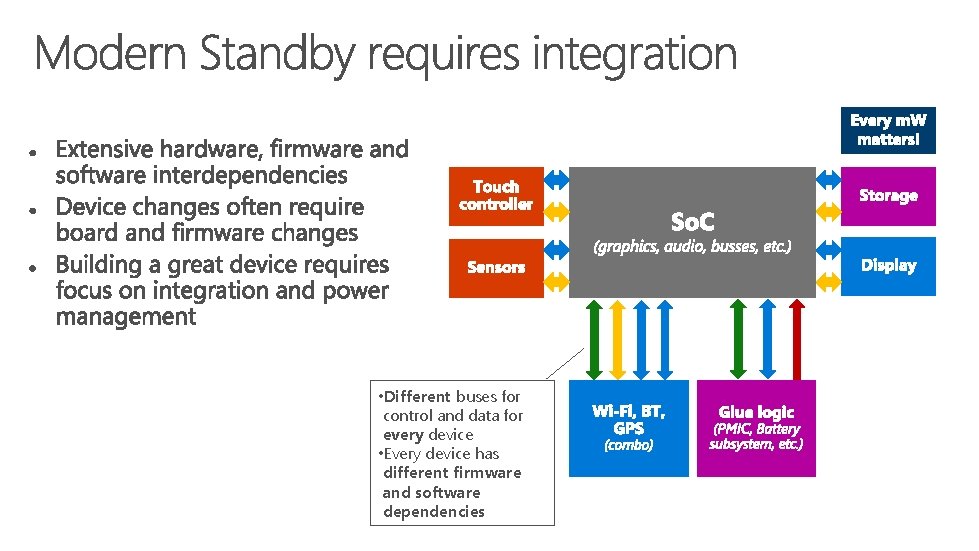
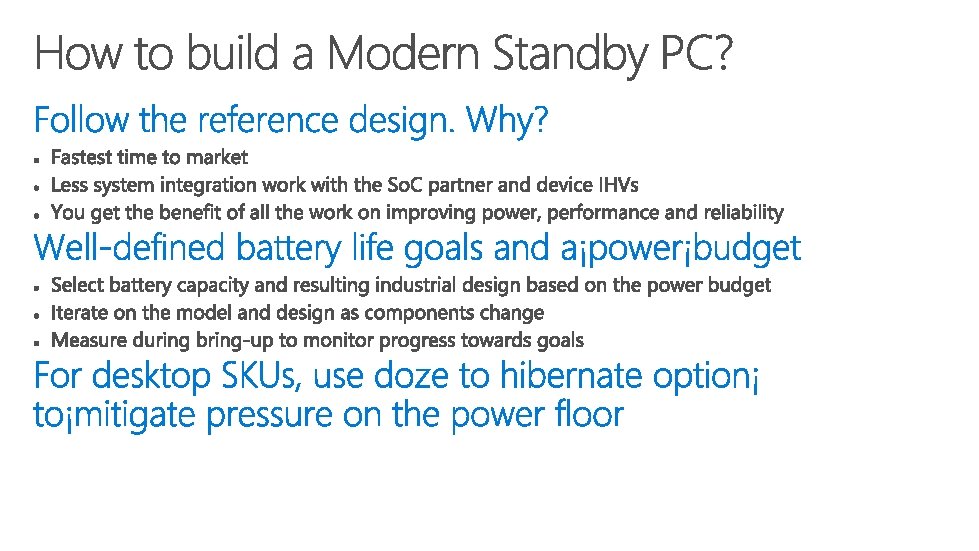
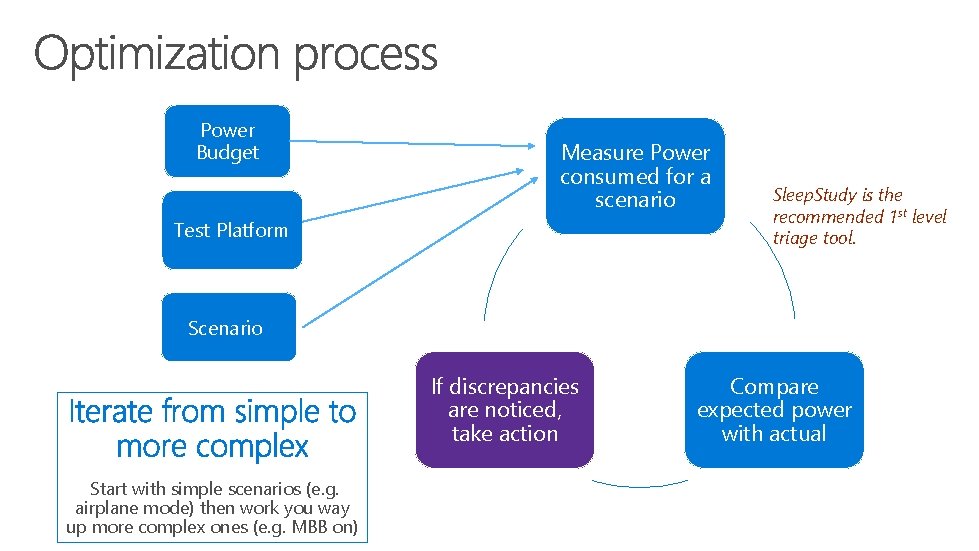
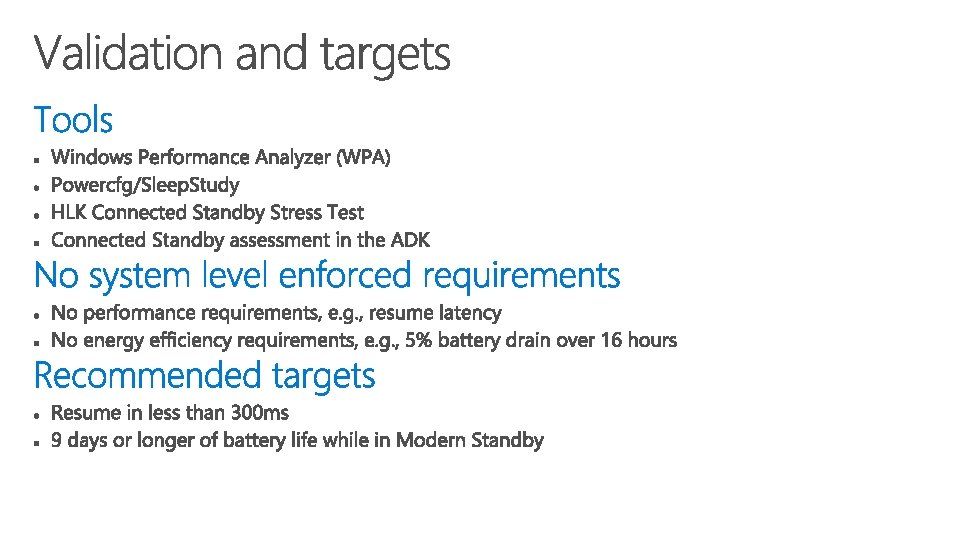
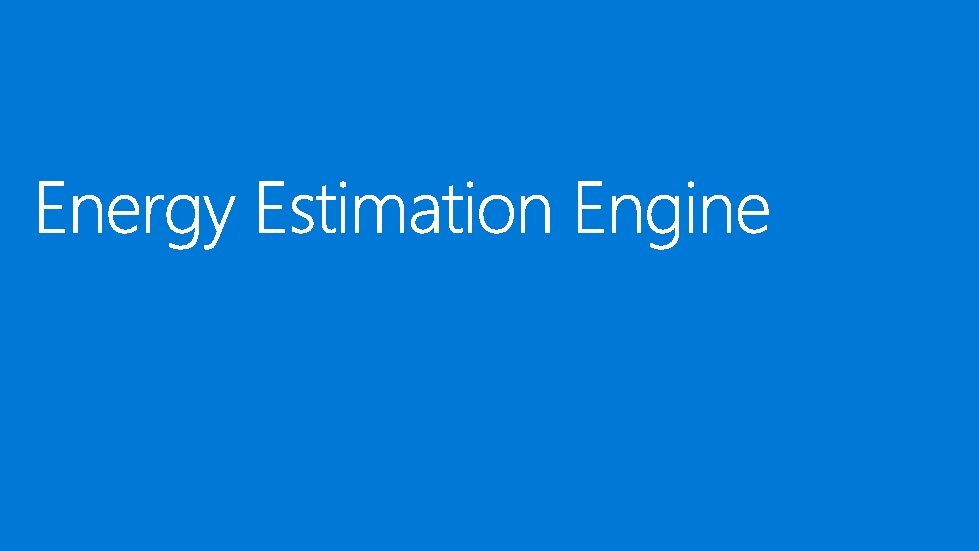
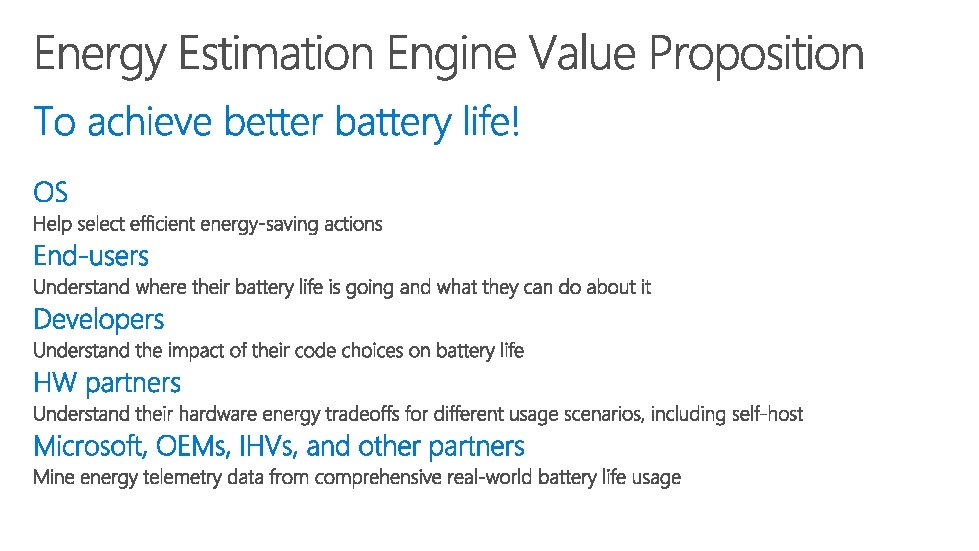
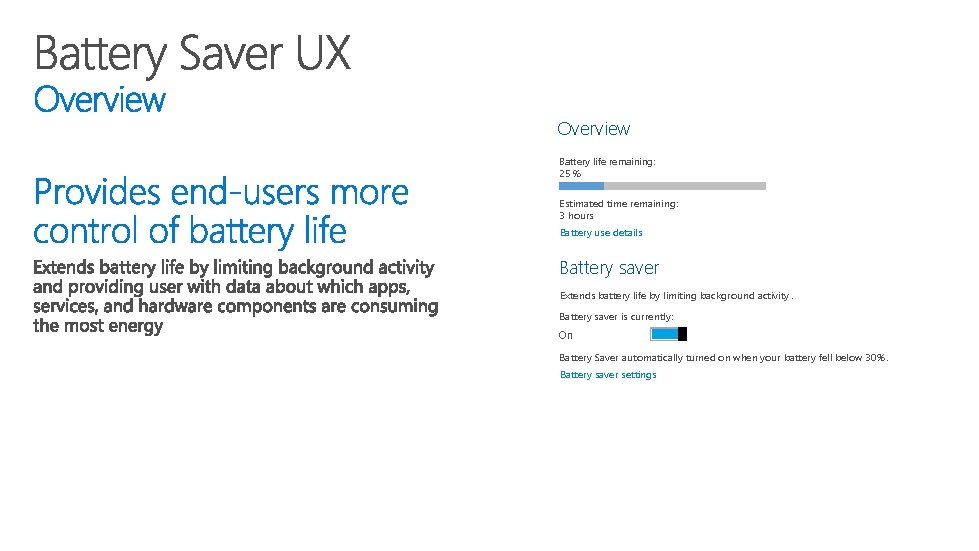
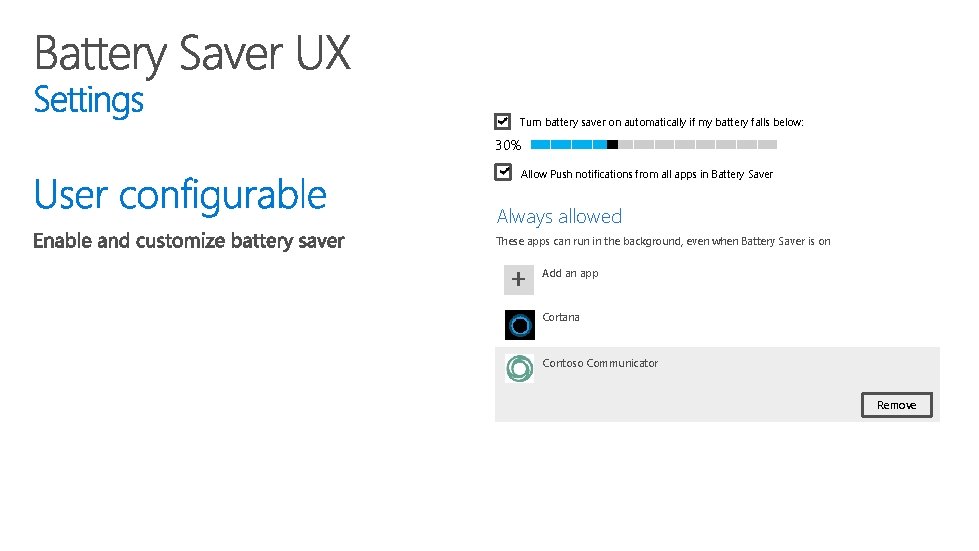
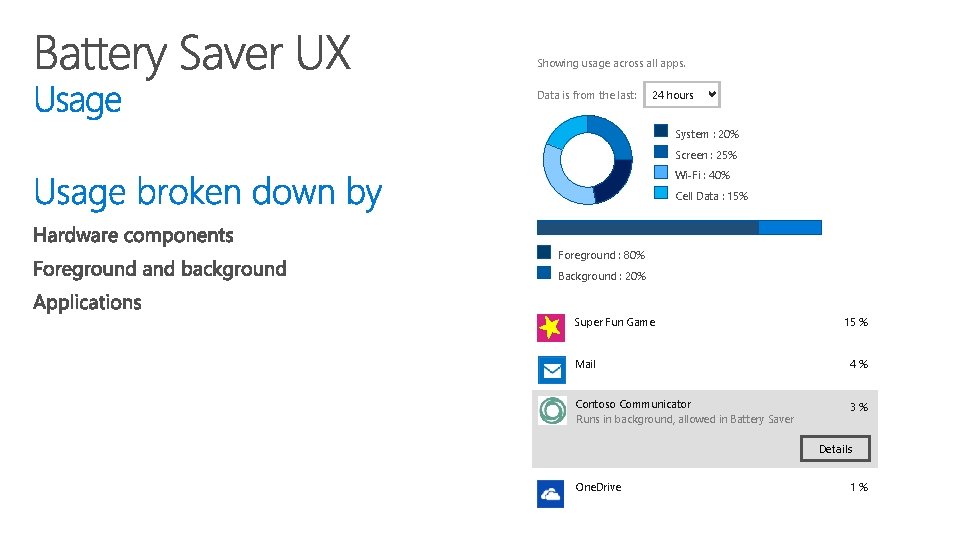
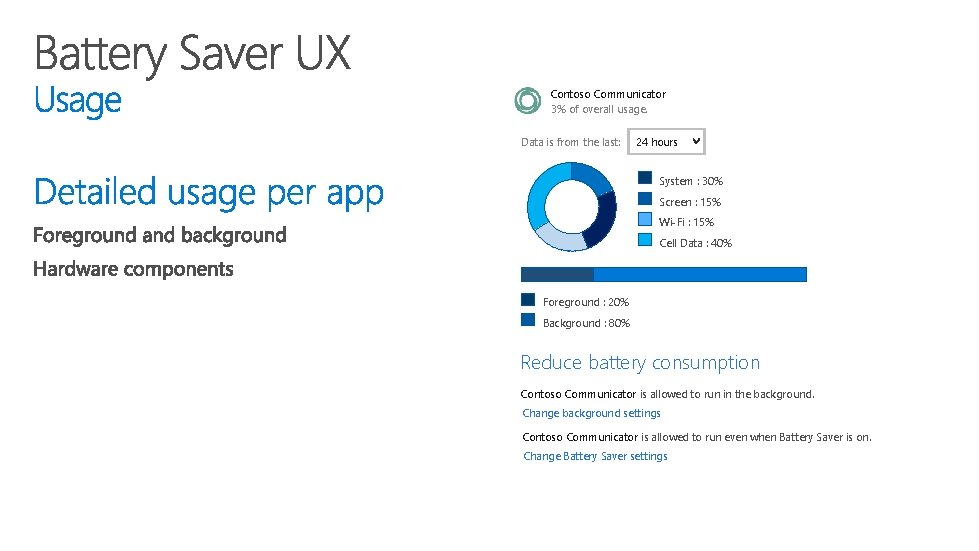
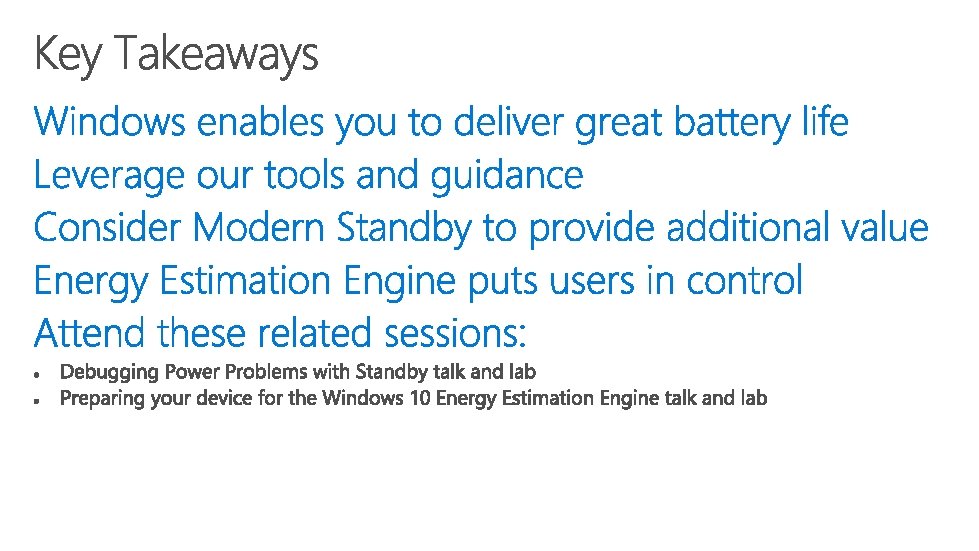
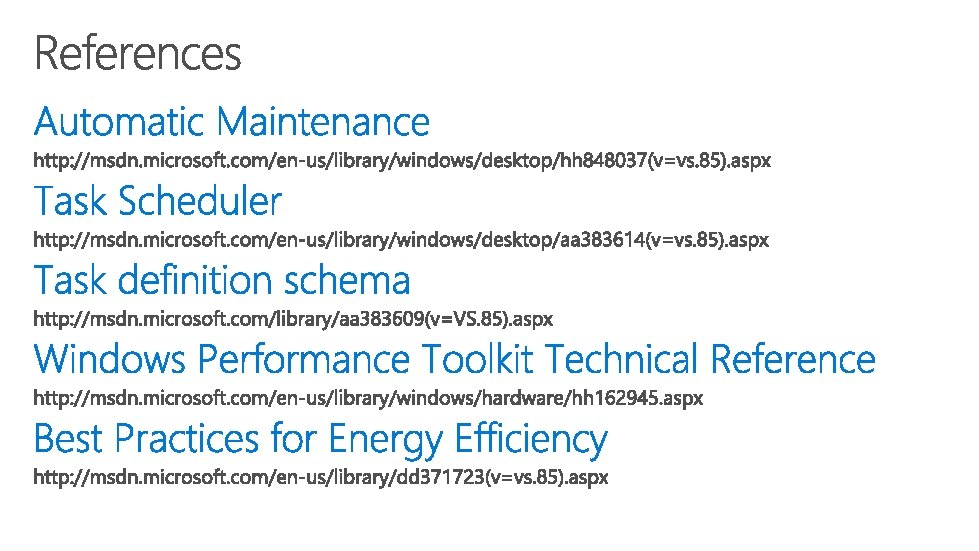
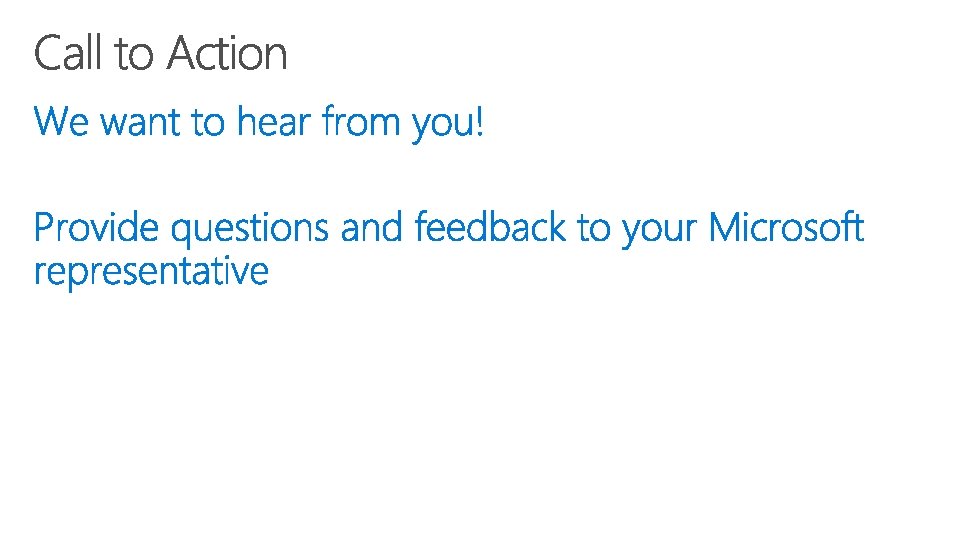
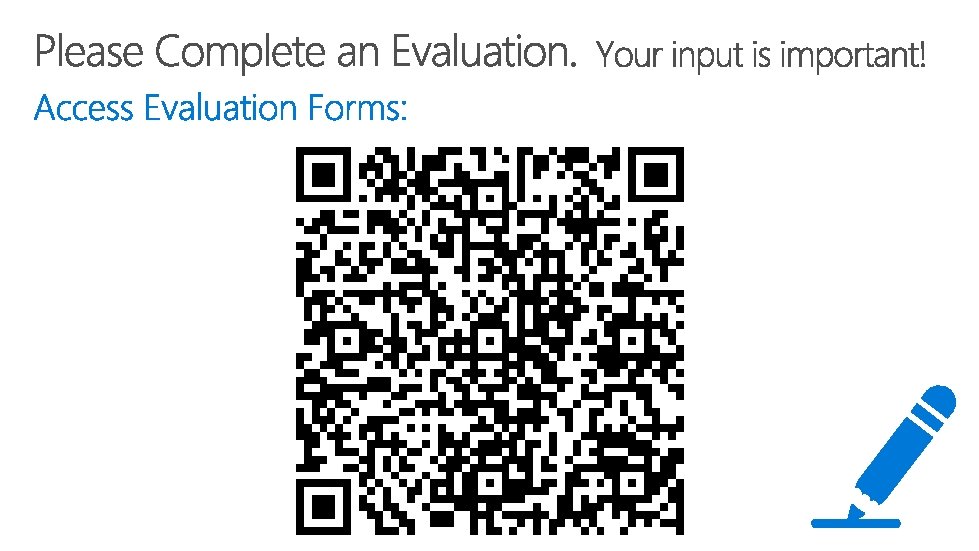
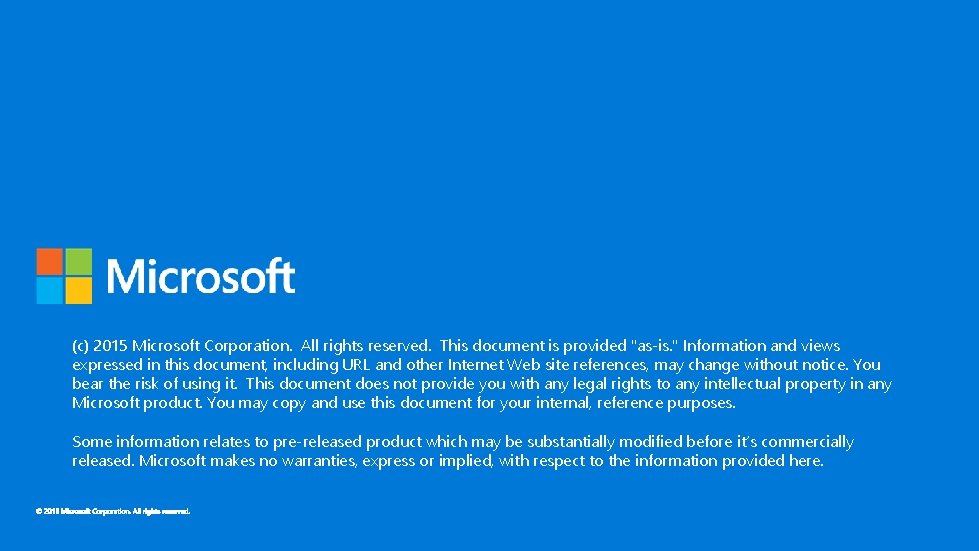

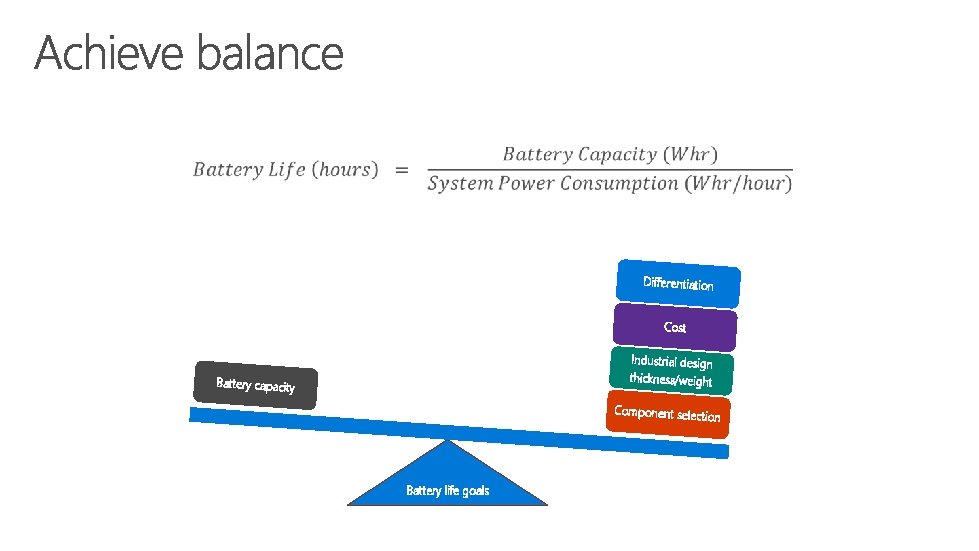
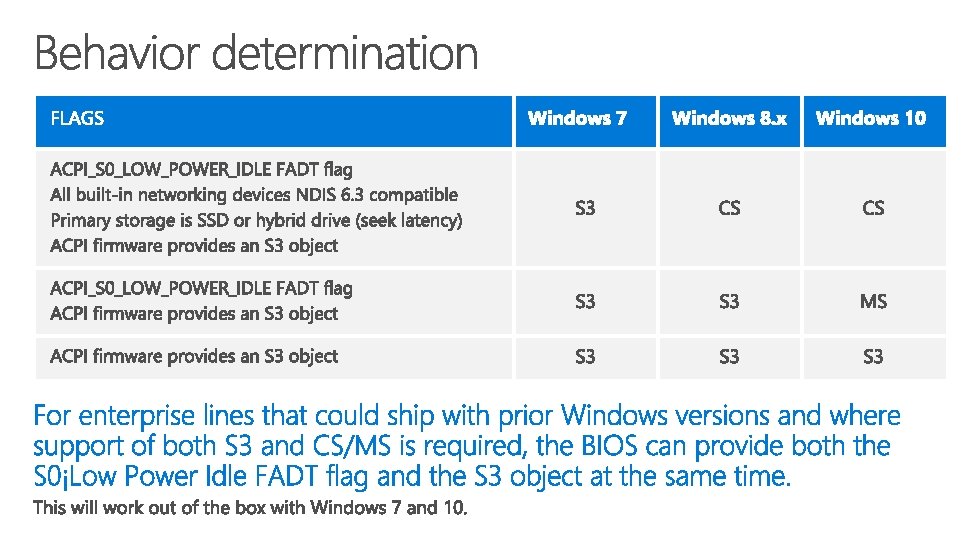
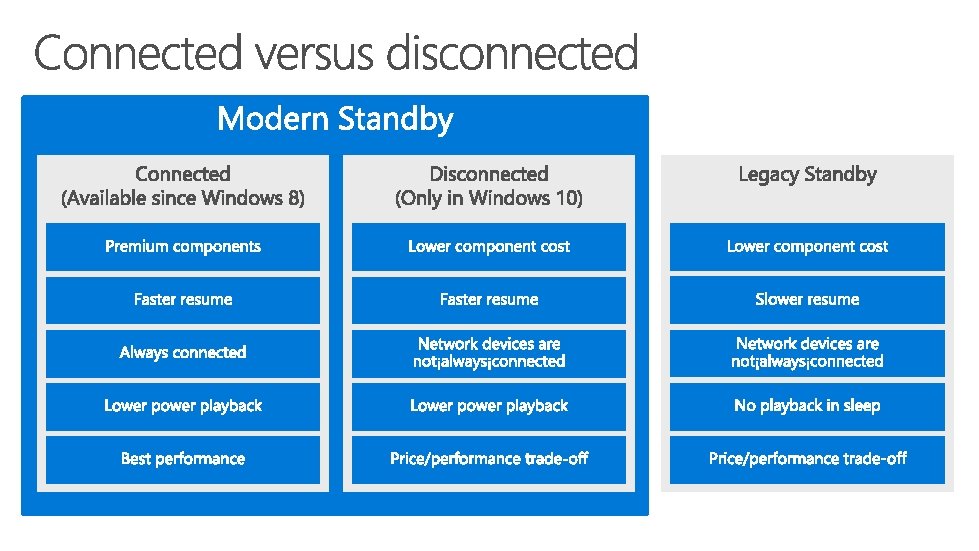
- Slides: 41

�点�以下�接下� Win. HEC的演�材料 Download Win. HEC presentations here: http: //channel 9. msdn. com/Events/Win. HEC/2015
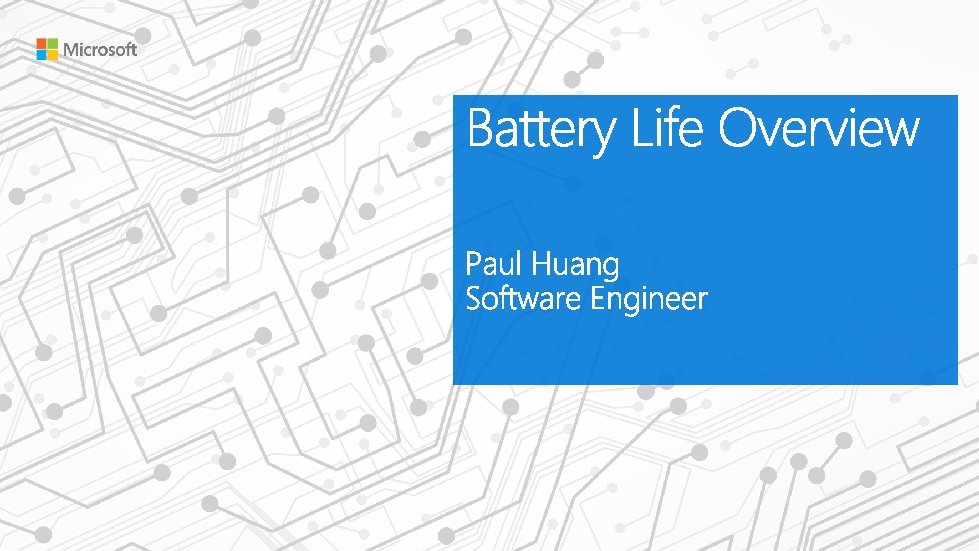
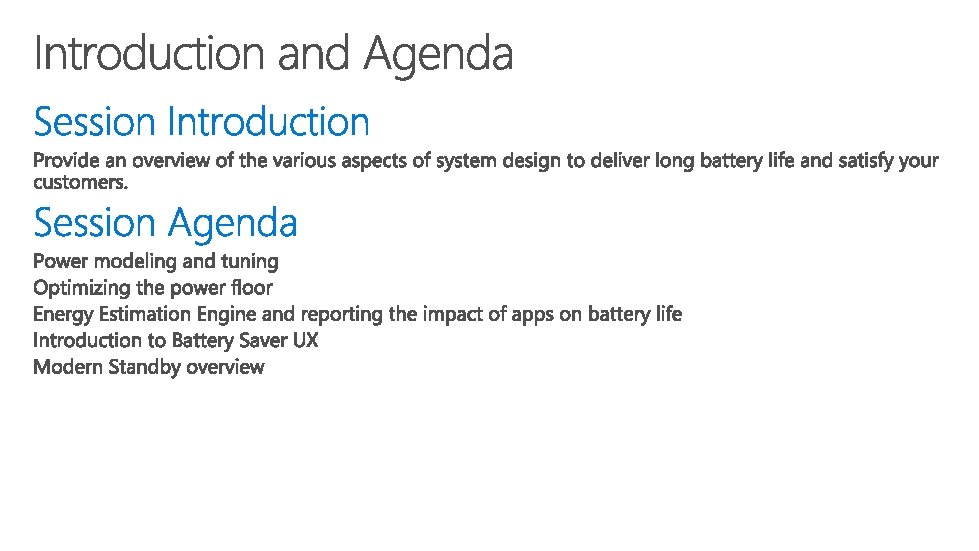

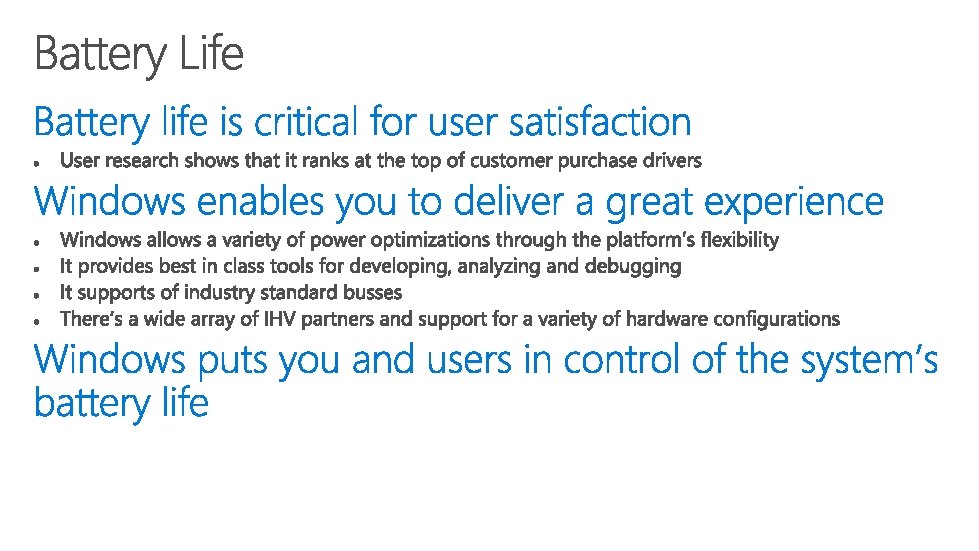
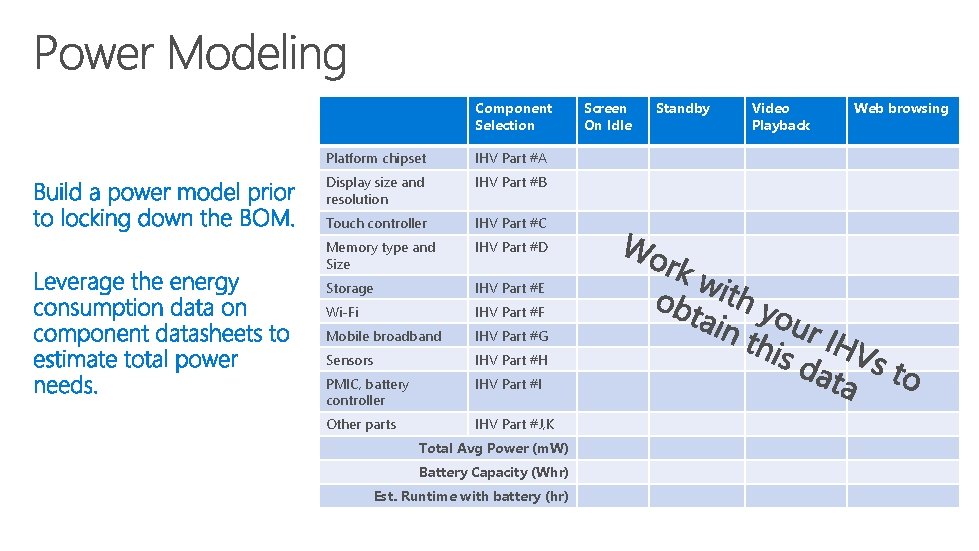
Component Selection Platform chipset IHV Part #A Display size and resolution IHV Part #B Touch controller IHV Part #C Memory type and Size IHV Part #D Storage IHV Part #E Wi-Fi IHV Part #F Mobile broadband IHV Part #G Sensors IHV Part #H PMIC, battery controller IHV Part #I Other parts IHV Part #J, K Total Avg Power (m. W) Battery Capacity (Whr) Est. Runtime with battery (hr) Screen On Idle Standby Video Playback Web browsing
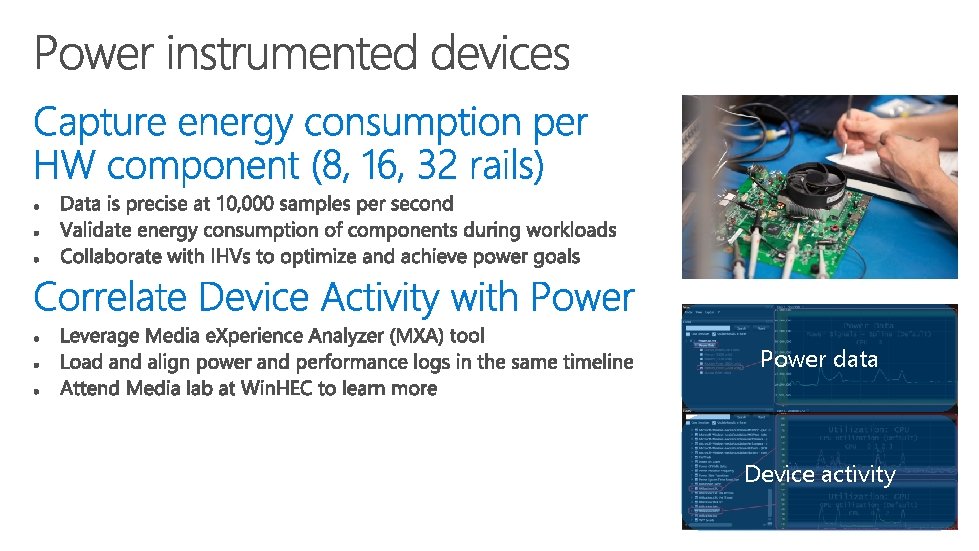
Power data Device activity
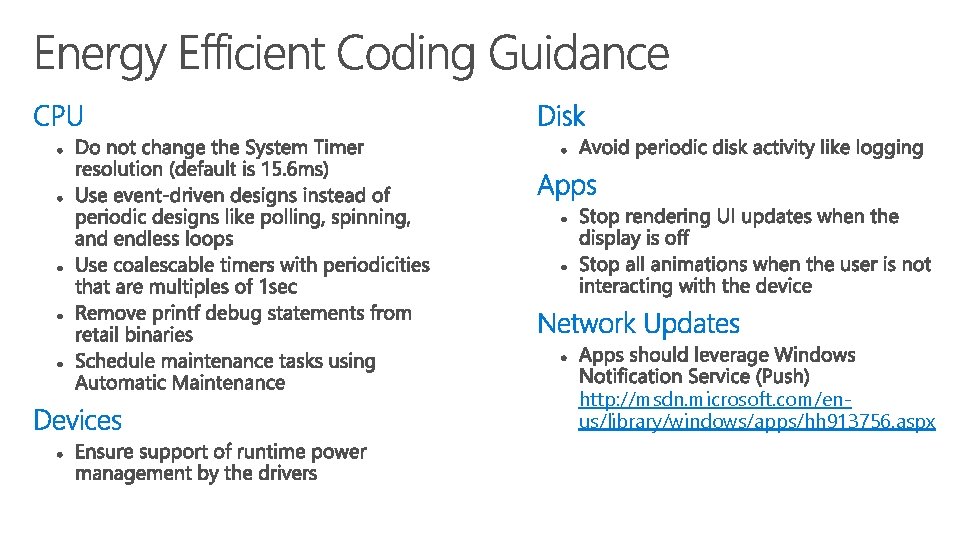
http: //msdn. microsoft. com/enus/library/windows/apps/hh 913756. aspx
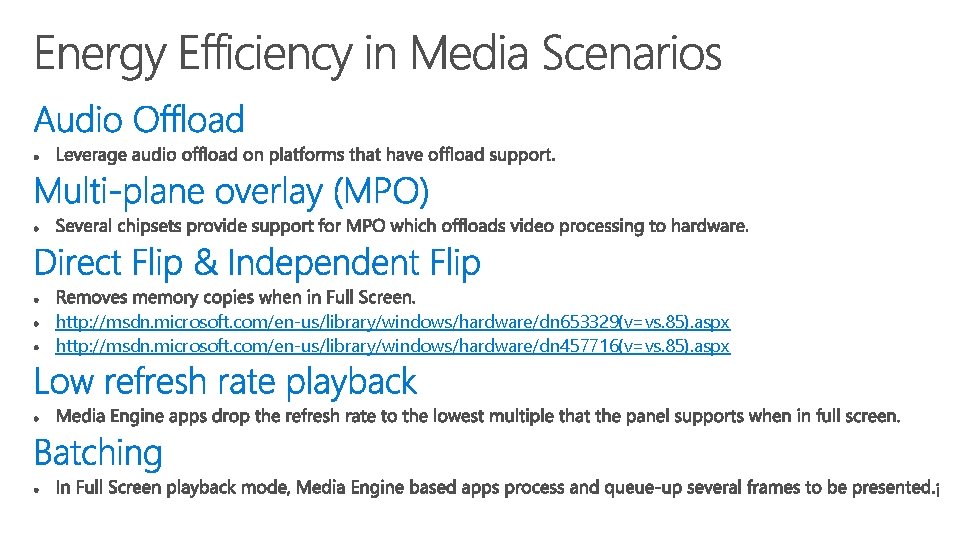
http: //msdn. microsoft. com/en-us/library/windows/hardware/dn 653329(v=vs. 85). aspx http: //msdn. microsoft. com/en-us/library/windows/hardware/dn 457716(v=vs. 85). aspx
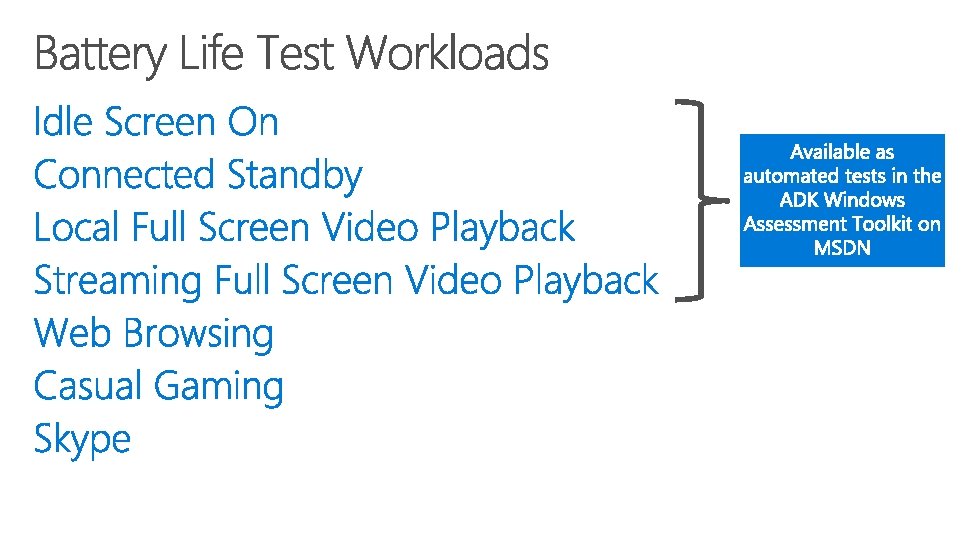
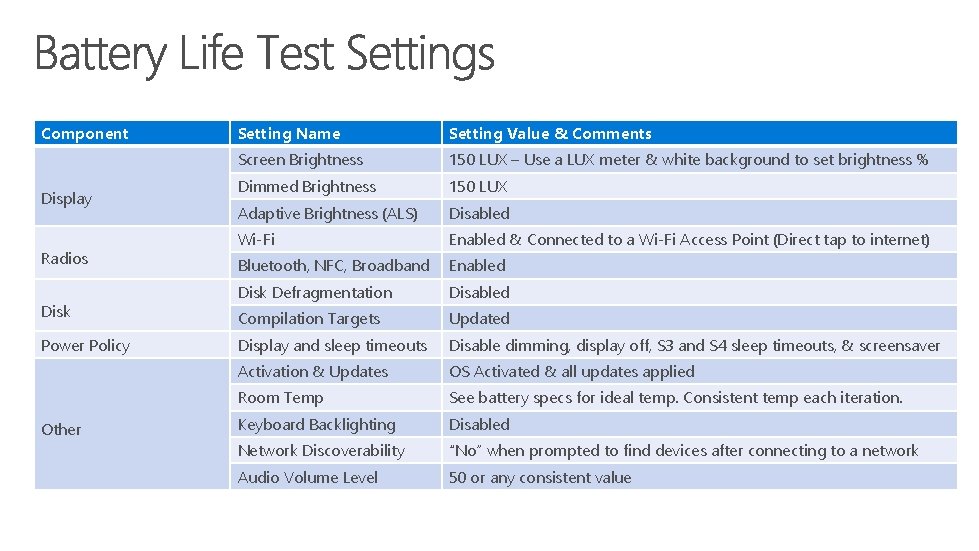
Component Display Radios Disk Power Policy Other Setting Name Setting Value & Comments Screen Brightness 150 LUX – Use a LUX meter & white background to set brightness % Dimmed Brightness 150 LUX Adaptive Brightness (ALS) Disabled Wi-Fi Enabled & Connected to a Wi-Fi Access Point (Direct tap to internet) Bluetooth, NFC, Broadband Enabled Disk Defragmentation Disabled Compilation Targets Updated Display and sleep timeouts Disable dimming, display off, S 3 and S 4 sleep timeouts, & screensaver Activation & Updates OS Activated & all updates applied Room Temp See battery specs for ideal temp. Consistent temp each iteration. Keyboard Backlighting Disabled Network Discoverability “No” when prompted to find devices after connecting to a network Audio Volume Level 50 or any consistent value

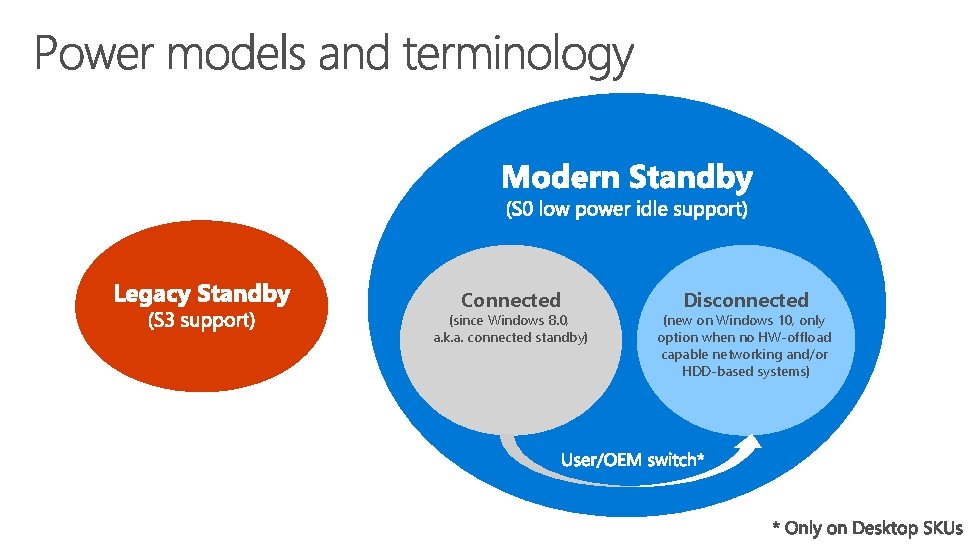
Connected (since Windows 8. 0, a. k. a. connected standby) Disconnected (new on Windows 10, only option when no HW-offload capable networking and/or HDD-based systems)
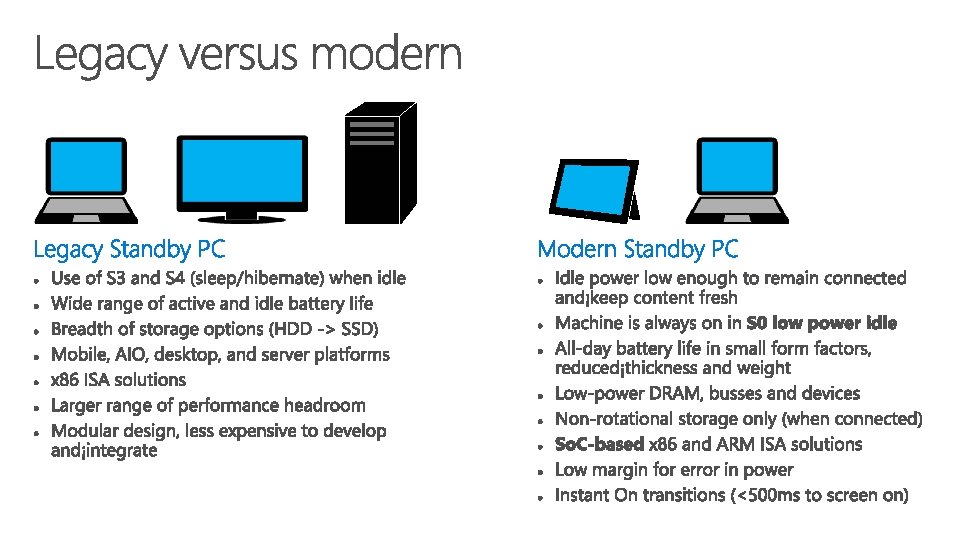
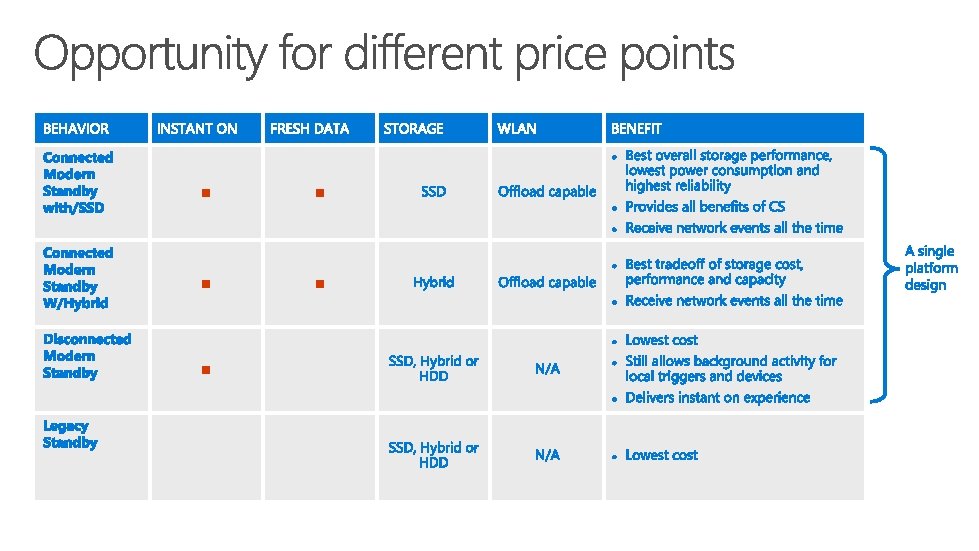
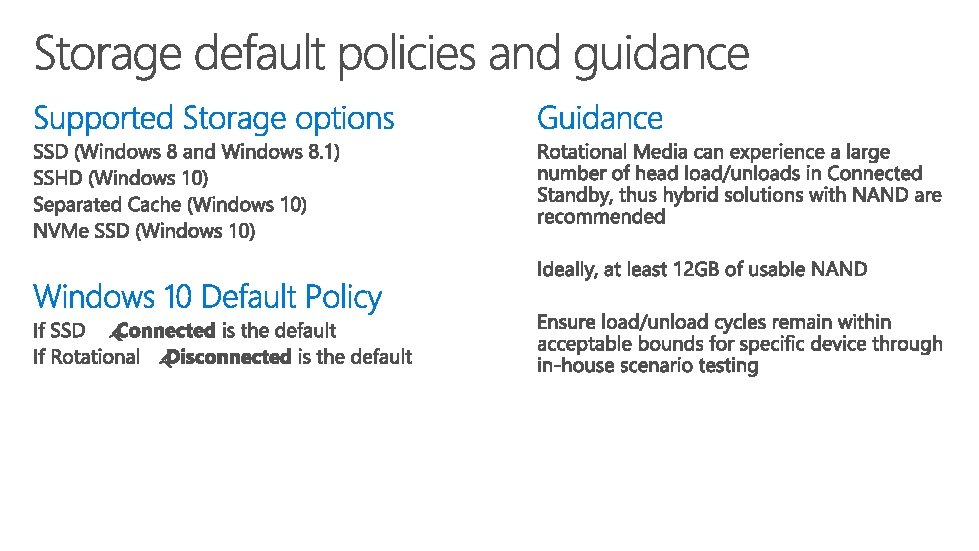
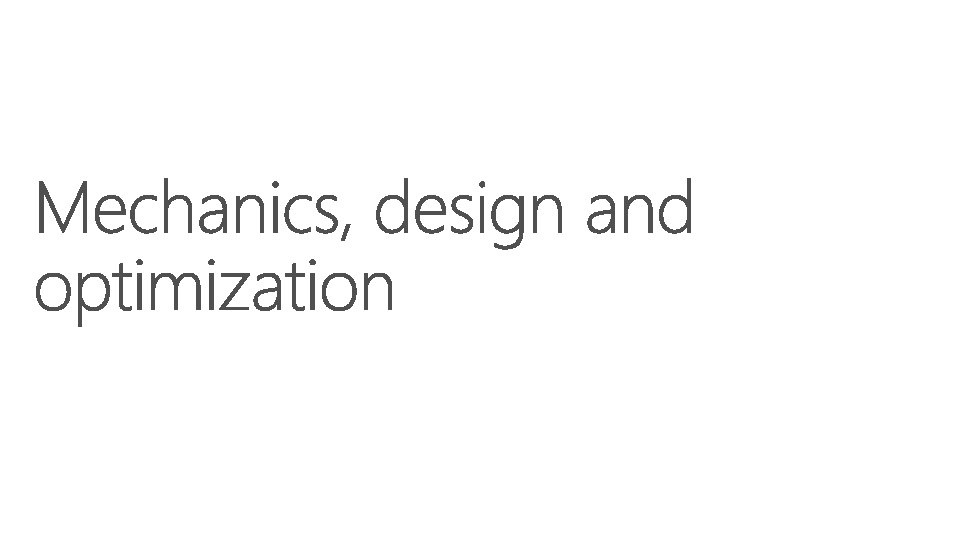
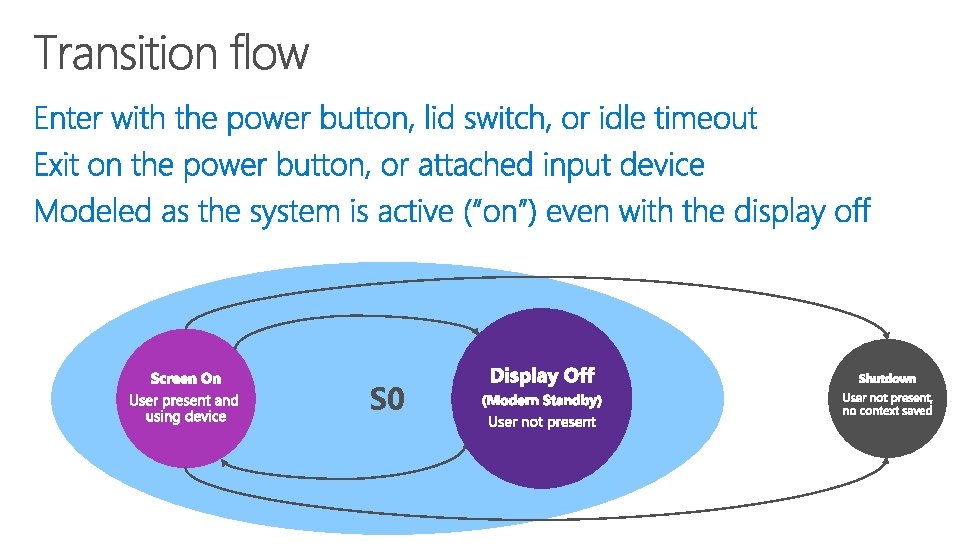
S 0
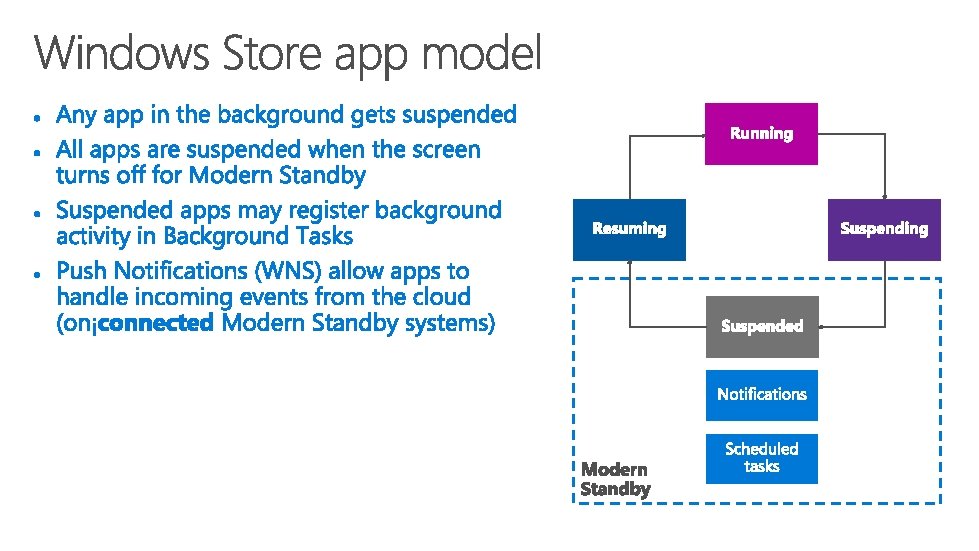
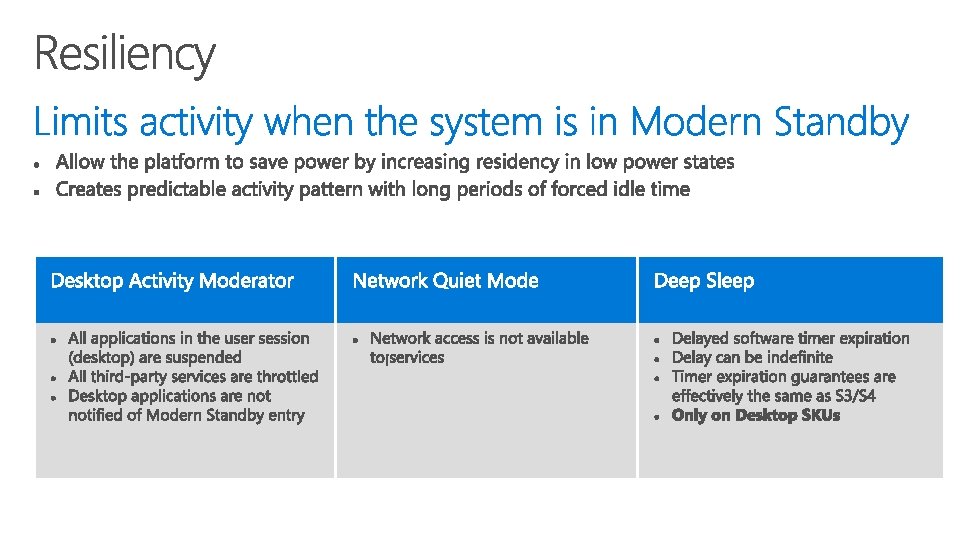
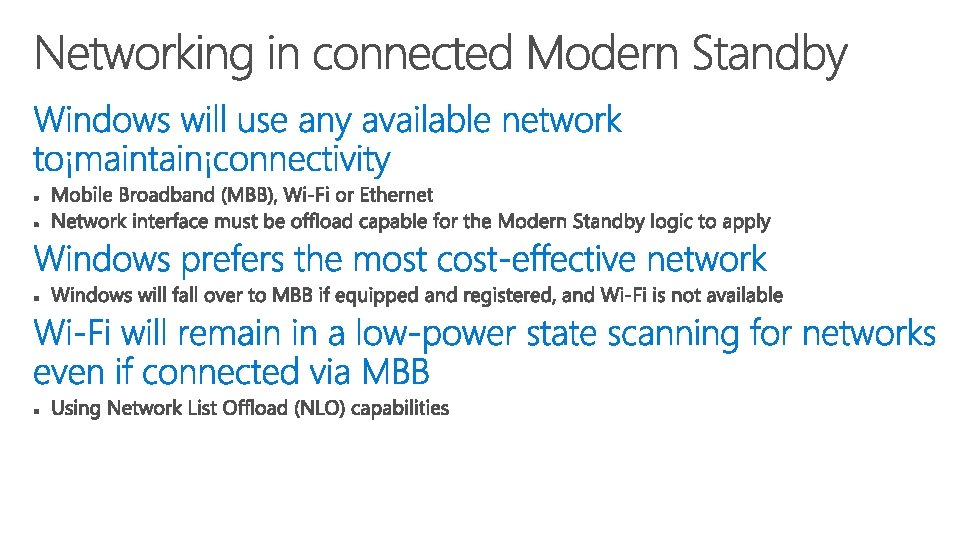
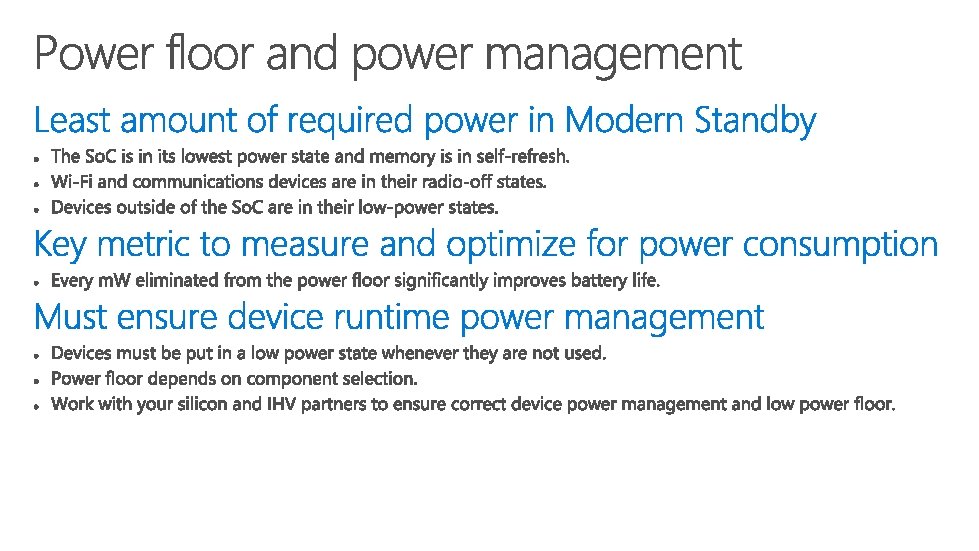
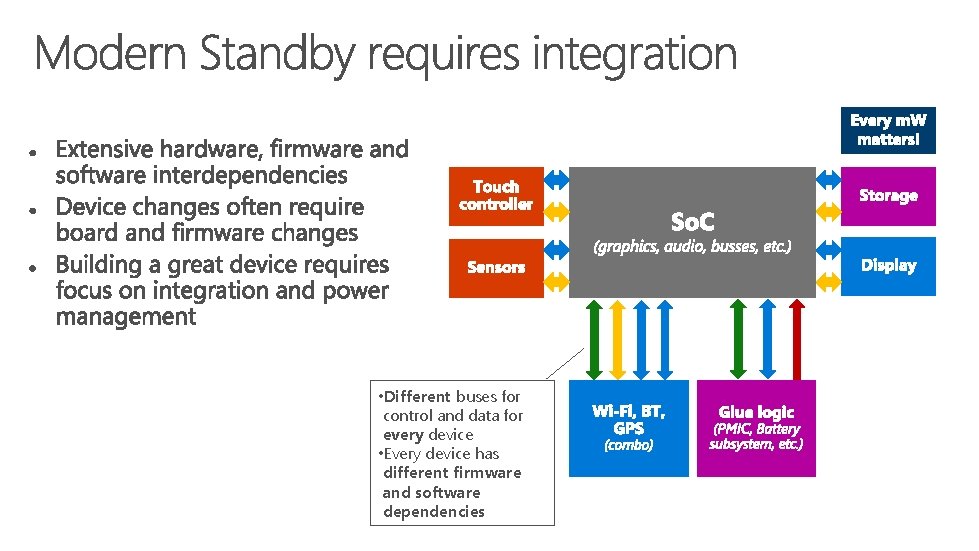
• Different buses for control and data for every device • Every device has different firmware and software dependencies
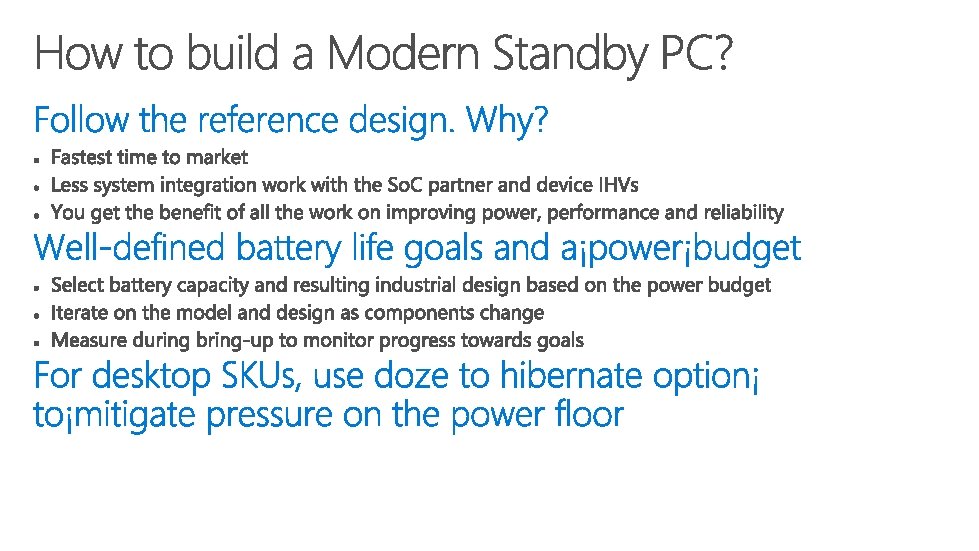
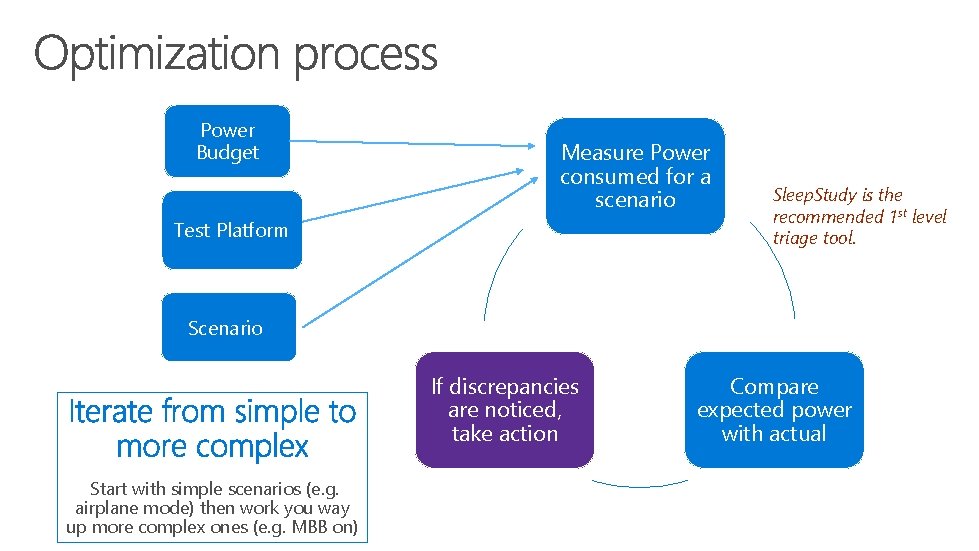
Power Budget Measure Power consumed for a scenario Test Platform Sleep. Study is the recommended 1 st level triage tool. Scenario If discrepancies are noticed, take action Start with simple scenarios (e. g. airplane mode) then work you way up more complex ones (e. g. MBB on) Compare expected power with actual
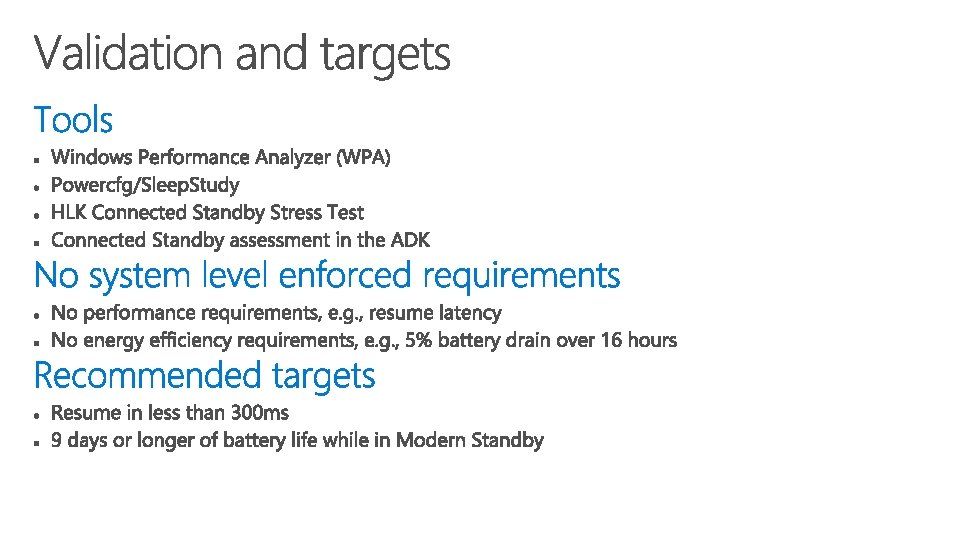
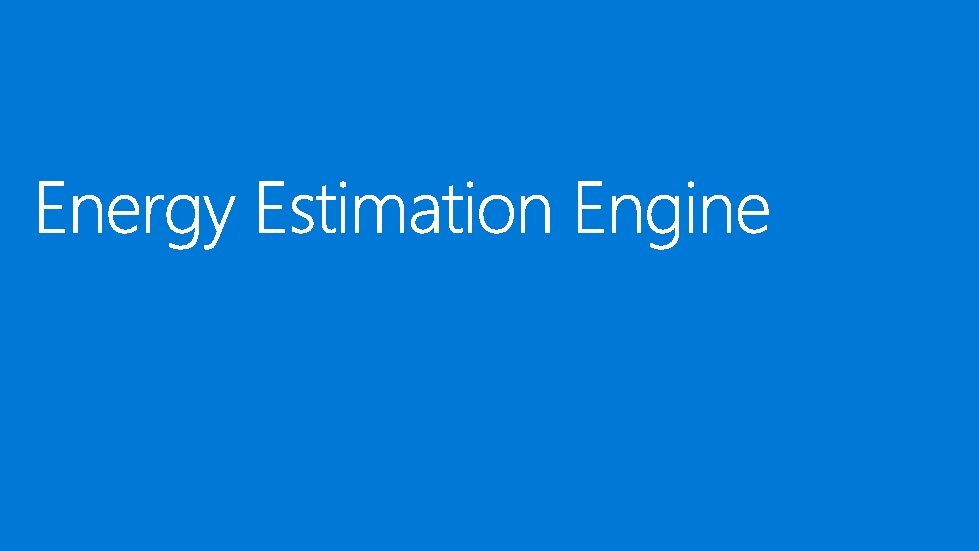
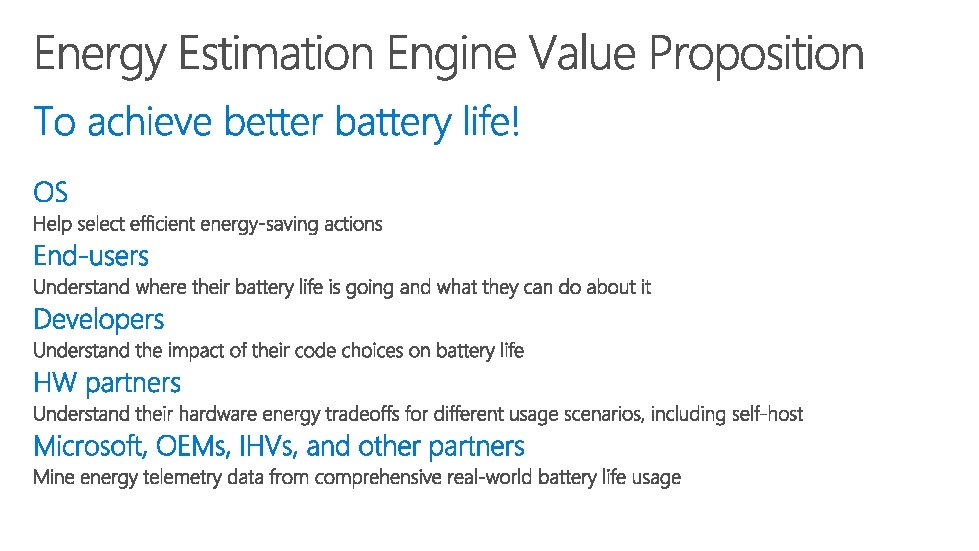
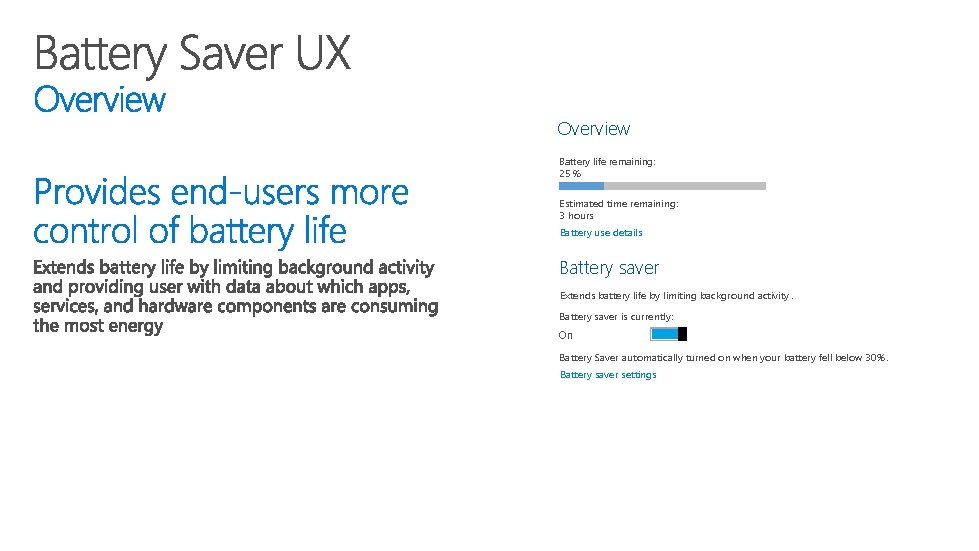
Overview Battery life remaining: 25 % Estimated time remaining: 3 hours Battery use details Battery saver Extends battery life by limiting background activity. Battery saver is currently: On Battery Saver automatically turned on when your battery fell below 30%. Battery saver settings
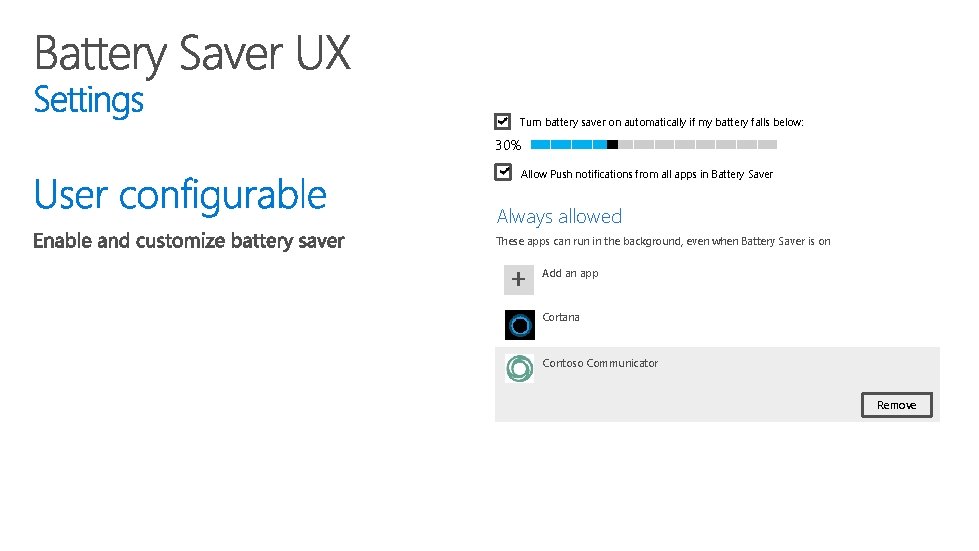
Turn battery saver on automatically if my battery falls below: 30% Allow Push notifications from all apps in Battery Saver Always allowed These apps can run in the background, even when Battery Saver is on Add an app Cortana Contoso Communicator Remove
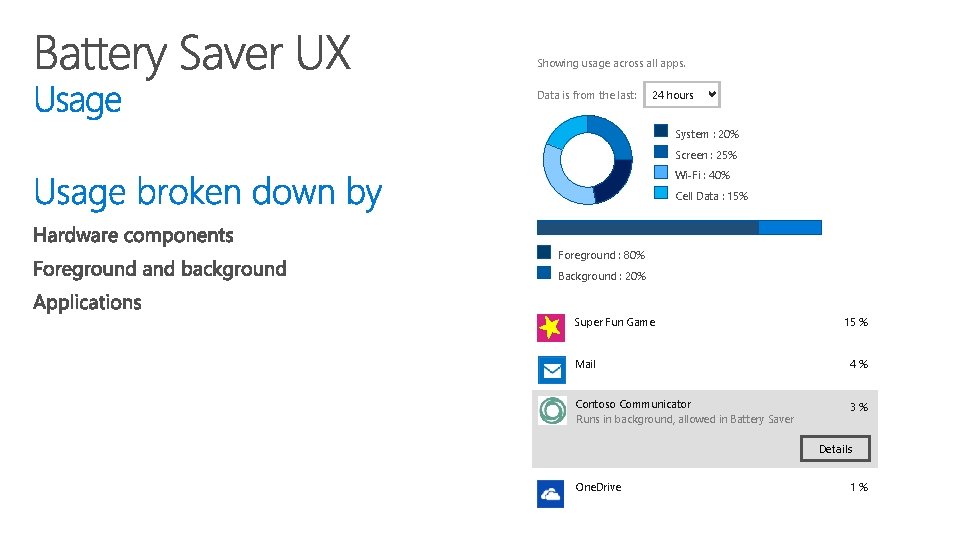
Showing usage across all apps. Data is from the last: 24 hours System : 20% Screen : 25% Wi-Fi : 40% Cell Data : 15% Foreground : 80% Background : 20% Super Fun Game 15 % Mail 4% Contoso Communicator Runs in background, allowed in Battery Saver 3% Details One. Drive 1%
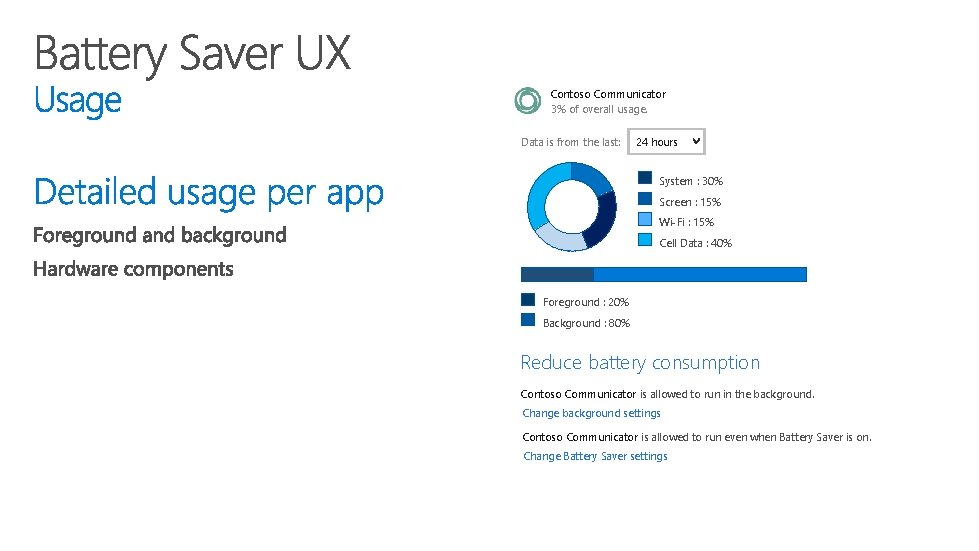
Contoso Communicator 3% of overall usage. Data is from the last: 24 hours System : 30% Screen : 15% Wi-Fi : 15% Cell Data : 40% Foreground : 20% Background : 80% Reduce battery consumption Contoso Communicator is allowed to run in the background. Change background settings Contoso Communicator is allowed to run even when Battery Saver is on. Change Battery Saver settings
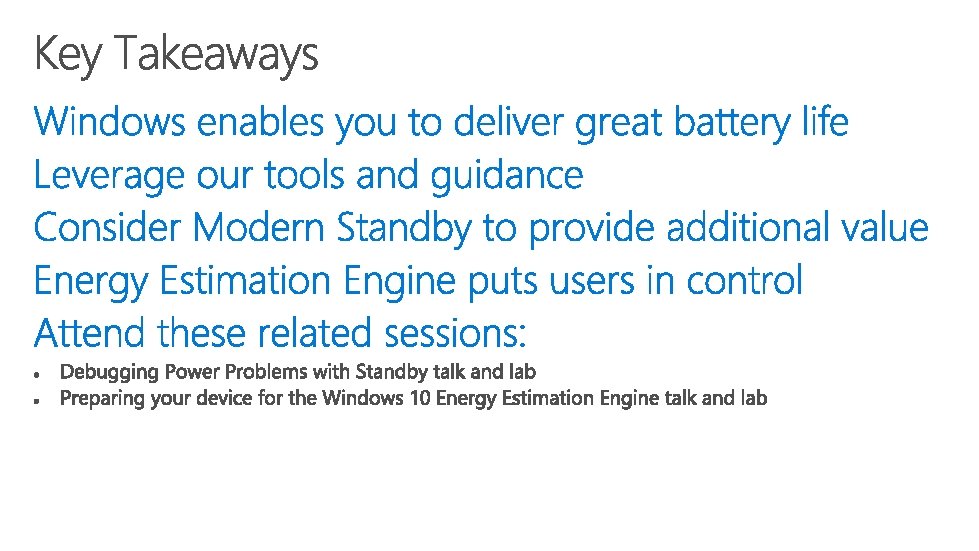
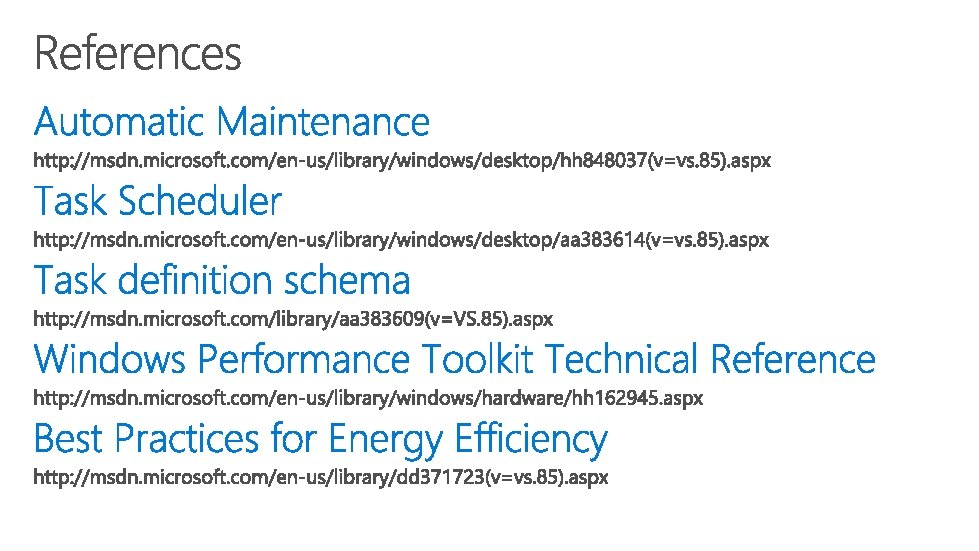
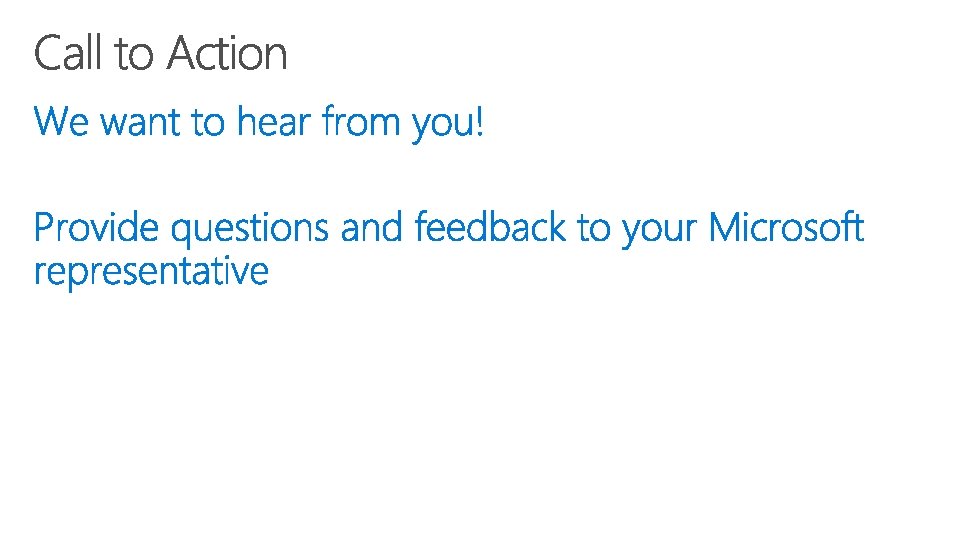
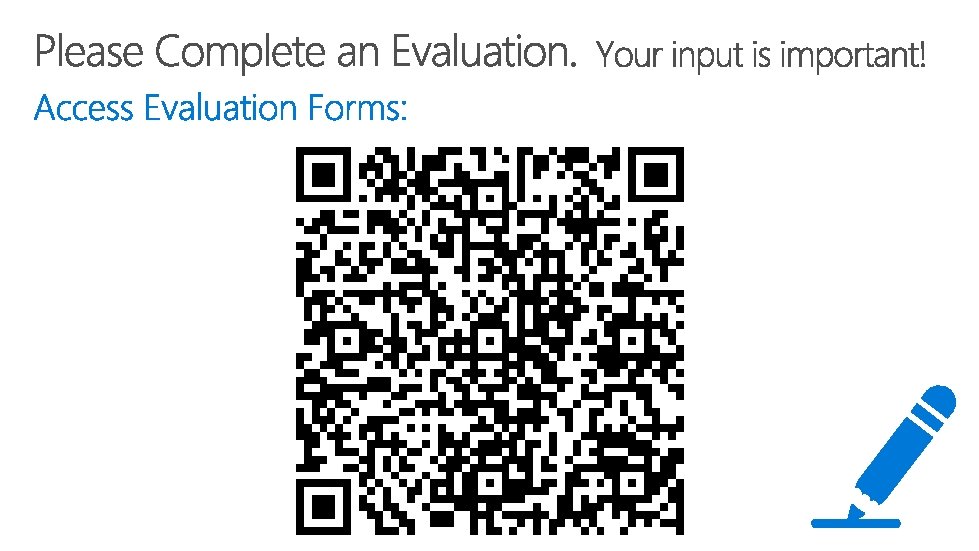
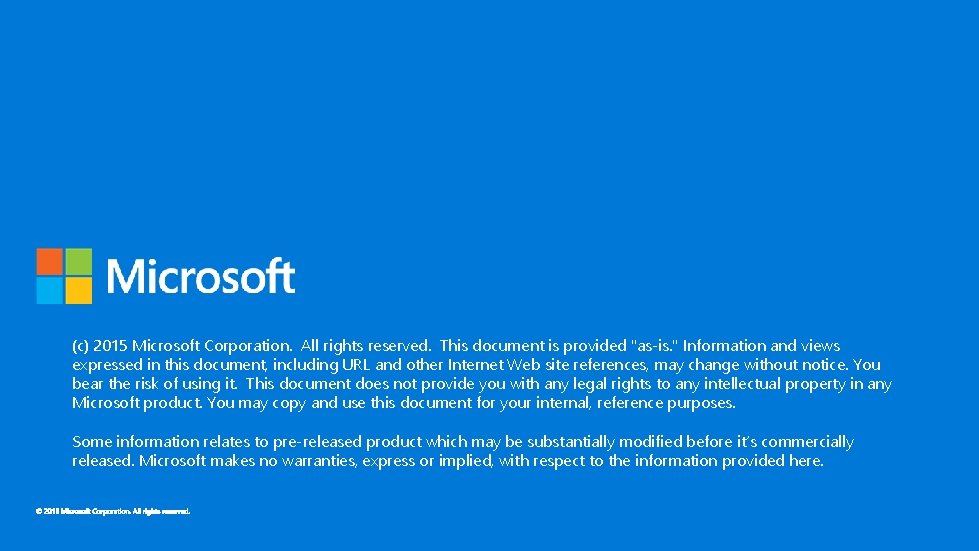
(c) 2015 Microsoft Corporation. All rights reserved. This document is provided "as-is. " Information and views expressed in this document, including URL and other Internet Web site references, may change without notice. You bear the risk of using it. This document does not provide you with any legal rights to any intellectual property in any Microsoft product. You may copy and use this document for your internal, reference purposes. Some information relates to pre-released product which may be substantially modified before it’s commercially released. Microsoft makes no warranties, express or implied, with respect to the information provided here.

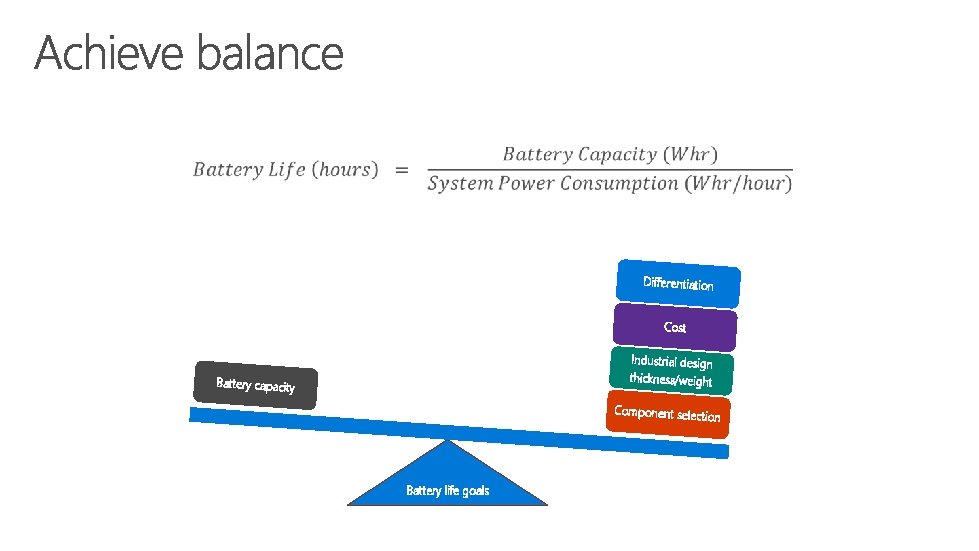
Differentiation Cost Industrial design thickness/weight Battery capacity Component select ion Battery life goals