William Stallings Data and Computer Communications 7 th

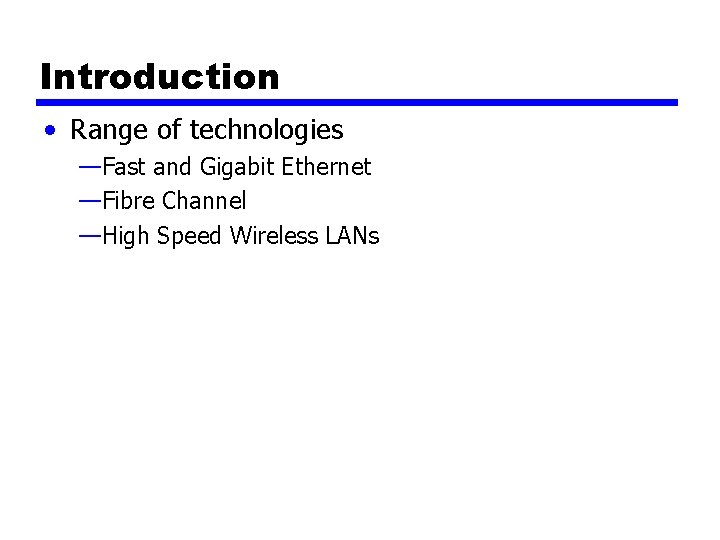
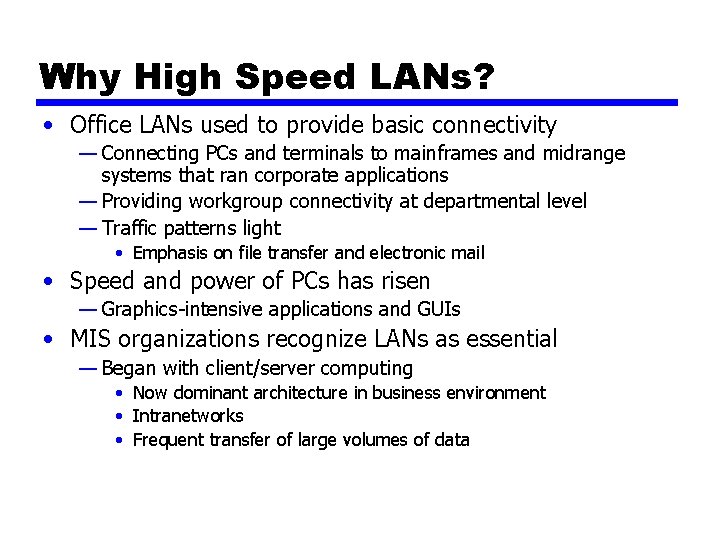
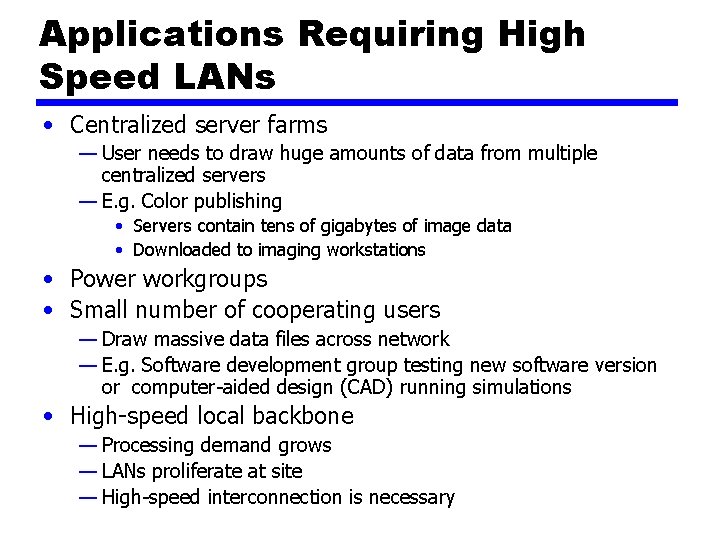
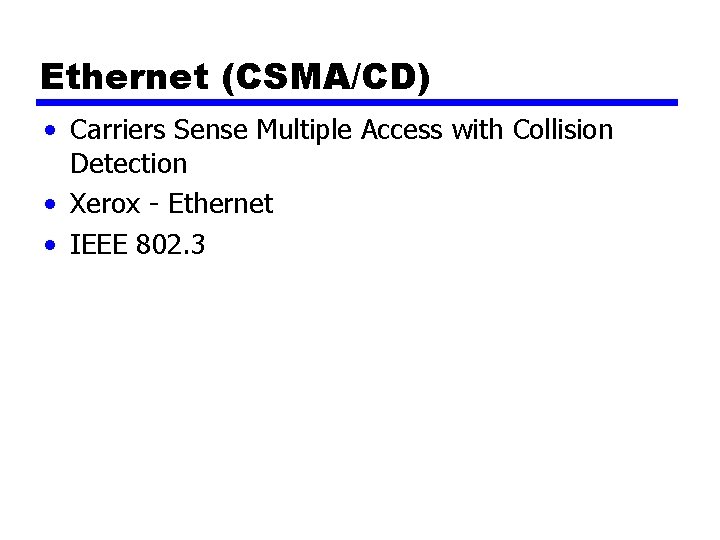
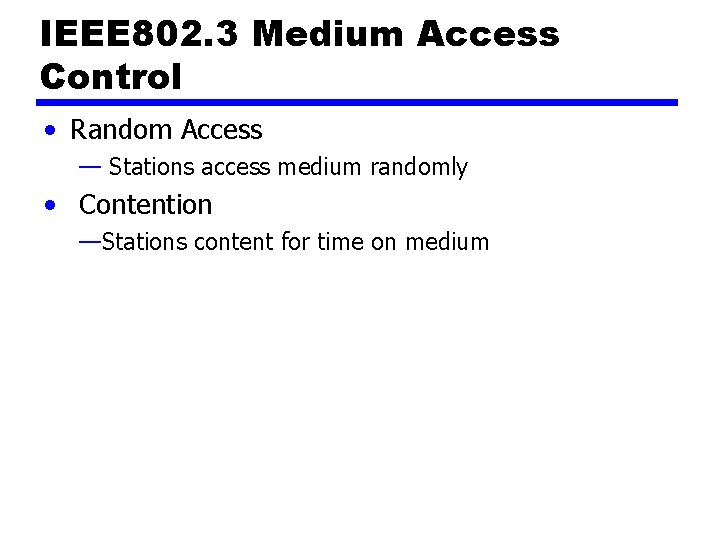
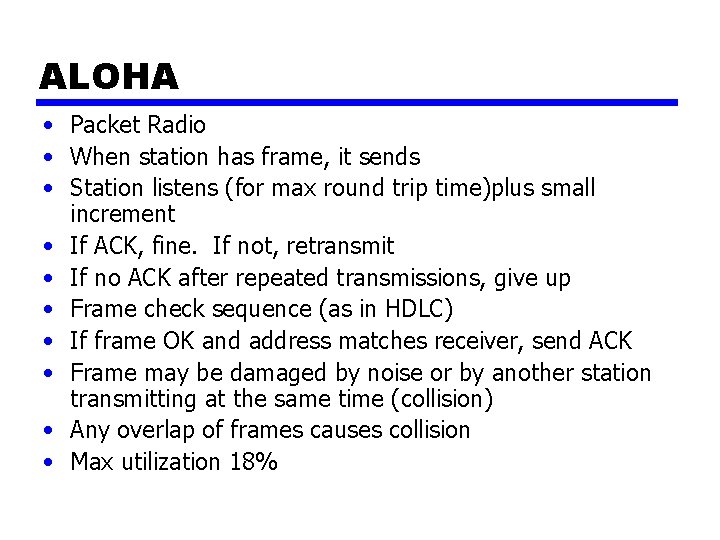
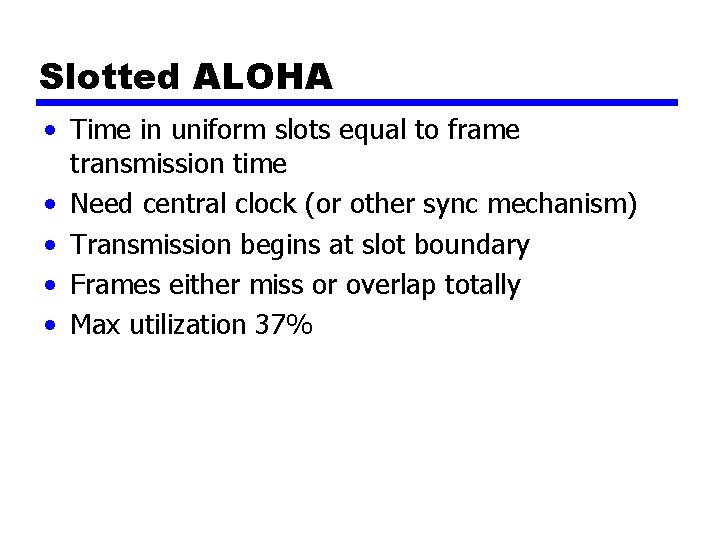

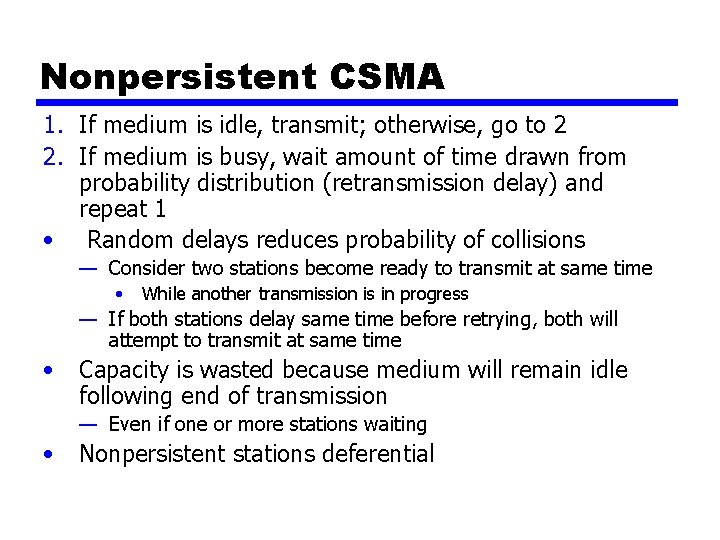
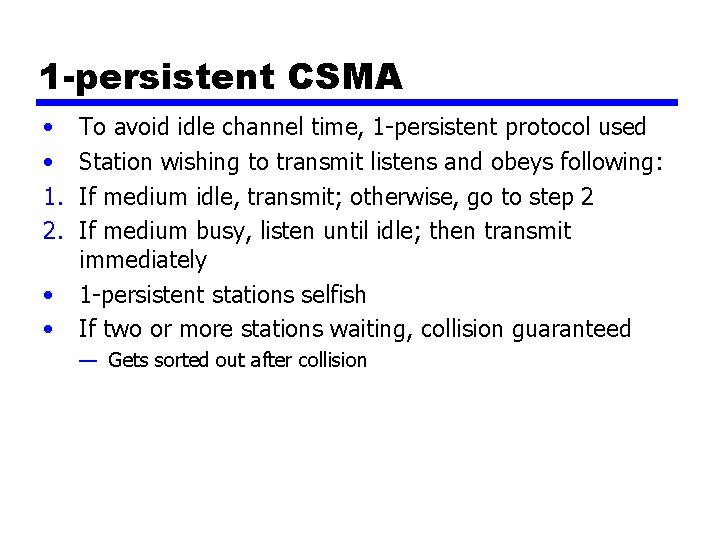
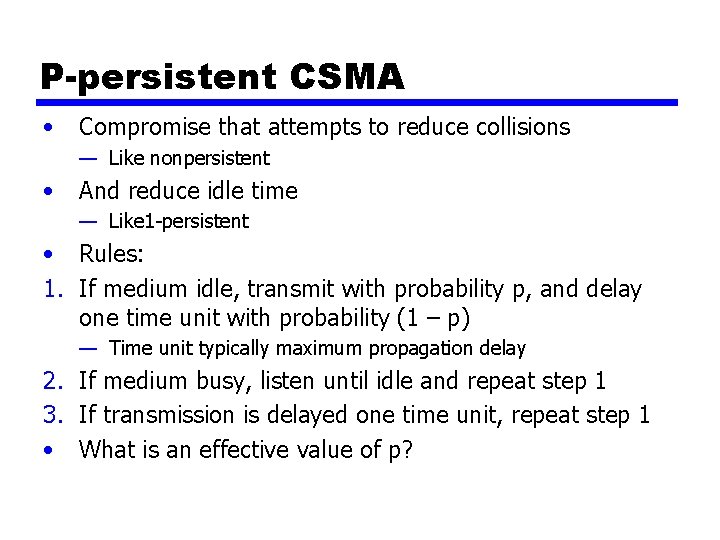
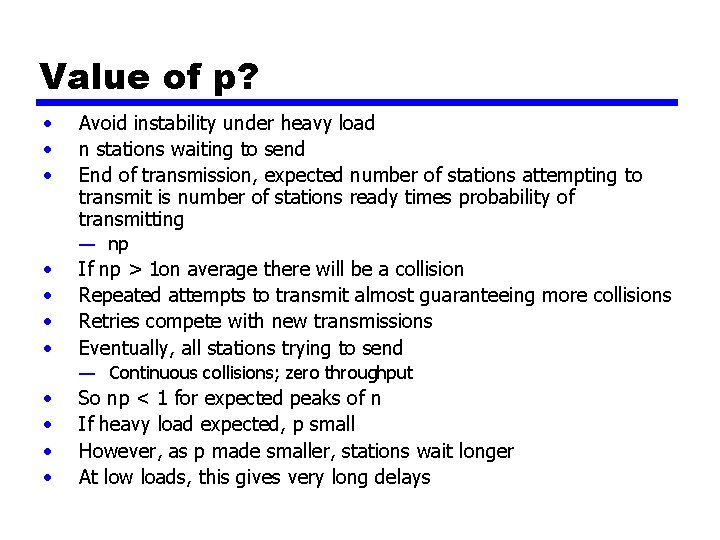

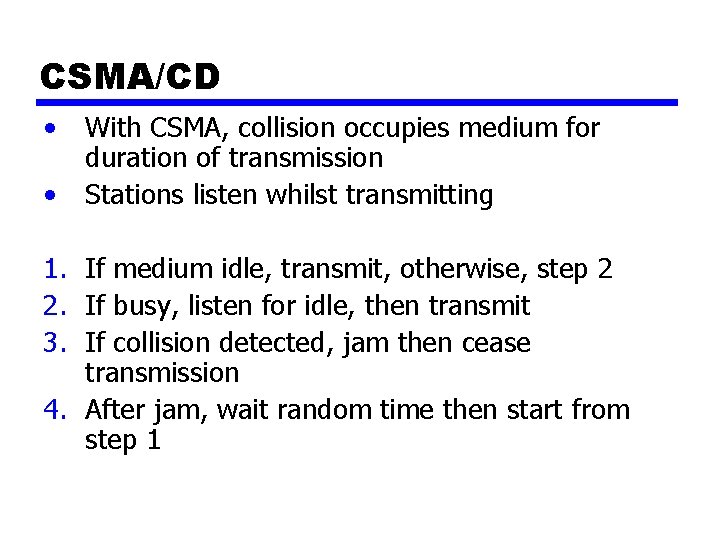
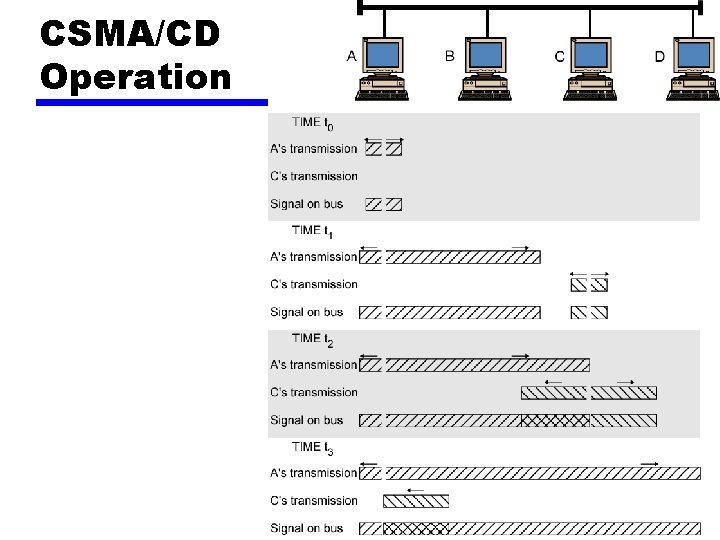
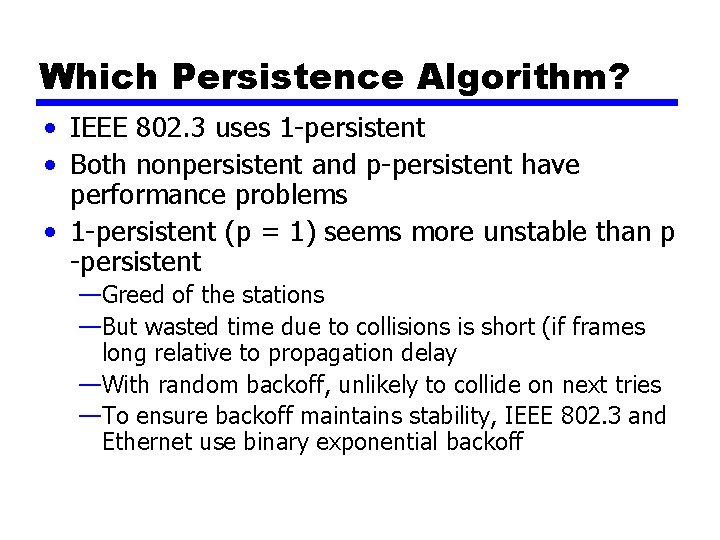
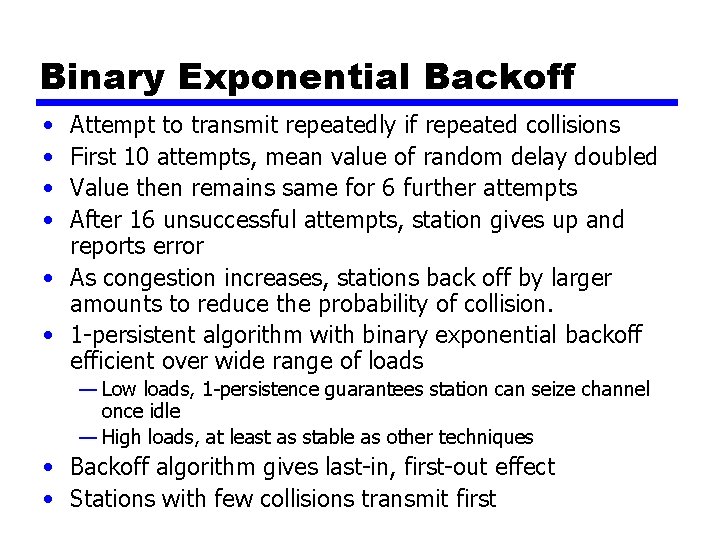
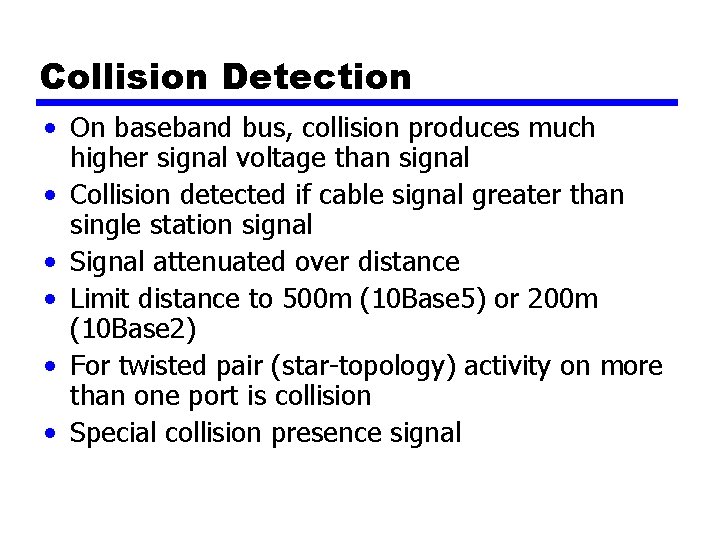
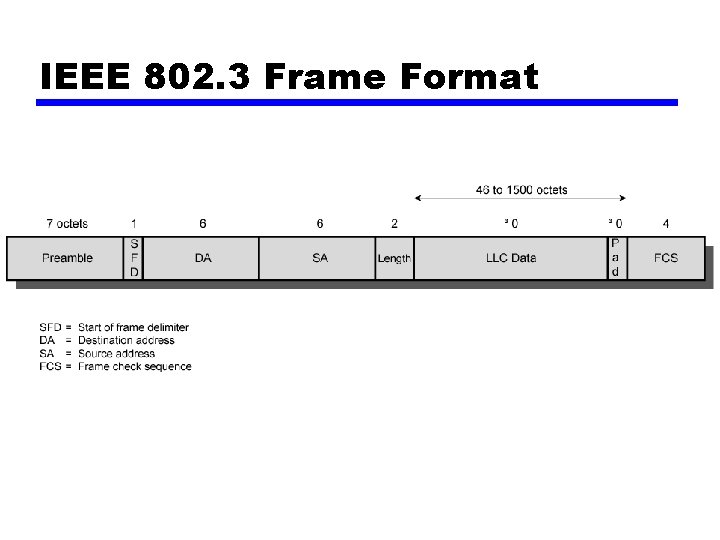
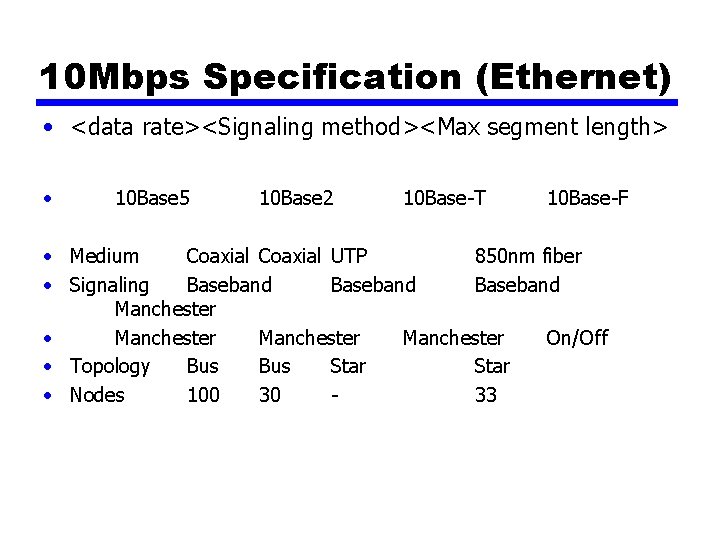
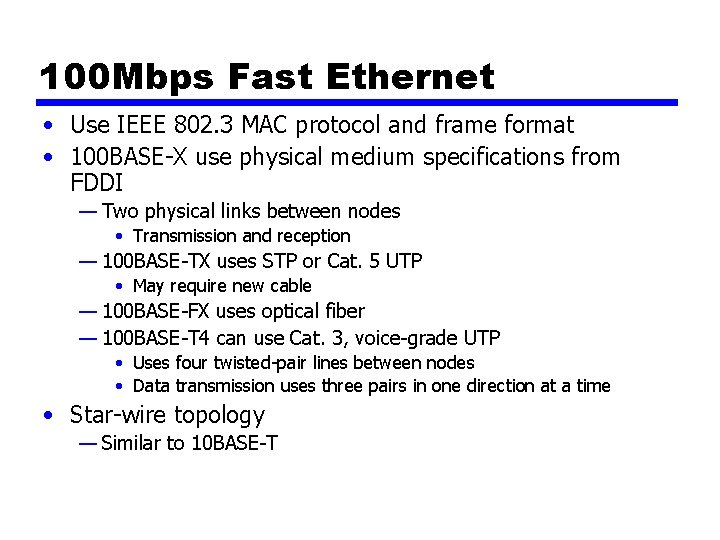

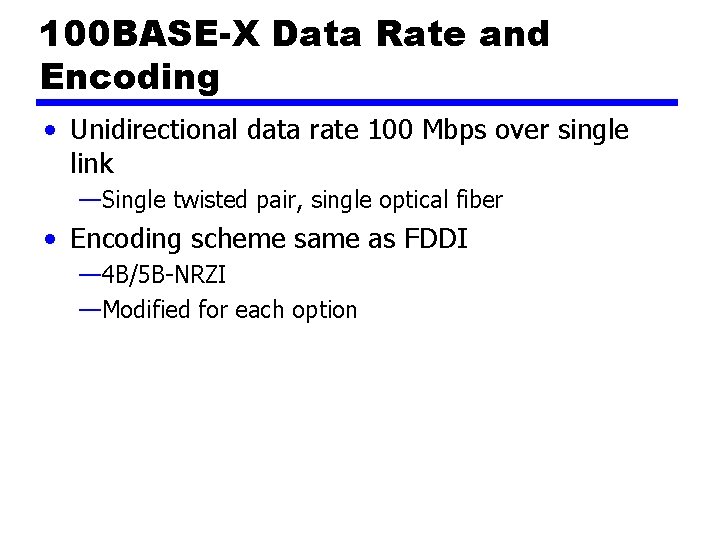
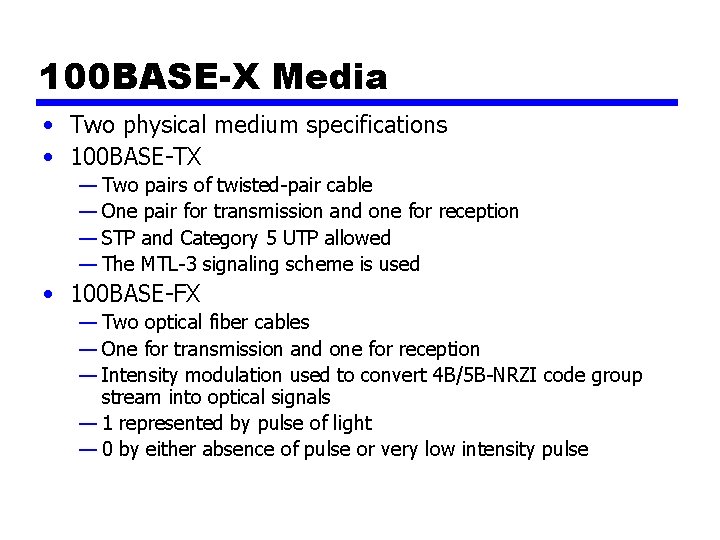

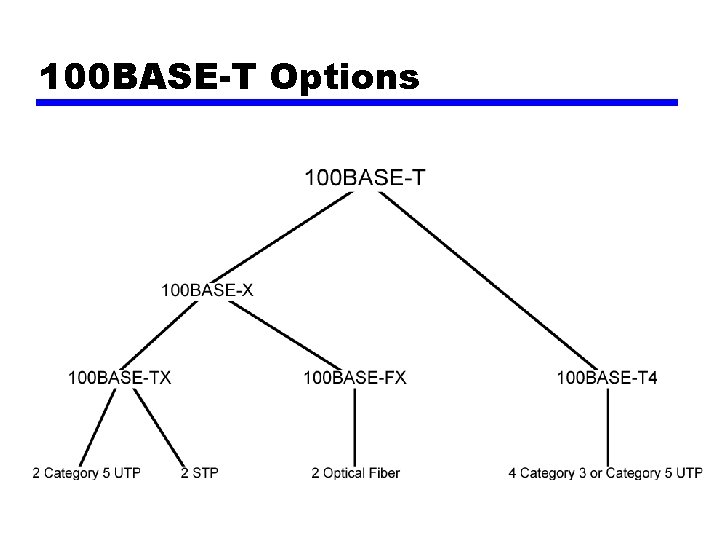


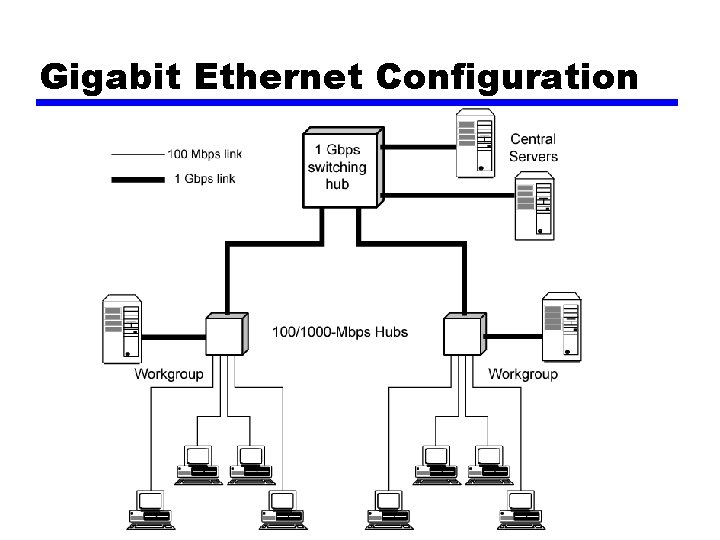
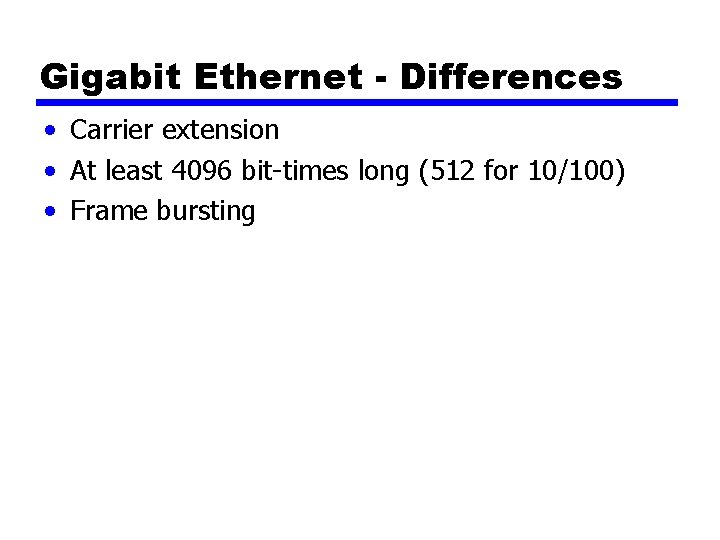
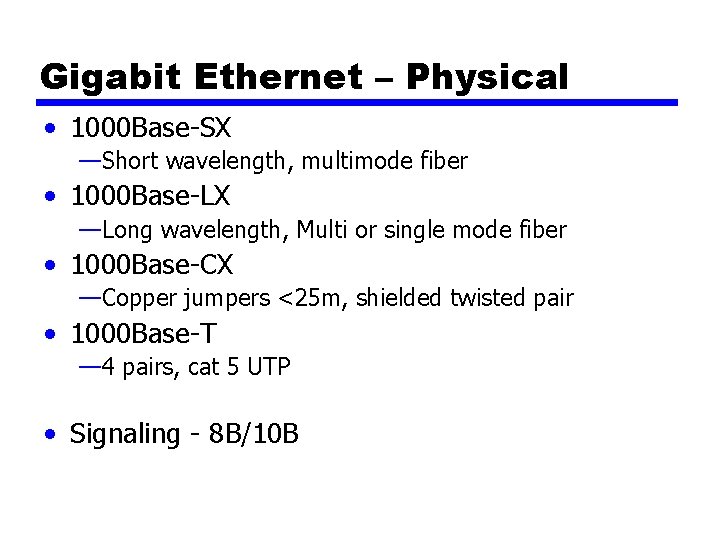
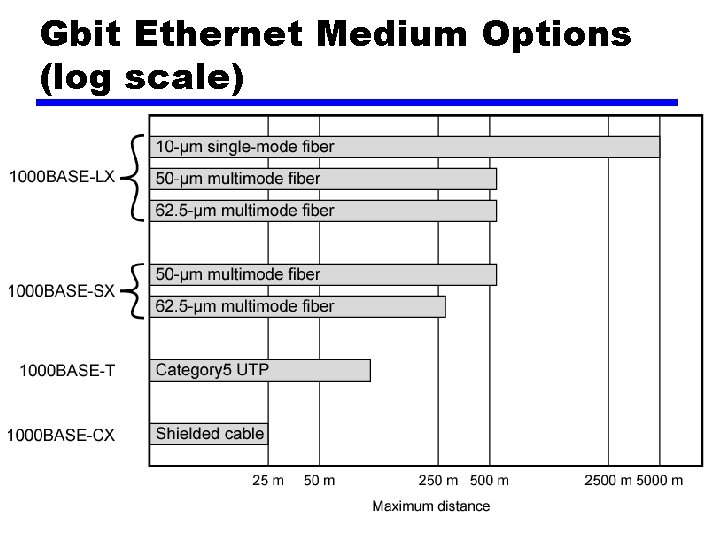
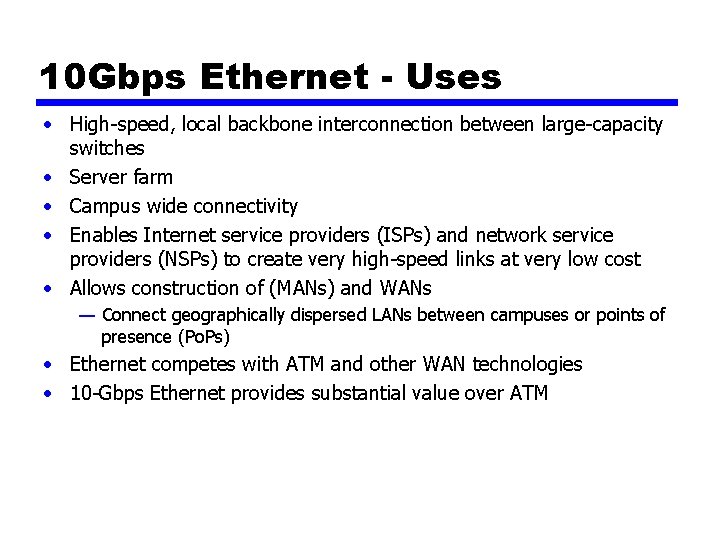
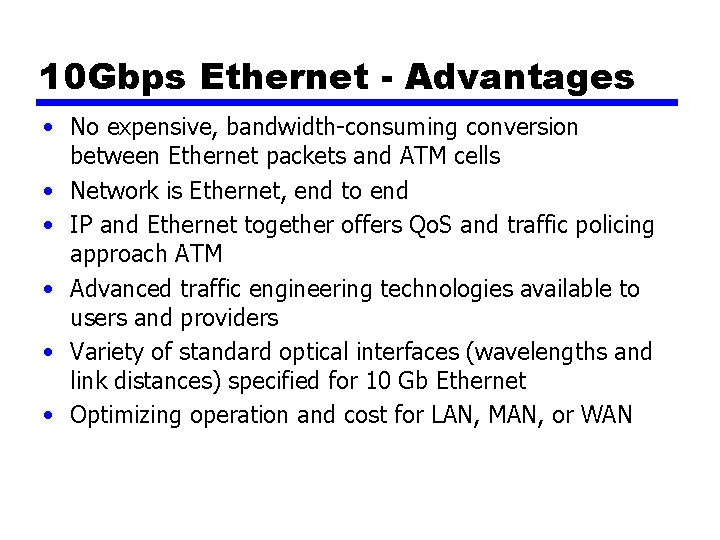
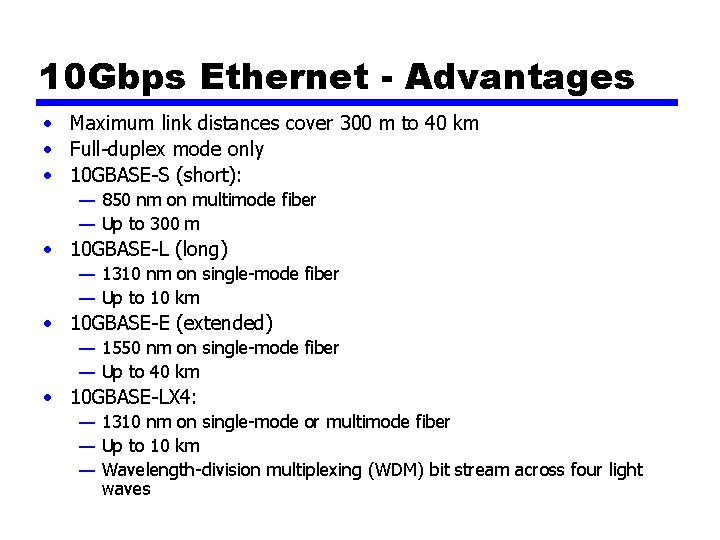
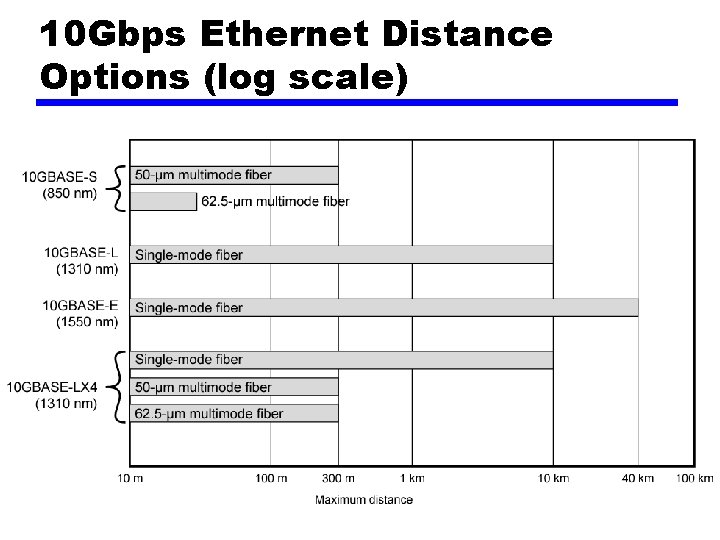
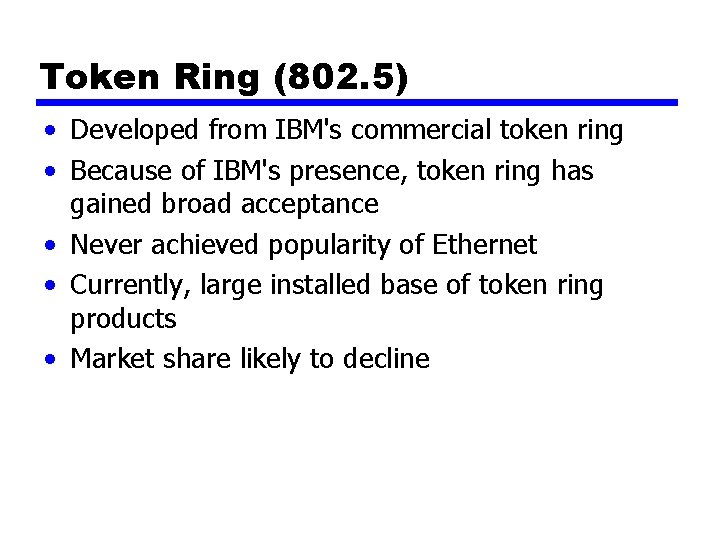
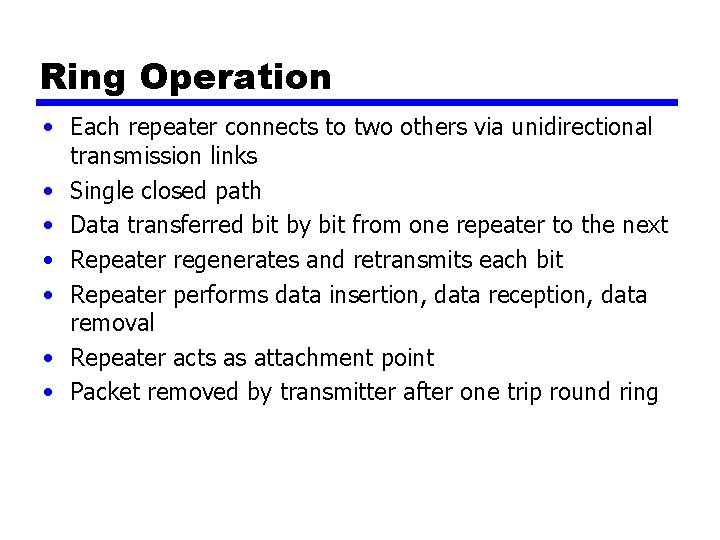
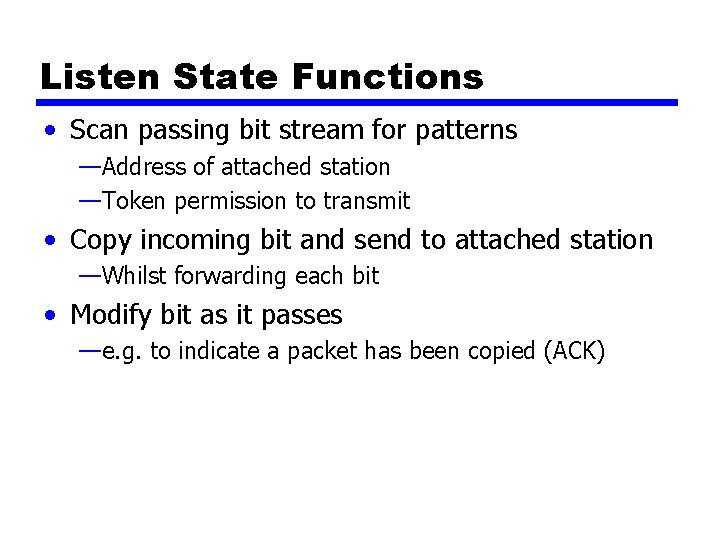
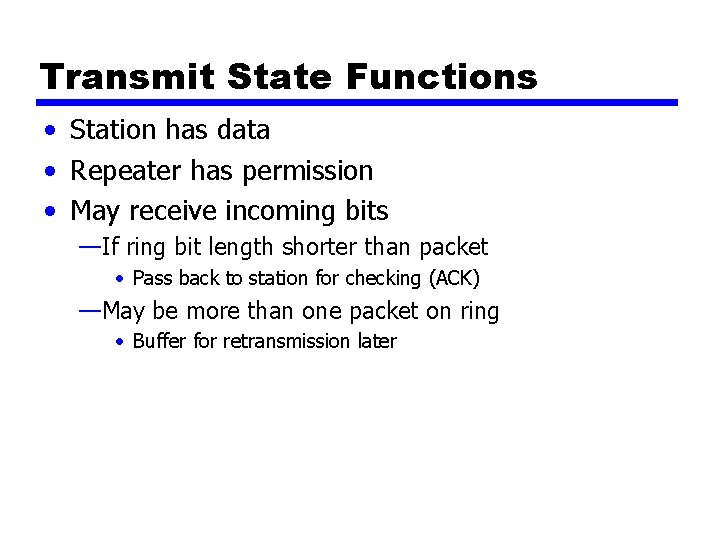
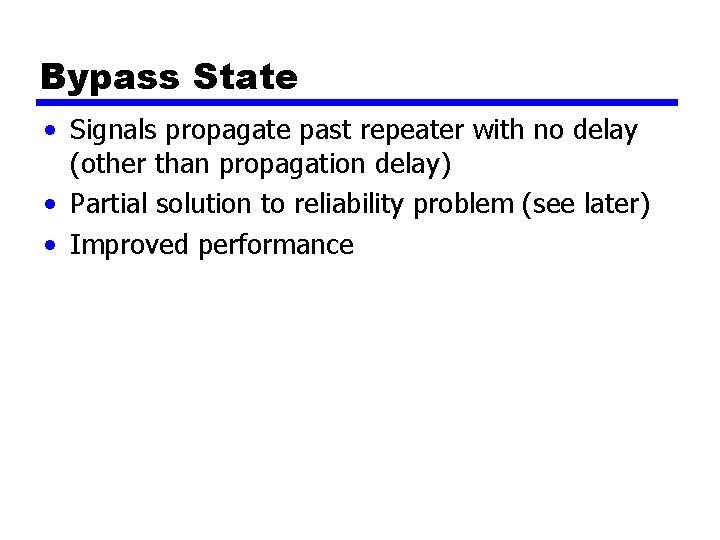
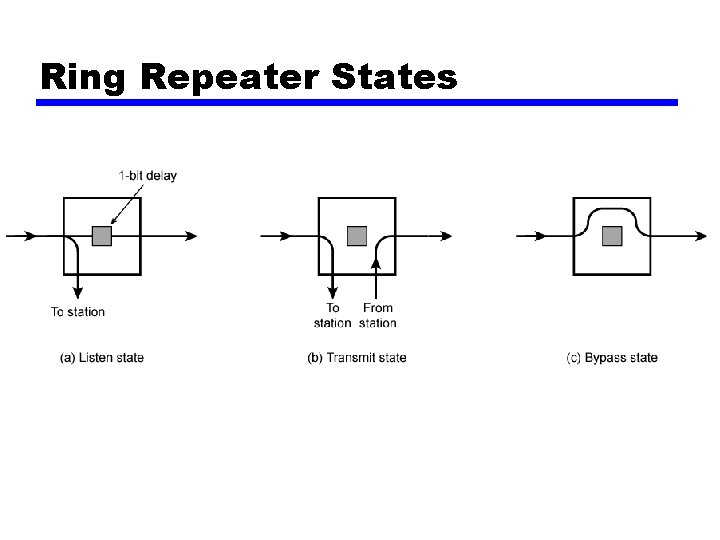

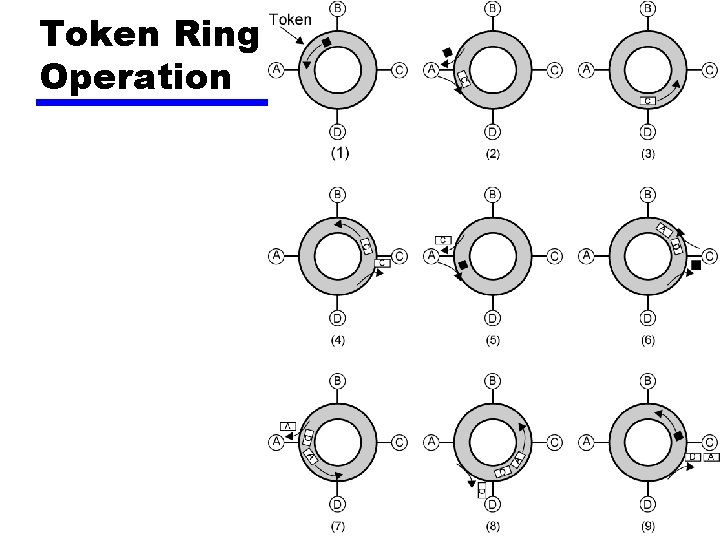
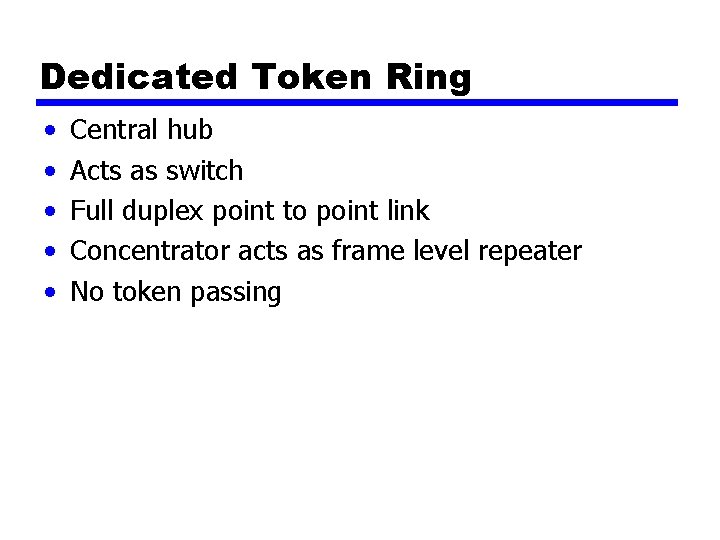
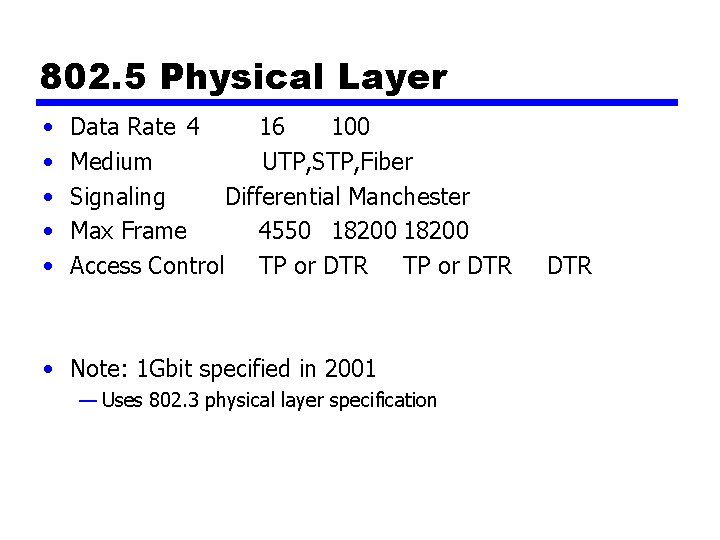
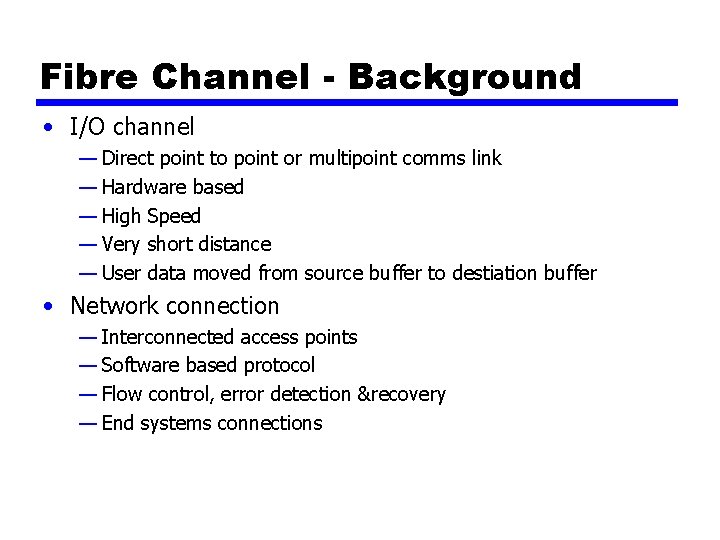
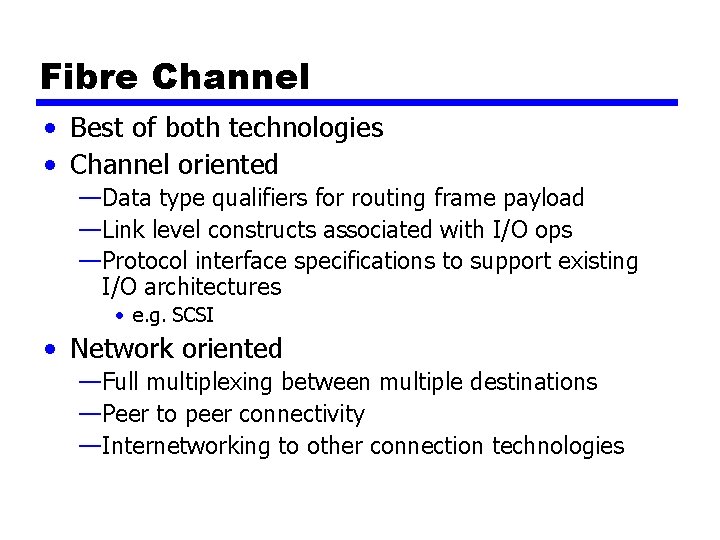
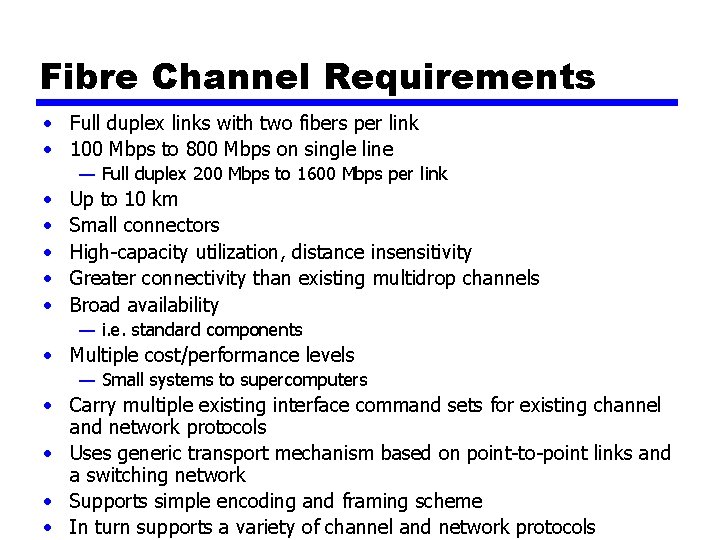
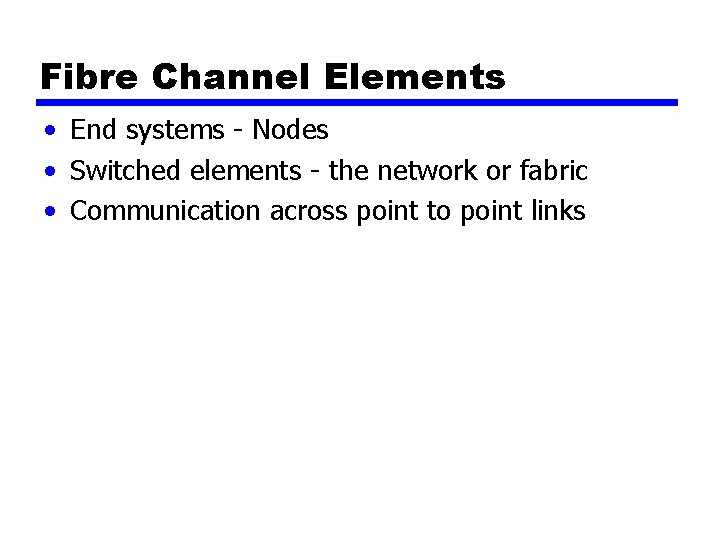
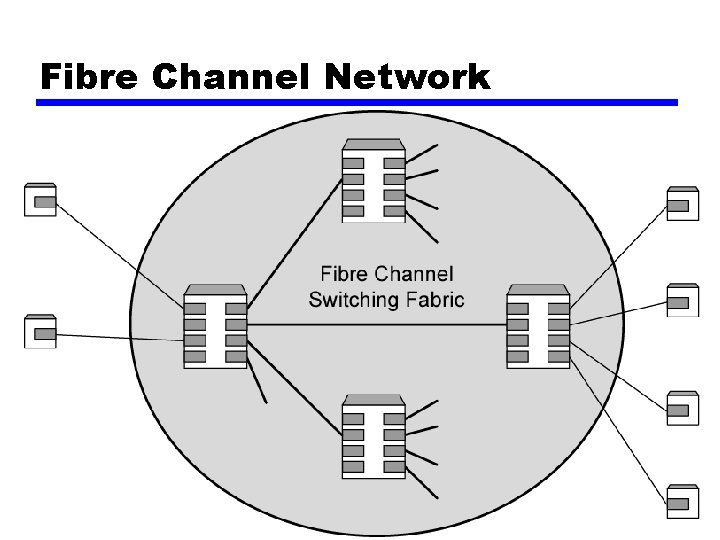
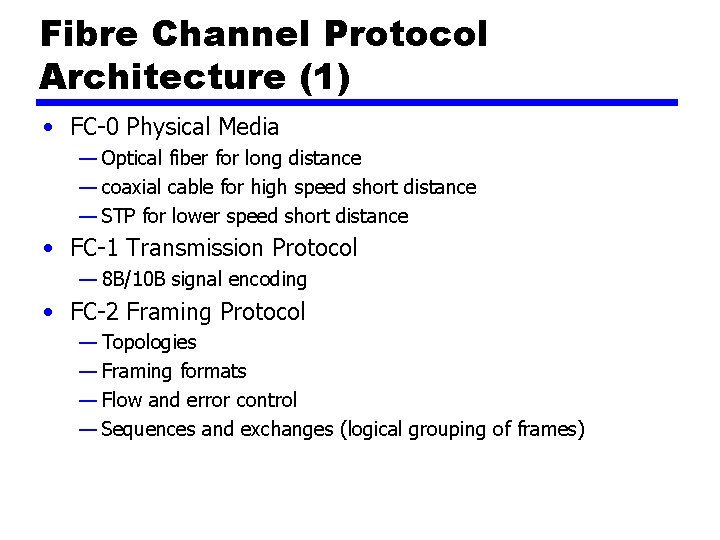
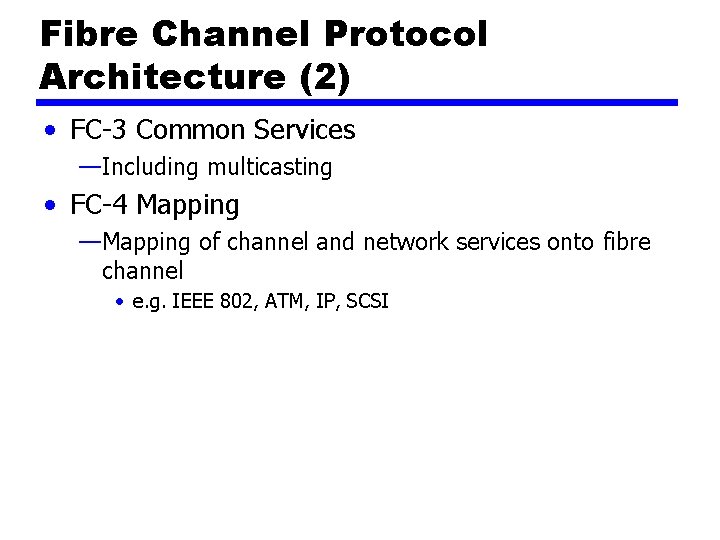

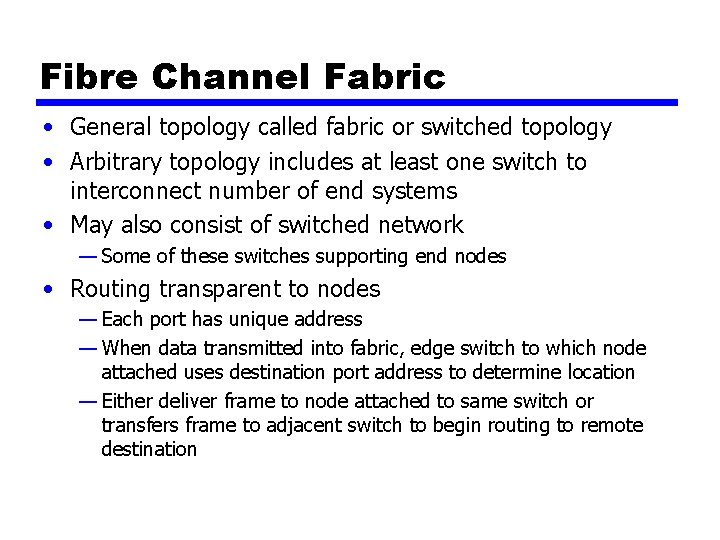
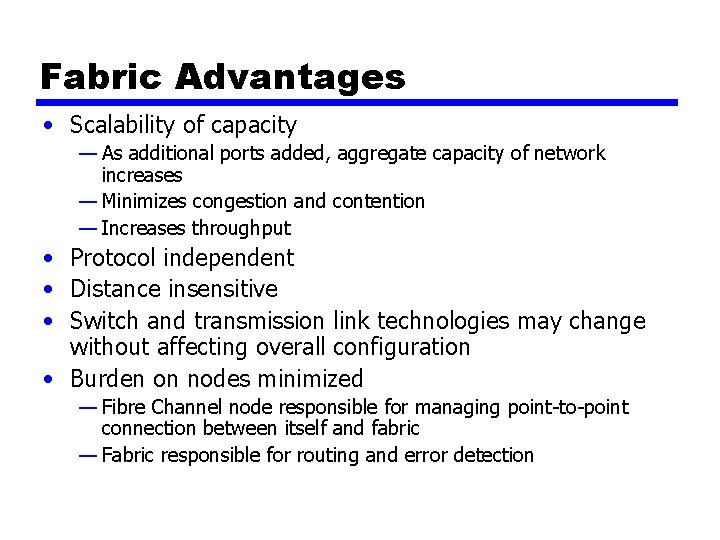
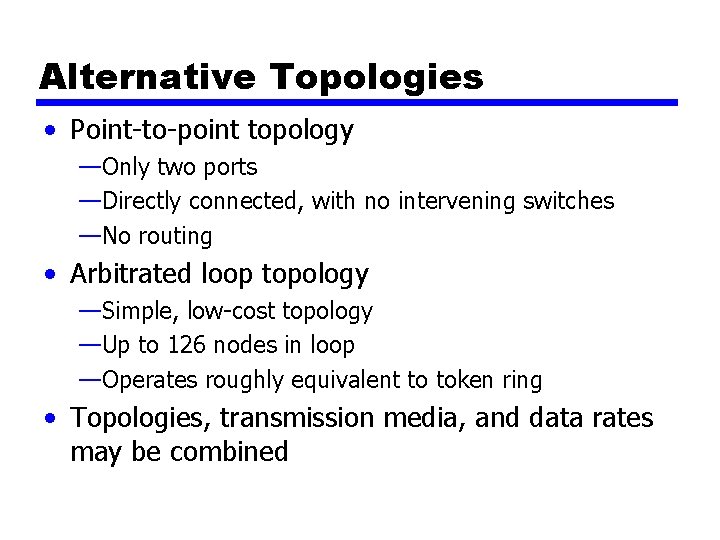
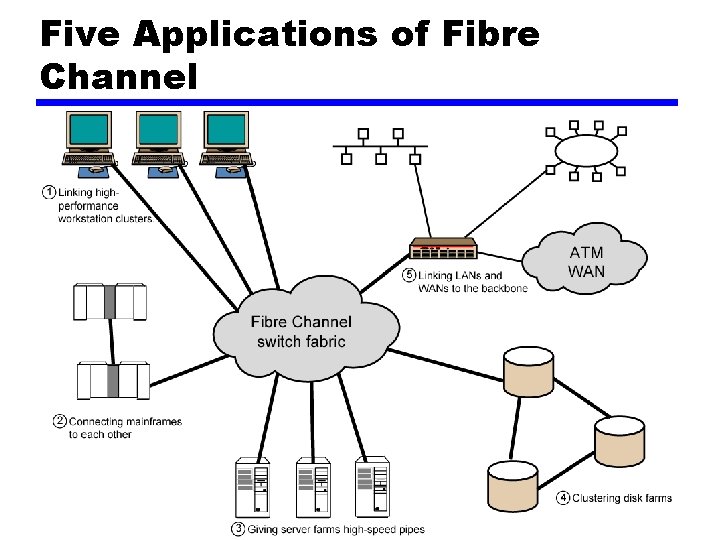
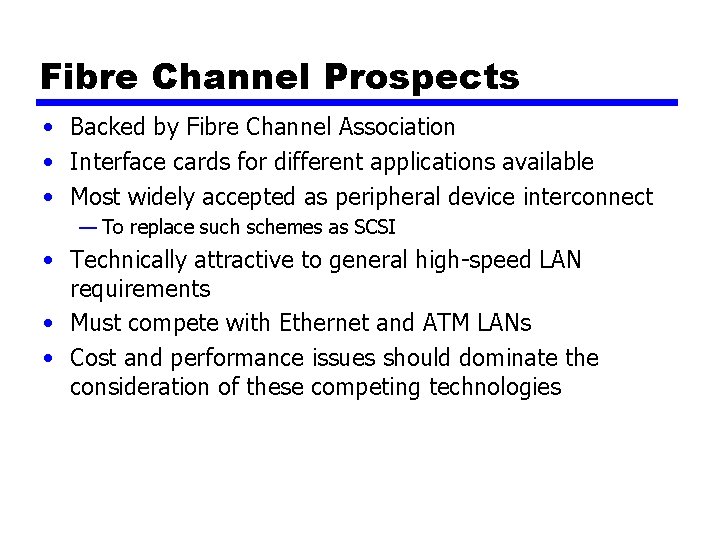
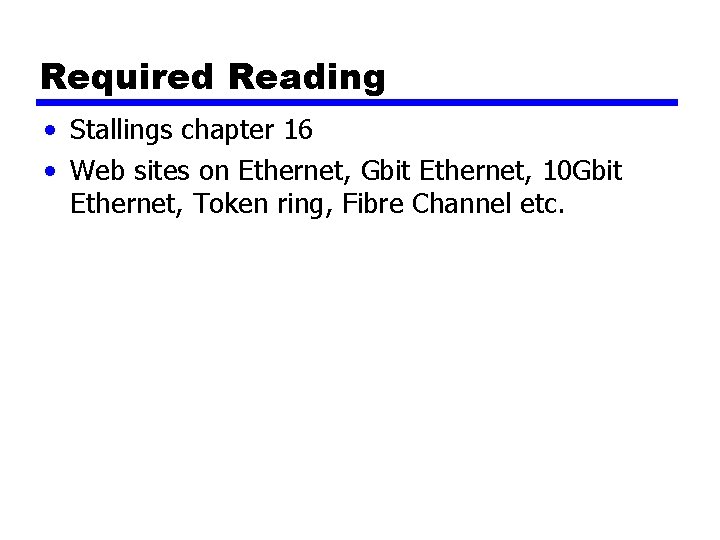
- Slides: 61

William Stallings Data and Computer Communications 7 th Edition Chapter 16 High Speed LANs
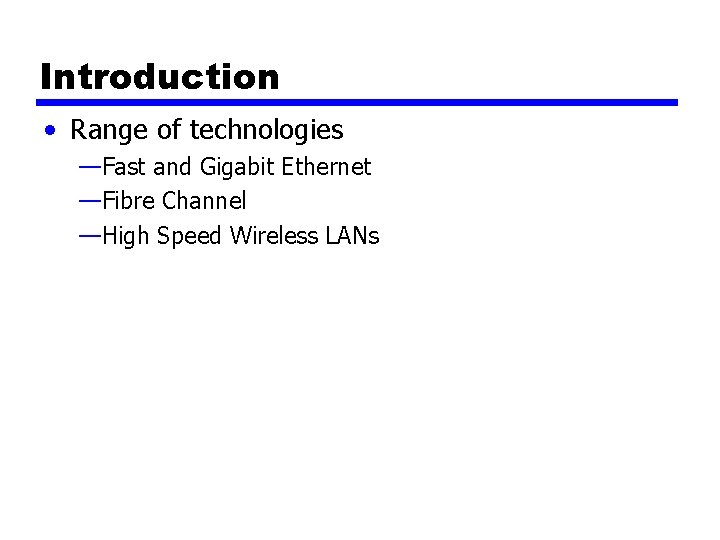
Introduction • Range of technologies —Fast and Gigabit Ethernet —Fibre Channel —High Speed Wireless LANs
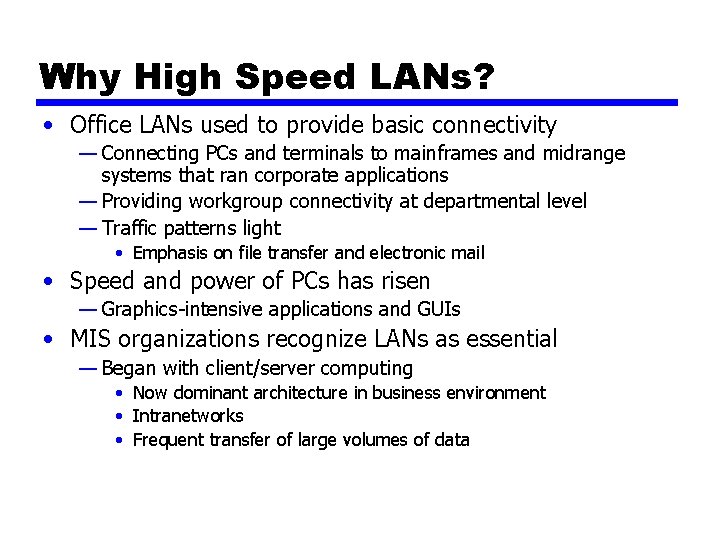
Why High Speed LANs? • Office LANs used to provide basic connectivity — Connecting PCs and terminals to mainframes and midrange systems that ran corporate applications — Providing workgroup connectivity at departmental level — Traffic patterns light • Emphasis on file transfer and electronic mail • Speed and power of PCs has risen — Graphics-intensive applications and GUIs • MIS organizations recognize LANs as essential — Began with client/server computing • Now dominant architecture in business environment • Intranetworks • Frequent transfer of large volumes of data
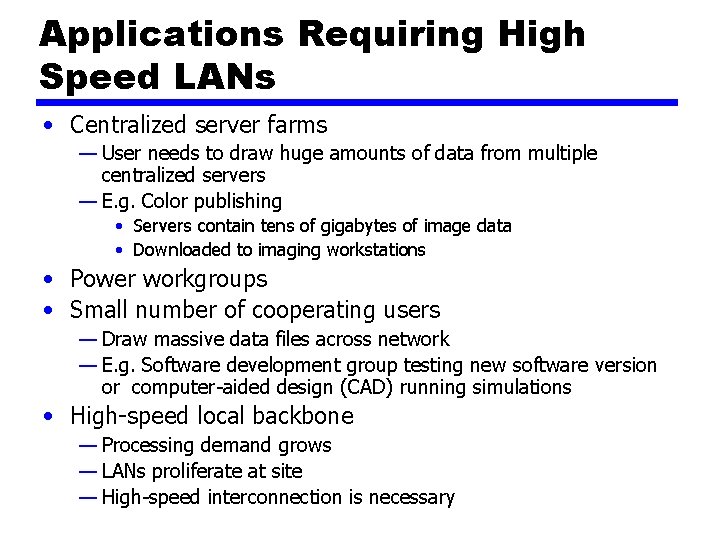
Applications Requiring High Speed LANs • Centralized server farms — User needs to draw huge amounts of data from multiple centralized servers — E. g. Color publishing • Servers contain tens of gigabytes of image data • Downloaded to imaging workstations • Power workgroups • Small number of cooperating users — Draw massive data files across network — E. g. Software development group testing new software version or computer-aided design (CAD) running simulations • High-speed local backbone — Processing demand grows — LANs proliferate at site — High-speed interconnection is necessary
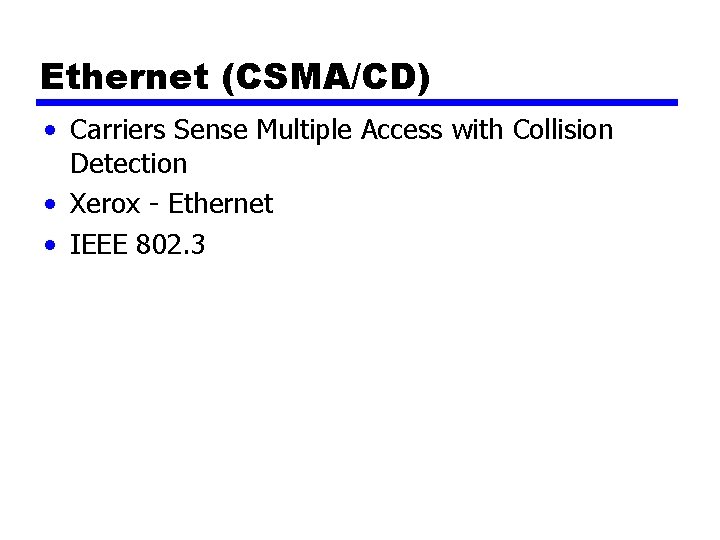
Ethernet (CSMA/CD) • Carriers Sense Multiple Access with Collision Detection • Xerox - Ethernet • IEEE 802. 3
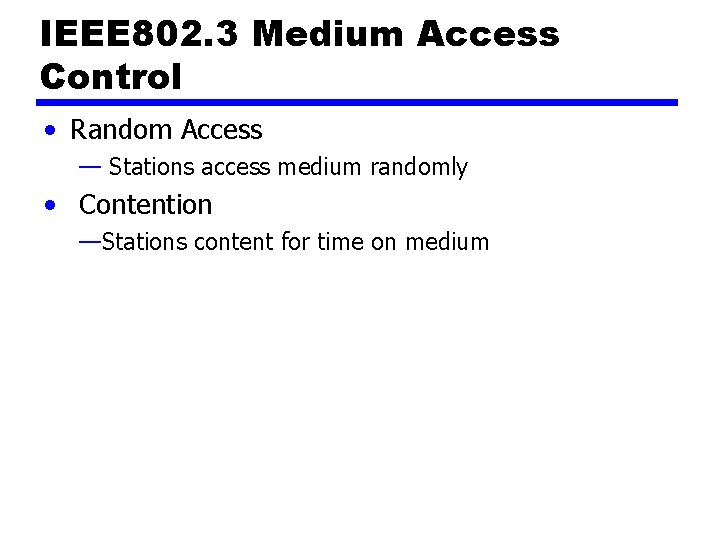
IEEE 802. 3 Medium Access Control • Random Access — Stations access medium randomly • Contention —Stations content for time on medium
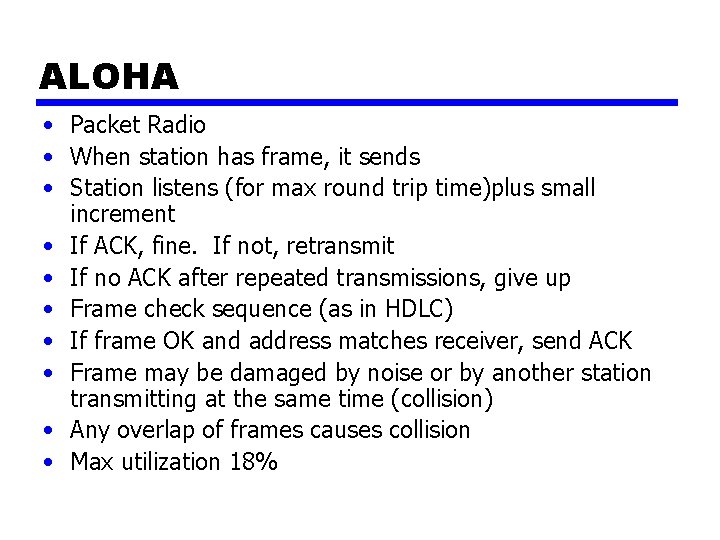
ALOHA • Packet Radio • When station has frame, it sends • Station listens (for max round trip time)plus small increment • If ACK, fine. If not, retransmit • If no ACK after repeated transmissions, give up • Frame check sequence (as in HDLC) • If frame OK and address matches receiver, send ACK • Frame may be damaged by noise or by another station transmitting at the same time (collision) • Any overlap of frames causes collision • Max utilization 18%
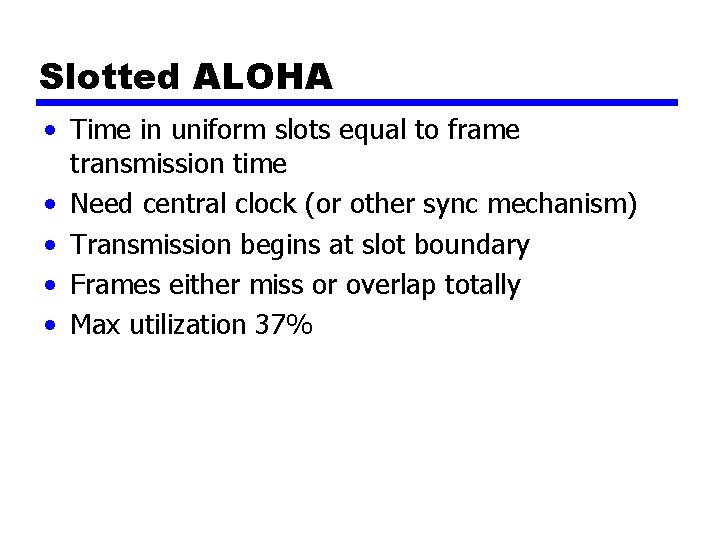
Slotted ALOHA • Time in uniform slots equal to frame transmission time • Need central clock (or other sync mechanism) • Transmission begins at slot boundary • Frames either miss or overlap totally • Max utilization 37%

CSMA • Propagation time is much less than transmission time • All stations know that a transmission has started almost immediately • First listen for clear medium (carrier sense) • If medium idle, transmit • If two stations start at the same instant, collision • Wait reasonable time (round trip plus ACK contention) • No ACK then retransmit • Max utilization depends on propagation time (medium length) and frame length — Longer frame and shorter propagation gives better utilization
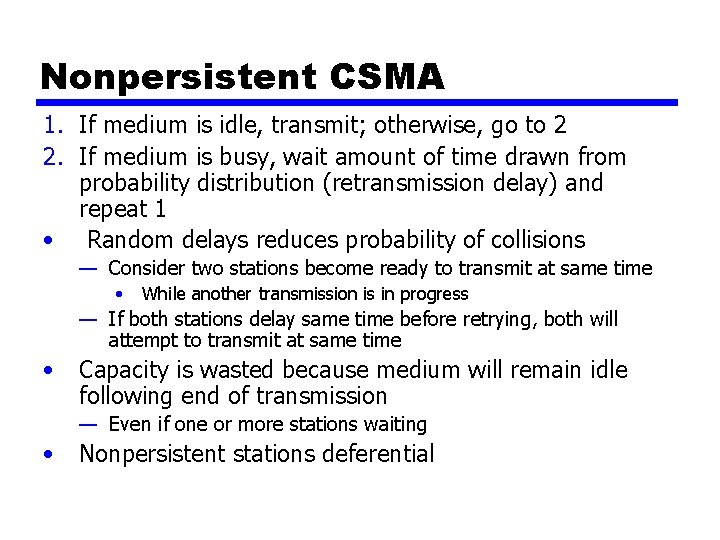
Nonpersistent CSMA 1. If medium is idle, transmit; otherwise, go to 2 2. If medium is busy, wait amount of time drawn from probability distribution (retransmission delay) and repeat 1 • Random delays reduces probability of collisions — Consider two stations become ready to transmit at same time • While another transmission is in progress — If both stations delay same time before retrying, both will attempt to transmit at same time • Capacity is wasted because medium will remain idle following end of transmission — Even if one or more stations waiting • Nonpersistent stations deferential
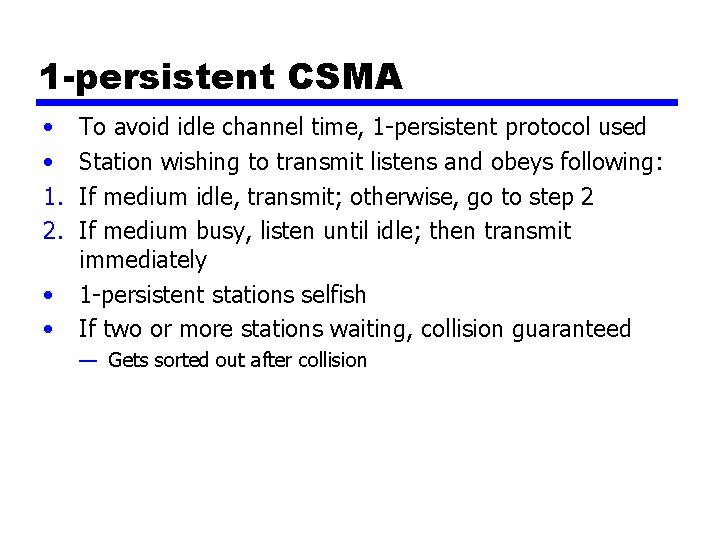
1 -persistent CSMA • • 1. 2. • • To avoid idle channel time, 1 -persistent protocol used Station wishing to transmit listens and obeys following: If medium idle, transmit; otherwise, go to step 2 If medium busy, listen until idle; then transmit immediately 1 -persistent stations selfish If two or more stations waiting, collision guaranteed — Gets sorted out after collision
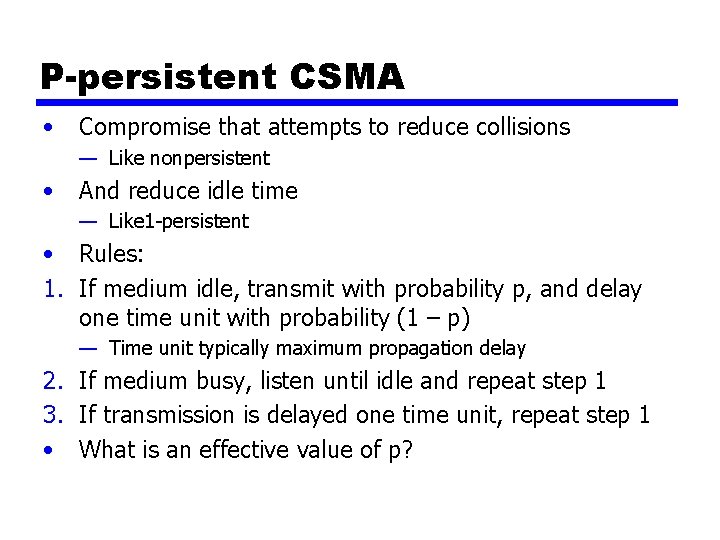
P-persistent CSMA • Compromise that attempts to reduce collisions — Like nonpersistent • And reduce idle time — Like 1 -persistent • Rules: 1. If medium idle, transmit with probability p, and delay one time unit with probability (1 – p) — Time unit typically maximum propagation delay 2. If medium busy, listen until idle and repeat step 1 3. If transmission is delayed one time unit, repeat step 1 • What is an effective value of p?
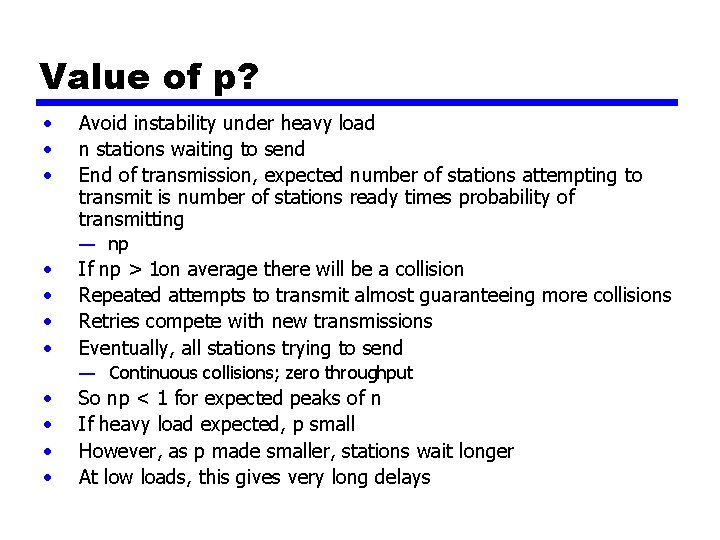
Value of p? • • • Avoid instability under heavy load n stations waiting to send End of transmission, expected number of stations attempting to transmit is number of stations ready times probability of transmitting — np • • If np > 1 on average there will be a collision Repeated attempts to transmit almost guaranteeing more collisions Retries compete with new transmissions Eventually, all stations trying to send — Continuous collisions; zero throughput • • So np < 1 for expected peaks of n If heavy load expected, p small However, as p made smaller, stations wait longer At low loads, this gives very long delays

CSMA Picture HERE • NEEDS EDITING fig 16. 1
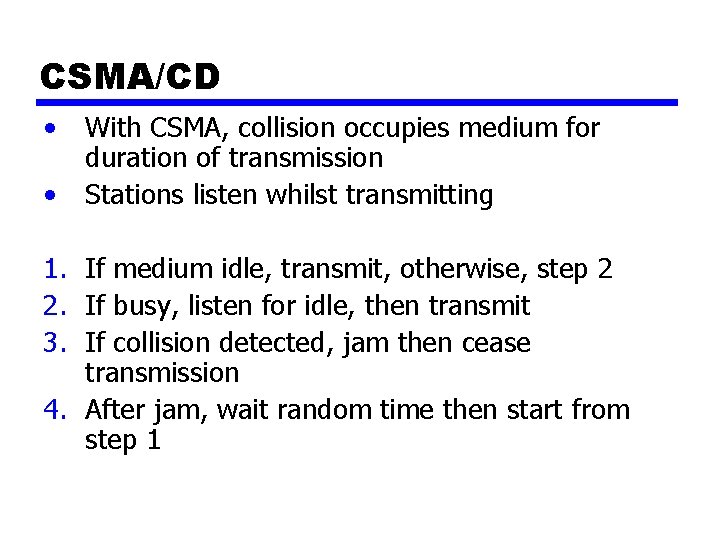
CSMA/CD • • With CSMA, collision occupies medium for duration of transmission Stations listen whilst transmitting 1. If medium idle, transmit, otherwise, step 2 2. If busy, listen for idle, then transmit 3. If collision detected, jam then cease transmission 4. After jam, wait random time then start from step 1
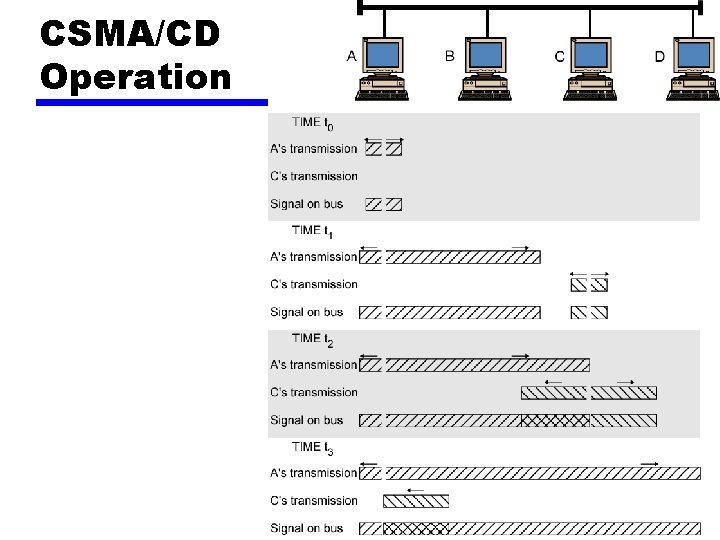
CSMA/CD Operation
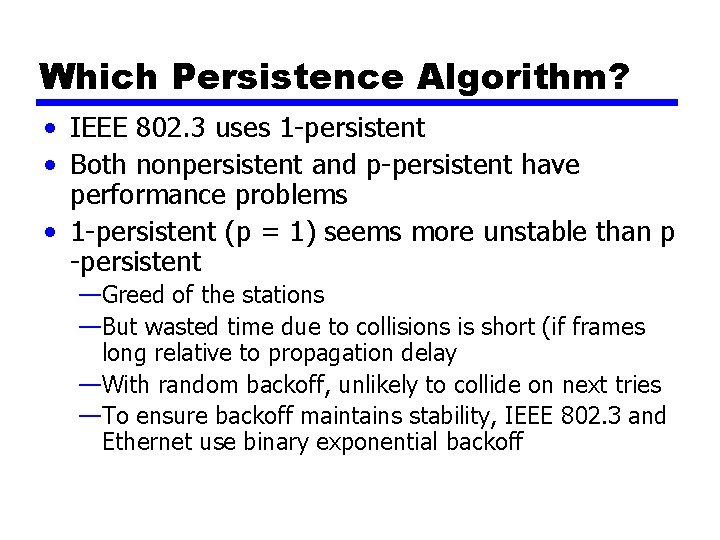
Which Persistence Algorithm? • IEEE 802. 3 uses 1 -persistent • Both nonpersistent and p-persistent have performance problems • 1 -persistent (p = 1) seems more unstable than p -persistent —Greed of the stations —But wasted time due to collisions is short (if frames long relative to propagation delay —With random backoff, unlikely to collide on next tries —To ensure backoff maintains stability, IEEE 802. 3 and Ethernet use binary exponential backoff
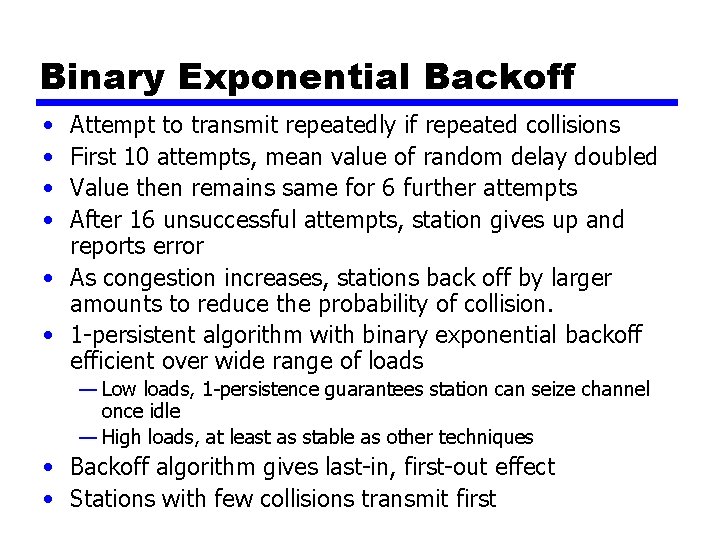
Binary Exponential Backoff • • Attempt to transmit repeatedly if repeated collisions First 10 attempts, mean value of random delay doubled Value then remains same for 6 further attempts After 16 unsuccessful attempts, station gives up and reports error • As congestion increases, stations back off by larger amounts to reduce the probability of collision. • 1 -persistent algorithm with binary exponential backoff efficient over wide range of loads — Low loads, 1 -persistence guarantees station can seize channel once idle — High loads, at least as stable as other techniques • Backoff algorithm gives last-in, first-out effect • Stations with few collisions transmit first
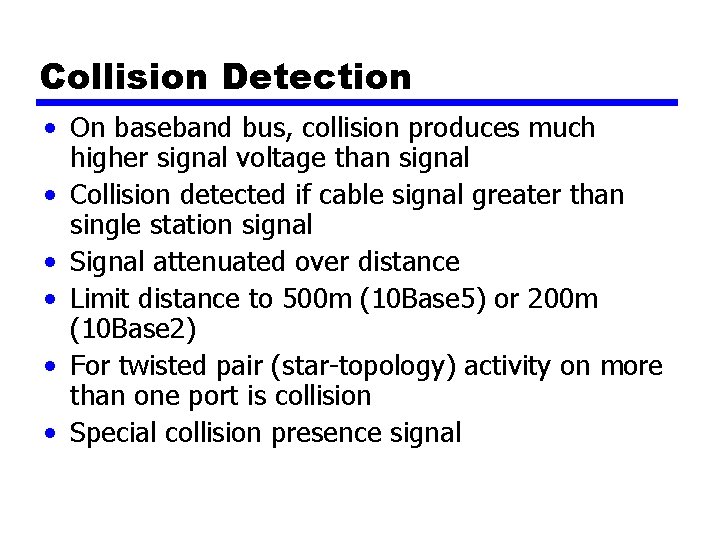
Collision Detection • On baseband bus, collision produces much higher signal voltage than signal • Collision detected if cable signal greater than single station signal • Signal attenuated over distance • Limit distance to 500 m (10 Base 5) or 200 m (10 Base 2) • For twisted pair (star-topology) activity on more than one port is collision • Special collision presence signal
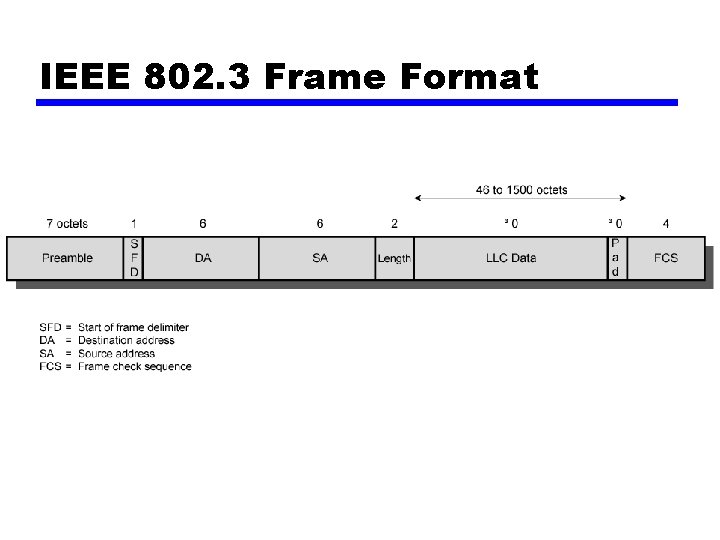
IEEE 802. 3 Frame Format
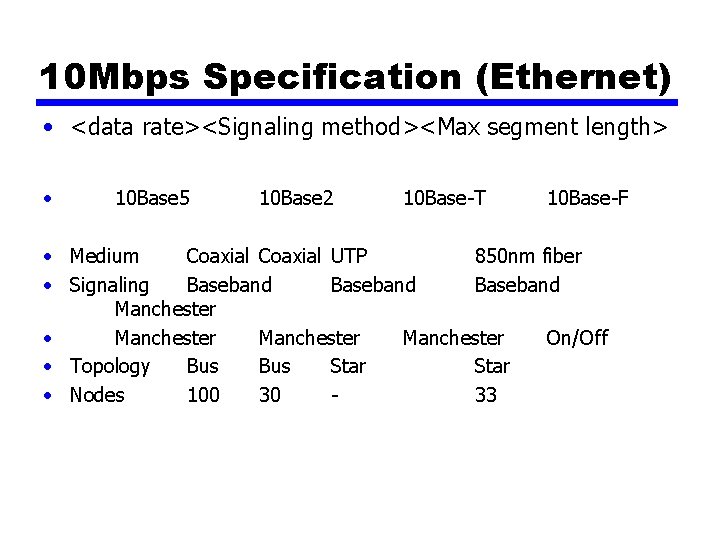
10 Mbps Specification (Ethernet) • <data rate><Signaling method><Max segment length> • 10 Base 5 10 Base 2 10 Base-T 10 Base-F • Medium Coaxial UTP 850 nm fiber • Signaling Baseband Manchester • Manchester On/Off • Topology Bus Star • Nodes 100 30 33
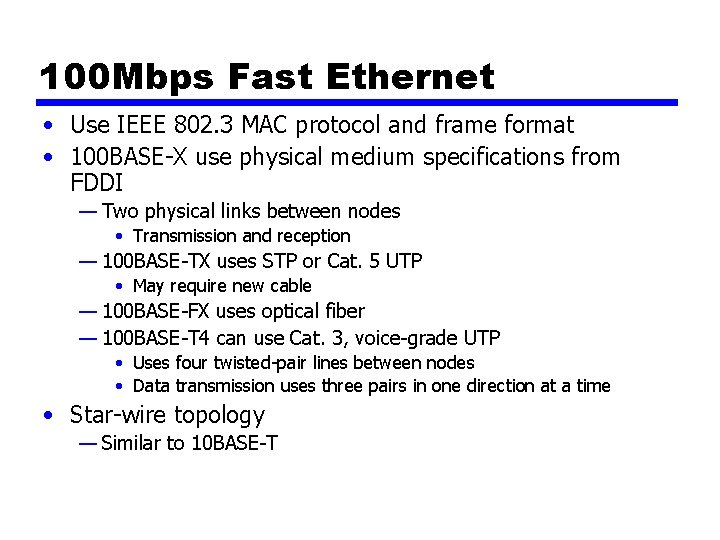
100 Mbps Fast Ethernet • Use IEEE 802. 3 MAC protocol and frame format • 100 BASE-X use physical medium specifications from FDDI — Two physical links between nodes • Transmission and reception — 100 BASE-TX uses STP or Cat. 5 UTP • May require new cable — 100 BASE-FX uses optical fiber — 100 BASE-T 4 can use Cat. 3, voice-grade UTP • Uses four twisted-pair lines between nodes • Data transmission uses three pairs in one direction at a time • Star-wire topology — Similar to 10 BASE-T

100 Mbps (Fast Ethernet) • 100 Base-TX 100 Base-FX • 2 pair, STP 2 pair, Cat 5 UTP 3, 4, 5 • MLT-3 4 B 5 B, NRZI 100 Base-T 4 2 optical fiber 8 B 6 T, NRZ 4 pair, cat
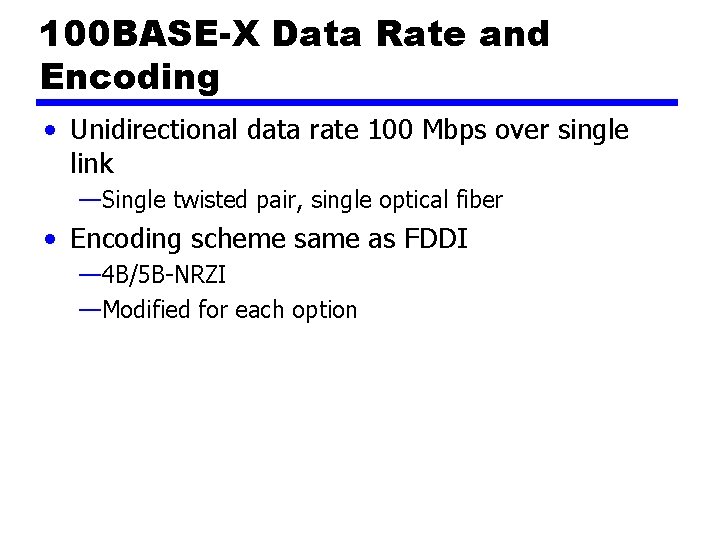
100 BASE-X Data Rate and Encoding • Unidirectional data rate 100 Mbps over single link —Single twisted pair, single optical fiber • Encoding scheme same as FDDI — 4 B/5 B-NRZI —Modified for each option
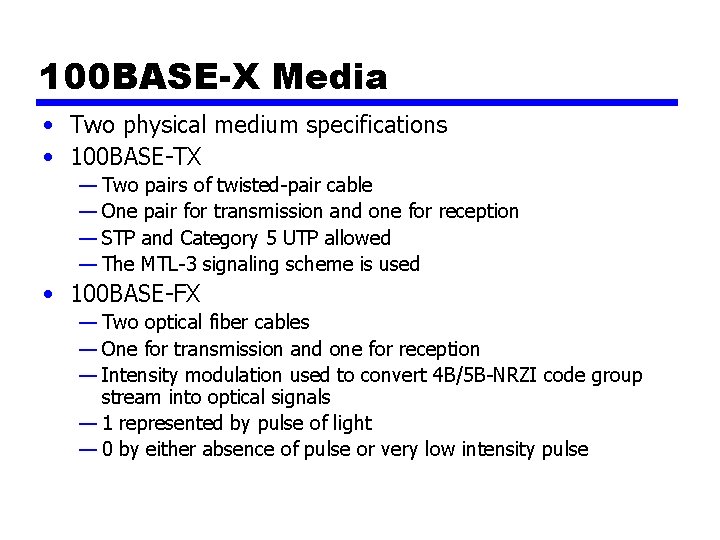
100 BASE-X Media • Two physical medium specifications • 100 BASE-TX — Two pairs of twisted-pair cable — One pair for transmission and one for reception — STP and Category 5 UTP allowed — The MTL-3 signaling scheme is used • 100 BASE-FX — Two optical fiber cables — One for transmission and one for reception — Intensity modulation used to convert 4 B/5 B-NRZI code group stream into optical signals — 1 represented by pulse of light — 0 by either absence of pulse or very low intensity pulse

100 BASE-T 4 • 100 -Mbps over lower-quality Cat 3 UTP — Taking advantage of large installed base — Cat 5 optional — Does not transmit continuous signal between packets — Useful in battery-powered applications • Can not get 100 Mbps on single twisted pair — Data stream split into three separate streams • Each with an effective data rate of 33. 33 Mbps — Four twisted pairs used — Data transmitted and received using three pairs — Two pairs configured for bidirectional transmission • NRZ encoding not used — Would require signaling rate of 33 Mbps on each pair — Does not provide synchronization — Ternary signaling scheme (8 B 6 T)
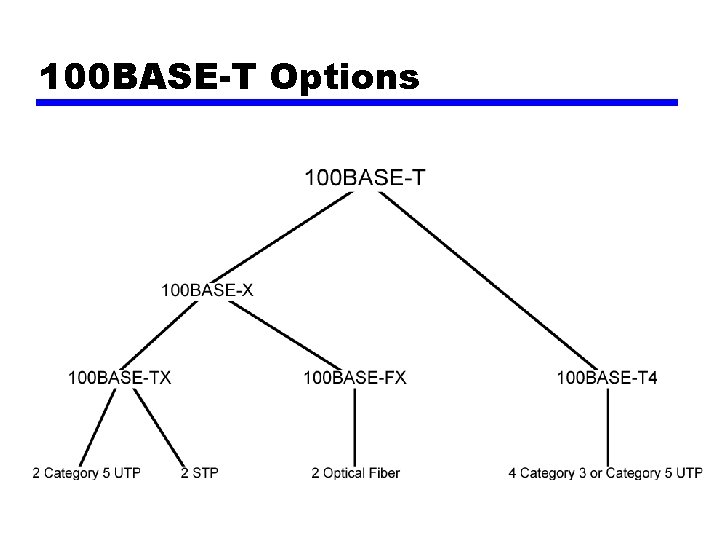
100 BASE-T Options

Full Duplex Operation • Traditional Ethernet half duplex — Either transmit or receive but not both simultaneously • With full-duplex, station can transmit and receive simultaneously • 100 -Mbps Ethernet in full-duplex mode, theoretical transfer rate 200 Mbps • Attached stations must have full-duplex adapter cards • Must use switching hub — Each station constitutes separate collision domain — In fact, no collisions — CSMA/CD algorithm no longer needed — 802. 3 MAC frame format used — Attached stations can continue CSMA/CD

Mixed Configurations • Fast Ethernet supports mixture of existing 10 -Mbps LANs and newer 100 -Mbps LANs • E. g. 100 -Mbps backbone LAN to support 10 -Mbps hubs — Stations attach to 10 -Mbps hubs using 10 BASE-T — Hubs connected to switching hubs using 100 BASE-T • Support 10 -Mbps and 100 -Mbps — High-capacity workstations and servers attach directly to 10/100 switches — Switches connected to 100 -Mbps hubs using 100 -Mbps links — 100 -Mbps hubs provide building backbone • Connected to router providing connection to WAN
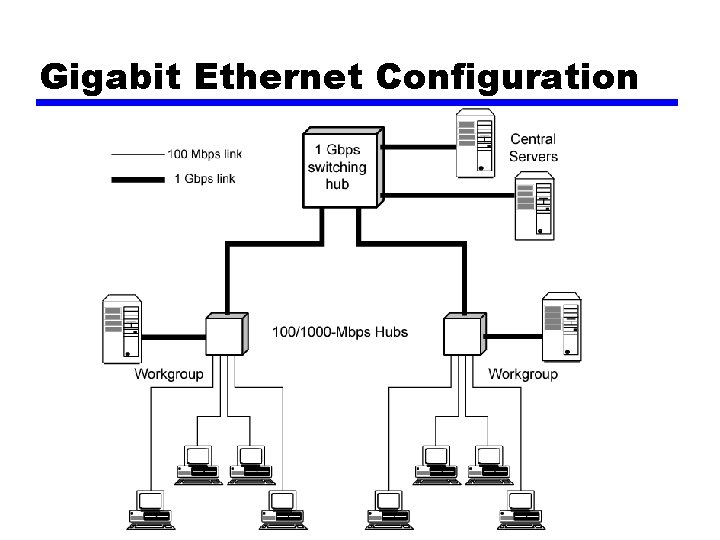
Gigabit Ethernet Configuration
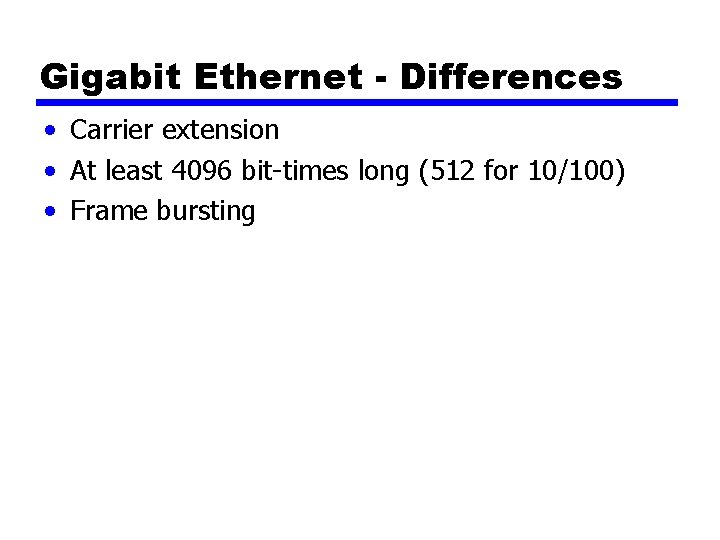
Gigabit Ethernet - Differences • Carrier extension • At least 4096 bit-times long (512 for 10/100) • Frame bursting
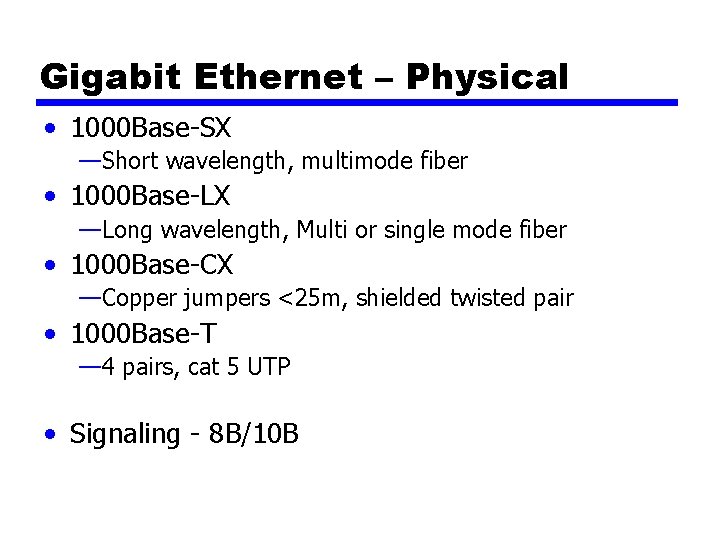
Gigabit Ethernet – Physical • 1000 Base-SX —Short wavelength, multimode fiber • 1000 Base-LX —Long wavelength, Multi or single mode fiber • 1000 Base-CX —Copper jumpers <25 m, shielded twisted pair • 1000 Base-T — 4 pairs, cat 5 UTP • Signaling - 8 B/10 B
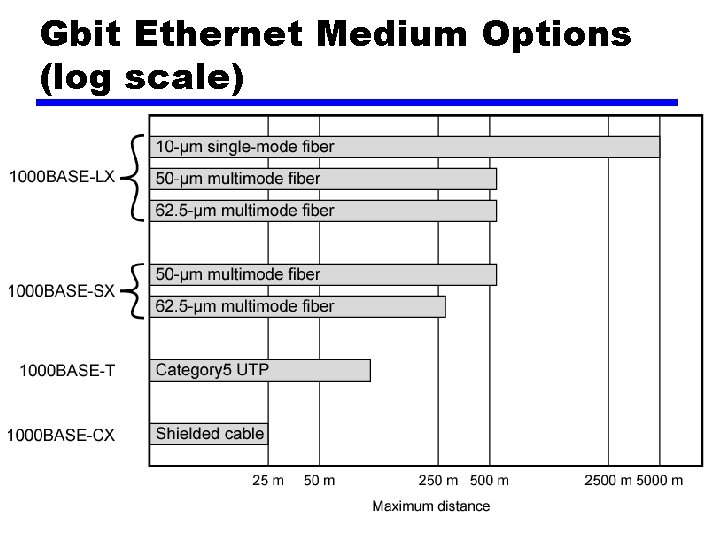
Gbit Ethernet Medium Options (log scale)
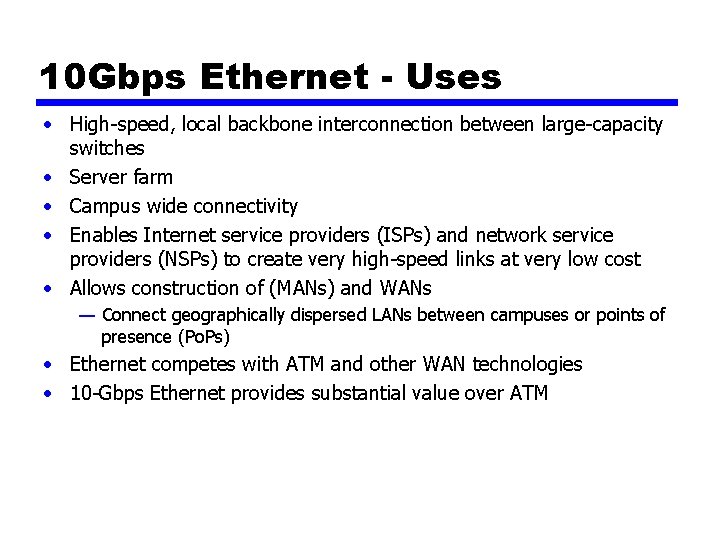
10 Gbps Ethernet - Uses • High-speed, local backbone interconnection between large-capacity switches • Server farm • Campus wide connectivity • Enables Internet service providers (ISPs) and network service providers (NSPs) to create very high-speed links at very low cost • Allows construction of (MANs) and WANs — Connect geographically dispersed LANs between campuses or points of presence (Po. Ps) • Ethernet competes with ATM and other WAN technologies • 10 -Gbps Ethernet provides substantial value over ATM
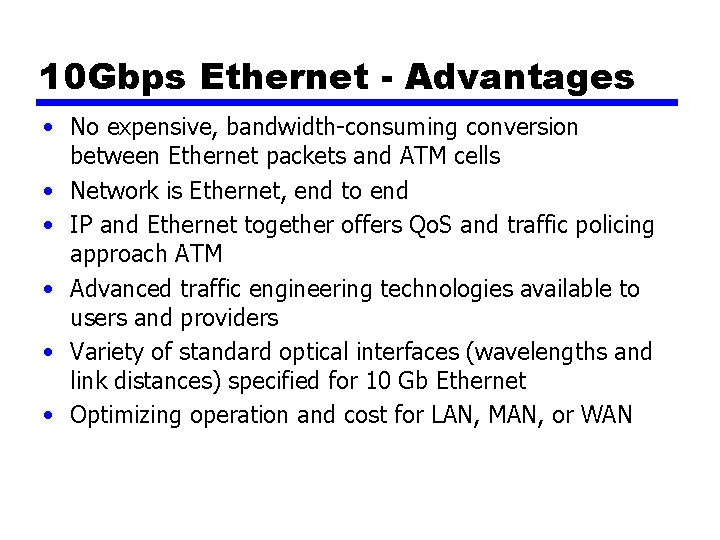
10 Gbps Ethernet - Advantages • No expensive, bandwidth-consuming conversion between Ethernet packets and ATM cells • Network is Ethernet, end to end • IP and Ethernet together offers Qo. S and traffic policing approach ATM • Advanced traffic engineering technologies available to users and providers • Variety of standard optical interfaces (wavelengths and link distances) specified for 10 Gb Ethernet • Optimizing operation and cost for LAN, MAN, or WAN
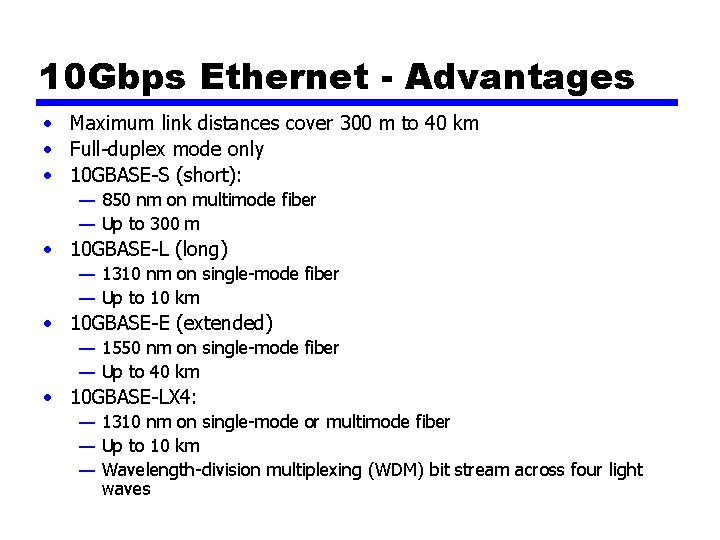
10 Gbps Ethernet - Advantages • Maximum link distances cover 300 m to 40 km • Full-duplex mode only • 10 GBASE-S (short): — 850 nm on multimode fiber — Up to 300 m • 10 GBASE-L (long) — 1310 nm on single-mode fiber — Up to 10 km • 10 GBASE-E (extended) — 1550 nm on single-mode fiber — Up to 40 km • 10 GBASE-LX 4: — 1310 nm on single-mode or multimode fiber — Up to 10 km — Wavelength-division multiplexing (WDM) bit stream across four light waves
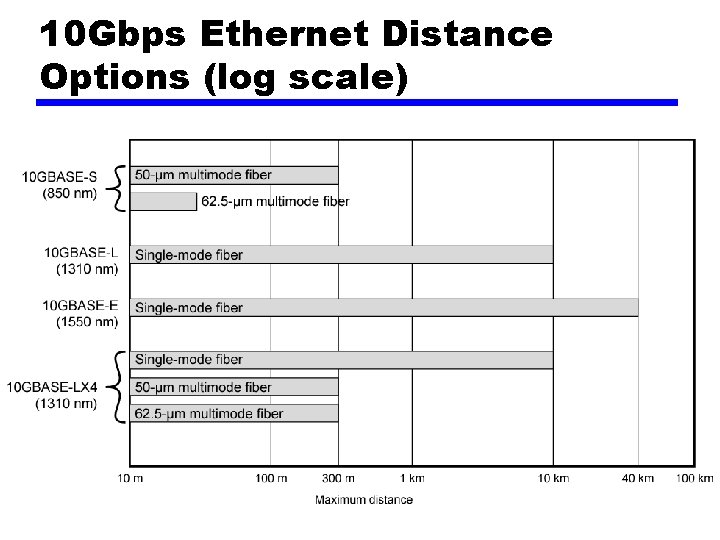
10 Gbps Ethernet Distance Options (log scale)
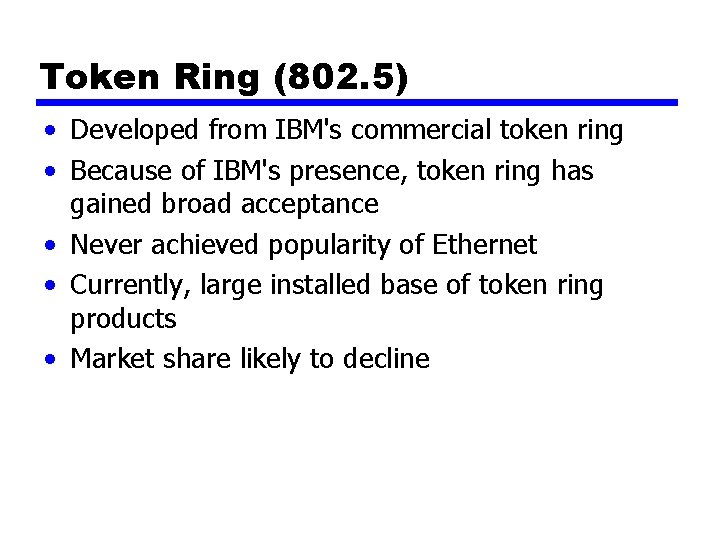
Token Ring (802. 5) • Developed from IBM's commercial token ring • Because of IBM's presence, token ring has gained broad acceptance • Never achieved popularity of Ethernet • Currently, large installed base of token ring products • Market share likely to decline
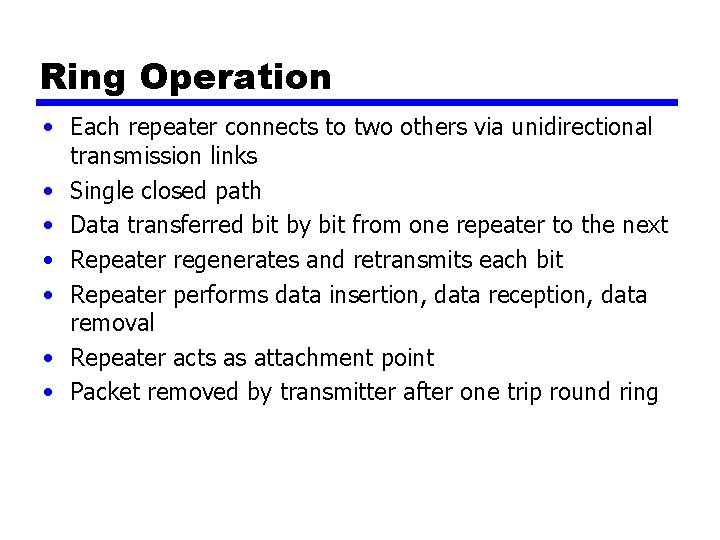
Ring Operation • Each repeater connects to two others via unidirectional transmission links • Single closed path • Data transferred bit by bit from one repeater to the next • Repeater regenerates and retransmits each bit • Repeater performs data insertion, data reception, data removal • Repeater acts as attachment point • Packet removed by transmitter after one trip round ring
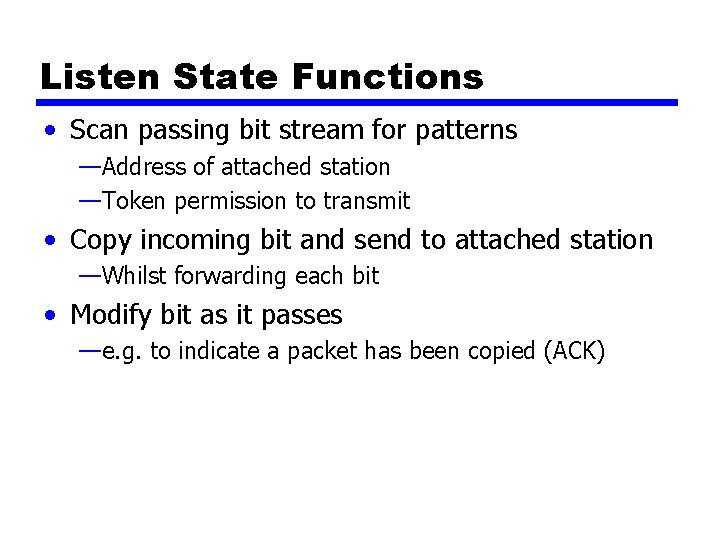
Listen State Functions • Scan passing bit stream for patterns —Address of attached station —Token permission to transmit • Copy incoming bit and send to attached station —Whilst forwarding each bit • Modify bit as it passes —e. g. to indicate a packet has been copied (ACK)
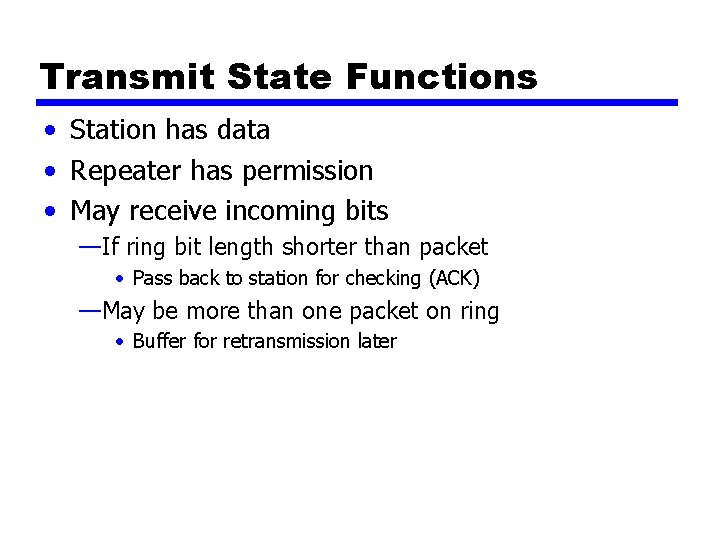
Transmit State Functions • Station has data • Repeater has permission • May receive incoming bits —If ring bit length shorter than packet • Pass back to station for checking (ACK) —May be more than one packet on ring • Buffer for retransmission later
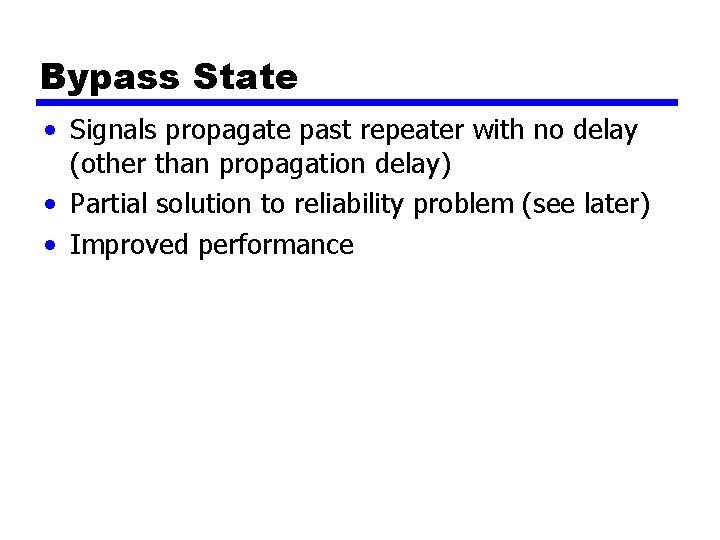
Bypass State • Signals propagate past repeater with no delay (other than propagation delay) • Partial solution to reliability problem (see later) • Improved performance
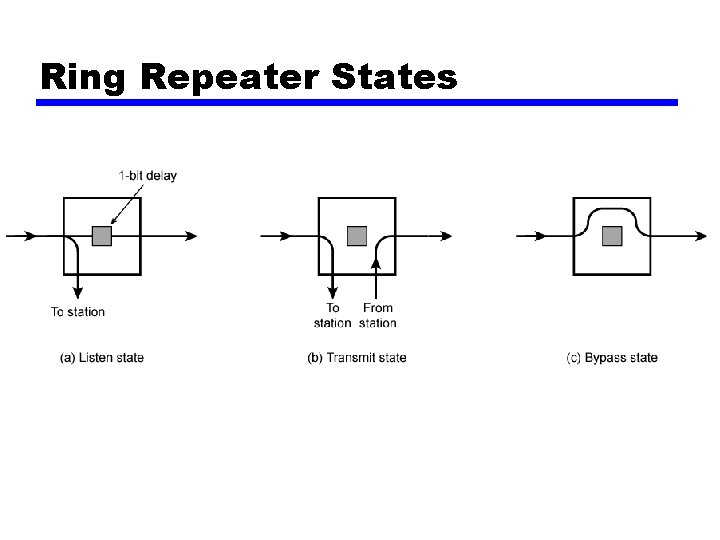
Ring Repeater States

802. 5 MAC Protocol • • • Small frame (token) circulates when idle Station waits for token Changes one bit in token to make it SOF for data frame Append rest of data frame Frame makes round trip and is absorbed by transmitting station • Station then inserts new token when transmission has finished and leading edge of returning frame arrives • Under light loads, some inefficiency • Under heavy loads, round robin
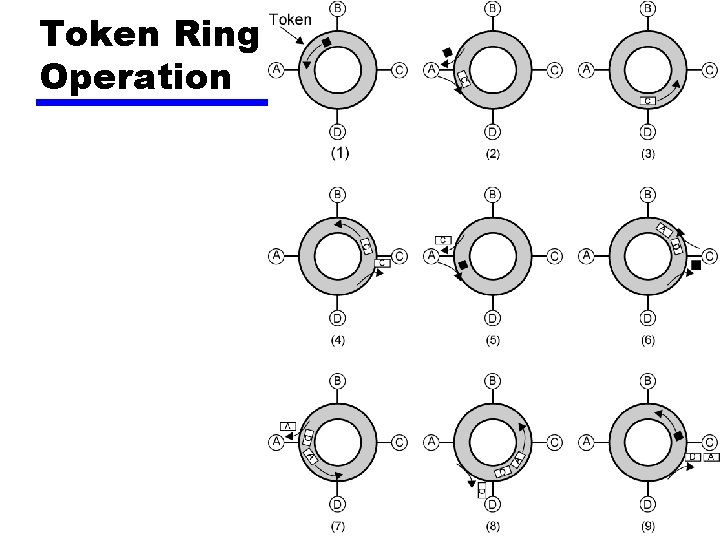
Token Ring Operation
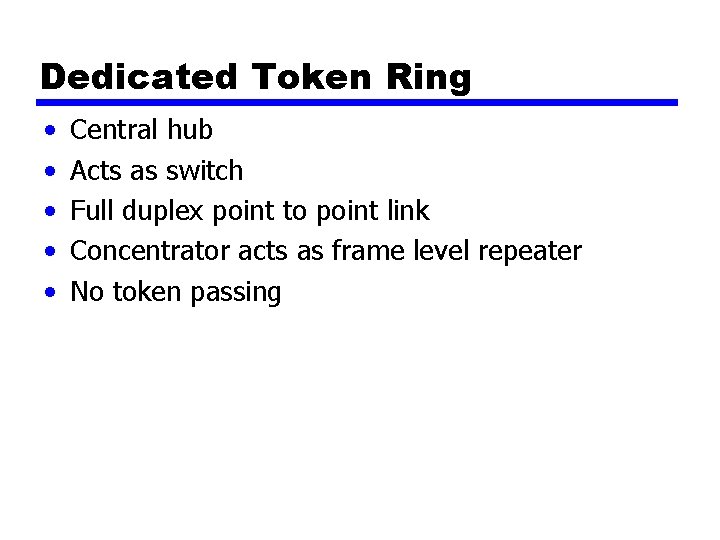
Dedicated Token Ring • • • Central hub Acts as switch Full duplex point to point link Concentrator acts as frame level repeater No token passing
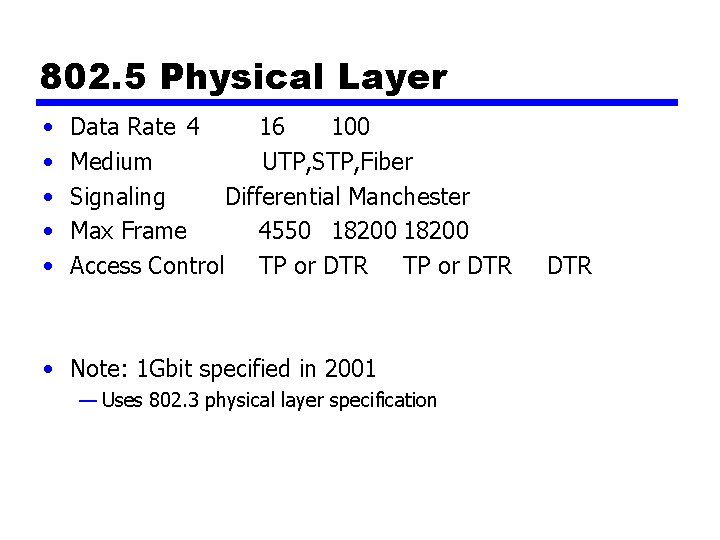
802. 5 Physical Layer • • • Data Rate 4 16 100 Medium UTP, STP, Fiber Signaling Differential Manchester Max Frame 4550 18200 Access Control TP or DTR • Note: 1 Gbit specified in 2001 — Uses 802. 3 physical layer specification DTR
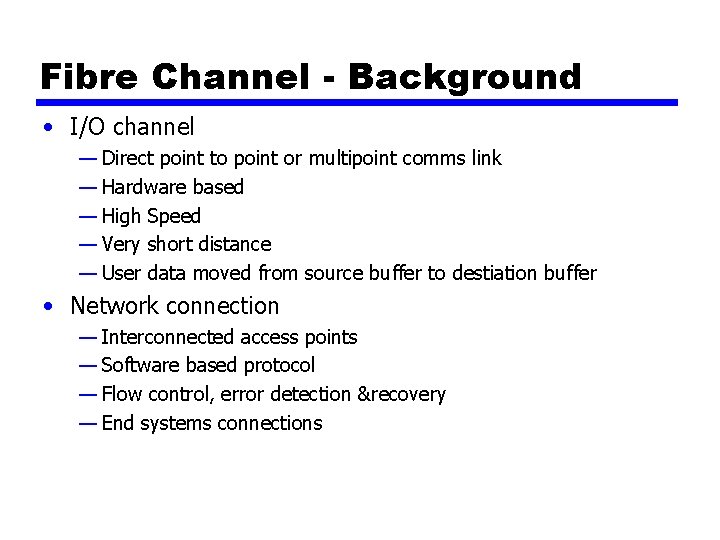
Fibre Channel - Background • I/O channel — Direct point to point or multipoint comms link — Hardware based — High Speed — Very short distance — User data moved from source buffer to destiation buffer • Network connection — Interconnected access points — Software based protocol — Flow control, error detection &recovery — End systems connections
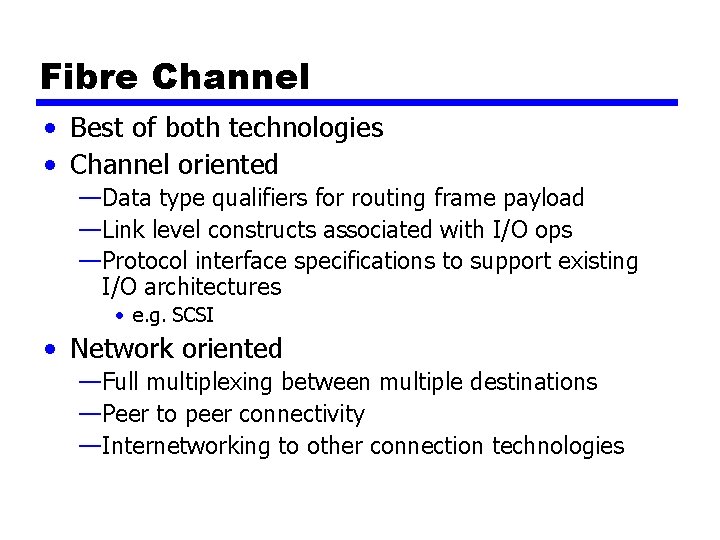
Fibre Channel • Best of both technologies • Channel oriented —Data type qualifiers for routing frame payload —Link level constructs associated with I/O ops —Protocol interface specifications to support existing I/O architectures • e. g. SCSI • Network oriented —Full multiplexing between multiple destinations —Peer to peer connectivity —Internetworking to other connection technologies
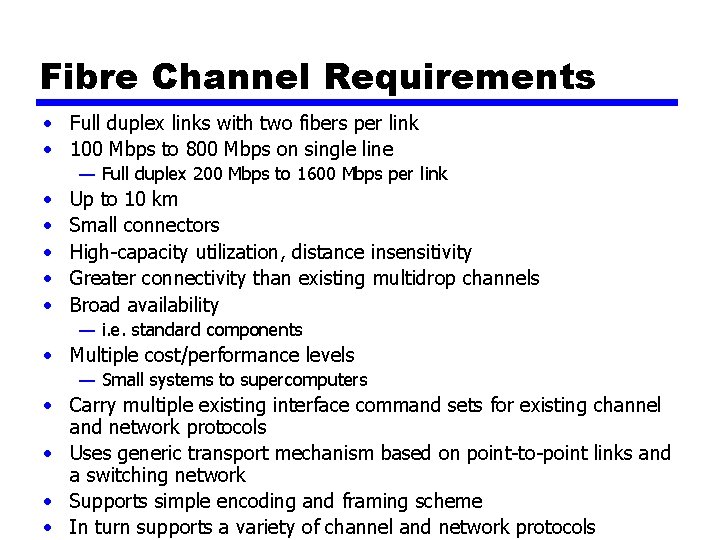
Fibre Channel Requirements • Full duplex links with two fibers per link • 100 Mbps to 800 Mbps on single line — Full duplex 200 Mbps to 1600 Mbps per link • • • Up to 10 km Small connectors High-capacity utilization, distance insensitivity Greater connectivity than existing multidrop channels Broad availability — i. e. standard components • Multiple cost/performance levels — Small systems to supercomputers • Carry multiple existing interface command sets for existing channel and network protocols • Uses generic transport mechanism based on point-to-point links and a switching network • Supports simple encoding and framing scheme • In turn supports a variety of channel and network protocols
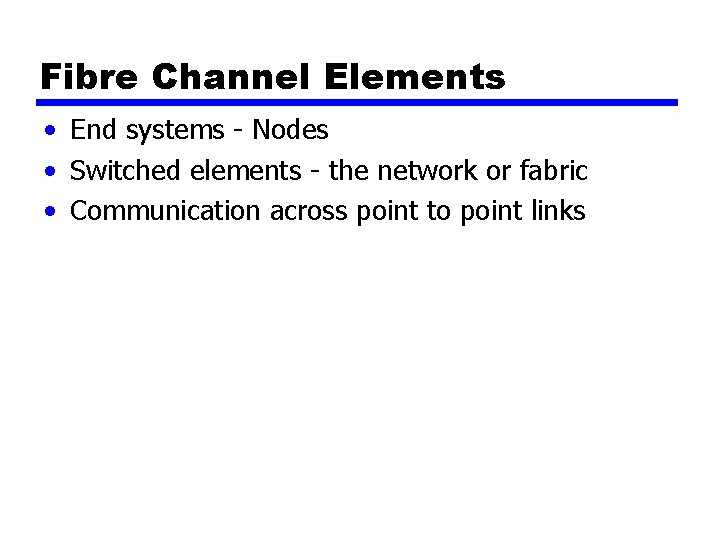
Fibre Channel Elements • End systems - Nodes • Switched elements - the network or fabric • Communication across point to point links
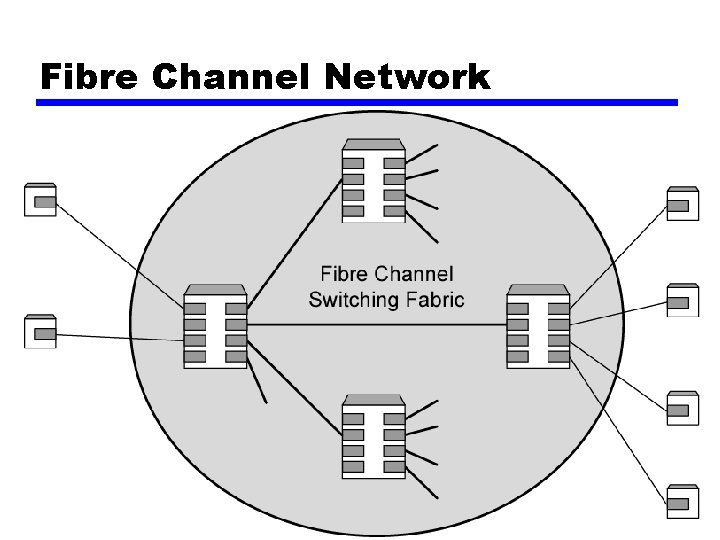
Fibre Channel Network
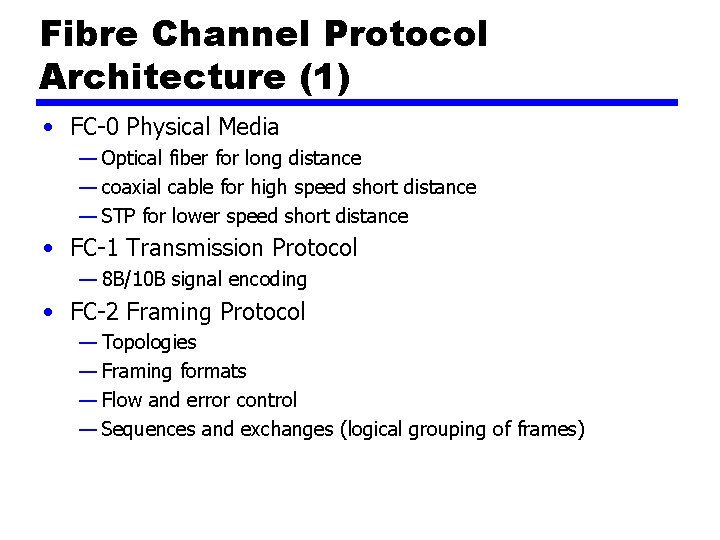
Fibre Channel Protocol Architecture (1) • FC-0 Physical Media — Optical fiber for long distance — coaxial cable for high speed short distance — STP for lower speed short distance • FC-1 Transmission Protocol — 8 B/10 B signal encoding • FC-2 Framing Protocol — Topologies — Framing formats — Flow and error control — Sequences and exchanges (logical grouping of frames)
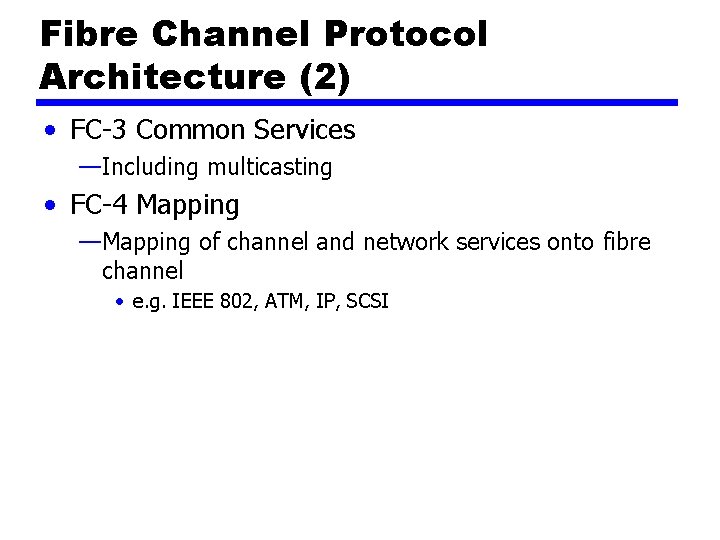
Fibre Channel Protocol Architecture (2) • FC-3 Common Services —Including multicasting • FC-4 Mapping —Mapping of channel and network services onto fibre channel • e. g. IEEE 802, ATM, IP, SCSI

Fibre Channel Physical Media • Provides range of options for physical medium, the data rate on medium, and topology of network • Shielded twisted pair, video coaxial cable, and optical fiber • Data rates 100 Mbps to 3. 2 Gbps • Point-to-point from 33 m to 10 km
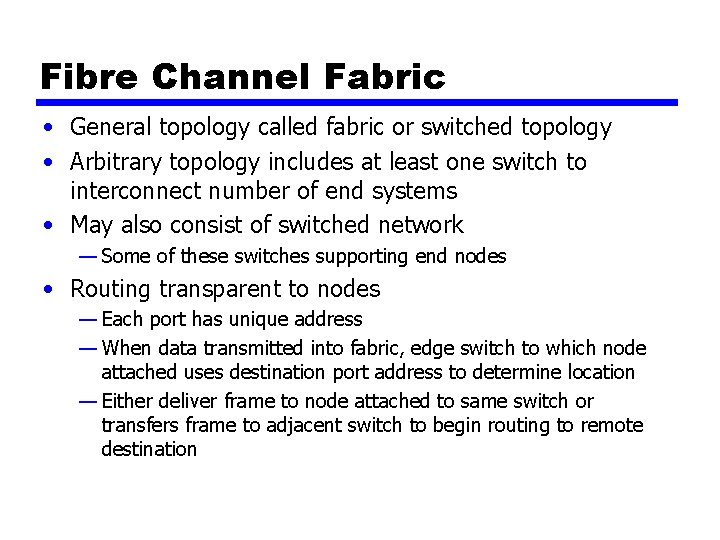
Fibre Channel Fabric • General topology called fabric or switched topology • Arbitrary topology includes at least one switch to interconnect number of end systems • May also consist of switched network — Some of these switches supporting end nodes • Routing transparent to nodes — Each port has unique address — When data transmitted into fabric, edge switch to which node attached uses destination port address to determine location — Either deliver frame to node attached to same switch or transfers frame to adjacent switch to begin routing to remote destination
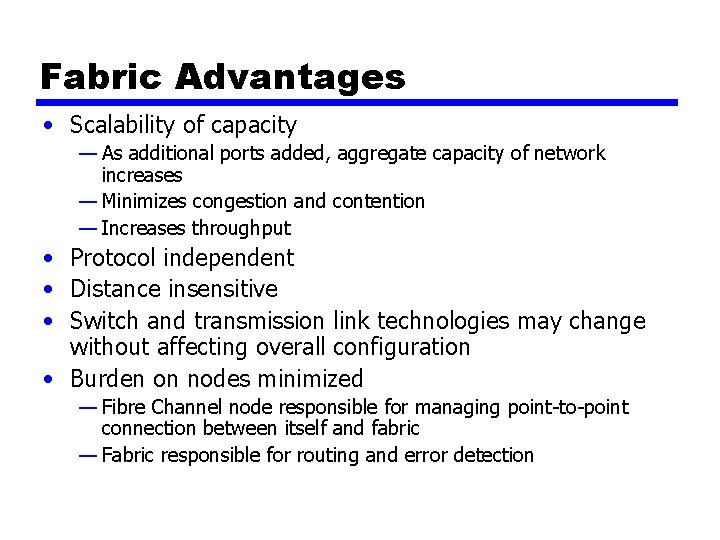
Fabric Advantages • Scalability of capacity — As additional ports added, aggregate capacity of network increases — Minimizes congestion and contention — Increases throughput • Protocol independent • Distance insensitive • Switch and transmission link technologies may change without affecting overall configuration • Burden on nodes minimized — Fibre Channel node responsible for managing point-to-point connection between itself and fabric — Fabric responsible for routing and error detection
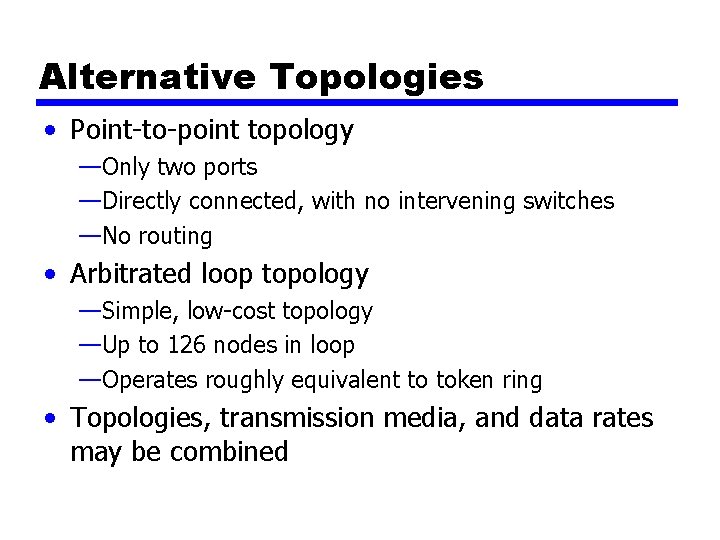
Alternative Topologies • Point-to-point topology —Only two ports —Directly connected, with no intervening switches —No routing • Arbitrated loop topology —Simple, low-cost topology —Up to 126 nodes in loop —Operates roughly equivalent to token ring • Topologies, transmission media, and data rates may be combined
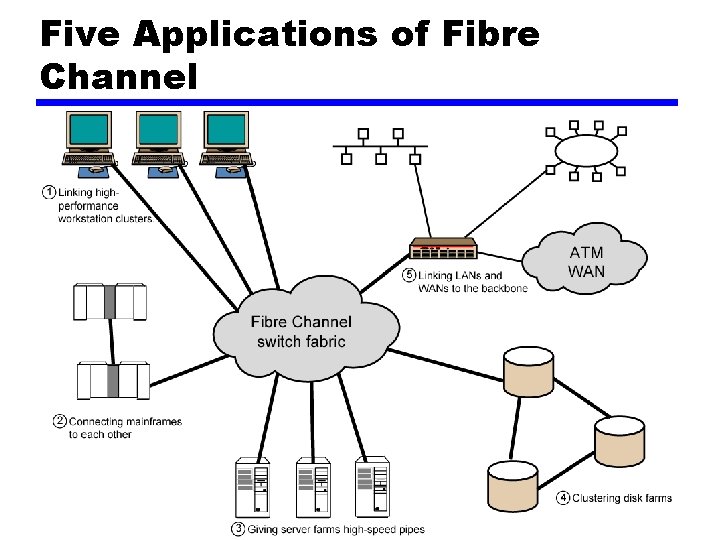
Five Applications of Fibre Channel
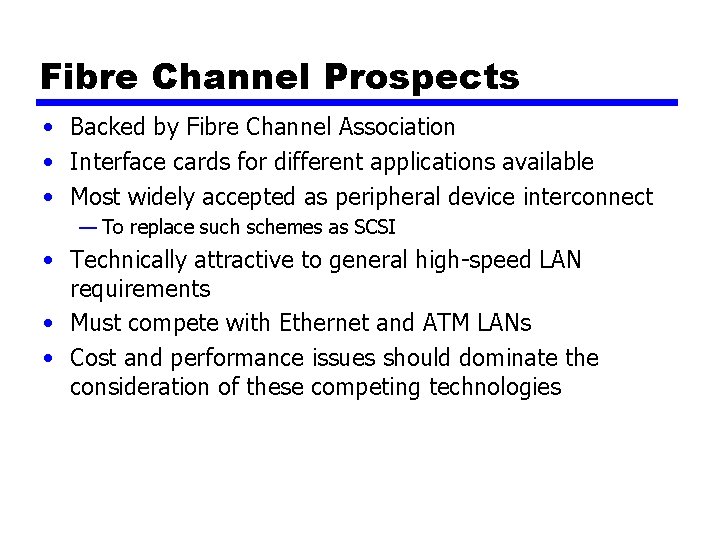
Fibre Channel Prospects • Backed by Fibre Channel Association • Interface cards for different applications available • Most widely accepted as peripheral device interconnect — To replace such schemes as SCSI • Technically attractive to general high-speed LAN requirements • Must compete with Ethernet and ATM LANs • Cost and performance issues should dominate the consideration of these competing technologies
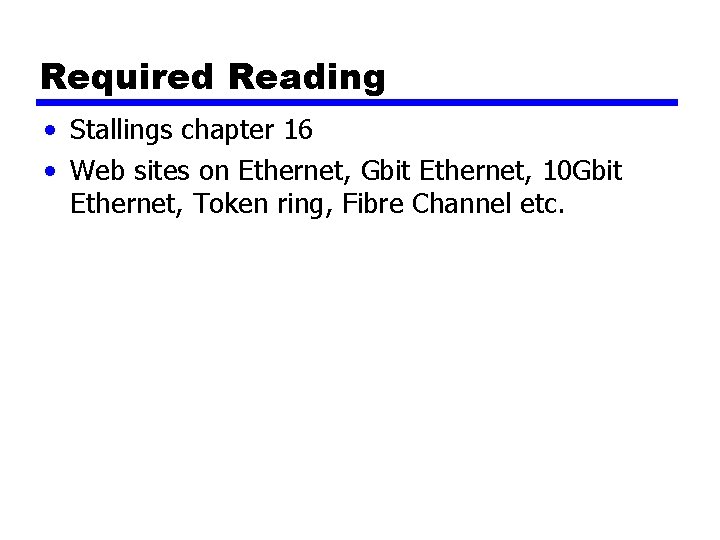
Required Reading • Stallings chapter 16 • Web sites on Ethernet, Gbit Ethernet, 10 Gbit Ethernet, Token ring, Fibre Channel etc.