Why study subsidiary ICT Helping the learner to
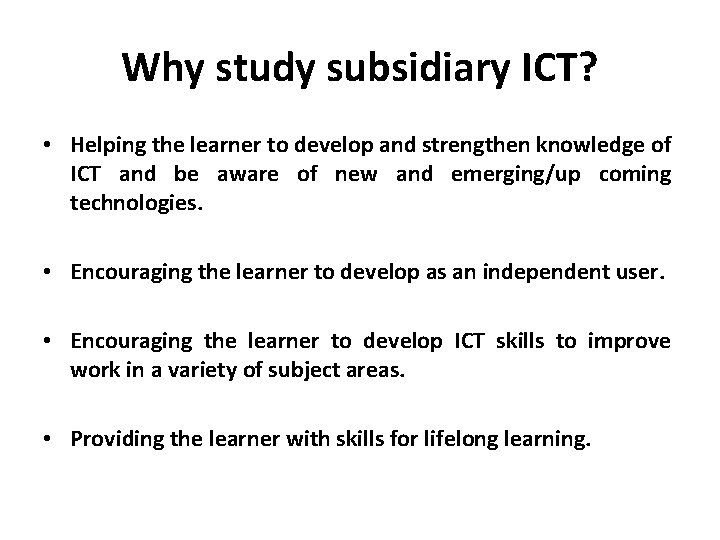
Why study subsidiary ICT? • Helping the learner to develop and strengthen knowledge of ICT and be aware of new and emerging/up coming technologies. • Encouraging the learner to develop as an independent user. • Encouraging the learner to develop ICT skills to improve work in a variety of subject areas. • Providing the learner with skills for lifelong learning.
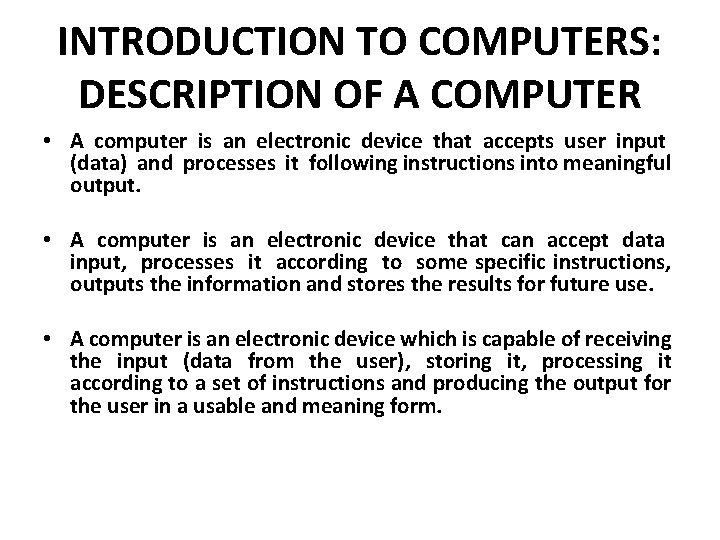
INTRODUCTION TO COMPUTERS: DESCRIPTION OF A COMPUTER • A computer is an electronic device that accepts user input (data) and processes it following instructions into meaningful output. • A computer is an electronic device that can accept data input, processes it according to some specific instructions, outputs the information and stores the results for future use. • A computer is an electronic device which is capable of receiving the input (data from the user), storing it, processing it according to a set of instructions and producing the output for the user in a usable and meaning form.
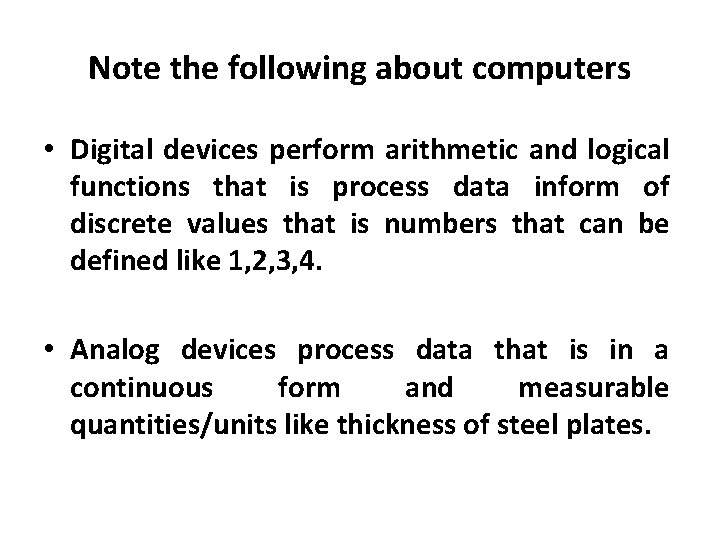
Note the following about computers • Digital devices perform arithmetic and logical functions that is process data inform of discrete values that is numbers that can be defined like 1, 2, 3, 4. • Analog devices process data that is in a continuous form and measurable quantities/units like thickness of steel plates.
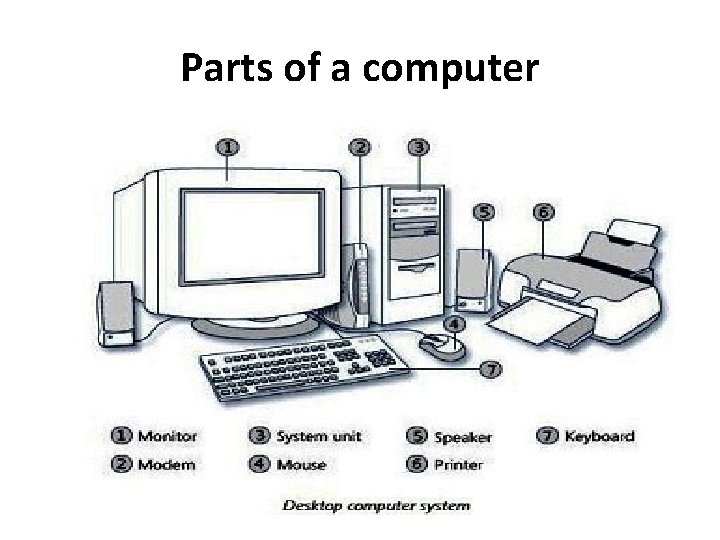
Parts of a computer
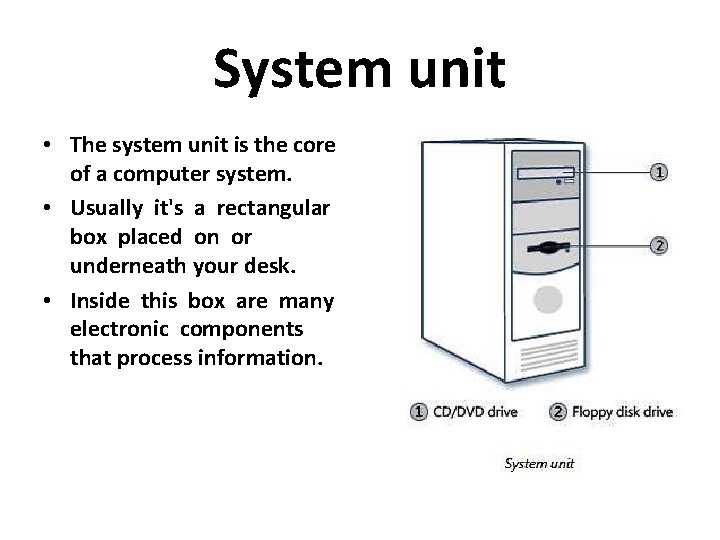
System unit • The system unit is the core of a computer system. • Usually it's a rectangular box placed on or underneath your desk. • Inside this box are many electronic components that process information.
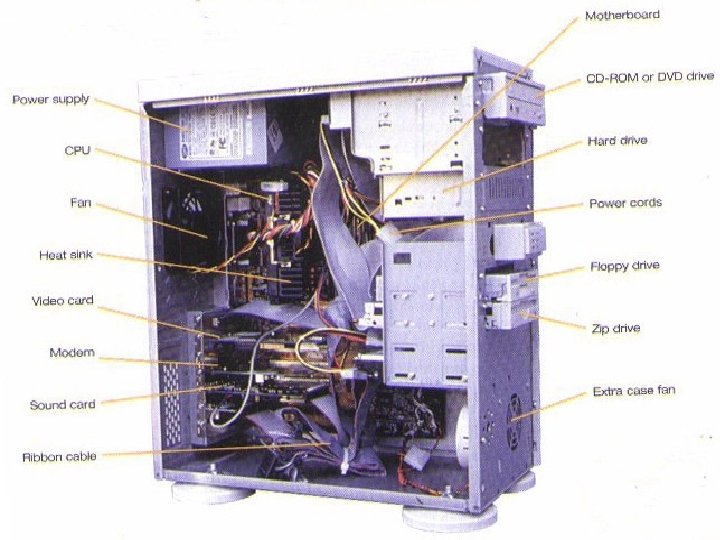
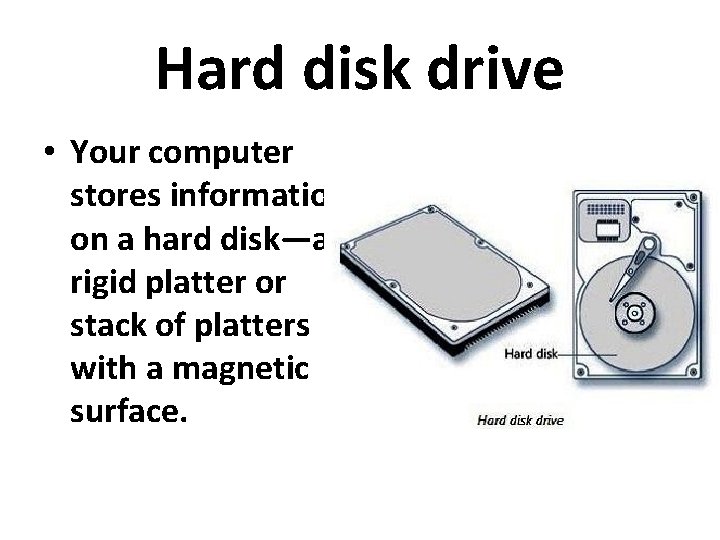
Hard disk drive • Your computer stores information on a hard disk—a rigid platter or stack of platters with a magnetic surface.
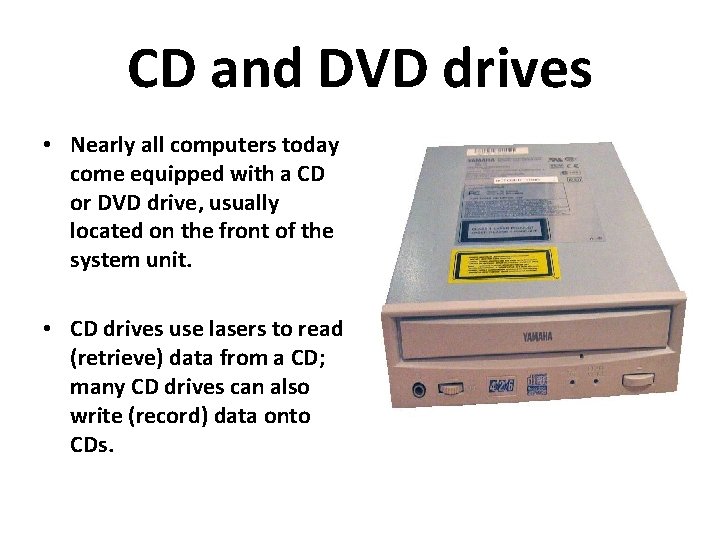
CD and DVD drives • Nearly all computers today come equipped with a CD or DVD drive, usually located on the front of the system unit. • CD drives use lasers to read (retrieve) data from a CD; many CD drives can also write (record) data onto CDs.
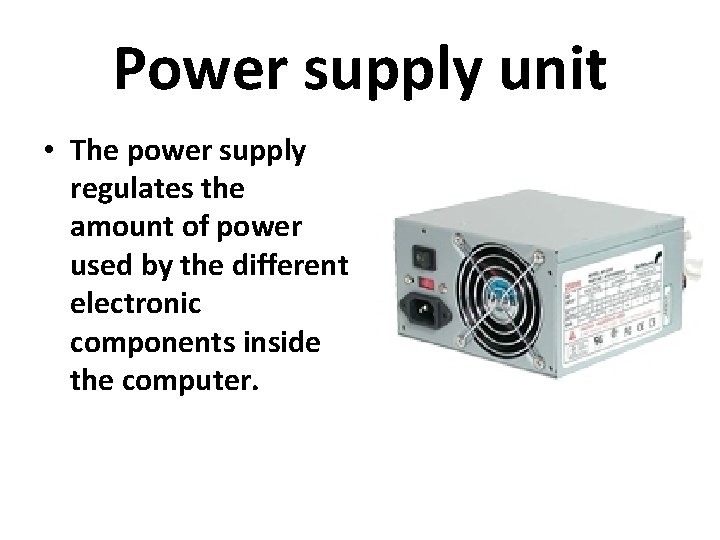
Power supply unit • The power supply regulates the amount of power used by the different electronic components inside the computer.
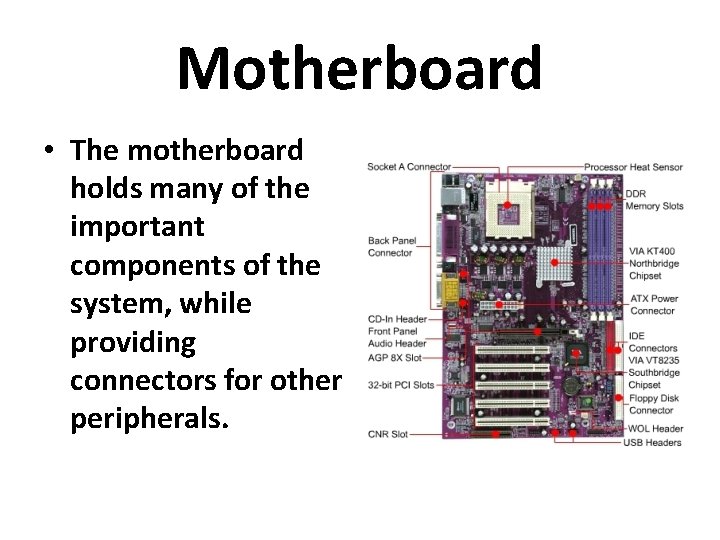
Motherboard • The motherboard holds many of the important components of the system, while providing connectors for other peripherals.
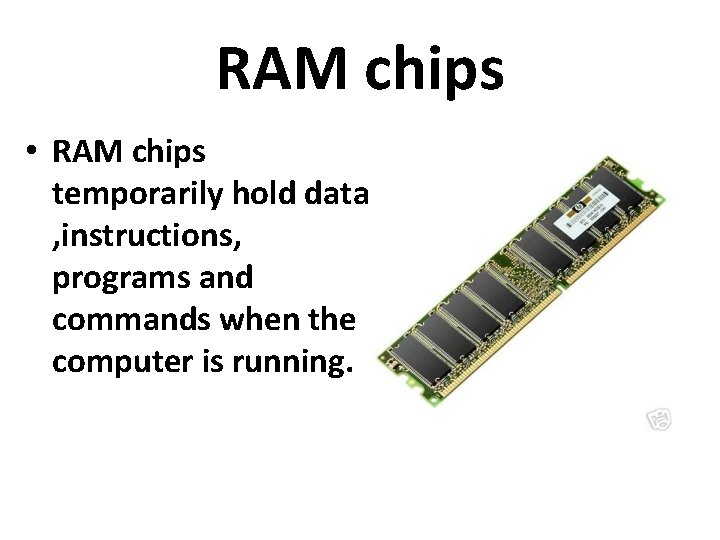
RAM chips • RAM chips temporarily hold data , instructions, programs and commands when the computer is running.
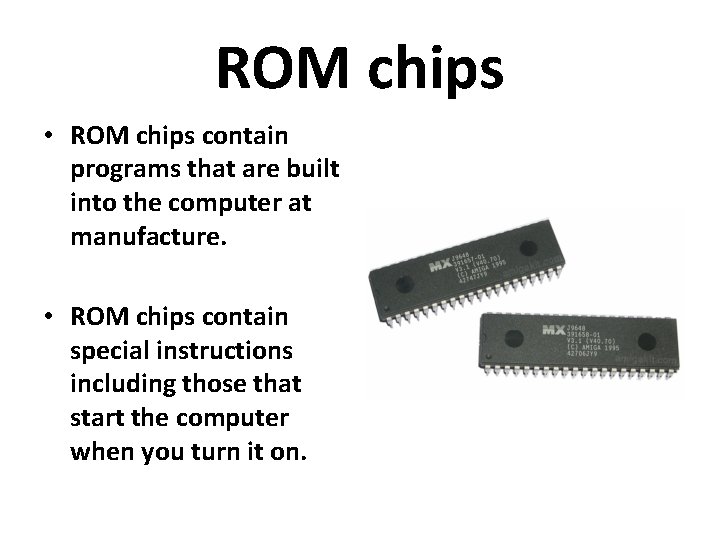
ROM chips • ROM chips contain programs that are built into the computer at manufacture. • ROM chips contain special instructions including those that start the computer when you turn it on.
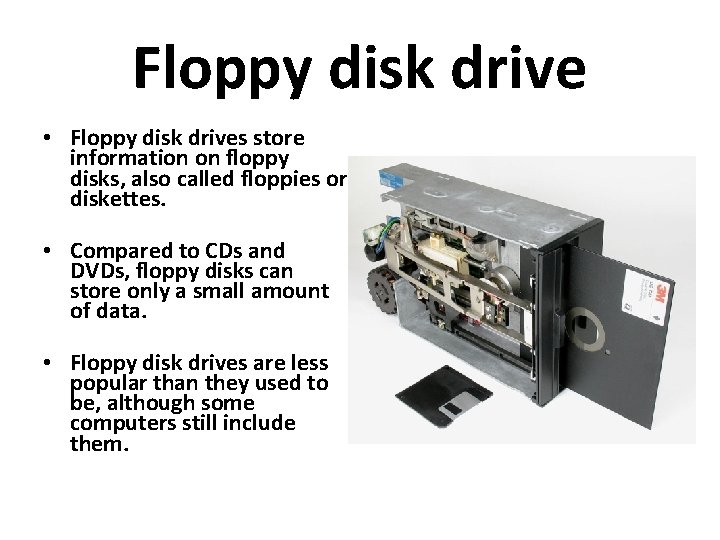
Floppy disk drive • Floppy disk drives store information on floppy disks, also called floppies or diskettes. • Compared to CDs and DVDs, floppy disks can store only a small amount of data. • Floppy disk drives are less popular than they used to be, although some computers still include them.
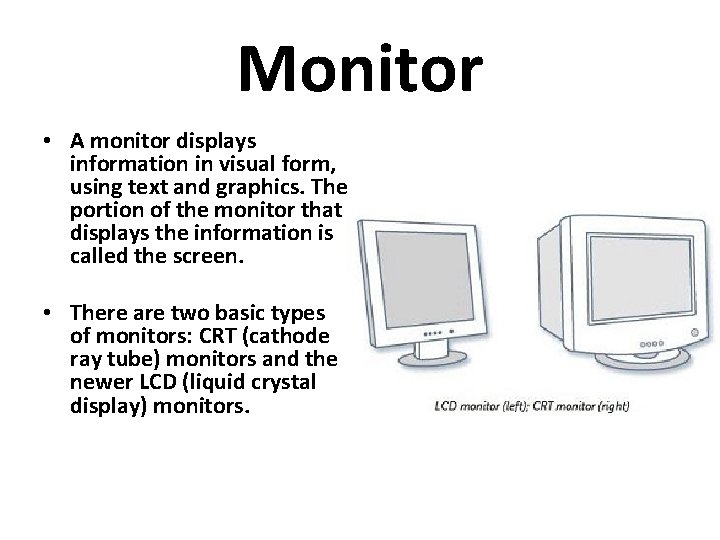
Monitor • A monitor displays information in visual form, using text and graphics. The portion of the monitor that displays the information is called the screen. • There are two basic types of monitors: CRT (cathode ray tube) monitors and the newer LCD (liquid crystal display) monitors.
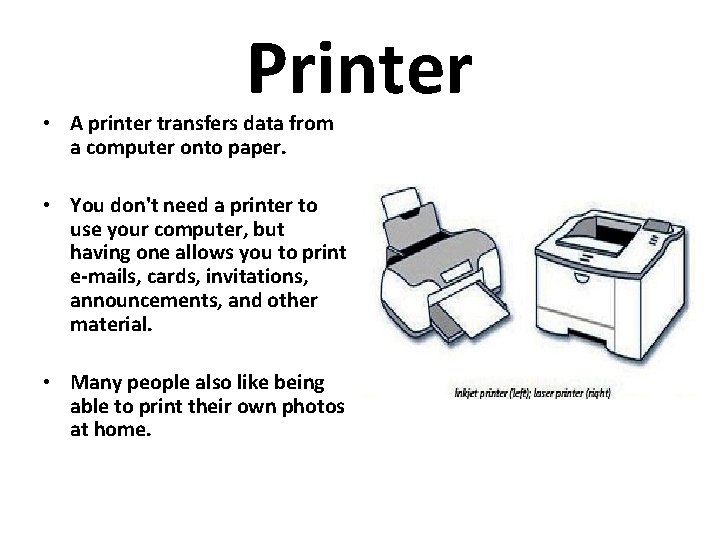
Printer • A printer transfers data from a computer onto paper. • You don't need a printer to use your computer, but having one allows you to print e-mails, cards, invitations, announcements, and other material. • Many people also like being able to print their own photos at home.
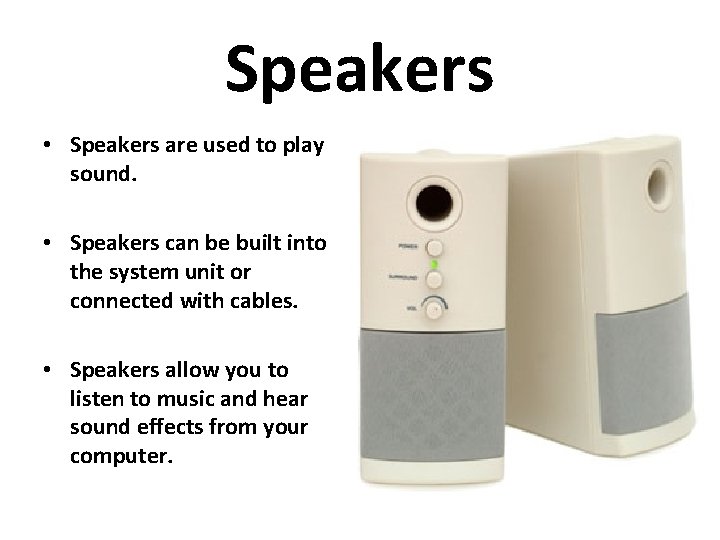
Speakers • Speakers are used to play sound. • Speakers can be built into the system unit or connected with cables. • Speakers allow you to listen to music and hear sound effects from your computer.
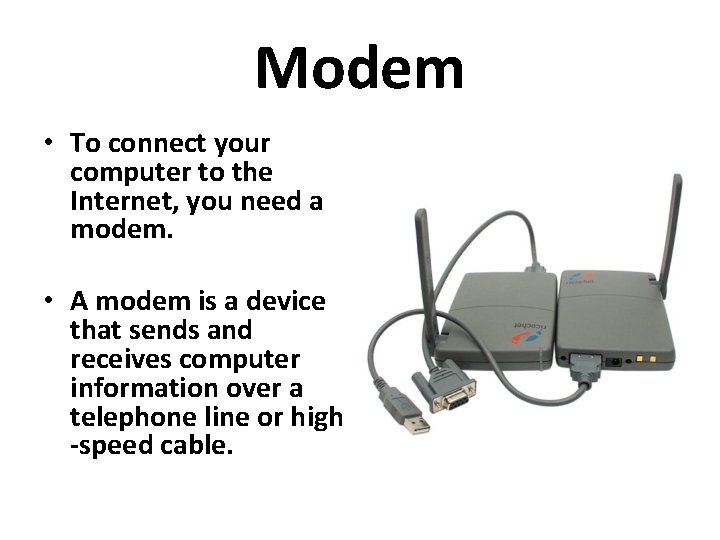
Modem • To connect your computer to the Internet, you need a modem. • A modem is a device that sends and receives computer information over a telephone line or high -speed cable.
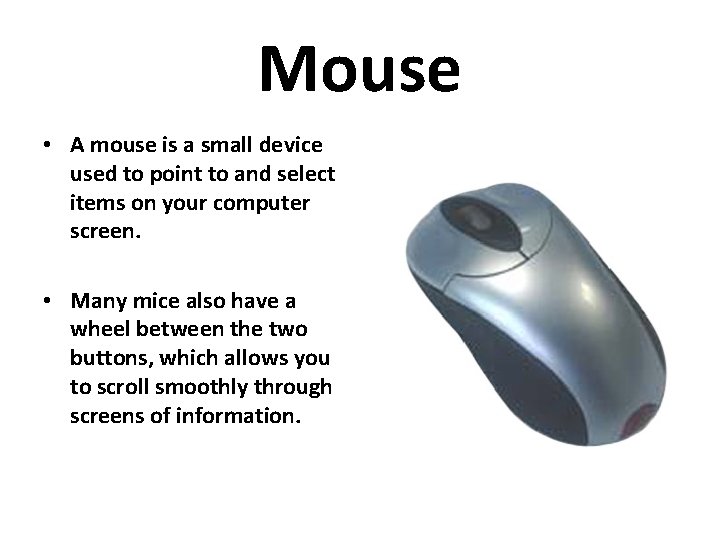
Mouse • A mouse is a small device used to point to and select items on your computer screen. • Many mice also have a wheel between the two buttons, which allows you to scroll smoothly through screens of information.
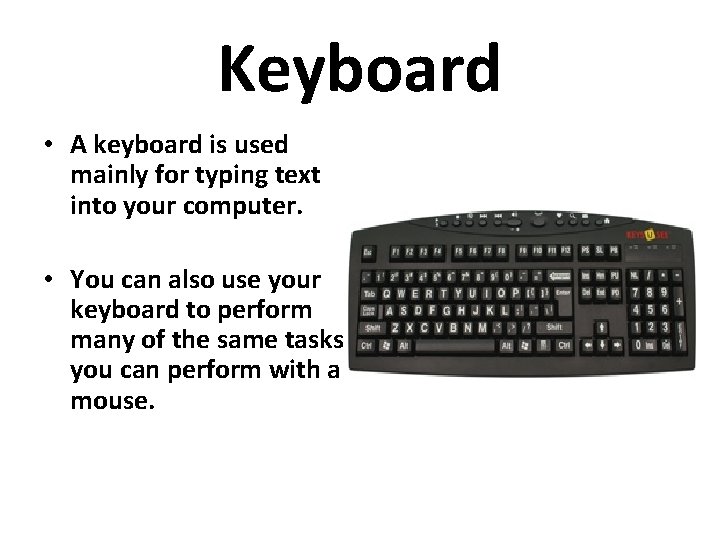
Keyboard • A keyboard is used mainly for typing text into your computer. • You can also use your keyboard to perform many of the same tasks you can perform with a mouse.
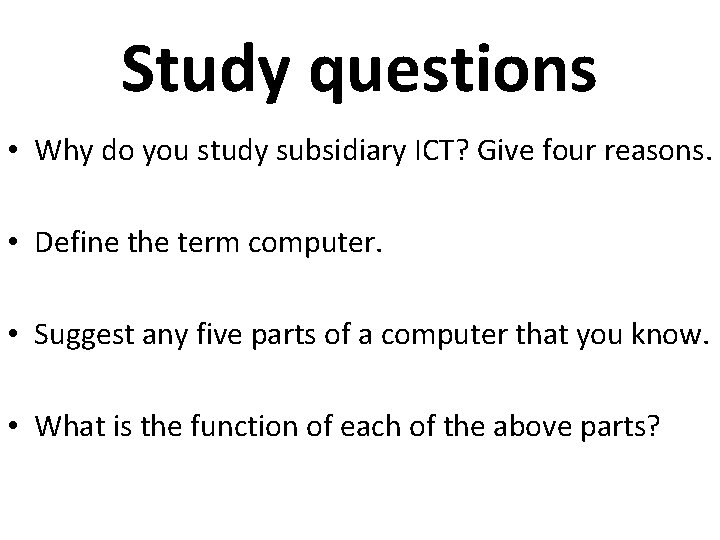
Study questions • Why do you study subsidiary ICT? Give four reasons. • Define the term computer. • Suggest any five parts of a computer that you know. • What is the function of each of the above parts?
- Slides: 20