WHY SHOULD YOU UPGRADE YOUR DYNAMICS GP Presented
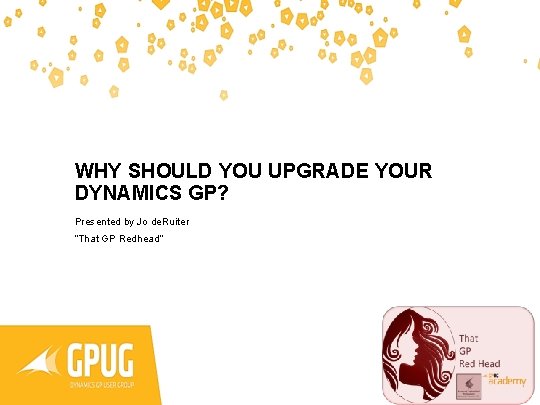
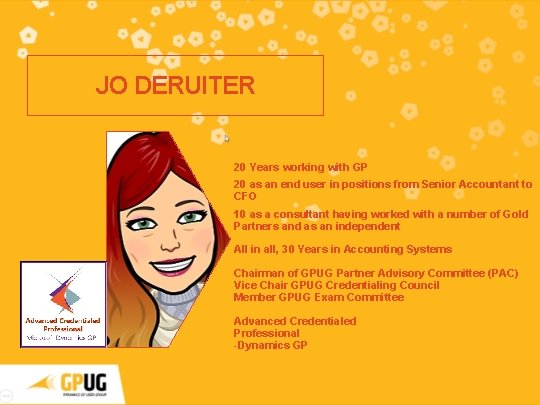
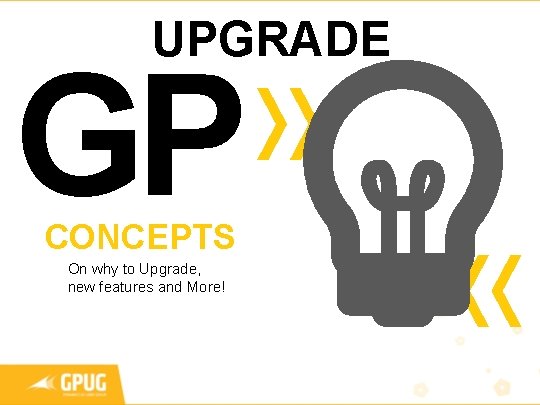

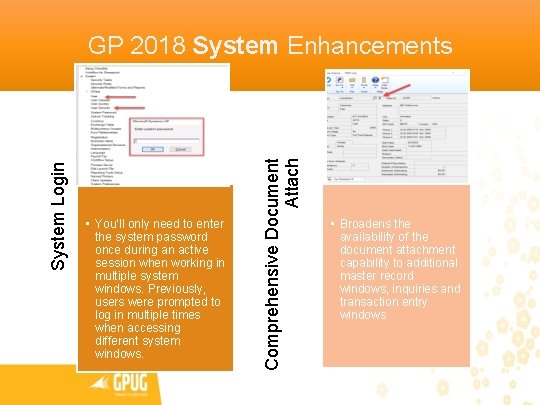
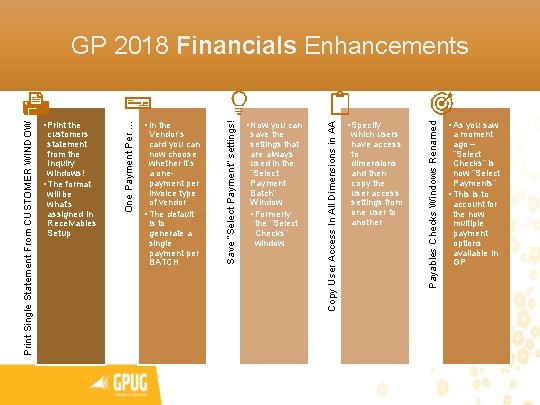
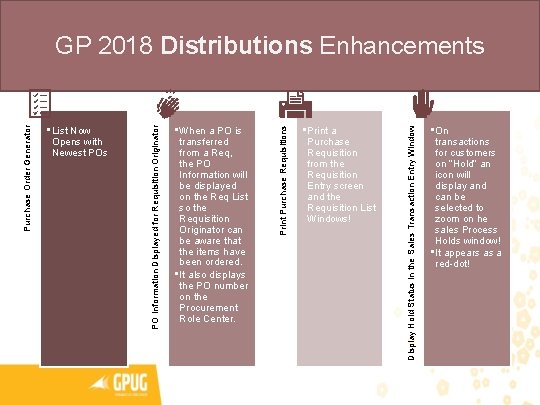
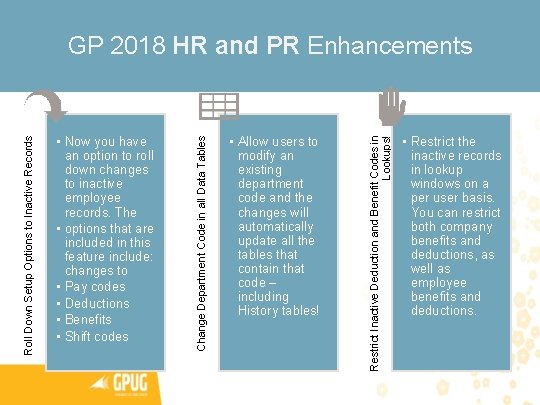
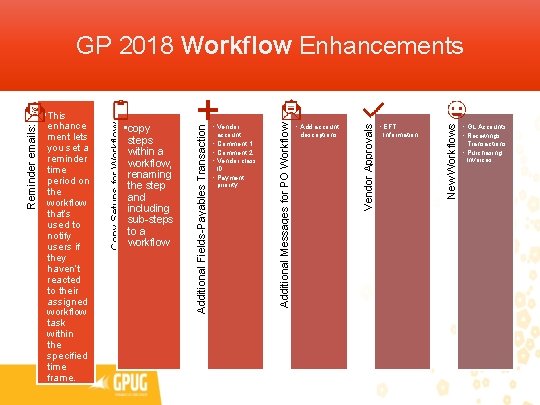
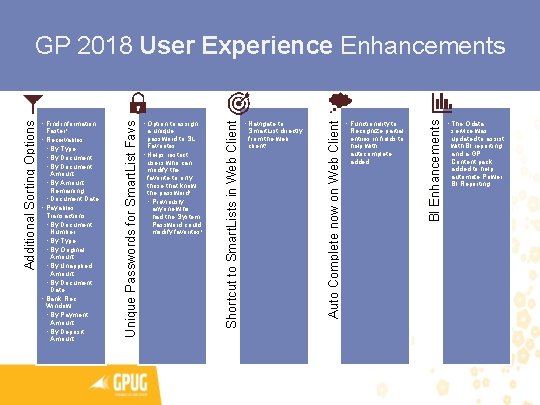
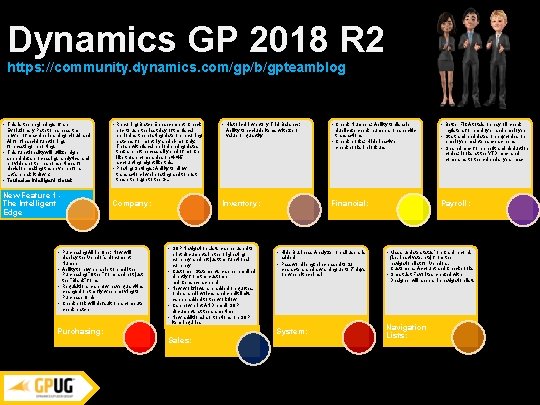
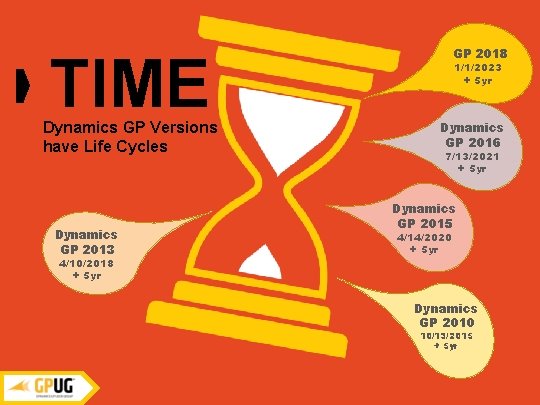
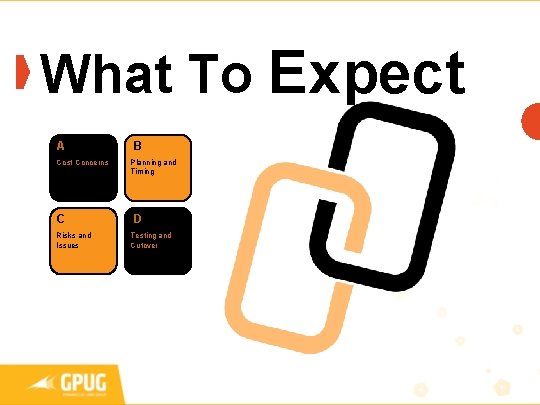
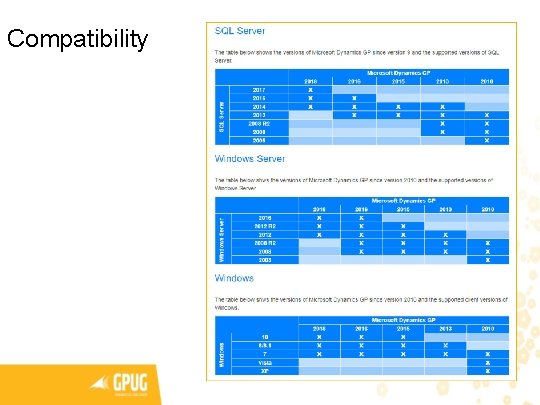
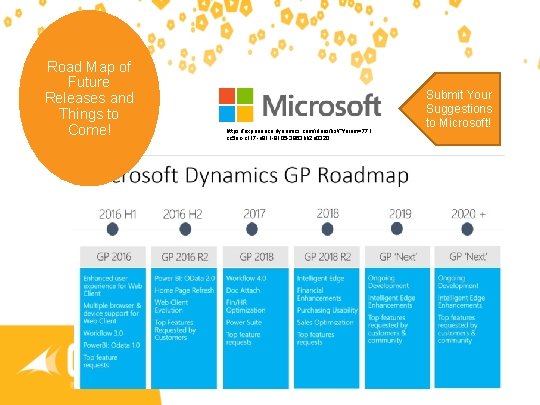


- Slides: 17
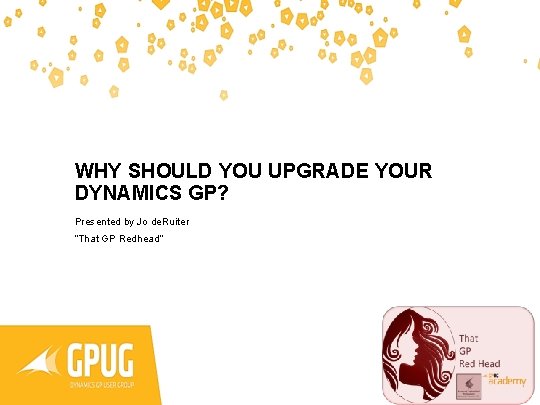
WHY SHOULD YOU UPGRADE YOUR DYNAMICS GP? Presented by Jo de. Ruiter “That GP Redhead”
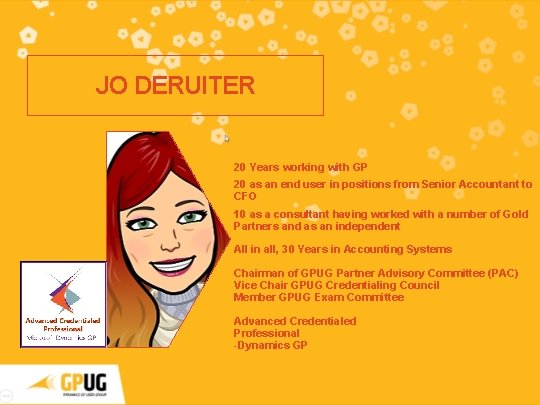
JO DERUITER 20 Years working with GP 20 as an end user in positions from Senior Accountant to CFO 10 as a consultant having worked with a number of Gold Partners and as an independent All in all, 30 Years in Accounting Systems Chairman of GPUG Partner Advisory Committee (PAC) Vice Chair GPUG Credentialing Council Member GPUG Exam Committee Advanced Credentialed Professional -Dynamics GP
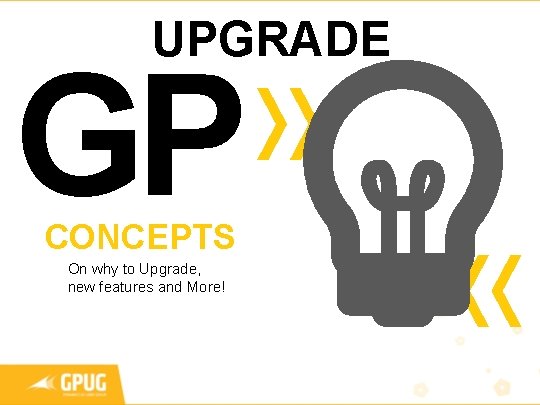
UPGRADE GP CONCEPTS On why to Upgrade, new features and More!

Good News First! GP 2018 Enhancements! System Level Financials Distributions HR and Payroll Workflow User Experience What’s New in GP 2013 2018
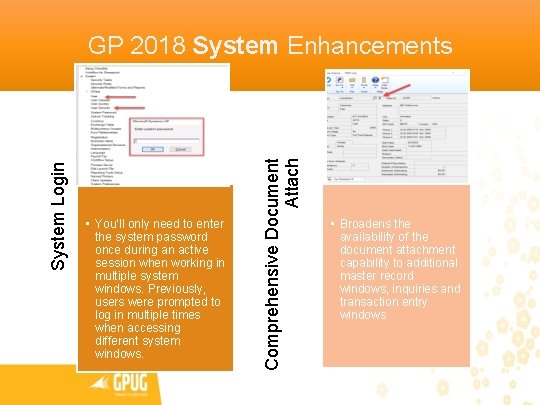
• You’ll only need to enter the system password once during an active session when working in multiple system windows. Previously, users were prompted to log in multiple times when accessing different system windows. Comprehensive Document Attach System Login GP 2018 System Enhancements • Broadens the availability of the document attachment capability to additional master record windows, inquiries and transaction entry windows
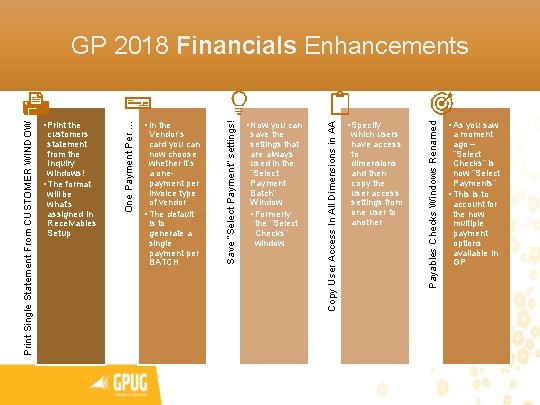
Vendor’s card you can now choose whether it’s a onepayment per invoice type of vendor • The default is to generate a single payment per BATCH • Now you can save the settings that are always used in the “Select Payment Batch” Window • Formerly the “Select Checks” window • Specify which users have access to dimensions and then copy the user access settings from one user to another Payables Checks Windows Renamed • In the Copy User Access In All Dimensions in AA customers statement from the Inquiry windows! • The format will be what’s assigned in Receivables Setup Save “Select Payment” settings! • Print the One Payment Per … Print Single Statement From CUSTOMER WINDOW GP 2018 Financials Enhancements • As you saw a moment ago – “Select Checks” is now “Select Payments” • This is to account for the now multiple payment options available in GP
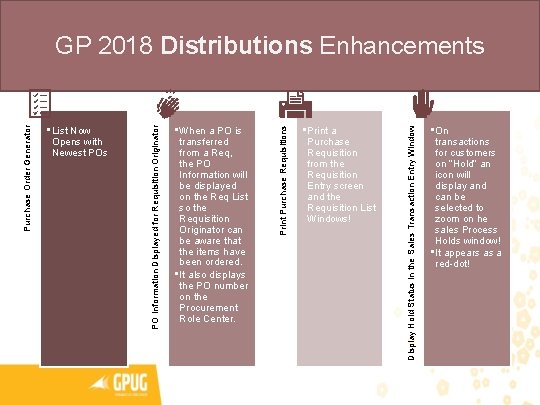
• Print a Purchase Requisition from the Requisition Entry screen and the Requisition List Windows! Display Hold Status in the Sales Transaction Entry Window • When a PO is transferred from a Req, the PO Information will be displayed on the Req List so the Requisition Originator can be aware that the items have been ordered. • It also displays the PO number on the Procurement Role Center. Print Purchase Requisitions • List Now Opens with Newest POs PO Information Displayed for Requisition Originator Purchase Order Generator GP 2018 Distributions Enhancements • On transactions for customers on “Hold” an icon will display and can be selected to zoom on he sales Process Holds window! • It appears as a red-dot!
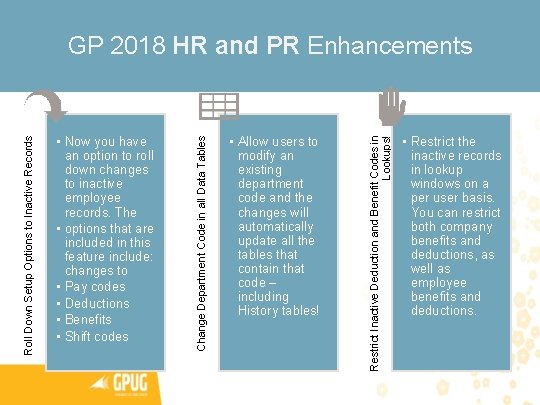
• Allow users to modify an existing department code and the changes will automatically update all the tables that contain that code – including History tables! Restrict Inactive Deduction and Benefit Codes in Lookups! • Now you have an option to roll down changes to inactive employee records. The • options that are included in this feature include: changes to • Pay codes • Deductions • Benefits • Shift codes Change Department Code in all Data Tables Roll Down Setup Options to Inactive Records GP 2018 HR and PR Enhancements • Restrict the inactive records in lookup windows on a per user basis. You can restrict both company benefits and deductions, as well as employee benefits and deductions.
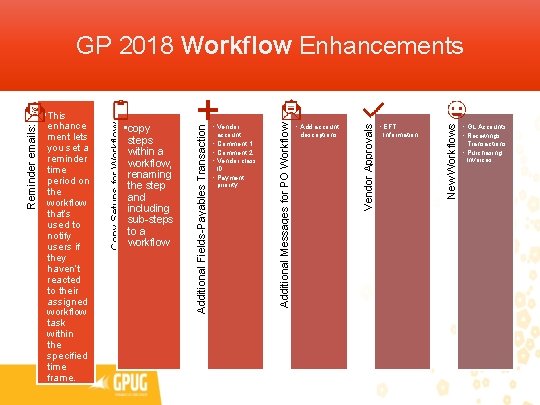
• Add account descriptions • EFT Information New Workflows account • Comment 1 • Comment 2 • Vendor class ID • Payment priority Vendor Approvals • Vendor Additional Messages for PO Workflow • copy steps within a workflow, renaming the step and including sub-steps to a workflow Additional Fields-Payables Transaction • This enhance ment lets you set a reminder time period on the workflow that’s used to notify users if they haven’t reacted to their assigned workflow task within the specified time frame. Copy Setups for Workflow Reminder emails: GP 2018 Workflow Enhancements • GL Accounts • Receivings Transactions • Purchasing Invoices
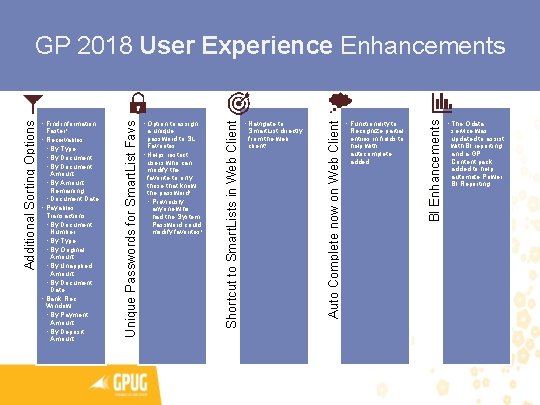
a unique password to SL Favorites. • Helps restrict users who can modify the favorite to only those that know the password! • Previously anyone who had the System Password could modify favorites! • Navigate to Smart. List directly from the web client! • Functionality to Recognize partial entries in fields to help with autocomplete added BI Enhancements • Option to assign Auto Complete now on Web Client Faster! • Receivables: • By Type • By Document Amount • By Amount Remaining • Document Date • Payables Transactions • By Document Number • By Type • By Original Amount • By Unapplied Amount • By Document Date • Bank Rec Window • By Payment Amount • By Deposit Amount Shortcut to Smart. Lists in Web Client • Find information Unique Passwords for Smart. List Favs Additional Sorting Options GP 2018 User Experience Enhancements • The Odata service was updated to assist with BI reporting and a GP Content pack added to help automate Power BI Reporting
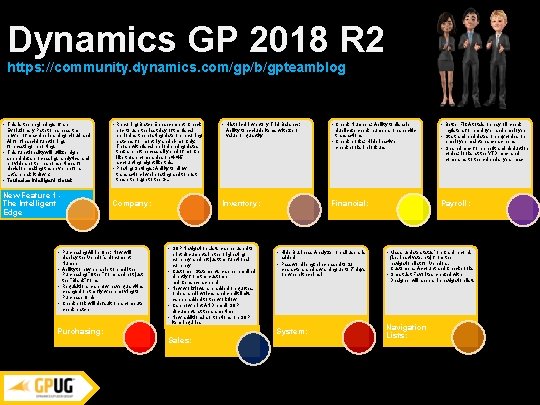
Dynamics GP 2018 R 2 https: //community. dynamics. com/gp/b/gpteamblog • This is the beginnings of an Evolutionary Path to harness the power of machine learning, cloud and AI for financial functioning, forecasting, reporting. • This functionality will utilize high speed data processing, analytics and provide shorter response times for decision making than ever before. Let’s break it down: • Touted as Intelligent Cloud: New Feature 1 The Intelligent Edge • Recurring Batch Enhancement: Check box to use the last day of the fiscal period as the posting date on recurring batches for monthly and bi-monthly. Those with fiscal period ending dates that are not necessarily end of month like those companies on 4 -4 -5 accounting might like this. • Posting Settings: Ability to allow transaction-level posting and to post these through to the GL Company: • Purchasing All In One: Now will display the Vendor’s document Number • Ability to now be able to email the Purchasing “Other” form and not just the “Blank” form. • Requisitions can now have quantities changed on the fly when moving to Purchase Order • Checkbook will default on a computer check batch • Historical Inventory Trial Balance: Ability to exclude items with zero value or quantity • SOP Navigation Lists can be used to • • • print documents in the originating currency and not just the functional currency Customer Statements can be emailed directly from the customer maintenance screen! New workflows are added on quotes, orders and invoices and credit limits can be added to the workflow Can now print AND email SOP documents at the same time New additional sort options on SOP Item Inquiries Purchasing: Financial: • Hide Business Analyzer on all users is added • Password length increased to 21 characters and a warning up to 7 days on when it expires! System: Sales: duplicate check numbers on specific transactions • Check books: Hide inactive checkbooks In lookups • Better FICA totals on payroll check registers for employer and employee • Start and end dates on paycodes on employee maintenance screens • Shared max for benefit and deduction codes: looks at the YTD max and compares to the calendar year max Inventory: • • Check Numbers: Ability to disable Payroll: • Mass update status’ on Card records (i. e. inactivate, etc) from the navigation list for Vendors, Customers, Account and Checkbooks • Smart. List Favorites created with Designer will appear in navigation lists Navigation Lists:
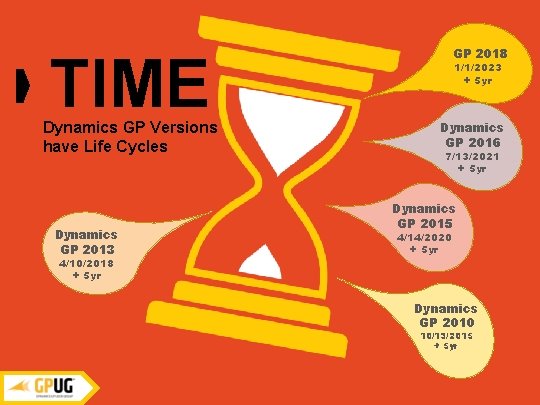
TIME Dynamics GP Versions have Life Cycles Dynamics GP 2013 4/10/2018 + 5 yr GP 2018 1/1/2023 + 5 yr Dynamics GP 2016 7/13/2021 + 5 yr Dynamics GP 2015 4/14/2020 + 5 yr Dynamics GP 2010 10/13/2015 + 5 yr
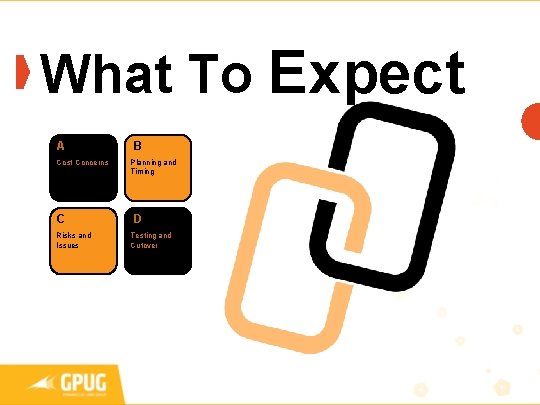
What To Expect A Cost Concerns C Risks and Issues B Planning and Timing D Testing and Cutover
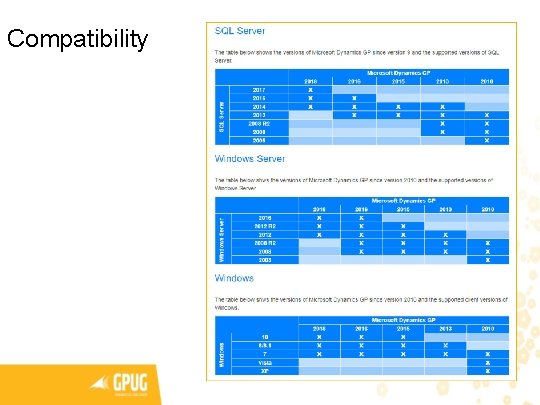
Compatibility
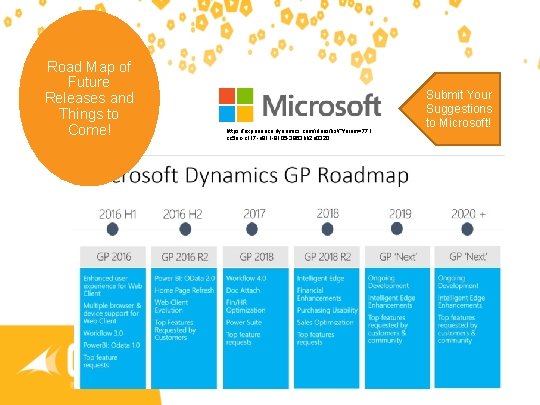
Road Map of Future Releases and Things to Come! https: //experience. dynamics. com/ideas/list/? forum=771 cc 5 ac-c 117 -e 811 -8105 -3863 bb 2 e 0320 Submit Your Suggestions to Microsoft!


Thank You!! Jo de. Ruiter jo@Dexprodynamics. com GP_Jode. Ruiter https: //www. linkedin. com/in/joderuiter/ https: //www. linkedin. com/company/that-gp-redhead-jo-deruiter/ https: //www. facebook. com/Jode. Ruiter. MCP/ 770 -906 -4504 See You in #Phabulous. Pheonix