WHITE CAM TI CAM Error message solutions Error
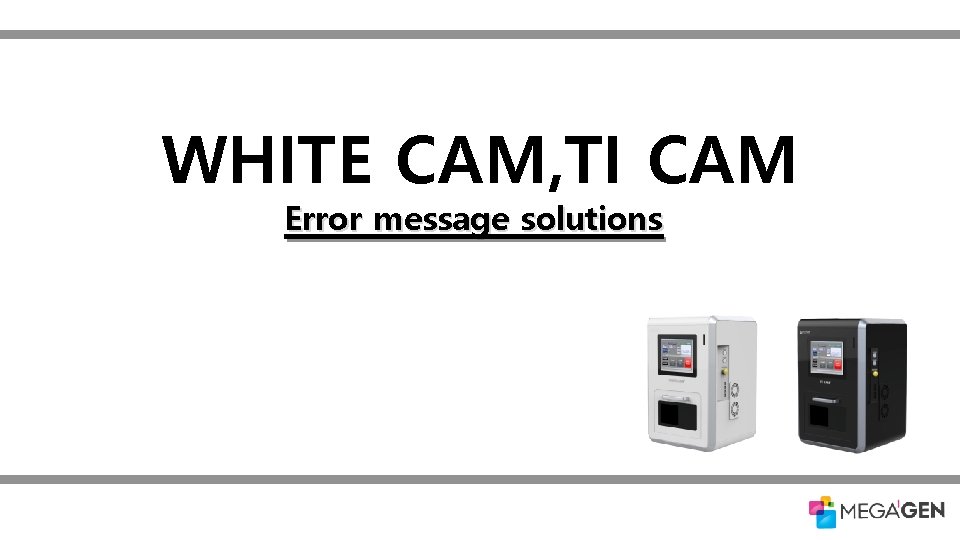
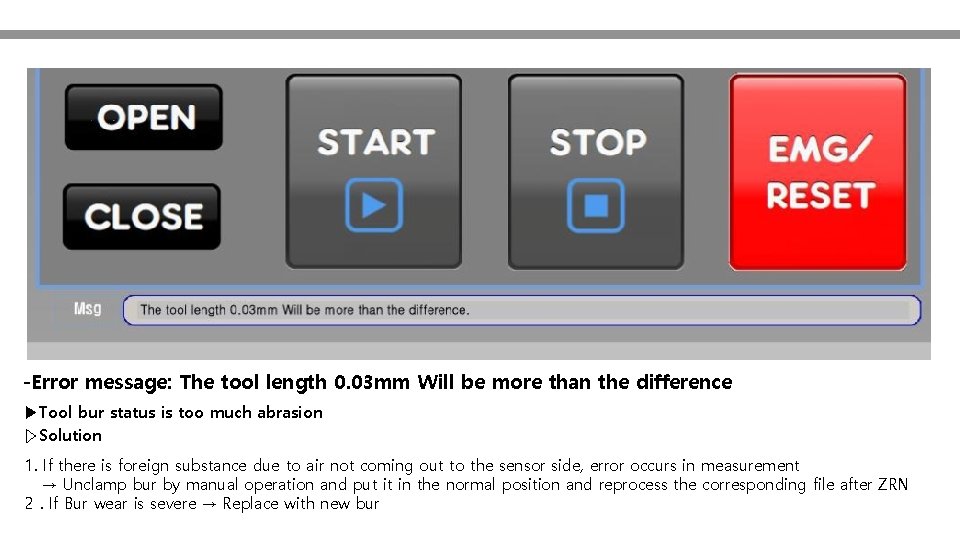
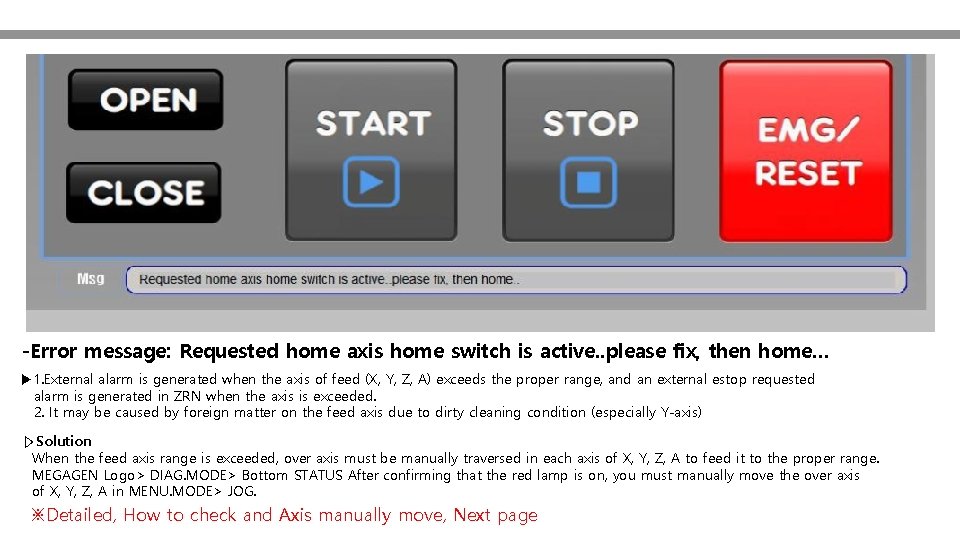
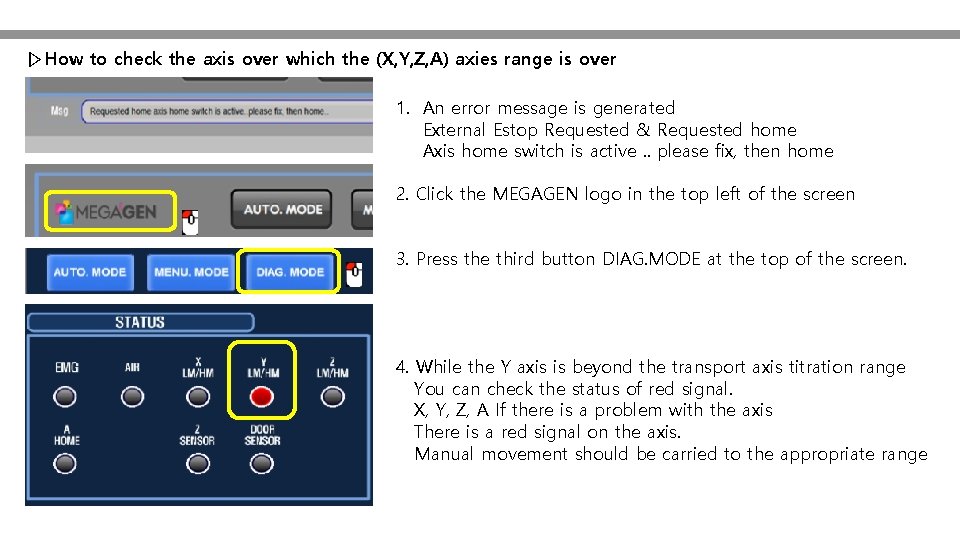
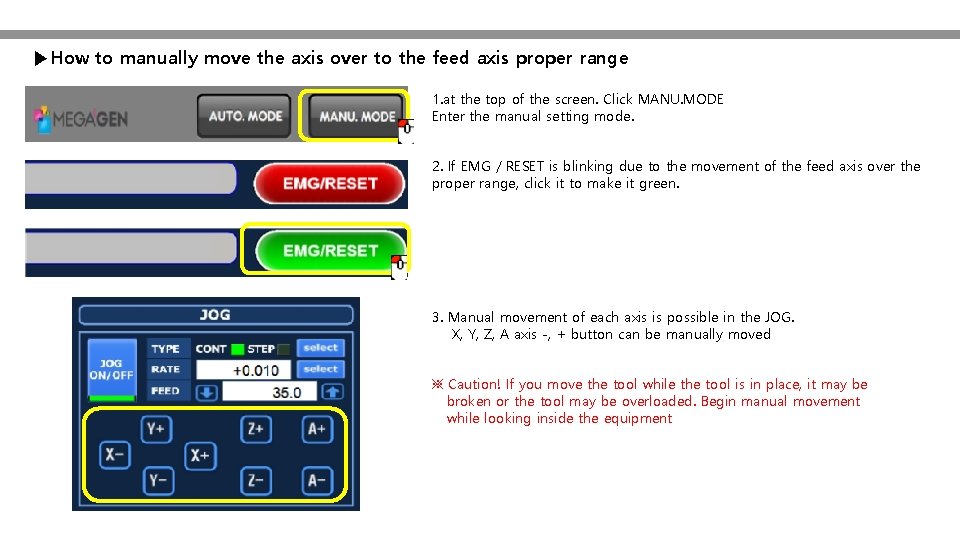
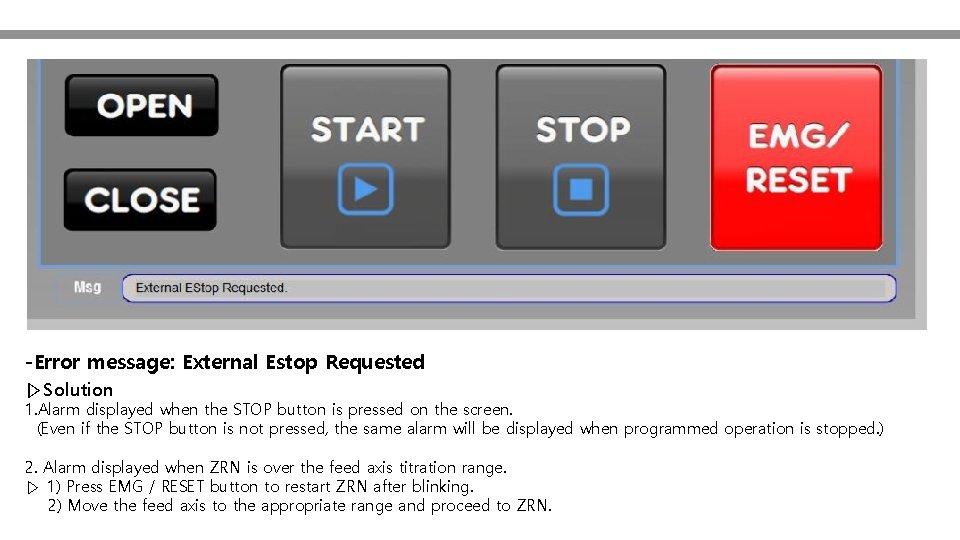
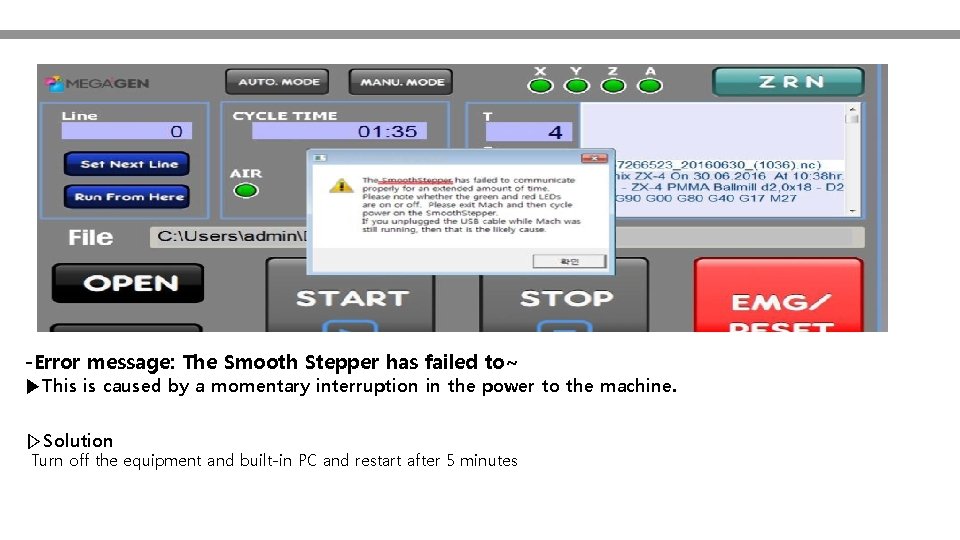
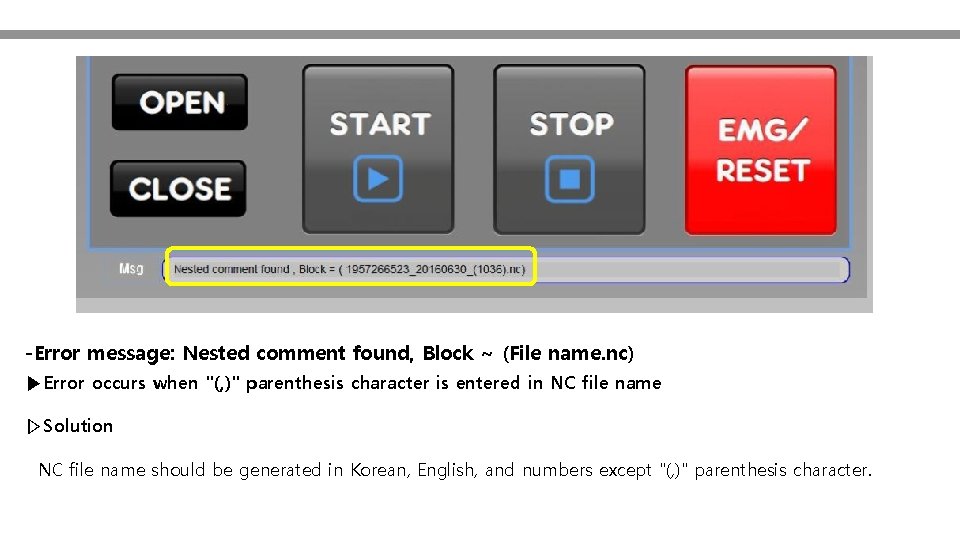
- Slides: 8
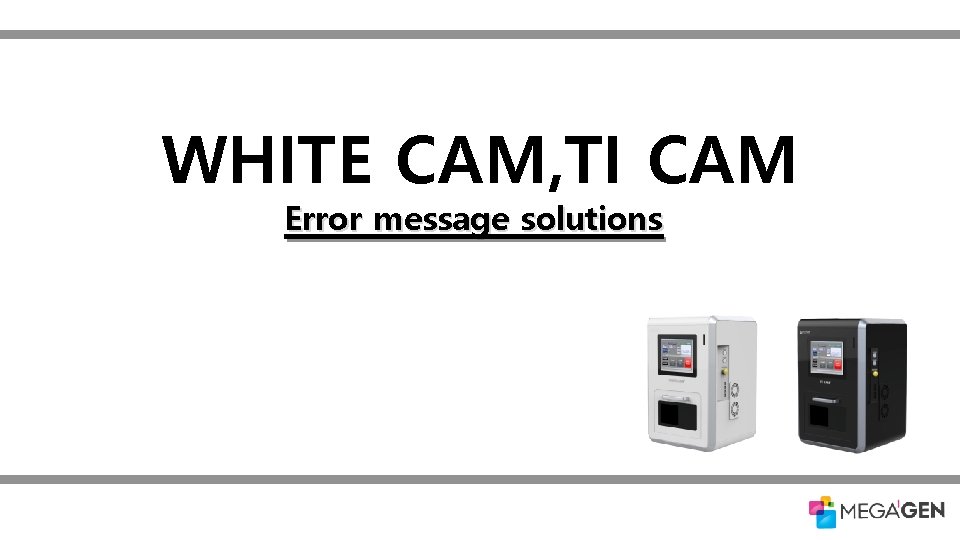
WHITE CAM, TI CAM Error message solutions
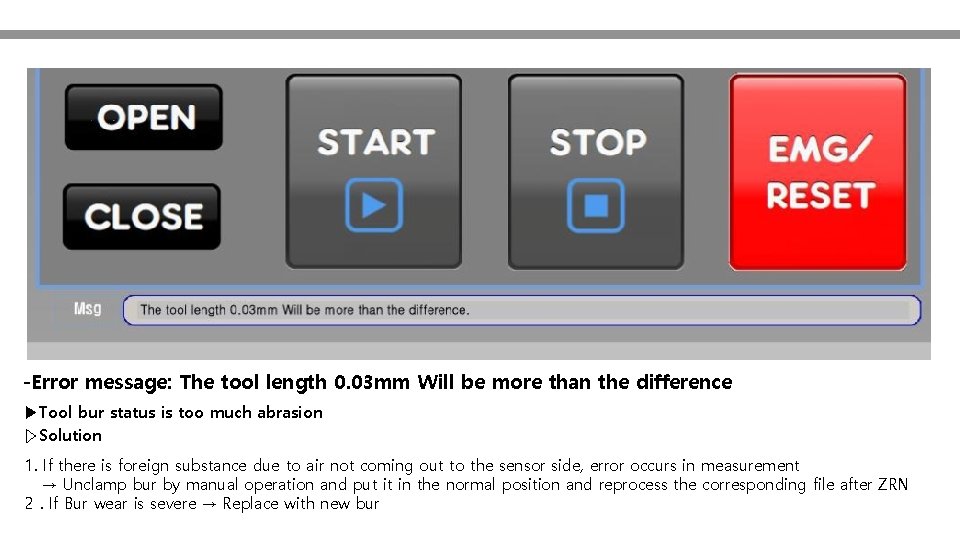
-Error message: The tool length 0. 03 mm Will be more than the difference ▶Tool bur status is too much abrasion ▷Solution 1. If there is foreign substance due to air not coming out to the sensor side, error occurs in measurement → Unclamp bur by manual operation and put it in the normal position and reprocess the corresponding file after ZRN 2. If Bur wear is severe → Replace with new bur
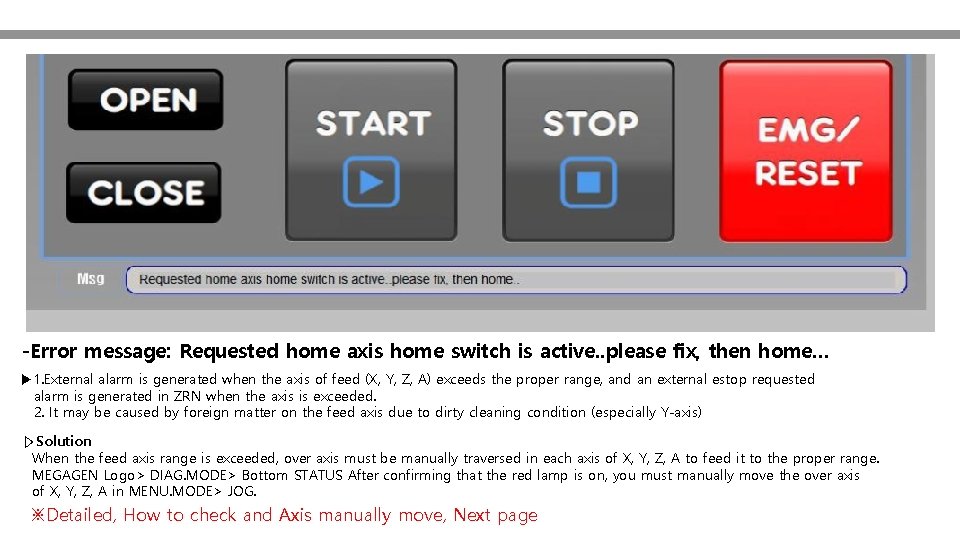
-Error message: Requested home axis home switch is active. . please fix, then home… ▶ 1. External alarm is generated when the axis of feed (X, Y, Z, A) exceeds the proper range, and an external estop requested alarm is generated in ZRN when the axis is exceeded. 2. It may be caused by foreign matter on the feed axis due to dirty cleaning condition (especially Y-axis) ▷Solution When the feed axis range is exceeded, over axis must be manually traversed in each axis of X, Y, Z, A to feed it to the proper range. MEGAGEN Logo> DIAG. MODE> Bottom STATUS After confirming that the red lamp is on, you must manually move the over axis of X, Y, Z, A in MENU. MODE> JOG. ※Detailed, How to check and Axis manually move, Next page
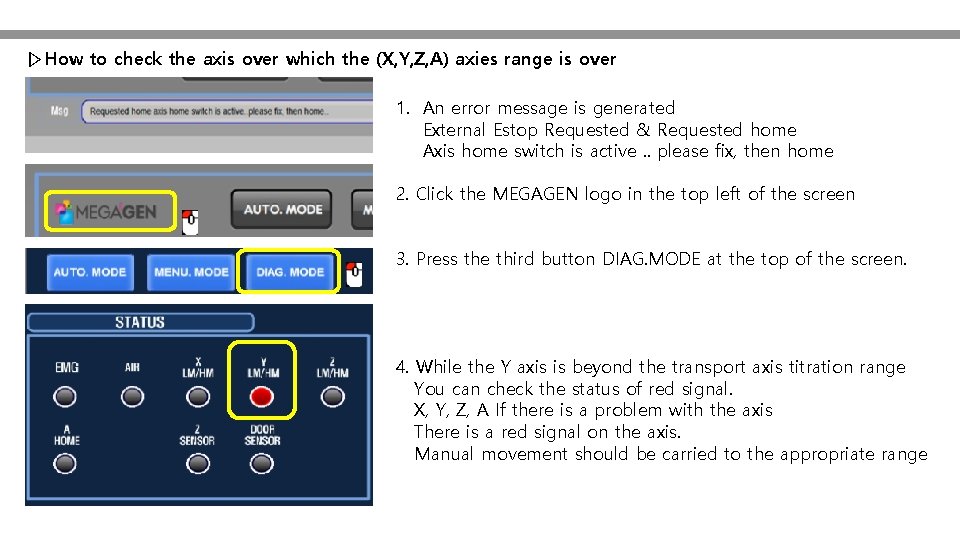
▷How to check the axis over which the (X, Y, Z, A) axies range is over 1. An error message is generated External Estop Requested & Requested home Axis home switch is active. . please fix, then home 2. Click the MEGAGEN logo in the top left of the screen 3. Press the third button DIAG. MODE at the top of the screen. 4. While the Y axis is beyond the transport axis titration range You can check the status of red signal. X, Y, Z, A If there is a problem with the axis There is a red signal on the axis. Manual movement should be carried to the appropriate range
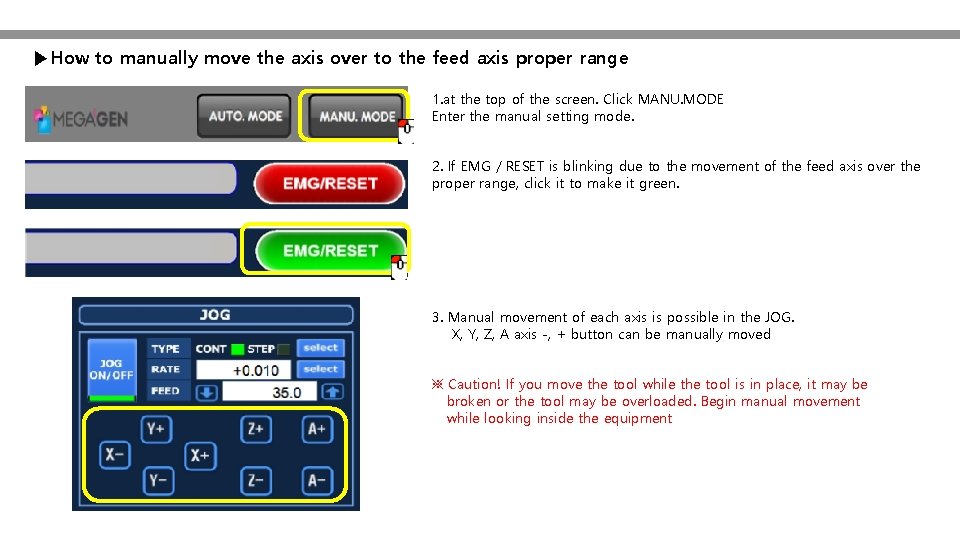
▶How to manually move the axis over to the feed axis proper range 1. at the top of the screen. Click MANU. MODE Enter the manual setting mode. 2. If EMG / RESET is blinking due to the movement of the feed axis over the proper range, click it to make it green. 3. Manual movement of each axis is possible in the JOG. X, Y, Z, A axis -, + button can be manually moved ※ Caution! If you move the tool while the tool is in place, it may be broken or the tool may be overloaded. Begin manual movement while looking inside the equipment
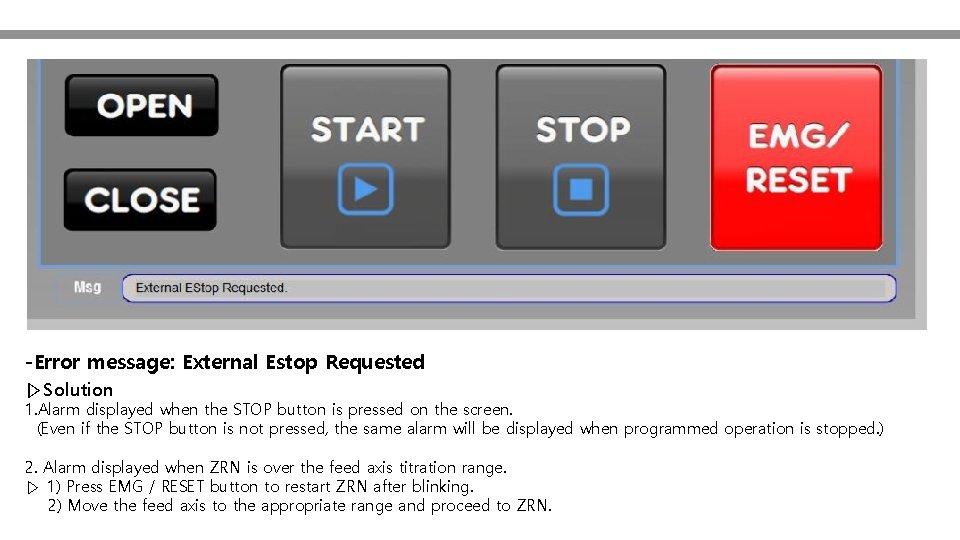
-Error message: External Estop Requested ▷Solution 1. Alarm displayed when the STOP button is pressed on the screen. (Even if the STOP button is not pressed, the same alarm will be displayed when programmed operation is stopped. ) 2. Alarm displayed when ZRN is over the feed axis titration range. ▷ 1) Press EMG / RESET button to restart ZRN after blinking. 2) Move the feed axis to the appropriate range and proceed to ZRN.
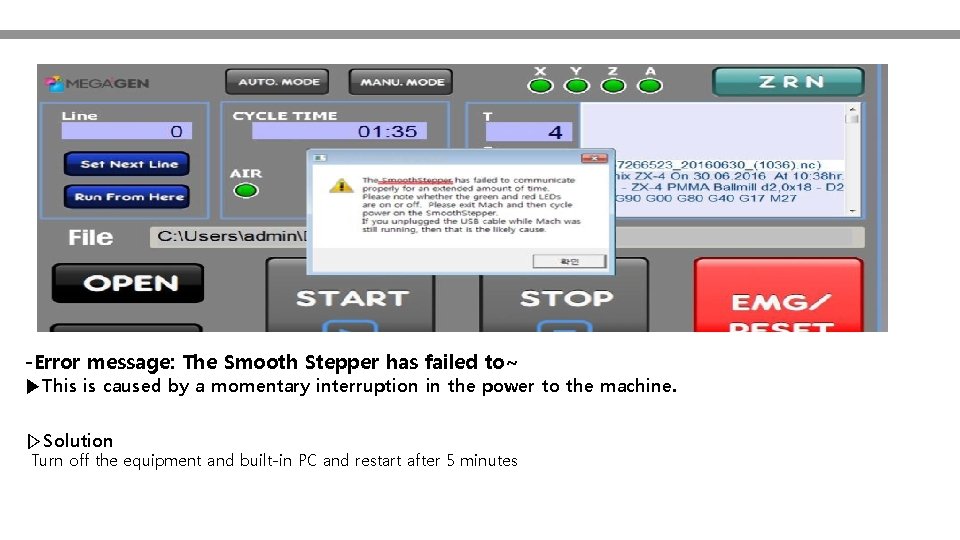
-Error message: The Smooth Stepper has failed to~ ▶This is caused by a momentary interruption in the power to the machine. ▷Solution Turn off the equipment and built-in PC and restart after 5 minutes
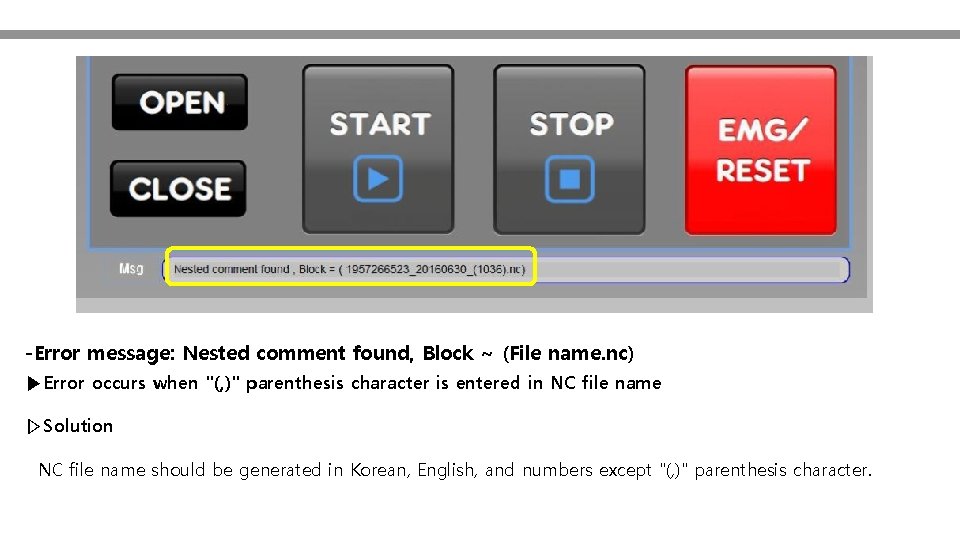
-Error message: Nested comment found, Block ~ (File name. nc) ▶Error occurs when "(, )" parenthesis character is entered in NC file name ▷Solution NC file name should be generated in Korean, English, and numbers except "(, )" parenthesis character.