Which type of Computer should I get Which
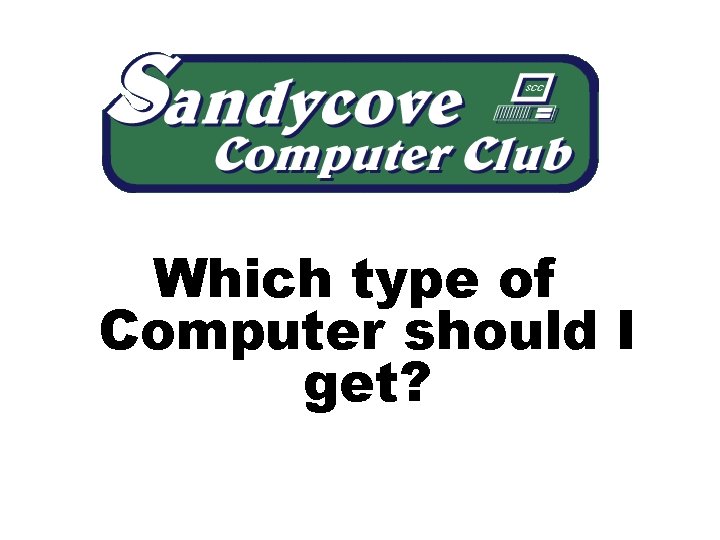
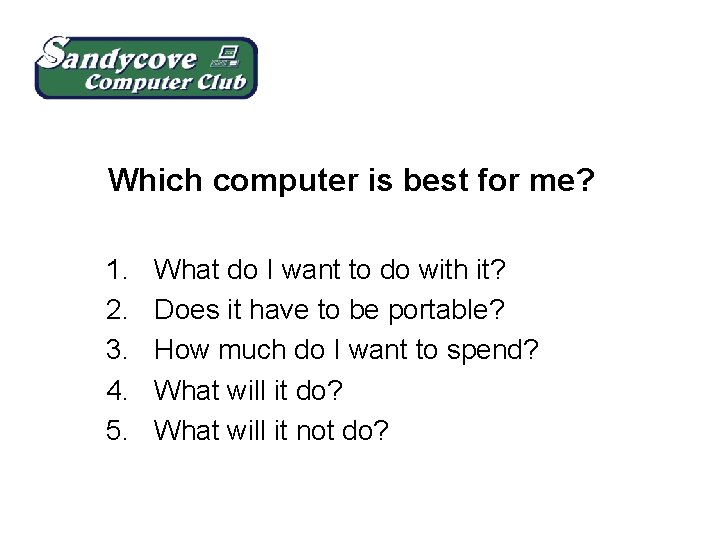
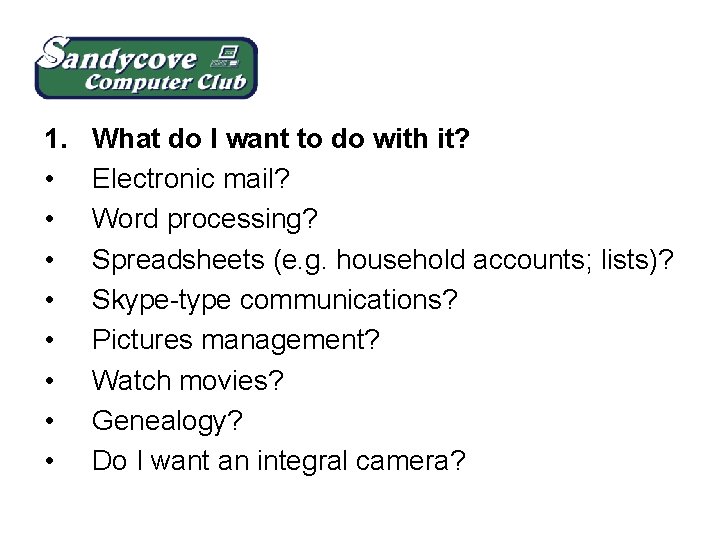
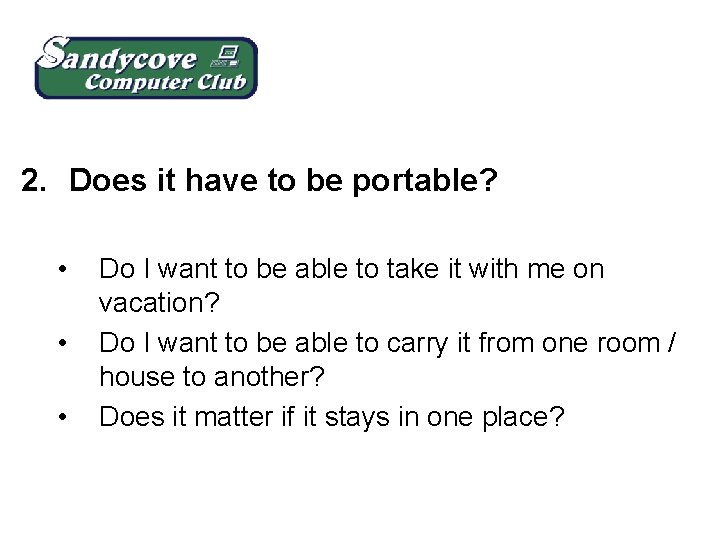
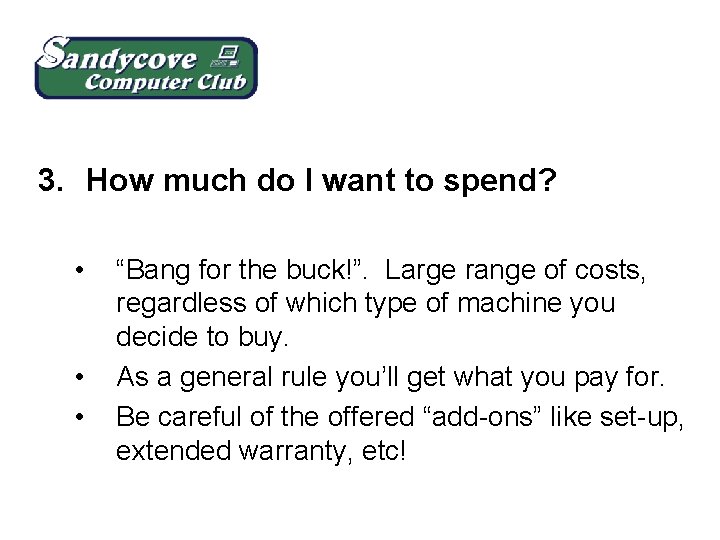
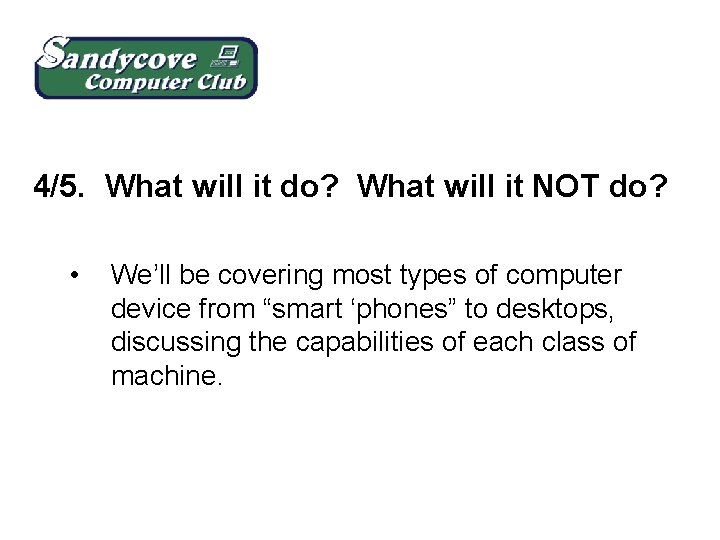

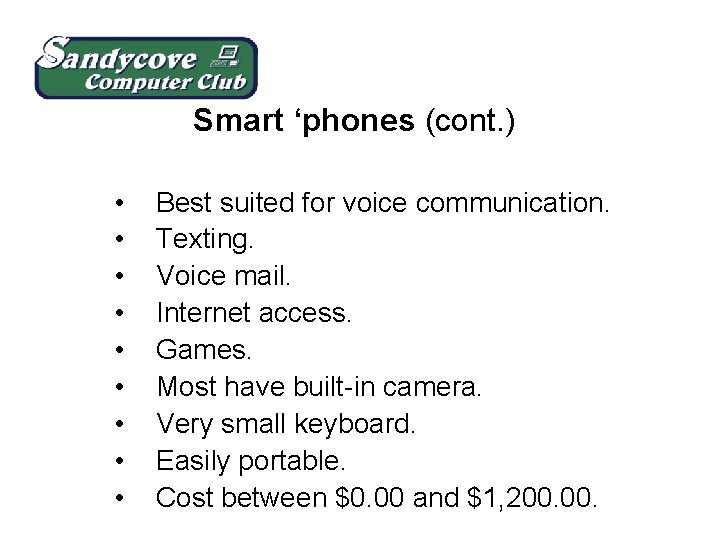
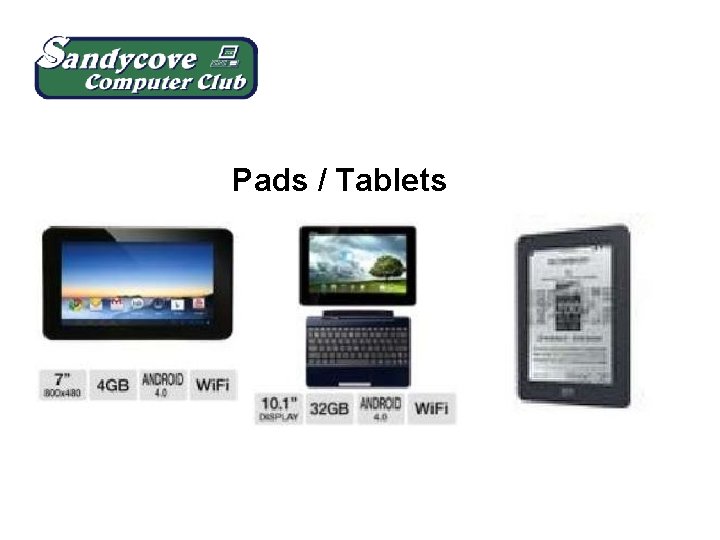
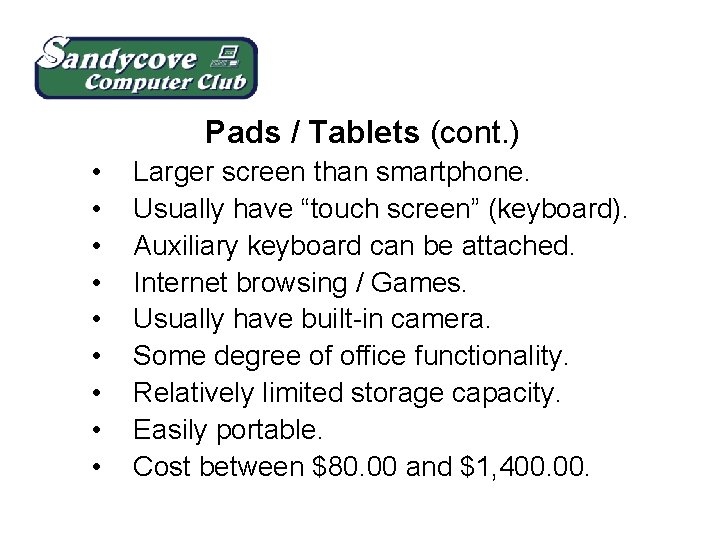
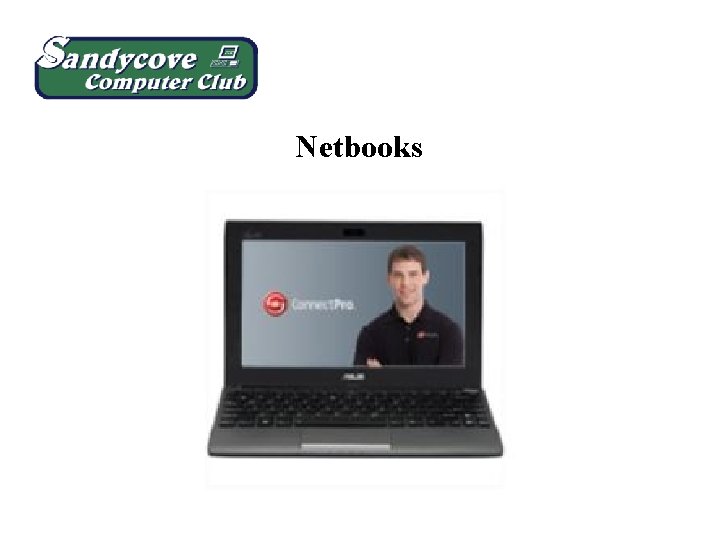
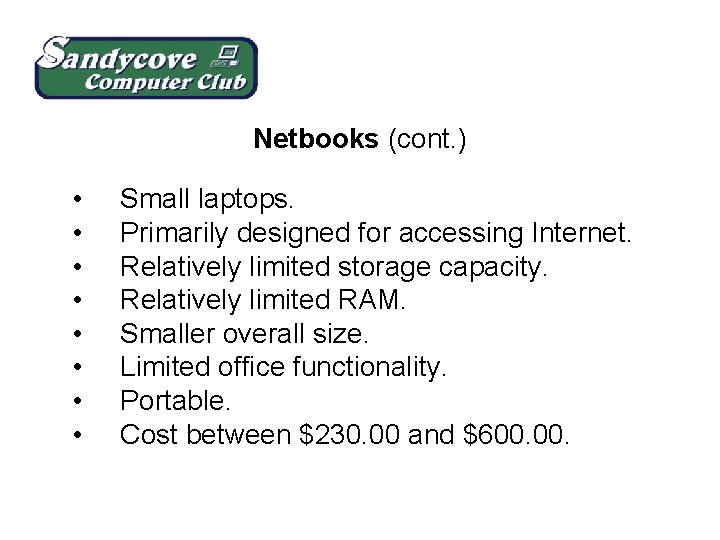

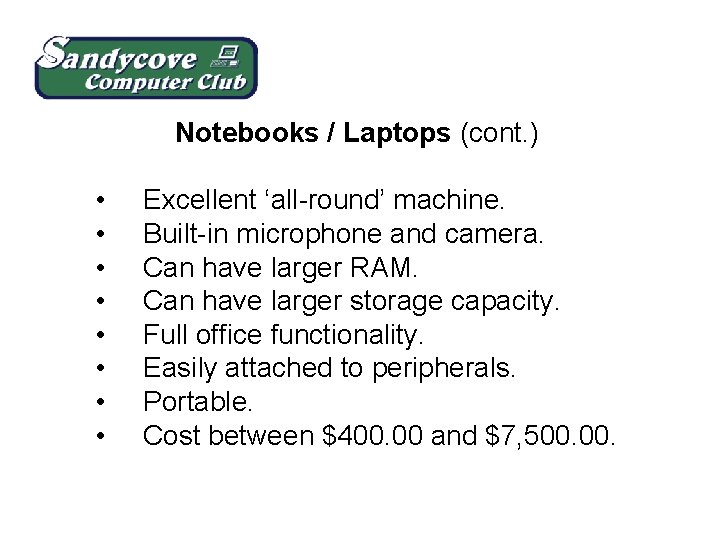


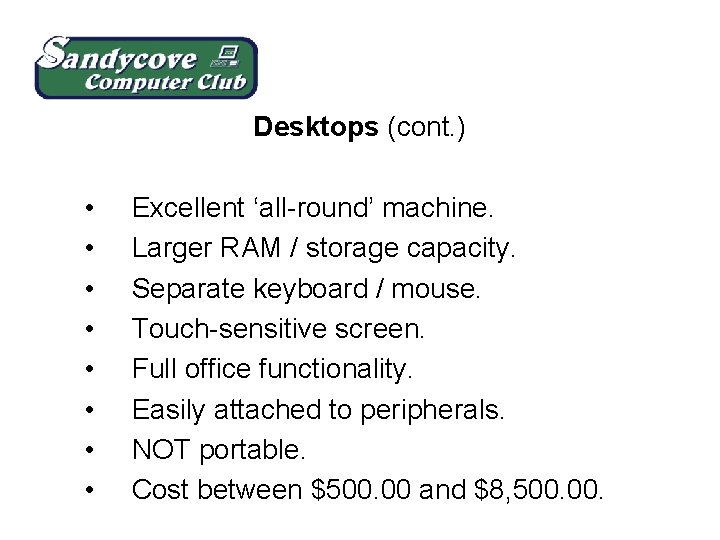
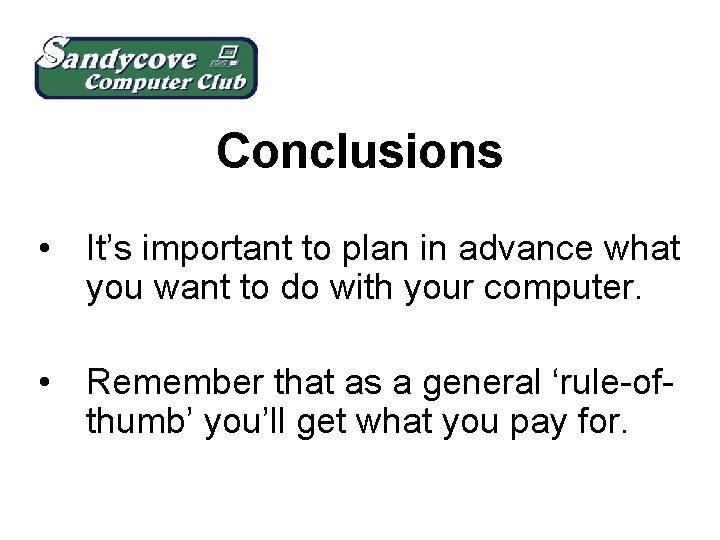
- Slides: 18
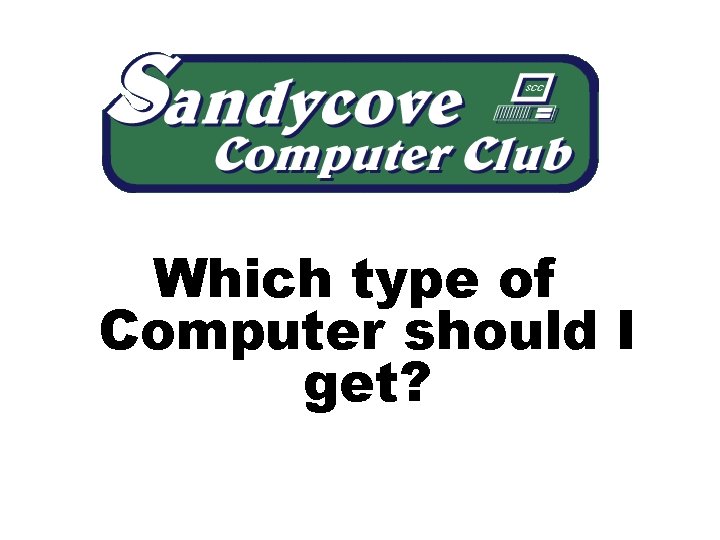
Which type of Computer should I get?
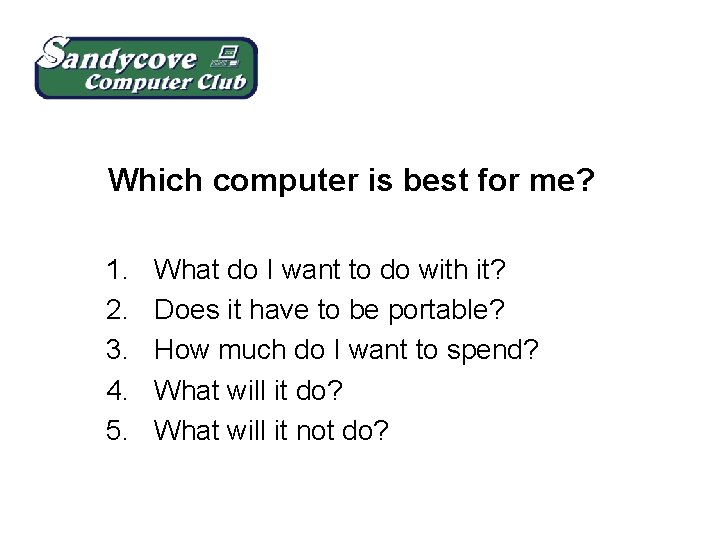
Which computer is best for me? 1. 2. 3. 4. 5. What do I want to do with it? Does it have to be portable? How much do I want to spend? What will it do? What will it not do?
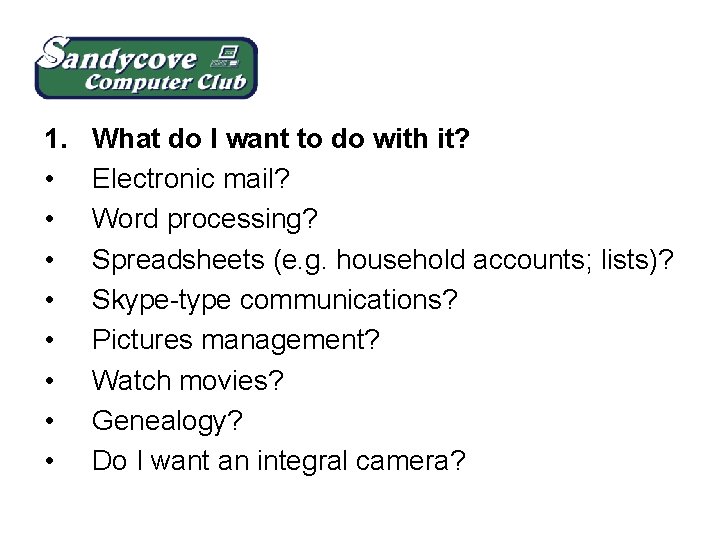
1. • • What do I want to do with it? Electronic mail? Word processing? Spreadsheets (e. g. household accounts; lists)? Skype-type communications? Pictures management? Watch movies? Genealogy? Do I want an integral camera?
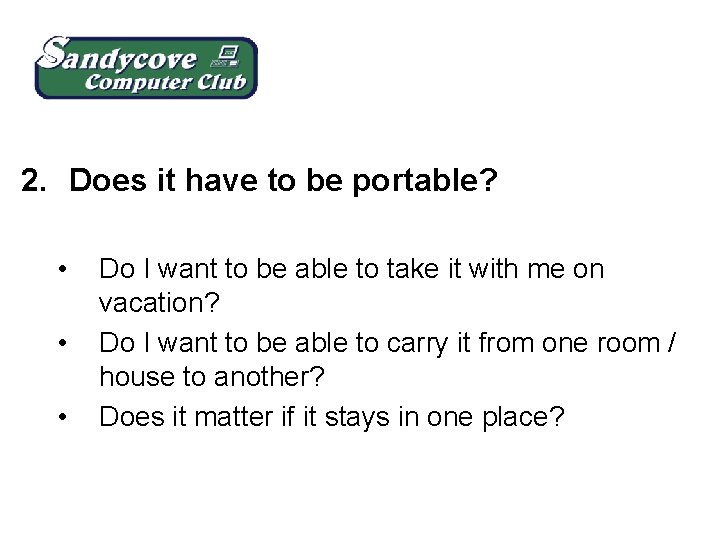
2. Does it have to be portable? • • • Do I want to be able to take it with me on vacation? Do I want to be able to carry it from one room / house to another? Does it matter if it stays in one place?
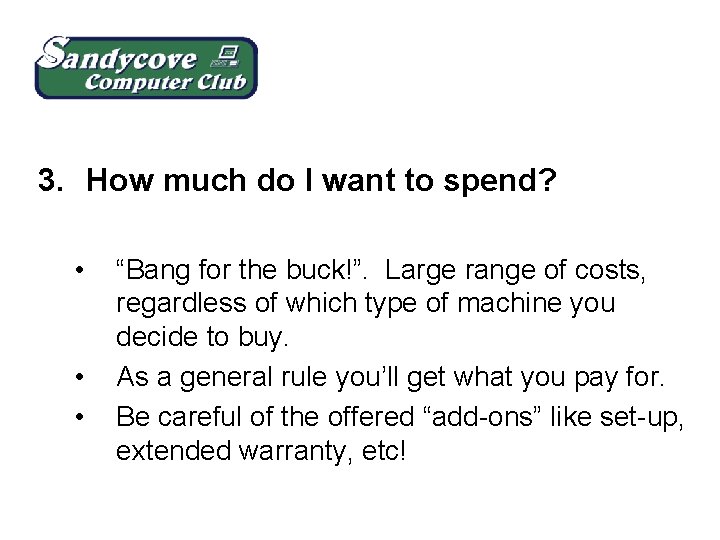
3. How much do I want to spend? • • • “Bang for the buck!”. Large range of costs, regardless of which type of machine you decide to buy. As a general rule you’ll get what you pay for. Be careful of the offered “add-ons” like set-up, extended warranty, etc!
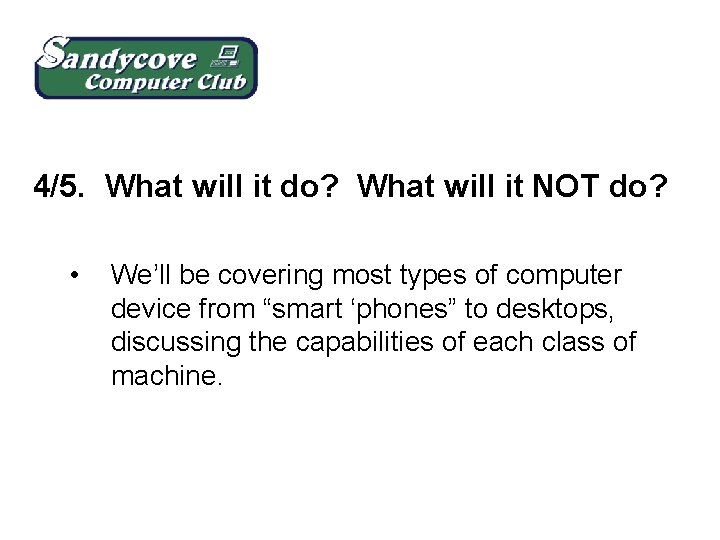
4/5. What will it do? What will it NOT do? • We’ll be covering most types of computer device from “smart ‘phones” to desktops, discussing the capabilities of each class of machine.

Smart ‘phones
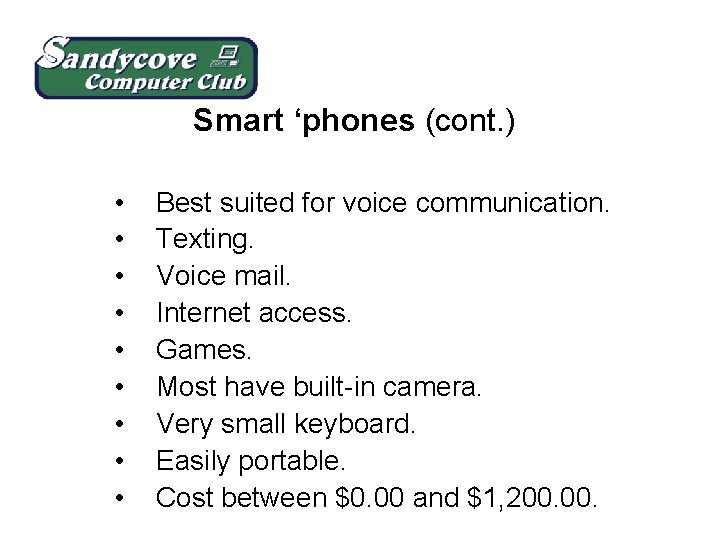
Smart ‘phones (cont. ) • • • Best suited for voice communication. Texting. Voice mail. Internet access. Games. Most have built-in camera. Very small keyboard. Easily portable. Cost between $0. 00 and $1, 200.
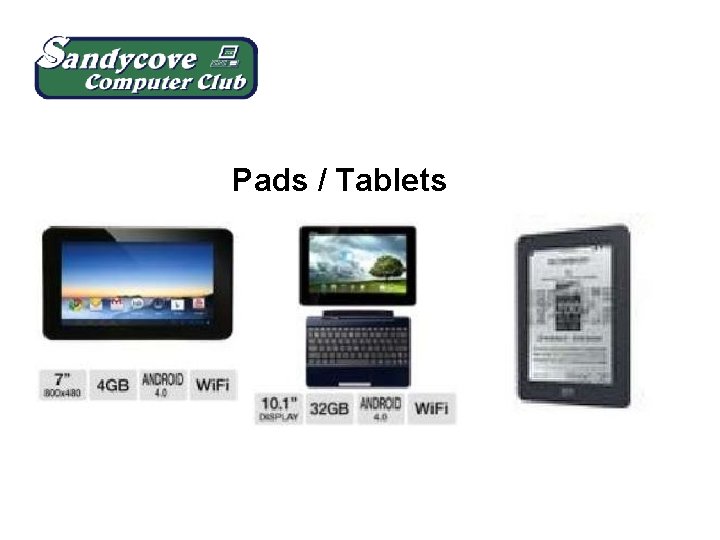
Pads / Tablets
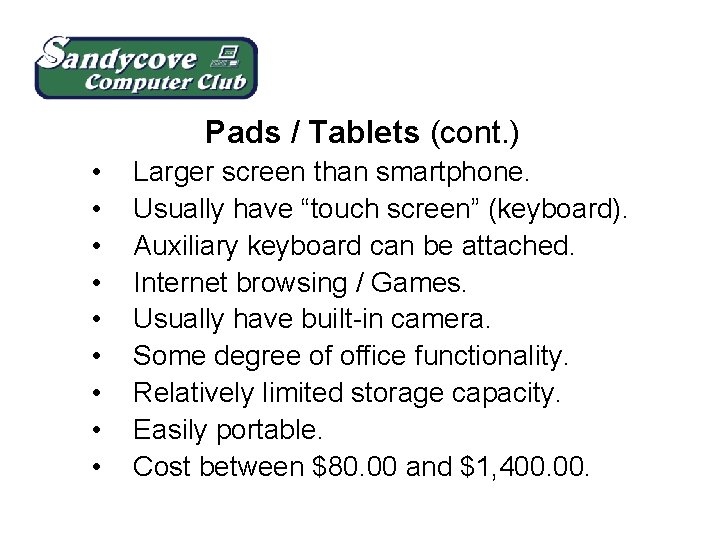
Pads / Tablets (cont. ) • • • Larger screen than smartphone. Usually have “touch screen” (keyboard). Auxiliary keyboard can be attached. Internet browsing / Games. Usually have built-in camera. Some degree of office functionality. Relatively limited storage capacity. Easily portable. Cost between $80. 00 and $1, 400.
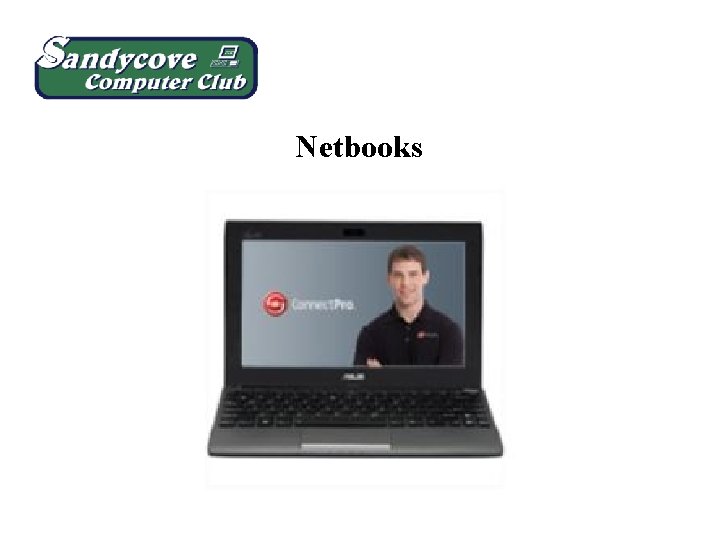
Netbooks
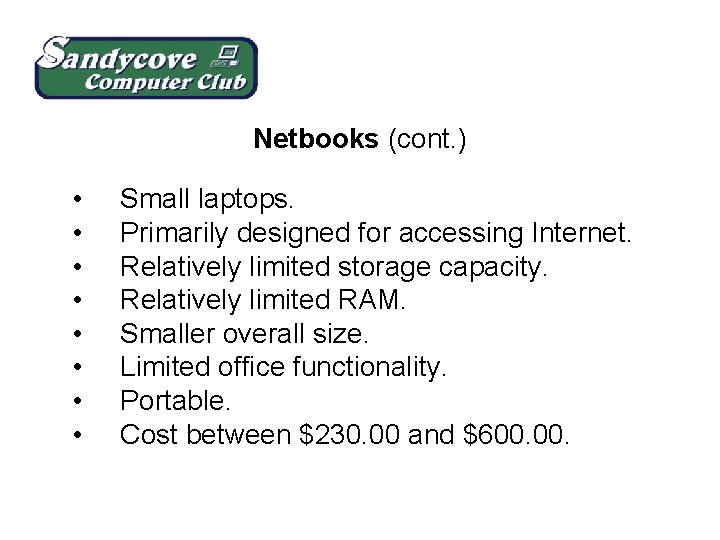
Netbooks (cont. ) • • Small laptops. Primarily designed for accessing Internet. Relatively limited storage capacity. Relatively limited RAM. Smaller overall size. Limited office functionality. Portable. Cost between $230. 00 and $600.

Notebooks / Laptops
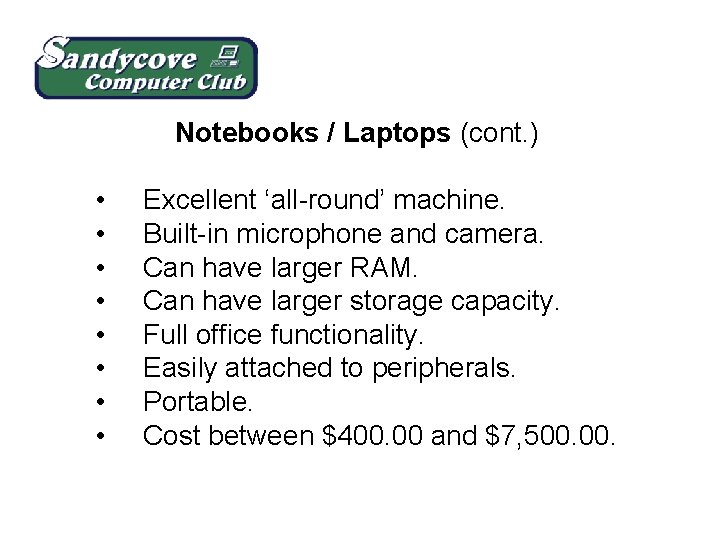
Notebooks / Laptops (cont. ) • • Excellent ‘all-round’ machine. Built-in microphone and camera. Can have larger RAM. Can have larger storage capacity. Full office functionality. Easily attached to peripherals. Portable. Cost between $400. 00 and $7, 500.

Desktops

“All-in-one” Desktops (cont. )
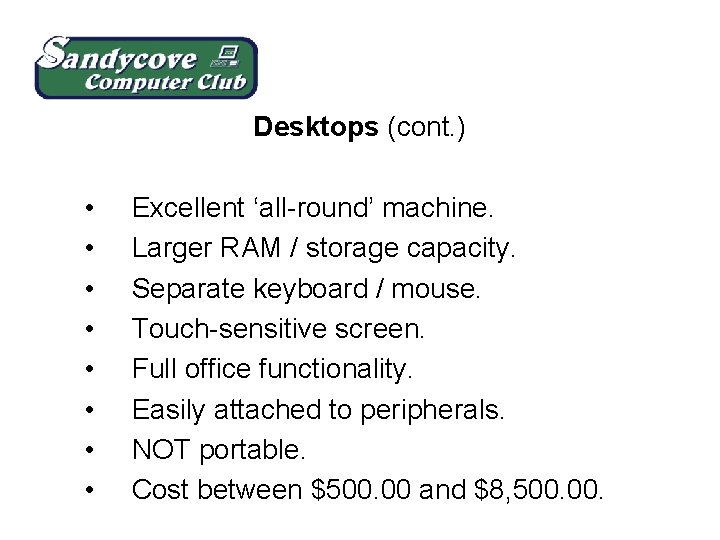
Desktops (cont. ) • • Excellent ‘all-round’ machine. Larger RAM / storage capacity. Separate keyboard / mouse. Touch-sensitive screen. Full office functionality. Easily attached to peripherals. NOT portable. Cost between $500. 00 and $8, 500.
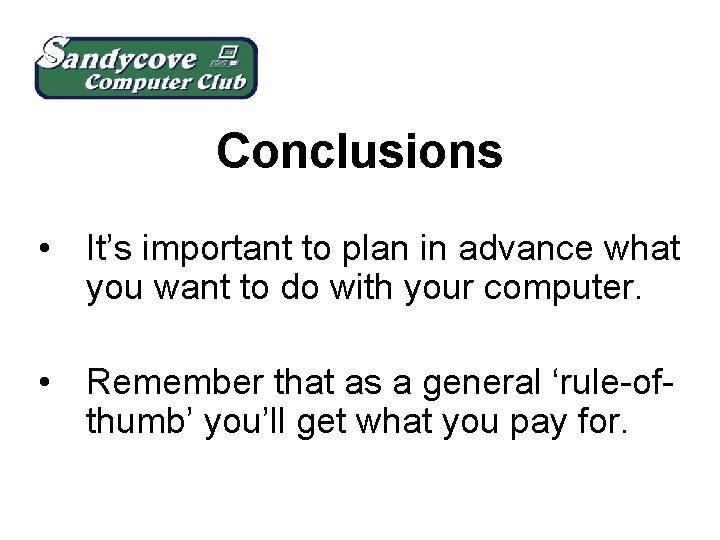
Conclusions • It’s important to plan in advance what you want to do with your computer. • Remember that as a general ‘rule-ofthumb’ you’ll get what you pay for.