Which LMS is the Best Pros and Cons
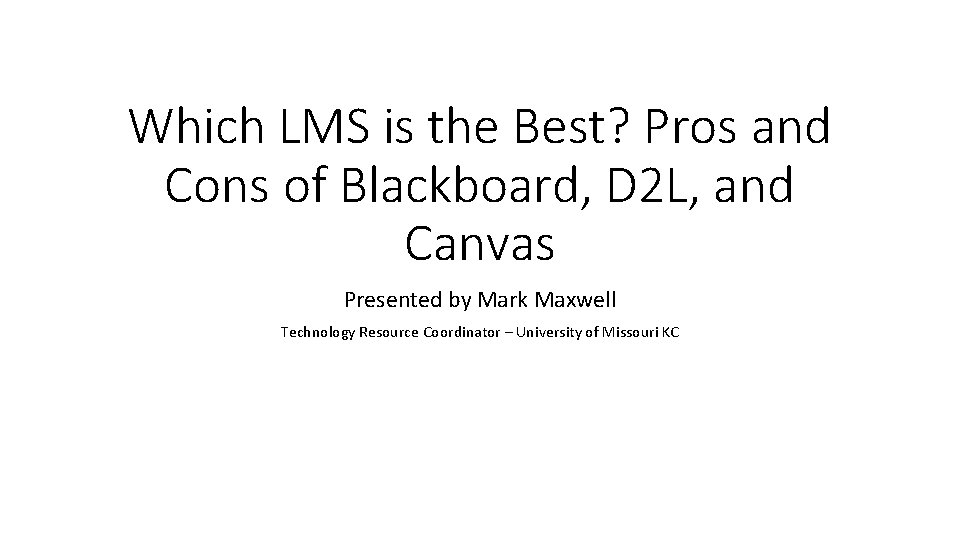
Which LMS is the Best? Pros and Cons of Blackboard, D 2 L, and Canvas Presented by Mark Maxwell Technology Resource Coordinator – University of Missouri KC
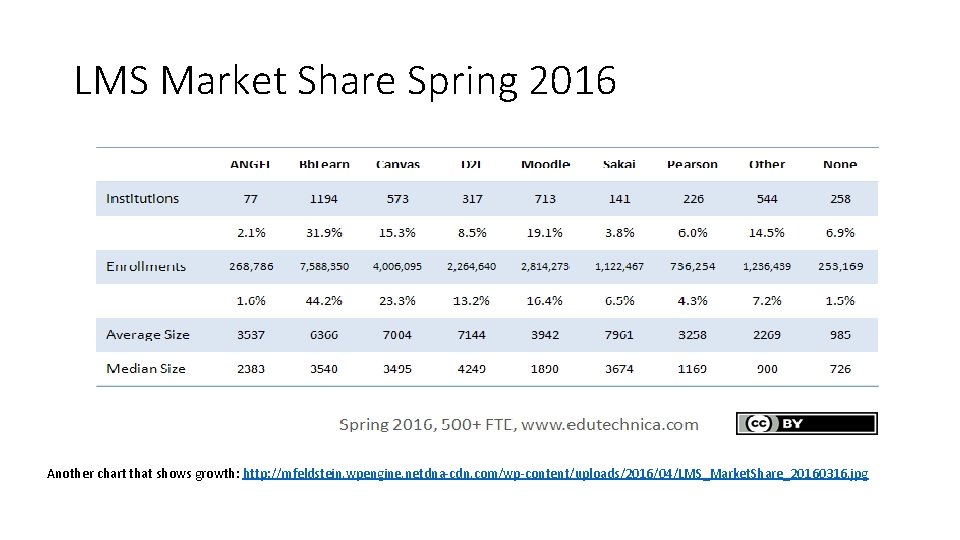
LMS Market Share Spring 2016 Another chart that shows growth: http: //mfeldstein. wpengine. netdna-cdn. com/wp-content/uploads/2016/04/LMS_Market. Share_20160316. jpg
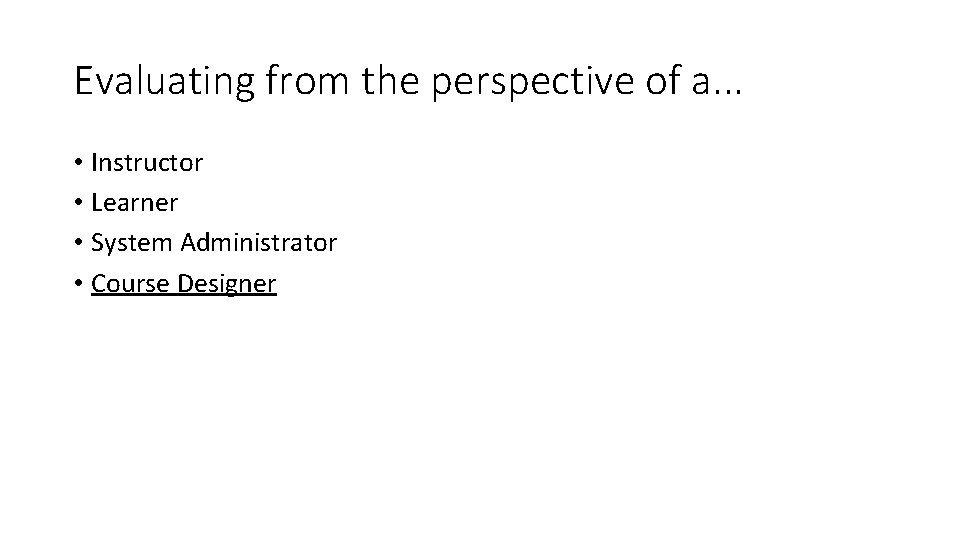
Evaluating from the perspective of a. . . • Instructor • Learner • System Administrator • Course Designer
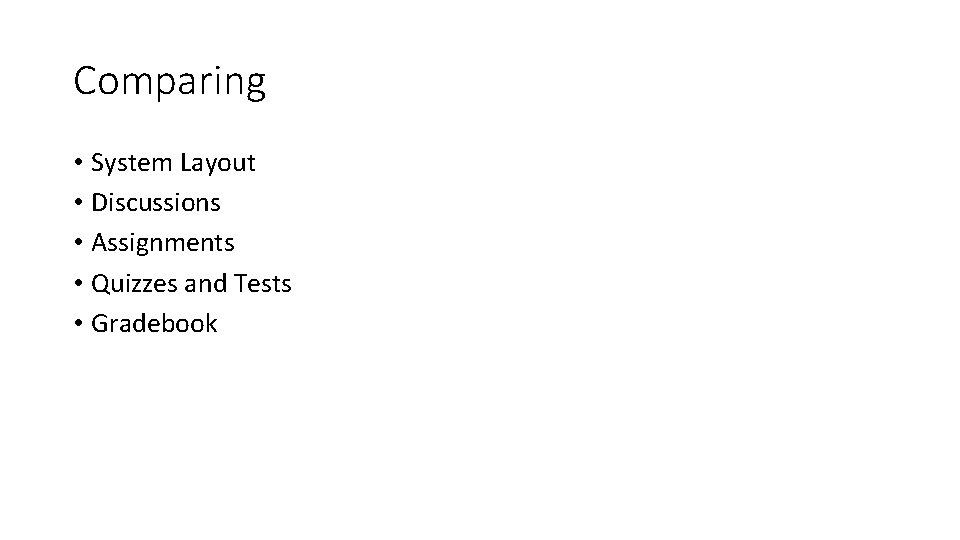
Comparing • System Layout • Discussions • Assignments • Quizzes and Tests • Gradebook
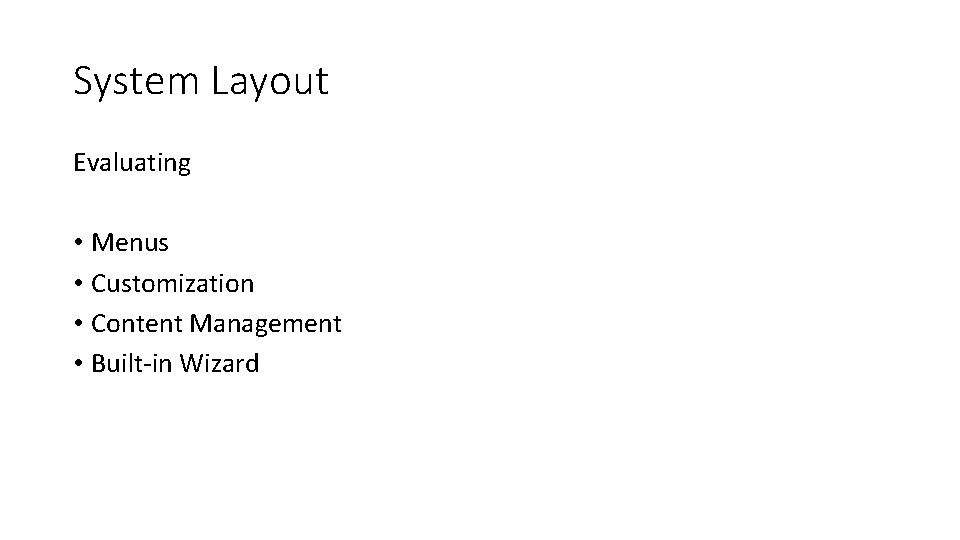
System Layout Evaluating • Menus • Customization • Content Management • Built-in Wizard
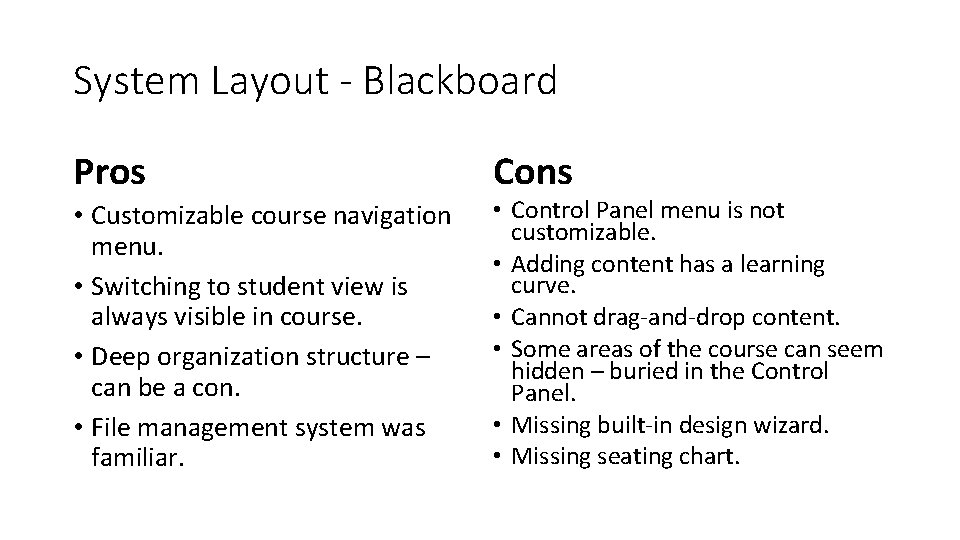
System Layout - Blackboard Pros • Customizable course navigation menu. • Switching to student view is always visible in course. • Deep organization structure – can be a con. • File management system was familiar. Cons • Control Panel menu is not customizable. • Adding content has a learning curve. • Cannot drag-and-drop content. • Some areas of the course can seem hidden – buried in the Control Panel. • Missing built-in design wizard. • Missing seating chart.
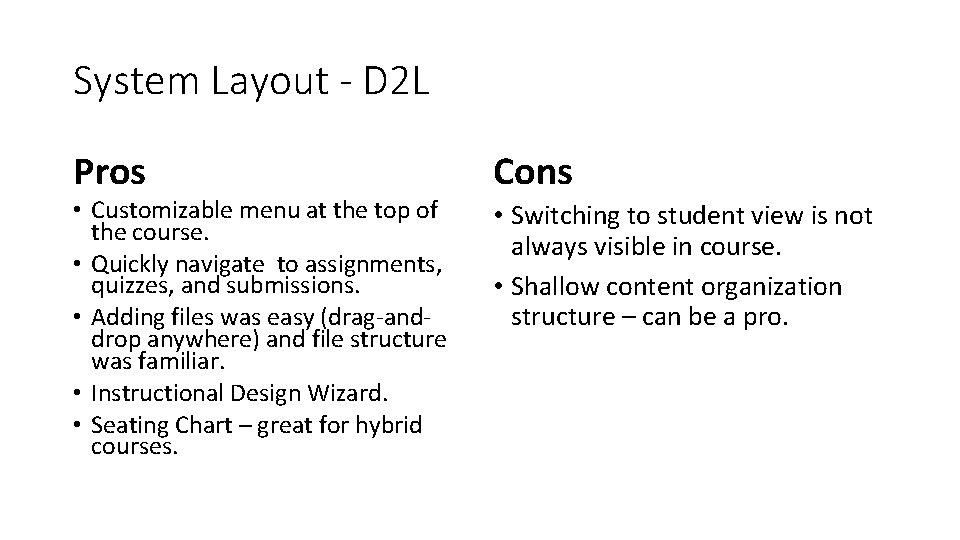
System Layout - D 2 L Pros • Customizable menu at the top of the course. • Quickly navigate to assignments, quizzes, and submissions. • Adding files was easy (drag-anddrop anywhere) and file structure was familiar. • Instructional Design Wizard. • Seating Chart – great for hybrid courses. Cons • Switching to student view is not always visible in course. • Shallow content organization structure – can be a pro.
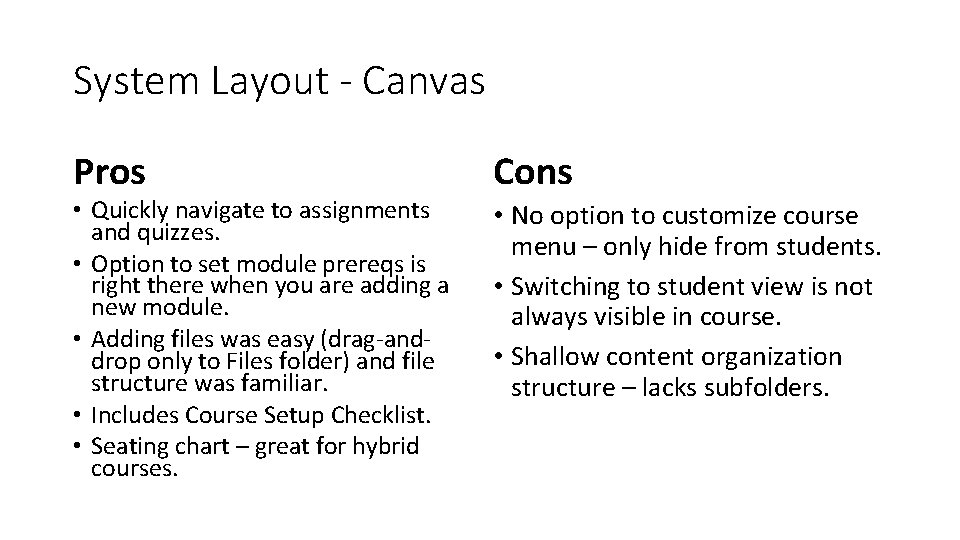
System Layout - Canvas Pros • Quickly navigate to assignments and quizzes. • Option to set module prereqs is right there when you are adding a new module. • Adding files was easy (drag-anddrop only to Files folder) and file structure was familiar. • Includes Course Setup Checklist. • Seating chart – great for hybrid courses. Cons • No option to customize course menu – only hide from students. • Switching to student view is not always visible in course. • Shallow content organization structure – lacks subfolders.
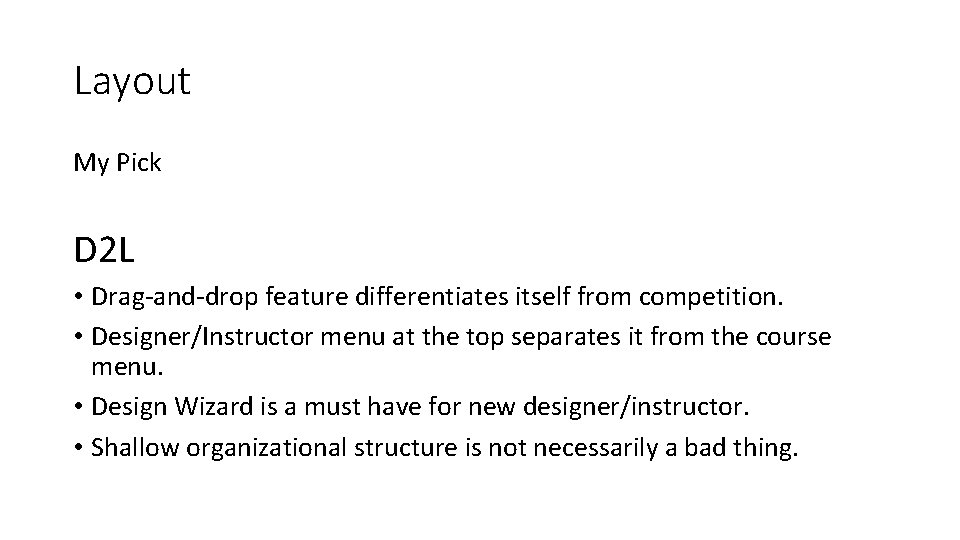
Layout My Pick D 2 L • Drag-and-drop feature differentiates itself from competition. • Designer/Instructor menu at the top separates it from the course menu. • Design Wizard is a must have for new designer/instructor. • Shallow organizational structure is not necessarily a bad thing.
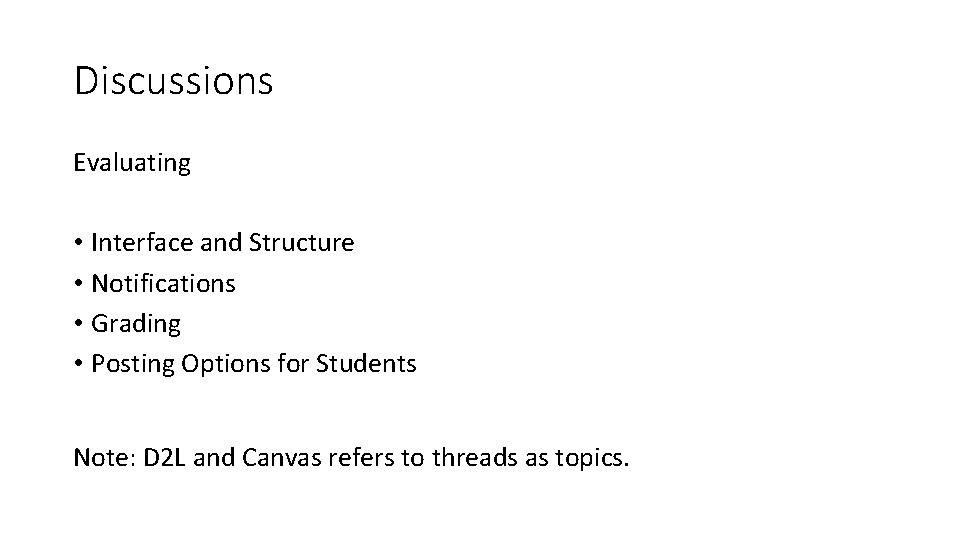
Discussions Evaluating • Interface and Structure • Notifications • Grading • Posting Options for Students Note: D 2 L and Canvas refers to threads as topics.
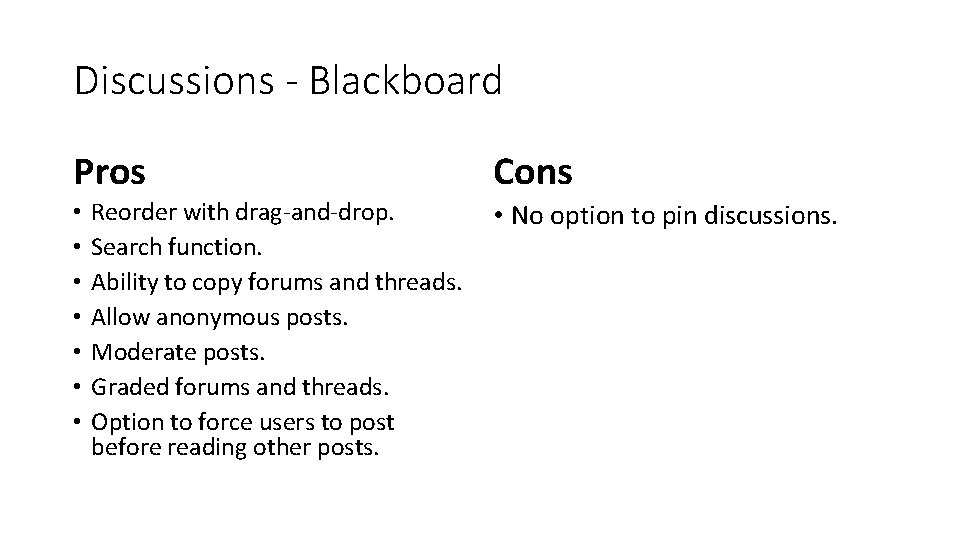
Discussions - Blackboard Pros • • Reorder with drag-and-drop. Search function. Ability to copy forums and threads. Allow anonymous posts. Moderate posts. Graded forums and threads. Option to force users to post before reading other posts. Cons • No option to pin discussions.
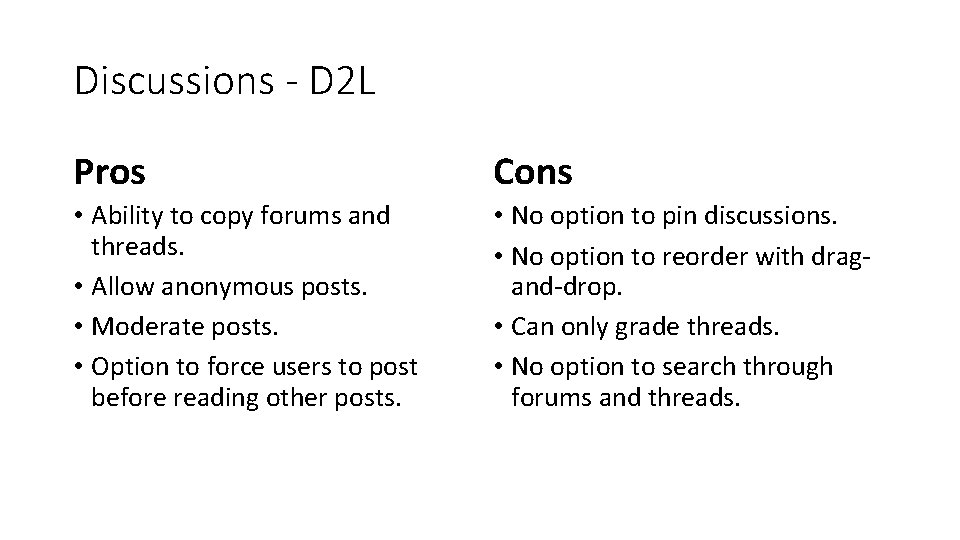
Discussions - D 2 L Pros Cons • Ability to copy forums and threads. • Allow anonymous posts. • Moderate posts. • Option to force users to post before reading other posts. • No option to pin discussions. • No option to reorder with dragand-drop. • Can only grade threads. • No option to search through forums and threads.
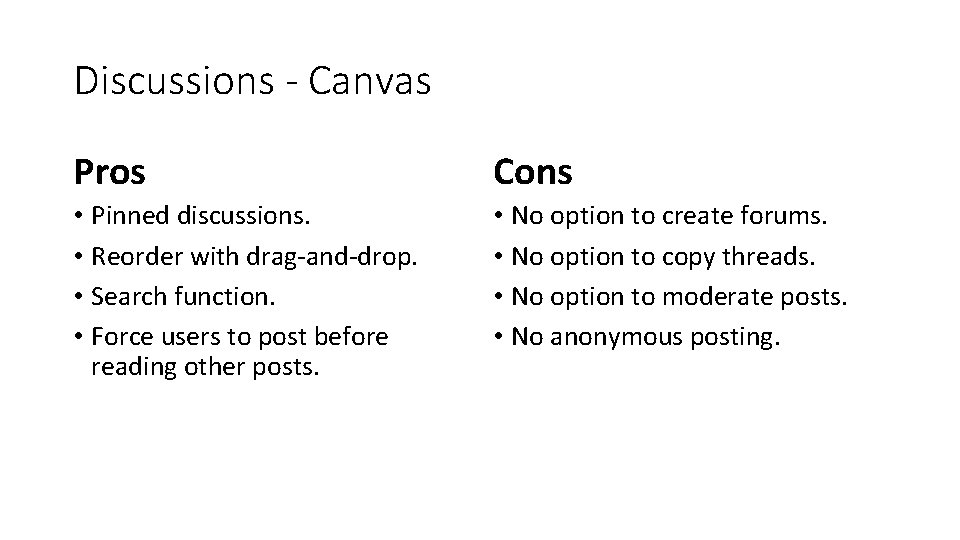
Discussions - Canvas Pros Cons • Pinned discussions. • Reorder with drag-and-drop. • Search function. • Force users to post before reading other posts. • No option to create forums. • No option to copy threads. • No option to moderate posts. • No anonymous posting.
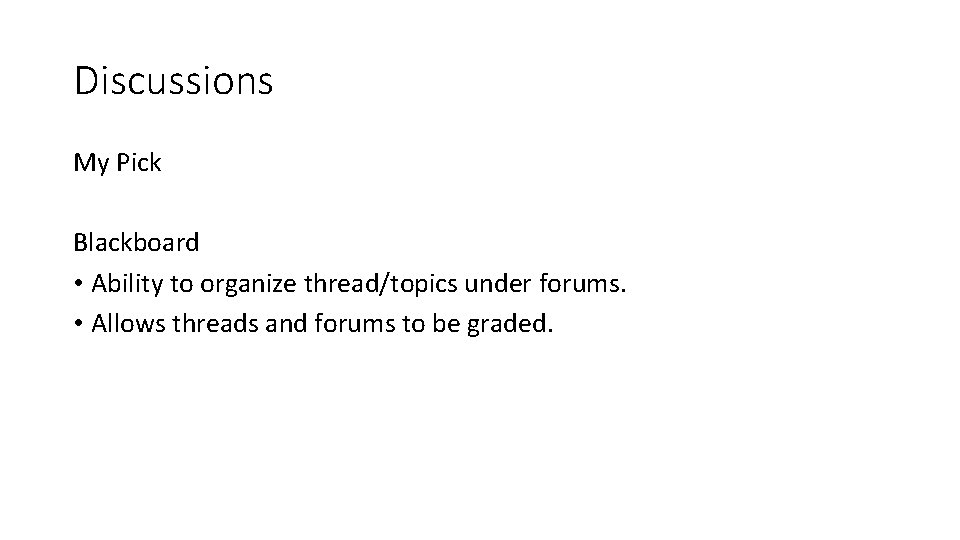
Discussions My Pick Blackboard • Ability to organize thread/topics under forums. • Allows threads and forums to be graded.
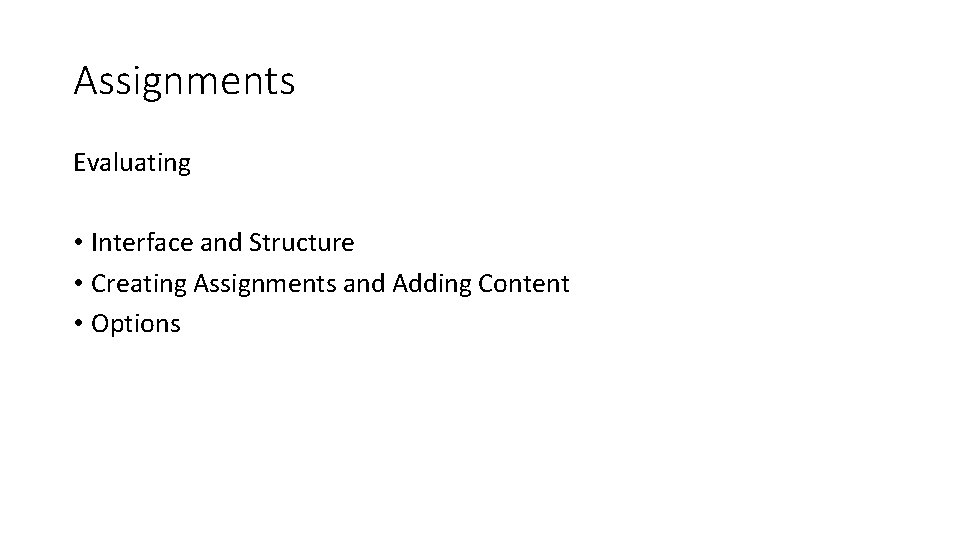
Assignments Evaluating • Interface and Structure • Creating Assignments and Adding Content • Options
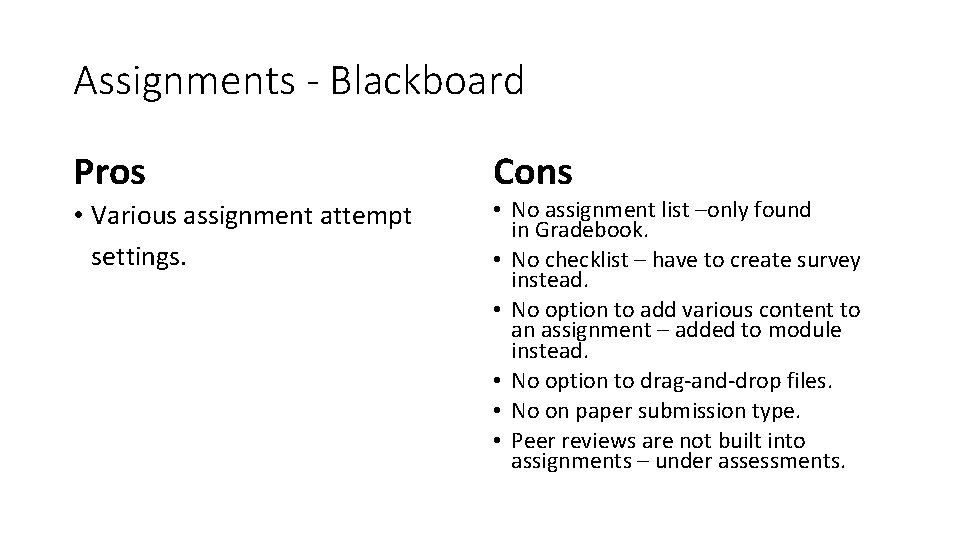
Assignments - Blackboard Pros • Various assignment attempt settings. Cons • No assignment list –only found in Gradebook. • No checklist – have to create survey instead. • No option to add various content to an assignment – added to module instead. • No option to drag-and-drop files. • No on paper submission type. • Peer reviews are not built into assignments – under assessments.
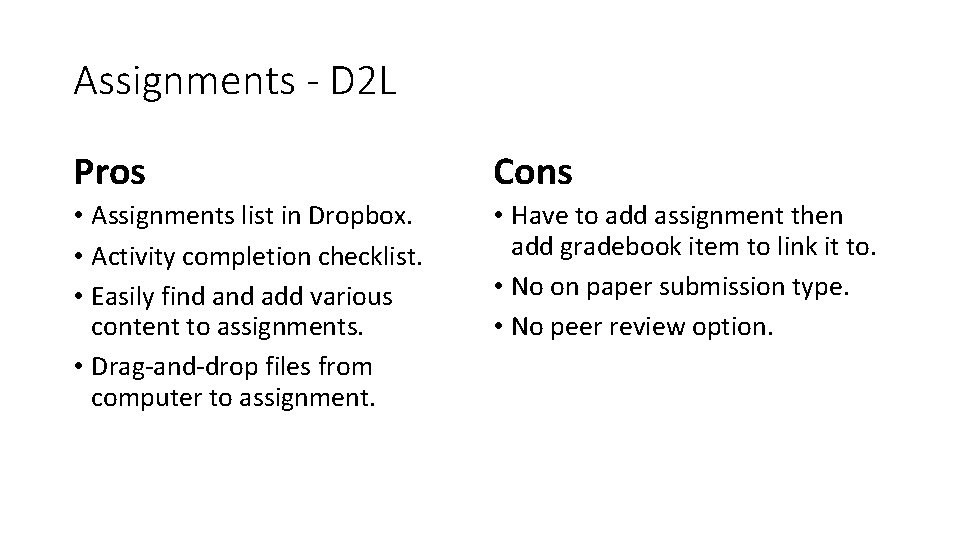
Assignments - D 2 L Pros Cons • Assignments list in Dropbox. • Activity completion checklist. • Easily find add various content to assignments. • Drag-and-drop files from computer to assignment. • Have to add assignment then add gradebook item to link it to. • No on paper submission type. • No peer review option.
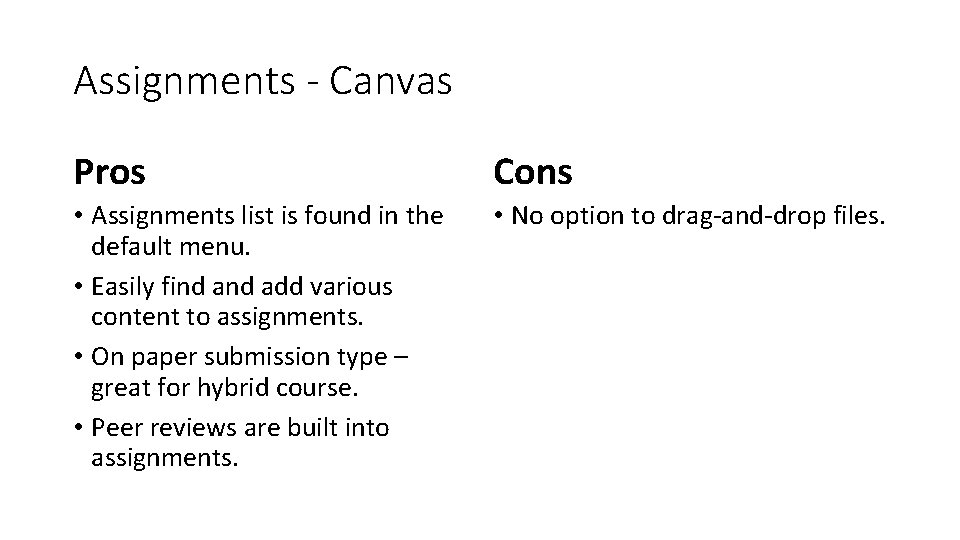
Assignments - Canvas Pros Cons • Assignments list is found in the default menu. • Easily find add various content to assignments. • On paper submission type – great for hybrid course. • Peer reviews are built into assignments. • No option to drag-and-drop files.
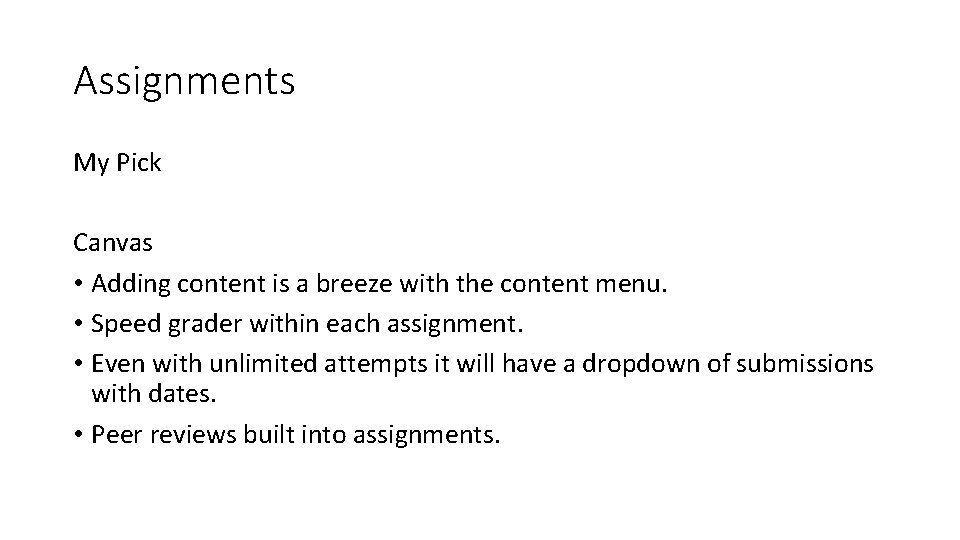
Assignments My Pick Canvas • Adding content is a breeze with the content menu. • Speed grader within each assignment. • Even with unlimited attempts it will have a dropdown of submissions with dates. • Peer reviews built into assignments.
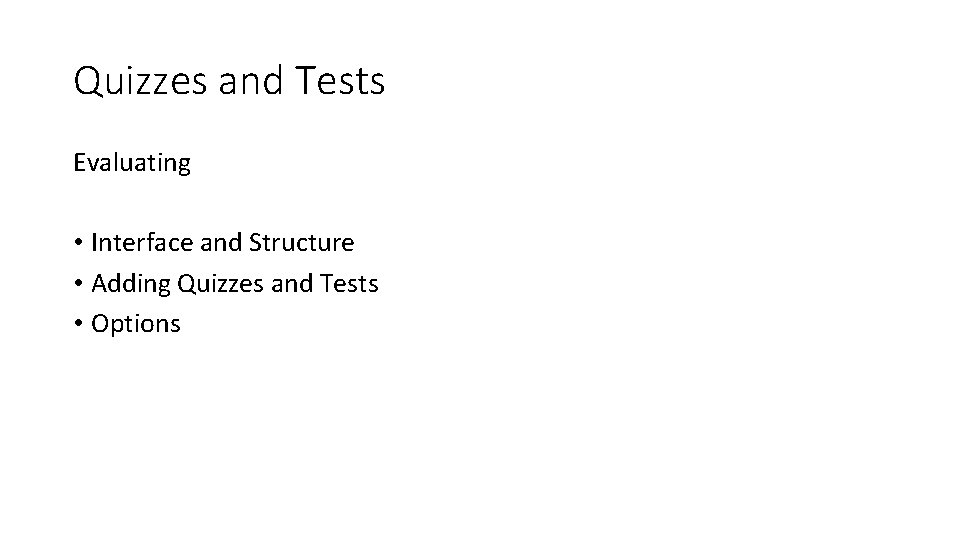
Quizzes and Tests Evaluating • Interface and Structure • Adding Quizzes and Tests • Options
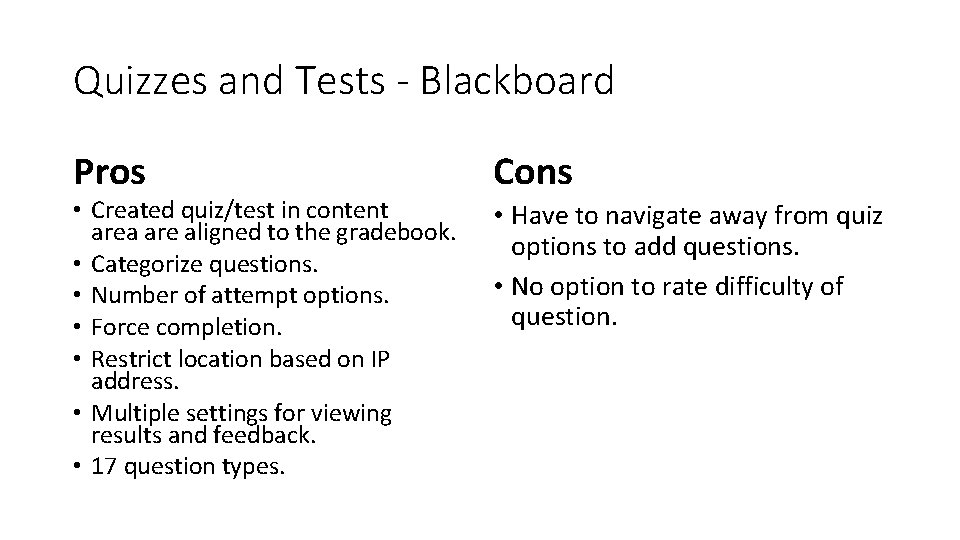
Quizzes and Tests - Blackboard Pros • Created quiz/test in content area are aligned to the gradebook. • Categorize questions. • Number of attempt options. • Force completion. • Restrict location based on IP address. • Multiple settings for viewing results and feedback. • 17 question types. Cons • Have to navigate away from quiz options to add questions. • No option to rate difficulty of question.
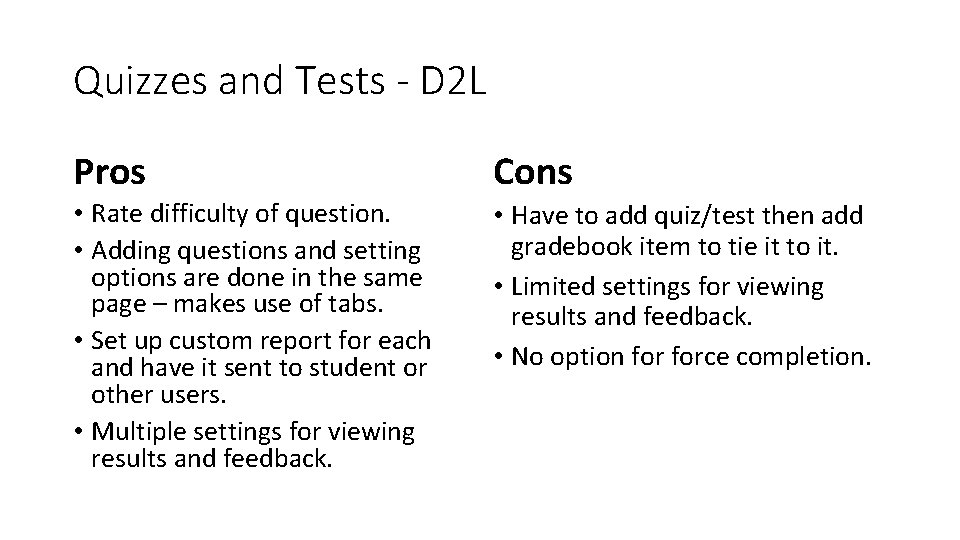
Quizzes and Tests - D 2 L Pros Cons • Rate difficulty of question. • Adding questions and setting options are done in the same page – makes use of tabs. • Set up custom report for each and have it sent to student or other users. • Multiple settings for viewing results and feedback. • Have to add quiz/test then add gradebook item to tie it to it. • Limited settings for viewing results and feedback. • No option force completion.
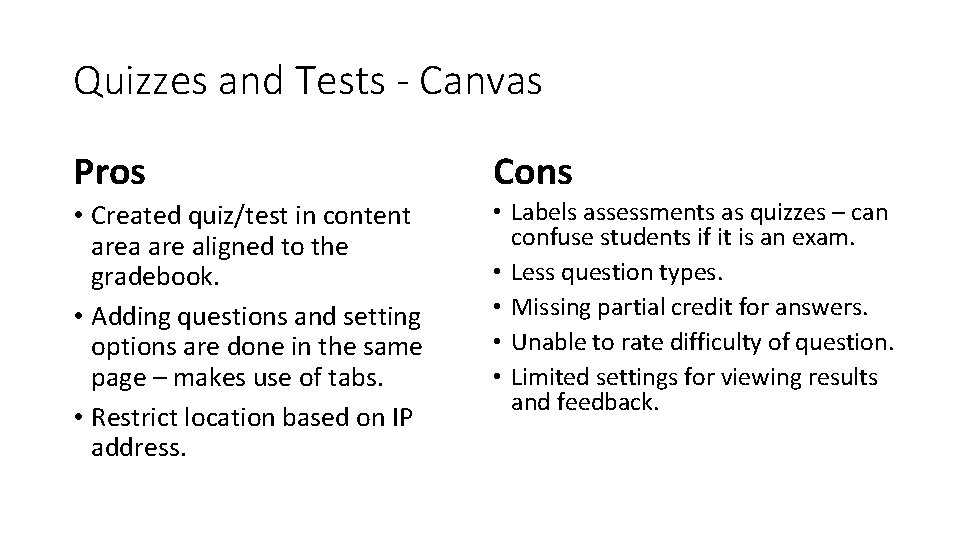
Quizzes and Tests - Canvas Pros Cons • Created quiz/test in content area are aligned to the gradebook. • Adding questions and setting options are done in the same page – makes use of tabs. • Restrict location based on IP address. • Labels assessments as quizzes – can confuse students if it is an exam. • Less question types. • Missing partial credit for answers. • Unable to rate difficulty of question. • Limited settings for viewing results and feedback.
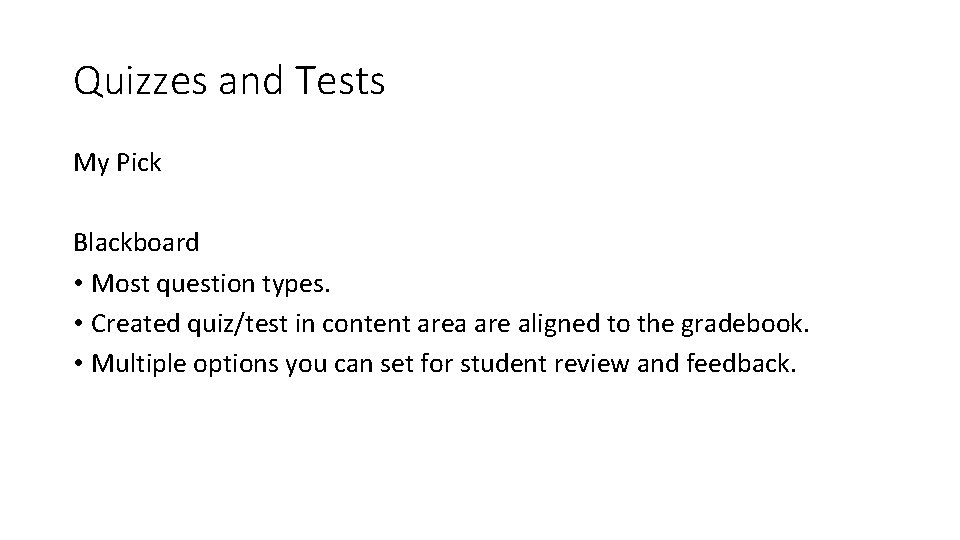
Quizzes and Tests My Pick Blackboard • Most question types. • Created quiz/test in content area are aligned to the gradebook. • Multiple options you can set for student review and feedback.
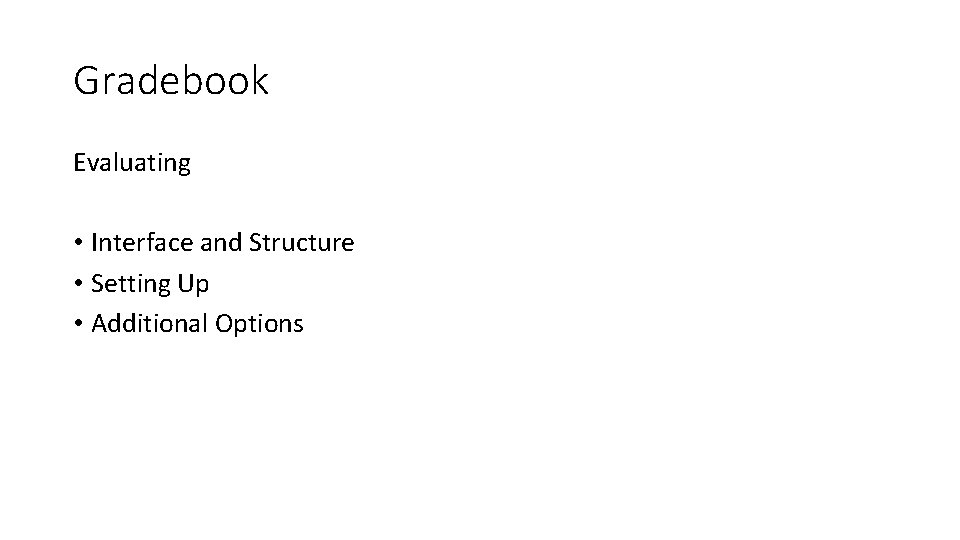
Gradebook Evaluating • Interface and Structure • Setting Up • Additional Options
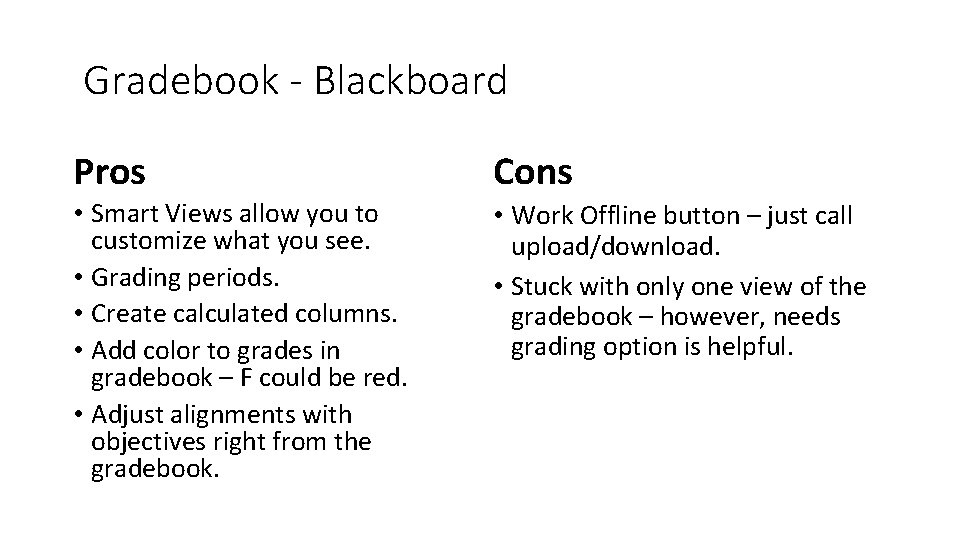
Gradebook - Blackboard Pros Cons • Smart Views allow you to customize what you see. • Grading periods. • Create calculated columns. • Add color to grades in gradebook – F could be red. • Adjust alignments with objectives right from the gradebook. • Work Offline button – just call upload/download. • Stuck with only one view of the gradebook – however, needs grading option is helpful.
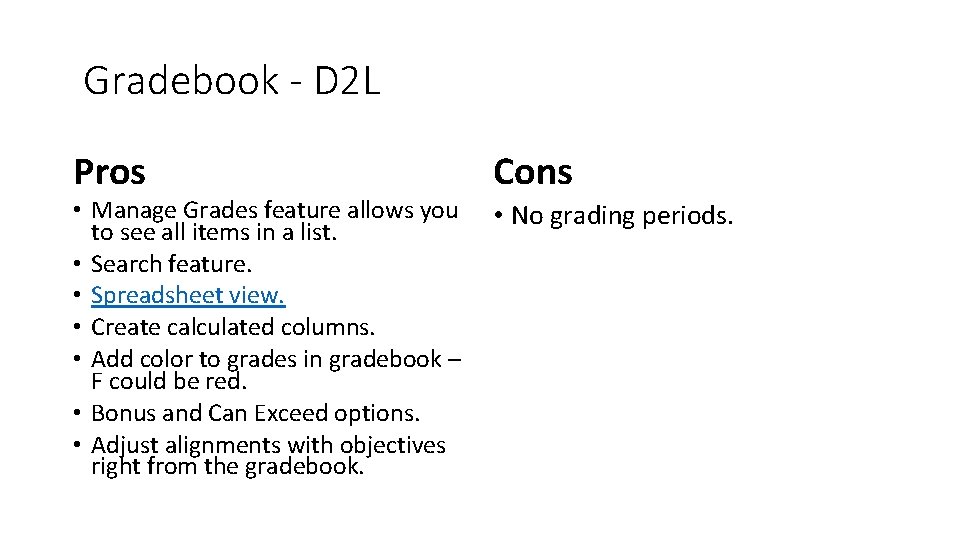
Gradebook - D 2 L Pros Cons • Manage Grades feature allows you • No grading periods. to see all items in a list. • Search feature. • Spreadsheet view. • Create calculated columns. • Add color to grades in gradebook – F could be red. • Bonus and Can Exceed options. • Adjust alignments with objectives right from the gradebook.
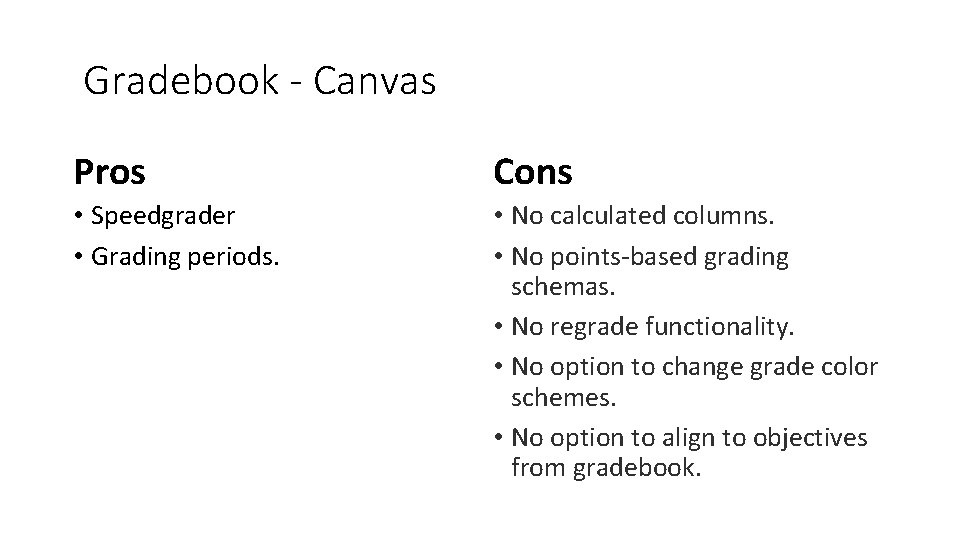
Gradebook - Canvas Pros Cons • Speedgrader • Grading periods. • No calculated columns. • No points-based grading schemas. • No regrade functionality. • No option to change grade color schemes. • No option to align to objectives from gradebook.
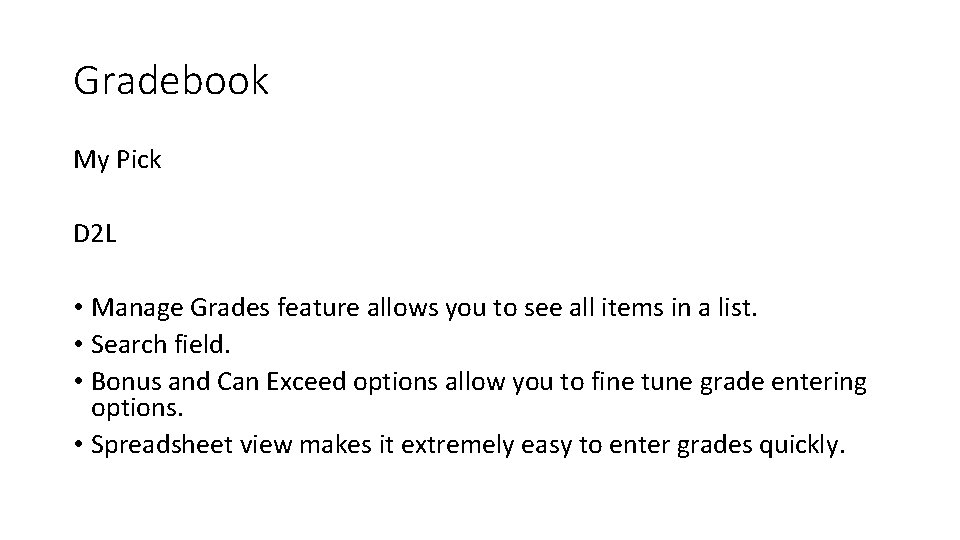
Gradebook My Pick D 2 L • Manage Grades feature allows you to see all items in a list. • Search field. • Bonus and Can Exceed options allow you to fine tune grade entering options. • Spreadsheet view makes it extremely easy to enter grades quickly.
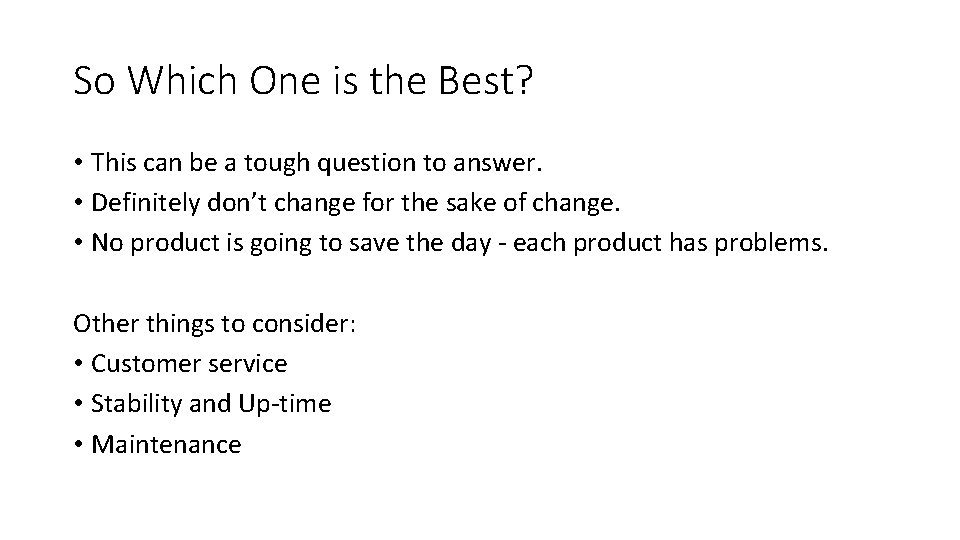
So Which One is the Best? • This can be a tough question to answer. • Definitely don’t change for the sake of change. • No product is going to save the day - each product has problems. Other things to consider: • Customer service • Stability and Up-time • Maintenance
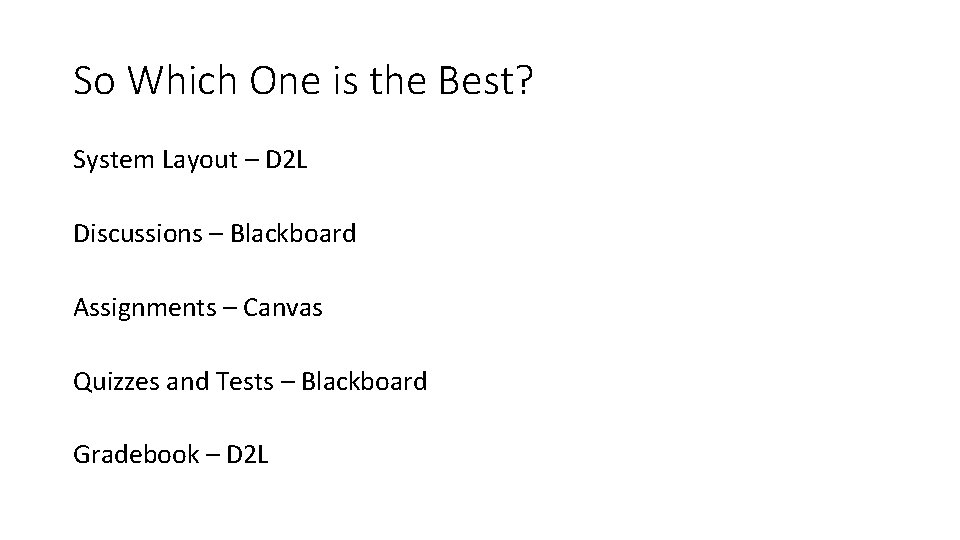
So Which One is the Best? System Layout – D 2 L Discussions – Blackboard Assignments – Canvas Quizzes and Tests – Blackboard Gradebook – D 2 L
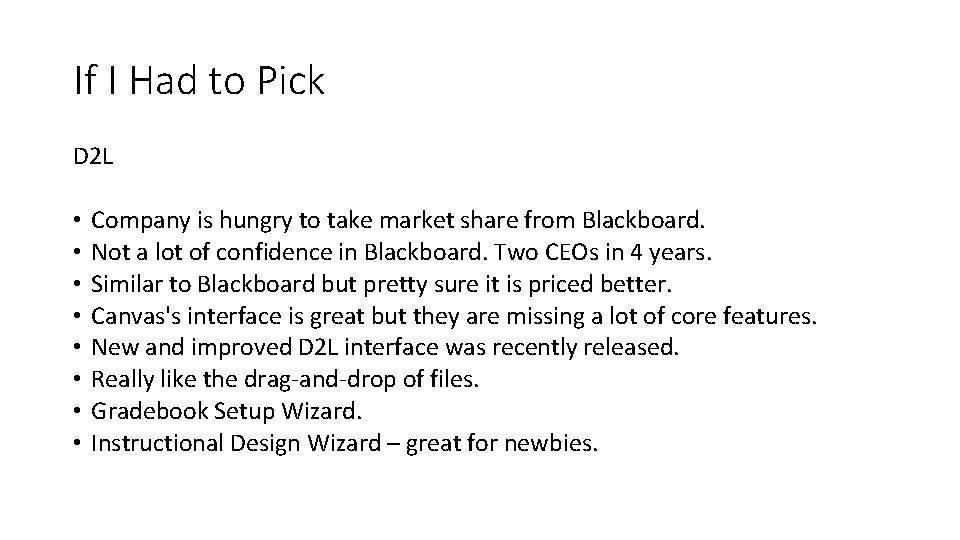
If I Had to Pick D 2 L • • Company is hungry to take market share from Blackboard. Not a lot of confidence in Blackboard. Two CEOs in 4 years. Similar to Blackboard but pretty sure it is priced better. Canvas's interface is great but they are missing a lot of core features. New and improved D 2 L interface was recently released. Really like the drag-and-drop of files. Gradebook Setup Wizard. Instructional Design Wizard – great for newbies.
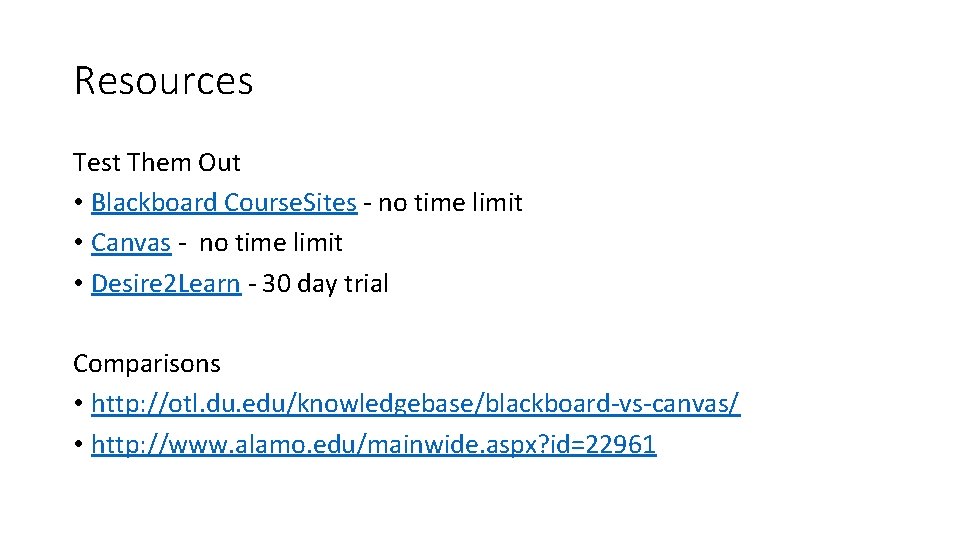
Resources Test Them Out • Blackboard Course. Sites - no time limit • Canvas - no time limit • Desire 2 Learn - 30 day trial Comparisons • http: //otl. du. edu/knowledgebase/blackboard-vs-canvas/ • http: //www. alamo. edu/mainwide. aspx? id=22961
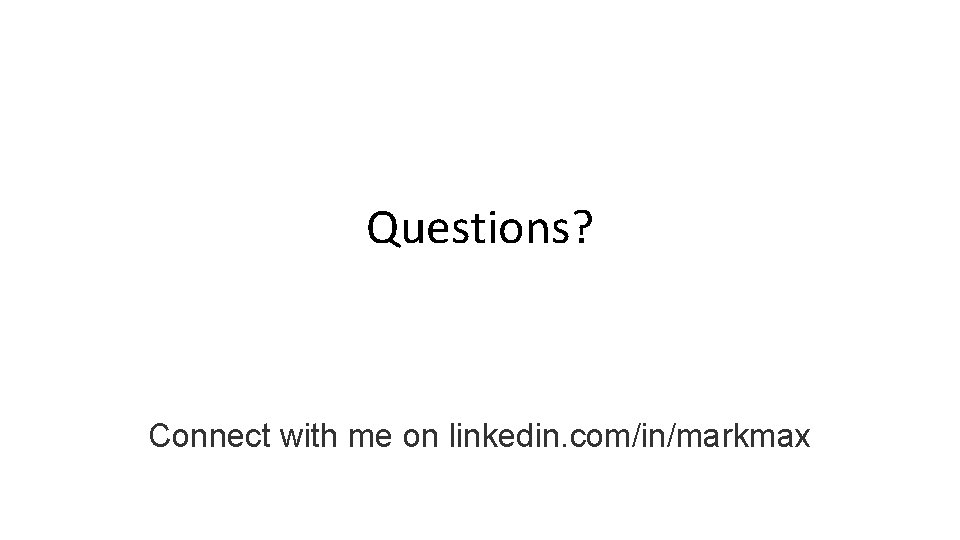
Questions? Connect with me on linkedin. com/in/markmax
- Slides: 34