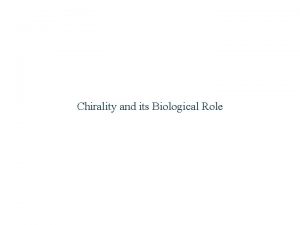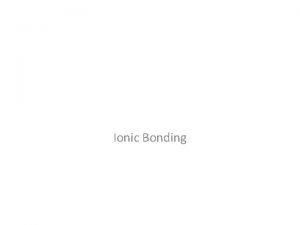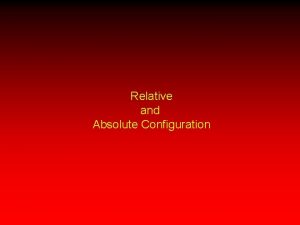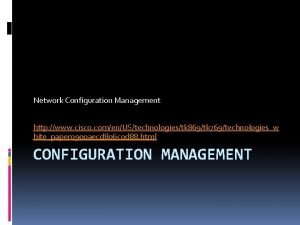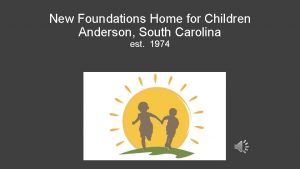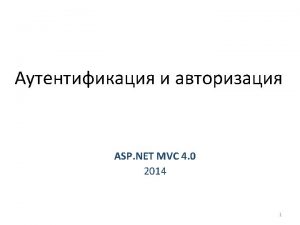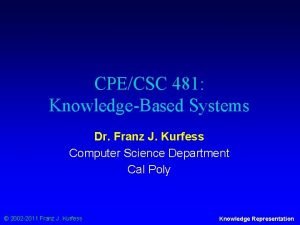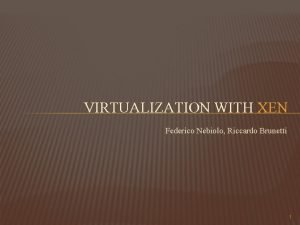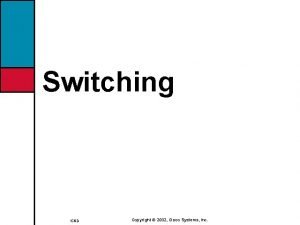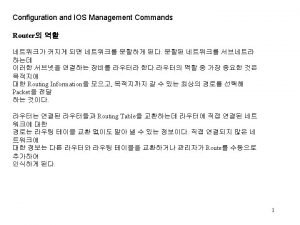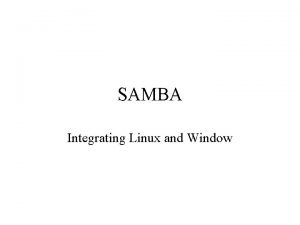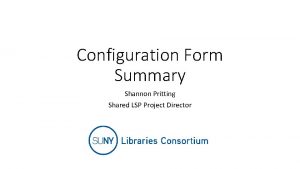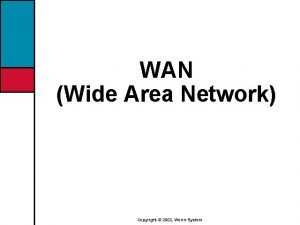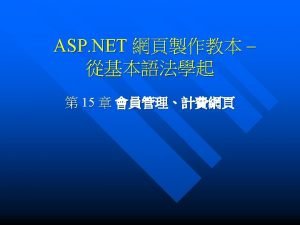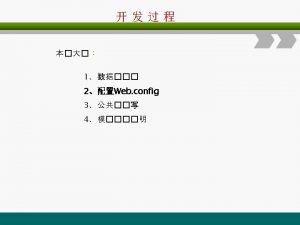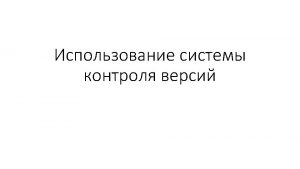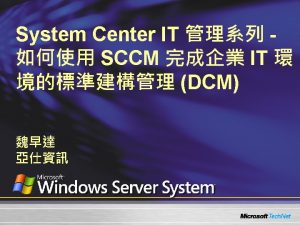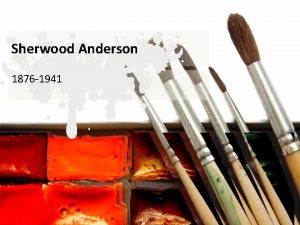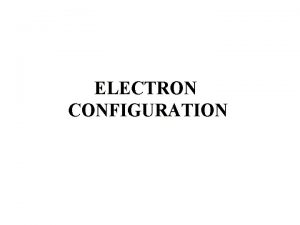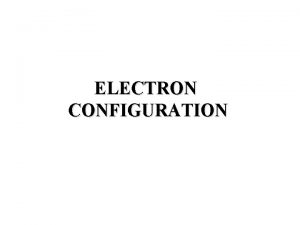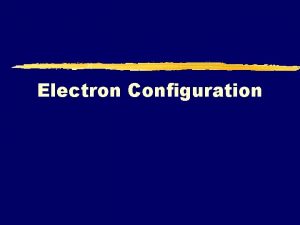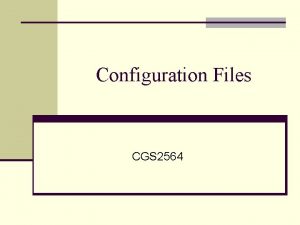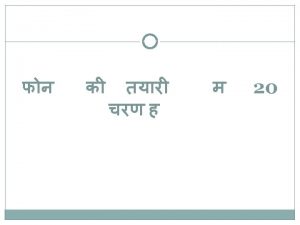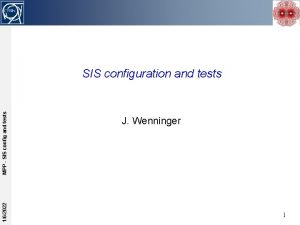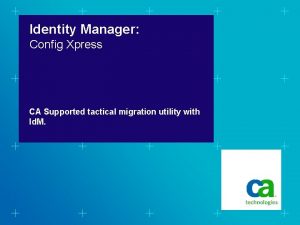Whats New With Configuration Manager Jon Anderson Config

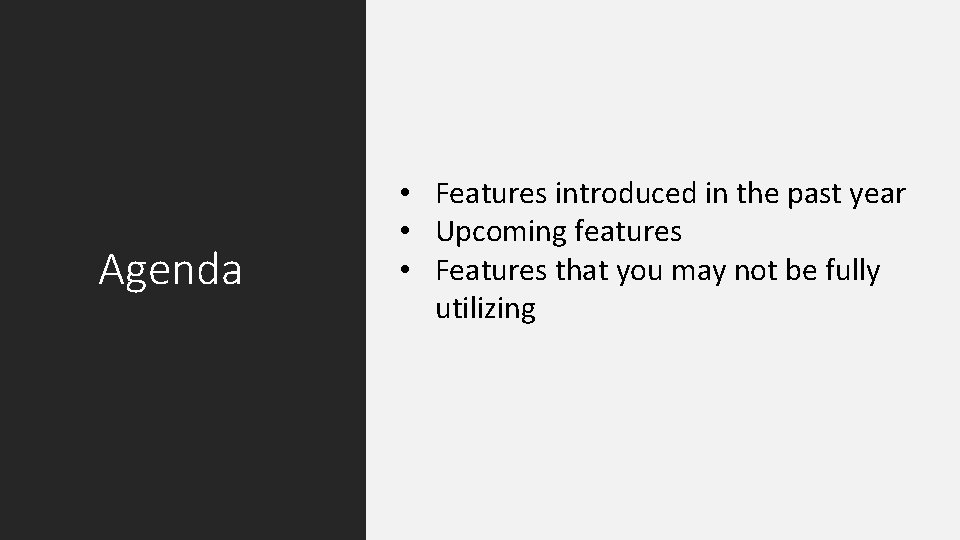
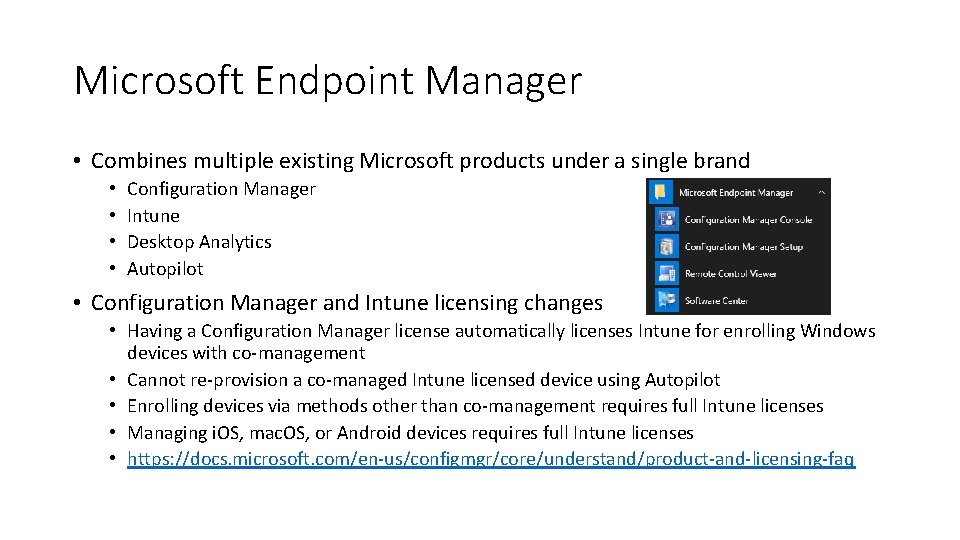
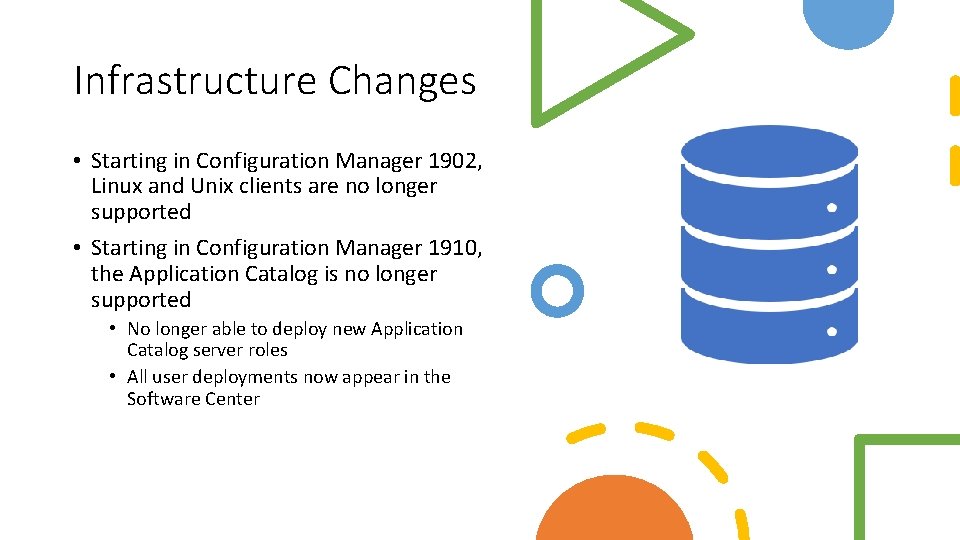
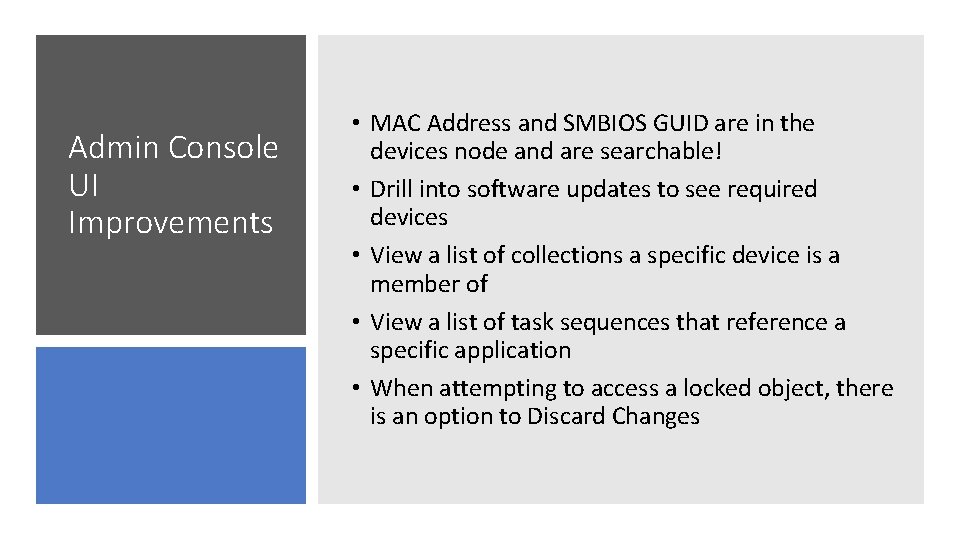
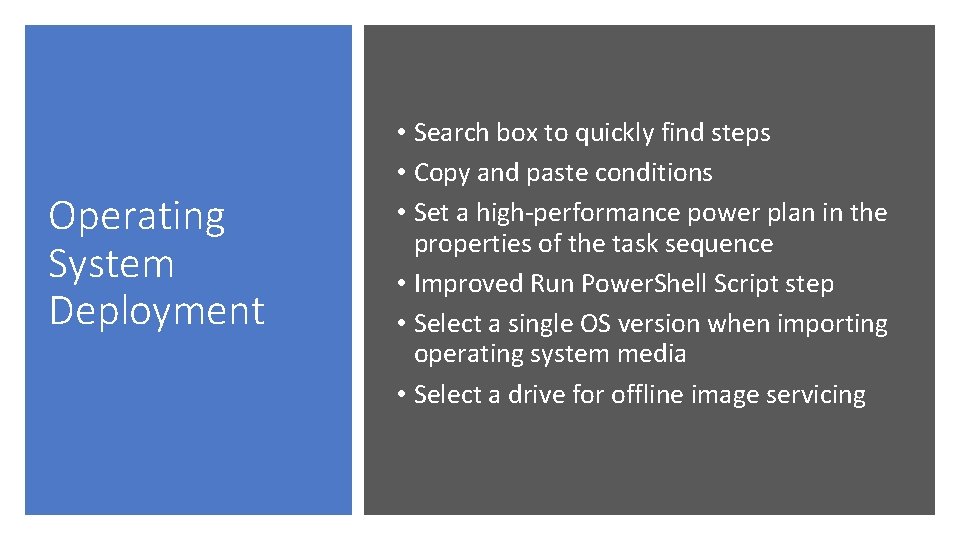
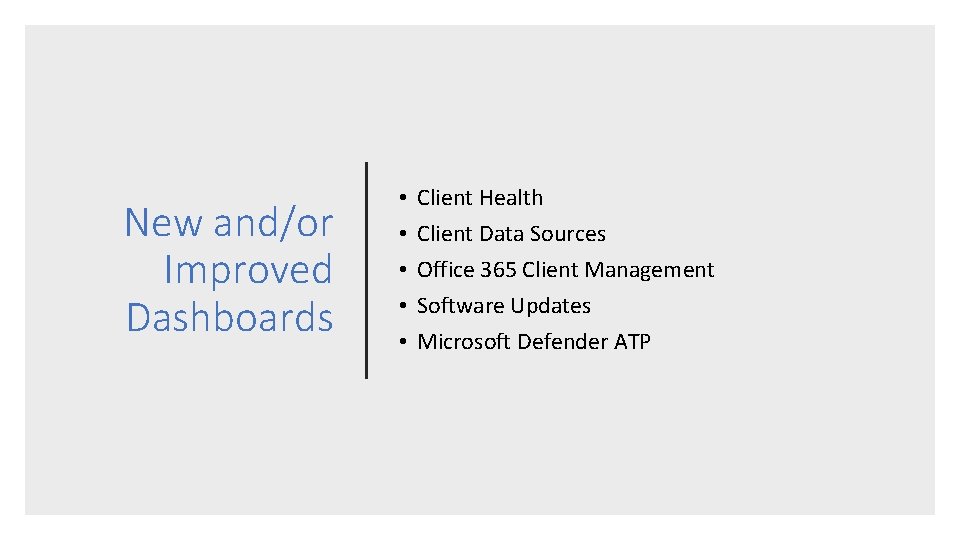
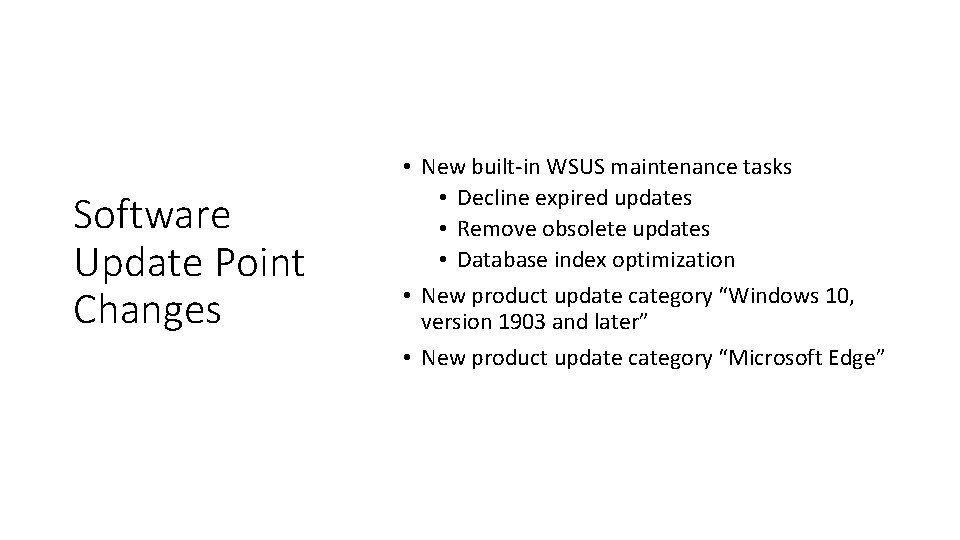
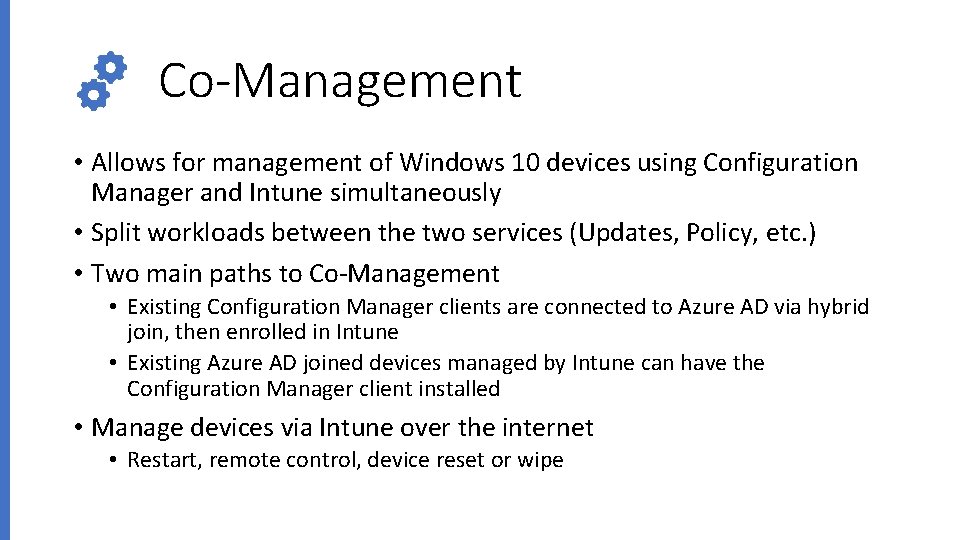
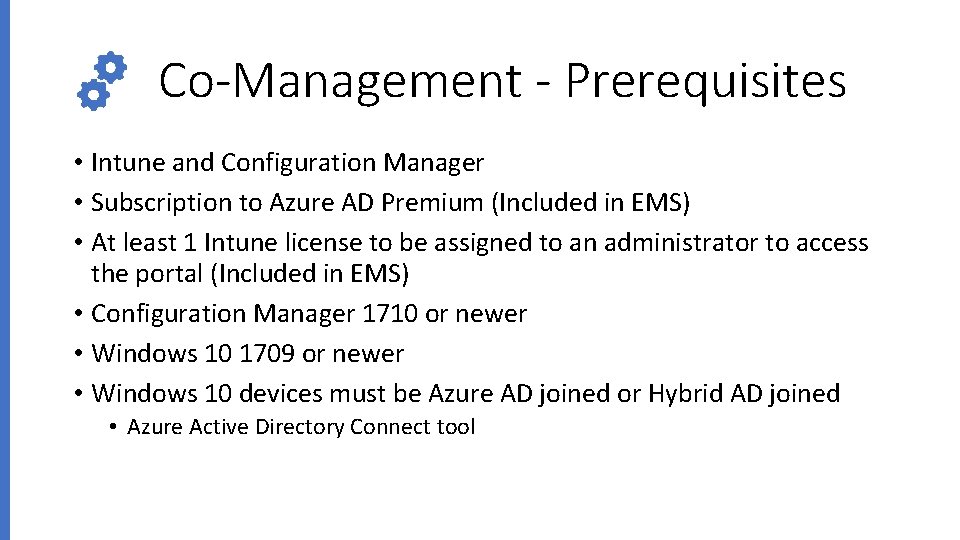
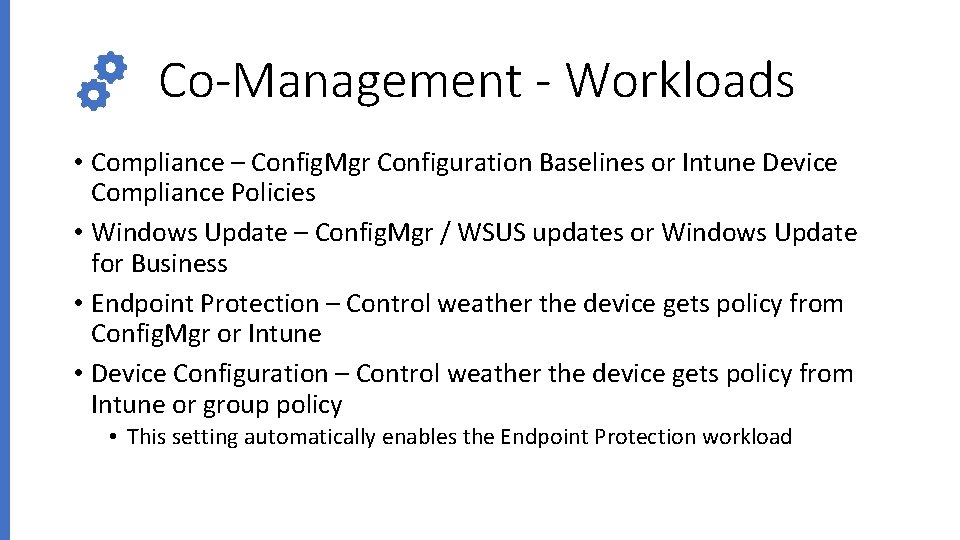
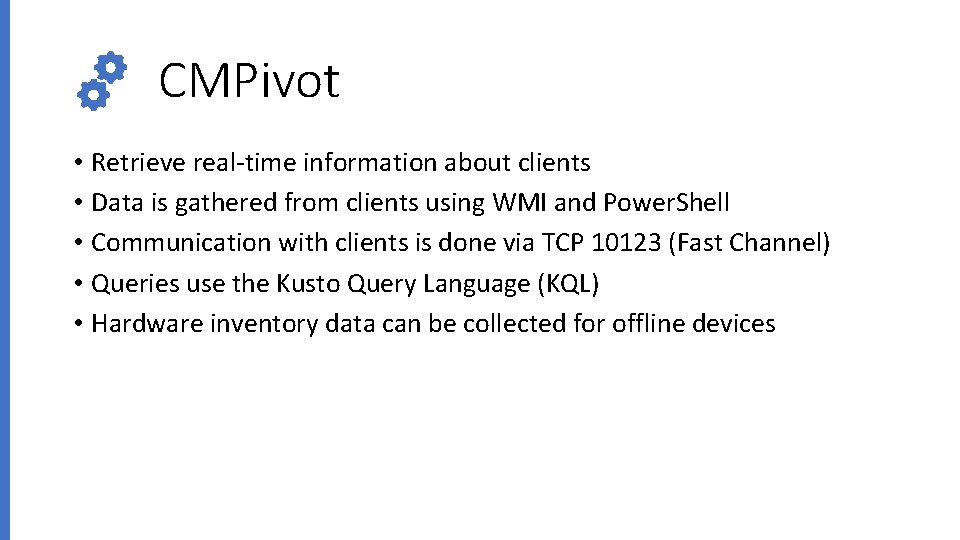
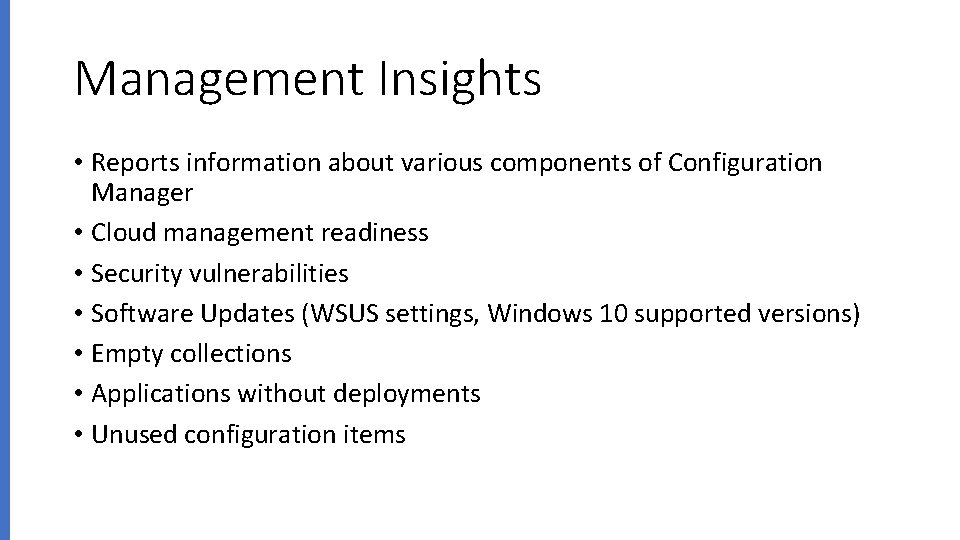
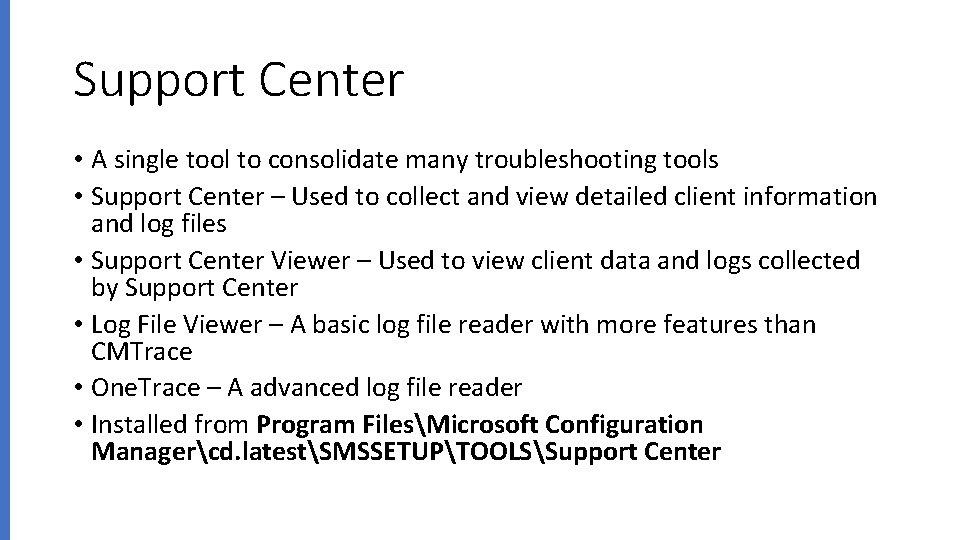
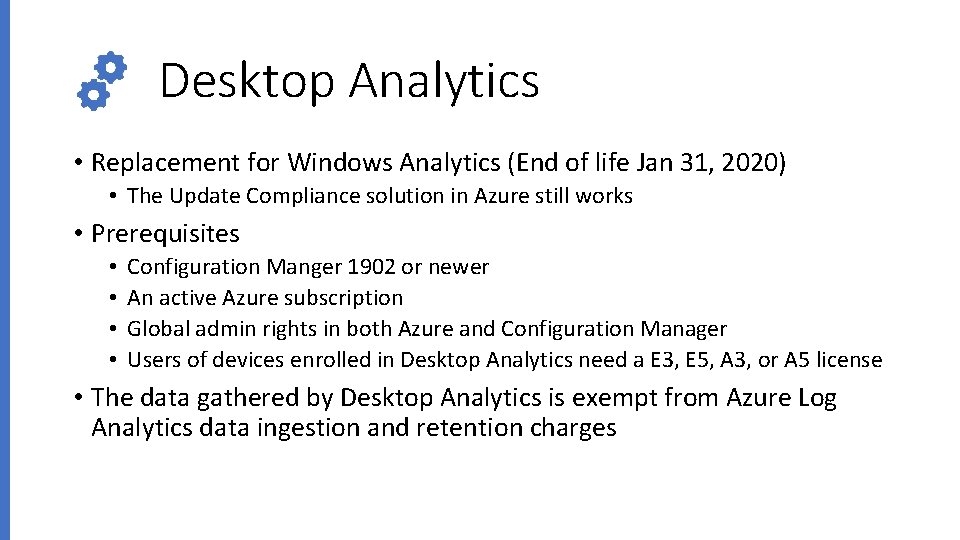
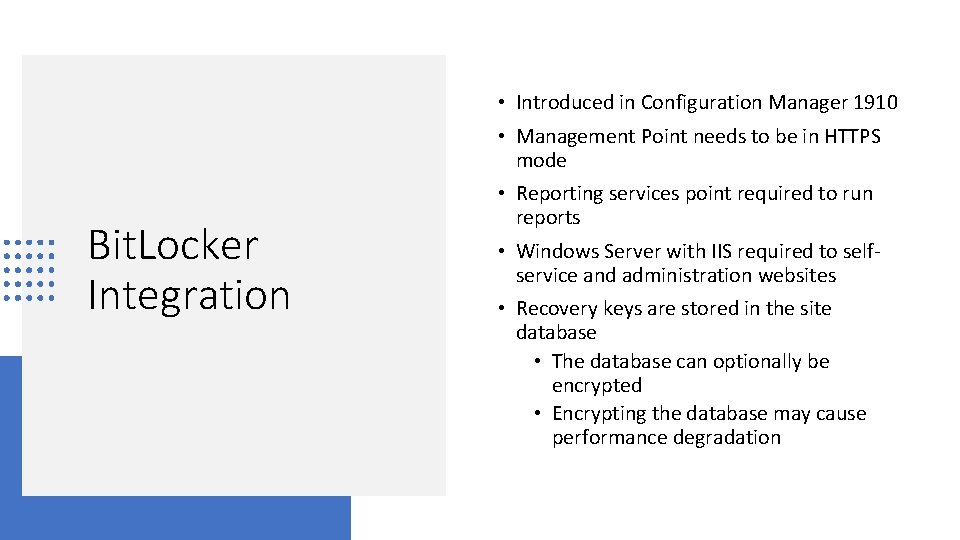
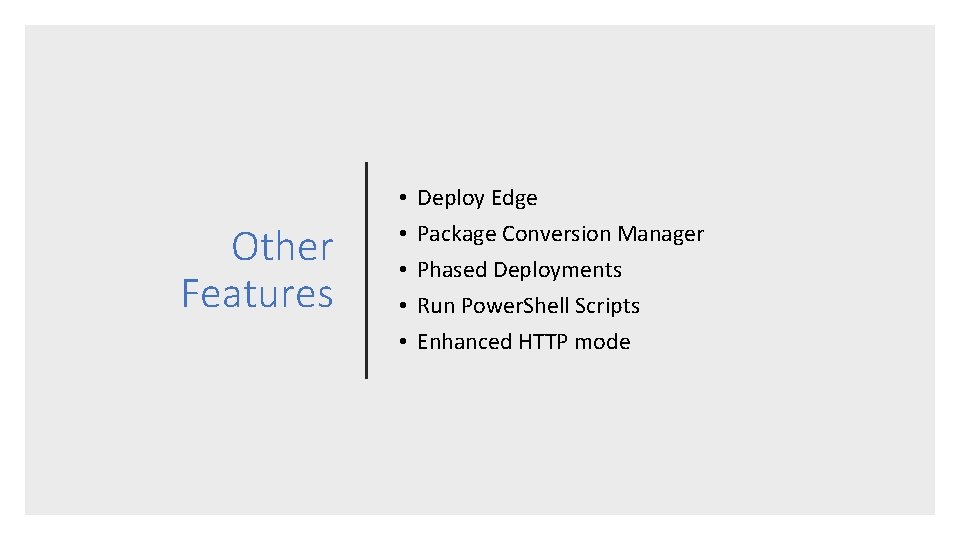
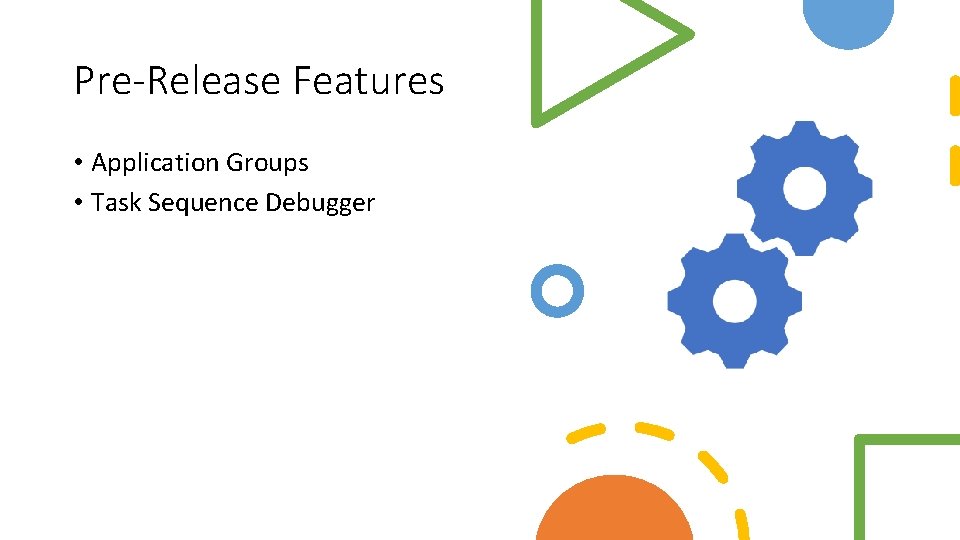
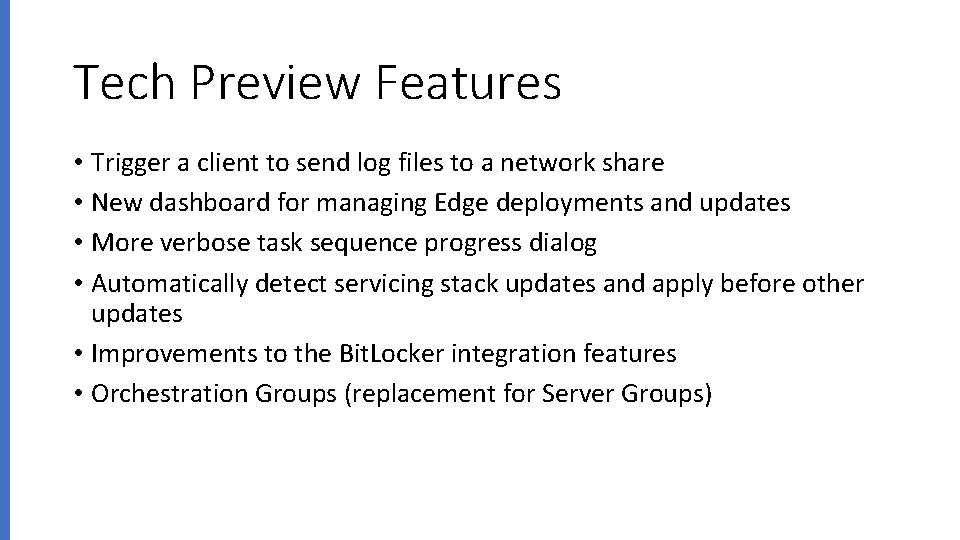
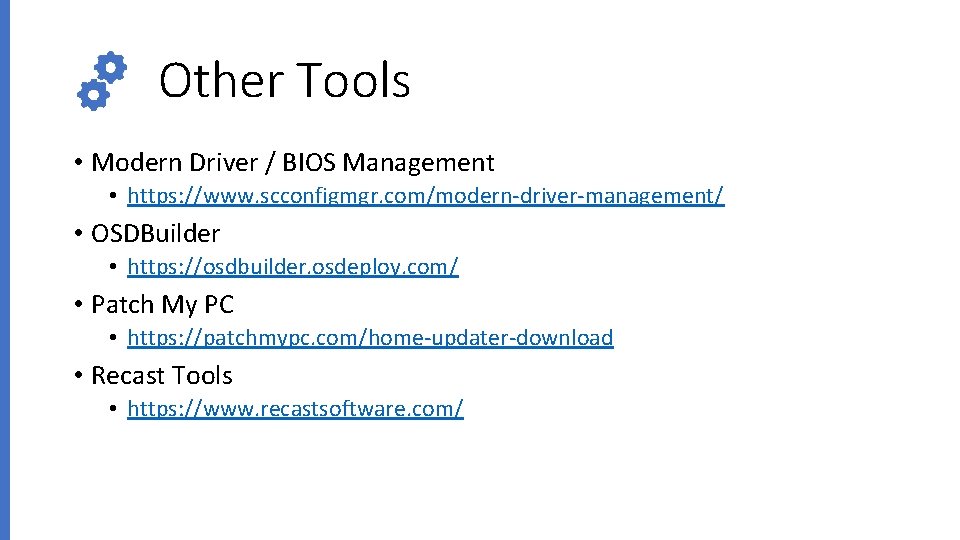
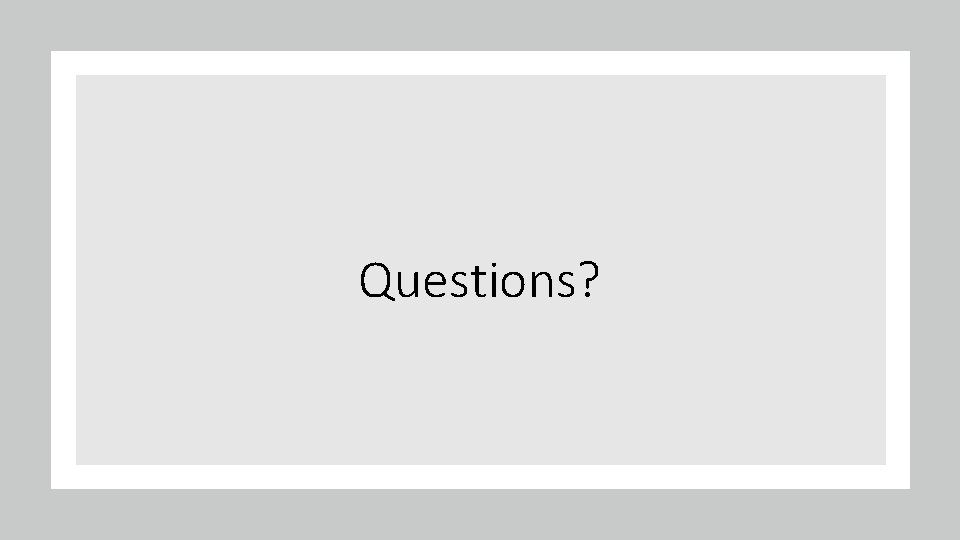
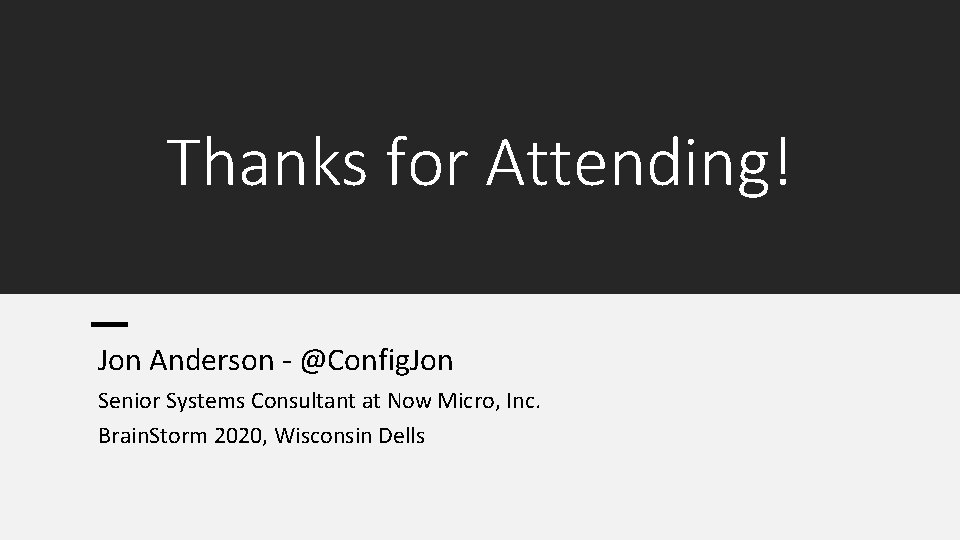
- Slides: 22

What’s New With Configuration Manager Jon Anderson - @Config. Jon Senior Systems Consultant at Now Micro, Inc. Brain. Storm 2020, Wisconsin Dells
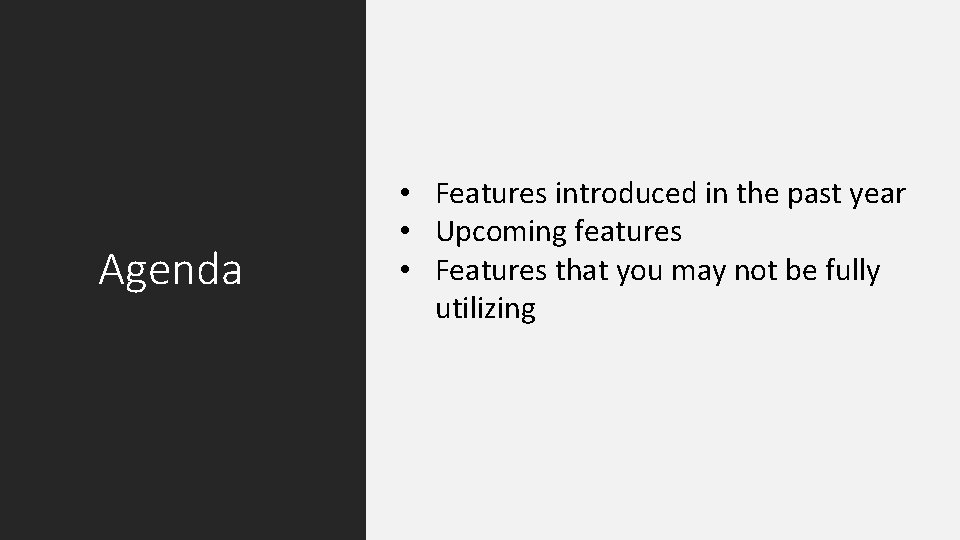
Agenda • Features introduced in the past year • Upcoming features • Features that you may not be fully utilizing
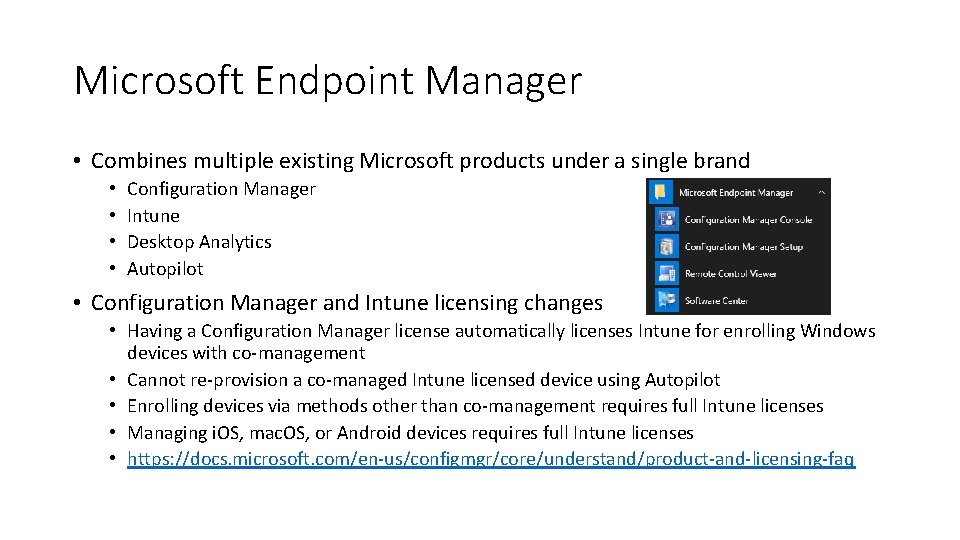
Microsoft Endpoint Manager • Combines multiple existing Microsoft products under a single brand • • Configuration Manager Intune Desktop Analytics Autopilot • Configuration Manager and Intune licensing changes • Having a Configuration Manager license automatically licenses Intune for enrolling Windows devices with co-management • Cannot re-provision a co-managed Intune licensed device using Autopilot • Enrolling devices via methods other than co-management requires full Intune licenses • Managing i. OS, mac. OS, or Android devices requires full Intune licenses • https: //docs. microsoft. com/en-us/configmgr/core/understand/product-and-licensing-faq
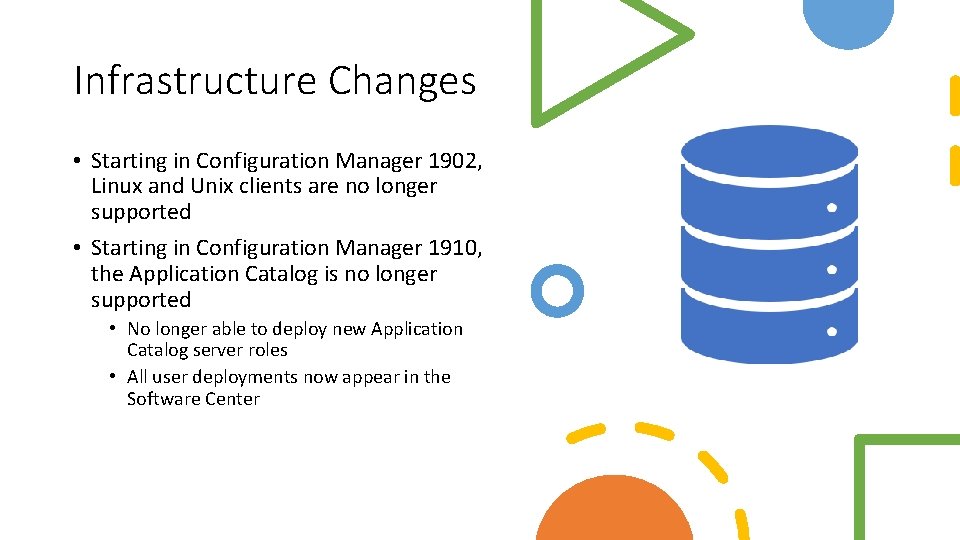
Infrastructure Changes • Starting in Configuration Manager 1902, Linux and Unix clients are no longer supported • Starting in Configuration Manager 1910, the Application Catalog is no longer supported • No longer able to deploy new Application Catalog server roles • All user deployments now appear in the Software Center
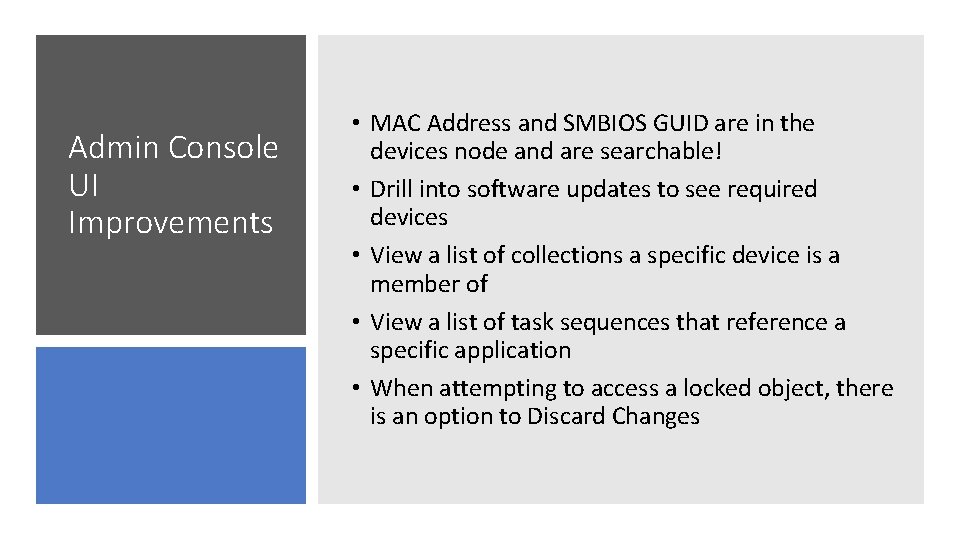
Admin Console UI Improvements • MAC Address and SMBIOS GUID are in the devices node and are searchable! • Drill into software updates to see required devices • View a list of collections a specific device is a member of • View a list of task sequences that reference a specific application • When attempting to access a locked object, there is an option to Discard Changes
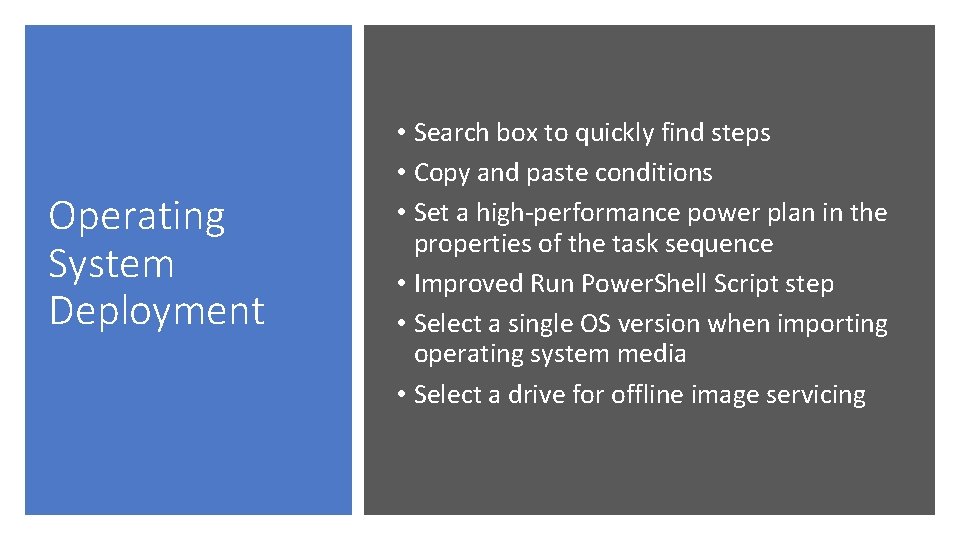
Operating System Deployment • Search box to quickly find steps • Copy and paste conditions • Set a high-performance power plan in the properties of the task sequence • Improved Run Power. Shell Script step • Select a single OS version when importing operating system media • Select a drive for offline image servicing
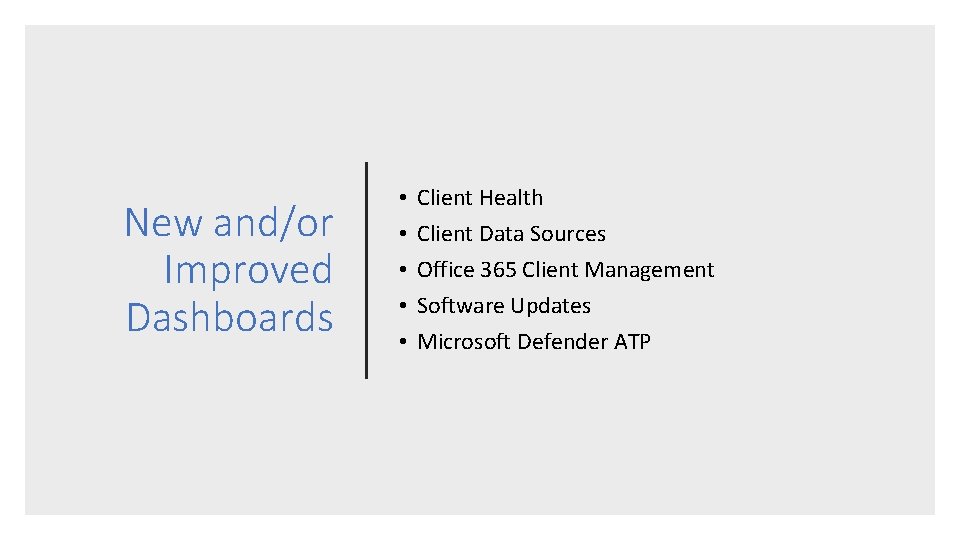
New and/or Improved Dashboards • • • Client Health Client Data Sources Office 365 Client Management Software Updates Microsoft Defender ATP
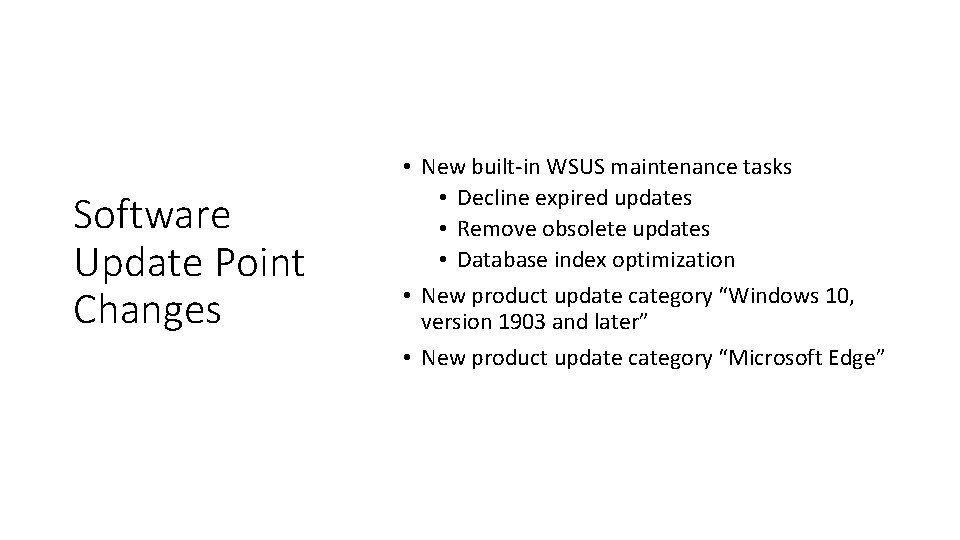
Software Update Point Changes • New built-in WSUS maintenance tasks • Decline expired updates • Remove obsolete updates • Database index optimization • New product update category “Windows 10, version 1903 and later” • New product update category “Microsoft Edge”
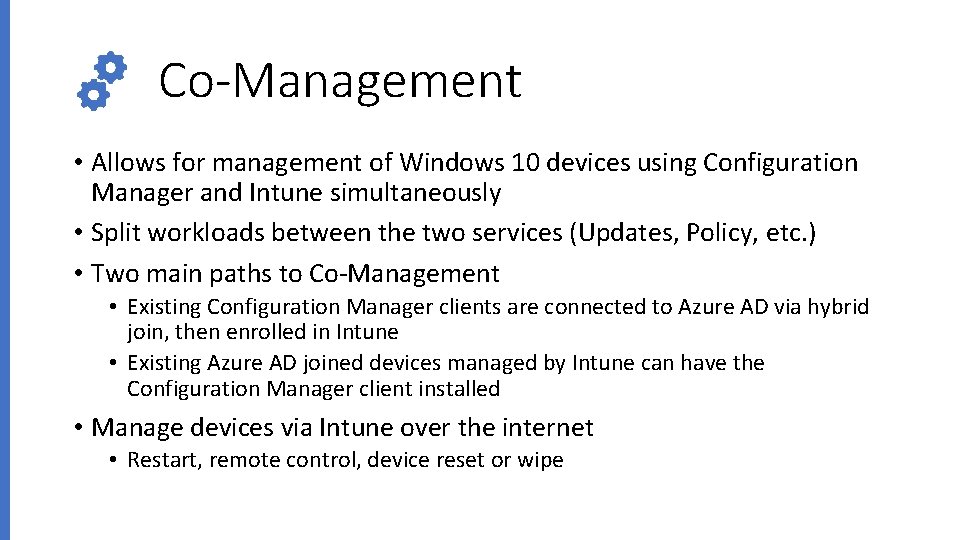
Co-Management • Allows for management of Windows 10 devices using Configuration Manager and Intune simultaneously • Split workloads between the two services (Updates, Policy, etc. ) • Two main paths to Co-Management • Existing Configuration Manager clients are connected to Azure AD via hybrid join, then enrolled in Intune • Existing Azure AD joined devices managed by Intune can have the Configuration Manager client installed • Manage devices via Intune over the internet • Restart, remote control, device reset or wipe
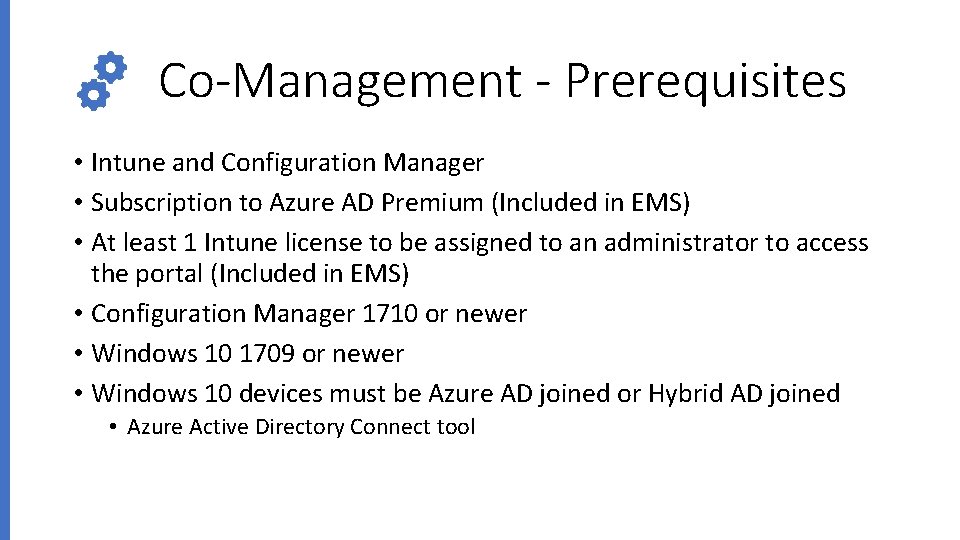
Co-Management - Prerequisites • Intune and Configuration Manager • Subscription to Azure AD Premium (Included in EMS) • At least 1 Intune license to be assigned to an administrator to access the portal (Included in EMS) • Configuration Manager 1710 or newer • Windows 10 1709 or newer • Windows 10 devices must be Azure AD joined or Hybrid AD joined • Azure Active Directory Connect tool
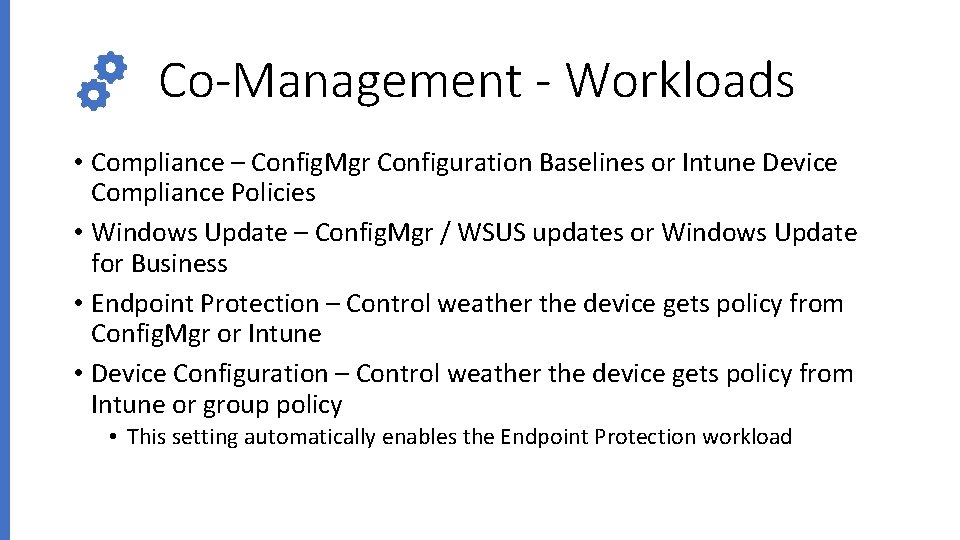
Co-Management - Workloads • Compliance – Config. Mgr Configuration Baselines or Intune Device Compliance Policies • Windows Update – Config. Mgr / WSUS updates or Windows Update for Business • Endpoint Protection – Control weather the device gets policy from Config. Mgr or Intune • Device Configuration – Control weather the device gets policy from Intune or group policy • This setting automatically enables the Endpoint Protection workload
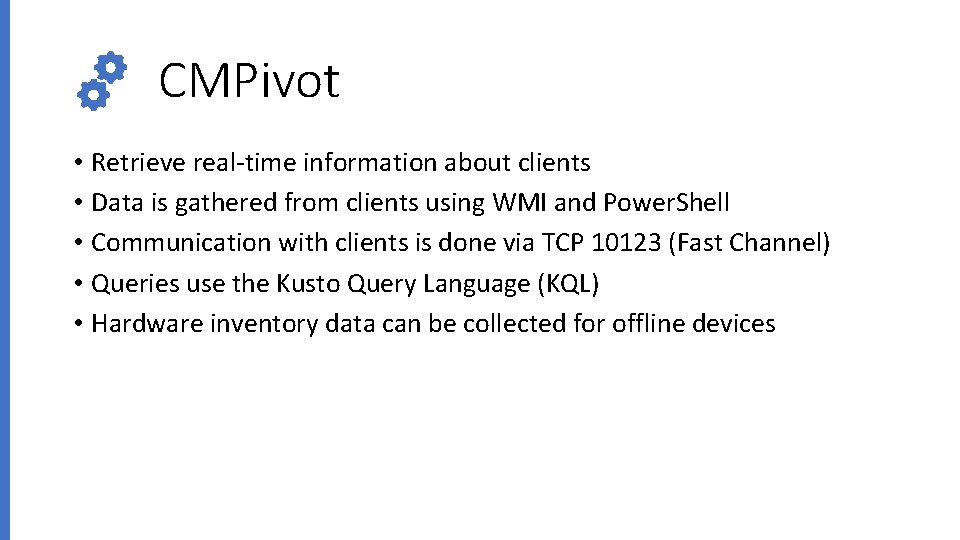
CMPivot • Retrieve real-time information about clients • Data is gathered from clients using WMI and Power. Shell • Communication with clients is done via TCP 10123 (Fast Channel) • Queries use the Kusto Query Language (KQL) • Hardware inventory data can be collected for offline devices
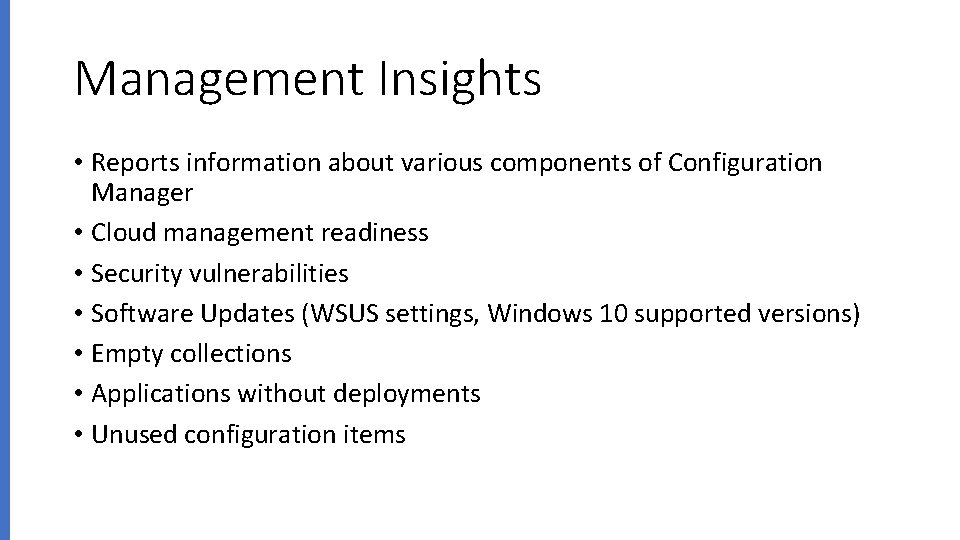
Management Insights • Reports information about various components of Configuration Manager • Cloud management readiness • Security vulnerabilities • Software Updates (WSUS settings, Windows 10 supported versions) • Empty collections • Applications without deployments • Unused configuration items
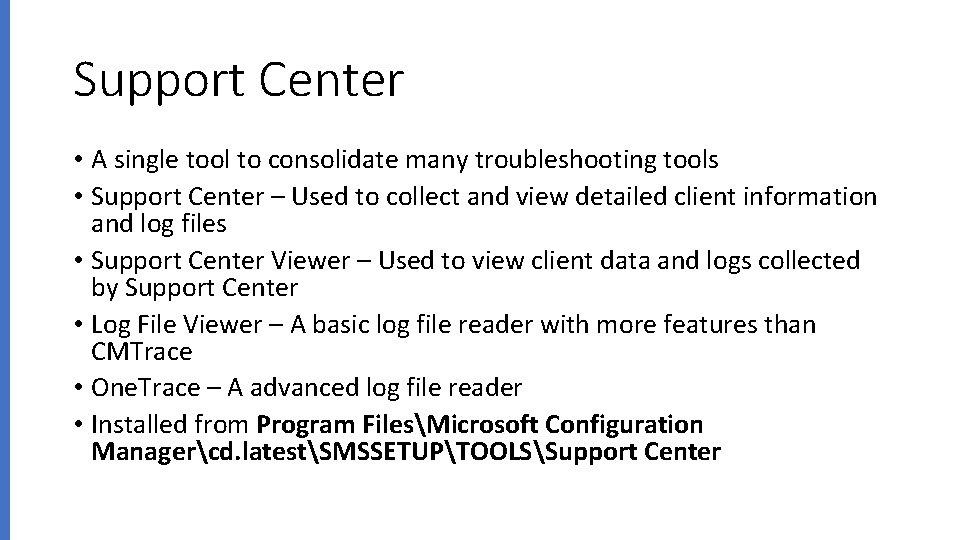
Support Center • A single tool to consolidate many troubleshooting tools • Support Center – Used to collect and view detailed client information and log files • Support Center Viewer – Used to view client data and logs collected by Support Center • Log File Viewer – A basic log file reader with more features than CMTrace • One. Trace – A advanced log file reader • Installed from Program FilesMicrosoft Configuration Managercd. latestSMSSETUPTOOLSSupport Center
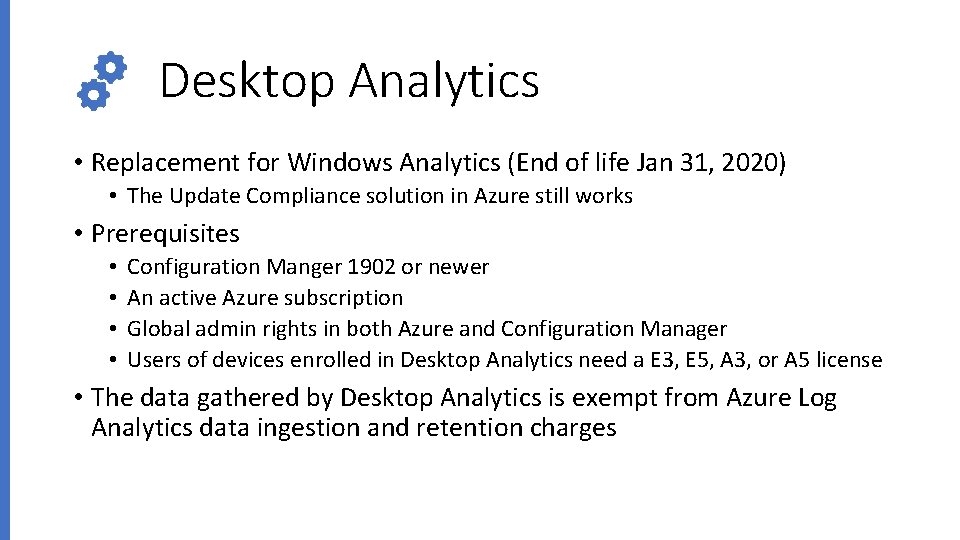
Desktop Analytics • Replacement for Windows Analytics (End of life Jan 31, 2020) • The Update Compliance solution in Azure still works • Prerequisites • • Configuration Manger 1902 or newer An active Azure subscription Global admin rights in both Azure and Configuration Manager Users of devices enrolled in Desktop Analytics need a E 3, E 5, A 3, or A 5 license • The data gathered by Desktop Analytics is exempt from Azure Log Analytics data ingestion and retention charges
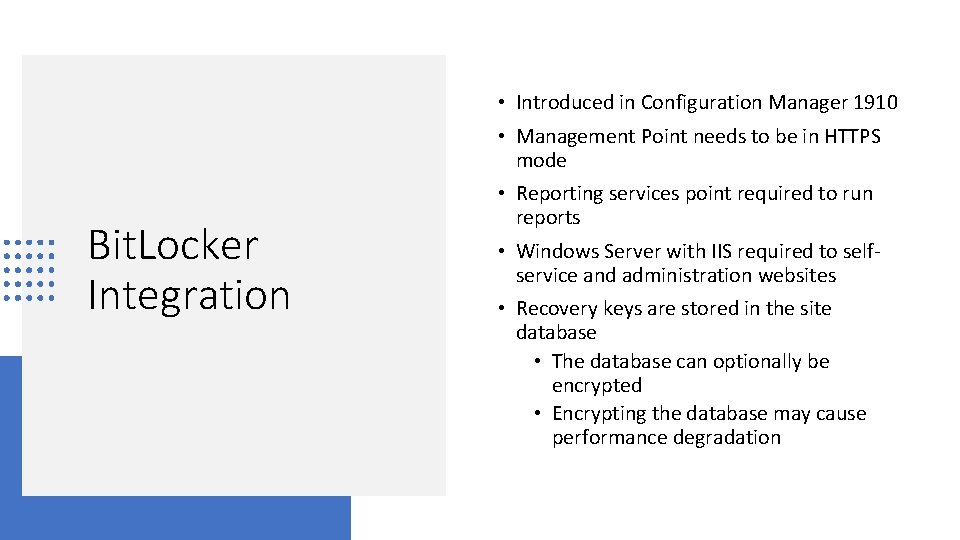
• Introduced in Configuration Manager 1910 • Management Point needs to be in HTTPS mode Bit. Locker Integration • Reporting services point required to run reports • Windows Server with IIS required to selfservice and administration websites • Recovery keys are stored in the site database • The database can optionally be encrypted • Encrypting the database may cause performance degradation
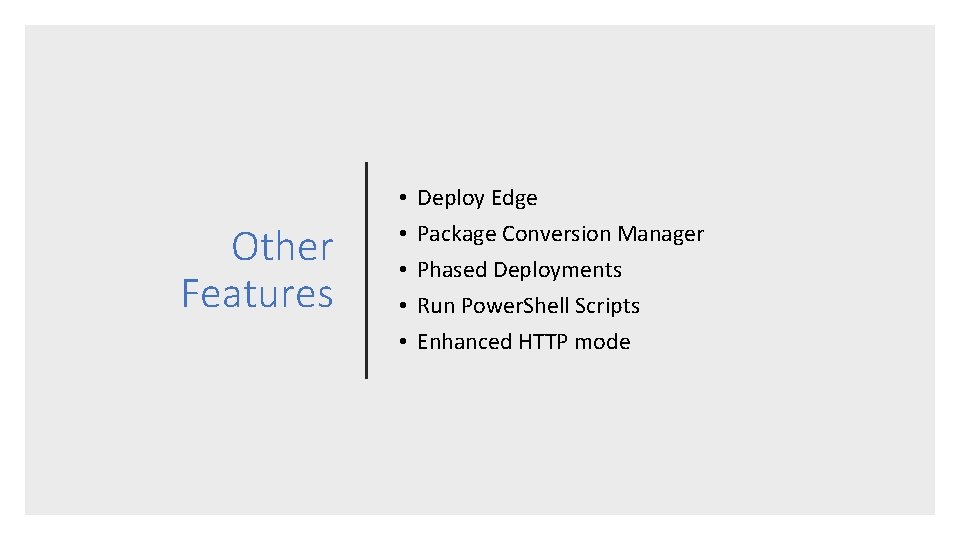
Other Features • • • Deploy Edge Package Conversion Manager Phased Deployments Run Power. Shell Scripts Enhanced HTTP mode
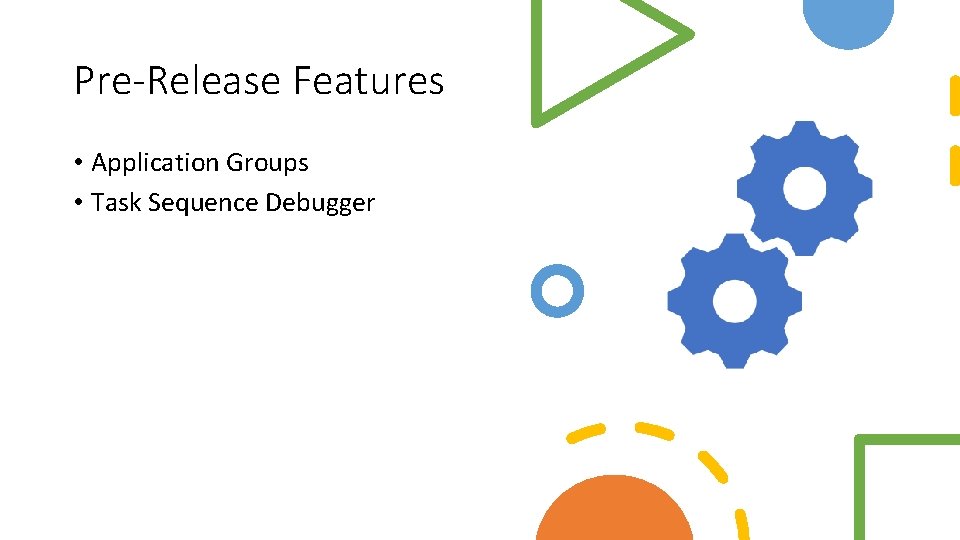
Pre-Release Features • Application Groups • Task Sequence Debugger
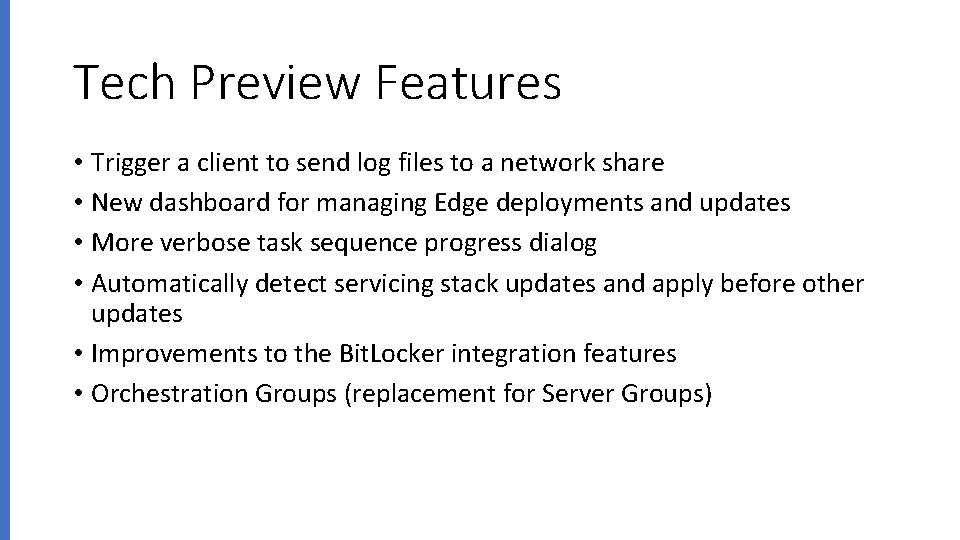
Tech Preview Features • Trigger a client to send log files to a network share • New dashboard for managing Edge deployments and updates • More verbose task sequence progress dialog • Automatically detect servicing stack updates and apply before other updates • Improvements to the Bit. Locker integration features • Orchestration Groups (replacement for Server Groups)
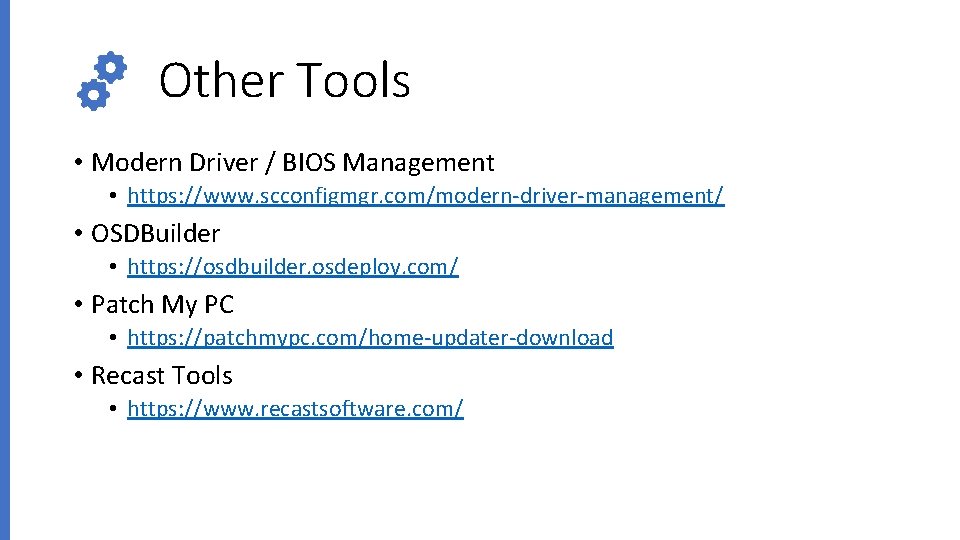
Other Tools • Modern Driver / BIOS Management • https: //www. scconfigmgr. com/modern-driver-management/ • OSDBuilder • https: //osdbuilder. osdeploy. com/ • Patch My PC • https: //patchmypc. com/home-updater-download • Recast Tools • https: //www. recastsoftware. com/
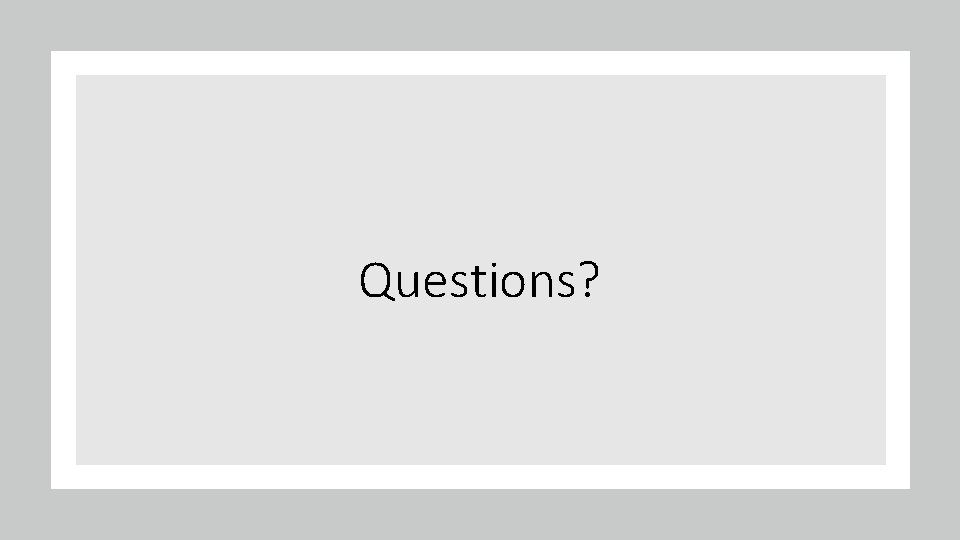
Questions?
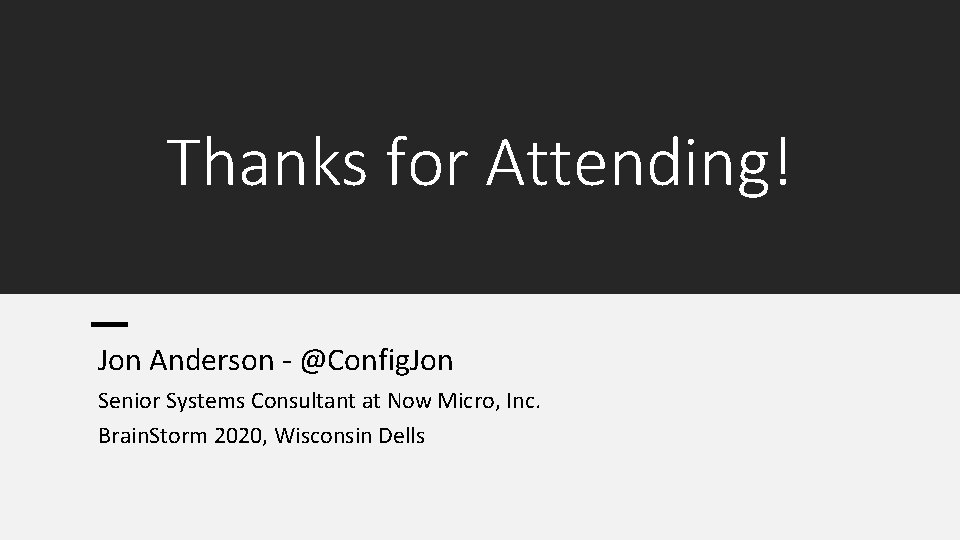
Thanks for Attending! Jon Anderson - @Config. Jon Senior Systems Consultant at Now Micro, Inc. Brain. Storm 2020, Wisconsin Dells
 Gillian anderson manager
Gillian anderson manager Relative configuration vs absolute configuration
Relative configuration vs absolute configuration Number of chiral centres in morphine
Number of chiral centres in morphine Electron configuration vs noble gas configuration
Electron configuration vs noble gas configuration Absolute and relative configuration
Absolute and relative configuration Cics configuration manager
Cics configuration manager Cisco device configuration management
Cisco device configuration management Kerberos delegation sql server
Kerberos delegation sql server New foundations home for child anderson sc
New foundations home for child anderson sc Git global config username
Git global config username Cisco support community
Cisco support community Kernel config
Kernel config Web config authentication
Web config authentication Franzj config
Franzj config Xen hvm config
Xen hvm config Config t
Config t Spring cloud config alternatives
Spring cloud config alternatives Config t
Config t Samba web administration tool
Samba web administration tool Config t
Config t Config t
Config t Nvram config
Nvram config Web.config
Web.config