Whats inside School District Data Formerly Account EPSS

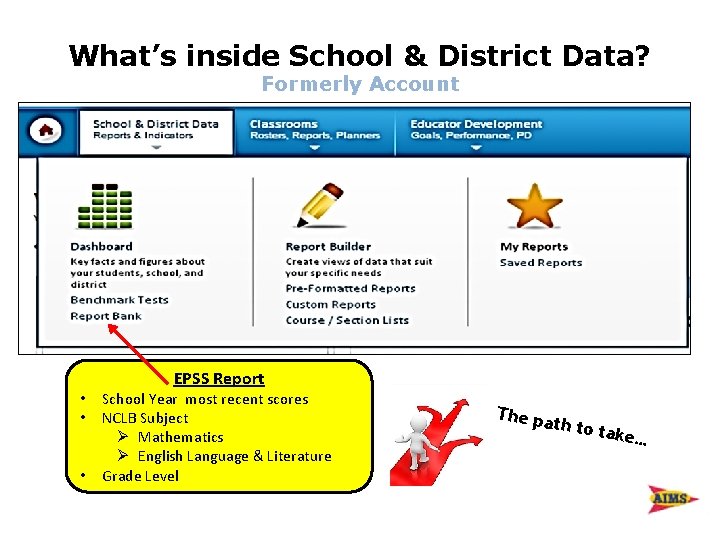
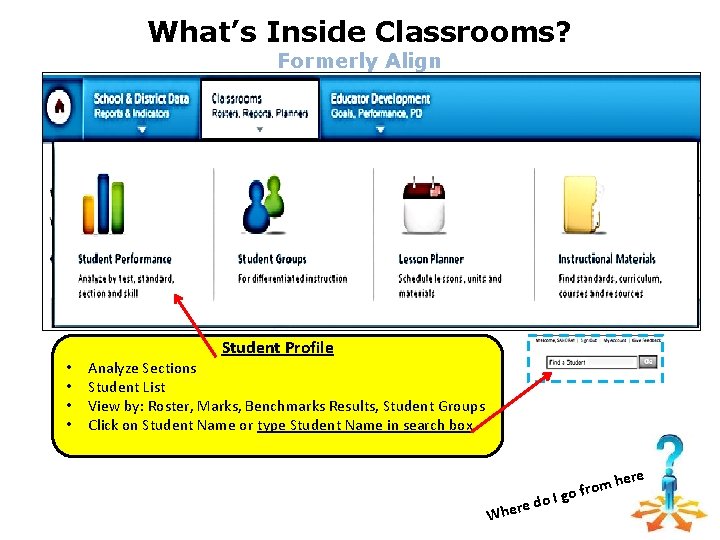
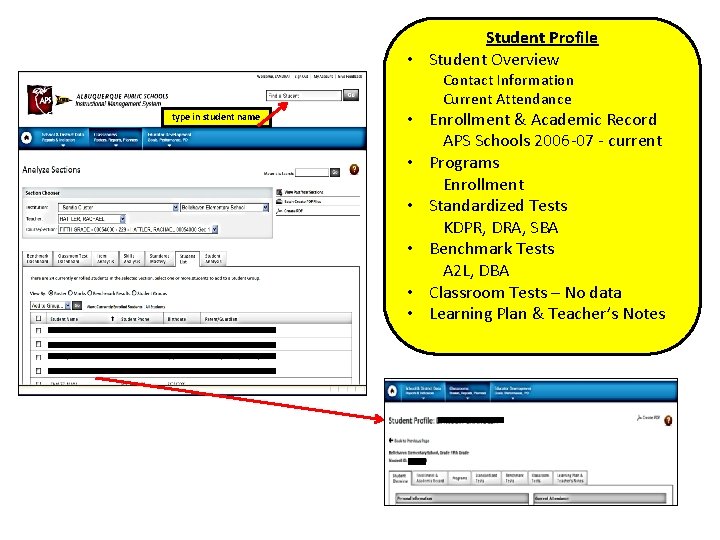
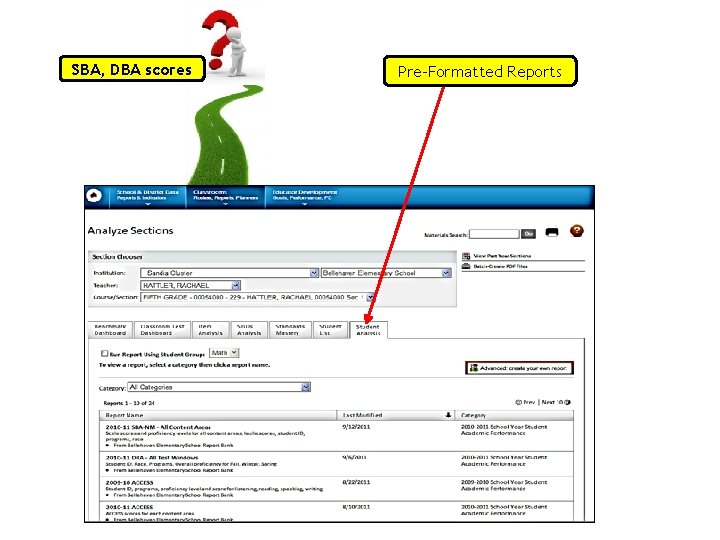
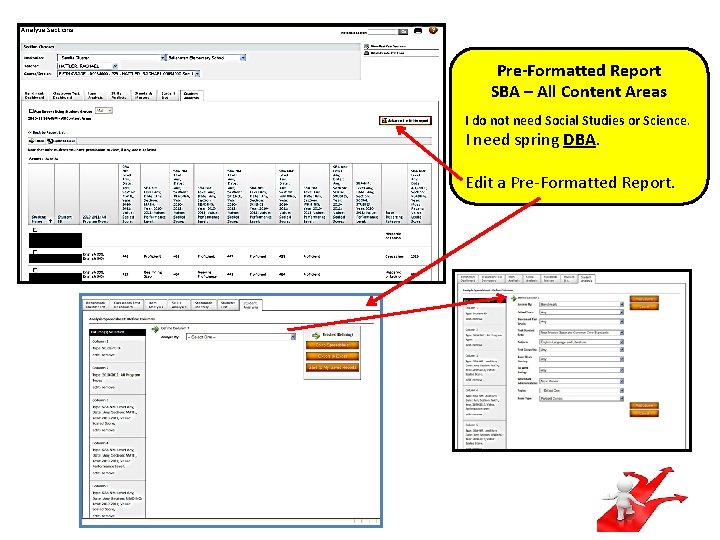
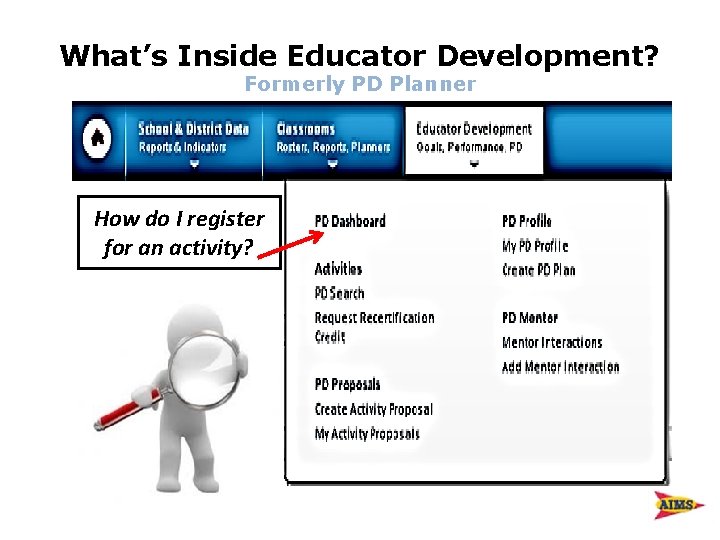
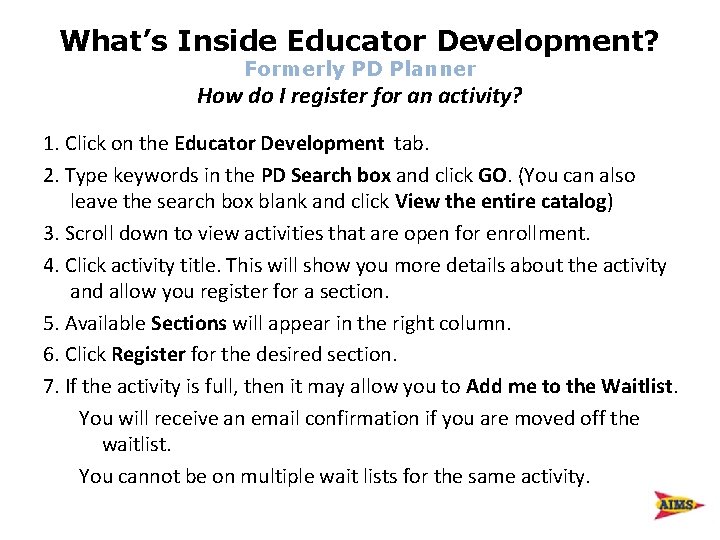
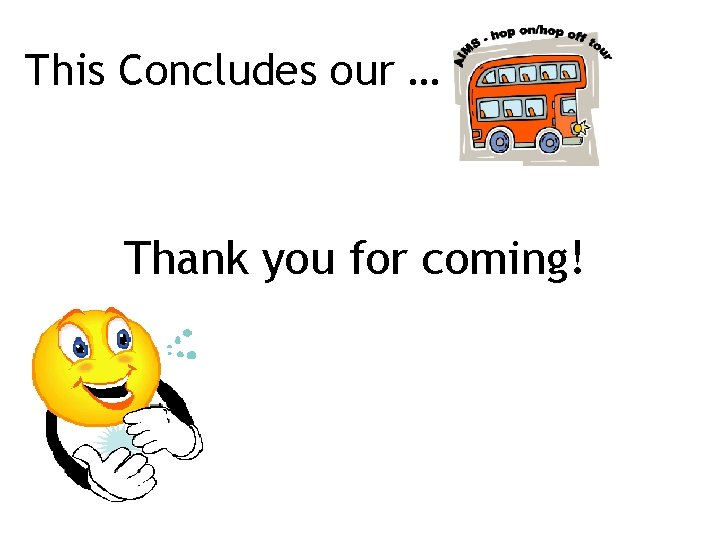
- Slides: 9

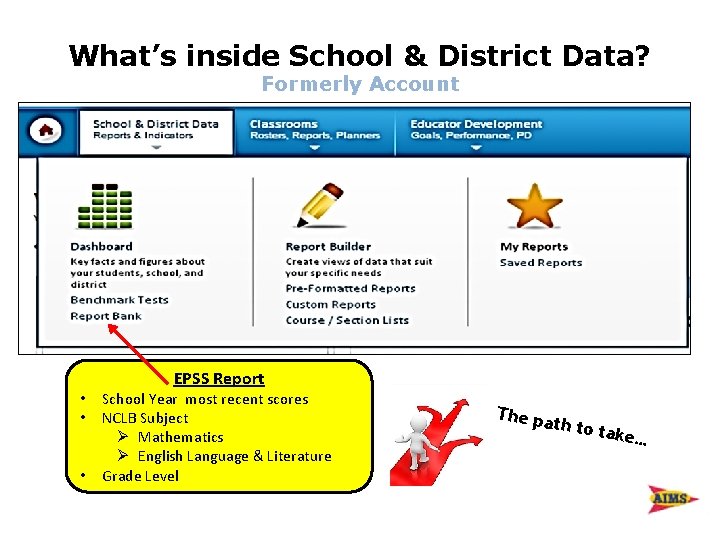
What’s inside School & District Data? Formerly Account • • • EPSS Report School Year most recent scores NCLB Subject Ø Mathematics Ø English Language & Literature Grade Level The pa th to t ake…
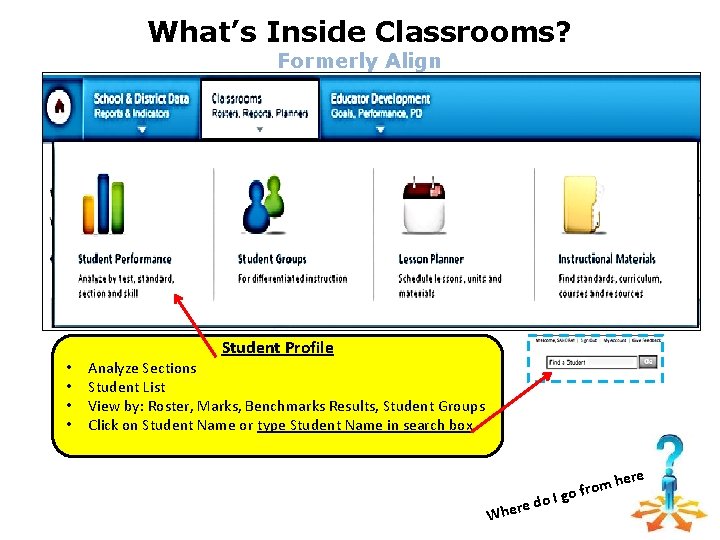
What’s Inside Classrooms? Formerly Align • • Student Profile Analyze Sections Student List View by: Roster, Marks, Benchmarks Results, Student Groups Click on Student Name or type Student Name in search box ere re Whe do mh o r f o Ig
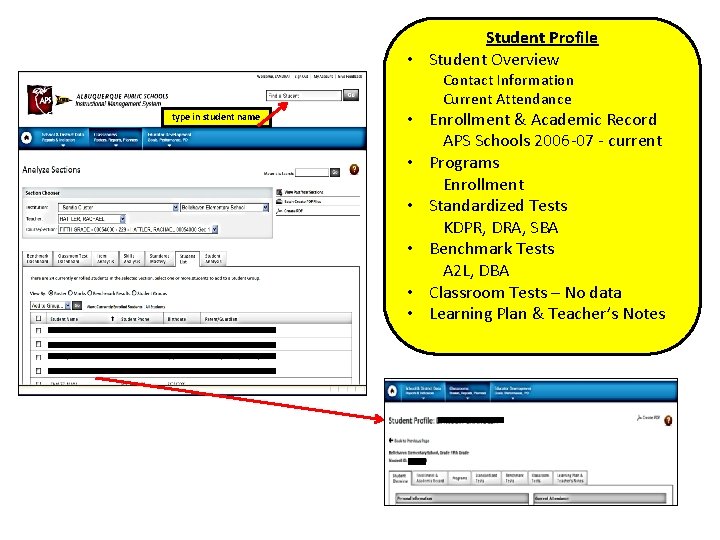
Student Profile • Student Overview Contact Information Current Attendance type in student name • Enrollment & Academic Record APS Schools 2006 -07 - current • Programs Enrollment • Standardized Tests KDPR, DRA, SBA • Benchmark Tests A 2 L, DBA • Classroom Tests – No data • Learning Plan & Teacher’s Notes
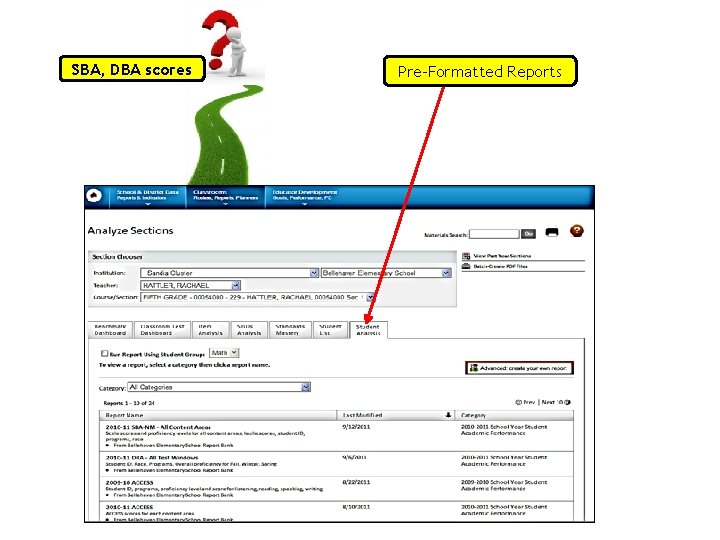
SBA, DBA scores Pre-Formatted Reports
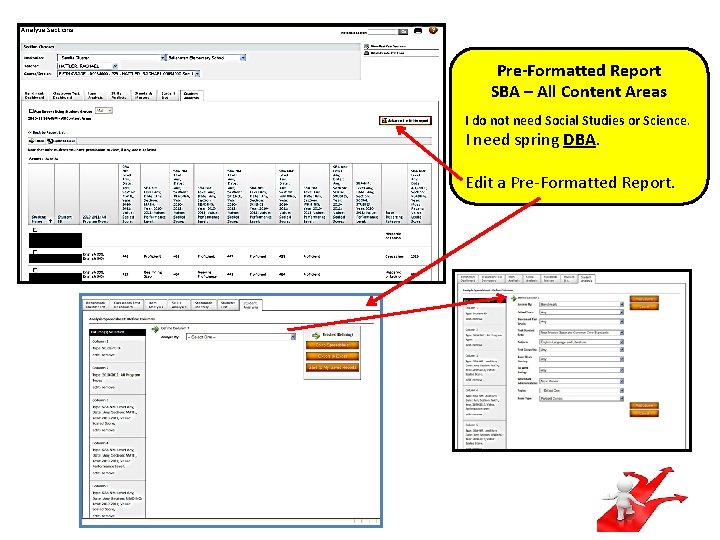
Pre-Formatted Report SBA – All Content Areas I do not need Social Studies or Science. I need spring DBA. Edit a Pre-Formatted Report.
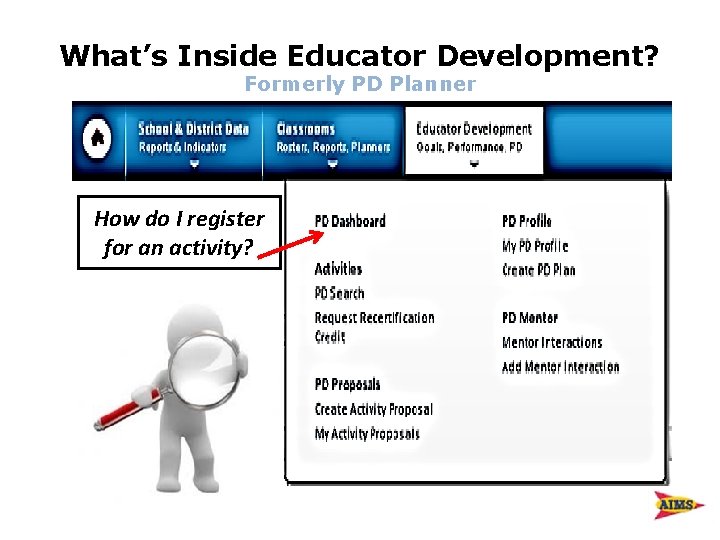
What’s Inside Educator Development? Formerly PD Planner How do I register for an activity?
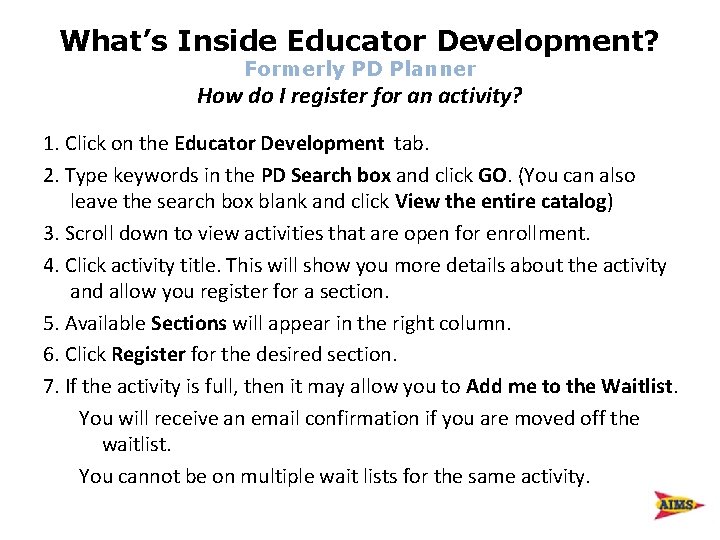
What’s Inside Educator Development? Formerly PD Planner How do I register for an activity? 1. Click on the Educator Development tab. 2. Type keywords in the PD Search box and click GO. (You can also leave the search box blank and click View the entire catalog) 3. Scroll down to view activities that are open for enrollment. 4. Click activity title. This will show you more details about the activity and allow you register for a section. 5. Available Sections will appear in the right column. 6. Click Register for the desired section. 7. If the activity is full, then it may allow you to Add me to the Waitlist. You will receive an email confirmation if you are moved off the waitlist. You cannot be on multiple wait lists for the same activity.
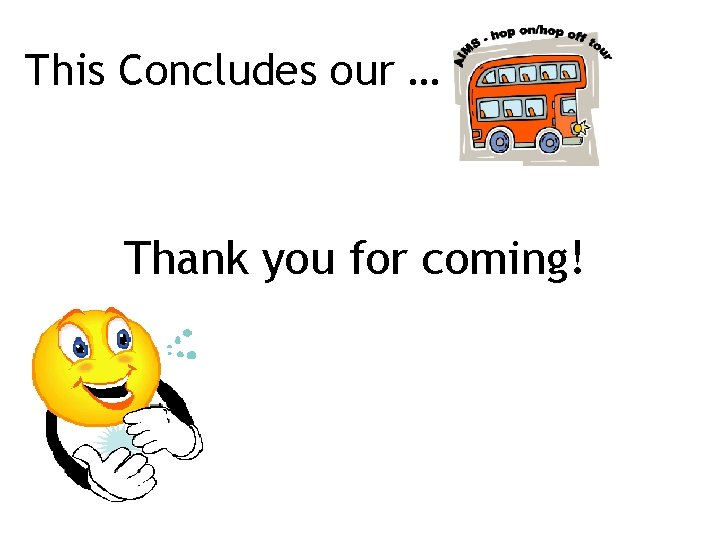
This Concludes our … Thank you for coming!