Whats a search engine Search Engines Search engine
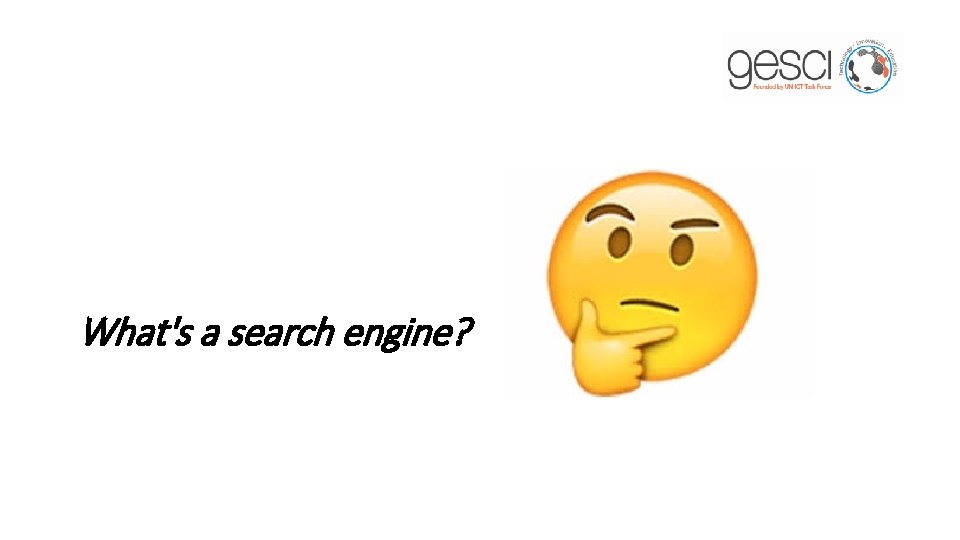

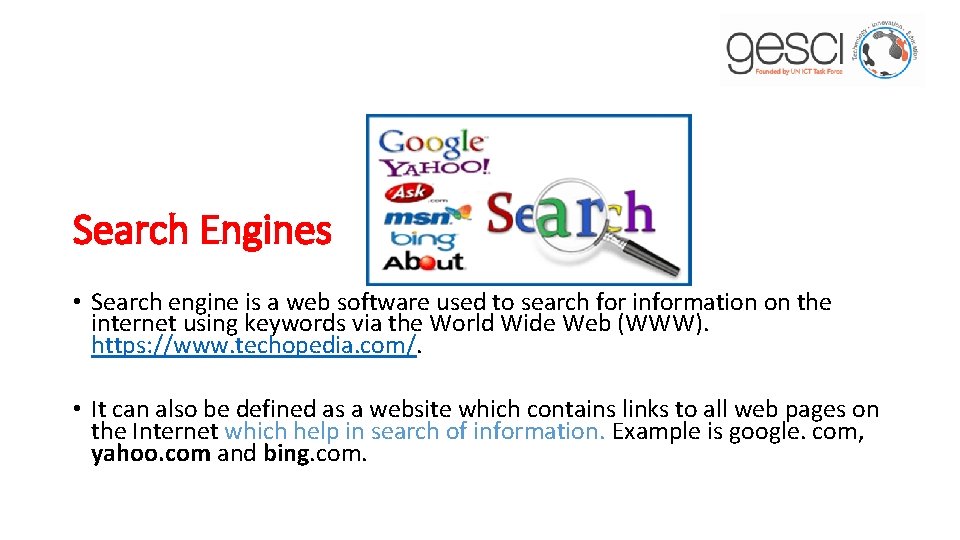
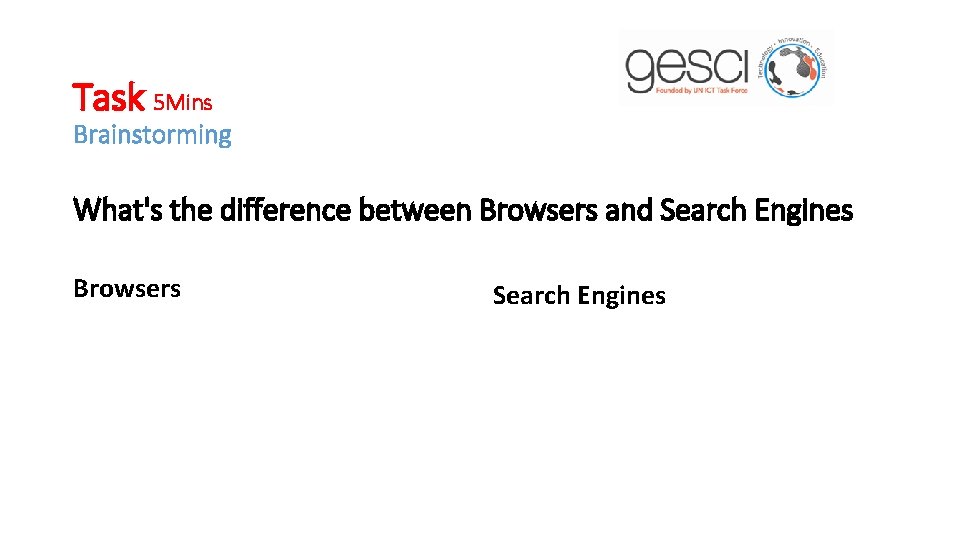
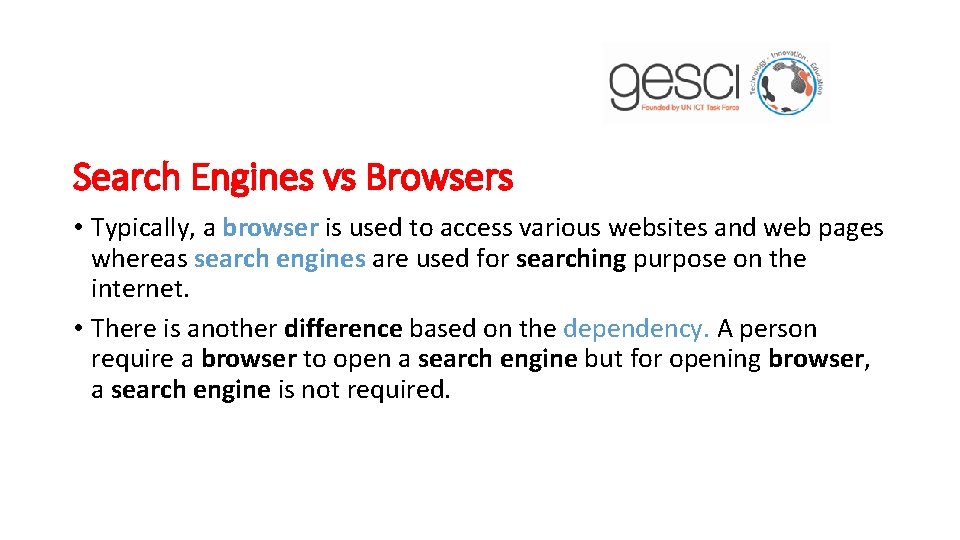


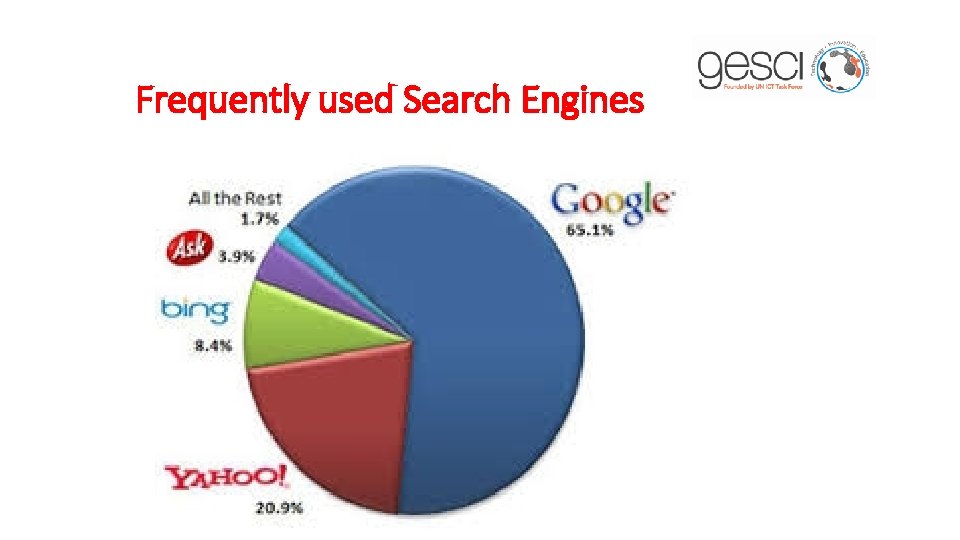
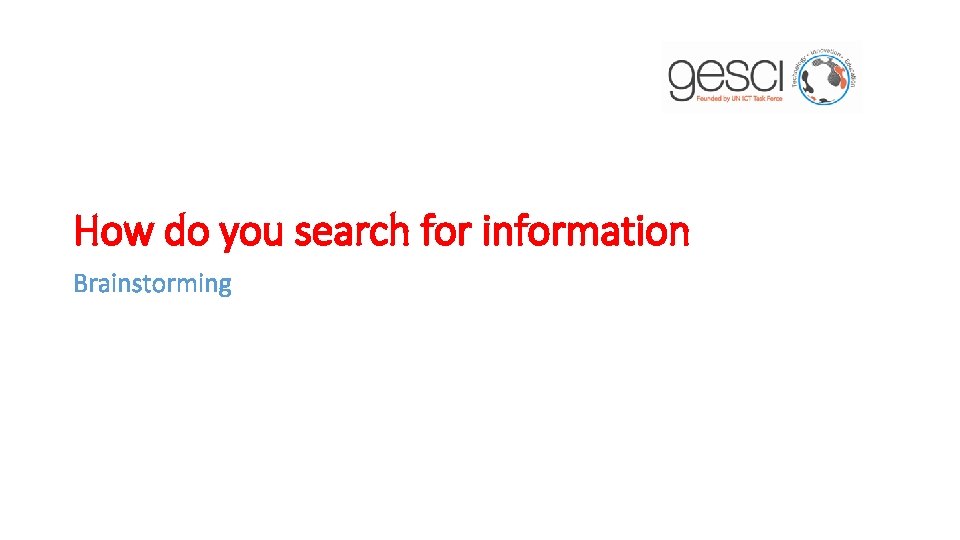
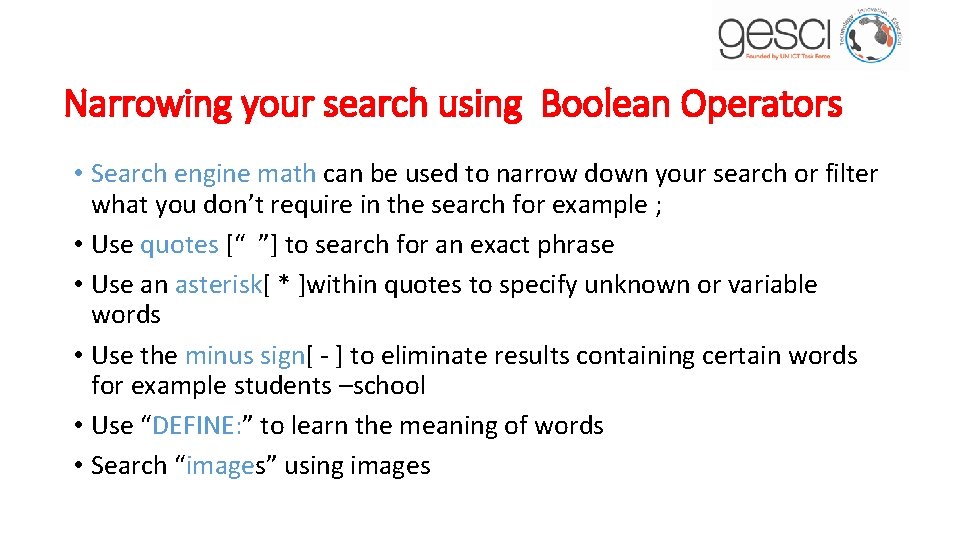
![• Use the addition [+] sign to add to results for example ICT • Use the addition [+] sign to add to results for example ICT](https://slidetodoc.com/presentation_image_h2/5e5cf02815616e8652b856ff768b3cb7/image-11.jpg)

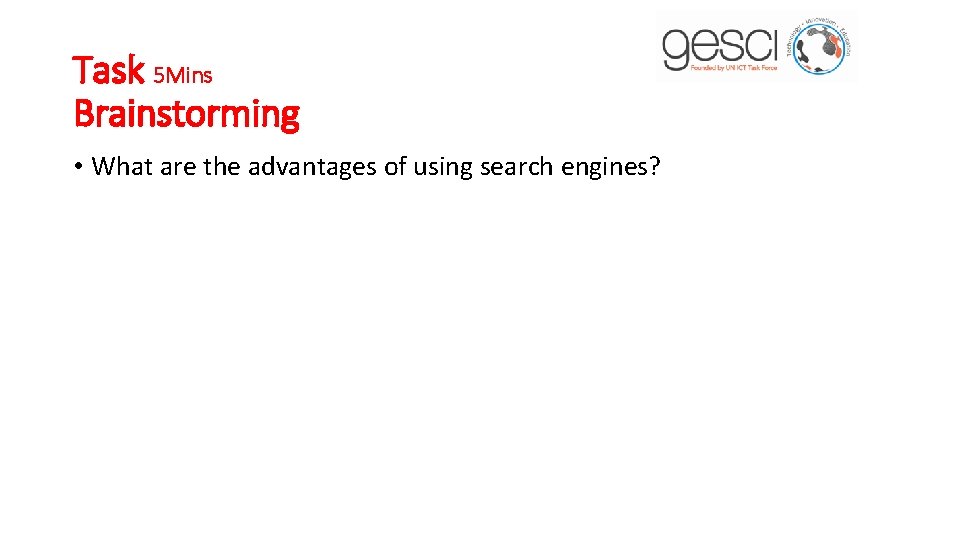
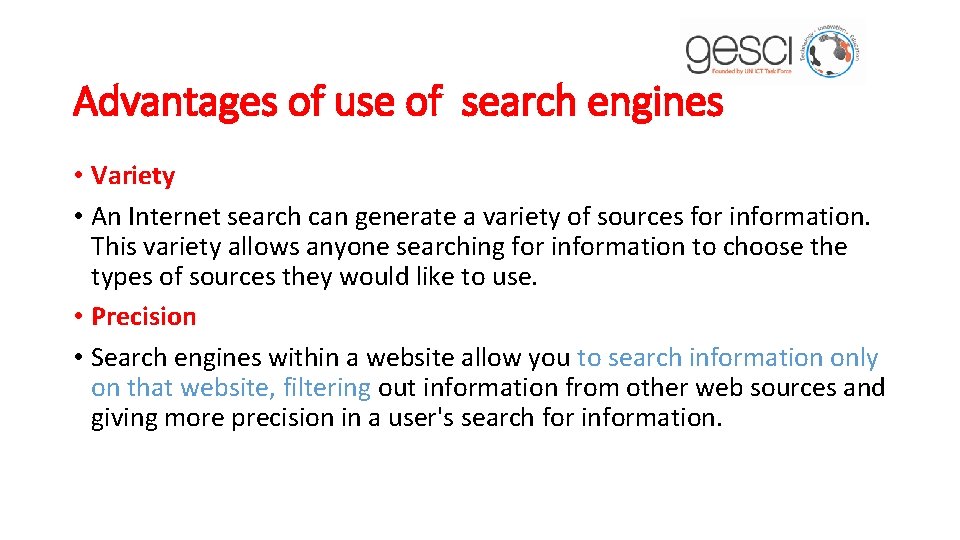
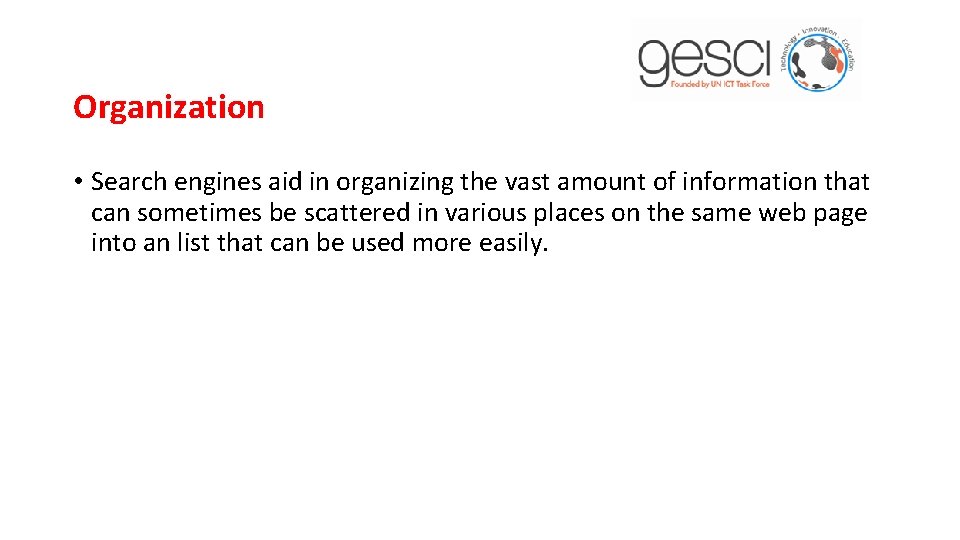
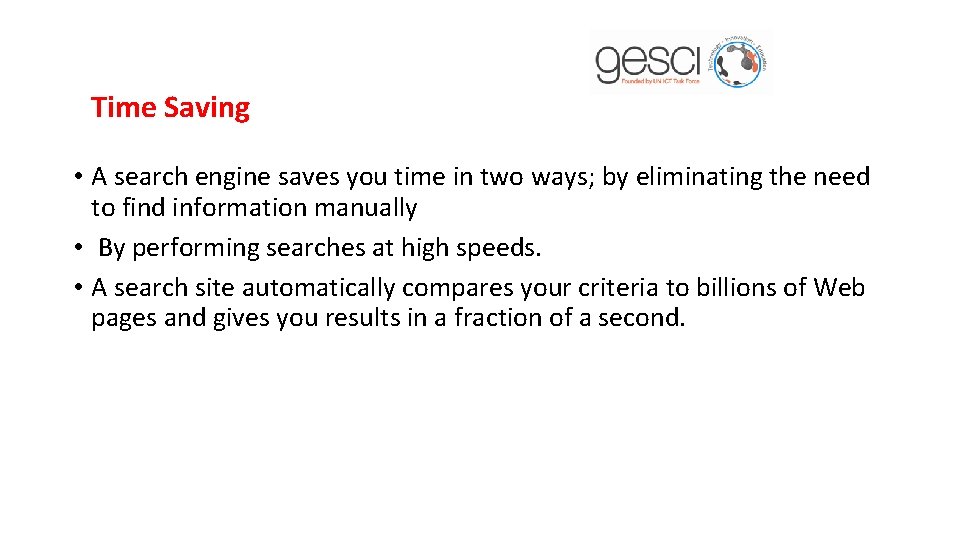
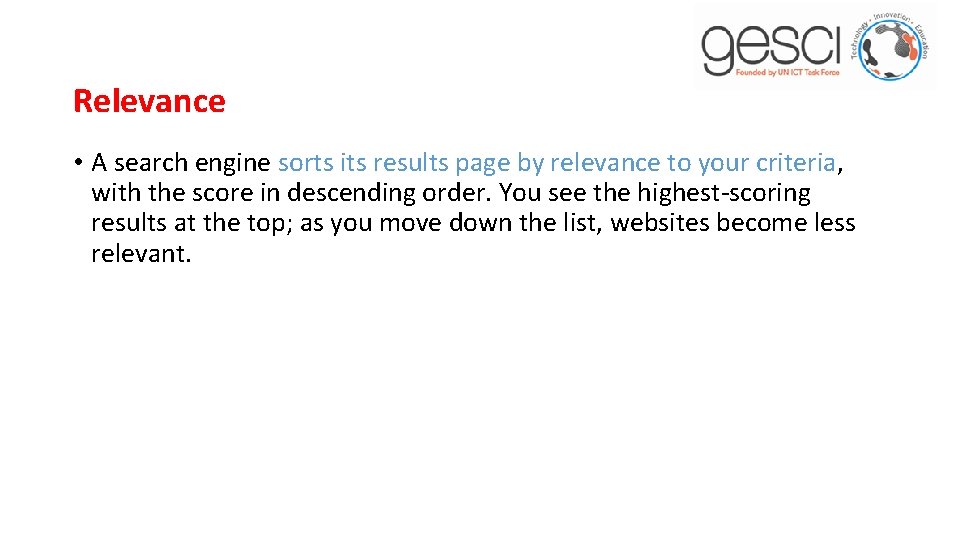
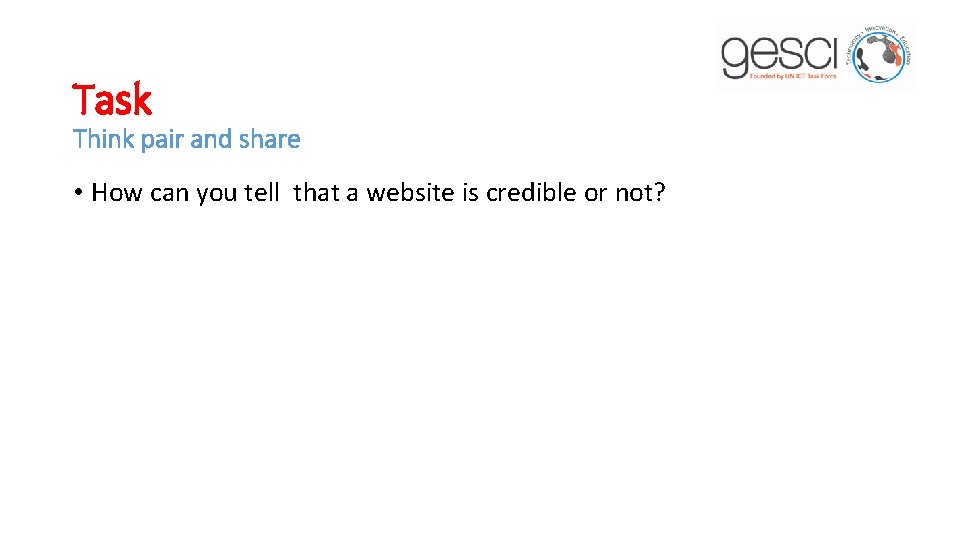
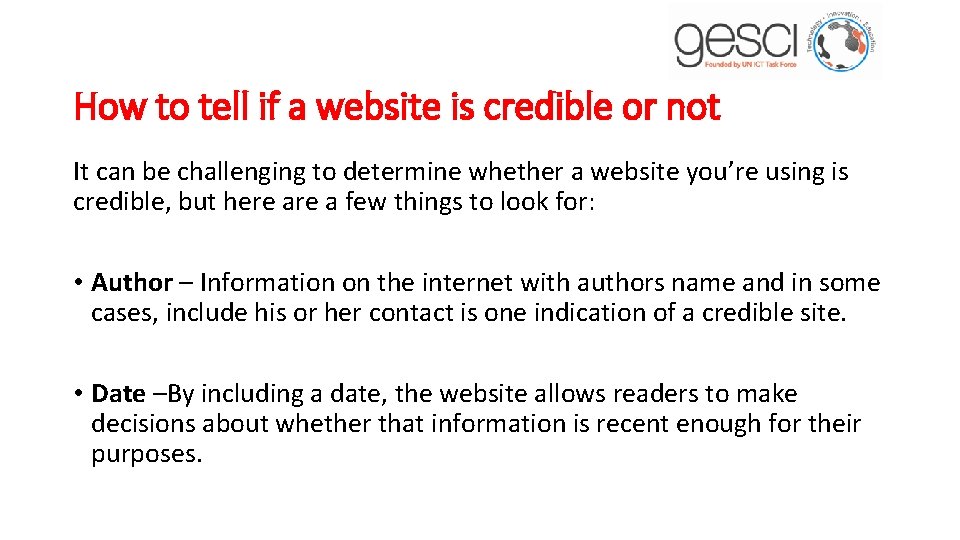
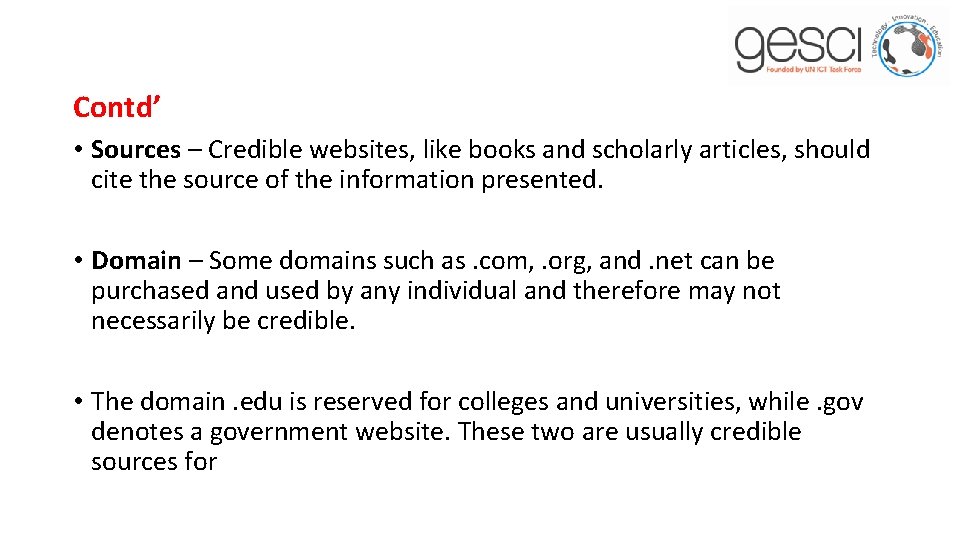
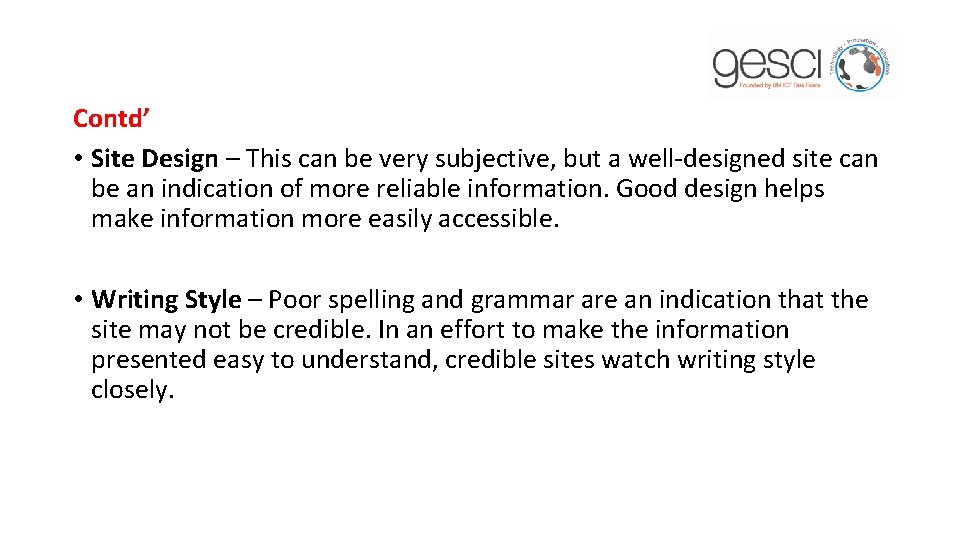
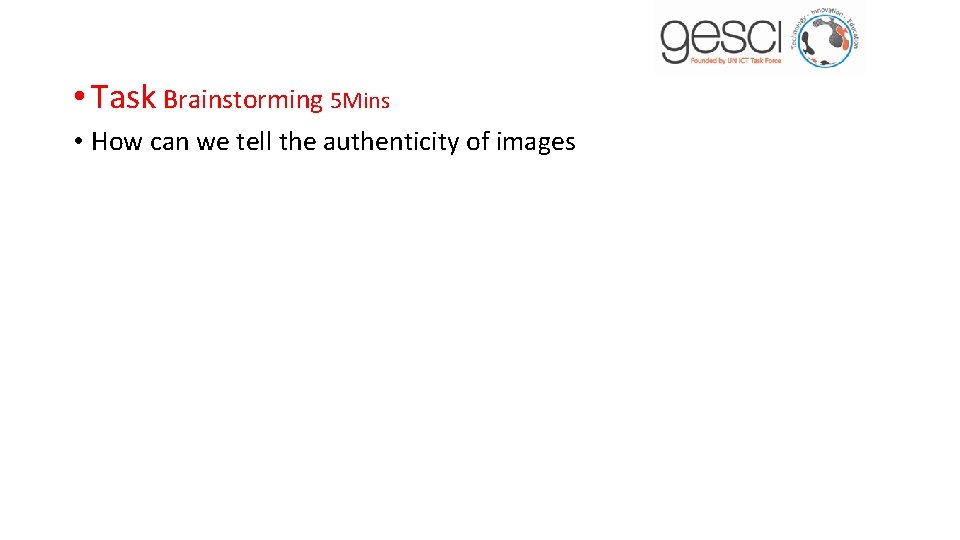
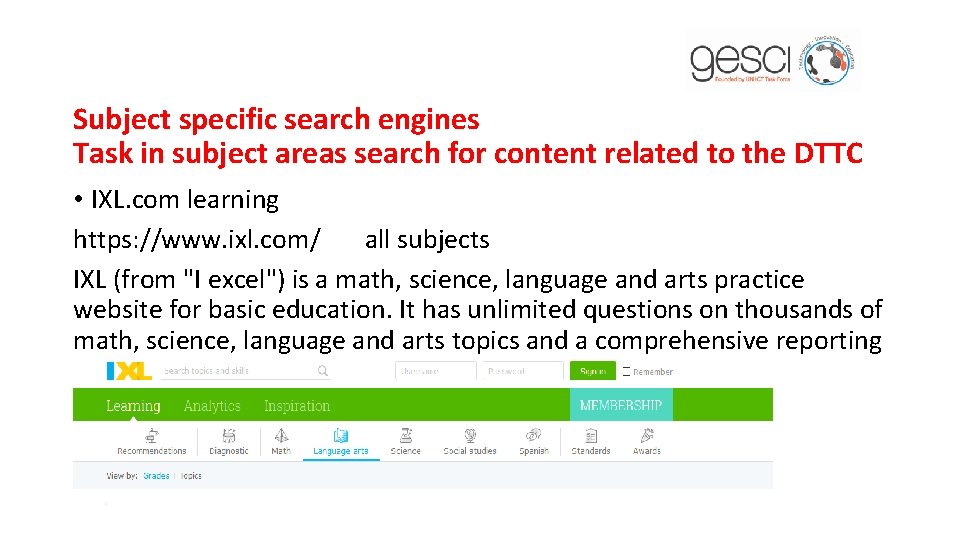
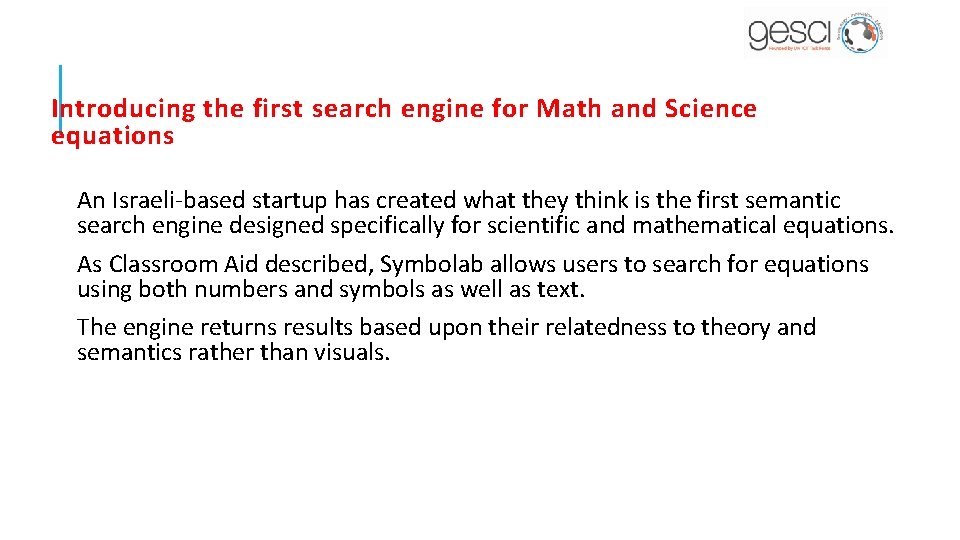
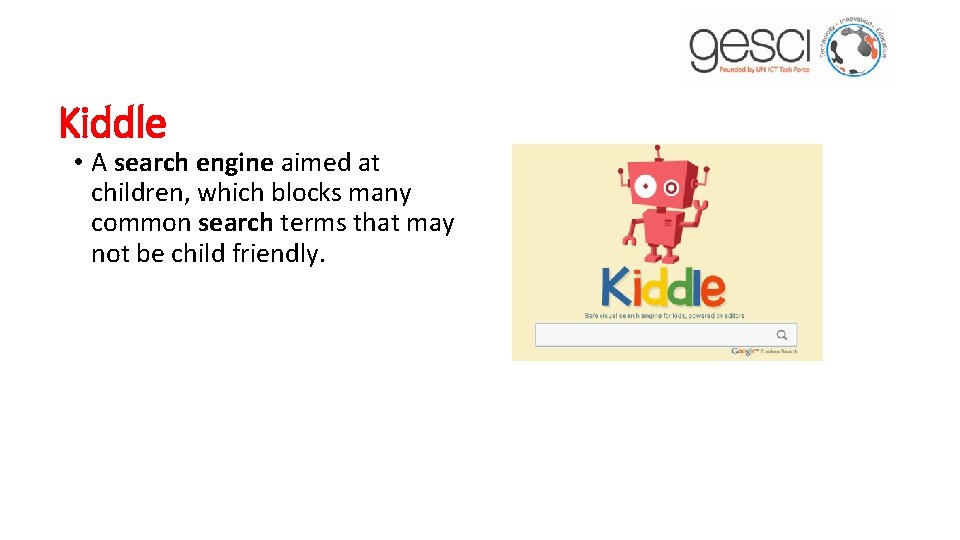
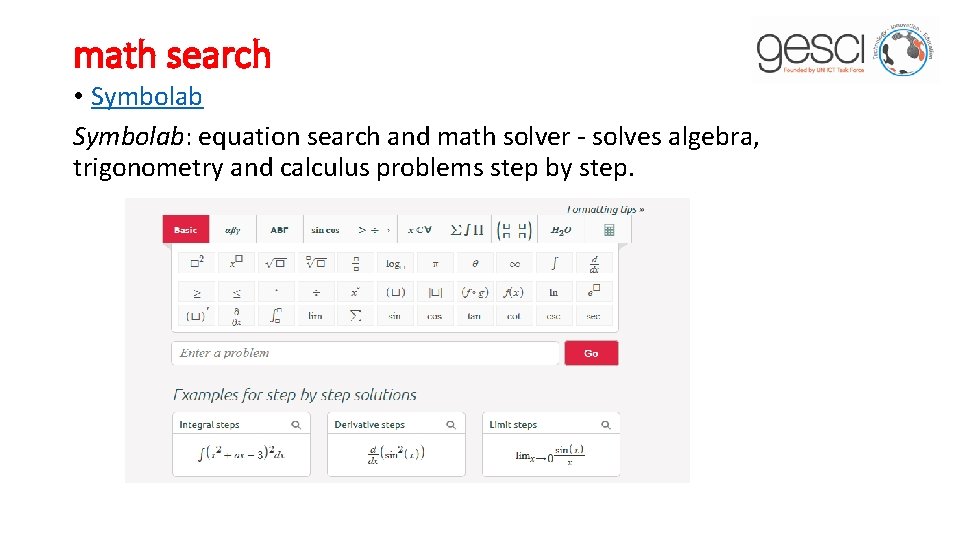
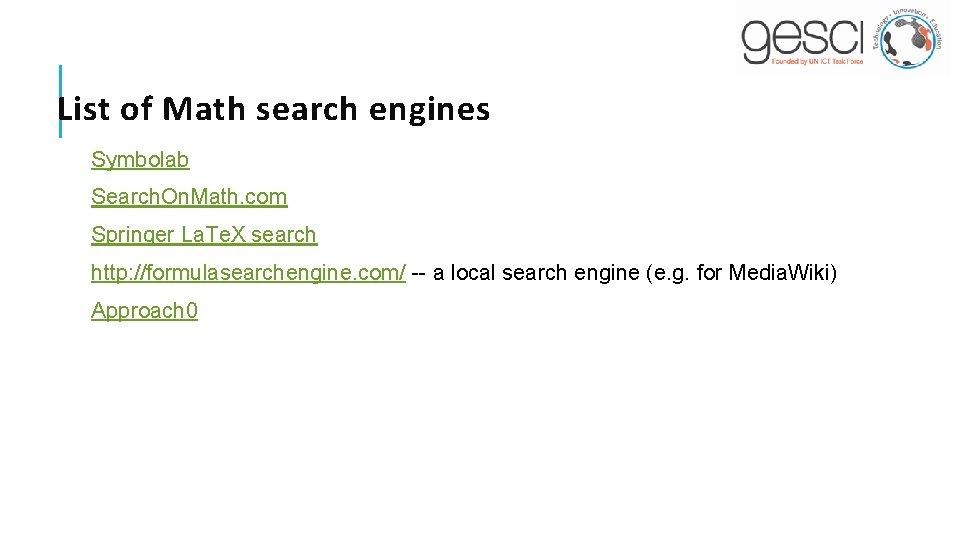
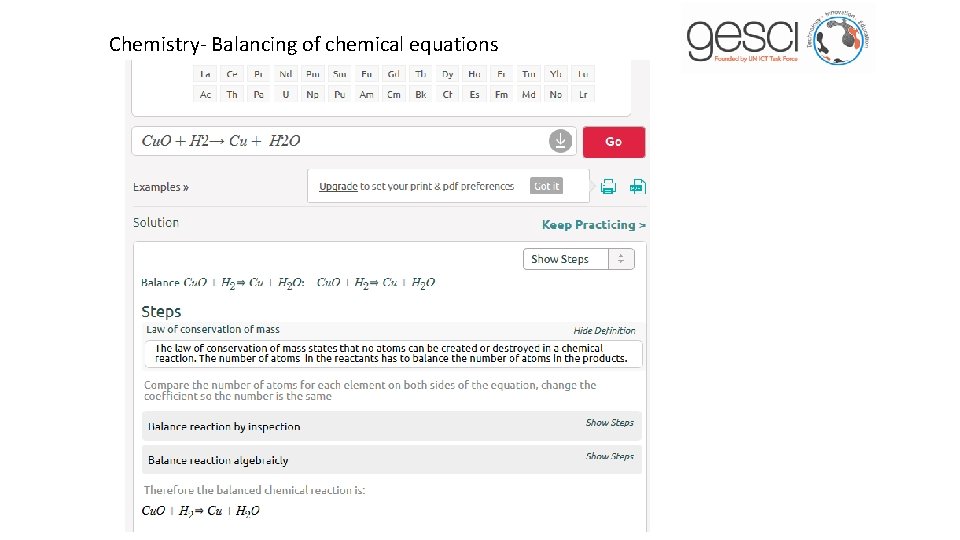
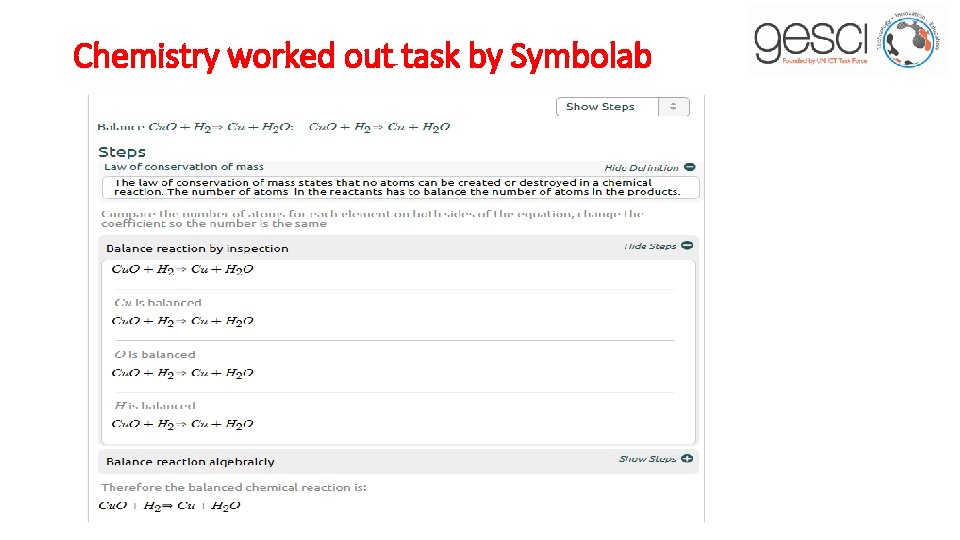
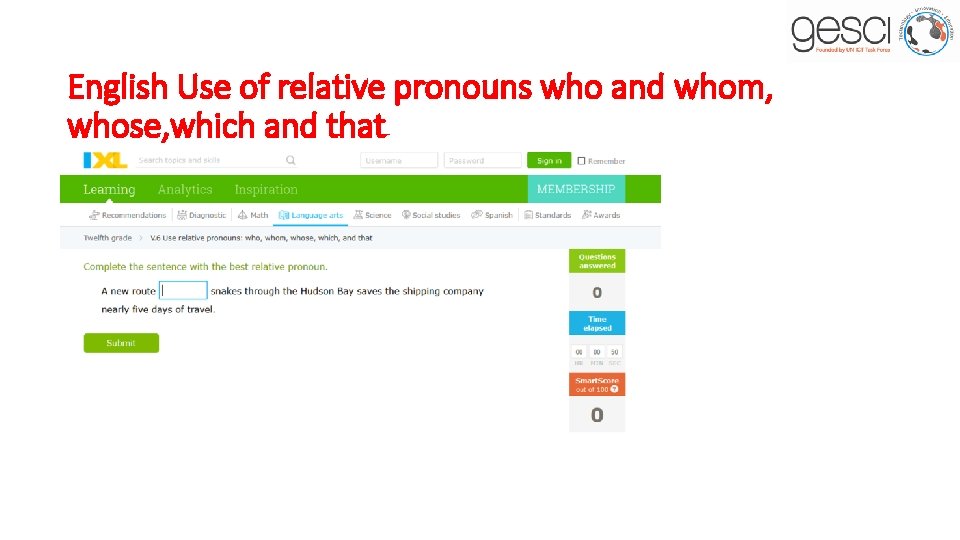
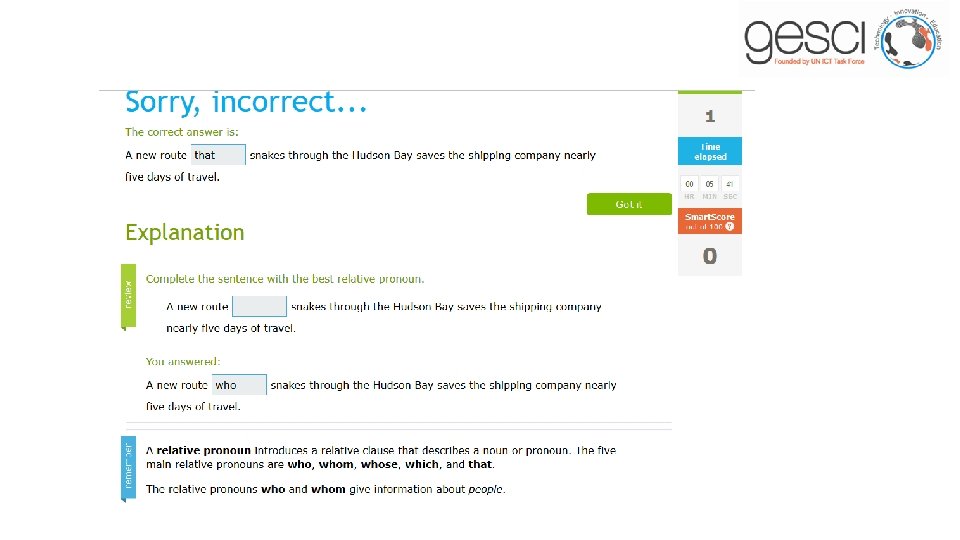
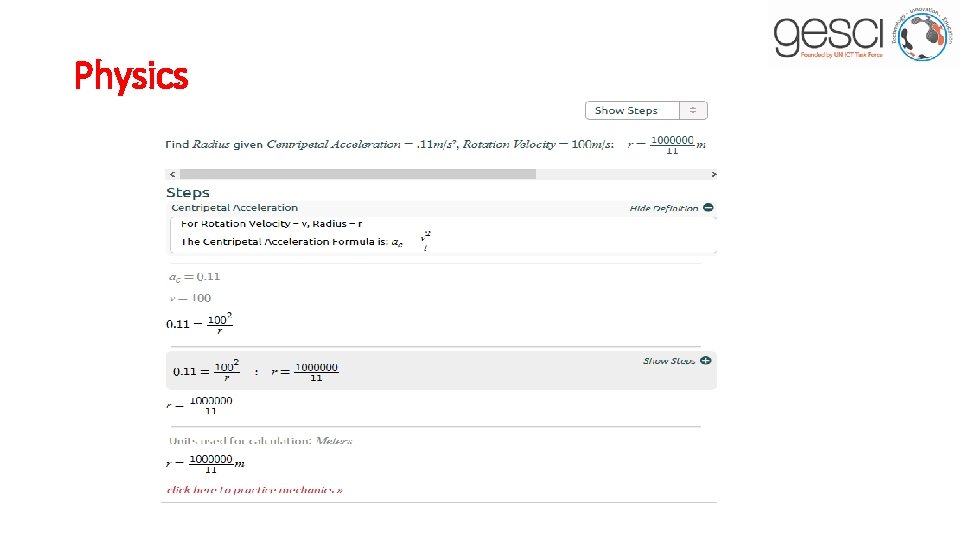
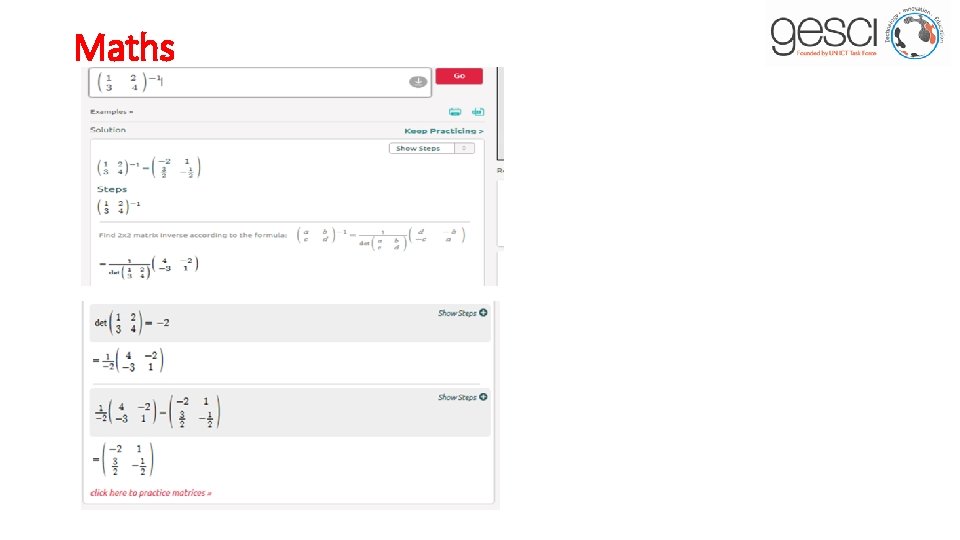
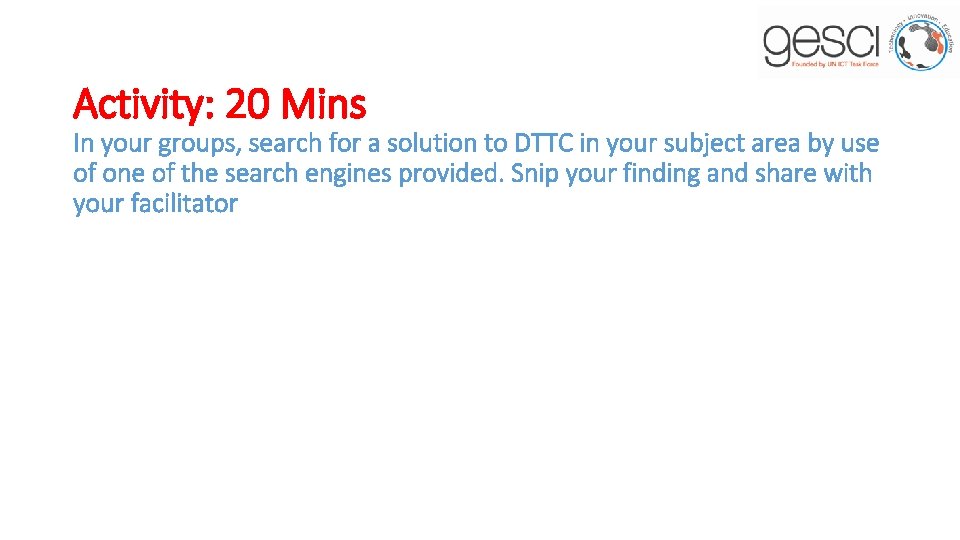
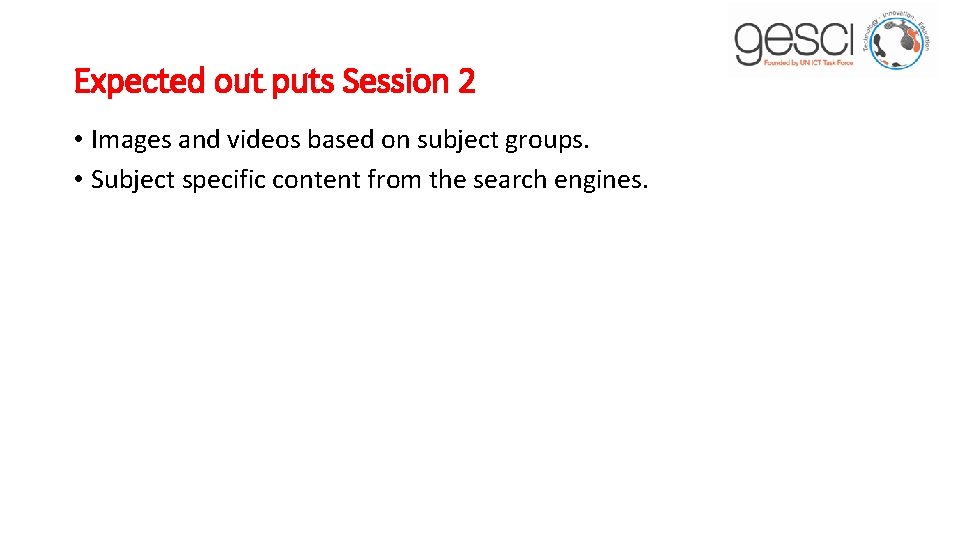
- Slides: 35
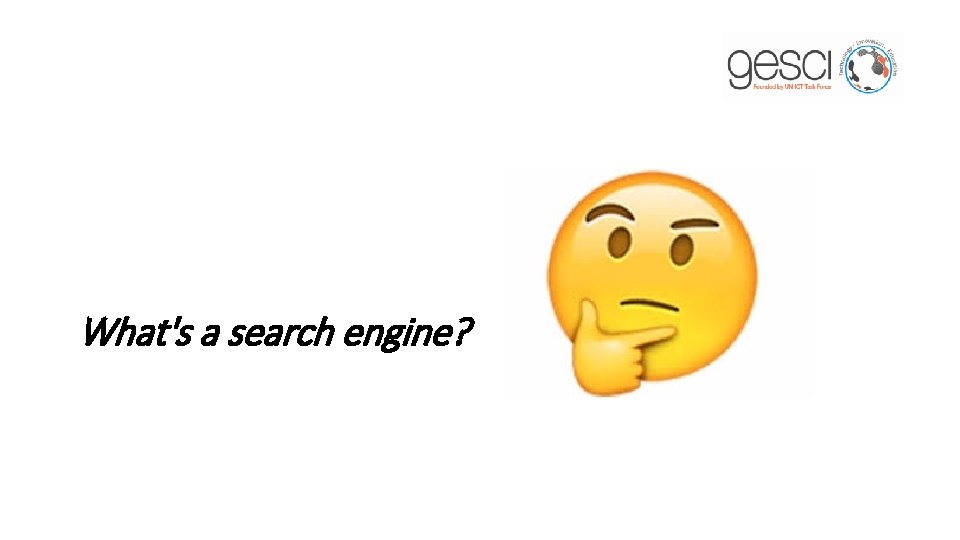
What's a search engine?

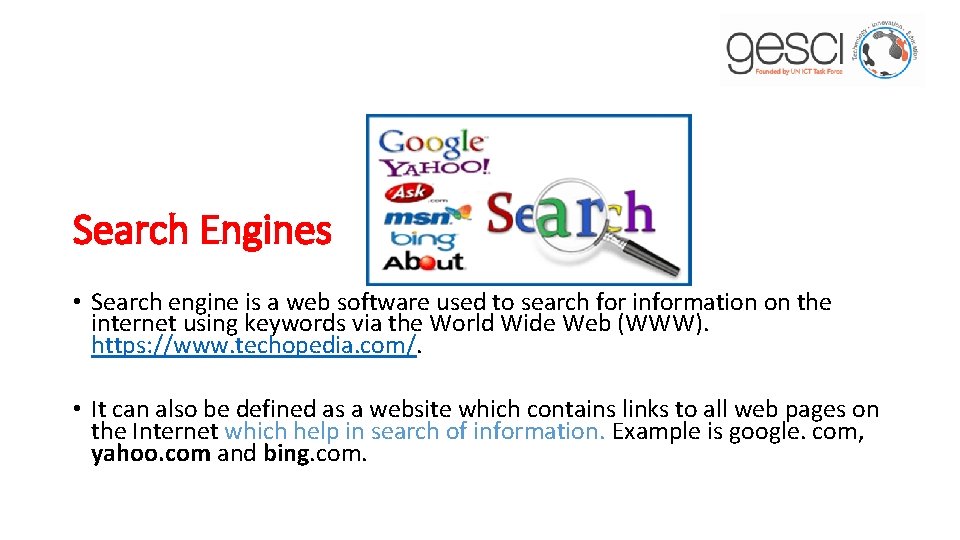
Search Engines • Search engine is a web software used to search for information on the internet using keywords via the World Wide Web (WWW). https: //www. techopedia. com/. • It can also be defined as a website which contains links to all web pages on the Internet which help in search of information. Example is google. com, yahoo. com and bing. com.
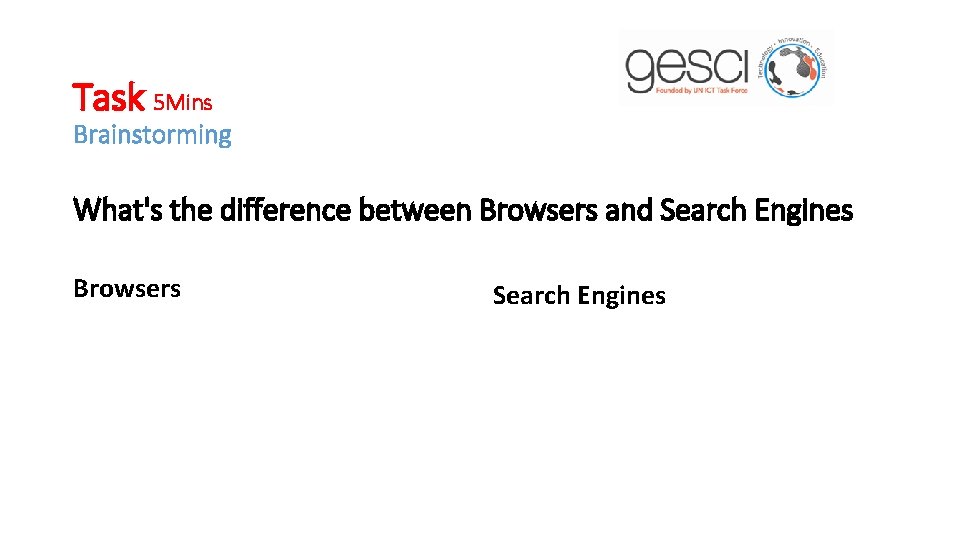
Task 5 Mins Brainstorming What's the difference between Browsers and Search Engines Browsers Search Engines
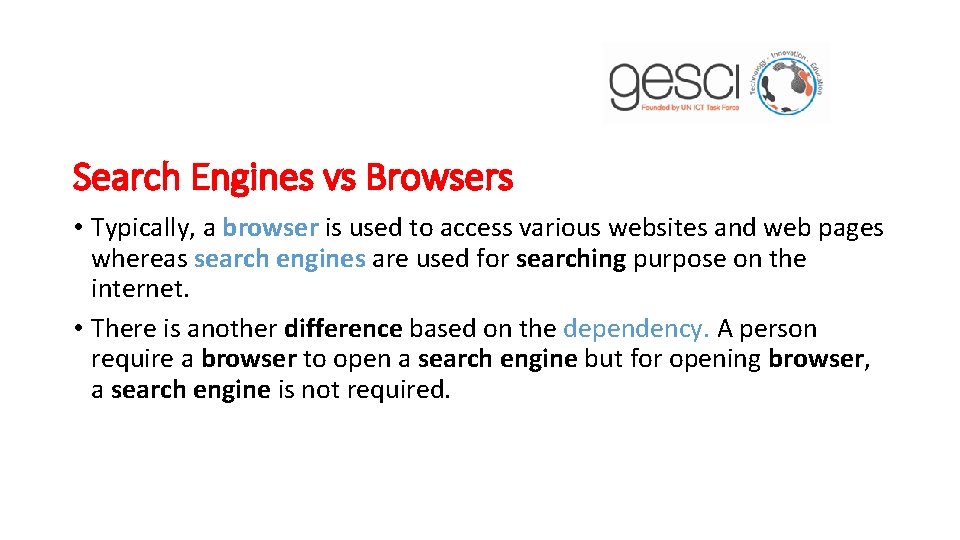
Search Engines vs Browsers • Typically, a browser is used to access various websites and web pages whereas search engines are used for searching purpose on the internet. • There is another difference based on the dependency. A person require a browser to open a search engine but for opening browser, a search engine is not required.

Examples of Search Engines • Google. • Bing. • Yahoo. • Ask. com. • AOL. com

Examples of Browsers • Mozilla Firefox • Internet Explorer • Google Chrome • Microsoft Edge
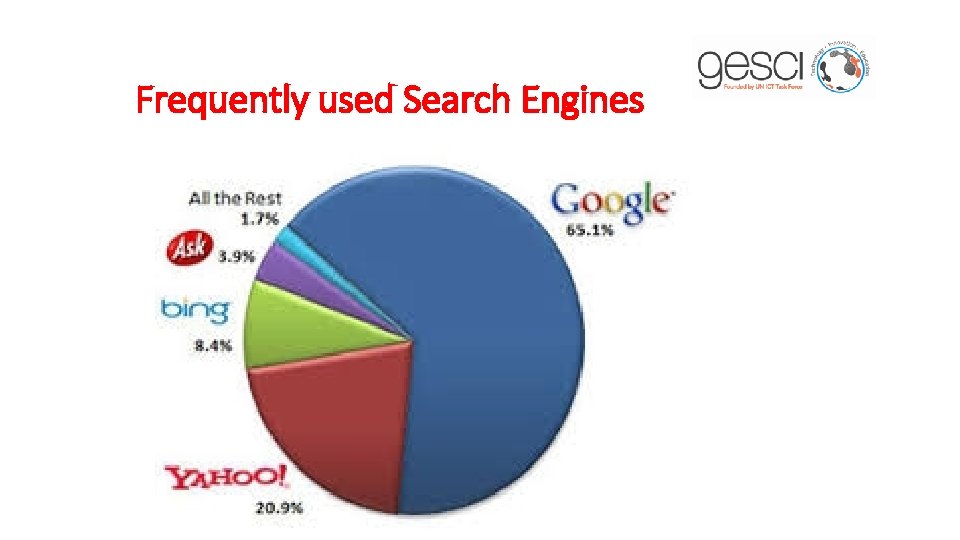
Frequently used Search Engines
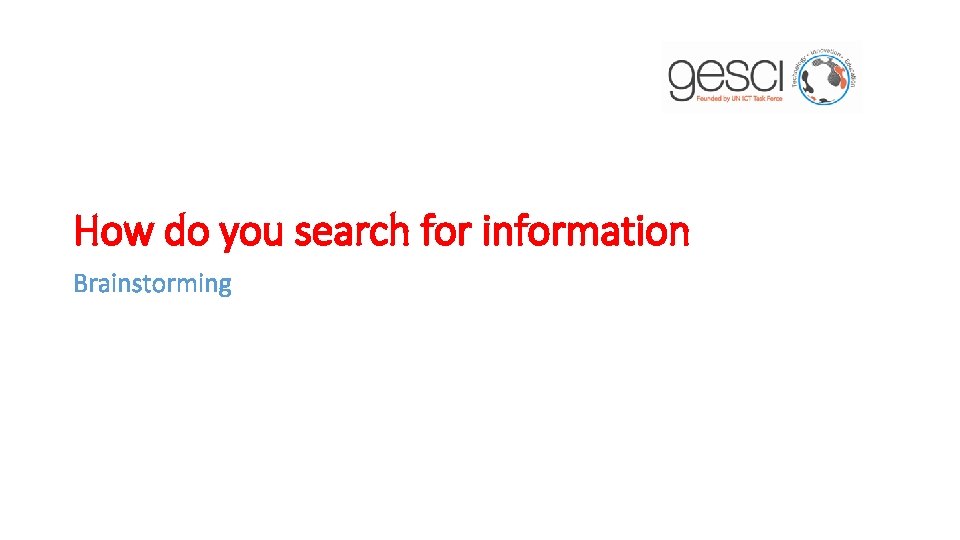
How do you search for information Brainstorming
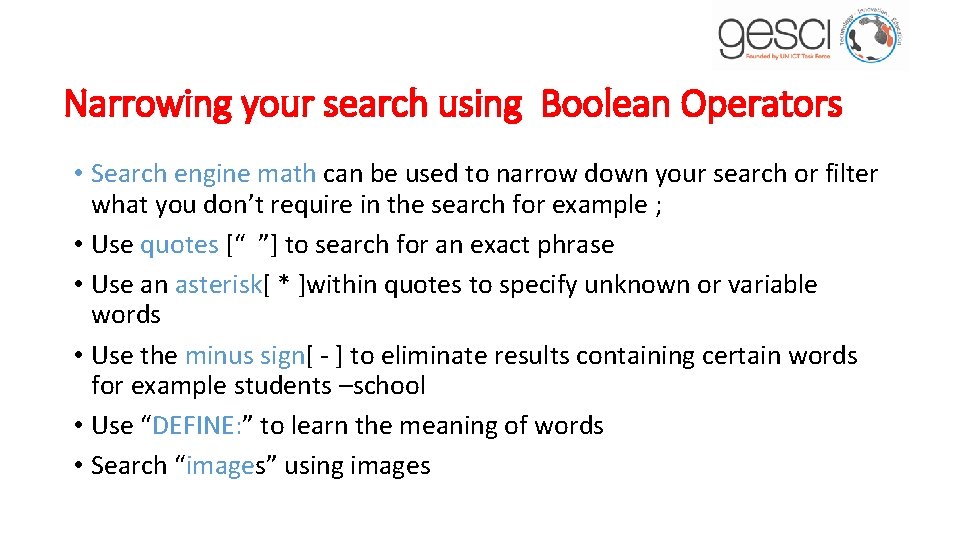
Narrowing your search using Boolean Operators • Search engine math can be used to narrow down your search or filter what you don’t require in the search for example ; • Use quotes [“ ”] to search for an exact phrase • Use an asterisk[ * ]within quotes to specify unknown or variable words • Use the minus sign[ - ] to eliminate results containing certain words for example students –school • Use “DEFINE: ” to learn the meaning of words • Search “images” using images
![Use the addition sign to add to results for example ICT • Use the addition [+] sign to add to results for example ICT](https://slidetodoc.com/presentation_image_h2/5e5cf02815616e8652b856ff768b3cb7/image-11.jpg)
• Use the addition [+] sign to add to results for example ICT +Teachers • Search websites for keywords • Use [ VS ] for comparison for example Bananas vs Plantains • Filter search results

Task 10 Mins Group Discussion • Using the Boolean operators search for images related to the difficult to teach concepts you identified in session 1. • Save it on your computer for use in the next session.
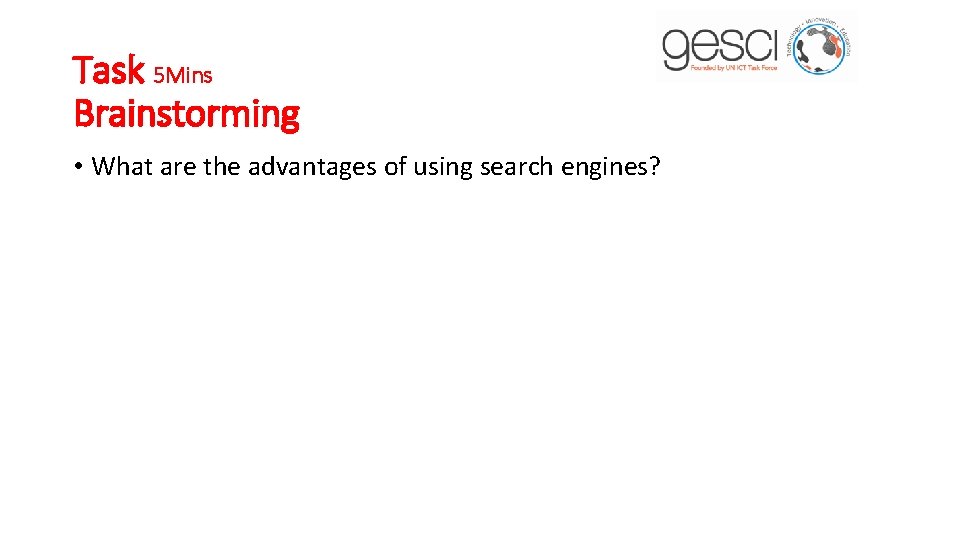
Task 5 Mins Brainstorming • What are the advantages of using search engines?
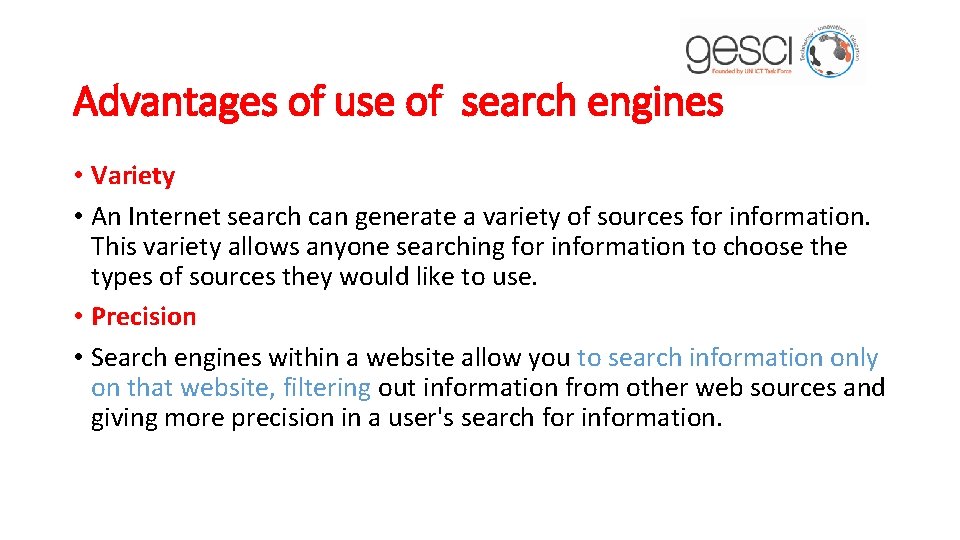
Advantages of use of search engines • Variety • An Internet search can generate a variety of sources for information. This variety allows anyone searching for information to choose the types of sources they would like to use. • Precision • Search engines within a website allow you to search information only on that website, filtering out information from other web sources and giving more precision in a user's search for information.
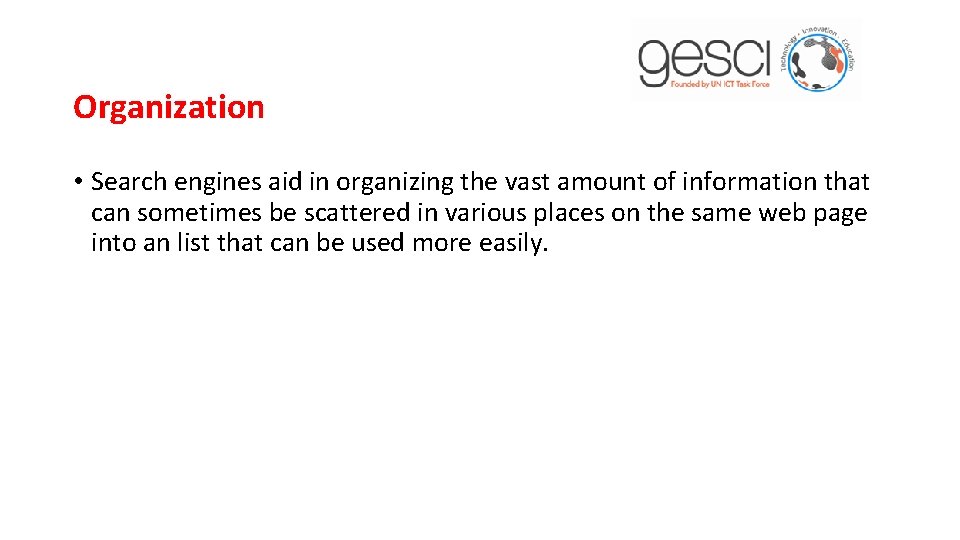
Organization • Search engines aid in organizing the vast amount of information that can sometimes be scattered in various places on the same web page into an list that can be used more easily.
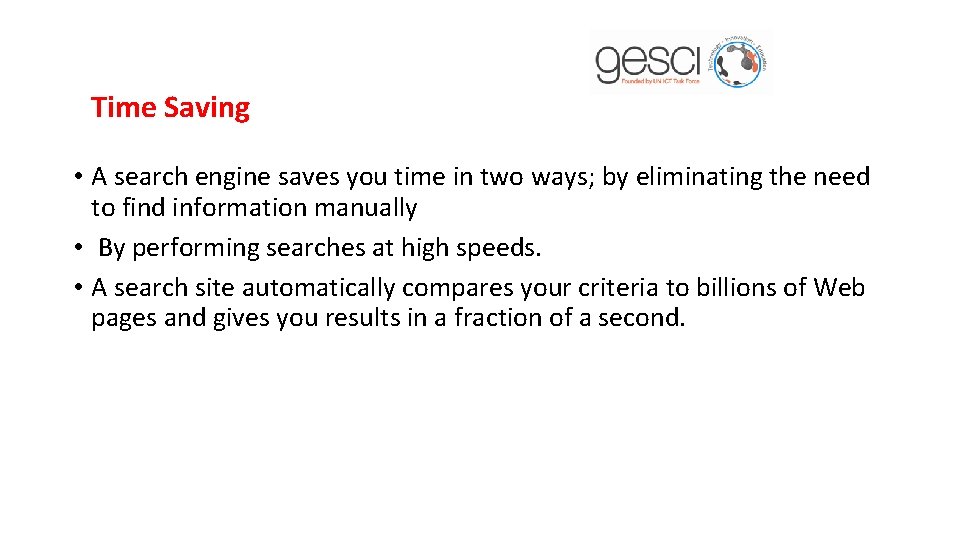
Time Saving • A search engine saves you time in two ways; by eliminating the need to find information manually • By performing searches at high speeds. • A search site automatically compares your criteria to billions of Web pages and gives you results in a fraction of a second.
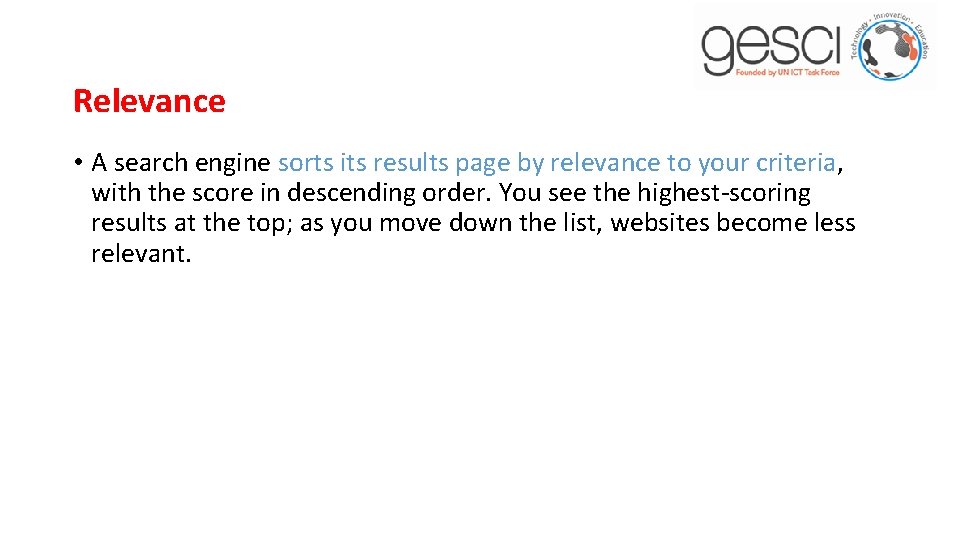
Relevance • A search engine sorts its results page by relevance to your criteria, with the score in descending order. You see the highest-scoring results at the top; as you move down the list, websites become less relevant.
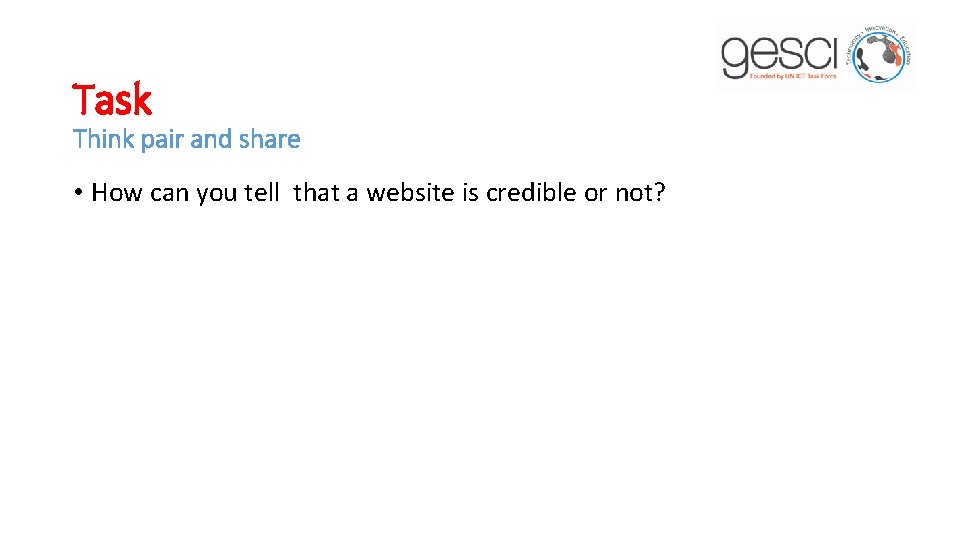
Task Think pair and share • How can you tell that a website is credible or not?
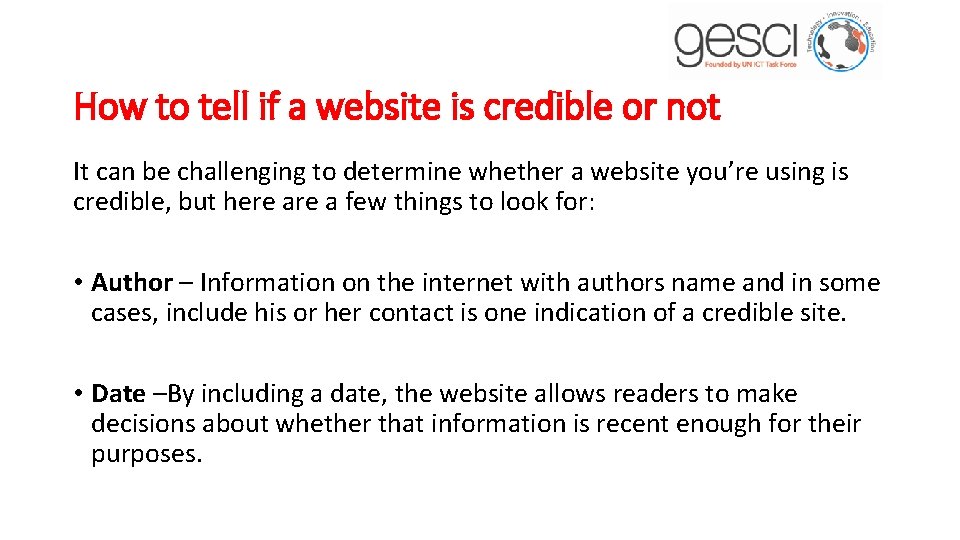
How to tell if a website is credible or not It can be challenging to determine whether a website you’re using is credible, but here a few things to look for: • Author – Information on the internet with authors name and in some cases, include his or her contact is one indication of a credible site. • Date –By including a date, the website allows readers to make decisions about whether that information is recent enough for their purposes.
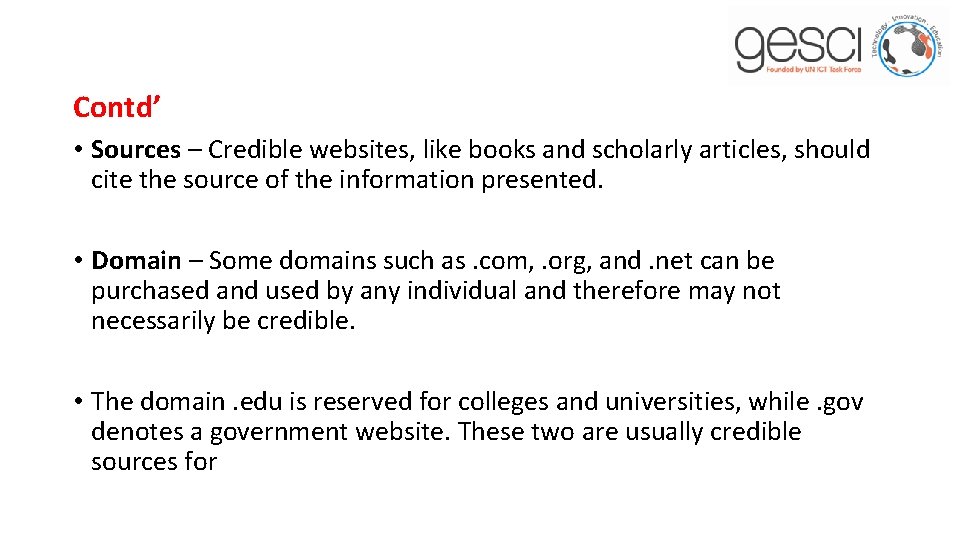
Contd’ • Sources – Credible websites, like books and scholarly articles, should cite the source of the information presented. • Domain – Some domains such as. com, . org, and. net can be purchased and used by any individual and therefore may not necessarily be credible. • The domain. edu is reserved for colleges and universities, while. gov denotes a government website. These two are usually credible sources for
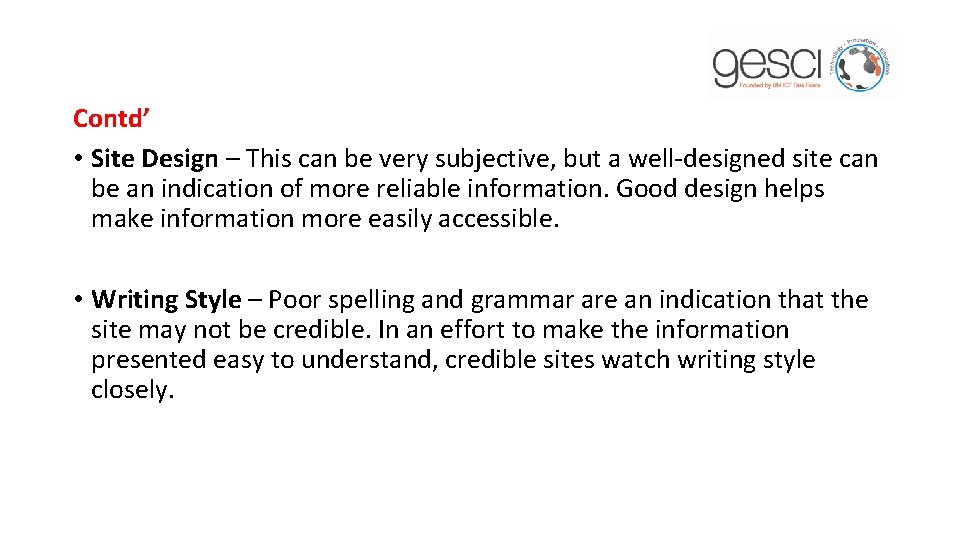
Contd’ • Site Design – This can be very subjective, but a well-designed site can be an indication of more reliable information. Good design helps make information more easily accessible. • Writing Style – Poor spelling and grammar are an indication that the site may not be credible. In an effort to make the information presented easy to understand, credible sites watch writing style closely.
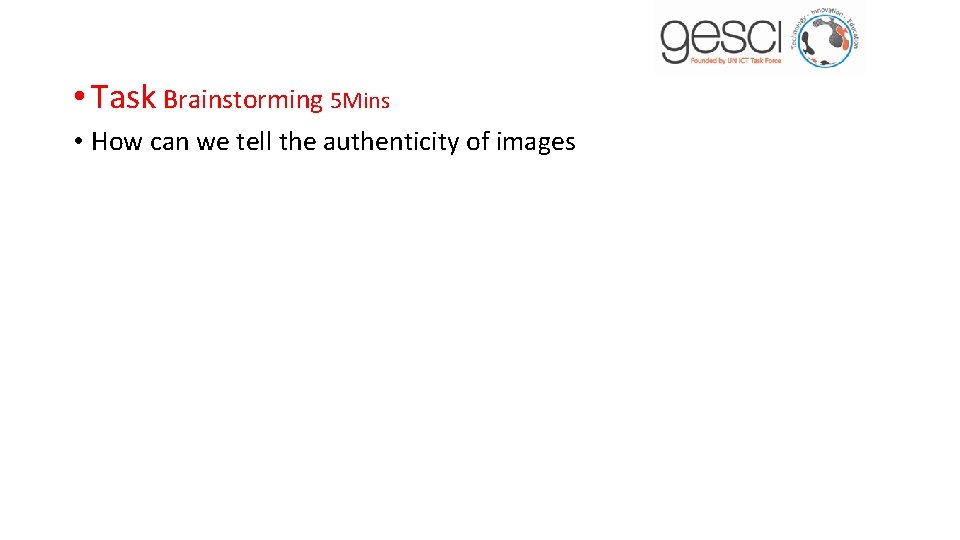
• Task Brainstorming 5 Mins • How can we tell the authenticity of images
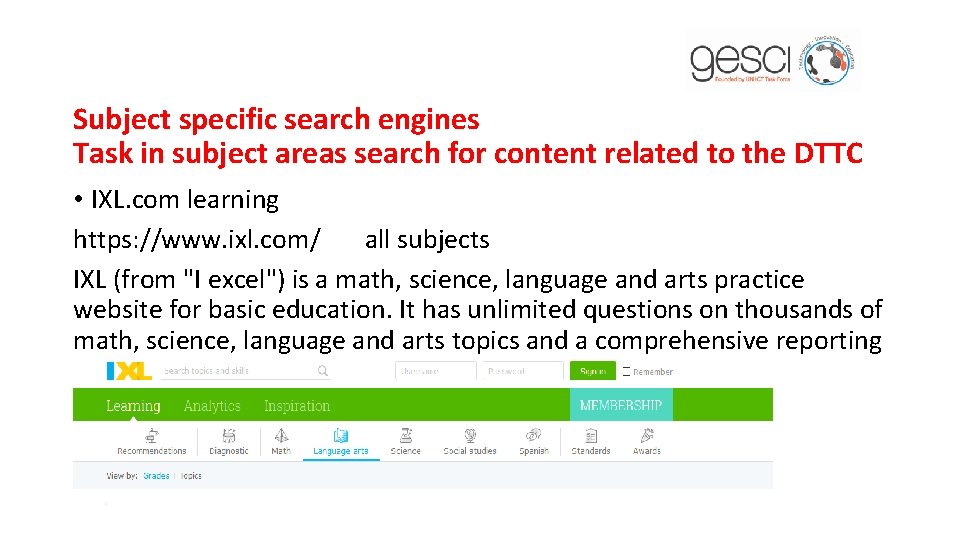
Subject specific search engines Task in subject areas search for content related to the DTTC • IXL. com learning https: //www. ixl. com/ all subjects IXL (from "I excel") is a math, science, language and arts practice website for basic education. It has unlimited questions on thousands of math, science, language and arts topics and a comprehensive reporting system.
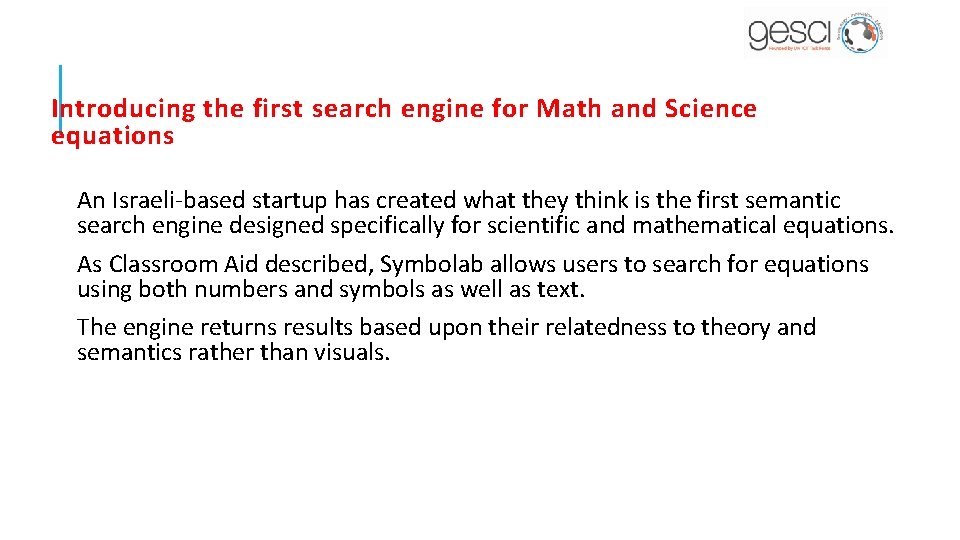
Introducing the first search engine for Math and Science equations An Israeli-based startup has created what they think is the first semantic search engine designed specifically for scientific and mathematical equations. As Classroom Aid described, Symbolab allows users to search for equations using both numbers and symbols as well as text. The engine returns results based upon their relatedness to theory and semantics rather than visuals.
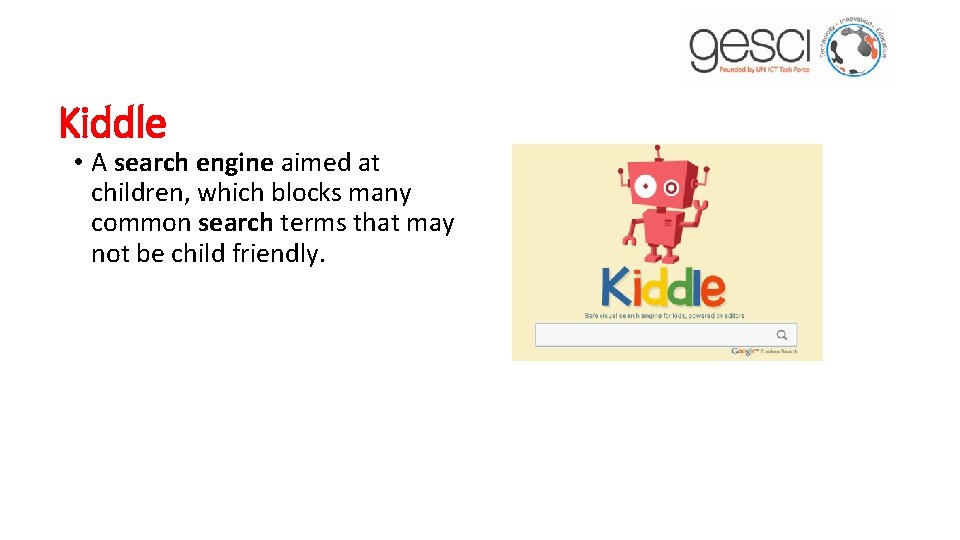
Kiddle • A search engine aimed at children, which blocks many common search terms that may not be child friendly.
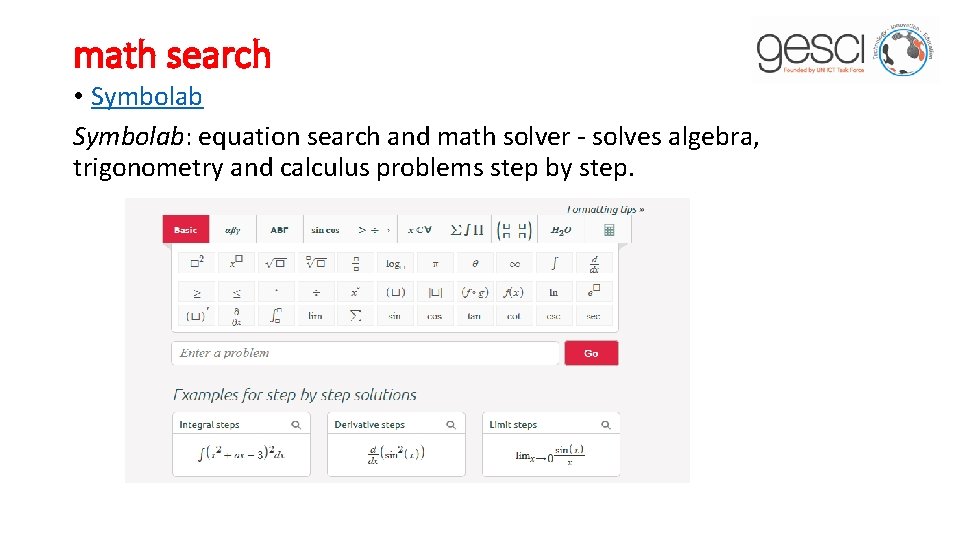
math search • Symbolab: equation search and math solver - solves algebra, trigonometry and calculus problems step by step.
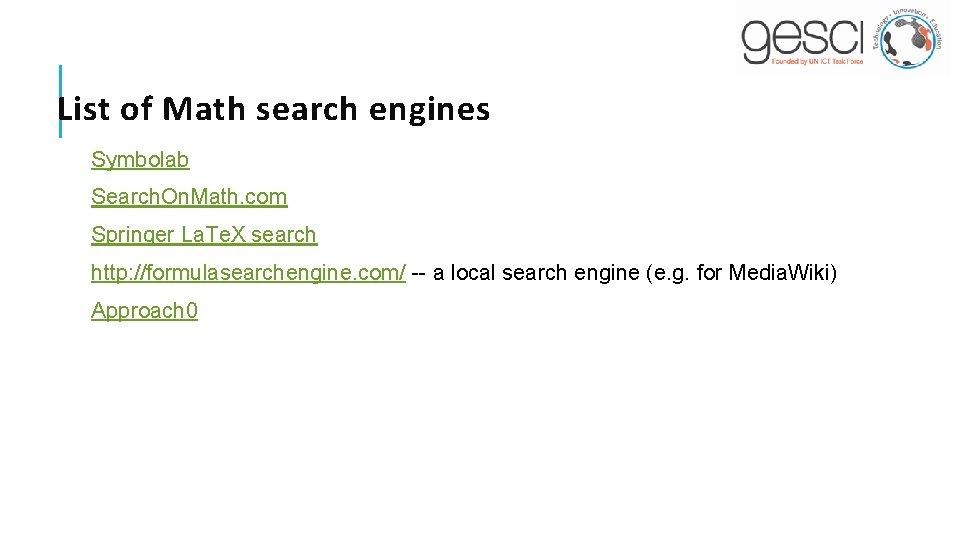
List of Math search engines Symbolab Search. On. Math. com Springer La. Te. X search http: //formulasearchengine. com/ -- a local search engine (e. g. for Media. Wiki) Approach 0
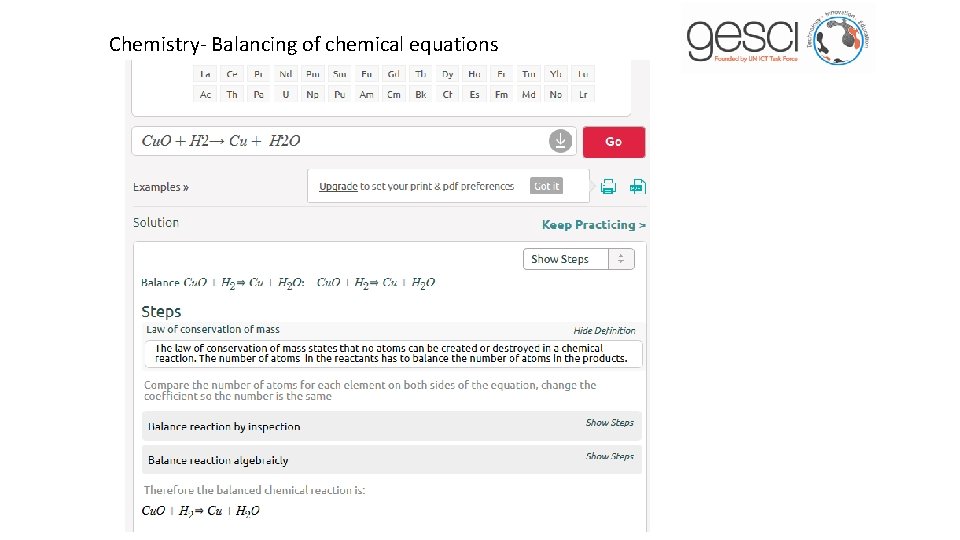
Chemistry- Balancing of chemical equations
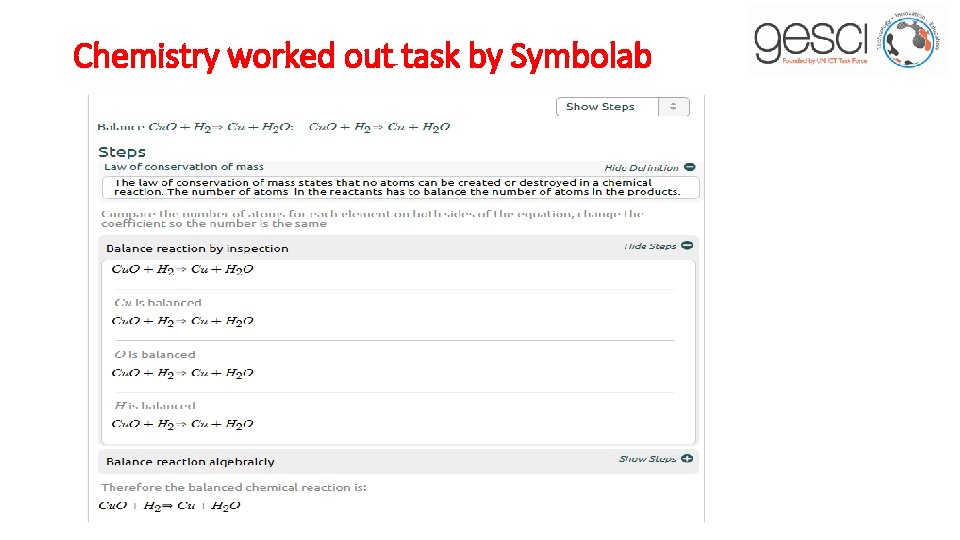
Chemistry worked out task by Symbolab
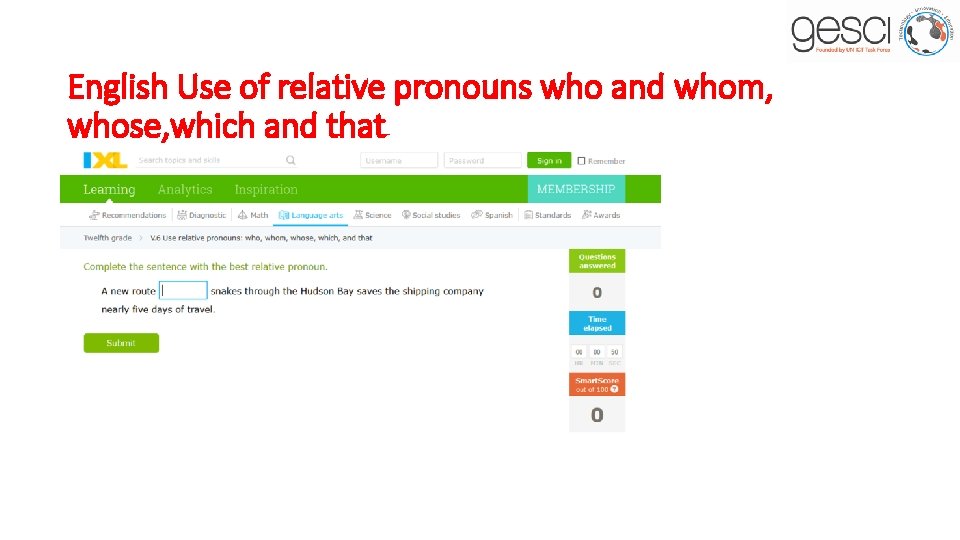
English Use of relative pronouns who and whom, whose, which and that
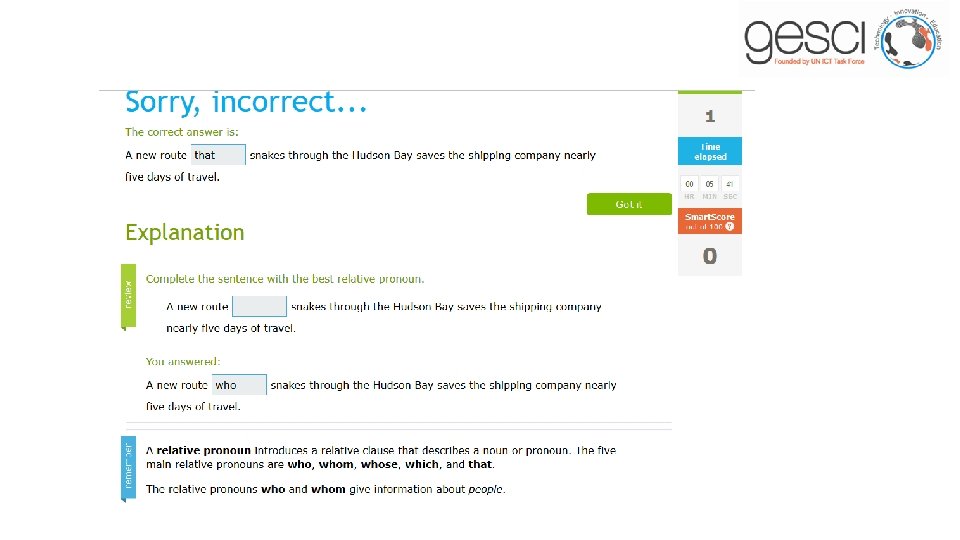
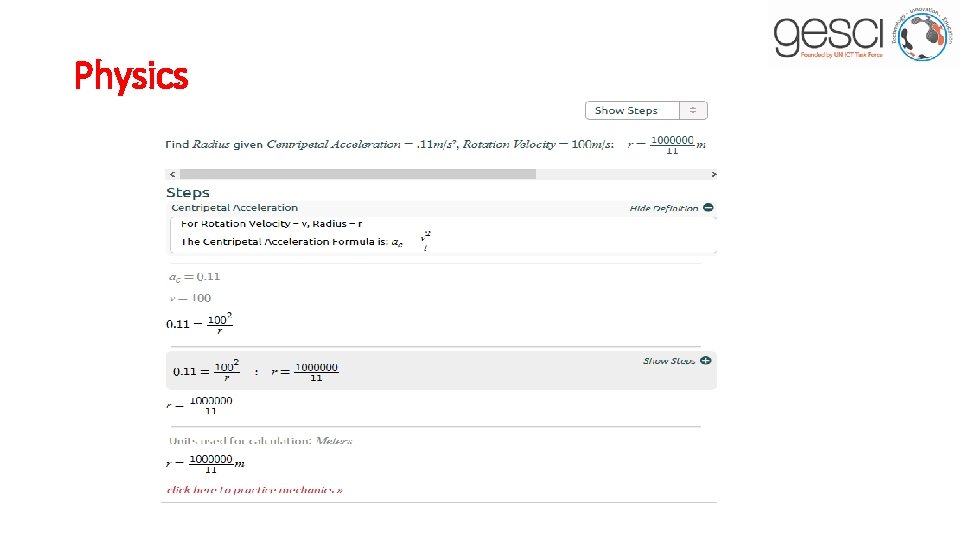
Physics
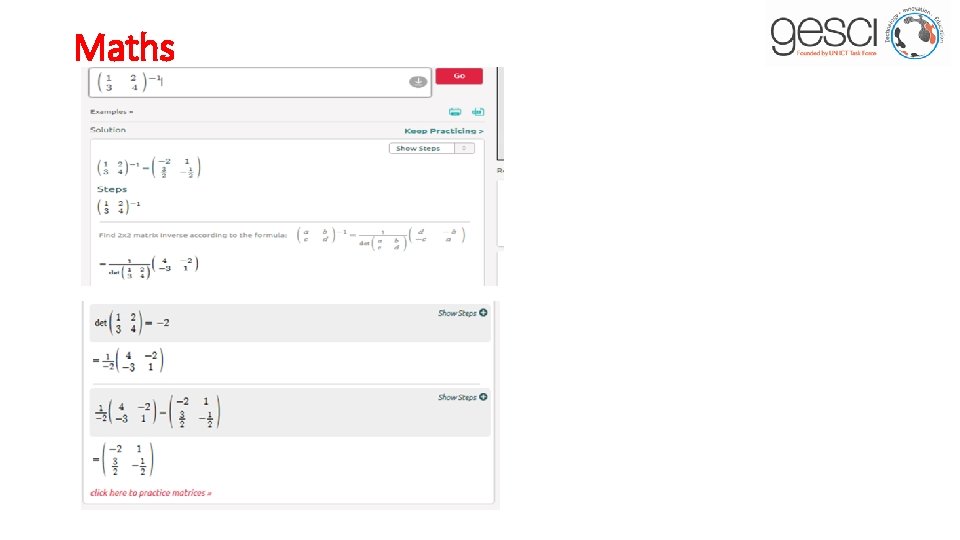
Maths
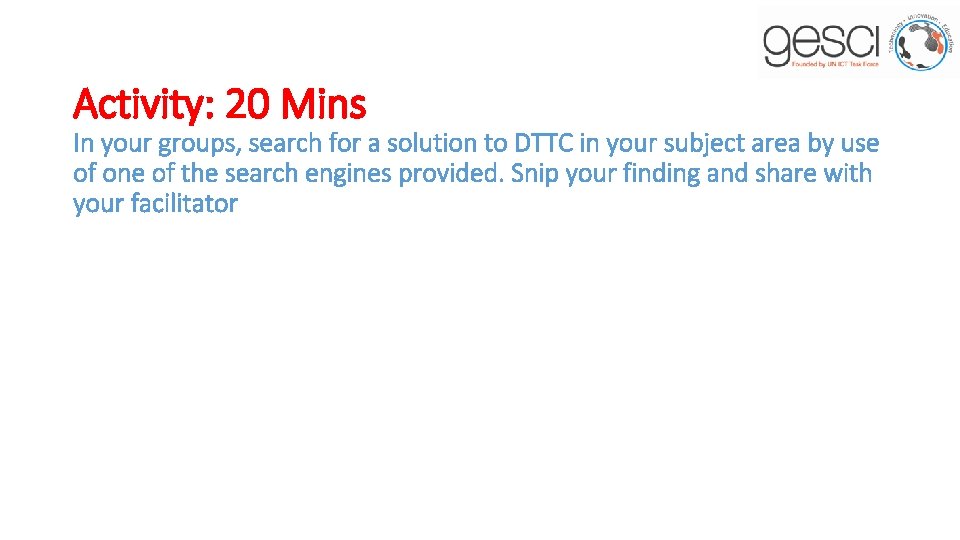
Activity: 20 Mins In your groups, search for a solution to DTTC in your subject area by use of one of the search engines provided. Snip your finding and share with your facilitator
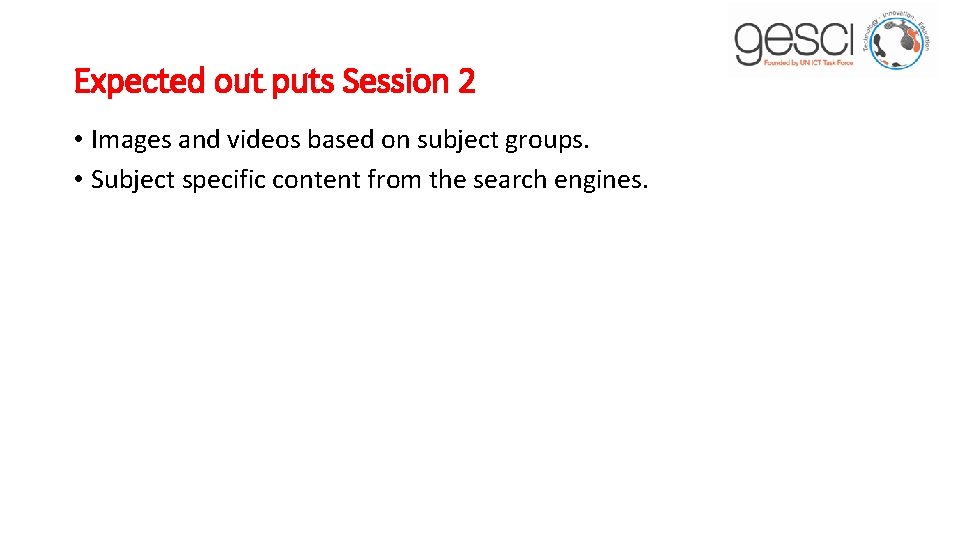
Expected out puts Session 2 • Images and videos based on subject groups. • Subject specific content from the search engines.