What you need to know about THE NEW
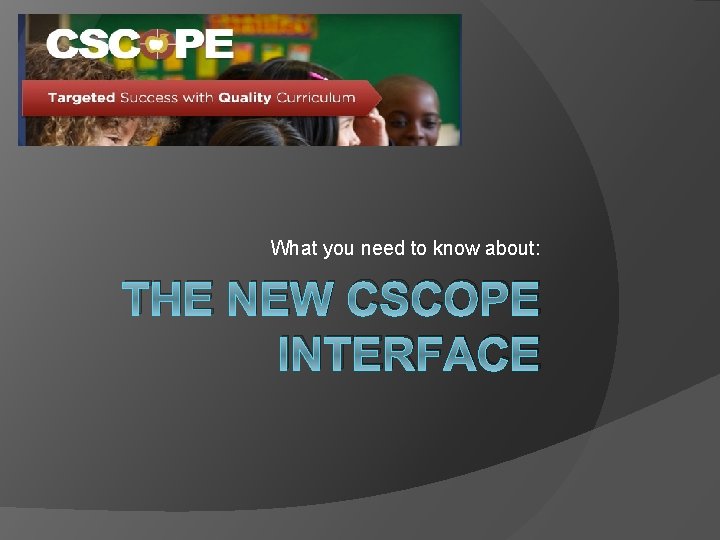
What you need to know about: THE NEW CSCOPE INTERFACE
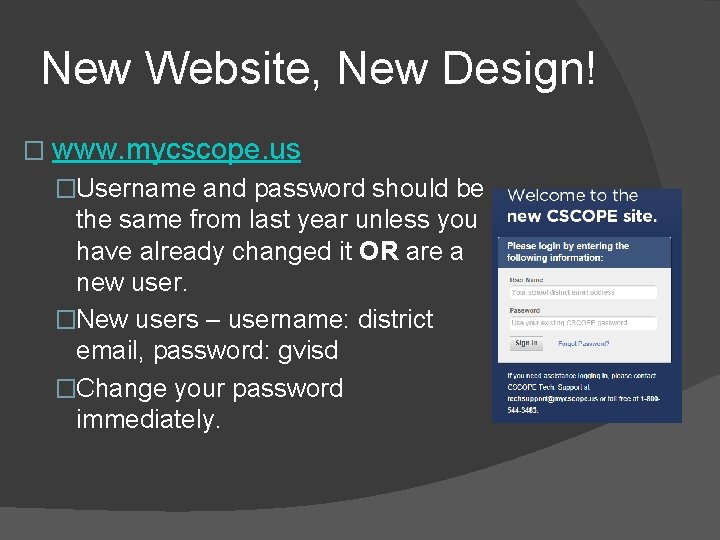
New Website, New Design! � www. mycscope. us �Username and password should be the same from last year unless you have already changed it OR are a new user. �New users – username: district email, password: gvisd �Change your password immediately.
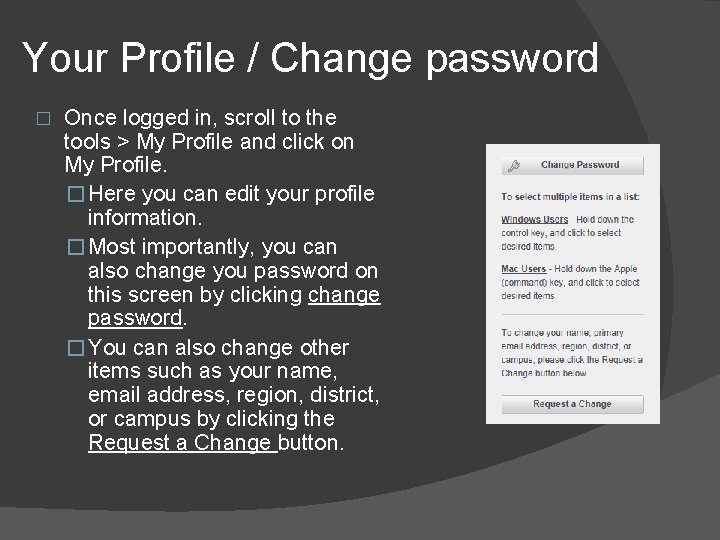
Your Profile / Change password � Once logged in, scroll to the tools > My Profile and click on My Profile. � Here you can edit your profile information. � Most importantly, you can also change you password on this screen by clicking change password. � You can also change other items such as your name, email address, region, district, or campus by clicking the Request a Change button.
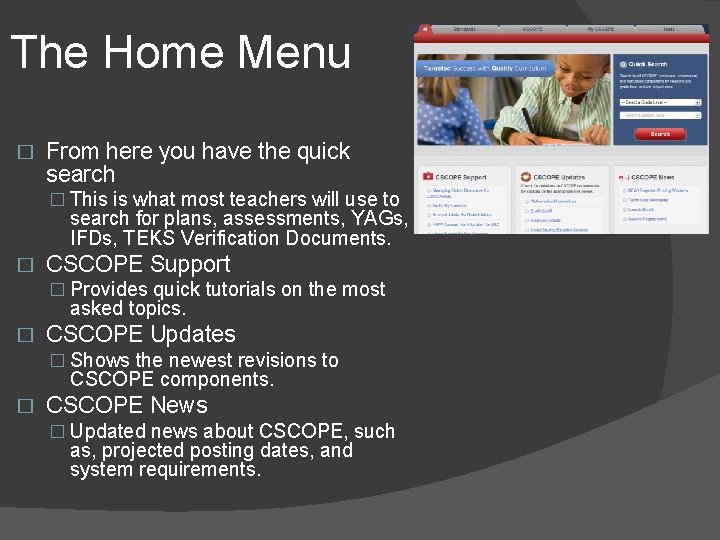
The Home Menu � From here you have the quick search � This is what most teachers will use to search for plans, assessments, YAGs, IFDs, TEKS Verification Documents. � CSCOPE Support � Provides quick tutorials on the most asked topics. � CSCOPE Updates � Shows the newest revisions to CSCOPE components. � CSCOPE News � Updated news about CSCOPE, such as, projected posting dates, and system requirements.
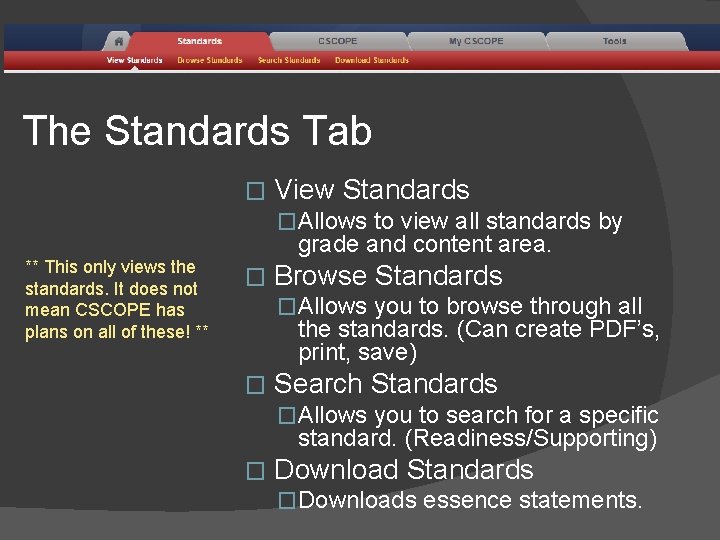
The Standards Tab � View Standards �Allows to view all standards by ** This only views the standards. It does not mean CSCOPE has plans on all of these! ** grade and content area. � Browse Standards �Allows you to browse through all the standards. (Can create PDF’s, print, save) � Search Standards �Allows you to search for a specific standard. (Readiness/Supporting) � Download Standards �Downloads essence statements.
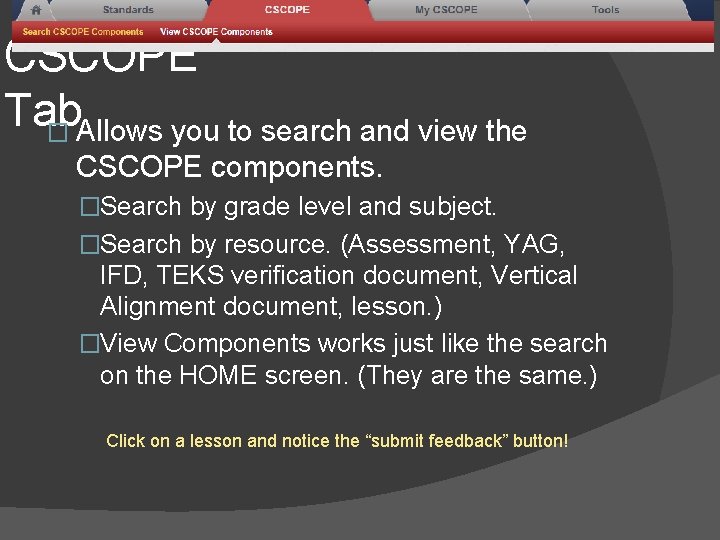
CSCOPE Tab � Allows you to search and view the CSCOPE components. �Search by grade level and subject. �Search by resource. (Assessment, YAG, IFD, TEKS verification document, Vertical Alignment document, lesson. ) �View Components works just like the search on the HOME screen. (They are the same. ) Click on a lesson and notice the “submit feedback” button!
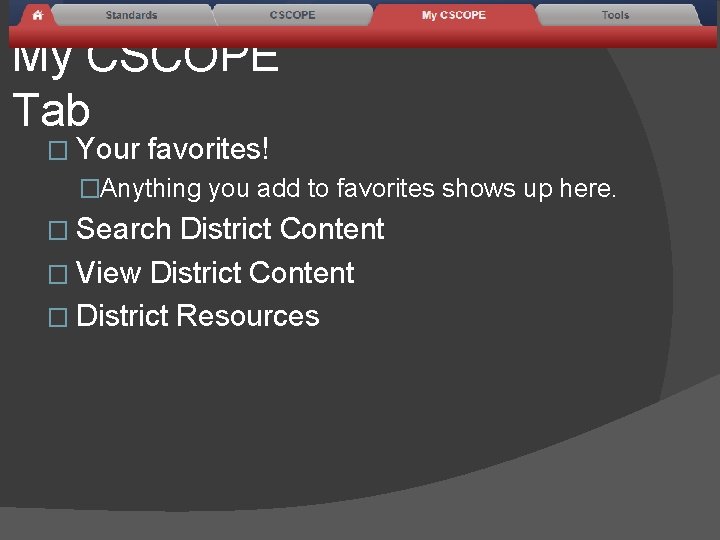
My CSCOPE Tab � Your favorites! �Anything you add to favorites shows up here. � Search District Content � View District Content � District Resources
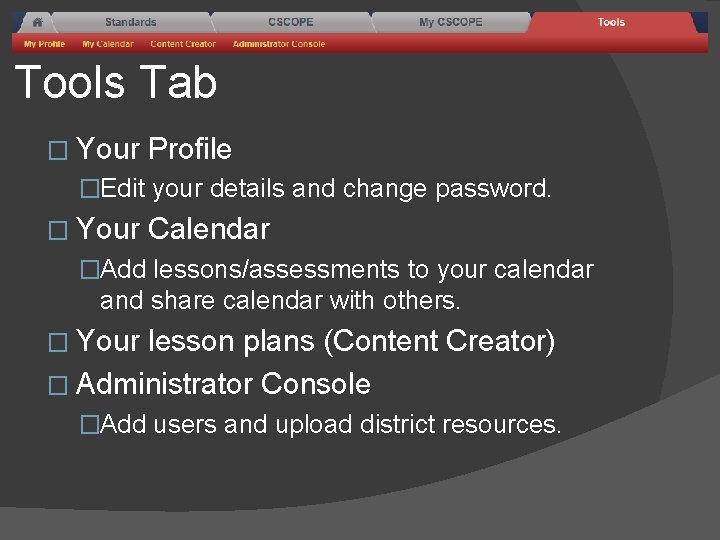
Tools Tab � Your Profile �Edit your details and change password. � Your Calendar �Add lessons/assessments to your calendar and share calendar with others. � Your lesson plans (Content Creator) � Administrator Console �Add users and upload district resources.
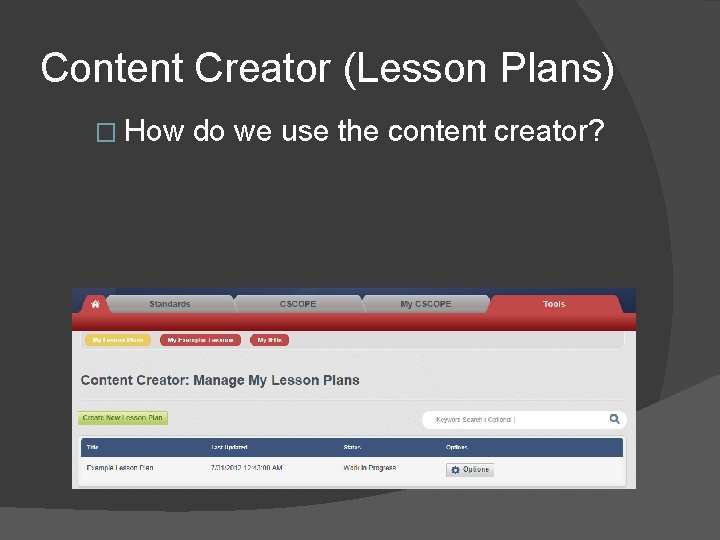
Content Creator (Lesson Plans) � How do we use the content creator?
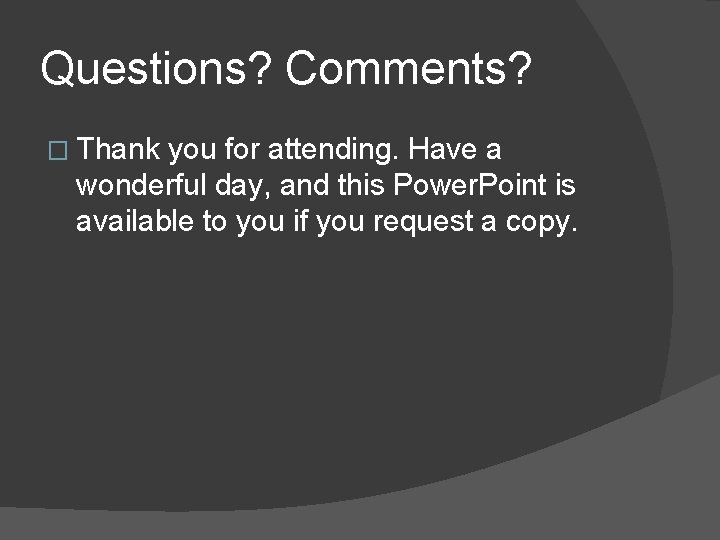
Questions? Comments? � Thank you for attending. Have a wonderful day, and this Power. Point is available to you if you request a copy.
- Slides: 10