What to expect from the Optimizer when upgrading

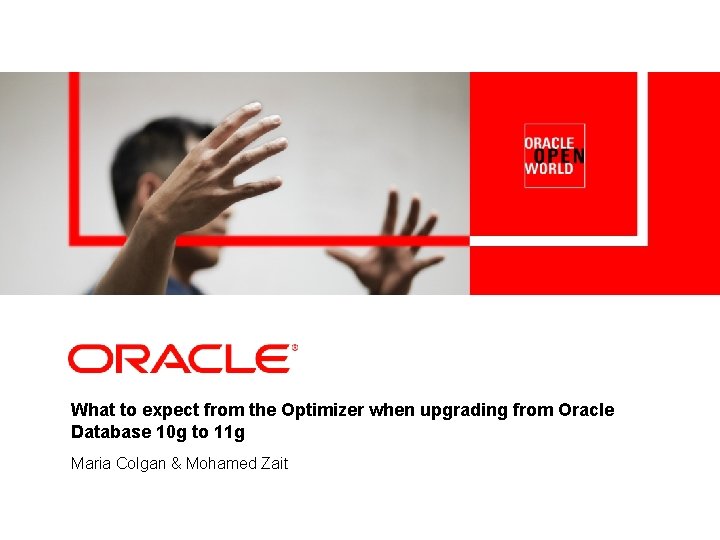
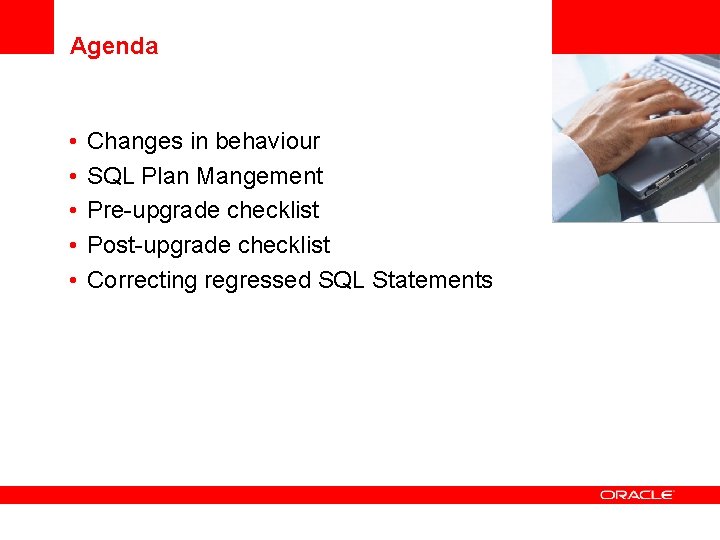
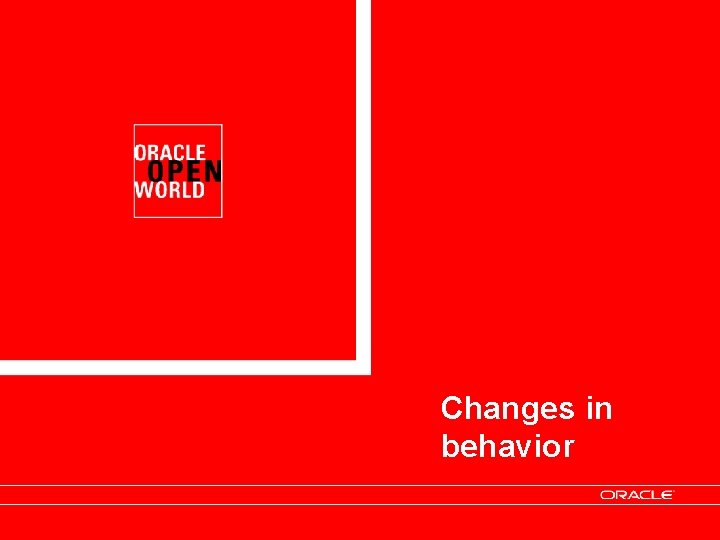
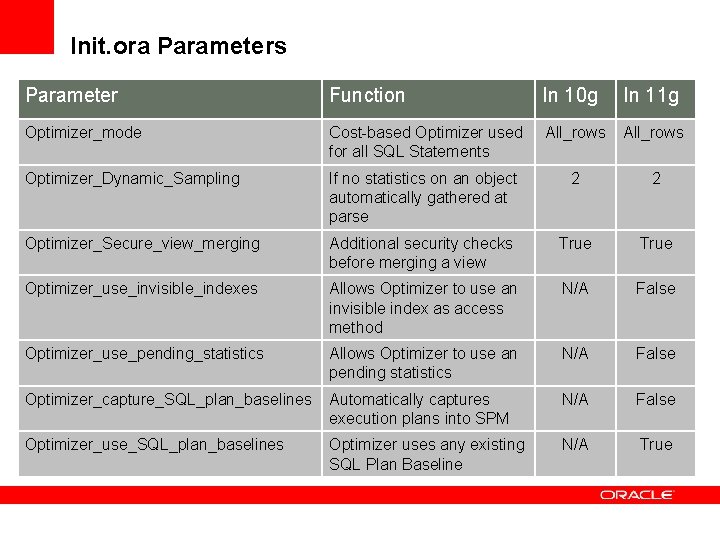
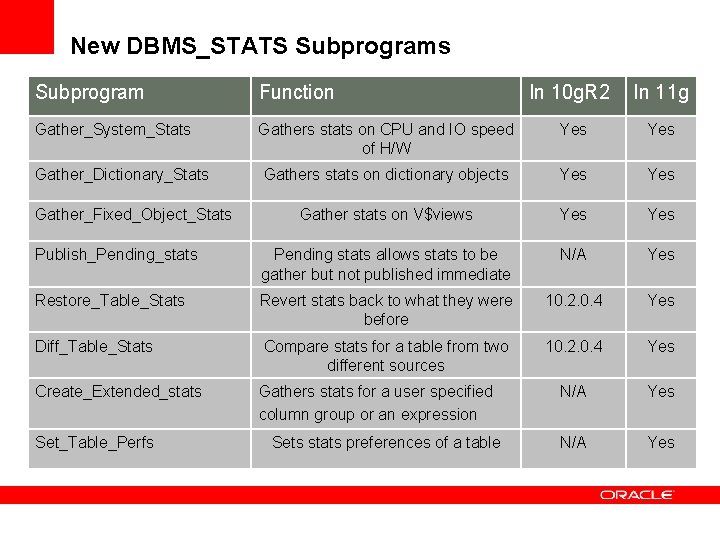
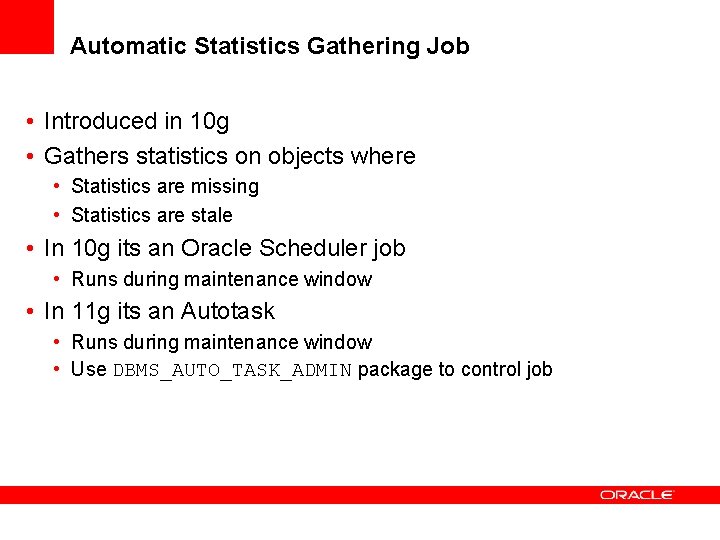
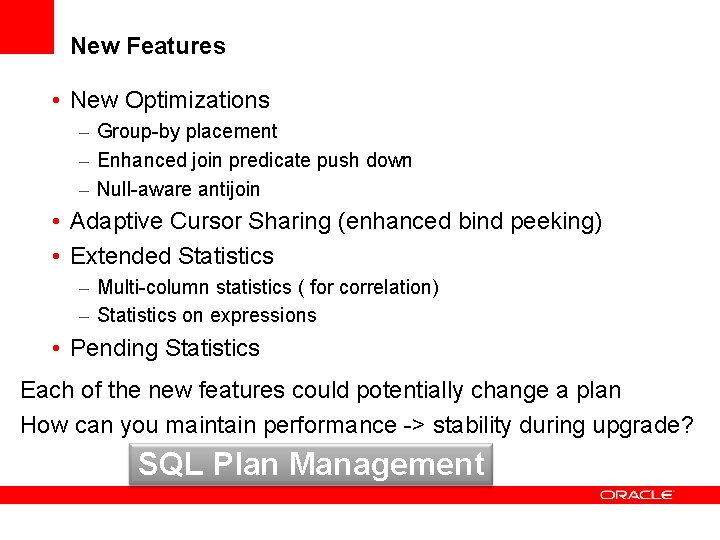
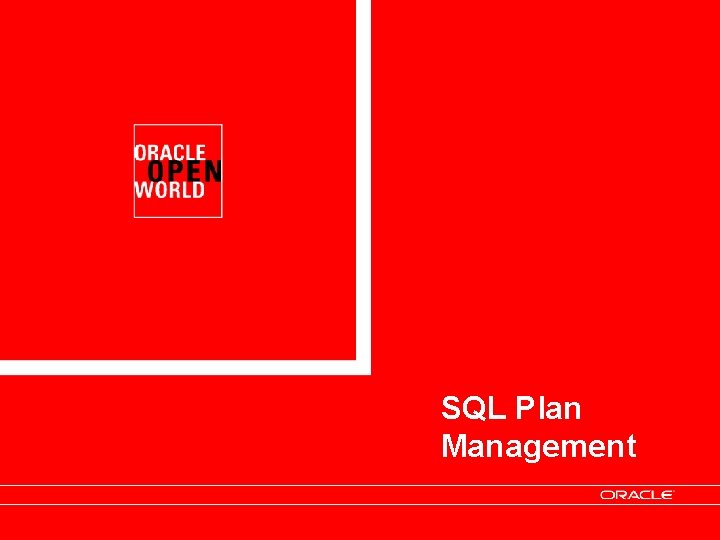
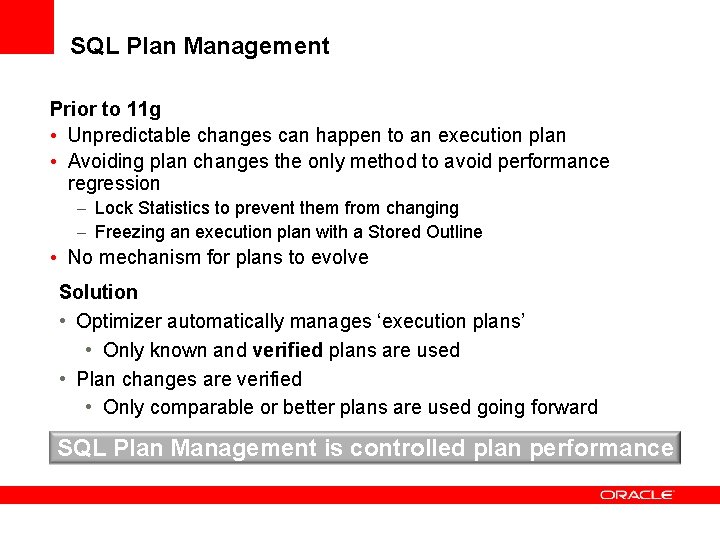
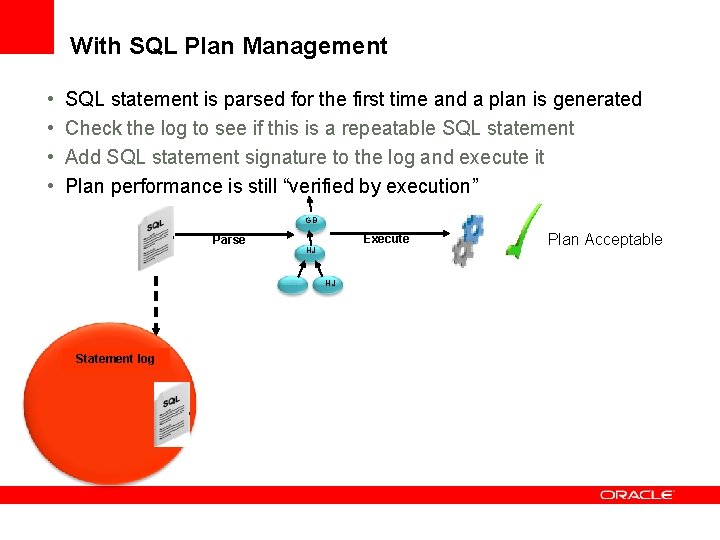
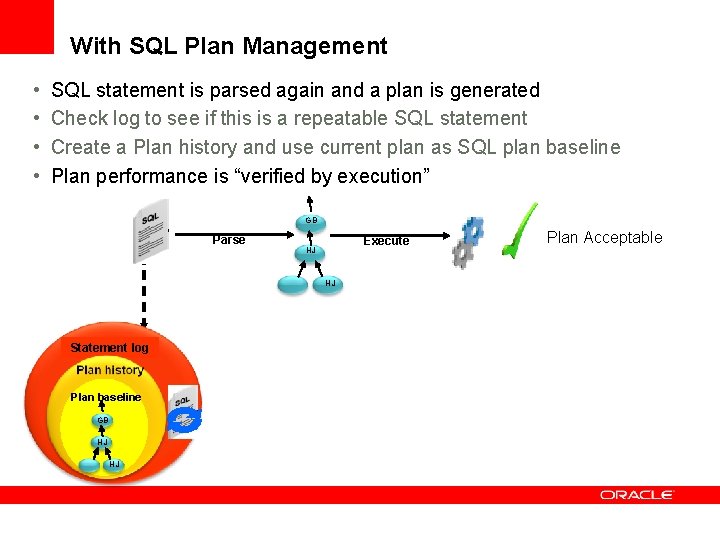
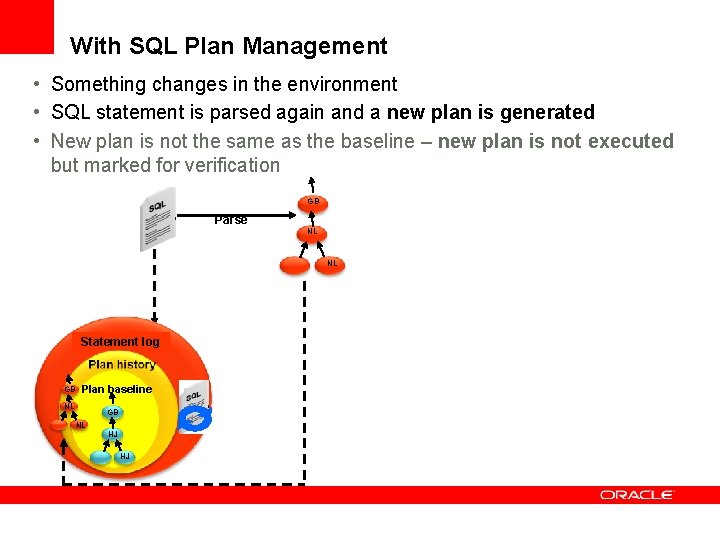
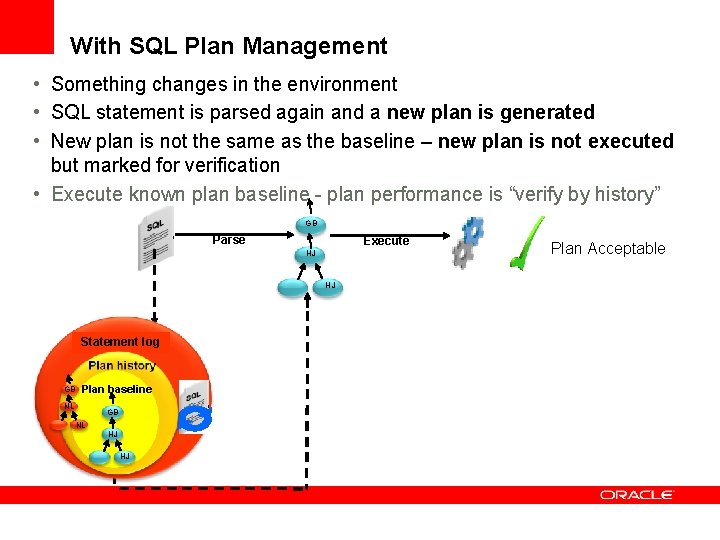
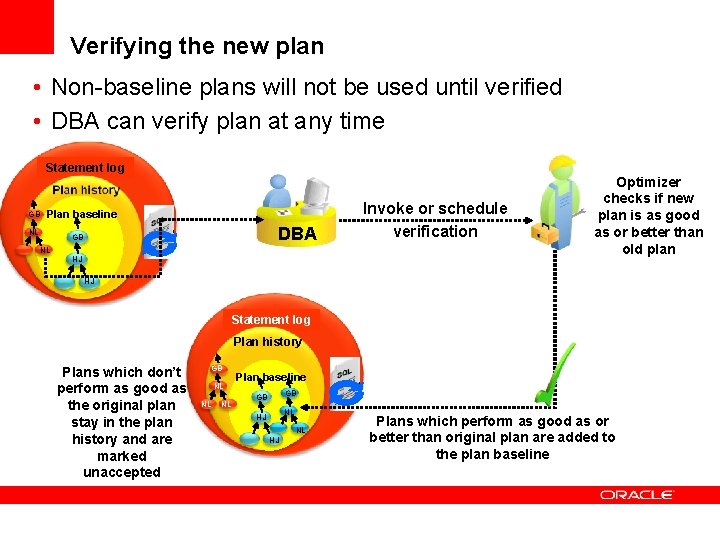
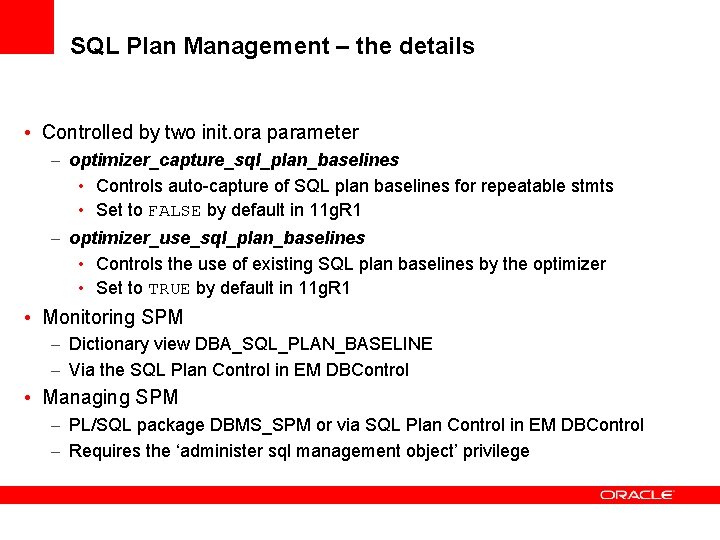
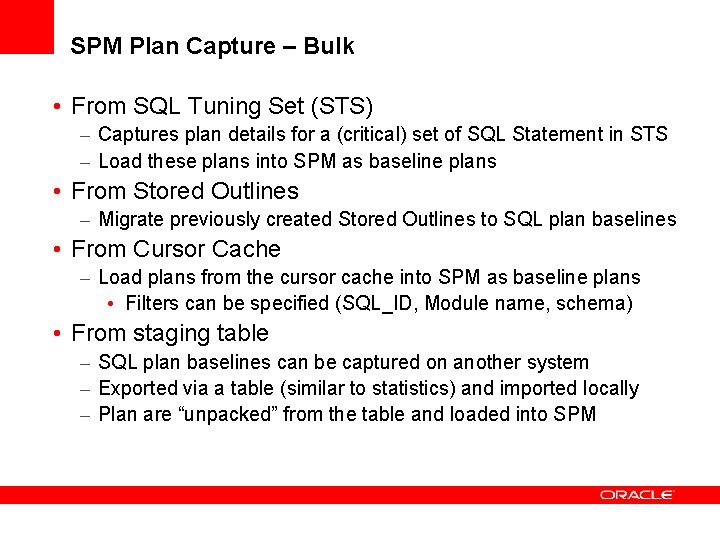
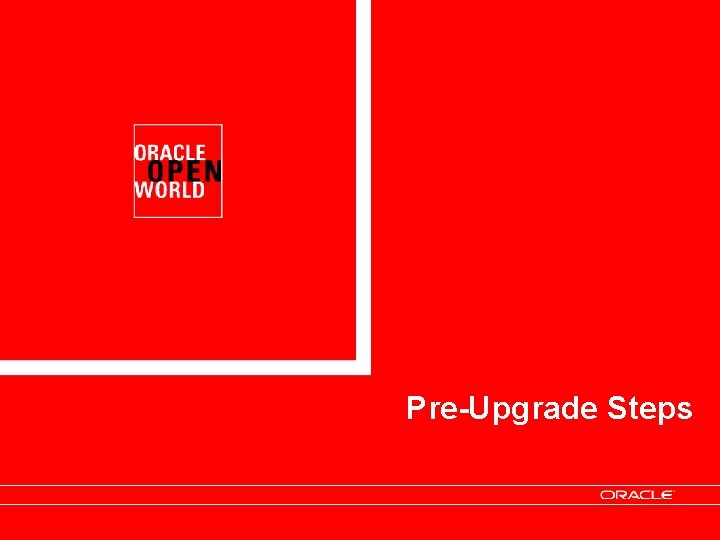
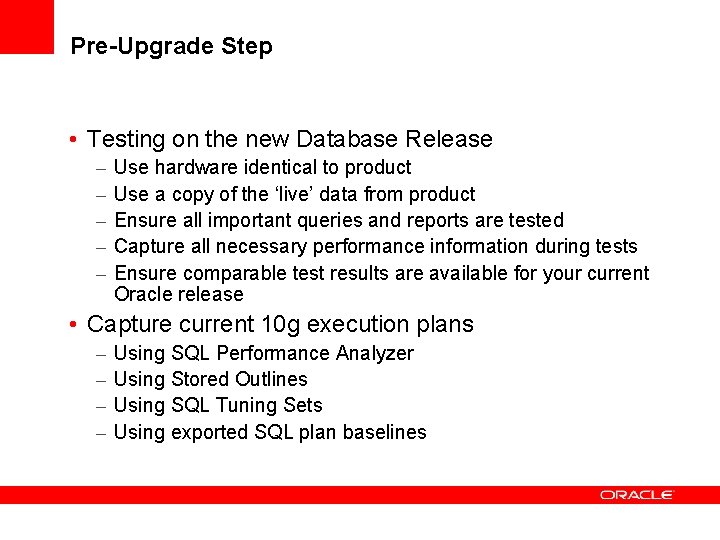
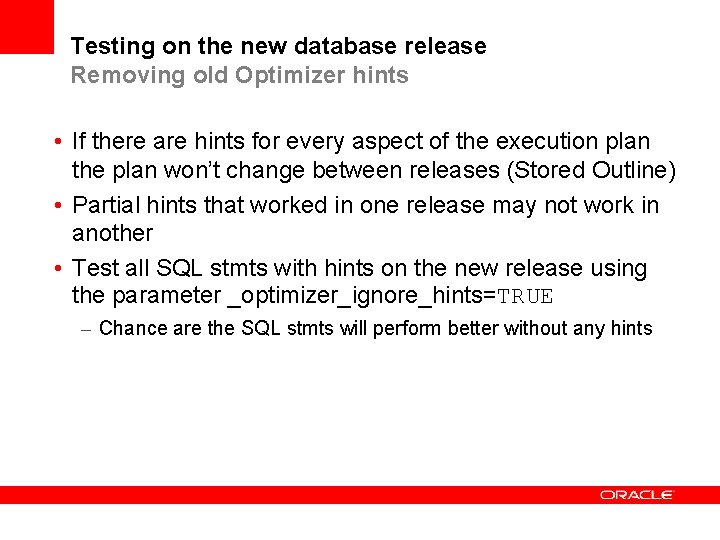
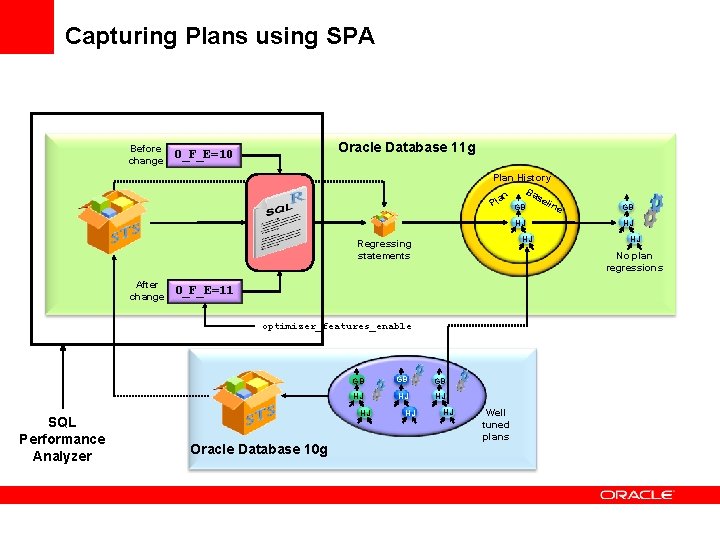
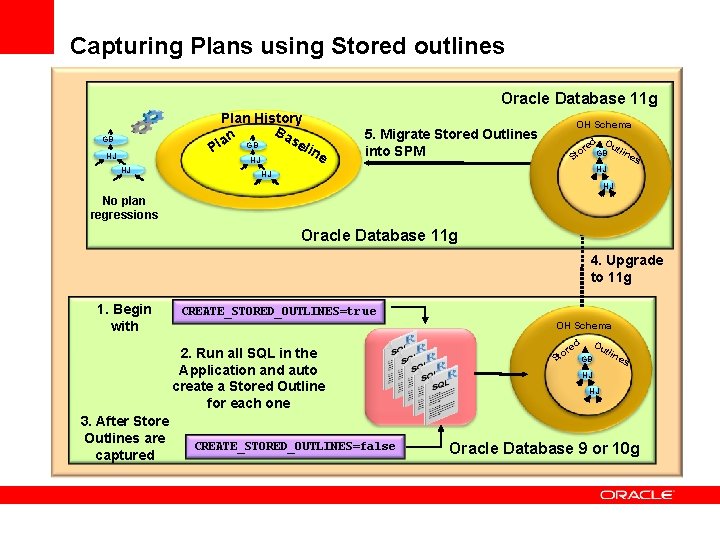
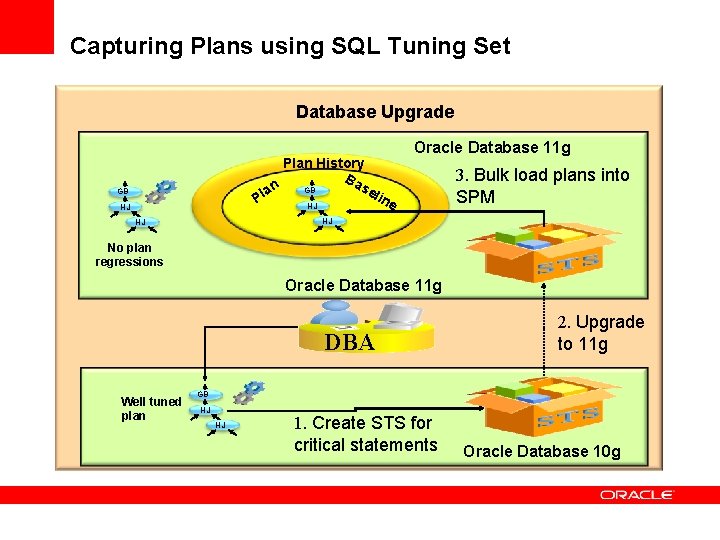
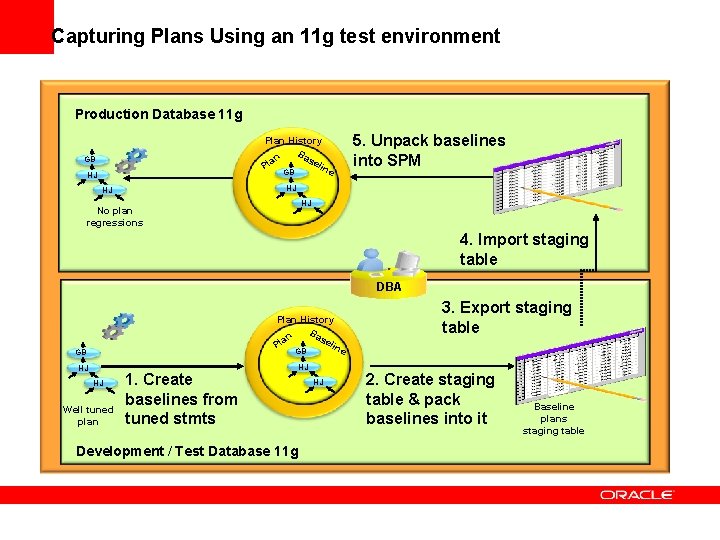
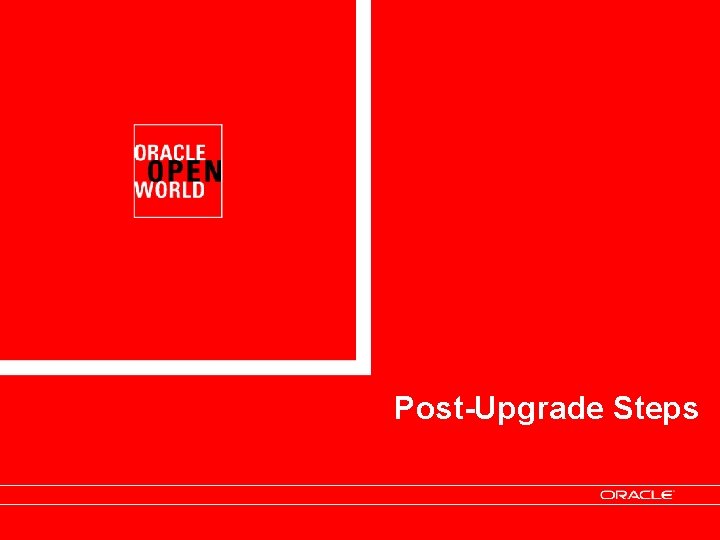
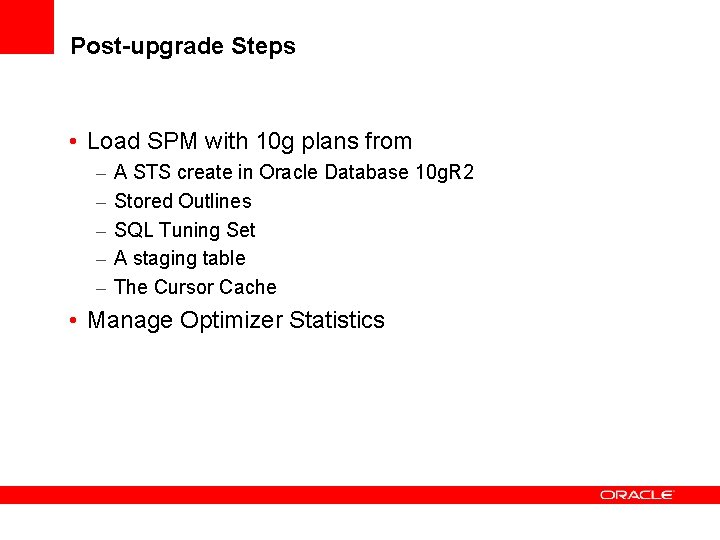
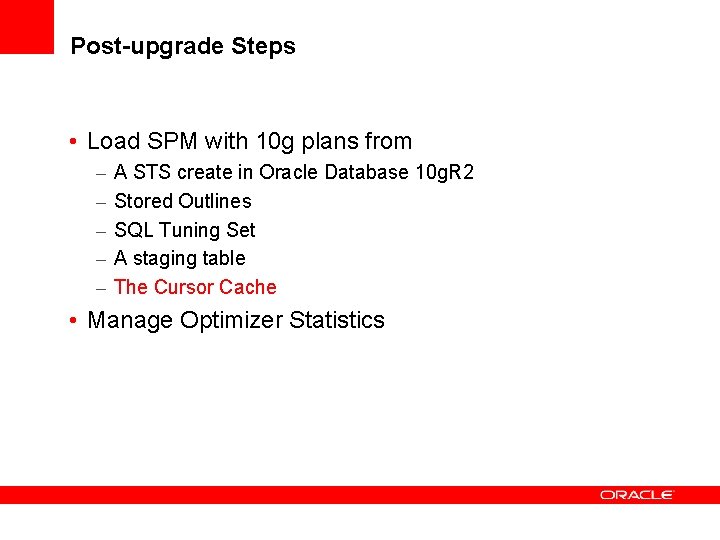
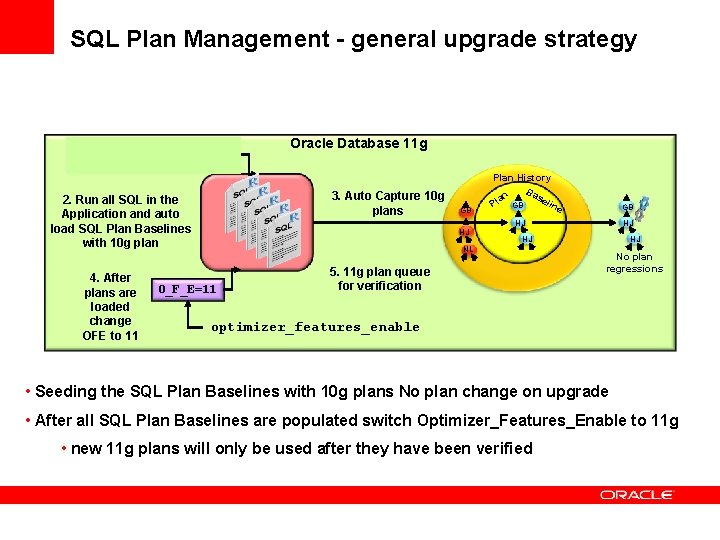
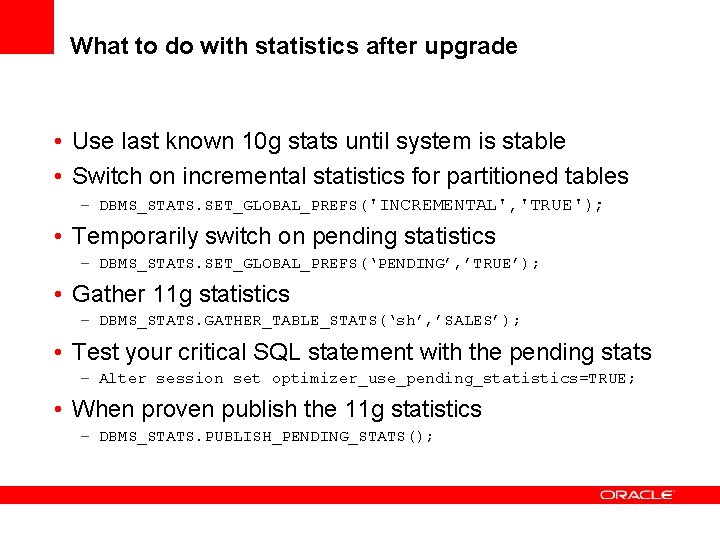
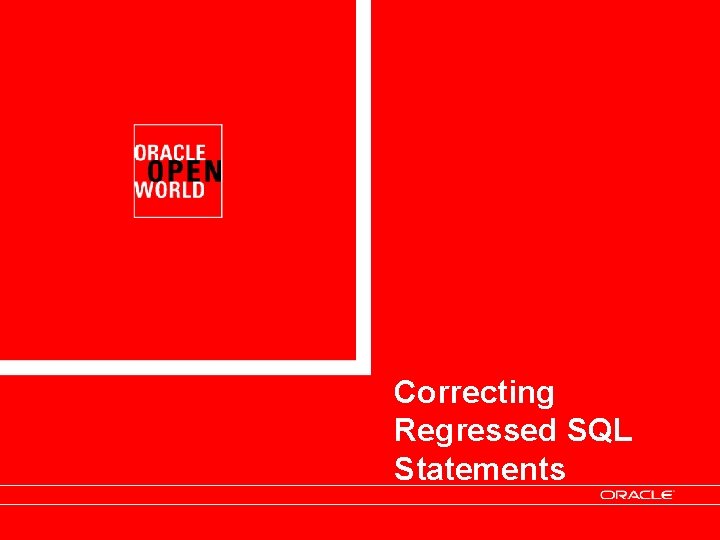
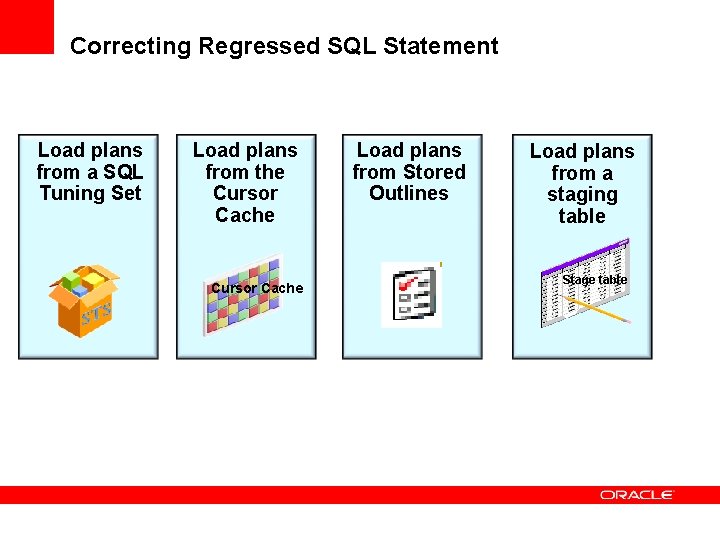
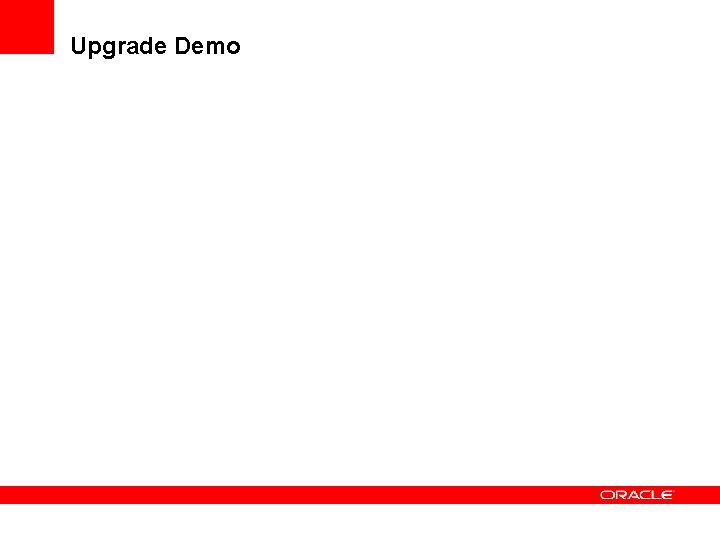
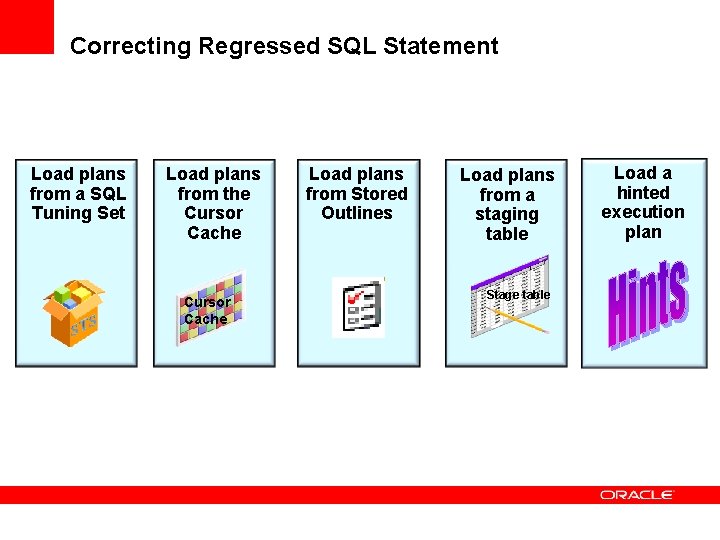
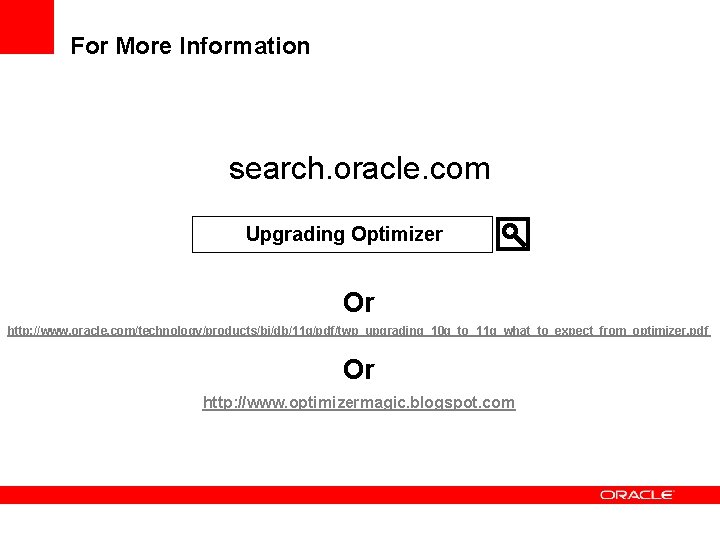
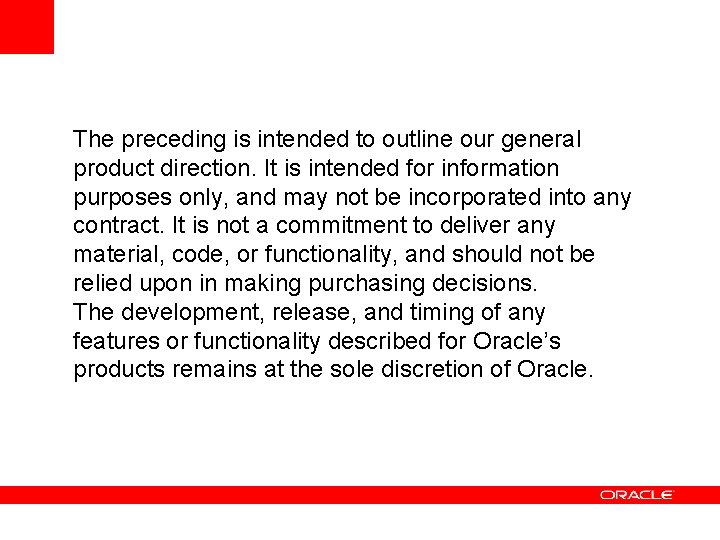
- Slides: 35

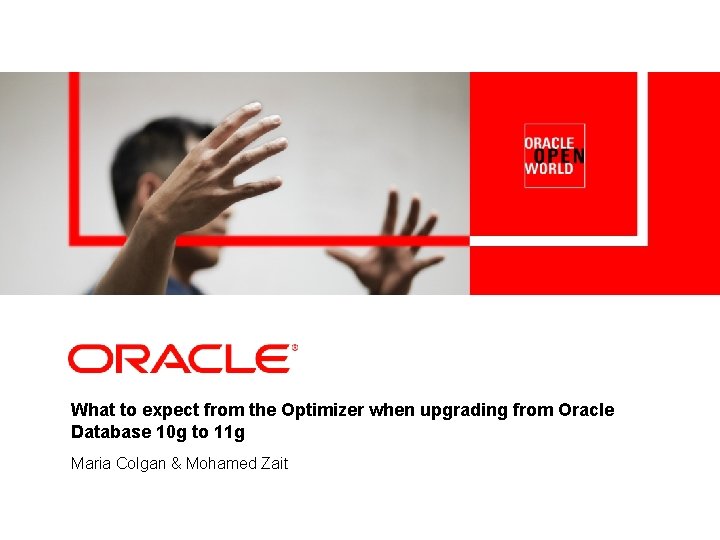
What to expect from the Optimizer when upgrading from Oracle Database 10 g to 11 g Maria Colgan & Mohamed Zait
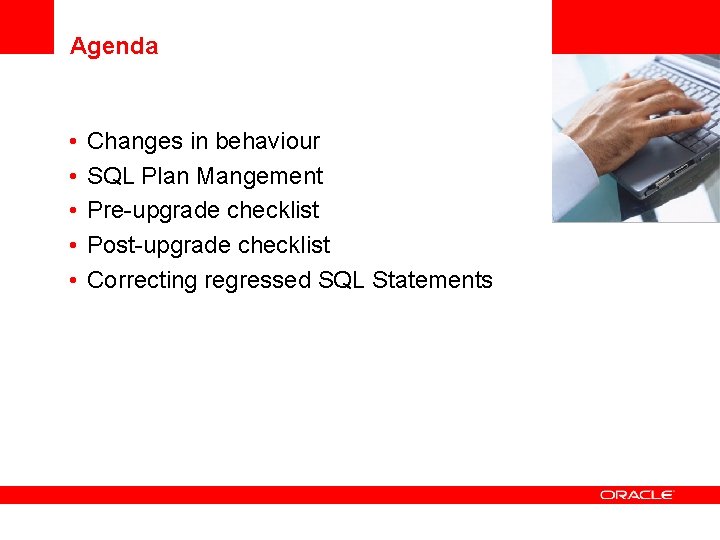
Agenda • • • Changes in behaviour SQL Plan Mangement Pre-upgrade checklist Post-upgrade checklist Correcting regressed SQL Statements <Insert Picture Here>
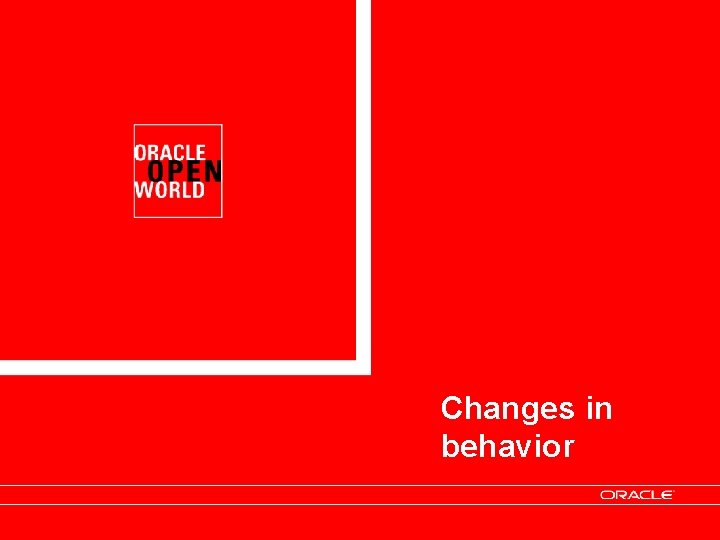
Changes in behavior
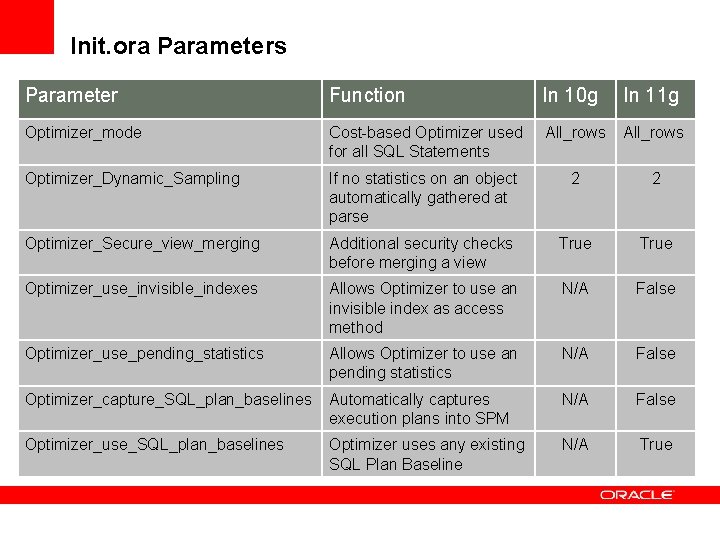
Init. ora Parameters Parameter Function In 10 g In 11 g Optimizer_mode Cost-based Optimizer used for all SQL Statements All_rows Optimizer_Dynamic_Sampling If no statistics on an object automatically gathered at parse 2 2 Optimizer_Secure_view_merging Additional security checks before merging a view True Optimizer_use_invisible_indexes Allows Optimizer to use an invisible index as access method N/A False Optimizer_use_pending_statistics Allows Optimizer to use an pending statistics N/A False Optimizer_capture_SQL_plan_baselines Automatically captures execution plans into SPM N/A False Optimizer_use_SQL_plan_baselines Optimizer uses any existing SQL Plan Baseline N/A True
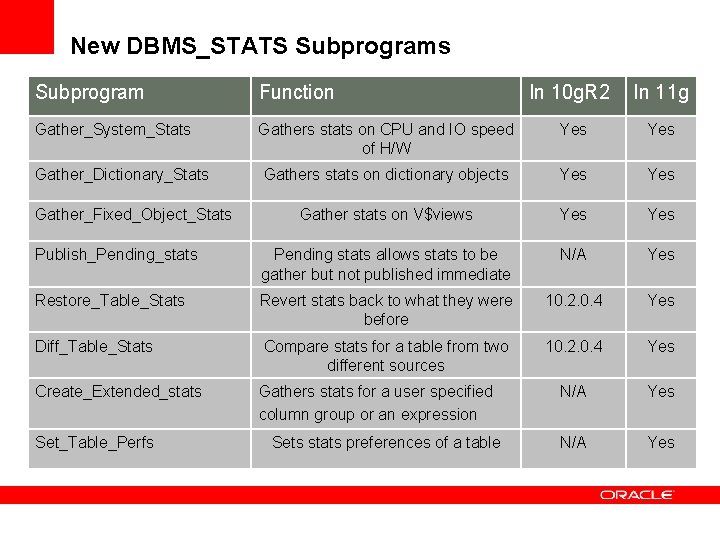
New DBMS_STATS Subprograms Subprogram Function In 10 g. R 2 In 11 g Gather_System_Stats Gathers stats on CPU and IO speed of H/W Yes Gathers stats on dictionary objects Yes Gather stats on V$views Yes Publish_Pending_stats Pending stats allows stats to be gather but not published immediate N/A Yes Restore_Table_Stats Revert stats back to what they were before 10. 2. 0. 4 Yes Diff_Table_Stats Compare stats for a table from two different sources 10. 2. 0. 4 Yes N/A Yes Gather_Dictionary_Stats Gather_Fixed_Object_Stats Create_Extended_stats Set_Table_Perfs Gathers stats for a user specified column group or an expression Sets stats preferences of a table
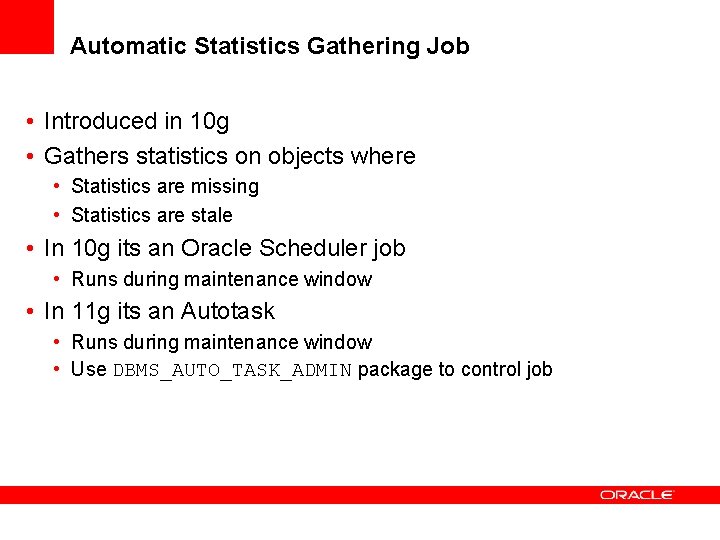
Automatic Statistics Gathering Job • Introduced in 10 g • Gathers statistics on objects where • Statistics are missing • Statistics are stale • In 10 g its an Oracle Scheduler job • Runs during maintenance window • In 11 g its an Autotask • Runs during maintenance window • Use DBMS_AUTO_TASK_ADMIN package to control job
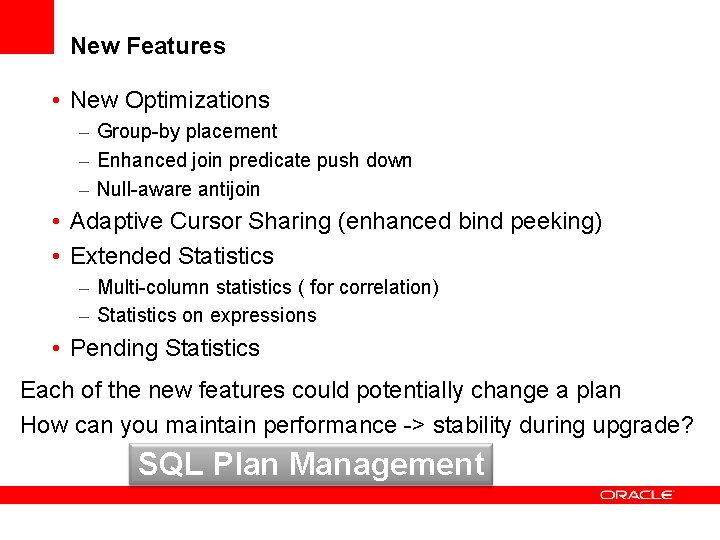
New Features • New Optimizations – Group-by placement – Enhanced join predicate push down – Null-aware antijoin • Adaptive Cursor Sharing (enhanced bind peeking) • Extended Statistics – Multi-column statistics ( for correlation) – Statistics on expressions • Pending Statistics Each of the new features could potentially change a plan How can you maintain performance -> stability during upgrade? SQL Plan Management
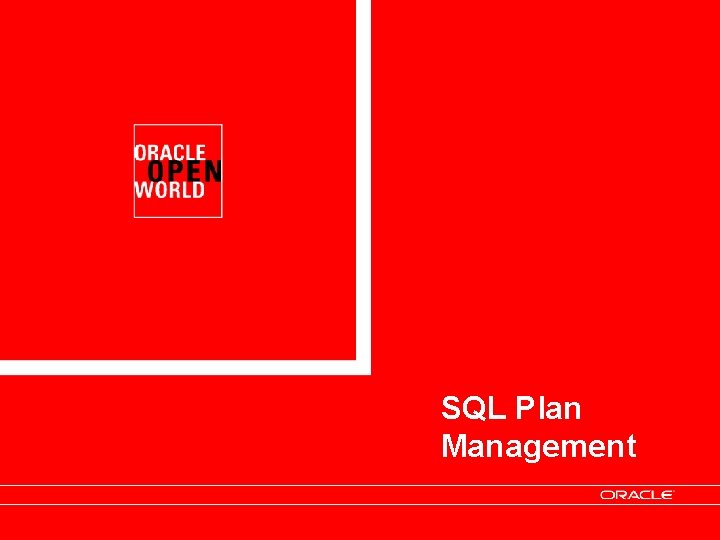
SQL Plan Management
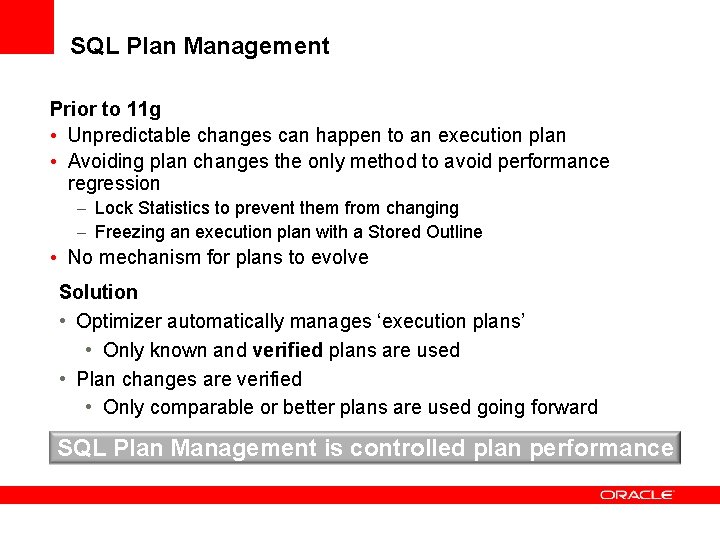
SQL Plan Management Prior to 11 g • Unpredictable changes can happen to an execution plan • Avoiding plan changes the only method to avoid performance regression – Lock Statistics to prevent them from changing – Freezing an execution plan with a Stored Outline • No mechanism for plans to evolve Solution • Optimizer automatically manages ‘execution plans’ • Only known and verified plans are used • Plan changes are verified • Only comparable or better plans are used going forward SQL Plan Management is controlled plan performance
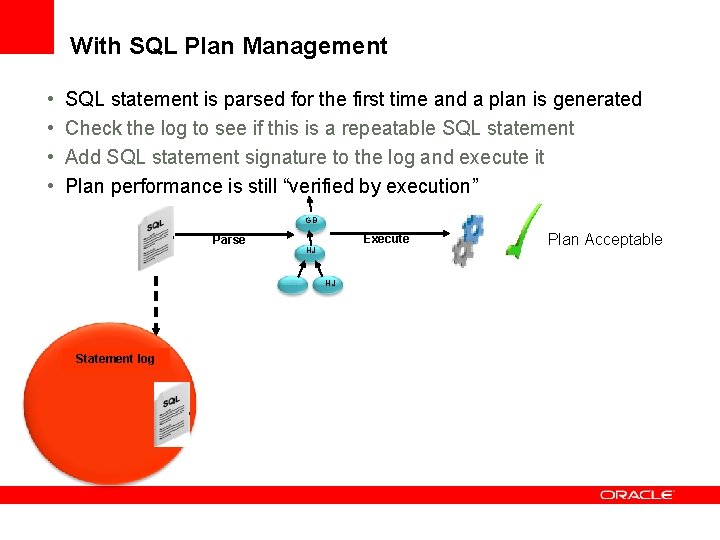
With SQL Plan Management • • SQL statement is parsed for the first time and a plan is generated Check the log to see if this is a repeatable SQL statement Add SQL statement signature to the log and execute it Plan performance is still “verified by execution” GB Parse Execute HJ HJ Statement log Plan Acceptable
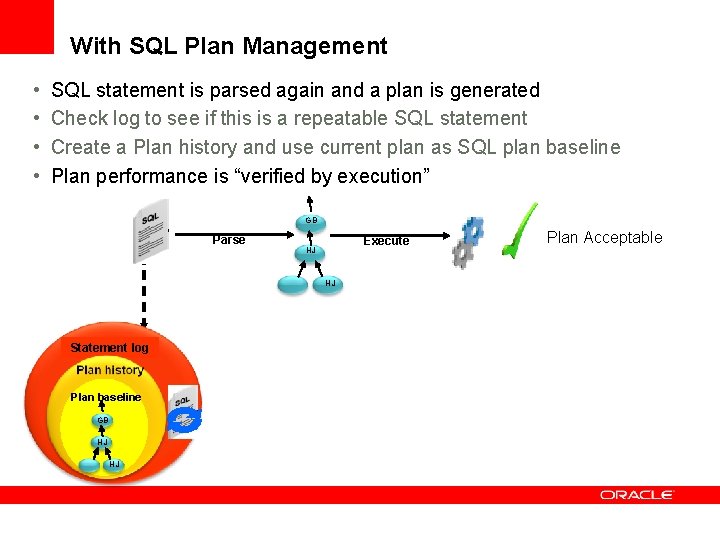
With SQL Plan Management • • SQL statement is parsed again and a plan is generated Check log to see if this is a repeatable SQL statement Create a Plan history and use current plan as SQL plan baseline Plan performance is “verified by execution” GB Parse Execute HJ HJ Statement log Plan baseline GB HJ HJ Plan Acceptable
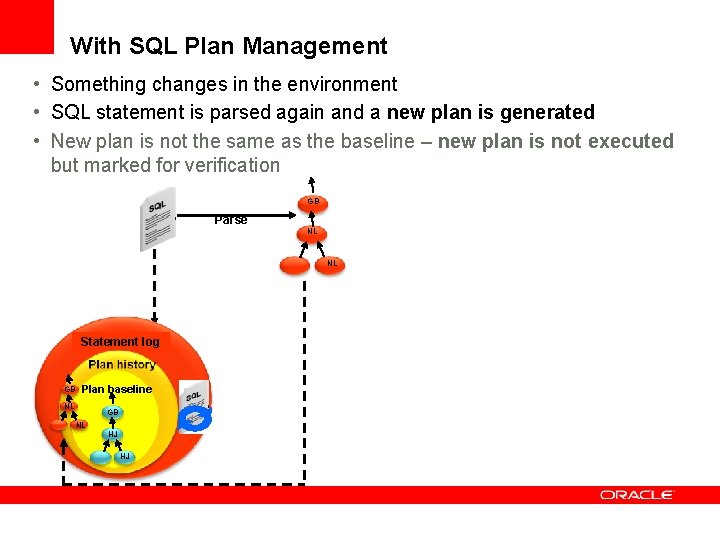
With SQL Plan Management • Something changes in the environment • SQL statement is parsed again and a new plan is generated • New plan is not the same as the baseline – new plan is not executed but marked for verification GB Parse NL NL Statement log GB Plan baseline NL GB NL HJ HJ
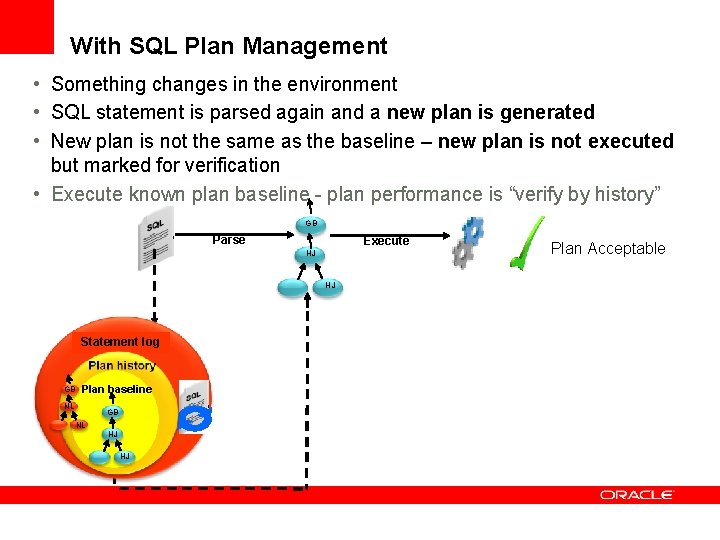
With SQL Plan Management • Something changes in the environment • SQL statement is parsed again and a new plan is generated • New plan is not the same as the baseline – new plan is not executed but marked for verification • Execute known plan baseline - plan performance is “verify by history” GB Parse Execute HJ HJ Statement log GB Plan baseline NL GB NL HJ HJ Plan Acceptable
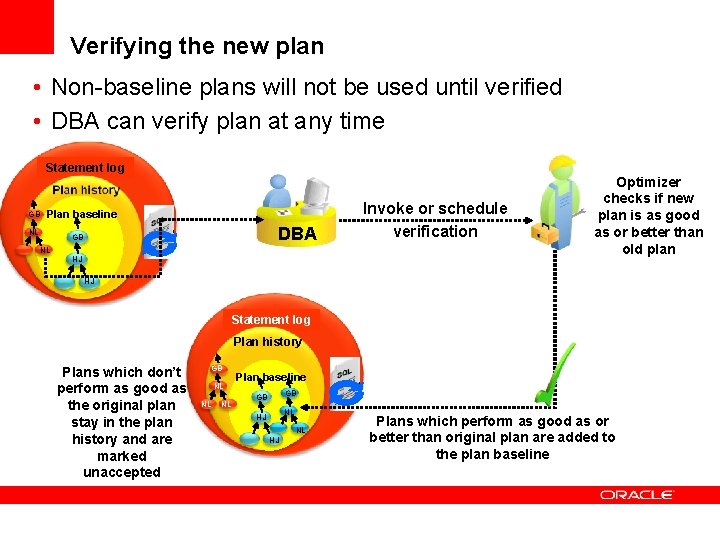
Verifying the new plan • Non-baseline plans will not be used until verified • DBA can verify plan at any time Statement log GB Plan baseline NL DBA GB NL HJ Invoke or schedule verification Optimizer checks if new plan is as good as or better than old plan HJ Statement log Plan history Plans which don’t perform as good as the original plan stay in the plan history and are marked unaccepted GB NL NL NL Plan baseline GB GB NL HJ Plans which perform as good as or better than original plan are added to the plan baseline
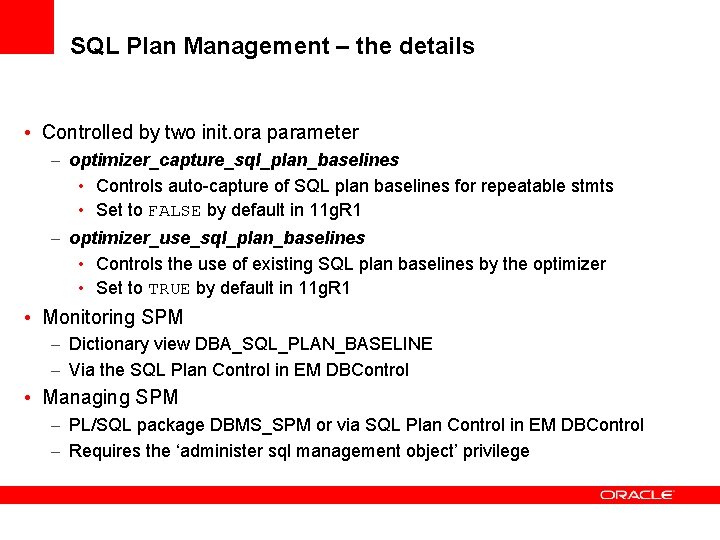
SQL Plan Management – the details • Controlled by two init. ora parameter – optimizer_capture_sql_plan_baselines • Controls auto-capture of SQL plan baselines for repeatable stmts • Set to FALSE by default in 11 g. R 1 – optimizer_use_sql_plan_baselines • Controls the use of existing SQL plan baselines by the optimizer • Set to TRUE by default in 11 g. R 1 • Monitoring SPM – Dictionary view DBA_SQL_PLAN_BASELINE – Via the SQL Plan Control in EM DBControl • Managing SPM – PL/SQL package DBMS_SPM or via SQL Plan Control in EM DBControl – Requires the ‘administer sql management object’ privilege
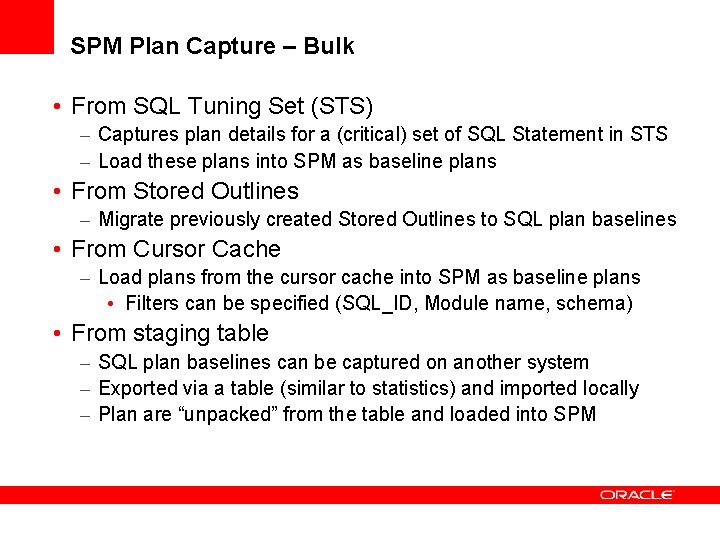
SPM Plan Capture – Bulk • From SQL Tuning Set (STS) – Captures plan details for a (critical) set of SQL Statement in STS – Load these plans into SPM as baseline plans • From Stored Outlines – Migrate previously created Stored Outlines to SQL plan baselines • From Cursor Cache – Load plans from the cursor cache into SPM as baseline plans • Filters can be specified (SQL_ID, Module name, schema) • From staging table – SQL plan baselines can be captured on another system – Exported via a table (similar to statistics) and imported locally – Plan are “unpacked” from the table and loaded into SPM
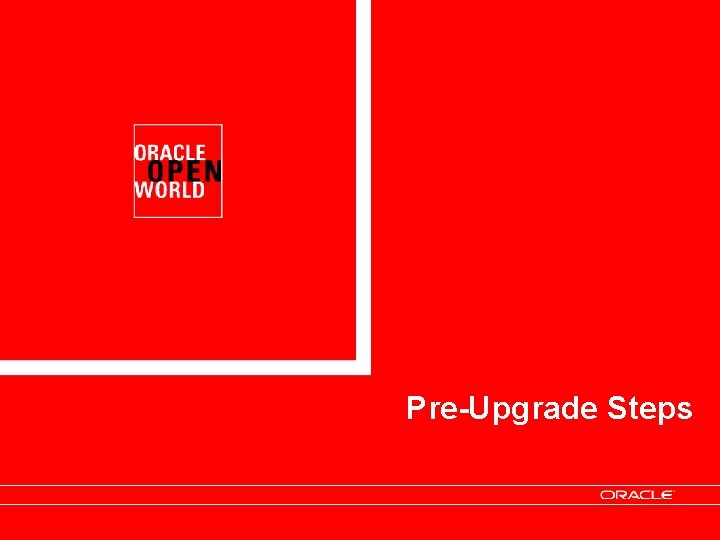
Pre-Upgrade Steps
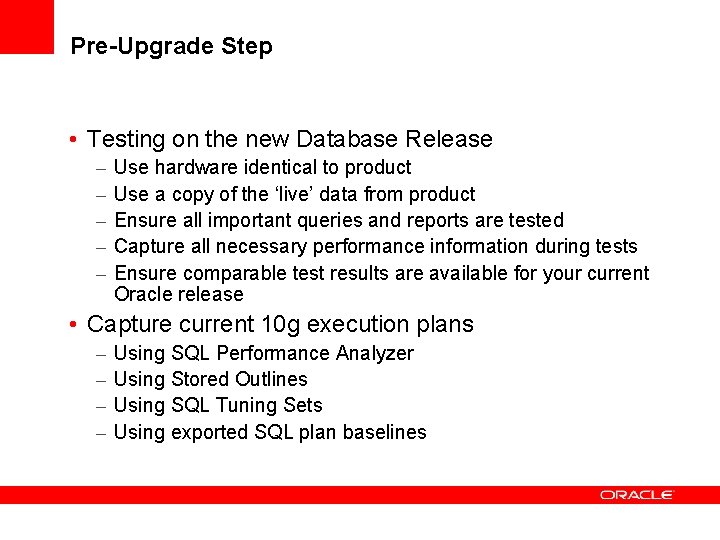
Pre-Upgrade Step • Testing on the new Database Release – – – Use hardware identical to product Use a copy of the ‘live’ data from product Ensure all important queries and reports are tested Capture all necessary performance information during tests Ensure comparable test results are available for your current Oracle release • Capture current 10 g execution plans – – Using SQL Performance Analyzer Using Stored Outlines Using SQL Tuning Sets Using exported SQL plan baselines
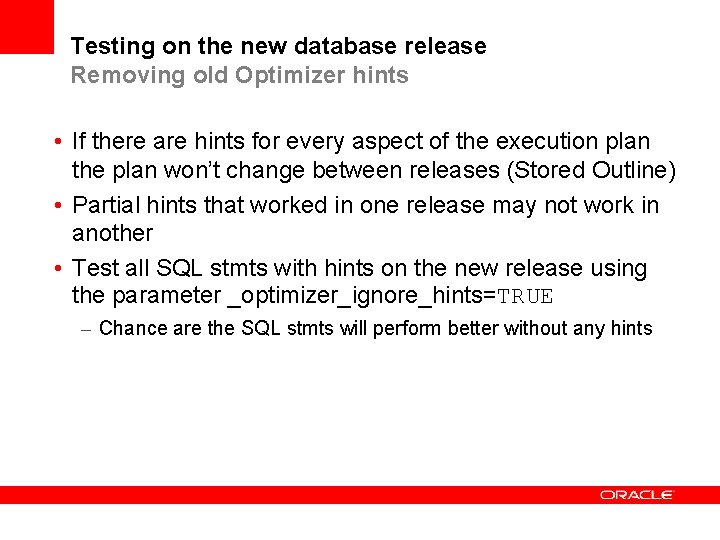
Testing on the new database release Removing old Optimizer hints • If there are hints for every aspect of the execution plan the plan won’t change between releases (Stored Outline) • Partial hints that worked in one release may not work in another • Test all SQL stmts with hints on the new release using the parameter _optimizer_ignore_hints=TRUE – Chance are the SQL stmts will perform better without any hints
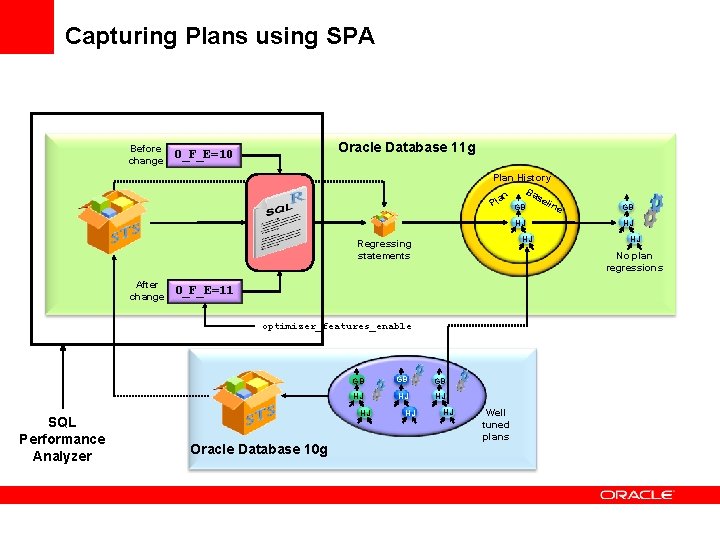
Capturing Plans using SPA Before change Oracle Database 11 g O_F_E=10 Plan History Ba se an lin Pl GB e HJ HJ Regressing statements After change O_F_E=11 GB GB GB HJ HJ Oracle Database 10 g HJ HJ HJ No plan regressions optimizer_features_enable SQL Performance Analyzer GB HJ Well tuned plans
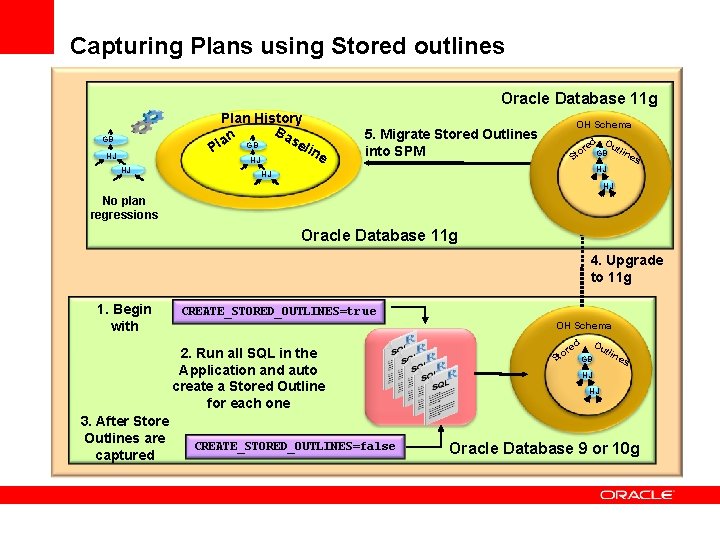
Capturing Plans using Stored outlines Oracle Database 11 g Plan History Ba se lan GB P HJ HJ lin GB HJ e OH Schema 5. Migrate Stored Outlines into SPM d Ou t GB line re o St s HJ HJ HJ No plan regressions Oracle Database 11 g 4. Upgrade to 11 g 1. Begin with CREATE_STORED_OUTLINES=tru e OH Schema 2. Run all SQL in the Application and auto create a Stored Outline for each one 3. After Store Outlines are captured CREATE_STORED_OUTLINES=false Ou d re o St GB tlin es HJ HJ Oracle Database 9 or 10 g
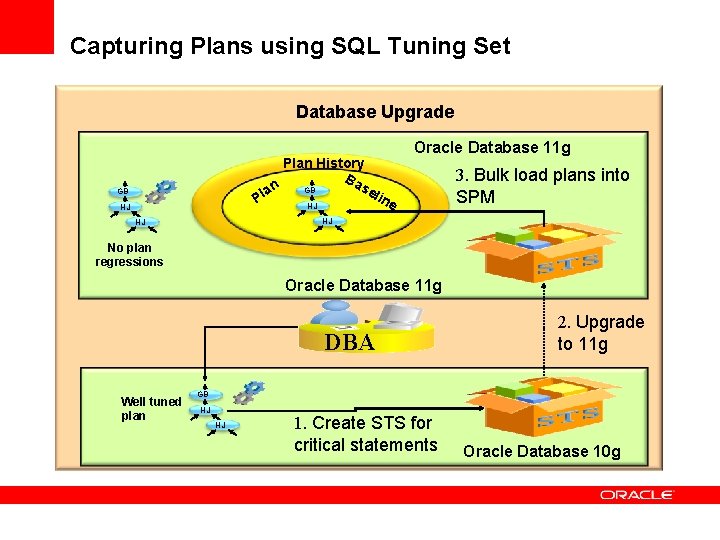
Capturing Plans using SQL Tuning Set Database Upgrade Plan History Ba se n GB la lin Oracle Database 11 g GB P HJ e HJ 3. Bulk load plans into SPM HJ HJ No plan regressions Oracle Database 11 g DBA Well tuned plan 2. Upgrade to 11 g GB HJ HJ 1. Create STS for critical statements Oracle Database 10 g
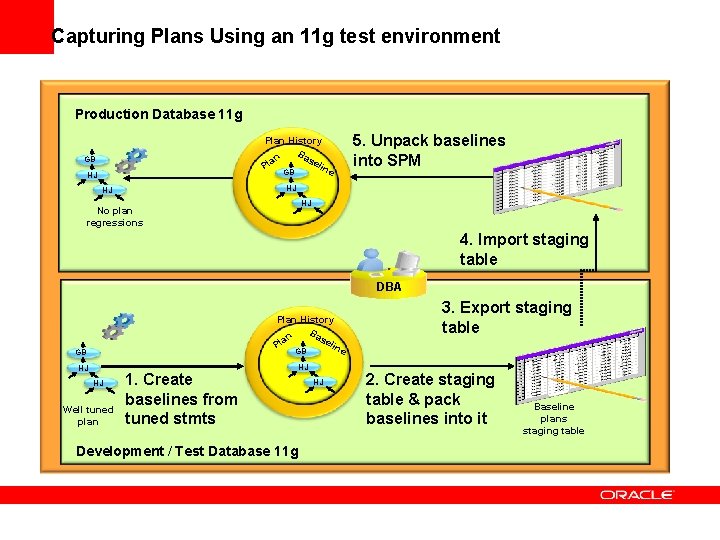
Capturing Plans Using an 11 g test environment Production Database 11 g Plan History Ba se an lin Pl e GB GB HJ 5. Unpack baselines into SPM HJ HJ HJ No plan regressions 4. Import staging table DBA Plan History Ba se an l lin P e GB GB HJ HJ Well tuned plan 1. Create baselines from tuned stmts HJ Development / Test Database 11 g HJ 3. Export staging table 2. Create staging table & pack baselines into it Baseline plans staging table
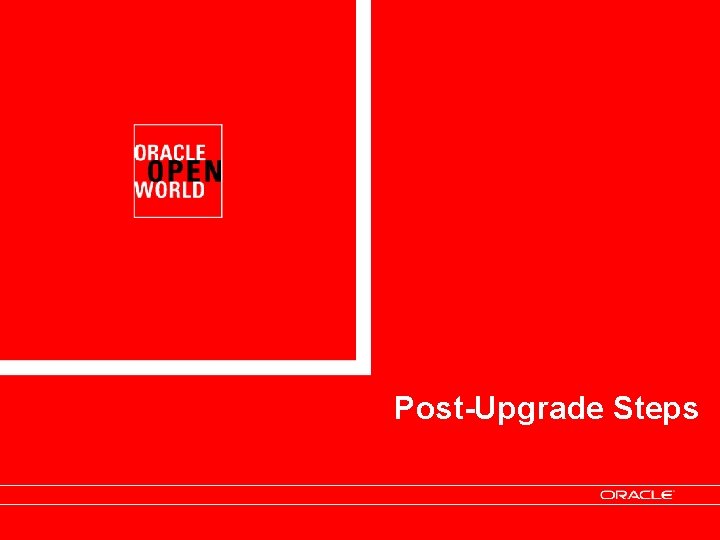
Post-Upgrade Steps
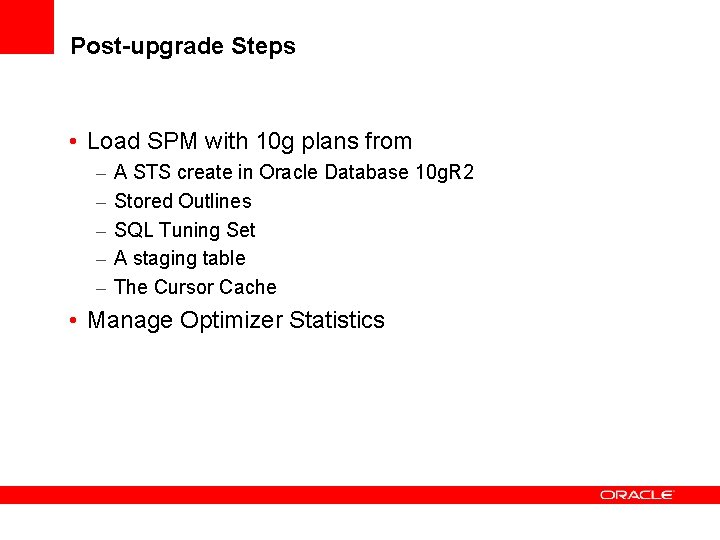
Post-upgrade Steps • Load SPM with 10 g plans from – – – A STS create in Oracle Database 10 g. R 2 Stored Outlines SQL Tuning Set A staging table The Cursor Cache • Manage Optimizer Statistics
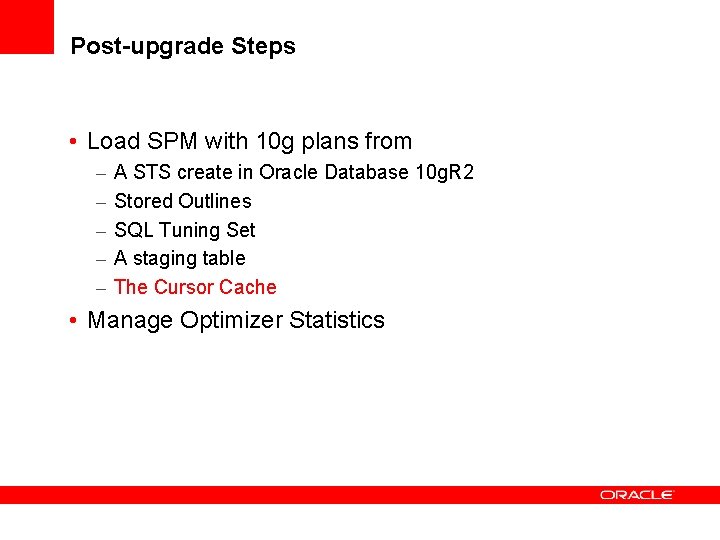
Post-upgrade Steps • Load SPM with 10 g plans from – – – A STS create in Oracle Database 10 g. R 2 Stored Outlines SQL Tuning Set A staging table The Cursor Cache • Manage Optimizer Statistics
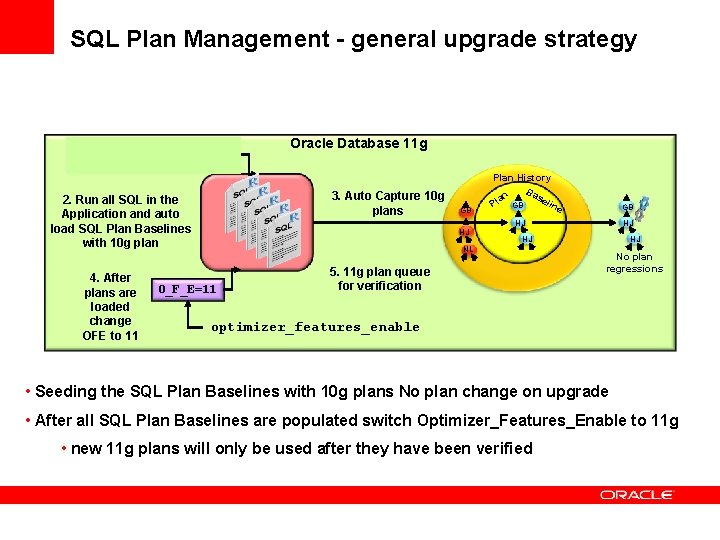
SQL Plan Management - general upgrade strategy 1. Set OFE to O_F_E=10 previous release 3. Auto Capture 10 g plans 2. Run all SQL in the Application and auto load SQL Plan Baselines with 10 g plan 4. After plans are loaded change OFE to 11 Oracle Database 11 g GB Plan History Ba se an lin Pl GB e GB HJ HJ HJ NL O_F_E=11 HJ 5. 11 g plan queue for verification HJ No plan regressions optimizer_features_enable • Seeding the SQL Plan Baselines with 10 g plans No plan change on upgrade • After all SQL Plan Baselines are populated switch Optimizer_Features_Enable to 11 g • new 11 g plans will only be used after they have been verified
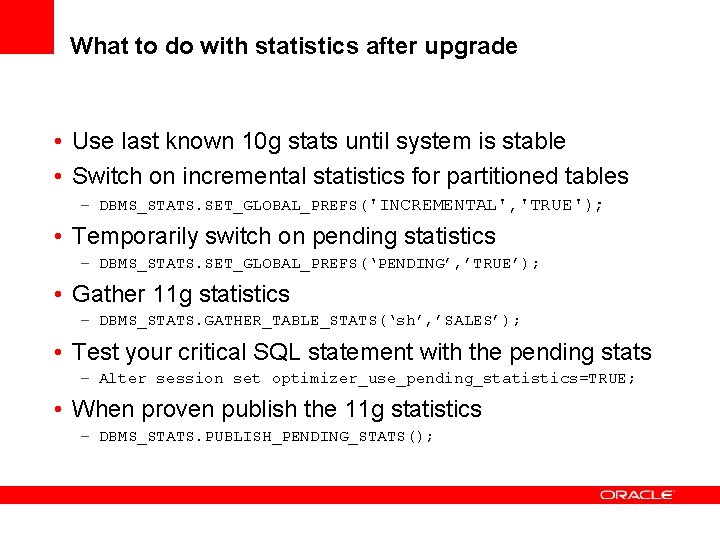
What to do with statistics after upgrade • Use last known 10 g stats until system is stable • Switch on incremental statistics for partitioned tables – DBMS_STATS. SET_GLOBAL_PREFS('INCREMENTAL', 'TRUE'); • Temporarily switch on pending statistics – DBMS_STATS. SET_GLOBAL_PREFS(‘PENDING’, ’TRUE’); • Gather 11 g statistics – DBMS_STATS. GATHER_TABLE_STATS(‘sh’, ’SALES’); • Test your critical SQL statement with the pending stats – Alter session set optimizer_use_pending_statistics=TRUE; • When proven publish the 11 g statistics – DBMS_STATS. PUBLISH_PENDING_STATS();
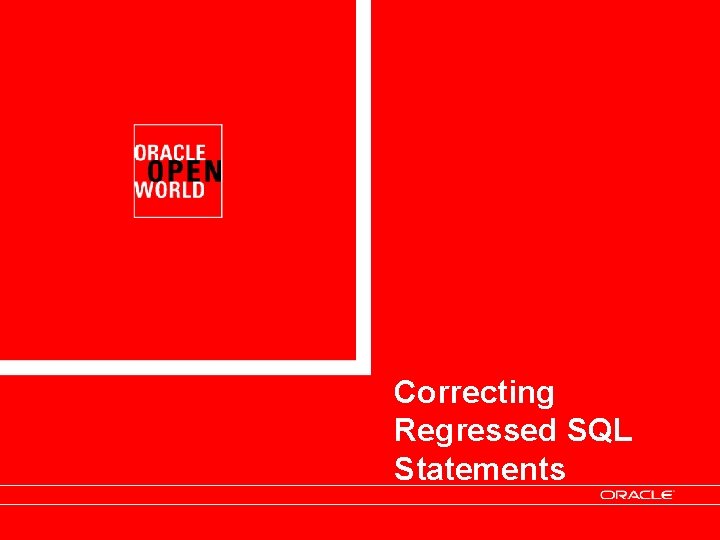
Correcting Regressed SQL Statements
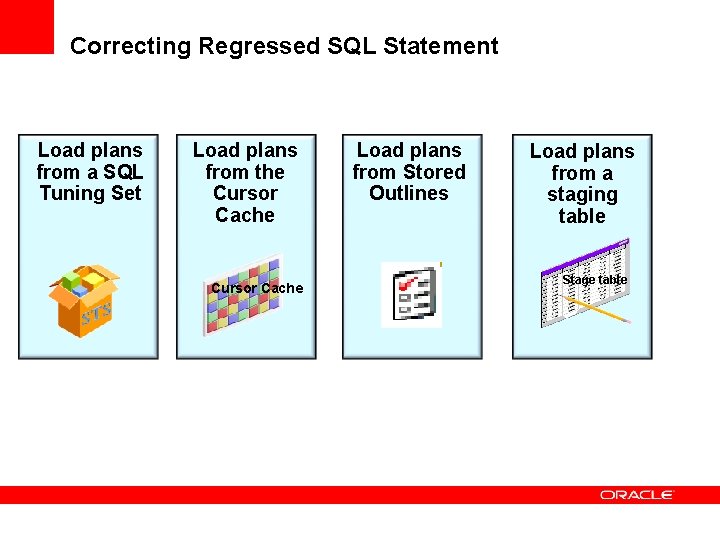
Correcting Regressed SQL Statement Load plans from a SQL Tuning Set Load plans from the Cursor Cache Load plans from Stored Outlines Load plans from a staging table Stage table
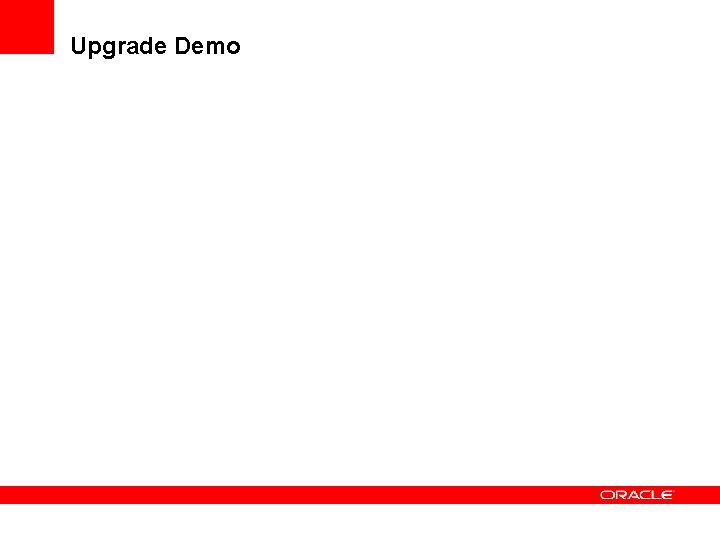
Upgrade Demo
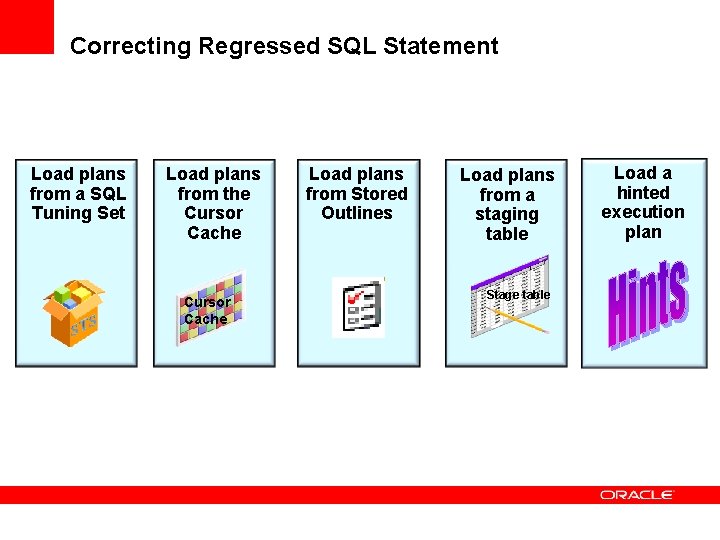
Correcting Regressed SQL Statement Load plans from a SQL Tuning Set Load plans from the Cursor Cache Load plans from Stored Outlines Load plans from a staging table Stage table Load a hinted execution plan
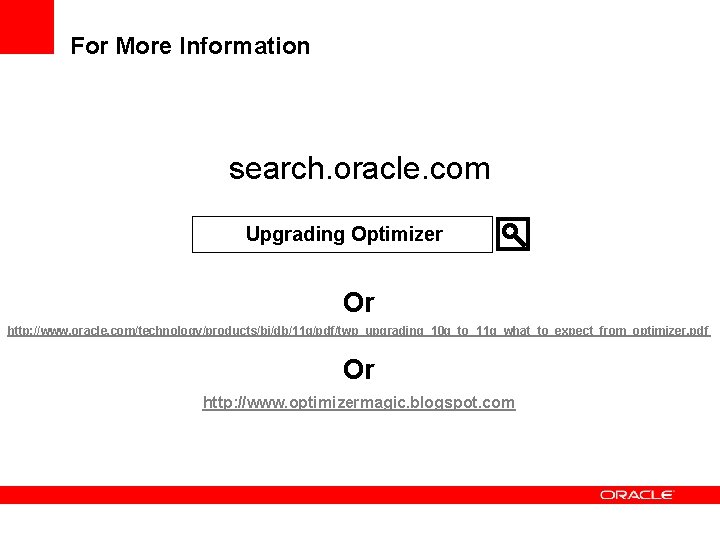
For More Information search. oracle. com Upgrading Optimizer Or http: //www. oracle. com/technology/products/bi/db/11 g/pdf/twp_upgrading_10 g_to_11 g_what_to_expect_from_optimizer. pdf Or http: //www. optimizermagic. blogspot. com
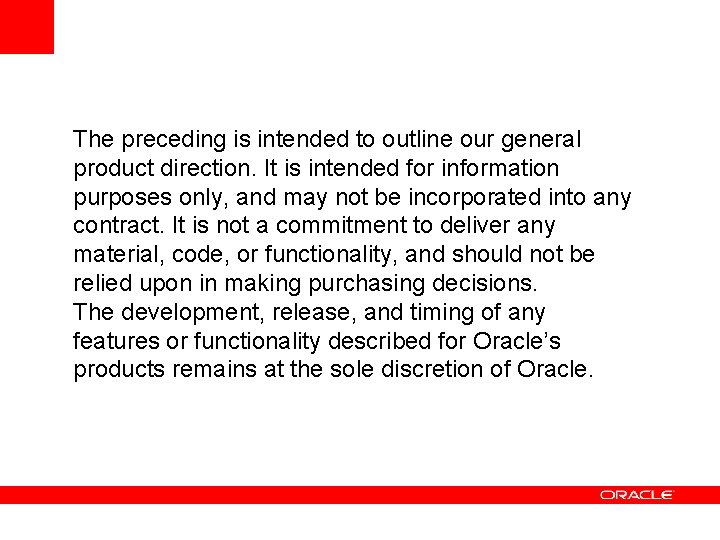
The preceding is intended to outline our general product direction. It is intended for information purposes only, and may not be incorporated into any contract. It is not a commitment to deliver any material, code, or functionality, and should not be relied upon in making purchasing decisions. The development, release, and timing of any features or functionality described for Oracle’s products remains at the sole discretion of Oracle.