What is Validation Understanding Validation Different from Verification
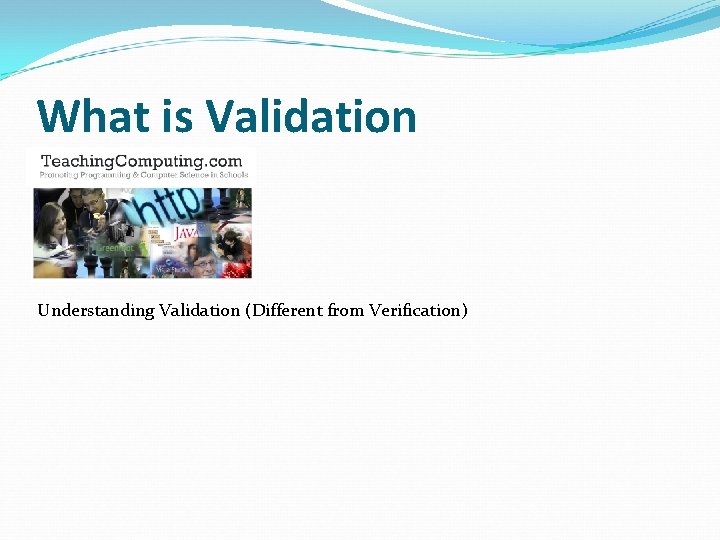
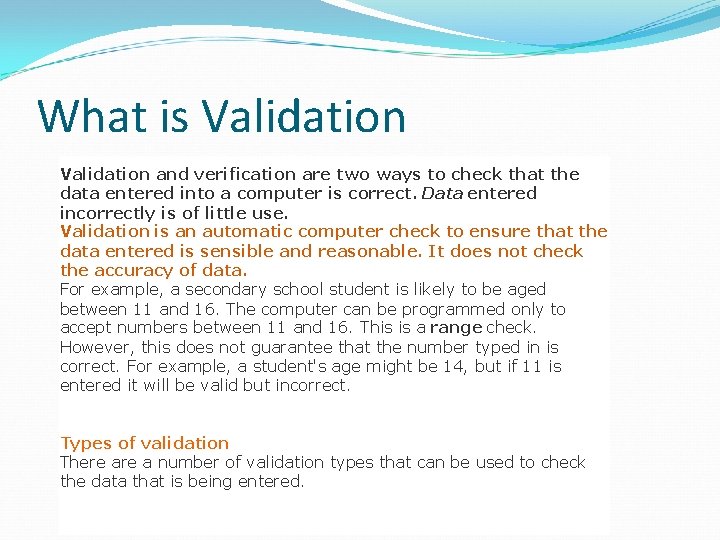
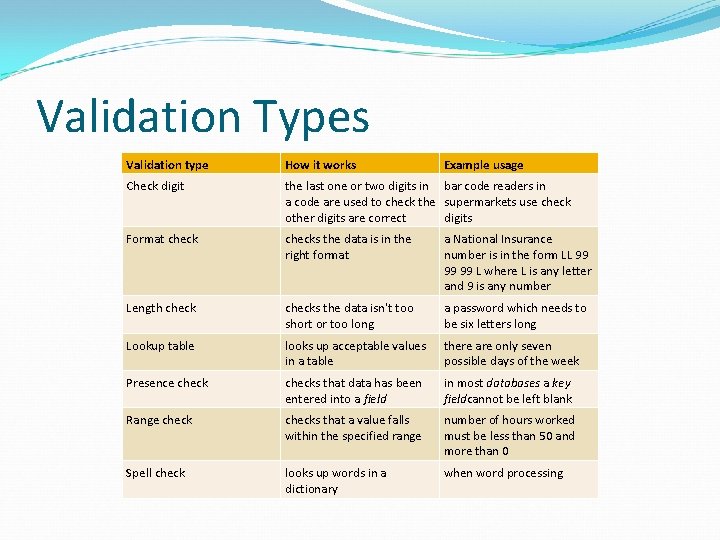
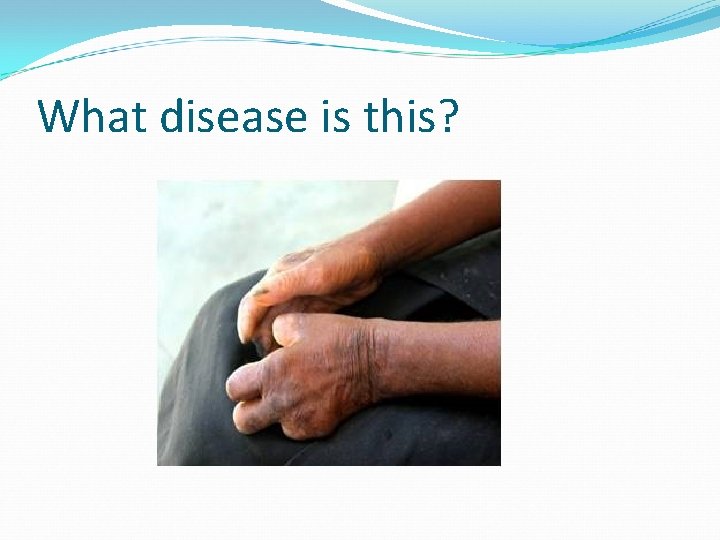
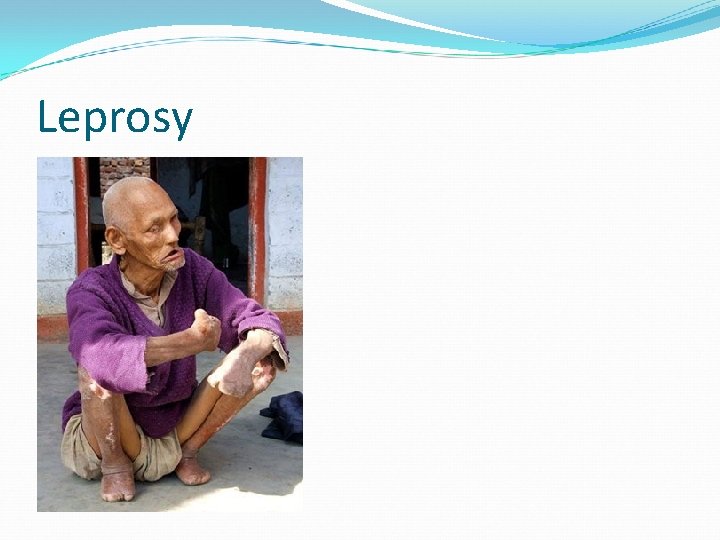

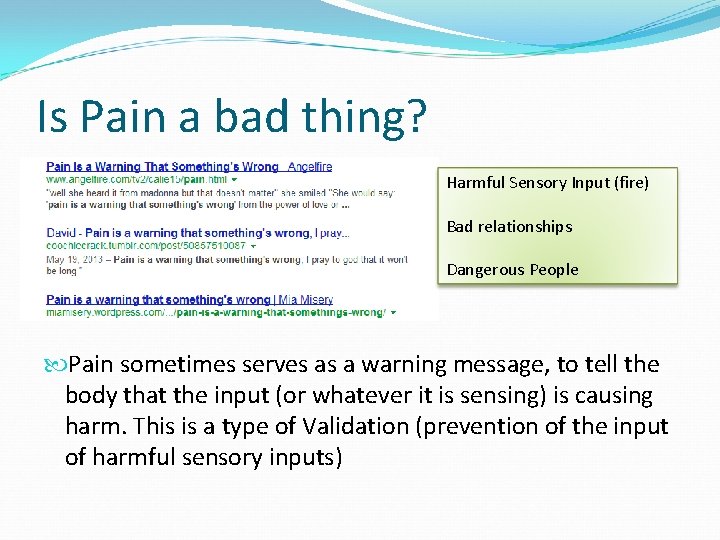
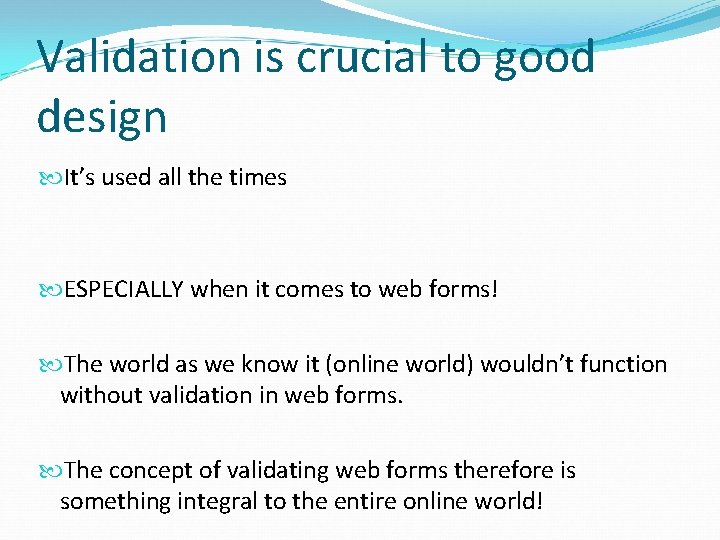
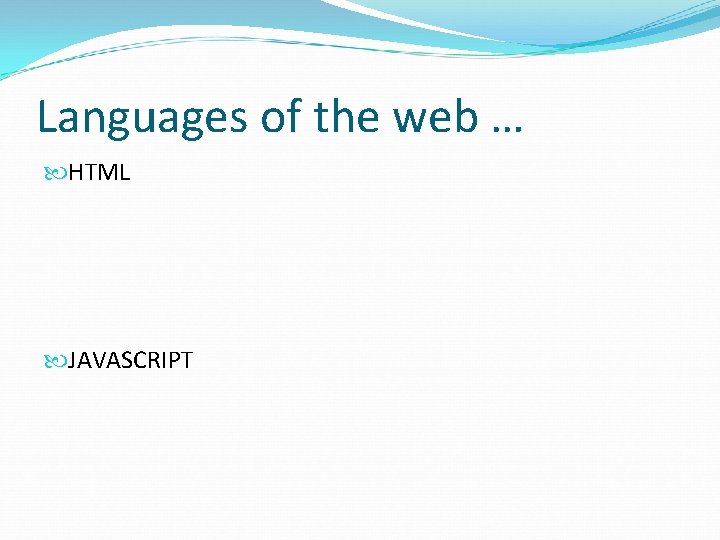
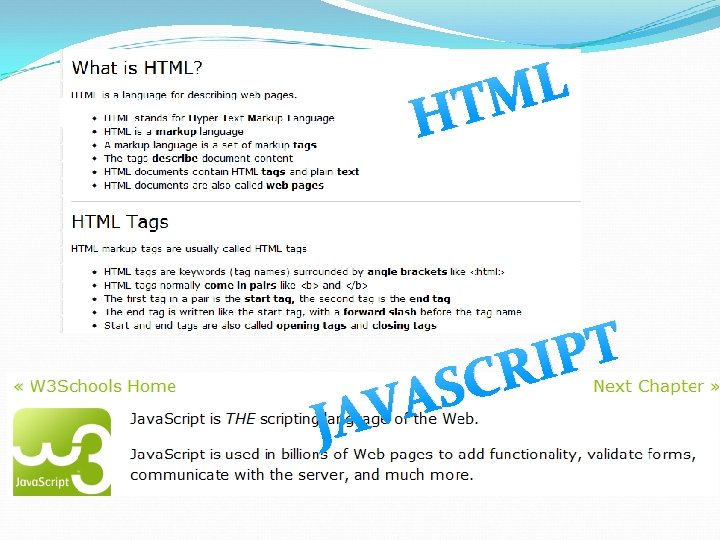
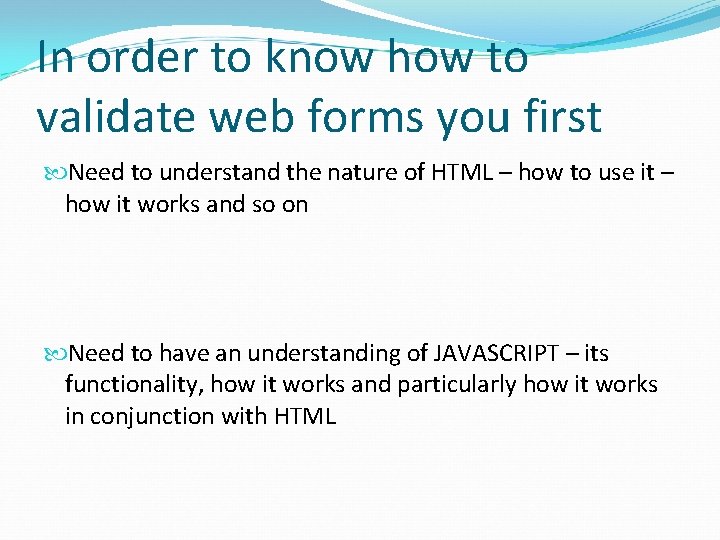
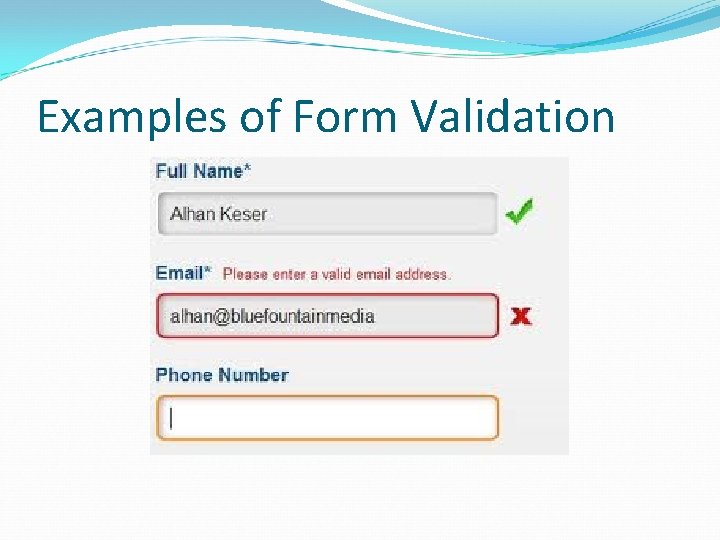
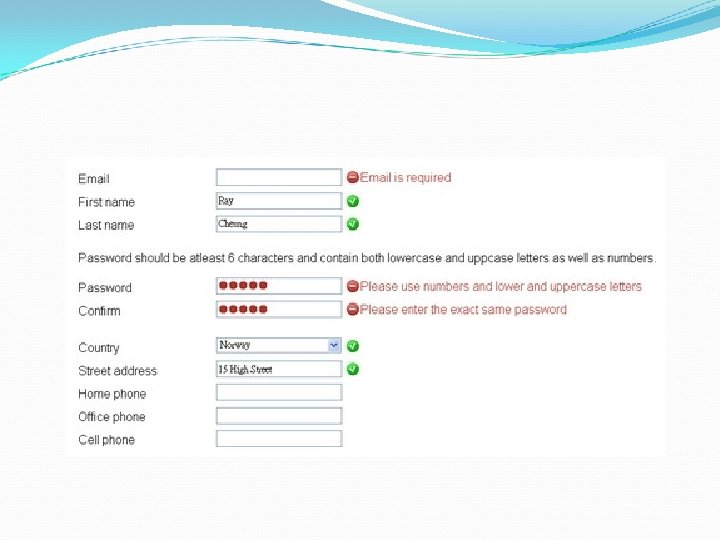
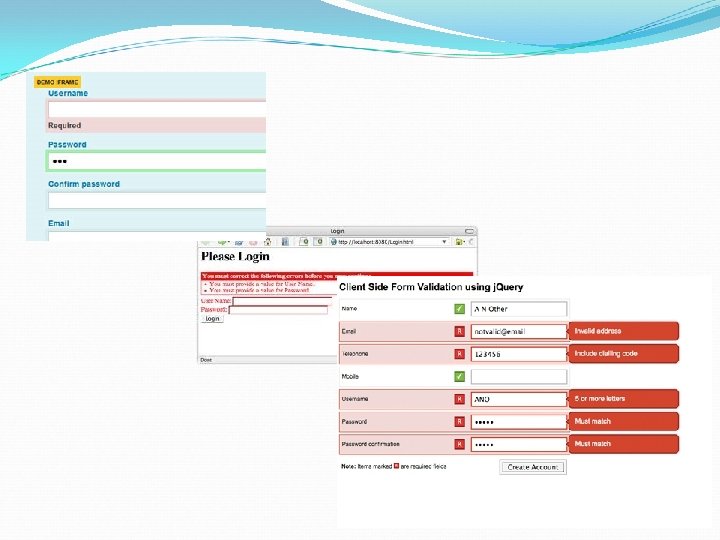
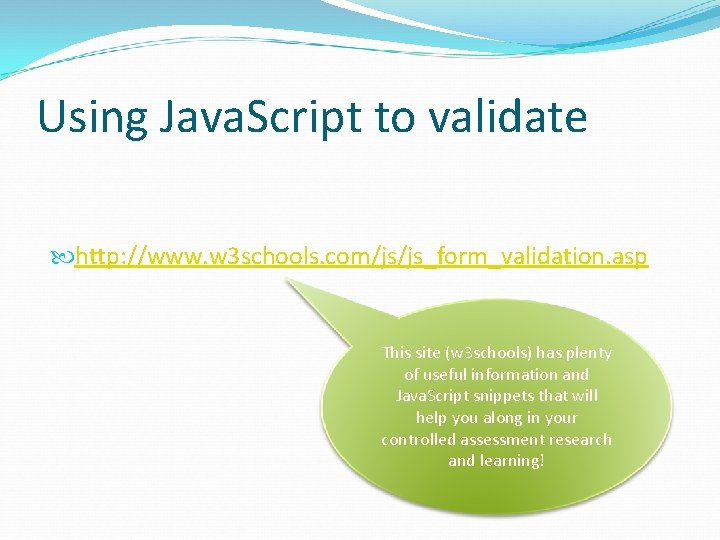
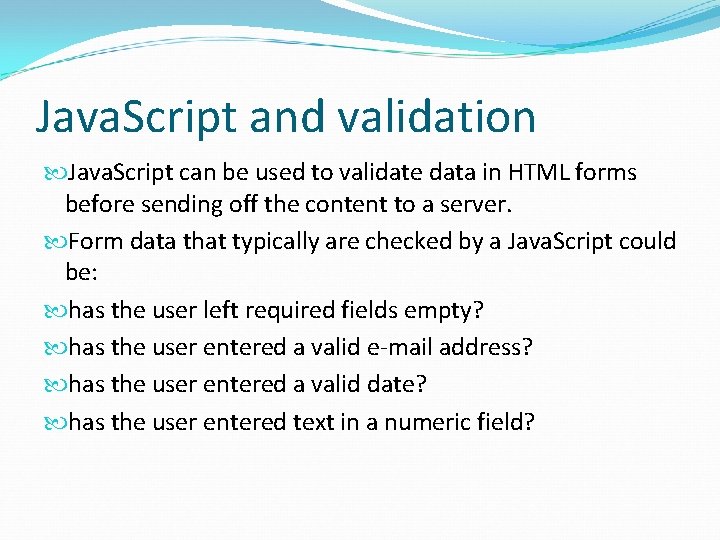
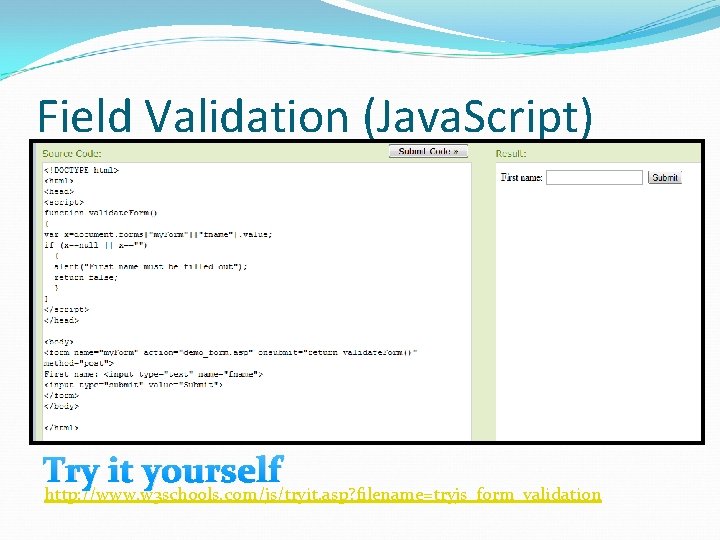
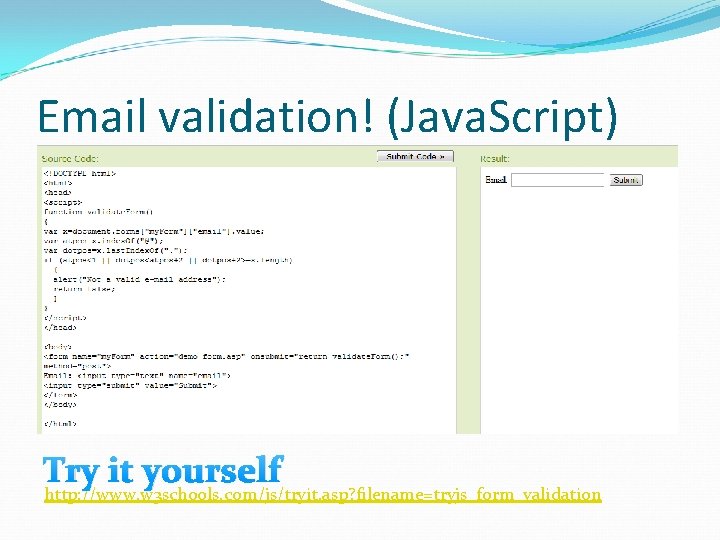
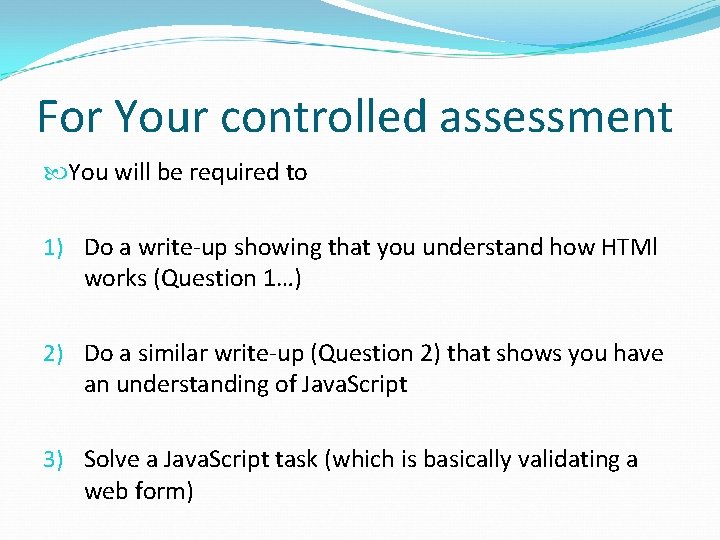
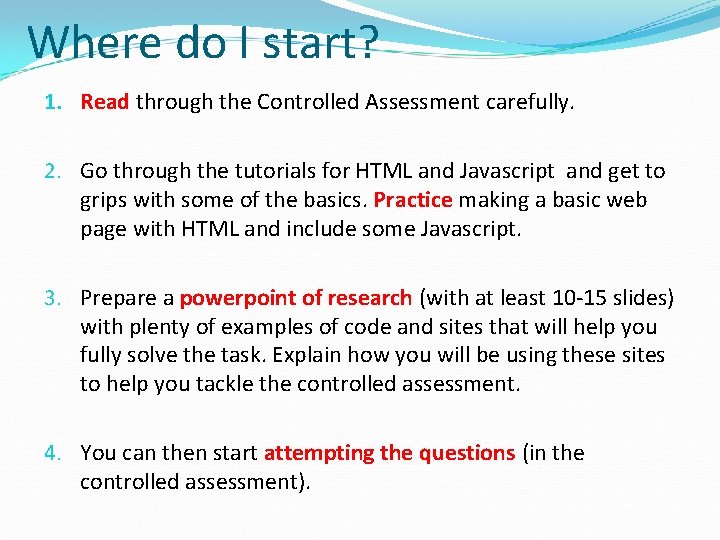
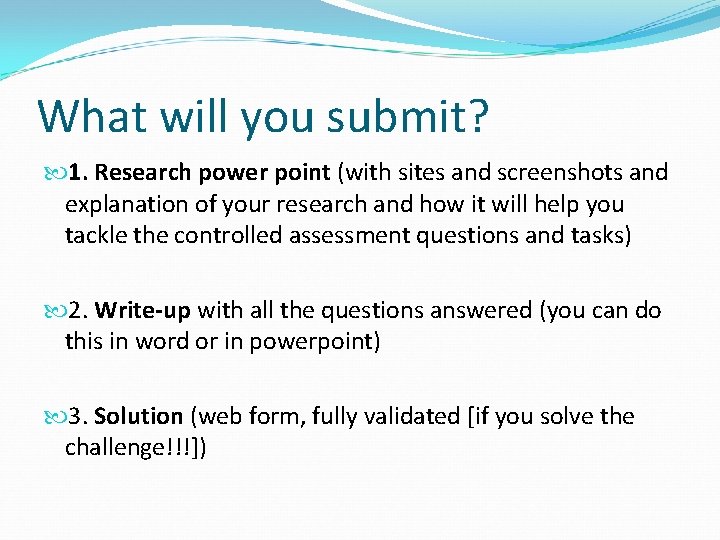
- Slides: 21
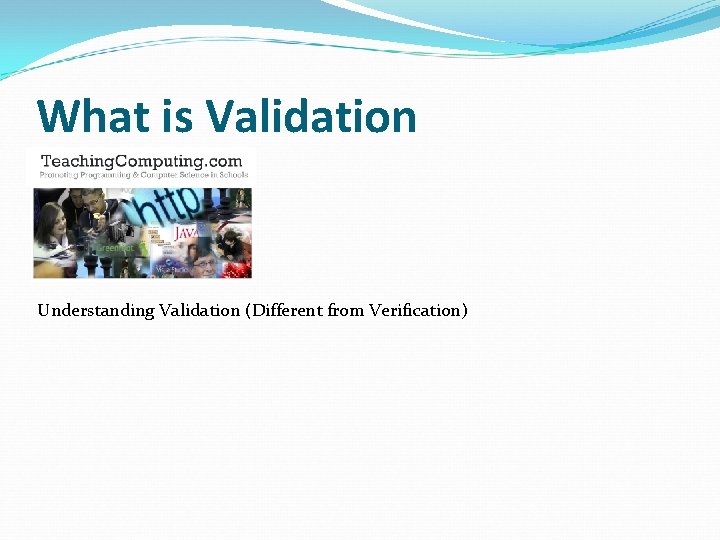
What is Validation Understanding Validation (Different from Verification)
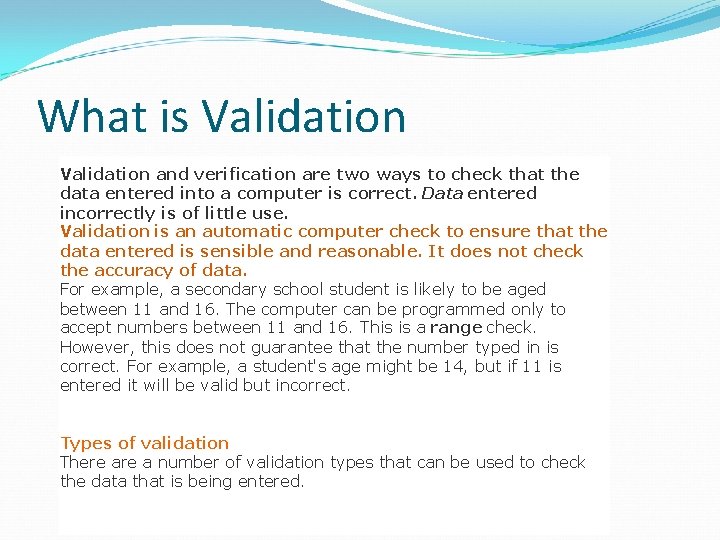
What is Validation and verification are two ways to check that the data entered into a computer is correct. Data entered incorrectly is of little use. Validation is an automatic computer check to ensure that the data entered is sensible and reasonable. It does not check the accuracy of data. For example, a secondary school student is likely to be aged between 11 and 16. The computer can be programmed only to accept numbers between 11 and 16. This is a range check. However, this does not guarantee that the number typed in is correct. For example, a student's age might be 14, but if 11 is entered it will be valid but incorrect. Types of validation There a number of validation types that can be used to check the data that is being entered.
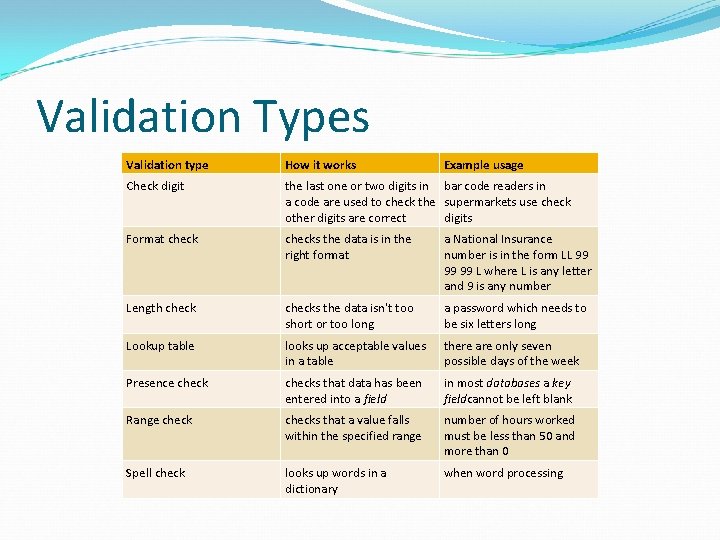
Validation Types Validation type How it works Example usage Check digit the last one or two digits in bar code readers in a code are used to check the supermarkets use check other digits are correct digits Format checks the data is in the right format a National Insurance number is in the form LL 99 99 99 L where L is any letter and 9 is any number Length checks the data isn't too short or too long a password which needs to be six letters long Lookup table looks up acceptable values in a table there are only seven possible days of the week Presence checks that data has been entered into a field in most databases a key fieldcannot be left blank Range checks that a value falls within the specified range number of hours worked must be less than 50 and more than 0 Spell check looks up words in a dictionary when word processing
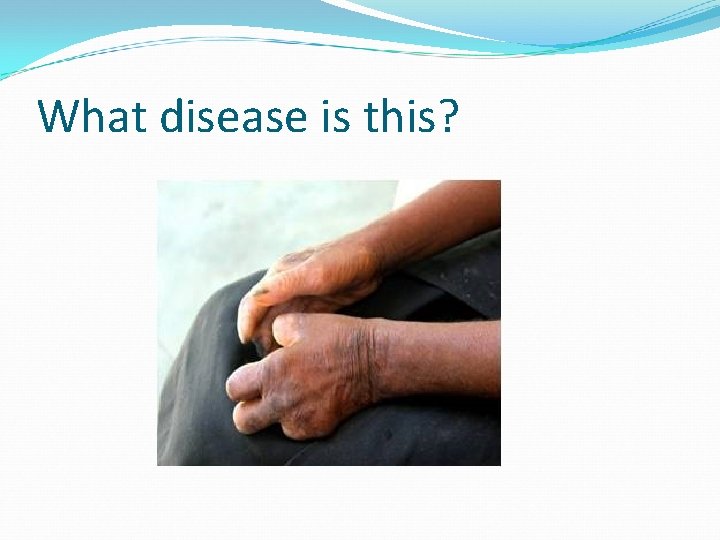
What disease is this?
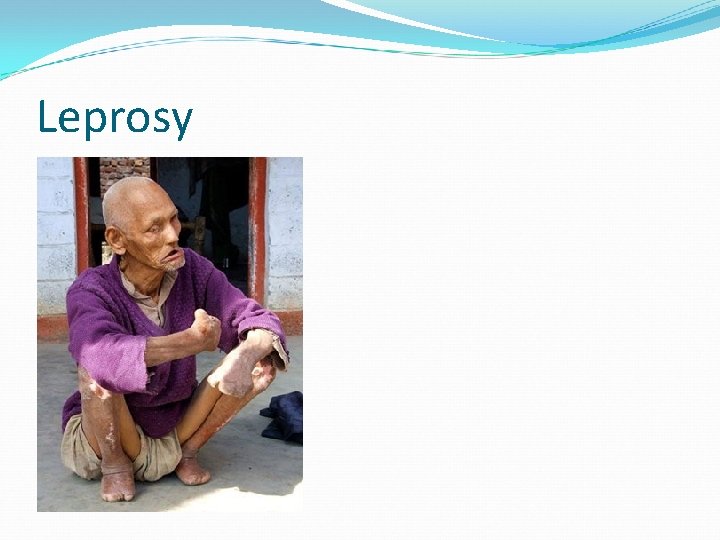
Leprosy

Leprosy Patch Lepers don’t feel Pain
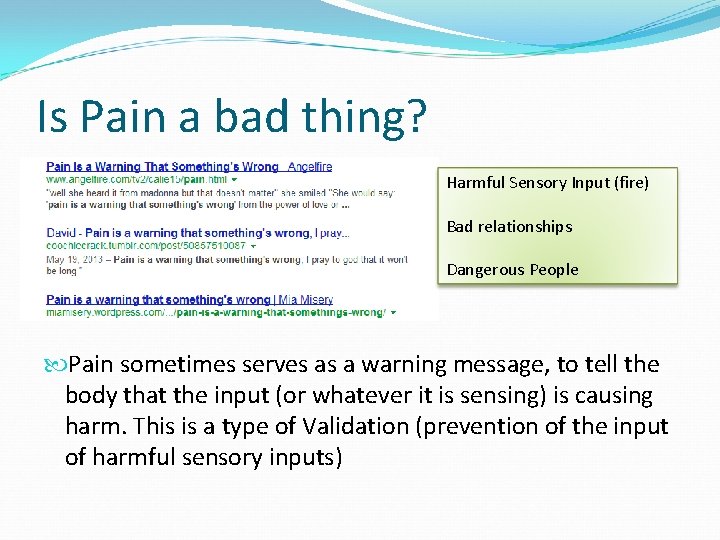
Is Pain a bad thing? Harmful Sensory Input (fire) Bad relationships Dangerous People Pain sometimes serves as a warning message, to tell the body that the input (or whatever it is sensing) is causing harm. This is a type of Validation (prevention of the input of harmful sensory inputs)
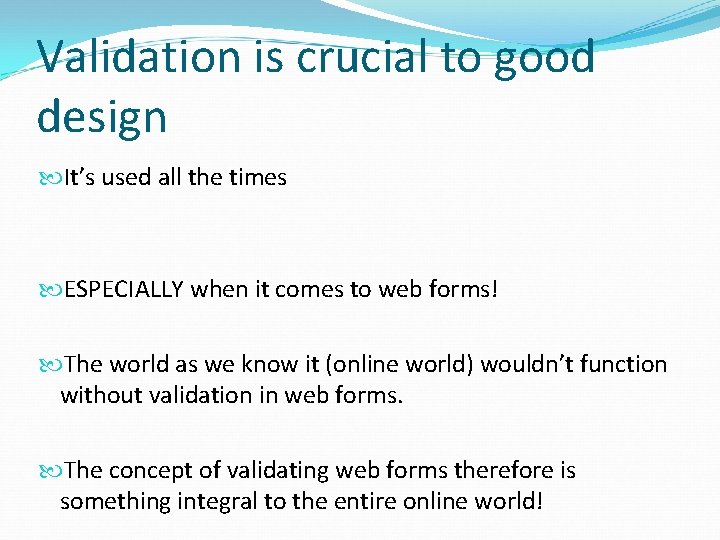
Validation is crucial to good design It’s used all the times ESPECIALLY when it comes to web forms! The world as we know it (online world) wouldn’t function without validation in web forms. The concept of validating web forms therefore is something integral to the entire online world!
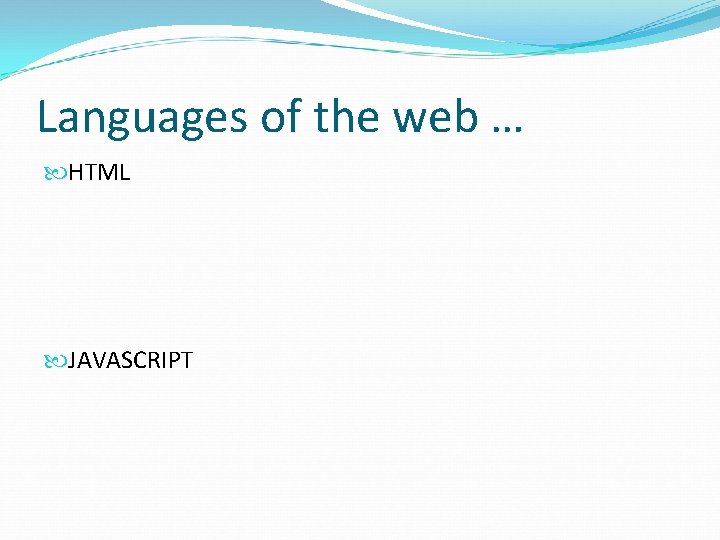
Languages of the web … HTML JAVASCRIPT
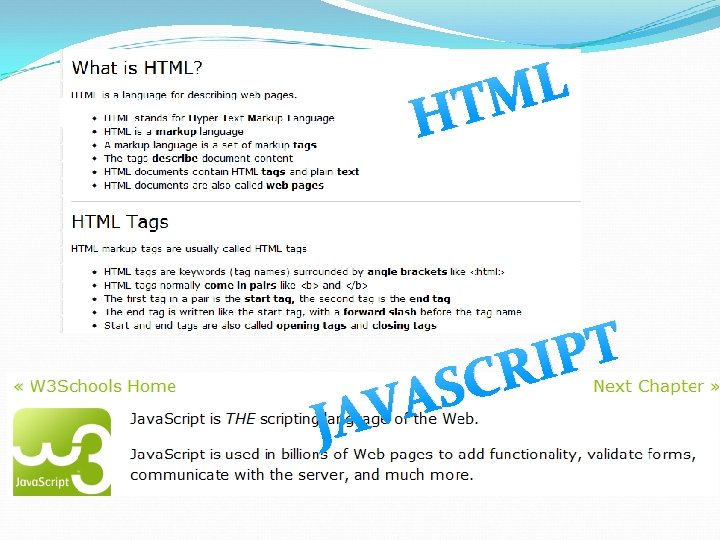
L TM H S A V A J T P I R C
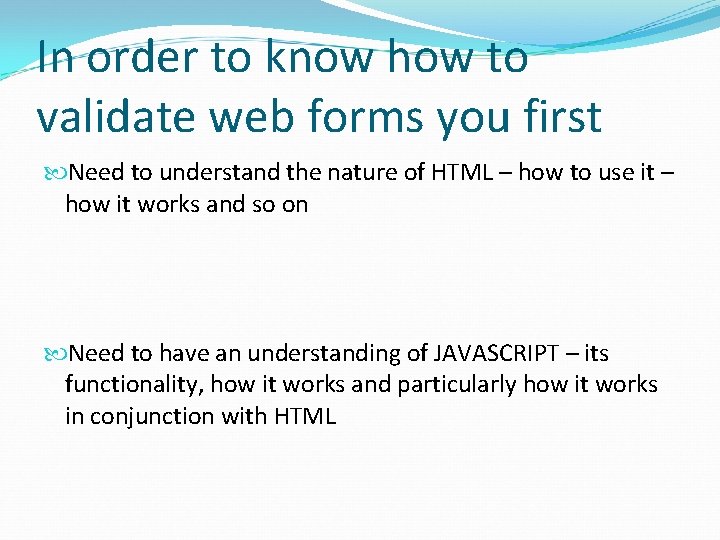
In order to know how to validate web forms you first Need to understand the nature of HTML – how to use it – how it works and so on Need to have an understanding of JAVASCRIPT – its functionality, how it works and particularly how it works in conjunction with HTML
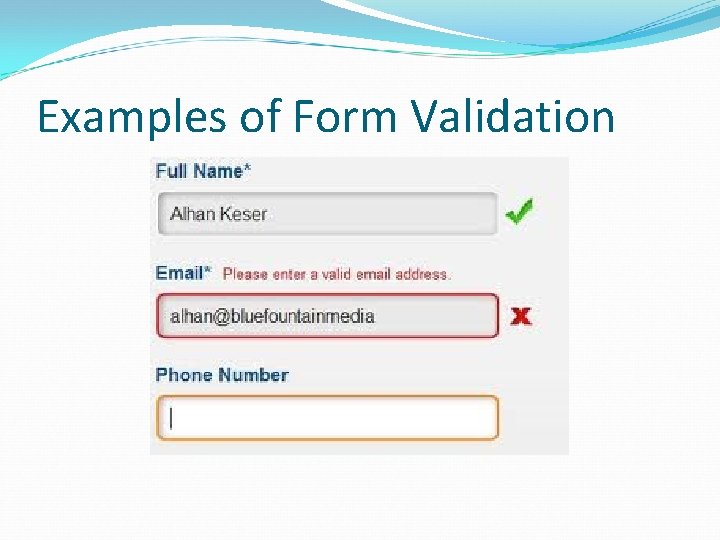
Examples of Form Validation
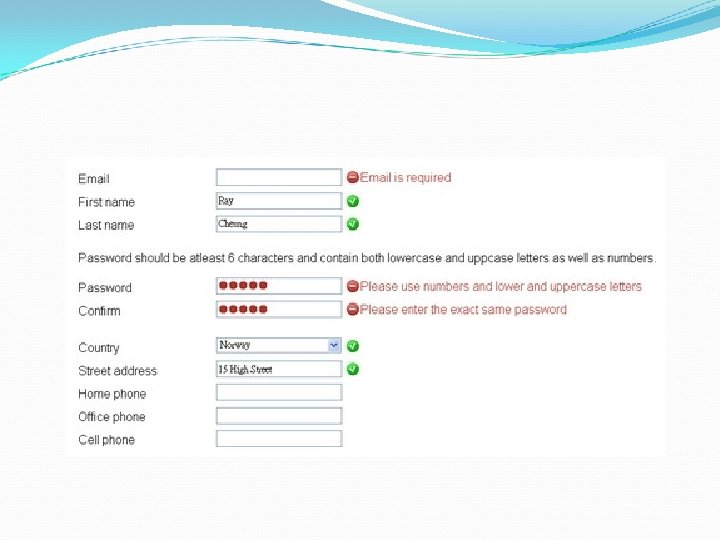
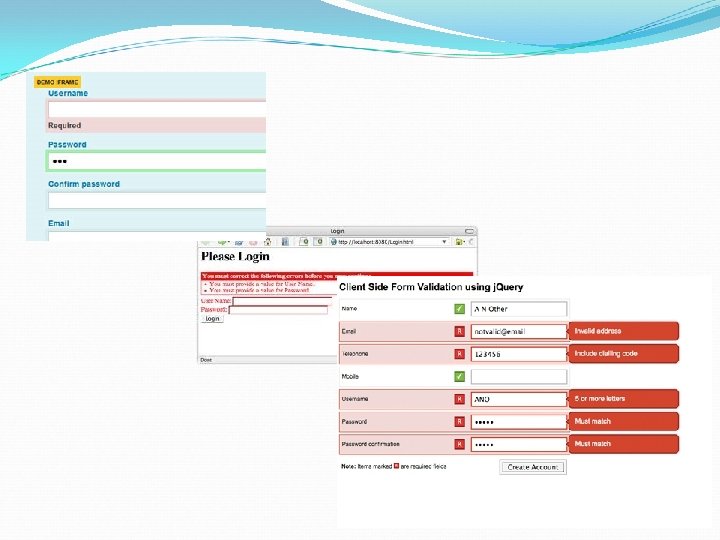
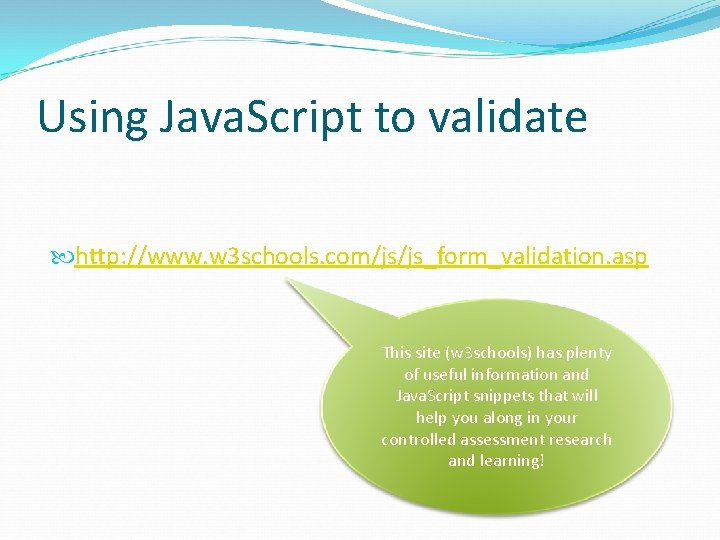
Using Java. Script to validate http: //www. w 3 schools. com/js/js_form_validation. asp This site (w 3 schools) has plenty of useful information and Java. Script snippets that will help you along in your controlled assessment research and learning!
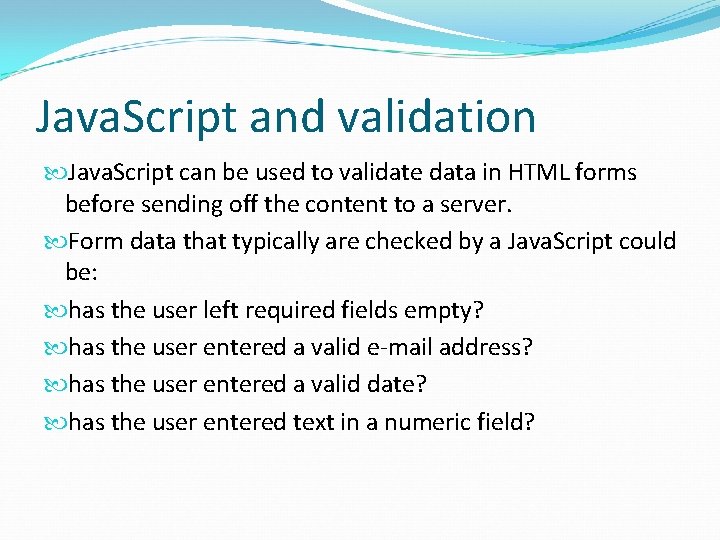
Java. Script and validation Java. Script can be used to validate data in HTML forms before sending off the content to a server. Form data that typically are checked by a Java. Script could be: has the user left required fields empty? has the user entered a valid e-mail address? has the user entered a valid date? has the user entered text in a numeric field?
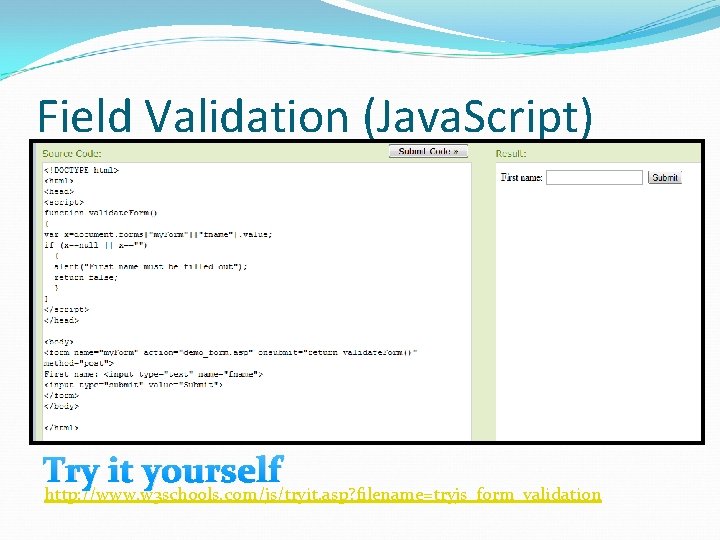
Field Validation (Java. Script) Try it yourself http: //www. w 3 schools. com/js/tryit. asp? filename=tryjs_form_validation
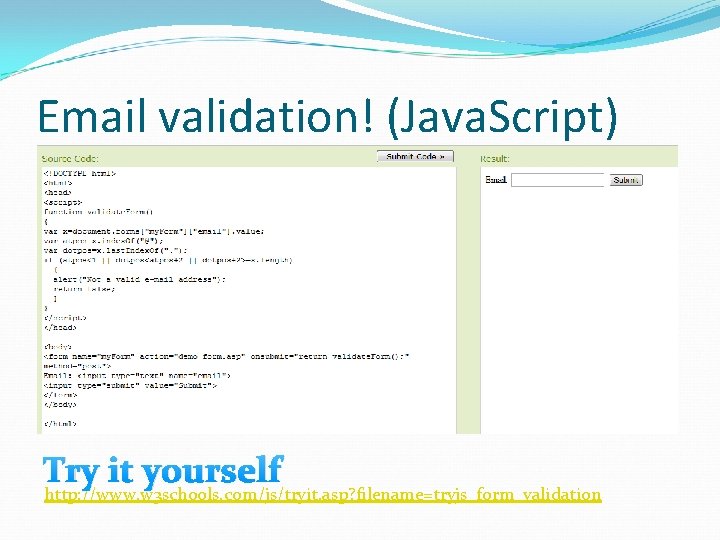
Email validation! (Java. Script) Try it yourself http: //www. w 3 schools. com/js/tryit. asp? filename=tryjs_form_validation
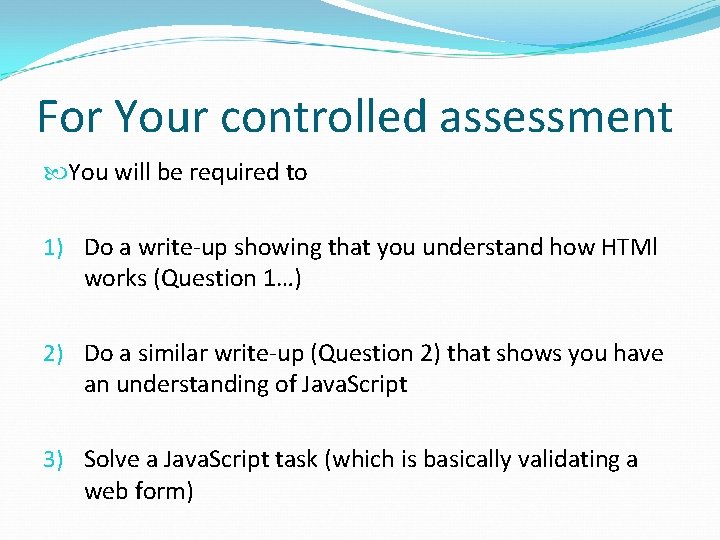
For Your controlled assessment You will be required to 1) Do a write-up showing that you understand how HTMl works (Question 1…) 2) Do a similar write-up (Question 2) that shows you have an understanding of Java. Script 3) Solve a Java. Script task (which is basically validating a web form)
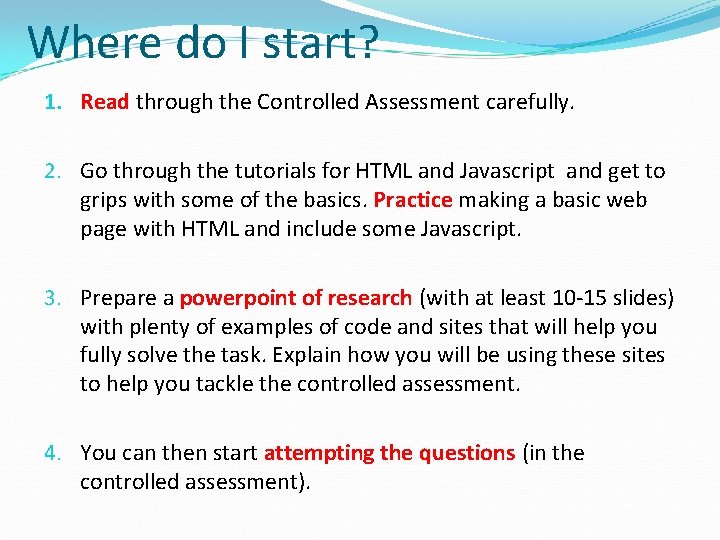
Where do I start? 1. Read through the Controlled Assessment carefully. 2. Go through the tutorials for HTML and Javascript and get to grips with some of the basics. Practice making a basic web page with HTML and include some Javascript. 3. Prepare a powerpoint of research (with at least 10 -15 slides) with plenty of examples of code and sites that will help you fully solve the task. Explain how you will be using these sites to help you tackle the controlled assessment. 4. You can then start attempting the questions (in the controlled assessment).
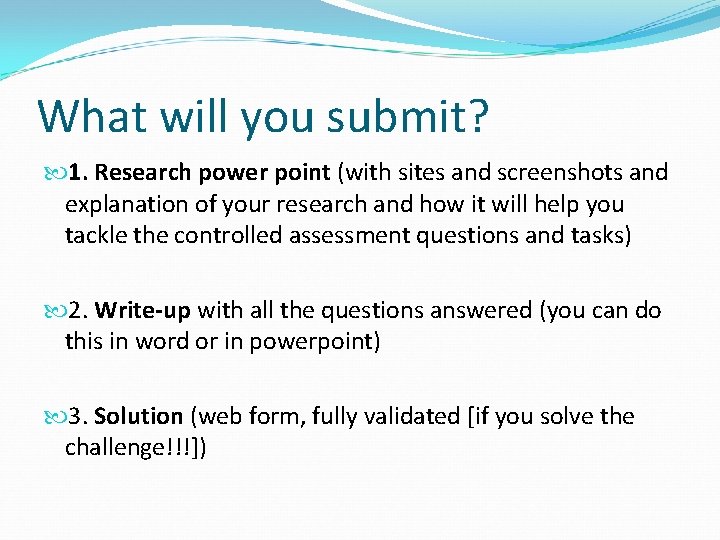
What will you submit? 1. Research power point (with sites and screenshots and explanation of your research and how it will help you tackle the controlled assessment questions and tasks) 2. Write-up with all the questions answered (you can do this in word or in powerpoint) 3. Solution (web form, fully validated [if you solve the challenge!!!])