What is PHP n n PHP Hypertext Preprocessor

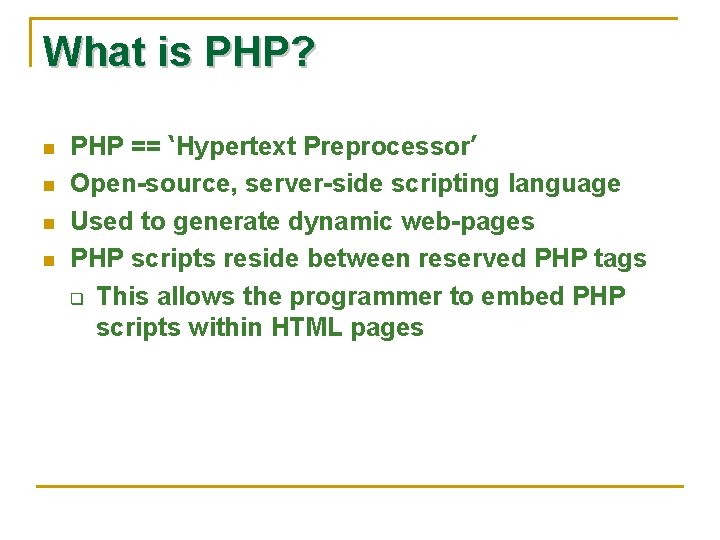
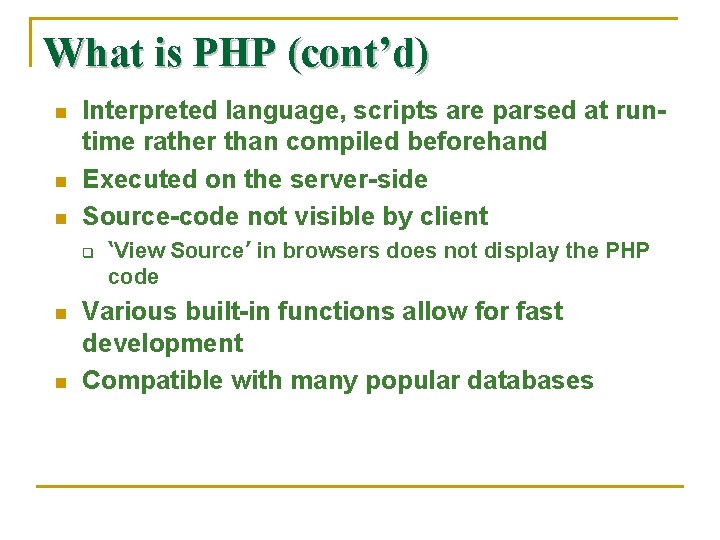
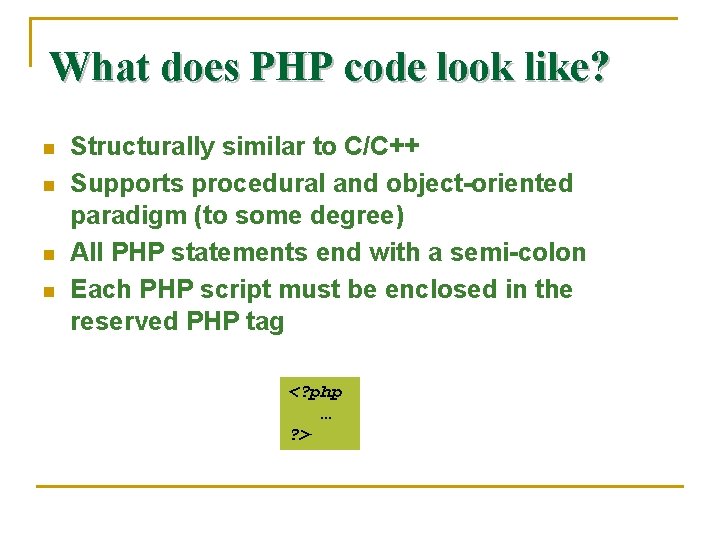
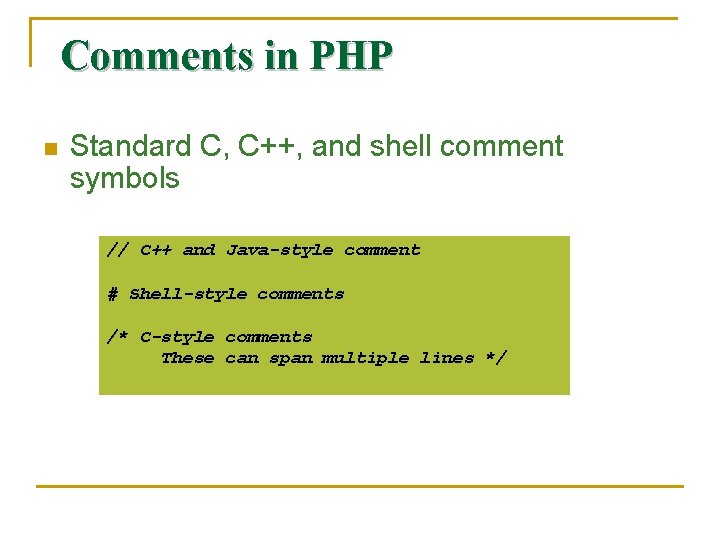
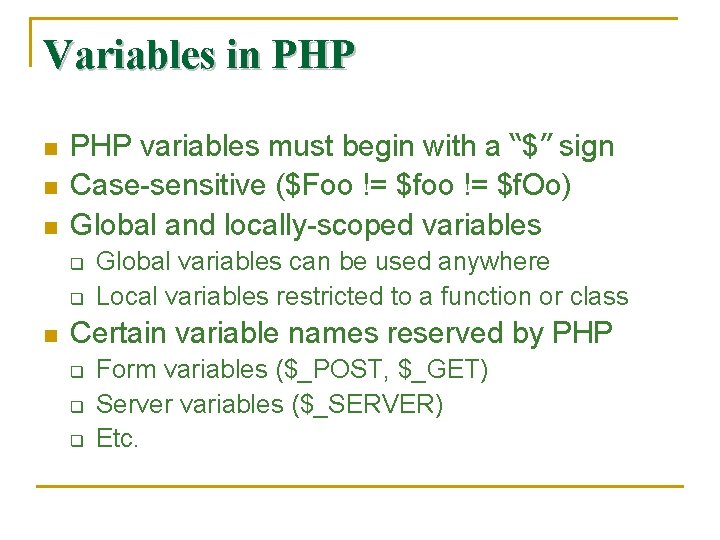
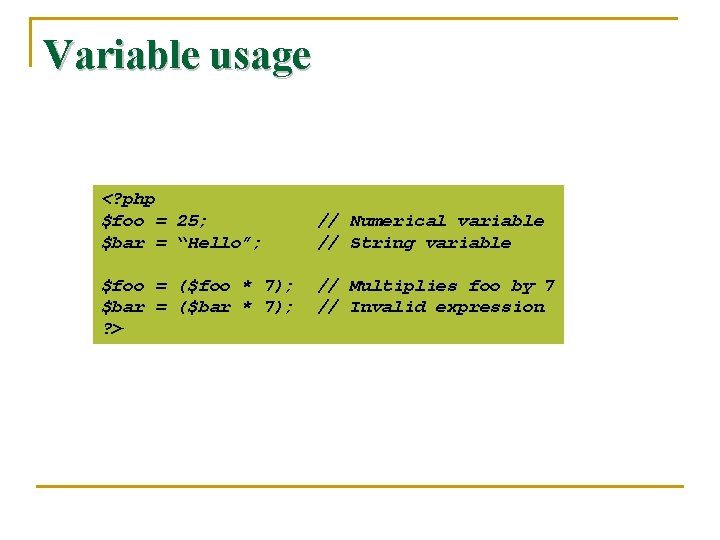
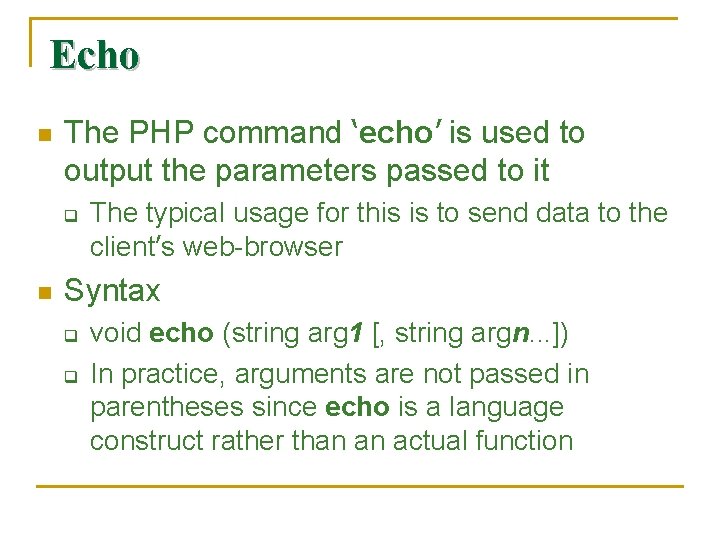
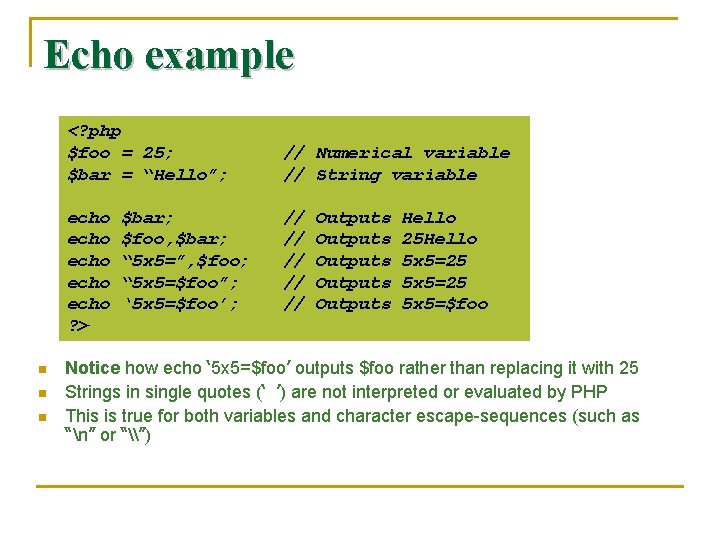
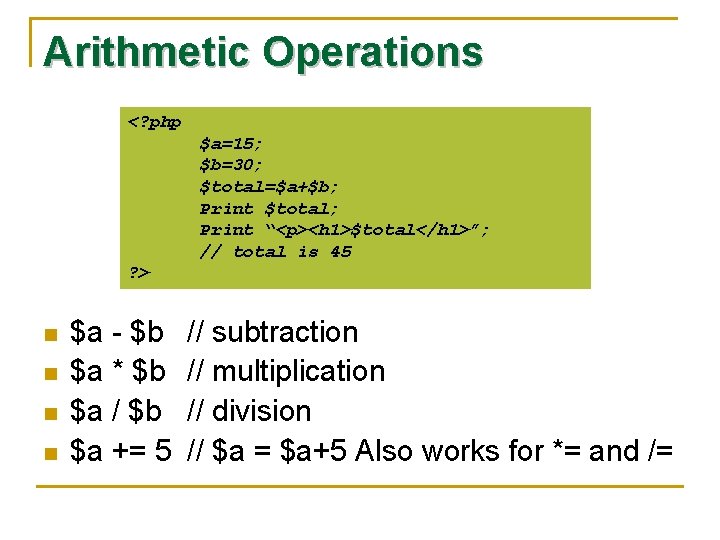
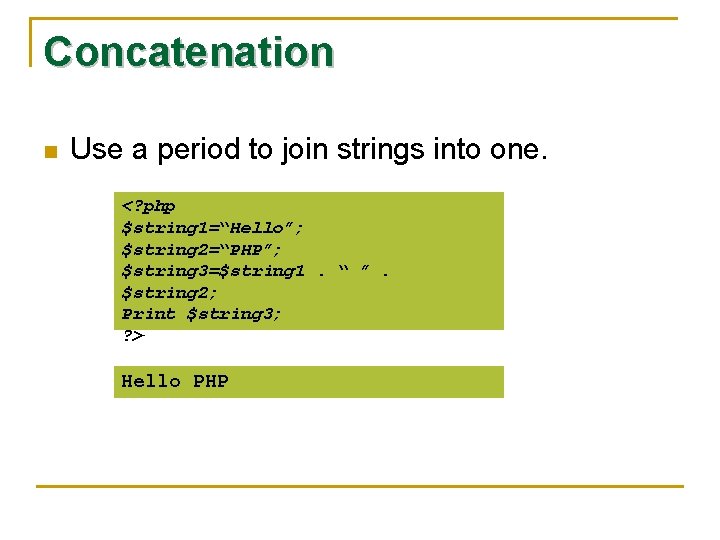
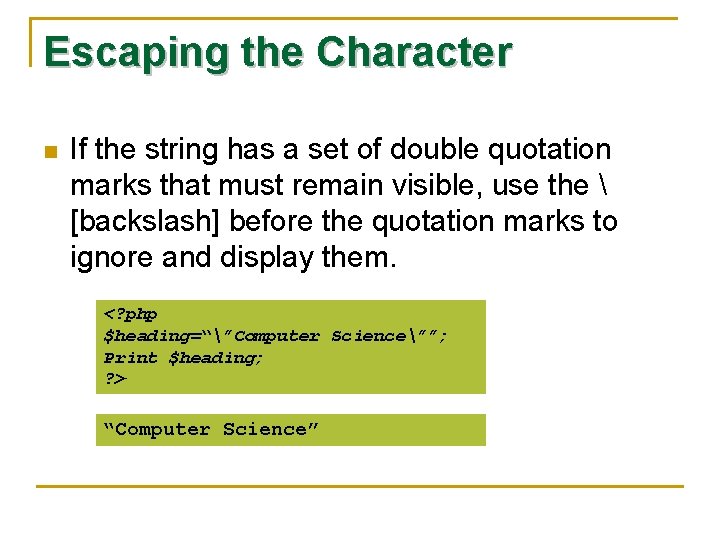
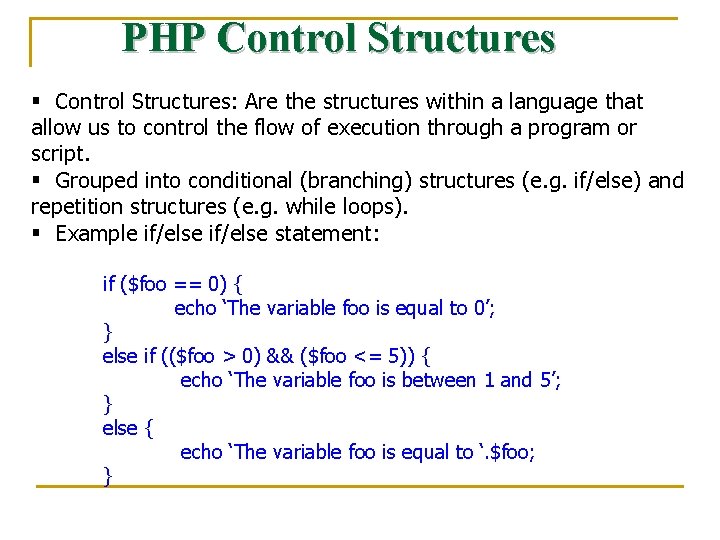
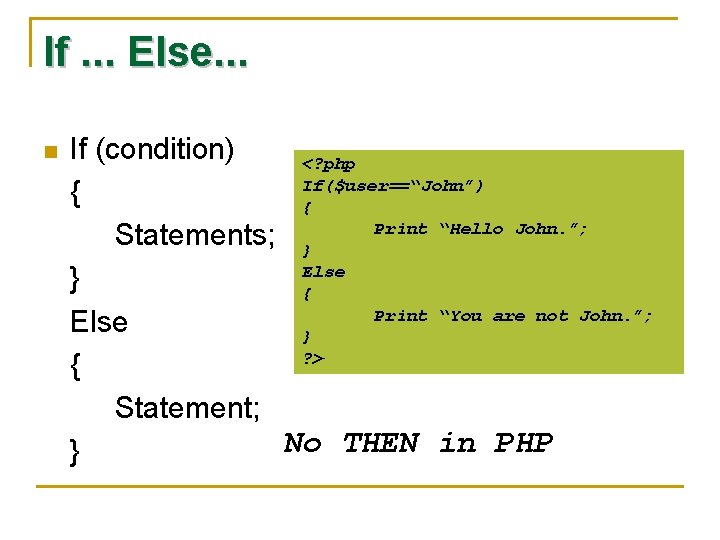
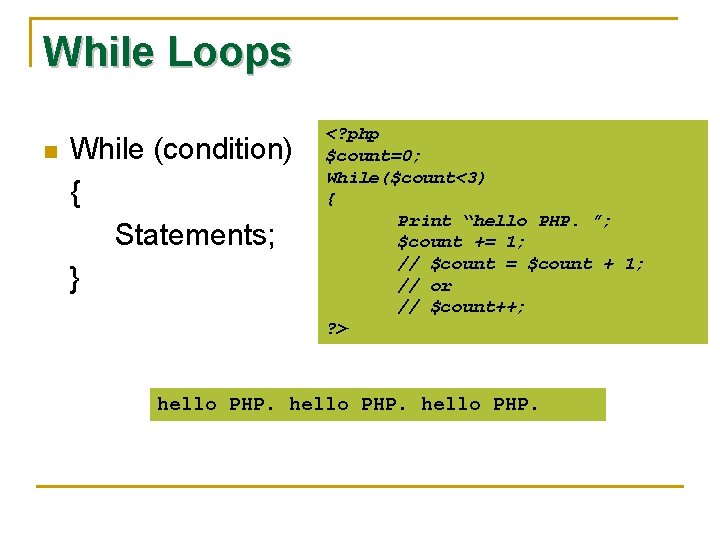
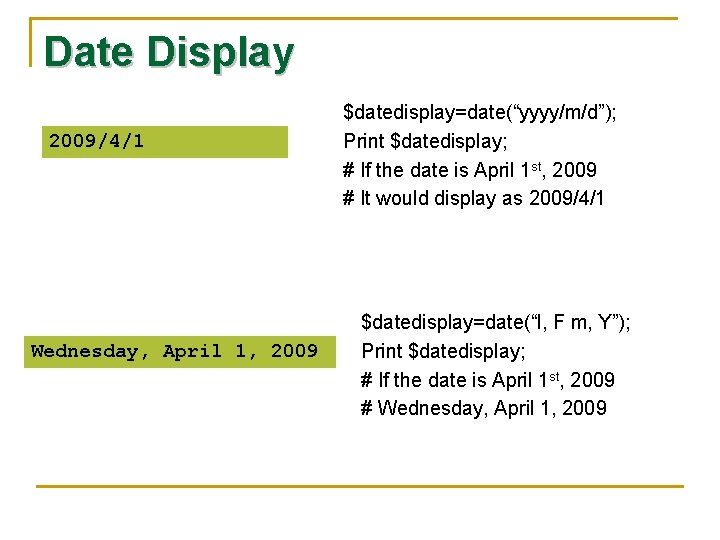
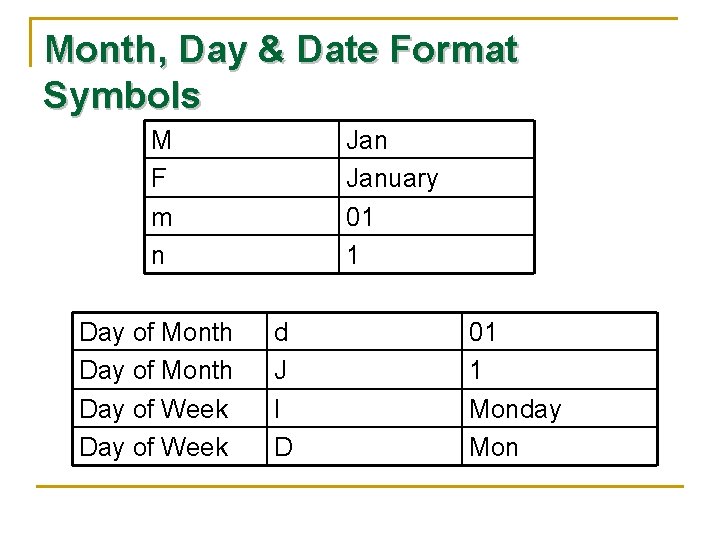
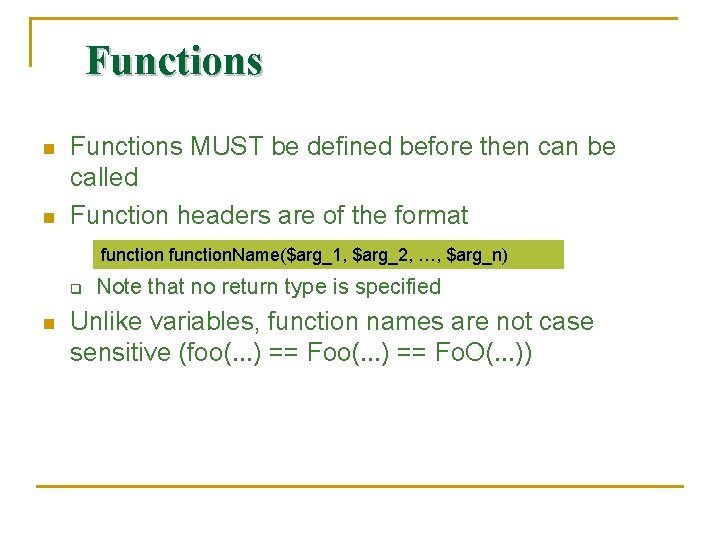

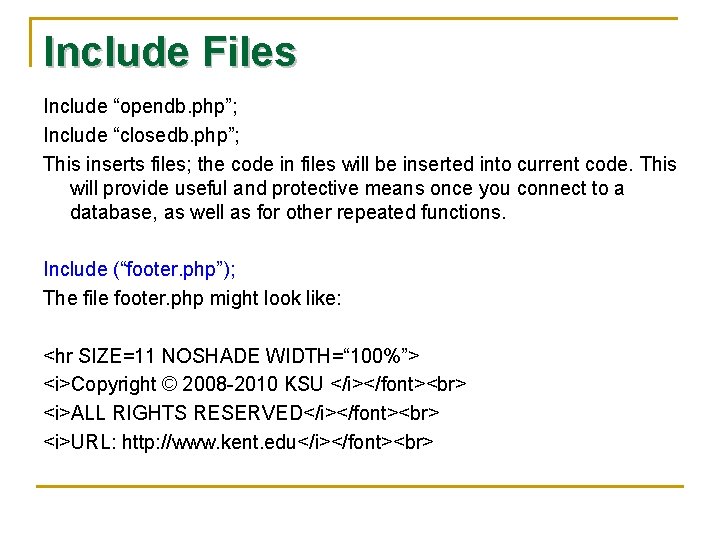
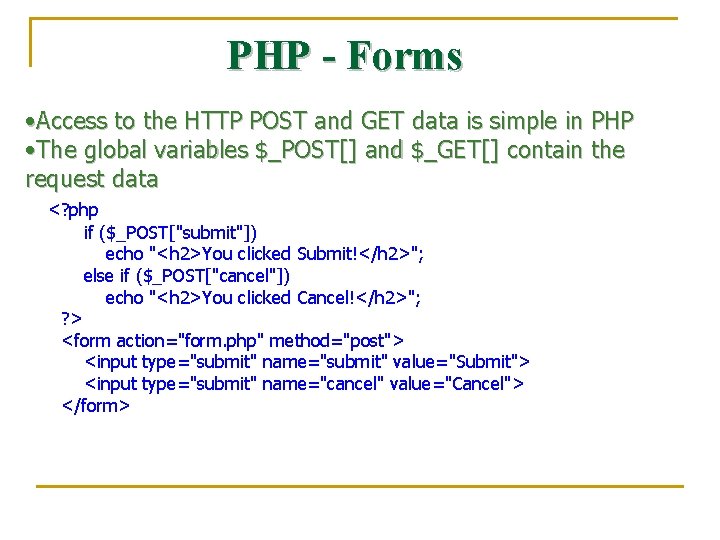
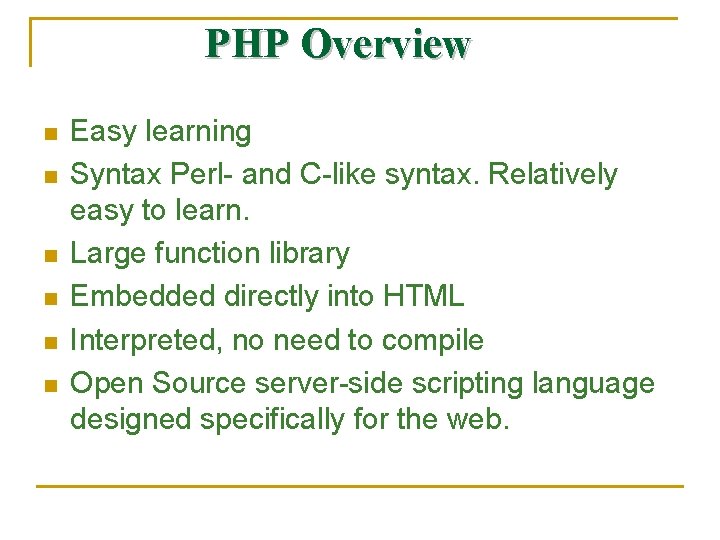
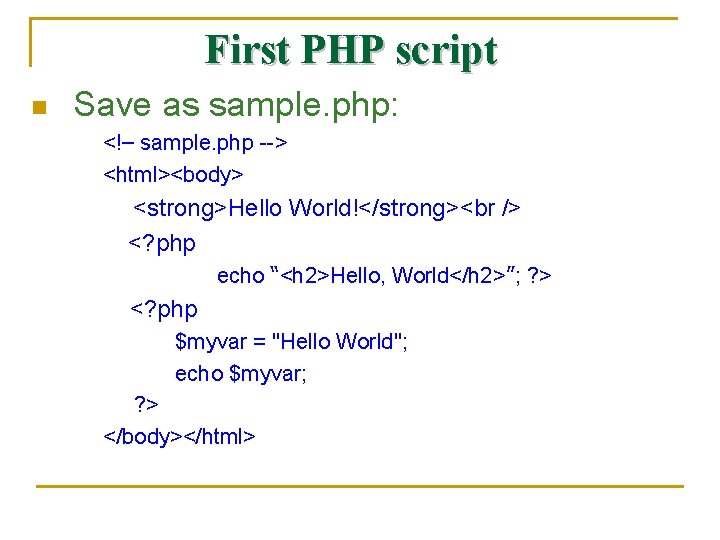
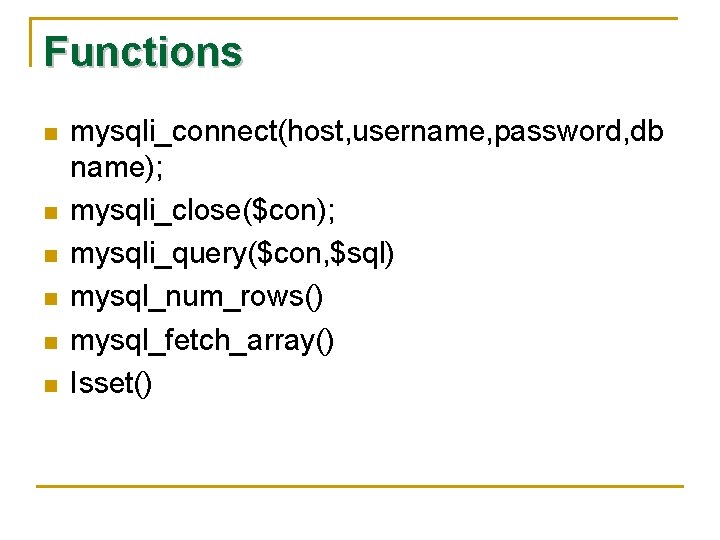
- Slides: 24

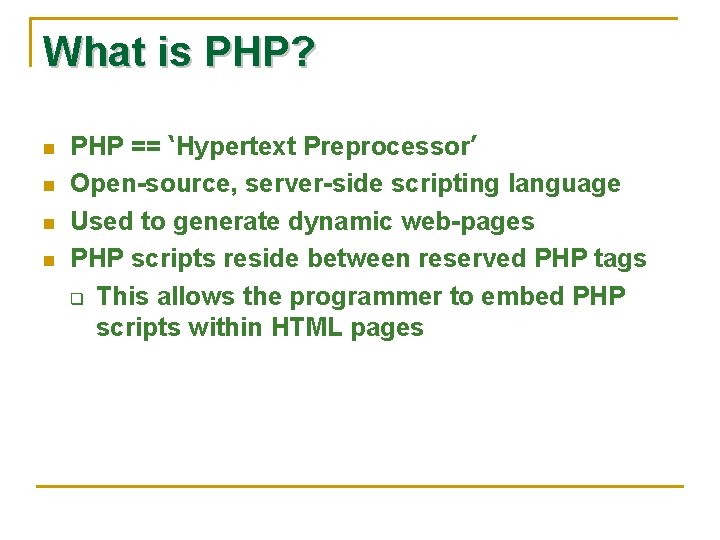
What is PHP? n n PHP == ‘Hypertext Preprocessor’ Open-source, server-side scripting language Used to generate dynamic web-pages PHP scripts reside between reserved PHP tags q This allows the programmer to embed PHP scripts within HTML pages
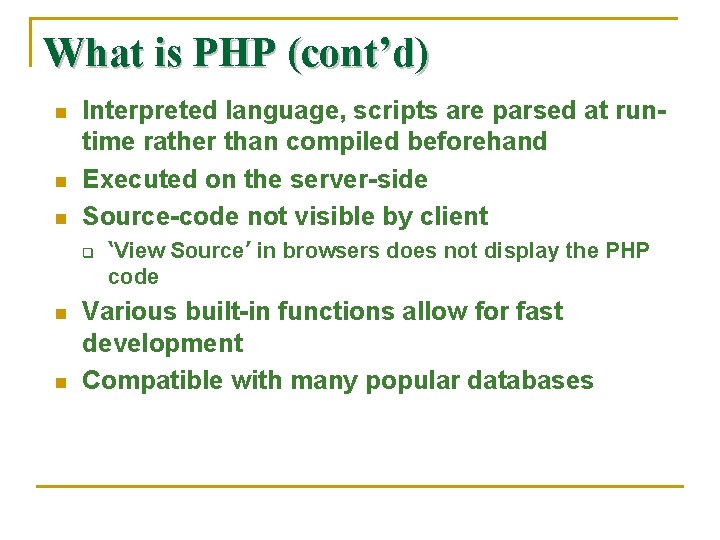
What is PHP (cont’d) n n n Interpreted language, scripts are parsed at runtime rather than compiled beforehand Executed on the server-side Source-code not visible by client q n n ‘View Source’ in browsers does not display the PHP code Various built-in functions allow for fast development Compatible with many popular databases
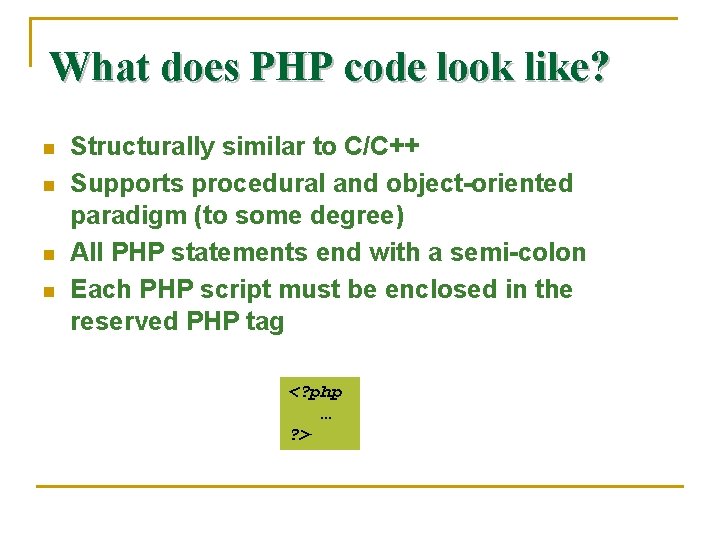
What does PHP code look like? n n Structurally similar to C/C++ Supports procedural and object-oriented paradigm (to some degree) All PHP statements end with a semi-colon Each PHP script must be enclosed in the reserved PHP tag <? php … ? >
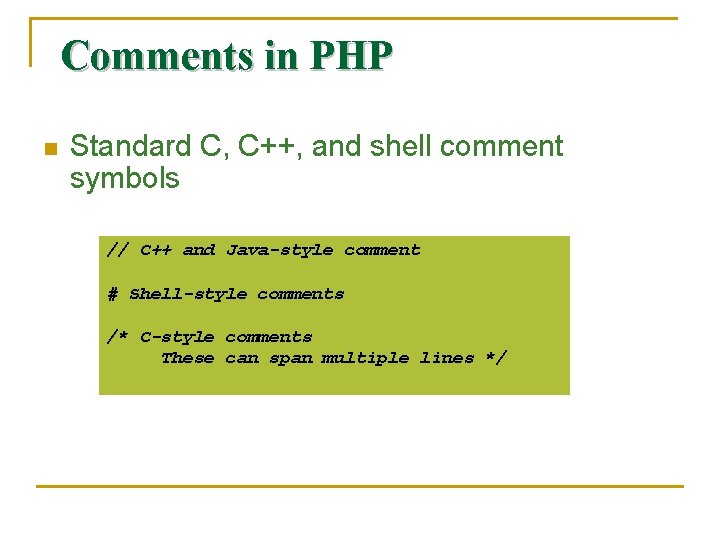
Comments in PHP n Standard C, C++, and shell comment symbols // C++ and Java-style comment # Shell-style comments /* C-style comments These can span multiple lines */
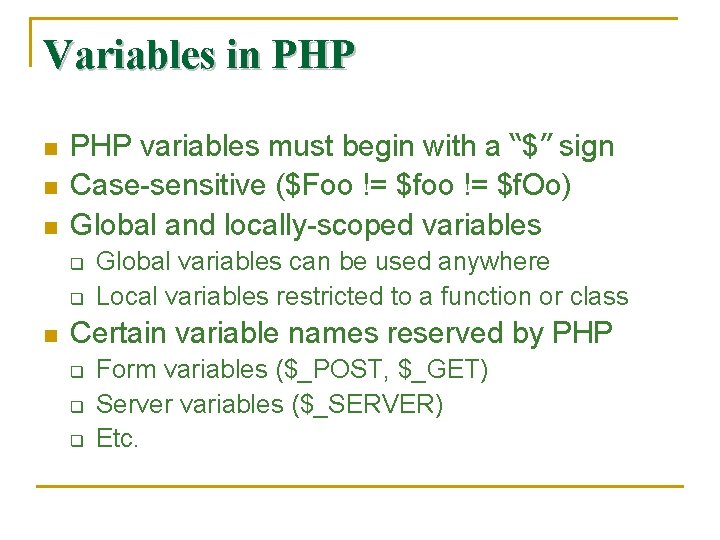
Variables in PHP n n n PHP variables must begin with a “$” sign Case-sensitive ($Foo != $f. Oo) Global and locally-scoped variables q q n Global variables can be used anywhere Local variables restricted to a function or class Certain variable names reserved by PHP q q q Form variables ($_POST, $_GET) Server variables ($_SERVER) Etc.
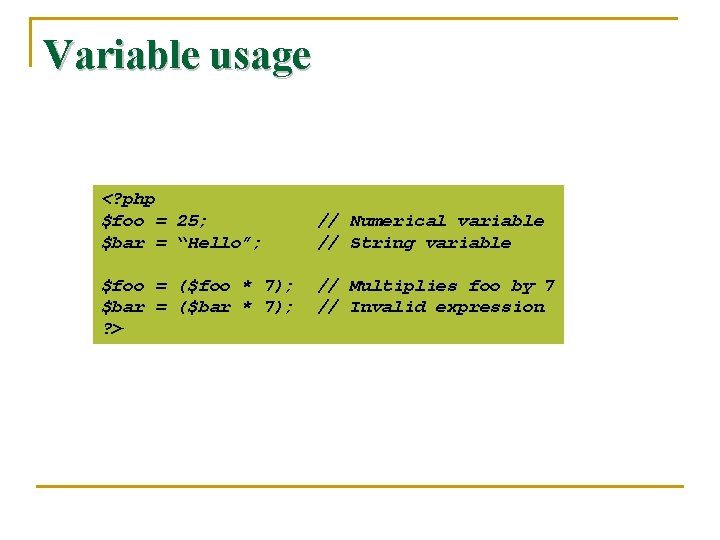
Variable usage <? php $foo = 25; $bar = “Hello”; $foo = ($foo * 7); $bar = ($bar * 7); ? > // Numerical variable // String variable // Multiplies foo by 7 // Invalid expression
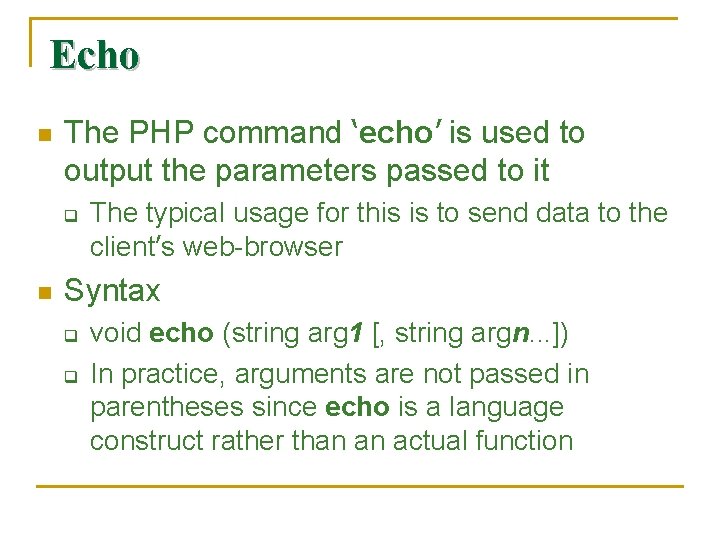
Echo n The PHP command ‘echo’ is used to output the parameters passed to it q n The typical usage for this is to send data to the client’s web-browser Syntax q q void echo (string arg 1 [, string argn. . . ]) In practice, arguments are not passed in parentheses since echo is a language construct rather than an actual function
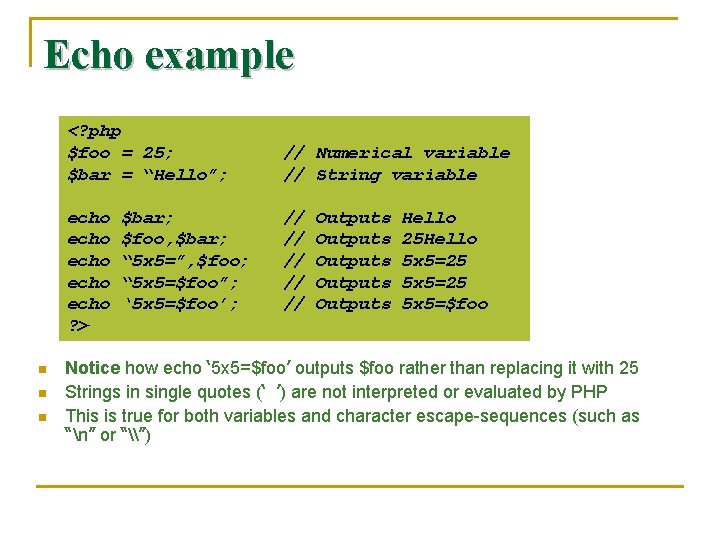
Echo example <? php $foo = 25; $bar = “Hello”; echo echo ? > n n n $bar; $foo, $bar; “ 5 x 5=”, $foo; “ 5 x 5=$foo”; ‘ 5 x 5=$foo’; // Numerical variable // String variable // // // Outputs Outputs Hello 25 Hello 5 x 5=25 5 x 5=$foo Notice how echo ‘ 5 x 5=$foo’ outputs $foo rather than replacing it with 25 Strings in single quotes (‘ ’) are not interpreted or evaluated by PHP This is true for both variables and character escape-sequences (such as “n” or “\”)
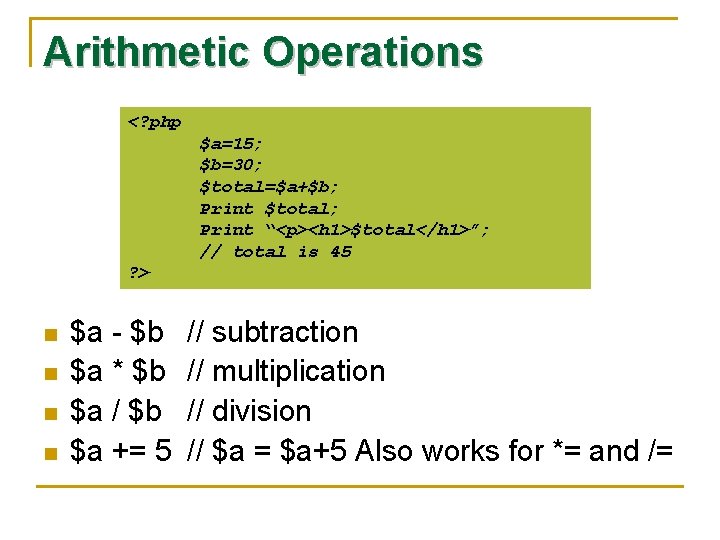
Arithmetic Operations <? php $a=15; $b=30; $total=$a+$b; Print $total; Print “<p><h 1>$total</h 1>”; // total is 45 ? > n n $a - $b $a * $b $a / $b $a += 5 // subtraction // multiplication // division // $a = $a+5 Also works for *= and /=
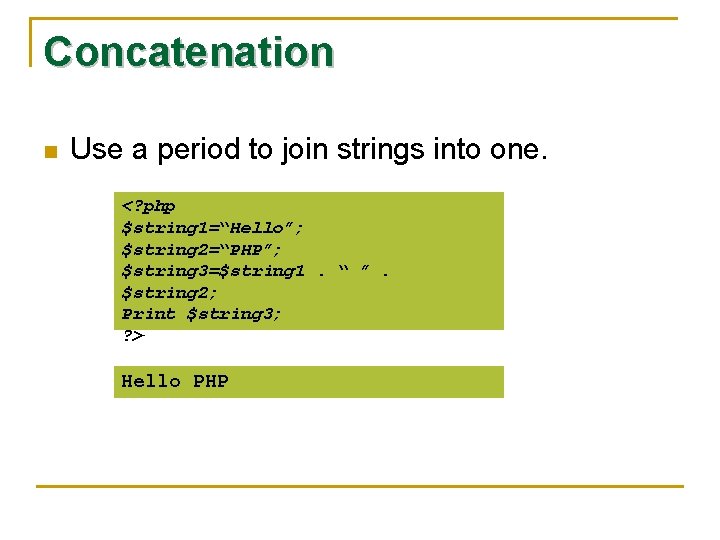
Concatenation n Use a period to join strings into one. <? php $string 1=“Hello”; $string 2=“PHP”; $string 3=$string 1. “ ”. $string 2; Print $string 3; ? > Hello PHP
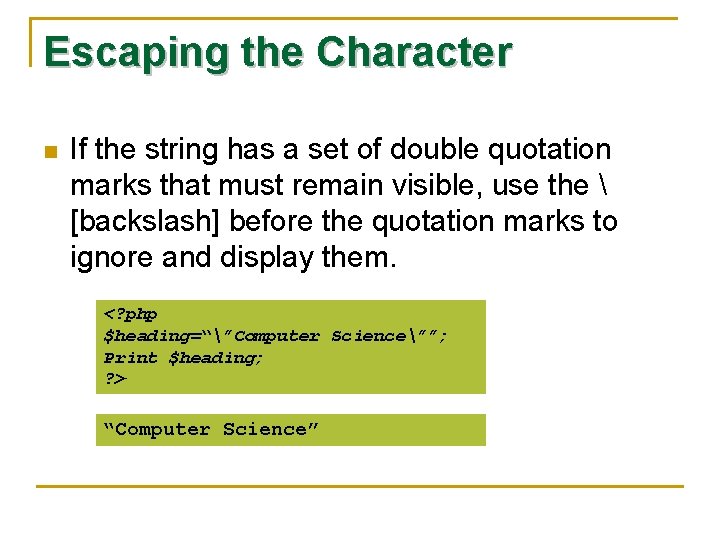
Escaping the Character n If the string has a set of double quotation marks that must remain visible, use the [backslash] before the quotation marks to ignore and display them. <? php $heading=“”Computer Science””; Print $heading; ? > “Computer Science”
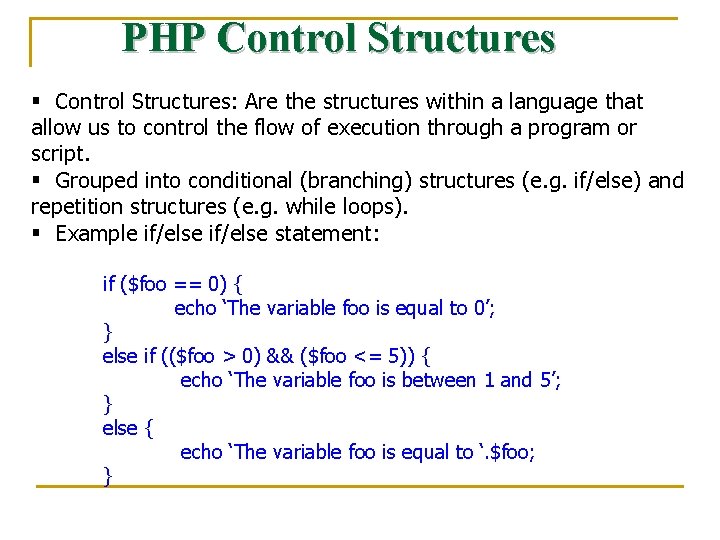
PHP Control Structures § Control Structures: Are the structures within a language that allow us to control the flow of execution through a program or script. § Grouped into conditional (branching) structures (e. g. if/else) and repetition structures (e. g. while loops). § Example if/else statement: if ($foo == 0) { echo ‘The variable foo is equal to 0’; } else if (($foo > 0) && ($foo <= 5)) { echo ‘The variable foo is between 1 and 5’; } else { echo ‘The variable foo is equal to ‘. $foo; }
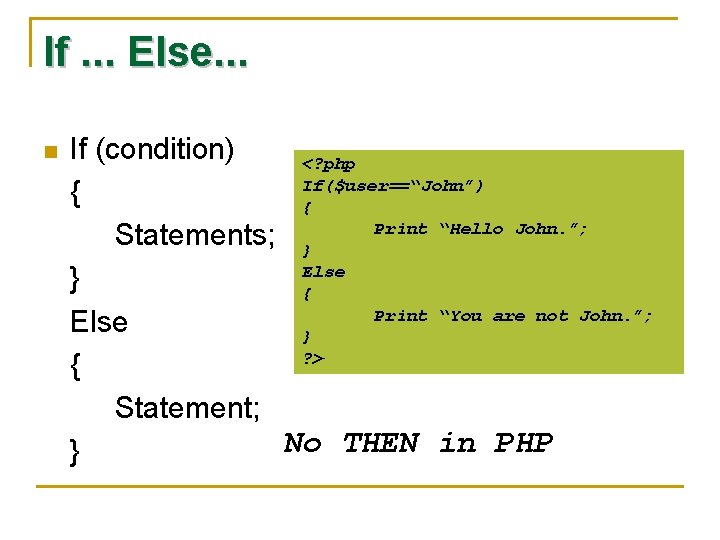
If. . . Else. . . n If (condition) <? php If($user==“John”) { { Print “Hello John. ”; Statements; } Else } { Print “You are not John. ”; Else } ? > { Statement; No THEN in PHP }
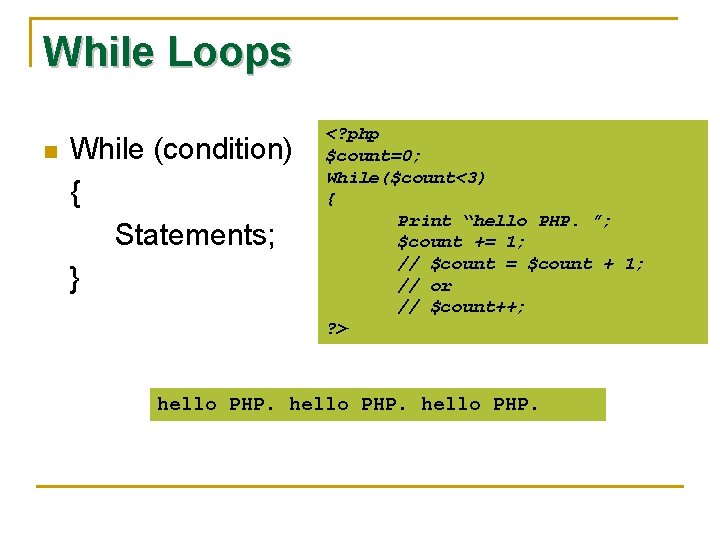
While Loops n While (condition) { Statements; } <? php $count=0; While($count<3) { Print “hello PHP. ”; $count += 1; // $count = $count + 1; // or // $count++; ? > hello PHP.
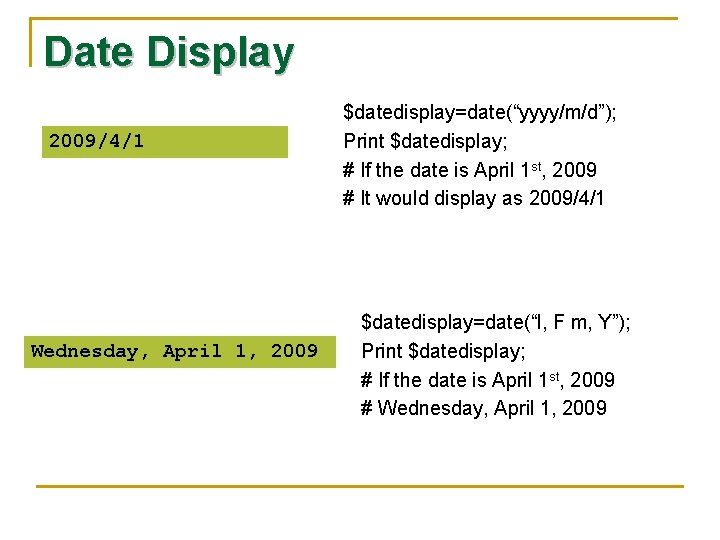
Date Display 2009/4/1 Wednesday, April 1, 2009 $datedisplay=date(“yyyy/m/d”); Print $datedisplay; # If the date is April 1 st, 2009 # It would display as 2009/4/1 $datedisplay=date(“l, F m, Y”); Print $datedisplay; # If the date is April 1 st, 2009 # Wednesday, April 1, 2009
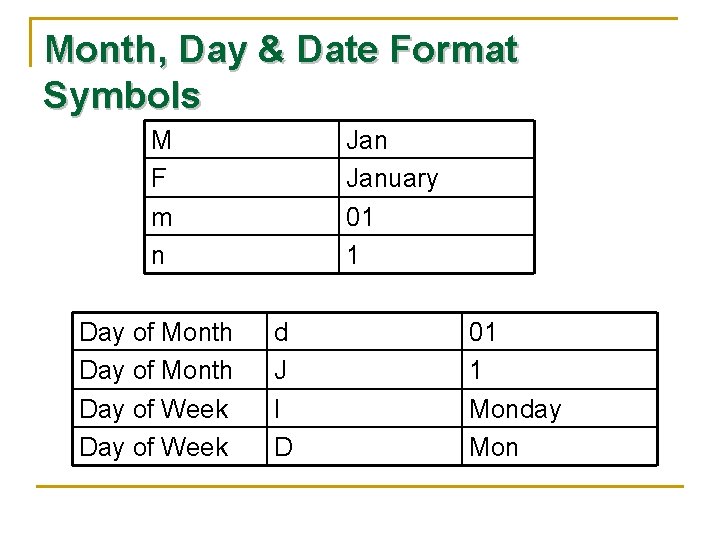
Month, Day & Date Format Symbols M F m n Day of Month Day of Week January 01 1 d J l D 01 1 Monday Mon
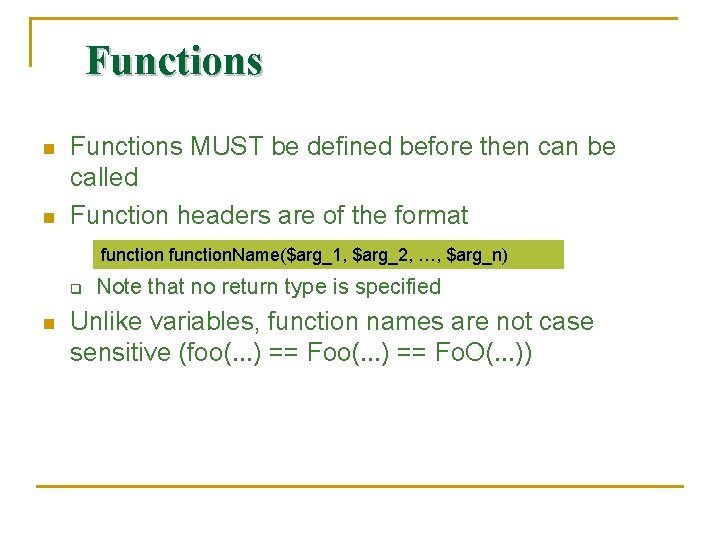
Functions n n Functions MUST be defined before then can be called Function headers are of the format function. Name($arg_1, $arg_2, …, $arg_n) q n Note that no return type is specified Unlike variables, function names are not case sensitive (foo(…) == Fo. O(…))

Functions example <? php // This is a function foo($arg_1, $arg_2) { $arg_2 = $arg_1 * $arg_2; return $arg_2; } $result_1 = foo(12, 3); echo $result_1; echo foo(12, 3); ? > // Store the function // Outputs 36
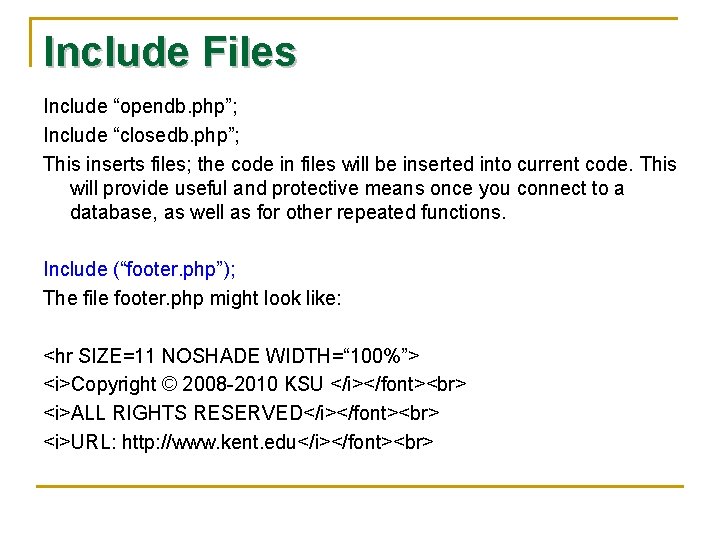
Include Files Include “opendb. php”; Include “closedb. php”; This inserts files; the code in files will be inserted into current code. This will provide useful and protective means once you connect to a database, as well as for other repeated functions. Include (“footer. php”); The file footer. php might look like: <hr SIZE=11 NOSHADE WIDTH=“ 100%”> <i>Copyright © 2008 -2010 KSU </i></font> <i>ALL RIGHTS RESERVED</i></font> <i>URL: http: //www. kent. edu</i></font>
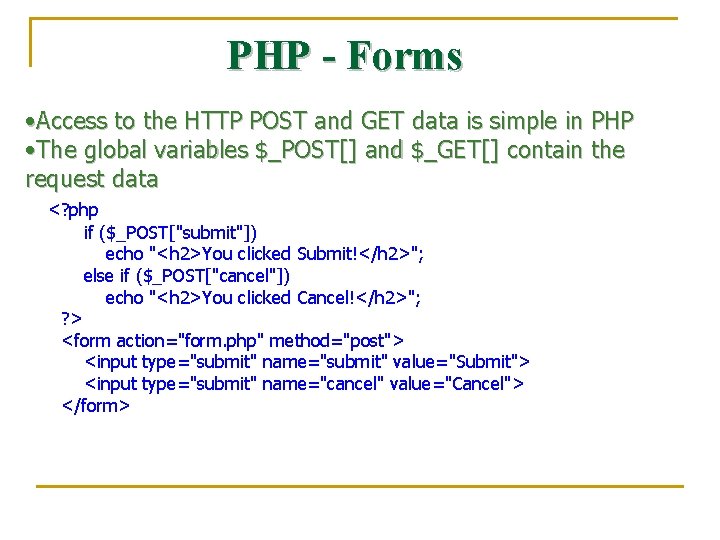
PHP - Forms • Access to the HTTP POST and GET data is simple in PHP • The global variables $_POST[] and $_GET[] contain the request data <? php if ($_POST["submit"]) echo "<h 2>You clicked Submit!</h 2>"; else if ($_POST["cancel"]) echo "<h 2>You clicked Cancel!</h 2>"; ? > <form action="form. php" method="post"> <input type="submit" name="submit" value="Submit"> <input type="submit" name="cancel" value="Cancel"> </form>
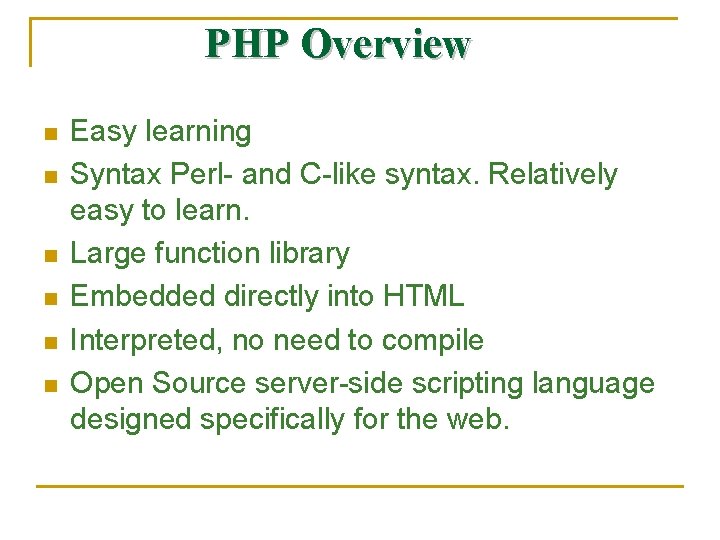
PHP Overview n n n Easy learning Syntax Perl- and C-like syntax. Relatively easy to learn. Large function library Embedded directly into HTML Interpreted, no need to compile Open Source server-side scripting language designed specifically for the web.
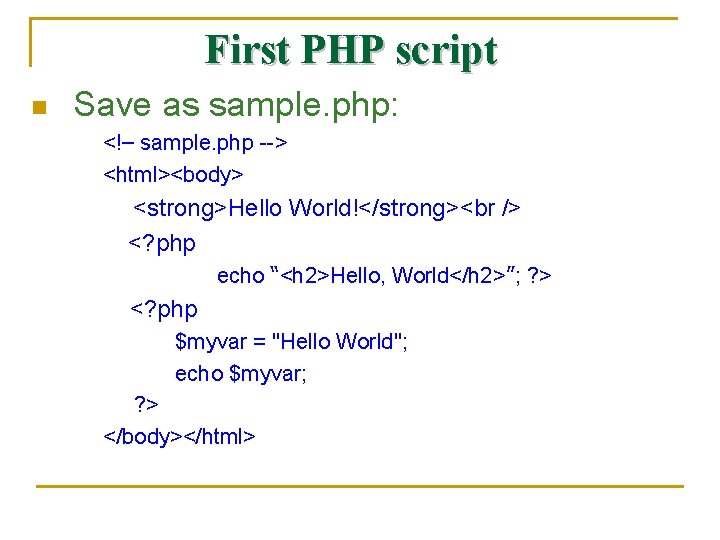
First PHP script n Save as sample. php: <!– sample. php --> <html><body> <strong>Hello World!</strong> <? php echo “<h 2>Hello, World</h 2>”; ? > <? php $myvar = "Hello World"; echo $myvar; ? > </body></html>
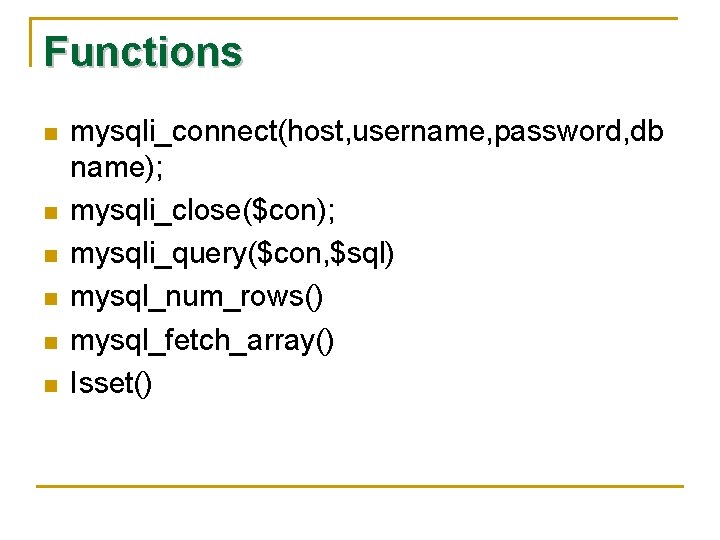
Functions n n n mysqli_connect(host, username, password, db name); mysqli_close($con); mysqli_query($con, $sql) mysql_num_rows() mysql_fetch_array() Isset()