What is Padlet Online bulletin board for display
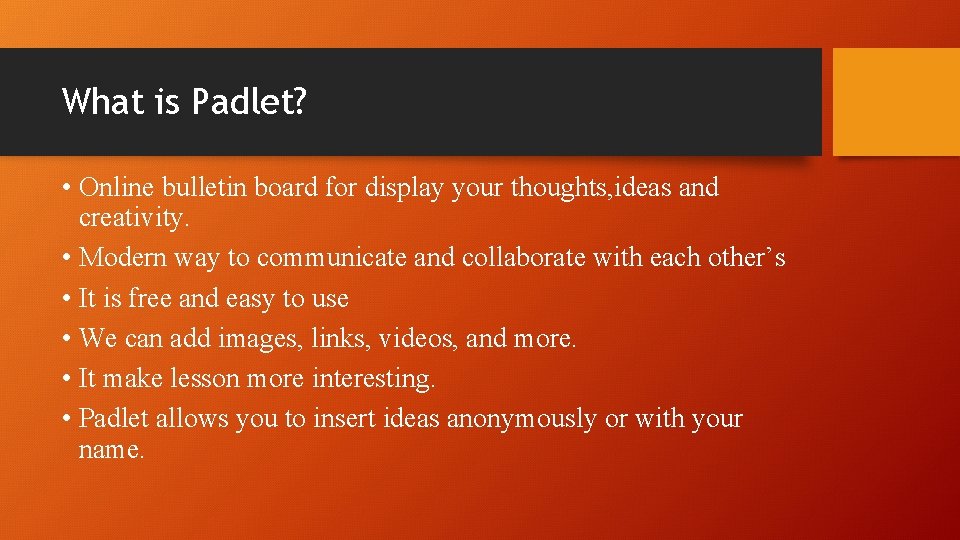
What is Padlet? • Online bulletin board for display your thoughts, ideas and creativity. • Modern way to communicate and collaborate with each other’s • It is free and easy to use • We can add images, links, videos, and more. • It make lesson more interesting. • Padlet allows you to insert ideas anonymously or with your name.
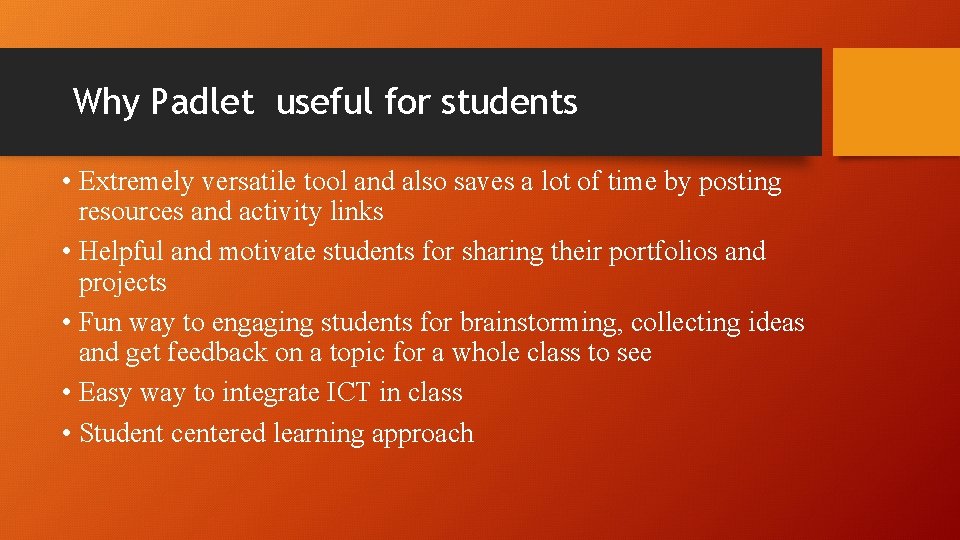
Why Padlet useful for students • Extremely versatile tool and also saves a lot of time by posting resources and activity links • Helpful and motivate students for sharing their portfolios and projects • Fun way to engaging students for brainstorming, collecting ideas and get feedback on a topic for a whole class to see • Easy way to integrate ICT in class • Student centered learning approach
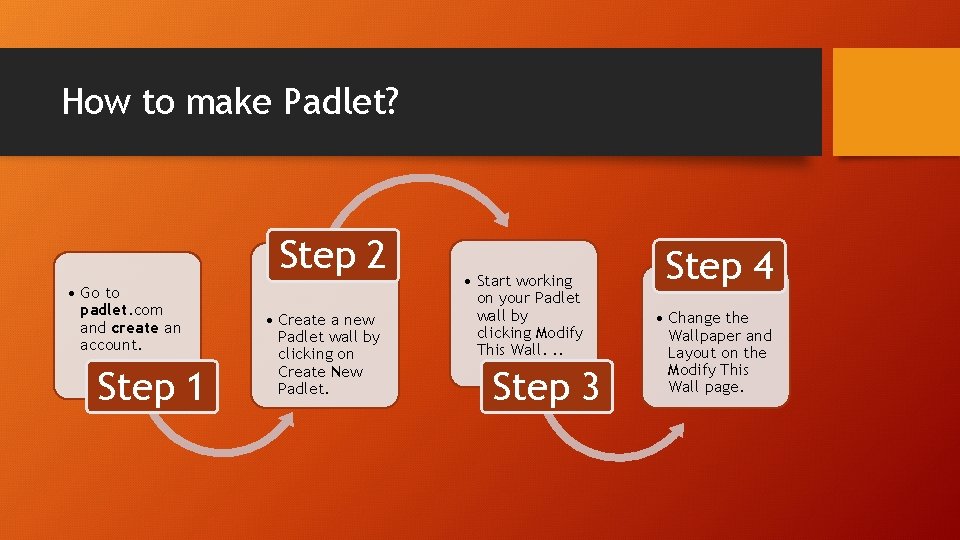
How to make Padlet? Step 2 • Go to padlet. com and create an account. Step 1 • Create a new Padlet wall by clicking on Create New Padlet. • Start working on your Padlet wall by clicking Modify This Wall. . . Step 3 Step 4 • Change the Wallpaper and Layout on the Modify This Wall page.
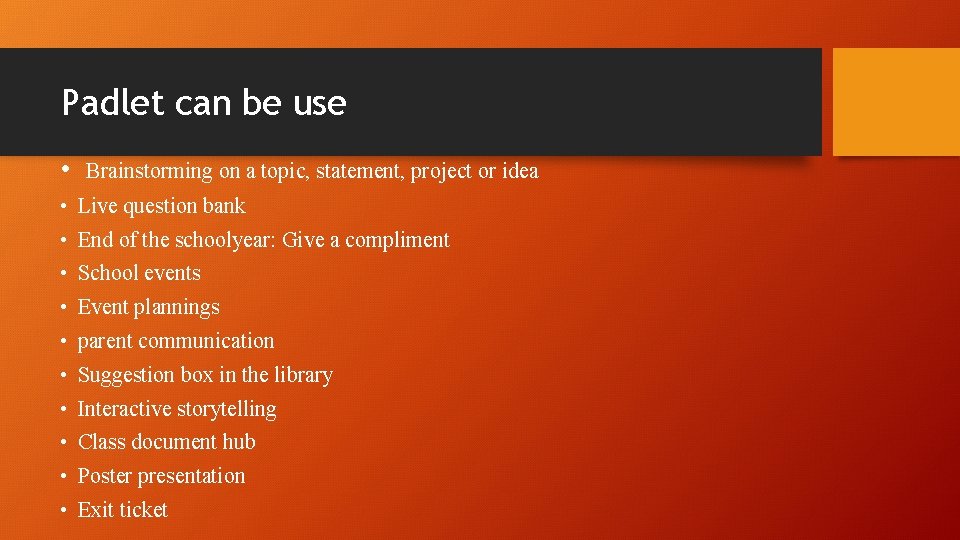
Padlet can be use • Brainstorming on a topic, statement, project or idea • Live question bank • End of the schoolyear: Give a compliment • School events • Event plannings • parent communication • Suggestion box in the library • Interactive storytelling • Class document hub • Poster presentation • Exit ticket
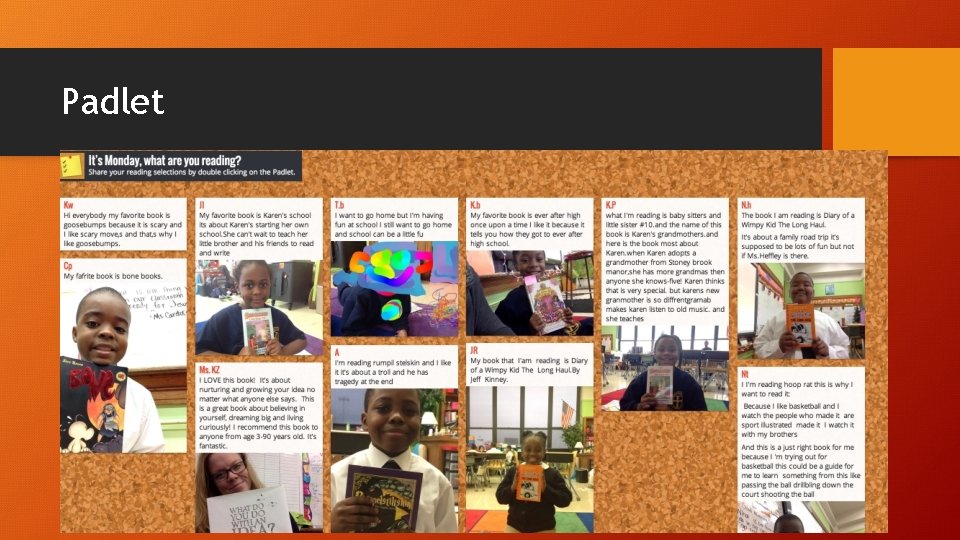
Padlet
- Slides: 5