What is one invention that you would uninvent
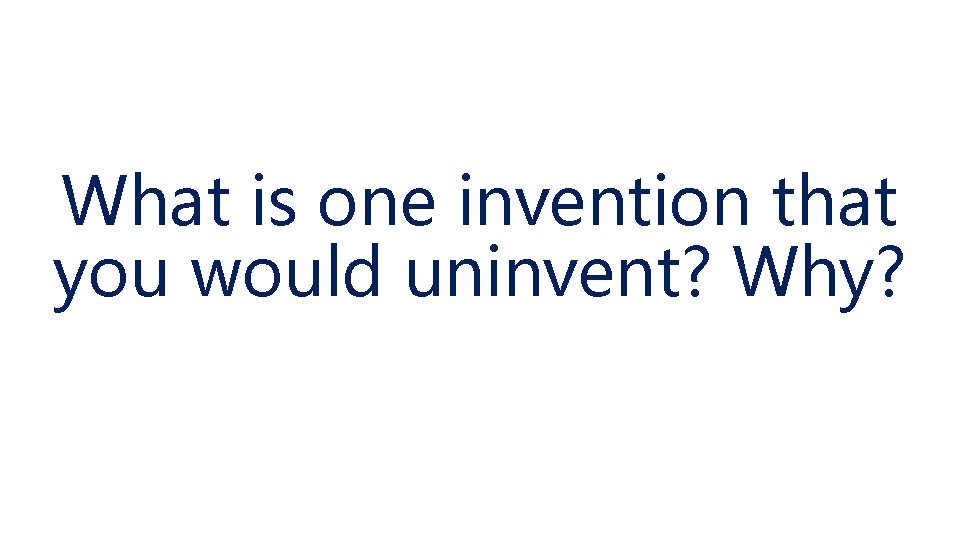

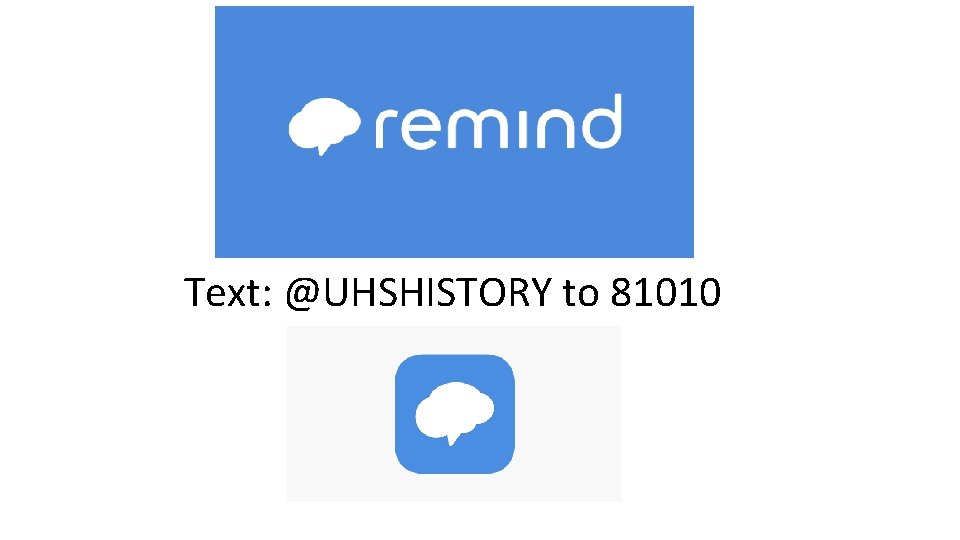
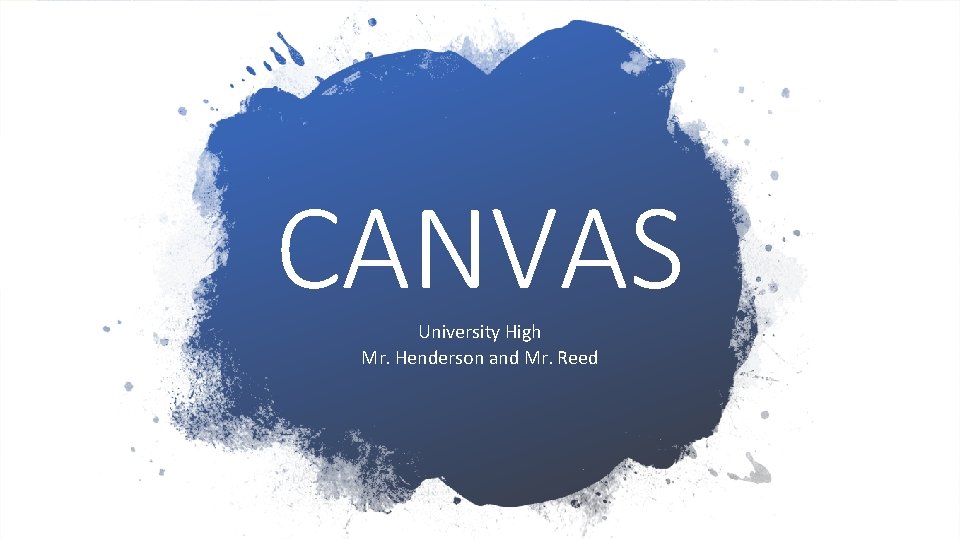
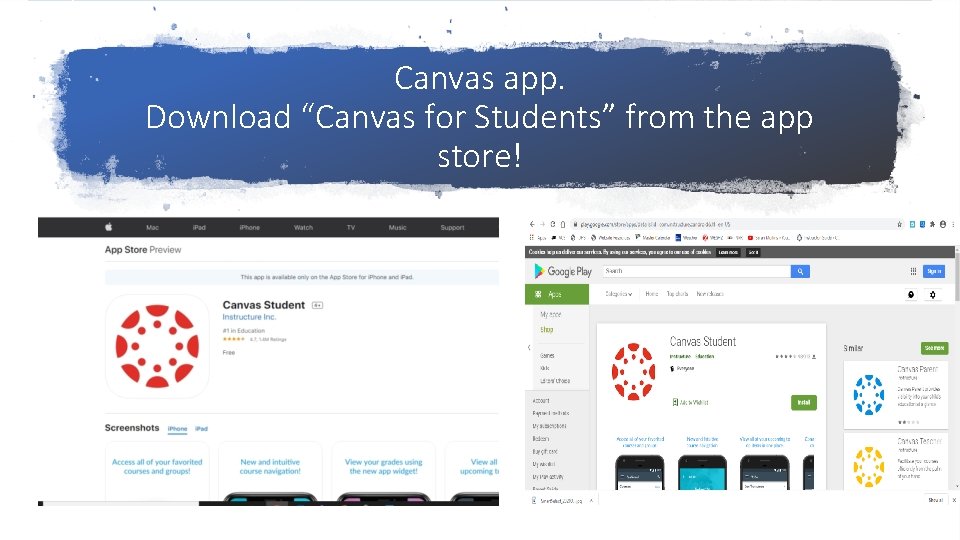
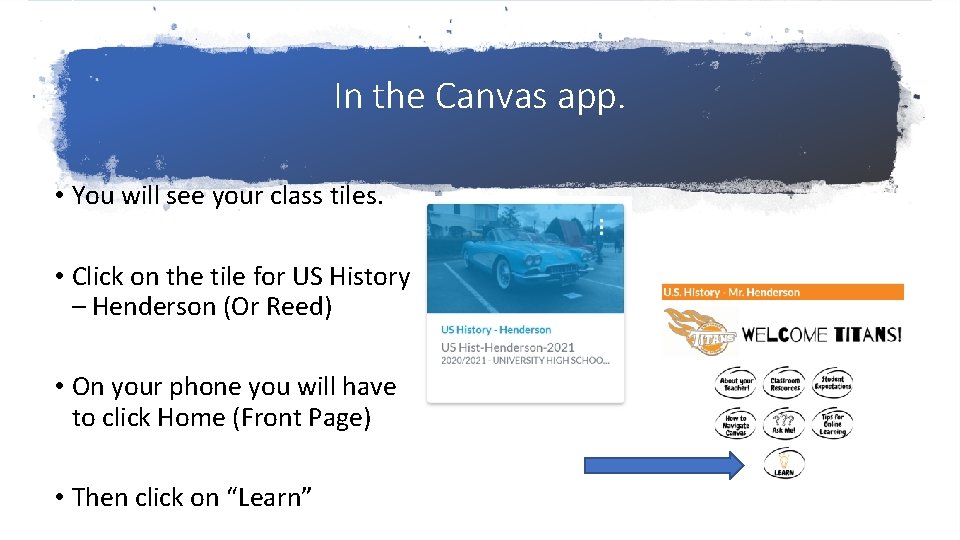
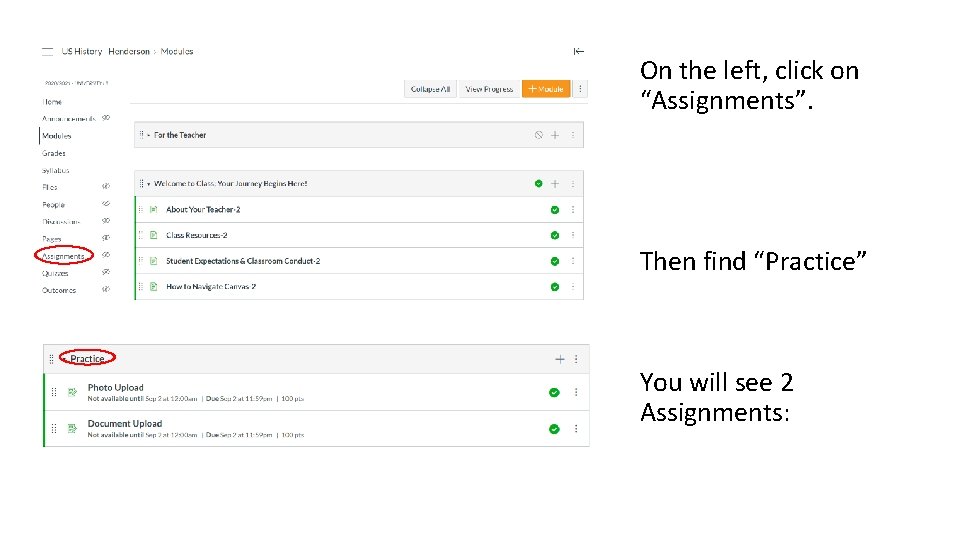
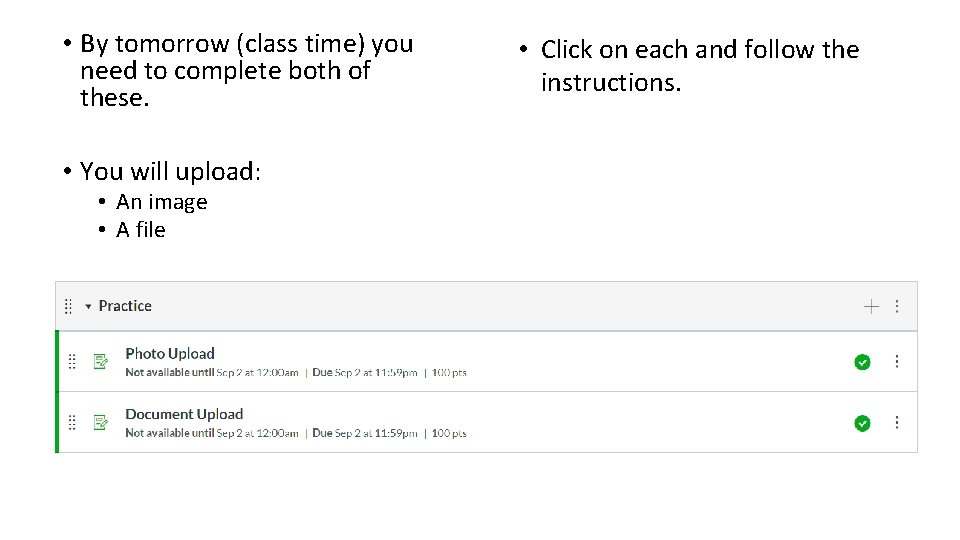
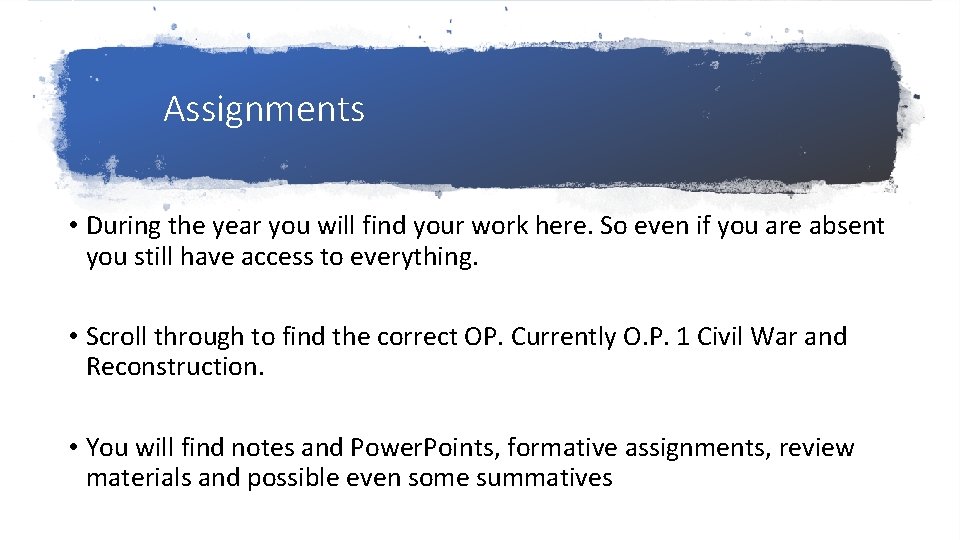
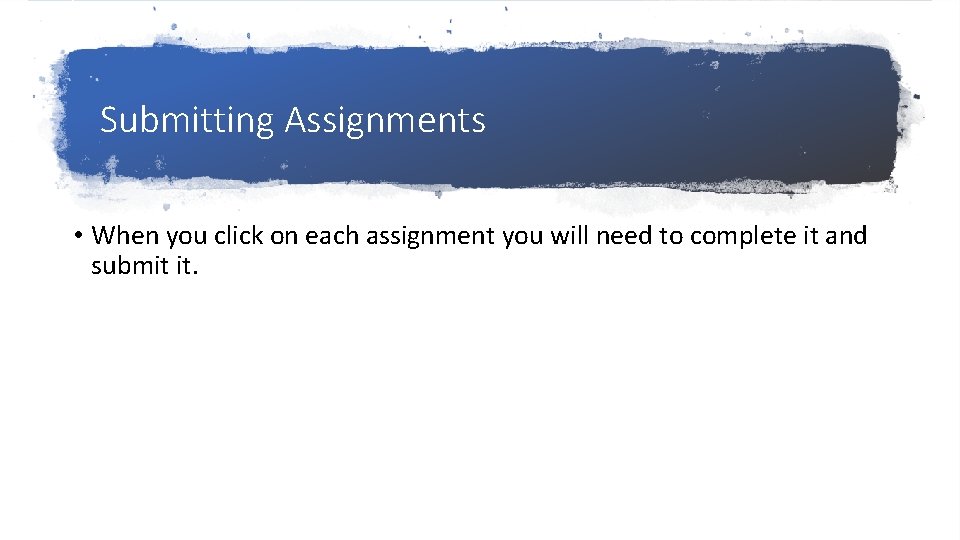
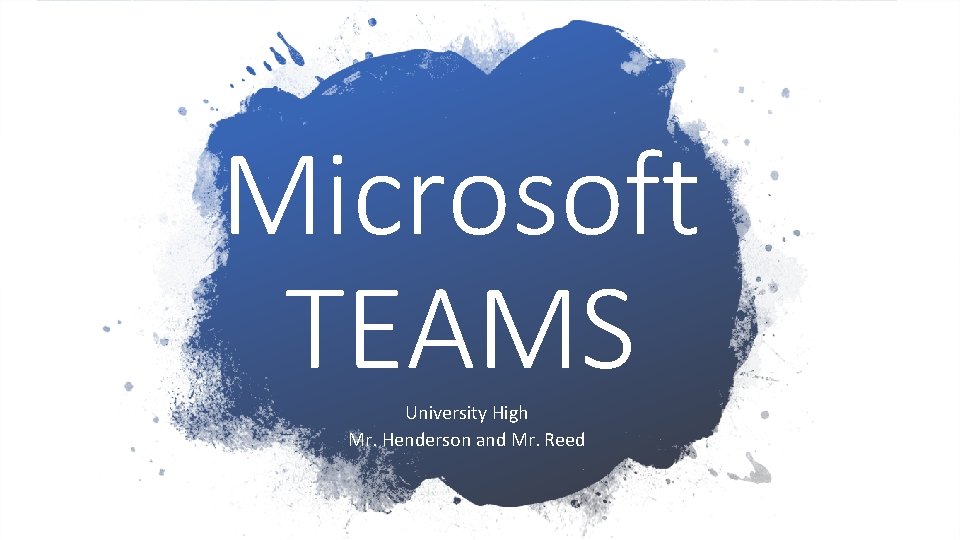
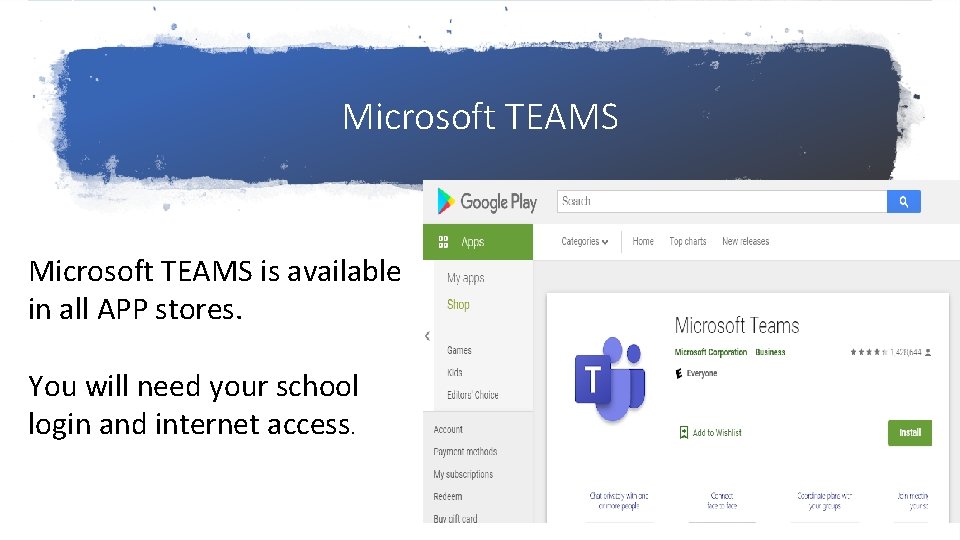
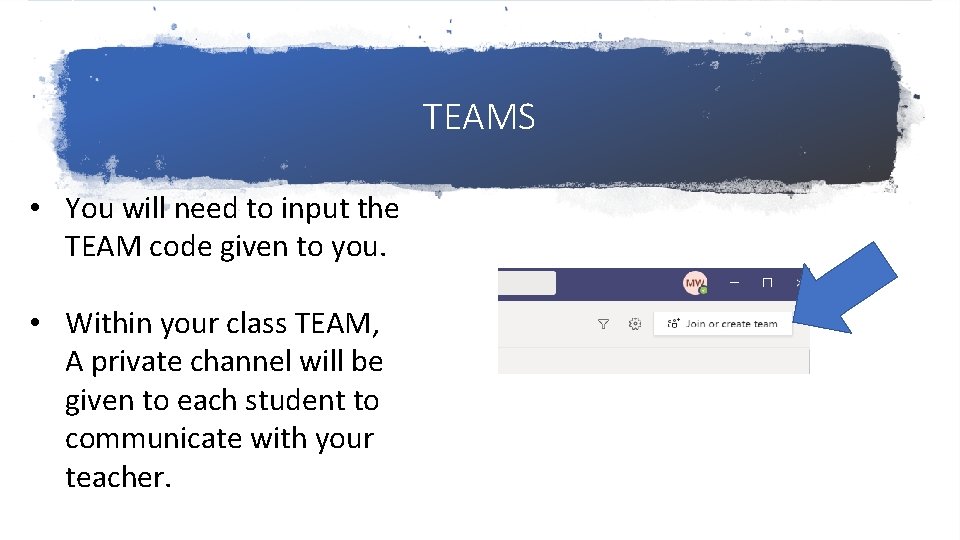
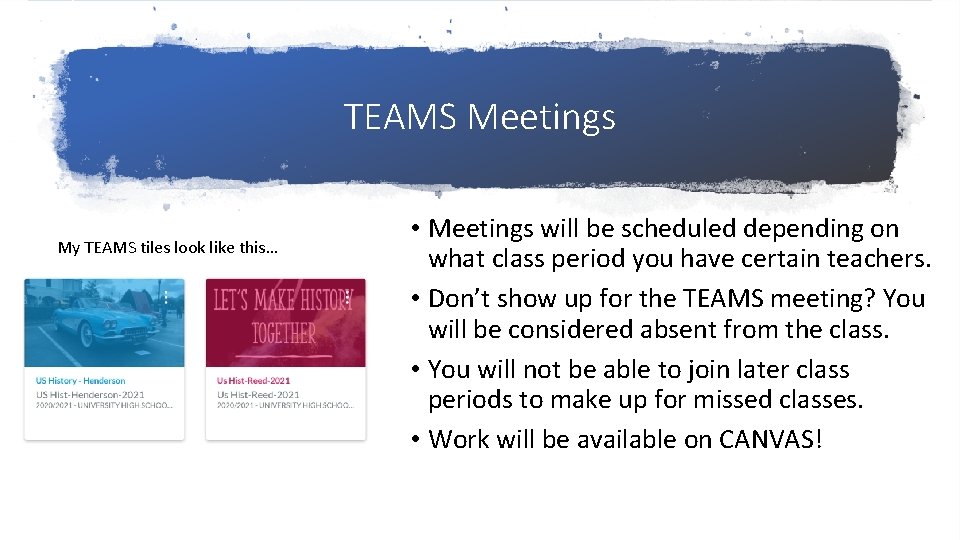
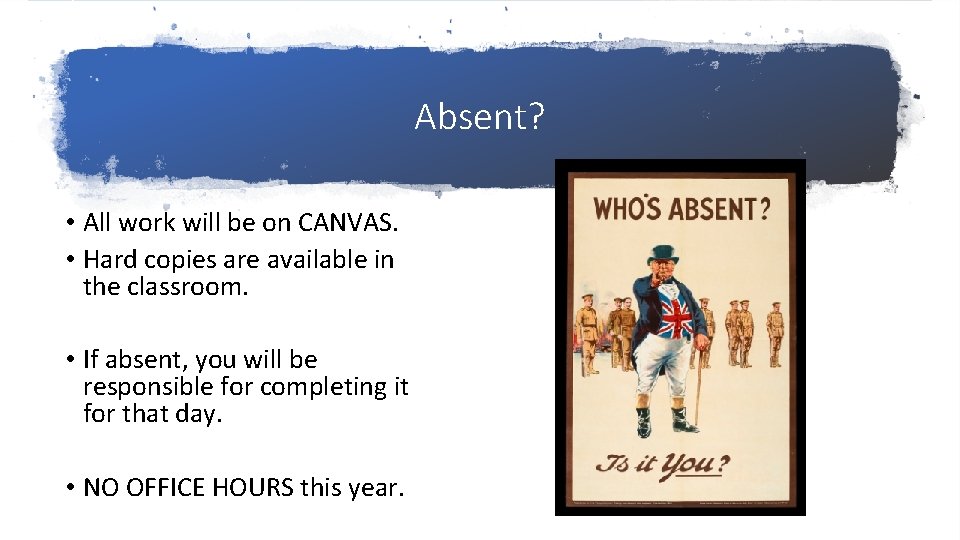
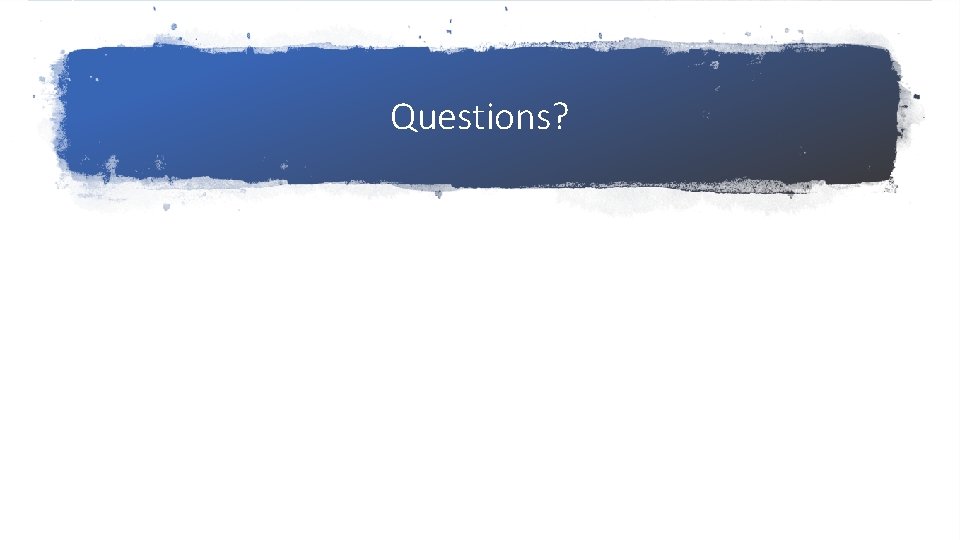
- Slides: 16
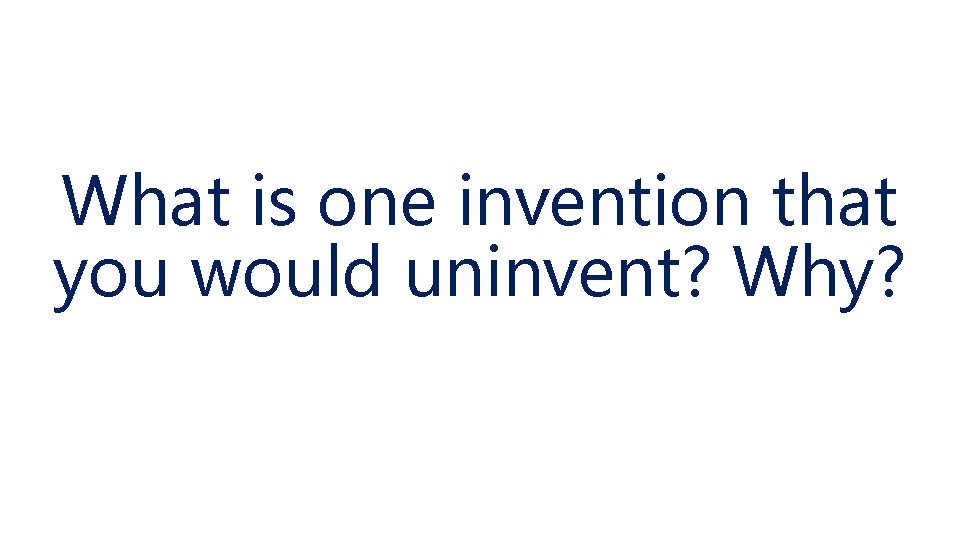
What is one invention that you would uninvent? Why?

Welcome! U. S. History with Mr. Reed and Mr. Henderson
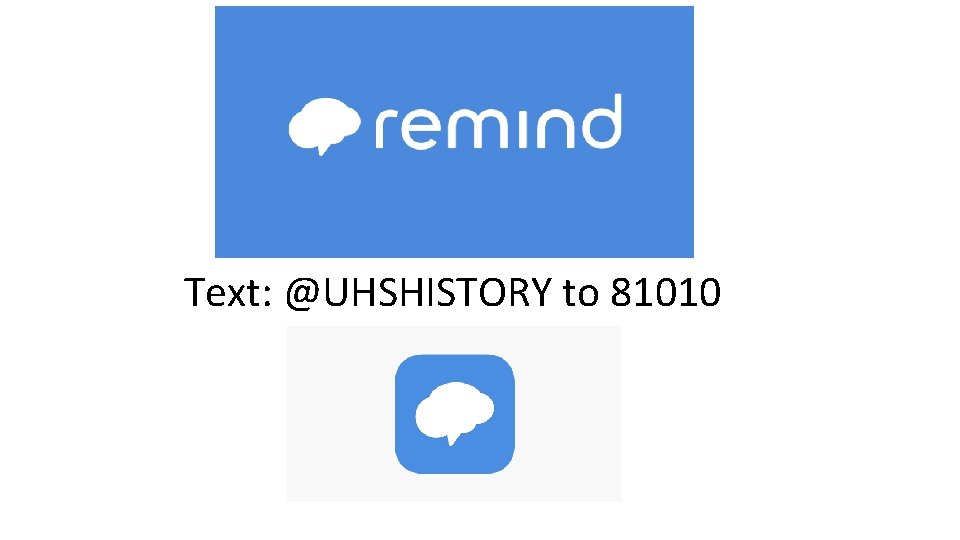
Text: @UHSHISTORY to 81010
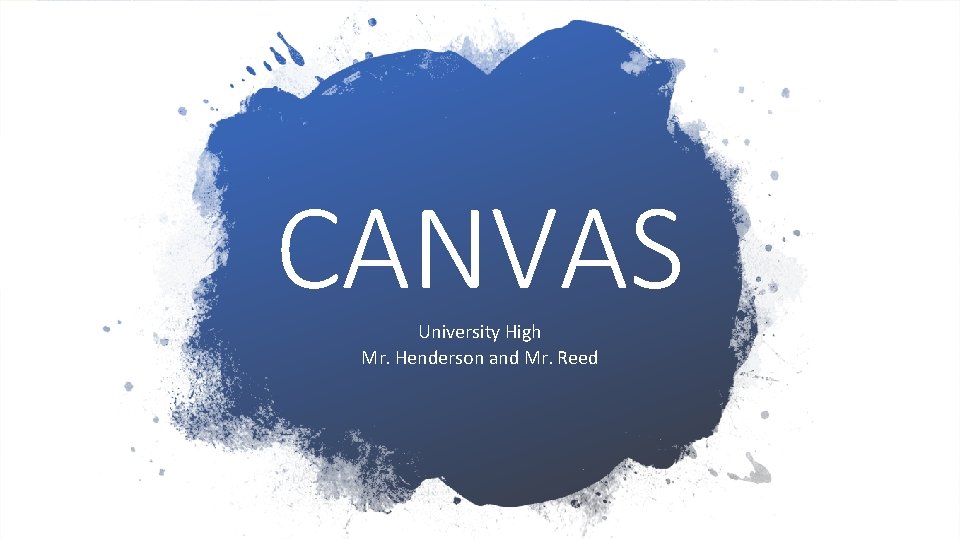
CANVAS University High Mr. Henderson and Mr. Reed
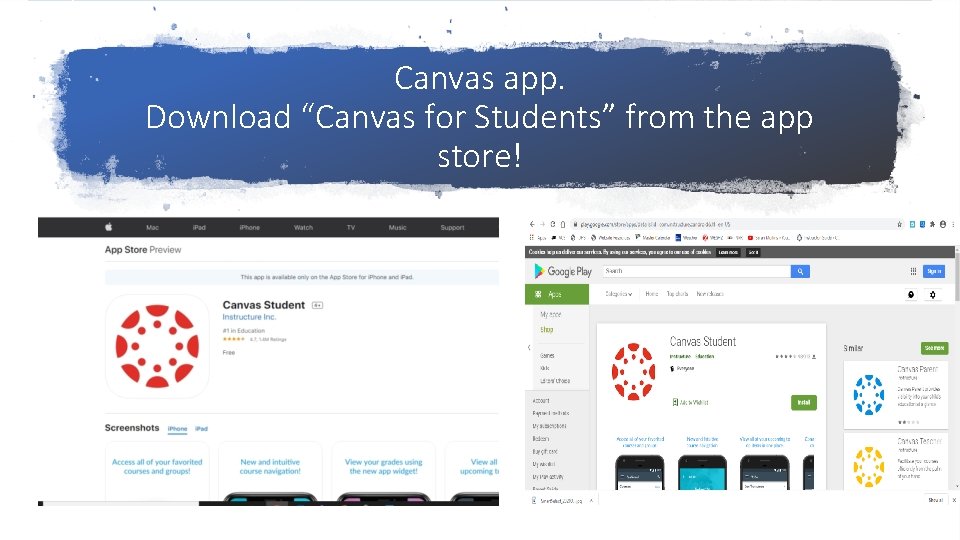
Canvas app. Download “Canvas for Students” from the app store!
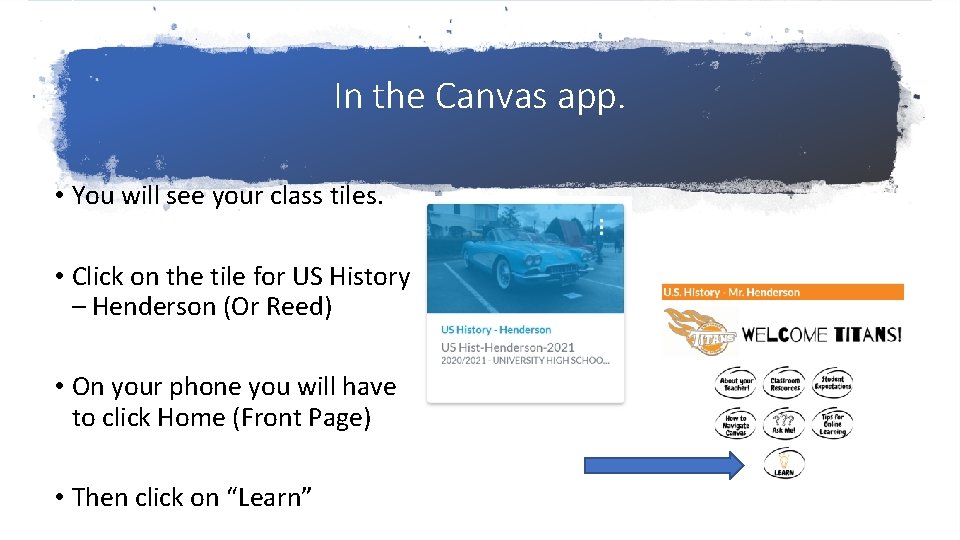
In the Canvas app. • You will see your class tiles. • Click on the tile for US History – Henderson (Or Reed) • On your phone you will have to click Home (Front Page) • Then click on “Learn”
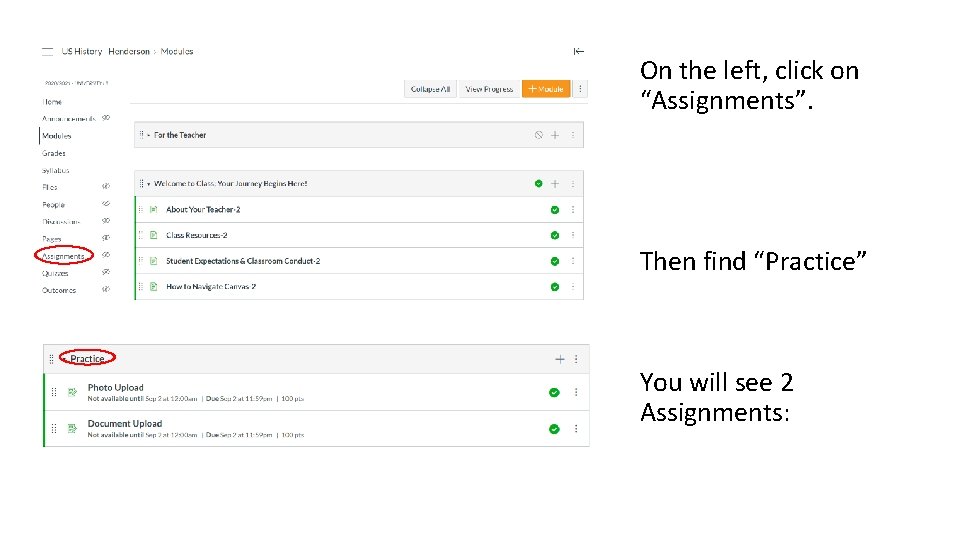
Submitting Assignments On the left, click on “Assignments”. Then find “Practice” You will see 2 Assignments:
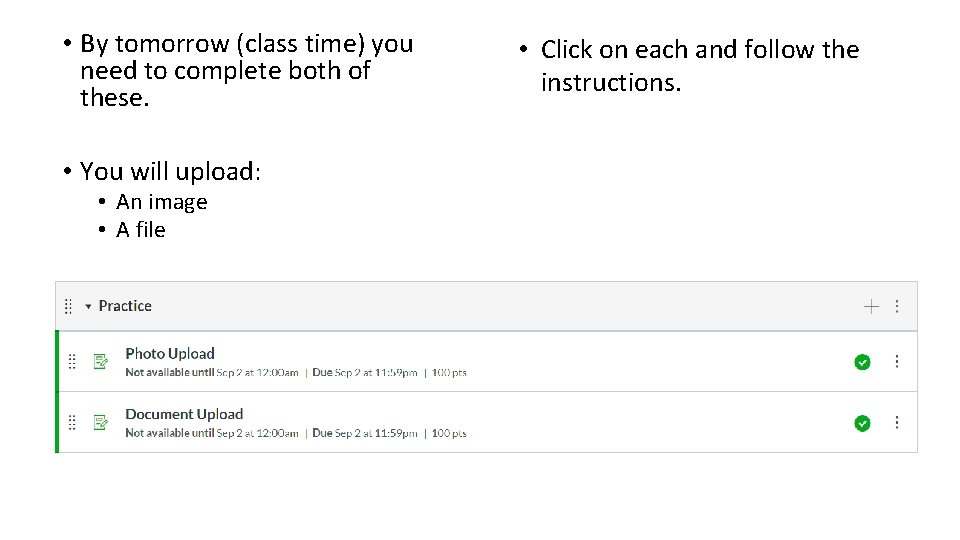
• By tomorrow (class time) you need to complete both of these. Assignments • You will upload: • An image • A file • Click on each and follow the instructions.
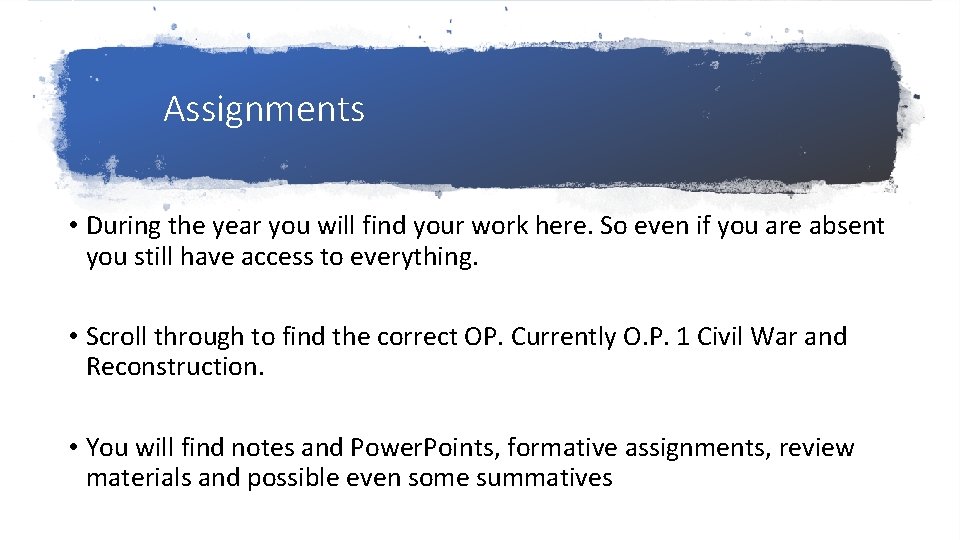
Assignments • During the year you will find your work here. So even if you are absent you still have access to everything. • Scroll through to find the correct OP. Currently O. P. 1 Civil War and Reconstruction. • You will find notes and Power. Points, formative assignments, review materials and possible even some summatives
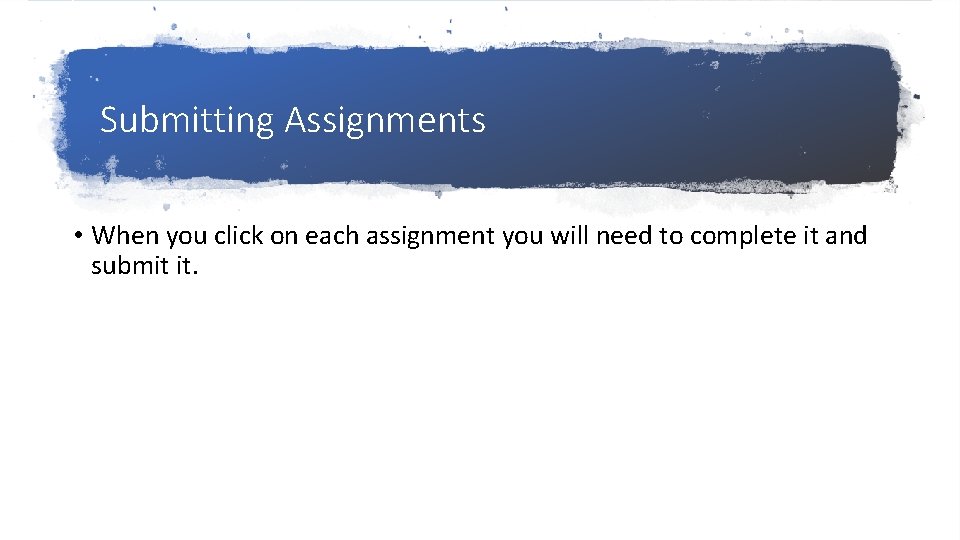
Submitting Assignments • When you click on each assignment you will need to complete it and submit it.
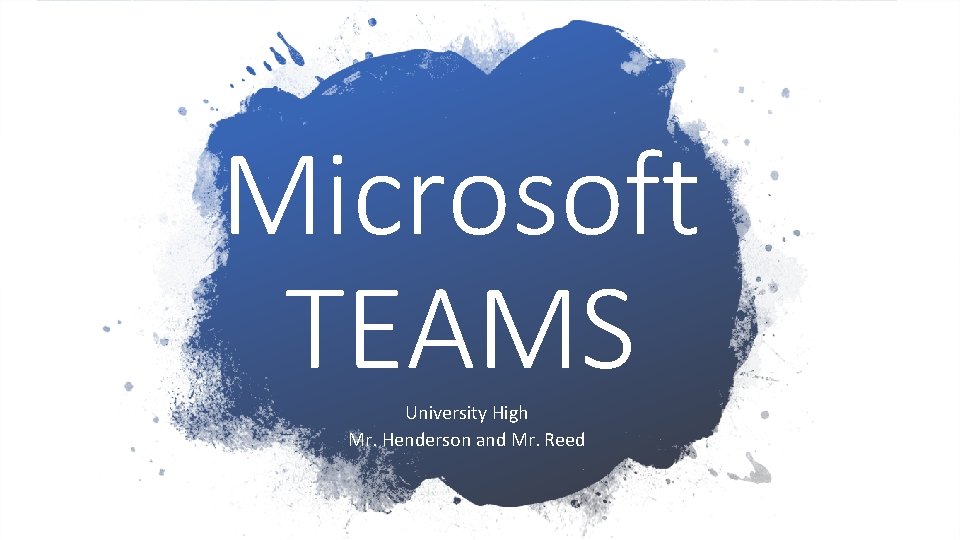
Microsoft TEAMS University High Mr. Henderson and Mr. Reed
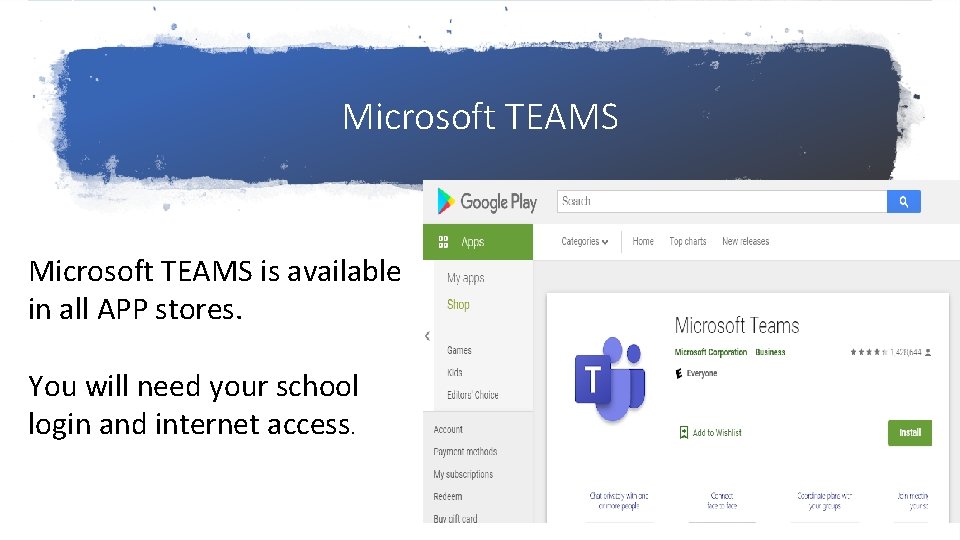
Microsoft TEAMS is available in all APP stores. You will need your school login and internet access.
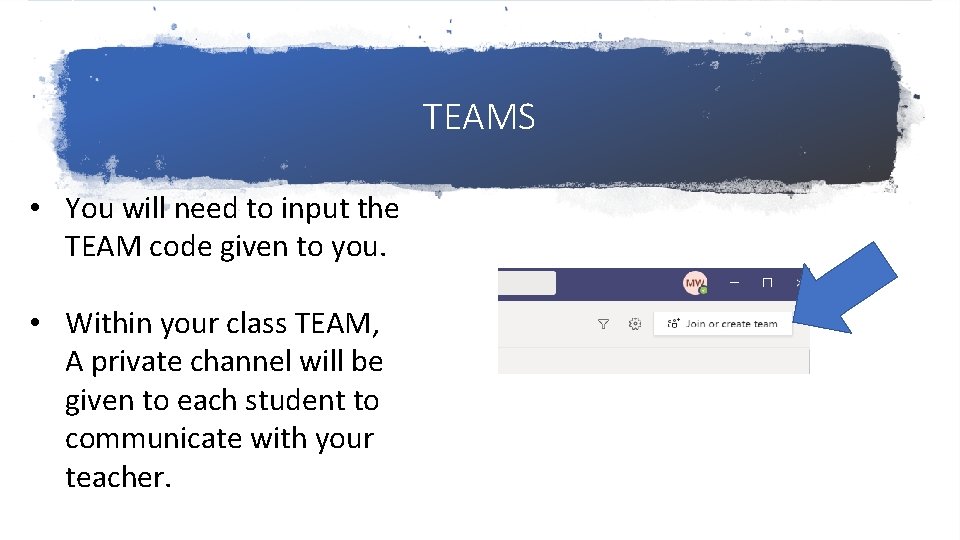
TEAMS • You will need to input the TEAM code given to you. • Within your class TEAM, A private channel will be given to each student to communicate with your teacher.
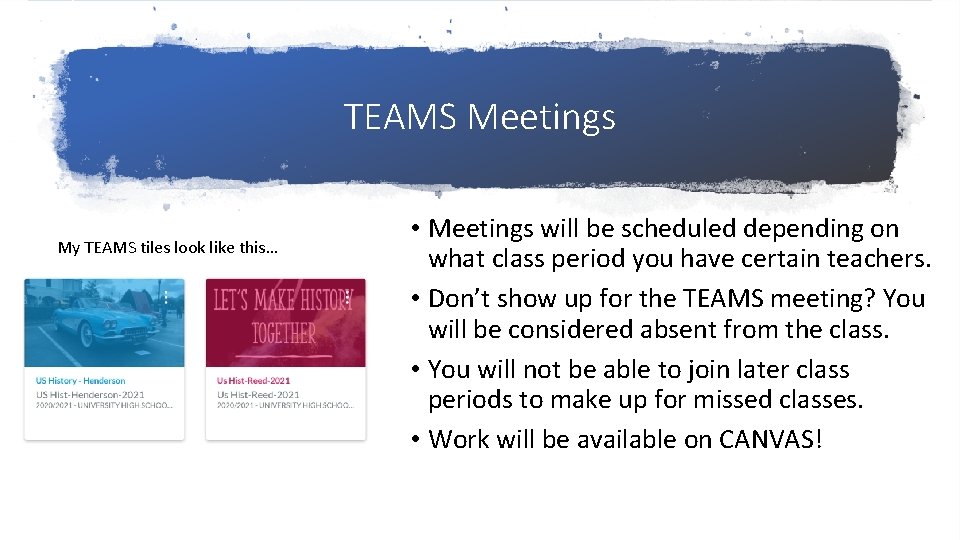
TEAMS Meetings My TEAMS tiles look like this… • Meetings will be scheduled depending on what class period you have certain teachers. • Don’t show up for the TEAMS meeting? You will be considered absent from the class. • You will not be able to join later class periods to make up for missed classes. • Work will be available on CANVAS!
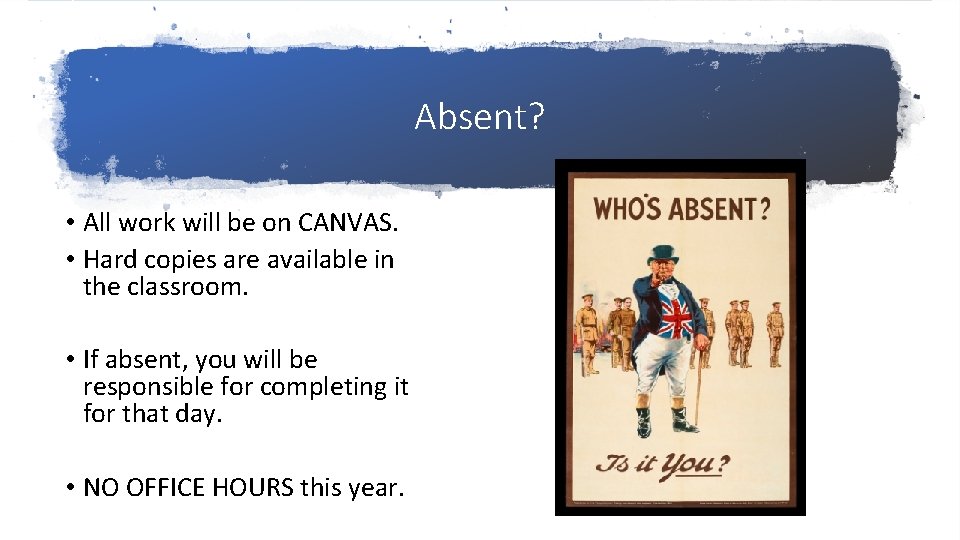
Absent? • All work will be on CANVAS. • Hard copies are available in the classroom. • If absent, you will be responsible for completing it for that day. • NO OFFICE HOURS this year.
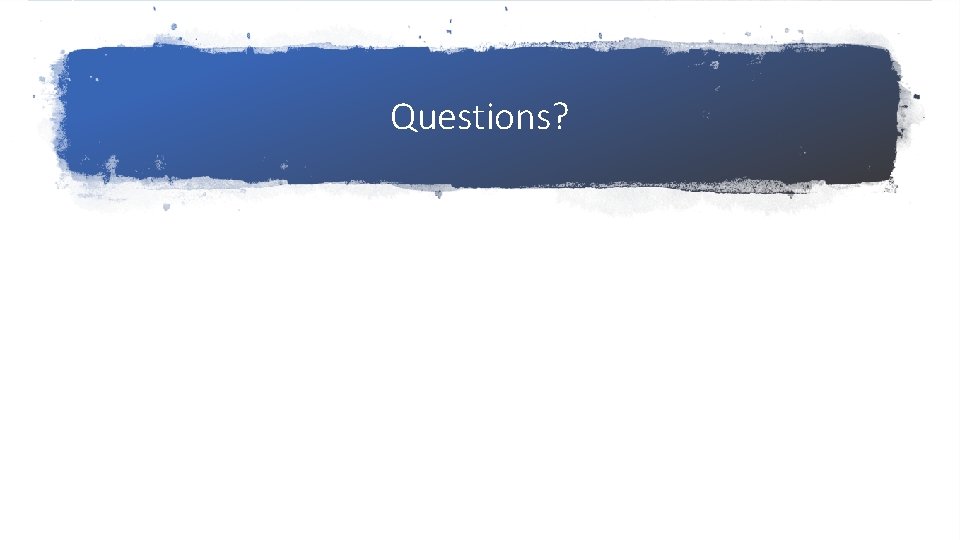
Questions?