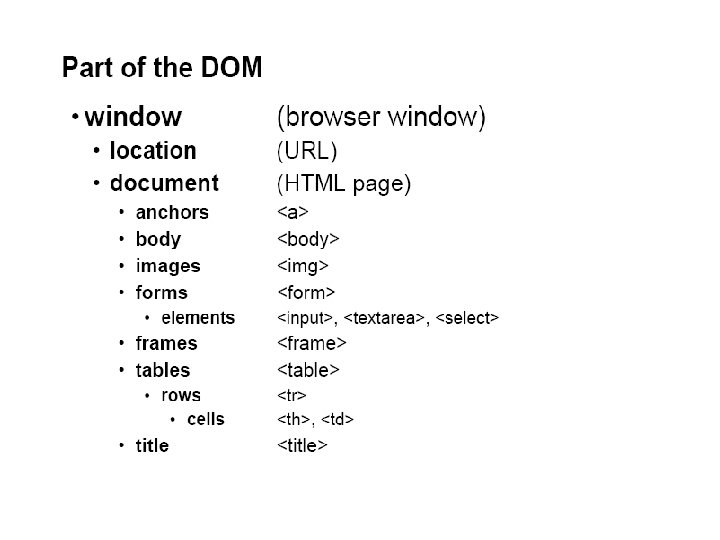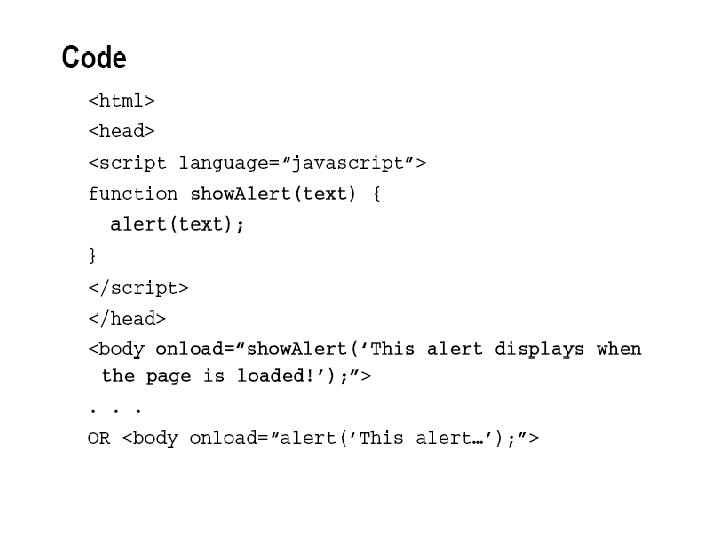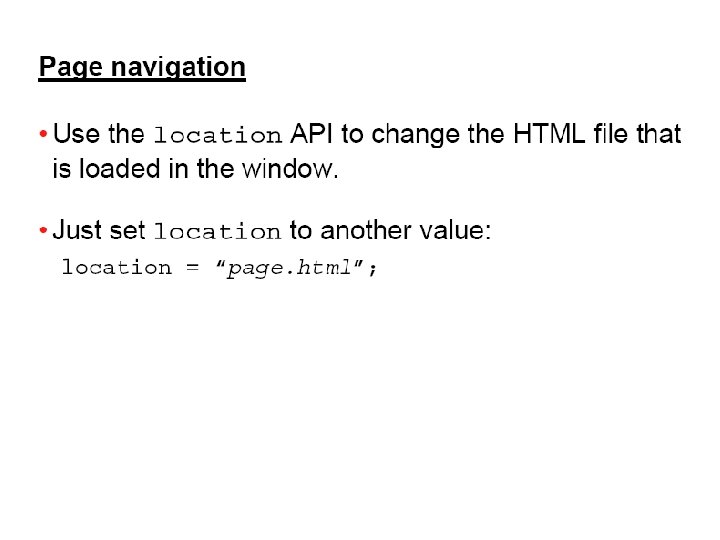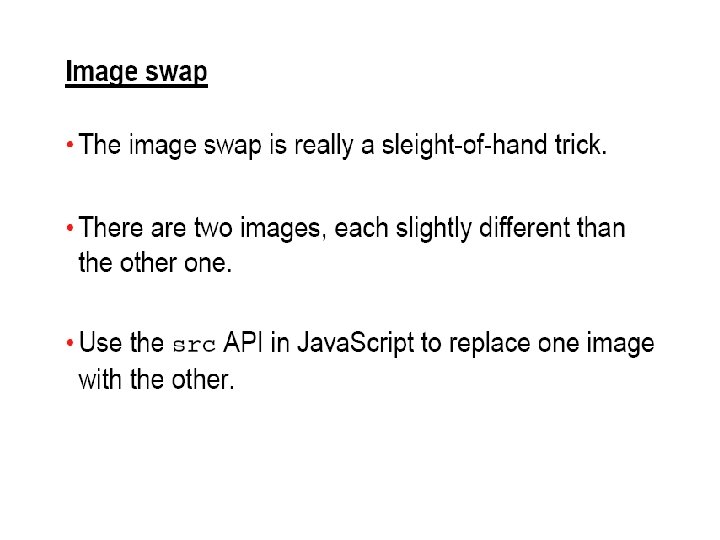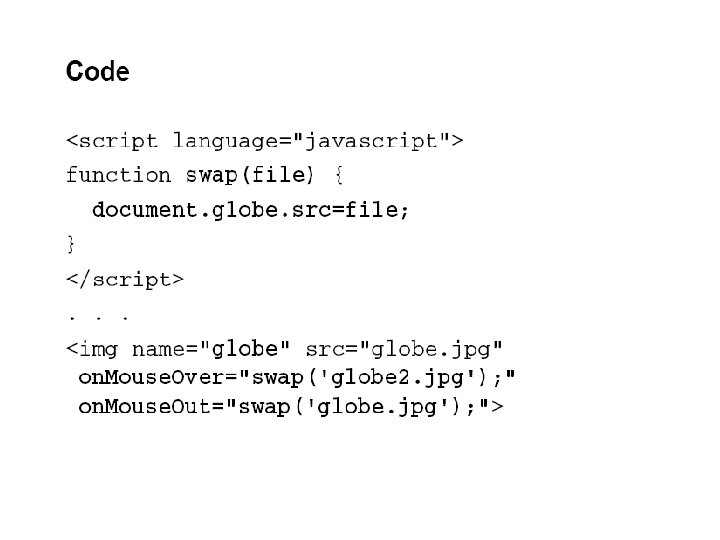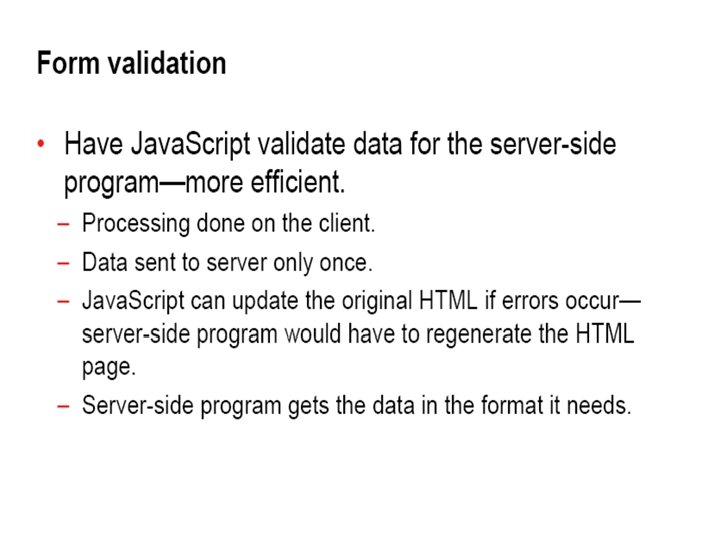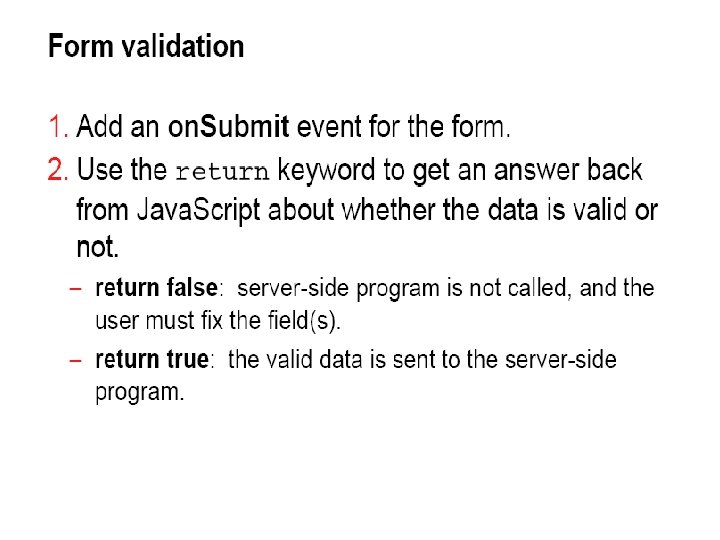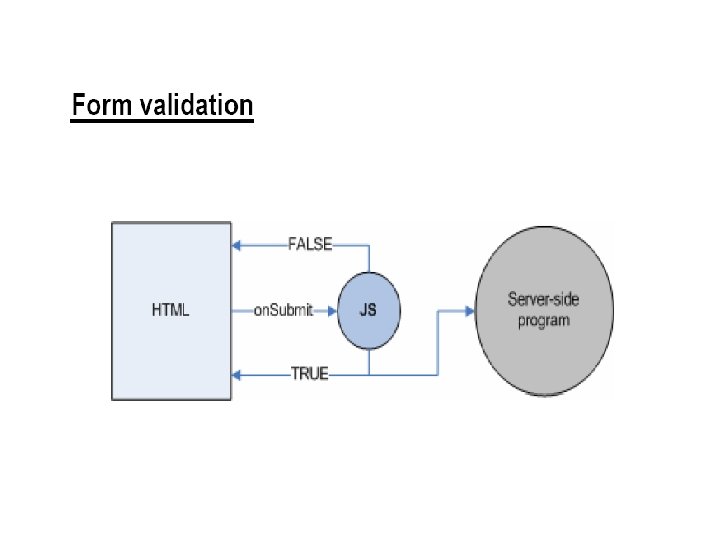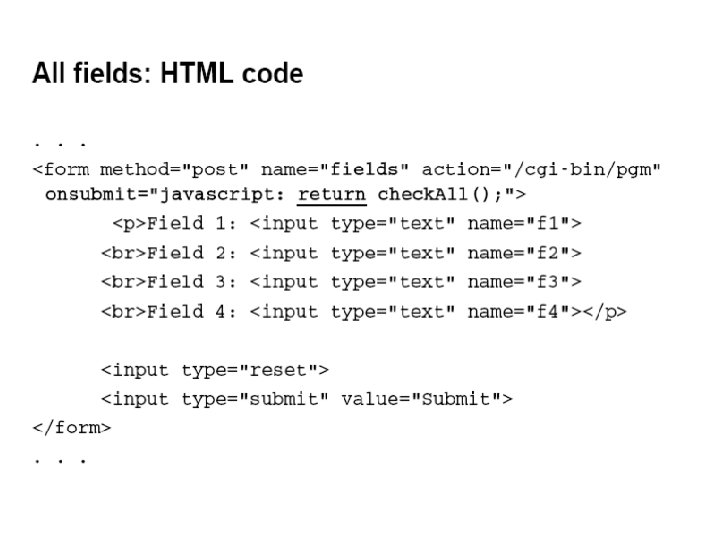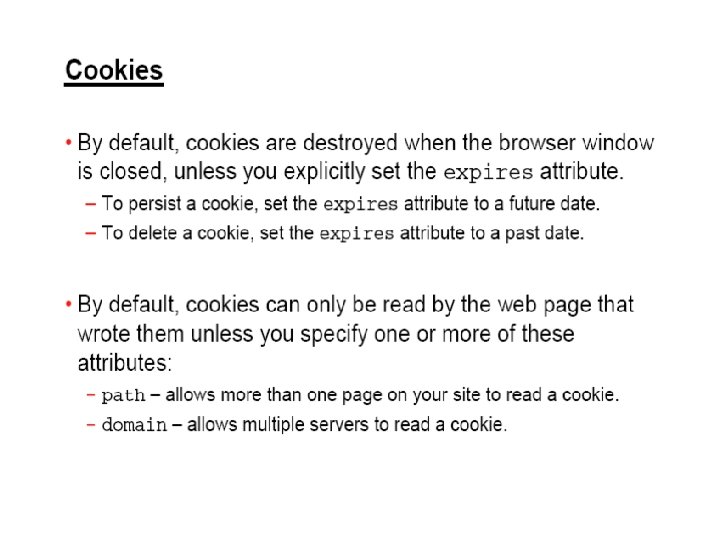What is Java Script Java Script was designed
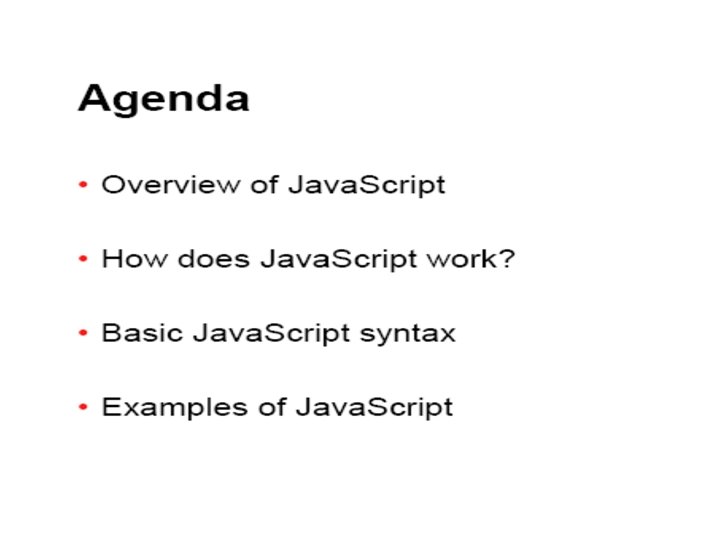
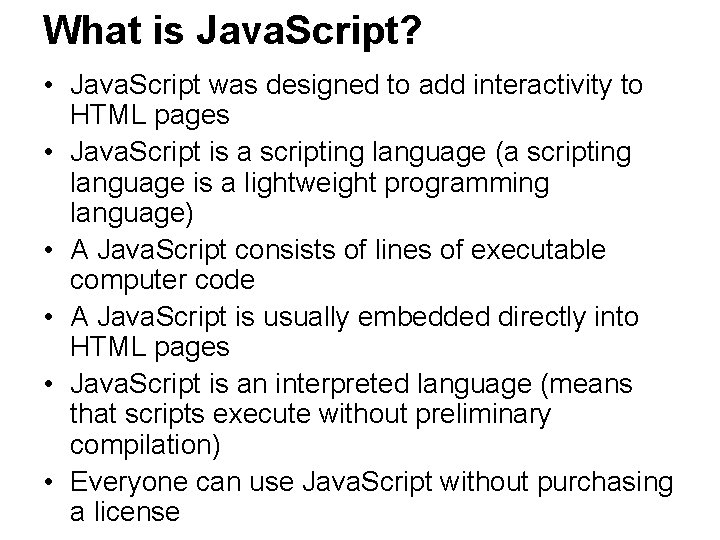
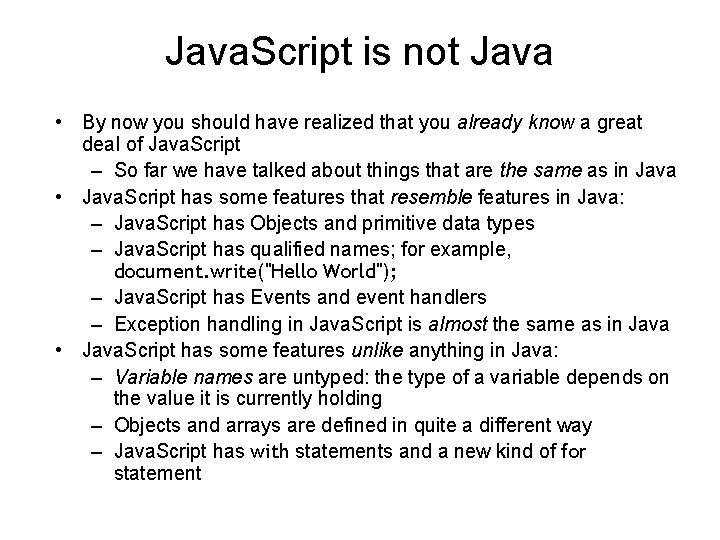
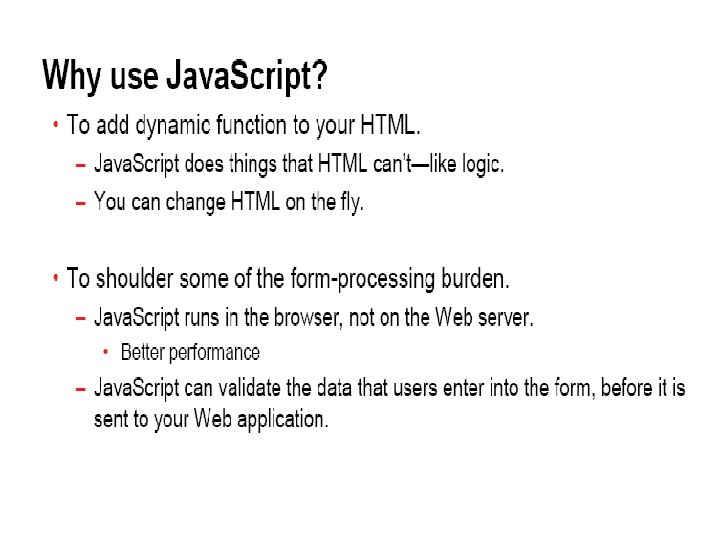


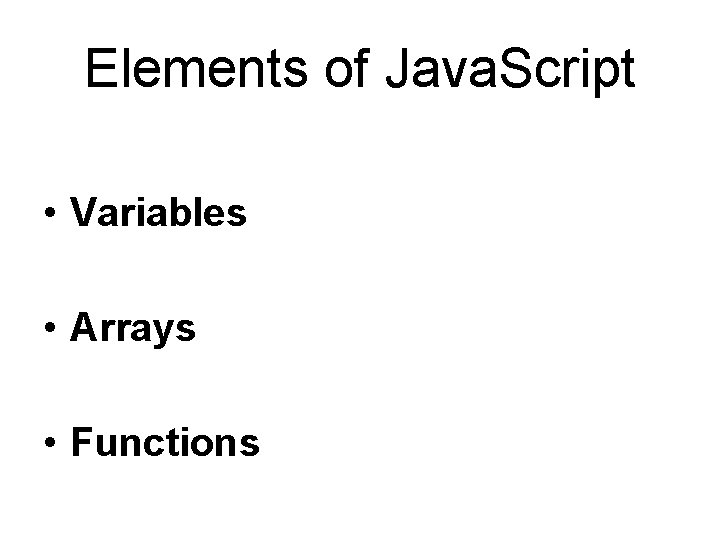
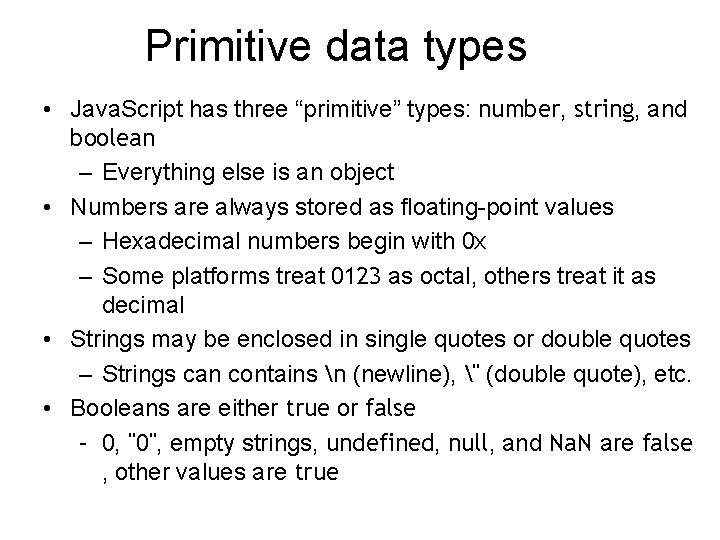
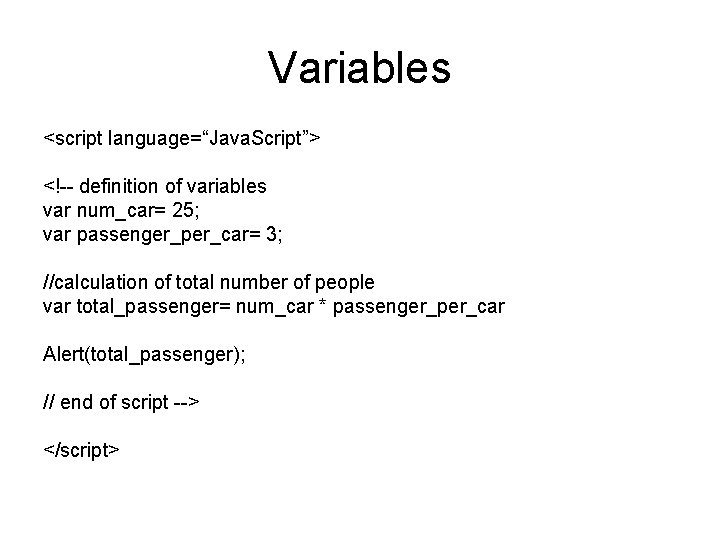

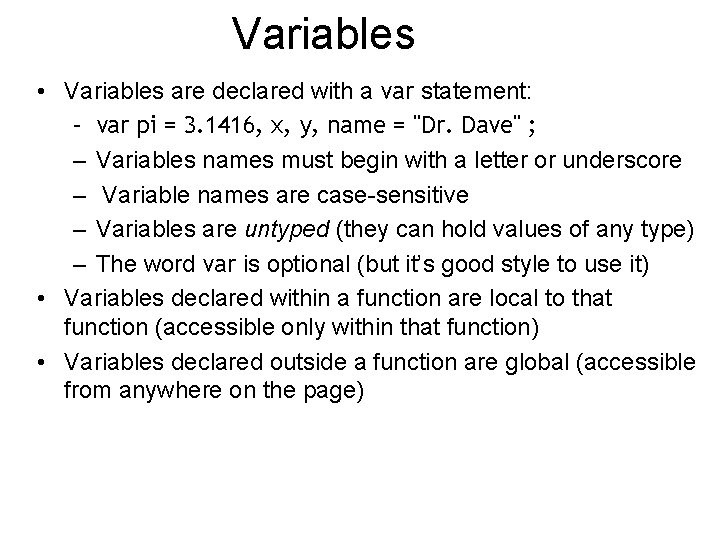
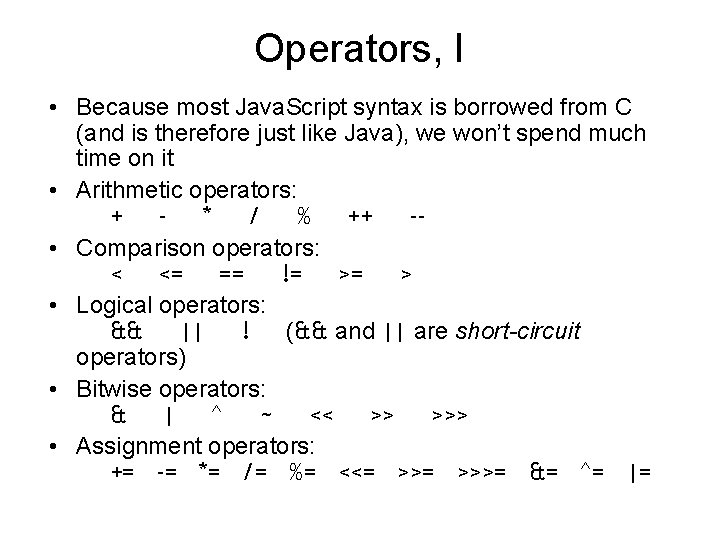
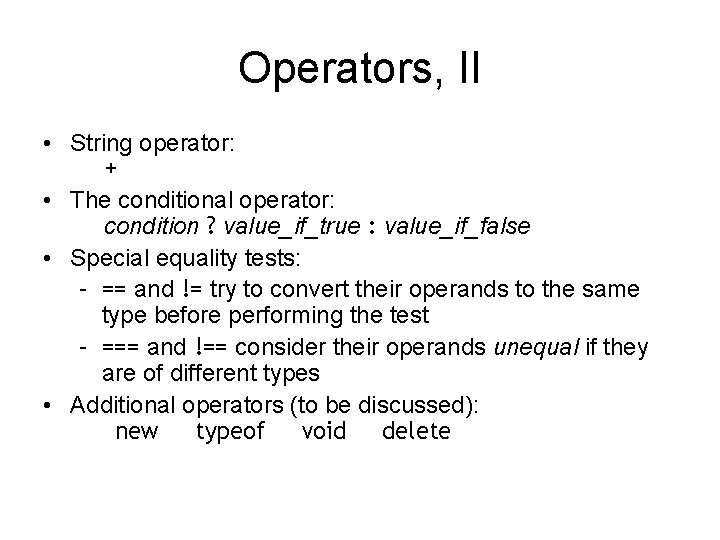
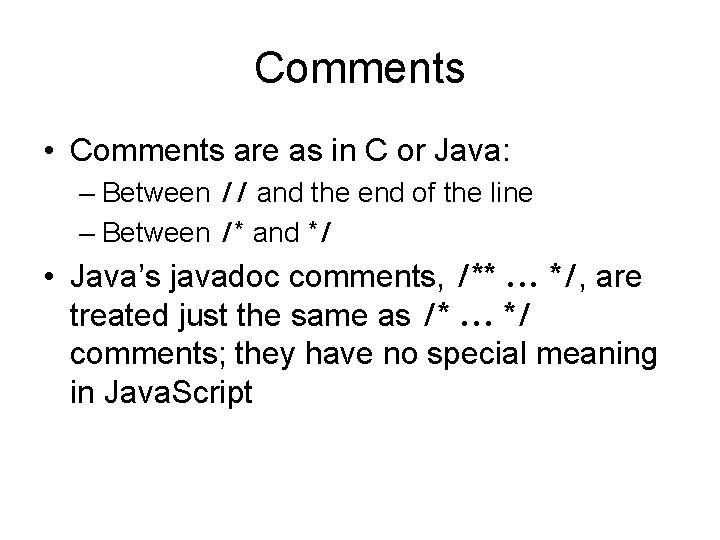
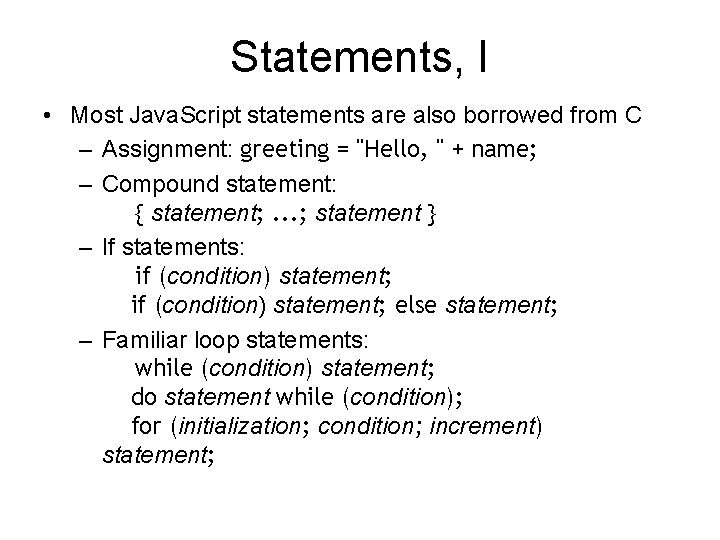
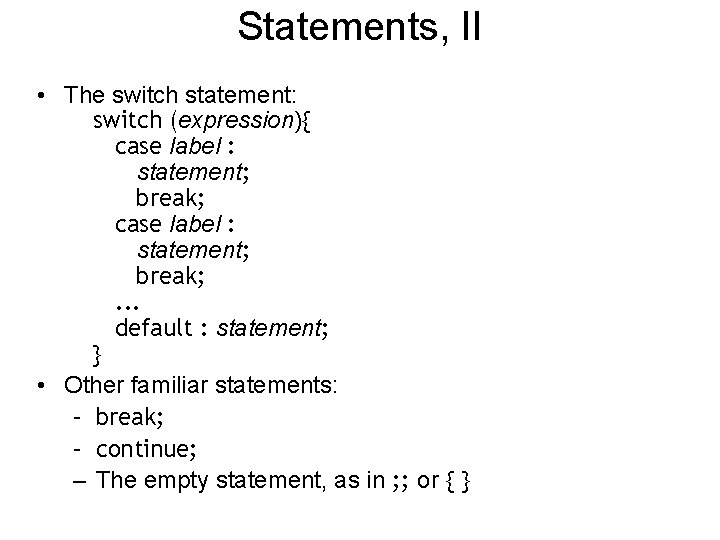
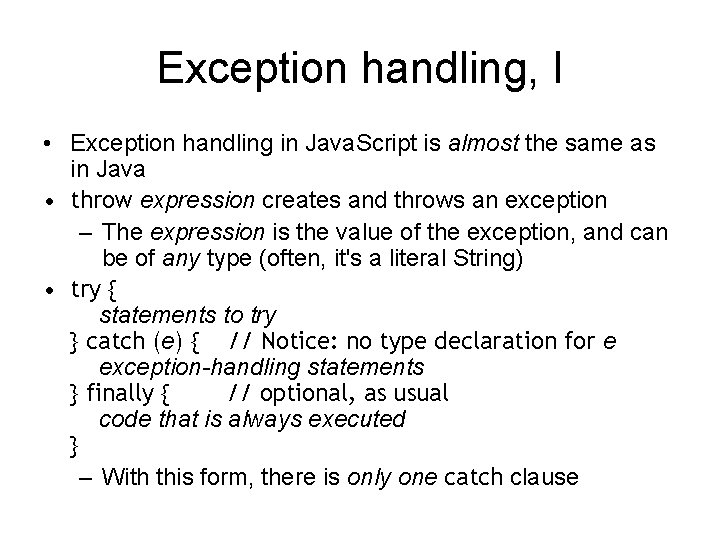
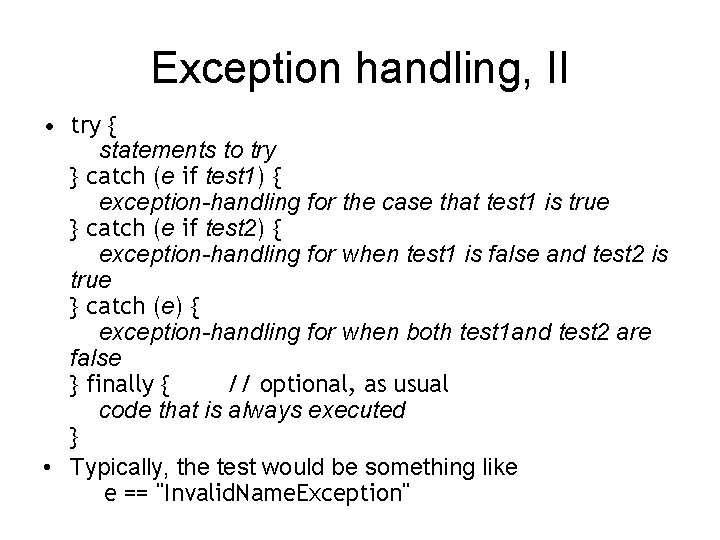
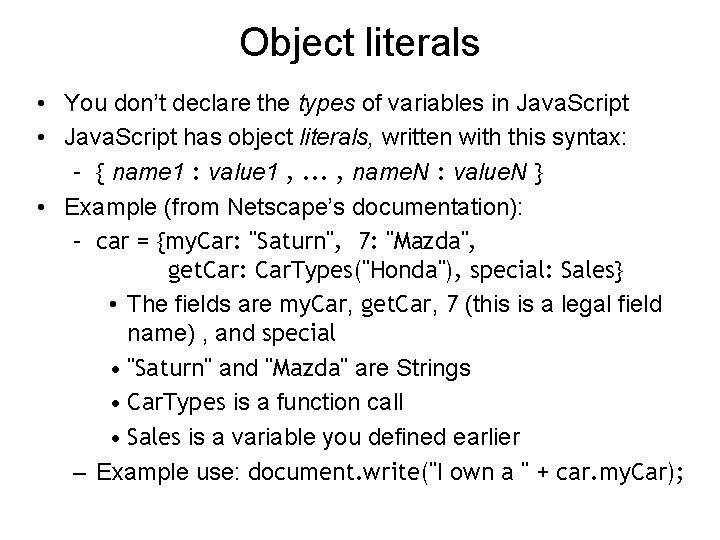
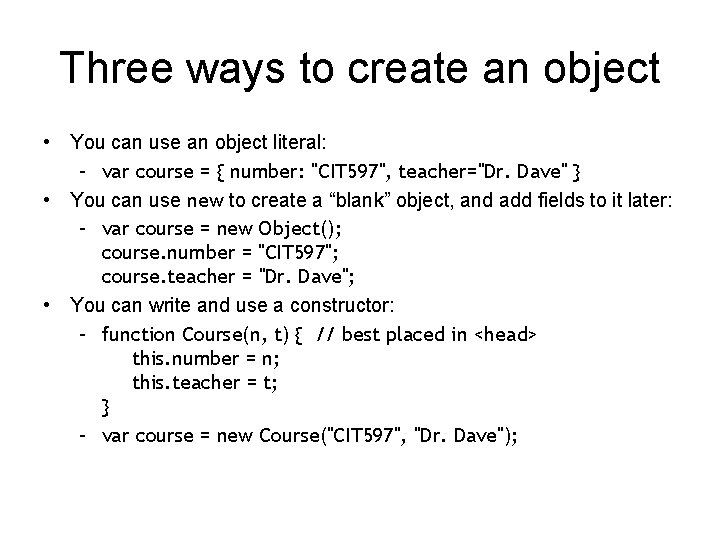
![Arrays var score = new Array(3); score[0] = 35 score[1] = 56 score[2] = Arrays var score = new Array(3); score[0] = 35 score[1] = 56 score[2] =](https://slidetodoc.com/presentation_image/a4fe6ca8758400131a4cc9237fbe4972/image-21.jpg)
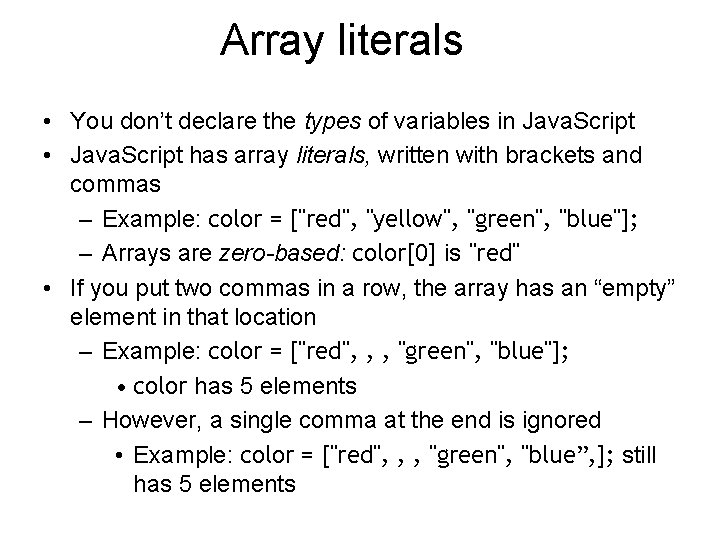
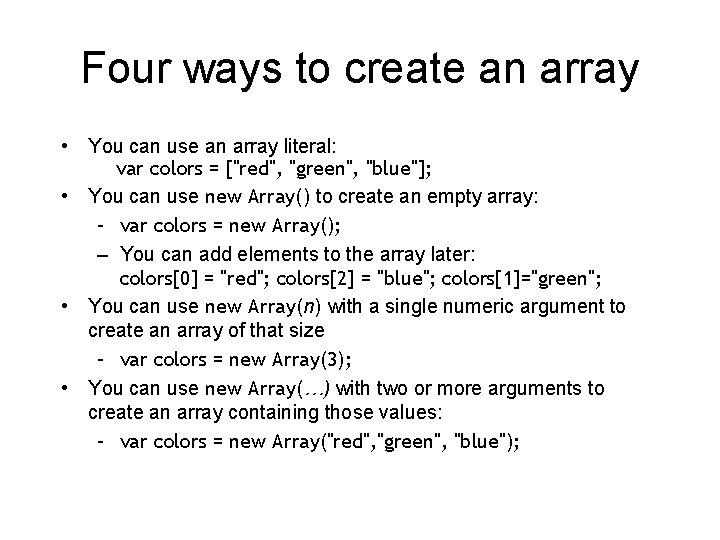
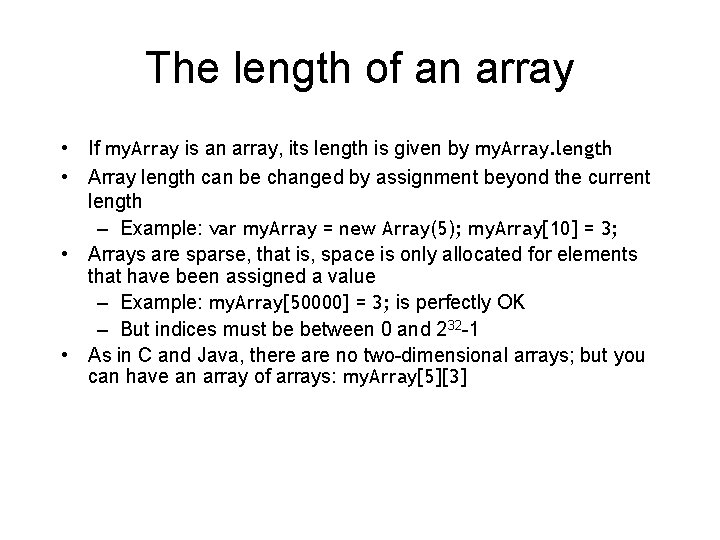
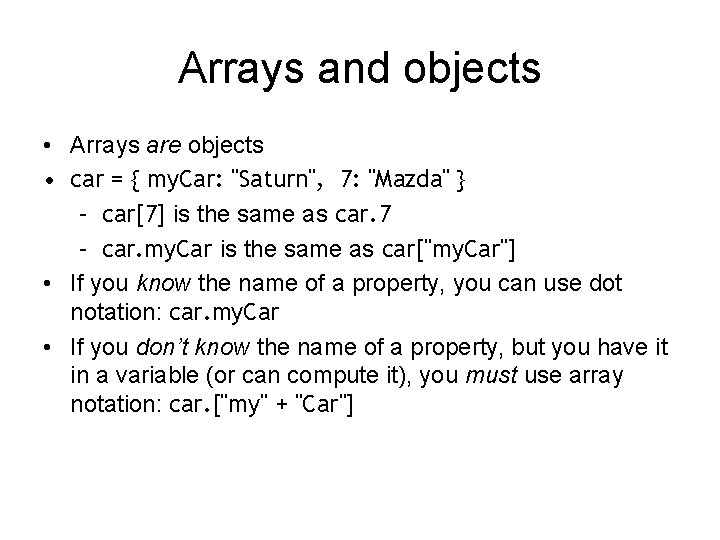
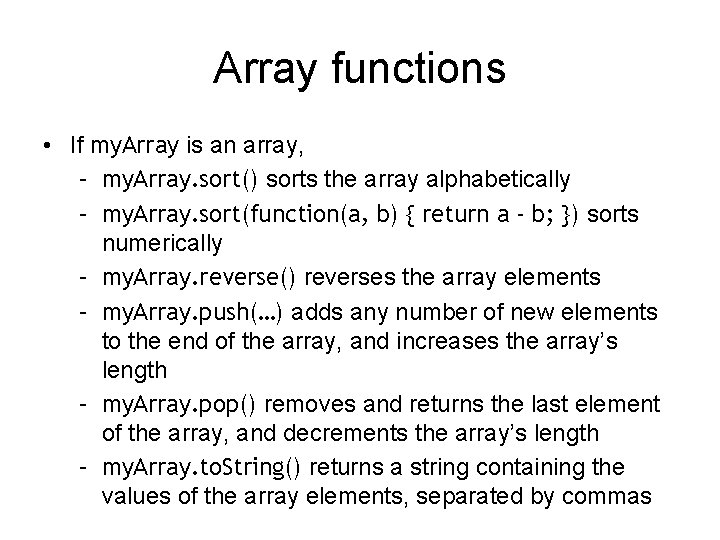
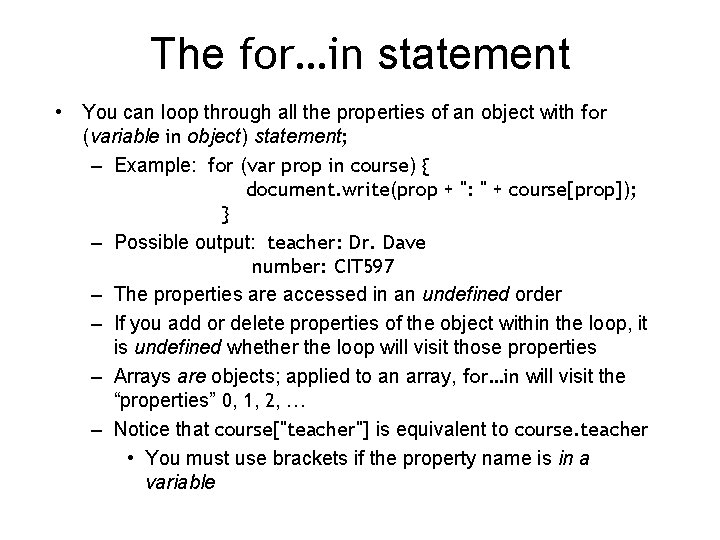
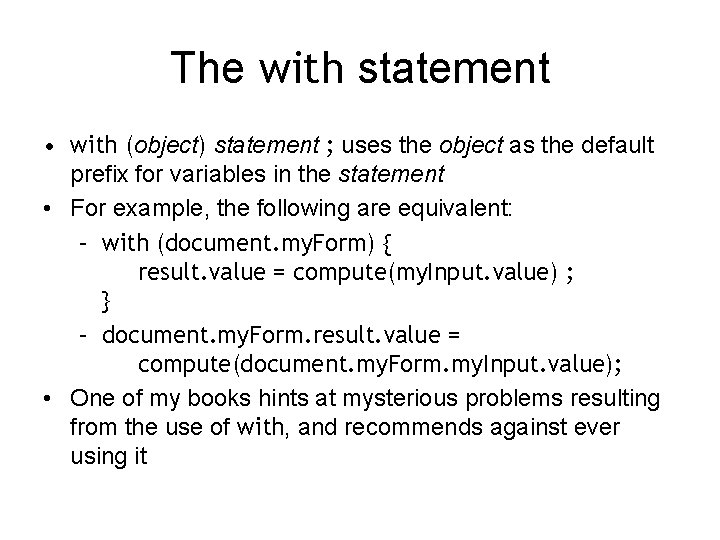
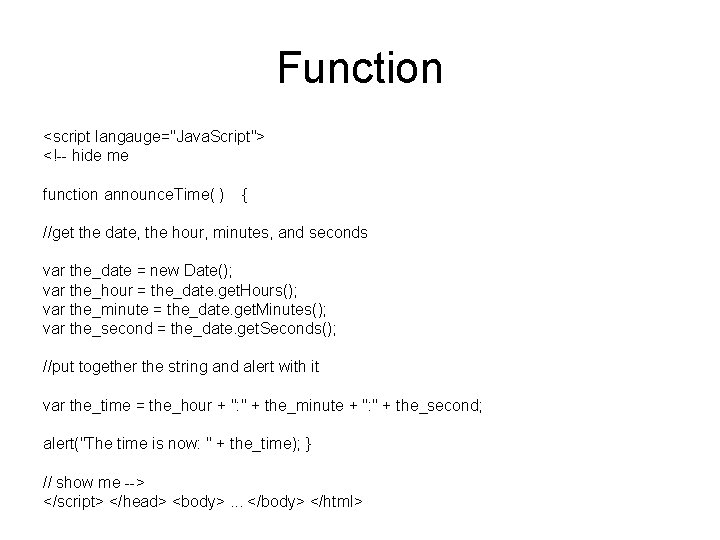



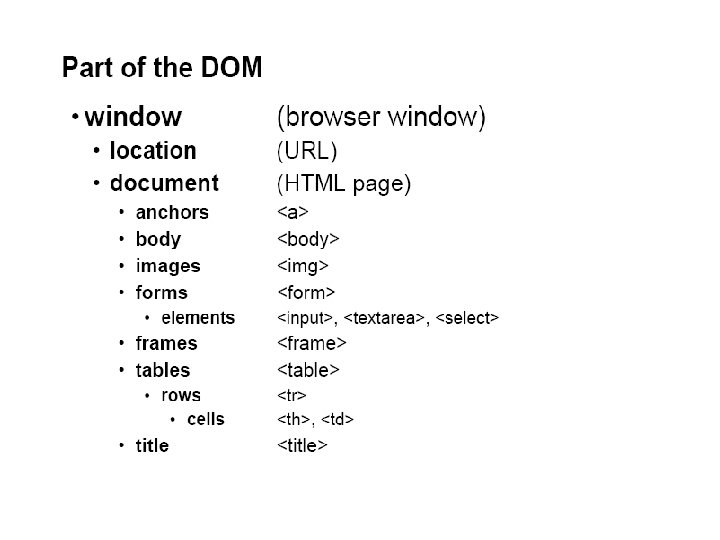



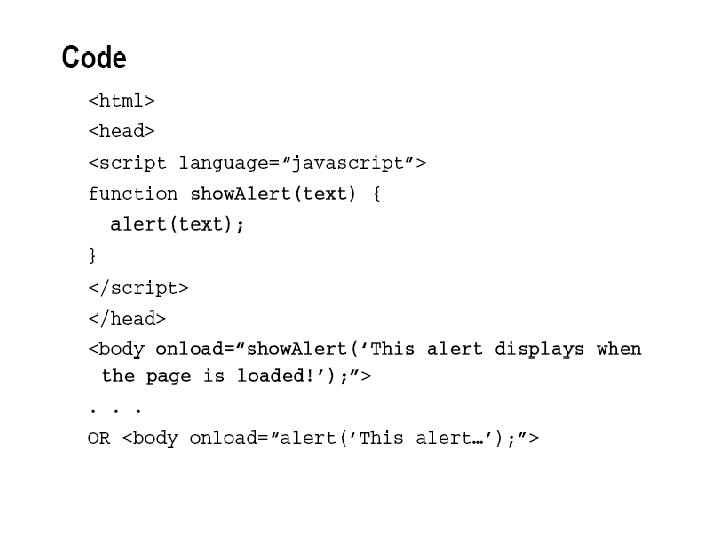


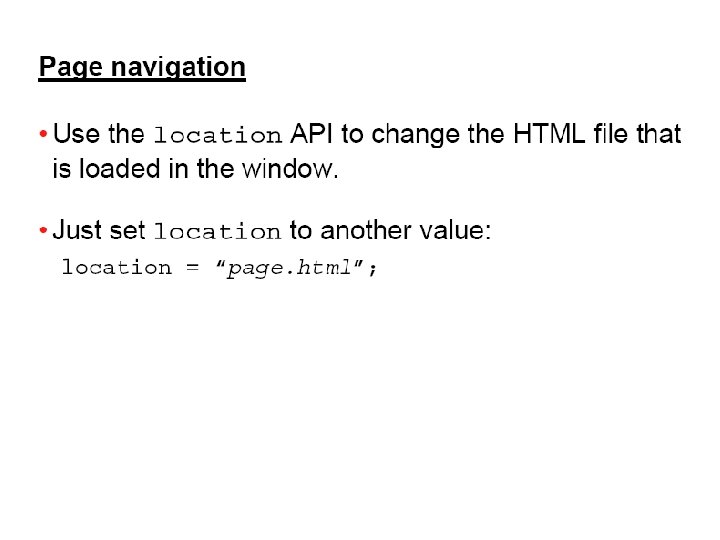

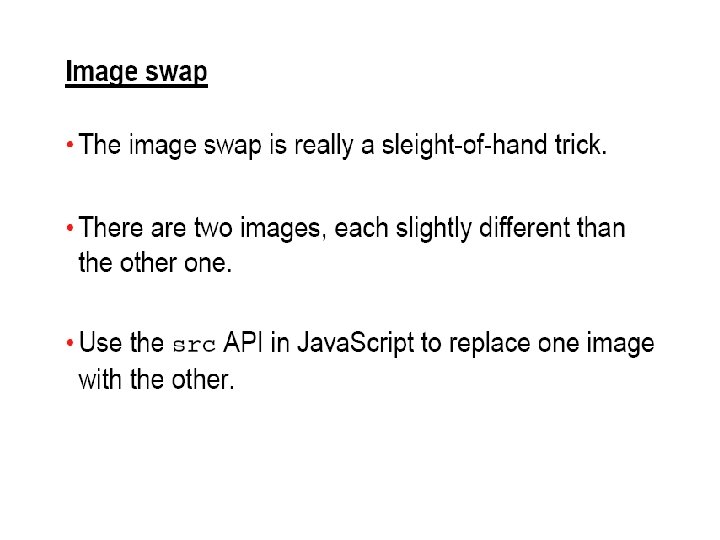
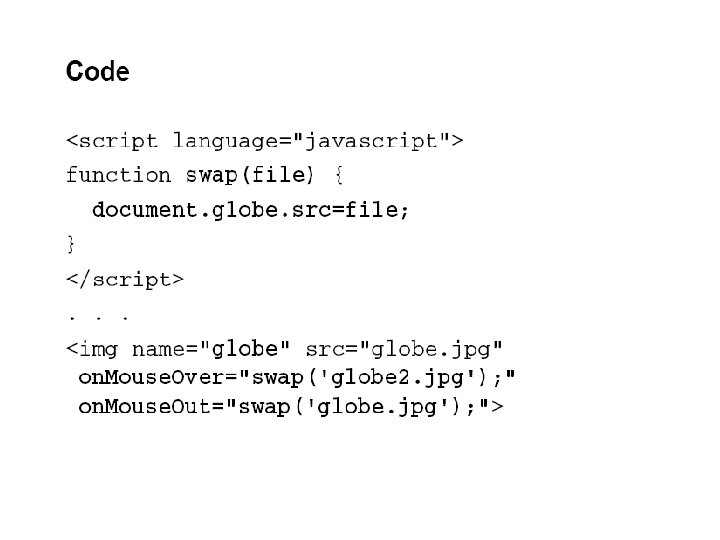
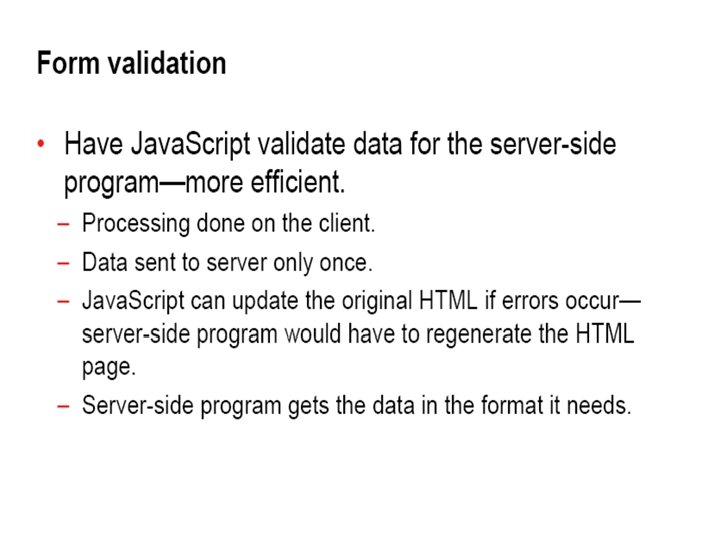
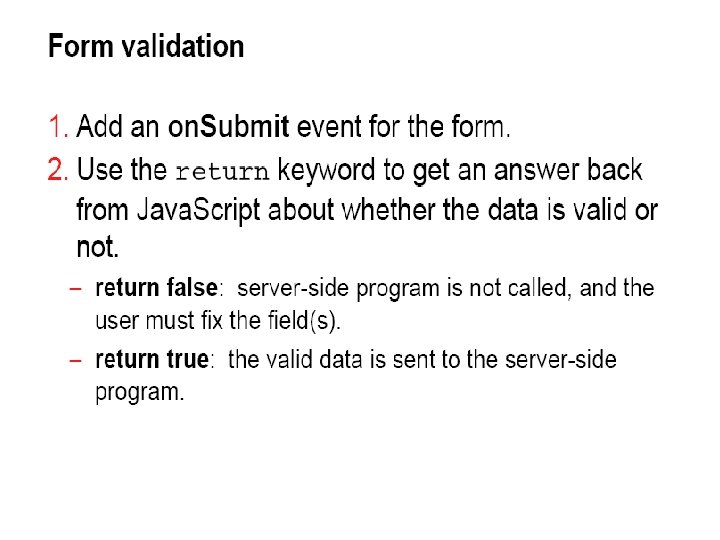
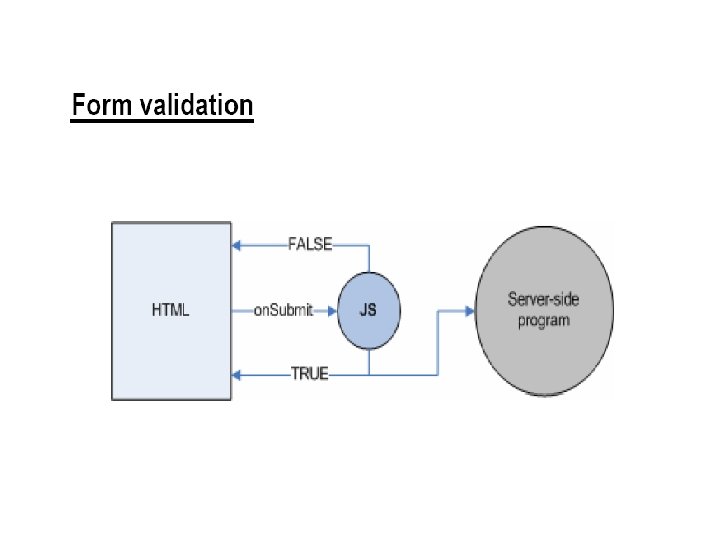
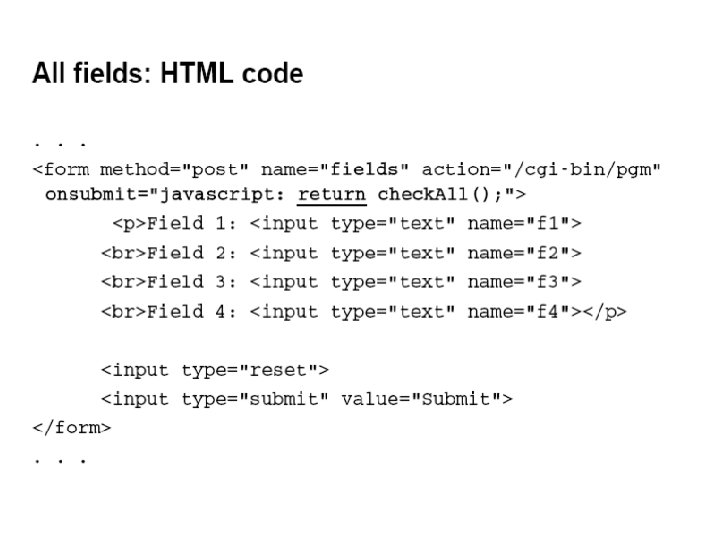
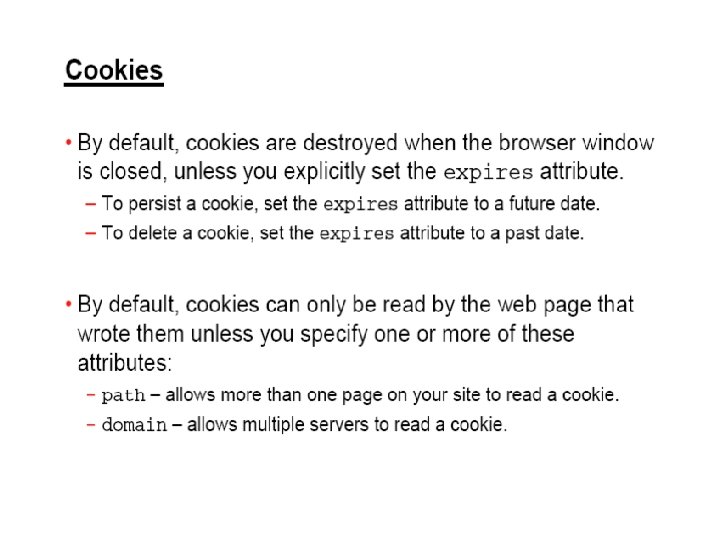





- Slides: 55
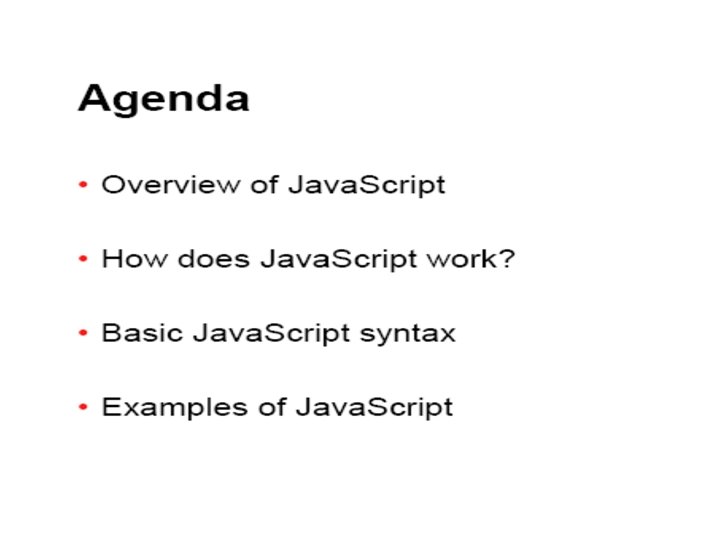
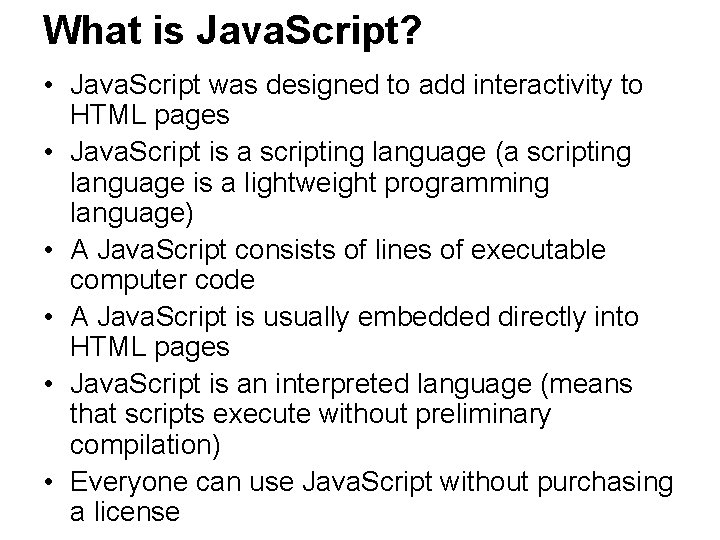
What is Java. Script? • Java. Script was designed to add interactivity to HTML pages • Java. Script is a scripting language (a scripting language is a lightweight programming language) • A Java. Script consists of lines of executable computer code • A Java. Script is usually embedded directly into HTML pages • Java. Script is an interpreted language (means that scripts execute without preliminary compilation) • Everyone can use Java. Script without purchasing a license
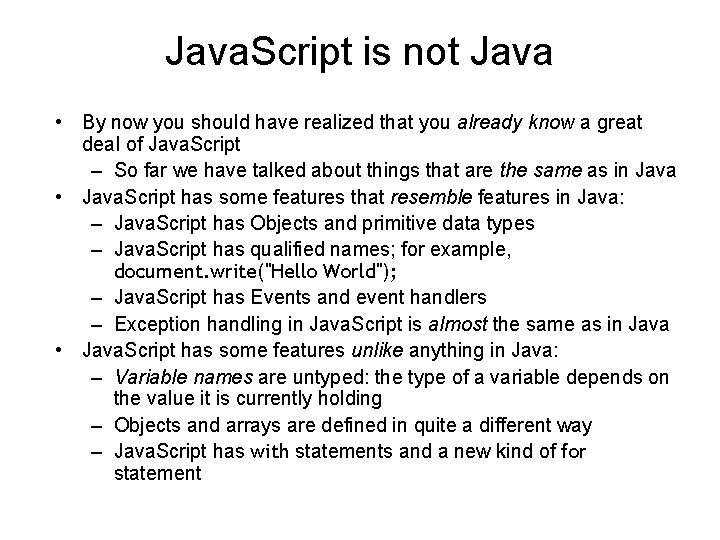
Java. Script is not Java • By now you should have realized that you already know a great deal of Java. Script – So far we have talked about things that are the same as in Java • Java. Script has some features that resemble features in Java: – Java. Script has Objects and primitive data types – Java. Script has qualified names; for example, document. write("Hello World"); – Java. Script has Events and event handlers – Exception handling in Java. Script is almost the same as in Java • Java. Script has some features unlike anything in Java: – Variable names are untyped: the type of a variable depends on the value it is currently holding – Objects and arrays are defined in quite a different way – Java. Script has with statements and a new kind of for statement
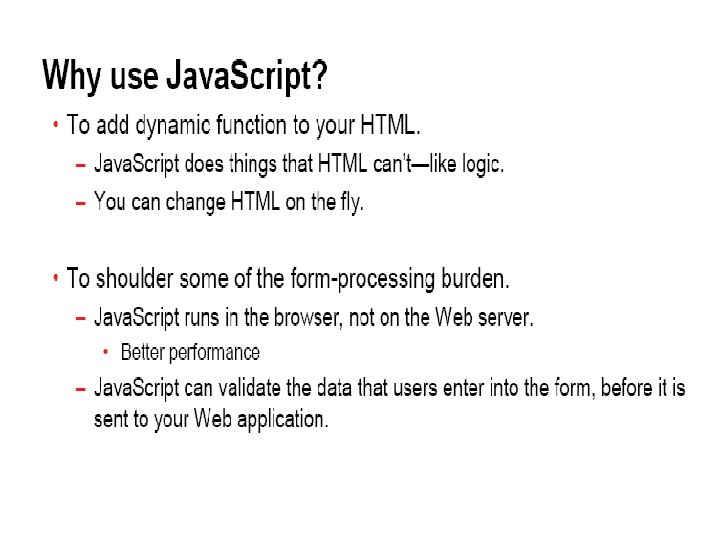


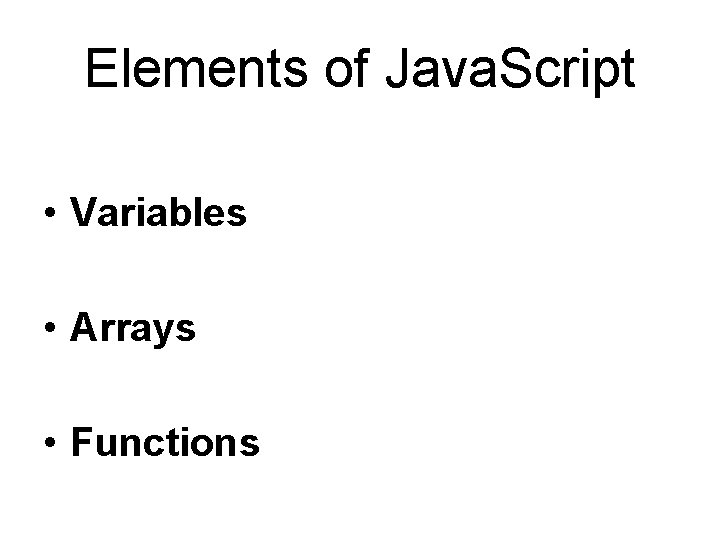
Elements of Java. Script • Variables • Arrays • Functions
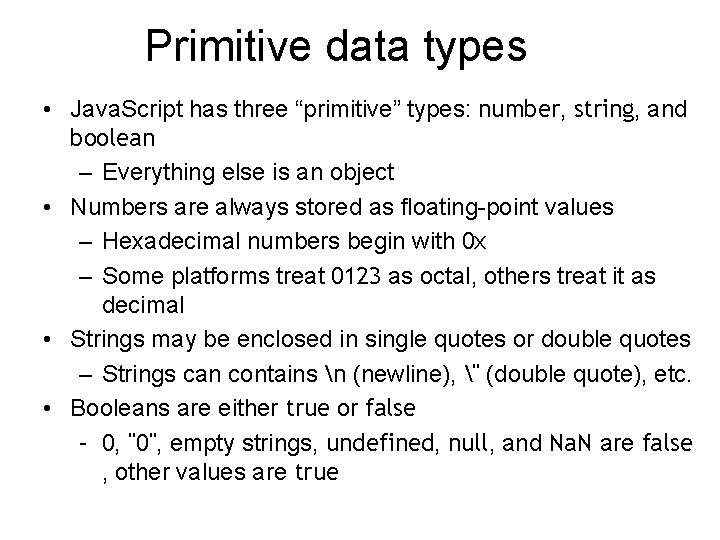
Primitive data types • Java. Script has three “primitive” types: number, string, and boolean – Everything else is an object • Numbers are always stored as floating-point values – Hexadecimal numbers begin with 0 x – Some platforms treat 0123 as octal, others treat it as decimal • Strings may be enclosed in single quotes or double quotes – Strings can contains n (newline), " (double quote), etc. • Booleans are either true or false – 0, "0", empty strings, undefined, null, and Na. N are false , other values are true
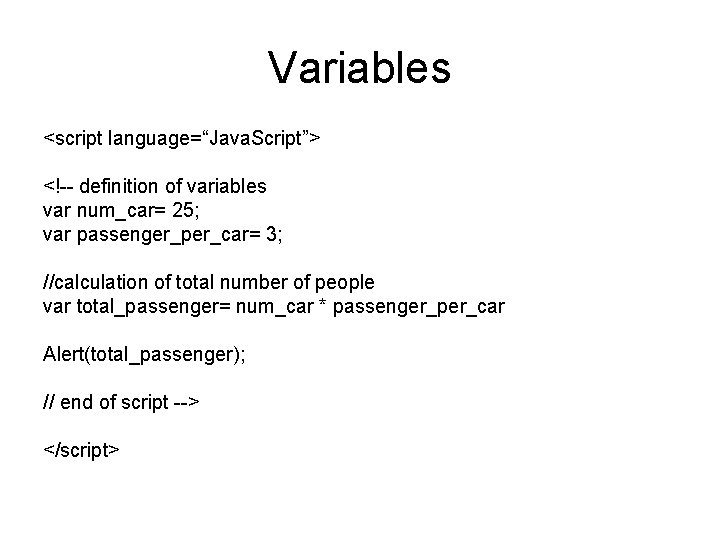
Variables <script language=“Java. Script”> <!-- definition of variables var num_car= 25; var passenger_per_car= 3; //calculation of total number of people var total_passenger= num_car * passenger_per_car Alert(total_passenger); // end of script --> </script>

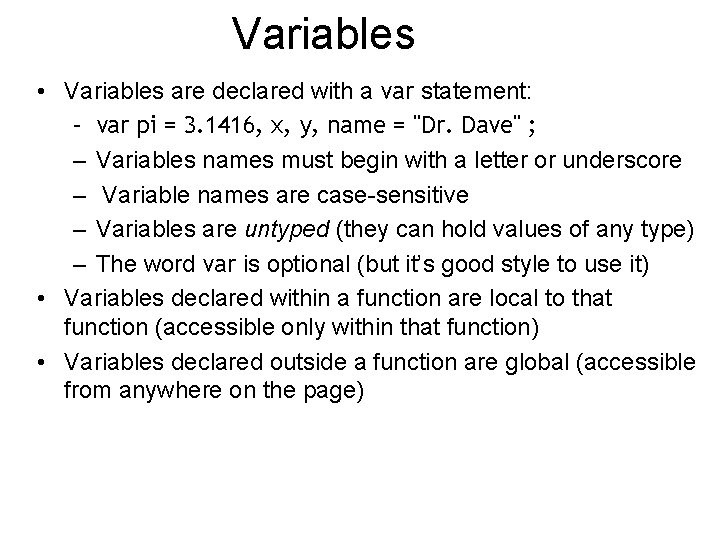
Variables • Variables are declared with a var statement: – var pi = 3. 1416, x, y, name = "Dr. Dave" ; – Variables names must begin with a letter or underscore – Variable names are case-sensitive – Variables are untyped (they can hold values of any type) – The word var is optional (but it’s good style to use it) • Variables declared within a function are local to that function (accessible only within that function) • Variables declared outside a function are global (accessible from anywhere on the page)
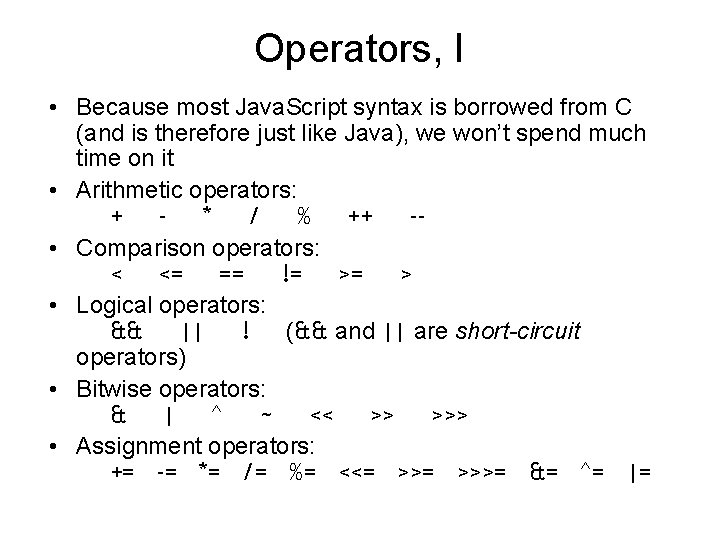
Operators, I • Because most Java. Script syntax is borrowed from C (and is therefore just like Java), we won’t spend much time on it • Arithmetic operators: + * / % ++ - • Comparison operators: < <= == != >= > • Logical operators: && || ! (&& and || are short-circuit operators) • Bitwise operators: & | ^ ~ << >> >>> • Assignment operators: += -= *= /= %= <<= >>>= &= ^= |=
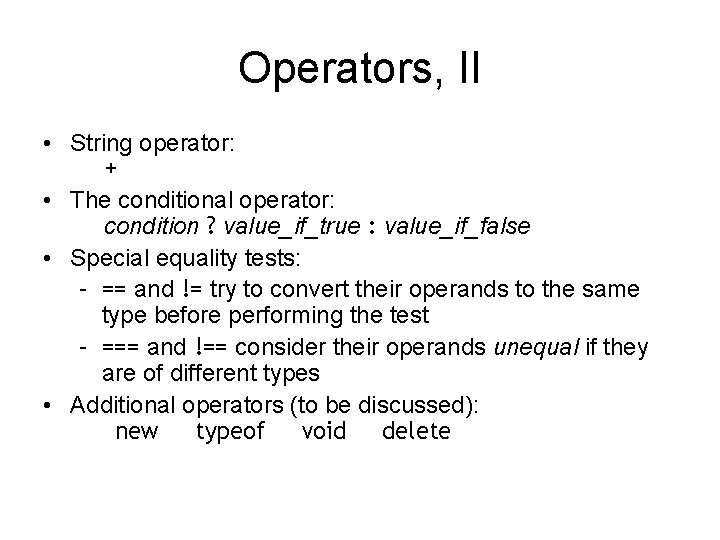
Operators, II • String operator: + • The conditional operator: condition ? value_if_true : value_if_false • Special equality tests: – == and != try to convert their operands to the same type before performing the test – === and !== consider their operands unequal if they are of different types • Additional operators (to be discussed): new typeof void delete
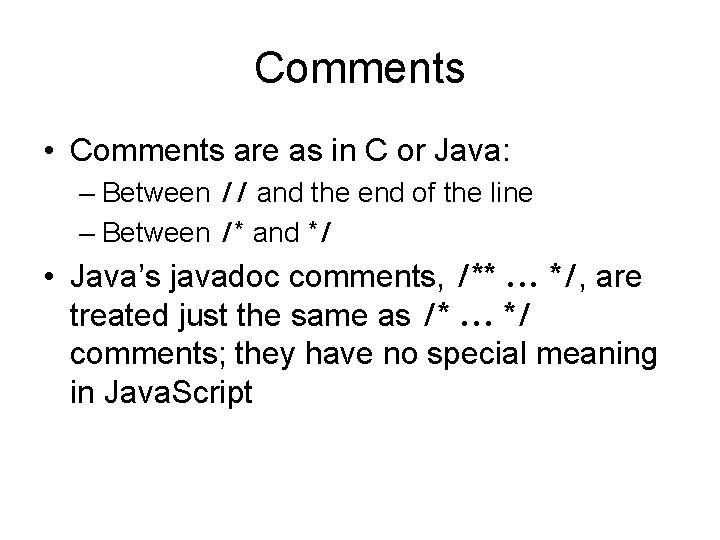
Comments • Comments are as in C or Java: – Between // and the end of the line – Between /* and */ • Java’s javadoc comments, /**. . . */, are treated just the same as /*. . . */ comments; they have no special meaning in Java. Script
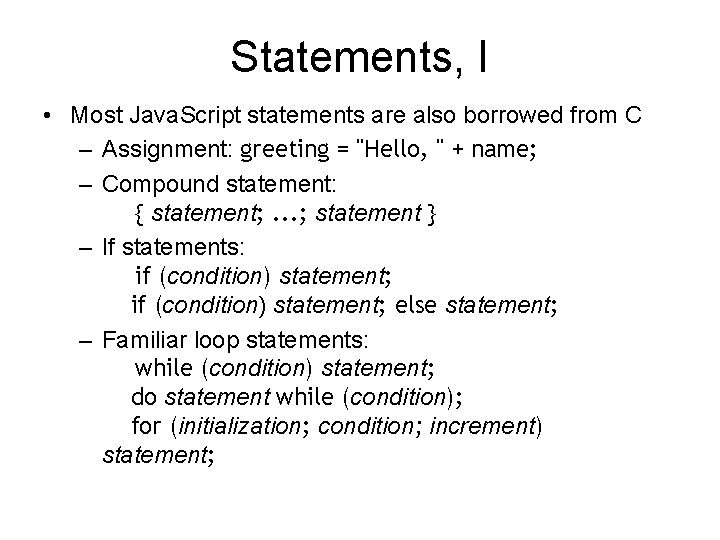
Statements, I • Most Java. Script statements are also borrowed from C – Assignment: greeting = "Hello, " + name; – Compound statement: { statement; . . . ; statement } – If statements: if (condition) statement; else statement; – Familiar loop statements: while (condition) statement; do statement while (condition); for (initialization; condition; increment) statement;
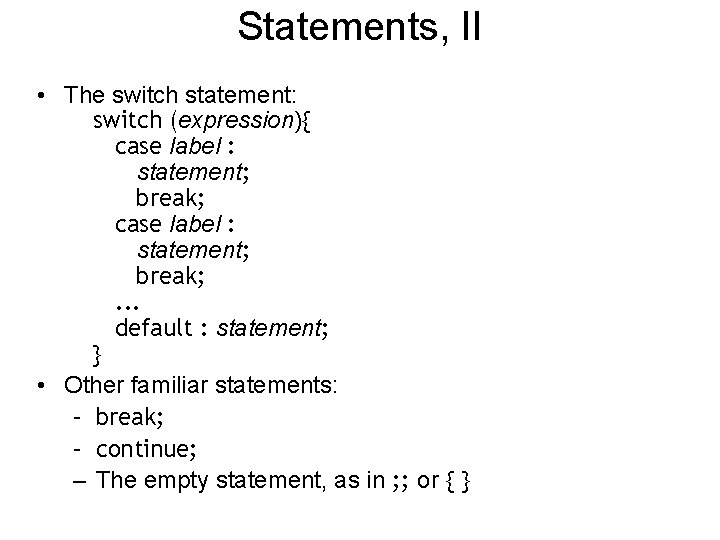
Statements, II • The switch statement: switch (expression){ case label : statement; break; . . . default : statement; } • Other familiar statements: – break; – continue; – The empty statement, as in ; ; or { }
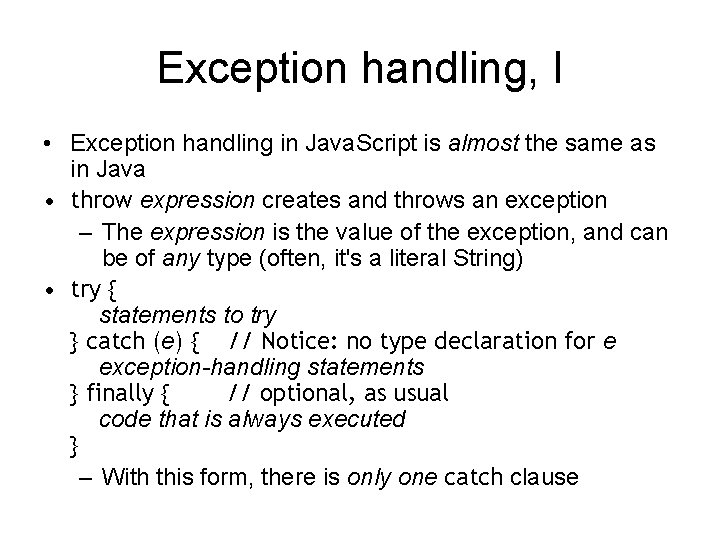
Exception handling, I • Exception handling in Java. Script is almost the same as in Java • throw expression creates and throws an exception – The expression is the value of the exception, and can be of any type (often, it's a literal String) • try { statements to try } catch (e) { // Notice: no type declaration for e exception-handling statements } finally { // optional, as usual code that is always executed } – With this form, there is only one catch clause
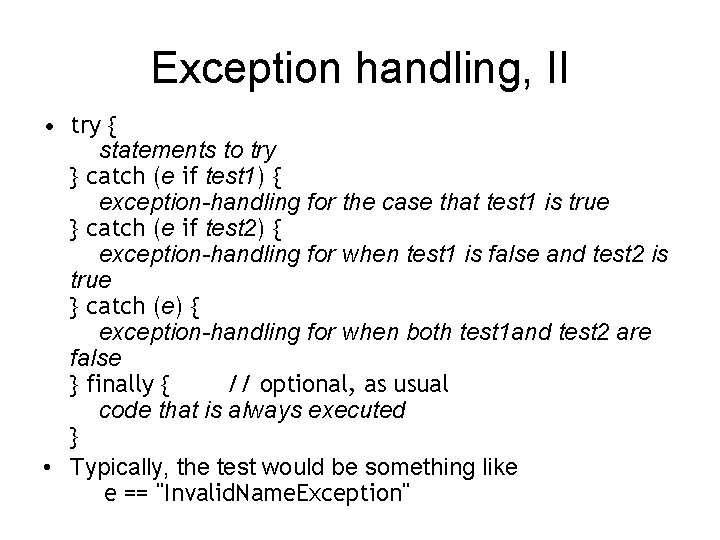
Exception handling, II • try { statements to try } catch (e if test 1) { exception-handling for the case that test 1 is true } catch (e if test 2) { exception-handling for when test 1 is false and test 2 is true } catch (e) { exception-handling for when both test 1 and test 2 are false } finally { // optional, as usual code that is always executed } • Typically, the test would be something like e == "Invalid. Name. Exception"
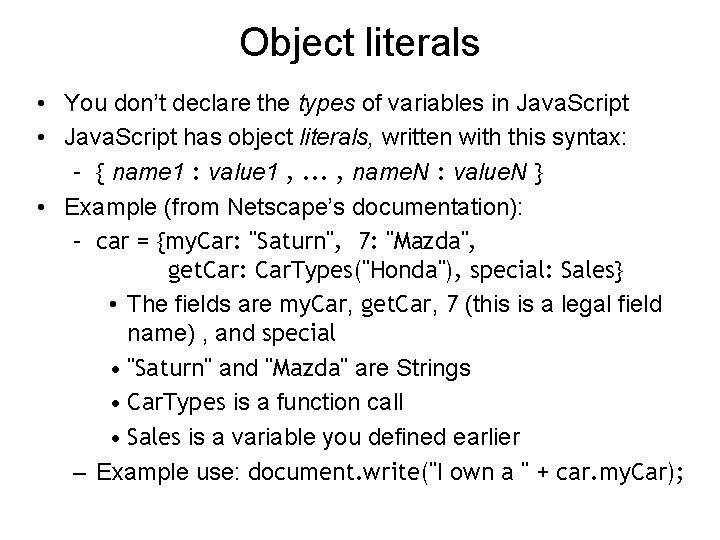
Object literals • You don’t declare the types of variables in Java. Script • Java. Script has object literals, written with this syntax: – { name 1 : value 1 , . . . , name. N : value. N } • Example (from Netscape’s documentation): – car = {my. Car: "Saturn", 7: "Mazda", get. Car: Car. Types("Honda"), special: Sales} • The fields are my. Car, get. Car, 7 (this is a legal field name) , and special • "Saturn" and "Mazda" are Strings • Car. Types is a function call • Sales is a variable you defined earlier – Example use: document. write("I own a " + car. my. Car);
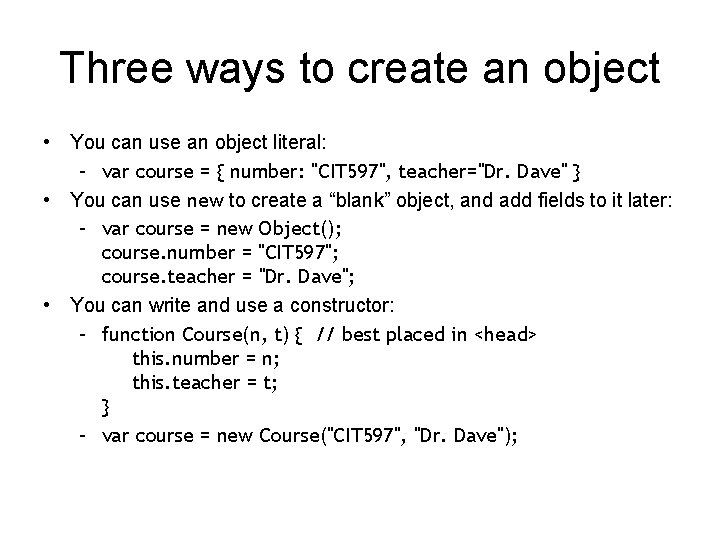
Three ways to create an object • You can use an object literal: – var course = { number: "CIT 597", teacher="Dr. Dave" } • You can use new to create a “blank” object, and add fields to it later: – var course = new Object(); course. number = "CIT 597"; course. teacher = "Dr. Dave"; • You can write and use a constructor: – function Course(n, t) { // best placed in <head> this. number = n; this. teacher = t; } – var course = new Course("CIT 597", "Dr. Dave");
![Arrays var score new Array3 score0 35 score1 56 score2 Arrays var score = new Array(3); score[0] = 35 score[1] = 56 score[2] =](https://slidetodoc.com/presentation_image/a4fe6ca8758400131a4cc9237fbe4972/image-21.jpg)
Arrays var score = new Array(3); score[0] = 35 score[1] = 56 score[2] = 10 Alternative : var score = new Array(35, 56, 10); sum=score[0]+score[1]+score[2]; alert(sum) ;
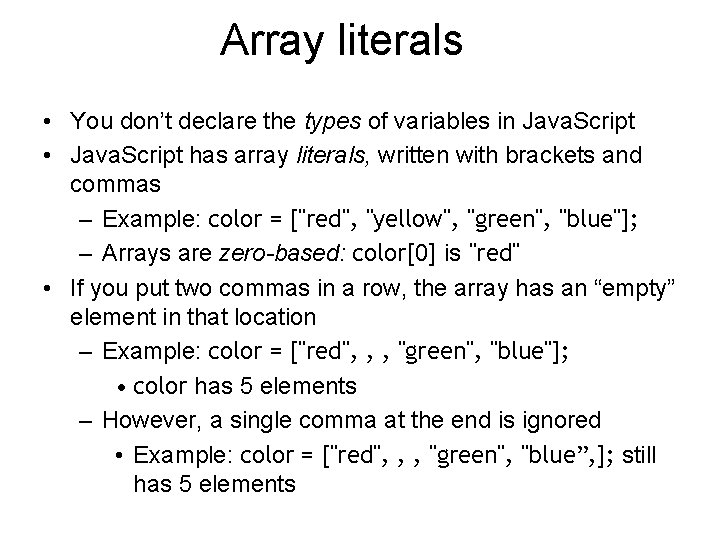
Array literals • You don’t declare the types of variables in Java. Script • Java. Script has array literals, written with brackets and commas – Example: color = ["red", "yellow", "green", "blue"]; – Arrays are zero-based: color[0] is "red" • If you put two commas in a row, the array has an “empty” element in that location – Example: color = ["red", , , "green", "blue"]; • color has 5 elements – However, a single comma at the end is ignored • Example: color = ["red", , , "green", "blue”, ]; still has 5 elements
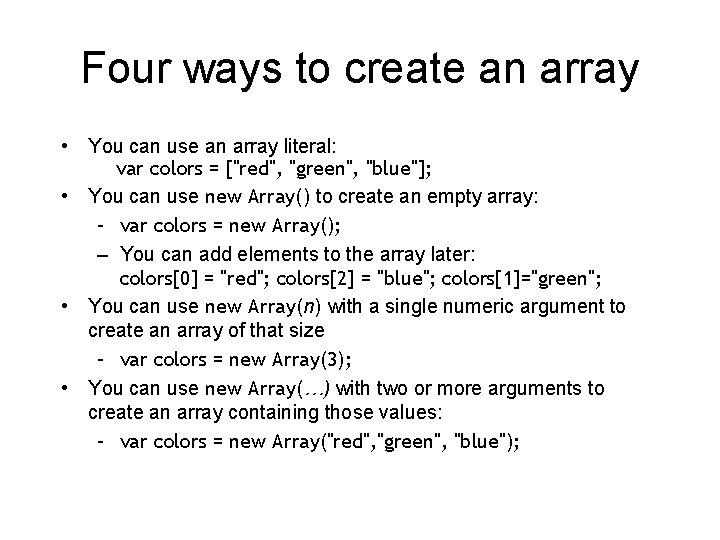
Four ways to create an array • You can use an array literal: var colors = ["red", "green", "blue"]; • You can use new Array() to create an empty array: – var colors = new Array(); – You can add elements to the array later: colors[0] = "red"; colors[2] = "blue"; colors[1]="green"; • You can use new Array(n) with a single numeric argument to create an array of that size – var colors = new Array(3); • You can use new Array(…) with two or more arguments to create an array containing those values: – var colors = new Array("red", "green", "blue");
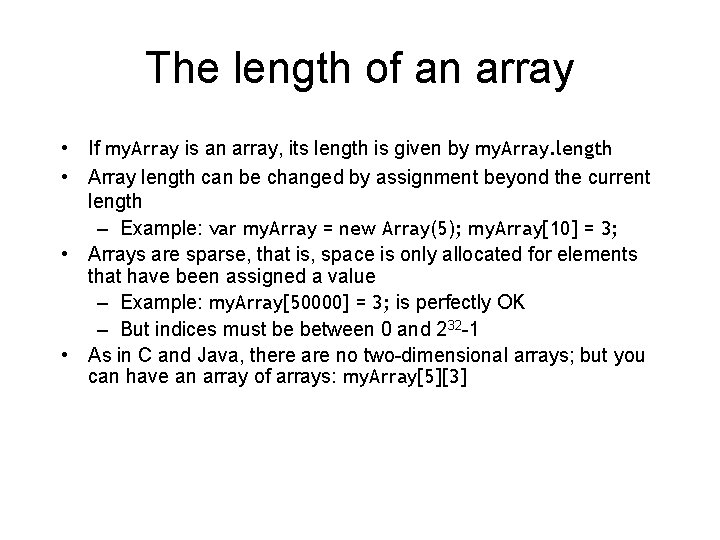
The length of an array • If my. Array is an array, its length is given by my. Array. length • Array length can be changed by assignment beyond the current length – Example: var my. Array = new Array(5); my. Array[10] = 3; • Arrays are sparse, that is, space is only allocated for elements that have been assigned a value – Example: my. Array[50000] = 3; is perfectly OK – But indices must be between 0 and 232 -1 • As in C and Java, there are no two-dimensional arrays; but you can have an array of arrays: my. Array[5][3]
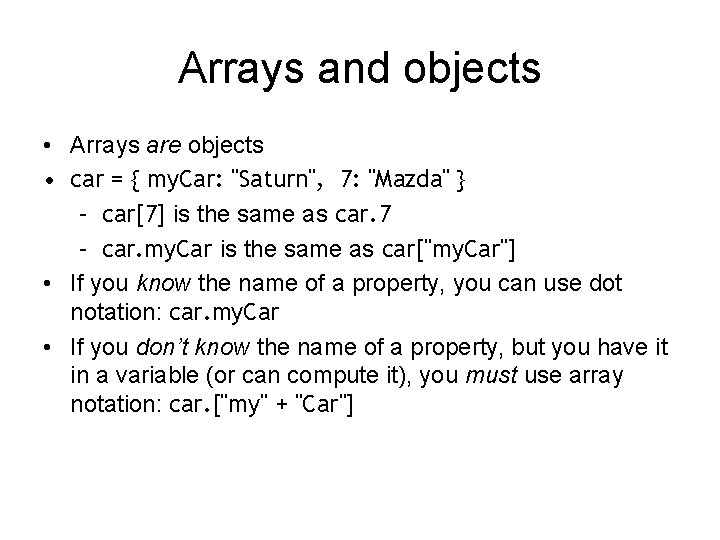
Arrays and objects • Arrays are objects • car = { my. Car: "Saturn", 7: "Mazda" } – car[7] is the same as car. 7 – car. my. Car is the same as car["my. Car"] • If you know the name of a property, you can use dot notation: car. my. Car • If you don’t know the name of a property, but you have it in a variable (or can compute it), you must use array notation: car. ["my" + "Car"]
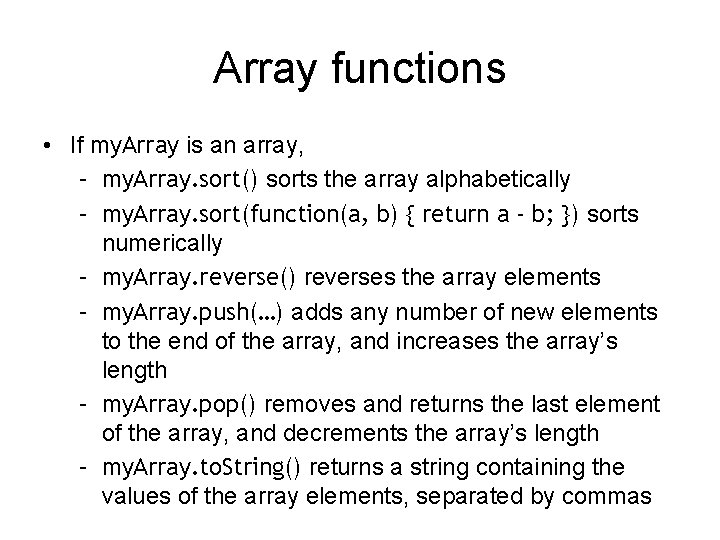
Array functions • If my. Array is an array, – my. Array. sort() sorts the array alphabetically – my. Array. sort(function(a, b) { return a - b; }) sorts numerically – my. Array. reverse() reverses the array elements – my. Array. push(…) adds any number of new elements to the end of the array, and increases the array’s length – my. Array. pop() removes and returns the last element of the array, and decrements the array’s length – my. Array. to. String() returns a string containing the values of the array elements, separated by commas
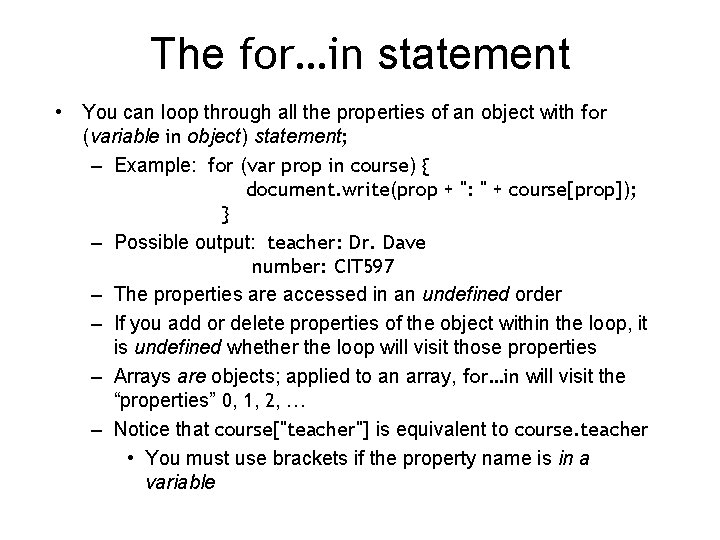
The for…in statement • You can loop through all the properties of an object with for (variable in object) statement; – Example: for (var prop in course) { document. write(prop + ": " + course[prop]); } – Possible output: teacher: Dr. Dave number: CIT 597 – The properties are accessed in an undefined order – If you add or delete properties of the object within the loop, it is undefined whether the loop will visit those properties – Arrays are objects; applied to an array, for…in will visit the “properties” 0, 1, 2, … – Notice that course["teacher"] is equivalent to course. teacher • You must use brackets if the property name is in a variable
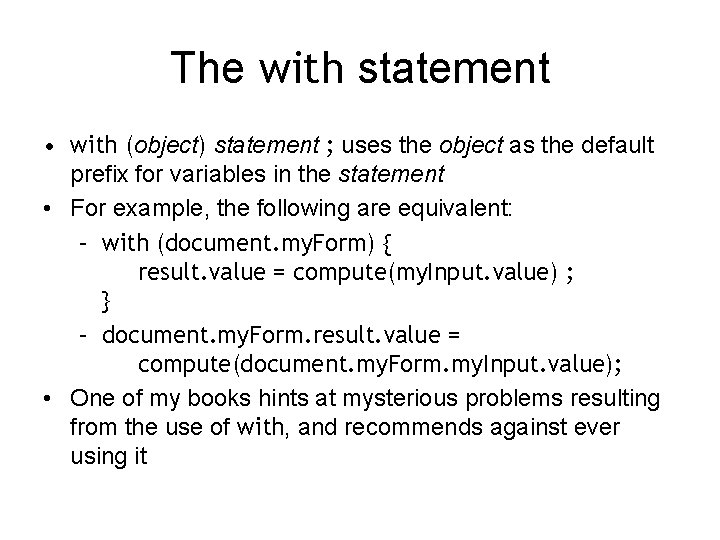
The with statement • with (object) statement ; uses the object as the default prefix for variables in the statement • For example, the following are equivalent: – with (document. my. Form) { result. value = compute(my. Input. value) ; } – document. my. Form. result. value = compute(document. my. Form. my. Input. value); • One of my books hints at mysterious problems resulting from the use of with, and recommends against ever using it
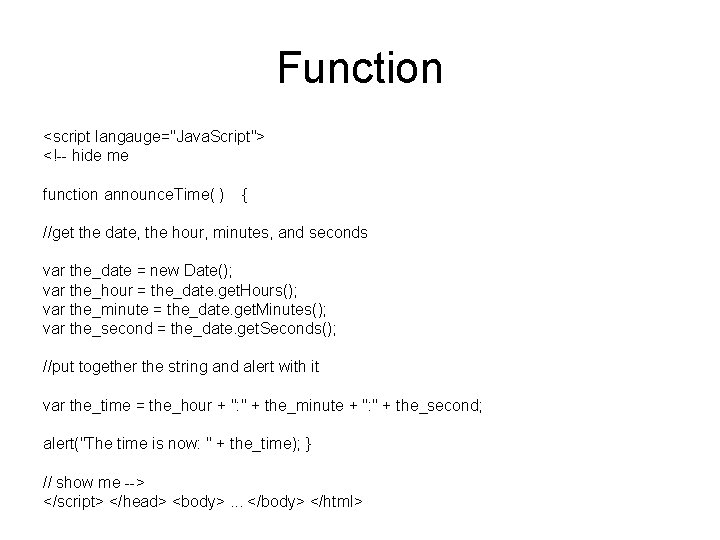
Function <script langauge="Java. Script"> <!-- hide me function announce. Time( ) { //get the date, the hour, minutes, and seconds var the_date = new Date(); var the_hour = the_date. get. Hours(); var the_minute = the_date. get. Minutes(); var the_second = the_date. get. Seconds(); //put together the string and alert with it var the_time = the_hour + ": " + the_minute + ": " + the_second; alert("The time is now: " + the_time); } // show me --> </script> </head> <body>. . . </body> </html>