What is computer science What is an algorithm
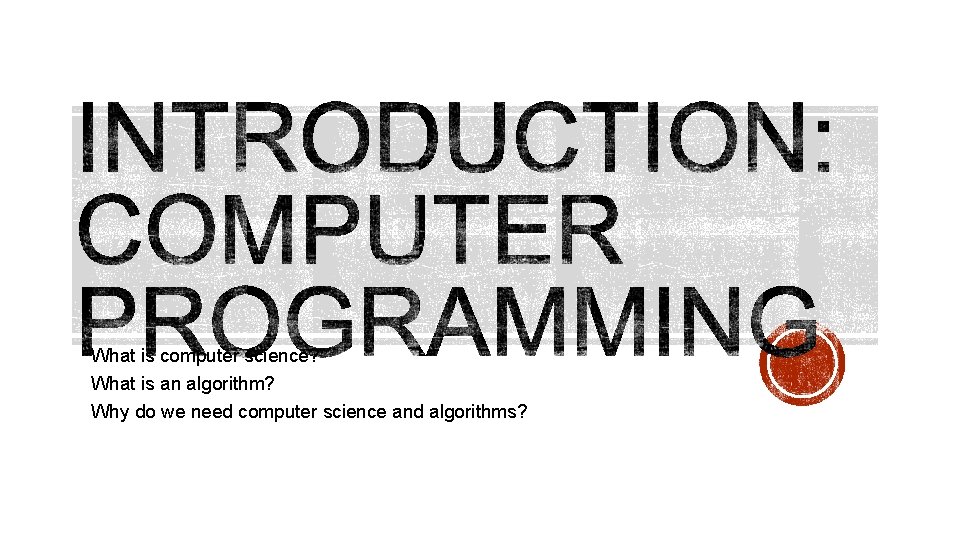
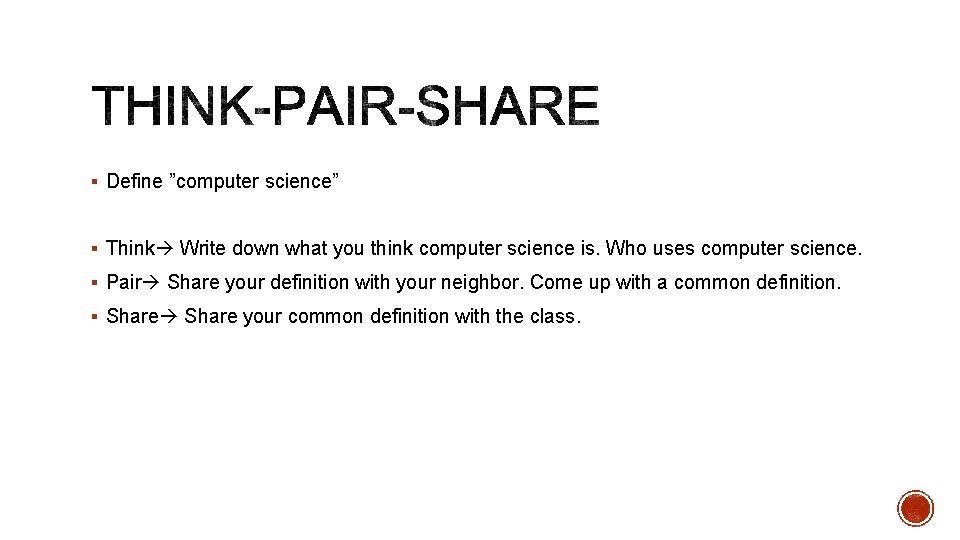
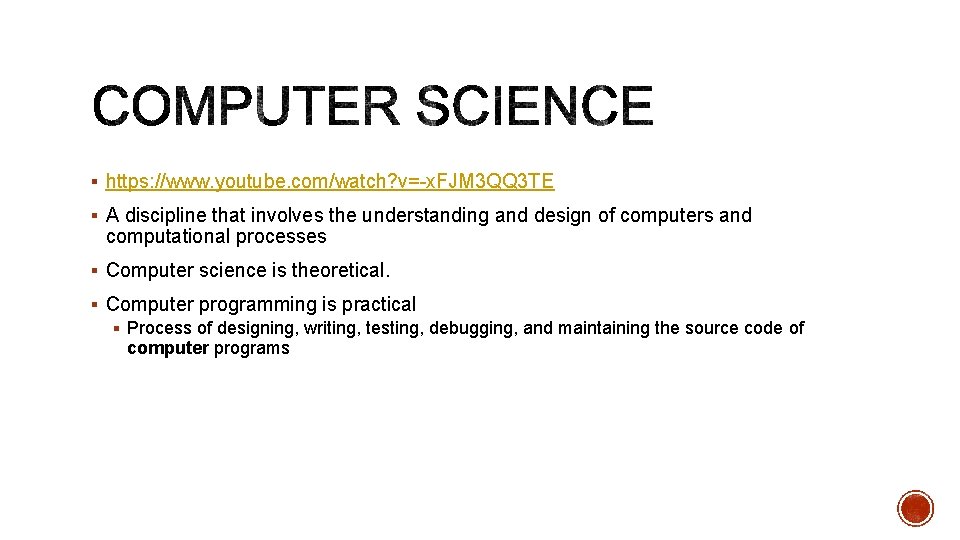
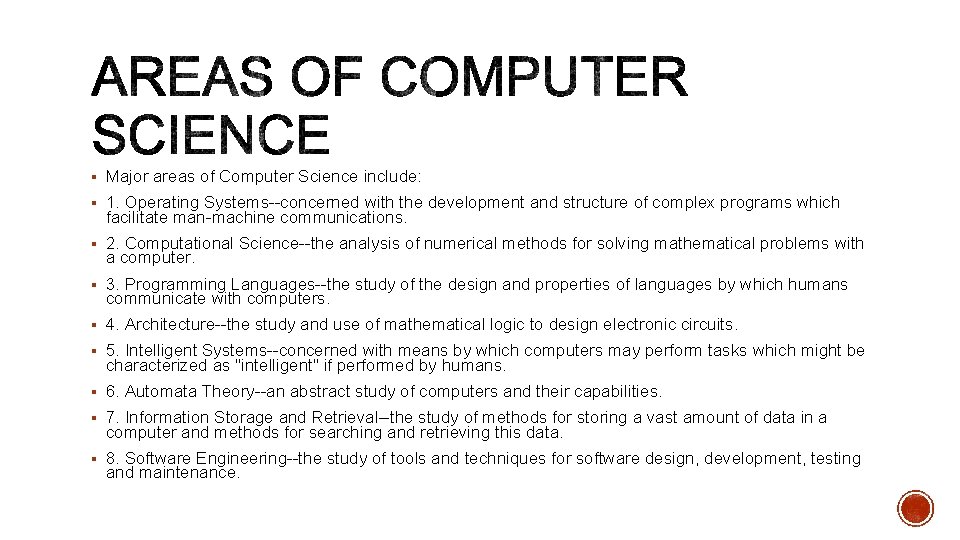
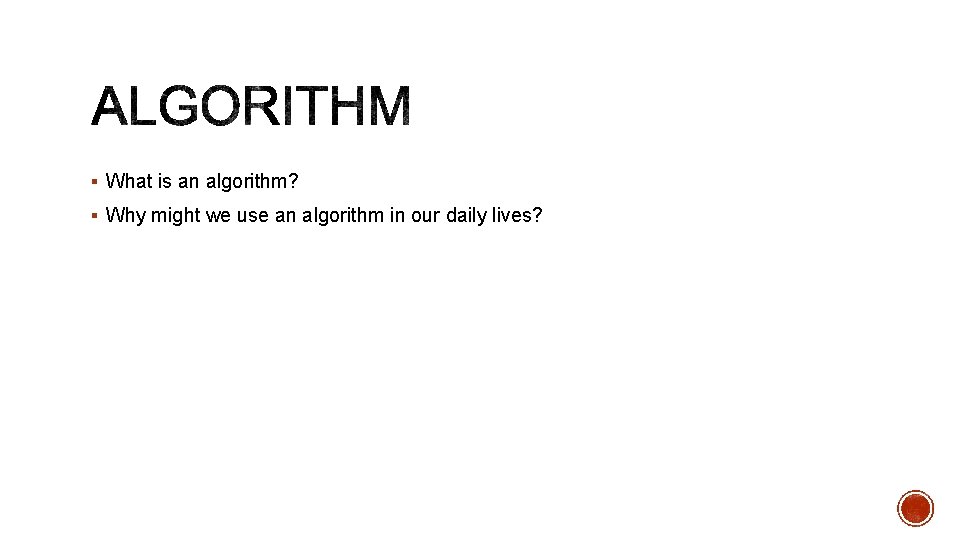
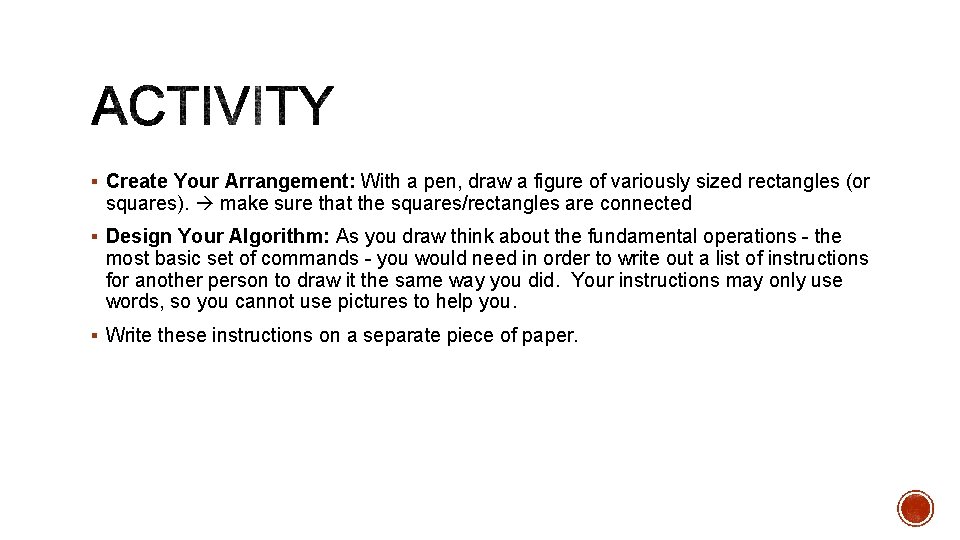
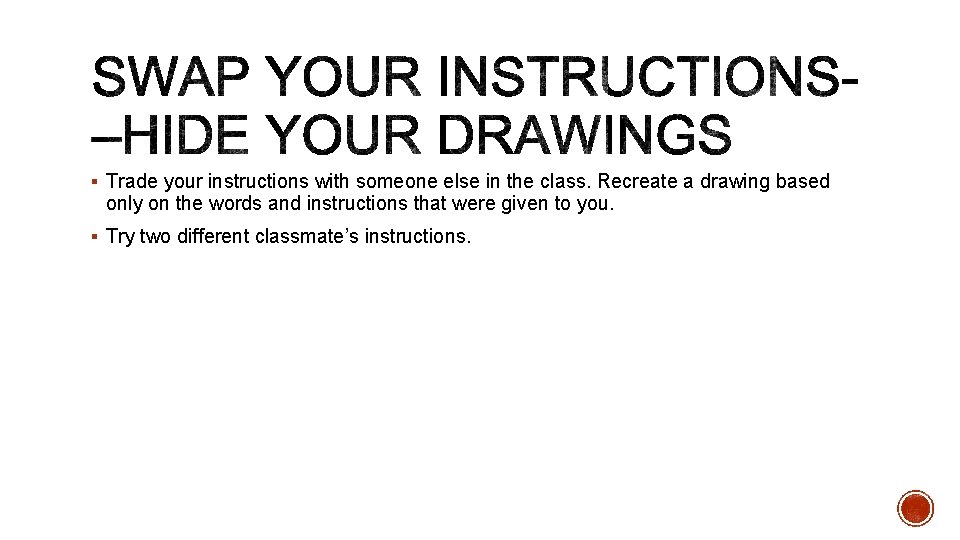
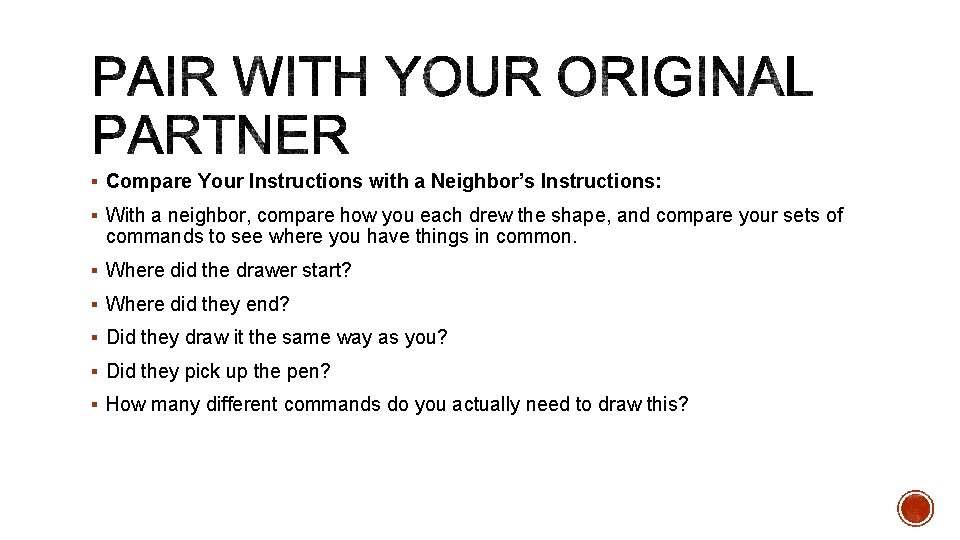
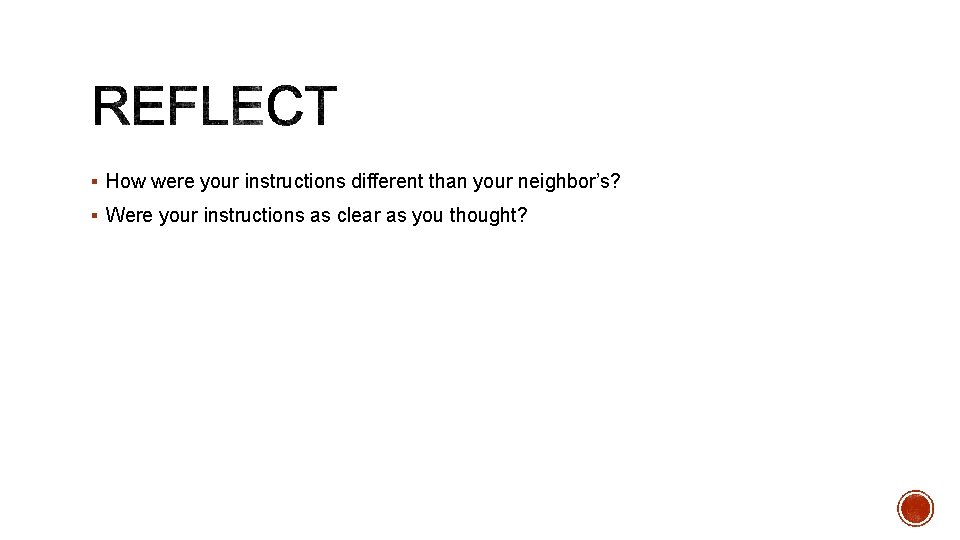
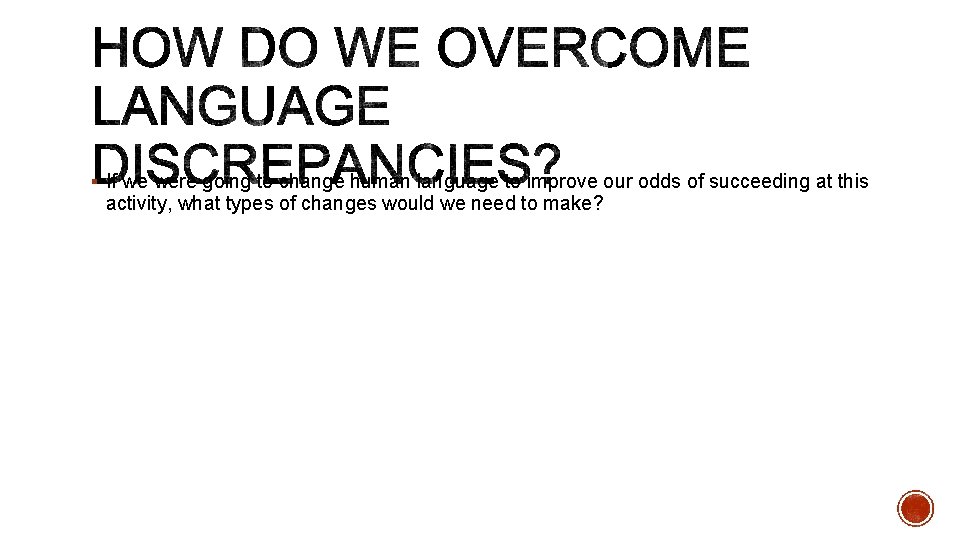
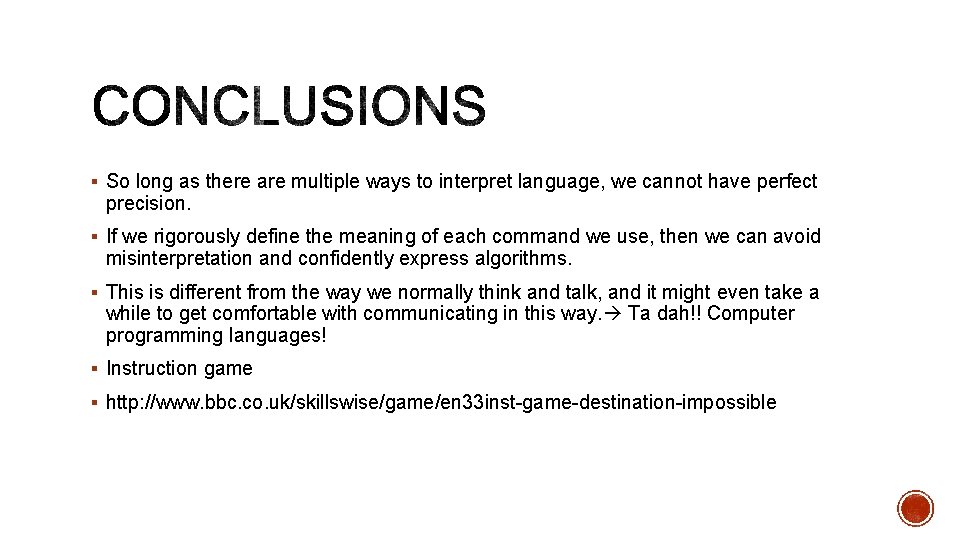
- Slides: 11
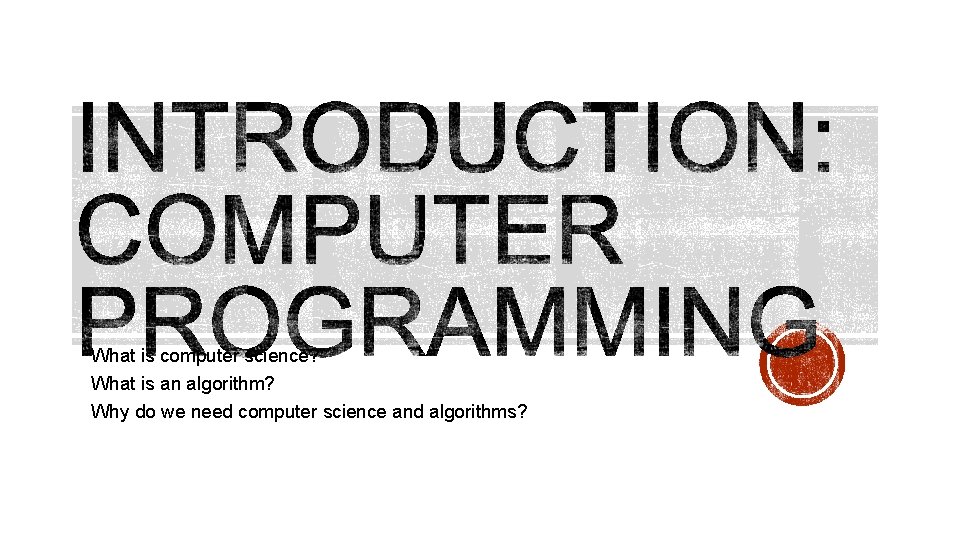
What is computer science? What is an algorithm? Why do we need computer science and algorithms?
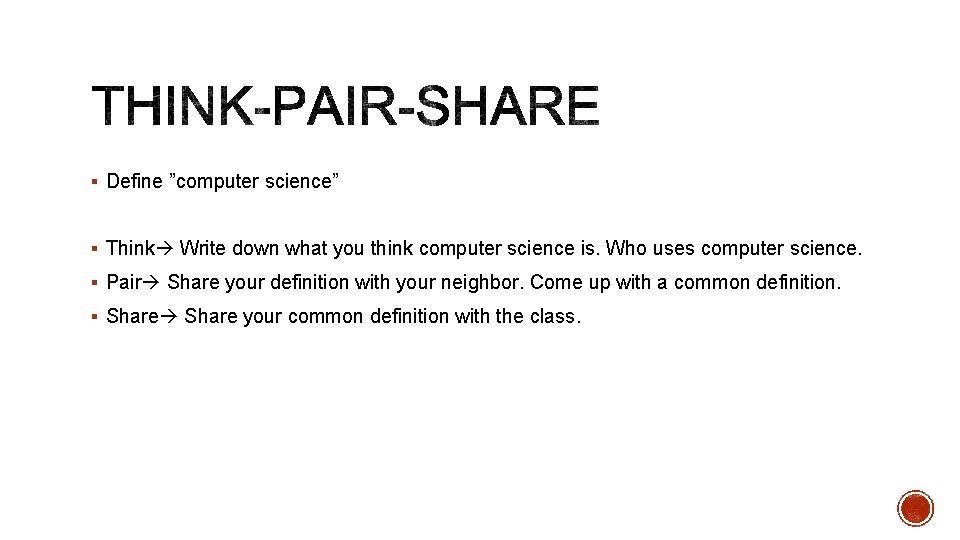
§ Define ”computer science” § Think Write down what you think computer science is. Who uses computer science. § Pair Share your definition with your neighbor. Come up with a common definition. § Share your common definition with the class.
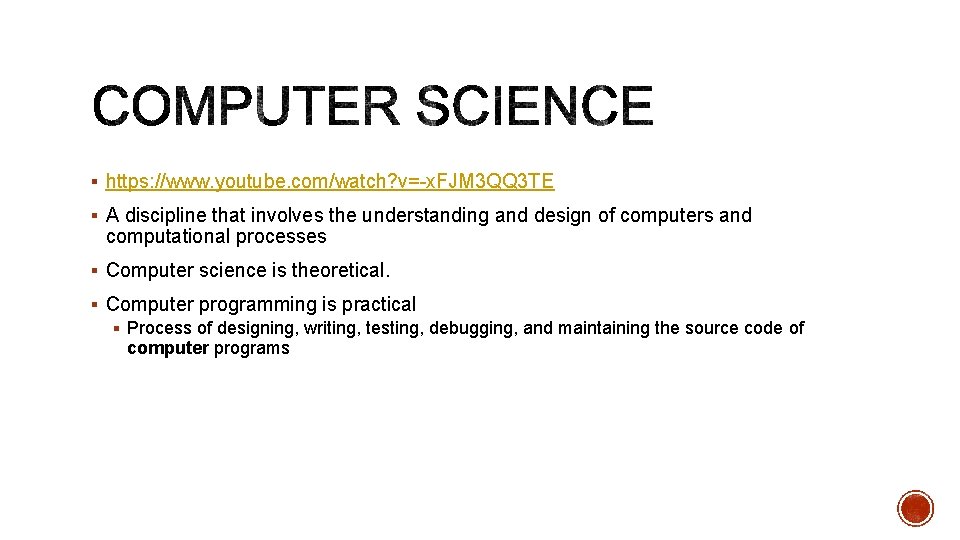
§ https: //www. youtube. com/watch? v=-x. FJM 3 QQ 3 TE § A discipline that involves the understanding and design of computers and computational processes § Computer science is theoretical. § Computer programming is practical § Process of designing, writing, testing, debugging, and maintaining the source code of computer programs
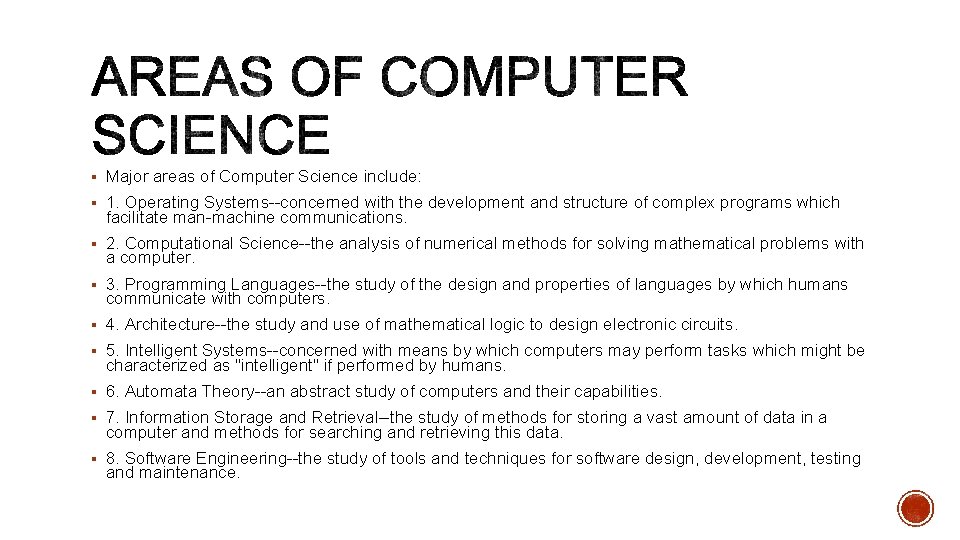
§ Major areas of Computer Science include: § 1. Operating Systems--concerned with the development and structure of complex programs which facilitate man-machine communications. § 2. Computational Science--the analysis of numerical methods for solving mathematical problems with a computer. § 3. Programming Languages--the study of the design and properties of languages by which humans communicate with computers. § 4. Architecture--the study and use of mathematical logic to design electronic circuits. § 5. Intelligent Systems--concerned with means by which computers may perform tasks which might be characterized as "intelligent" if performed by humans. § 6. Automata Theory--an abstract study of computers and their capabilities. § 7. Information Storage and Retrieval--the study of methods for storing a vast amount of data in a computer and methods for searching and retrieving this data. § 8. Software Engineering--the study of tools and techniques for software design, development, testing and maintenance.
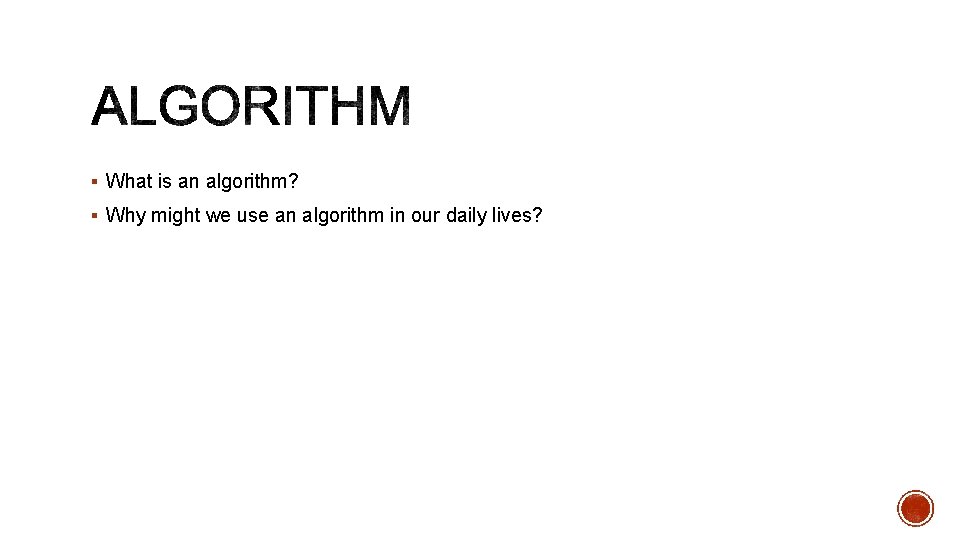
§ What is an algorithm? § Why might we use an algorithm in our daily lives?
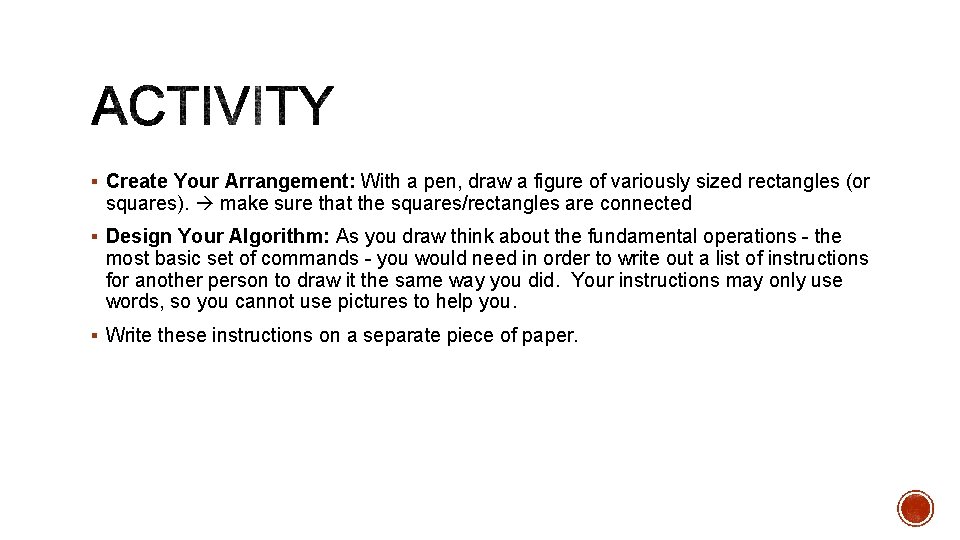
§ Create Your Arrangement: With a pen, draw a figure of variously sized rectangles (or squares). make sure that the squares/rectangles are connected § Design Your Algorithm: As you draw think about the fundamental operations - the most basic set of commands - you would need in order to write out a list of instructions for another person to draw it the same way you did. Your instructions may only use words, so you cannot use pictures to help you. § Write these instructions on a separate piece of paper.
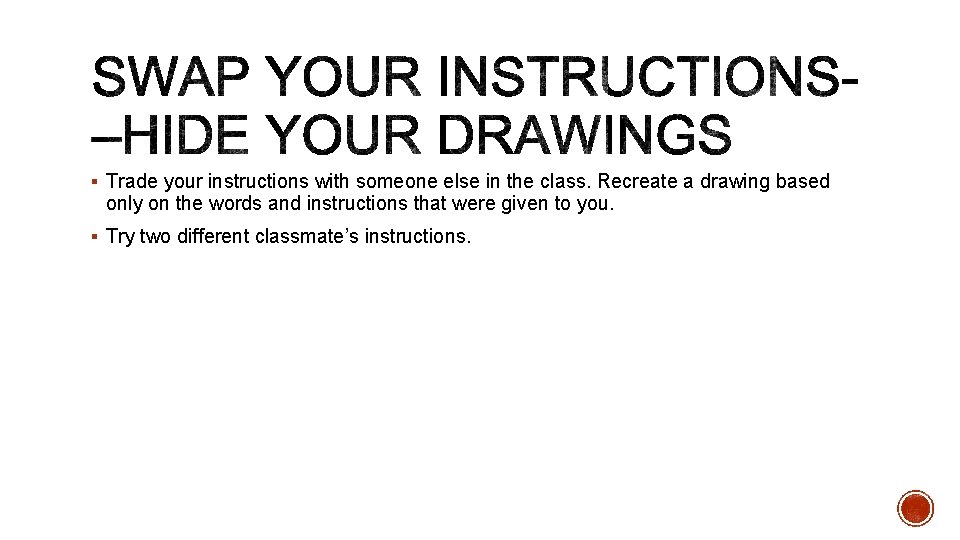
§ Trade your instructions with someone else in the class. Recreate a drawing based only on the words and instructions that were given to you. § Try two different classmate’s instructions.
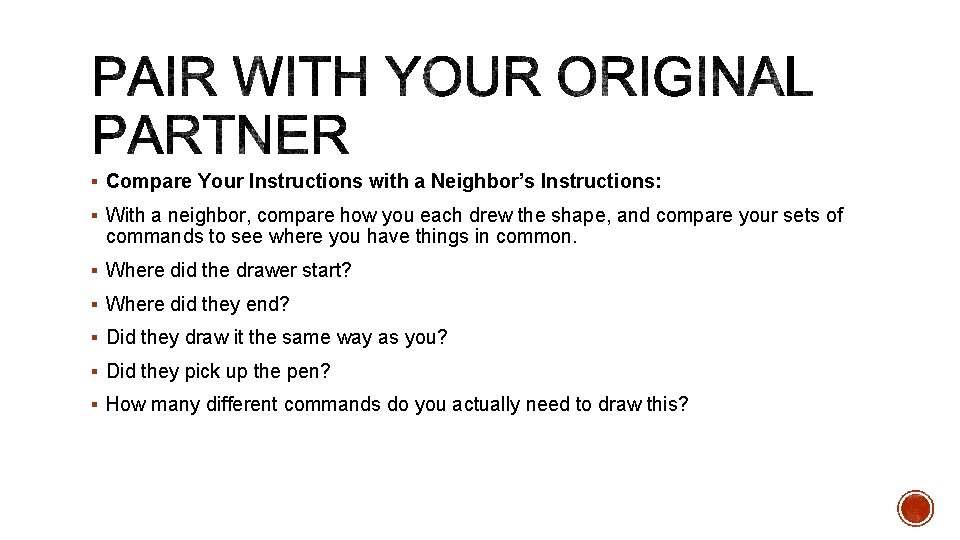
§ Compare Your Instructions with a Neighbor’s Instructions: § With a neighbor, compare how you each drew the shape, and compare your sets of commands to see where you have things in common. § Where did the drawer start? § Where did they end? § Did they draw it the same way as you? § Did they pick up the pen? § How many different commands do you actually need to draw this?
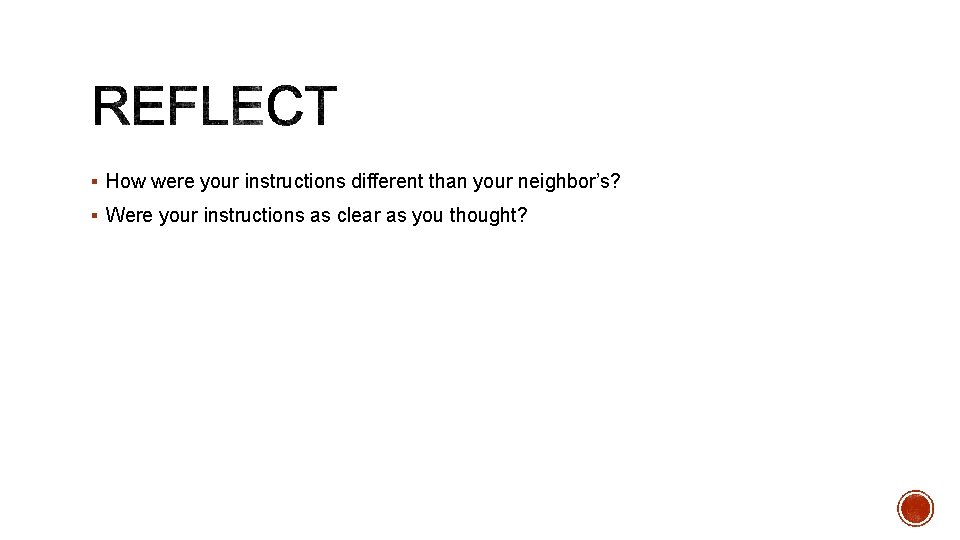
§ How were your instructions different than your neighbor’s? § Were your instructions as clear as you thought?
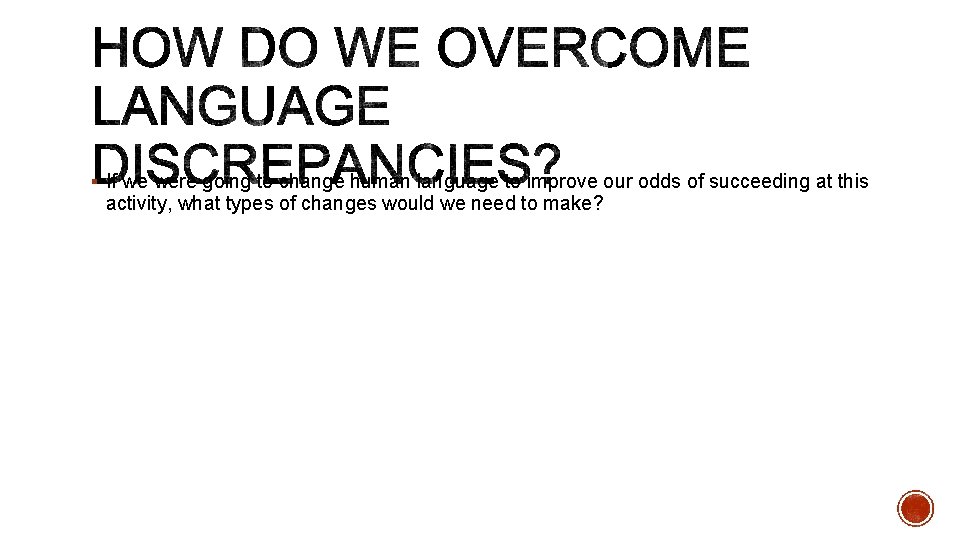
§ If we were going to change human language to improve our odds of succeeding at this activity, what types of changes would we need to make?
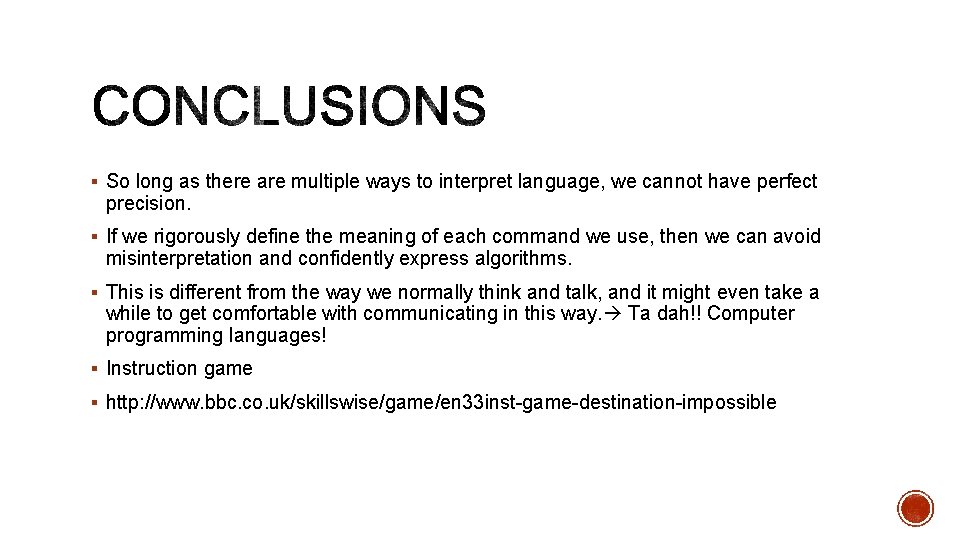
§ So long as there are multiple ways to interpret language, we cannot have perfect precision. § If we rigorously define the meaning of each command we use, then we can avoid misinterpretation and confidently express algorithms. § This is different from the way we normally think and talk, and it might even take a while to get comfortable with communicating in this way. Ta dah!! Computer programming languages! § Instruction game § http: //www. bbc. co. uk/skillswise/game/en 33 inst-game-destination-impossible