What is Computer A computer is a general
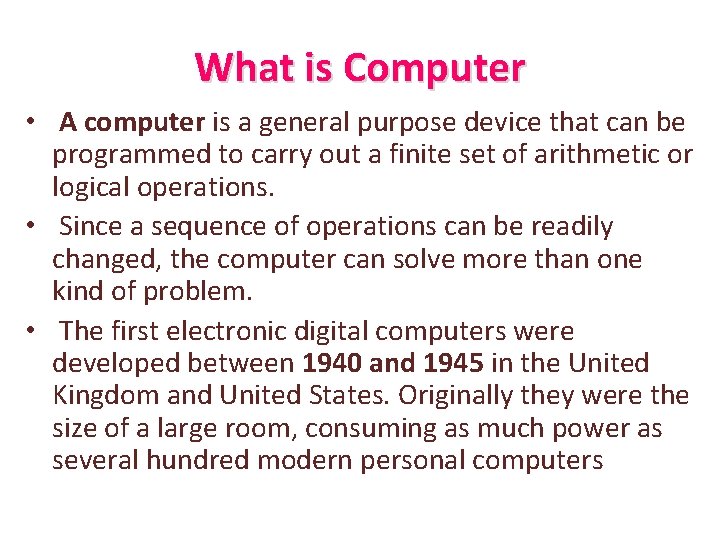
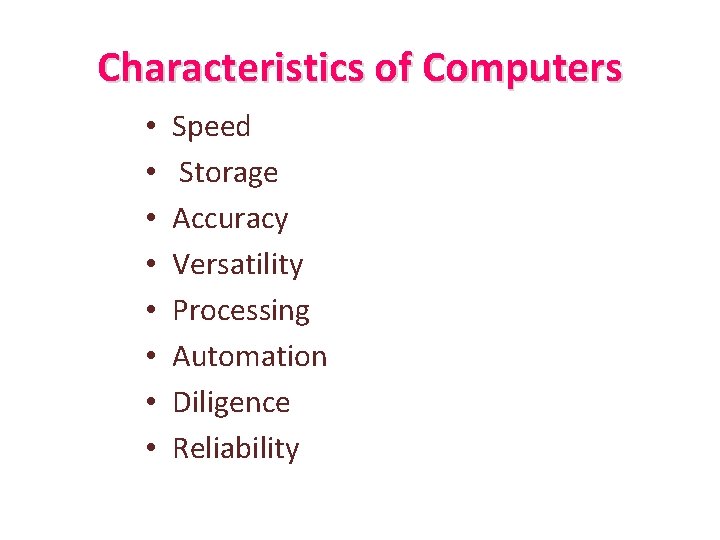
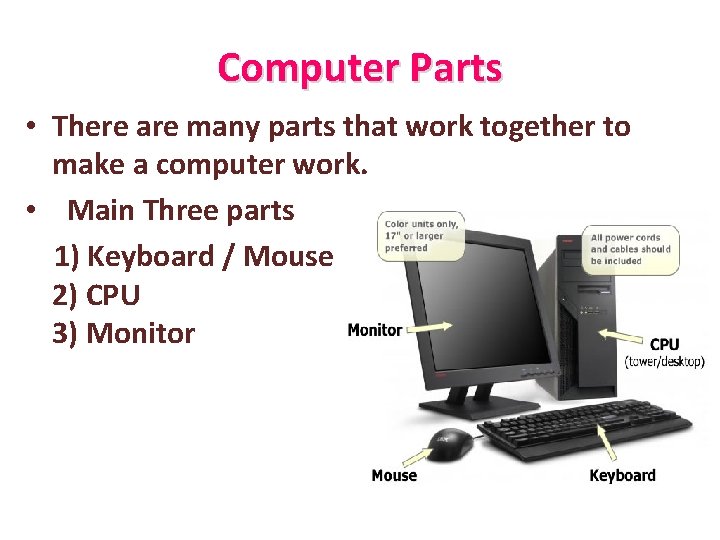
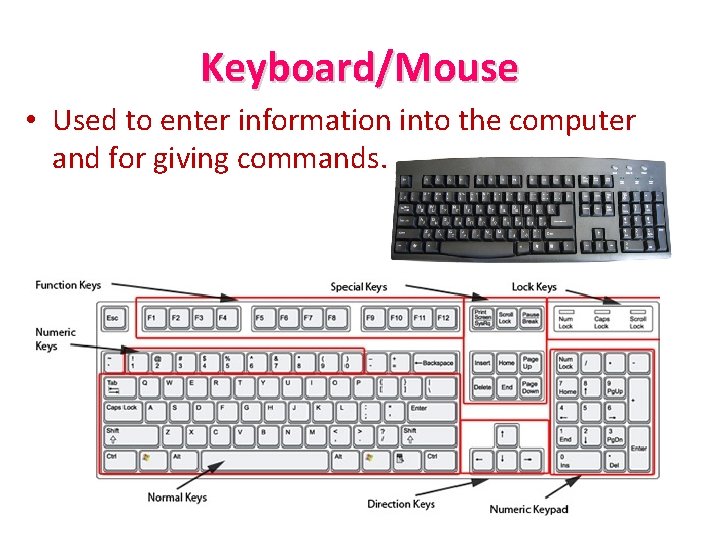
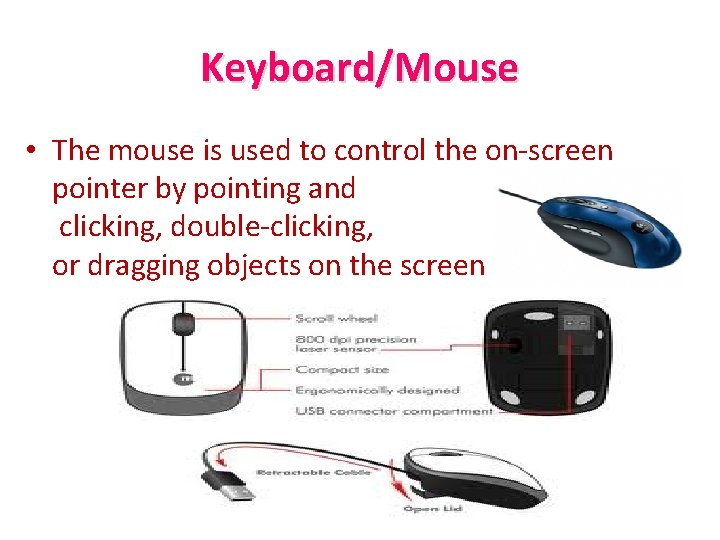
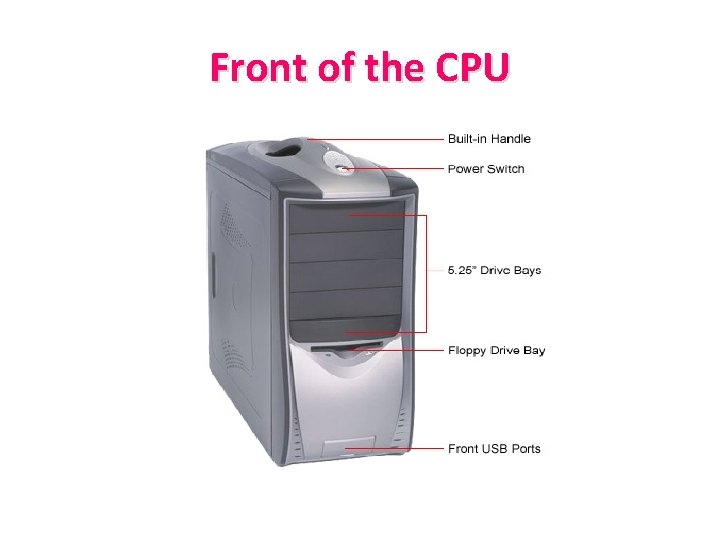
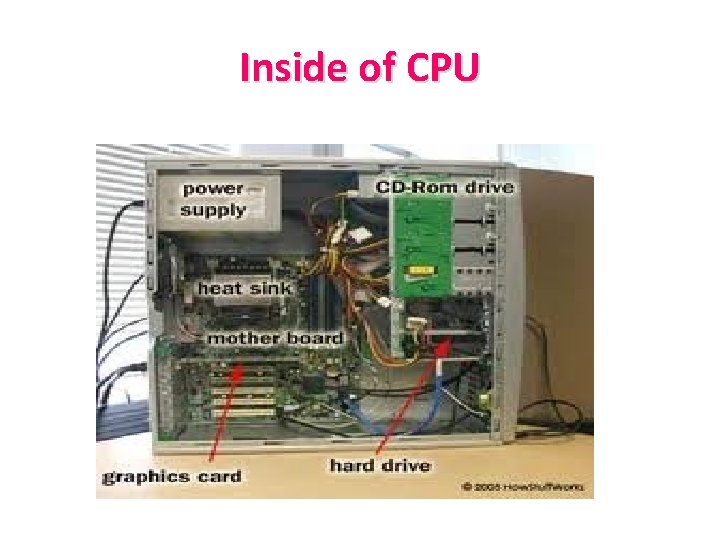
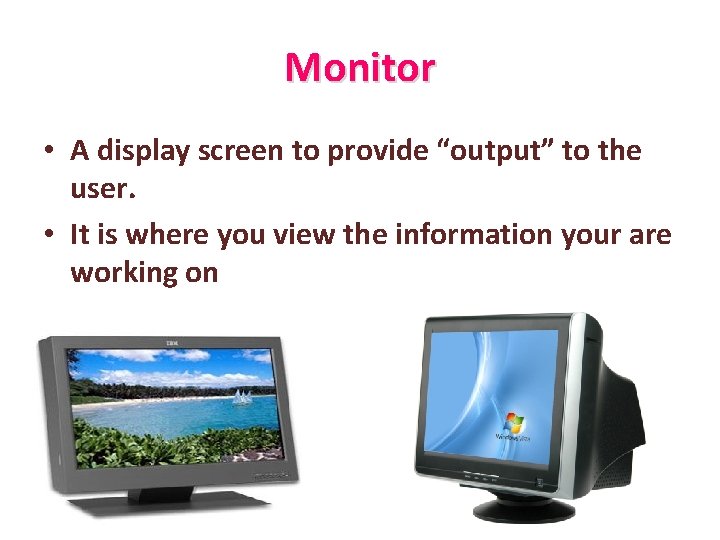
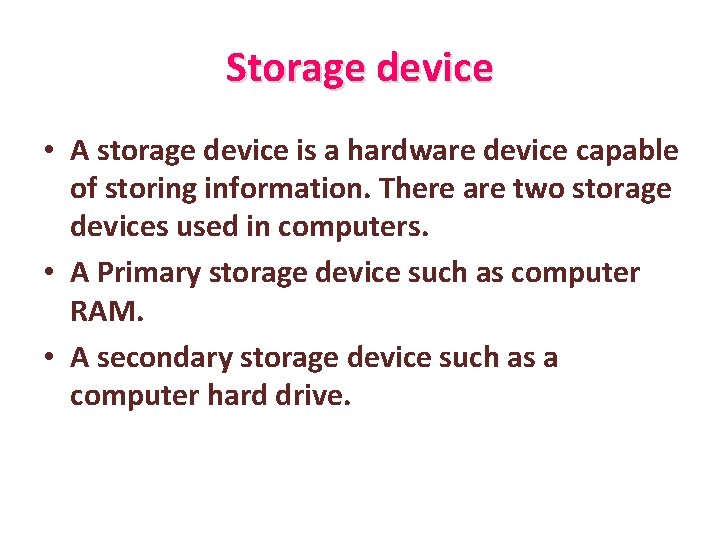
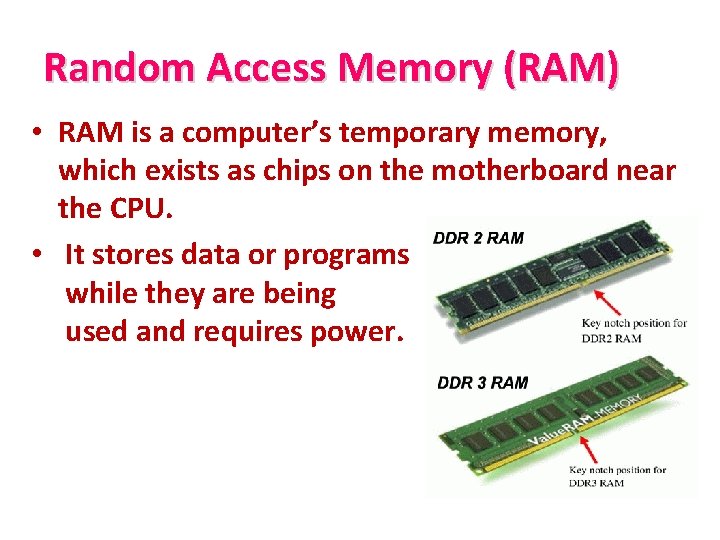
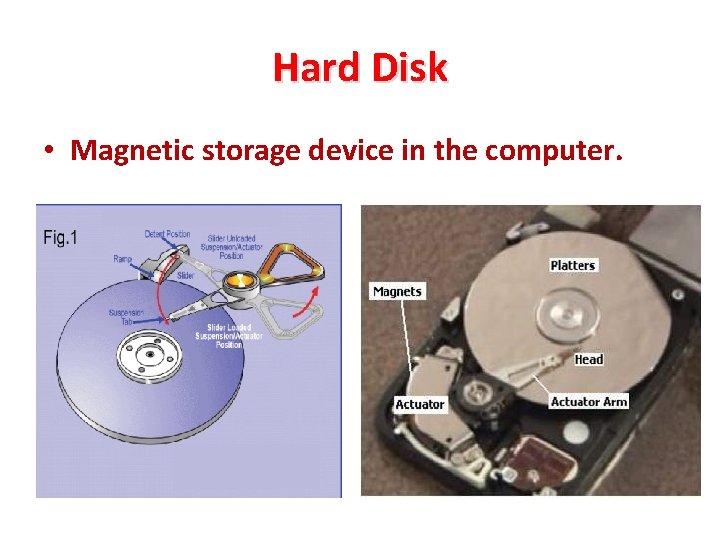
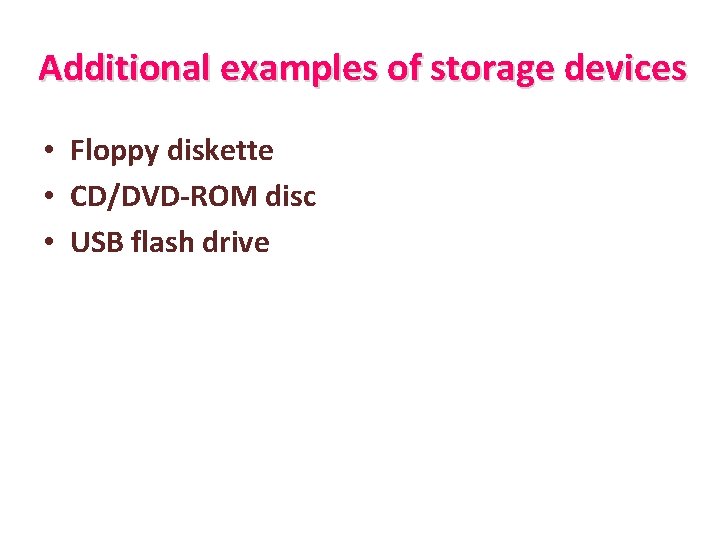

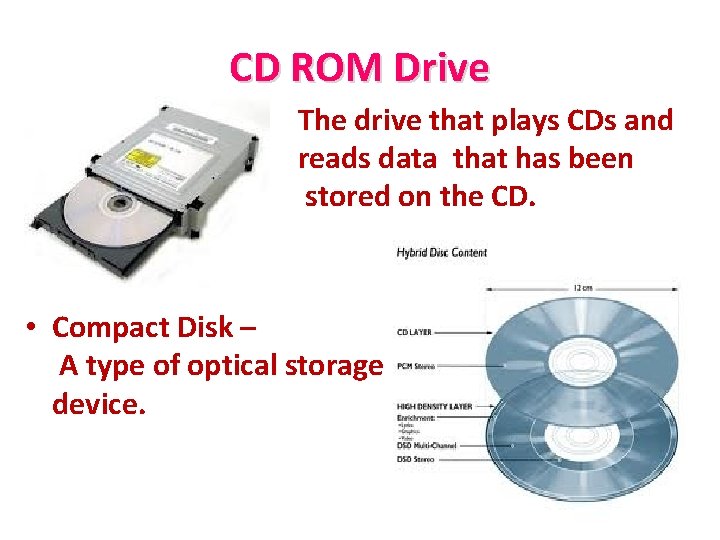
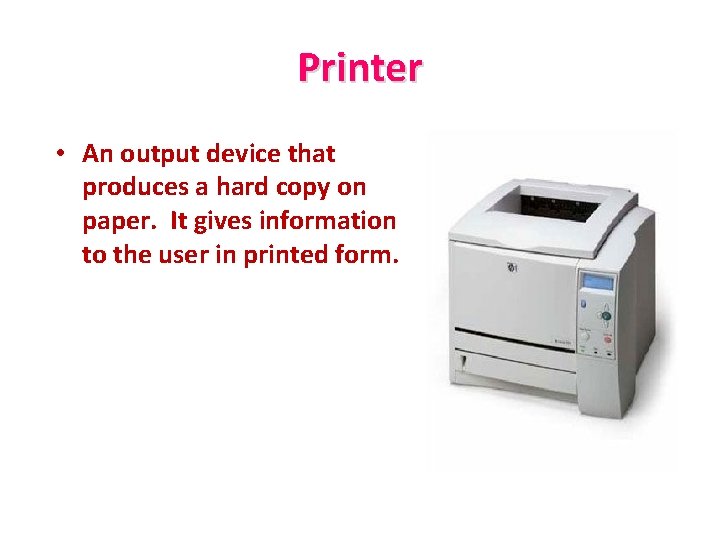
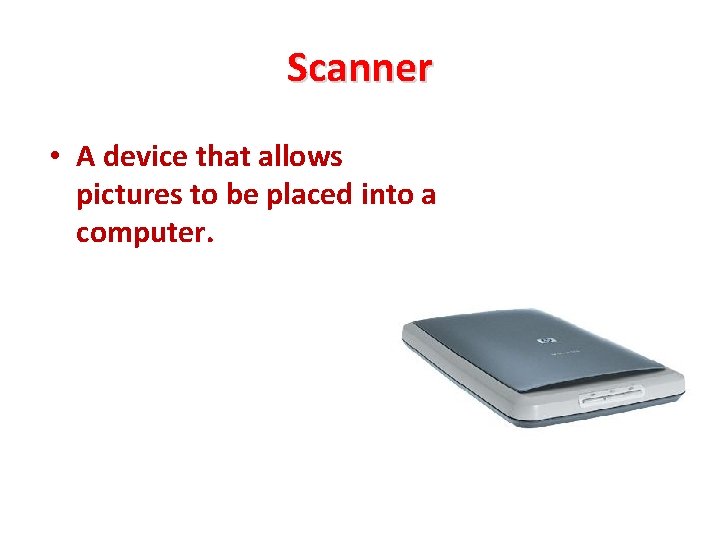
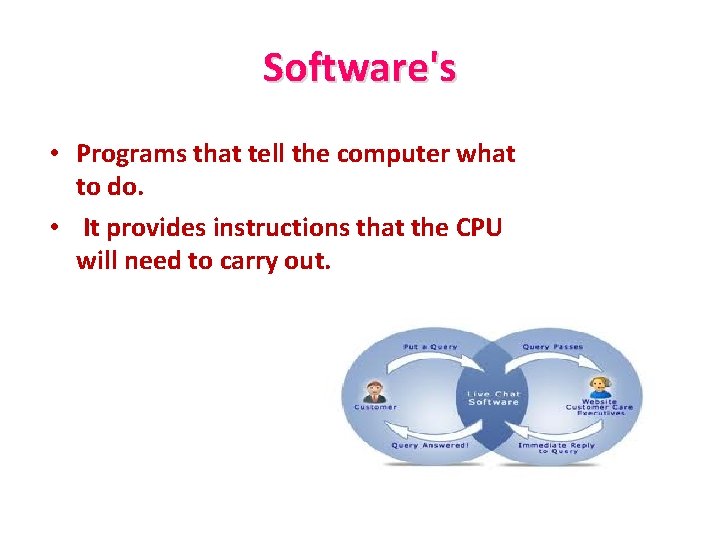
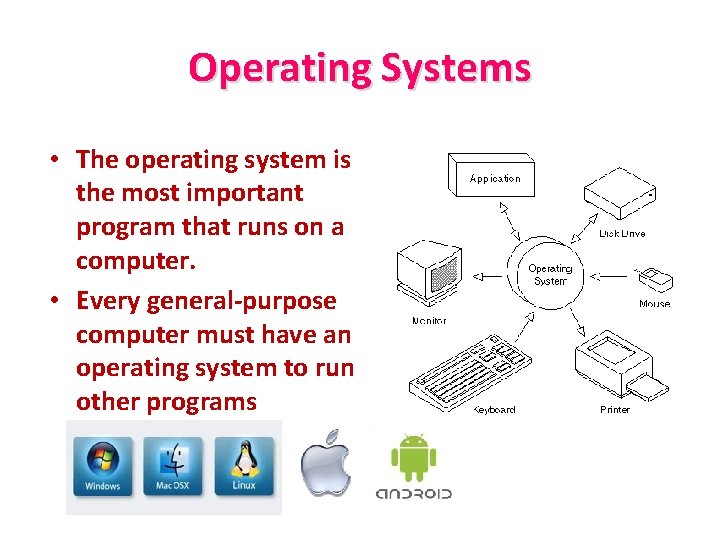
- Slides: 18
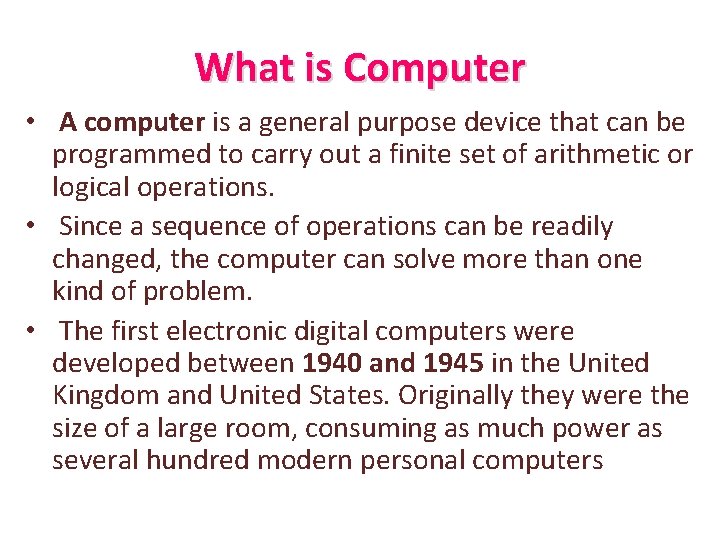
What is Computer • A computer is a general purpose device that can be programmed to carry out a finite set of arithmetic or logical operations. • Since a sequence of operations can be readily changed, the computer can solve more than one kind of problem. • The first electronic digital computers were developed between 1940 and 1945 in the United Kingdom and United States. Originally they were the size of a large room, consuming as much power as several hundred modern personal computers
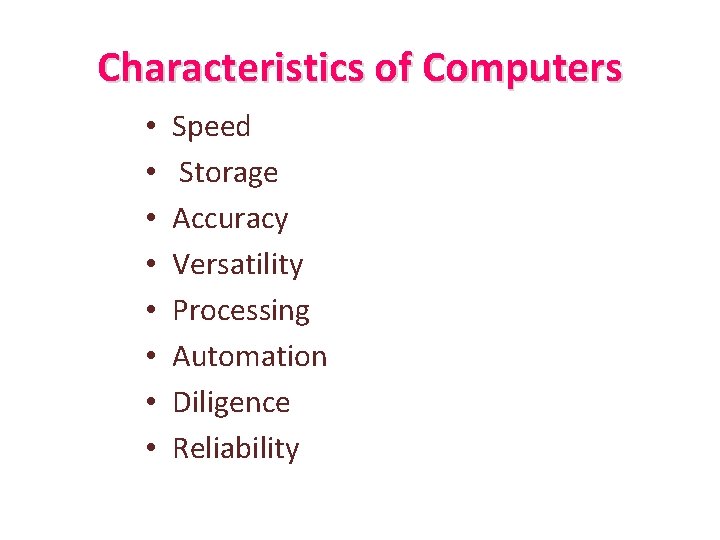
Characteristics of Computers • • Speed Storage Accuracy Versatility Processing Automation Diligence Reliability
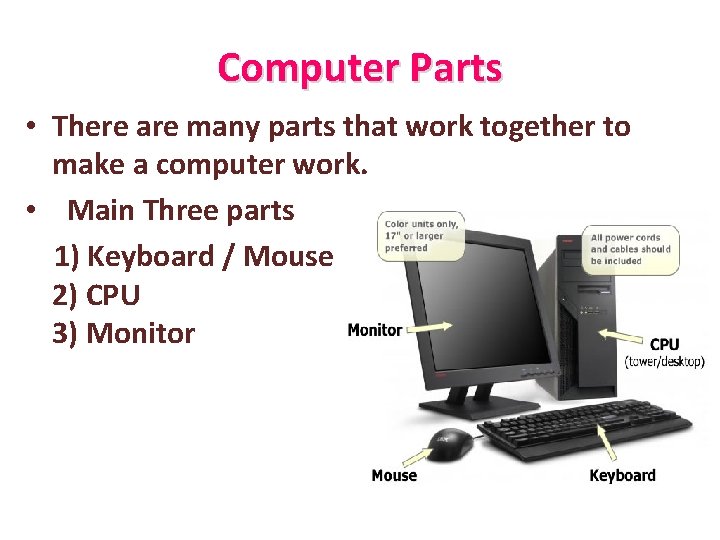
Computer Parts • There are many parts that work together to make a computer work. • Main Three parts 1) Keyboard / Mouse 2) CPU 3) Monitor
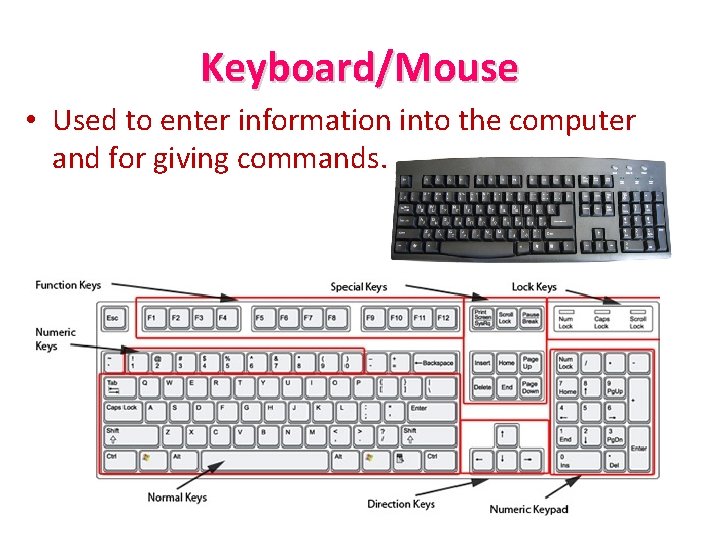
Keyboard/Mouse • Used to enter information into the computer and for giving commands.
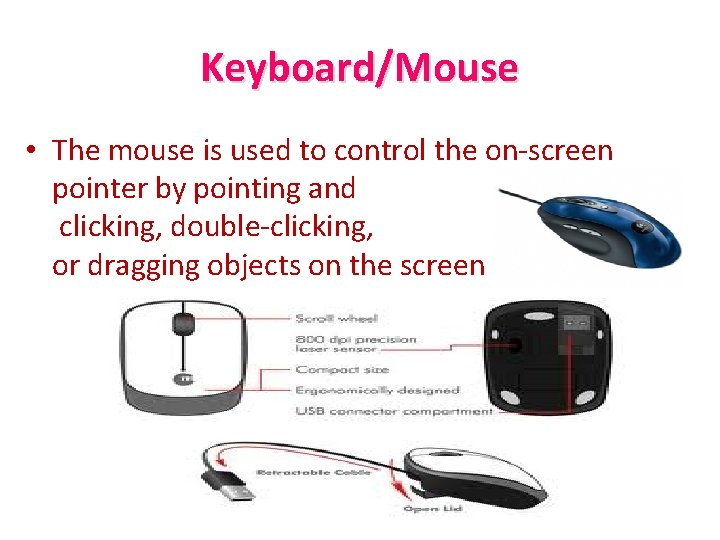
Keyboard/Mouse • The mouse is used to control the on-screen pointer by pointing and clicking, double-clicking, or dragging objects on the screen
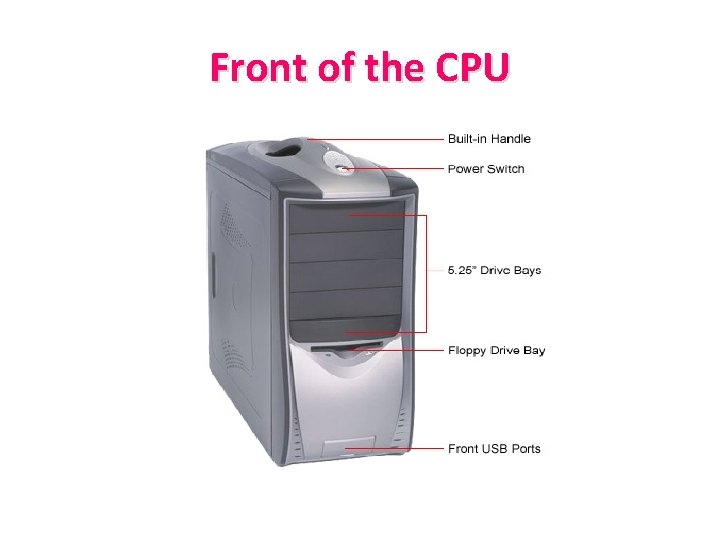
Front of the CPU
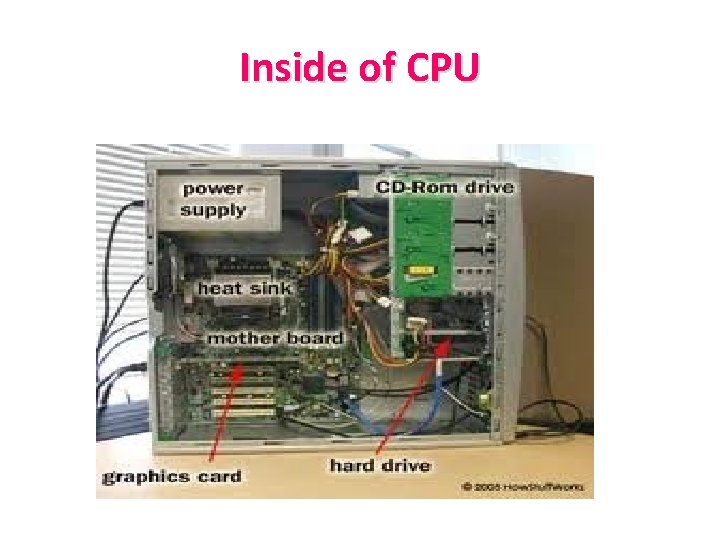
Inside of CPU
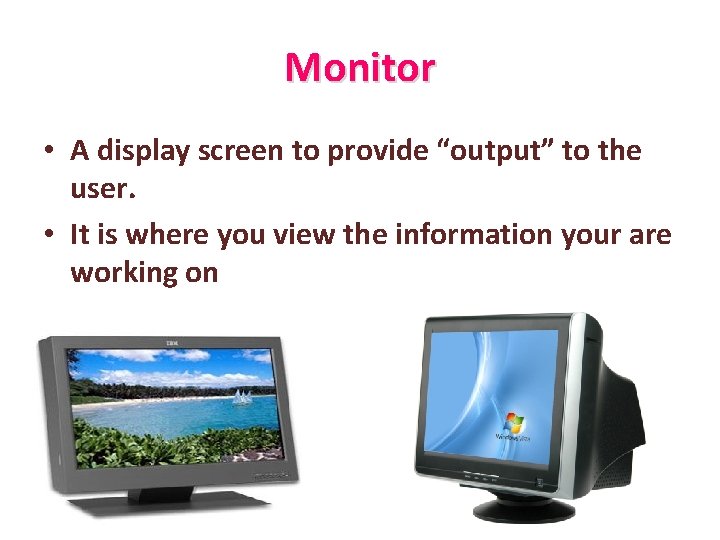
Monitor • A display screen to provide “output” to the user. • It is where you view the information your are working on
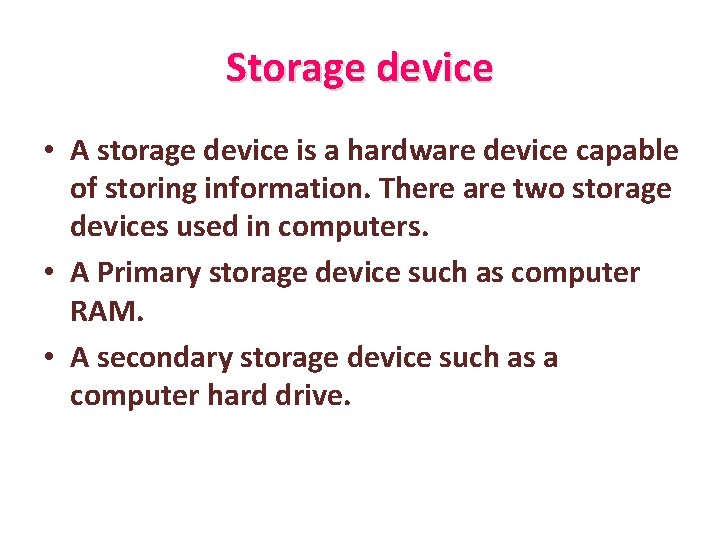
Storage device • A storage device is a hardware device capable of storing information. There are two storage devices used in computers. • A Primary storage device such as computer RAM. • A secondary storage device such as a computer hard drive.
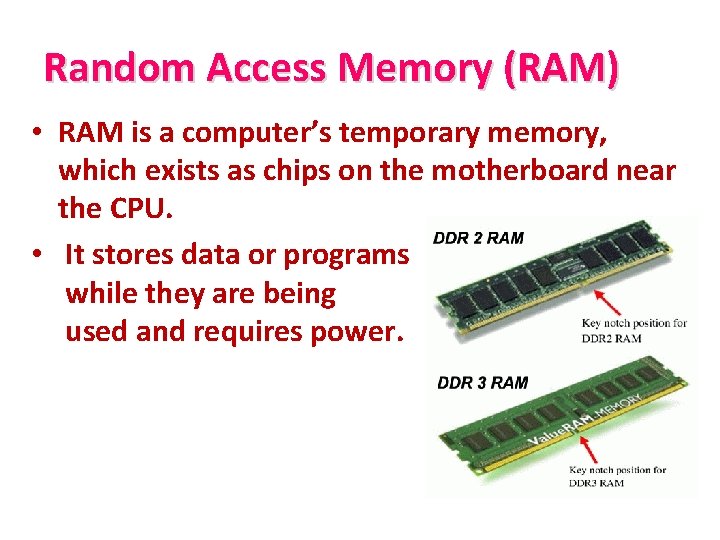
Random Access Memory (RAM) • RAM is a computer’s temporary memory, which exists as chips on the motherboard near the CPU. • It stores data or programs while they are being used and requires power.
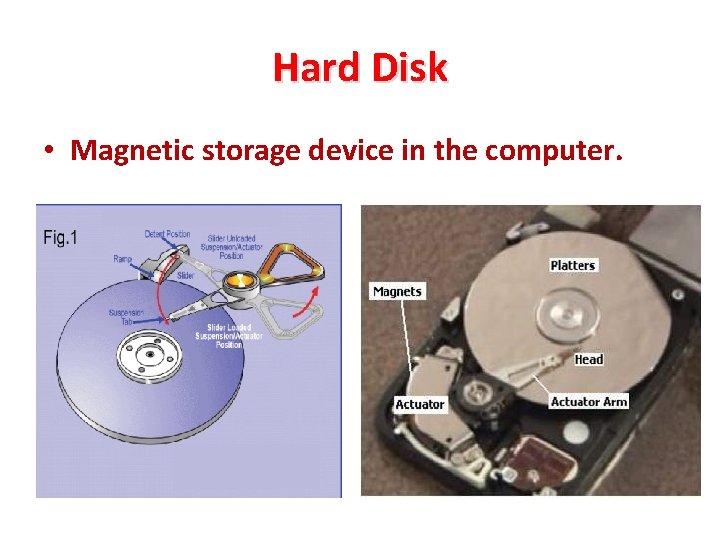
Hard Disk • Magnetic storage device in the computer.
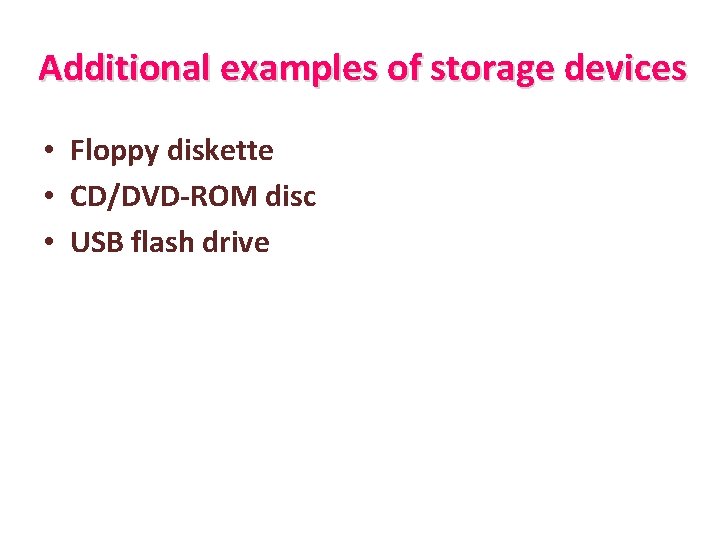
Additional examples of storage devices • Floppy diskette • CD/DVD-ROM disc • USB flash drive

Floppy Disk Drive • A device that holds a removable floppy disk when in use; read/write heads read and write data to the diskette.
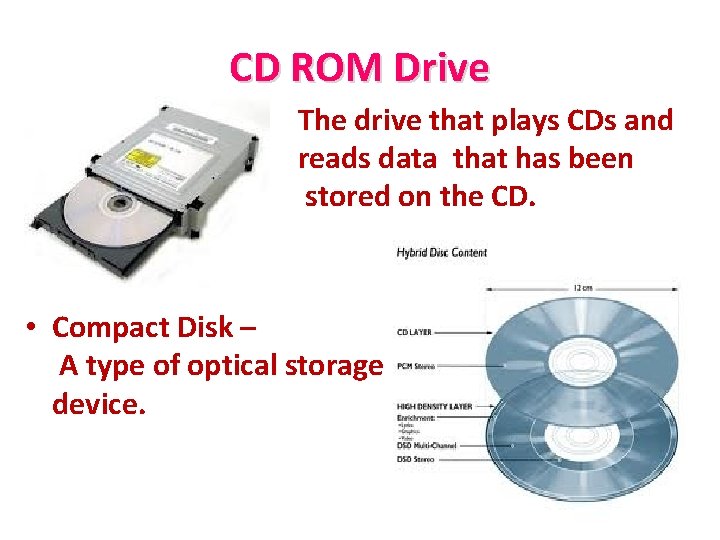
CD ROM Drive • The drive that plays CDs and reads data that has been stored on the CD. • Compact Disk – A type of optical storage device.
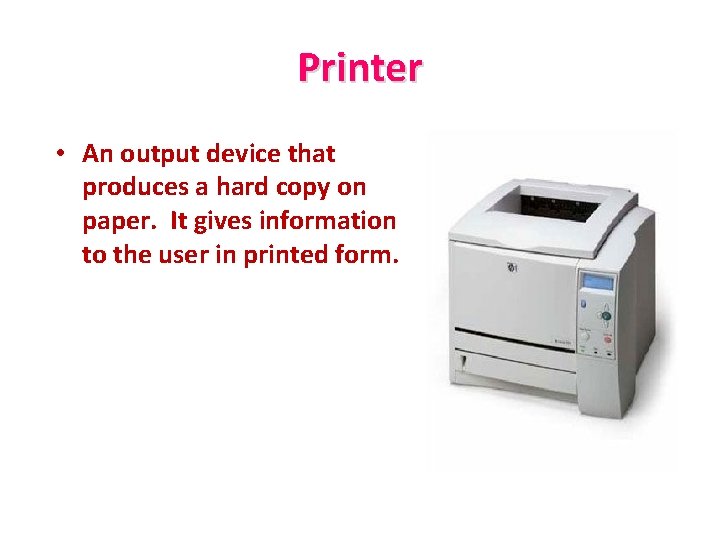
Printer • An output device that produces a hard copy on paper. It gives information to the user in printed form.
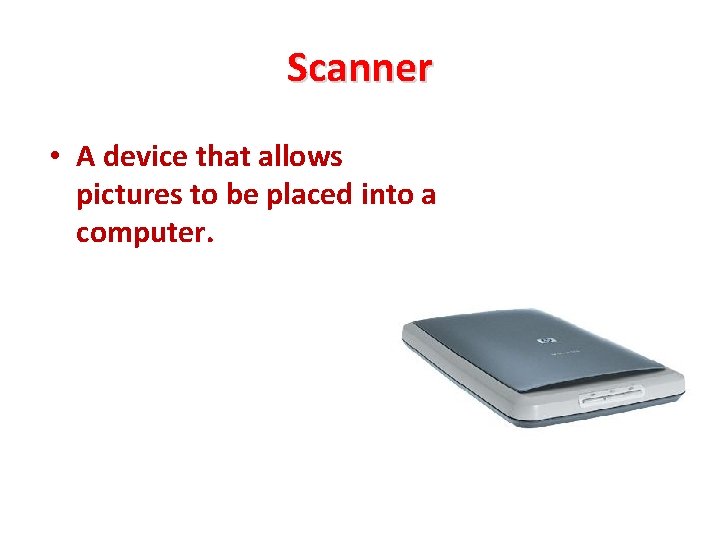
Scanner • A device that allows pictures to be placed into a computer.
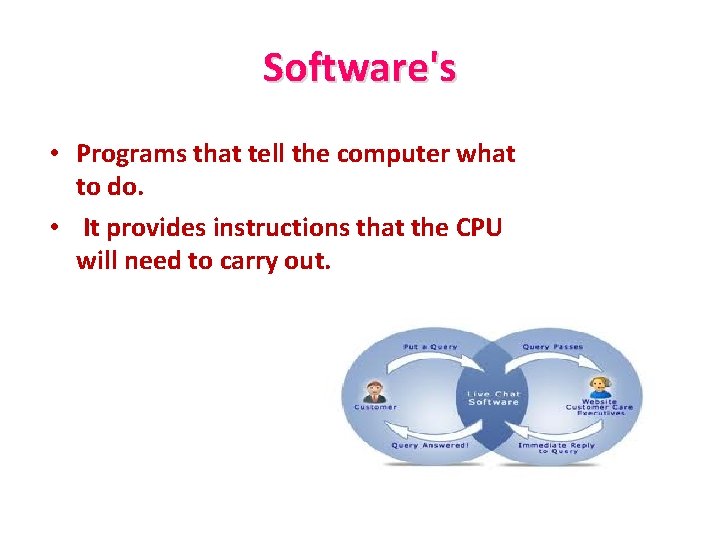
Software's • Programs that tell the computer what to do. • It provides instructions that the CPU will need to carry out.
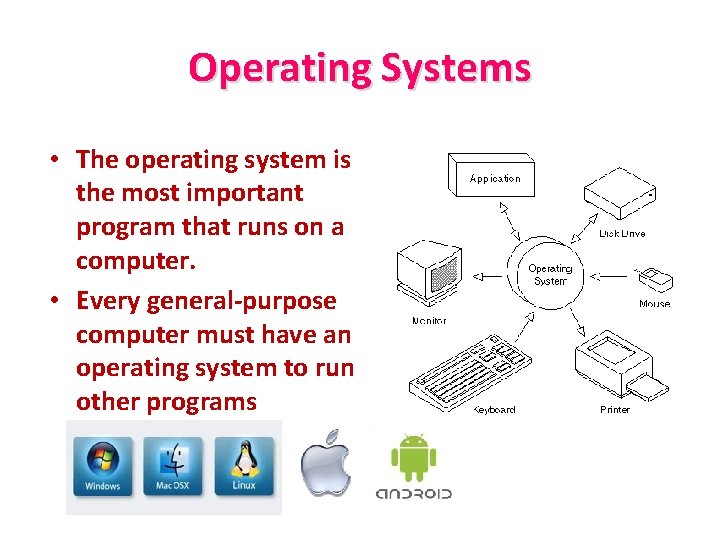
Operating Systems • The operating system is the most important program that runs on a computer. • Every general-purpose computer must have an operating system to run other programs