What is Audacity Audacity is a free software

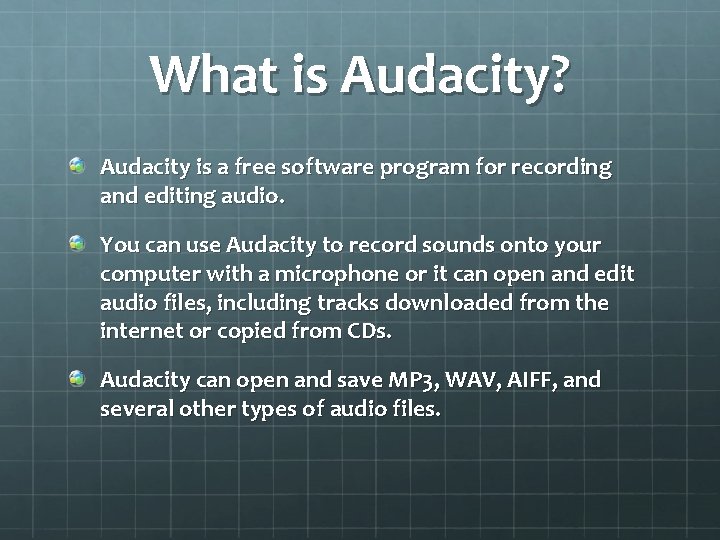
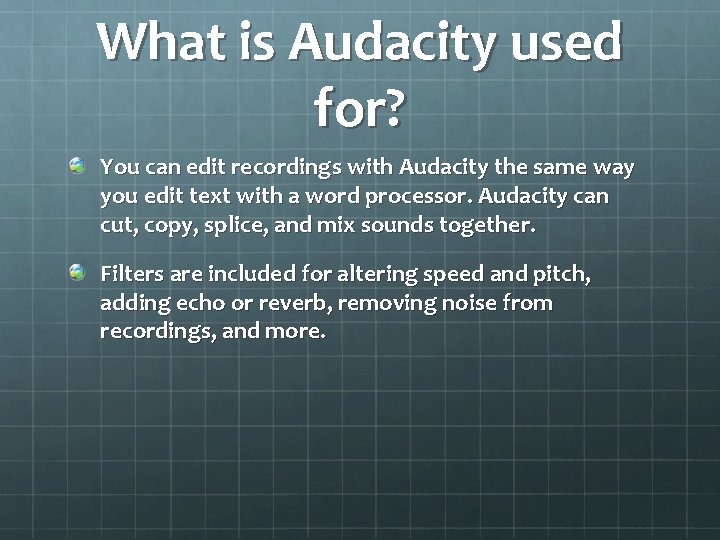
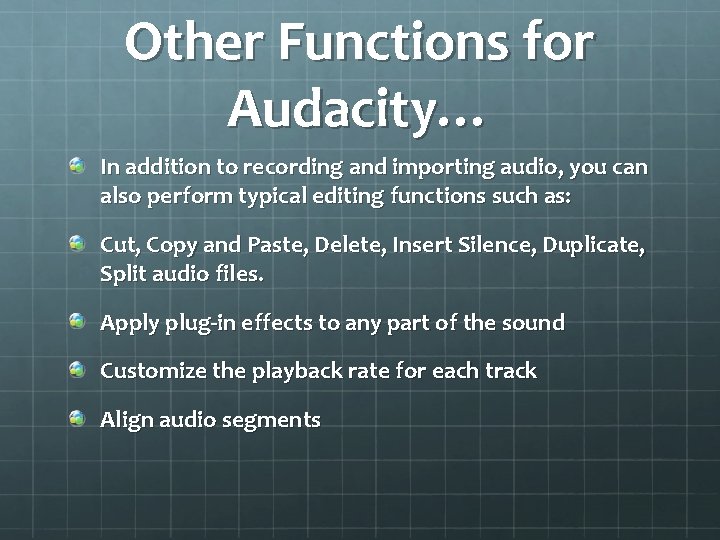
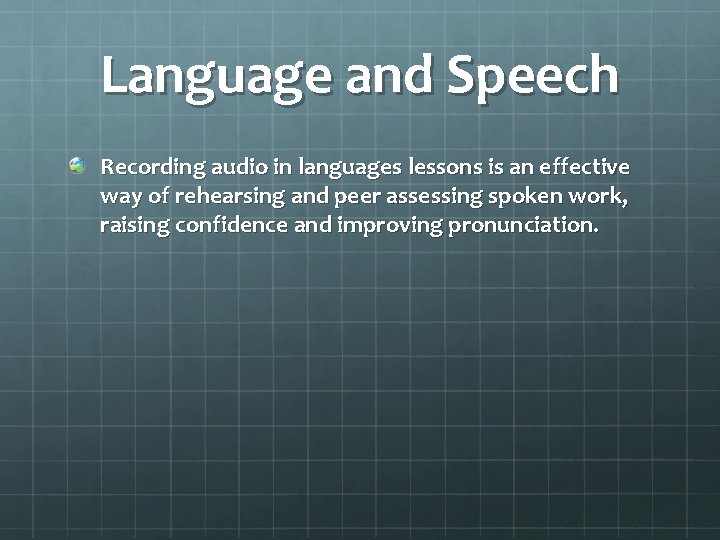
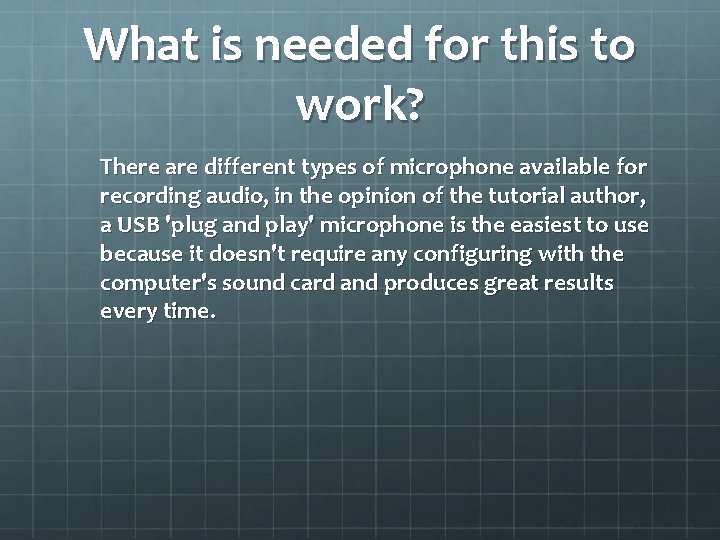
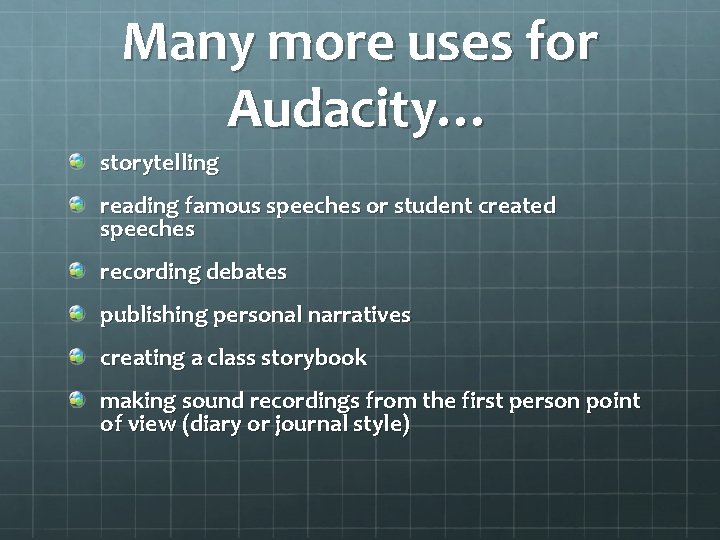
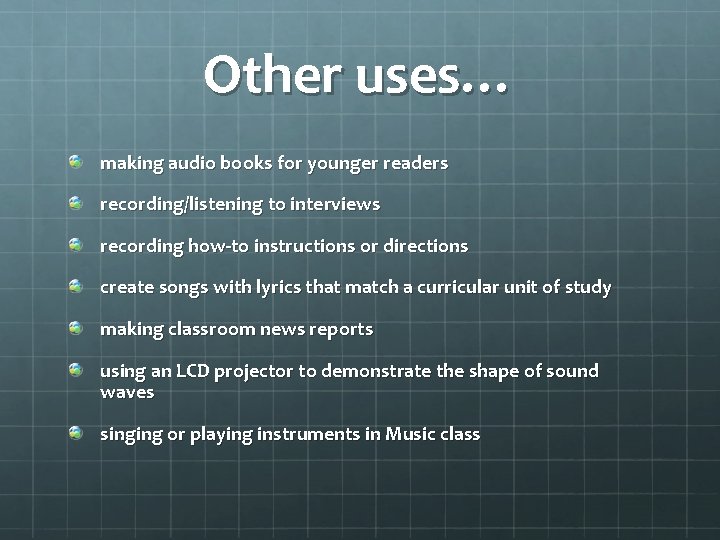

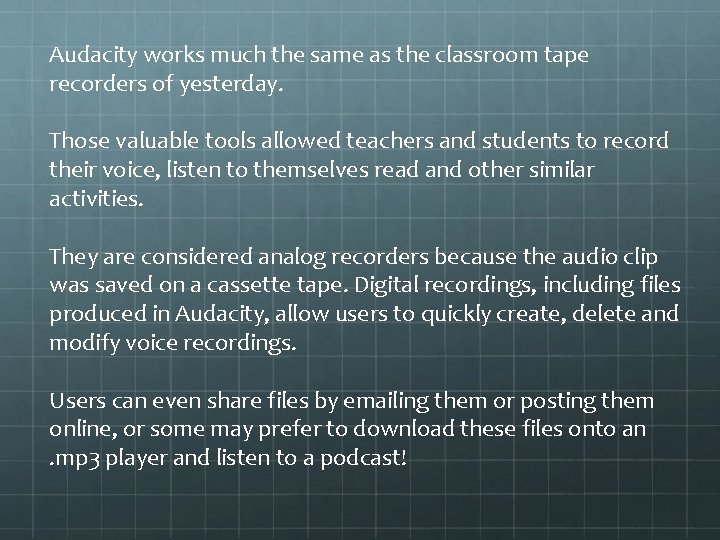
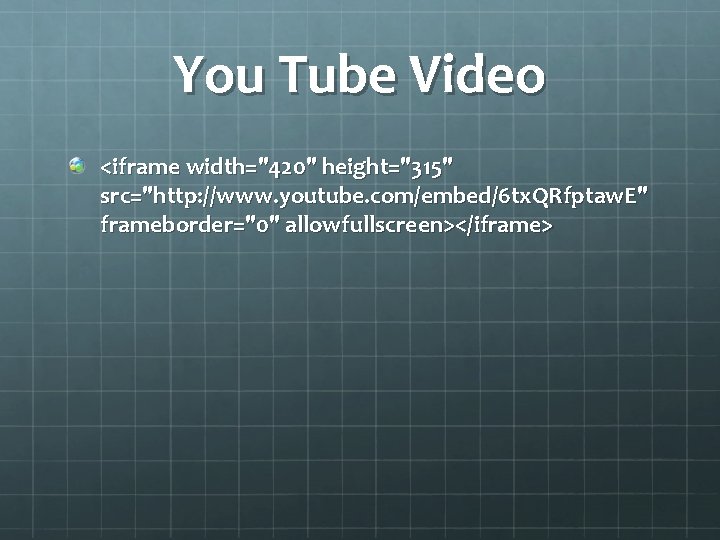
- Slides: 11

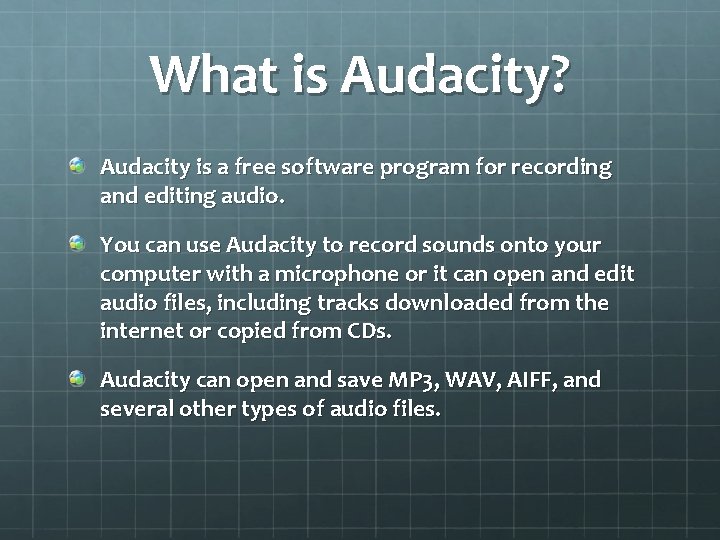
What is Audacity? Audacity is a free software program for recording and editing audio. You can use Audacity to record sounds onto your computer with a microphone or it can open and edit audio files, including tracks downloaded from the internet or copied from CDs. Audacity can open and save MP 3, WAV, AIFF, and several other types of audio files.
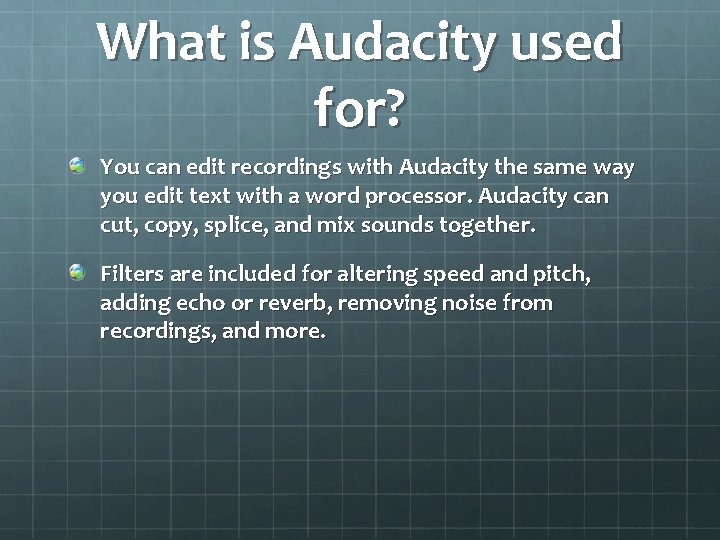
What is Audacity used for? You can edit recordings with Audacity the same way you edit text with a word processor. Audacity can cut, copy, splice, and mix sounds together. Filters are included for altering speed and pitch, adding echo or reverb, removing noise from recordings, and more.
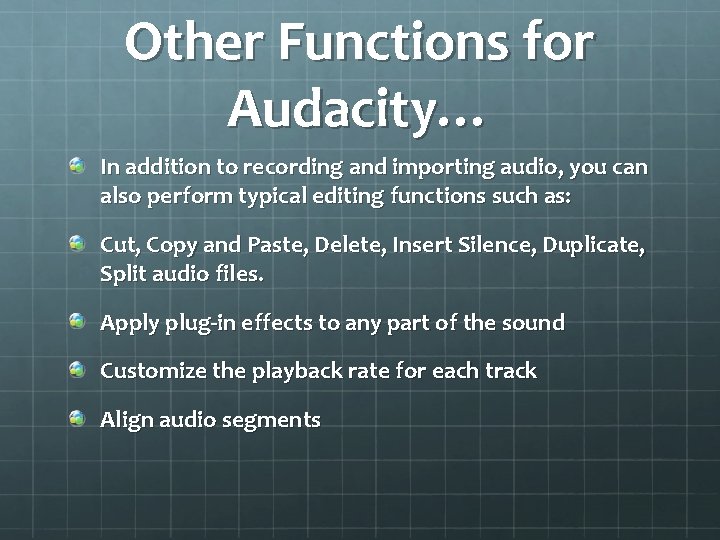
Other Functions for Audacity… In addition to recording and importing audio, you can also perform typical editing functions such as: Cut, Copy and Paste, Delete, Insert Silence, Duplicate, Split audio files. Apply plug-in effects to any part of the sound Customize the playback rate for each track Align audio segments
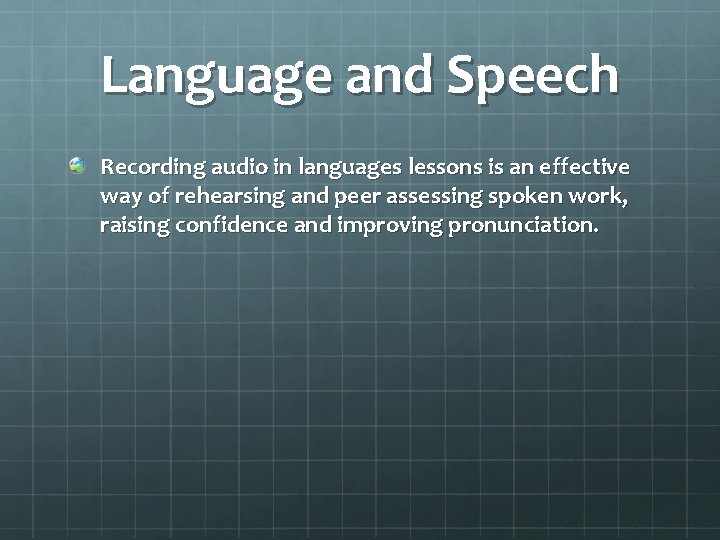
Language and Speech Recording audio in languages lessons is an effective way of rehearsing and peer assessing spoken work, raising confidence and improving pronunciation.
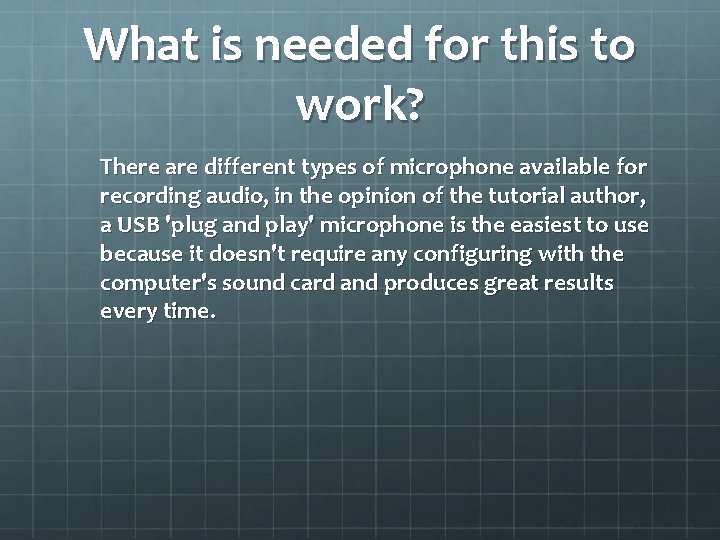
What is needed for this to work? There are different types of microphone available for recording audio, in the opinion of the tutorial author, a USB 'plug and play' microphone is the easiest to use because it doesn't require any configuring with the computer's sound card and produces great results every time.
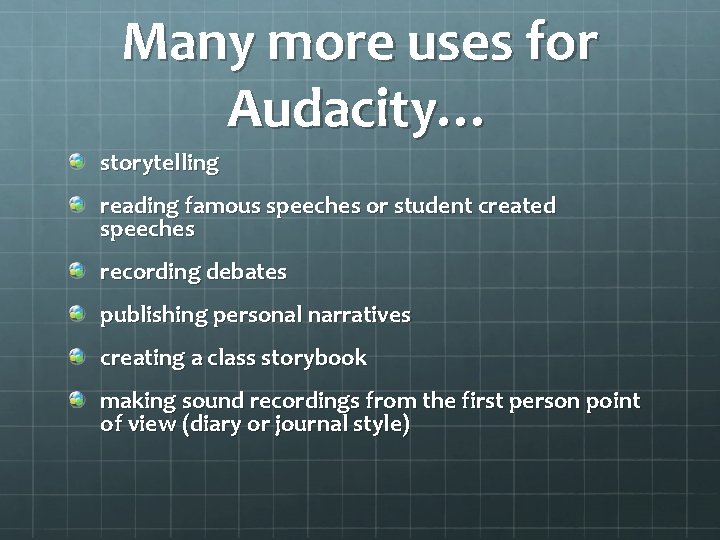
Many more uses for Audacity… storytelling reading famous speeches or student created speeches recording debates publishing personal narratives creating a class storybook making sound recordings from the first person point of view (diary or journal style)
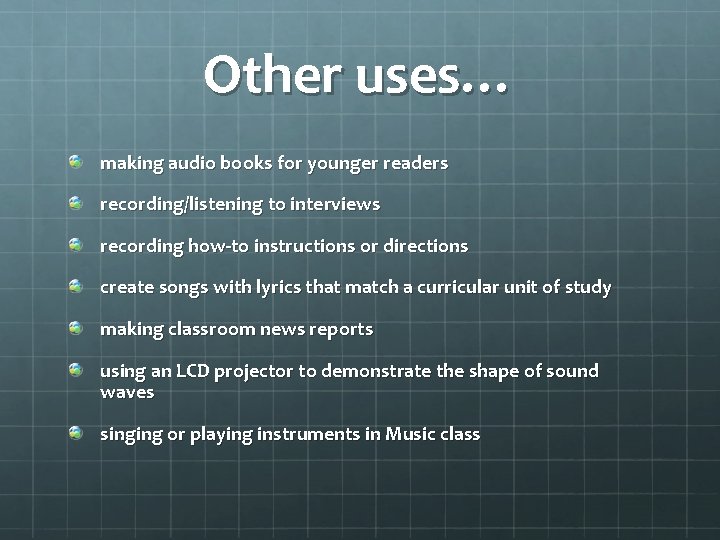
Other uses… making audio books for younger readers recording/listening to interviews recording how-to instructions or directions create songs with lyrics that match a curricular unit of study making classroom news reports using an LCD projector to demonstrate the shape of sound waves singing or playing instruments in Music class

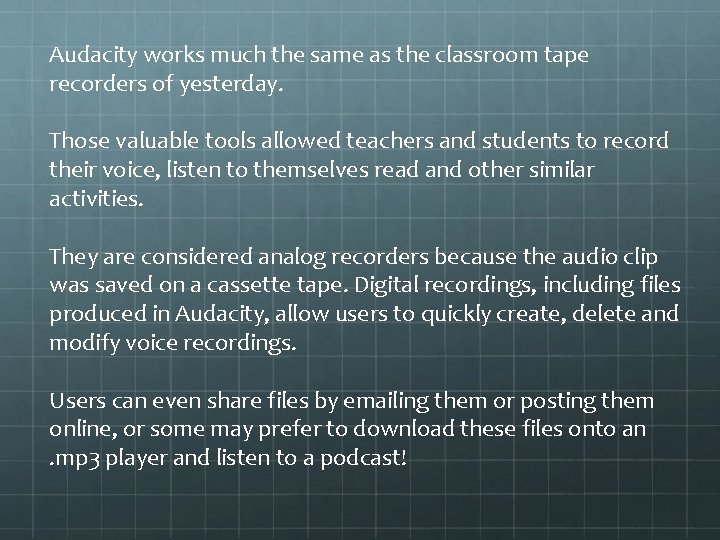
Audacity works much the same as the classroom tape recorders of yesterday. Those valuable tools allowed teachers and students to record their voice, listen to themselves read and other similar activities. They are considered analog recorders because the audio clip was saved on a cassette tape. Digital recordings, including files produced in Audacity, allow users to quickly create, delete and modify voice recordings. Users can even share files by emailing them or posting them online, or some may prefer to download these files onto an. mp 3 player and listen to a podcast!
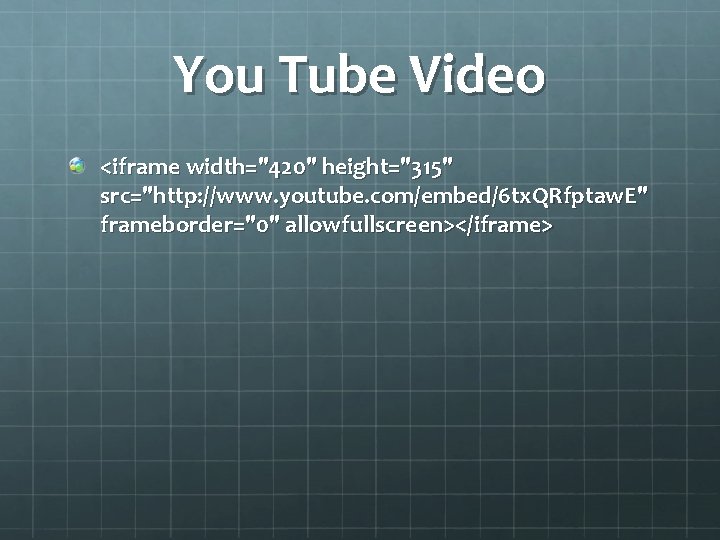
You Tube Video <iframe width="420" height="315" src="http: //www. youtube. com/embed/6 tx. QRfptaw. E" frameborder="0" allowfullscreen></iframe>