What is a Named Constant A named constant
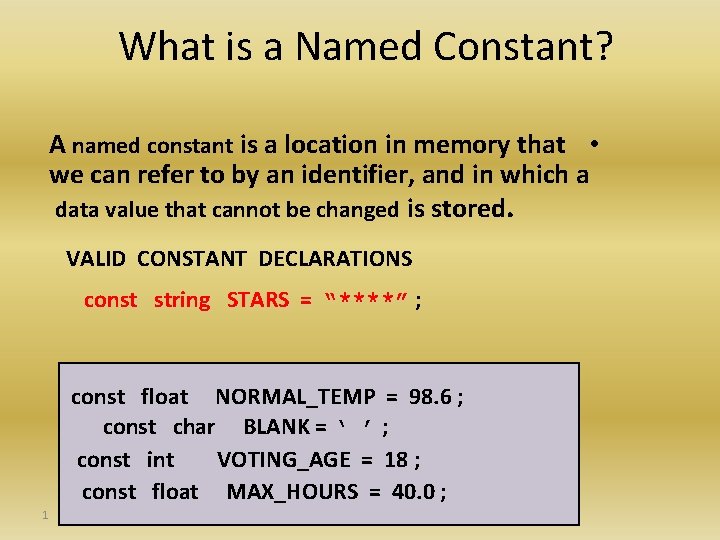
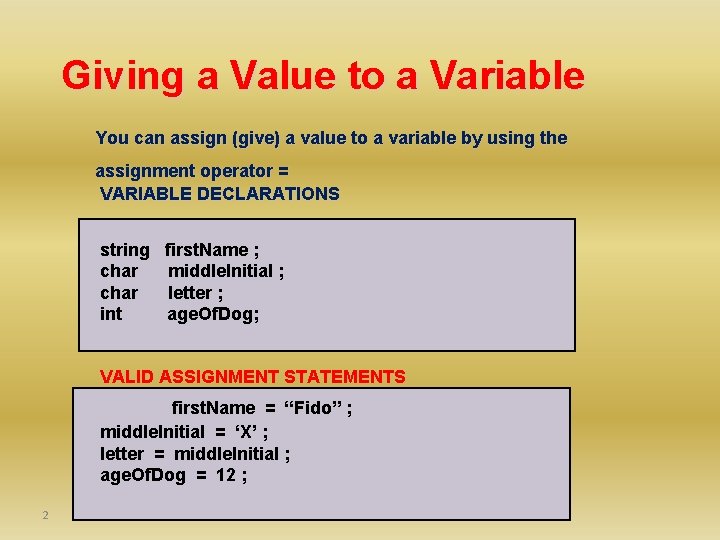
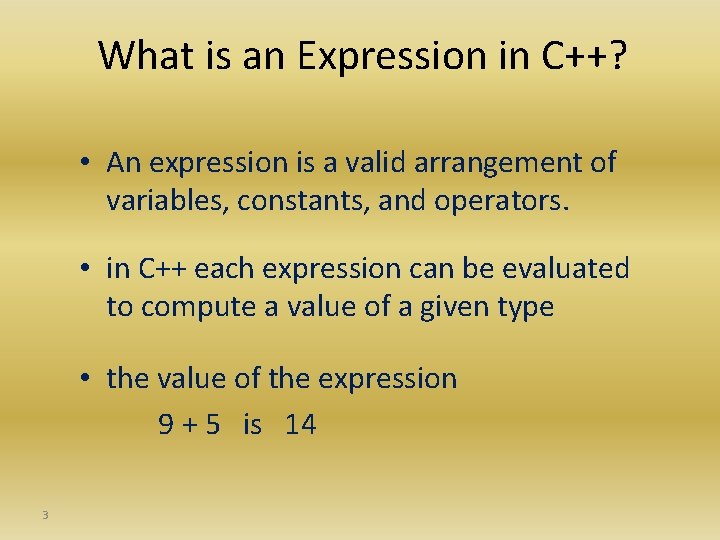
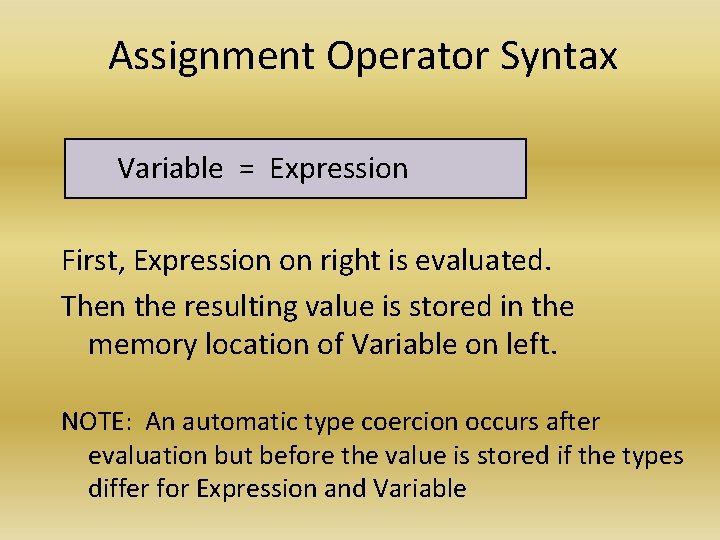
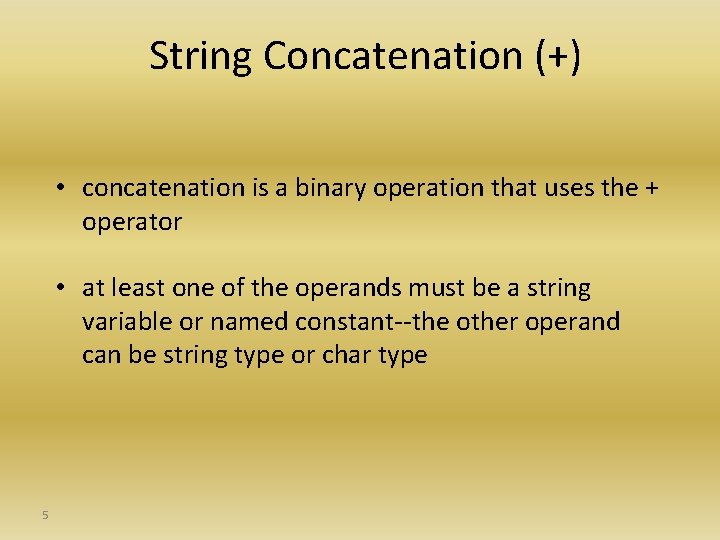
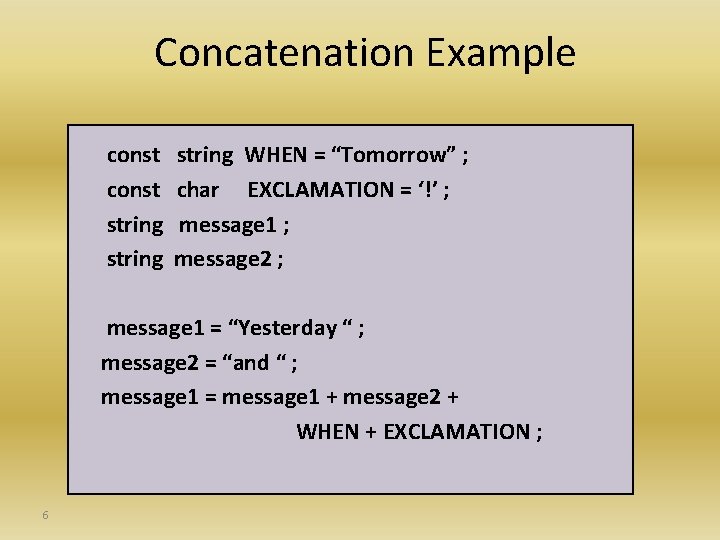
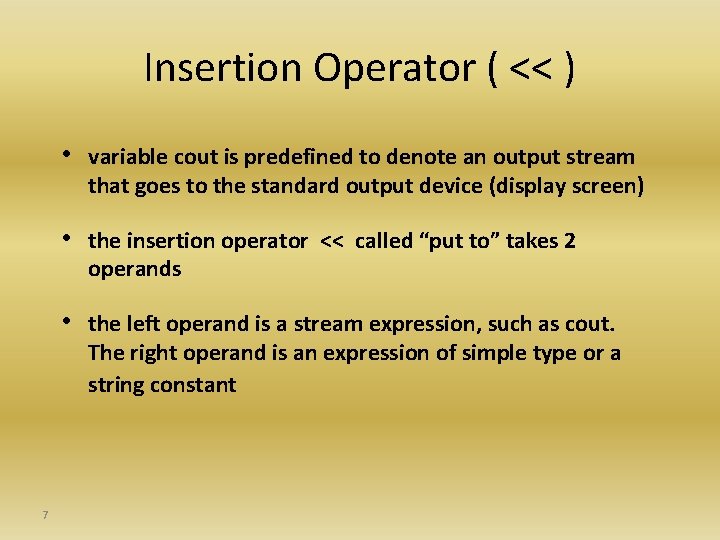
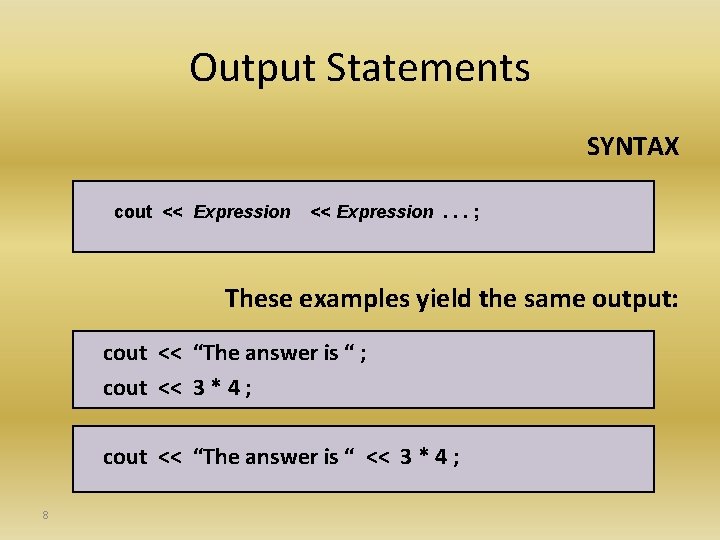
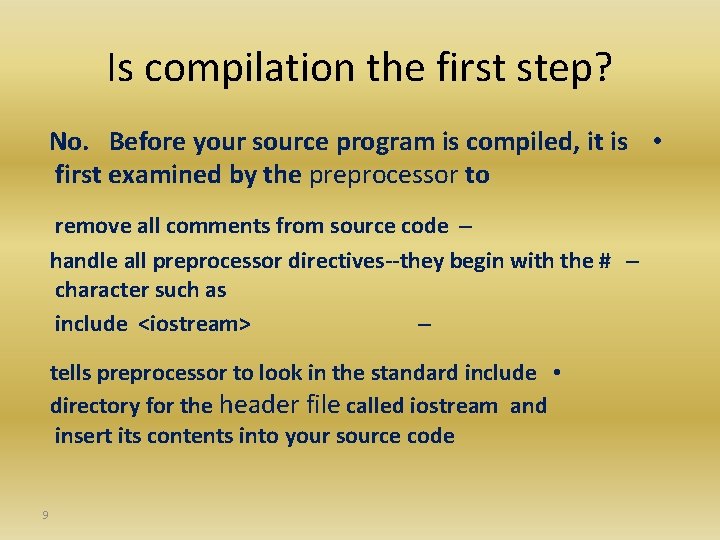
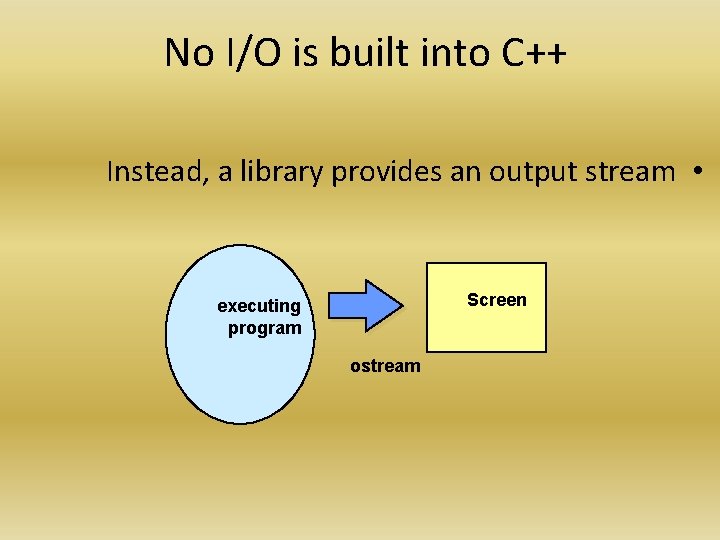
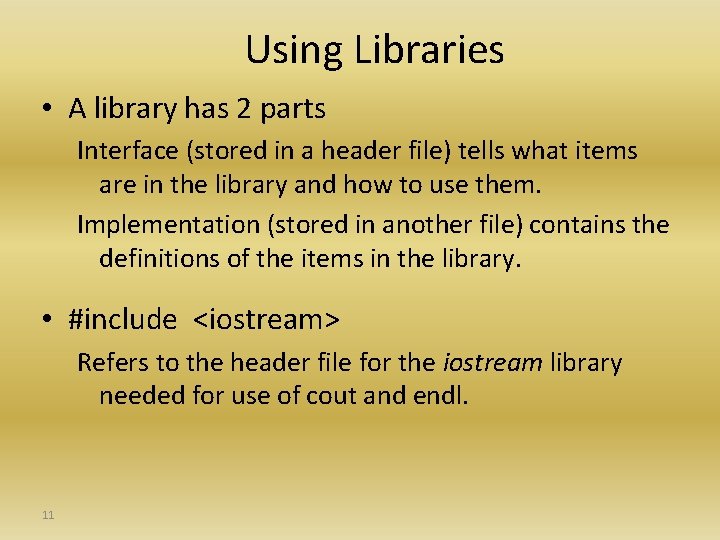
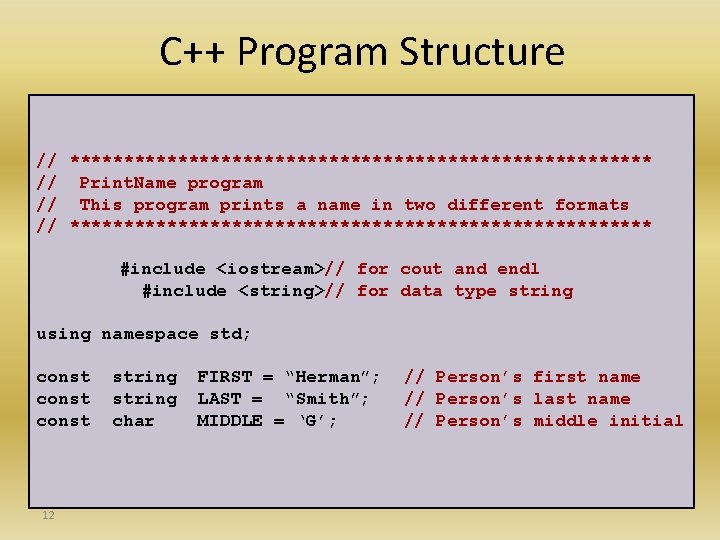
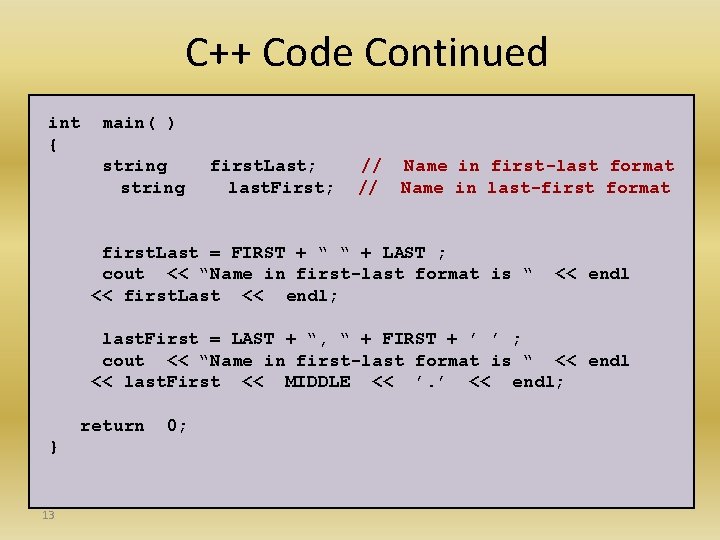
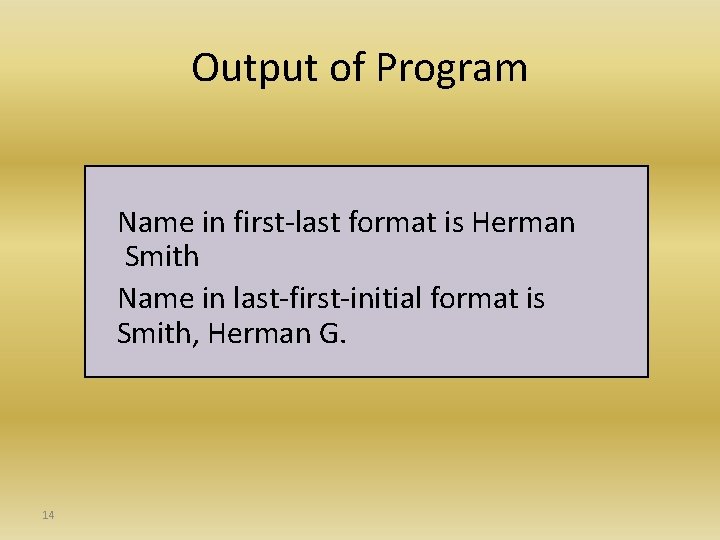
- Slides: 14
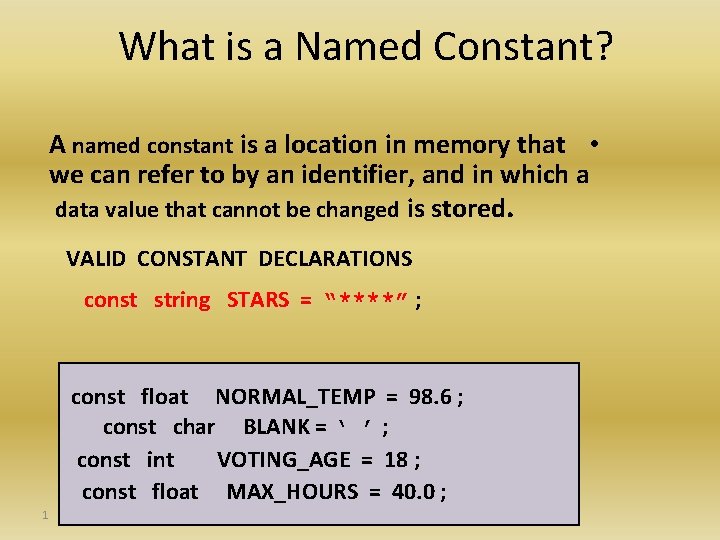
What is a Named Constant? A named constant is a location in memory that • we can refer to by an identifier, and in which a data value that cannot be changed is stored. VALID CONSTANT DECLARATIONS const string STARS = “****” ; const float NORMAL_TEMP = 98. 6 ; const char BLANK = ‘ ’ ; const int VOTING_AGE = 18 ; const float MAX_HOURS = 40. 0 ; 1
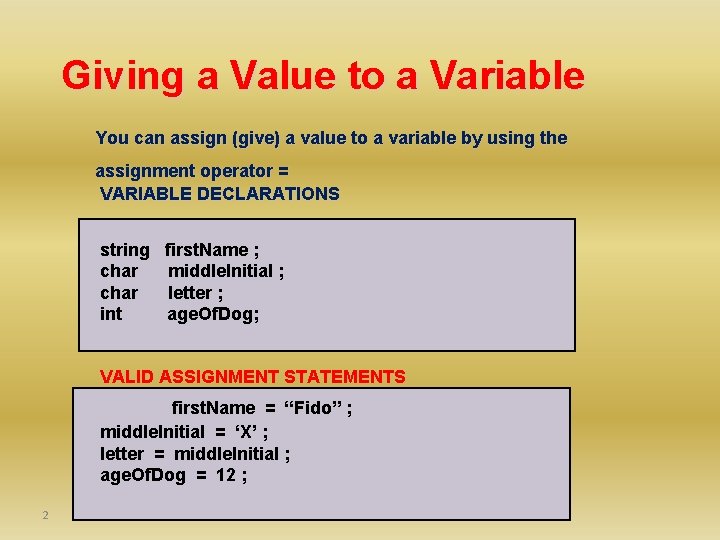
Giving a Value to a Variable You can assign (give) a value to a variable by using the assignment operator = VARIABLE DECLARATIONS string char int first. Name ; middle. Initial ; letter ; age. Of. Dog; VALID ASSIGNMENT STATEMENTS first. Name = “Fido” ; middle. Initial = ‘X’ ; letter = middle. Initial ; age. Of. Dog = 12 ; 2
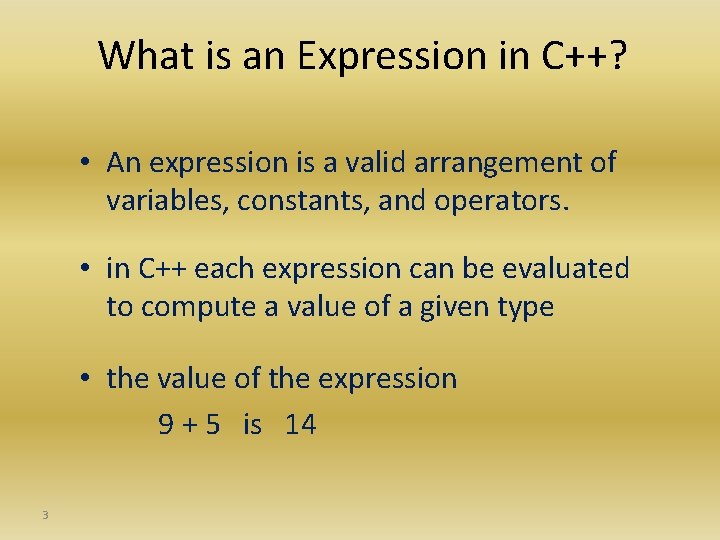
What is an Expression in C++? • An expression is a valid arrangement of variables, constants, and operators. • in C++ each expression can be evaluated to compute a value of a given type • the value of the expression 9 + 5 is 14 3
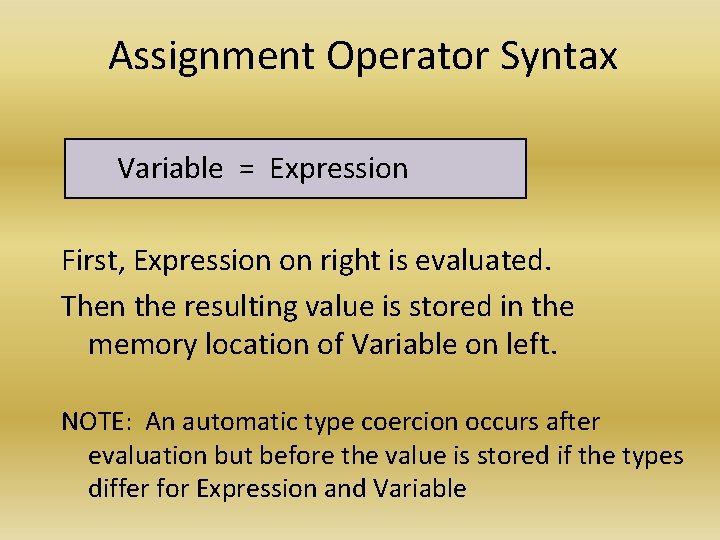
Assignment Operator Syntax Variable = Expression First, Expression on right is evaluated. Then the resulting value is stored in the memory location of Variable on left. NOTE: An automatic type coercion occurs after evaluation but before the value is stored if the types differ for Expression and Variable
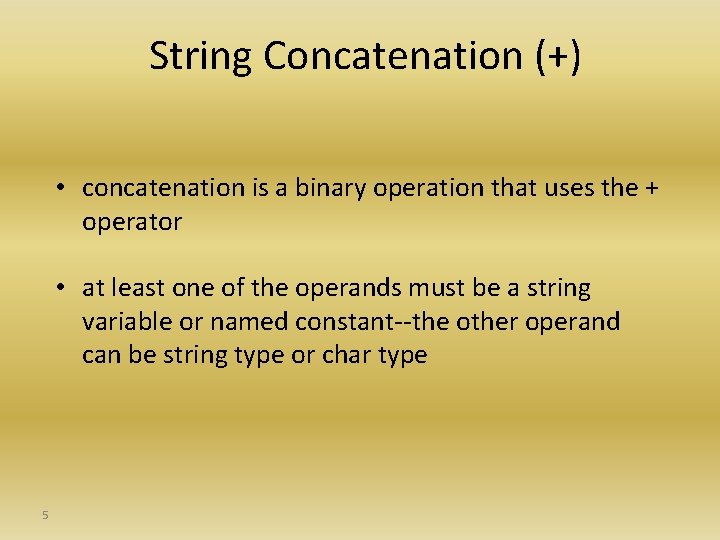
String Concatenation (+) • concatenation is a binary operation that uses the + operator • at least one of the operands must be a string variable or named constant--the other operand can be string type or char type 5
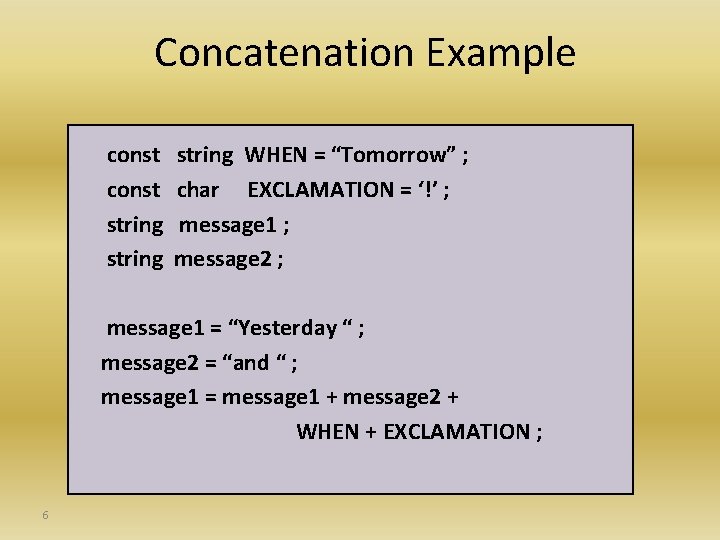
Concatenation Example const string WHEN = “Tomorrow” ; char EXCLAMATION = ‘!’ ; message 1 ; message 2 ; message 1 = “Yesterday “ ; message 2 = “and “ ; message 1 = message 1 + message 2 + WHEN + EXCLAMATION ; 6
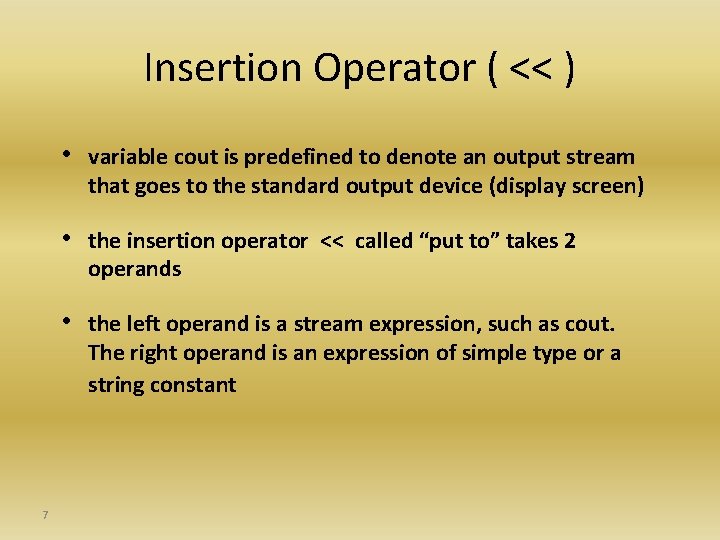
Insertion Operator ( << ) 7 • variable cout is predefined to denote an output stream that goes to the standard output device (display screen) • the insertion operator << called “put to” takes 2 operands • the left operand is a stream expression, such as cout. The right operand is an expression of simple type or a string constant
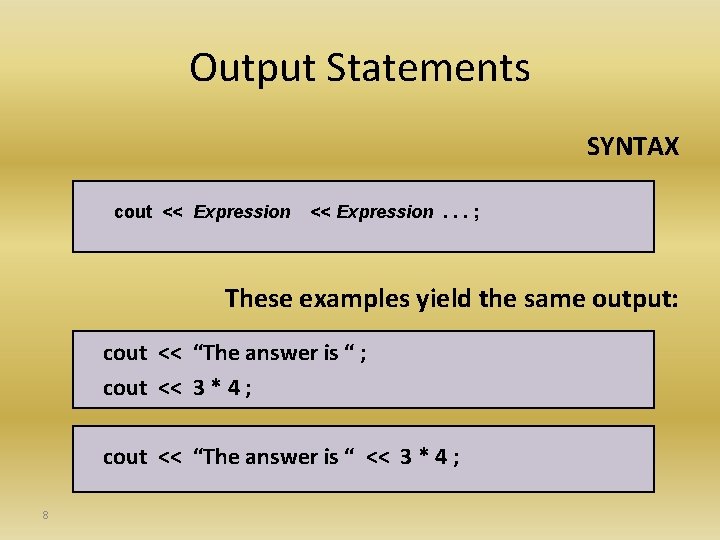
Output Statements SYNTAX cout << Expression. . . ; These examples yield the same output: cout << “The answer is “ ; cout << 3 * 4 ; cout << “The answer is “ << 3 * 4 ; 8
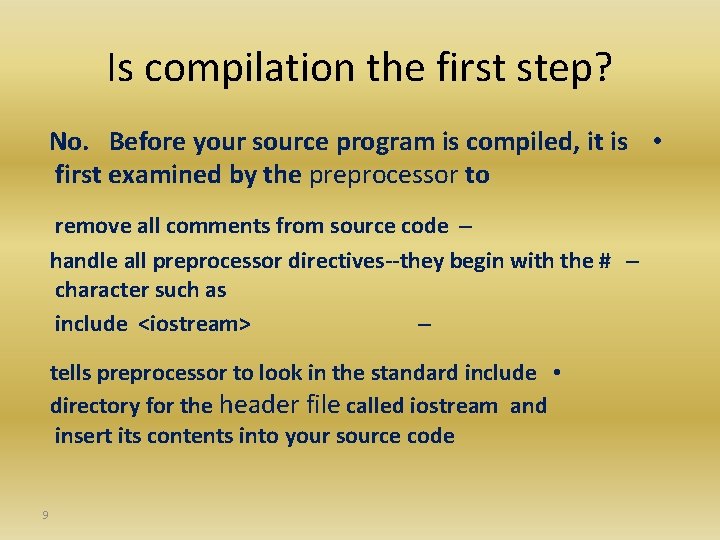
Is compilation the first step? No. Before your source program is compiled, it is • first examined by the preprocessor to remove all comments from source code – handle all preprocessor directives--they begin with the # – character such as include <iostream> – tells preprocessor to look in the standard include • directory for the header file called iostream and insert its contents into your source code 9
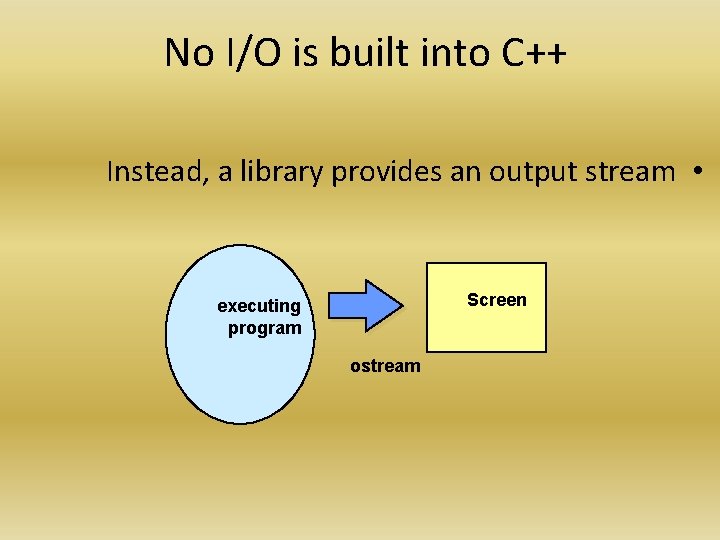
No I/O is built into C++ Instead, a library provides an output stream • Screen executing program ostream
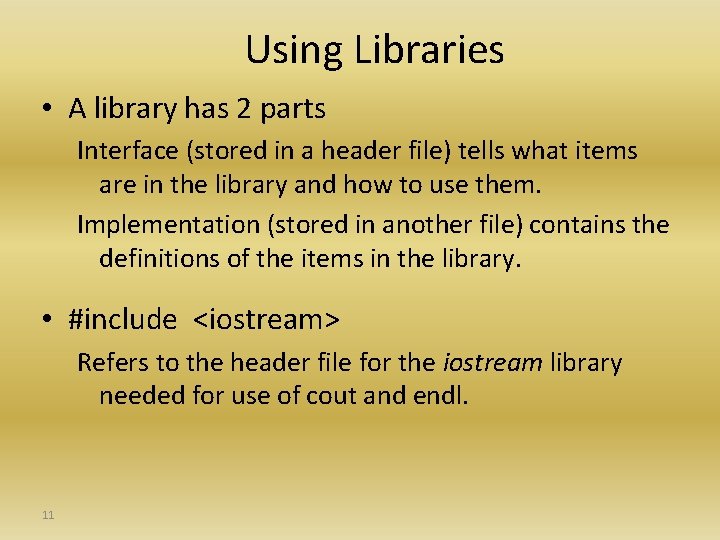
Using Libraries • A library has 2 parts Interface (stored in a header file) tells what items are in the library and how to use them. Implementation (stored in another file) contains the definitions of the items in the library. • #include <iostream> Refers to the header file for the iostream library needed for use of cout and endl. 11
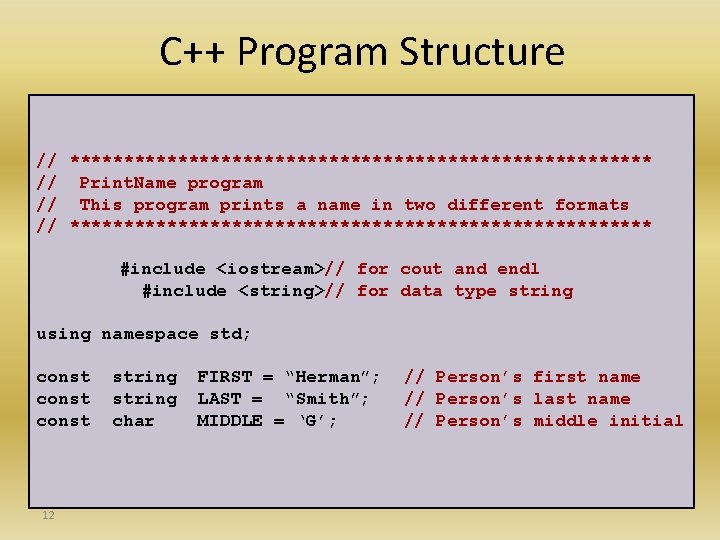
C++ Program Structure // *************************** // Print. Name program // This program prints a name in two different formats // *************************** #include <iostream>// for cout and endl #include <string>// for data type string using namespace std; const 12 string char FIRST = “Herman”; LAST = “Smith”; MIDDLE = ‘G’; // Person’s first name // Person’s last name // Person’s middle initial
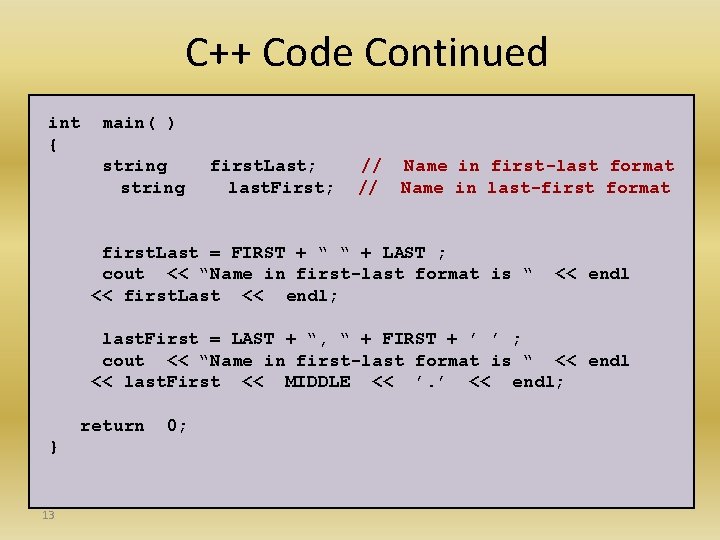
C++ Code Continued int { main( ) string first. Last; last. First; // Name in first-last format // Name in last-first format first. Last = FIRST + “ “ + LAST ; cout << “Name in first-last format is “ << first. Last << endl; << endl last. First = LAST + “, “ + FIRST + ’ ’ ; cout << “Name in first-last format is “ << endl << last. First << MIDDLE << ’. ’ << endl; return } 13 0;
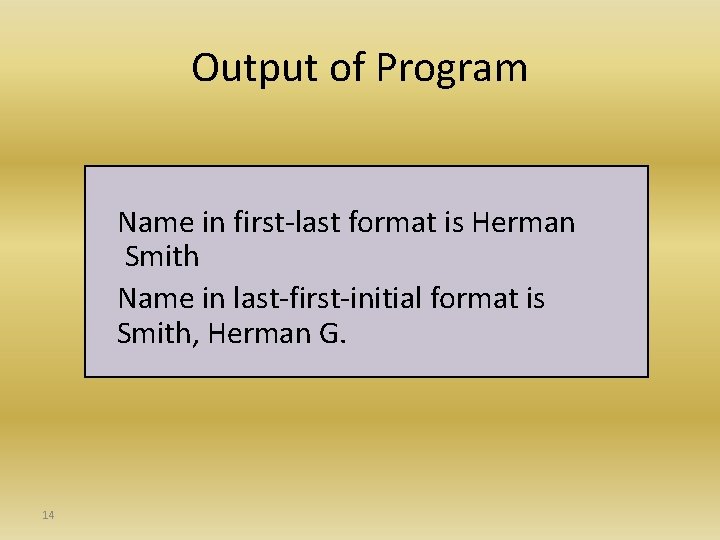
Output of Program Name in first-last format is Herman Smith Name in last-first-initial format is Smith, Herman G. 14