WHAT IS A DATABASE A database is an

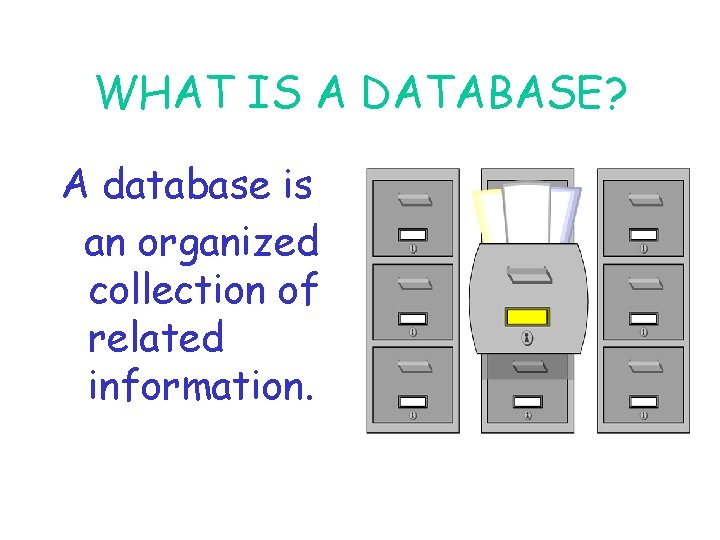
WHAT IS A DATABASE? A database is an organized collection of related information.
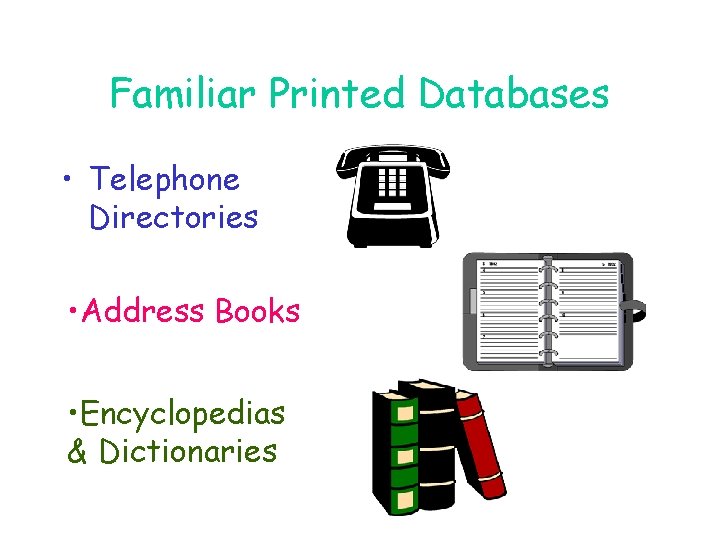
Familiar Printed Databases • Telephone Directories • Address Books • Encyclopedias & Dictionaries
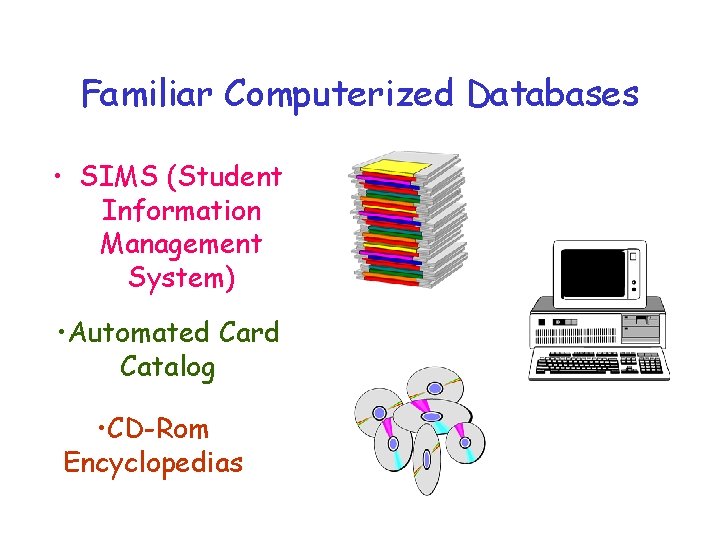
Familiar Computerized Databases • SIMS (Student Information Management System) • Automated Card Catalog • CD-Rom Encyclopedias
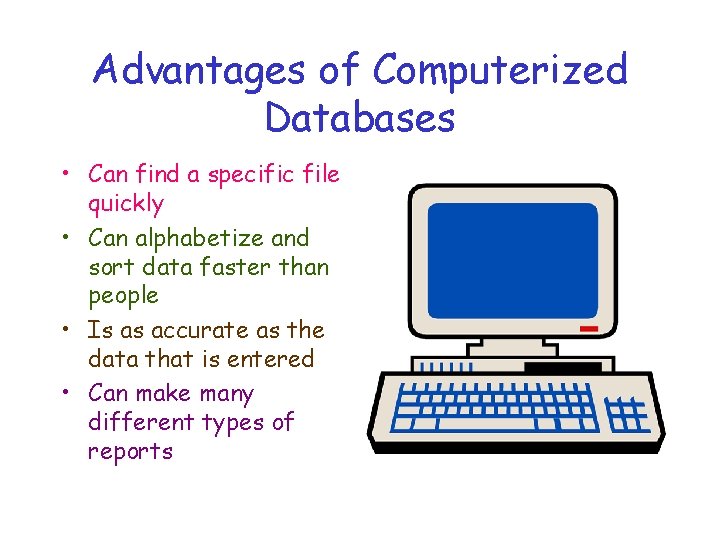
Advantages of Computerized Databases • Can find a specific file quickly • Can alphabetize and sort data faster than people • Is as accurate as the data that is entered • Can make many different types of reports
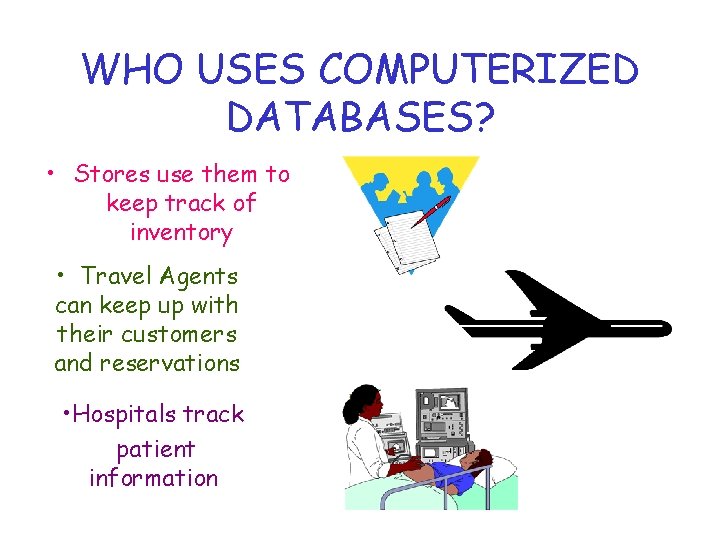
WHO USES COMPUTERIZED DATABASES? • Stores use them to keep track of inventory • Travel Agents can keep up with their customers and reservations • Hospitals track patient information
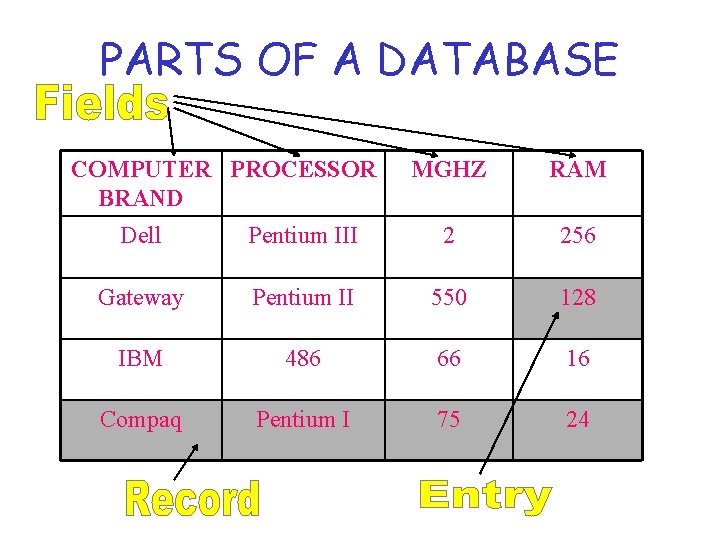
PARTS OF A DATABASE COMPUTER PROCESSOR BRAND MGHZ RAM Dell Pentium III 2 256 Gateway Pentium II 550 128 IBM 486 66 16 Compaq Pentium I 75 24
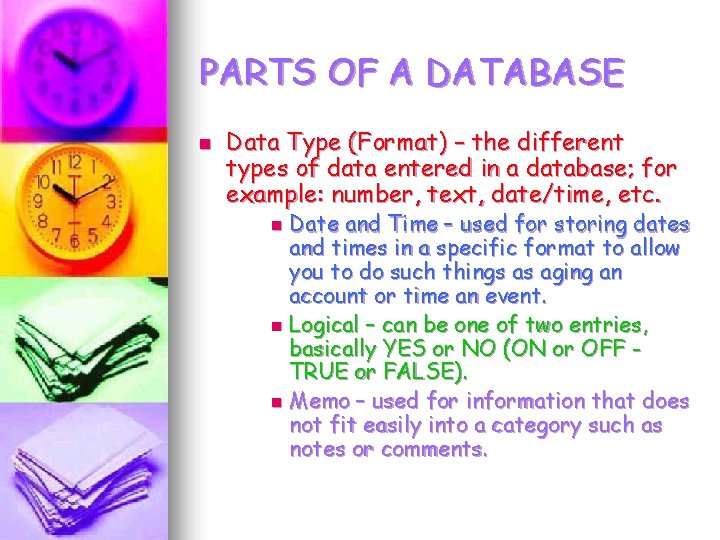
PARTS OF A DATABASE n Data Type (Format) – the different types of data entered in a database; for example: number, text, date/time, etc. Date and Time – used for storing dates and times in a specific format to allow you to do such things as aging an account or time an event. n Logical – can be one of two entries, basically YES or NO (ON or OFF TRUE or FALSE). n Memo – used for information that does not fit easily into a category such as notes or comments. n
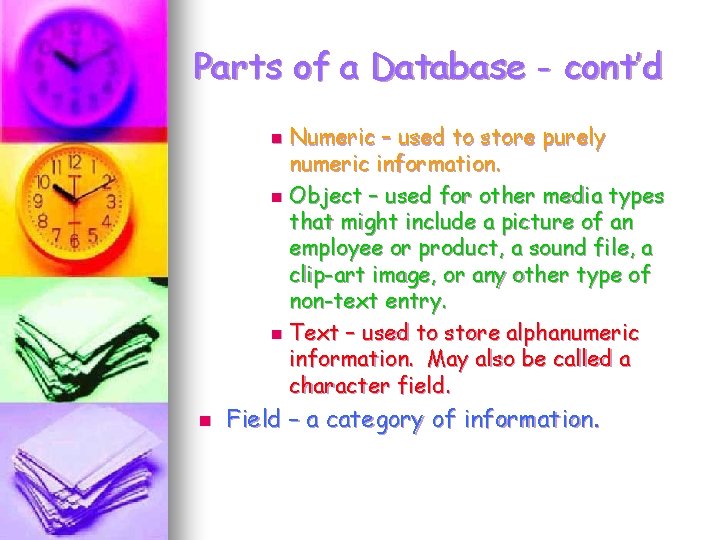
Parts of a Database - cont’d Numeric – used to store purely numeric information. n Object – used for other media types that might include a picture of an employee or product, a sound file, a clip-art image, or any other type of non-text entry. n Text – used to store alphanumeric information. May also be called a character field. n n Field – a category of information.
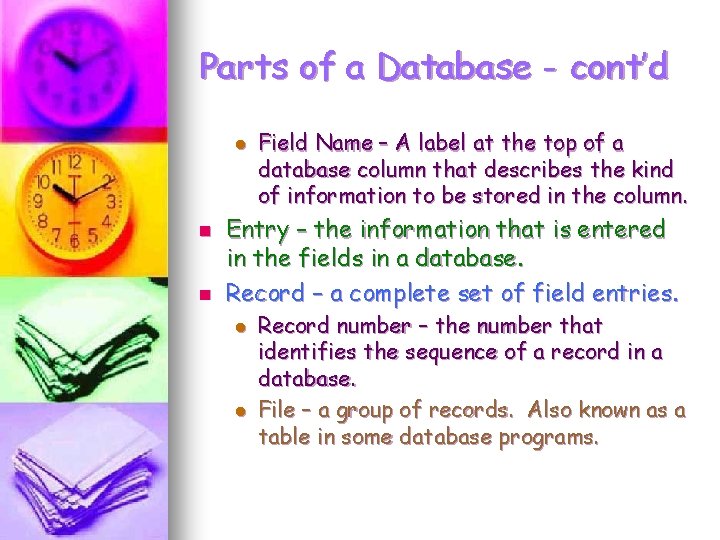
Parts of a Database - cont’d l n n Field Name – A label at the top of a database column that describes the kind of information to be stored in the column. Entry – the information that is entered in the fields in a database. Record – a complete set of field entries. l l Record number – the number that identifies the sequence of a record in a database. File – a group of records. Also known as a table in some database programs.
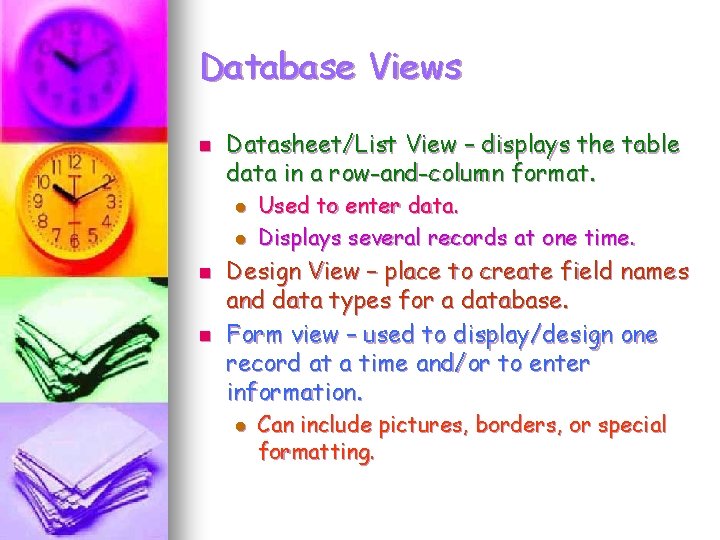
Database Views n Datasheet/List View – displays the table data in a row-and-column format. l l n n Used to enter data. Displays several records at one time. Design View – place to create field names and data types for a database. Form view – used to display/design one record at a time and/or to enter information. l Can include pictures, borders, or special formatting.
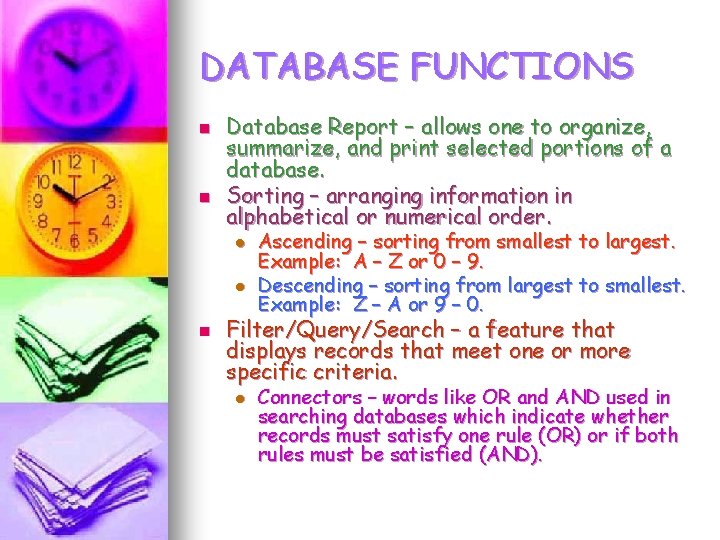
DATABASE FUNCTIONS n n Database Report – allows one to organize, summarize, and print selected portions of a database. Sorting – arranging information in alphabetical or numerical order. l l n Ascending – sorting from smallest to largest. Example: A – Z or 0 – 9. Descending – sorting from largest to smallest. Example: Z – A or 9 – 0. Filter/Query/Search – a feature that displays records that meet one or more specific criteria. l Connectors – words like OR and AND used in searching databases which indicate whether records must satisfy one rule (OR) or if both rules must be satisfied (AND).
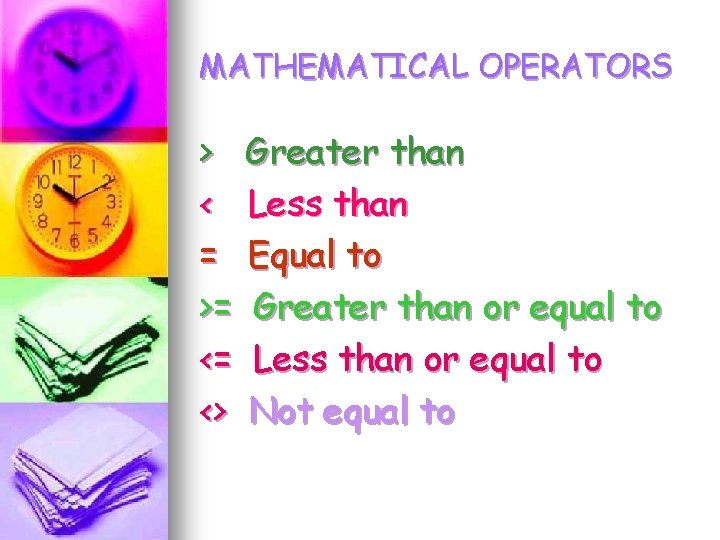
MATHEMATICAL OPERATORS > < = >= <= <> Greater than Less than Equal to Greater than or equal to Less than or equal to Not equal to
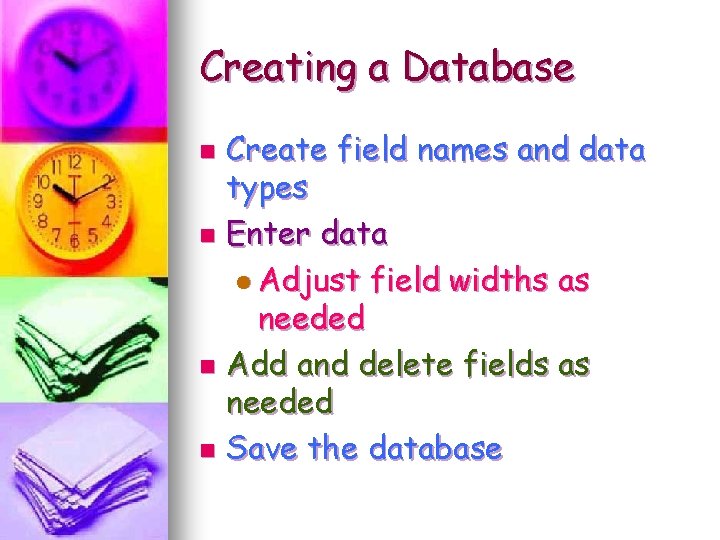
Creating a Database Create field names and data types n Enter data l Adjust field widths as needed n Add and delete fields as needed n Save the database n
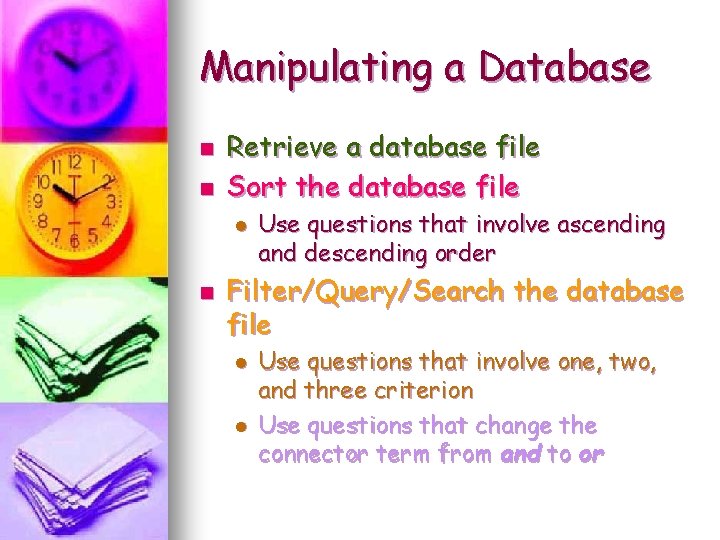
Manipulating a Database n n Retrieve a database file Sort the database file l n Use questions that involve ascending and descending order Filter/Query/Search the database file l l Use questions that involve one, two, and three criterion Use questions that change the connector term from and to or

Manipulating continued n Create l Name a Report l Choose Layout and Format l Choose Fields to Include l Determine a Sort Order l Create a Filter
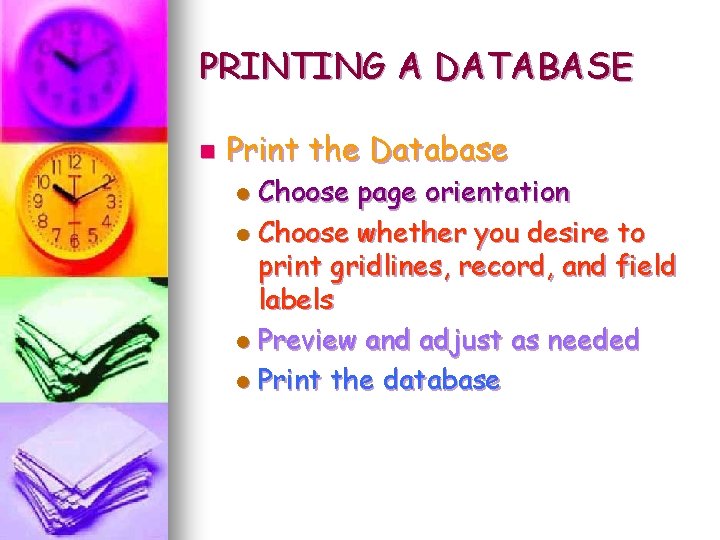
PRINTING A DATABASE n Print the Database Choose page orientation l Choose whether you desire to print gridlines, record, and field labels l Preview and adjust as needed l Print the database l
- Slides: 17