WHAT IS A COMPUTER The word computer comes
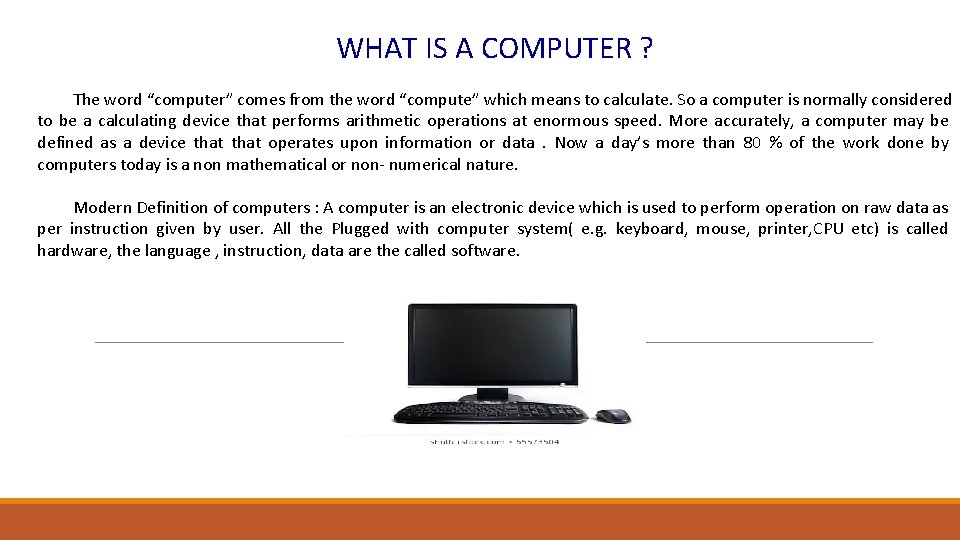
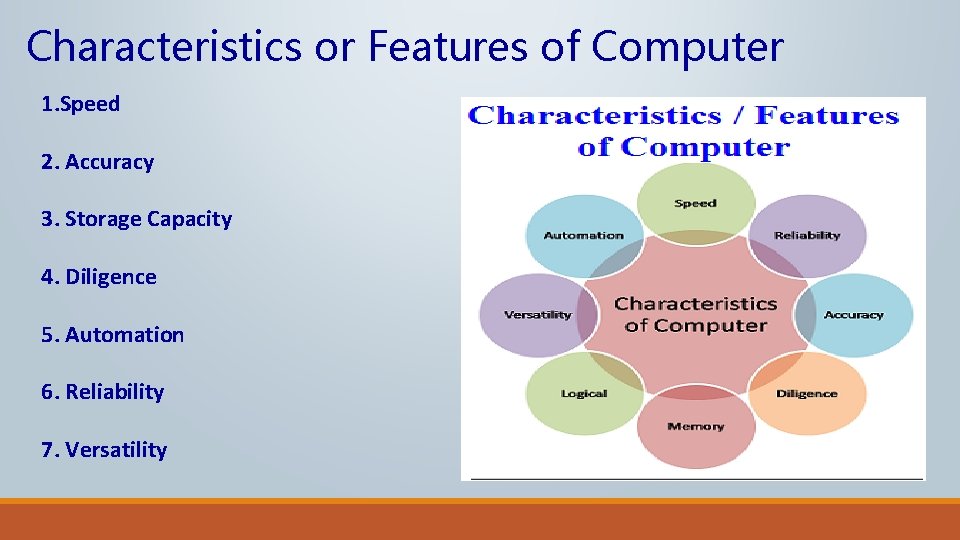
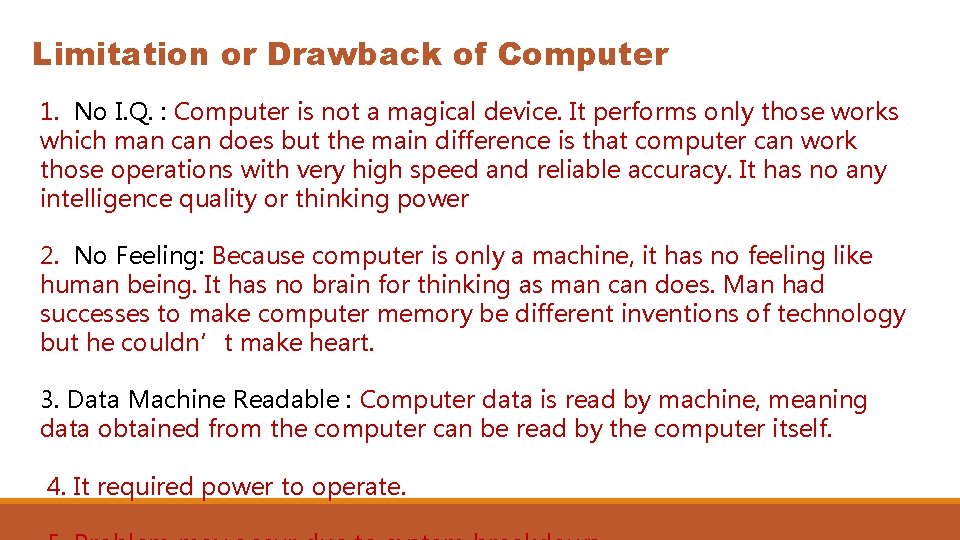
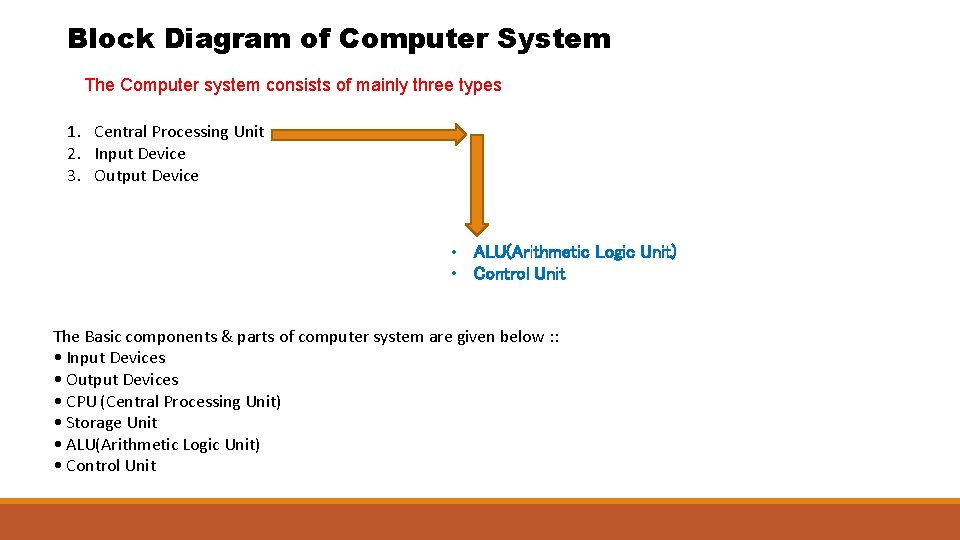
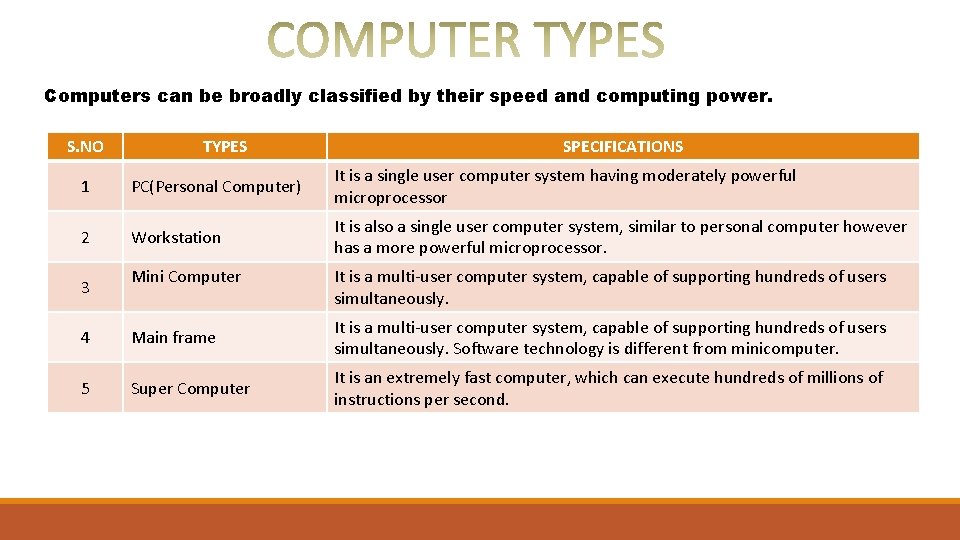
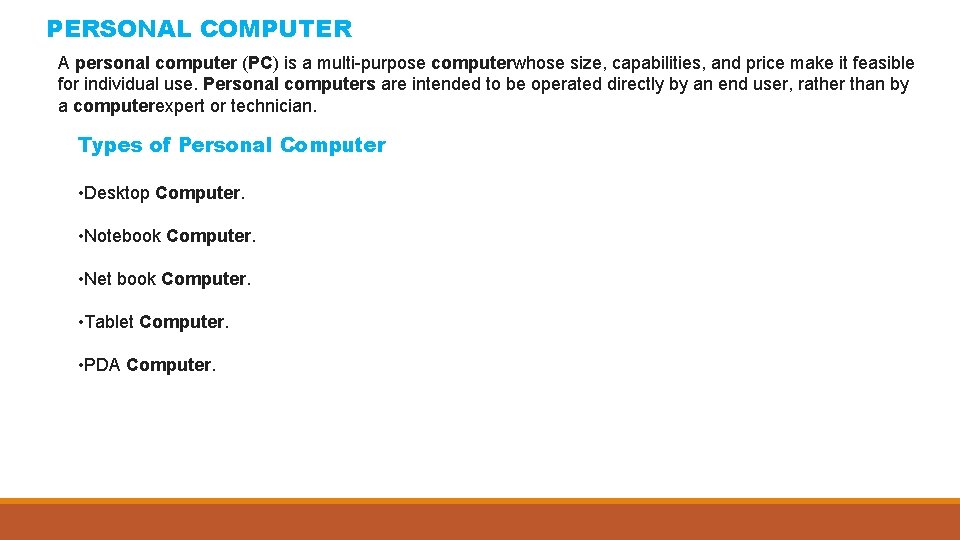
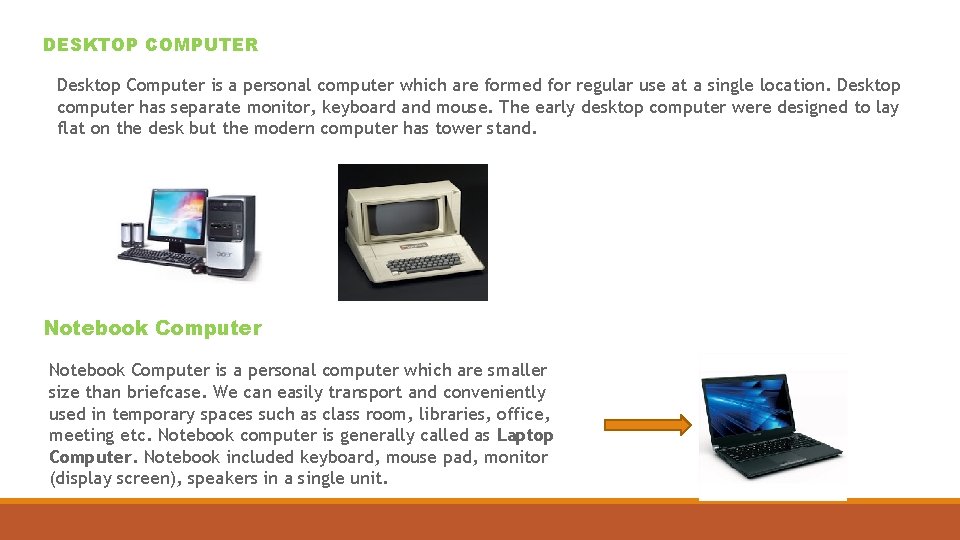
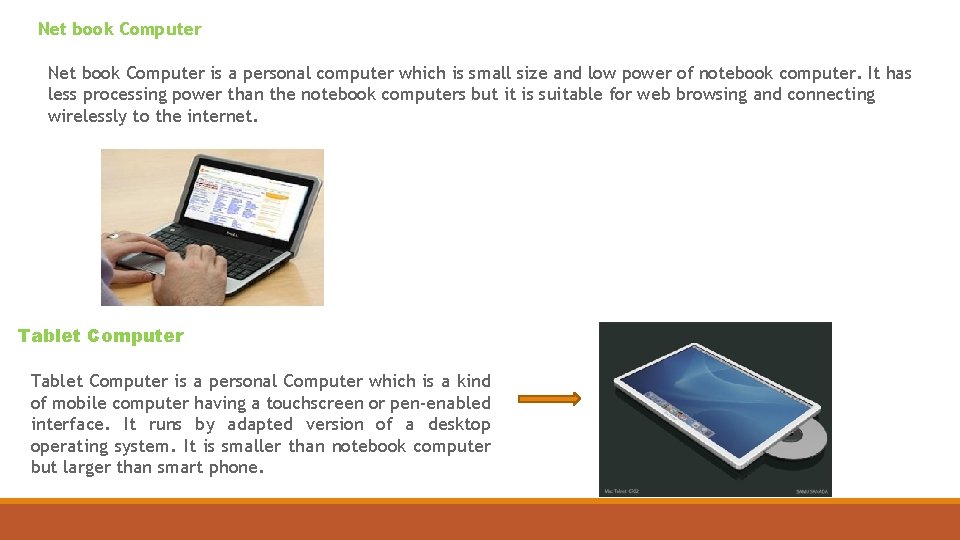
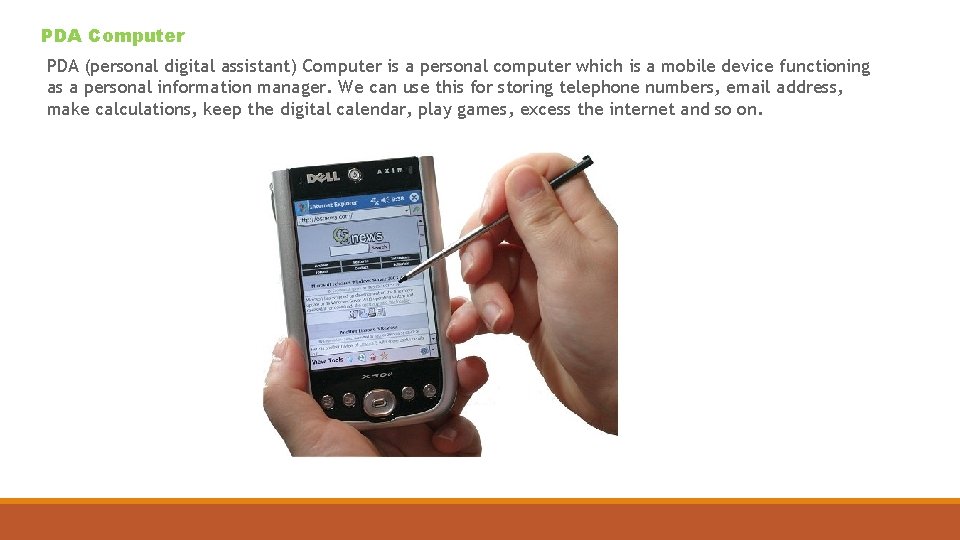
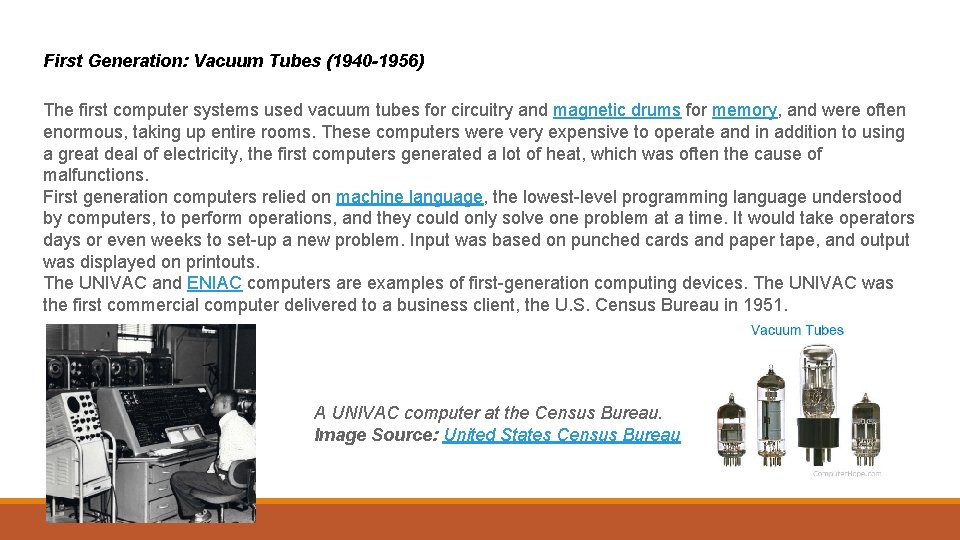
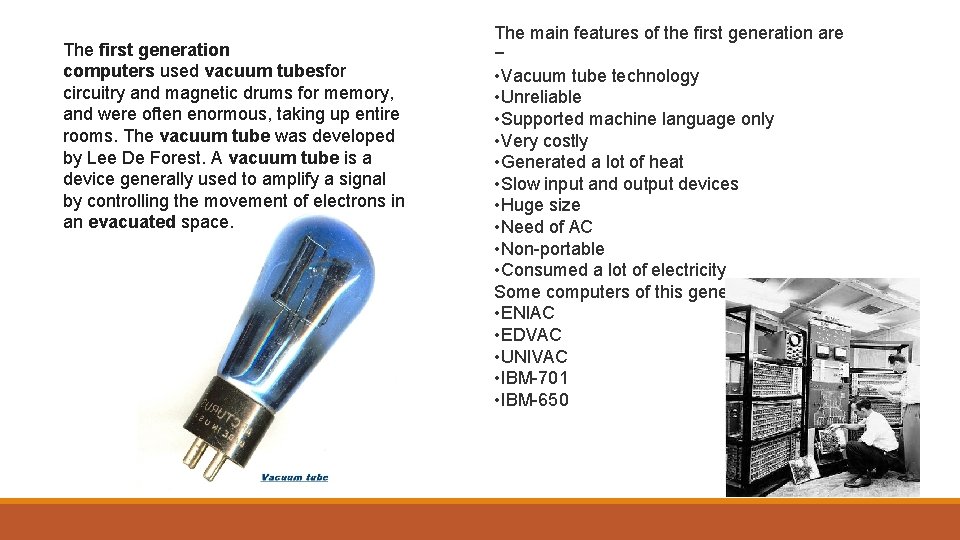
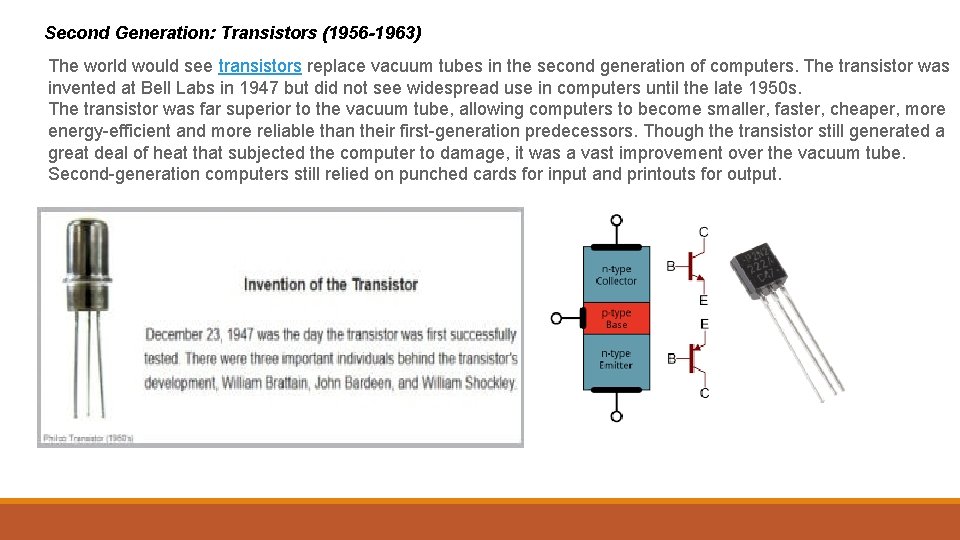
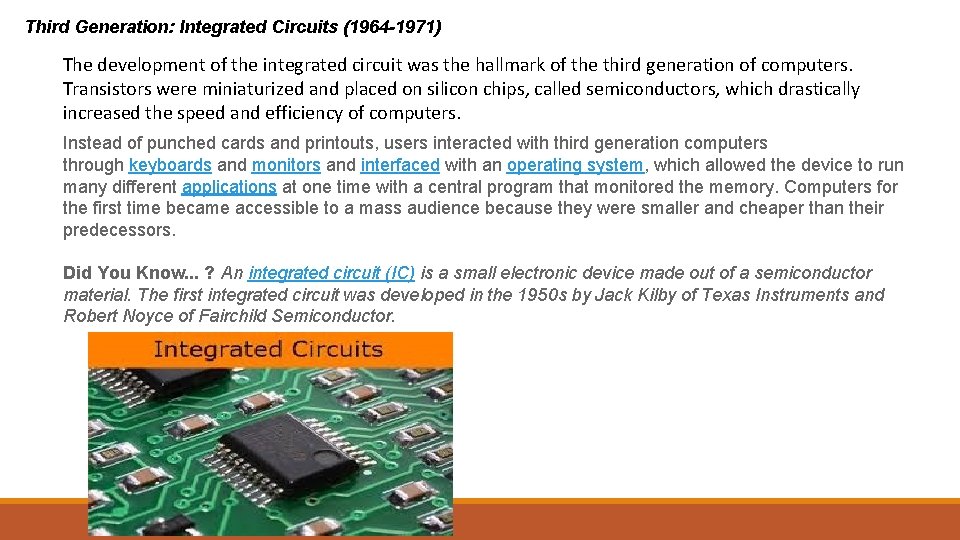
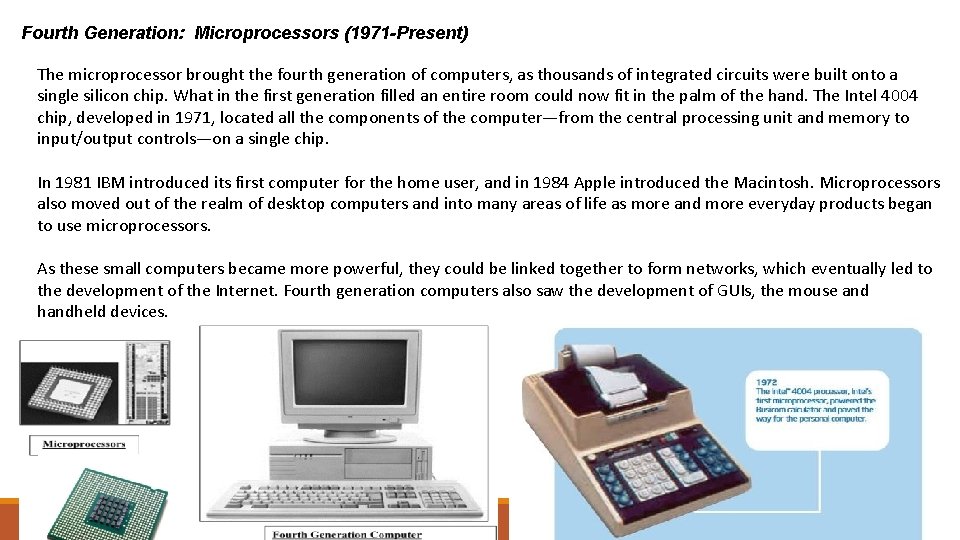
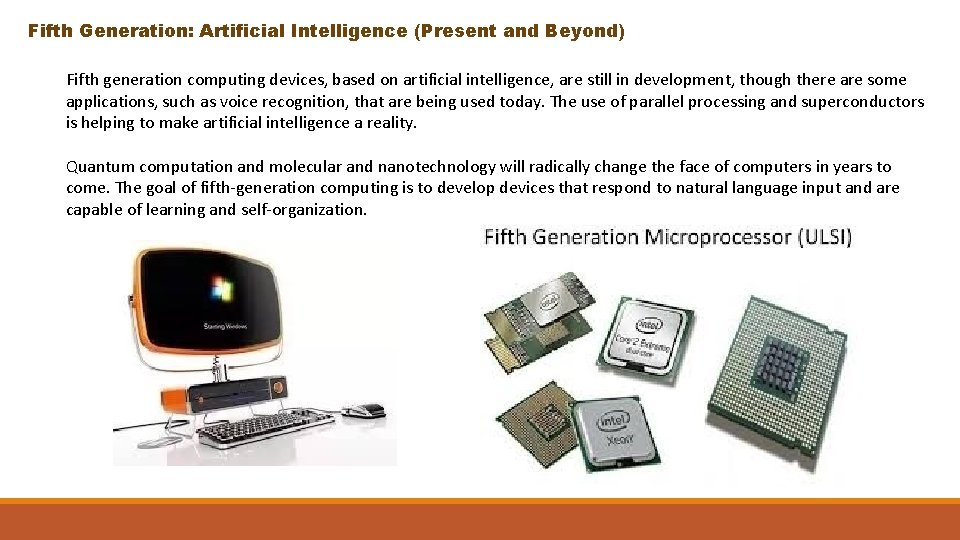
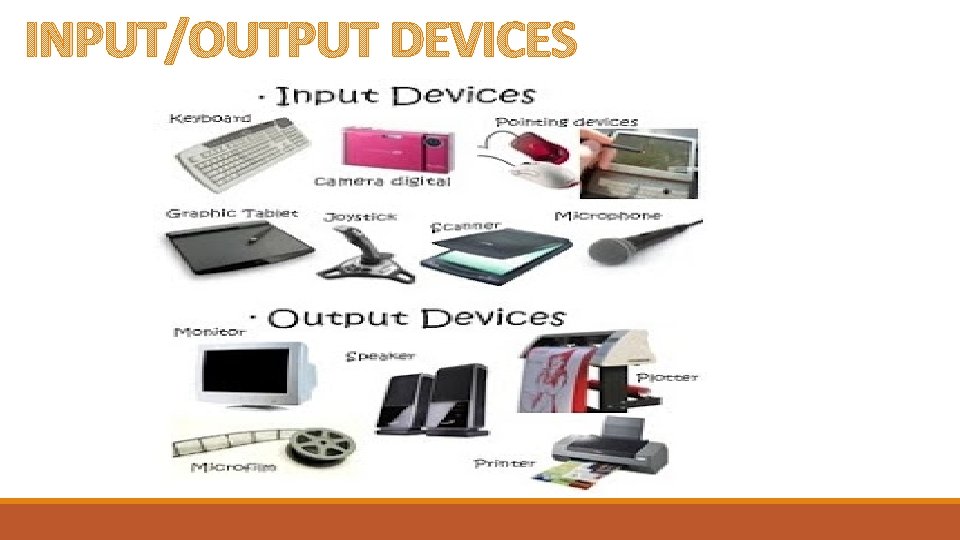
- Slides: 16
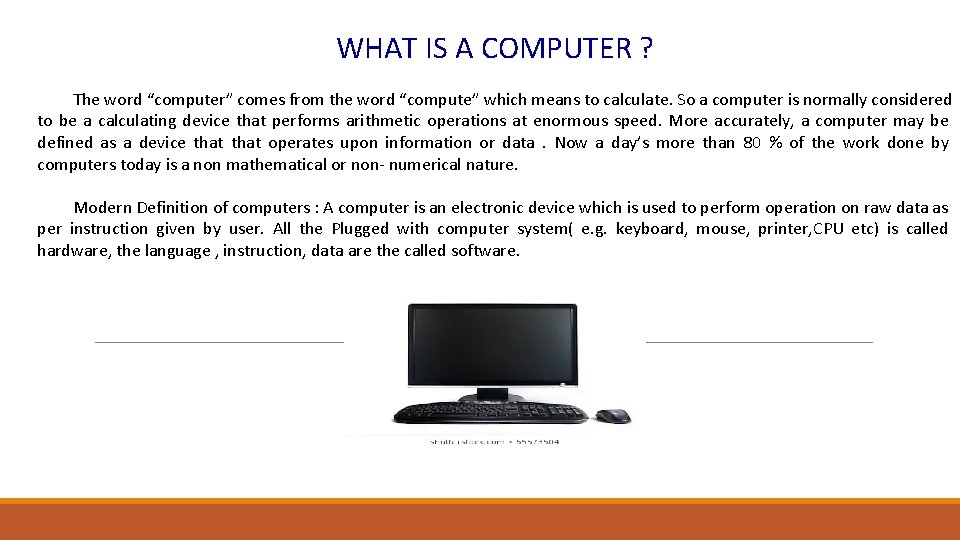
WHAT IS A COMPUTER ? The word “computer” comes from the word “compute” which means to calculate. So a computer is normally considered to be a calculating device that performs arithmetic operations at enormous speed. More accurately, a computer may be defined as a device that operates upon information or data. Now a day’s more than 80 % of the work done by computers today is a non mathematical or non- numerical nature. Modern Definition of computers : A computer is an electronic device which is used to perform operation on raw data as per instruction given by user. All the Plugged with computer system( e. g. keyboard, mouse, printer, CPU etc) is called hardware, the language , instruction, data are the called software.
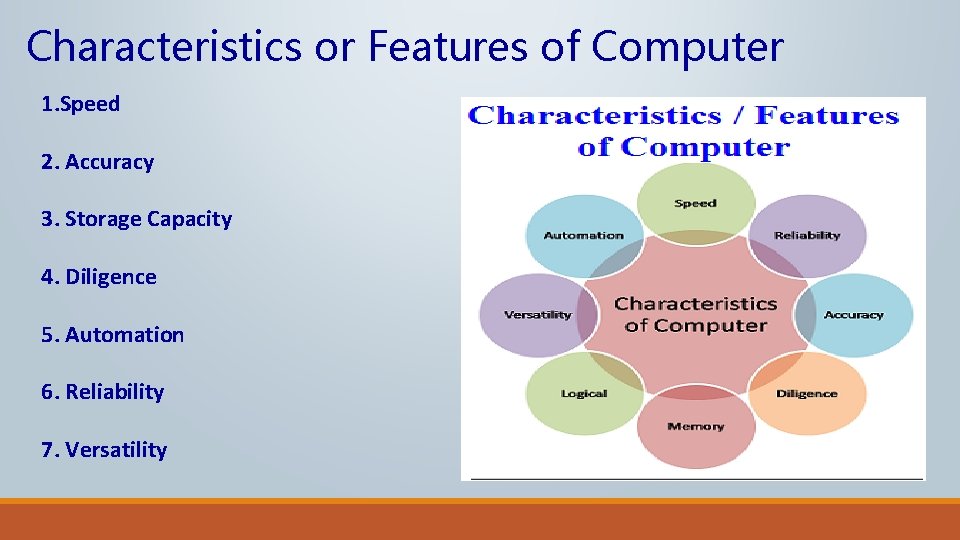
Characteristics or Features of Computer 1. Speed 2. Accuracy 3. Storage Capacity 4. Diligence 5. Automation 6. Reliability 7. Versatility
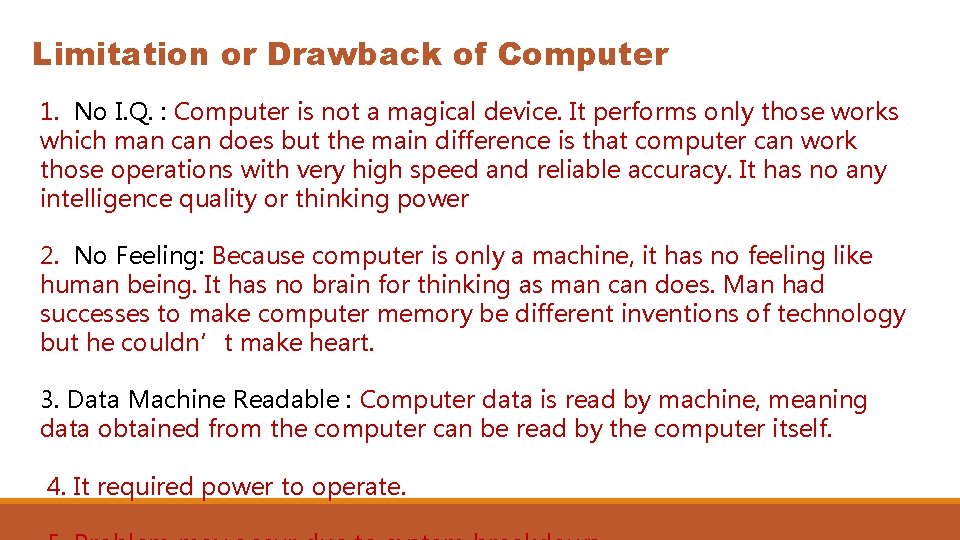
Limitation or Drawback of Computer 1. No I. Q. : Computer is not a magical device. It performs only those works which man can does but the main difference is that computer can work those operations with very high speed and reliable accuracy. It has no any intelligence quality or thinking power 2. No Feeling: Because computer is only a machine, it has no feeling like human being. It has no brain for thinking as man can does. Man had successes to make computer memory be different inventions of technology but he couldn’t make heart. 3. Data Machine Readable : Computer data is read by machine, meaning data obtained from the computer can be read by the computer itself. 4. It required power to operate.
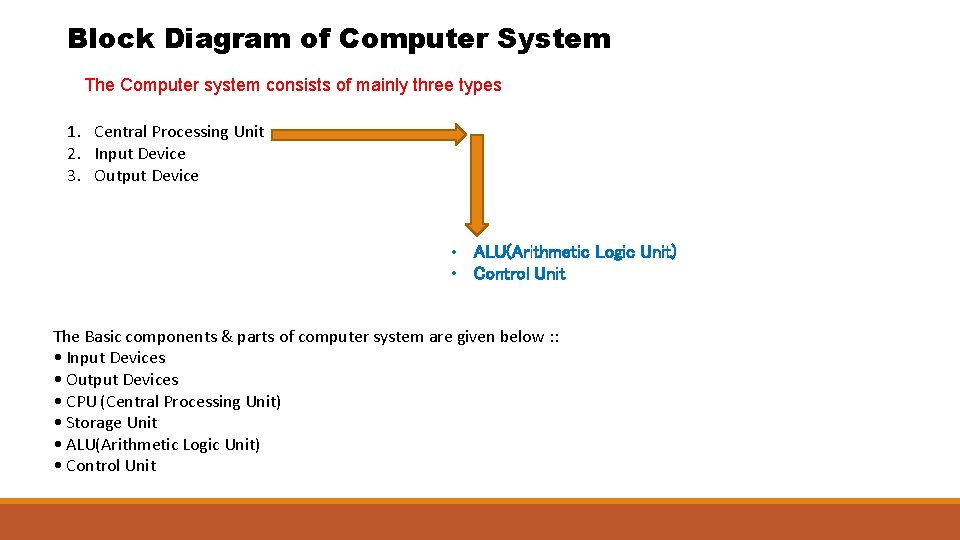
Block Diagram of Computer System The Computer system consists of mainly three types 1. Central Processing Unit 2. Input Device 3. Output Device • ALU(Arithmetic Logic Unit) • Control Unit The Basic components & parts of computer system are given below : : • Input Devices • Output Devices • CPU (Central Processing Unit) • Storage Unit • ALU(Arithmetic Logic Unit) • Control Unit
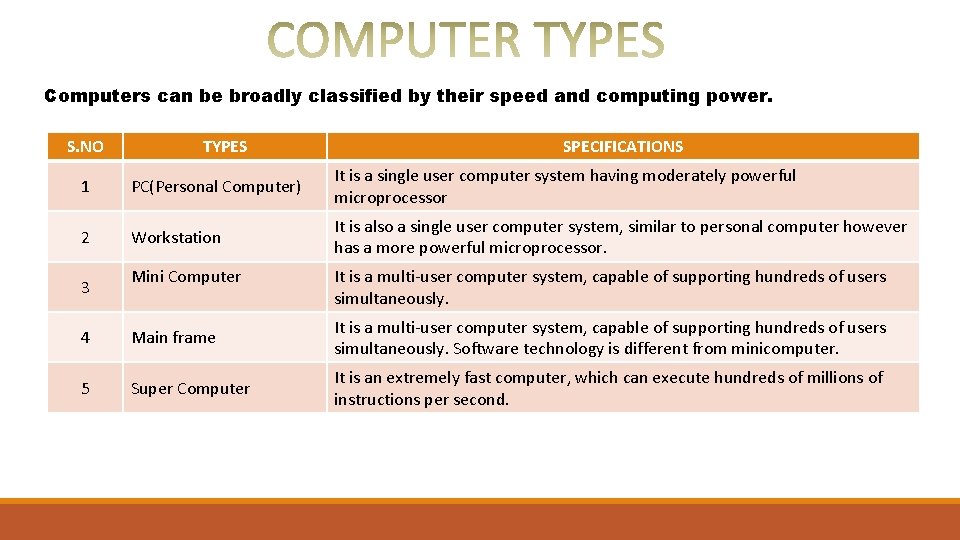
Computers can be broadly classified by their speed and computing power. S. NO TYPES SPECIFICATIONS 1 PC(Personal Computer) It is a single user computer system having moderately powerful microprocessor 2 Workstation It is also a single user computer system, similar to personal computer however has a more powerful microprocessor. 3 Mini Computer It is a multi-user computer system, capable of supporting hundreds of users simultaneously. 4 Main frame It is a multi-user computer system, capable of supporting hundreds of users simultaneously. Software technology is different from minicomputer. 5 Super Computer It is an extremely fast computer, which can execute hundreds of millions of instructions per second.
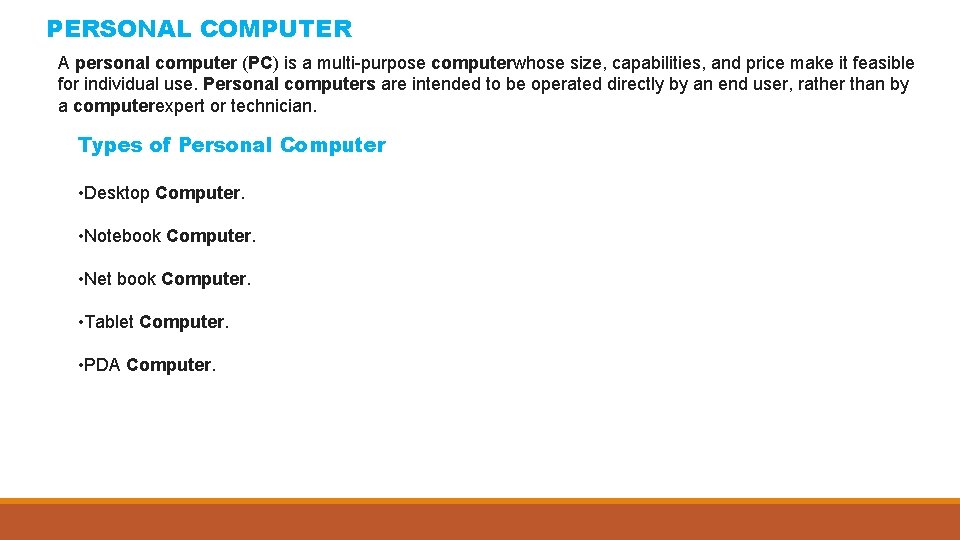
PERSONAL COMPUTER A personal computer (PC) is a multi-purpose computerwhose size, capabilities, and price make it feasible for individual use. Personal computers are intended to be operated directly by an end user, rather than by a computerexpert or technician. Types of Personal Computer • Desktop Computer. • Notebook Computer. • Net book Computer. • Tablet Computer. • PDA Computer.
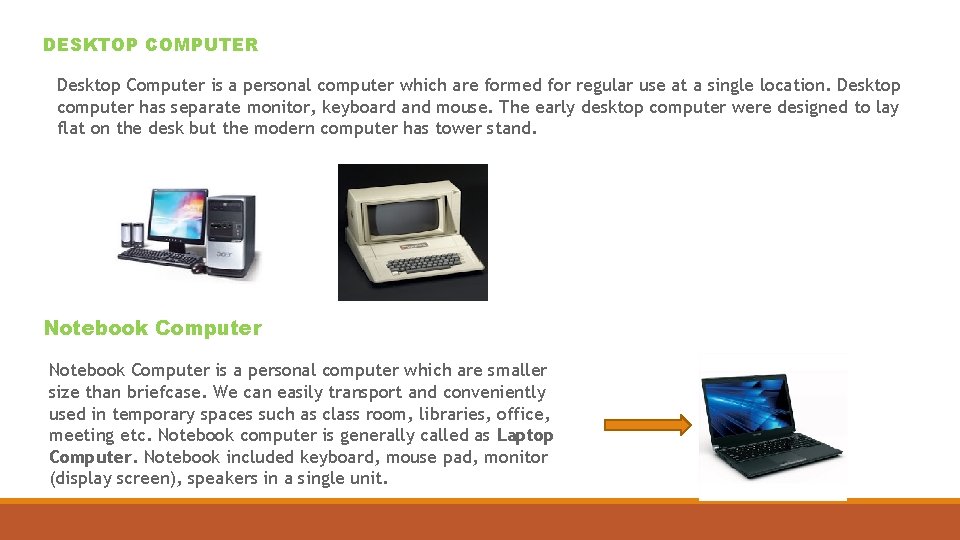
DESKTOP COMPUTER Desktop Computer is a personal computer which are formed for regular use at a single location. Desktop computer has separate monitor, keyboard and mouse. The early desktop computer were designed to lay flat on the desk but the modern computer has tower stand. Notebook Computer is a personal computer which are smaller size than briefcase. We can easily transport and conveniently used in temporary spaces such as class room, libraries, office, meeting etc. Notebook computer is generally called as Laptop Computer. Notebook included keyboard, mouse pad, monitor (display screen), speakers in a single unit.
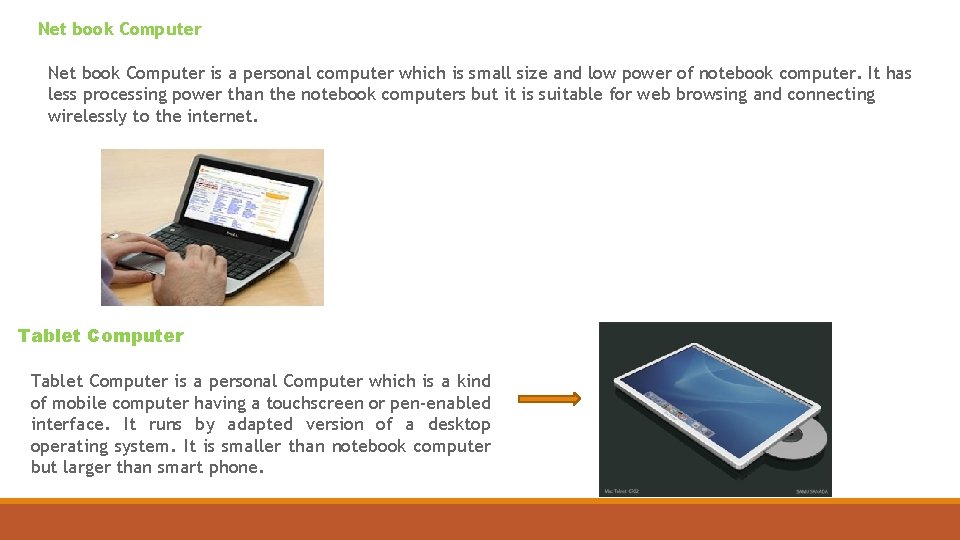
Net book Computer is a personal computer which is small size and low power of notebook computer. It has less processing power than the notebook computers but it is suitable for web browsing and connecting wirelessly to the internet. Tablet Computer is a personal Computer which is a kind of mobile computer having a touchscreen or pen-enabled interface. It runs by adapted version of a desktop operating system. It is smaller than notebook computer but larger than smart phone.
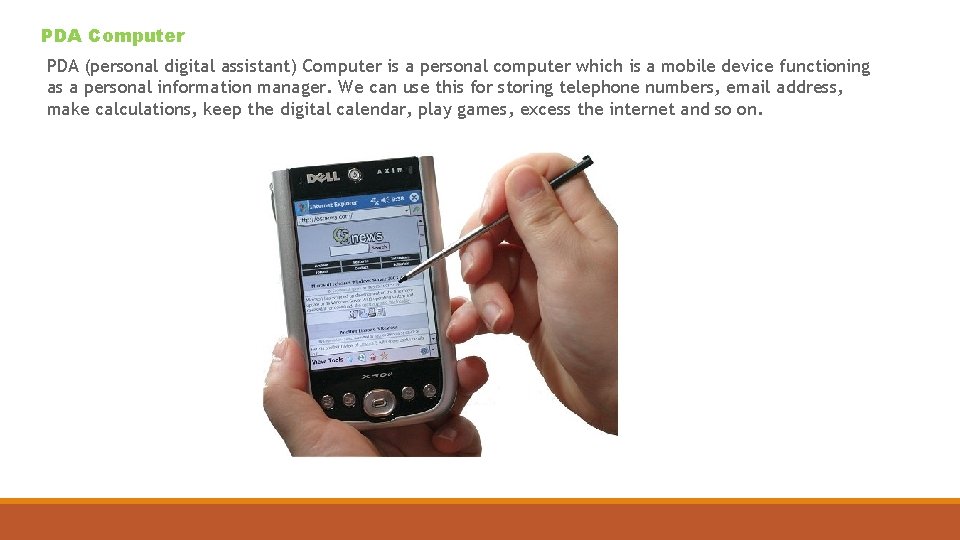
PDA Computer PDA (personal digital assistant) Computer is a personal computer which is a mobile device functioning as a personal information manager. We can use this for storing telephone numbers, email address, make calculations, keep the digital calendar, play games, excess the internet and so on.
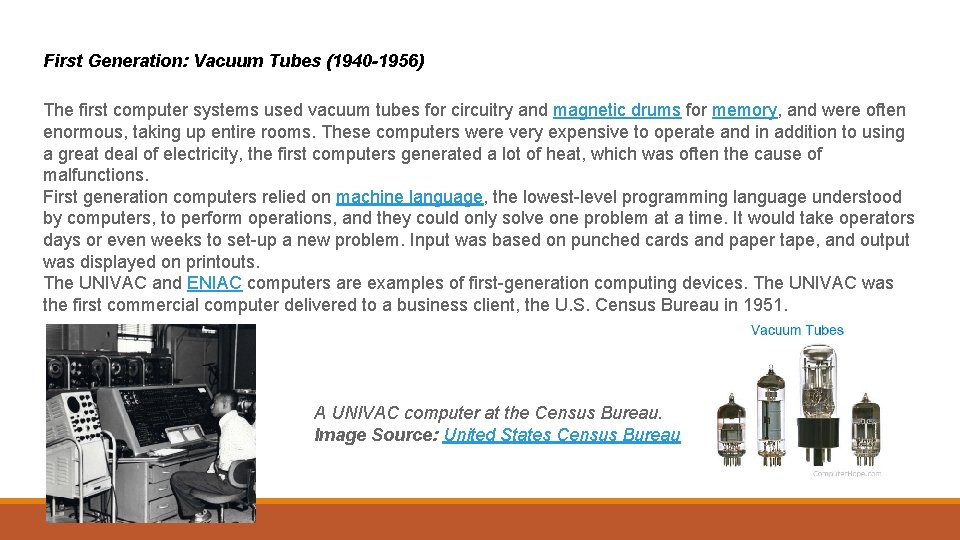
First Generation: Vacuum Tubes (1940 -1956) The first computer systems used vacuum tubes for circuitry and magnetic drums for memory, and were often enormous, taking up entire rooms. These computers were very expensive to operate and in addition to using a great deal of electricity, the first computers generated a lot of heat, which was often the cause of malfunctions. First generation computers relied on machine language, the lowest-level programming language understood by computers, to perform operations, and they could only solve one problem at a time. It would take operators days or even weeks to set-up a new problem. Input was based on punched cards and paper tape, and output was displayed on printouts. The UNIVAC and ENIAC computers are examples of first-generation computing devices. The UNIVAC was the first commercial computer delivered to a business client, the U. S. Census Bureau in 1951. A UNIVAC computer at the Census Bureau. Image Source: United States Census Bureau
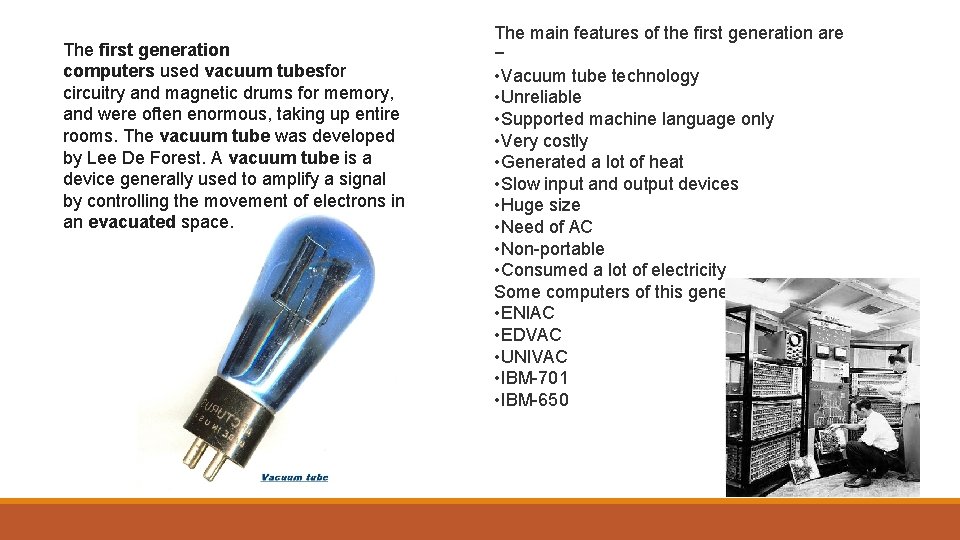
The first generation computers used vacuum tubesfor circuitry and magnetic drums for memory, and were often enormous, taking up entire rooms. The vacuum tube was developed by Lee De Forest. A vacuum tube is a device generally used to amplify a signal by controlling the movement of electrons in an evacuated space. The main features of the first generation are − • Vacuum tube technology • Unreliable • Supported machine language only • Very costly • Generated a lot of heat • Slow input and output devices • Huge size • Need of AC • Non-portable • Consumed a lot of electricity Some computers of this generation were − • ENIAC • EDVAC • UNIVAC • IBM-701 • IBM-650
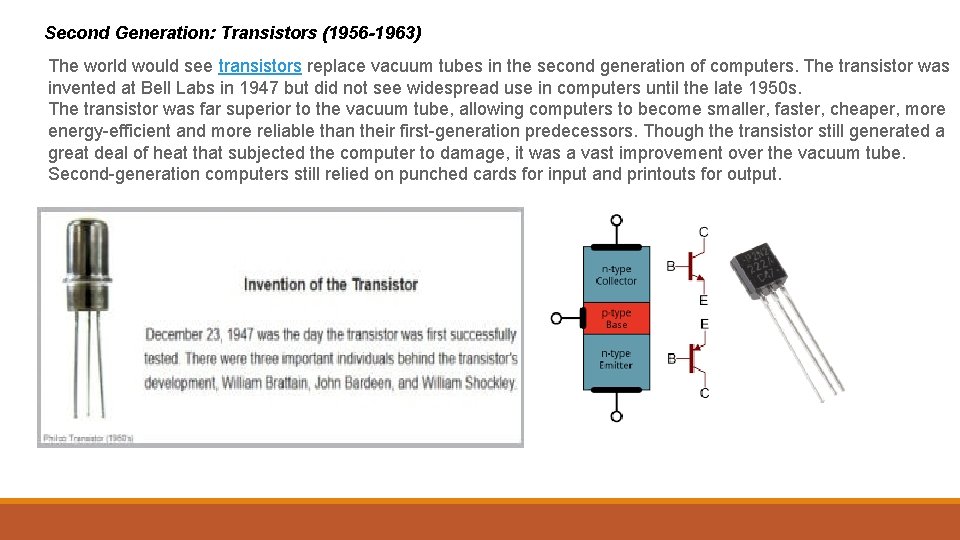
Second Generation: Transistors (1956 -1963) The world would see transistors replace vacuum tubes in the second generation of computers. The transistor was invented at Bell Labs in 1947 but did not see widespread use in computers until the late 1950 s. The transistor was far superior to the vacuum tube, allowing computers to become smaller, faster, cheaper, more energy-efficient and more reliable than their first-generation predecessors. Though the transistor still generated a great deal of heat that subjected the computer to damage, it was a vast improvement over the vacuum tube. Second-generation computers still relied on punched cards for input and printouts for output.
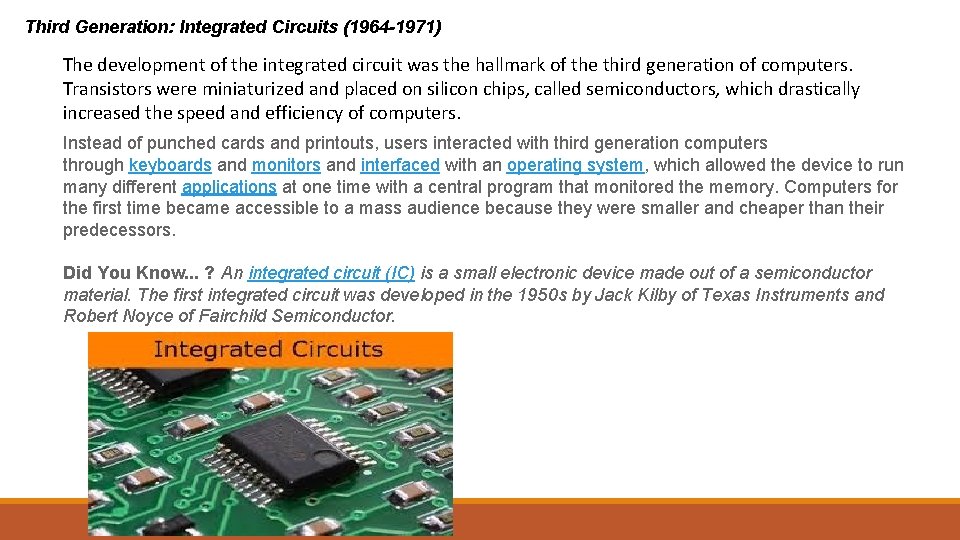
Third Generation: Integrated Circuits (1964 -1971) The development of the integrated circuit was the hallmark of the third generation of computers. Transistors were miniaturized and placed on silicon chips, called semiconductors, which drastically increased the speed and efficiency of computers. Instead of punched cards and printouts, users interacted with third generation computers through keyboards and monitors and interfaced with an operating system, which allowed the device to run many different applications at one time with a central program that monitored the memory. Computers for the first time became accessible to a mass audience because they were smaller and cheaper than their predecessors. Did You Know. . . ? An integrated circuit (IC) is a small electronic device made out of a semiconductor material. The first integrated circuit was developed in the 1950 s by Jack Kilby of Texas Instruments and Robert Noyce of Fairchild Semiconductor.
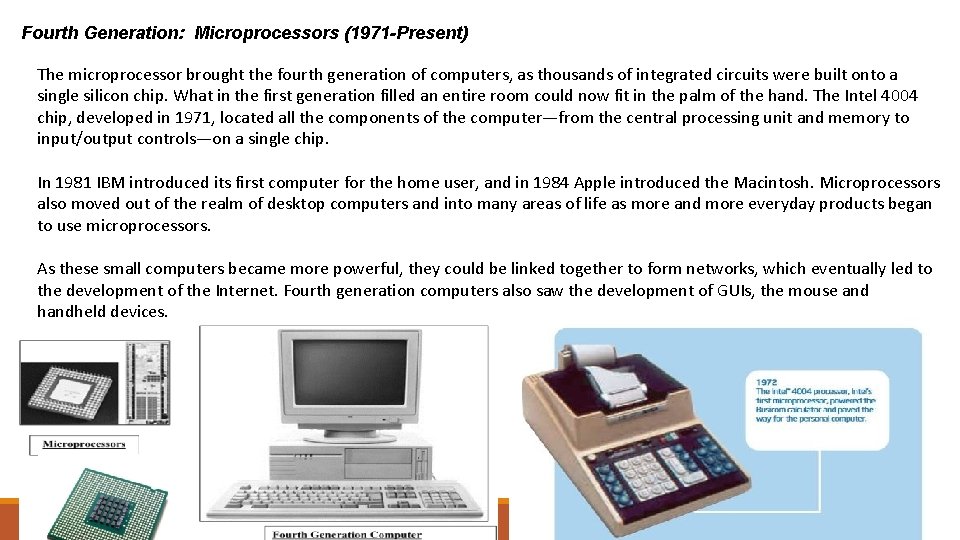
Fourth Generation: Microprocessors (1971 -Present) The microprocessor brought the fourth generation of computers, as thousands of integrated circuits were built onto a single silicon chip. What in the first generation filled an entire room could now fit in the palm of the hand. The Intel 4004 chip, developed in 1971, located all the components of the computer—from the central processing unit and memory to input/output controls—on a single chip. In 1981 IBM introduced its first computer for the home user, and in 1984 Apple introduced the Macintosh. Microprocessors also moved out of the realm of desktop computers and into many areas of life as more and more everyday products began to use microprocessors. As these small computers became more powerful, they could be linked together to form networks, which eventually led to the development of the Internet. Fourth generation computers also saw the development of GUIs, the mouse and handheld devices.
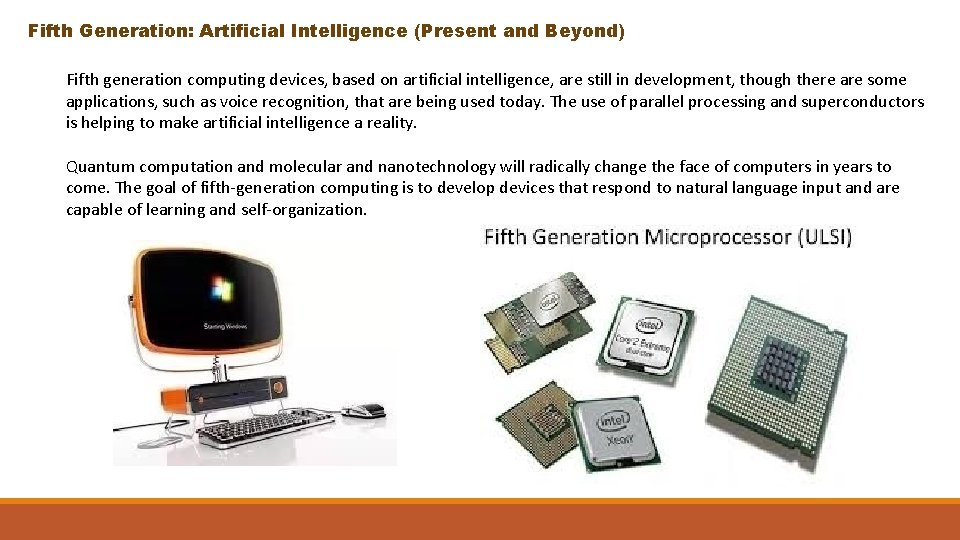
Fifth Generation: Artificial Intelligence (Present and Beyond) Fifth generation computing devices, based on artificial intelligence, are still in development, though there are some applications, such as voice recognition, that are being used today. The use of parallel processing and superconductors is helping to make artificial intelligence a reality. Quantum computation and molecular and nanotechnology will radically change the face of computers in years to come. The goal of fifth-generation computing is to develop devices that respond to natural language input and are capable of learning and self-organization.
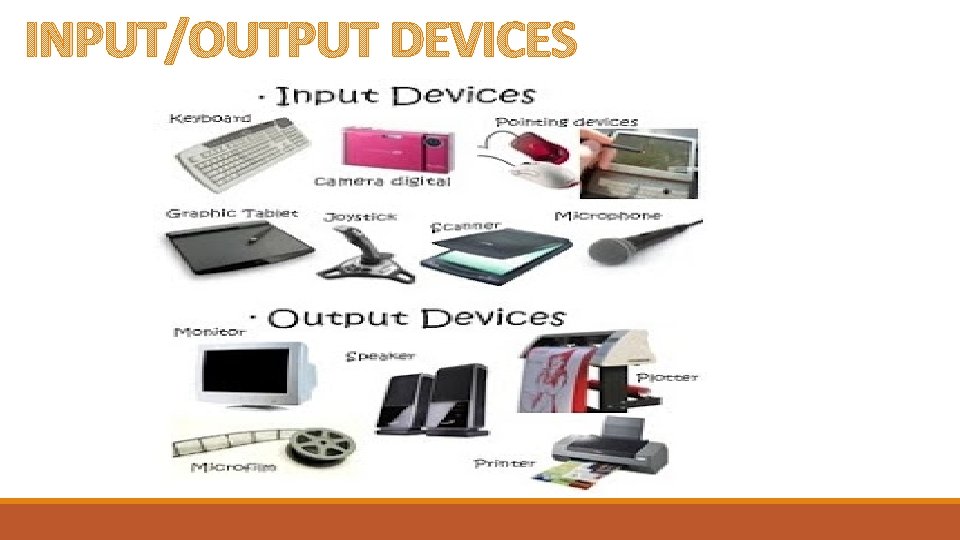
INPUT/OUTPUT DEVICES