What is a Computer Science Introduction Computer Defenition
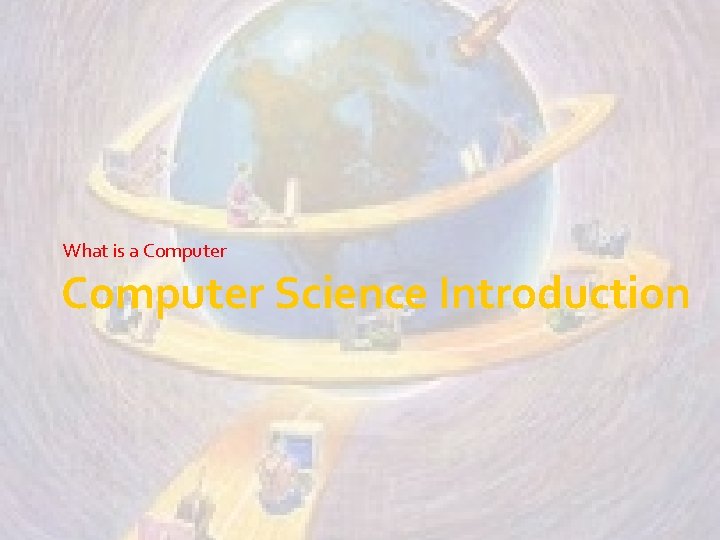
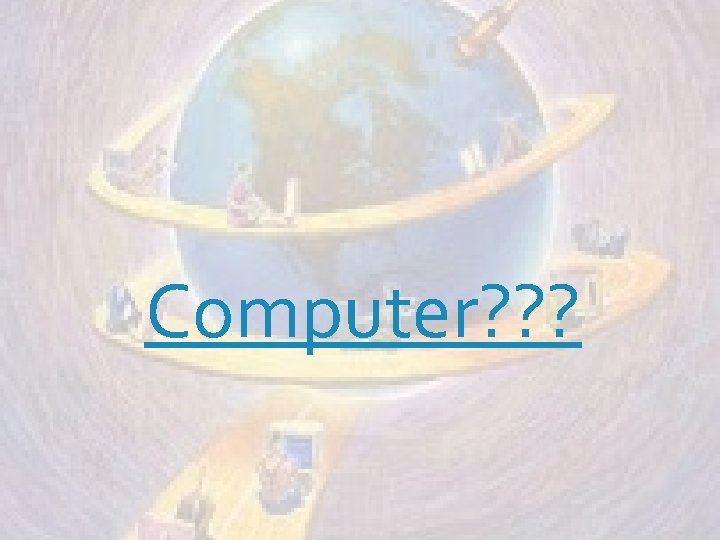
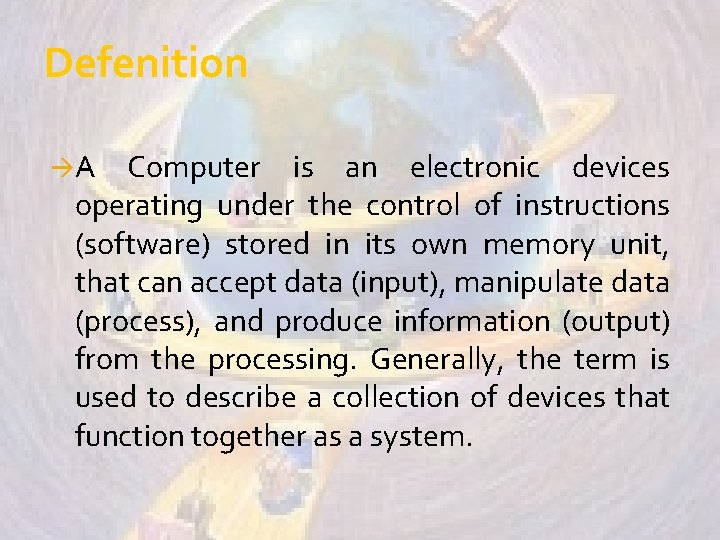


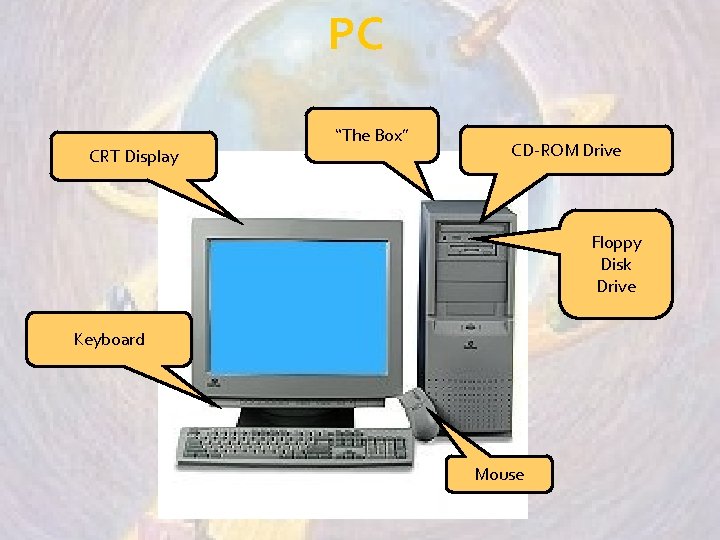
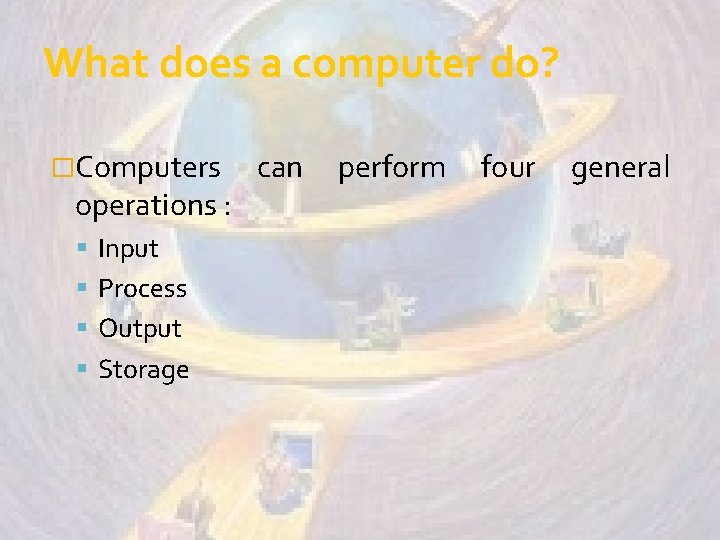
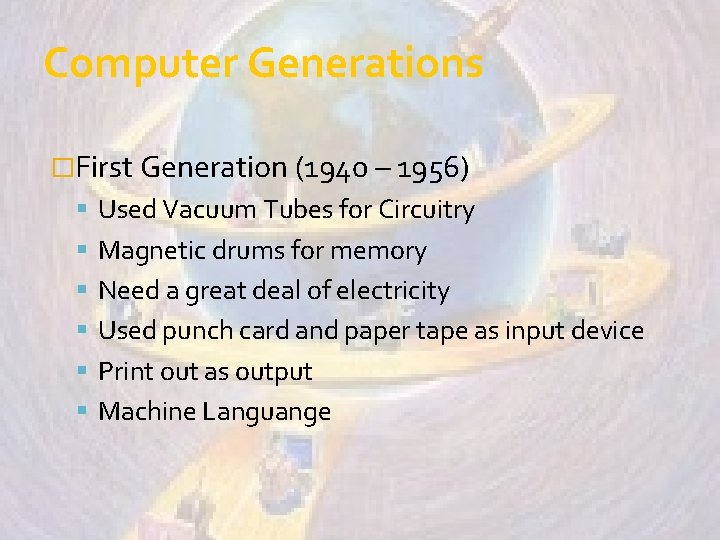
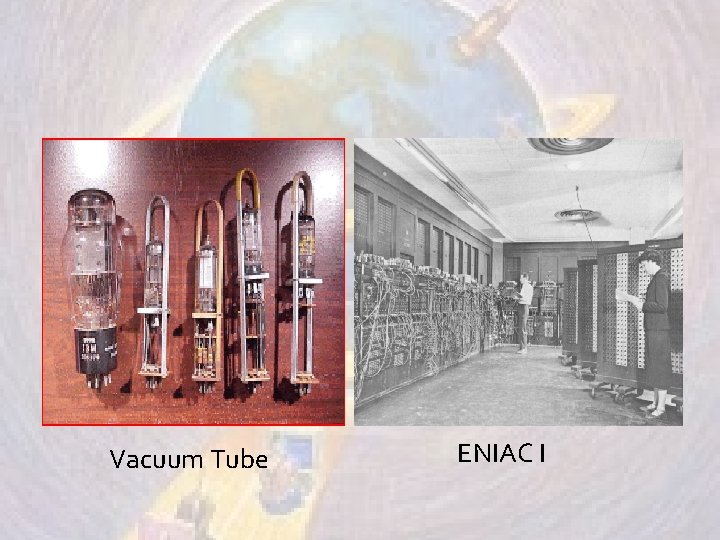
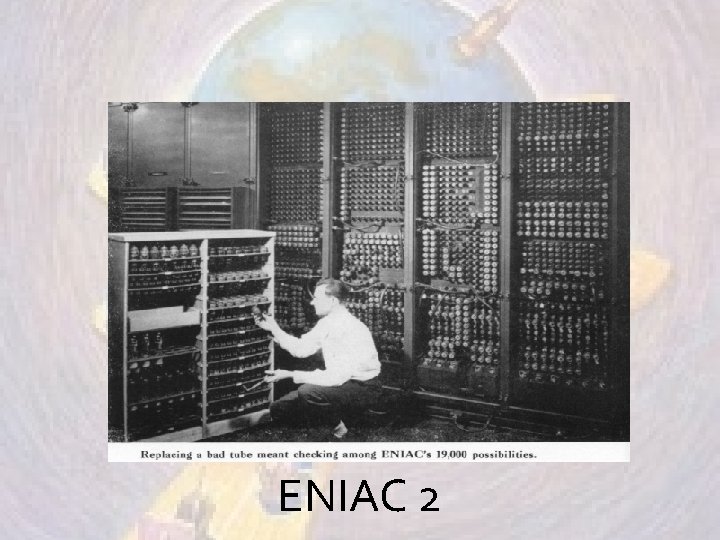
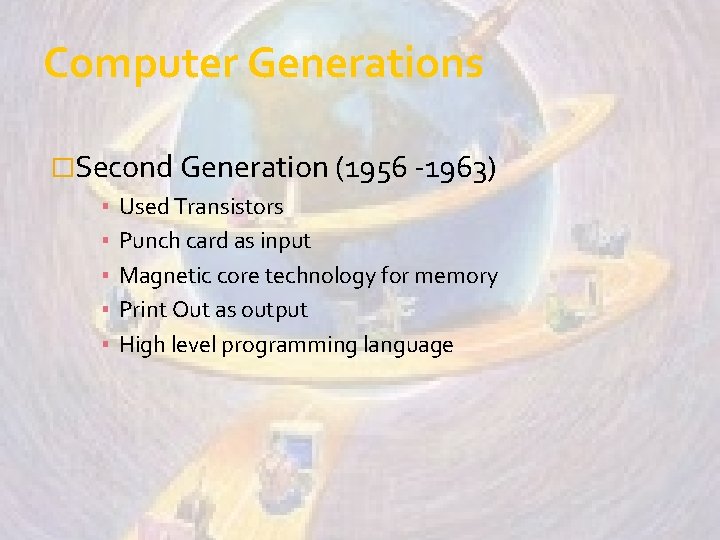
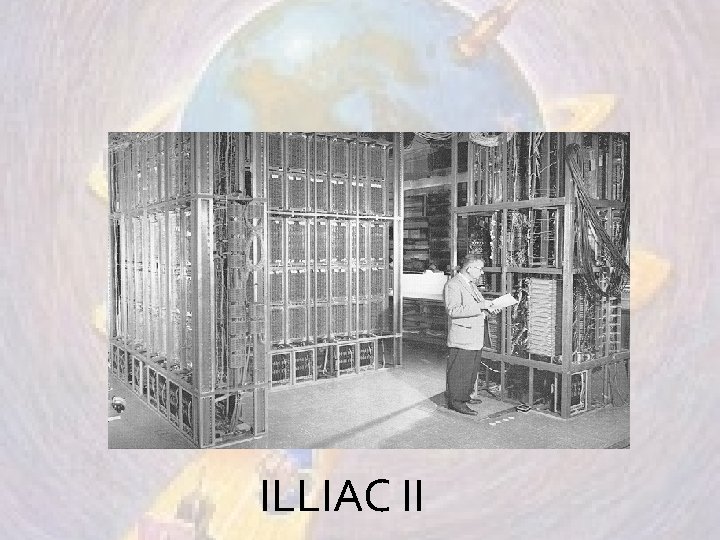
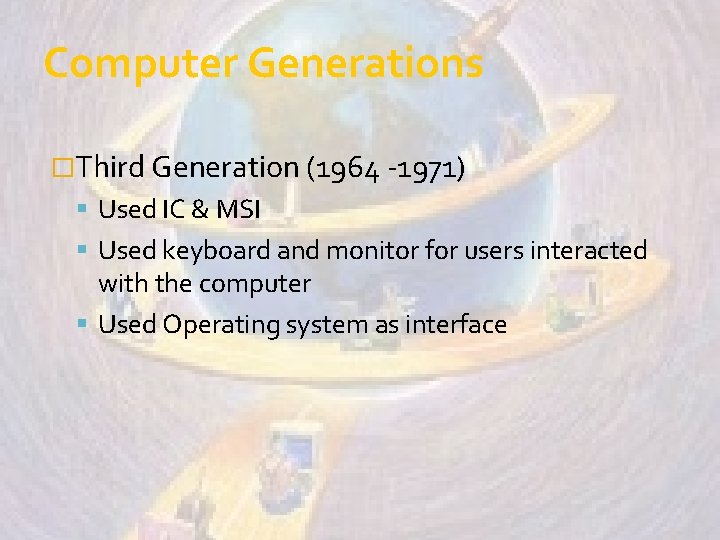
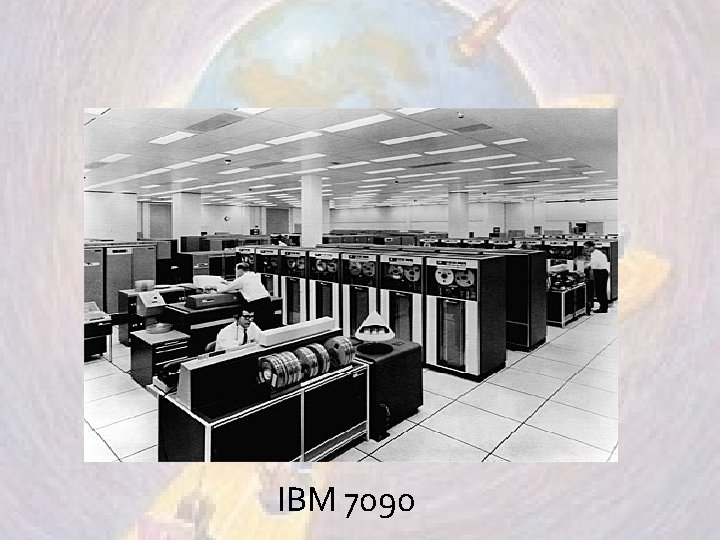
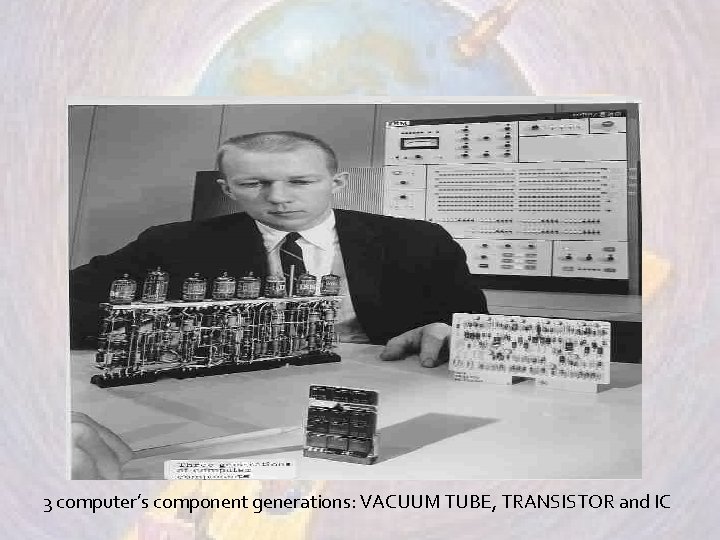
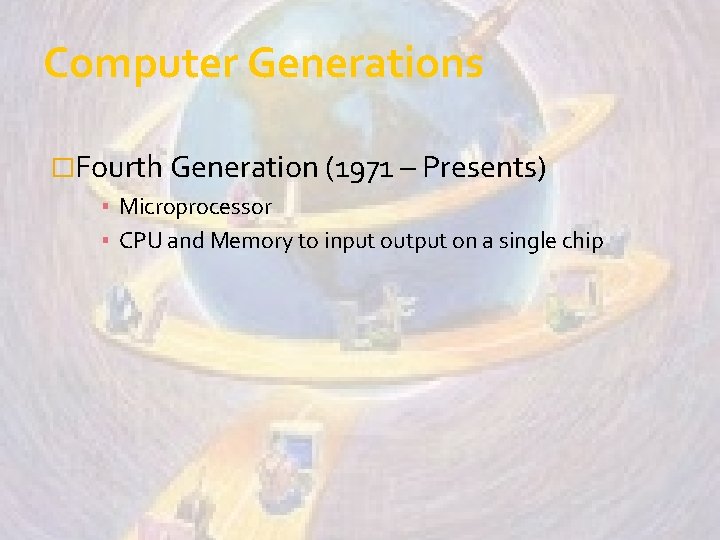
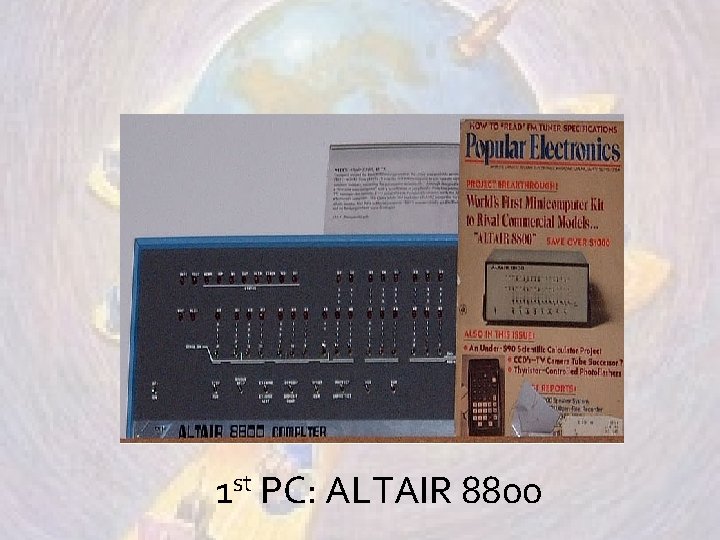
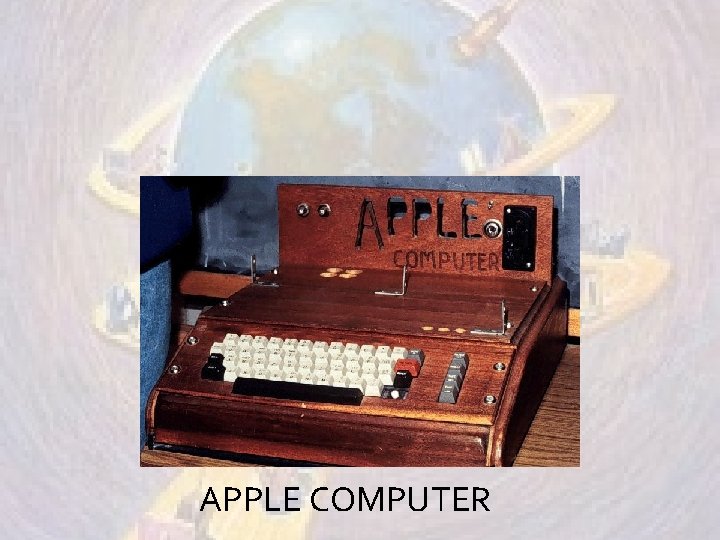
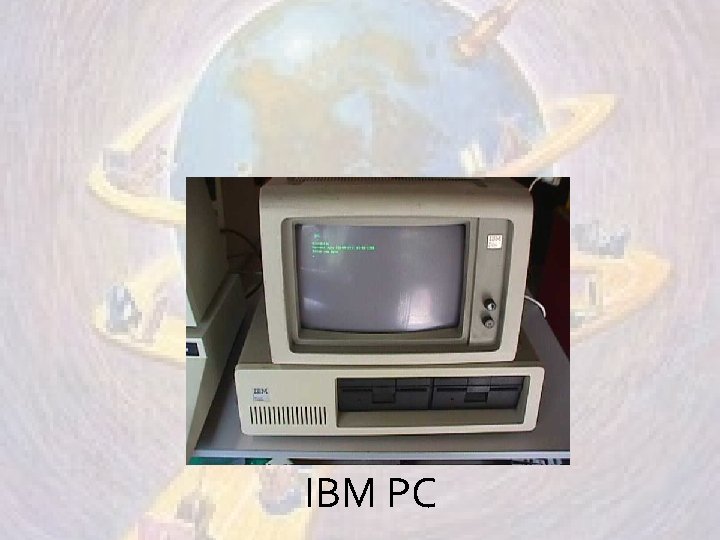
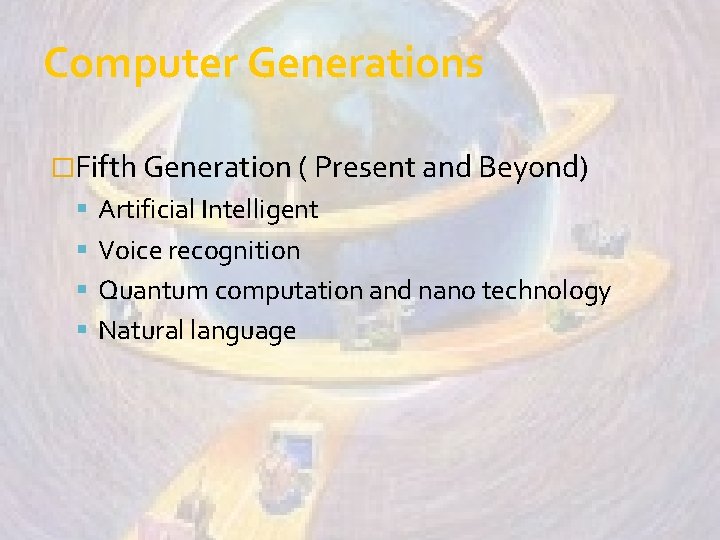
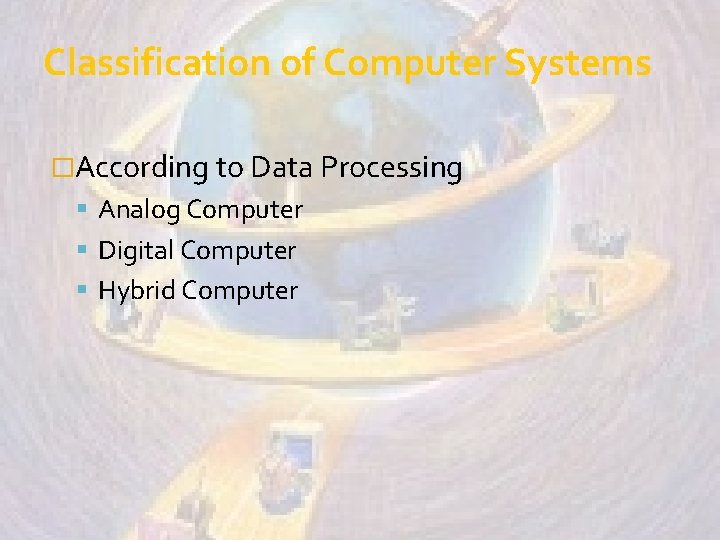
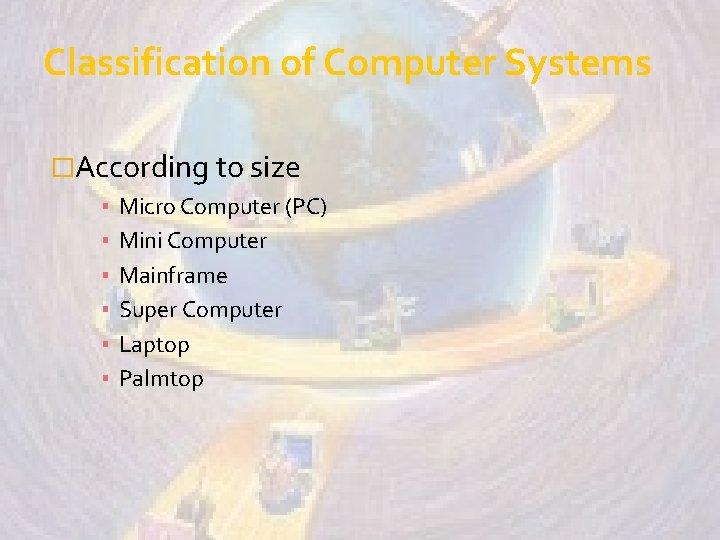
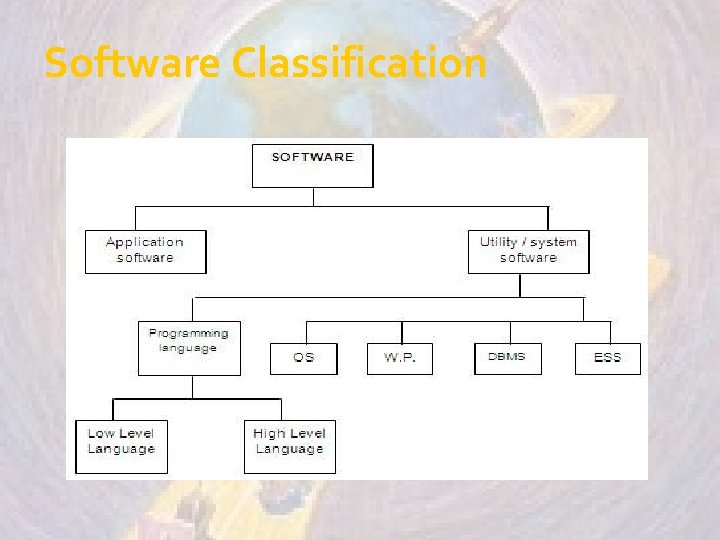
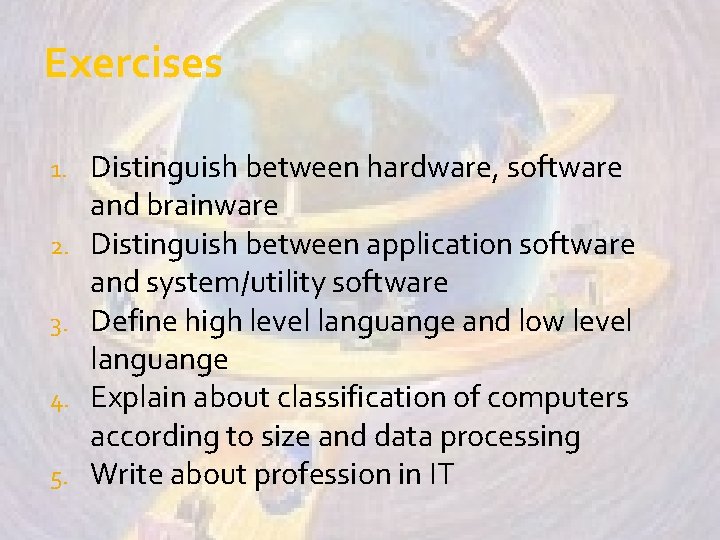

- Slides: 25
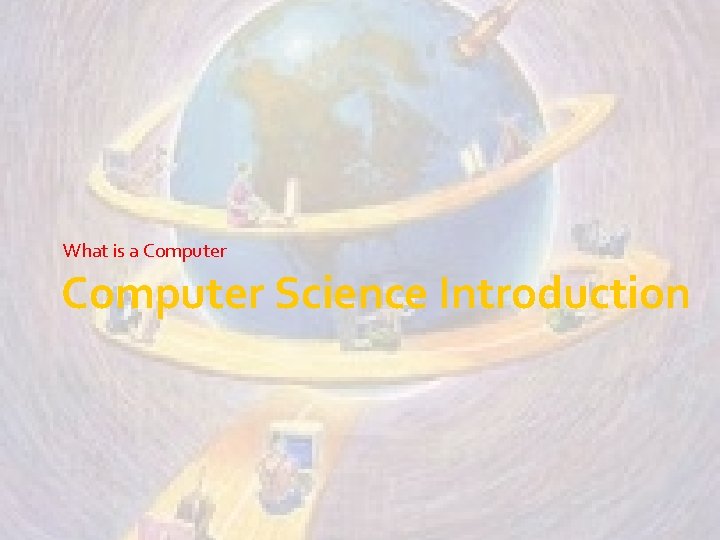
What is a Computer Science Introduction
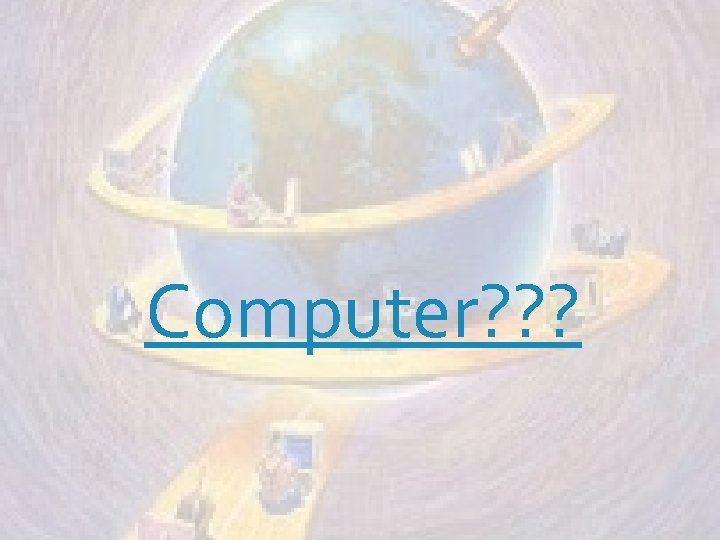
Computer? ? ?
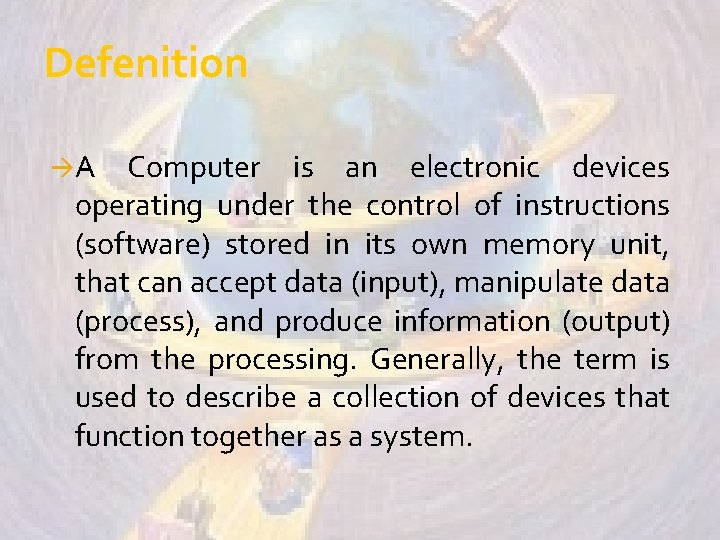
Defenition àA Computer is an electronic devices operating under the control of instructions (software) stored in its own memory unit, that can accept data (input), manipulate data (process), and produce information (output) from the processing. Generally, the term is used to describe a collection of devices that function together as a system.

Computer Systems Monitor (output Device) Printer (Output Device) Scanner (input Device) Speaker (Output Device) Processing Unit CD RW, Floopy (Storage Device) Mouse ( Input Device)

Computer Systems �Hardware �Software �Brainware
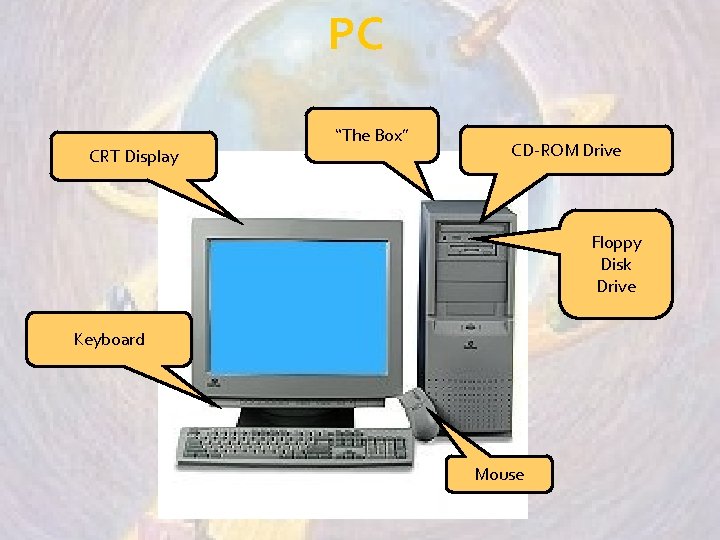
PC CRT Display “The Box” CD-ROM Drive Floppy Disk Drive Keyboard Mouse
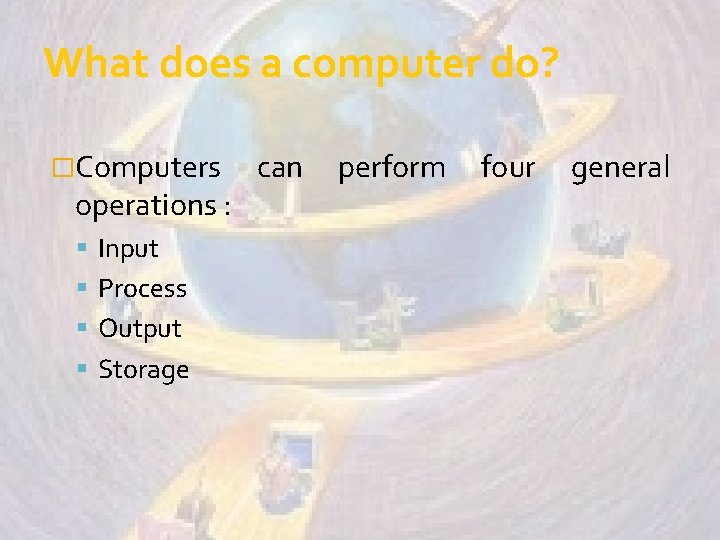
What does a computer do? �Computers operations : Input Process Output Storage can perform four general
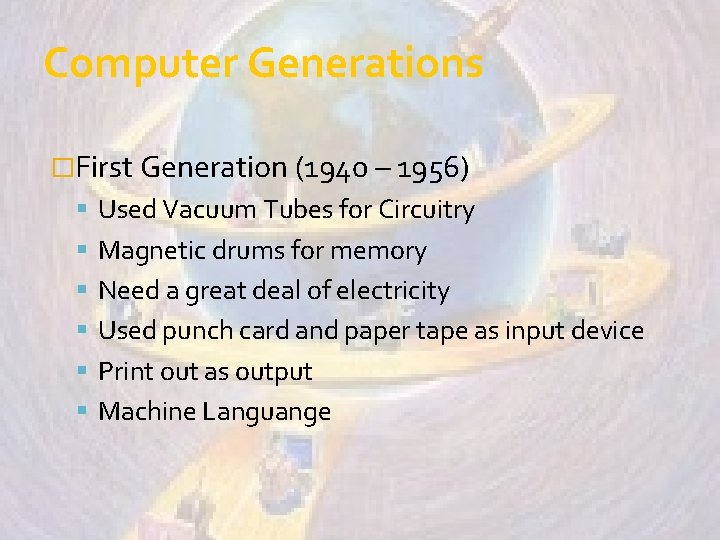
Computer Generations �First Generation (1940 – 1956) Used Vacuum Tubes for Circuitry Magnetic drums for memory Need a great deal of electricity Used punch card and paper tape as input device Print out as output Machine Languange
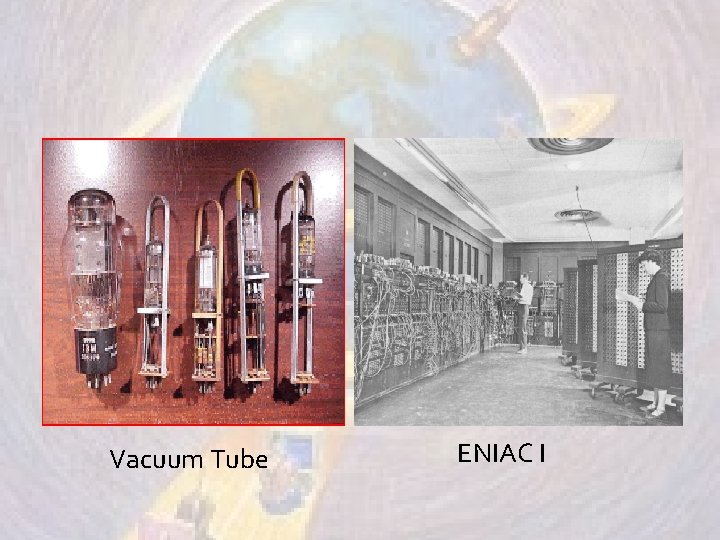
Vacuum Tube ENIAC I
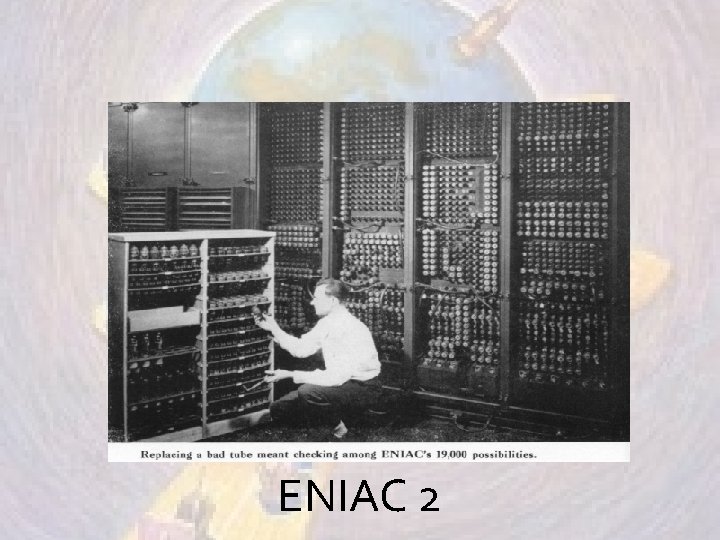
ENIAC 2
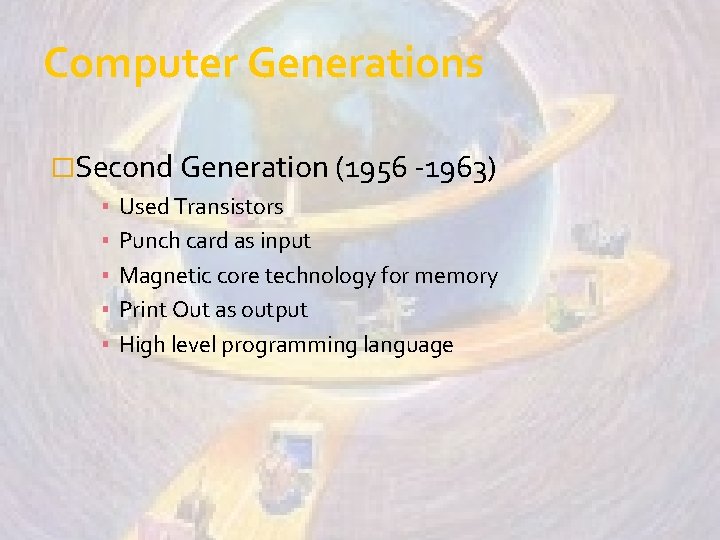
Computer Generations �Second Generation (1956 -1963) ▪ ▪ ▪ Used Transistors Punch card as input Magnetic core technology for memory Print Out as output High level programming language
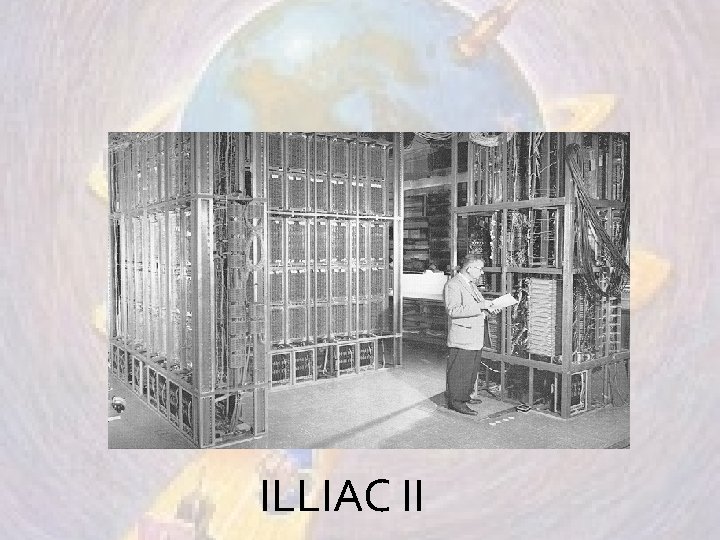
ILLIAC II
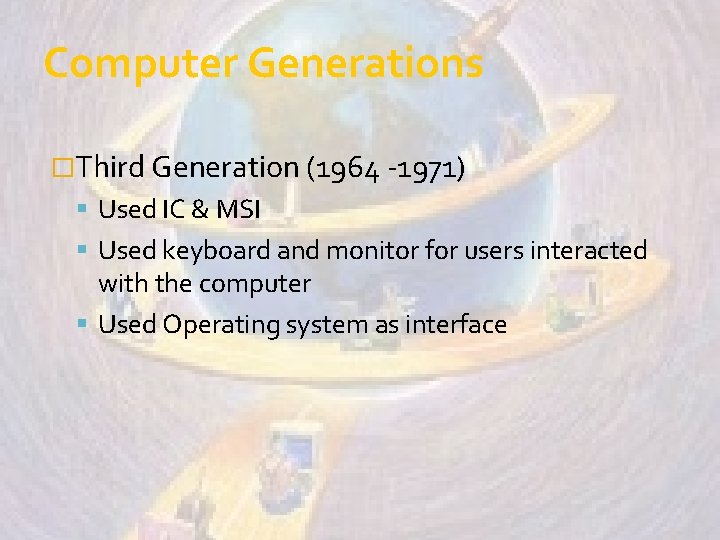
Computer Generations �Third Generation (1964 -1971) Used IC & MSI Used keyboard and monitor for users interacted with the computer Used Operating system as interface
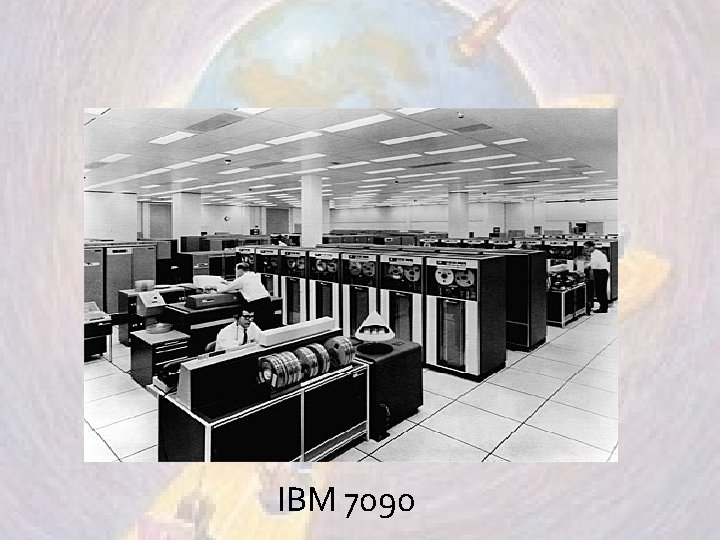
IBM 7090
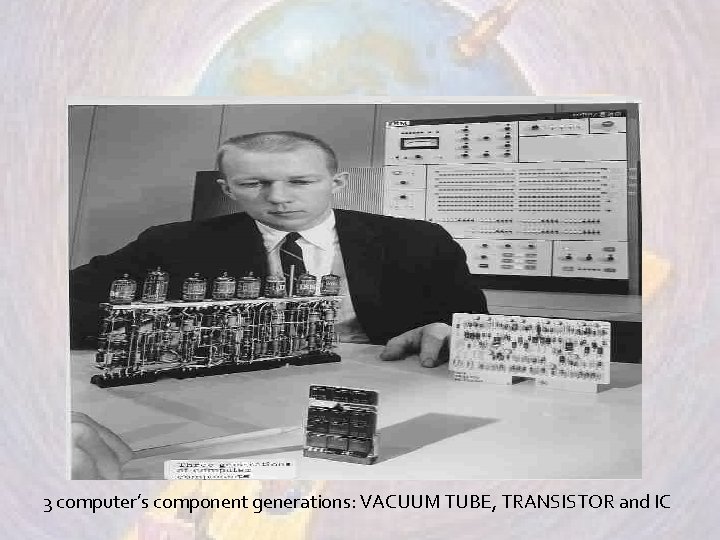
3 computer’s component generations: VACUUM TUBE, TRANSISTOR and IC
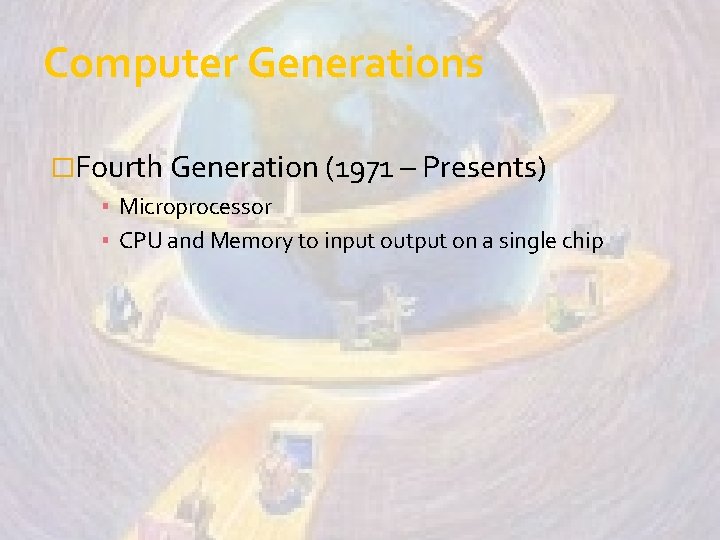
Computer Generations �Fourth Generation (1971 – Presents) ▪ Microprocessor ▪ CPU and Memory to input output on a single chip
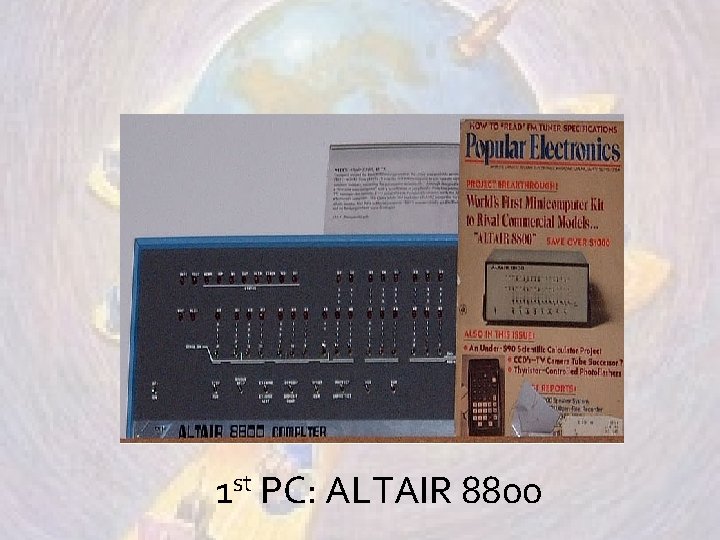
1 st PC: ALTAIR 8800
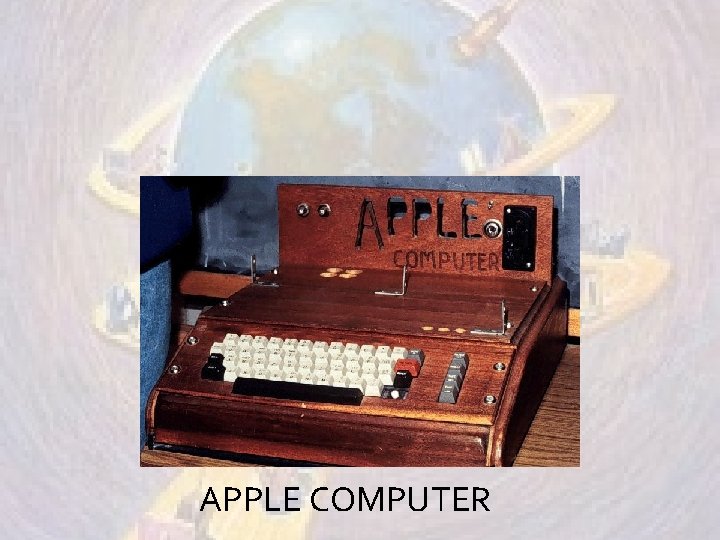
APPLE COMPUTER
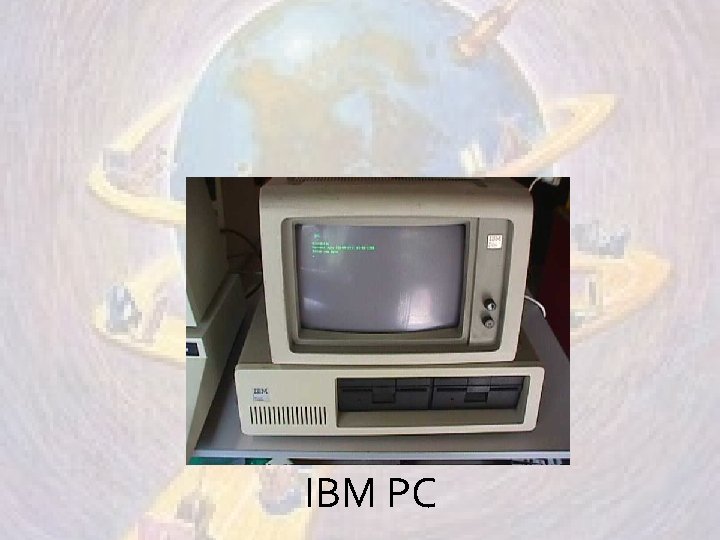
IBM PC
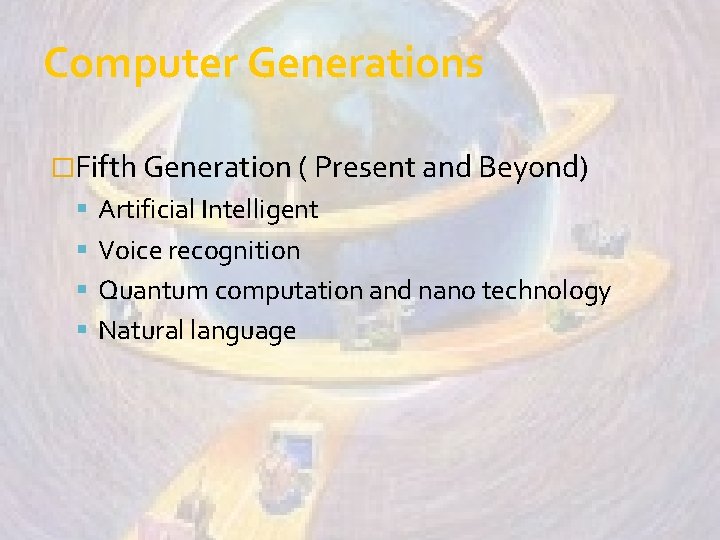
Computer Generations �Fifth Generation ( Present and Beyond) Artificial Intelligent Voice recognition Quantum computation and nano technology Natural language
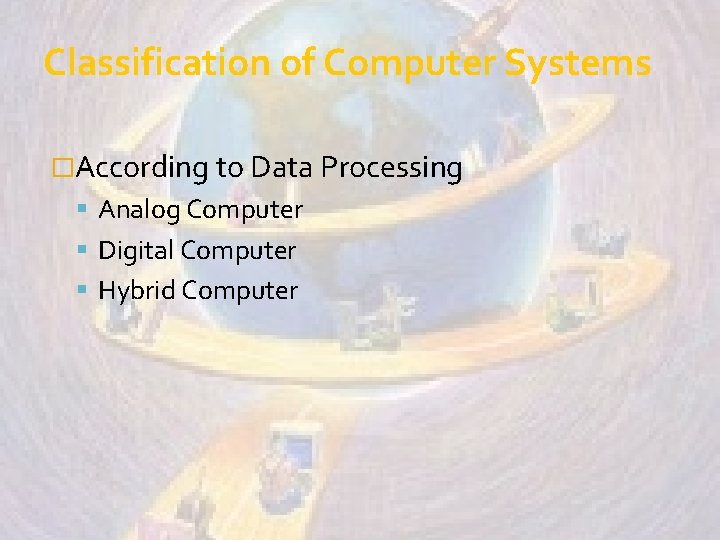
Classification of Computer Systems �According to Data Processing Analog Computer Digital Computer Hybrid Computer
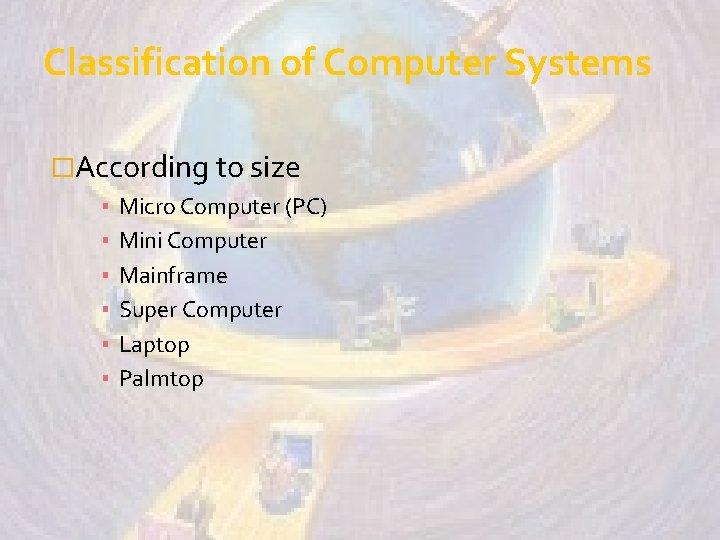
Classification of Computer Systems �According to size ▪ ▪ ▪ Micro Computer (PC) Mini Computer Mainframe Super Computer Laptop Palmtop
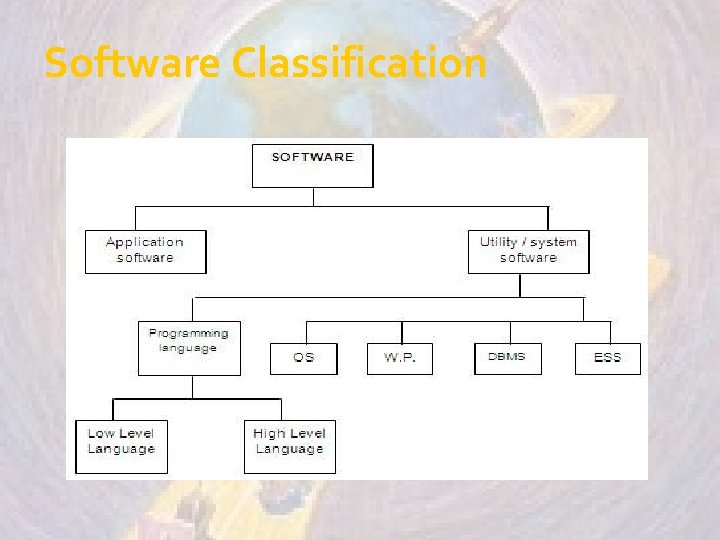
Software Classification
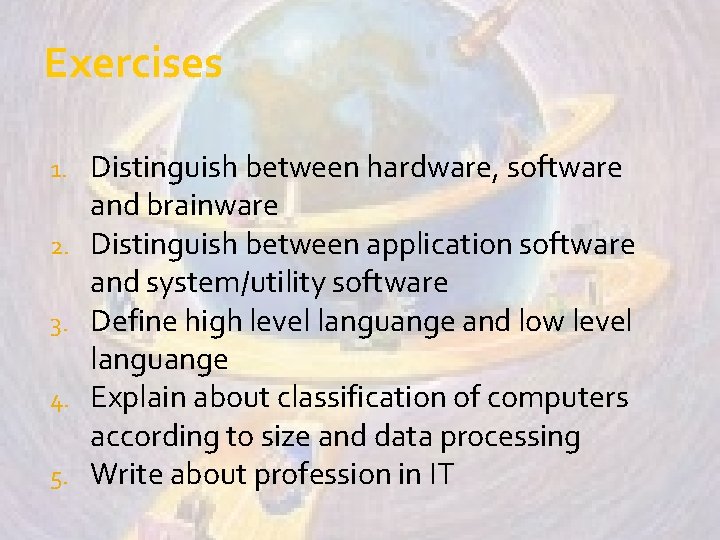
Exercises 1. 2. 3. 4. 5. Distinguish between hardware, software and brainware Distinguish between application software and system/utility software Define high level languange and low level languange Explain about classification of computers according to size and data processing Write about profession in IT

Thank You