What Does Your QRZ Page Look Like Presented


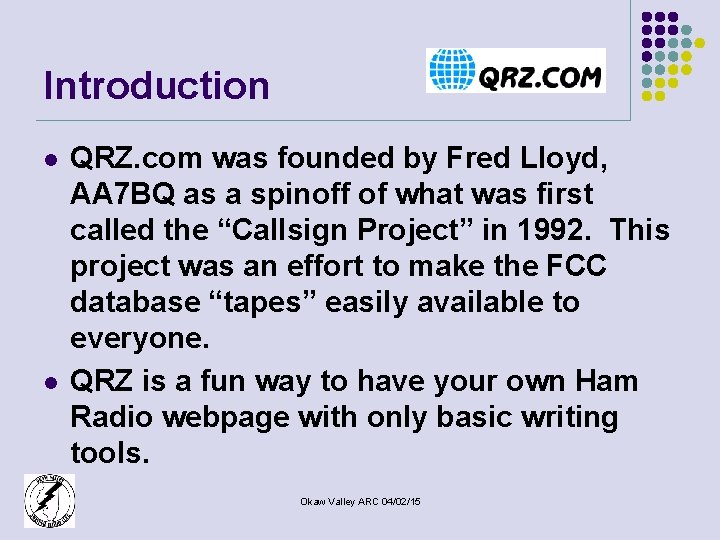
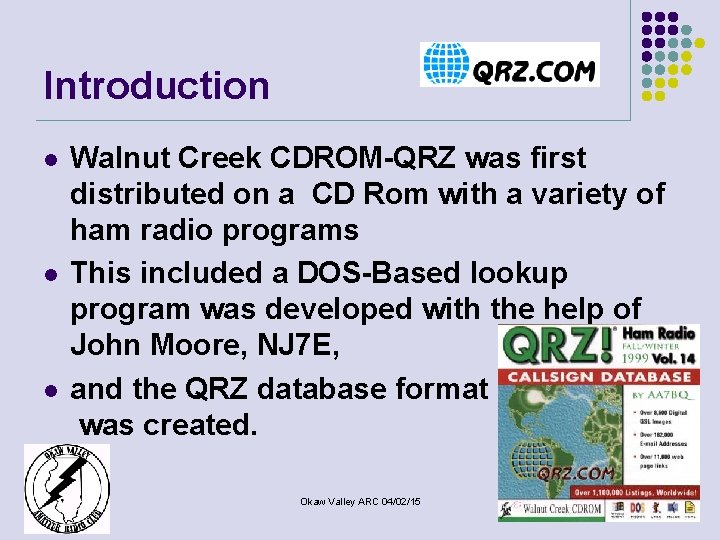
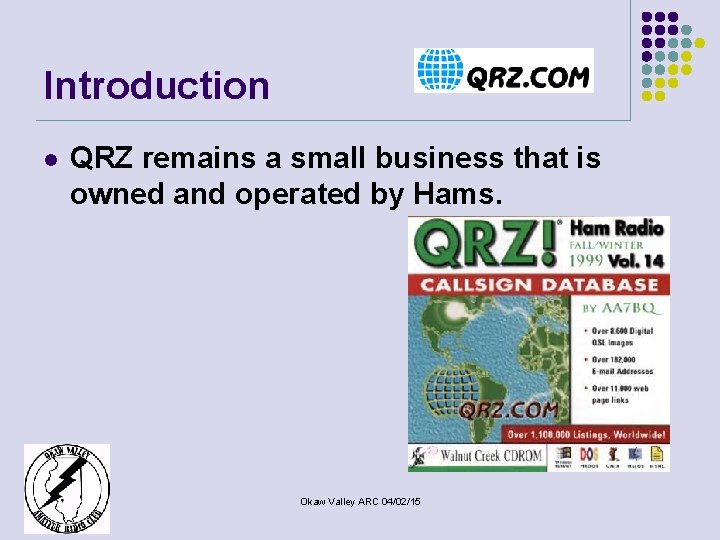
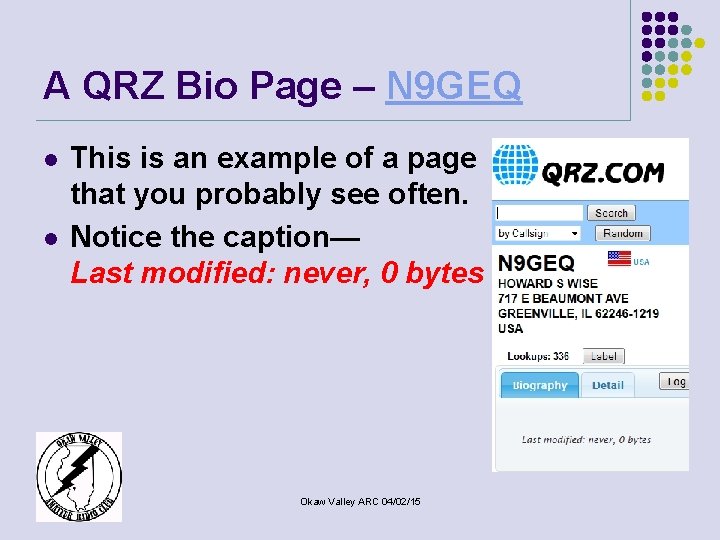
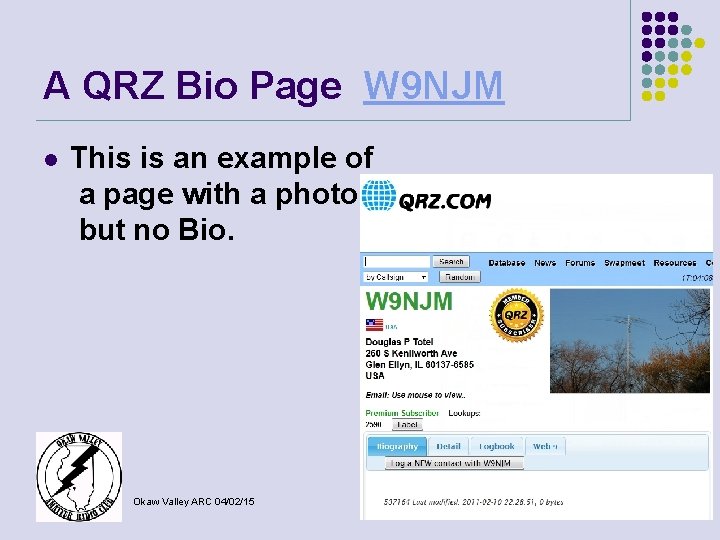
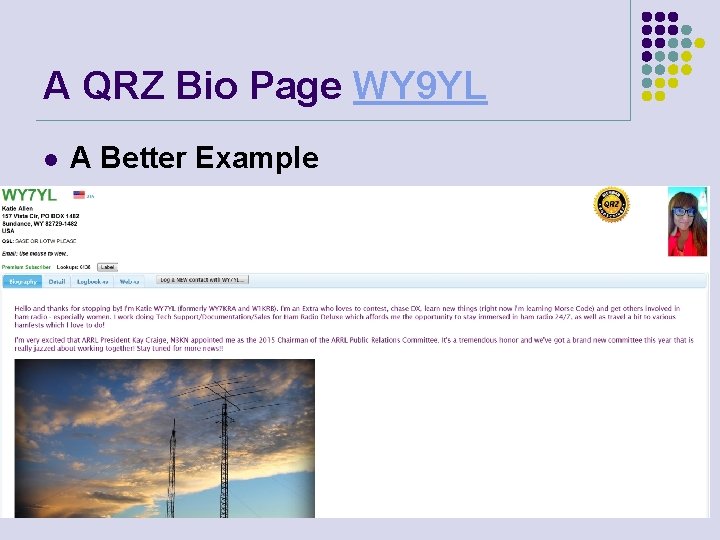
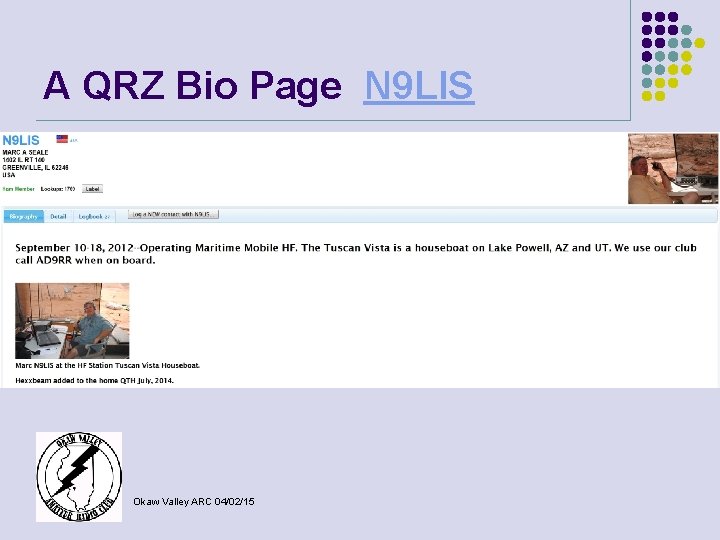
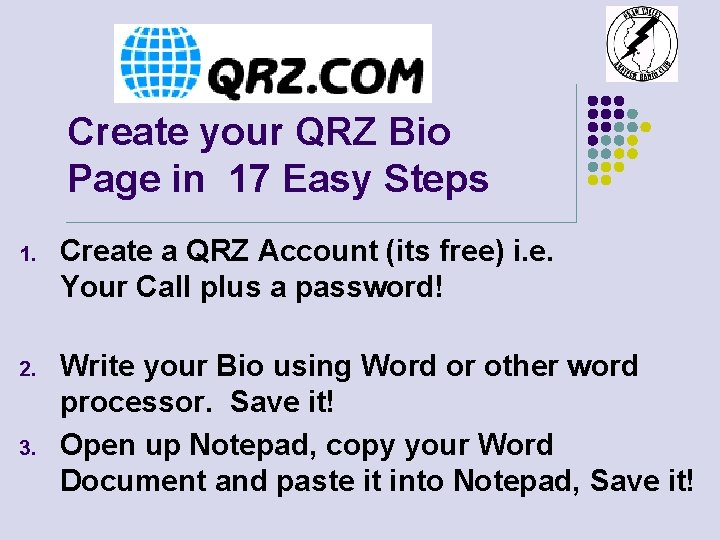
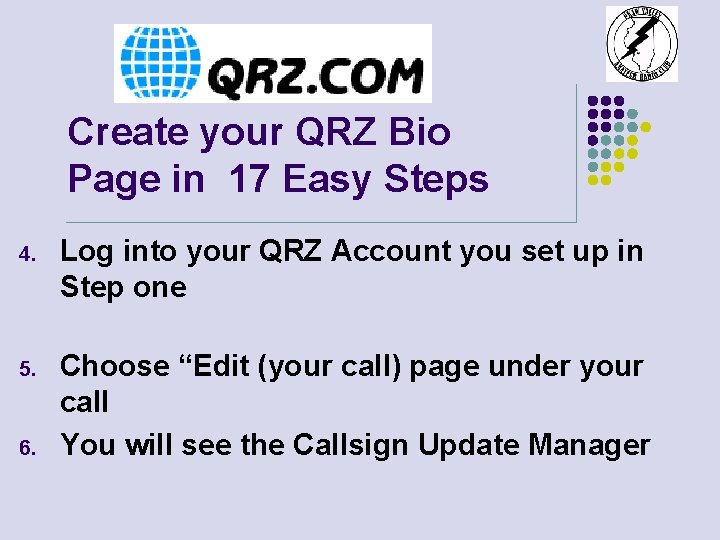
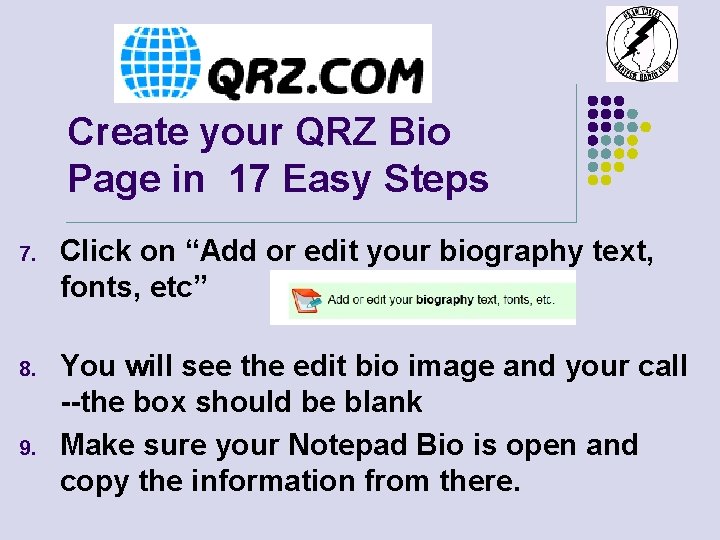
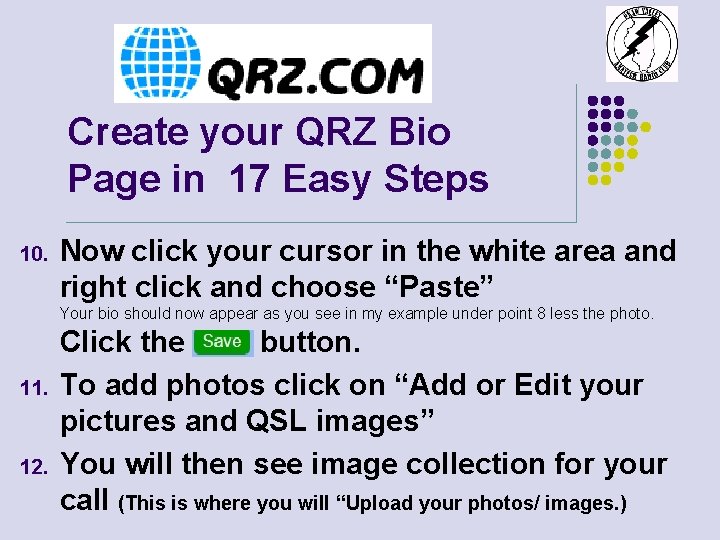
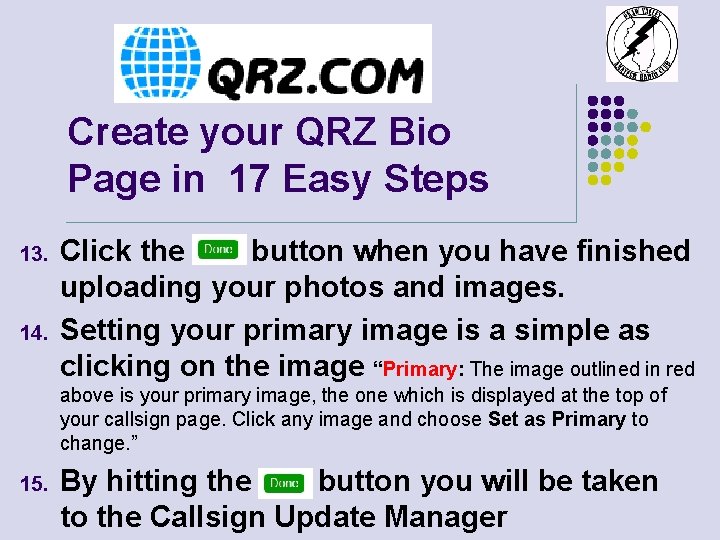
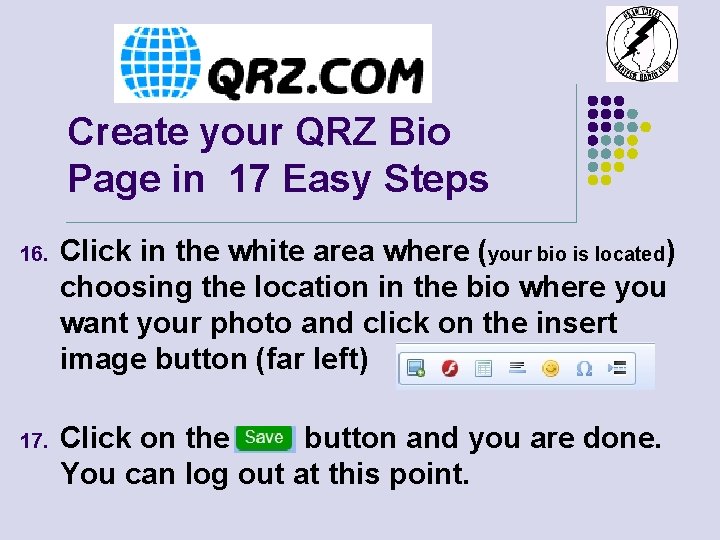
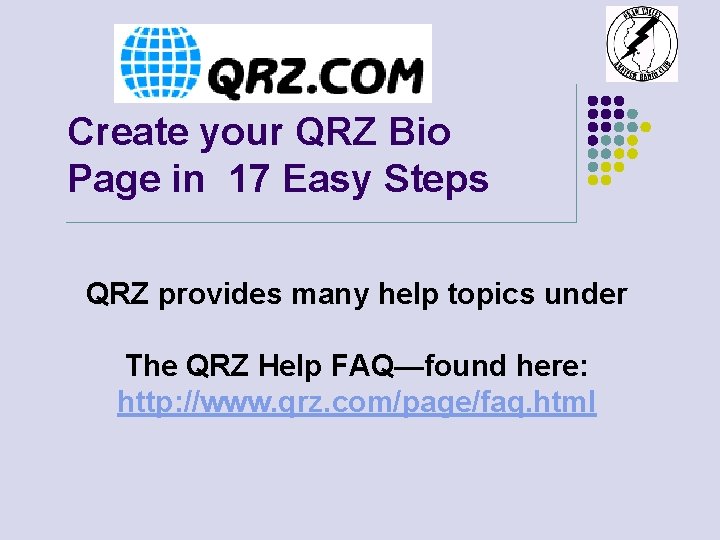
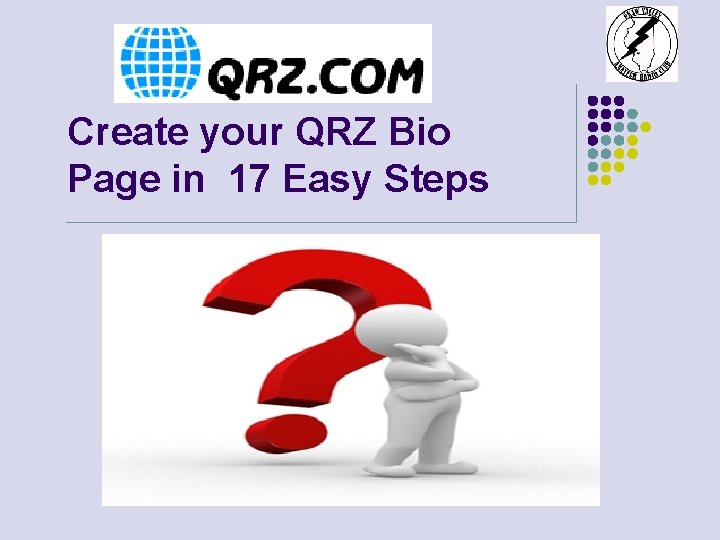

- Slides: 18

What Does Your QRZ Page Look Like? Presented by John King W 9 KXQ

What Does Your QRZ Page Look Like? Presented by John King W 9 KXQ
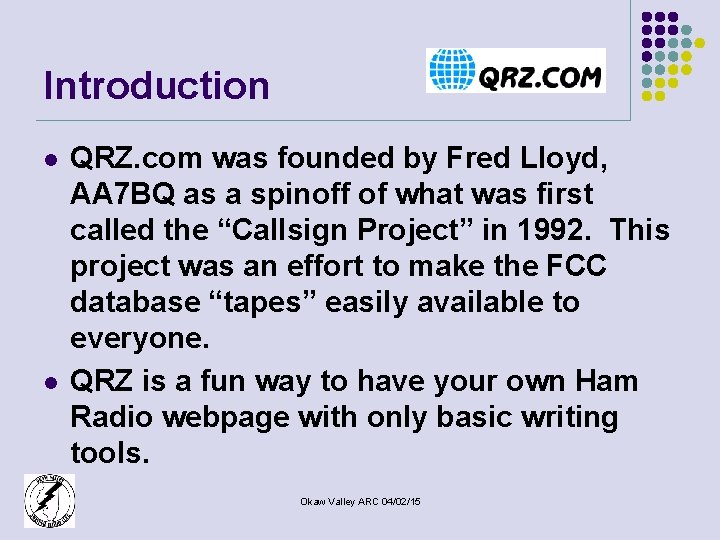
Introduction l l l QRZ. com was founded by Fred Lloyd, AA 7 BQ as a spinoff of what was first called the “Callsign Project” in 1992. This project was an effort to make the FCC database “tapes” easily available to everyone. QRZ is a fun way to have your own Ham Radio webpage with only basic writing tools. Okaw Valley ARC 04/02/15
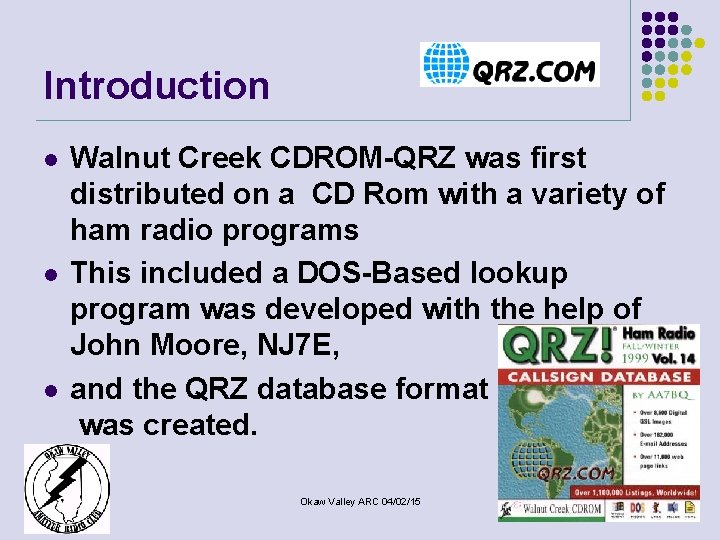
Introduction l l l Walnut Creek CDROM-QRZ was first distributed on a CD Rom with a variety of ham radio programs This included a DOS-Based lookup program was developed with the help of John Moore, NJ 7 E, and the QRZ database format was created. Okaw Valley ARC 04/02/15
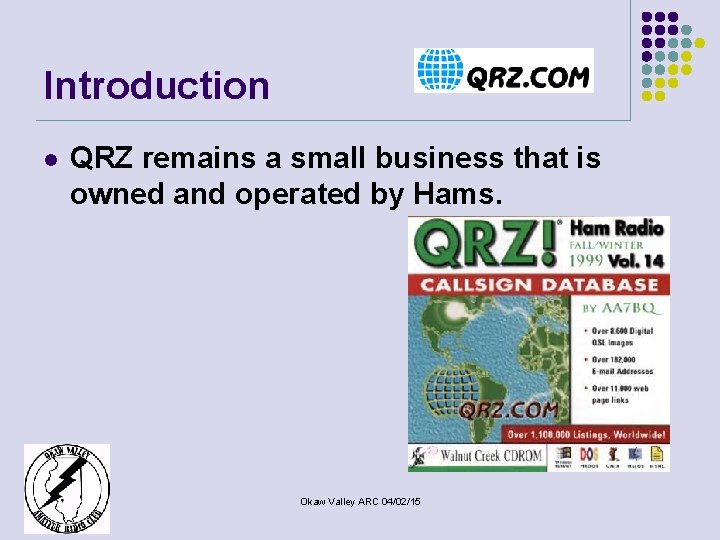
Introduction l QRZ remains a small business that is owned and operated by Hams. Okaw Valley ARC 04/02/15
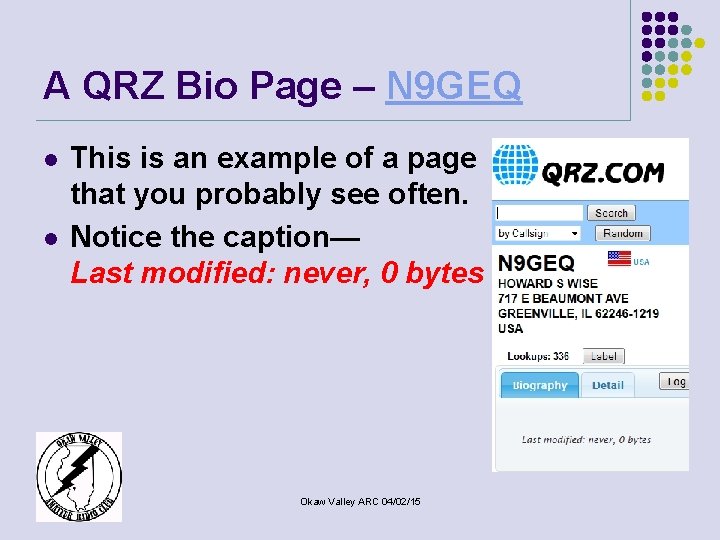
A QRZ Bio Page – N 9 GEQ l l This is an example of a page that you probably see often. Notice the caption— Last modified: never, 0 bytes Okaw Valley ARC 04/02/15
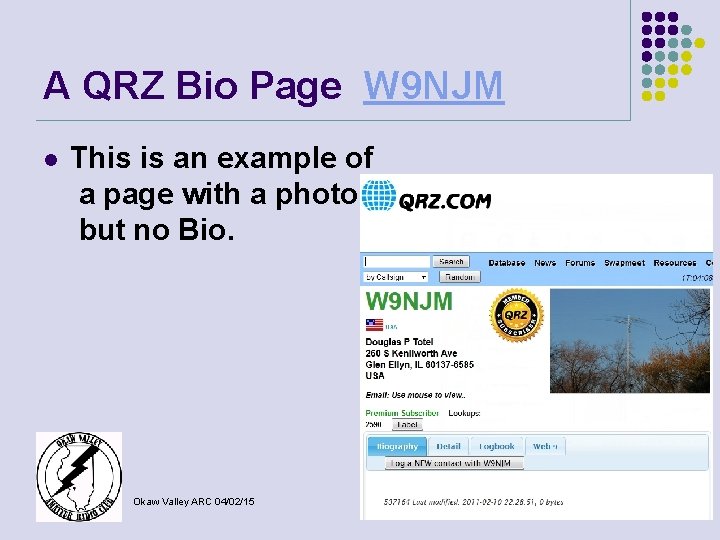
A QRZ Bio Page W 9 NJM l This is an example of a page with a photo but no Bio. Okaw Valley ARC 04/02/15
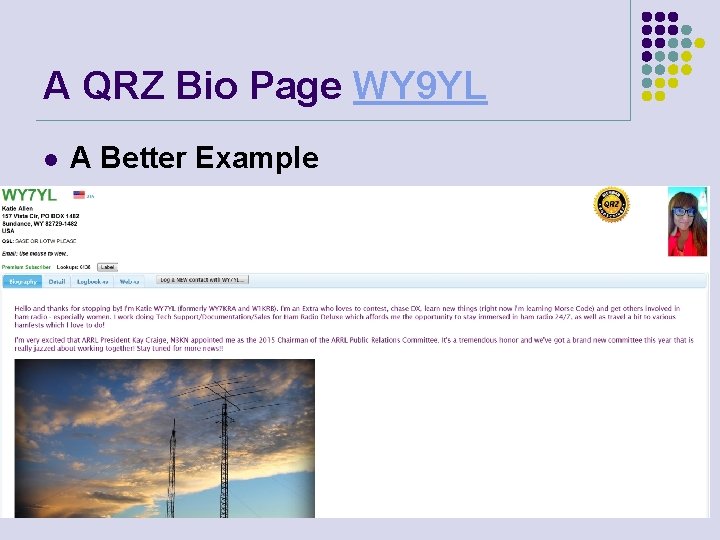
A QRZ Bio Page WY 9 YL l A Better Example Okaw Valley ARC 04/02/15
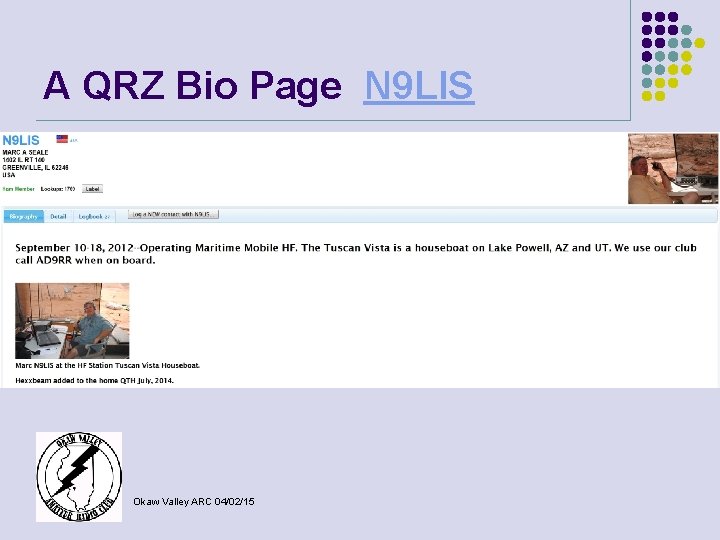
A QRZ Bio Page N 9 LIS l Marc’s Version Okaw Valley ARC 04/02/15
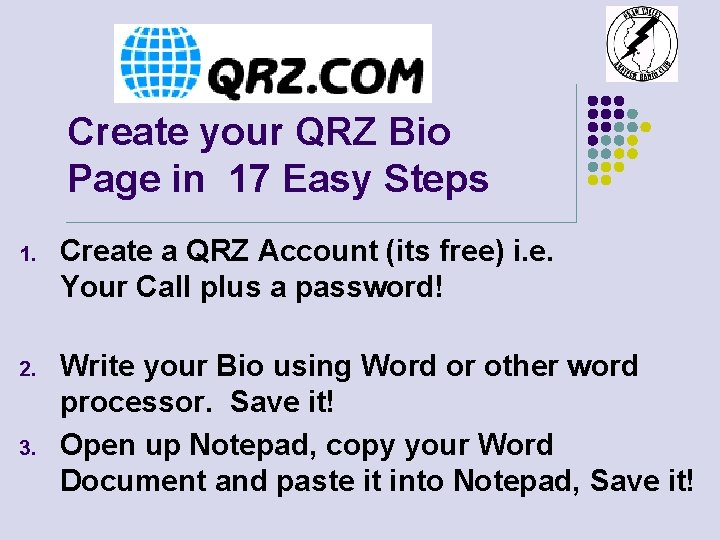
Create your QRZ Bio Page in 17 Easy Steps 1. Create a QRZ Account (its free) i. e. Your Call plus a password! 2. Write your Bio using Word or other word processor. Save it! Open up Notepad, copy your Word Document and paste it into Notepad, Save it! 3.
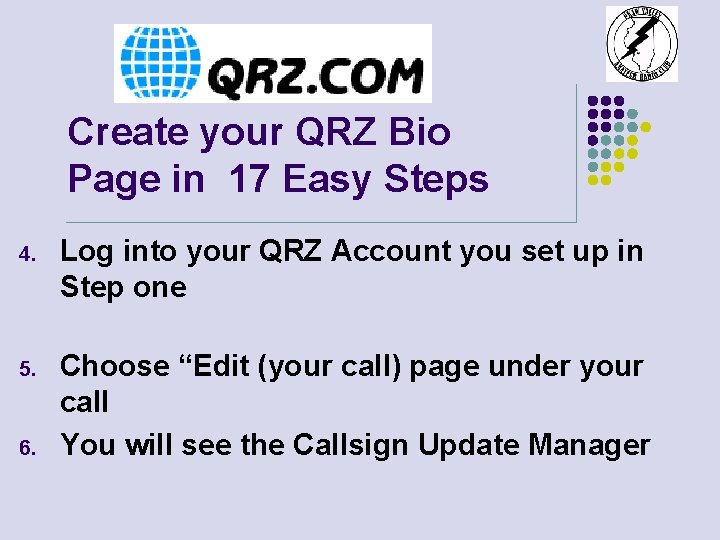
Create your QRZ Bio Page in 17 Easy Steps 4. Log into your QRZ Account you set up in Step one 5. Choose “Edit (your call) page under your call You will see the Callsign Update Manager 6.
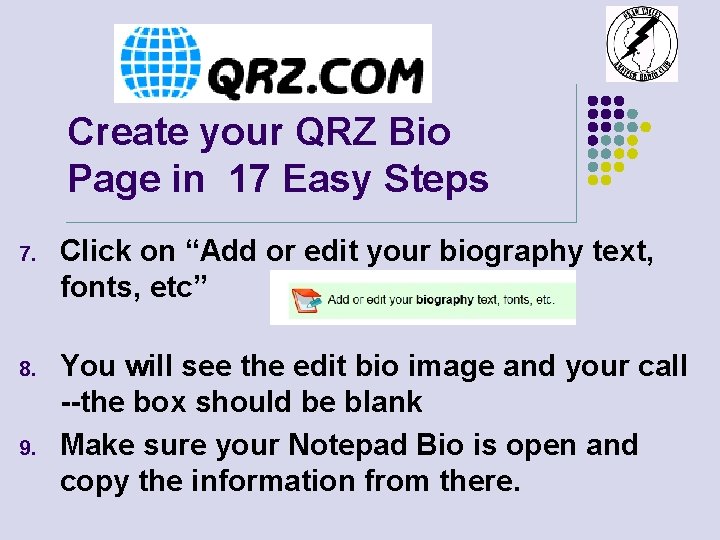
Create your QRZ Bio Page in 17 Easy Steps 7. Click on “Add or edit your biography text, fonts, etc” 8. You will see the edit bio image and your call --the box should be blank Make sure your Notepad Bio is open and copy the information from there. 9.
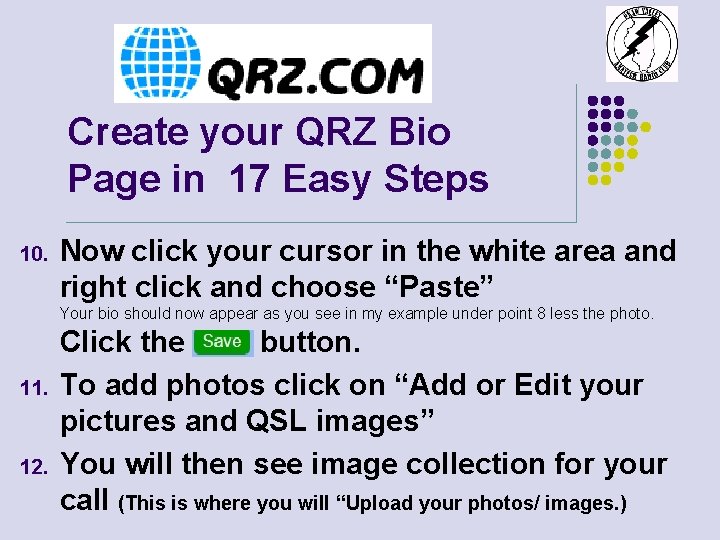
Create your QRZ Bio Page in 17 Easy Steps 10. Now click your cursor in the white area and right click and choose “Paste” Your bio should now appear as you see in my example under point 8 less the photo. 11. 12. Click the button. To add photos click on “Add or Edit your pictures and QSL images” You will then see image collection for your call (This is where you will “Upload your photos/ images. )
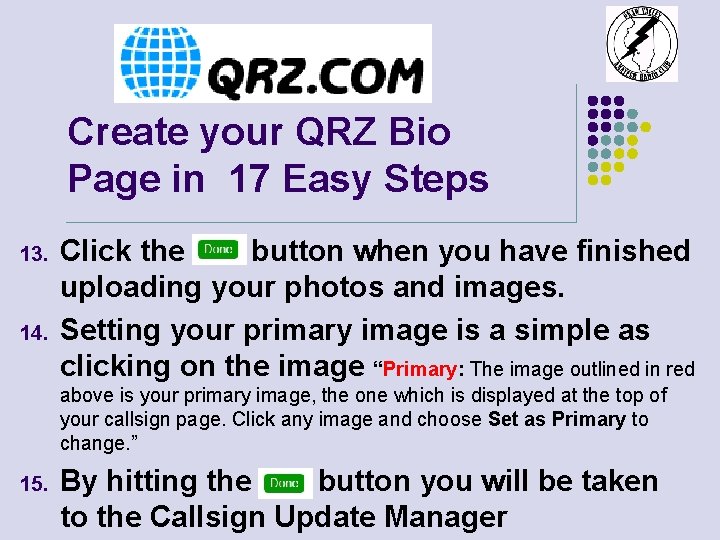
Create your QRZ Bio Page in 17 Easy Steps 13. 14. Click the button when you have finished uploading your photos and images. Setting your primary image is a simple as clicking on the image “Primary: The image outlined in red above is your primary image, the one which is displayed at the top of your callsign page. Click any image and choose Set as Primary to change. ” 15. By hitting the button you will be taken to the Callsign Update Manager
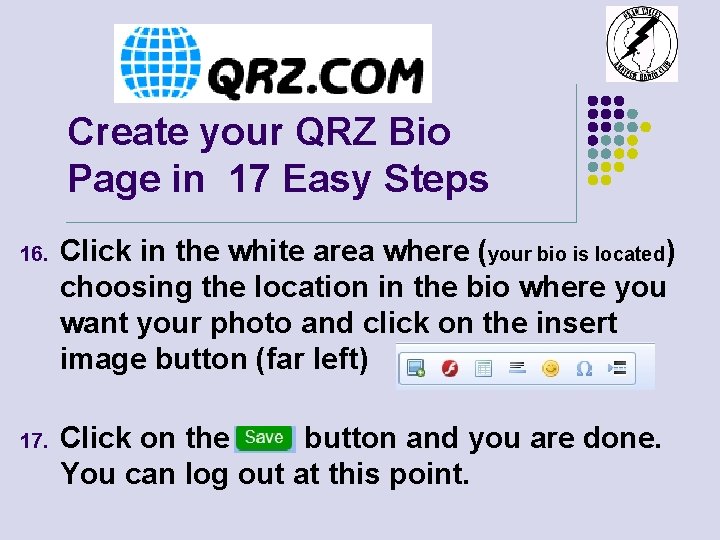
Create your QRZ Bio Page in 17 Easy Steps 16. Click in the white area where (your bio is located) choosing the location in the bio where you want your photo and click on the insert image button (far left) 17. Click on the button and you are done. You can log out at this point.
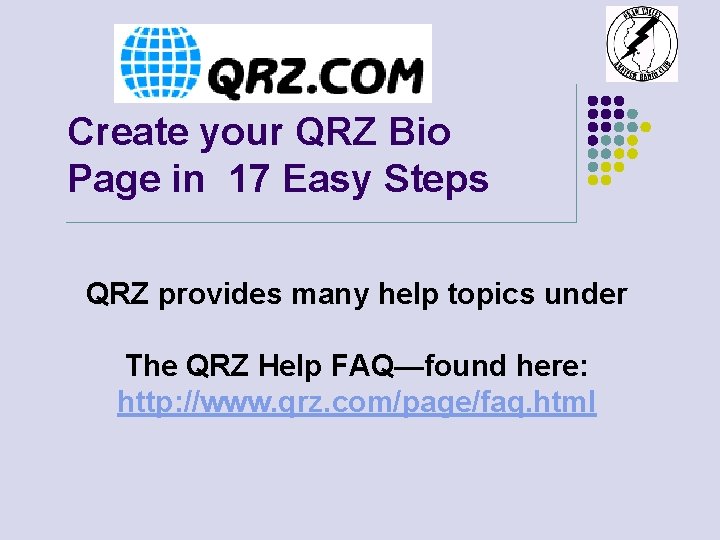
Create your QRZ Bio Page in 17 Easy Steps QRZ provides many help topics under The QRZ Help FAQ—found here: http: //www. qrz. com/page/faq. html
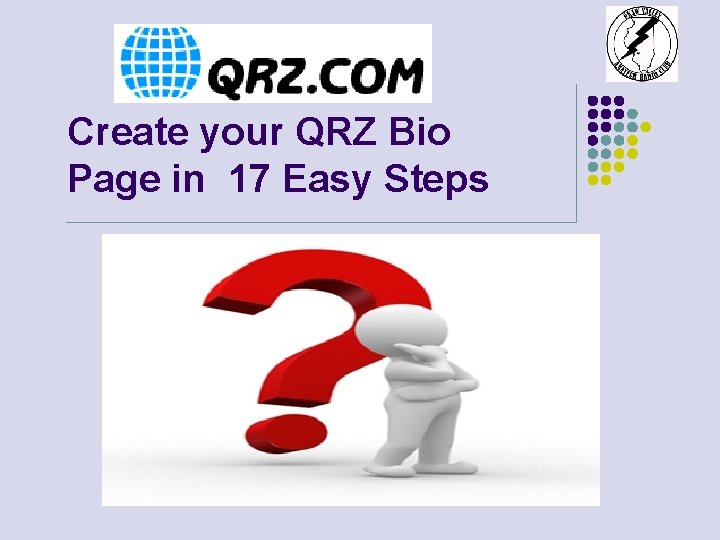
Create your QRZ Bio Page in 17 Easy Steps Questions?

What Does Your QRZ Page Look Like? Presented by John King W 9 KXQ