What does an Unbound Report look like Margins
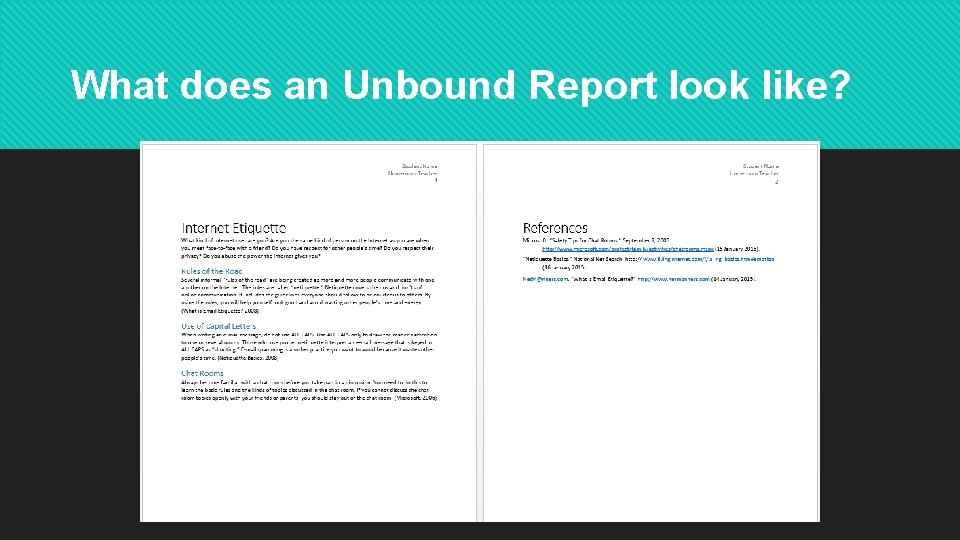
What does an Unbound Report look like?
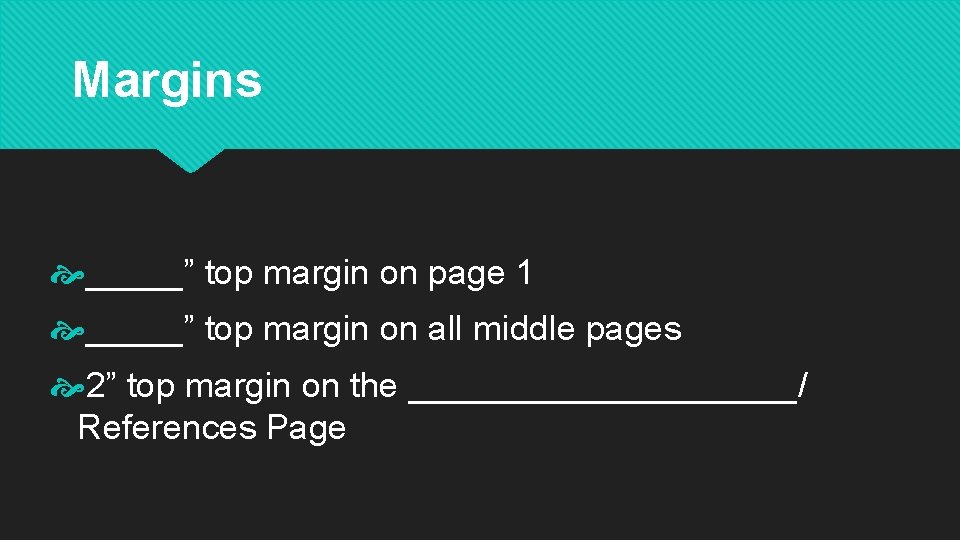
Margins _____” top margin on page 1 _____” top margin on all middle pages 2” top margin on the __________/ References Page
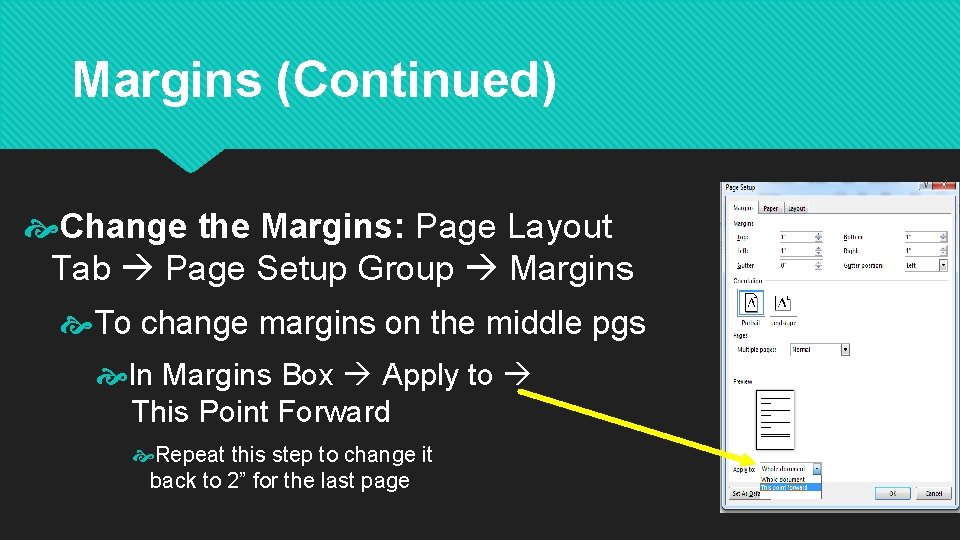
Margins (Continued) Change the Margins: Page Layout Tab Page Setup Group Margins To change margins on the middle pgs In Margins Box Apply to This Point Forward Repeat this step to change it back to 2” for the last page
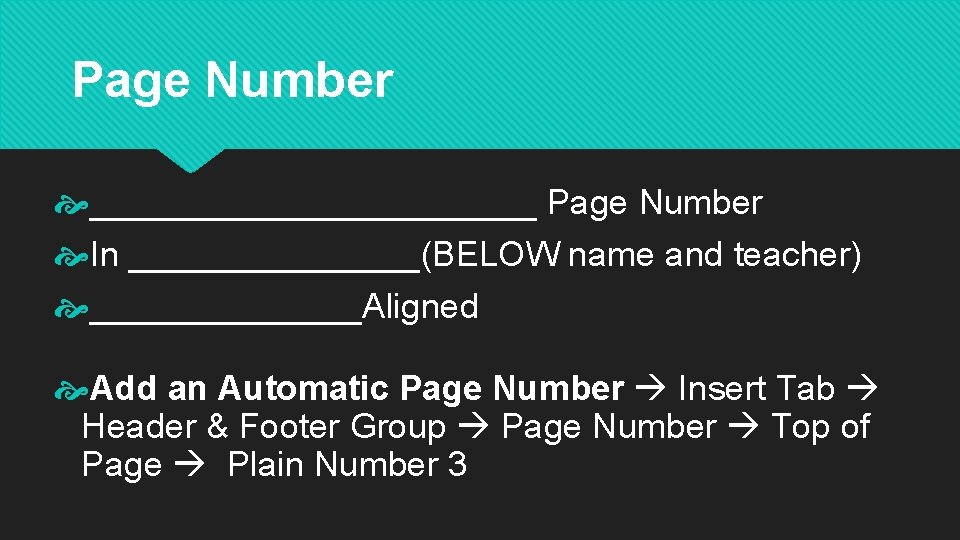
Page Number ____________ Page Number In ________(BELOW name and teacher) _______Aligned Add an Automatic Page Number Insert Tab Header & Footer Group Page Number Top of Page Plain Number 3
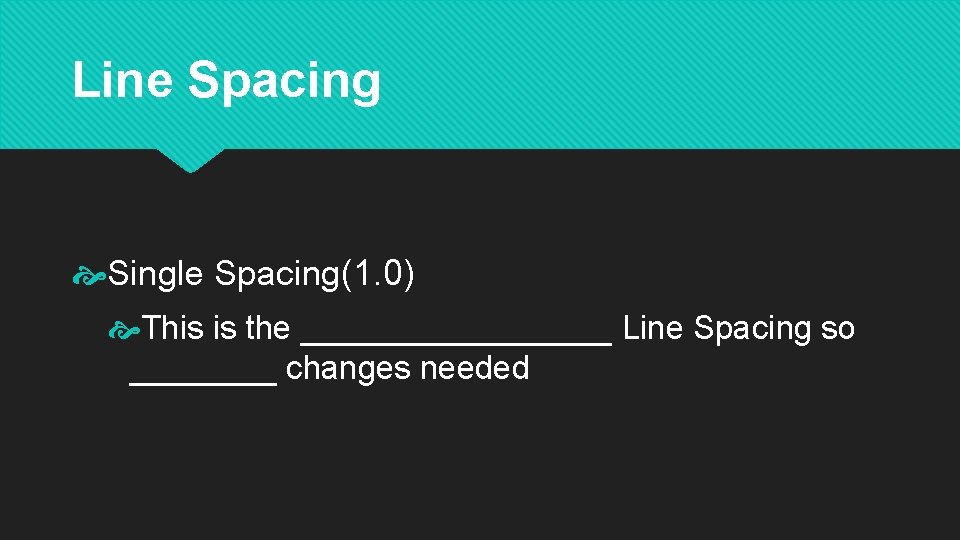
Line Spacing Single Spacing(1. 0) This is the _________ Line Spacing so ____ changes needed
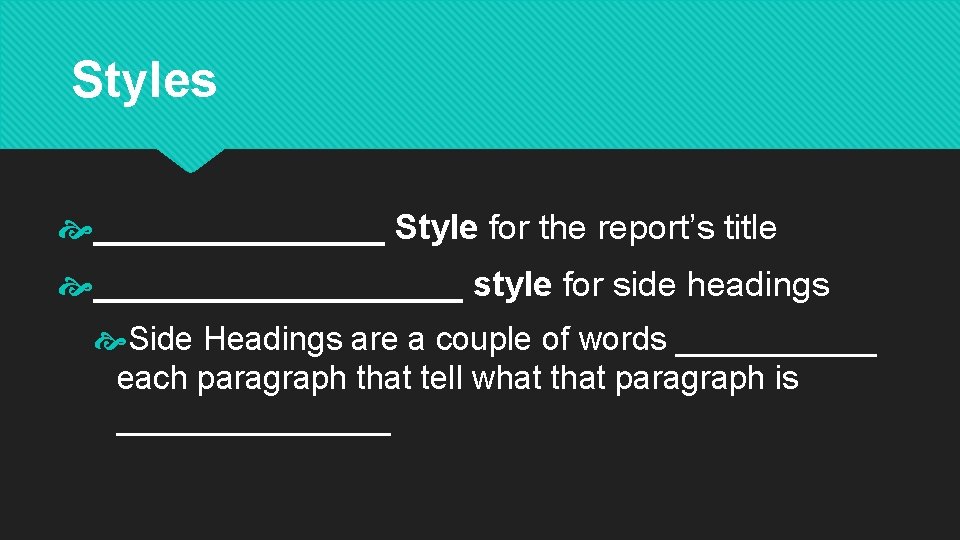
Styles ________ Style for the report’s title __________ style for side headings Side Headings are a couple of words ______ each paragraph that tell what that paragraph is ________
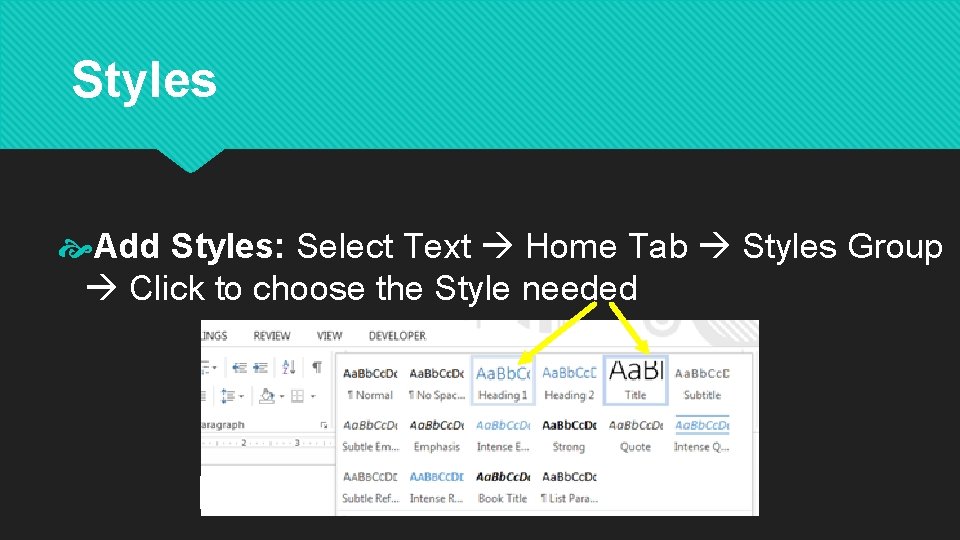
Styles Add Styles: Select Text Home Tab Styles Group Click to choose the Style needed
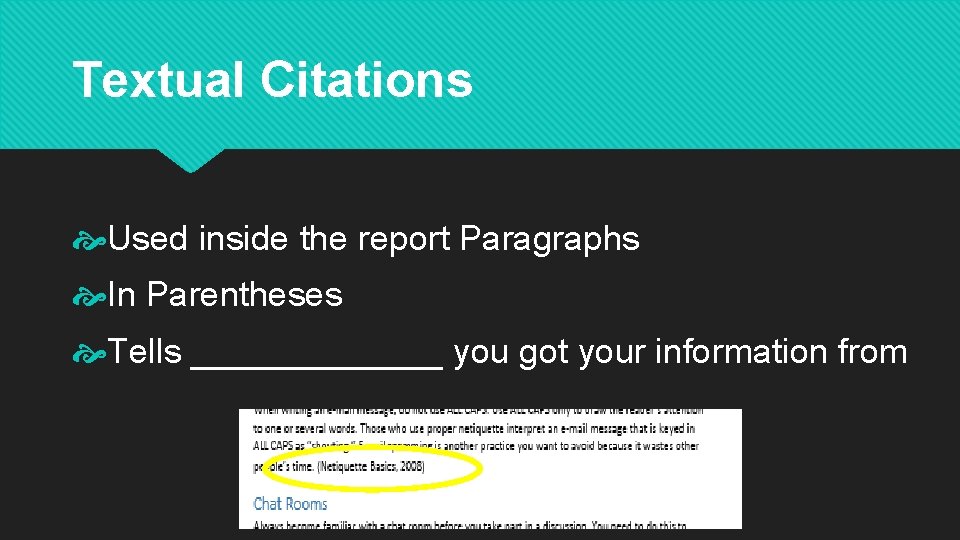
Textual Citations Used inside the report Paragraphs In Parentheses Tells _______ you got your information from
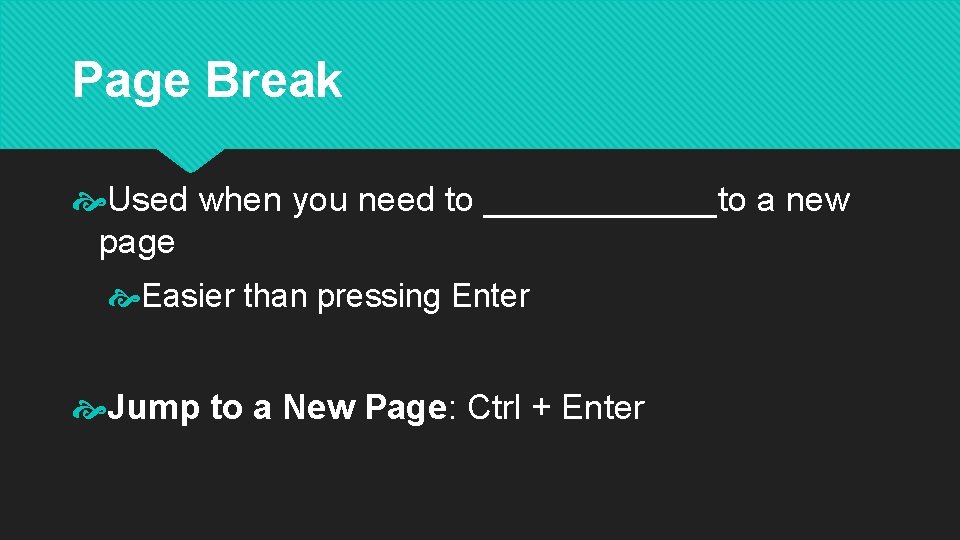
Page Break Used when you need to ______to a new page Easier than pressing Enter Jump to a New Page: Ctrl + Enter
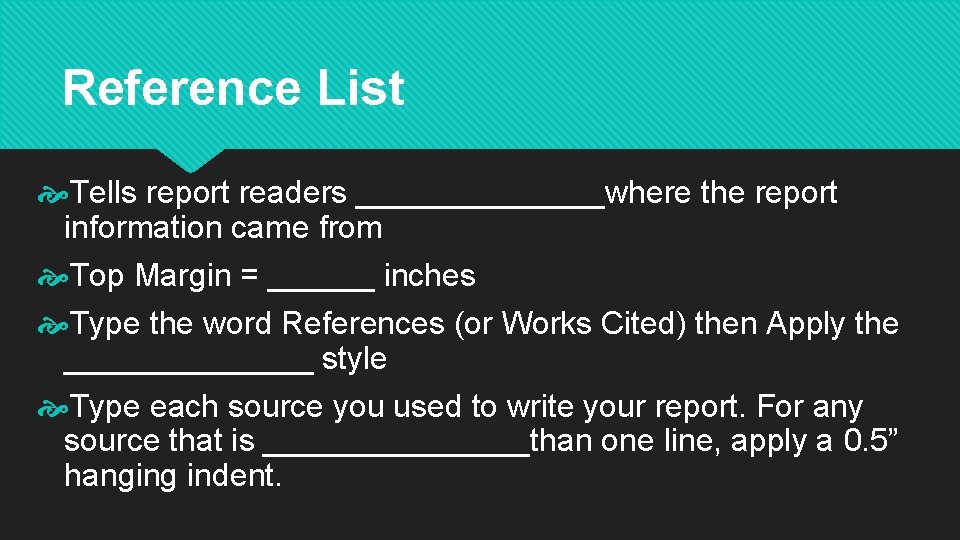
Reference List Tells report readers _______where the report information came from Top Margin = ______ inches Type the word References (or Works Cited) then Apply the _______ style Type each source you used to write your report. For any source that is ________than one line, apply a 0. 5” hanging indent.
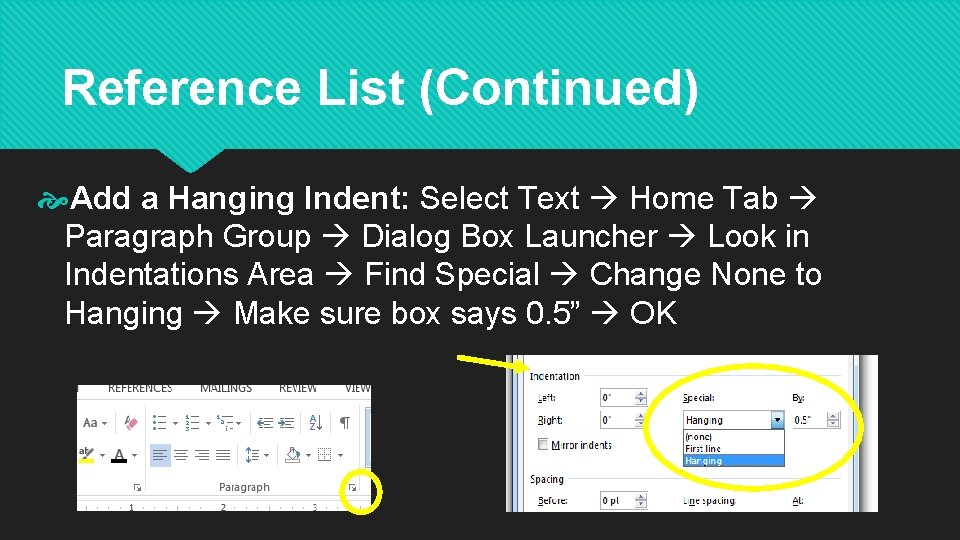
Reference List (Continued) Add a Hanging Indent: Select Text Home Tab Paragraph Group Dialog Box Launcher Look in Indentations Area Find Special Change None to Hanging Make sure box says 0. 5” OK
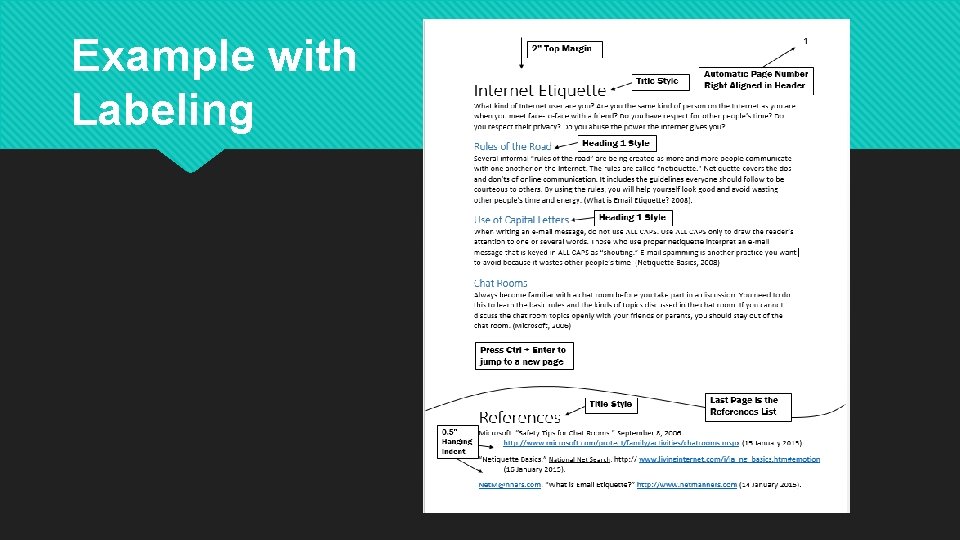
Example with Labeling
- Slides: 12