What do you know In your own words
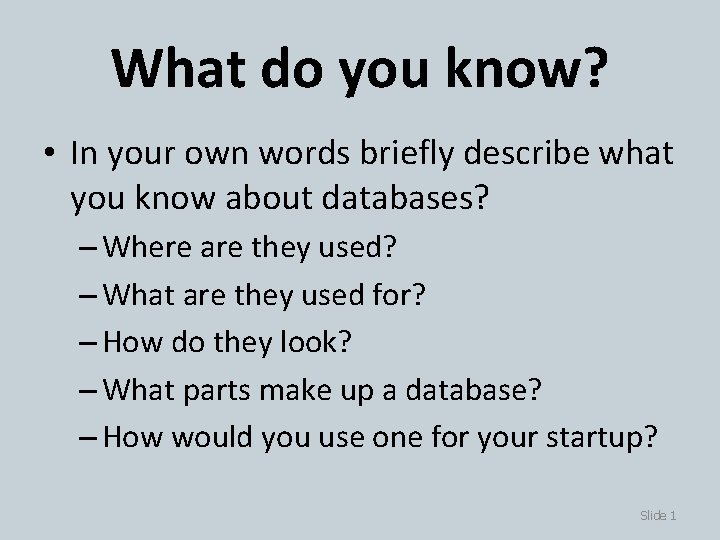

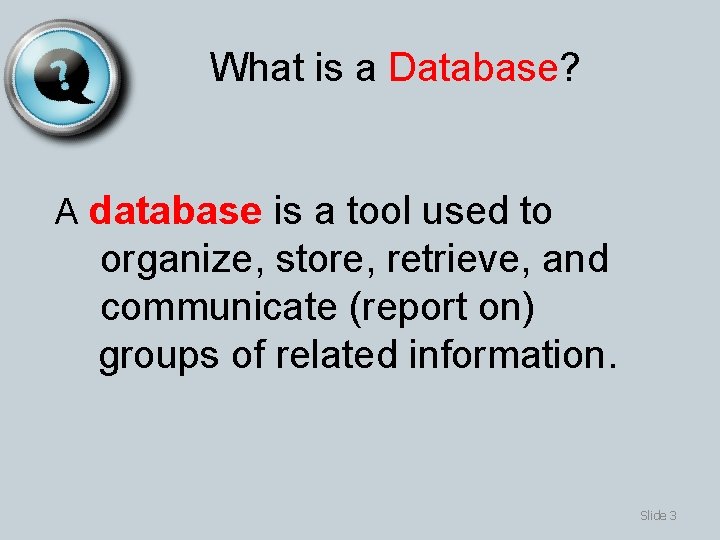
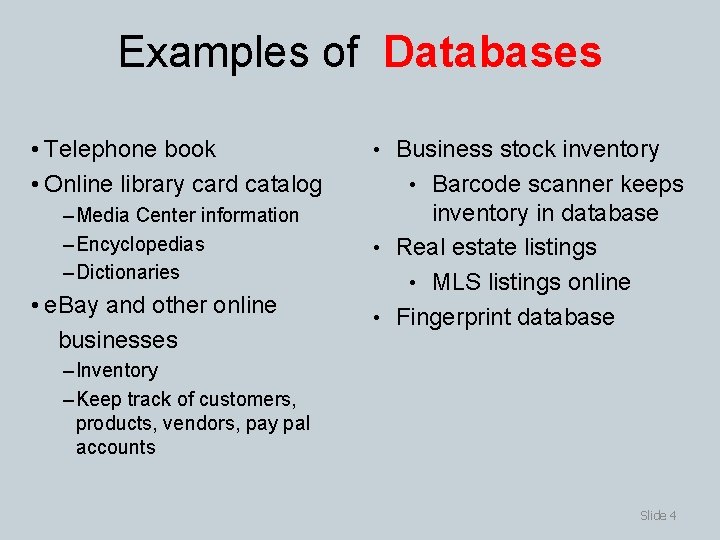
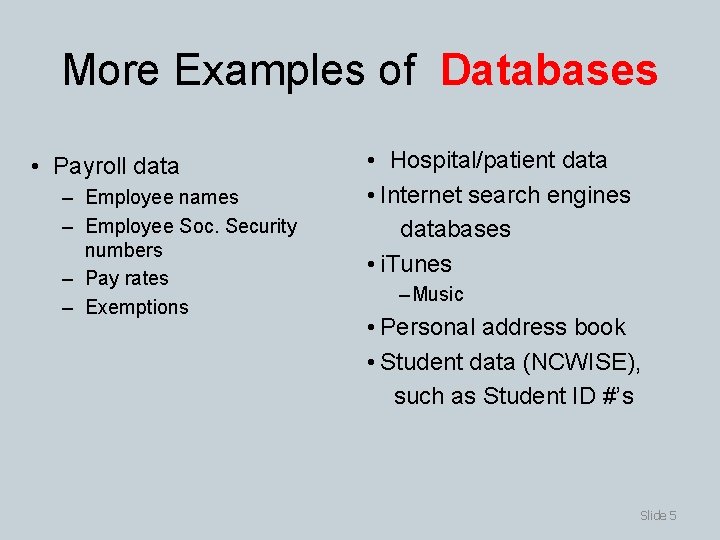
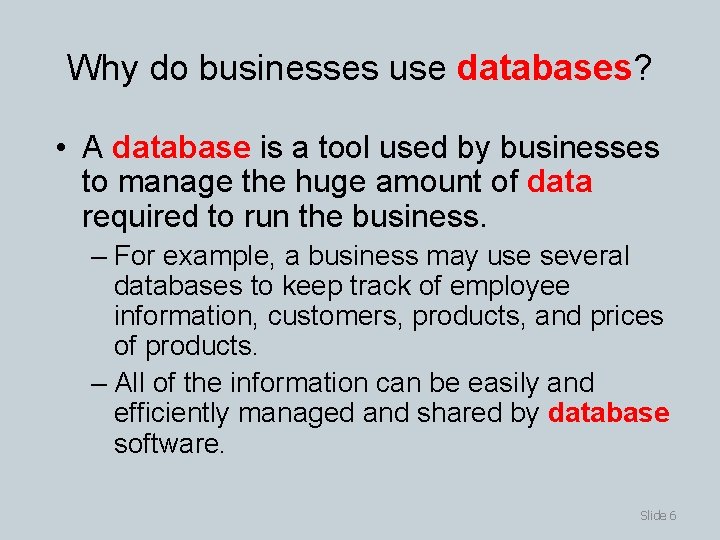
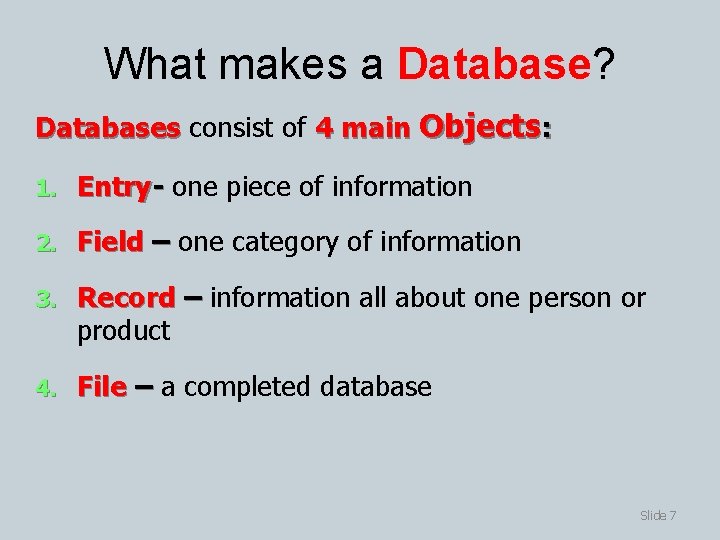
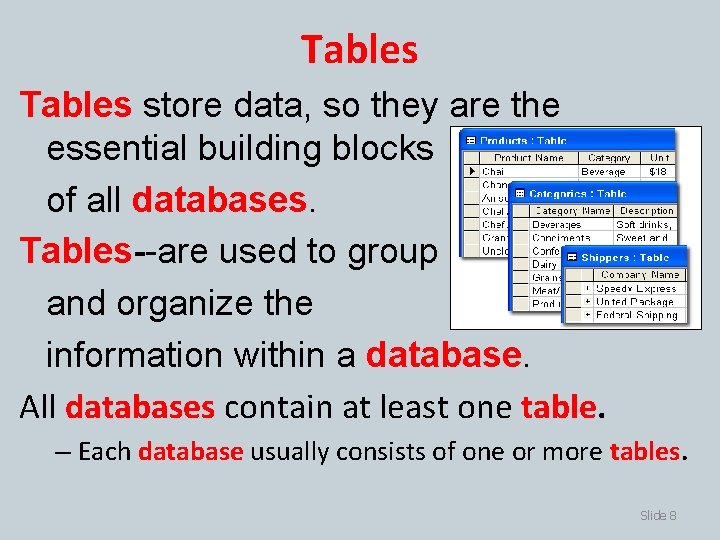
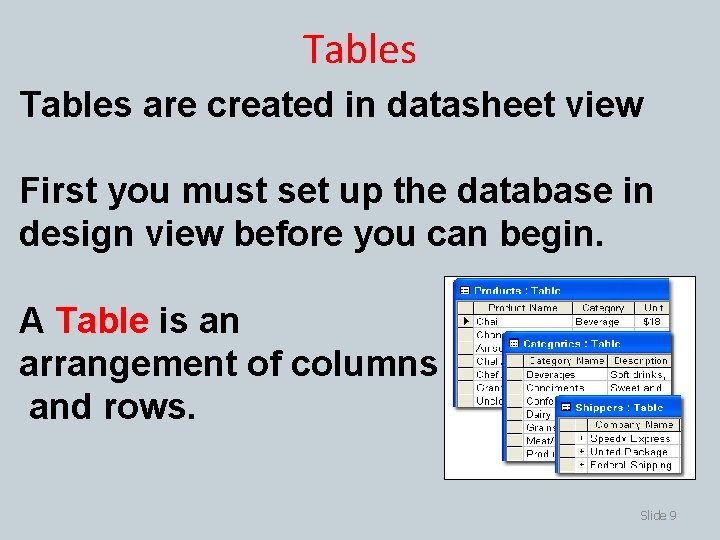
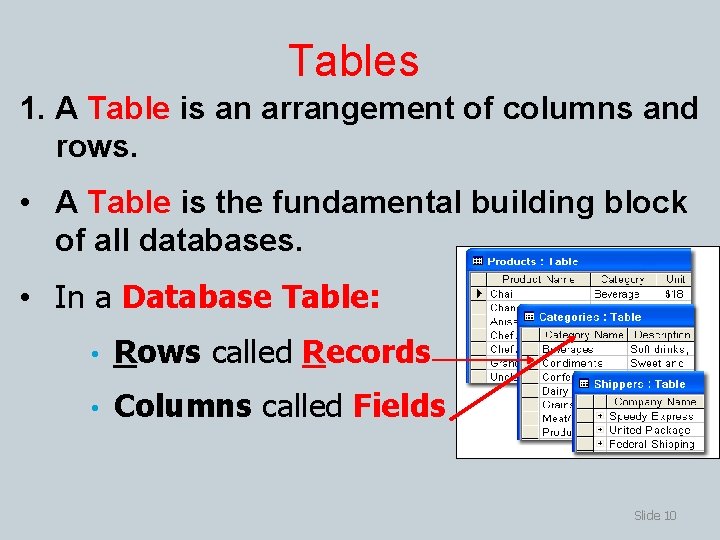
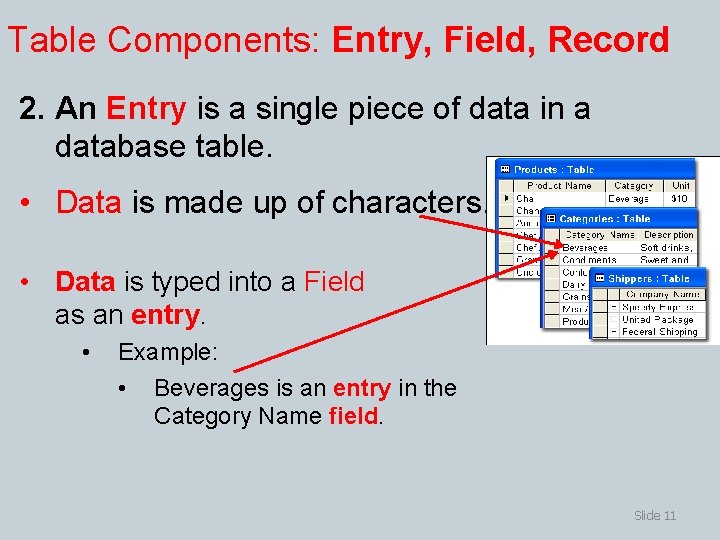
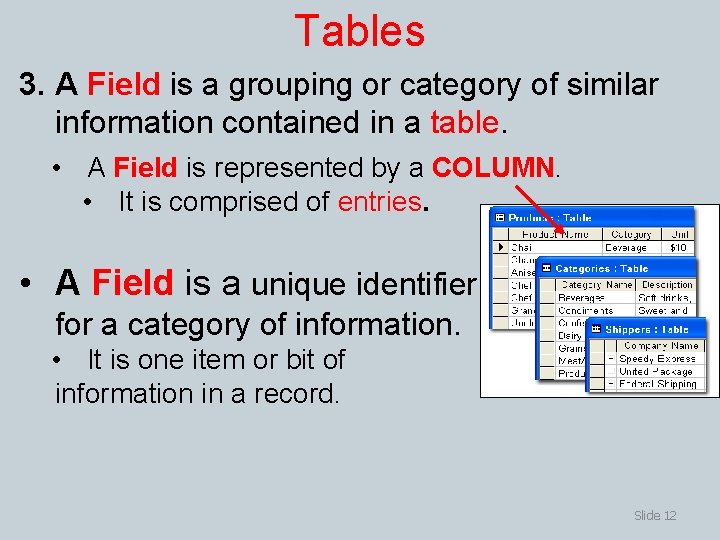
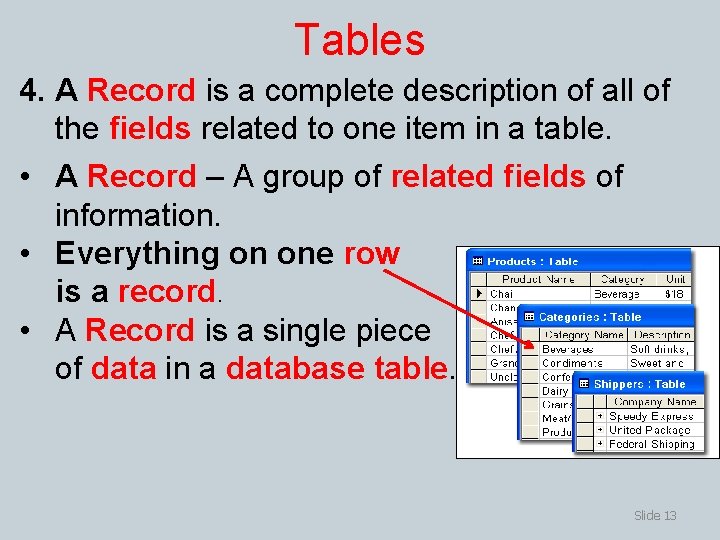
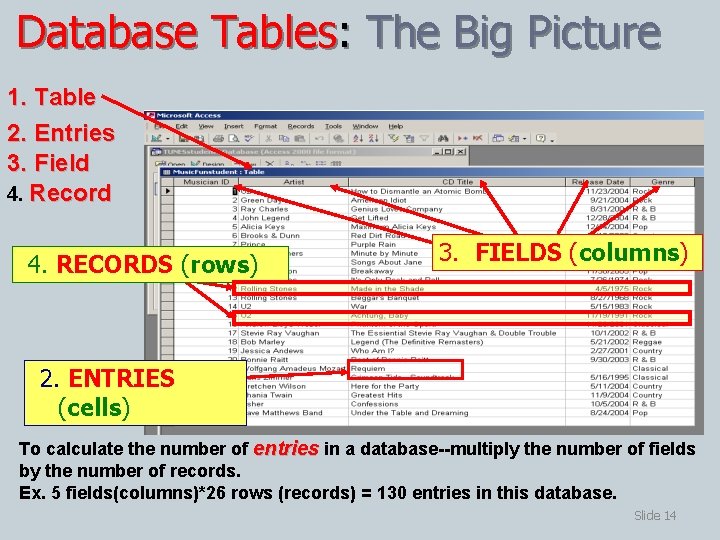
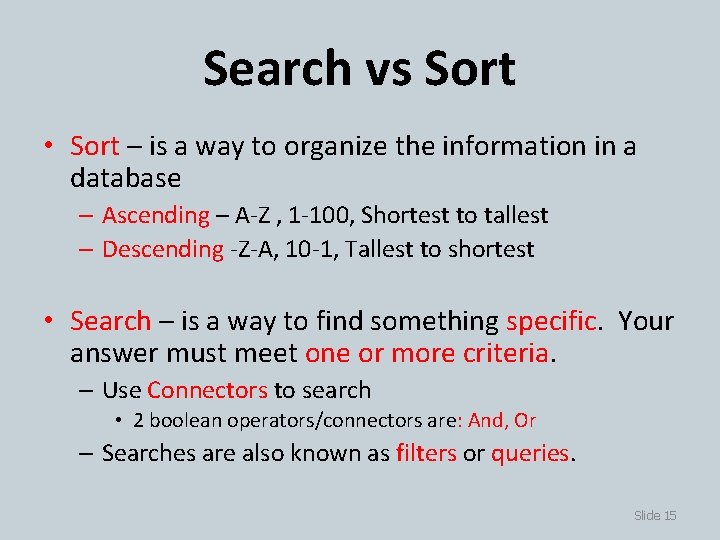
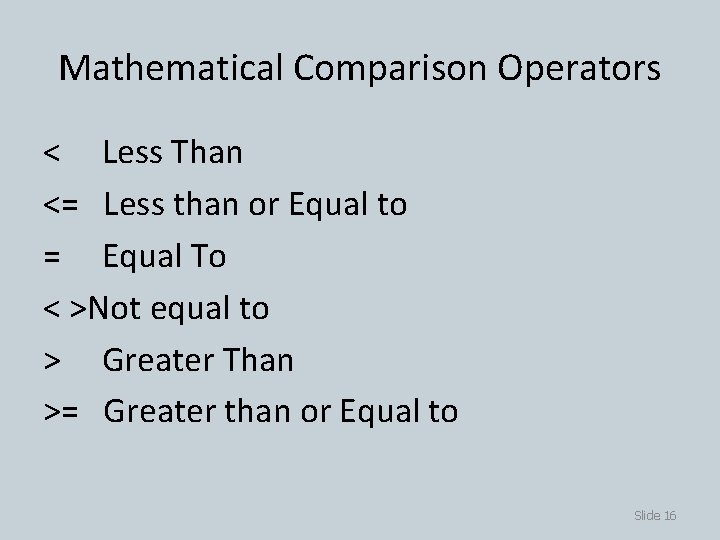
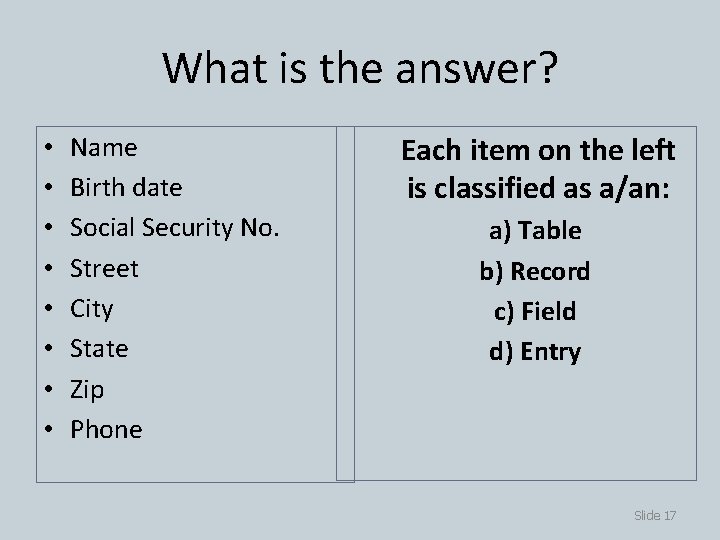
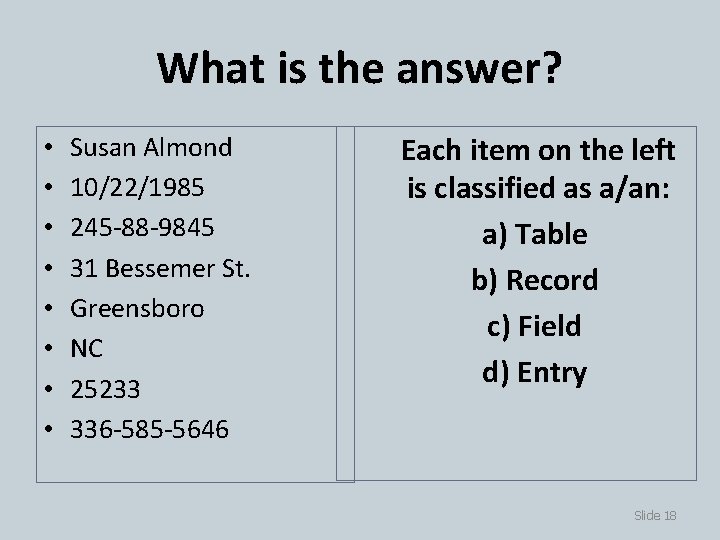
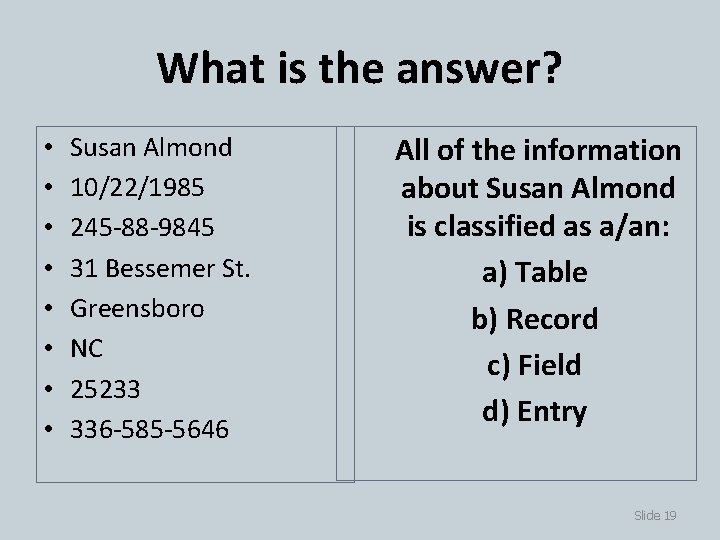
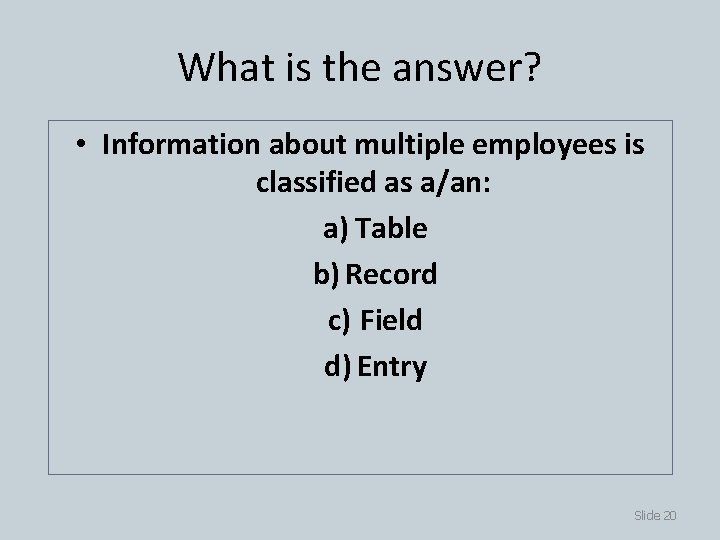
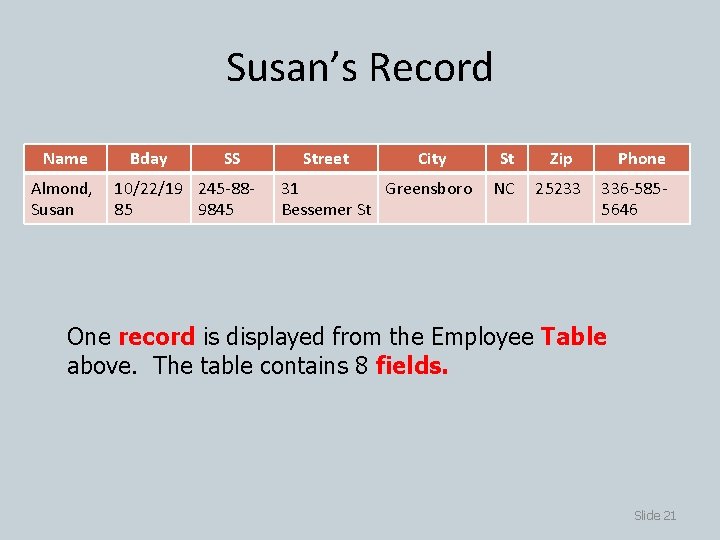
- Slides: 21
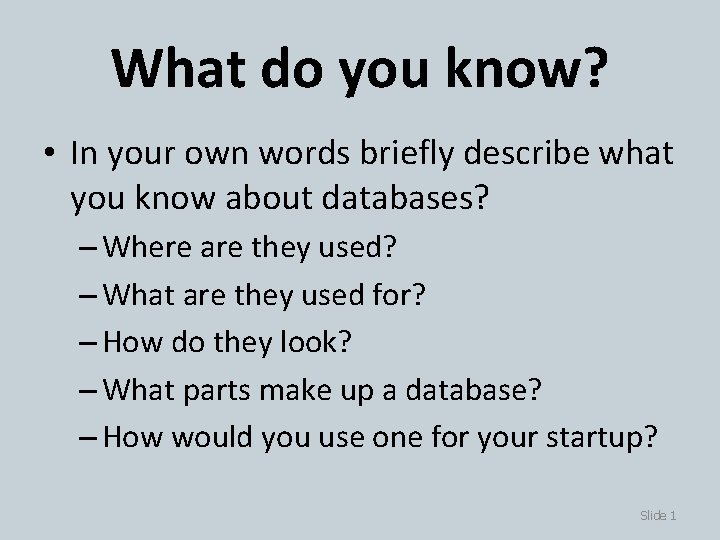
What do you know? • In your own words briefly describe what you know about databases? – Where are they used? – What are they used for? – How do they look? – What parts make up a database? – How would you use one for your startup? Slide 1

Database Fundamentals Objective 5. 01: Understand database tables used in business
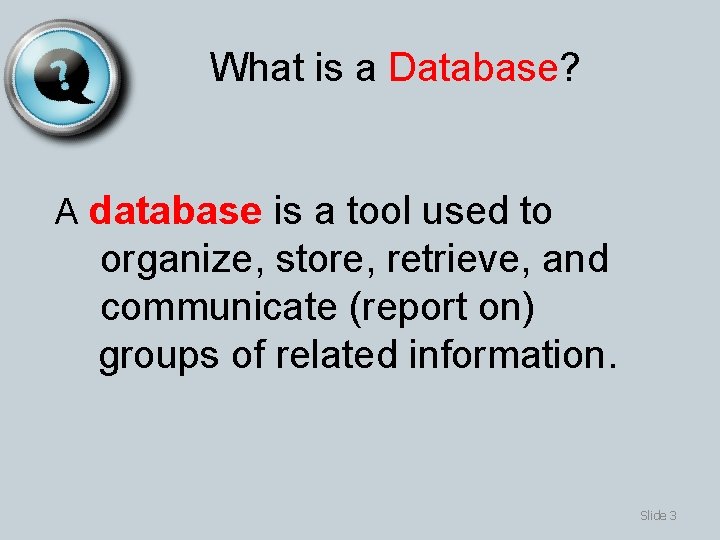
What is a Database? A database is a tool used to organize, store, retrieve, and communicate (report on) groups of related information. Slide 3
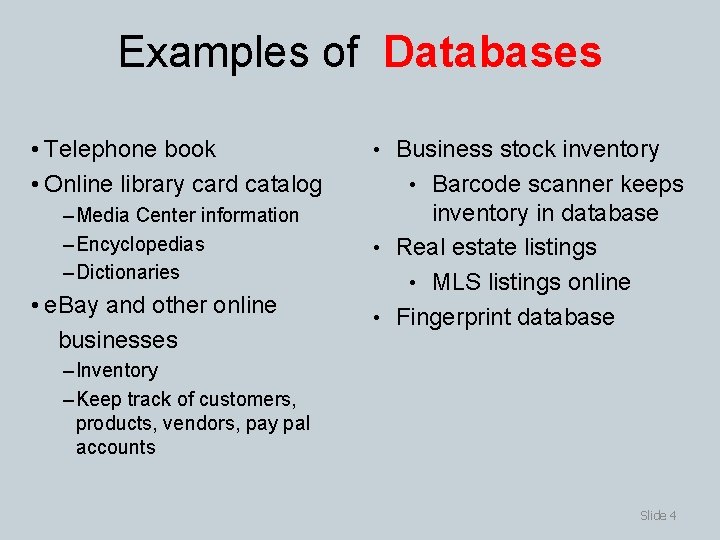
Examples of Databases • Telephone book • Online library card catalog – Media Center information – Encyclopedias – Dictionaries • e. Bay and other online businesses Business stock inventory • Barcode scanner keeps inventory in database • Real estate listings • MLS listings online • Fingerprint database • – Inventory – Keep track of customers, products, vendors, pay pal accounts Slide 4
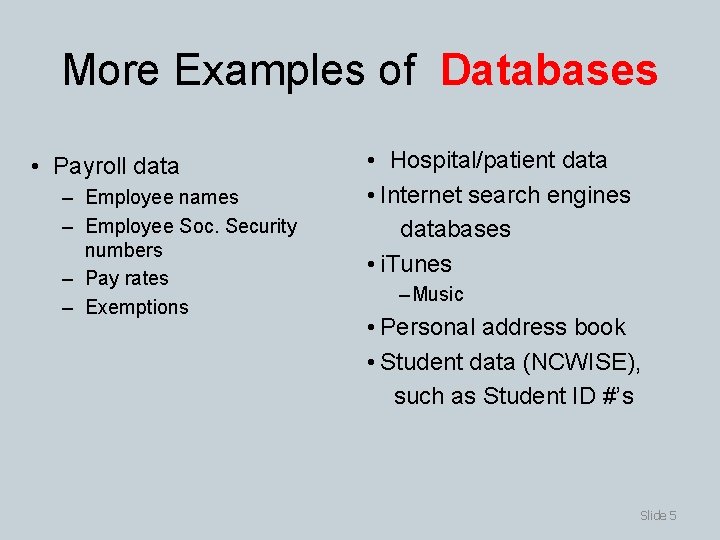
More Examples of Databases • Payroll data – Employee names – Employee Soc. Security numbers – Pay rates – Exemptions • Hospital/patient data • Internet search engines databases • i. Tunes – Music • Personal address book • Student data (NCWISE), such as Student ID #’s Slide 5
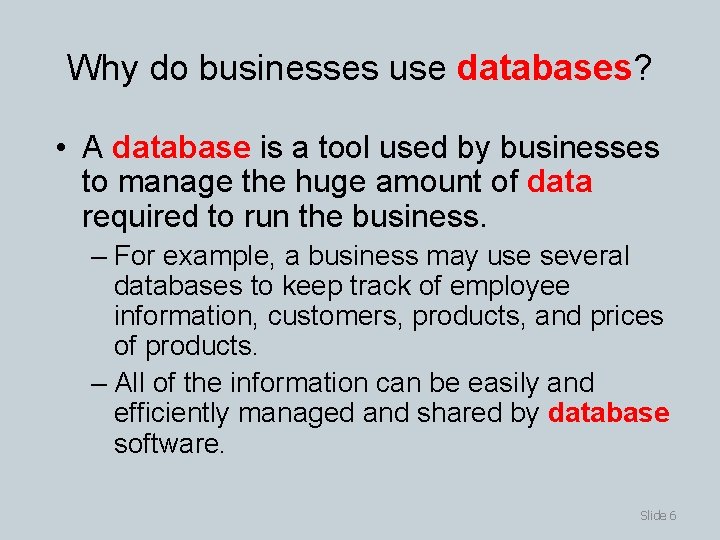
Why do businesses use databases? • A database is a tool used by businesses to manage the huge amount of data required to run the business. – For example, a business may use several databases to keep track of employee information, customers, products, and prices of products. – All of the information can be easily and efficiently managed and shared by database software. Slide 6
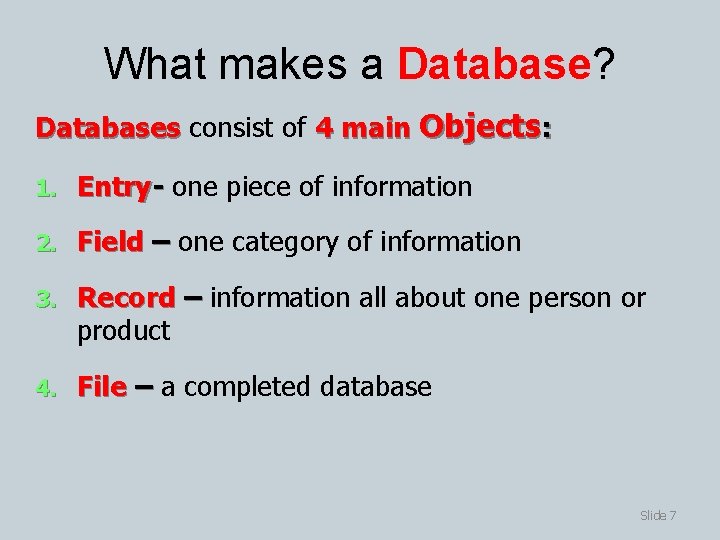
What makes a Database? Databases consist of 4 main Objects: 1. Entry- one piece of information 2. Field – one category of information 3. Record – information all about one person or product 4. File – a completed database Slide 7
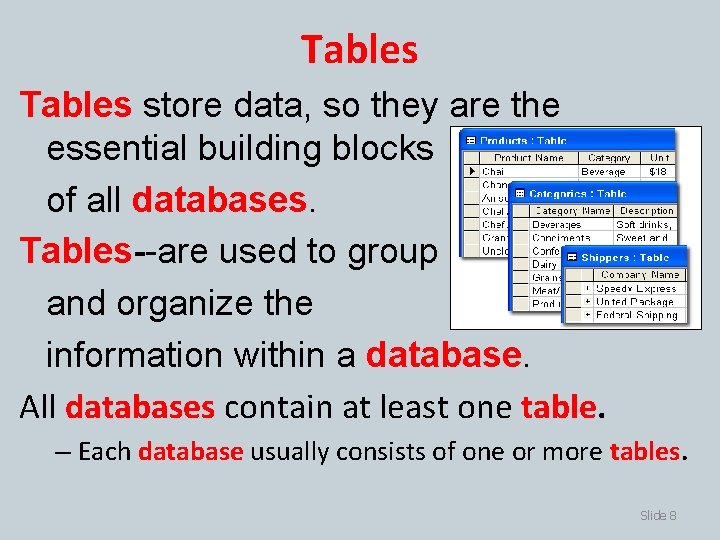
Tables store data, so they are the essential building blocks of all databases. Tables--are used to group and organize the information within a database. All databases contain at least one table. – Each database usually consists of one or more tables. Slide 8
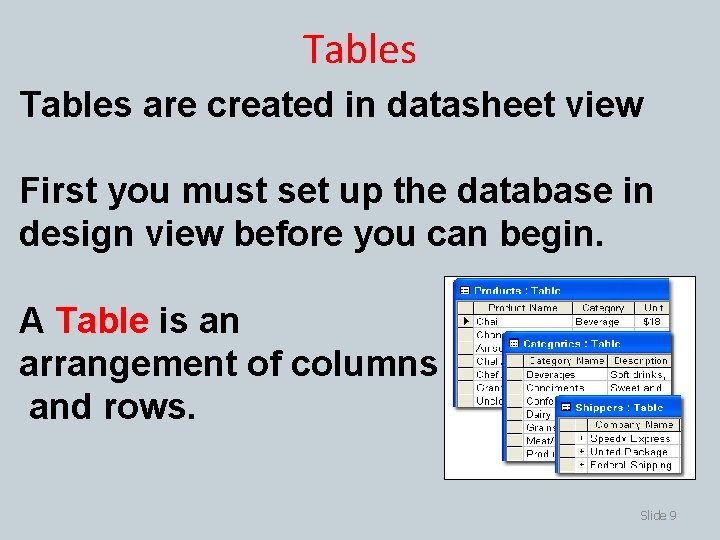
Tables are created in datasheet view First you must set up the database in design view before you can begin. A Table is an arrangement of columns and rows. Slide 9
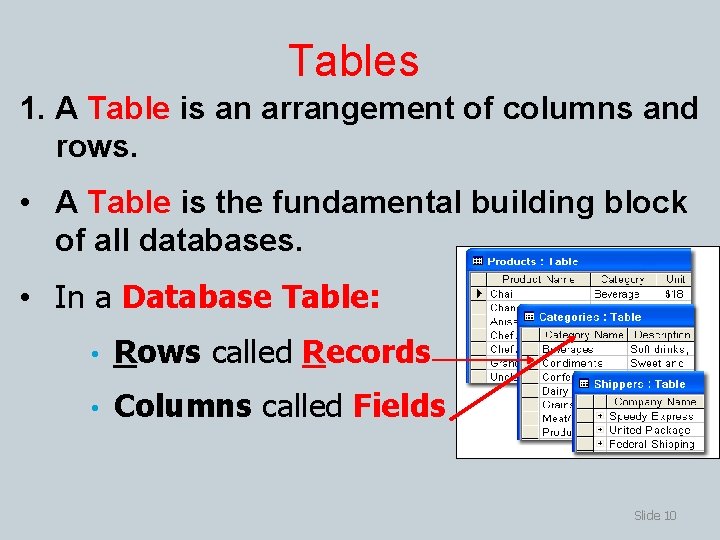
Tables 1. A Table is an arrangement of columns and rows. • A Table is the fundamental building block of all databases. • In a Database Table: • Rows called Records • Columns called Fields Slide 10
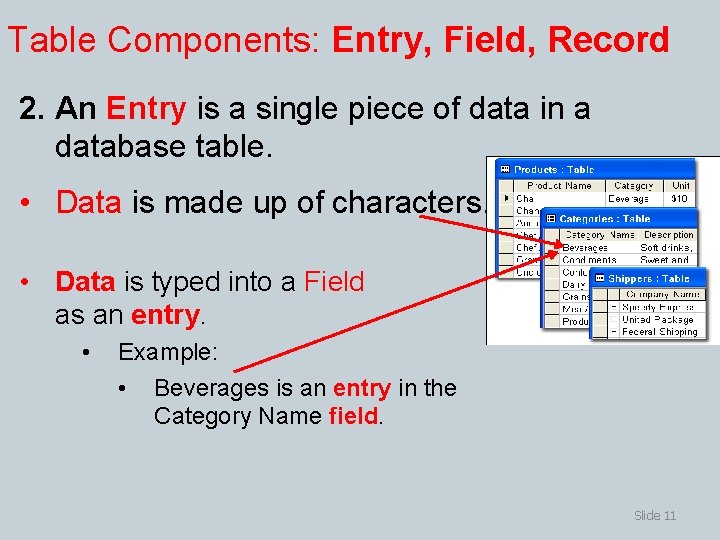
Table Components: Entry, Field, Record 2. An Entry is a single piece of data in a database table. • Data is made up of characters. • Data is typed into a Field as an entry. • Example: • Beverages is an entry in the Category Name field. Slide 11
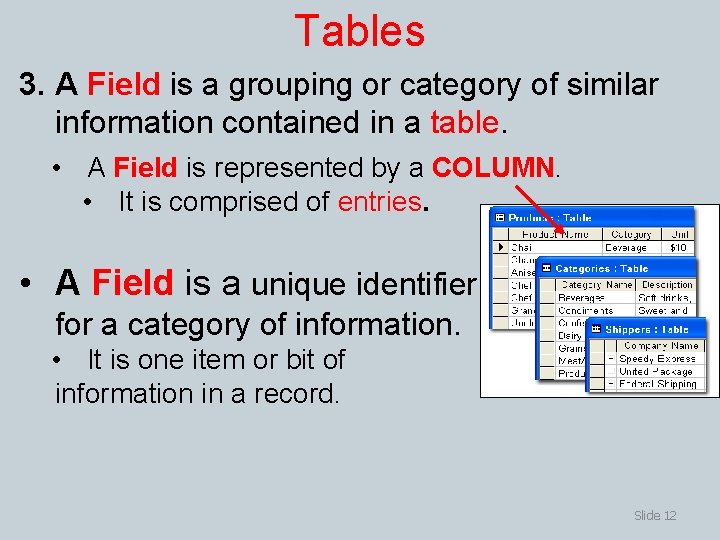
Tables 3. A Field is a grouping or category of similar information contained in a table. • A Field is represented by a COLUMN. • It is comprised of entries. • A Field is a unique identifier for a category of information. • It is one item or bit of information in a record. Slide 12
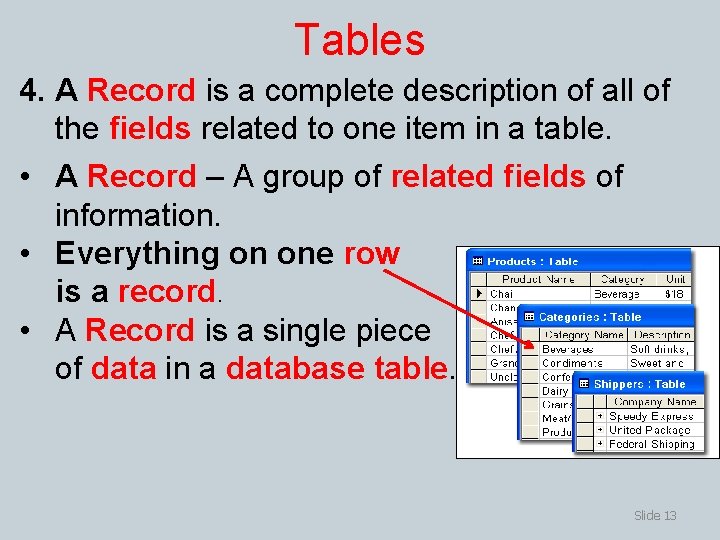
Tables 4. A Record is a complete description of all of the fields related to one item in a table. • A Record – A group of related fields of information. • Everything on one row is a record. • A Record is a single piece of data in a database table. Slide 13
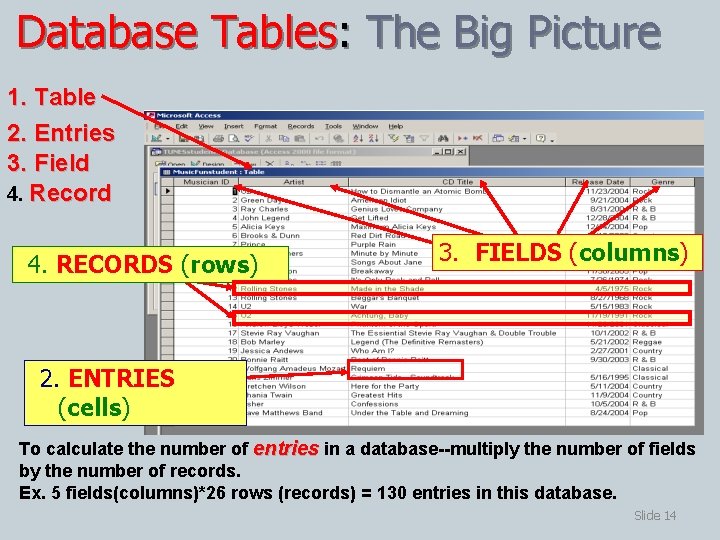
Database Tables: The Big Picture 1. Table 2. Entries 3. Field 4. Record 4. RECORDS (rows) 3. FIELDS (columns) 2. ENTRIES (cells) To calculate the number of entries in a database--multiply the number of fields by the number of records. Ex. 5 fields(columns)*26 rows (records) = 130 entries in this database. Slide 14
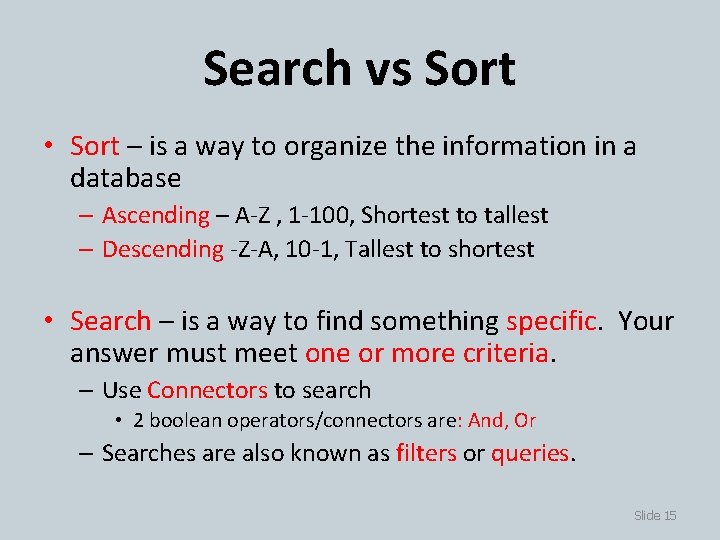
Search vs Sort • Sort – is a way to organize the information in a database – Ascending – A-Z , 1 -100, Shortest to tallest – Descending -Z-A, 10 -1, Tallest to shortest • Search – is a way to find something specific. Your answer must meet one or more criteria. – Use Connectors to search • 2 boolean operators/connectors are: And, Or – Searches are also known as filters or queries. Slide 15
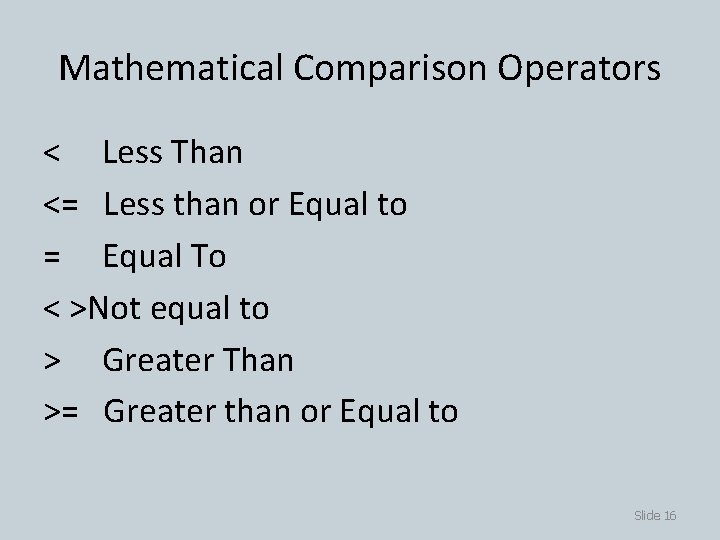
Mathematical Comparison Operators < Less Than <= Less than or Equal to = Equal To < >Not equal to > Greater Than >= Greater than or Equal to Slide 16
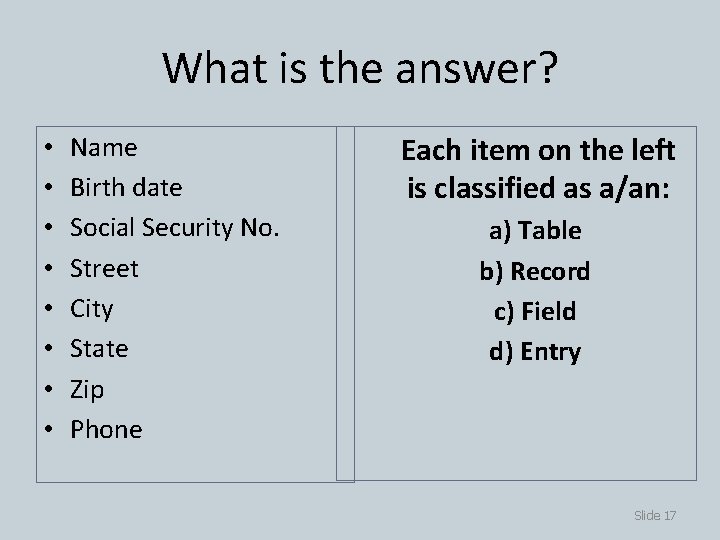
What is the answer? • • Name Birth date Social Security No. Street City State Zip Phone Each item on the left is classified as a/an: a) Table b) Record c) Field d) Entry Slide 17
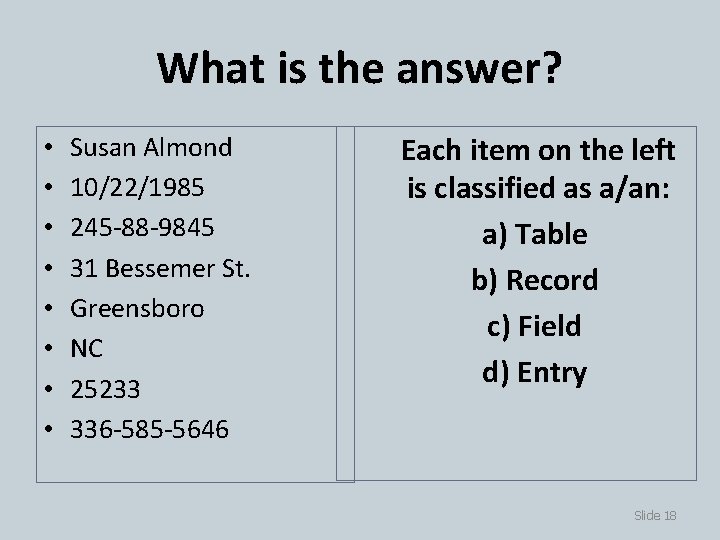
What is the answer? • • Susan Almond 10/22/1985 245 -88 -9845 31 Bessemer St. Greensboro NC 25233 336 -585 -5646 Each item on the left is classified as a/an: a) Table b) Record c) Field d) Entry Slide 18
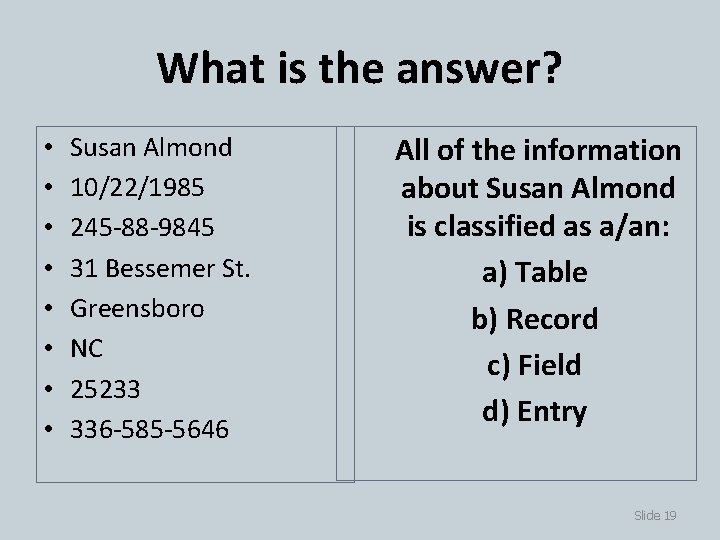
What is the answer? • • Susan Almond 10/22/1985 245 -88 -9845 31 Bessemer St. Greensboro NC 25233 336 -585 -5646 All of the information about Susan Almond is classified as a/an: a) Table b) Record c) Field d) Entry Slide 19
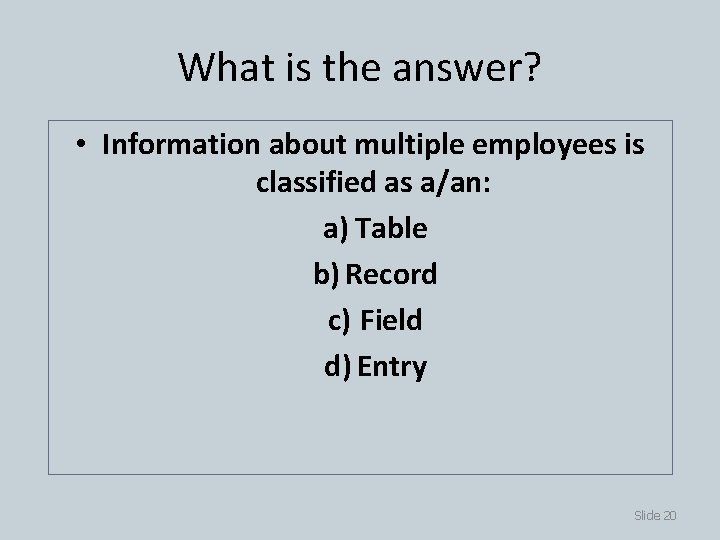
What is the answer? • Information about multiple employees is classified as a/an: a) Table b) Record c) Field d) Entry Slide 20
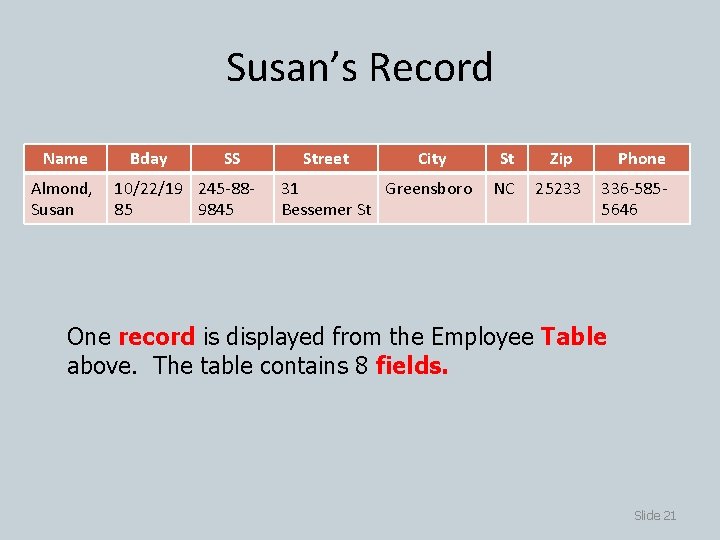
Susan’s Record Name Almond, Susan Bday SS 10/22/19 245 -8885 9845 Street City 31 Greensboro Bessemer St St Zip NC 25233 Phone 336 -5855646 One record is displayed from the Employee Table above. The table contains 8 fields. Slide 21