What do I need to know about SQL
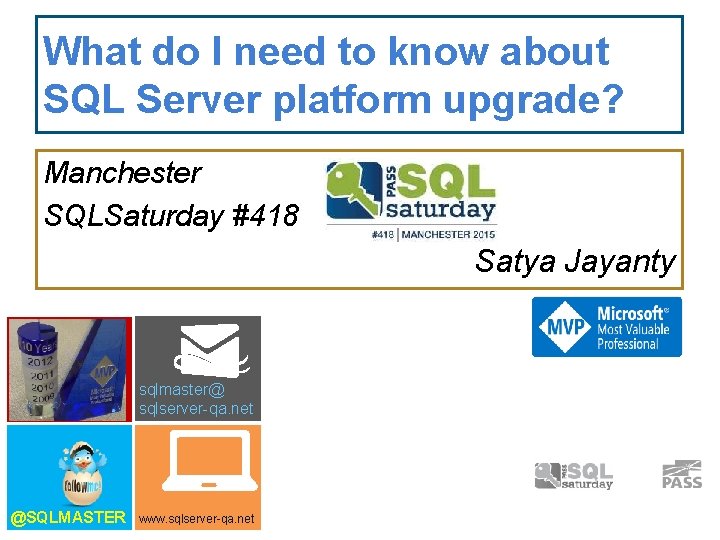
What do I need to know about SQL Server platform upgrade? Manchester SQLSaturday #418 Satya Jayanty sqlmaster@ sqlserver-qa. net @SQLMASTER www. sqlserver-qa. net
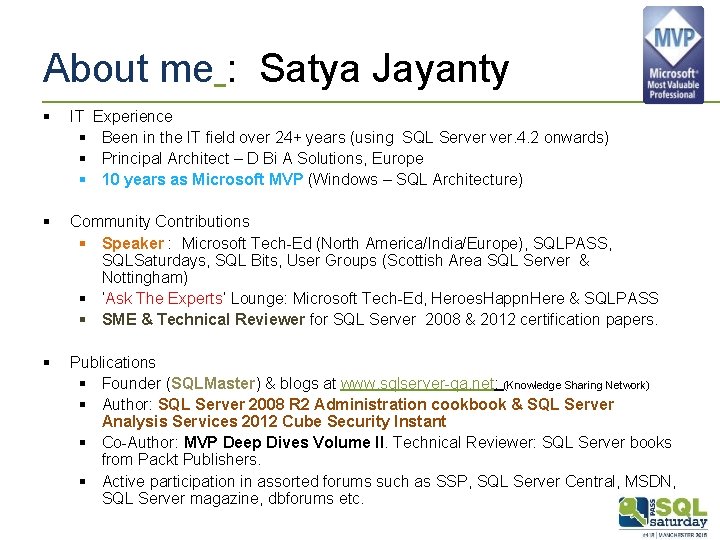
About me : Satya Jayanty § IT Experience § Been in the IT field over 24+ years (using SQL Server ver. 4. 2 onwards) § Principal Architect – D Bi A Solutions, Europe § 10 years as Microsoft MVP (Windows – SQL Architecture) § Community Contributions § Speaker : Microsoft Tech-Ed (North America/India/Europe), SQLPASS, SQLSaturdays, SQL Bits, User Groups (Scottish Area SQL Server & Nottingham) § ‘Ask The Experts’ Lounge: Microsoft Tech-Ed, Heroes. Happn. Here & SQLPASS § SME & Technical Reviewer for SQL Server 2008 & 2012 certification papers. § Publications § Founder (SQLMaster) & blogs at www. sqlserver-qa. net; (Knowledge Sharing Network) § Author: SQL Server 2008 R 2 Administration cookbook & SQL Server Analysis Services 2012 Cube Security Instant § Co-Author: MVP Deep Dives Volume II. Technical Reviewer: SQL Server books from Packt Publishers. § Active participation in assorted forums such as SSP, SQL Server Central, MSDN, SQL Server magazine, dbforums etc.
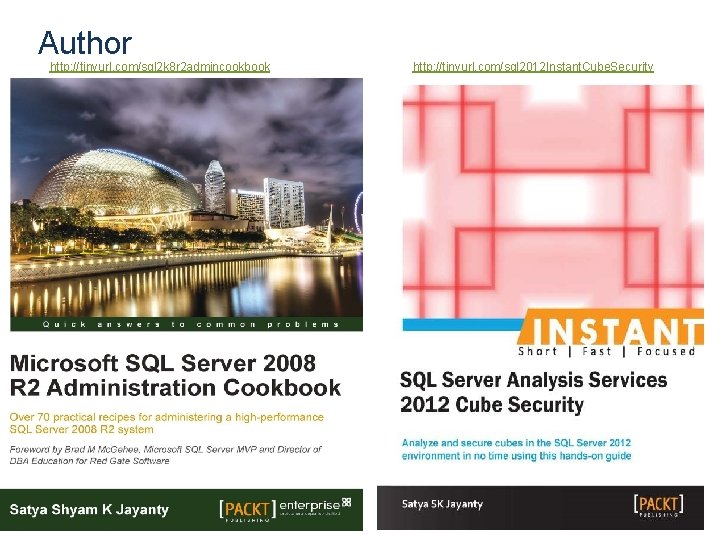
Author http: //tinyurl. com/sql 2 k 8 r 2 admincookbook http: //tinyurl. com/sql 2012 Instant. Cube. Security e. Book & Paper. Back § § www. packtpub. com Amazon US & UK
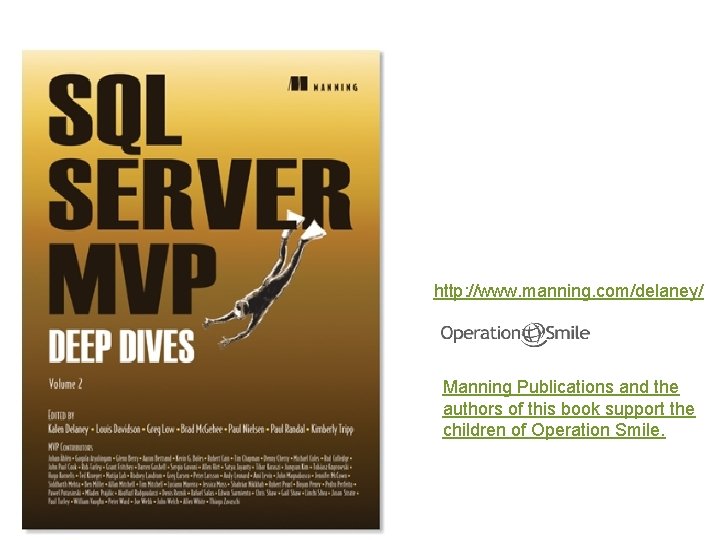
http: //www. manning. com/delaney/ Manning Publications and the authors of this book support the children of Operation Smile.
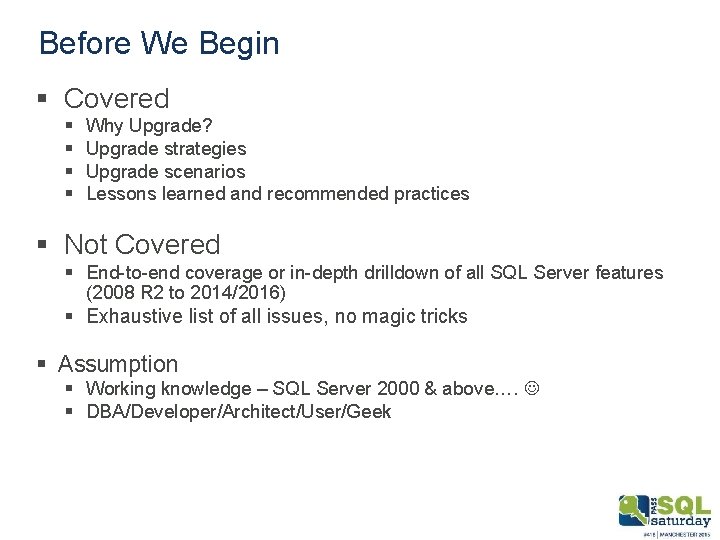
Before We Begin § Covered § § Why Upgrade? Upgrade strategies Upgrade scenarios Lessons learned and recommended practices § Not Covered § End-to-end coverage or in-depth drilldown of all SQL Server features (2008 R 2 to 2014/2016) § Exhaustive list of all issues, no magic tricks § Assumption § Working knowledge – SQL Server 2000 & above…. § DBA/Developer/Architect/User/Geek
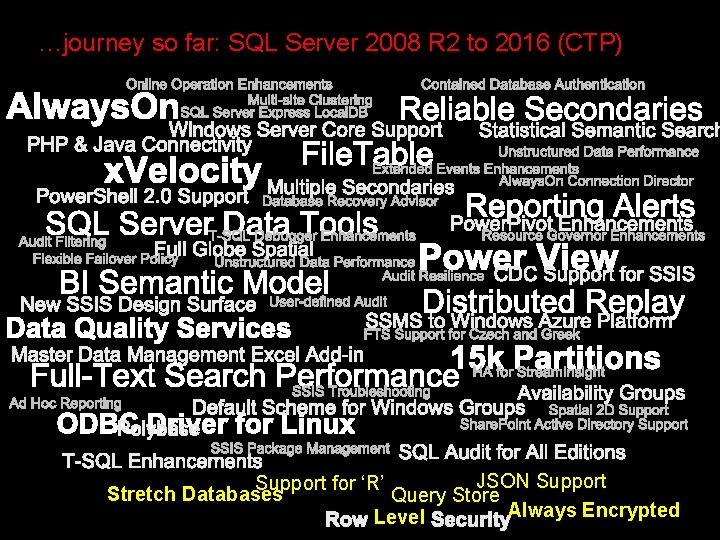
…journey so far: SQL Server 2008 R 2 to 2016 (CTP) JSON Support for ‘R’ Stretch Databases Query Store Row Level Security. Always Encrypted
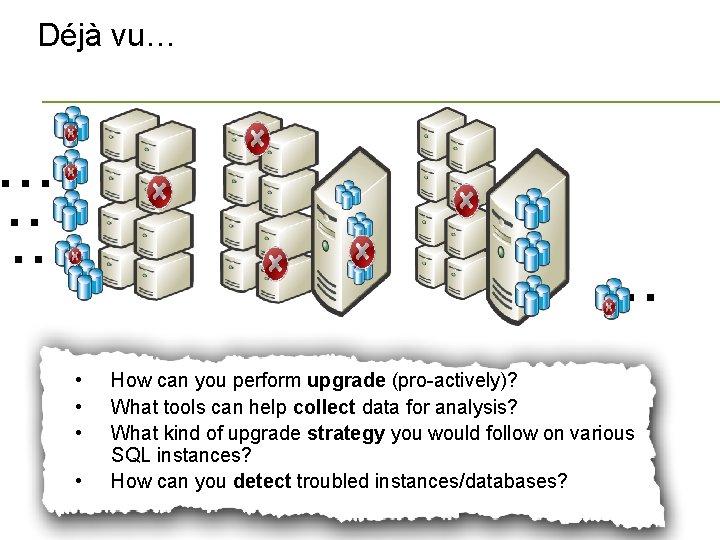
Déjà vu… • • How can you perform upgrade (pro-actively)? What tools can help collect data for analysis? What kind of upgrade strategy you would follow on various SQL instances? How can you detect troubled instances/databases?
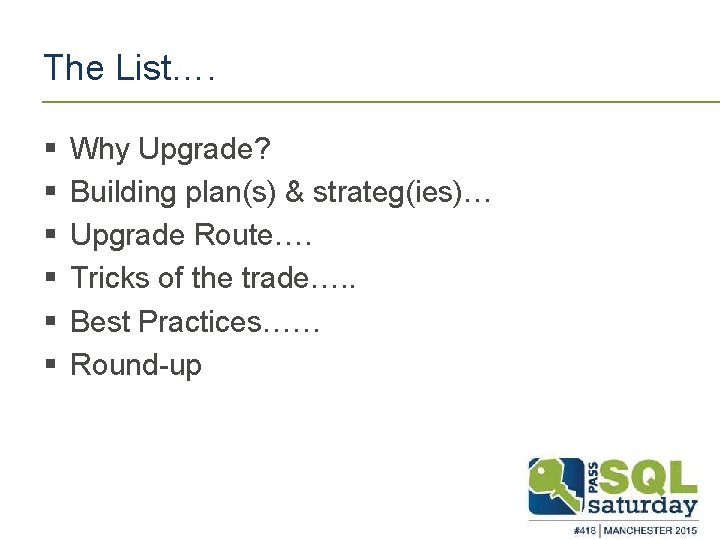
The List…. § § § Why Upgrade? Building plan(s) & strateg(ies)… Upgrade Route…. Tricks of the trade…. . Best Practices…… Round-up
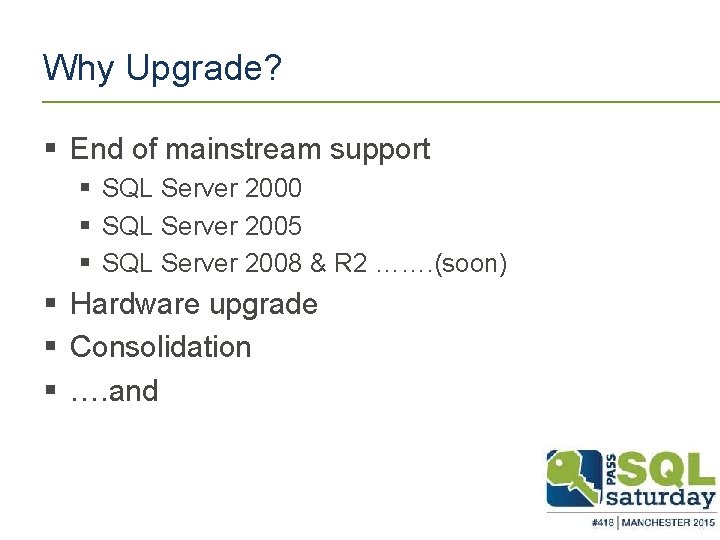
Why Upgrade? § End of mainstream support § SQL Server 2000 § SQL Server 2005 § SQL Server 2008 & R 2 ……. (soon) § Hardware upgrade § Consolidation § …. and

Mainstream and Extended support Version Mainstream Extended SQL Server 2000 SP 4 08 -04 -2008 09 -04 -2013 SQL Server 2005 SP 4 12 -04 -2011 12 -04 -2016 SQL Server 2008 SP 4 08 -04 -2014 09 -07 -2019 SQL Server 2008 R 2 SP 3 08 -04 -2014 09 -07 -2019 SQL Server 2012 SP 2 11 -07 -2017 12 -07 -2022 SQL Server 2014 SP 1 09 -07 -2019 09 -07 -2024 https: //support. microsoft. com/en-us/lifecycle
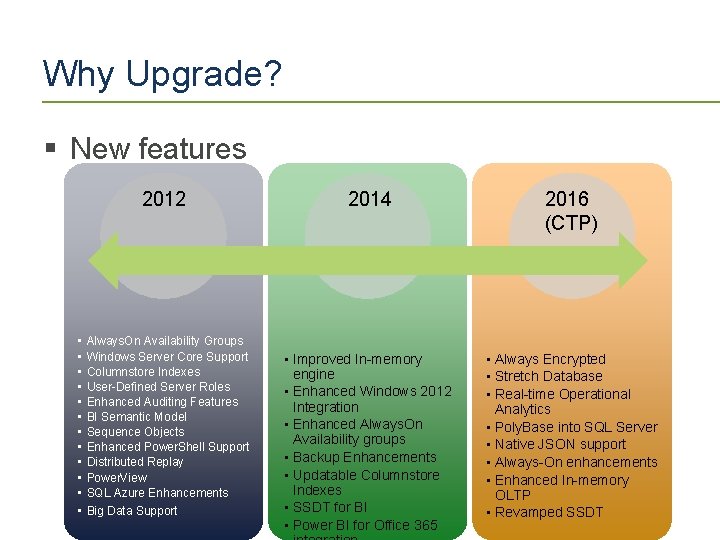
Why Upgrade? § New features 2012 • • • Always. On Availability Groups Windows Server Core Support Columnstore Indexes User-Defined Server Roles Enhanced Auditing Features BI Semantic Model Sequence Objects Enhanced Power. Shell Support Distributed Replay Power. View SQL Azure Enhancements Big Data Support 2014 2016 (CTP) • Improved In-memory engine • Enhanced Windows 2012 Integration • Enhanced Always. On Availability groups • Backup Enhancements • Updatable Columnstore Indexes • SSDT for BI • Power BI for Office 365 • Always Encrypted • Stretch Database • Real-time Operational Analytics • Poly. Base into SQL Server • Native JSON support • Always-On enhancements • Enhanced In-memory OLTP • Revamped SSDT
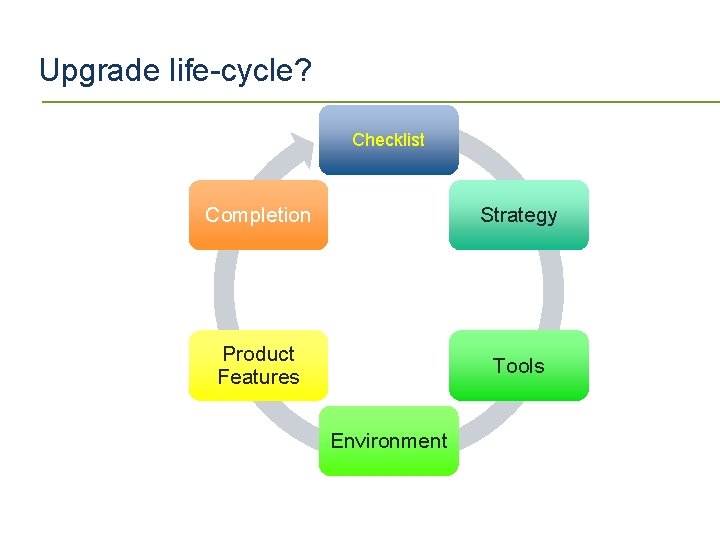
Upgrade life-cycle? Checklist Completion Strategy Product Features Tools Environment
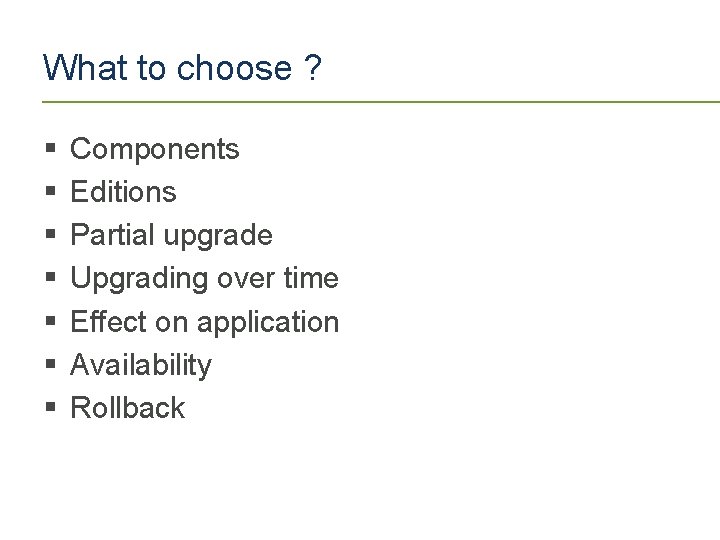
What to choose ? § § § § Components Editions Partial upgrade Upgrading over time Effect on application Availability Rollback
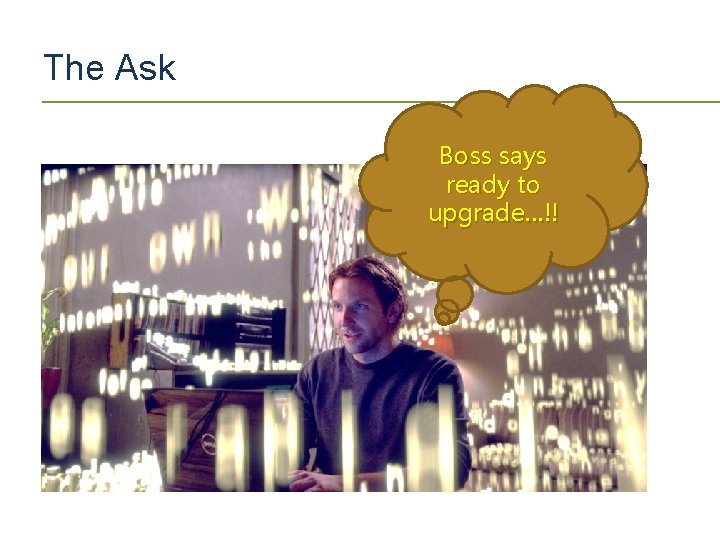
The Ask Boss says ready to upgrade…!!
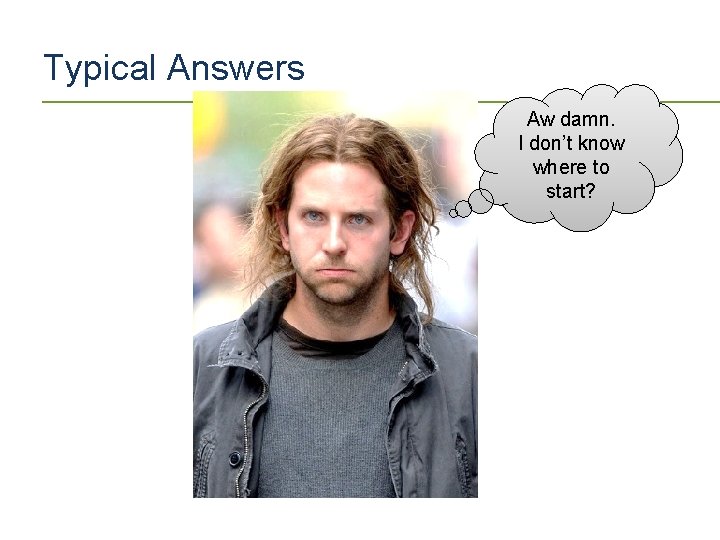
Typical Answers Aw damn. I don’t know where to start?
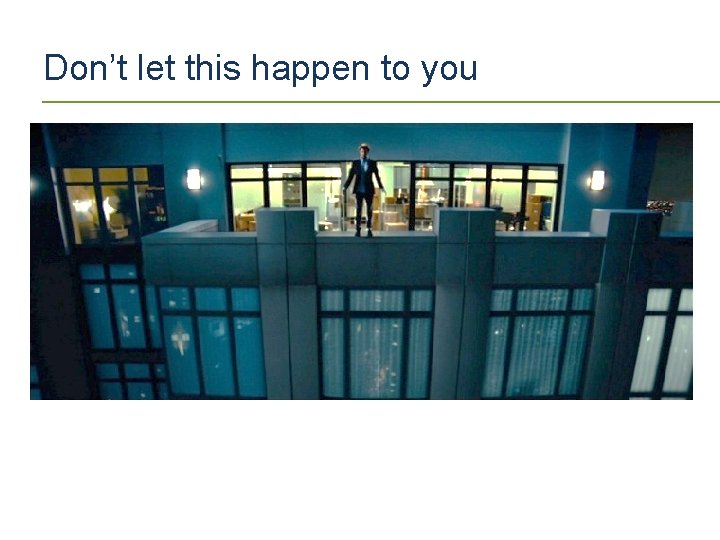
Don’t let this happen to you
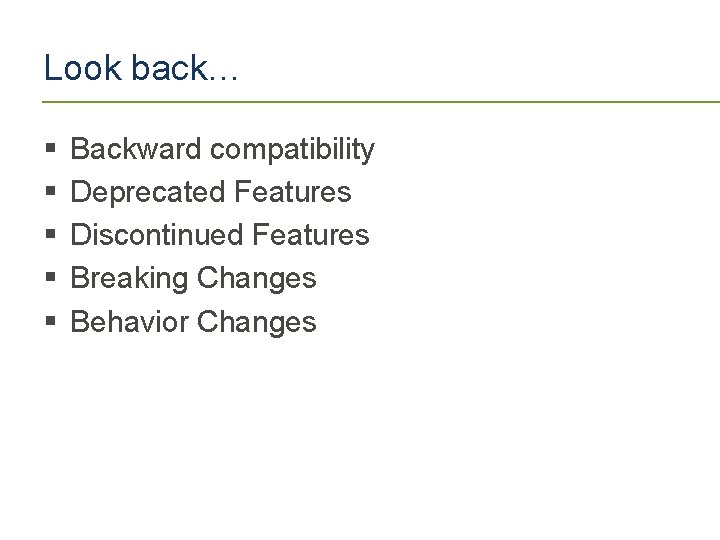
Look back… § § § Backward compatibility Deprecated Features Discontinued Features Breaking Changes Behavior Changes
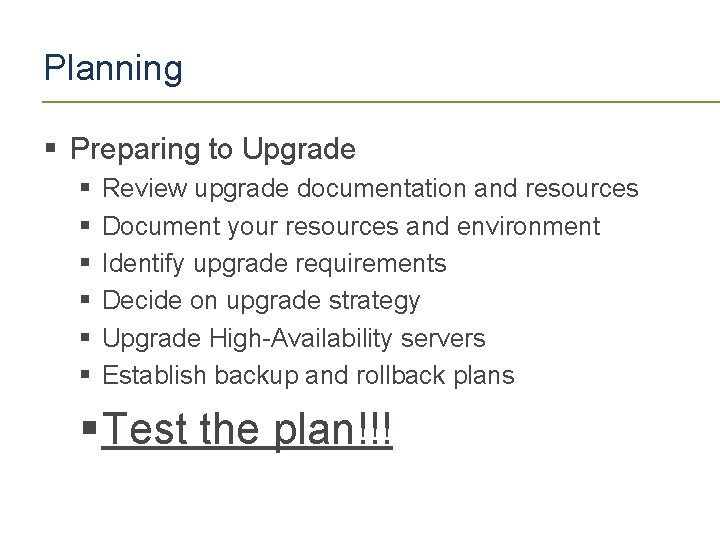
Planning § Preparing to Upgrade § § § Review upgrade documentation and resources Document your resources and environment Identify upgrade requirements Decide on upgrade strategy Upgrade High-Availability servers Establish backup and rollback plans § Test the plan!!!
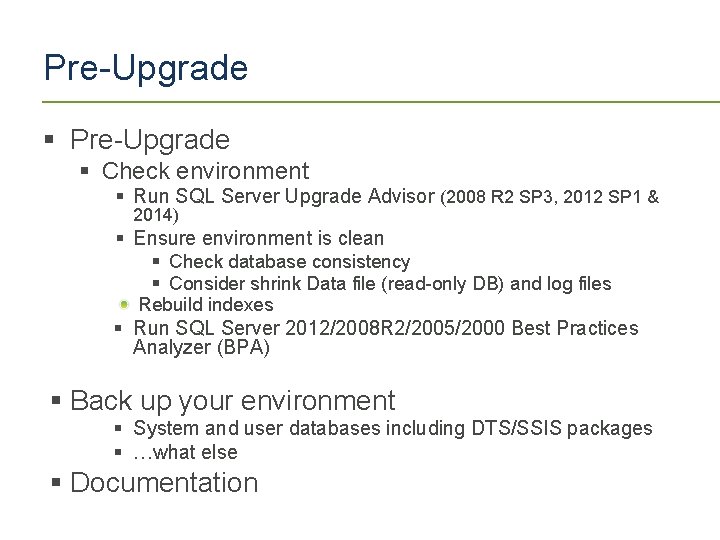
Pre-Upgrade § Check environment § Run SQL Server Upgrade Advisor (2008 R 2 SP 3, 2012 SP 1 & 2014) § Ensure environment is clean § Check database consistency § Consider shrink Data file (read-only DB) and log files Rebuild indexes § Run SQL Server 2012/2008 R 2/2005/2000 Best Practices Analyzer (BPA) § Back up your environment § System and user databases including DTS/SSIS packages § …what else § Documentation
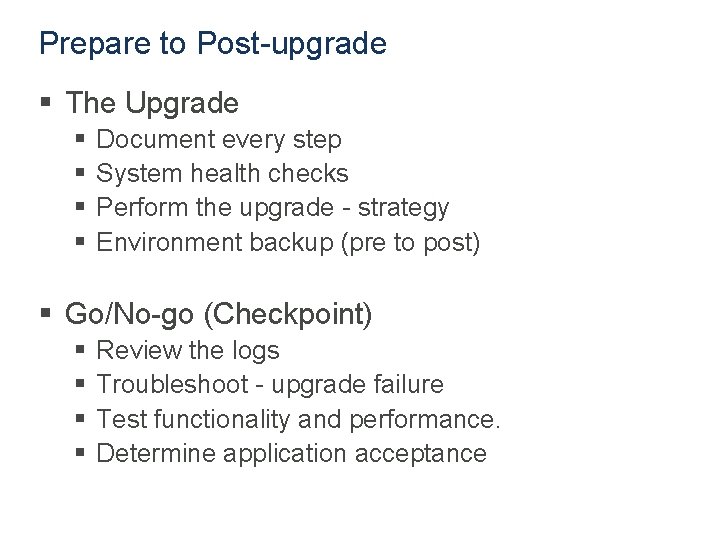
Prepare to Post-upgrade § The Upgrade § § Document every step System health checks Perform the upgrade - strategy Environment backup (pre to post) § Go/No-go (Checkpoint) § § Review the logs Troubleshoot - upgrade failure Test functionality and performance. Determine application acceptance
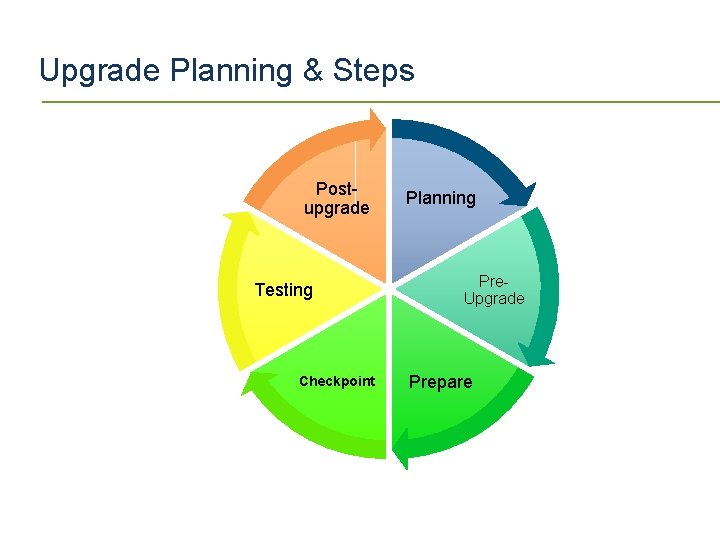
Upgrade Planning & Steps Postupgrade Testing Checkpoint Planning Pre. Upgrade Prepare
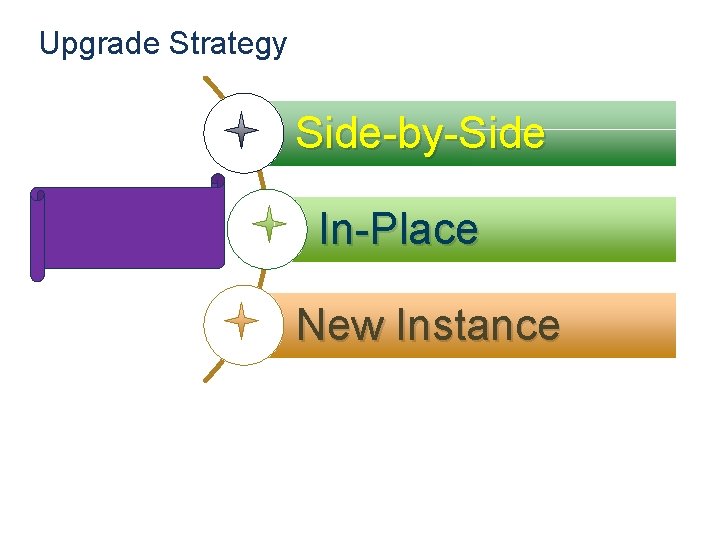
Upgrade Strategy Side-by-Side In-Place New Instance
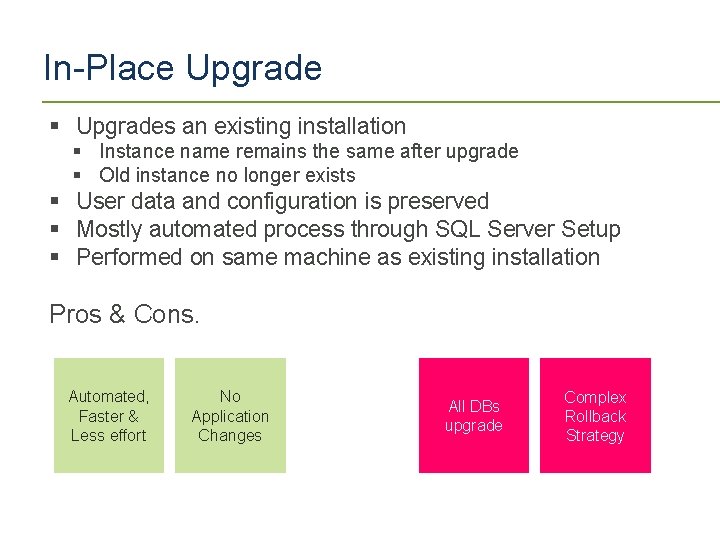
In-Place Upgrade § Upgrades an existing installation § Instance name remains the same after upgrade § Old instance no longer exists § User data and configuration is preserved § Mostly automated process through SQL Server Setup § Performed on same machine as existing installation Pros & Cons. Automated, Faster & Less effort No Application Changes All DBs upgrade Complex Rollback Strategy
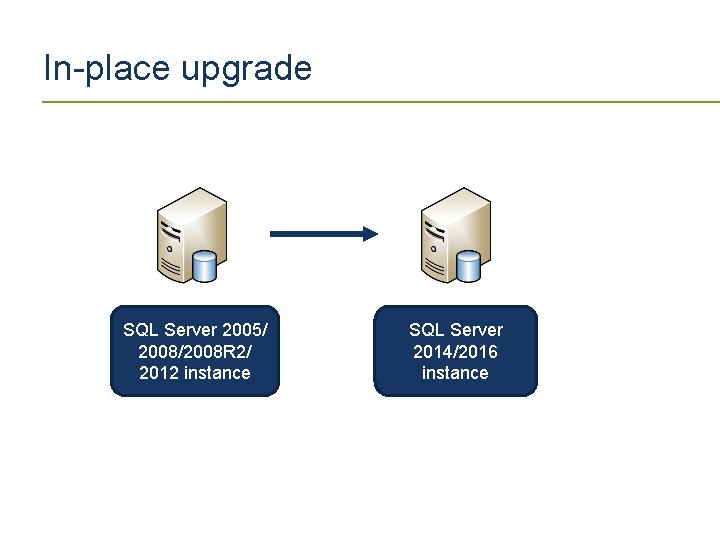
In-place upgrade SQL Server 2005/ 2008/2008 R 2/ 2012 instance SQL Server 2014/2016 instance
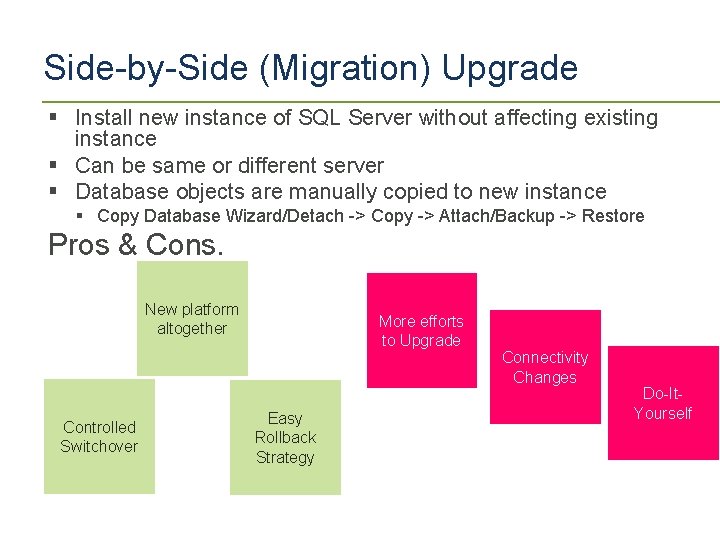
Side-by-Side (Migration) Upgrade § Install new instance of SQL Server without affecting existing instance § Can be same or different server § Database objects are manually copied to new instance § Copy Database Wizard/Detach -> Copy -> Attach/Backup -> Restore Pros & Cons. New platform altogether Controlled Switchover More efforts to Upgrade Easy Rollback Strategy Connectivity Changes Do-It. Yourself
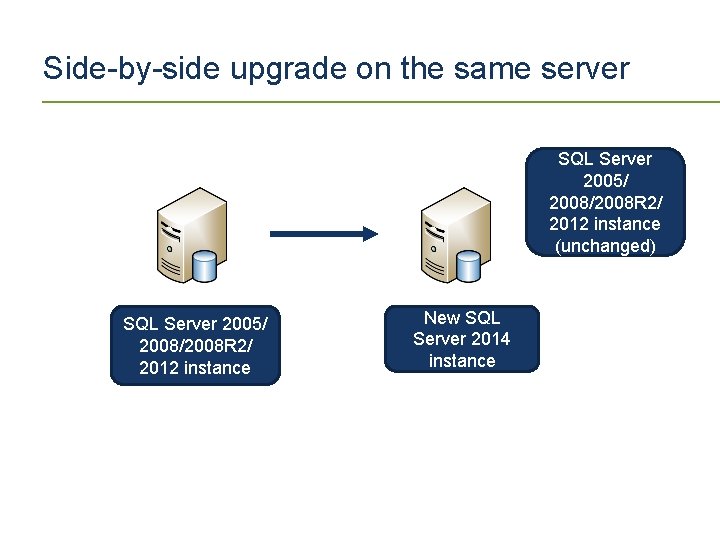
Side-by-side upgrade on the same server SQL Server 2005/ 2008/2008 R 2/ 2012 instance (unchanged) SQL Server 2005/ 2008/2008 R 2/ 2012 instance New SQL Server 2014 instance
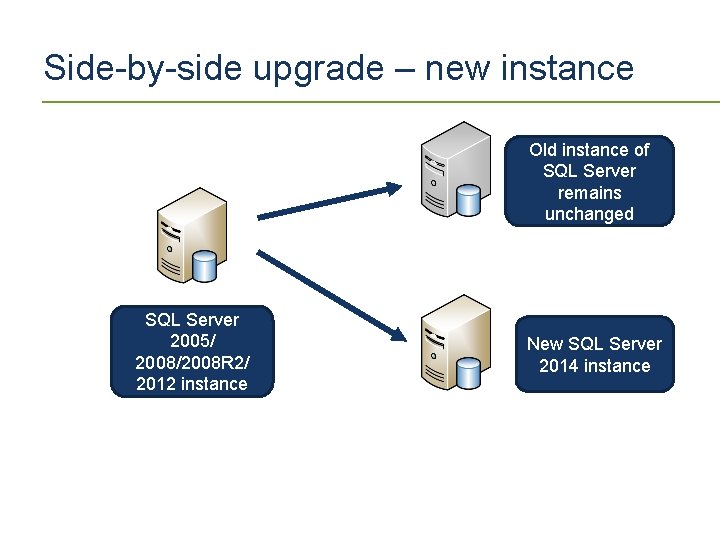
Side-by-side upgrade – new instance Old instance of SQL Server remains unchanged SQL Server 2005/ 2008/2008 R 2/ 2012 instance New SQL Server 2014 instance

Allowable Upgrade Paths * Upgrade SQL Server 2000 SP 4 to SQL Server 2008 R 2 and then upgrade to SQL 2012! § Edition Upgrade: Can go up but cannot go down § See § http: //msdn. microsoft. com/en-us/library/ms 143393(v=sql. 105). aspx - 2008 R 2 § http: //msdn. microsoft. com/en-us/library/ms 143393. aspx - 2012
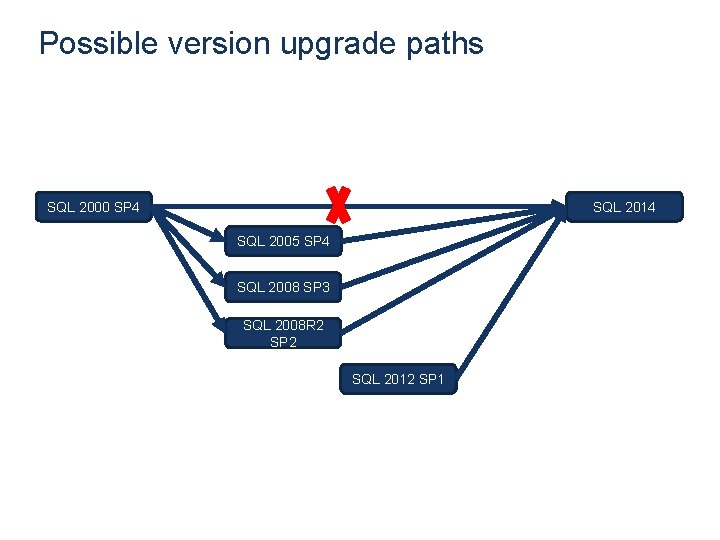
Possible version upgrade paths SQL 2000 SP 4 SQL 2014 SQL 2005 SP 4 SQL 2008 SP 3 SQL 2008 R 2 SP 2 SQL 2012 SP 1

Possible edition upgrade paths SQL Server 2005 - 2012 Express Workgroup SQL Server 2014 Express Web Small Business Standard Business Intelligence Developer Datacenter Enterprise Developer Enterprise
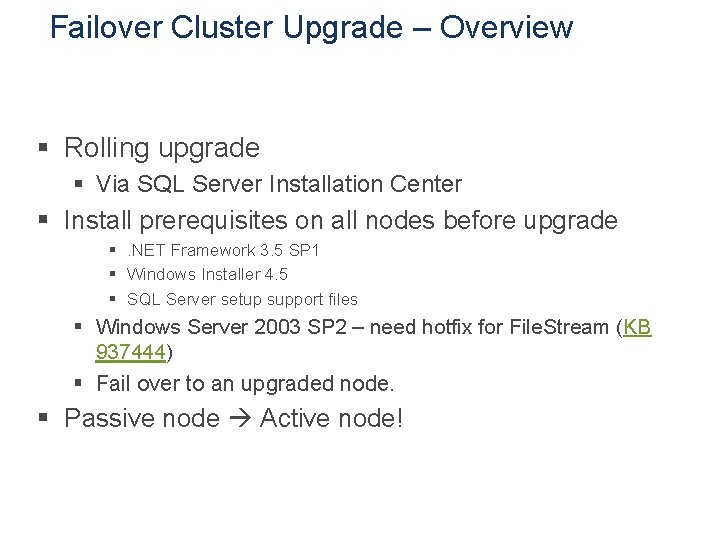
Failover Cluster Upgrade – Overview § Rolling upgrade § Via SQL Server Installation Center § Install prerequisites on all nodes before upgrade §. NET Framework 3. 5 SP 1 § Windows Installer 4. 5 § SQL Server setup support files § Windows Server 2003 SP 2 – need hotfix for File. Stream (KB 937444) § Fail over to an upgraded node. § Passive node Active node! 31
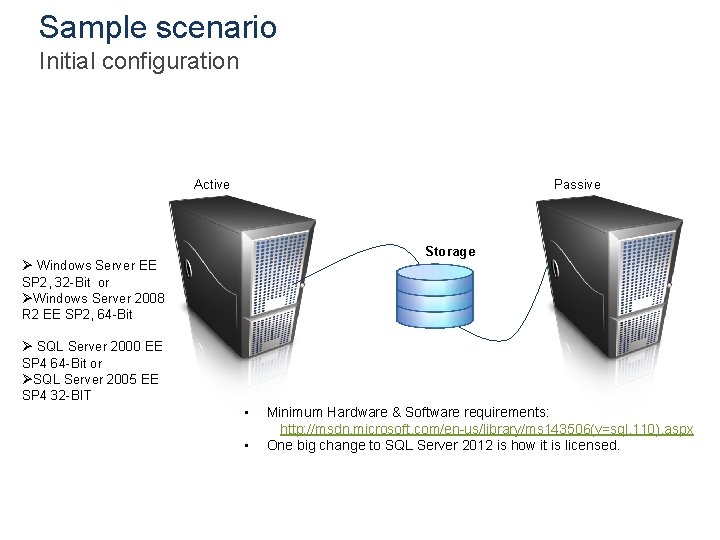
Sample scenario Initial configuration Active Passive Storage Ø Windows Server EE SP 2, 32 -Bit or ØWindows Server 2008 R 2 EE SP 2, 64 -Bit Ø SQL Server 2000 EE SP 4 64 -Bit or ØSQL Server 2005 EE SP 4 32 -BIT • • Minimum Hardware & Software requirements: http: //msdn. microsoft. com/en-us/library/ms 143506(v=sql. 110). aspx One big change to SQL Server 2012 is how it is licensed.
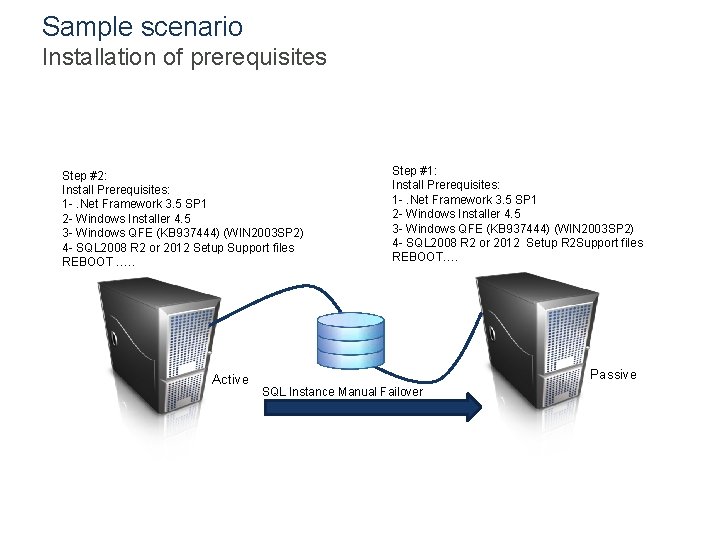
Sample scenario Installation of prerequisites Step #2: Install Prerequisites: 1 -. Net Framework 3. 5 SP 1 2 - Windows Installer 4. 5 3 - Windows QFE (KB 937444) (WIN 2003 SP 2) 4 - SQL 2008 R 2 or 2012 Setup Support files REBOOT …. . Active Step #1: Install Prerequisites: 1 -. Net Framework 3. 5 SP 1 2 - Windows Installer 4. 5 3 - Windows QFE (KB 937444) (WIN 2003 SP 2) 4 - SQL 2008 R 2 or 2012 Setup R 2 Support files REBOOT…. Passive SQL Instance Manual Failover
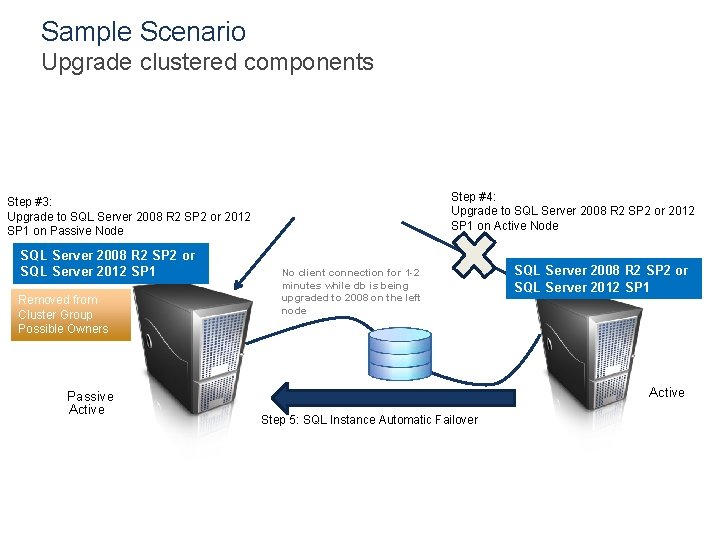
Sample Scenario Upgrade clustered components Step #4: Upgrade to SQL Server 2008 R 2 SP 2 or 2012 SP 1 on Active Node Step #3: Upgrade to SQL Server 2008 R 2 SP 2 or 2012 SP 1 on Passive Node SQL Server 2008 R 2 SP 2 or SQL Server 2012 SP 1 Removed from Cluster Group Possible Owners Passive Active No client connection for 1 -2 minutes while db is being upgraded to 2008 on the left node SQL Server 2008 R 2 SP 2 or SQL Server 2012 SP 1 Active Step 5: SQL Instance Automatic Failover
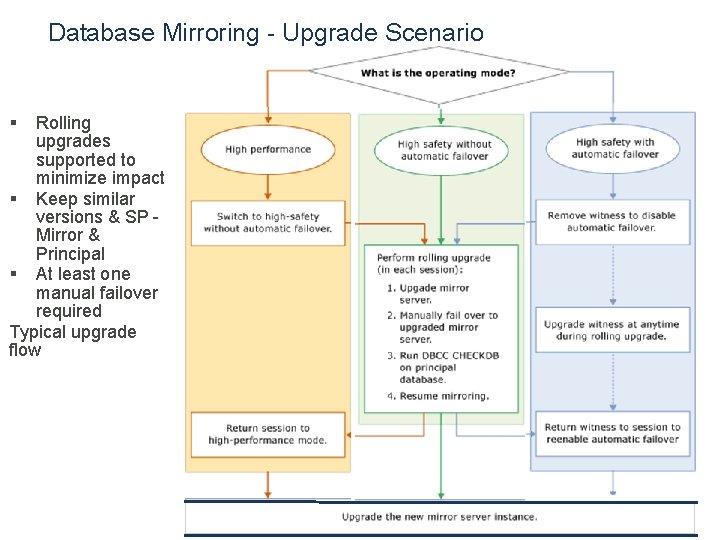
Database Mirroring - Upgrade Scenario § Rolling upgrades supported to minimize impact § Keep similar versions & SP - Mirror & Principal § At least one manual failover required Typical upgrade flow
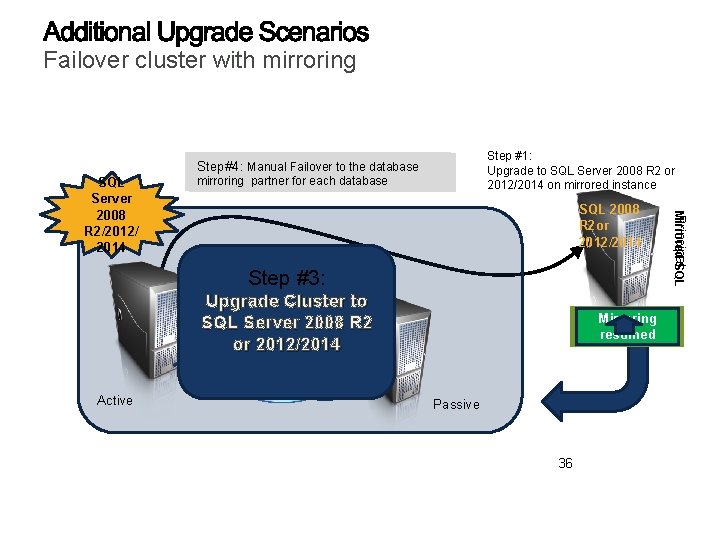
Failover cluster with mirroring Step #1: Upgrade to SQL Server 2008 R 2 or 2012/2014 on mirrored instance Step#2: Step#4: Manual Failover to the database mirroring partner for each database SQL 2008 R 2 or 2012/2014 SQL Server Cluster Step #3: Upgrade Cluster to SQL Server 2008 R 2 or 2012/2014 Active Mirroring resumed suspended Passive 36 Principal. SQL Mirrored SQL Server 2008 R 2/2012/ 2014
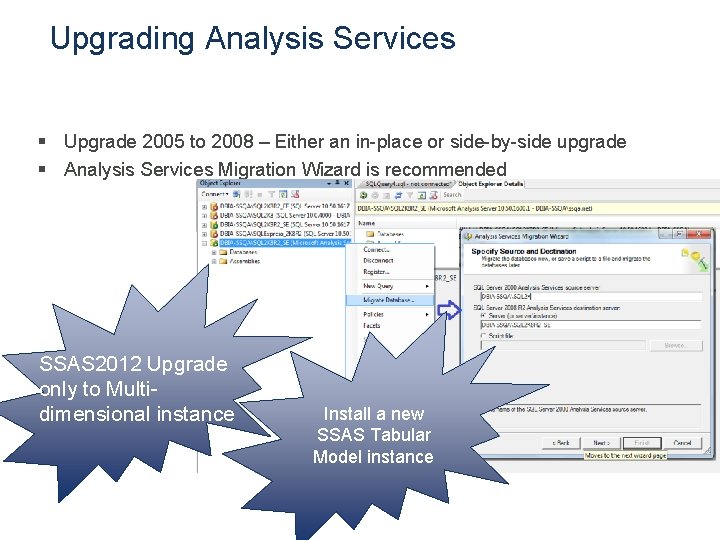
Upgrading Analysis Services § Upgrade 2005 to 2008 – Either an in-place or side-by-side upgrade § Analysis Services Migration Wizard is recommended SSAS 2012 Upgrade only to Multidimensional instance Install a new SSAS Tabular Model instance 37
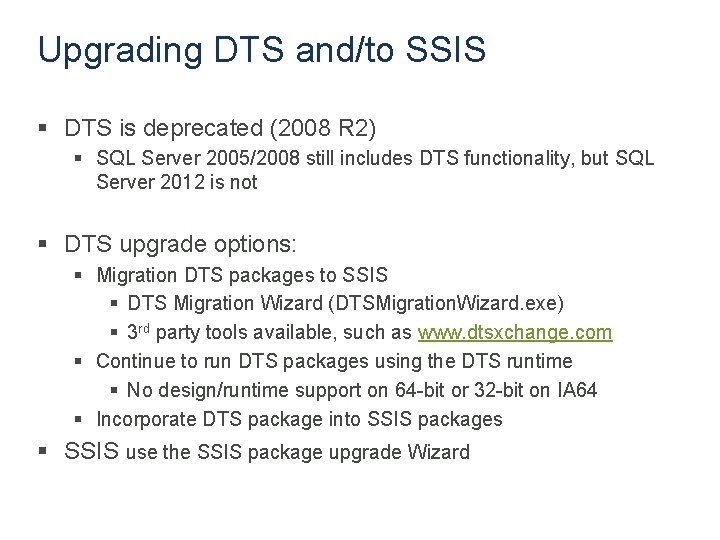
Upgrading DTS and/to SSIS § DTS is deprecated (2008 R 2) § SQL Server 2005/2008 still includes DTS functionality, but SQL Server 2012 is not § DTS upgrade options: § Migration DTS packages to SSIS § DTS Migration Wizard (DTSMigration. Wizard. exe) § 3 rd party tools available, such as www. dtsxchange. com § Continue to run DTS packages using the DTS runtime § No design/runtime support on 64 -bit or 32 -bit on IA 64 § Incorporate DTS package into SSIS packages § SSIS use the SSIS package upgrade Wizard 39
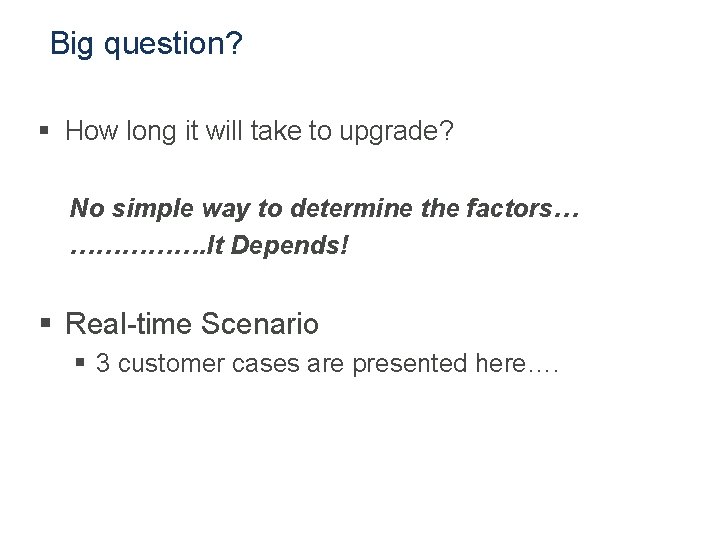
Big question? § How long it will take to upgrade? No simple way to determine the factors… ……………. It Depends! § Real-time Scenario § 3 customer cases are presented here….
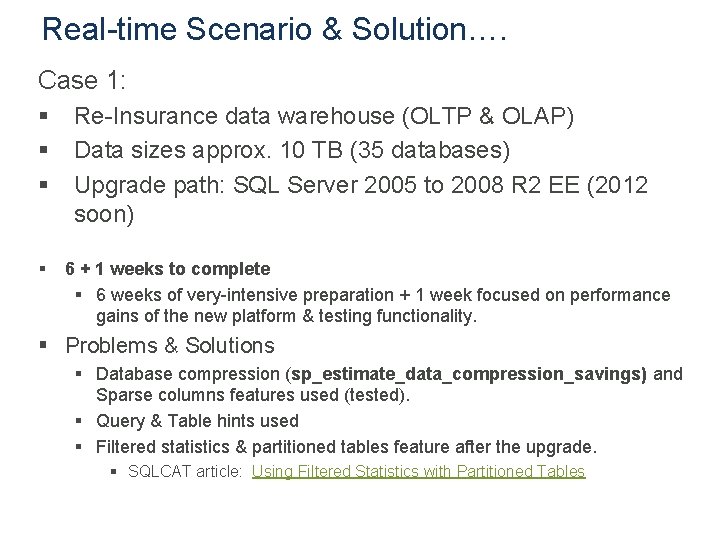
Real-time Scenario & Solution…. Case 1: § § Re-Insurance data warehouse (OLTP & OLAP) Data sizes approx. 10 TB (35 databases) Upgrade path: SQL Server 2005 to 2008 R 2 EE (2012 soon) 6 + 1 weeks to complete § 6 weeks of very-intensive preparation + 1 week focused on performance gains of the new platform & testing functionality. § Problems & Solutions § Database compression (sp_estimate_data_compression_savings) and Sparse columns features used (tested). § Query & Table hints used § Filtered statistics & partitioned tables feature after the upgrade. § SQLCAT article: Using Filtered Statistics with Partitioned Tables
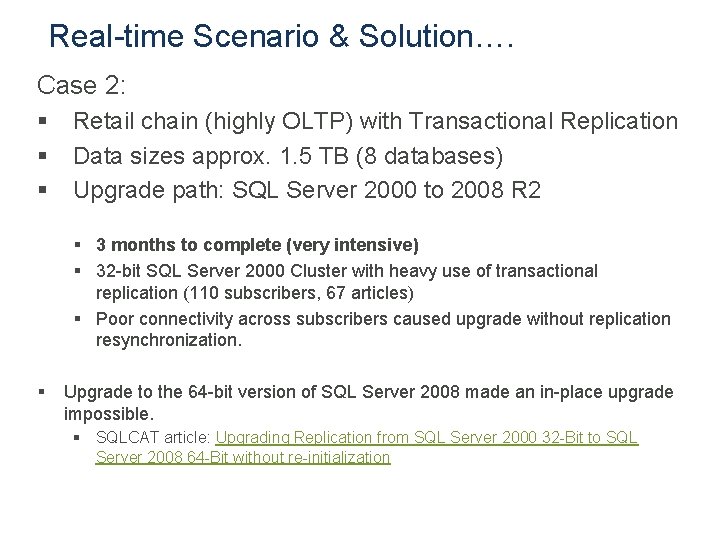
Real-time Scenario & Solution…. Case 2: § § § Retail chain (highly OLTP) with Transactional Replication Data sizes approx. 1. 5 TB (8 databases) Upgrade path: SQL Server 2000 to 2008 R 2 § 3 months to complete (very intensive) § 32 -bit SQL Server 2000 Cluster with heavy use of transactional replication (110 subscribers, 67 articles) § Poor connectivity across subscribers caused upgrade without replication resynchronization. § Upgrade to the 64 -bit version of SQL Server 2008 made an in-place upgrade impossible. § SQLCAT article: Upgrading Replication from SQL Server 2000 32 -Bit to SQL Server 2008 64 -Bit without re-initialization
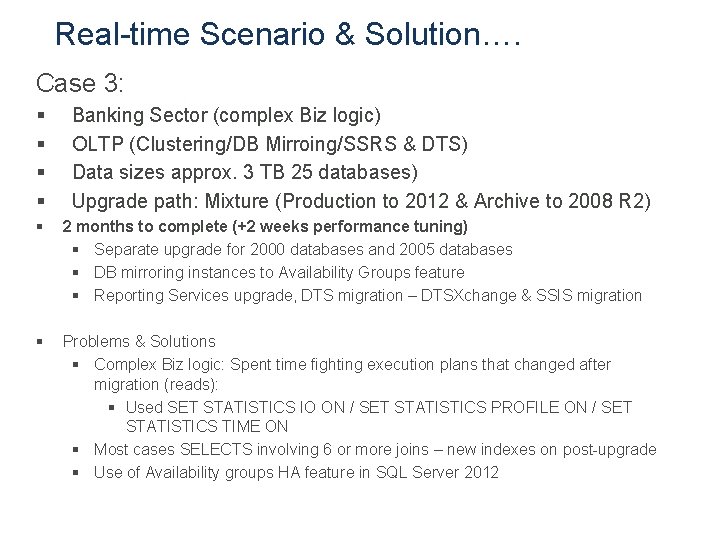
Real-time Scenario & Solution…. Case 3: § § Banking Sector (complex Biz logic) OLTP (Clustering/DB Mirroing/SSRS & DTS) Data sizes approx. 3 TB 25 databases) Upgrade path: Mixture (Production to 2012 & Archive to 2008 R 2) § 2 months to complete (+2 weeks performance tuning) § Separate upgrade for 2000 databases and 2005 databases § DB mirroring instances to Availability Groups feature § Reporting Services upgrade, DTS migration – DTSXchange & SSIS migration § Problems & Solutions § Complex Biz logic: Spent time fighting execution plans that changed after migration (reads): § Used SET STATISTICS IO ON / SET STATISTICS PROFILE ON / SET STATISTICS TIME ON § Most cases SELECTS involving 6 or more joins – new indexes on post-upgrade § Use of Availability groups HA feature in SQL Server 2012
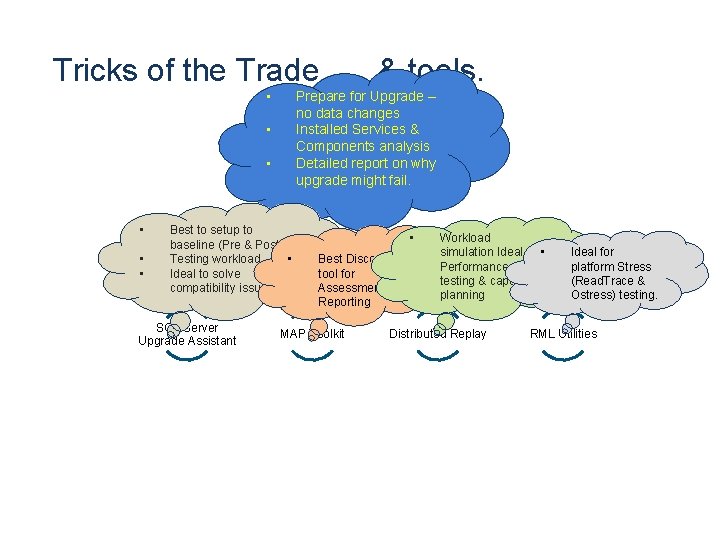
Tricks of the Trade…. & tools. • • • Prepare for Upgrade – no data changes Installed Services & Components analysis Detailed report on why upgrade might fail. Upgrade Tools Best to setup to • baseline (Pre & Post) SQL Server Testing workload • Best Discovery Upgrade Advisor Ideal to solve tool for compatibility issues Assessment & Reporting SQL Server Upgrade Assistant MAP Toolkit Workload simulation Ideal for • Performance testing & capacity planning Distributed Replay Ideal for platform Stress (Read. Trace & Ostress) testing. RML Utilities
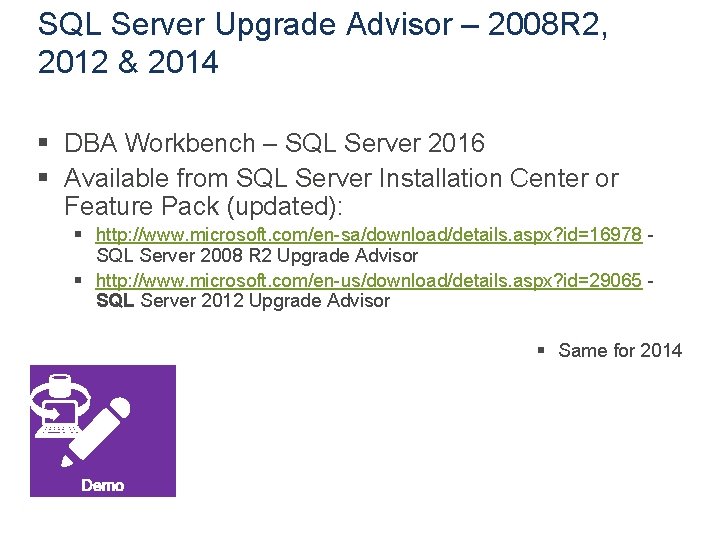
SQL Server Upgrade Advisor – 2008 R 2, 2012 & 2014 § DBA Workbench – SQL Server 2016 § Available from SQL Server Installation Center or Feature Pack (updated): § http: //www. microsoft. com/en-sa/download/details. aspx? id=16978 - SQL Server 2008 R 2 Upgrade Advisor § http: //www. microsoft. com/en-us/download/details. aspx? id=29065 - SQL Server 2012 Upgrade Advisor § Same for 2014
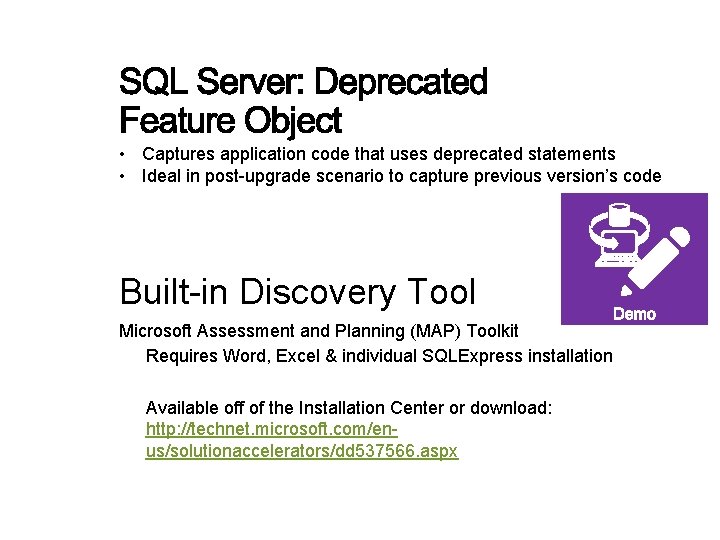
• Captures application code that uses deprecated statements • Ideal in post-upgrade scenario to capture previous version’s code Built-in Discovery Tool Microsoft Assessment and Planning (MAP) Toolkit Requires Word, Excel & individual SQLExpress installation Available off of the Installation Center or download: http: //technet. microsoft. com/enus/solutionaccelerators/dd 537566. aspx
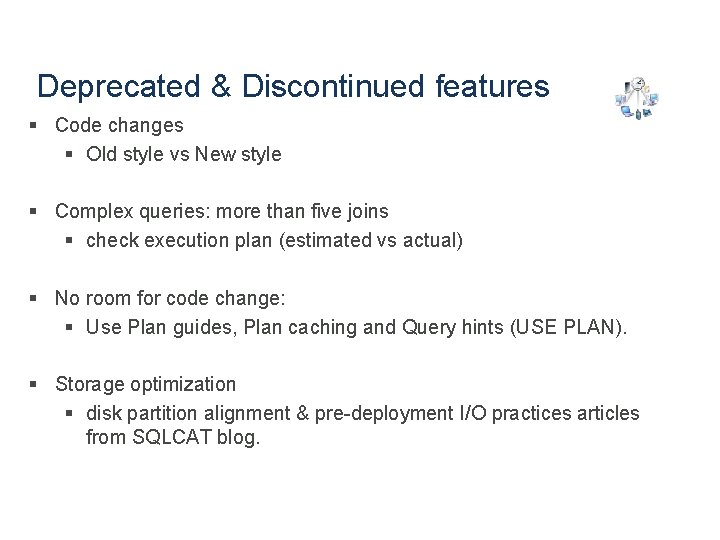
Deprecated & Discontinued features § Code changes § Old style vs New style § Complex queries: more than five joins § check execution plan (estimated vs actual) § No room for code change: § Use Plan guides, Plan caching and Query hints (USE PLAN). § Storage optimization § disk partition alignment & pre-deployment I/O practices articles from SQLCAT blog.
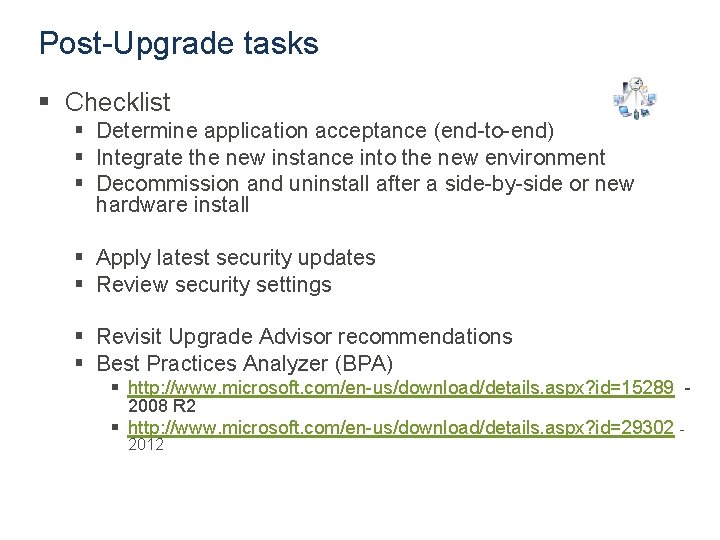
Post-Upgrade tasks § Checklist § Determine application acceptance (end-to-end) § Integrate the new instance into the new environment § Decommission and uninstall after a side-by-side or new hardware install § Apply latest security updates § Review security settings § Revisit Upgrade Advisor recommendations § Best Practices Analyzer (BPA) § http: //www. microsoft. com/en-us/download/details. aspx? id=15289 - 2008 R 2 § http: //www. microsoft. com/en-us/download/details. aspx? id=29302 - 2012
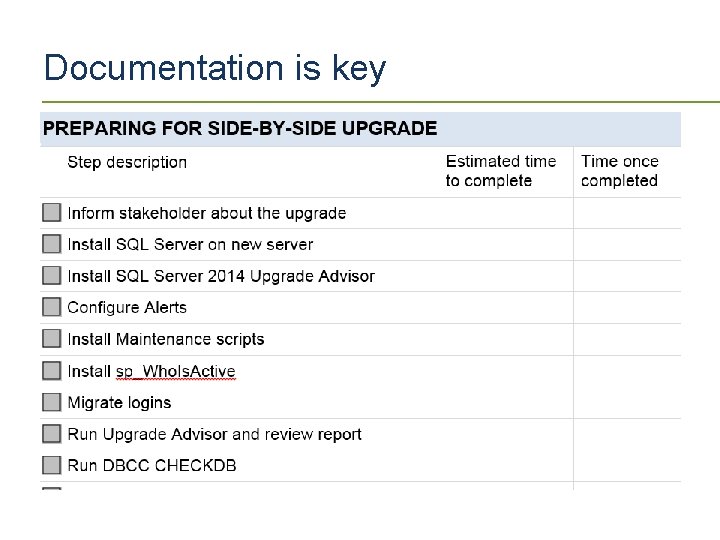
Documentation is key
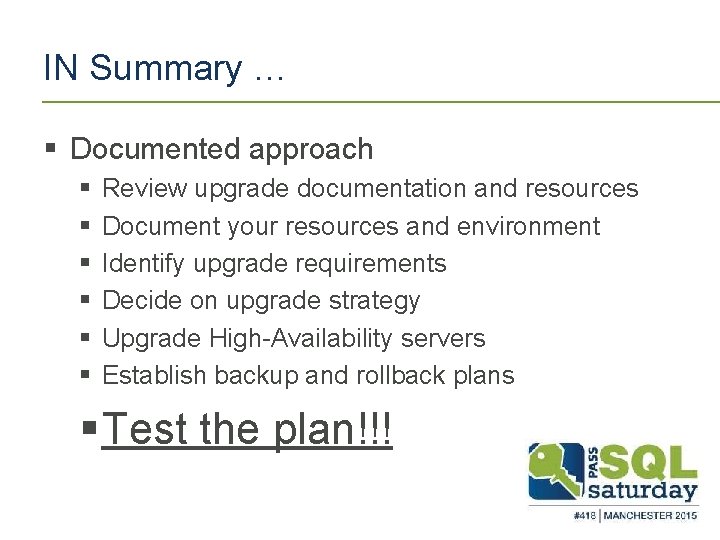
IN Summary … § Documented approach § § § Review upgrade documentation and resources Document your resources and environment Identify upgrade requirements Decide on upgrade strategy Upgrade High-Availability servers Establish backup and rollback plans § Test the plan!!!
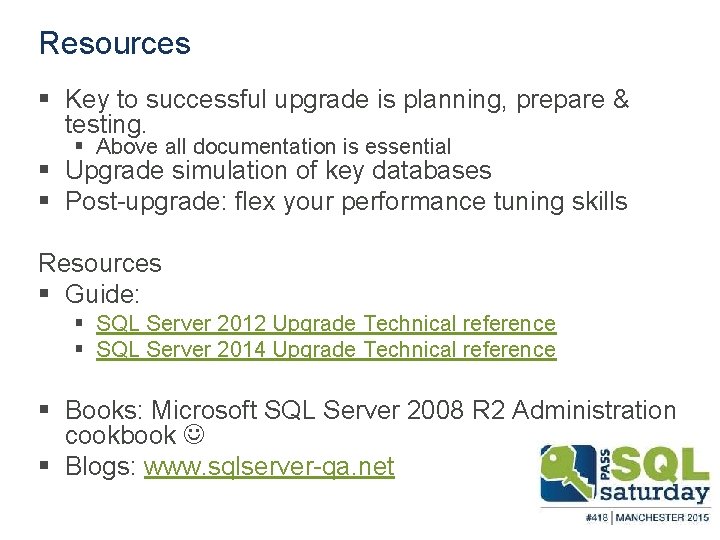
Resources § Key to successful upgrade is planning, prepare & testing. § Above all documentation is essential § Upgrade simulation of key databases § Post-upgrade: flex your performance tuning skills Resources § Guide: § SQL Server 2012 Upgrade Technical reference § SQL Server 2014 Upgrade Technical reference § Books: Microsoft SQL Server 2008 R 2 Administration cookbook § Blogs: www. sqlserver-qa. net

Contact Satya Jayanty sqlmaster@sqlserver-qa. net @SQLMASTER www. sqlserver-qa. net

Sponsors
- Slides: 52