Wentworth Institute of Technology Engineering Technology WIT COMP
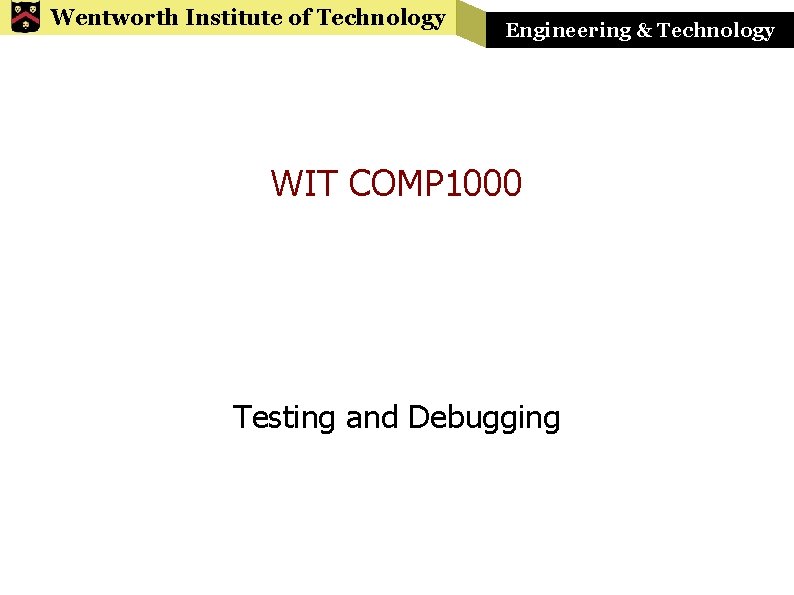
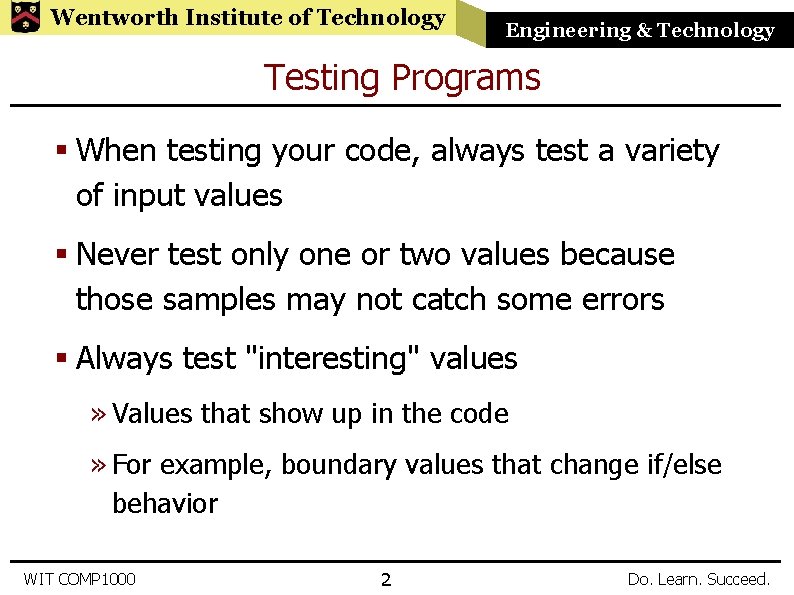
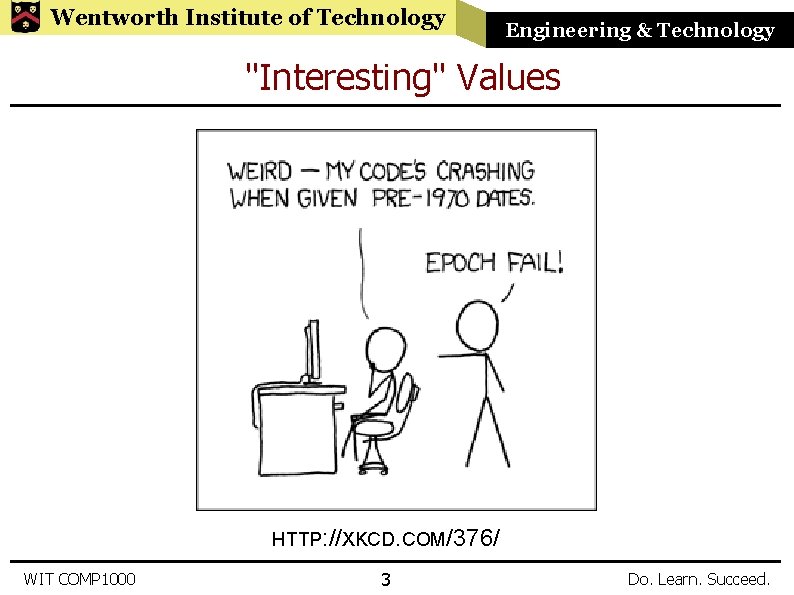
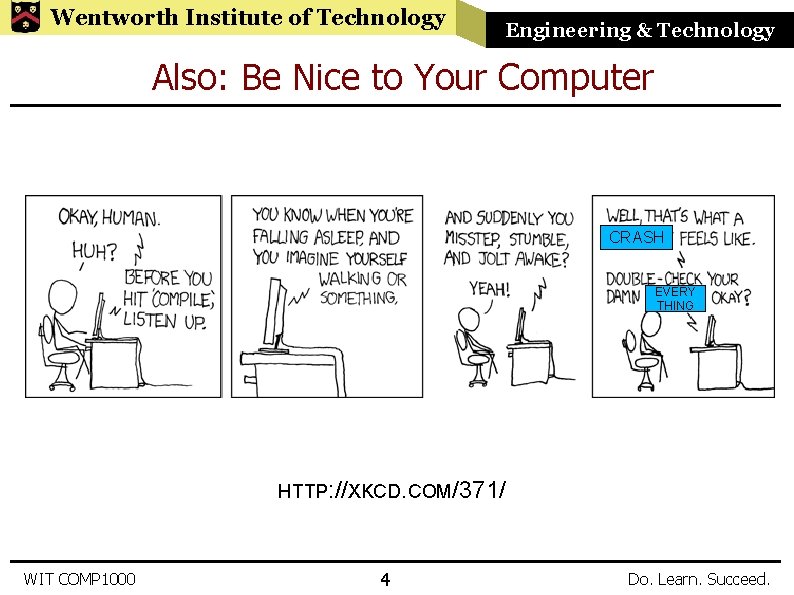
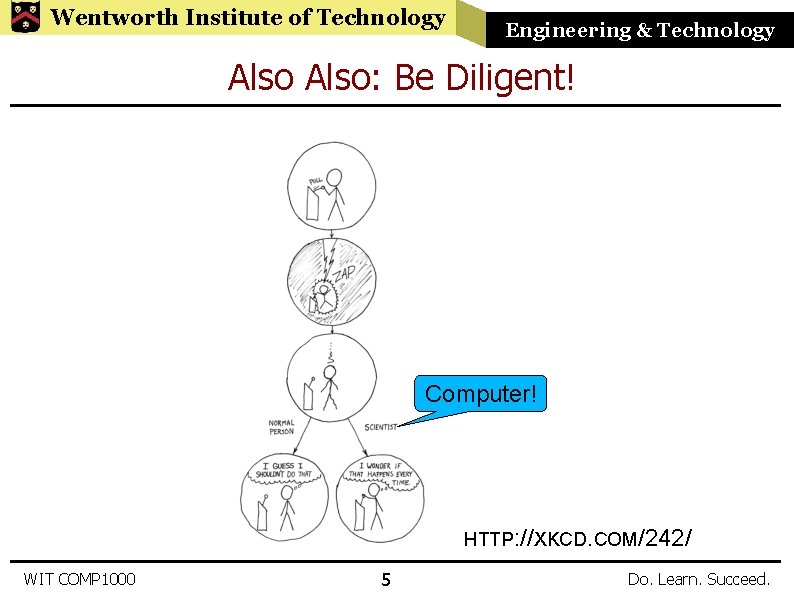
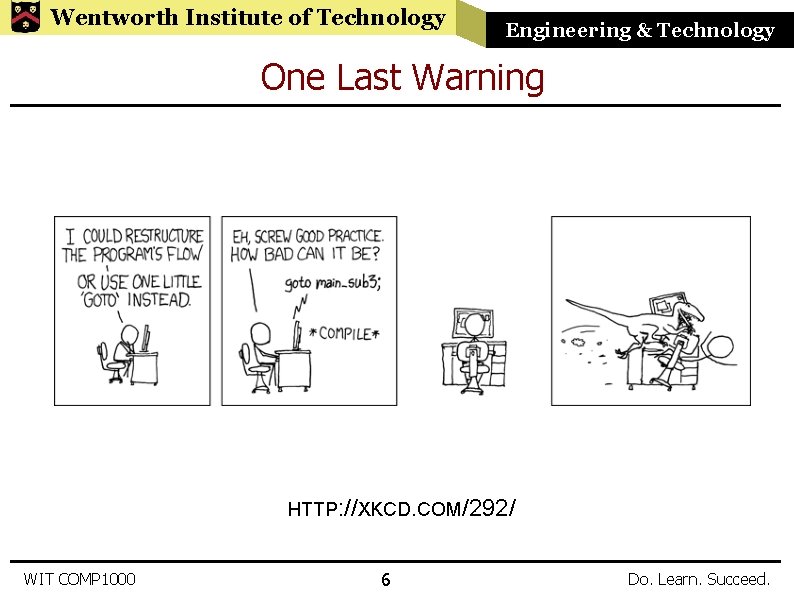
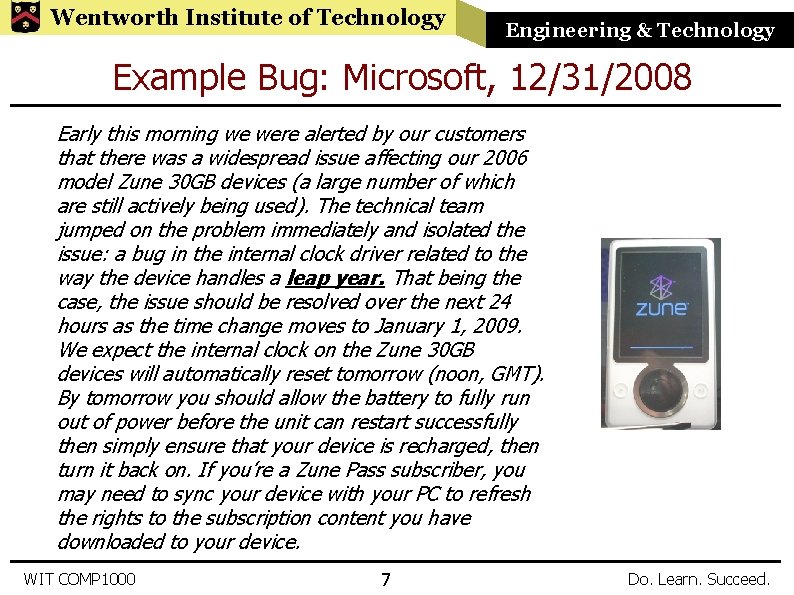
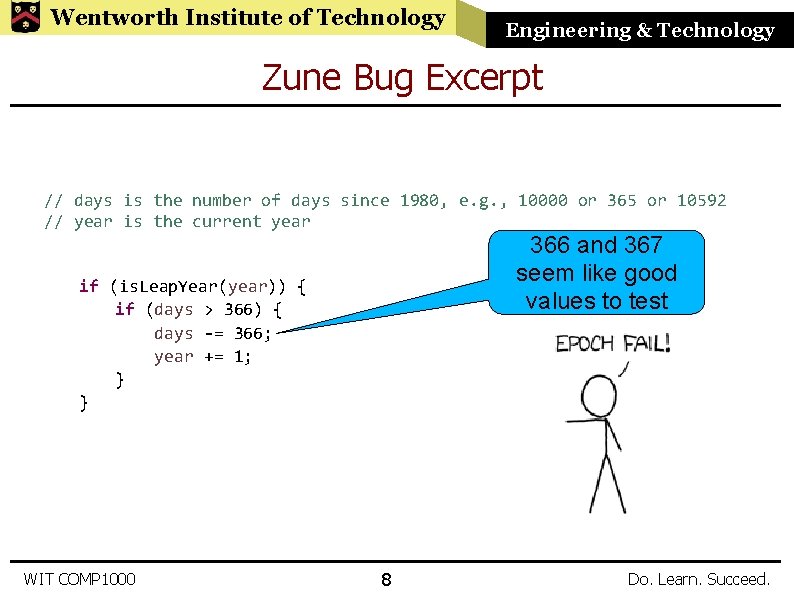
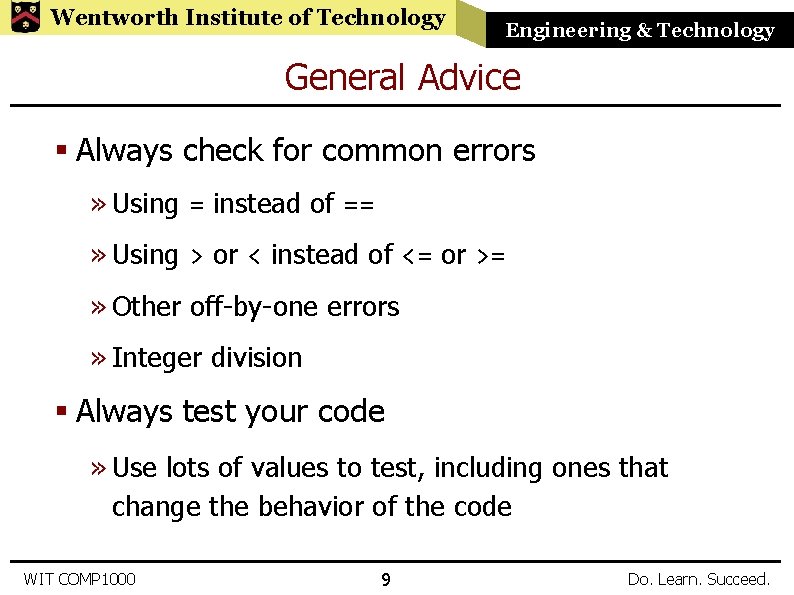
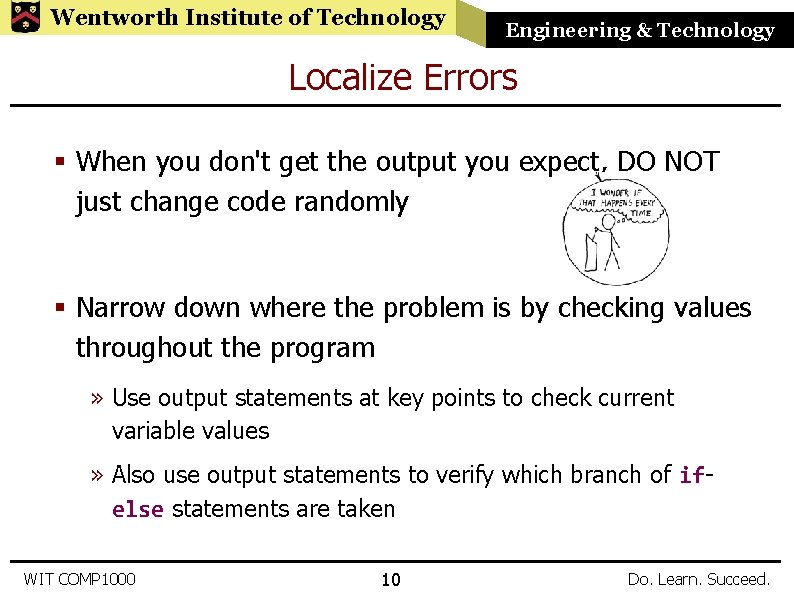
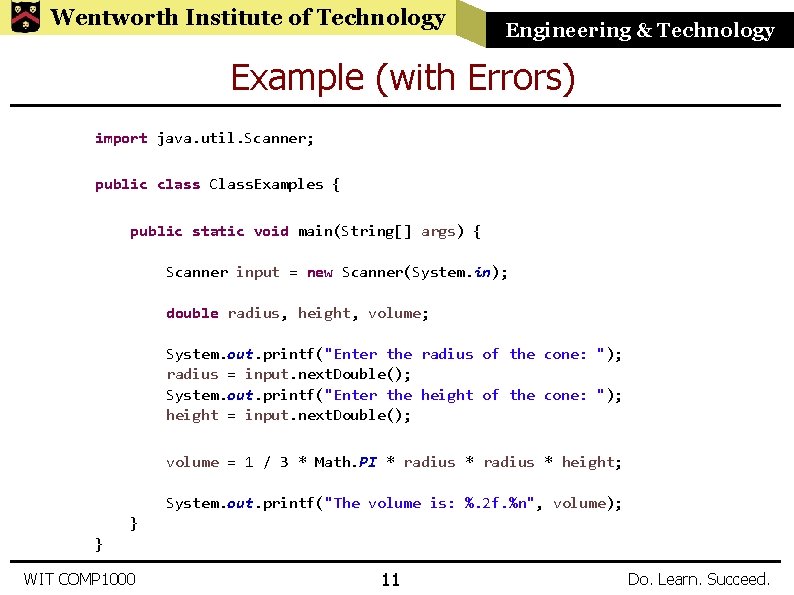
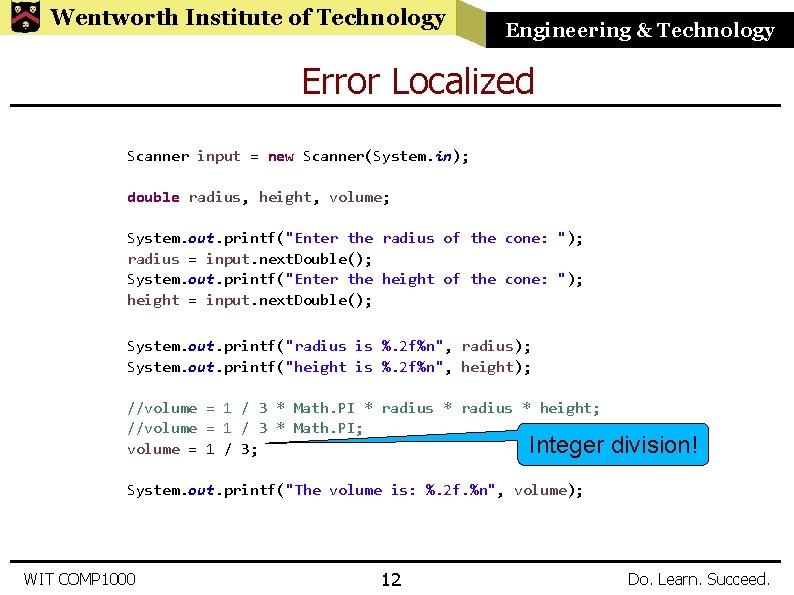
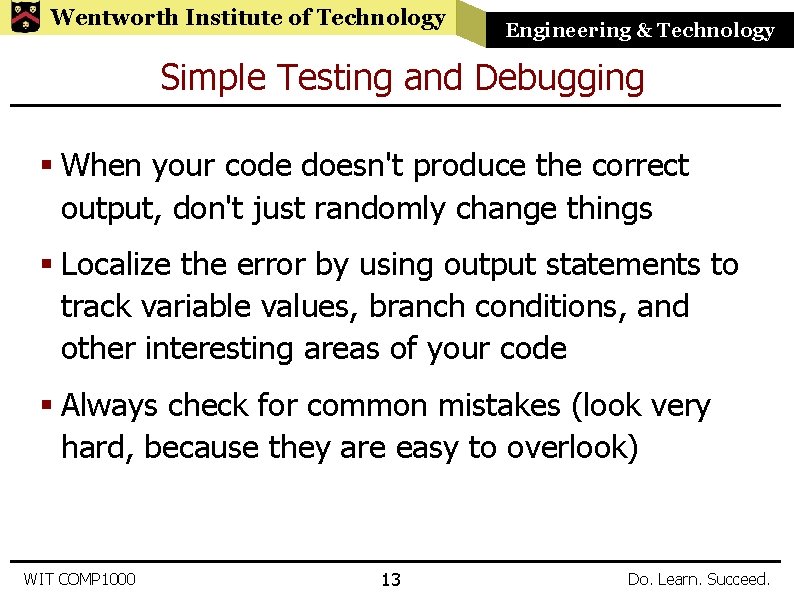
![Wentworth Institute of Technology Engineering & Technology Debugging Exercise public static void main(String[] args) Wentworth Institute of Technology Engineering & Technology Debugging Exercise public static void main(String[] args)](https://slidetodoc.com/presentation_image_h2/61859705745be5f79b1f4d1056103473/image-14.jpg)
![Wentworth Institute of Technology Engineering & Technology Answer public static void main(String[] args) { Wentworth Institute of Technology Engineering & Technology Answer public static void main(String[] args) {](https://slidetodoc.com/presentation_image_h2/61859705745be5f79b1f4d1056103473/image-15.jpg)
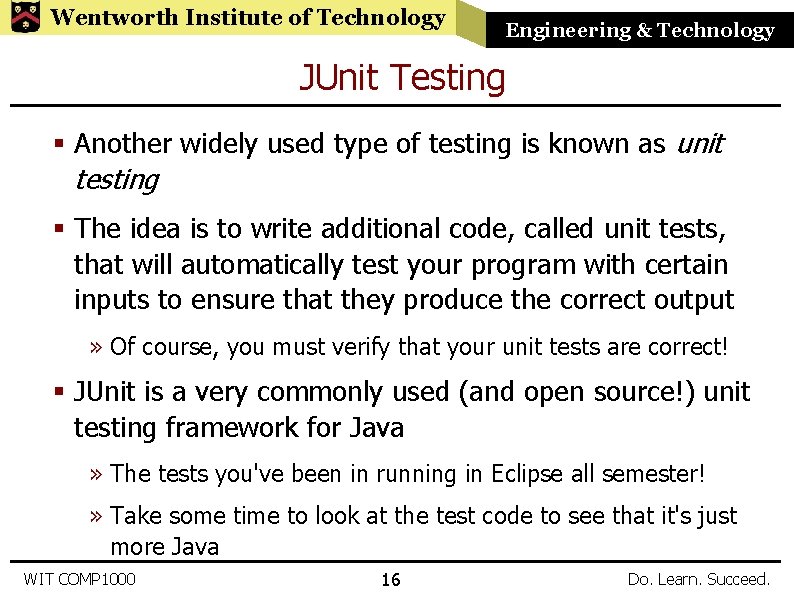
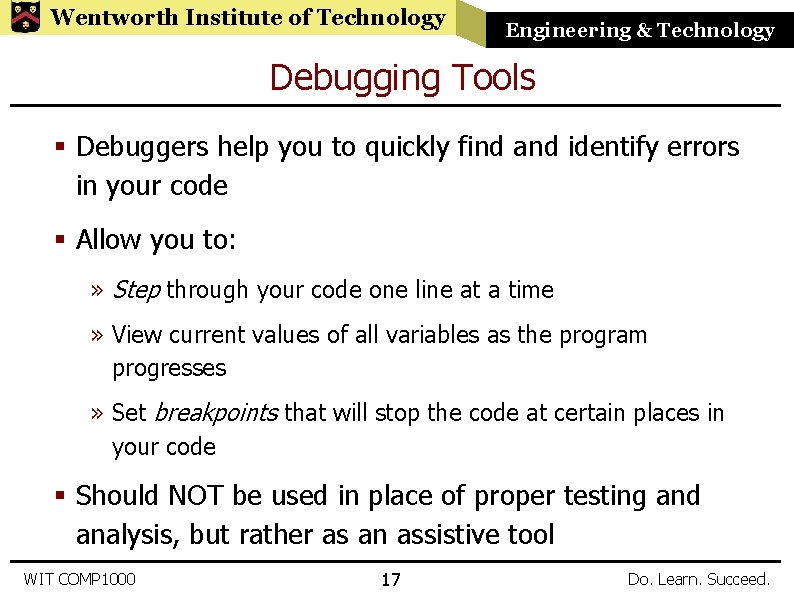
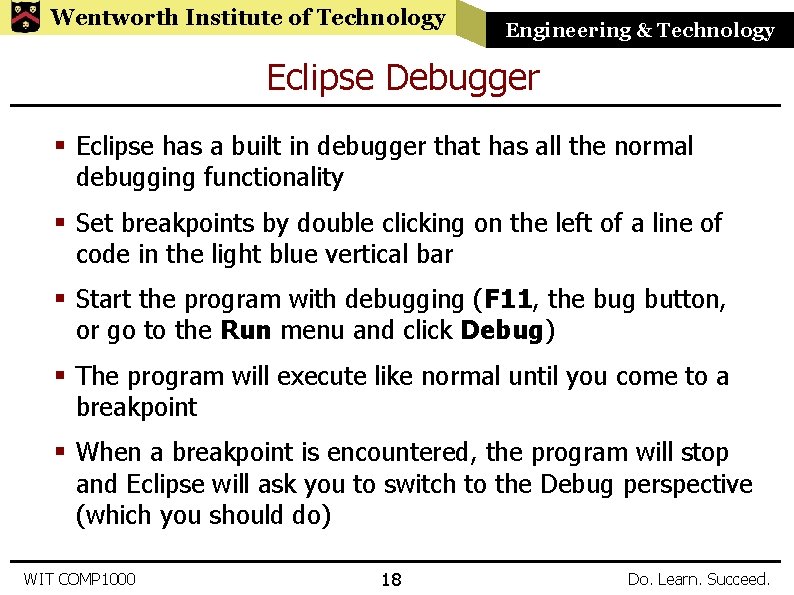
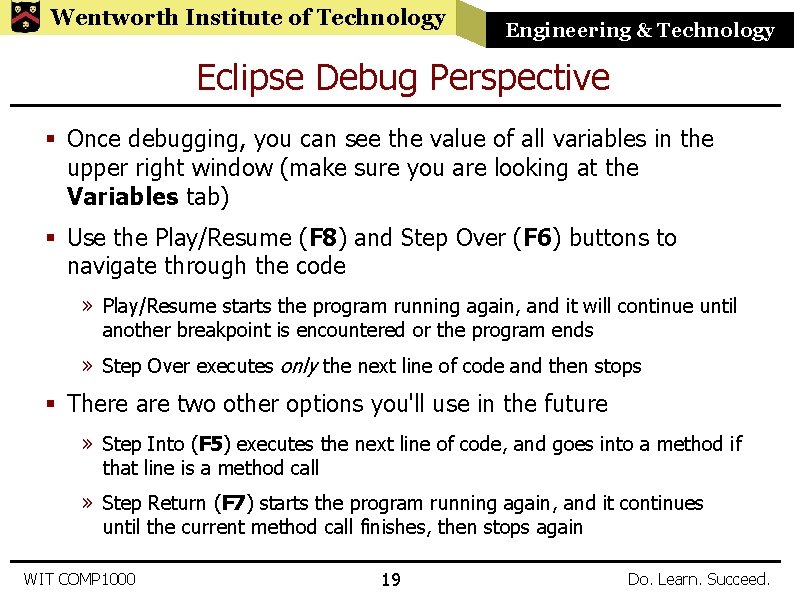
![Wentworth Institute of Technology Engineering & Technology Debugging Example public static void main(String[] args) Wentworth Institute of Technology Engineering & Technology Debugging Example public static void main(String[] args)](https://slidetodoc.com/presentation_image_h2/61859705745be5f79b1f4d1056103473/image-20.jpg)
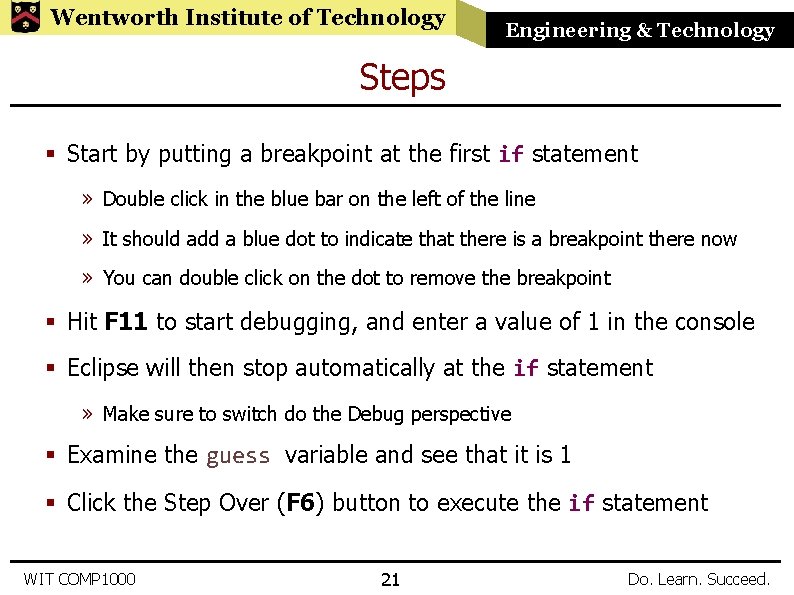
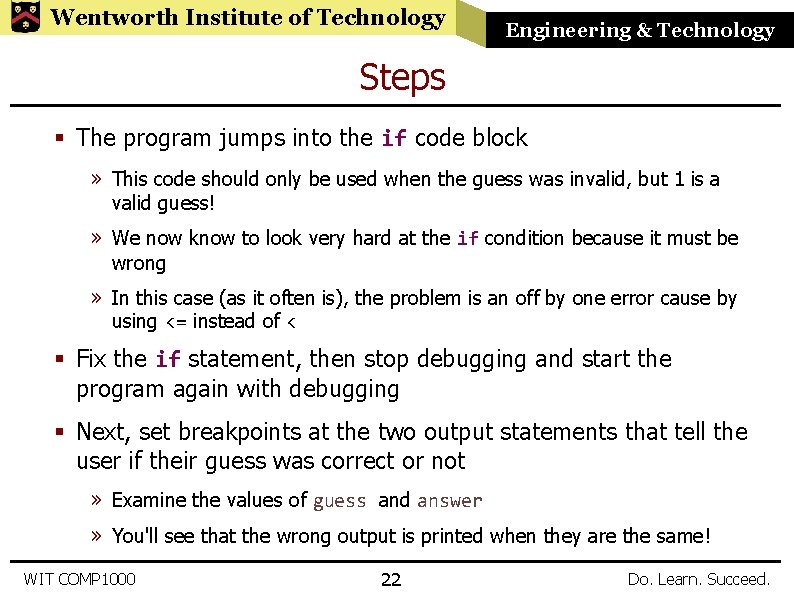
![Wentworth Institute of Technology Engineering & Technology Debugging Exercise public static void main(String[] args) Wentworth Institute of Technology Engineering & Technology Debugging Exercise public static void main(String[] args)](https://slidetodoc.com/presentation_image_h2/61859705745be5f79b1f4d1056103473/image-23.jpg)
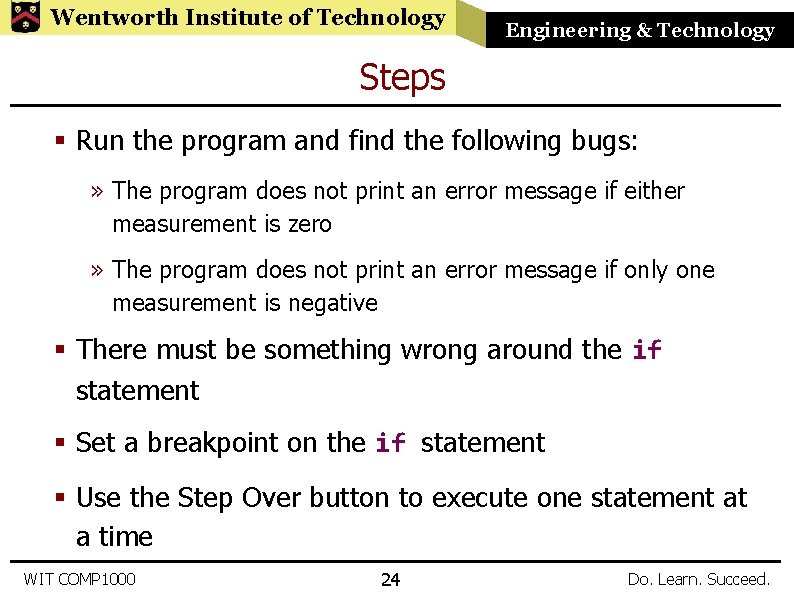
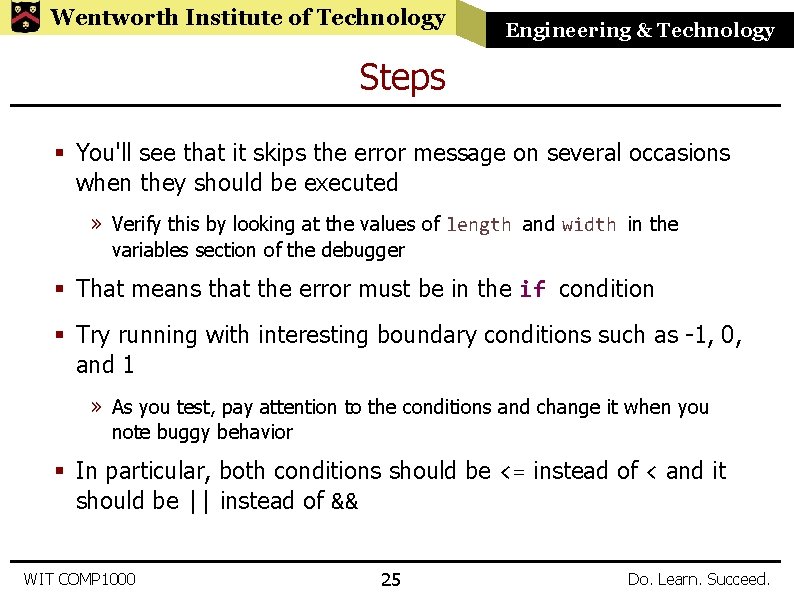
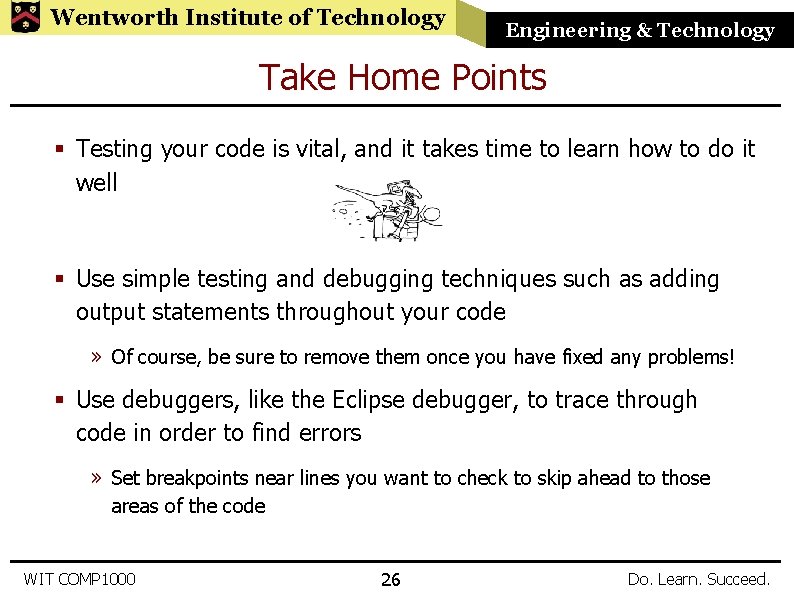
- Slides: 26
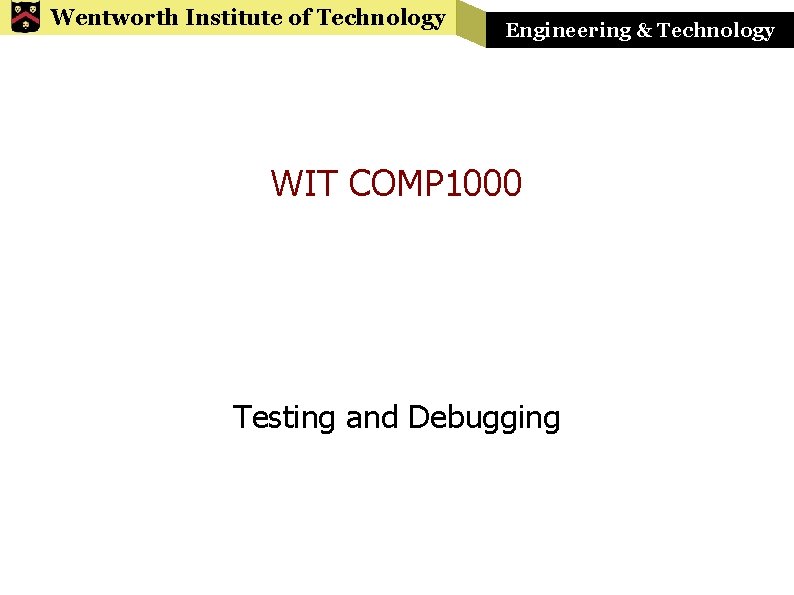
Wentworth Institute of Technology Engineering & Technology WIT COMP 1000 Testing and Debugging
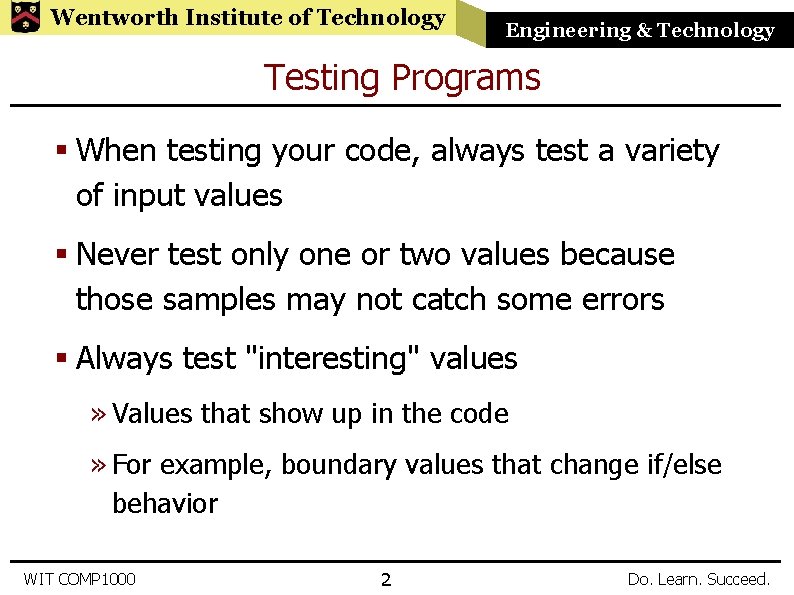
Wentworth Institute of Technology Engineering & Technology Testing Programs § When testing your code, always test a variety of input values § Never test only one or two values because those samples may not catch some errors § Always test "interesting" values » Values that show up in the code » For example, boundary values that change if/else behavior WIT COMP 1000 2 Do. Learn. Succeed.
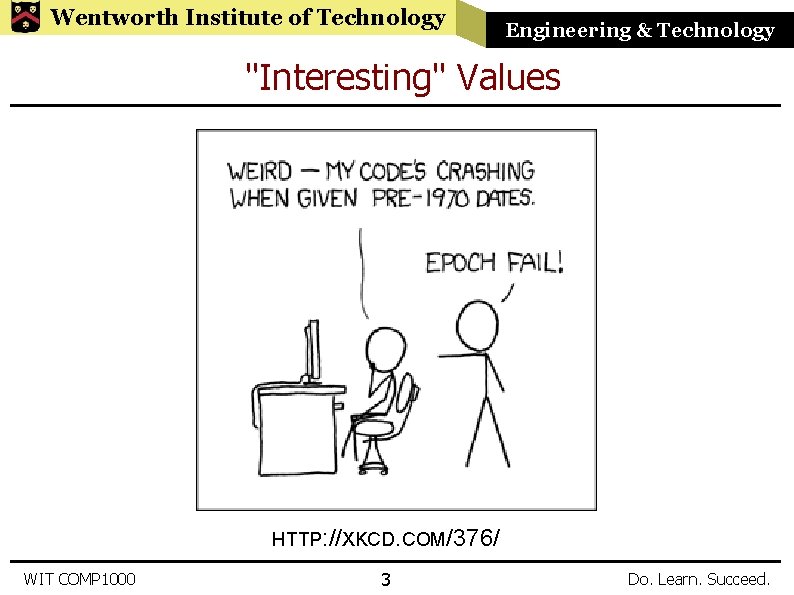
Wentworth Institute of Technology Engineering & Technology "Interesting" Values HTTP: //XKCD. COM/376/ WIT COMP 1000 3 Do. Learn. Succeed.
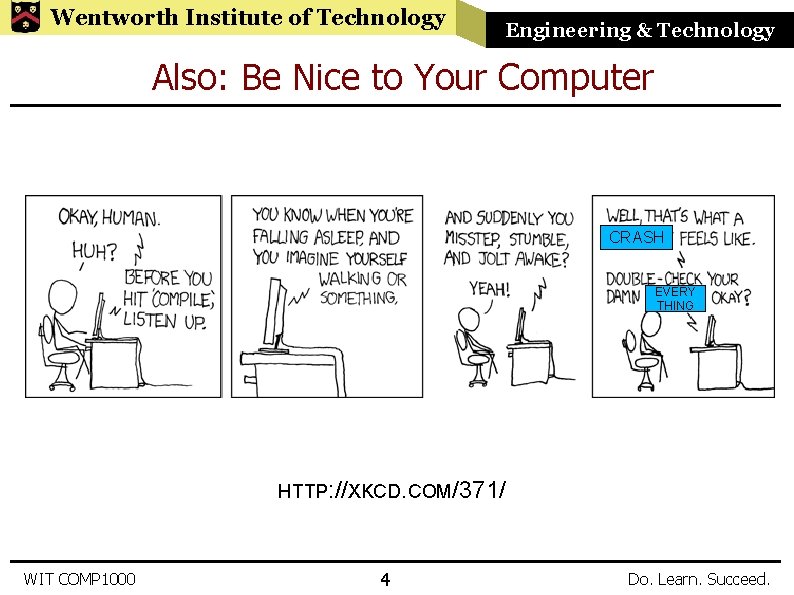
Wentworth Institute of Technology Engineering & Technology Also: Be Nice to Your Computer CRASH EVERY THING HTTP: //XKCD. COM/371/ WIT COMP 1000 4 Do. Learn. Succeed.
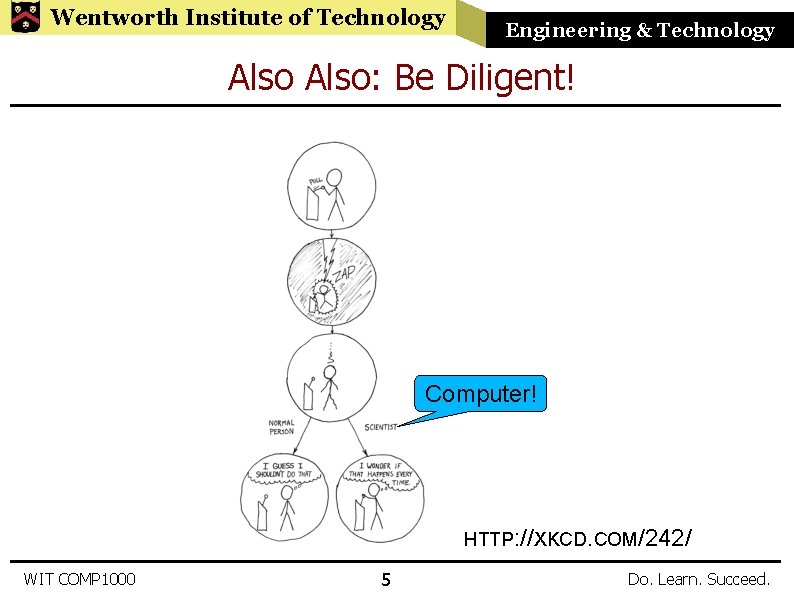
Wentworth Institute of Technology Engineering & Technology Also: Be Diligent! Computer! HTTP: //XKCD. COM/242/ WIT COMP 1000 5 Do. Learn. Succeed.
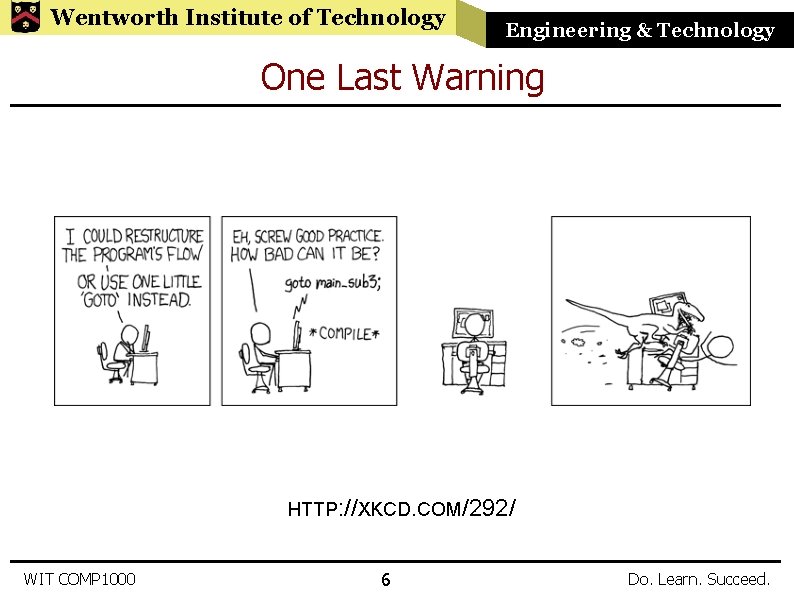
Wentworth Institute of Technology Engineering & Technology One Last Warning HTTP: //XKCD. COM/292/ WIT COMP 1000 6 Do. Learn. Succeed.
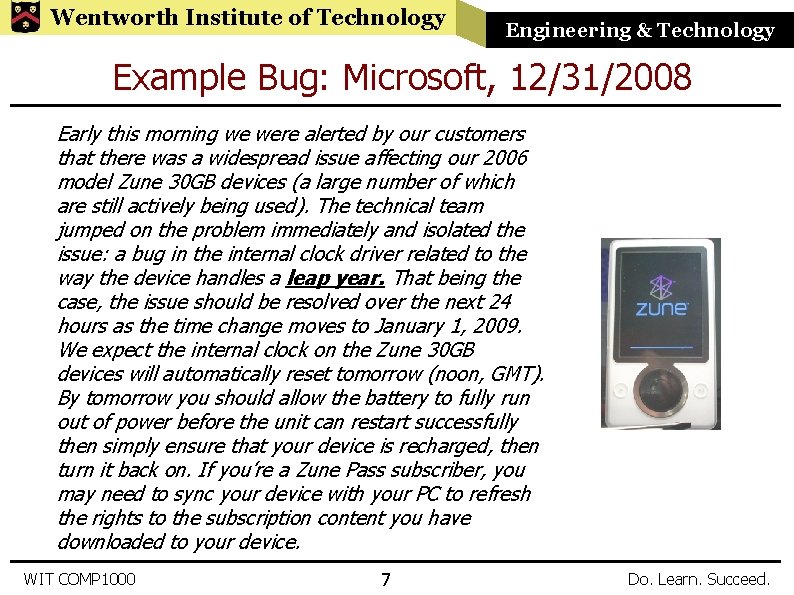
Wentworth Institute of Technology Engineering & Technology Example Bug: Microsoft, 12/31/2008 Early this morning we were alerted by our customers that there was a widespread issue affecting our 2006 model Zune 30 GB devices (a large number of which are still actively being used). The technical team jumped on the problem immediately and isolated the issue: a bug in the internal clock driver related to the way the device handles a leap year. That being the case, the issue should be resolved over the next 24 hours as the time change moves to January 1, 2009. We expect the internal clock on the Zune 30 GB devices will automatically reset tomorrow (noon, GMT). By tomorrow you should allow the battery to fully run out of power before the unit can restart successfully then simply ensure that your device is recharged, then turn it back on. If you’re a Zune Pass subscriber, you may need to sync your device with your PC to refresh the rights to the subscription content you have downloaded to your device. WIT COMP 1000 7 Do. Learn. Succeed.
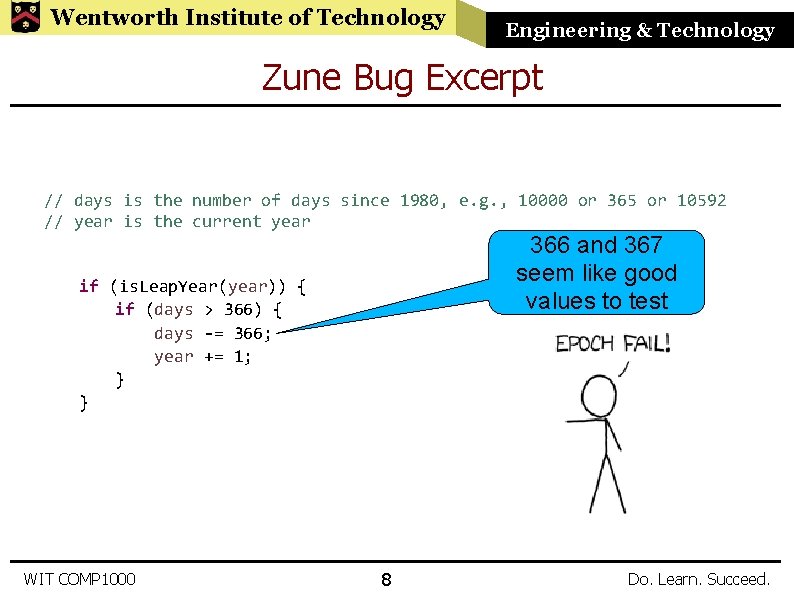
Wentworth Institute of Technology Engineering & Technology Zune Bug Excerpt // days is the number of days since 1980, e. g. , 10000 or 365 or 10592 // year is the current year 366 and 367 seem like good values to test if (is. Leap. Year(year)) { if (days > 366) { days -= 366; year += 1; } } WIT COMP 1000 8 Do. Learn. Succeed.
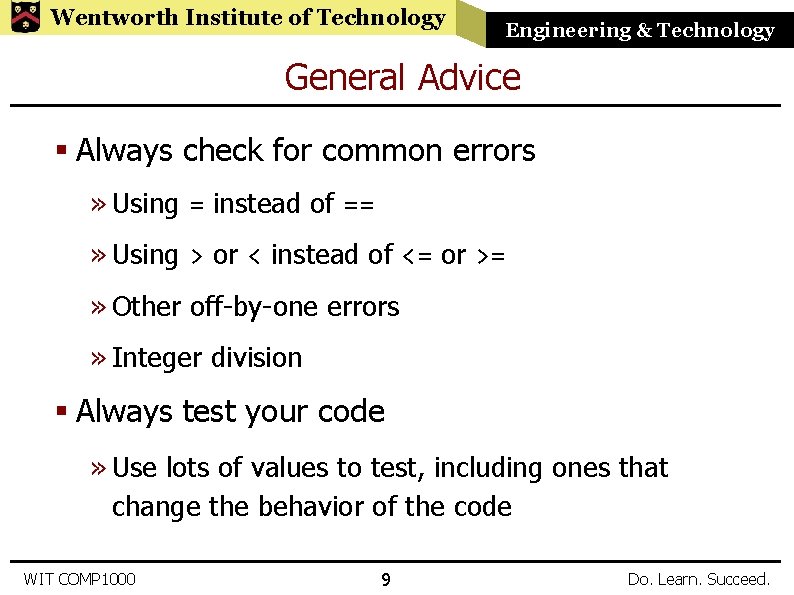
Wentworth Institute of Technology Engineering & Technology General Advice § Always check for common errors » Using = instead of == » Using > or < instead of <= or >= » Other off-by-one errors » Integer division § Always test your code » Use lots of values to test, including ones that change the behavior of the code WIT COMP 1000 9 Do. Learn. Succeed.
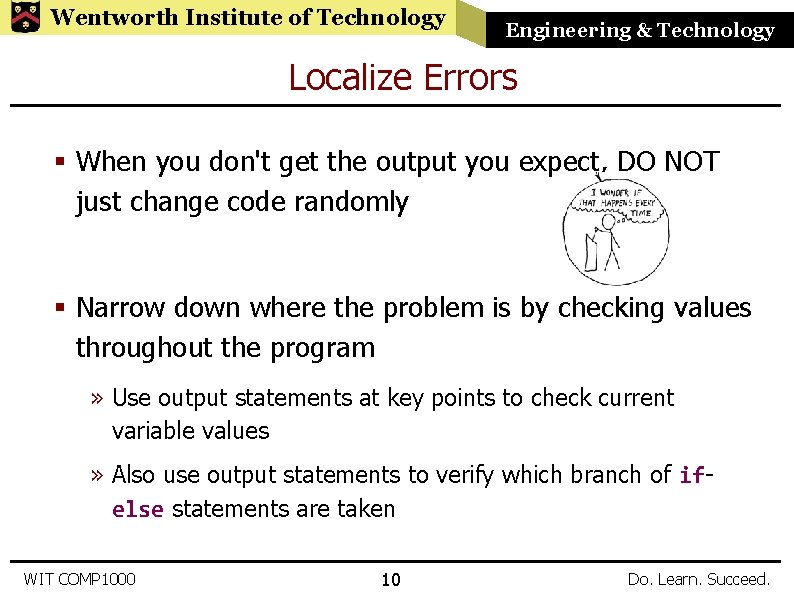
Wentworth Institute of Technology Engineering & Technology Localize Errors § When you don't get the output you expect, DO NOT just change code randomly § Narrow down where the problem is by checking values throughout the program » Use output statements at key points to check current variable values » Also use output statements to verify which branch of ifelse statements are taken WIT COMP 1000 10 Do. Learn. Succeed.
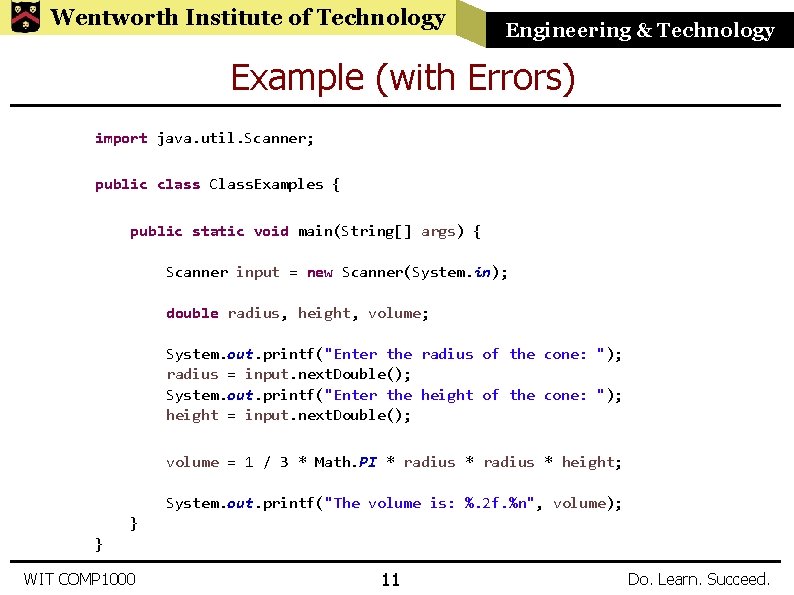
Wentworth Institute of Technology Engineering & Technology Example (with Errors) import java. util. Scanner; public class Class. Examples { public static void main(String[] args) { Scanner input = new Scanner(System. in); double radius, height, volume; System. out. printf("Enter the radius of the cone: "); radius = input. next. Double(); System. out. printf("Enter the height of the cone: "); height = input. next. Double(); volume = 1 / 3 * Math. PI * radius * height; System. out. printf("The volume is: %. 2 f. %n", volume); } } WIT COMP 1000 11 Do. Learn. Succeed.
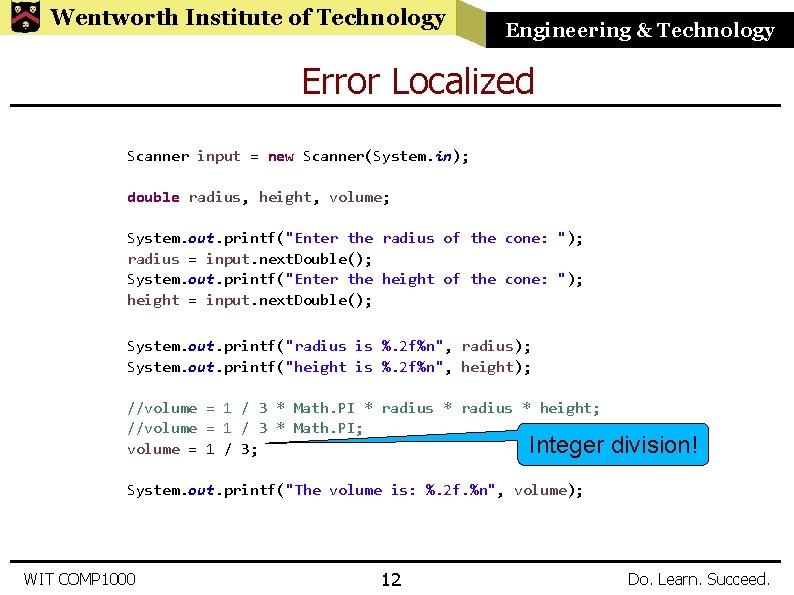
Wentworth Institute of Technology Engineering & Technology Error Localized Scanner input = new Scanner(System. in); double radius, height, volume; System. out. printf("Enter the radius of the cone: "); radius = input. next. Double(); System. out. printf("Enter the height of the cone: "); height = input. next. Double(); System. out. printf("radius is %. 2 f%n", radius); System. out. printf("height is %. 2 f%n", height); //volume = 1 / 3 * Math. PI * radius * height; //volume = 1 / 3 * Math. PI; Integer volume = 1 / 3; division! System. out. printf("The volume is: %. 2 f. %n", volume); WIT COMP 1000 12 Do. Learn. Succeed.
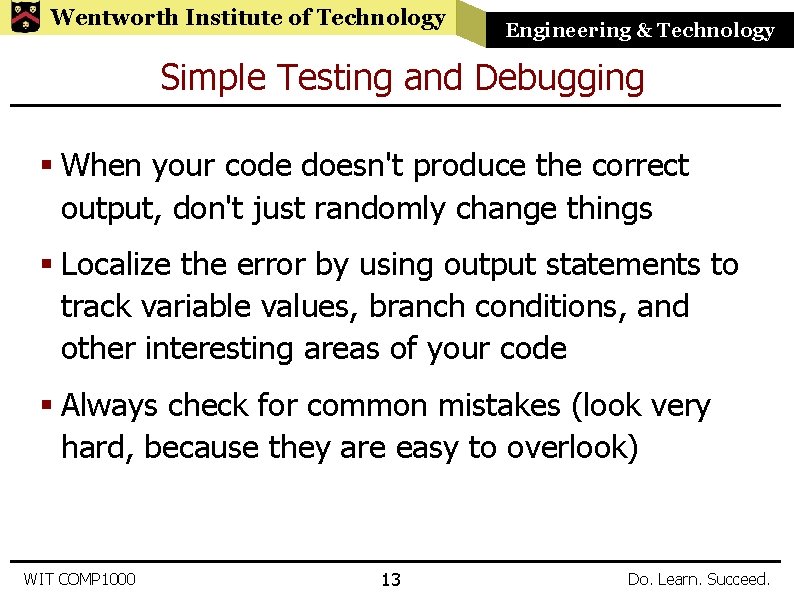
Wentworth Institute of Technology Engineering & Technology Simple Testing and Debugging § When your code doesn't produce the correct output, don't just randomly change things § Localize the error by using output statements to track variable values, branch conditions, and other interesting areas of your code § Always check for common mistakes (look very hard, because they are easy to overlook) WIT COMP 1000 13 Do. Learn. Succeed.
![Wentworth Institute of Technology Engineering Technology Debugging Exercise public static void mainString args Wentworth Institute of Technology Engineering & Technology Debugging Exercise public static void main(String[] args)](https://slidetodoc.com/presentation_image_h2/61859705745be5f79b1f4d1056103473/image-14.jpg)
Wentworth Institute of Technology Engineering & Technology Debugging Exercise public static void main(String[] args) { Scanner input = new Scanner(System. in); int answer = 3; int guess; System. out. printf("Enter a guess between 1 and 10: "); guess = input. next. Int(); if ((guess <= 1) || (guess >= 10)) { System. out. printf("Invalid guess!%n"); System. exit(0); } if (guess == answer) { System. out. printf("Wrong! Try again. %n"); } else { System. out. printf("You got it!%n"); } } WIT COMP 1000 14 Do. Learn. Succeed.
![Wentworth Institute of Technology Engineering Technology Answer public static void mainString args Wentworth Institute of Technology Engineering & Technology Answer public static void main(String[] args) {](https://slidetodoc.com/presentation_image_h2/61859705745be5f79b1f4d1056103473/image-15.jpg)
Wentworth Institute of Technology Engineering & Technology Answer public static void main(String[] args) { Scanner input = new Scanner(System. in); int answer = 3; int guess; System. out. printf("Enter a guess between 1 and 10: "); guess = input. next. Int(); if ((guess < 1) || (guess > 10)) { // used <= and >= instead of < and > System. out. printf("Invalid guess!%n"); System. exit(0); } if (guess == answer) { System. out. printf("You got it!%n"); // swapped two output messages } else { System. out. printf("Wrong! Try again. %n"); } } WIT COMP 1000 15 Do. Learn. Succeed.
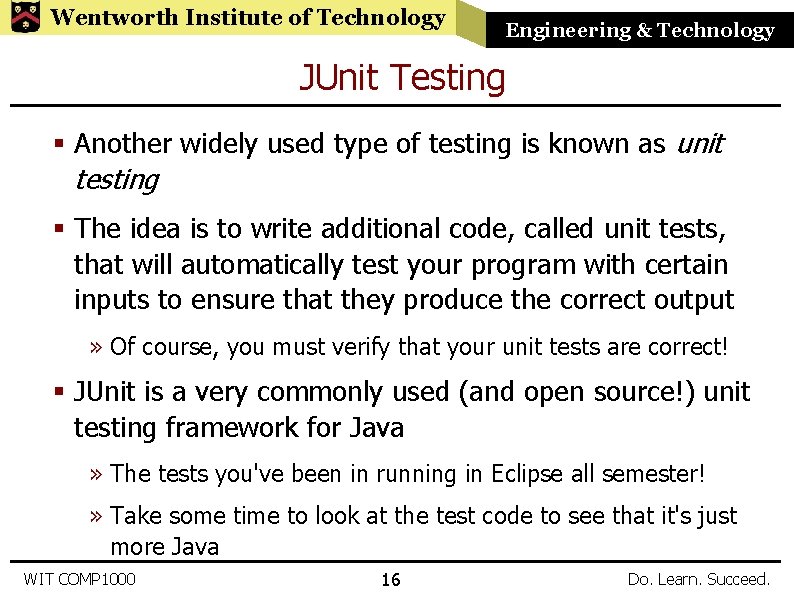
Wentworth Institute of Technology Engineering & Technology JUnit Testing § Another widely used type of testing is known as unit testing § The idea is to write additional code, called unit tests, that will automatically test your program with certain inputs to ensure that they produce the correct output » Of course, you must verify that your unit tests are correct! § JUnit is a very commonly used (and open source!) unit testing framework for Java » The tests you've been in running in Eclipse all semester! » Take some time to look at the test code to see that it's just more Java WIT COMP 1000 16 Do. Learn. Succeed.
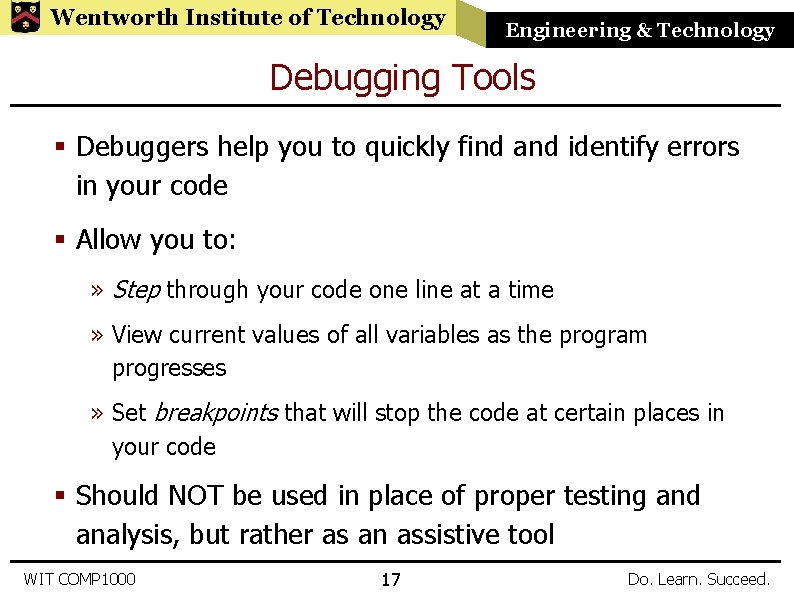
Wentworth Institute of Technology Engineering & Technology Debugging Tools § Debuggers help you to quickly find and identify errors in your code § Allow you to: » Step through your code one line at a time » View current values of all variables as the program progresses » Set breakpoints that will stop the code at certain places in your code § Should NOT be used in place of proper testing and analysis, but rather as an assistive tool WIT COMP 1000 17 Do. Learn. Succeed.
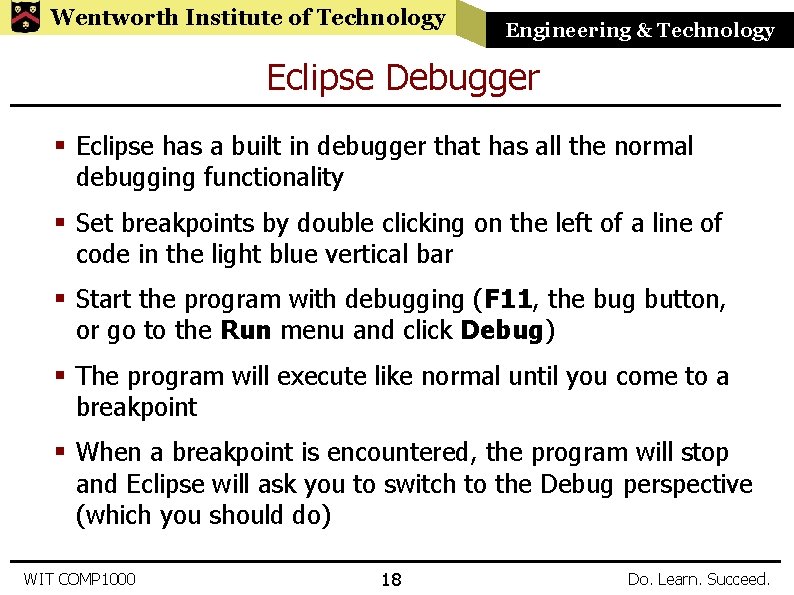
Wentworth Institute of Technology Engineering & Technology Eclipse Debugger § Eclipse has a built in debugger that has all the normal debugging functionality § Set breakpoints by double clicking on the left of a line of code in the light blue vertical bar § Start the program with debugging (F 11, the bug button, or go to the Run menu and click Debug) § The program will execute like normal until you come to a breakpoint § When a breakpoint is encountered, the program will stop and Eclipse will ask you to switch to the Debug perspective (which you should do) WIT COMP 1000 18 Do. Learn. Succeed.
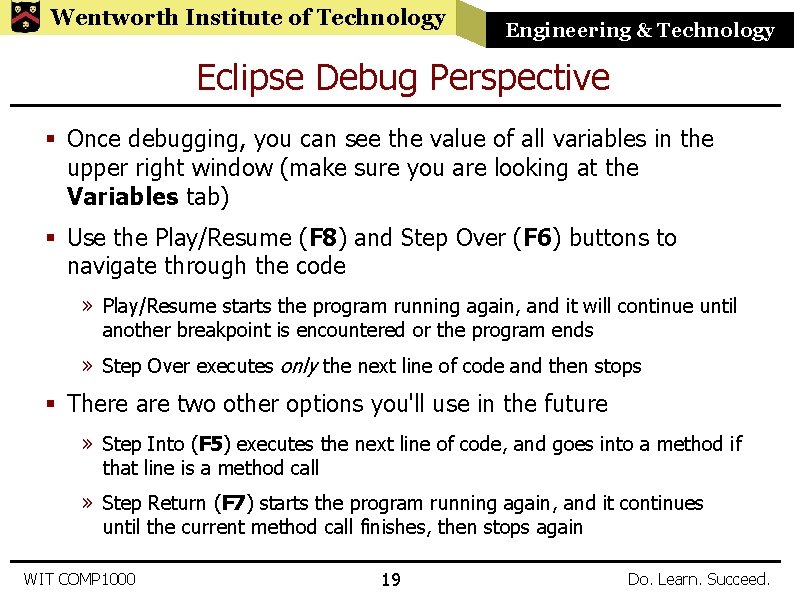
Wentworth Institute of Technology Engineering & Technology Eclipse Debug Perspective § Once debugging, you can see the value of all variables in the upper right window (make sure you are looking at the Variables tab) § Use the Play/Resume (F 8) and Step Over (F 6) buttons to navigate through the code » Play/Resume starts the program running again, and it will continue until another breakpoint is encountered or the program ends » Step Over executes only the next line of code and then stops § There are two other options you'll use in the future » Step Into (F 5) executes the next line of code, and goes into a method if that line is a method call » Step Return (F 7) starts the program running again, and it continues until the current method call finishes, then stops again WIT COMP 1000 19 Do. Learn. Succeed.
![Wentworth Institute of Technology Engineering Technology Debugging Example public static void mainString args Wentworth Institute of Technology Engineering & Technology Debugging Example public static void main(String[] args)](https://slidetodoc.com/presentation_image_h2/61859705745be5f79b1f4d1056103473/image-20.jpg)
Wentworth Institute of Technology Engineering & Technology Debugging Example public static void main(String[] args) { Scanner input = new Scanner(System. in); int answer = 3; int guess; System. out. printf("Enter a guess between 1 and 10: "); guess = input. next. Int(); if ((guess <= 1) || (guess >= 10)) { System. out. printf("Invalid guess!%n"); System. exit(0); } if (guess == answer) { System. out. printf("Wrong! Try again. %n"); } else { System. out. printf("You got it!%n"); } } WIT COMP 1000 20 Do. Learn. Succeed.
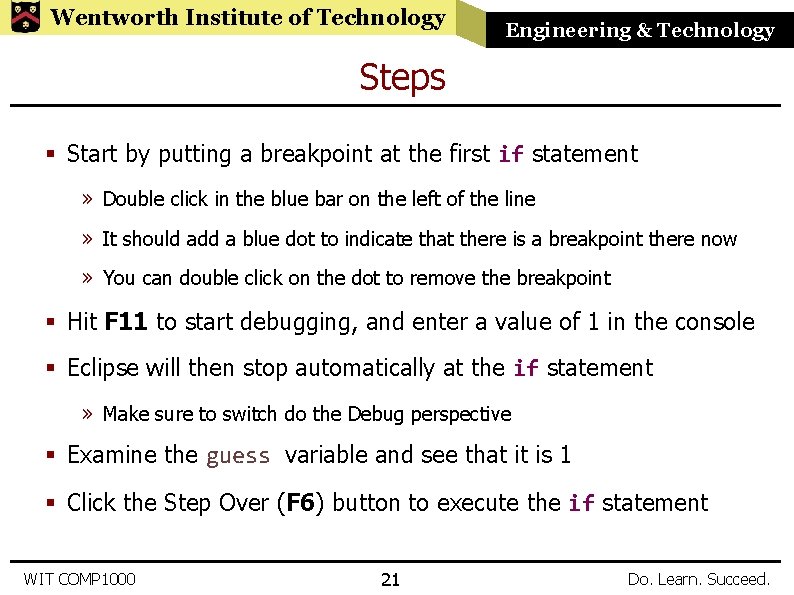
Wentworth Institute of Technology Engineering & Technology Steps § Start by putting a breakpoint at the first if statement » Double click in the blue bar on the left of the line » It should add a blue dot to indicate that there is a breakpoint there now » You can double click on the dot to remove the breakpoint § Hit F 11 to start debugging, and enter a value of 1 in the console § Eclipse will then stop automatically at the if statement » Make sure to switch do the Debug perspective § Examine the guess variable and see that it is 1 § Click the Step Over (F 6) button to execute the if statement WIT COMP 1000 21 Do. Learn. Succeed.
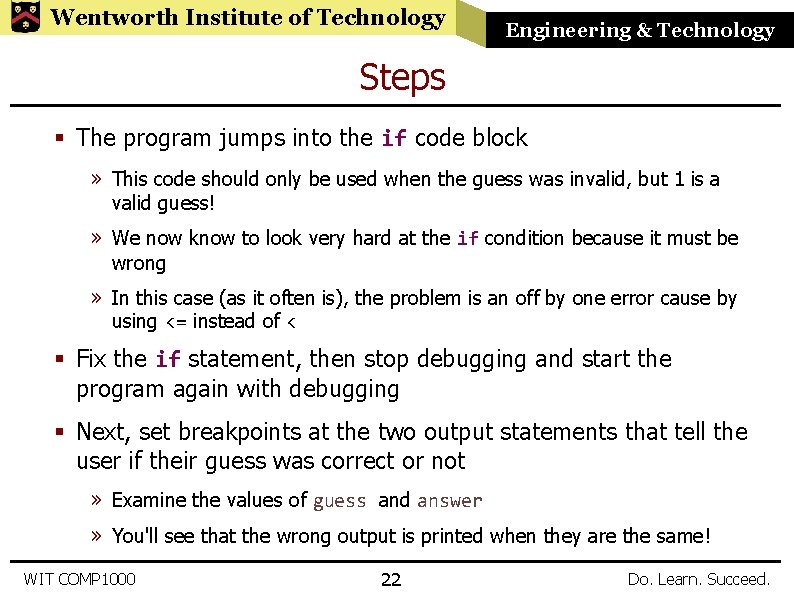
Wentworth Institute of Technology Engineering & Technology Steps § The program jumps into the if code block » This code should only be used when the guess was invalid, but 1 is a valid guess! » We now know to look very hard at the if condition because it must be wrong » In this case (as it often is), the problem is an off by one error cause by using <= instead of < § Fix the if statement, then stop debugging and start the program again with debugging § Next, set breakpoints at the two output statements that tell the user if their guess was correct or not » Examine the values of guess and answer » You'll see that the wrong output is printed when they are the same! WIT COMP 1000 22 Do. Learn. Succeed.
![Wentworth Institute of Technology Engineering Technology Debugging Exercise public static void mainString args Wentworth Institute of Technology Engineering & Technology Debugging Exercise public static void main(String[] args)](https://slidetodoc.com/presentation_image_h2/61859705745be5f79b1f4d1056103473/image-23.jpg)
Wentworth Institute of Technology Engineering & Technology Debugging Exercise public static void main(String[] args) { Scanner input = new Scanner(System. in); double length, width, area; System. out. printf("Enter positive rectangle length: "); length = input. next. Double(); System. out. printf("Enter positive rectangle width: "); width = input. next. Double(); if ((length < 0) && (width < 0)) { System. out. printf("Invalid measurements!%n"); System. exit(0); } area = length * width; System. out. printf("The area is: %. 2 f. %n", area); } WIT COMP 1000 23 Do. Learn. Succeed.
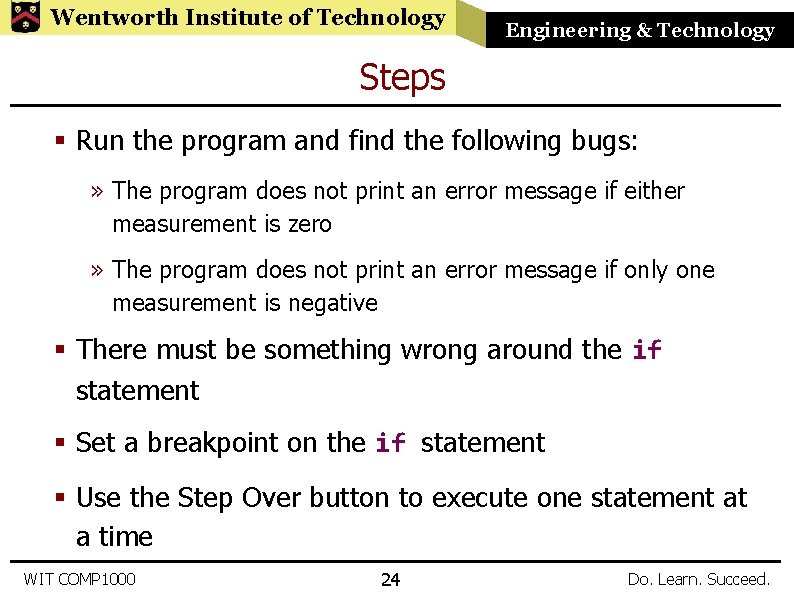
Wentworth Institute of Technology Engineering & Technology Steps § Run the program and find the following bugs: » The program does not print an error message if either measurement is zero » The program does not print an error message if only one measurement is negative § There must be something wrong around the if statement § Set a breakpoint on the if statement § Use the Step Over button to execute one statement at a time WIT COMP 1000 24 Do. Learn. Succeed.
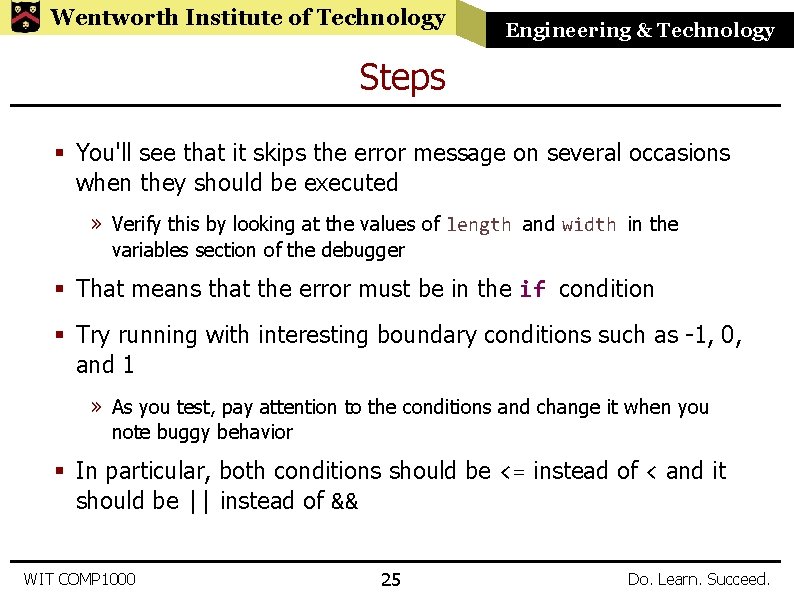
Wentworth Institute of Technology Engineering & Technology Steps § You'll see that it skips the error message on several occasions when they should be executed » Verify this by looking at the values of length and width in the variables section of the debugger § That means that the error must be in the if condition § Try running with interesting boundary conditions such as -1, 0, and 1 » As you test, pay attention to the conditions and change it when you note buggy behavior § In particular, both conditions should be <= instead of < and it should be || instead of && WIT COMP 1000 25 Do. Learn. Succeed.
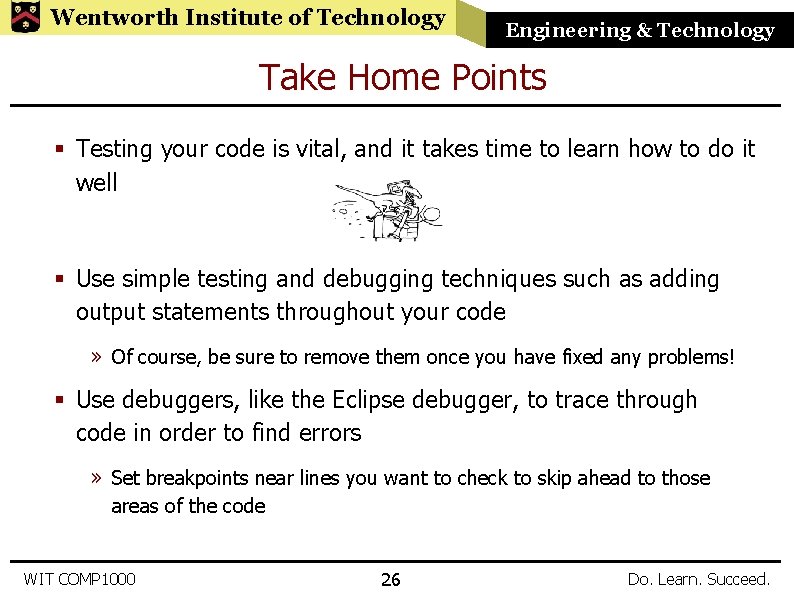
Wentworth Institute of Technology Engineering & Technology Take Home Points § Testing your code is vital, and it takes time to learn how to do it well § Use simple testing and debugging techniques such as adding output statements throughout your code » Of course, be sure to remove them once you have fixed any problems! § Use debuggers, like the Eclipse debugger, to trace through code in order to find errors » Set breakpoints near lines you want to check to skip ahead to those areas of the code WIT COMP 1000 26 Do. Learn. Succeed.