Welcome to Sutron Training Radar Sensor Installation RLR0002

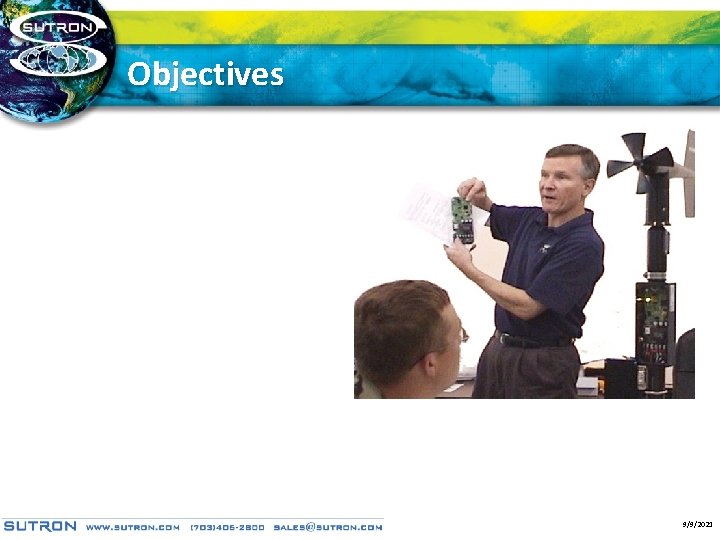
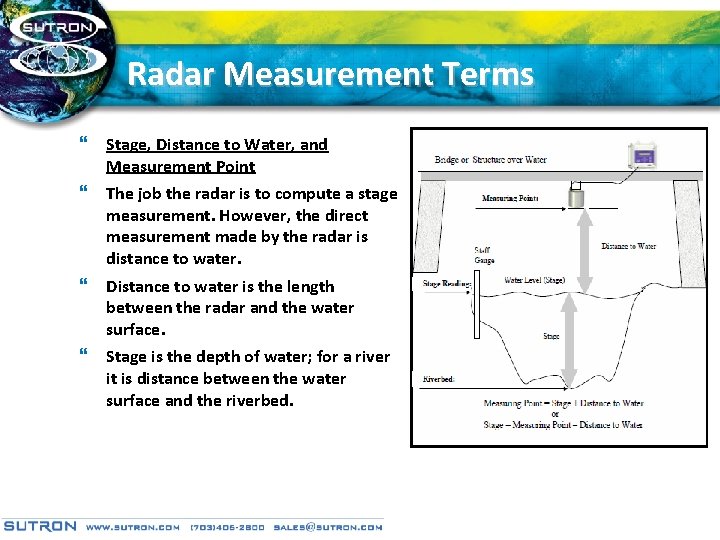
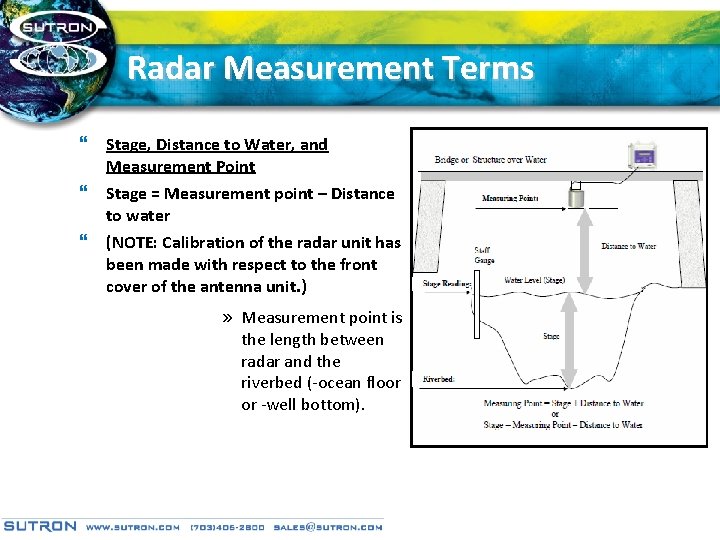
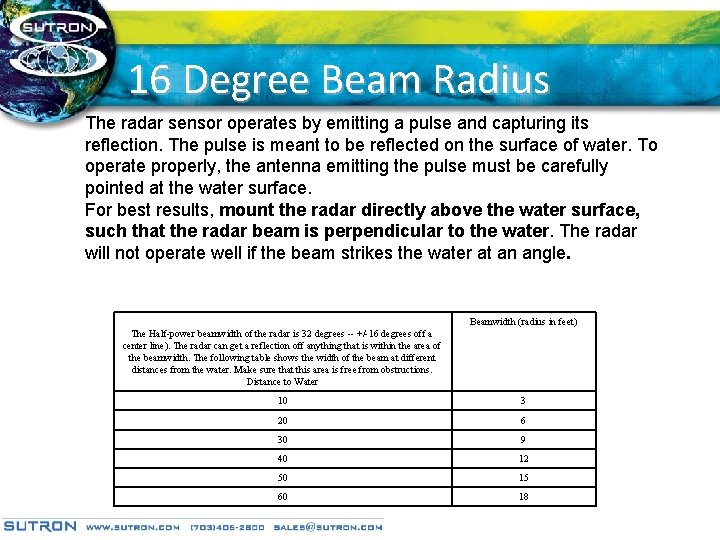
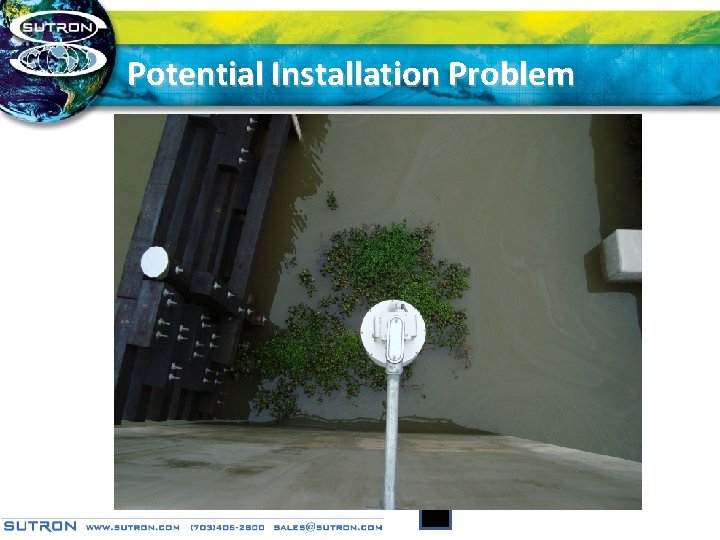
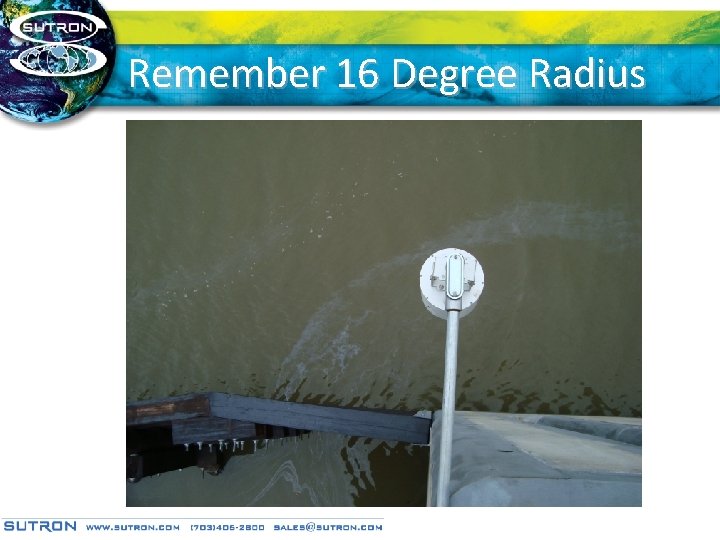
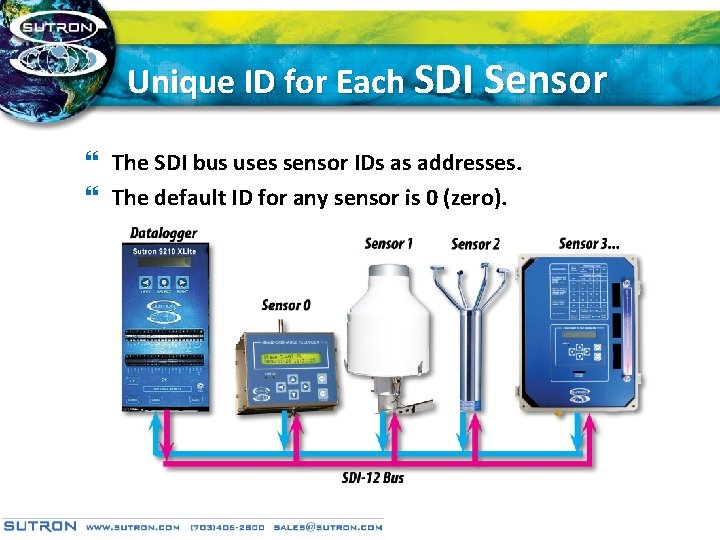
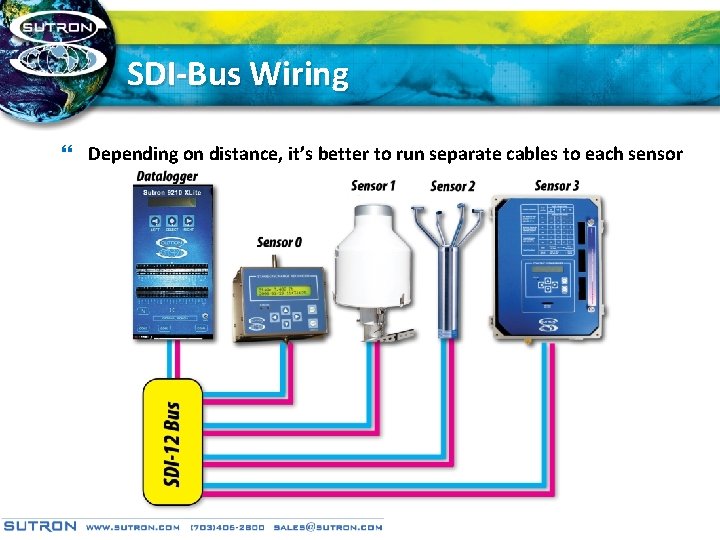
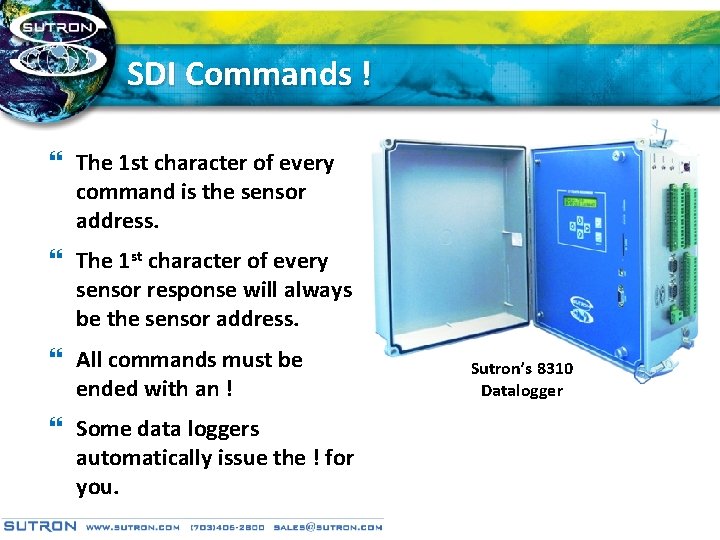
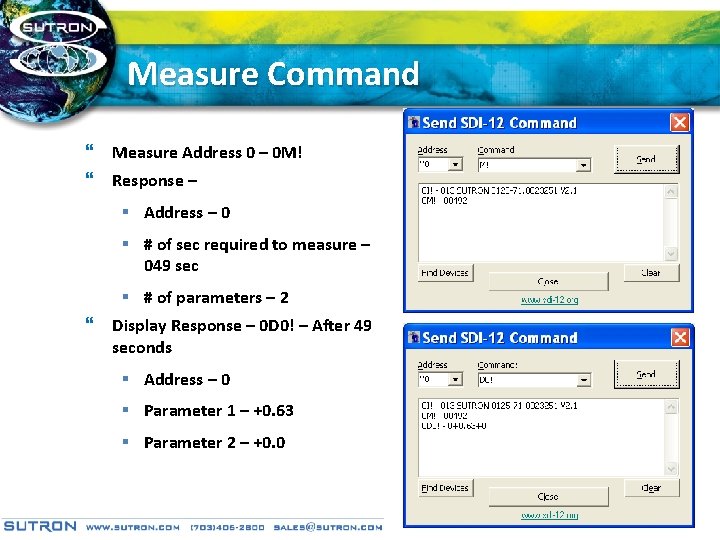
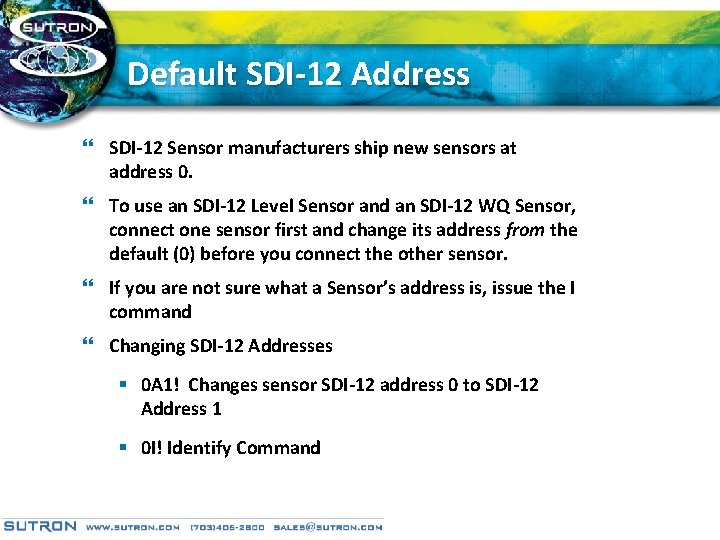
- Slides: 12

Welcome to Sutron Training Radar Sensor Installation RLR-0002, 3 presented by Paul Delisi Customer Service Manager 9/9/2021
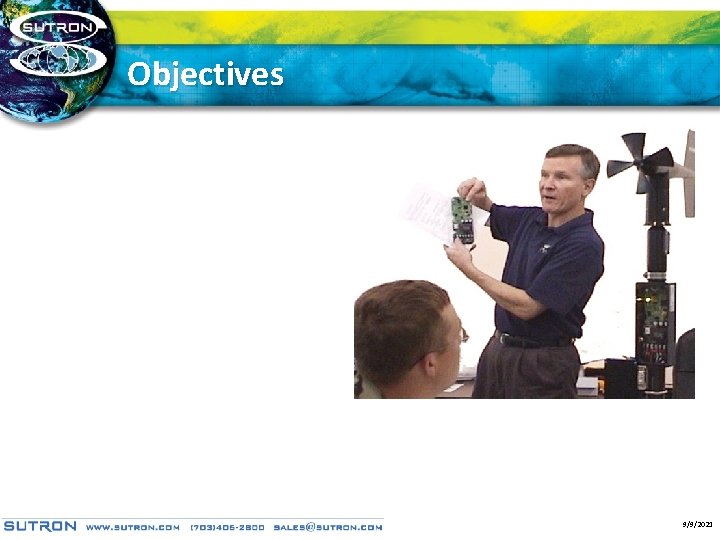
Objectives 9/9/2021
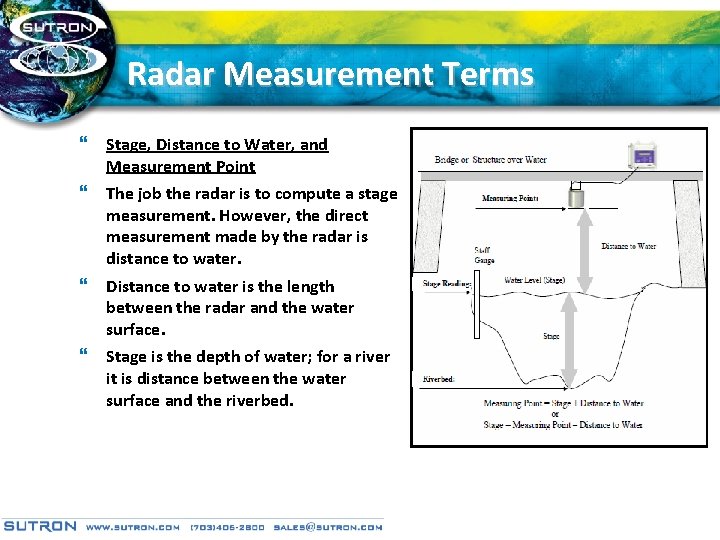
Radar Measurement Terms } Stage, Distance to Water, and Measurement Point } The job the radar is to compute a stage measurement. However, the direct measurement made by the radar is distance to water. } Distance to water is the length between the radar and the water surface. } Stage is the depth of water; for a river it is distance between the water surface and the riverbed.
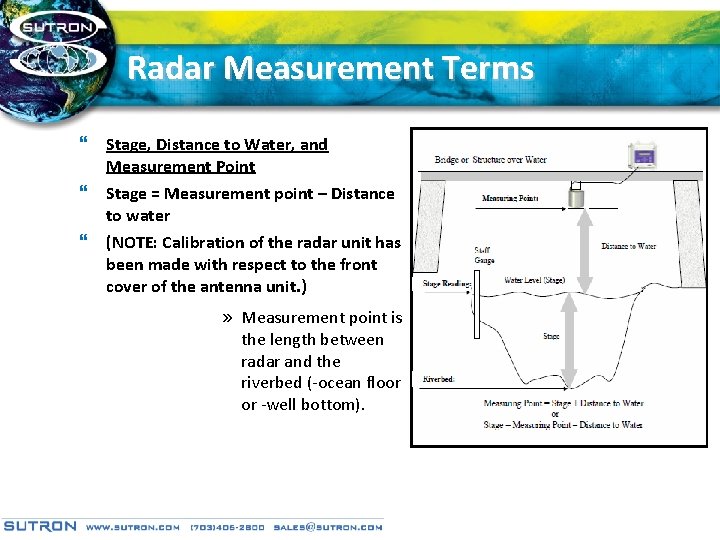
Radar Measurement Terms } Stage, Distance to Water, and Measurement Point } Stage = Measurement point – Distance to water } (NOTE: Calibration of the radar unit has been made with respect to the front cover of the antenna unit. ) » Measurement point is the length between radar and the riverbed (-ocean floor or -well bottom).
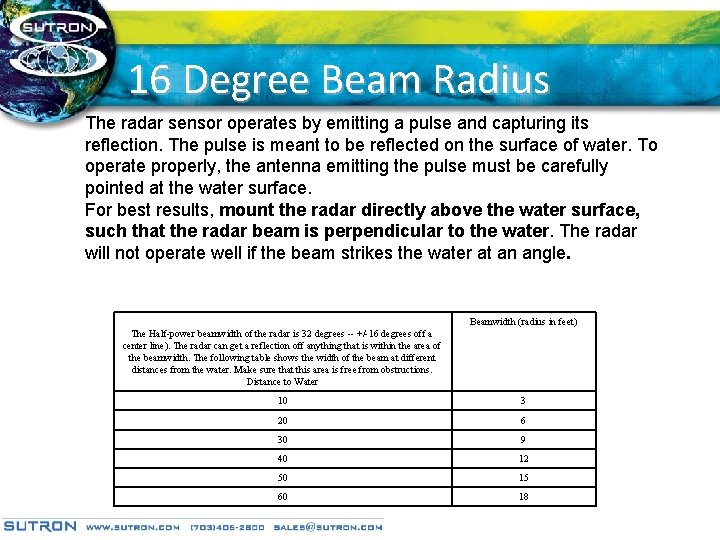
16 Degree Beam Radius The radar sensor operates by emitting a pulse and capturing its reflection. The pulse is meant to be reflected on the surface of water. To operate properly, the antenna emitting the pulse must be carefully pointed at the water surface. For best results, mount the radar directly above the water surface, such that the radar beam is perpendicular to the water. The radar will not operate well if the beam strikes the water at an angle. Beamwidth (radius in feet) The Half-power beamwidth of the radar is 32 degrees -- +/-16 degrees off a center line). The radar can get a reflection off anything that is within the area of the beamwidth. The following table shows the width of the beam at different distances from the water. Make sure that this area is free from obstructions. Distance to Water 10 3 20 6 30 9 40 12 50 15 60 18
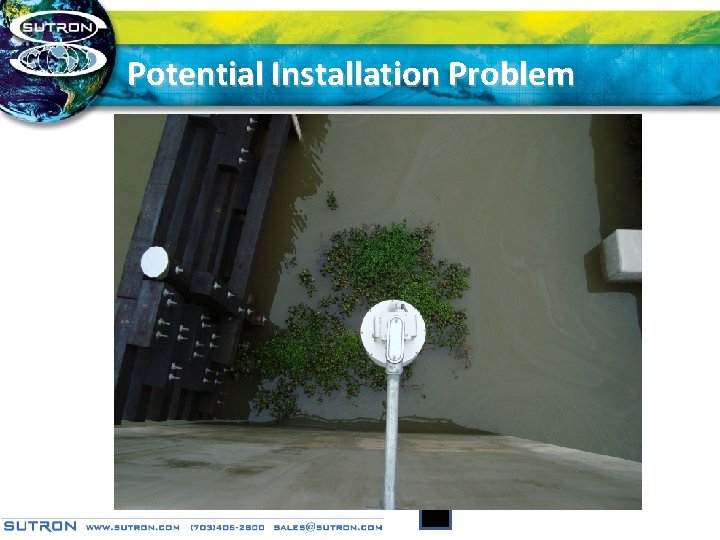
Potential Installation Problem
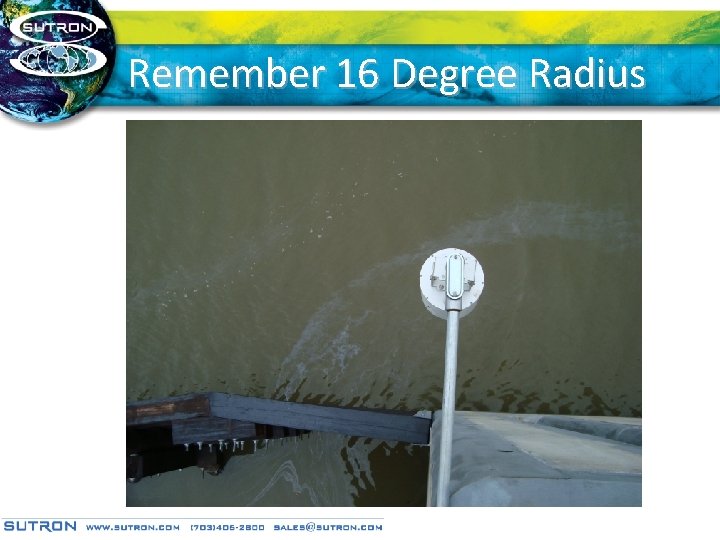
Remember 16 Degree Radius
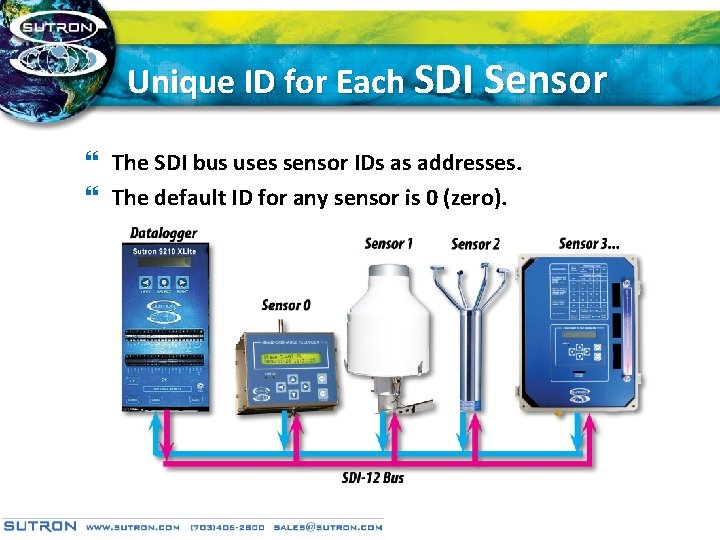
Unique ID for Each SDI Sensor } The SDI bus uses sensor IDs as addresses. } The default ID for any sensor is 0 (zero).
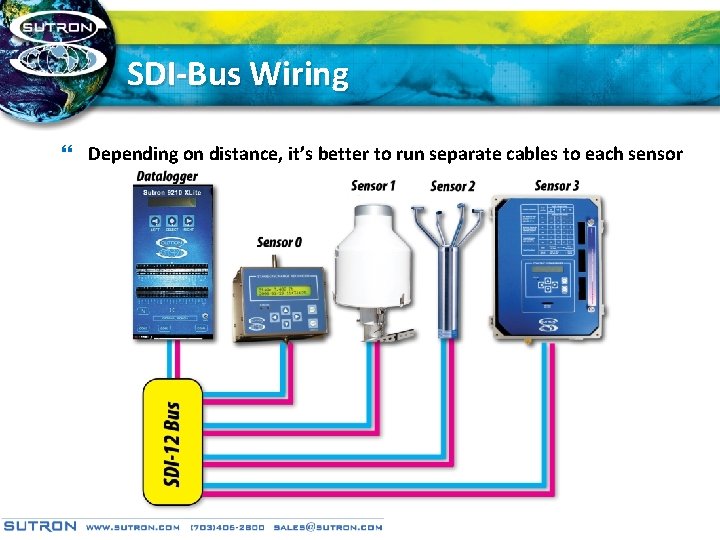
SDI-Bus Wiring } Depending on distance, it’s better to run separate cables to each sensor
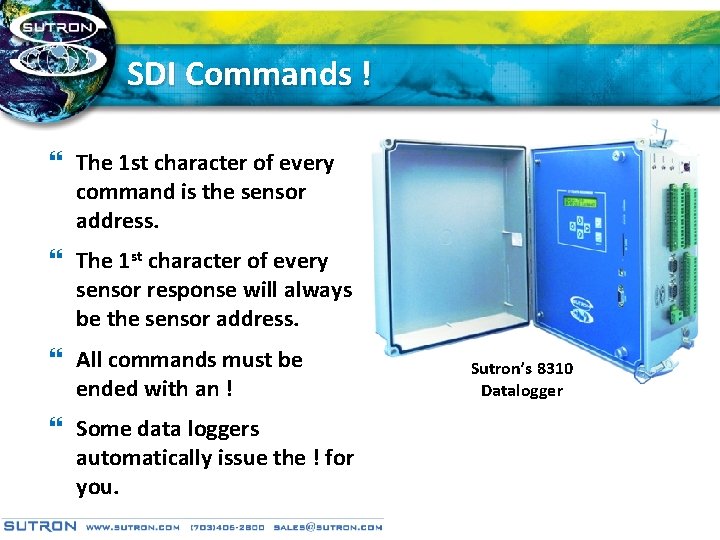
SDI Commands ! } The 1 st character of every command is the sensor address. } The 1 st character of every sensor response will always be the sensor address. } All commands must be ended with an ! } Some data loggers automatically issue the ! for you. Sutron’s 8310 Datalogger
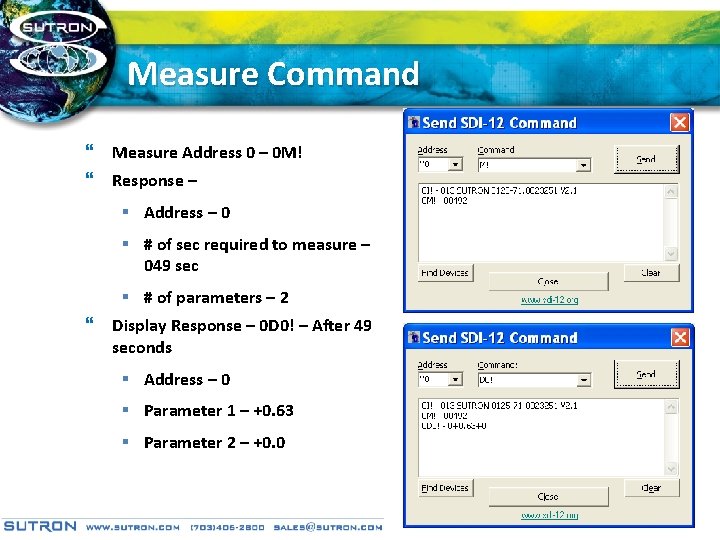
Measure Command } Measure Address 0 – 0 M! } Response – § Address – 0 § # of sec required to measure – 049 sec § # of parameters – 2 } Display Response – 0 D 0! – After 49 seconds § Address – 0 § Parameter 1 – +0. 63 § Parameter 2 – +0. 0
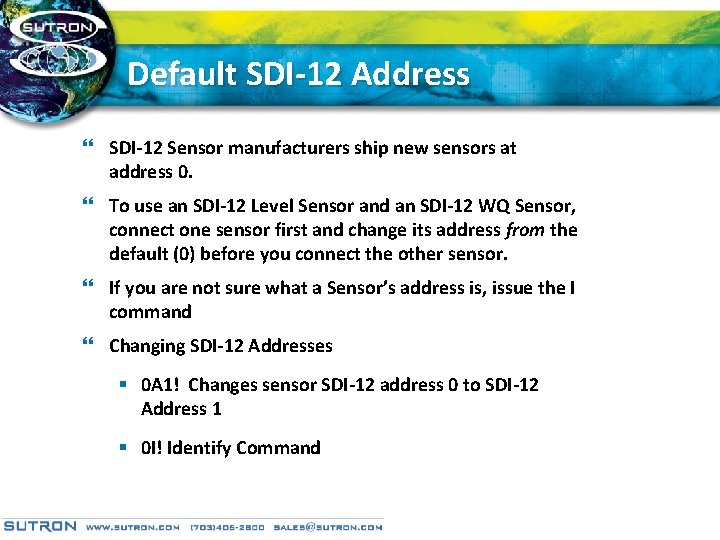
Default SDI-12 Address } SDI-12 Sensor manufacturers ship new sensors at address 0. } To use an SDI-12 Level Sensor and an SDI-12 WQ Sensor, connect one sensor first and change its address from the default (0) before you connect the other sensor. } If you are not sure what a Sensor’s address is, issue the I command } Changing SDI-12 Addresses § 0 A 1! Changes sensor SDI-12 address 0 to SDI-12 Address 1 § 0 I! Identify Command