Welcome to SDP Training Session 01 SDP Support

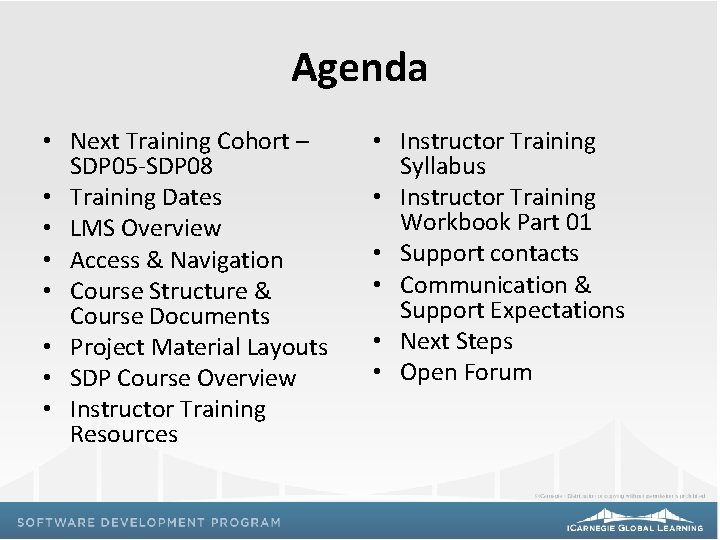
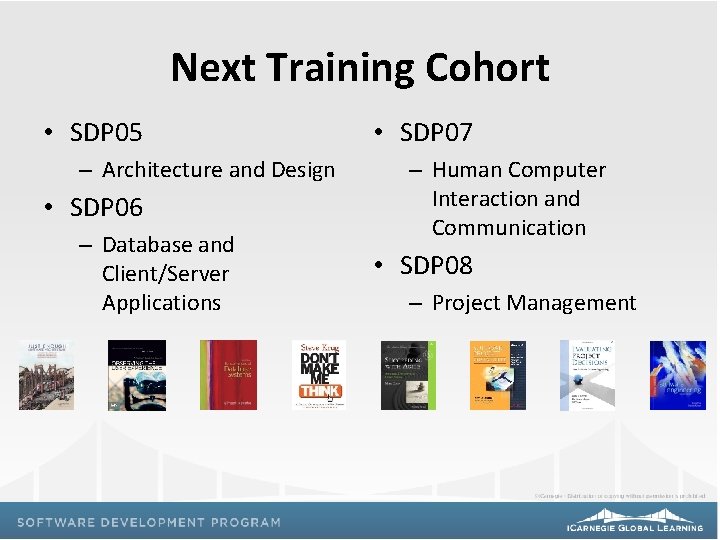

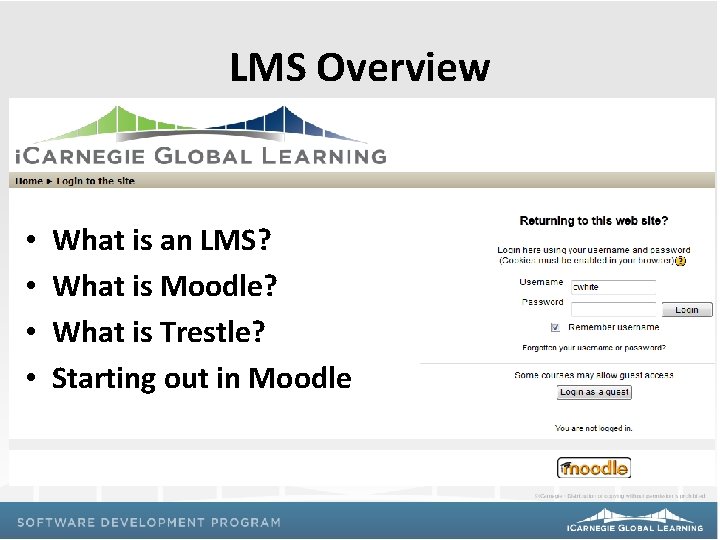
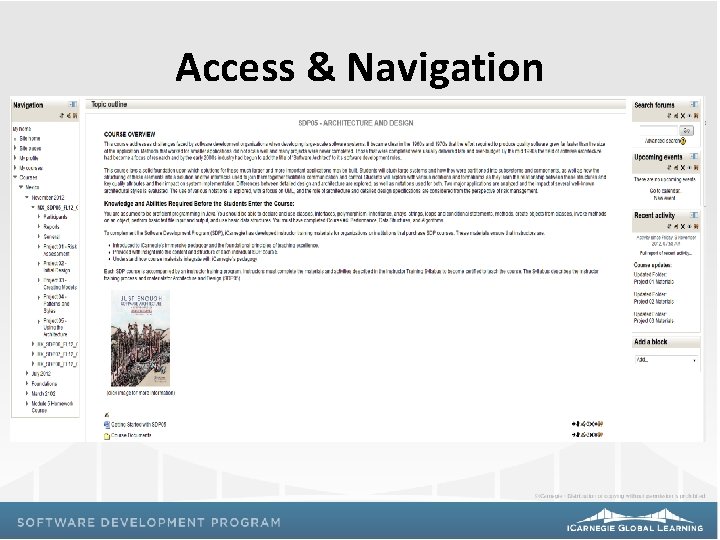
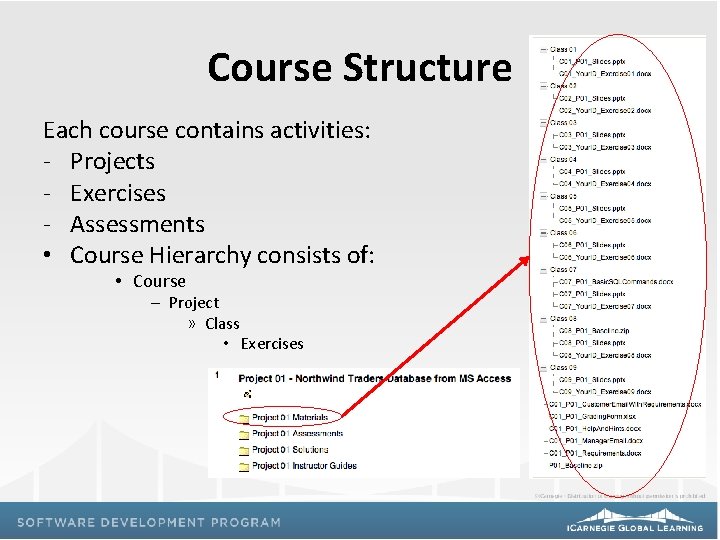
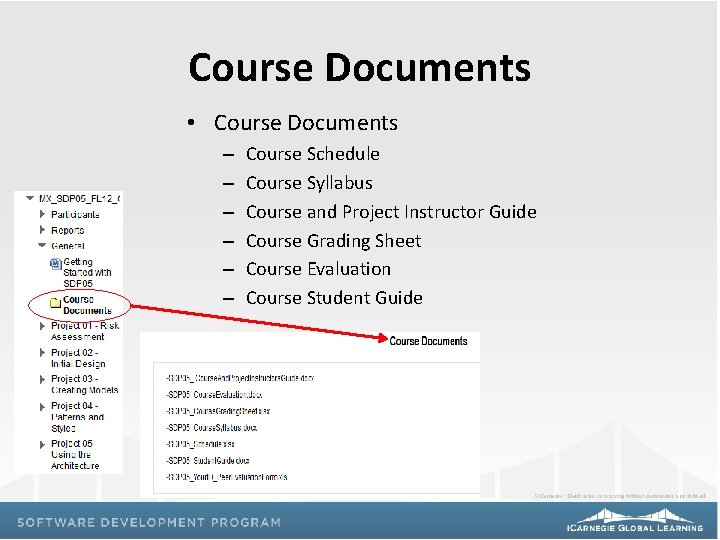
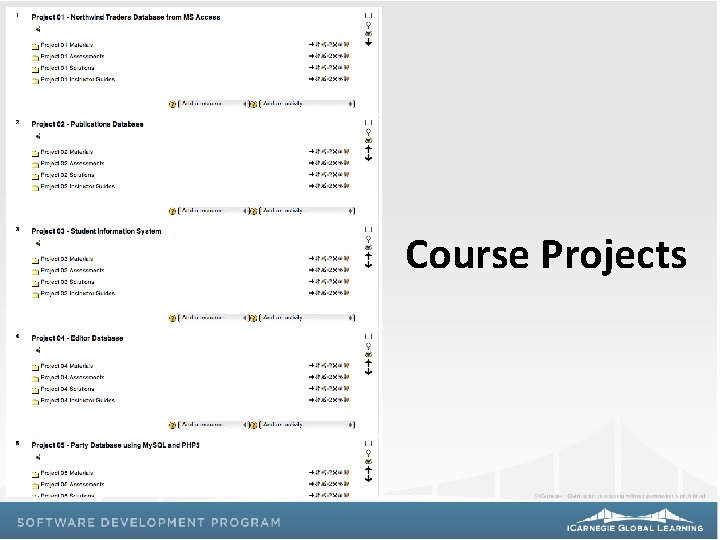
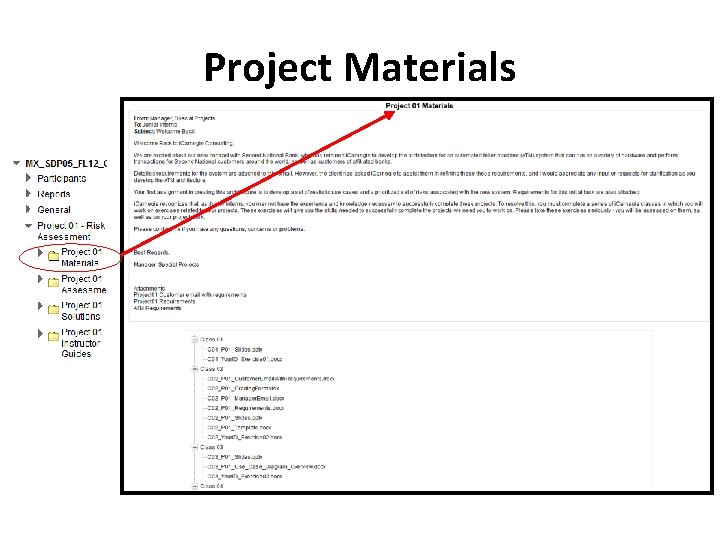
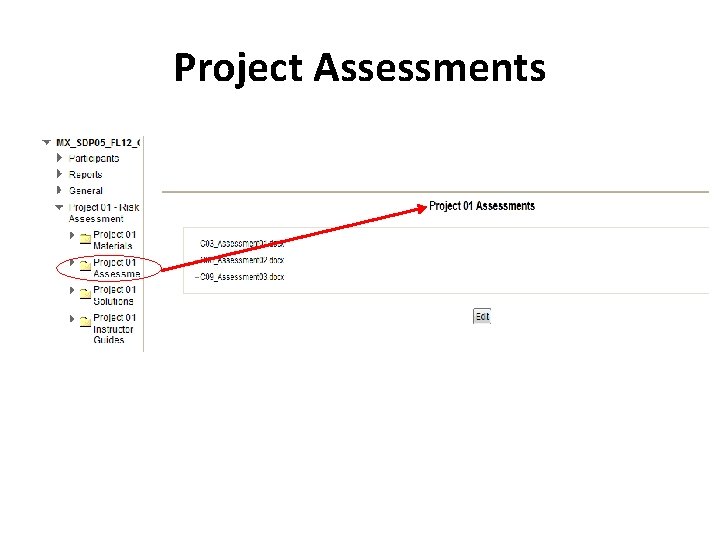
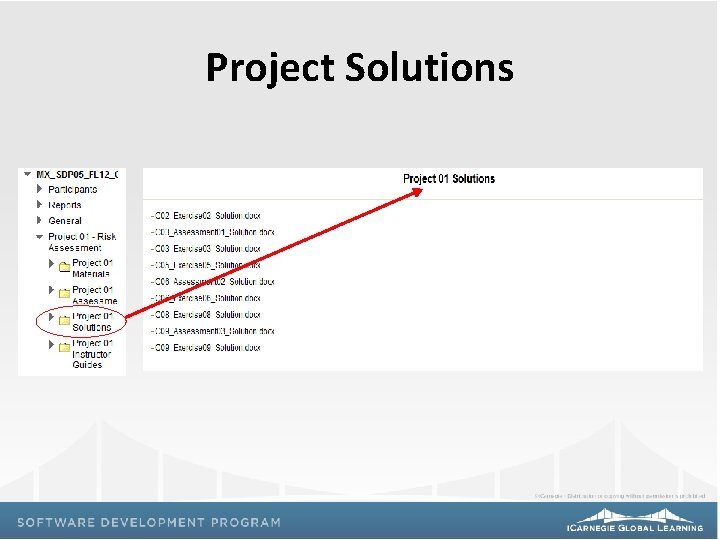
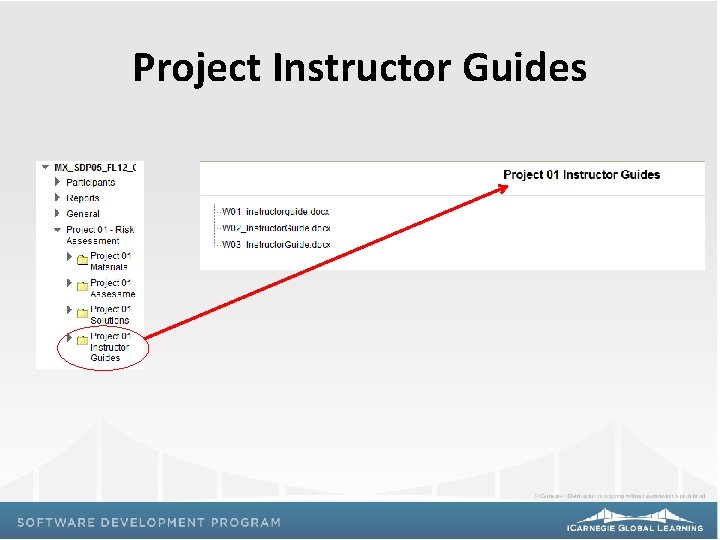
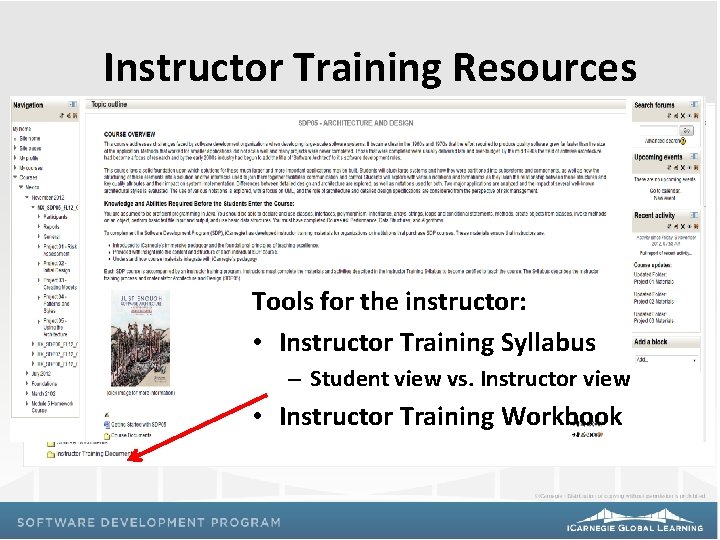
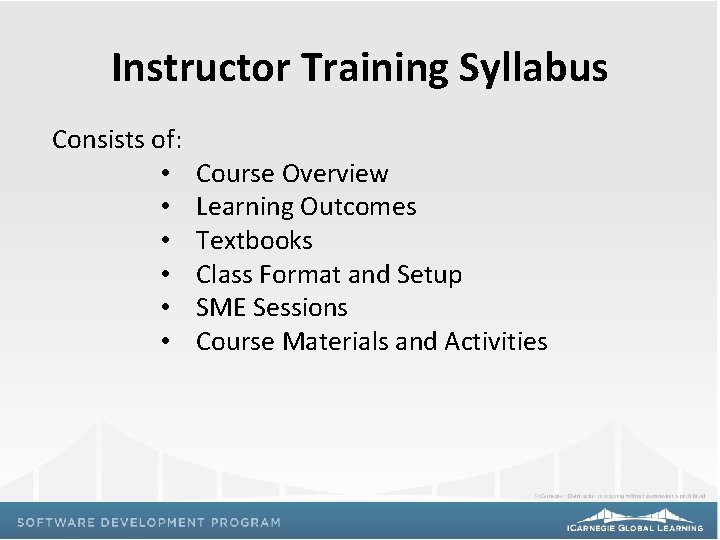
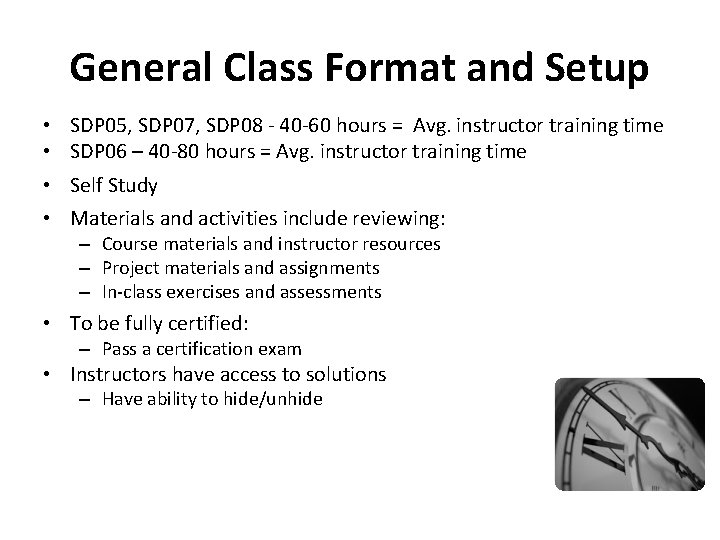
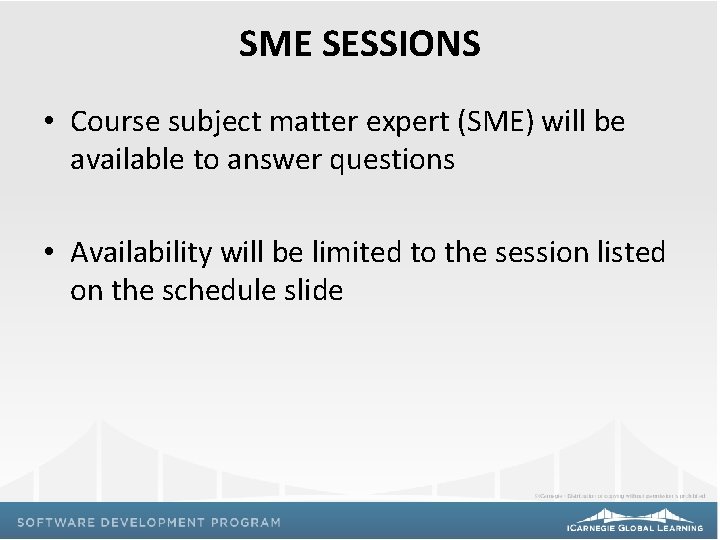
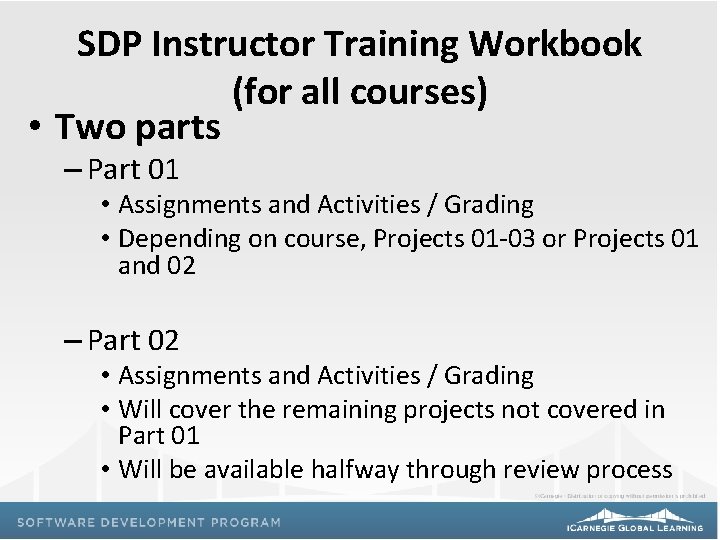
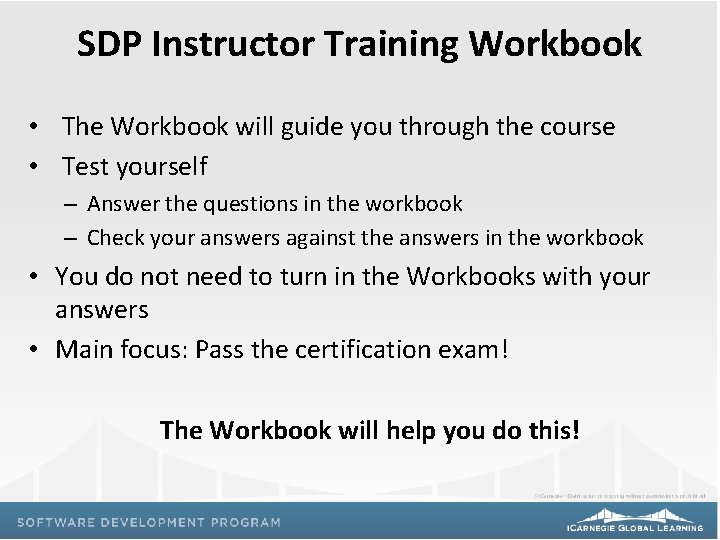
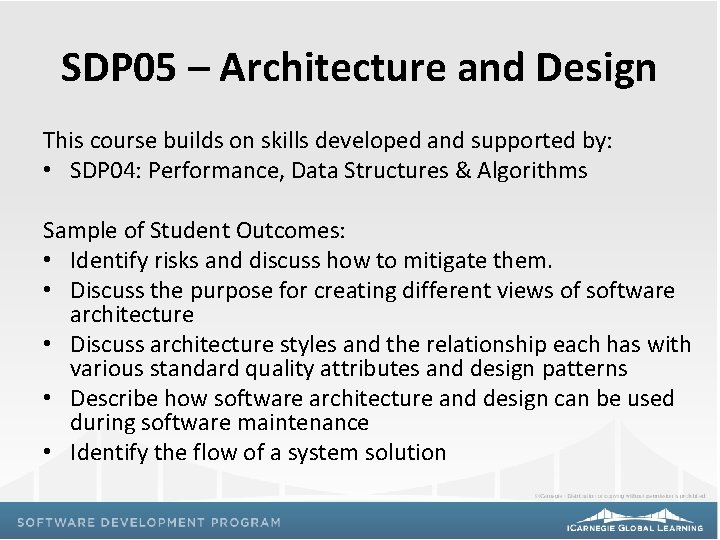
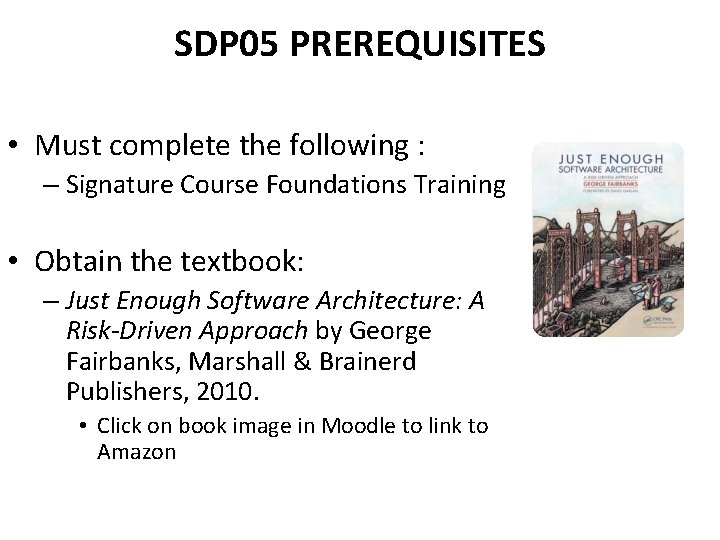
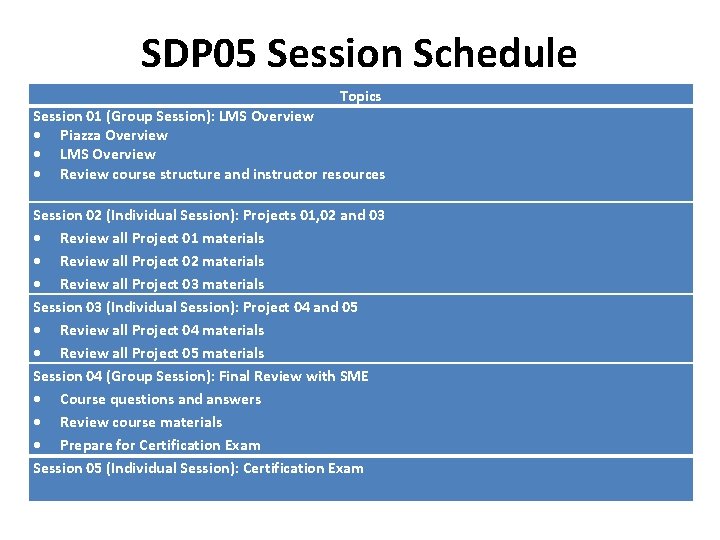
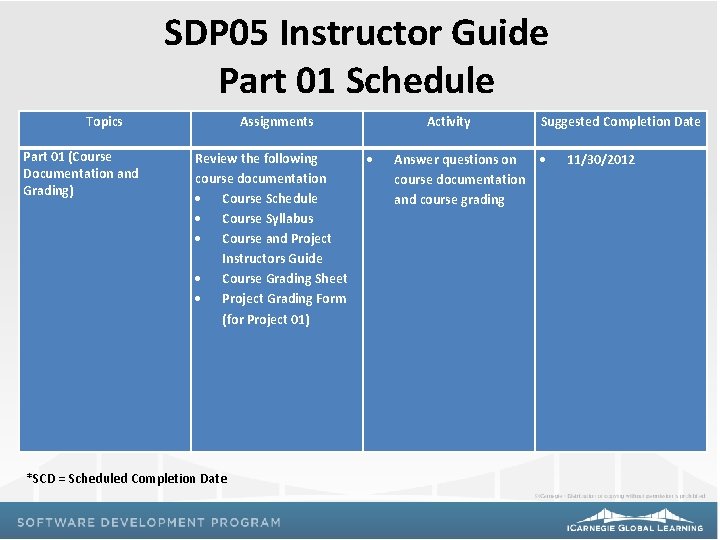
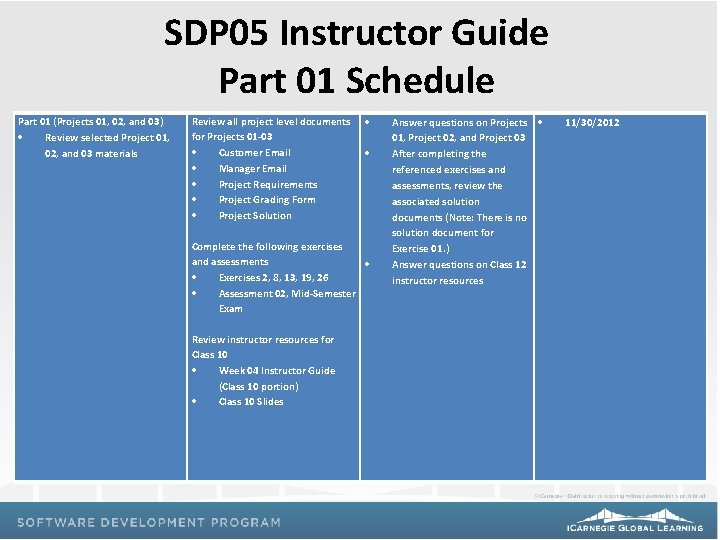
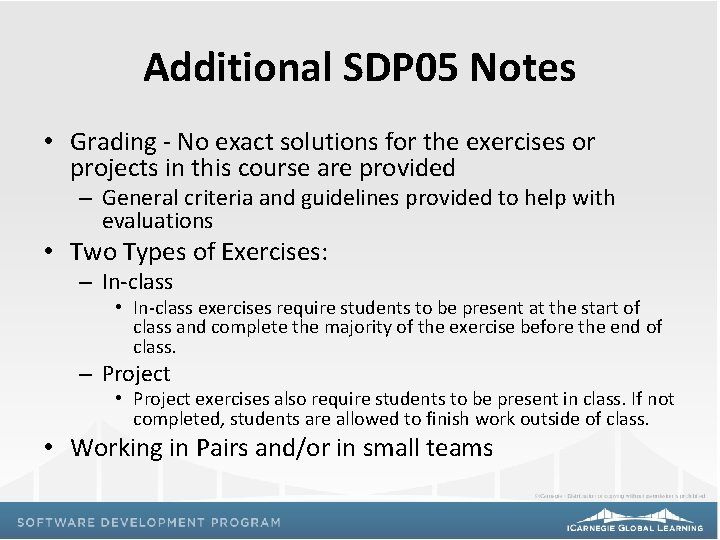
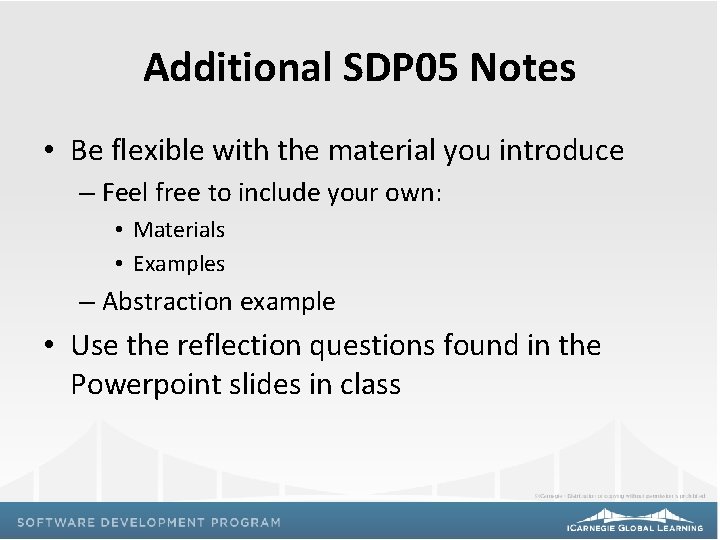
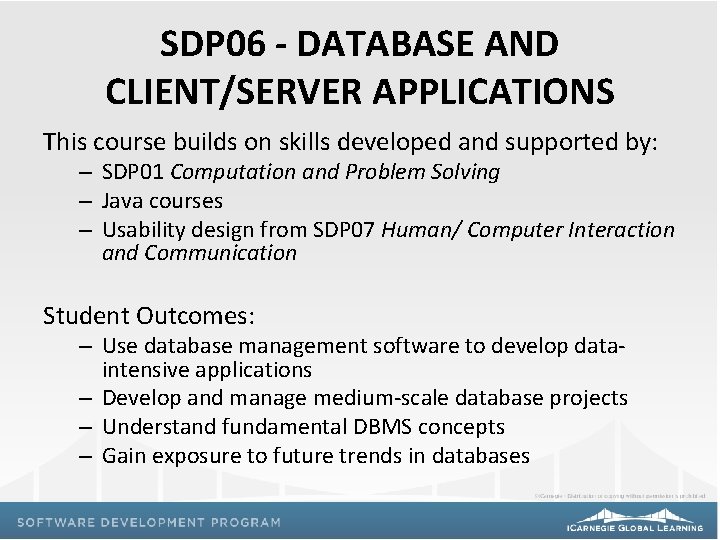
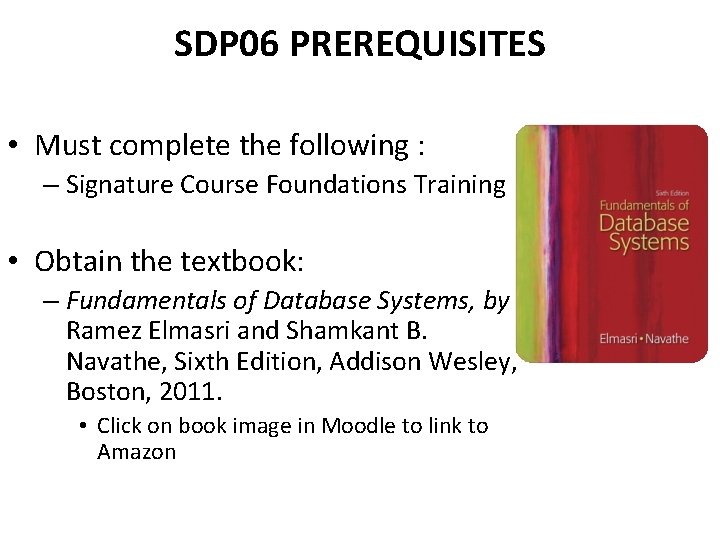
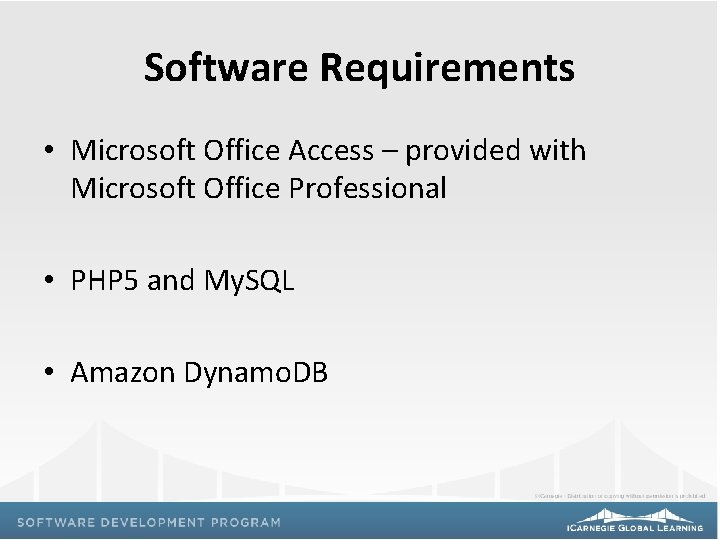
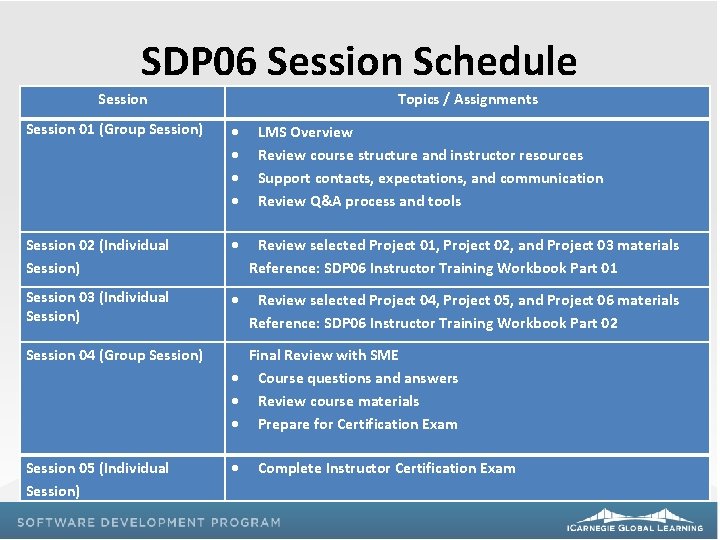
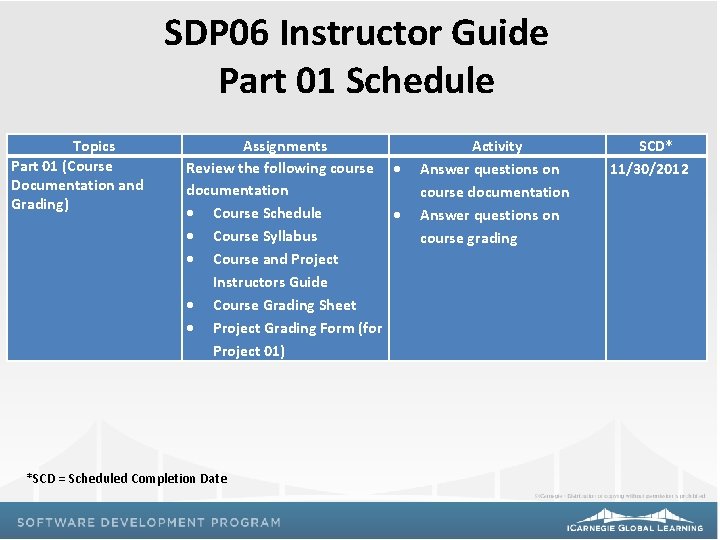
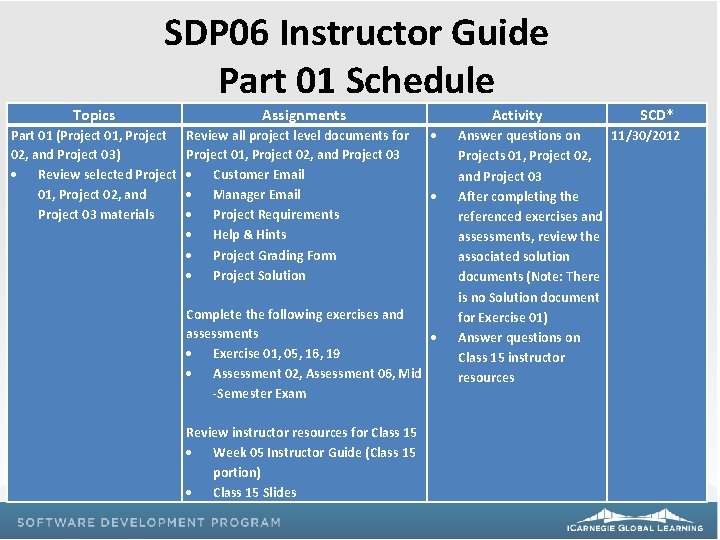
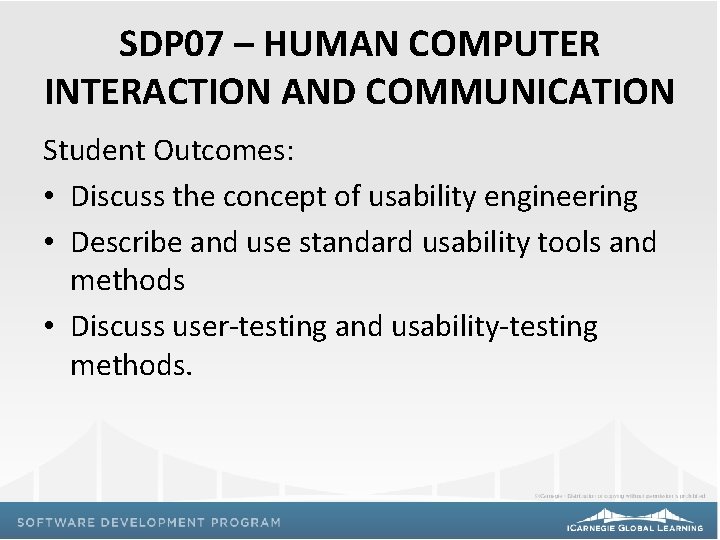
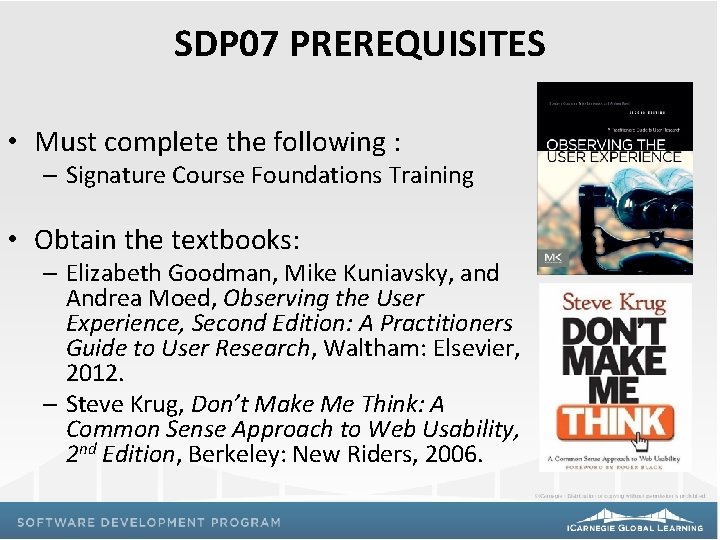
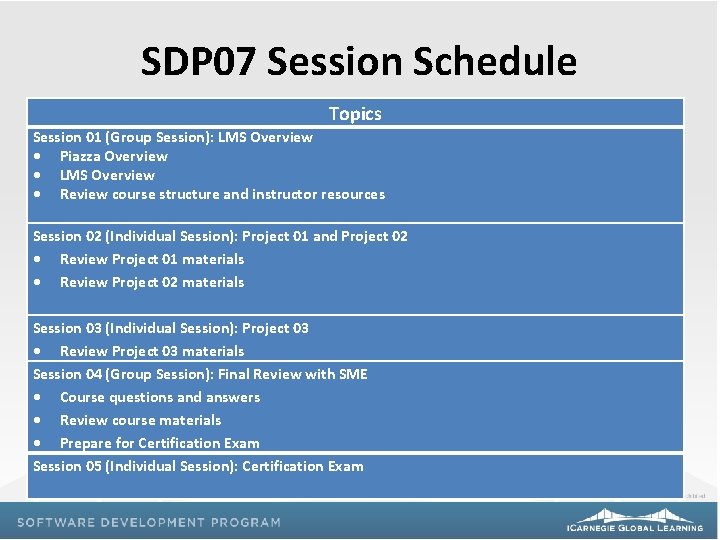
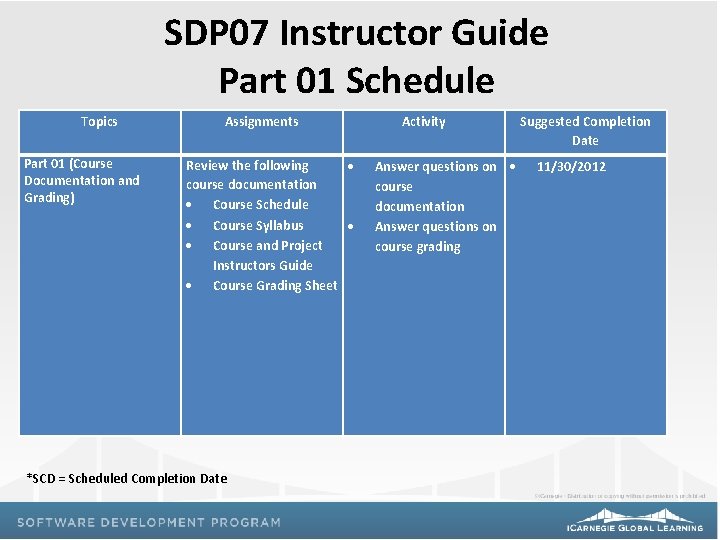
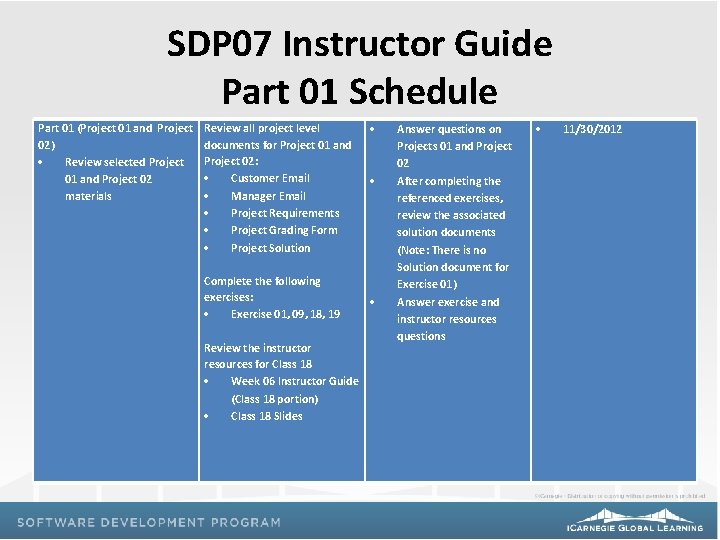
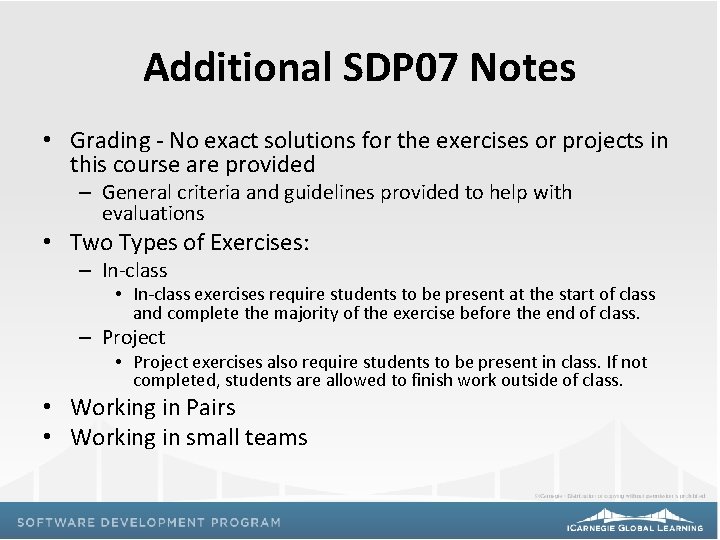
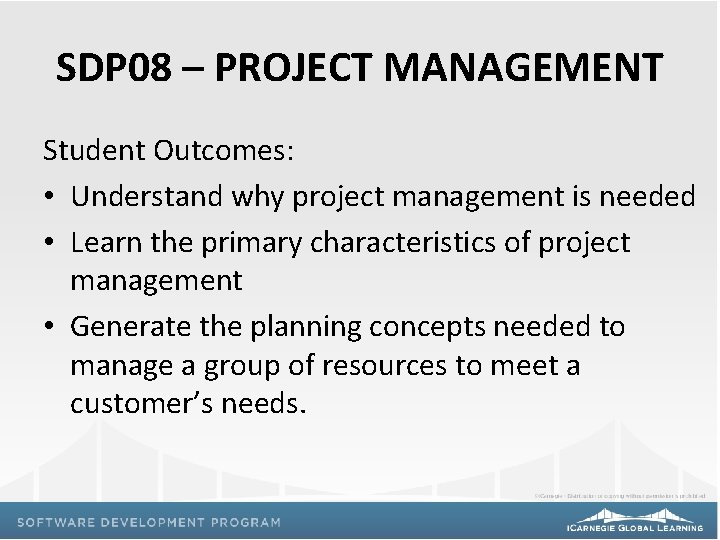
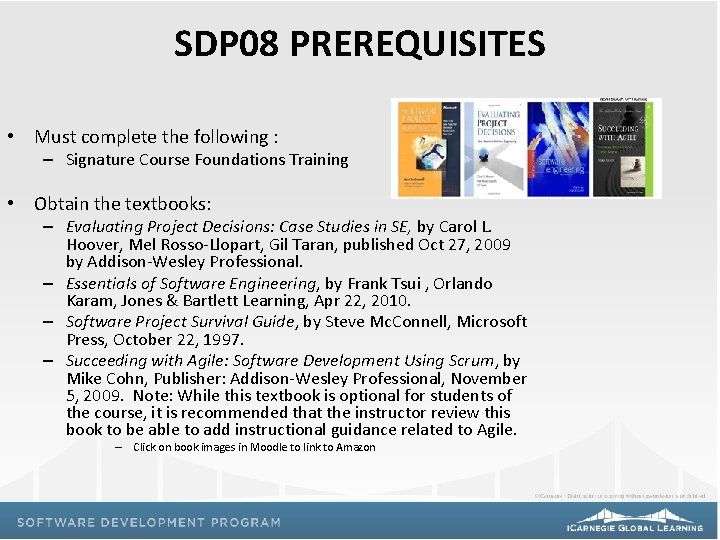
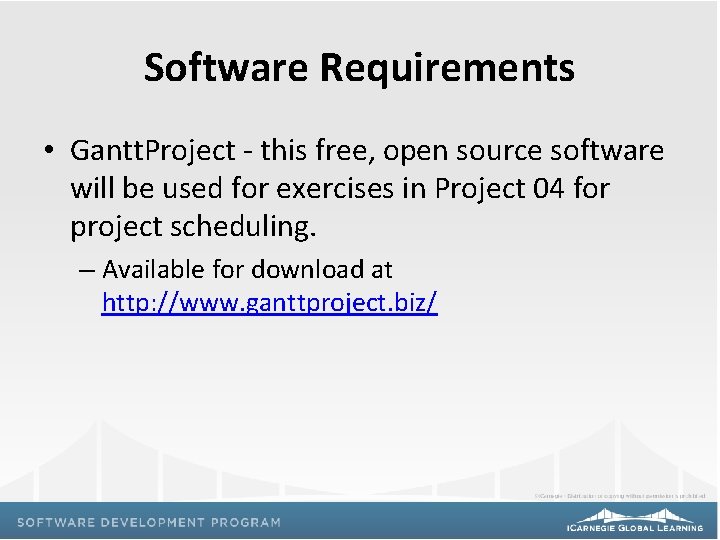
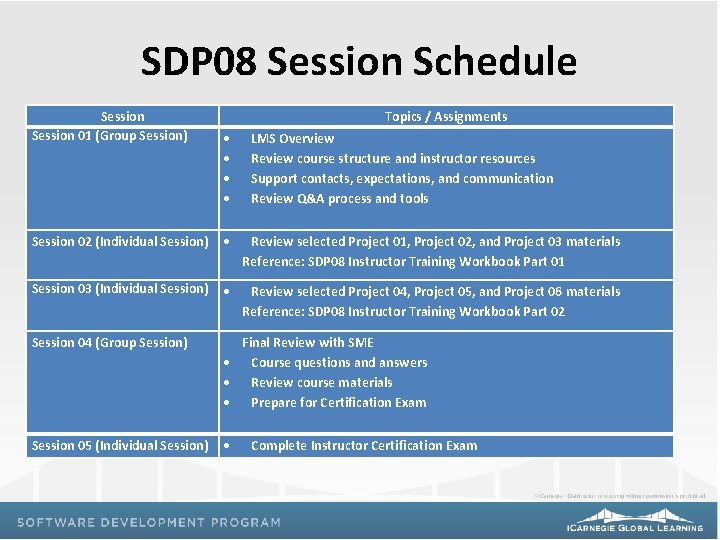
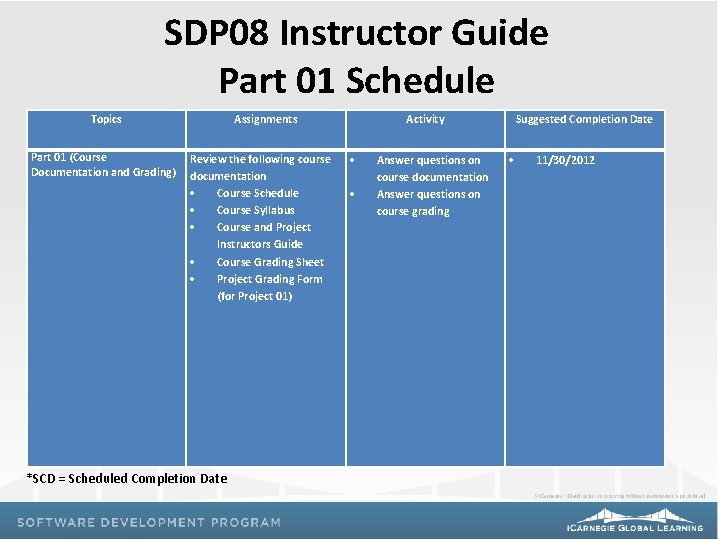
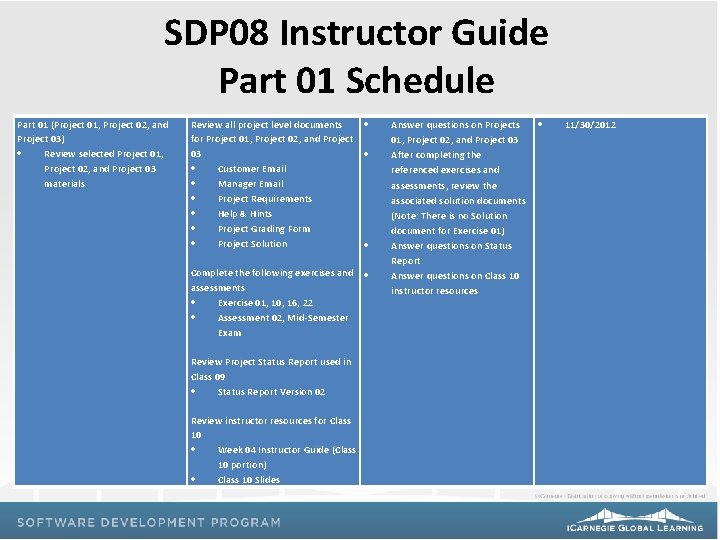

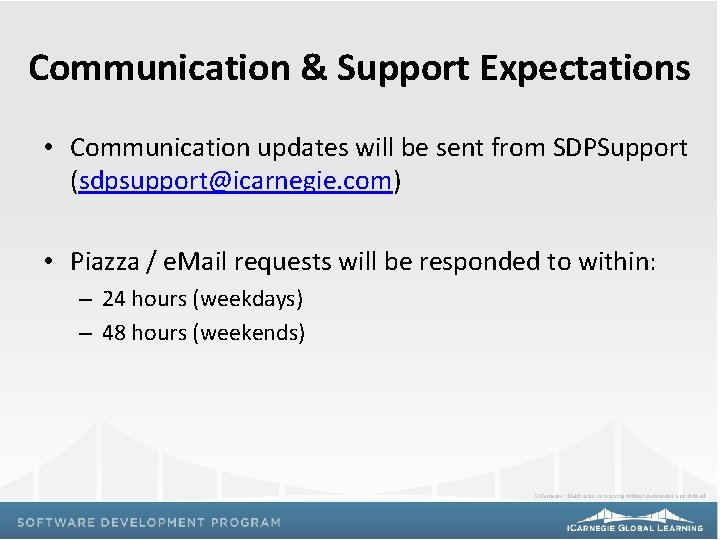
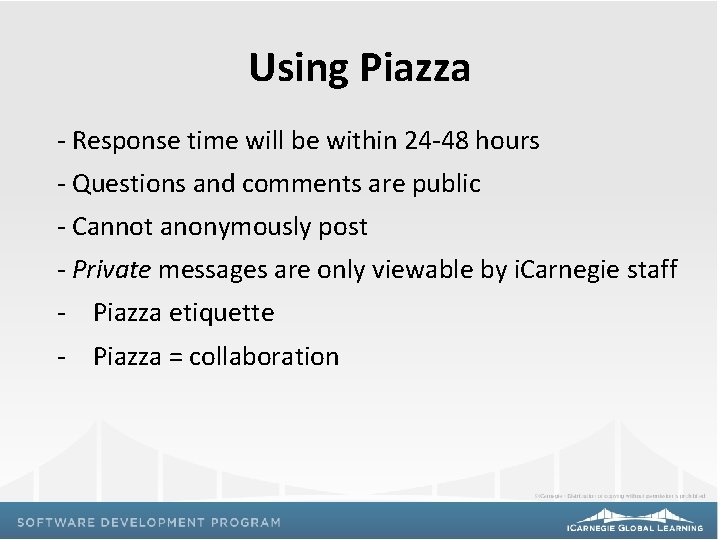
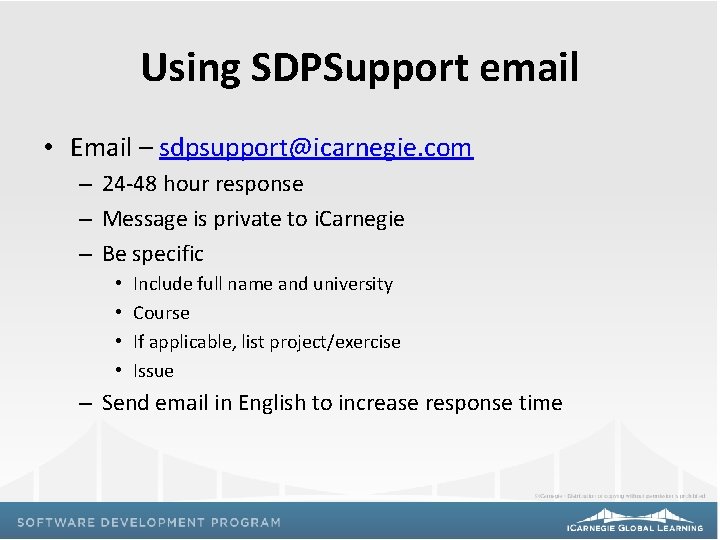
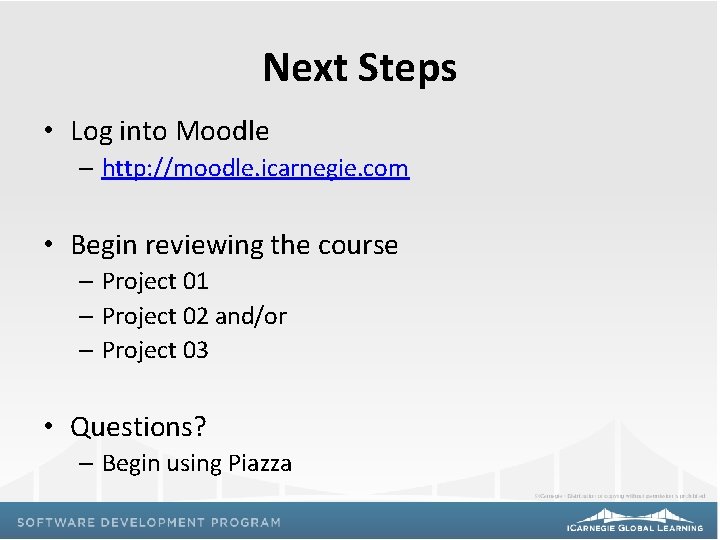
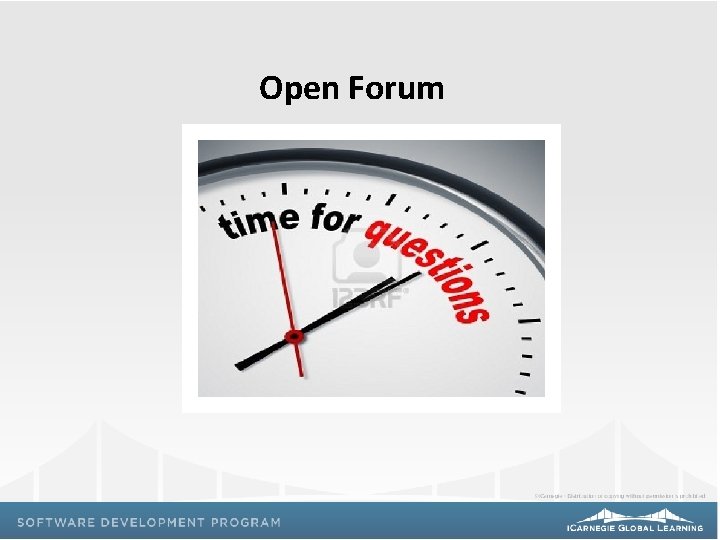
- Slides: 50

Welcome to SDP Training - Session 01 SDP Support Team: Melinda Kulick, Jill Walker, Cathy White sdpsupport@icarnegie. com
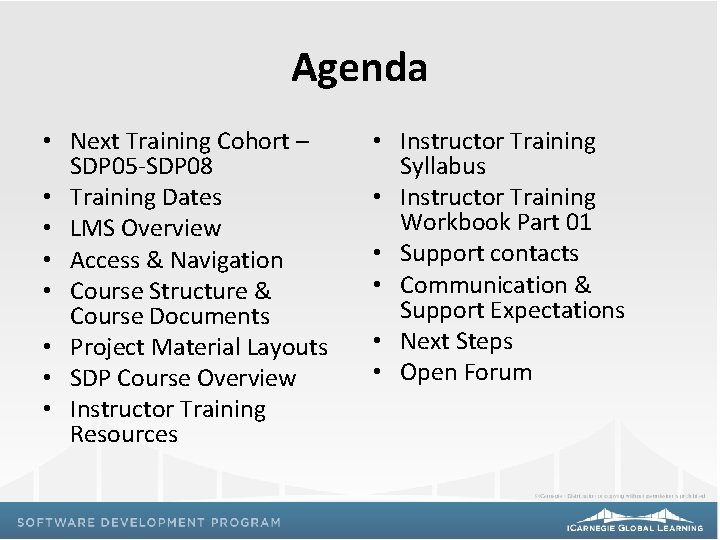
Agenda • Next Training Cohort – SDP 05 -SDP 08 • Training Dates • LMS Overview • Access & Navigation • Course Structure & Course Documents • Project Material Layouts • SDP Course Overview • Instructor Training Resources • Instructor Training Syllabus • Instructor Training Workbook Part 01 • Support contacts • Communication & Support Expectations • Next Steps • Open Forum
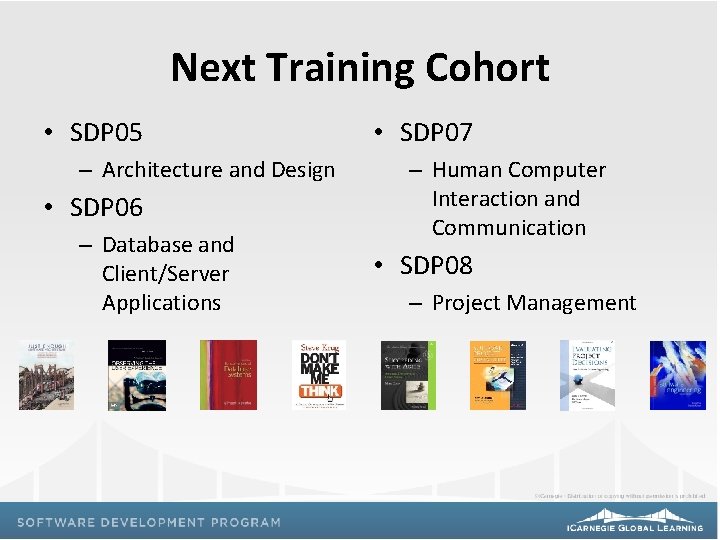
Next Training Cohort • SDP 05 – Architecture and Design • SDP 06 – Database and Client/Server Applications • SDP 07 – Human Computer Interaction and Communication • SDP 08 – Project Management

Training Session Dates • Training lasts 4 weeks • Start Date: November 12 th • Certification Exam available the week of December 3 rd • End Date: December 26 th
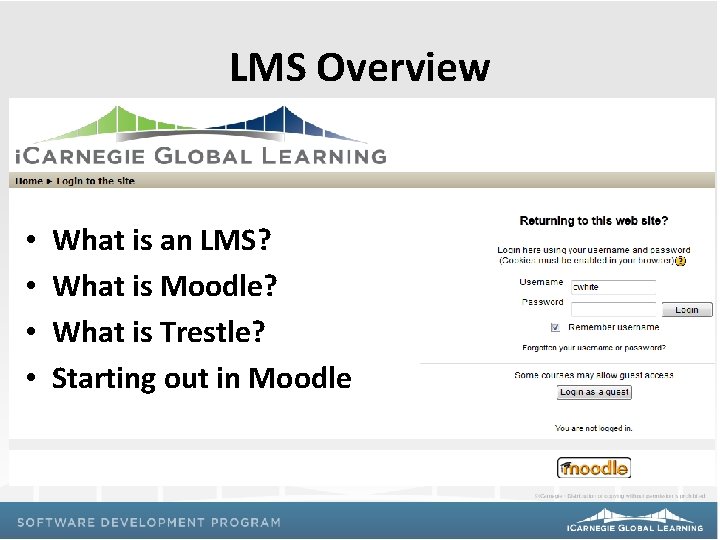
LMS Overview • • What is an LMS? What is Moodle? What is Trestle? Starting out in Moodle
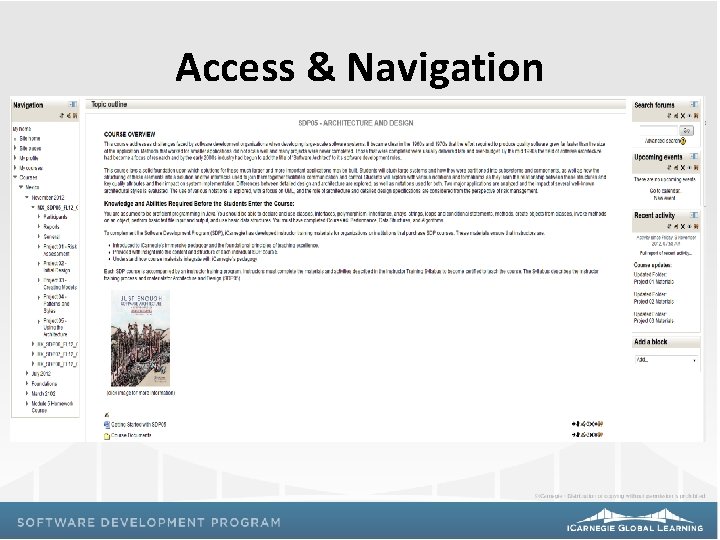
Access & Navigation
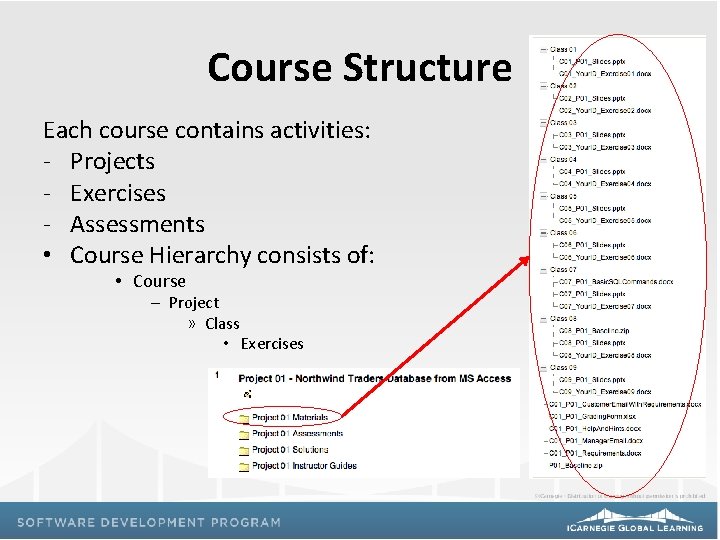
Course Structure Each course contains activities: - Projects - Exercises - Assessments • Course Hierarchy consists of: • Course – Project » Class • Exercises
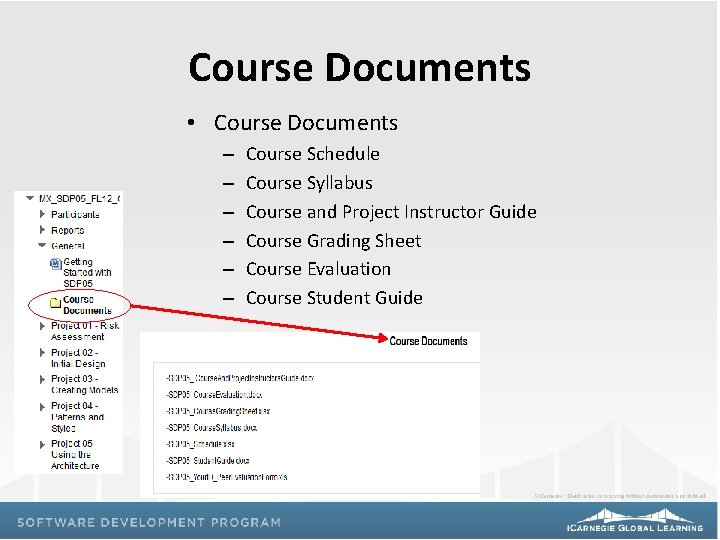
Course Documents • Course Documents – – – Course Schedule Course Syllabus Course and Project Instructor Guide Course Grading Sheet Course Evaluation Course Student Guide
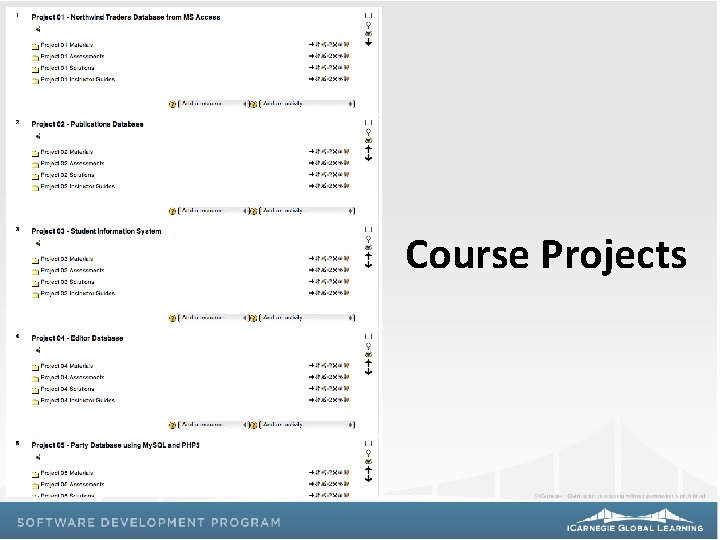
Course Projects
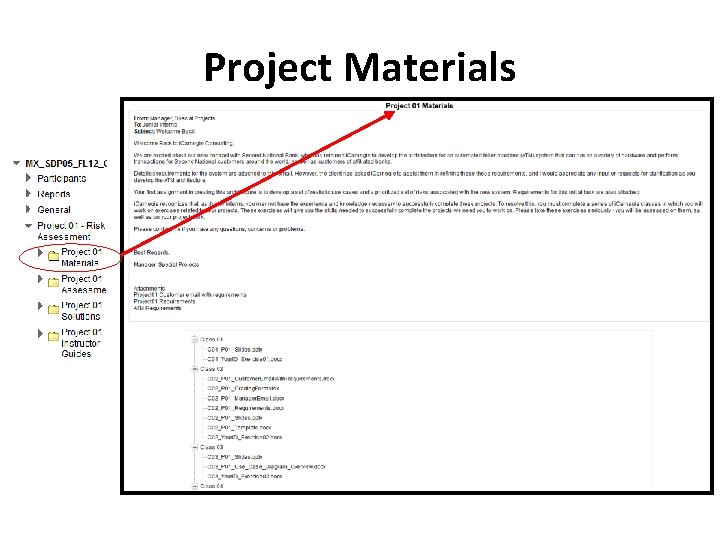
Project Materials
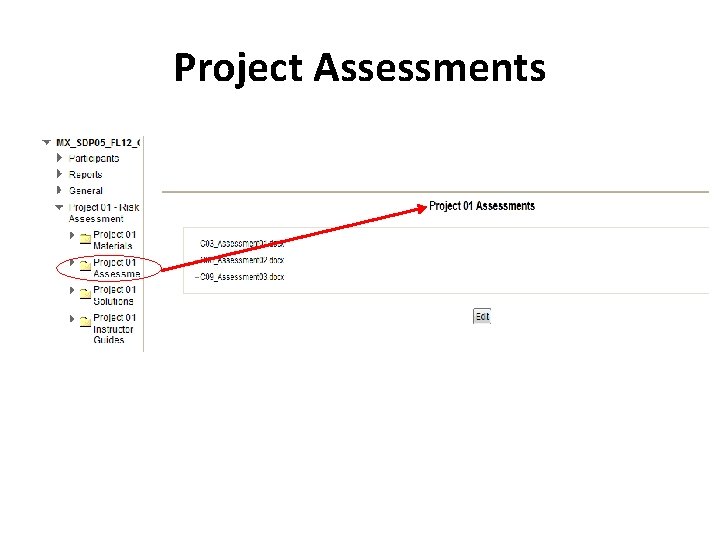
Project Assessments
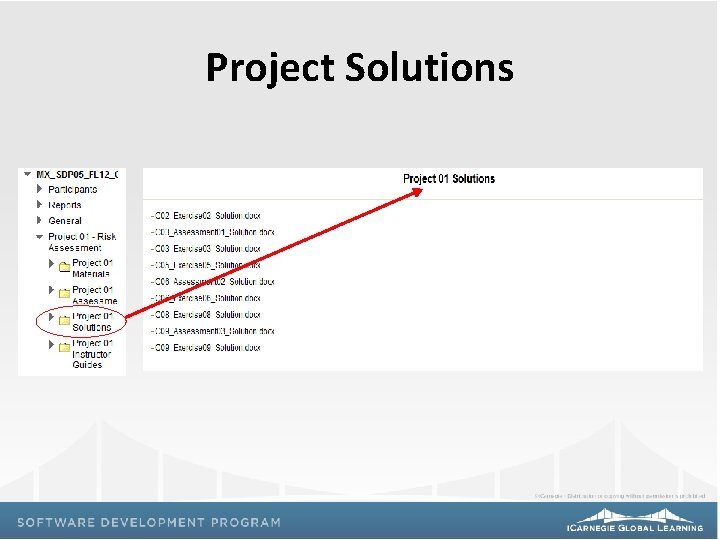
Project Solutions
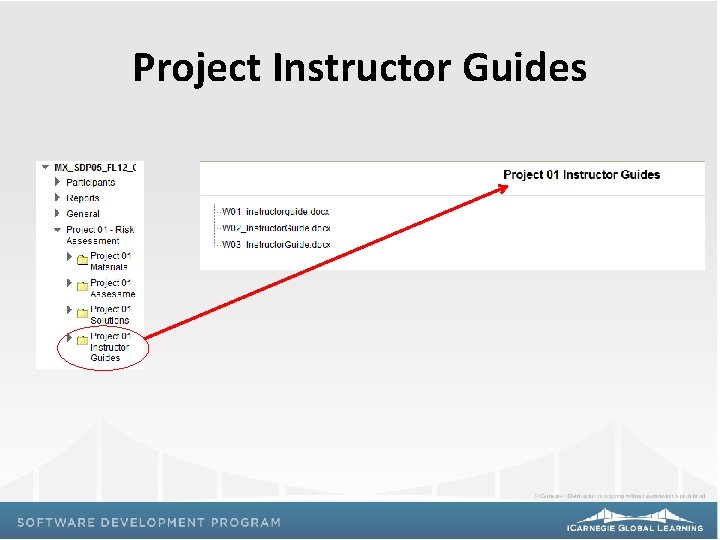
Project Instructor Guides
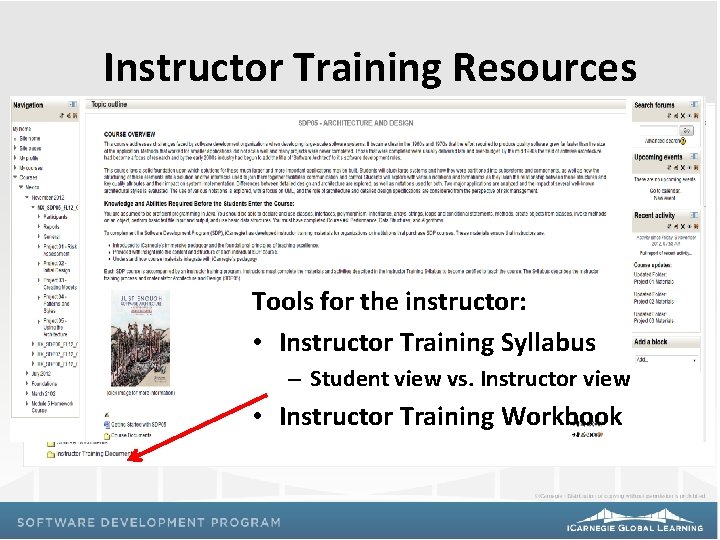
Instructor Training Resources Tools for the instructor: • Instructor Training Syllabus – Student view vs. Instructor view • Instructor Training Workbook
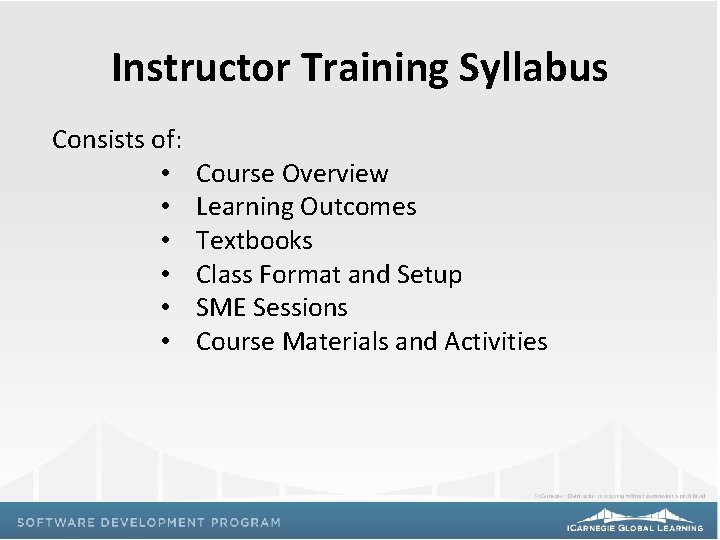
Instructor Training Syllabus Consists of: • • • Course Overview Learning Outcomes Textbooks Class Format and Setup SME Sessions Course Materials and Activities
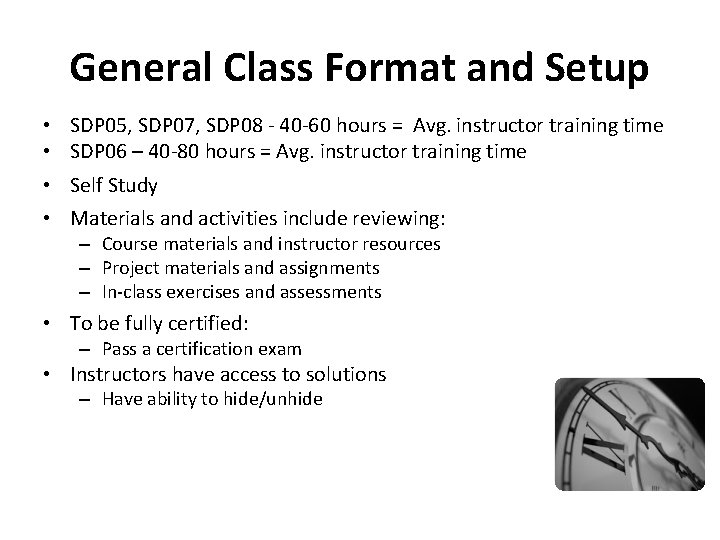
General Class Format and Setup • • SDP 05, SDP 07, SDP 08 - 40 -60 hours = Avg. instructor training time SDP 06 – 40 -80 hours = Avg. instructor training time Self Study Materials and activities include reviewing: – Course materials and instructor resources – Project materials and assignments – In-class exercises and assessments • To be fully certified: – Pass a certification exam • Instructors have access to solutions – Have ability to hide/unhide
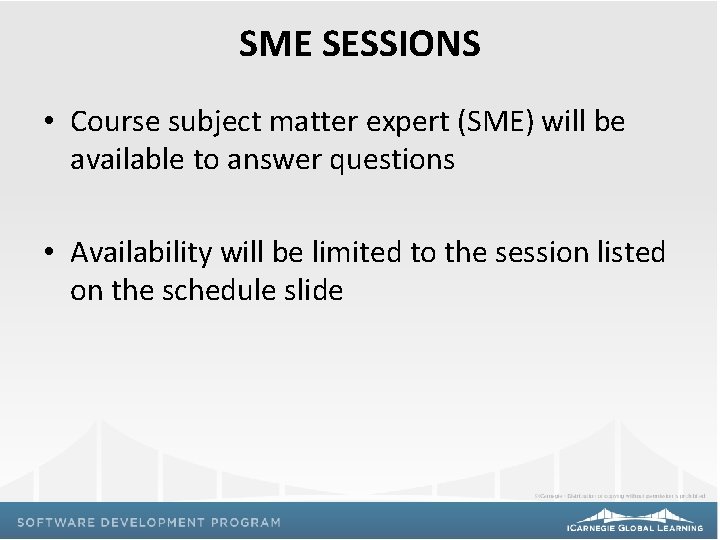
SME SESSIONS • Course subject matter expert (SME) will be available to answer questions • Availability will be limited to the session listed on the schedule slide
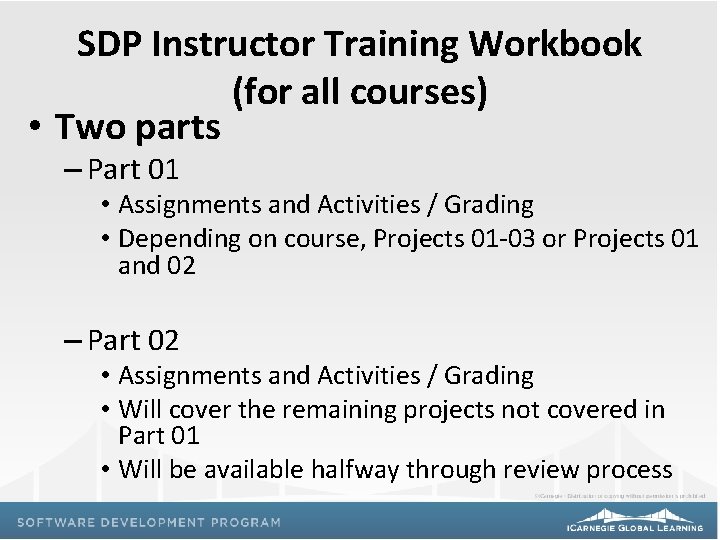
SDP Instructor Training Workbook (for all courses) • Two parts – Part 01 • Assignments and Activities / Grading • Depending on course, Projects 01 -03 or Projects 01 and 02 – Part 02 • Assignments and Activities / Grading • Will cover the remaining projects not covered in Part 01 • Will be available halfway through review process
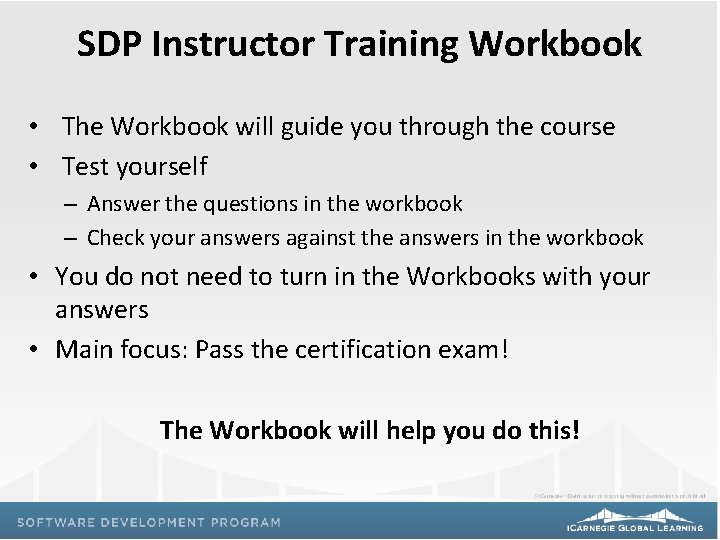
SDP Instructor Training Workbook • The Workbook will guide you through the course • Test yourself – Answer the questions in the workbook – Check your answers against the answers in the workbook • You do not need to turn in the Workbooks with your answers • Main focus: Pass the certification exam! The Workbook will help you do this!
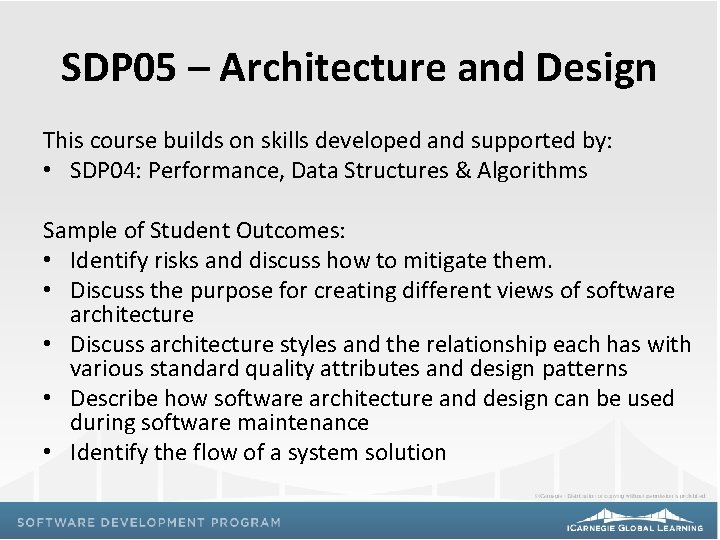
SDP 05 – Architecture and Design This course builds on skills developed and supported by: • SDP 04: Performance, Data Structures & Algorithms Sample of Student Outcomes: • Identify risks and discuss how to mitigate them. • Discuss the purpose for creating different views of software architecture • Discuss architecture styles and the relationship each has with various standard quality attributes and design patterns • Describe how software architecture and design can be used during software maintenance • Identify the flow of a system solution
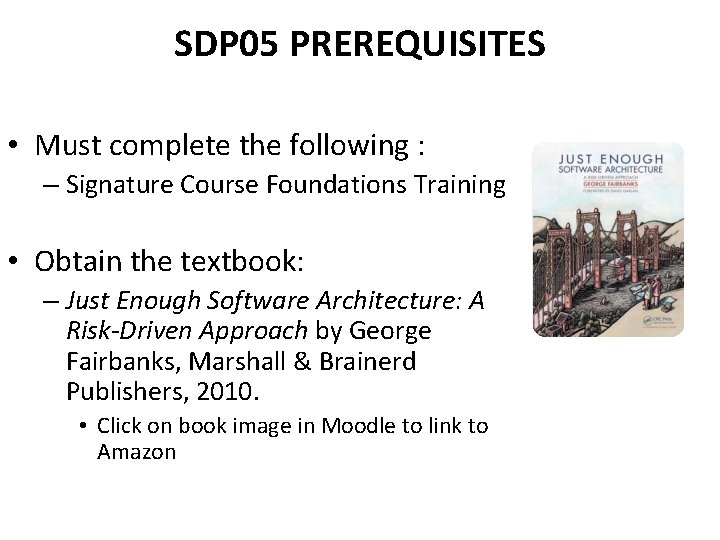
SDP 05 PREREQUISITES • Must complete the following : – Signature Course Foundations Training • Obtain the textbook: – Just Enough Software Architecture: A Risk-Driven Approach by George Fairbanks, Marshall & Brainerd Publishers, 2010. • Click on book image in Moodle to link to Amazon
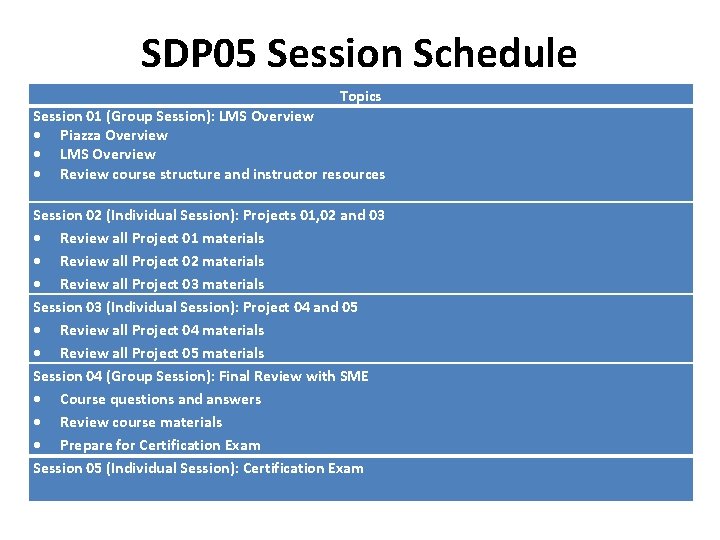
SDP 05 Session Schedule Topics Session 01 (Group Session): LMS Overview Piazza Overview LMS Overview Review course structure and instructor resources Session 02 (Individual Session): Projects 01, 02 and 03 Review all Project 01 materials Review all Project 02 materials Review all Project 03 materials Session 03 (Individual Session): Project 04 and 05 Review all Project 04 materials Review all Project 05 materials Session 04 (Group Session): Final Review with SME Course questions and answers Review course materials Prepare for Certification Exam Session 05 (Individual Session): Certification Exam
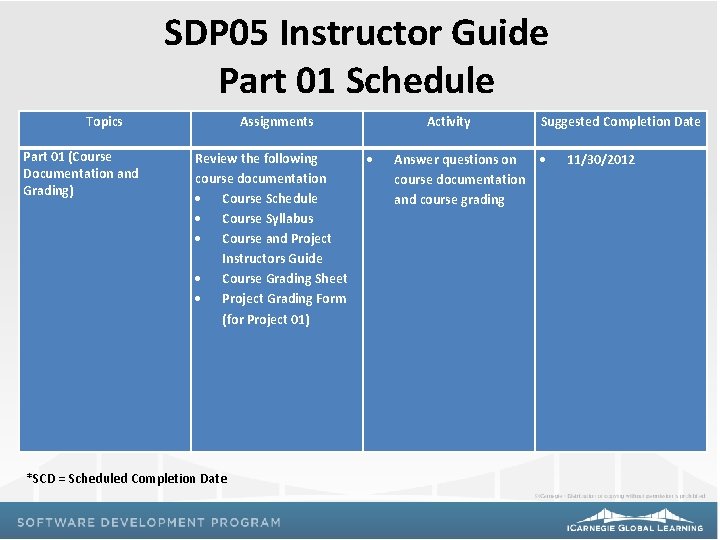
SDP 05 Instructor Guide Part 01 Schedule Topics Part 01 (Course Documentation and Grading) Assignments Review the following course documentation Course Schedule Course Syllabus Course and Project Instructors Guide Course Grading Sheet Project Grading Form (for Project 01) *SCD = Scheduled Completion Date Activity Suggested Completion Date Answer questions on course documentation and course grading 11/30/2012
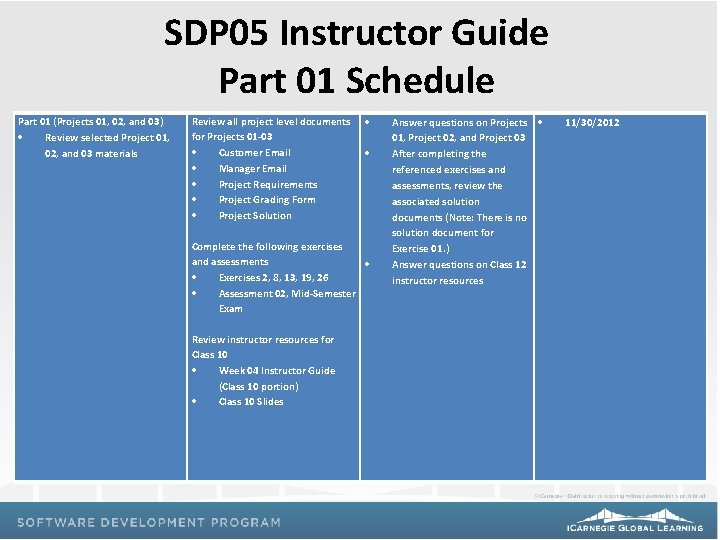
SDP 05 Instructor Guide Part 01 Schedule Part 01 (Projects 01, 02, and 03) Review selected Project 01, 02, and 03 materials Review all project level documents for Projects 01 -03 Customer Email Manager Email Project Requirements Project Grading Form Project Solution Complete the following exercises and assessments Exercises 2, 8, 13, 19, 26 Assessment 02, Mid-Semester Exam Review instructor resources for Class 10 Week 04 Instructor Guide (Class 10 portion) Class 10 Slides Answer questions on Projects 01, Project 02, and Project 03 After completing the referenced exercises and assessments, review the associated solution documents (Note: There is no solution document for Exercise 01. ) Answer questions on Class 12 instructor resources 11/30/2012
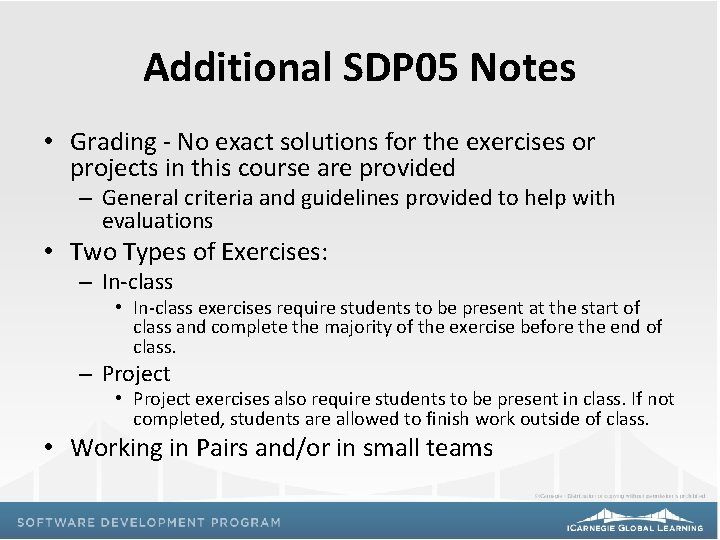
Additional SDP 05 Notes • Grading - No exact solutions for the exercises or projects in this course are provided – General criteria and guidelines provided to help with evaluations • Two Types of Exercises: – In-class • In-class exercises require students to be present at the start of class and complete the majority of the exercise before the end of class. – Project • Project exercises also require students to be present in class. If not completed, students are allowed to finish work outside of class. • Working in Pairs and/or in small teams
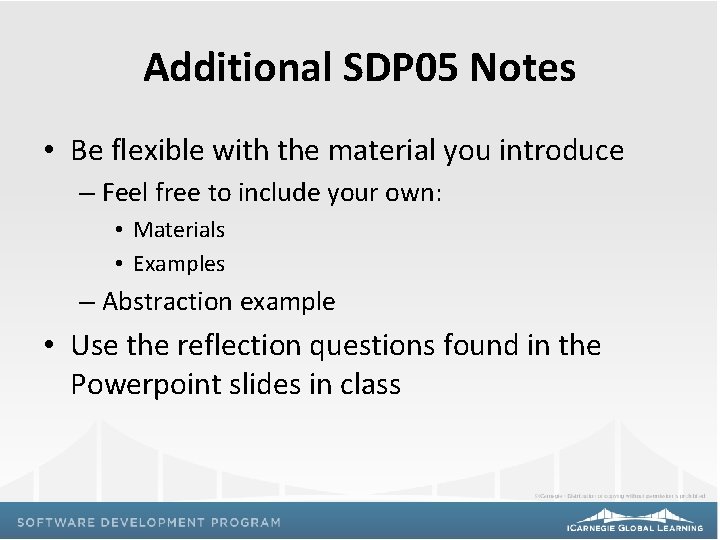
Additional SDP 05 Notes • Be flexible with the material you introduce – Feel free to include your own: • Materials • Examples – Abstraction example • Use the reflection questions found in the Powerpoint slides in class
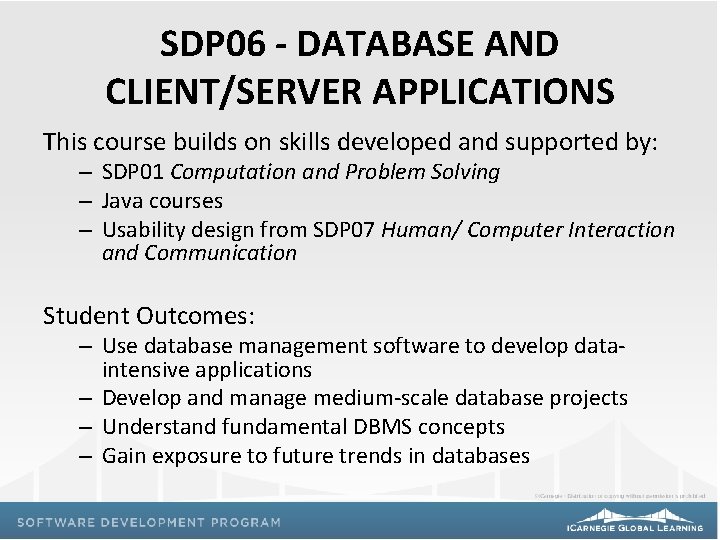
SDP 06 - DATABASE AND CLIENT/SERVER APPLICATIONS This course builds on skills developed and supported by: – SDP 01 Computation and Problem Solving – Java courses – Usability design from SDP 07 Human/ Computer Interaction and Communication Student Outcomes: – Use database management software to develop dataintensive applications – Develop and manage medium-scale database projects – Understand fundamental DBMS concepts – Gain exposure to future trends in databases
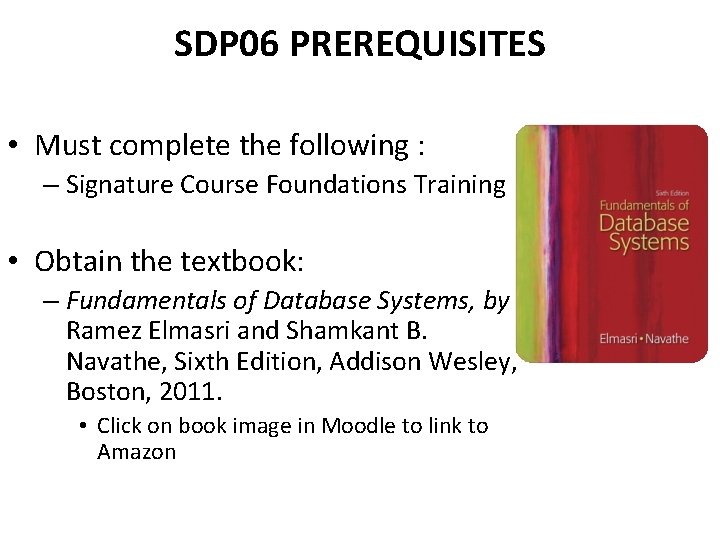
SDP 06 PREREQUISITES • Must complete the following : – Signature Course Foundations Training • Obtain the textbook: – Fundamentals of Database Systems, by Ramez Elmasri and Shamkant B. Navathe, Sixth Edition, Addison Wesley, Boston, 2011. • Click on book image in Moodle to link to Amazon
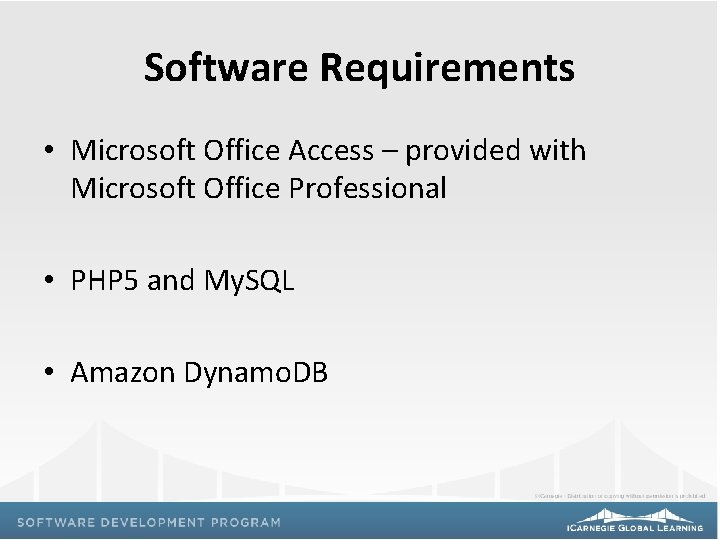
Software Requirements • Microsoft Office Access – provided with Microsoft Office Professional • PHP 5 and My. SQL • Amazon Dynamo. DB
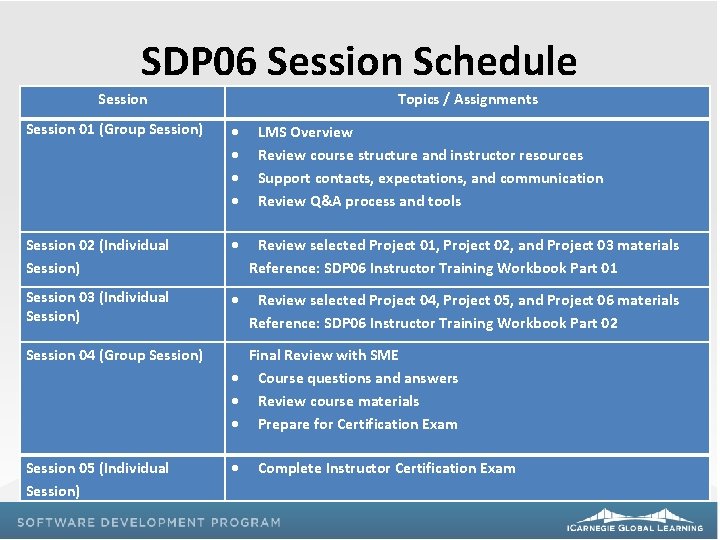
SDP 06 Session Schedule Session Topics / Assignments Session 01 (Group Session) Session 02 (Individual Session) Review selected Project 01, Project 02, and Project 03 materials Reference: SDP 06 Instructor Training Workbook Part 01 Session 03 (Individual Session) Review selected Project 04, Project 05, and Project 06 materials Reference: SDP 06 Instructor Training Workbook Part 02 Session 04 (Group Session) Final Review with SME Course questions and answers Review course materials Prepare for Certification Exam Session 05 (Individual Session) LMS Overview Review course structure and instructor resources Support contacts, expectations, and communication Review Q&A process and tools Complete Instructor Certification Exam
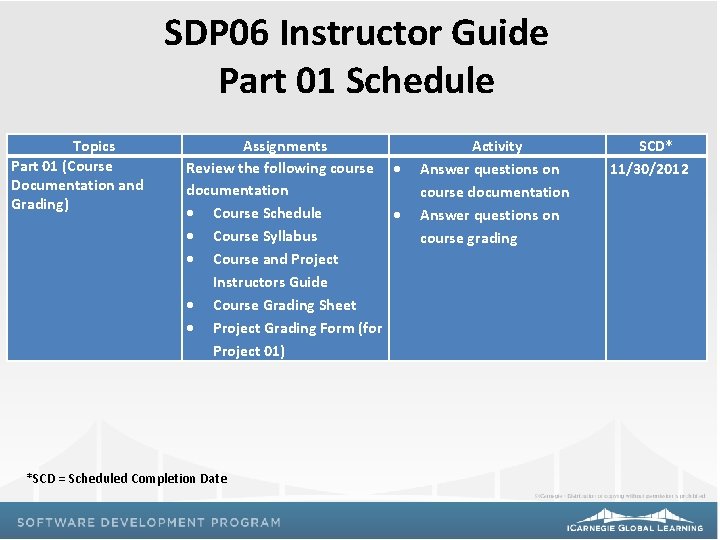
SDP 06 Instructor Guide Part 01 Schedule Topics Part 01 (Course Documentation and Grading) Assignments Review the following course documentation Course Schedule Course Syllabus Course and Project Instructors Guide Course Grading Sheet Project Grading Form (for Project 01) *SCD = Scheduled Completion Date Activity Answer questions on course documentation Answer questions on course grading SCD* 11/30/2012
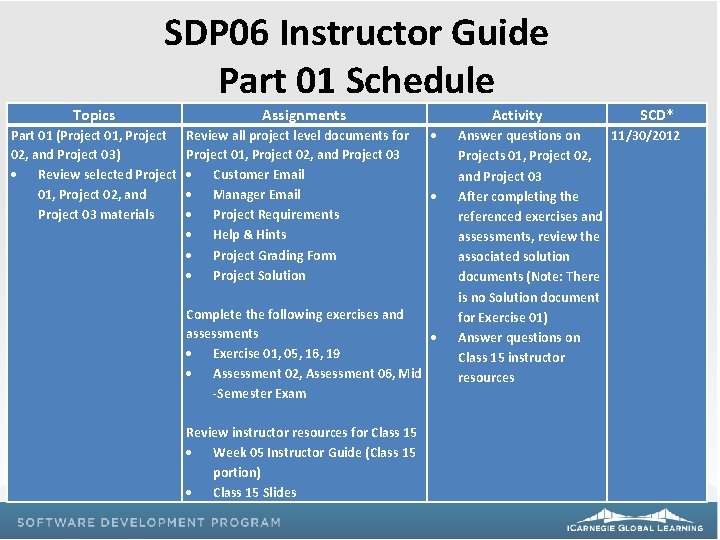
SDP 06 Instructor Guide Part 01 Schedule Topics Part 01 (Project 01, Project 02, and Project 03) Review selected Project 01, Project 02, and Project 03 materials Assignments Review all project level documents for Project 01, Project 02, and Project 03 Customer Email Manager Email Project Requirements Help & Hints Project Grading Form Project Solution Complete the following exercises and assessments Exercise 01, 05, 16, 19 Assessment 02, Assessment 06, Mid -Semester Exam Review instructor resources for Class 15 Week 05 Instructor Guide (Class 15 portion) Class 15 Slides Activity SCD* Answer questions on 11/30/2012 Projects 01, Project 02, and Project 03 After completing the referenced exercises and assessments, review the associated solution documents (Note: There is no Solution document for Exercise 01) Answer questions on Class 15 instructor resources
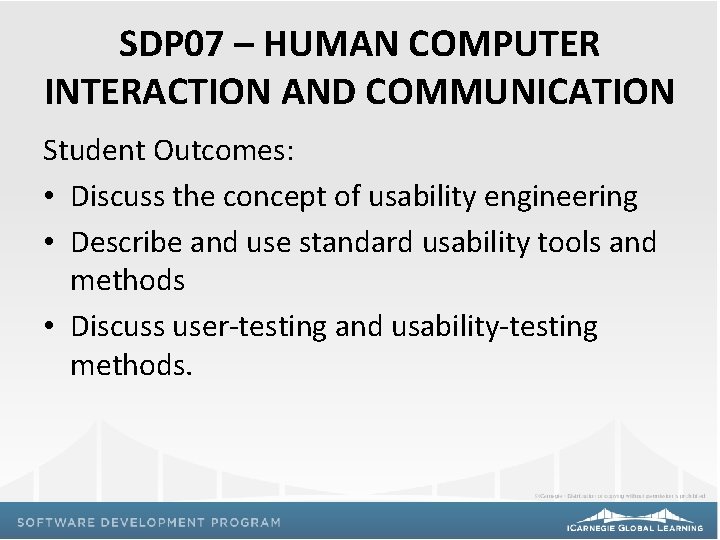
SDP 07 – HUMAN COMPUTER INTERACTION AND COMMUNICATION Student Outcomes: • Discuss the concept of usability engineering • Describe and use standard usability tools and methods • Discuss user-testing and usability-testing methods.
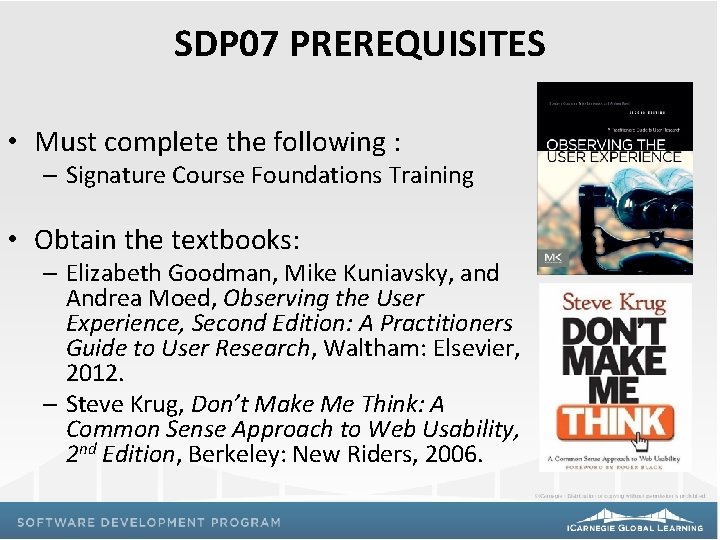
SDP 07 PREREQUISITES • Must complete the following : – Signature Course Foundations Training • Obtain the textbooks: – Elizabeth Goodman, Mike Kuniavsky, and Andrea Moed, Observing the User Experience, Second Edition: A Practitioners Guide to User Research, Waltham: Elsevier, 2012. – Steve Krug, Don’t Make Me Think: A Common Sense Approach to Web Usability, 2 nd Edition, Berkeley: New Riders, 2006.
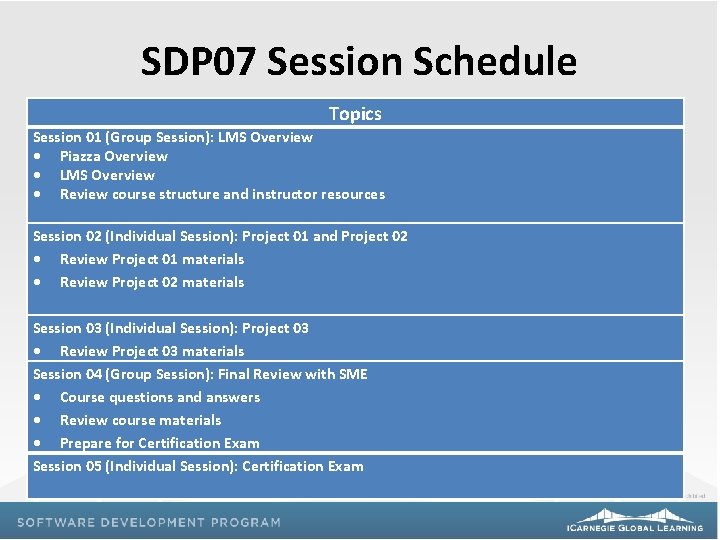
SDP 07 Session Schedule Topics Session 01 (Group Session): LMS Overview Piazza Overview LMS Overview Review course structure and instructor resources Session 02 (Individual Session): Project 01 and Project 02 Review Project 01 materials Review Project 02 materials Session 03 (Individual Session): Project 03 Review Project 03 materials Session 04 (Group Session): Final Review with SME Course questions and answers Review course materials Prepare for Certification Exam Session 05 (Individual Session): Certification Exam
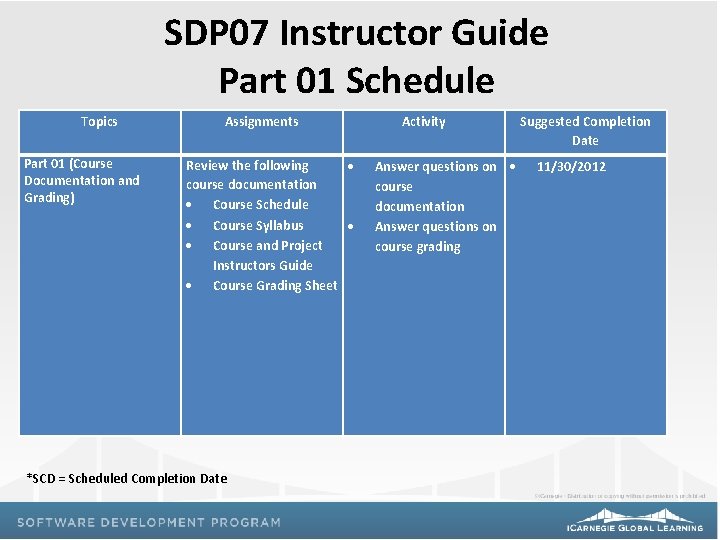
SDP 07 Instructor Guide Part 01 Schedule Topics Part 01 (Course Documentation and Grading) Assignments Review the following course documentation Course Schedule Course Syllabus Course and Project Instructors Guide Course Grading Sheet *SCD = Scheduled Completion Date Activity Answer questions on course documentation Answer questions on course grading Suggested Completion Date 11/30/2012
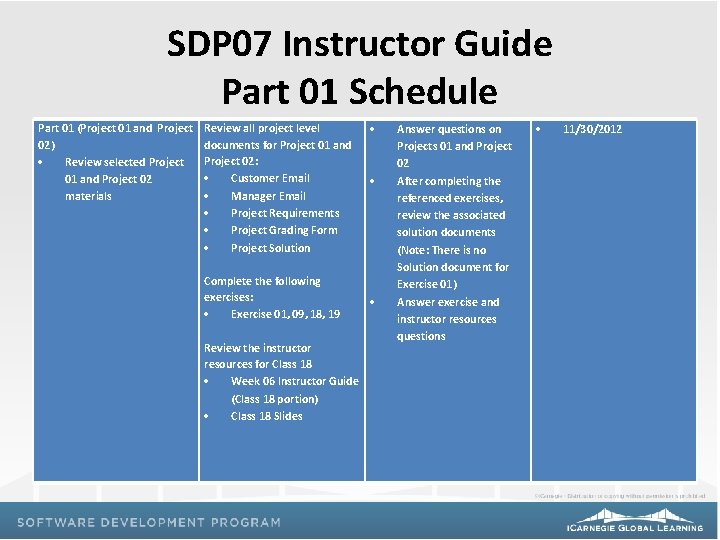
SDP 07 Instructor Guide Part 01 Schedule Part 01 (Project 01 and Project 02) Review selected Project 01 and Project 02 materials Review all project level documents for Project 01 and Project 02: Customer Email Manager Email Project Requirements Project Grading Form Project Solution Complete the following exercises: Exercise 01, 09, 18, 19 Review the instructor resources for Class 18 Week 06 Instructor Guide (Class 18 portion) Class 18 Slides Answer questions on Projects 01 and Project 02 After completing the referenced exercises, review the associated solution documents (Note: There is no Solution document for Exercise 01) Answer exercise and instructor resources questions 11/30/2012
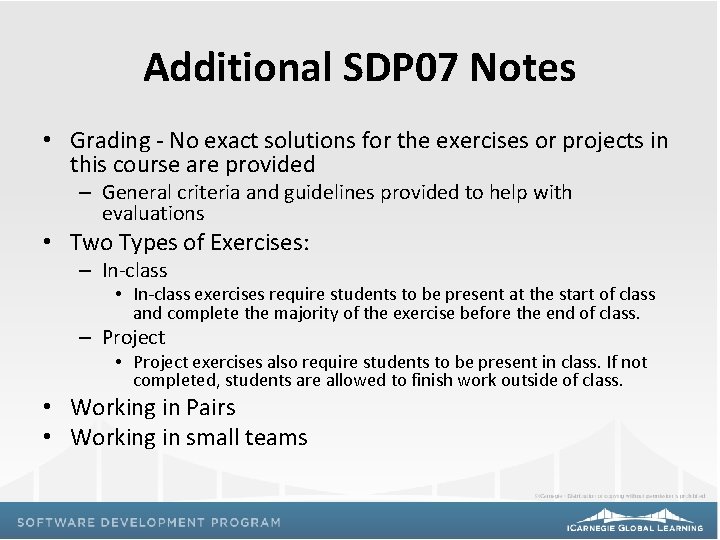
Additional SDP 07 Notes • Grading - No exact solutions for the exercises or projects in this course are provided – General criteria and guidelines provided to help with evaluations • Two Types of Exercises: – In-class • In-class exercises require students to be present at the start of class and complete the majority of the exercise before the end of class. – Project • Project exercises also require students to be present in class. If not completed, students are allowed to finish work outside of class. • Working in Pairs • Working in small teams
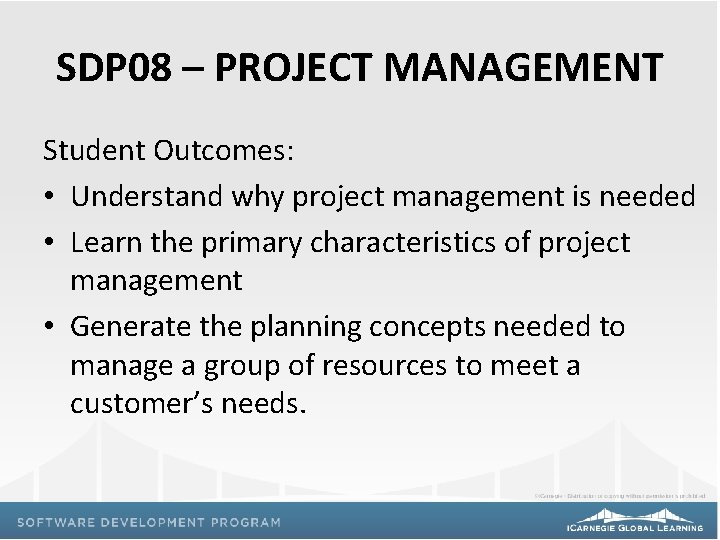
SDP 08 – PROJECT MANAGEMENT Student Outcomes: • Understand why project management is needed • Learn the primary characteristics of project management • Generate the planning concepts needed to manage a group of resources to meet a customer’s needs.
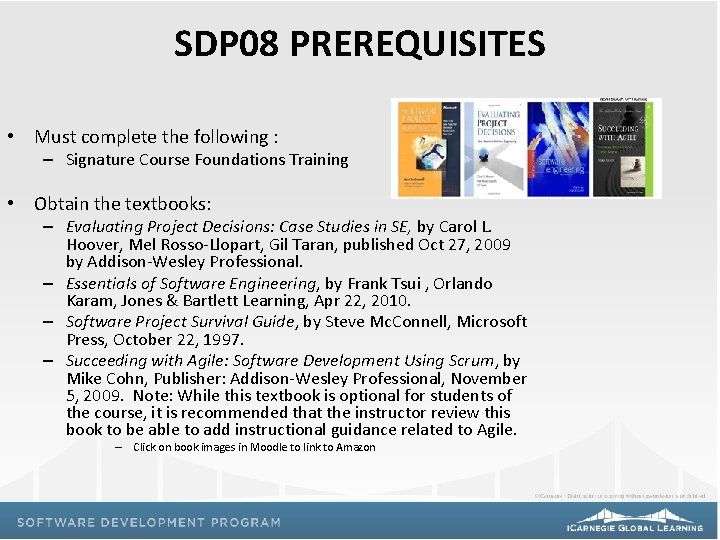
SDP 08 PREREQUISITES • Must complete the following : – Signature Course Foundations Training • Obtain the textbooks: – Evaluating Project Decisions: Case Studies in SE, by Carol L. Hoover, Mel Rosso-Llopart, Gil Taran, published Oct 27, 2009 by Addison-Wesley Professional. – Essentials of Software Engineering, by Frank Tsui , Orlando Karam, Jones & Bartlett Learning, Apr 22, 2010. – Software Project Survival Guide, by Steve Mc. Connell, Microsoft Press, October 22, 1997. – Succeeding with Agile: Software Development Using Scrum, by Mike Cohn, Publisher: Addison-Wesley Professional, November 5, 2009. Note: While this textbook is optional for students of the course, it is recommended that the instructor review this book to be able to add instructional guidance related to Agile. – Click on book images in Moodle to link to Amazon
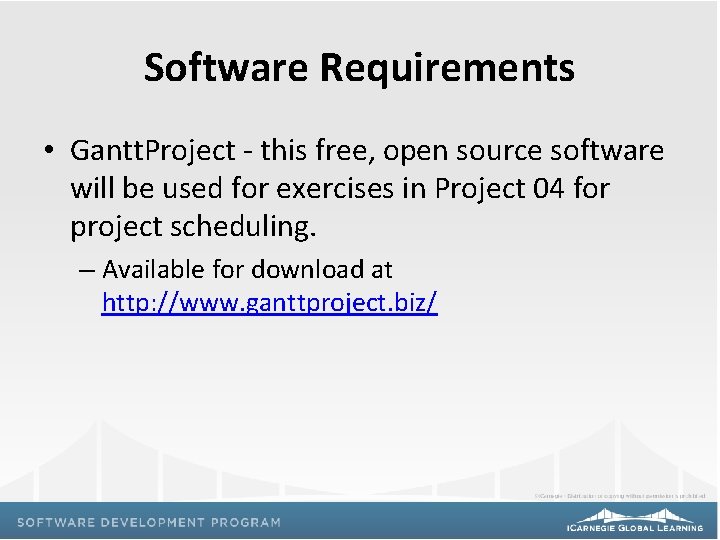
Software Requirements • Gantt. Project - this free, open source software will be used for exercises in Project 04 for project scheduling. – Available for download at http: //www. ganttproject. biz/
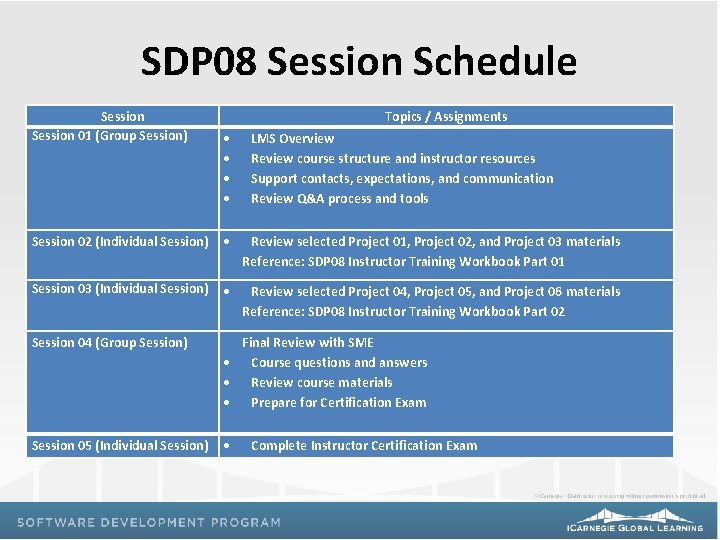
SDP 08 Session Schedule Session 01 (Group Session) Topics / Assignments LMS Overview Review course structure and instructor resources Support contacts, expectations, and communication Review Q&A process and tools Session 02 (Individual Session) Review selected Project 01, Project 02, and Project 03 materials Reference: SDP 08 Instructor Training Workbook Part 01 Session 03 (Individual Session) Review selected Project 04, Project 05, and Project 06 materials Reference: SDP 08 Instructor Training Workbook Part 02 Session 04 (Group Session) Final Review with SME Course questions and answers Review course materials Prepare for Certification Exam Session 05 (Individual Session) Complete Instructor Certification Exam
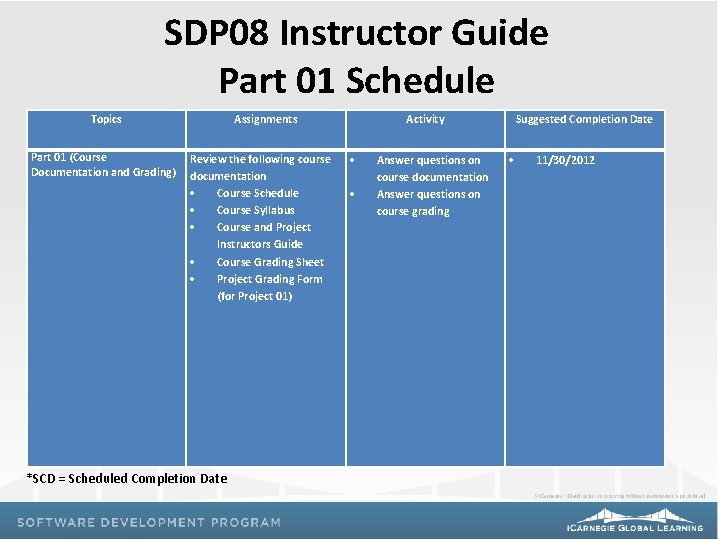
SDP 08 Instructor Guide Part 01 Schedule Topics Part 01 (Course Documentation and Grading) Assignments Review the following course documentation Course Schedule Course Syllabus Course and Project Instructors Guide Course Grading Sheet Project Grading Form (for Project 01) *SCD = Scheduled Completion Date Activity Answer questions on course documentation Answer questions on course grading Suggested Completion Date 11/30/2012
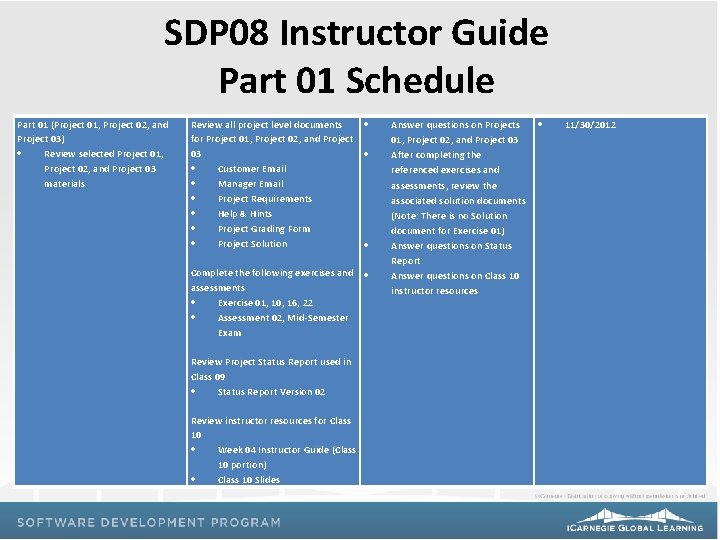
SDP 08 Instructor Guide Part 01 Schedule Part 01 (Project 01, Project 02, and Project 03) Review selected Project 01, Project 02, and Project 03 materials Review all project level documents for Project 01, Project 02, and Project 03 Customer Email Manager Email Project Requirements Help & Hints Project Grading Form Project Solution Complete the following exercises and assessments Exercise 01, 10, 16, 22 Assessment 02, Mid-Semester Exam Review Project Status Report used in Class 09 Status Report Version 02 Review instructor resources for Class 10 Week 04 Instructor Guide (Class 10 portion) Class 10 Slides Answer questions on Projects 01, Project 02, and Project 03 After completing the referenced exercises and assessments, review the associated solution documents (Note: There is no Solution document for Exercise 01) Answer questions on Status Report Answer questions on Class 10 instructor resources 11/30/2012

Support Contacts • Piazza – Q&A Public forum https: //piazza. com/ • Email – Private message sdpsupport@icarnegie. com
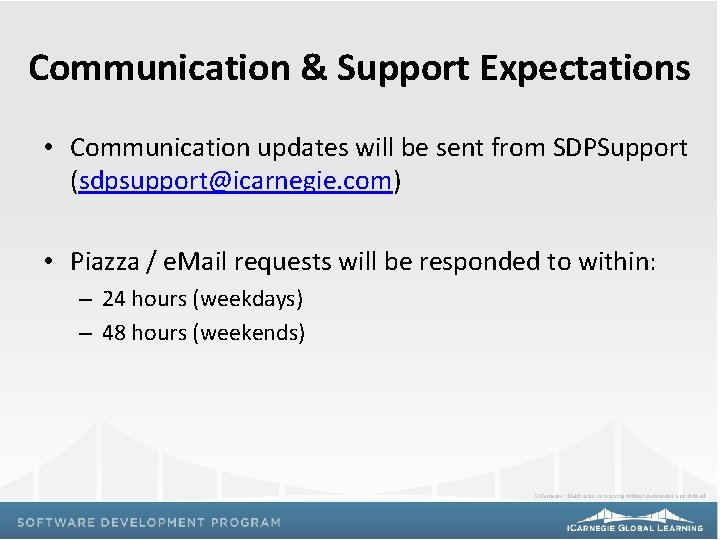
Communication & Support Expectations • Communication updates will be sent from SDPSupport (sdpsupport@icarnegie. com) • Piazza / e. Mail requests will be responded to within: – 24 hours (weekdays) – 48 hours (weekends)
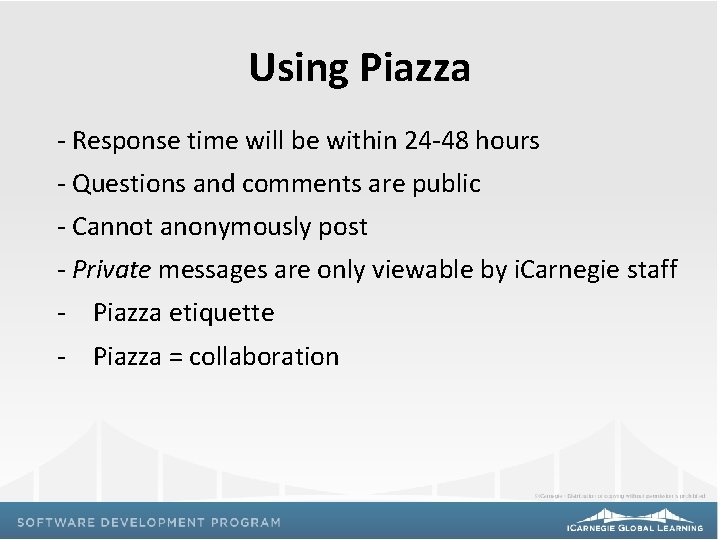
Using Piazza - Response time will be within 24 -48 hours - Questions and comments are public - Cannot anonymously post - Private messages are only viewable by i. Carnegie staff - Piazza etiquette - Piazza = collaboration
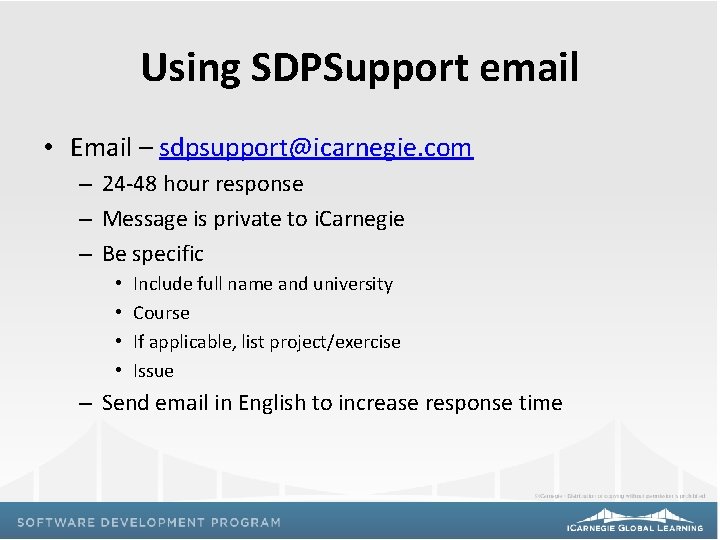
Using SDPSupport email • Email – sdpsupport@icarnegie. com – 24 -48 hour response – Message is private to i. Carnegie – Be specific • • Include full name and university Course If applicable, list project/exercise Issue – Send email in English to increase response time
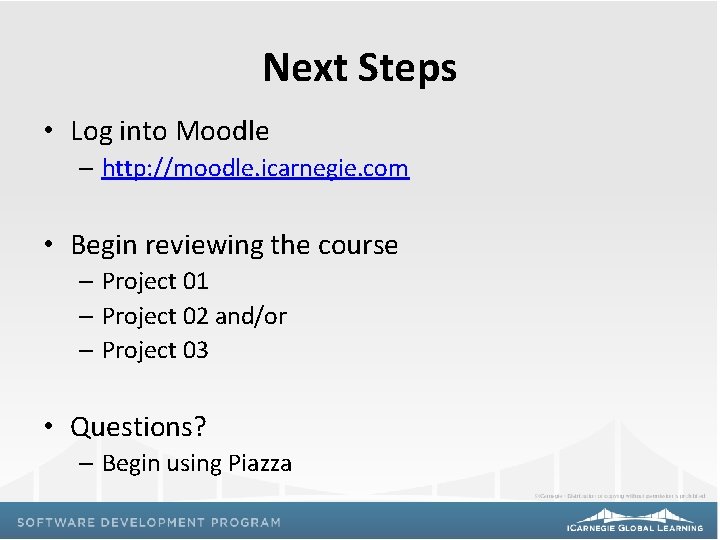
Next Steps • Log into Moodle – http: //moodle. icarnegie. com • Begin reviewing the course – Project 01 – Project 02 and/or – Project 03 • Questions? – Begin using Piazza
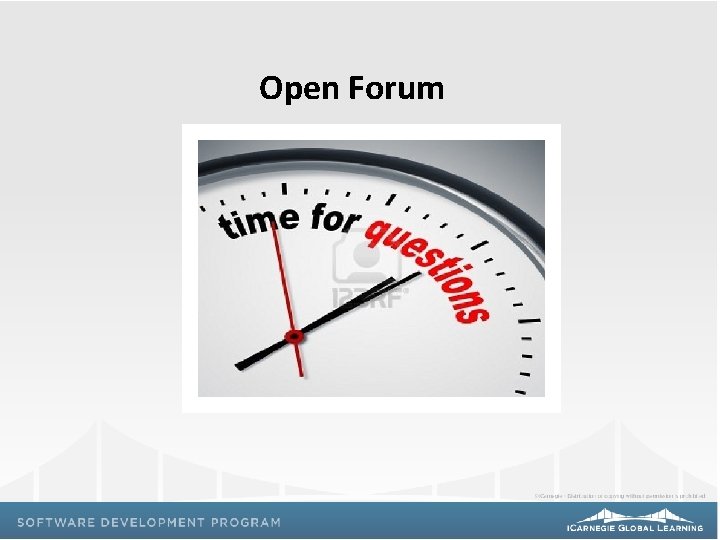
Open Forum