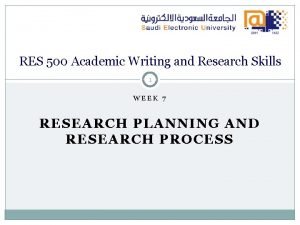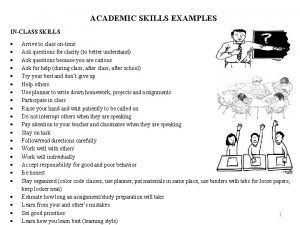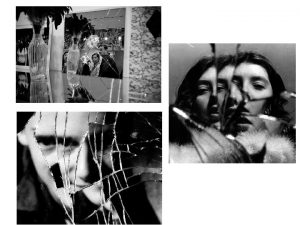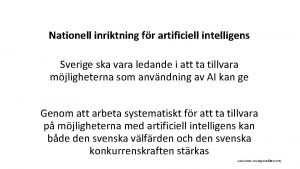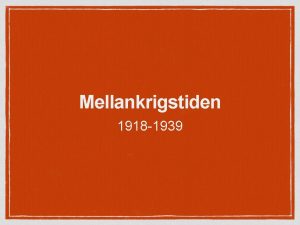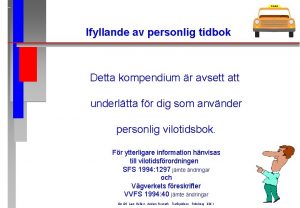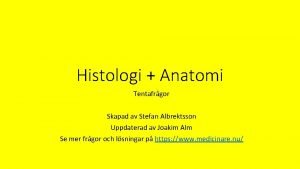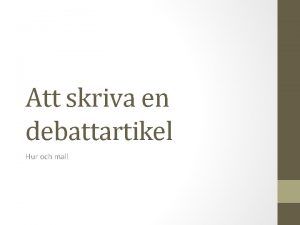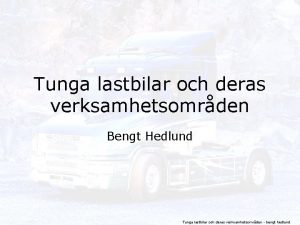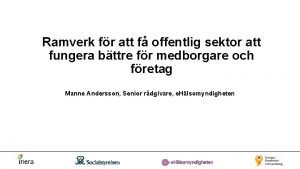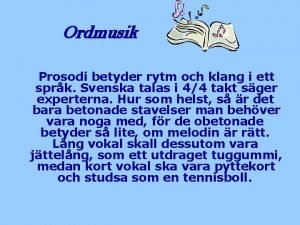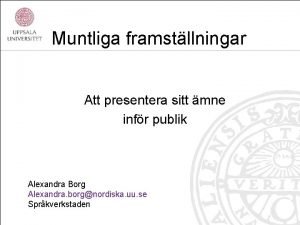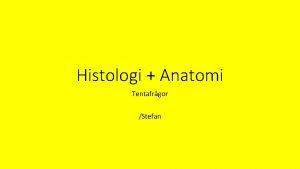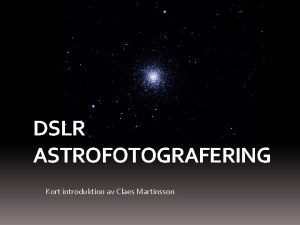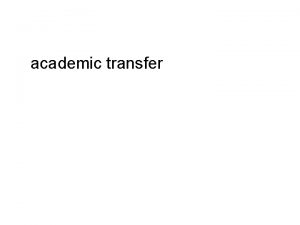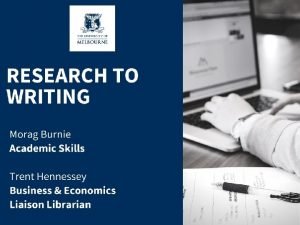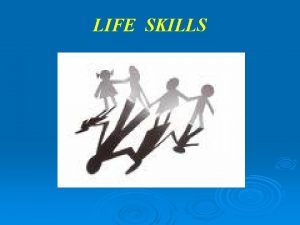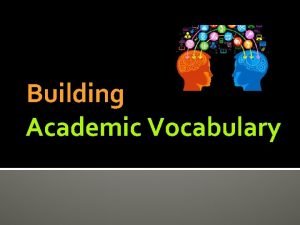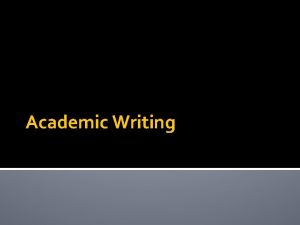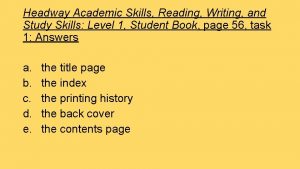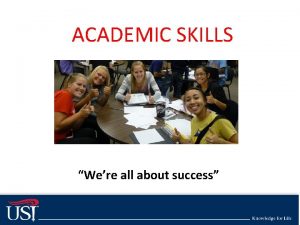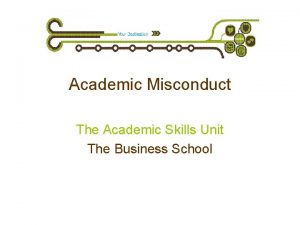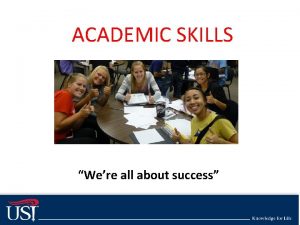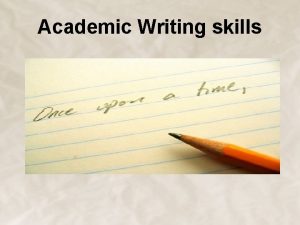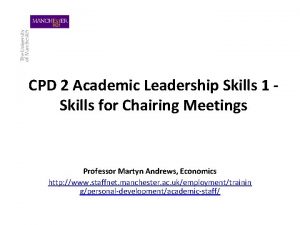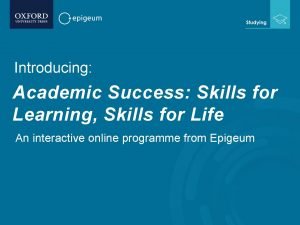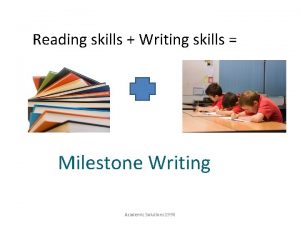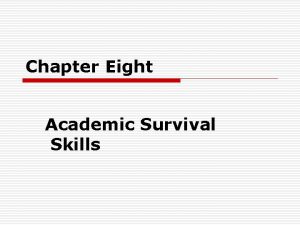Welcome to Preparing for SuccessIntro and Academic skills
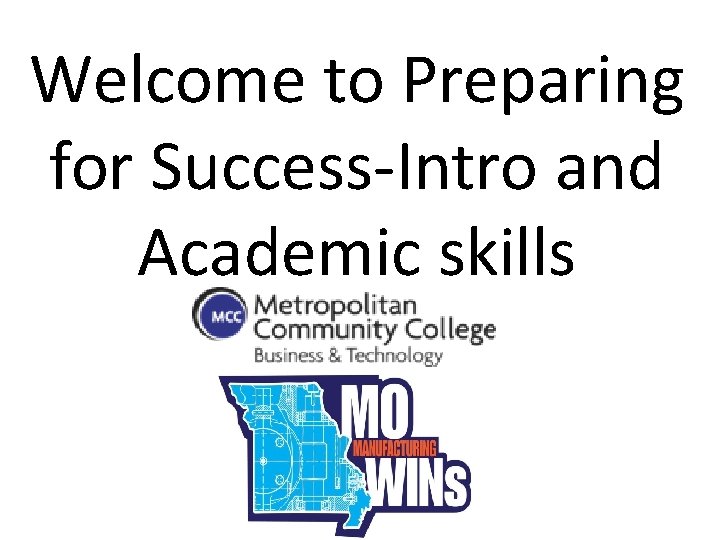
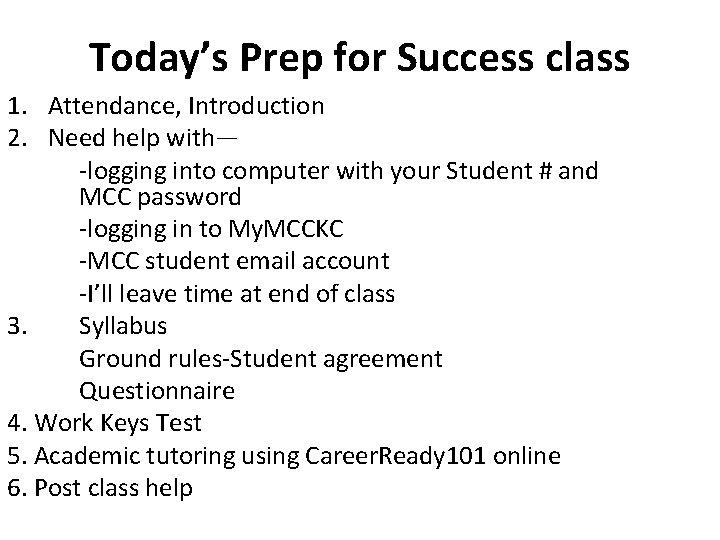
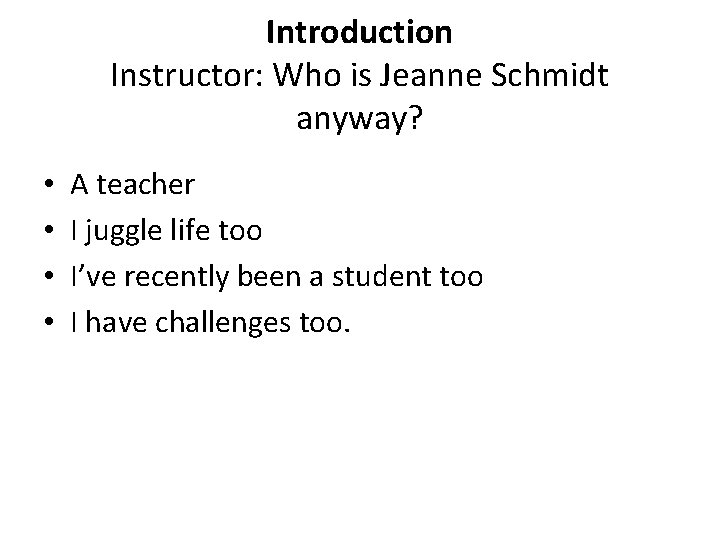

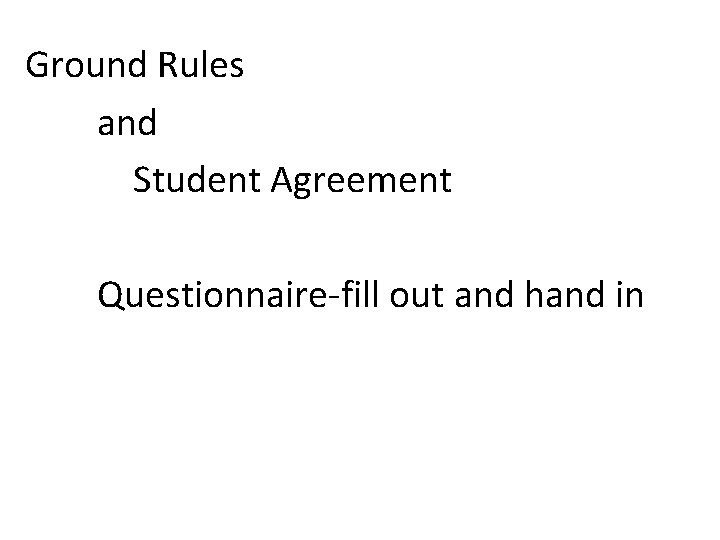
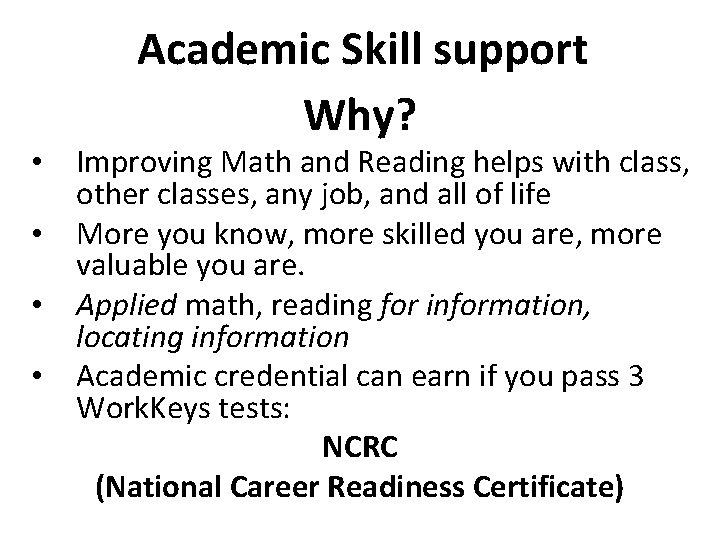
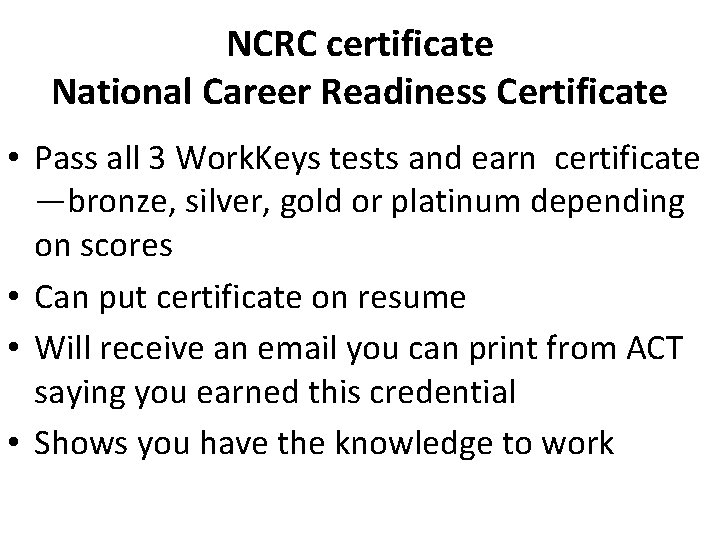
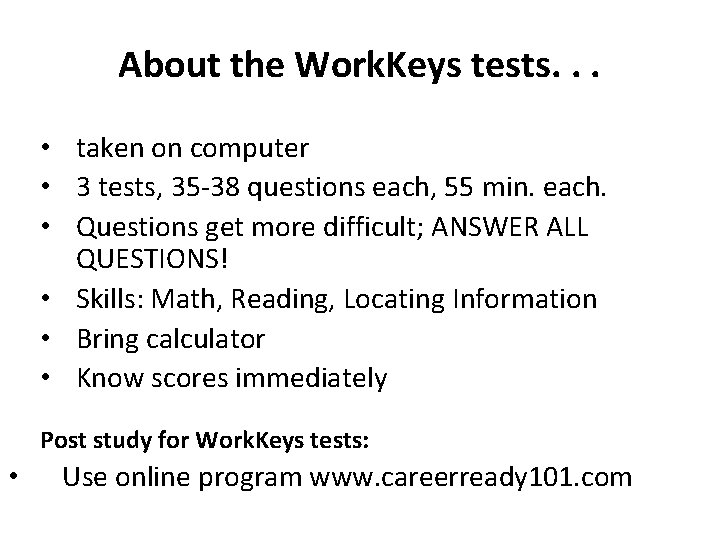
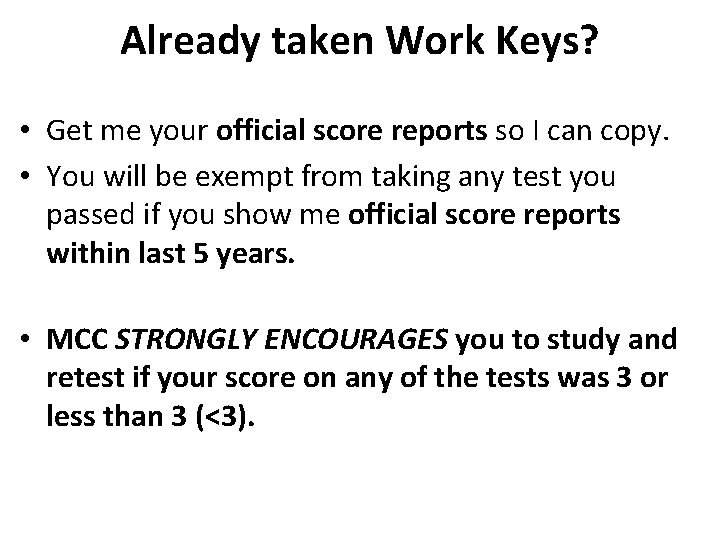
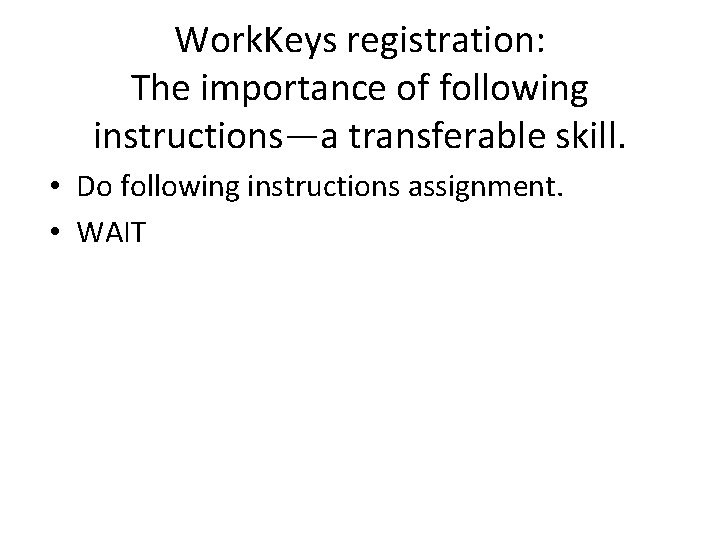

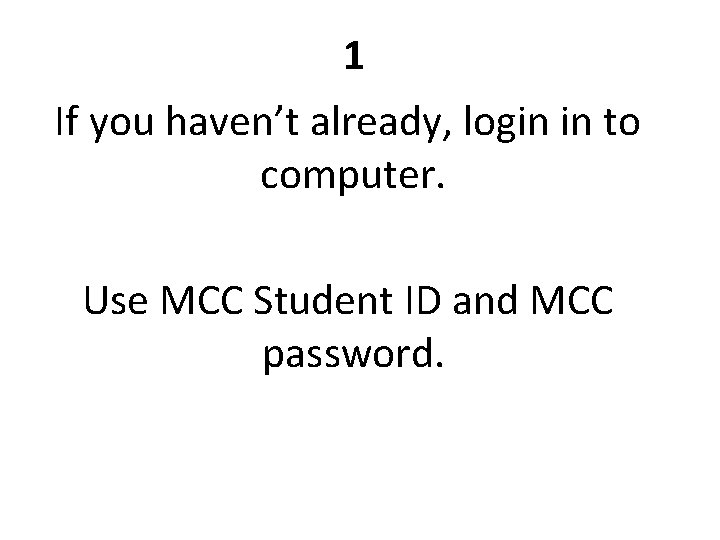
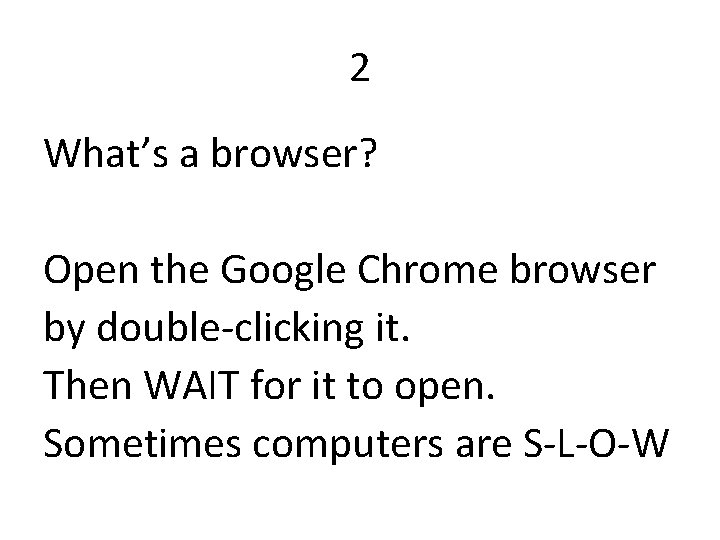
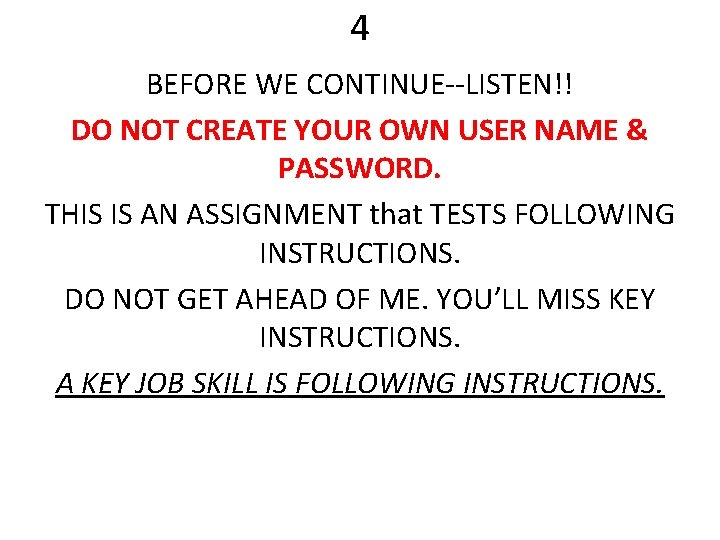
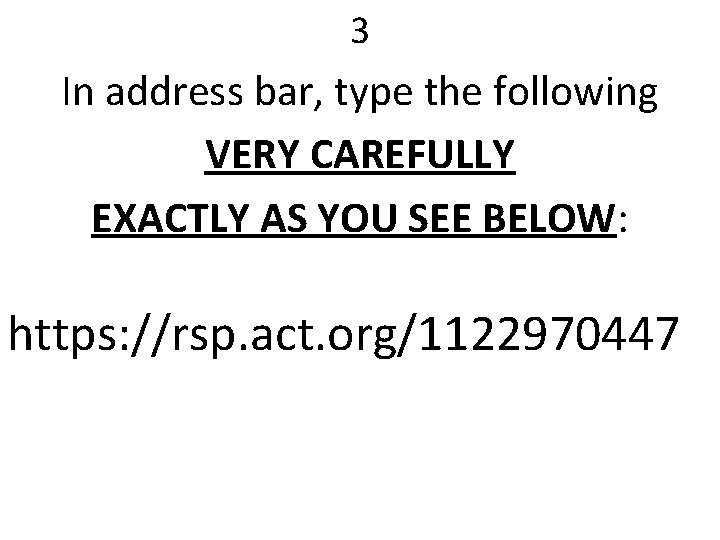
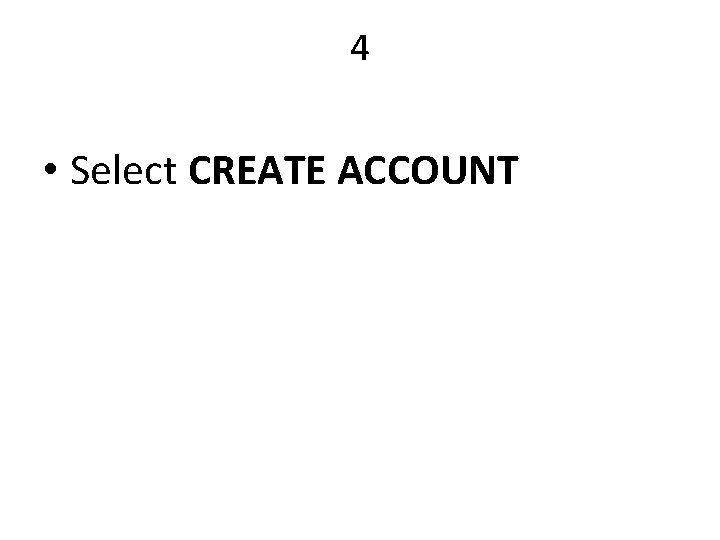
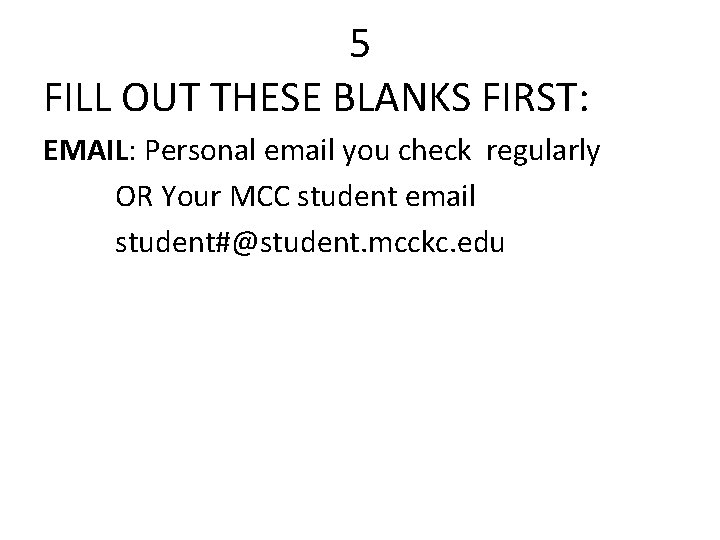
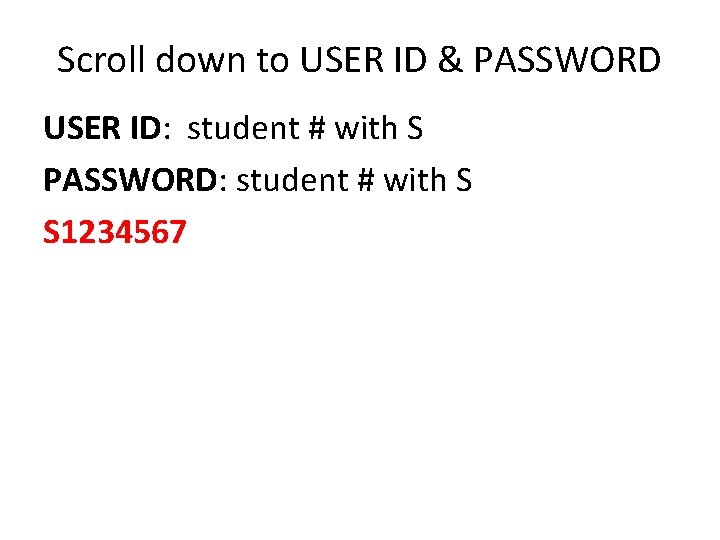

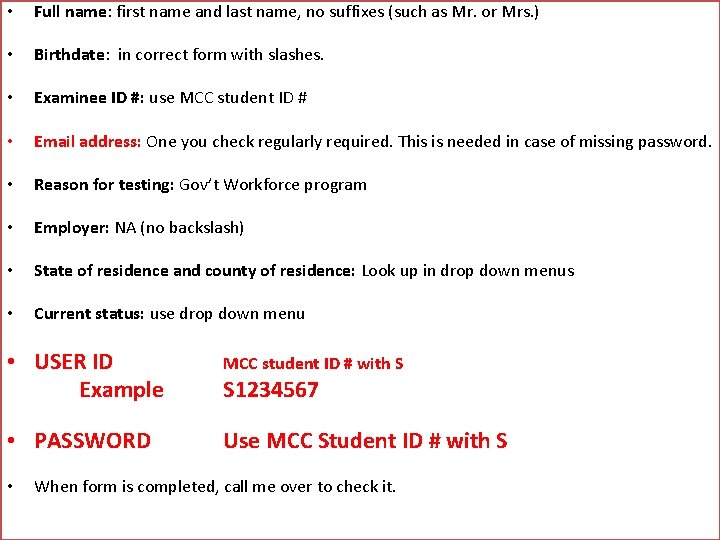
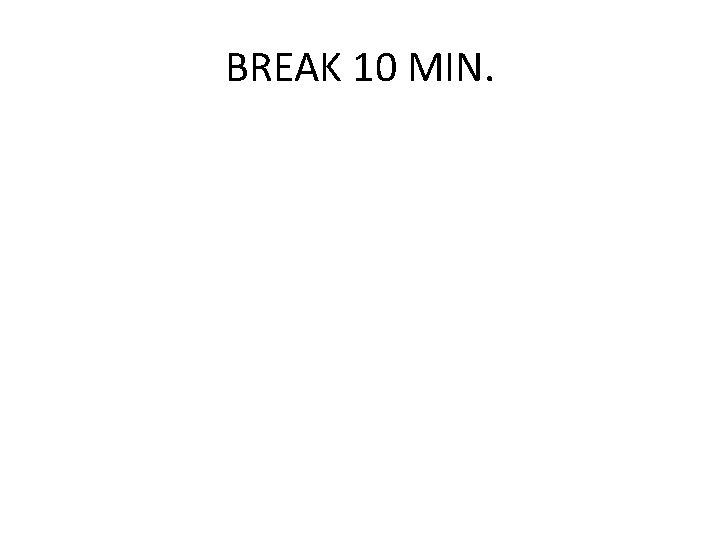
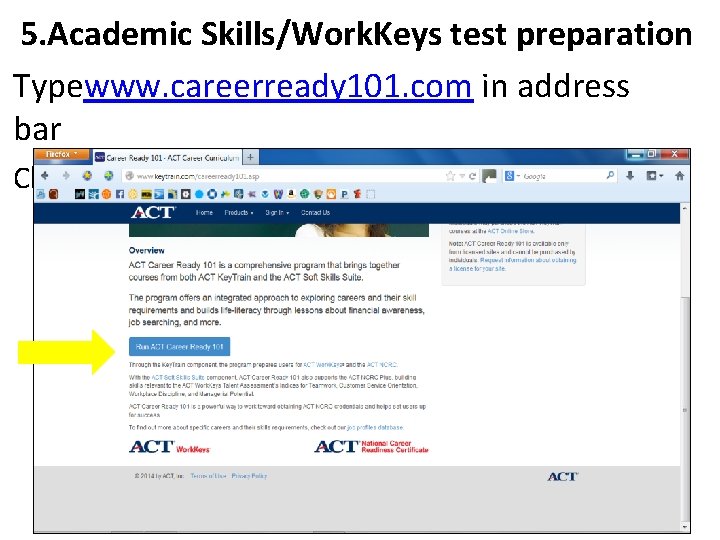
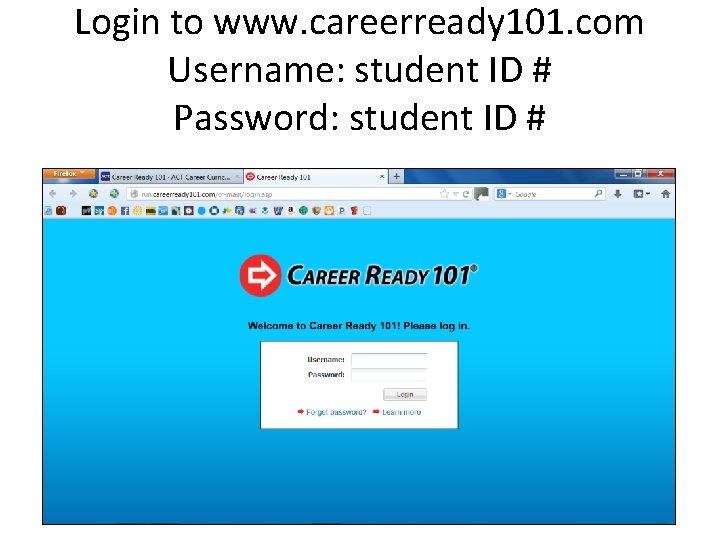
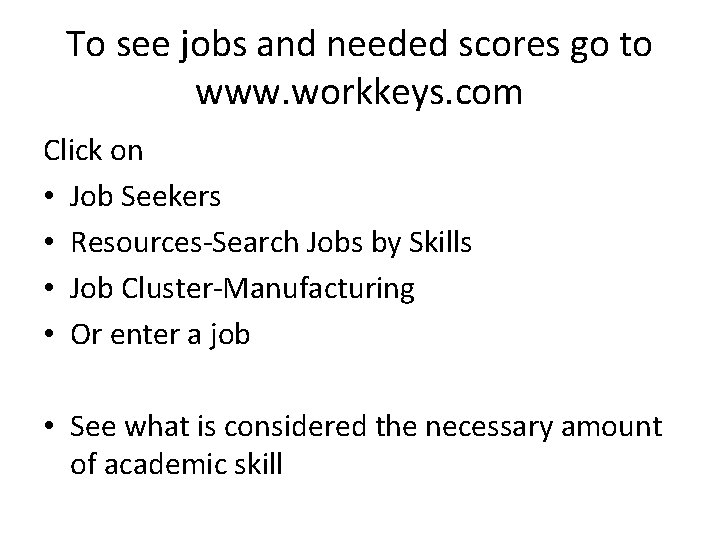

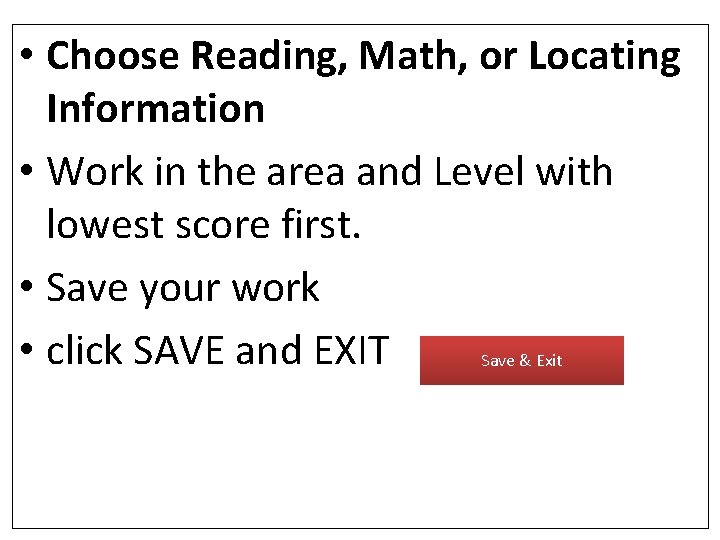
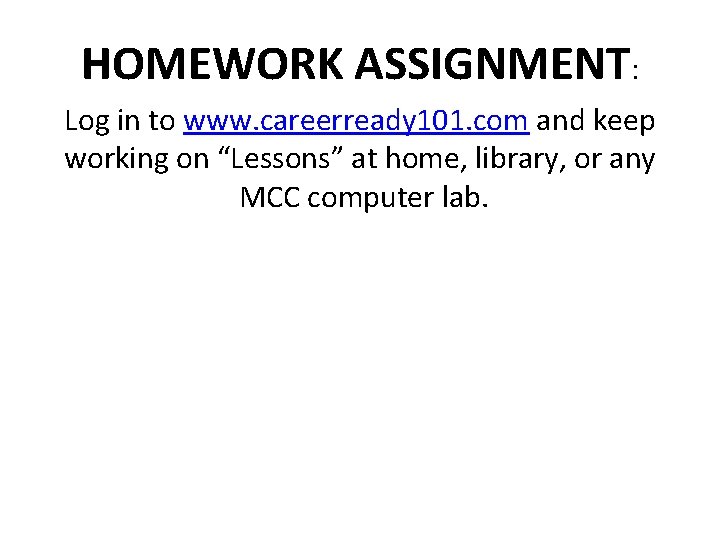
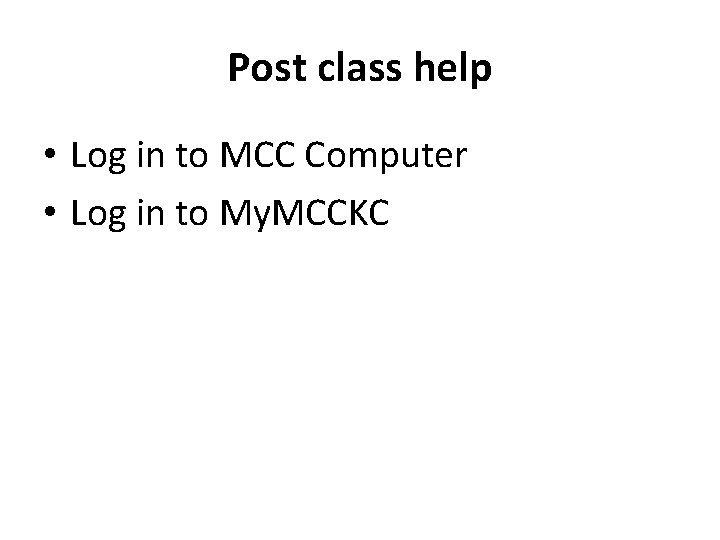
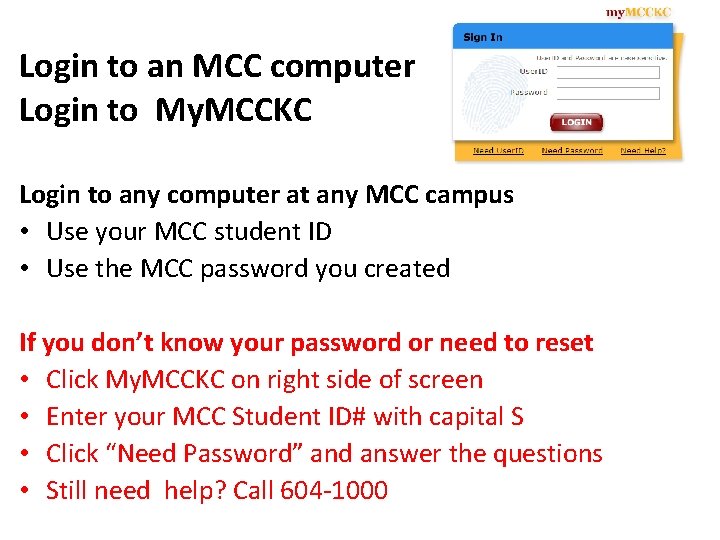
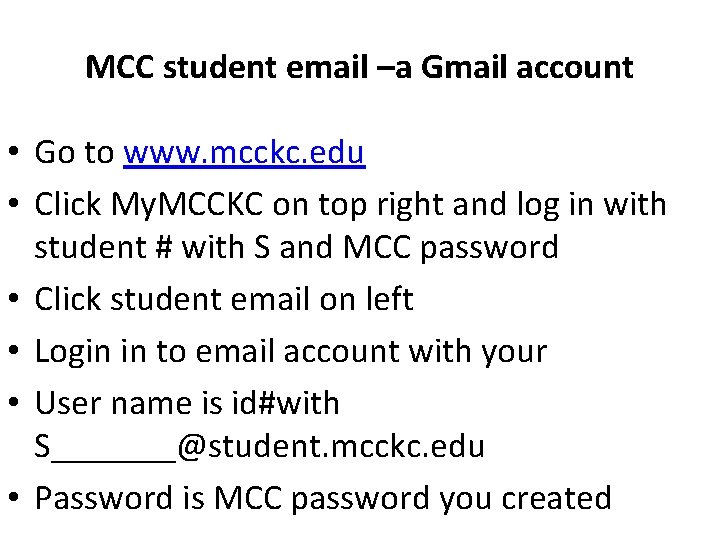
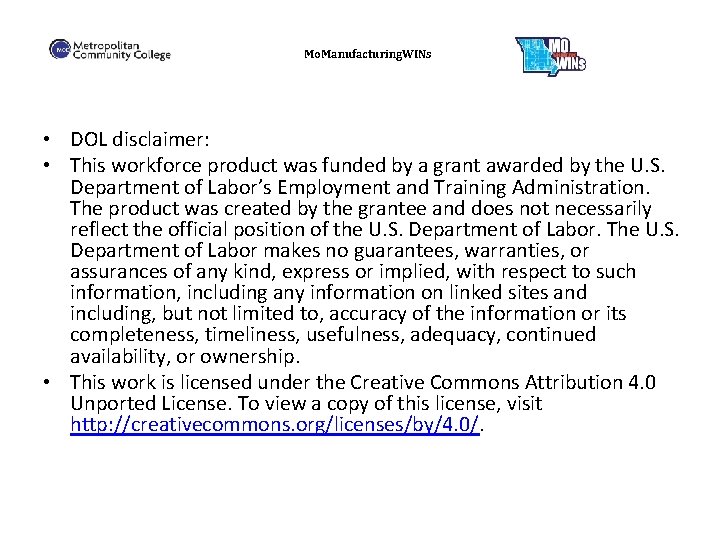
- Slides: 31
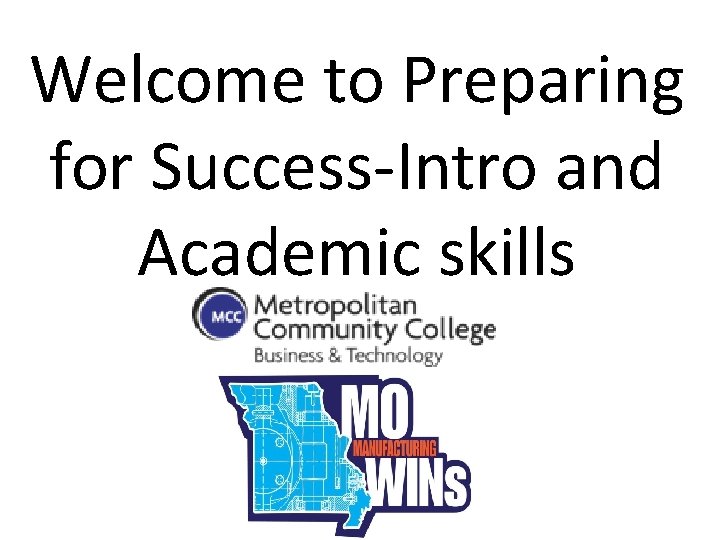
Welcome to Preparing for Success-Intro and Academic skills
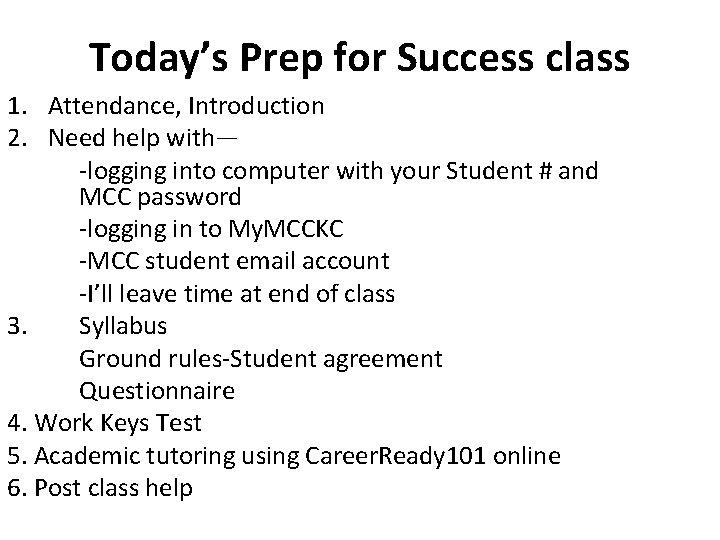
Today’s Prep for Success class 1. Attendance, Introduction 2. Need help with— -logging into computer with your Student # and MCC password -logging in to My. MCCKC -MCC student email account -I’ll leave time at end of class 3. Syllabus Ground rules-Student agreement Questionnaire 4. Work Keys Test 5. Academic tutoring using Career. Ready 101 online 6. Post class help
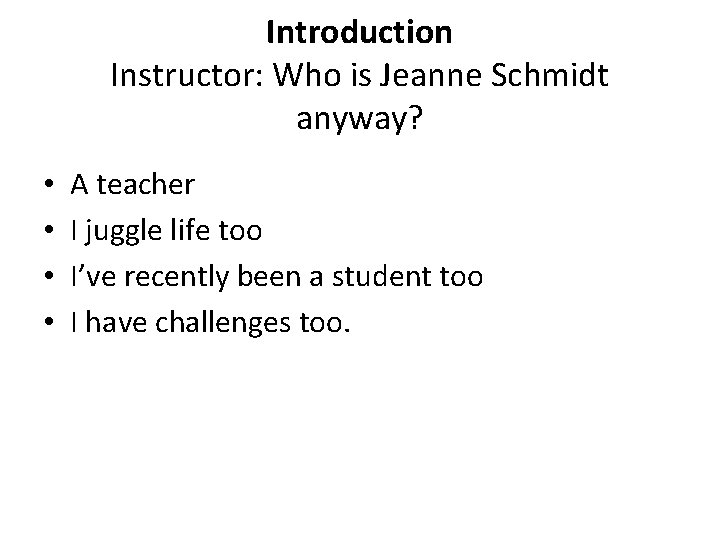
Introduction Instructor: Who is Jeanne Schmidt anyway? • • A teacher I juggle life too I’ve recently been a student too I have challenges too.

syllabus & class requirements • Attend class. Dependability, punctuality, communication are basic transferable skills • Complete and participate in all assignments, quizzes, and in class projects to complete course with “S”—satisfactory grade. Academics-work on weak areas, take Work. Keys Computer Basics-learn basics, do assignments, take quiz “Soft Skills”-Employability-create employment documents (resume, references), class activities, interviewing “Transferable Skills”-what are you doing, learning in my class, warehousing, and OSHA that you’d be expected to do, know, act in the workplace? Warehousing/Forklift and OSHA info: • Attend ALL OSHA sessions to get safety card. Card comes in 2 -4 weeks. Pick up in TC 120. Take good care of it. Replacement costs $25. • Warehousing: Take assessments, attend class. Attend Fork Lift Safety to be able to drive Fork Truck • If unable to attend class, call, text or email the appropriate instructor –me, Pete Warner, or Mike Morton and leave message.
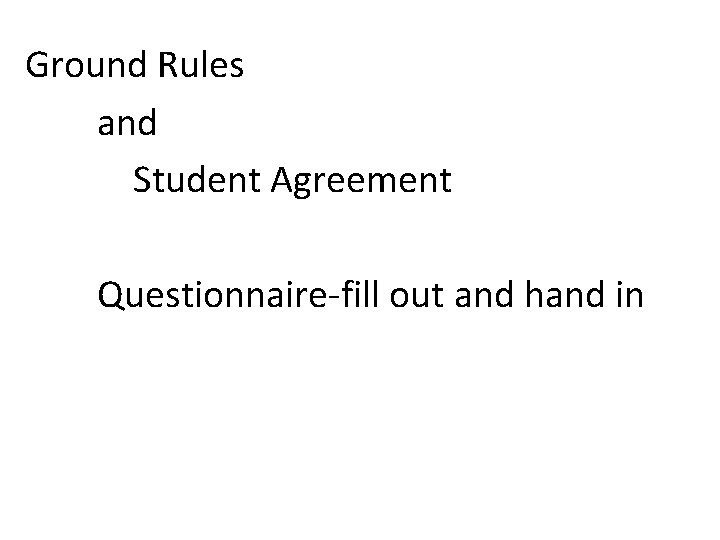
Ground Rules and Student Agreement Questionnaire-fill out and hand in
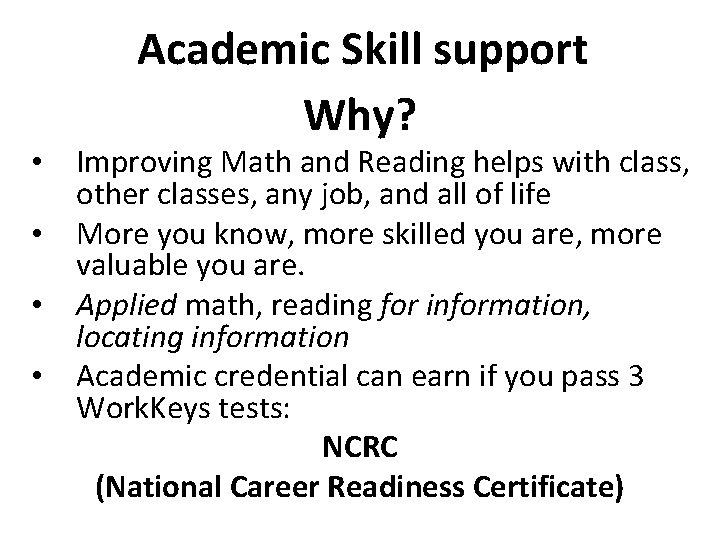
Academic Skill support Why? • Improving Math and Reading helps with class, other classes, any job, and all of life • More you know, more skilled you are, more valuable you are. • Applied math, reading for information, locating information • Academic credential can earn if you pass 3 Work. Keys tests: NCRC (National Career Readiness Certificate)
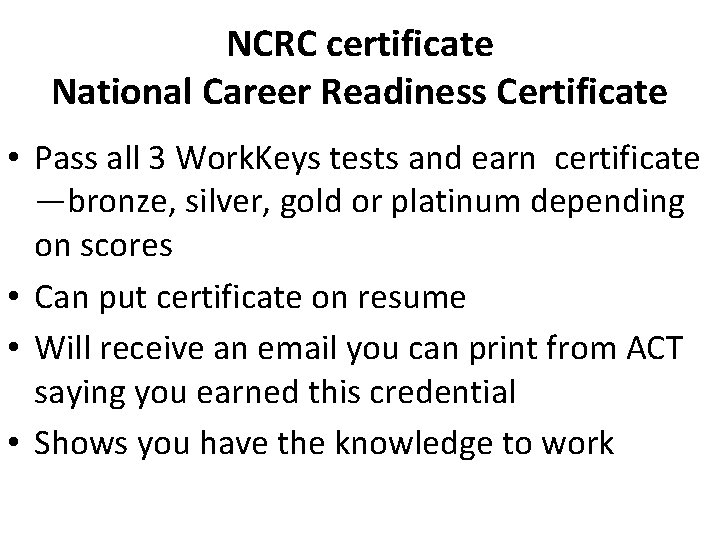
NCRC certificate National Career Readiness Certificate • Pass all 3 Work. Keys tests and earn certificate —bronze, silver, gold or platinum depending on scores • Can put certificate on resume • Will receive an email you can print from ACT saying you earned this credential • Shows you have the knowledge to work
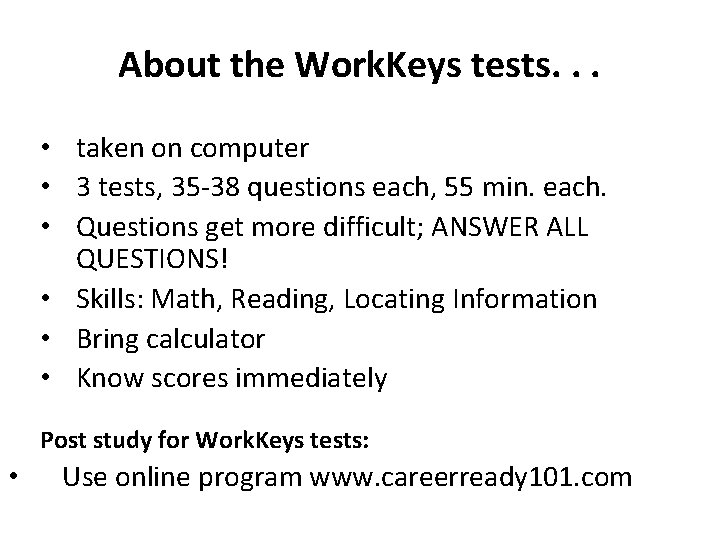
About the Work. Keys tests. . . • taken on computer • 3 tests, 35 -38 questions each, 55 min. each. • Questions get more difficult; ANSWER ALL QUESTIONS! • Skills: Math, Reading, Locating Information • Bring calculator • Know scores immediately Post study for Work. Keys tests: • Use online program www. careerready 101. com
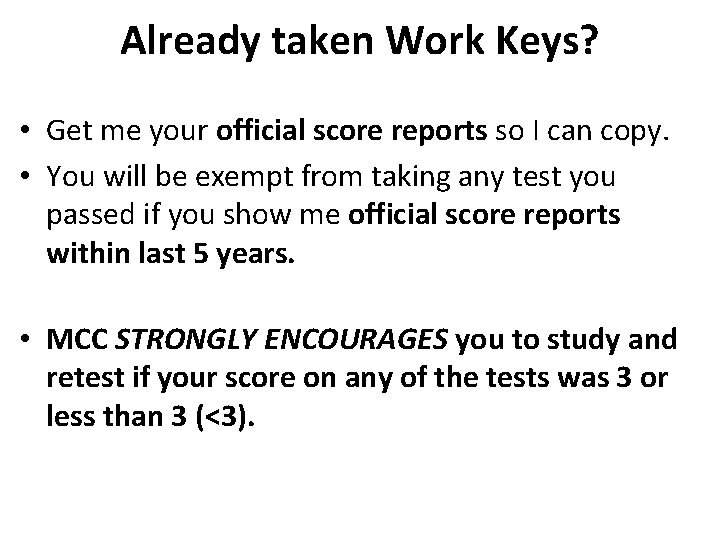
Already taken Work Keys? • Get me your official score reports so I can copy. • You will be exempt from taking any test you passed if you show me official score reports within last 5 years. • MCC STRONGLY ENCOURAGES you to study and retest if your score on any of the tests was 3 or less than 3 (<3).
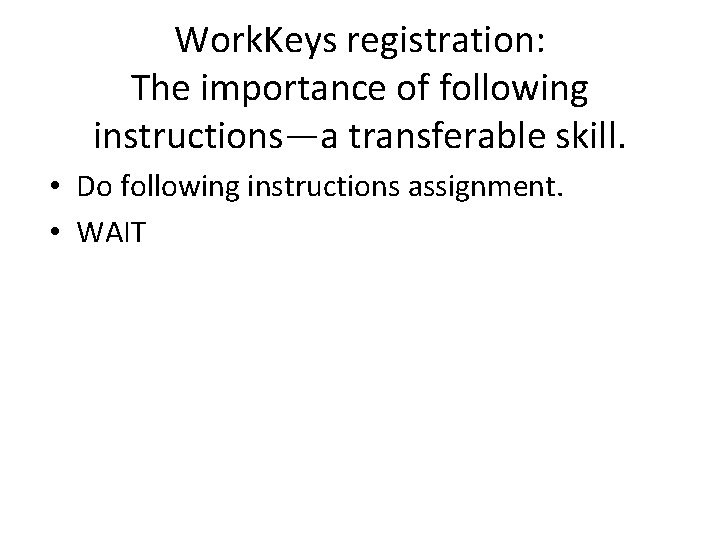
Work. Keys registration: The importance of following instructions—a transferable skill. • Do following instructions assignment. • WAIT

1 st ASSIGNMENT USE COMPUTER TO REGISTER FOR TEST ONLINE YOU ARE LEARNING THE FOLLOWING: • LISTENING & PAYING ATTENTION • FOLLOWING INSTRUCTIONS • BROWSERS • ONLINE FORMS • REMEMBERING USER NAMES AND PASSWORDS
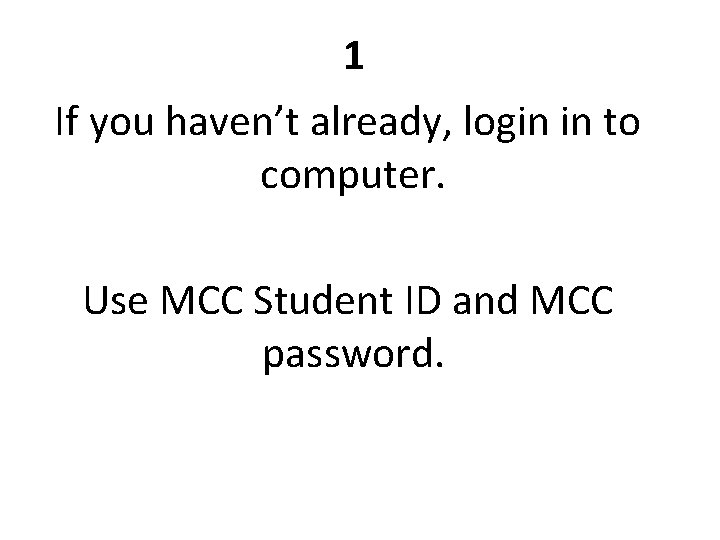
1 If you haven’t already, login in to computer. Use MCC Student ID and MCC password.
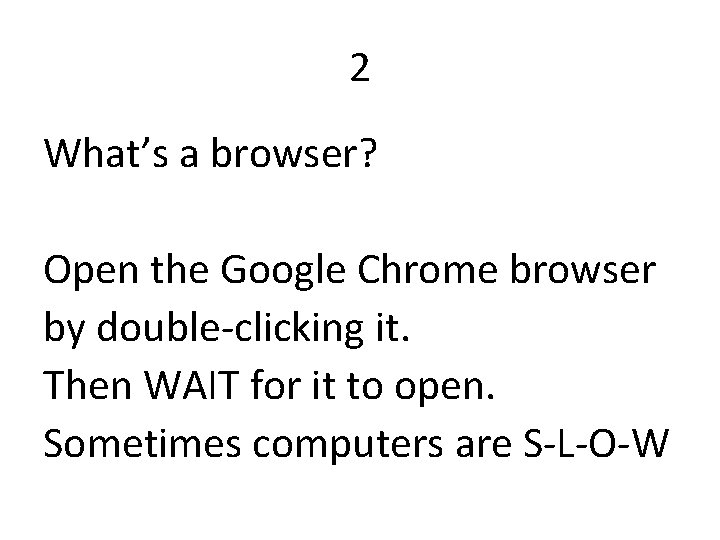
2 What’s a browser? Open the Google Chrome browser by double-clicking it. Then WAIT for it to open. Sometimes computers are S-L-O-W
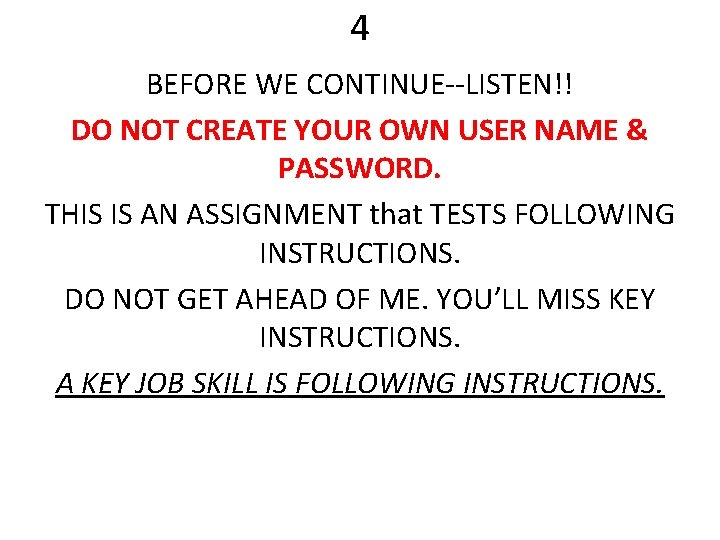
4 BEFORE WE CONTINUE--LISTEN!! DO NOT CREATE YOUR OWN USER NAME & PASSWORD. THIS IS AN ASSIGNMENT that TESTS FOLLOWING INSTRUCTIONS. DO NOT GET AHEAD OF ME. YOU’LL MISS KEY INSTRUCTIONS. A KEY JOB SKILL IS FOLLOWING INSTRUCTIONS.
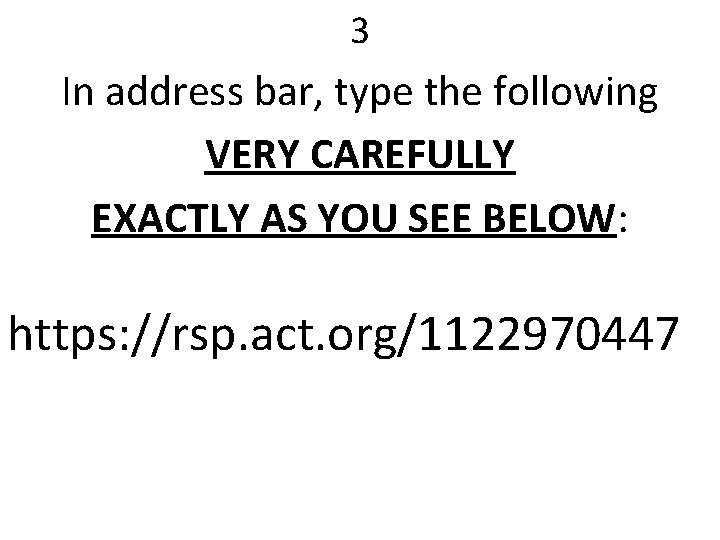
3 In address bar, type the following VERY CAREFULLY EXACTLY AS YOU SEE BELOW: https: //rsp. act. org/1122970447
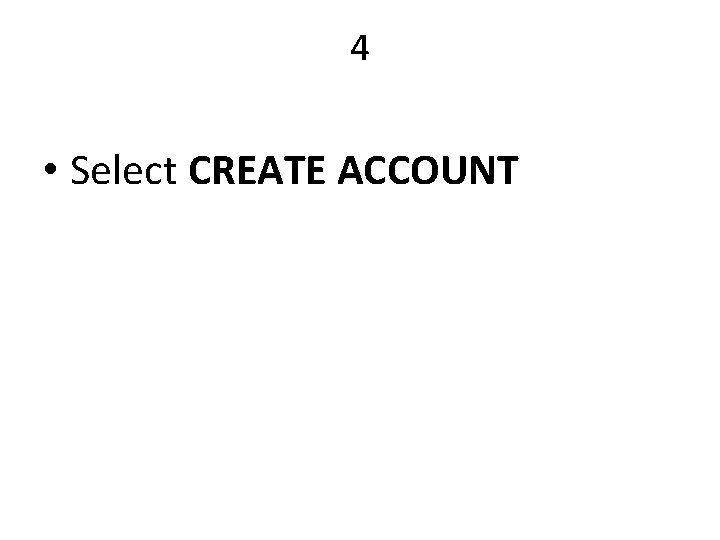
4 • Select CREATE ACCOUNT
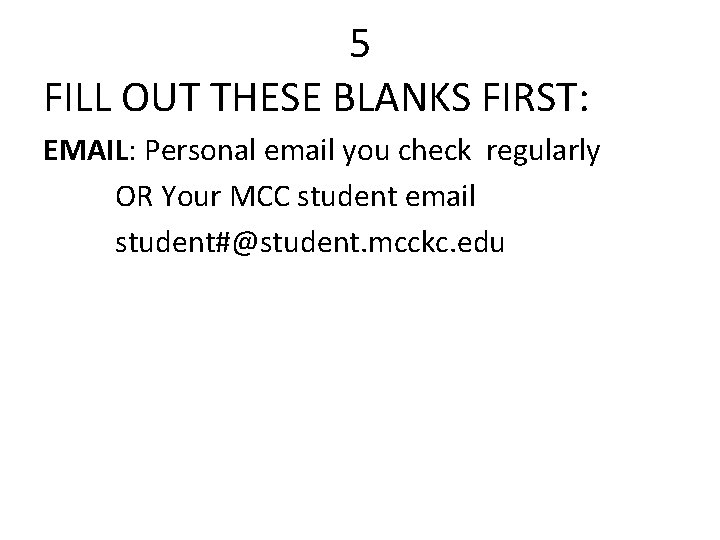
5 FILL OUT THESE BLANKS FIRST: EMAIL: Personal email you check regularly OR Your MCC student email student#@student. mcckc. edu
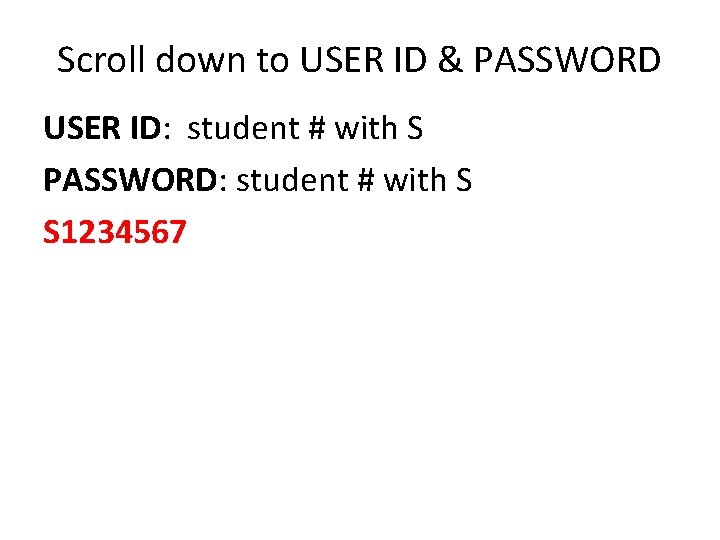
Scroll down to USER ID & PASSWORD USER ID: student # with S PASSWORD: student # with S S 1234567

6 • Fill out rest of online form • Ask for help as needed • Click CONTINUE at bottom of page
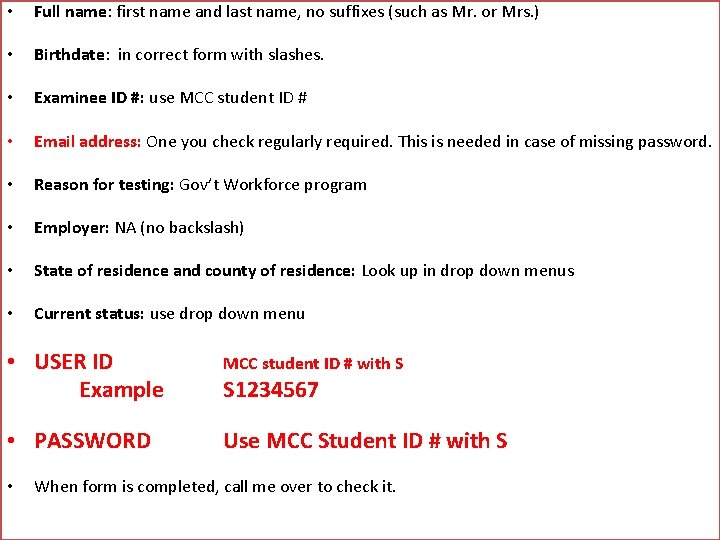
• Full name: first name and last name, no suffixes (such as Mr. or Mrs. ) • Birthdate: in correct form with slashes. • Examinee ID #: use MCC student ID # • Email address: One you check regularly required. This is needed in case of missing password. • Reason for testing: Gov’t Workforce program • Employer: NA (no backslash) • State of residence and county of residence: Look up in drop down menus • Current status: use drop down menu • USER ID Example MCC student ID # with S • PASSWORD Use MCC Student ID # with S • S 1234567 When form is completed, call me over to check it.
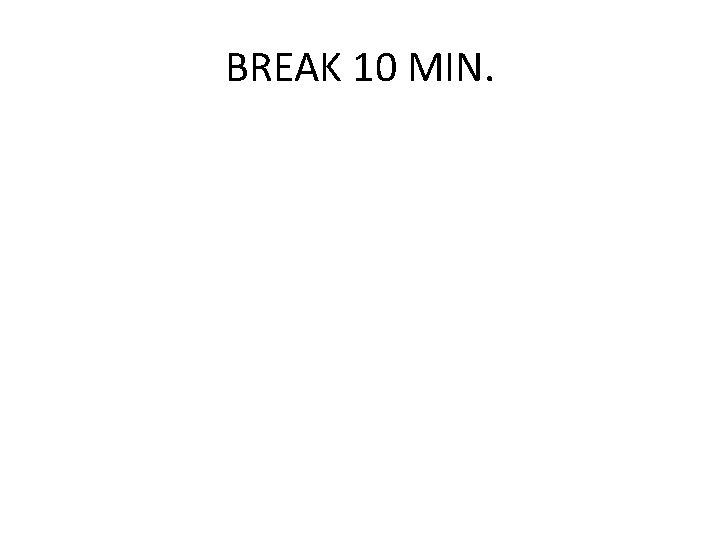
BREAK 10 MIN.
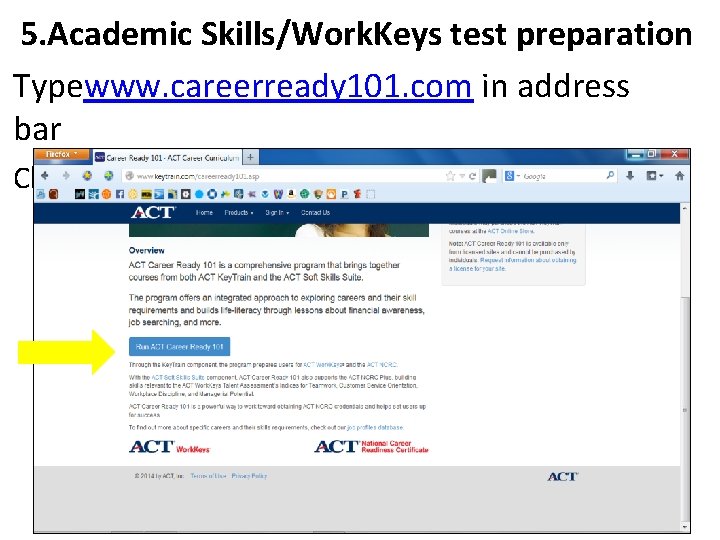
5. Academic Skills/Work. Keys test preparation Typewww. careerready 101. com in address bar Click “Run ACT Career Ready 101” in blue box
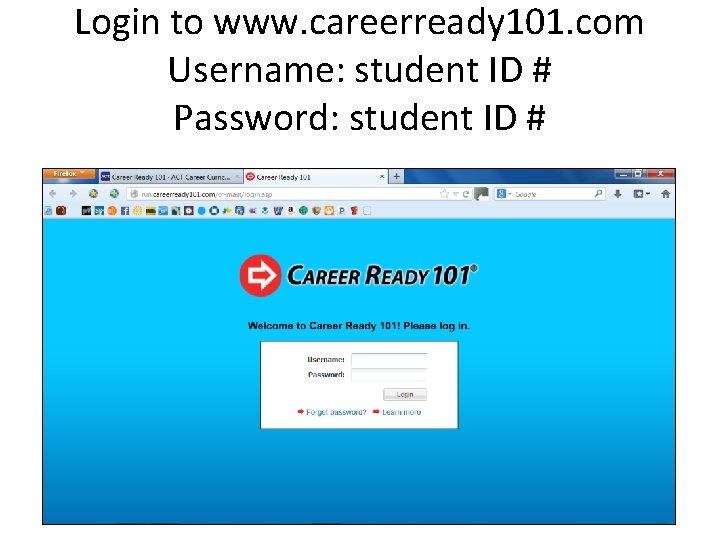
Login to www. careerready 101. com Username: student ID # Password: student ID #
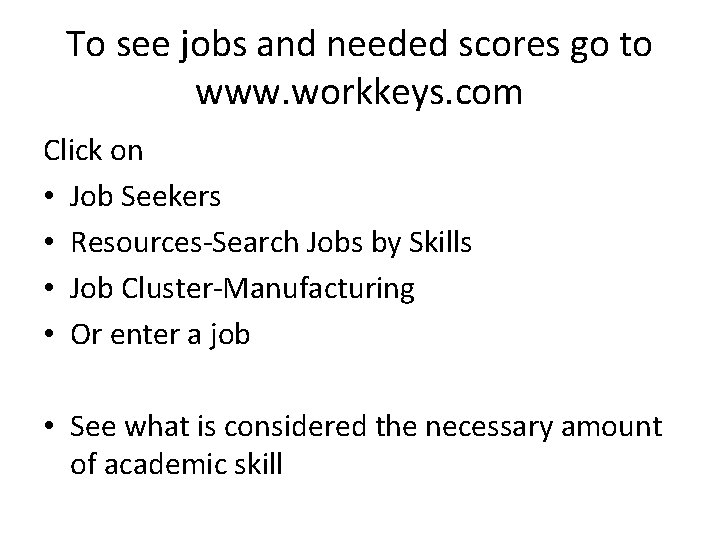
To see jobs and needed scores go to www. workkeys. com Click on • Job Seekers • Resources-Search Jobs by Skills • Job Cluster-Manufacturing • Or enter a job • See what is considered the necessary amount of academic skill

Click “Lessons” or “My Lessons” to see results from Pretests
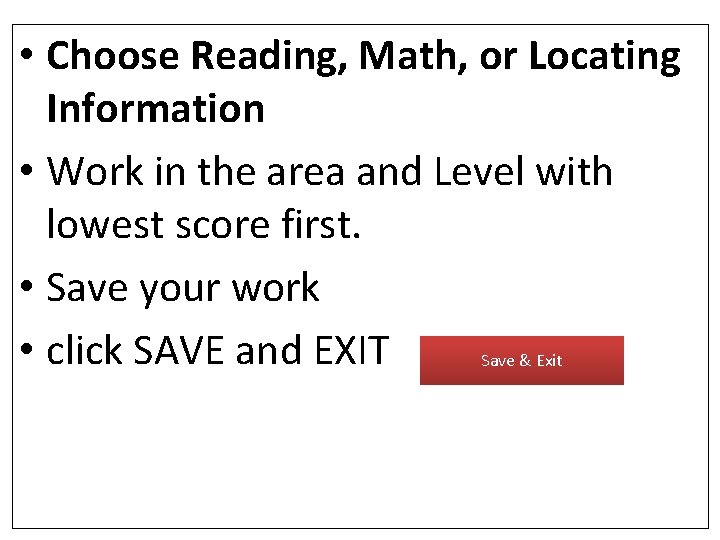
• Choose Reading, Math, or Locating Information • Work in the area and Level with lowest score first. • Save your work • click SAVE and EXIT Save & Exit
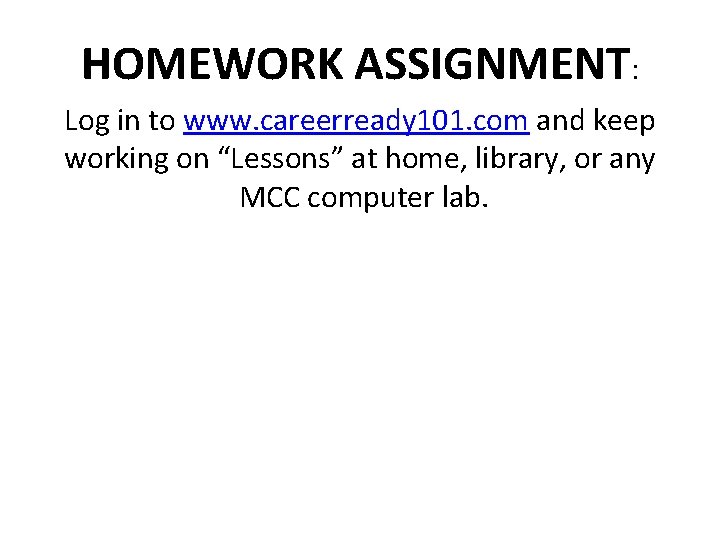
HOMEWORK ASSIGNMENT: Log in to www. careerready 101. com and keep working on “Lessons” at home, library, or any MCC computer lab.
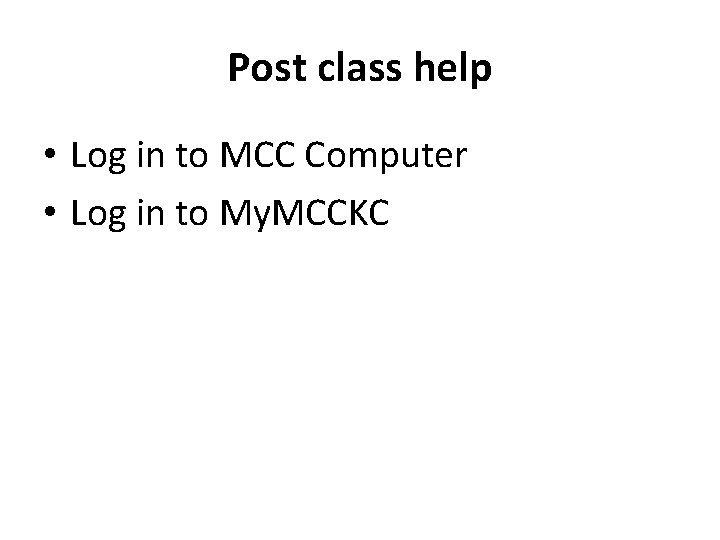
Post class help • Log in to MCC Computer • Log in to My. MCCKC
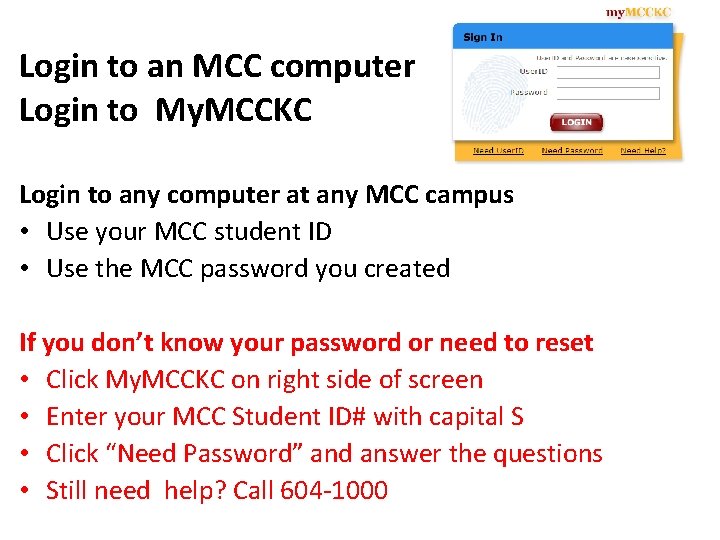
Login to an MCC computer Login to My. MCCKC Login to any computer at any MCC campus • Use your MCC student ID • Use the MCC password you created If you don’t know your password or need to reset • Click My. MCCKC on right side of screen • Enter your MCC Student ID# with capital S • Click “Need Password” and answer the questions • Still need help? Call 604 -1000
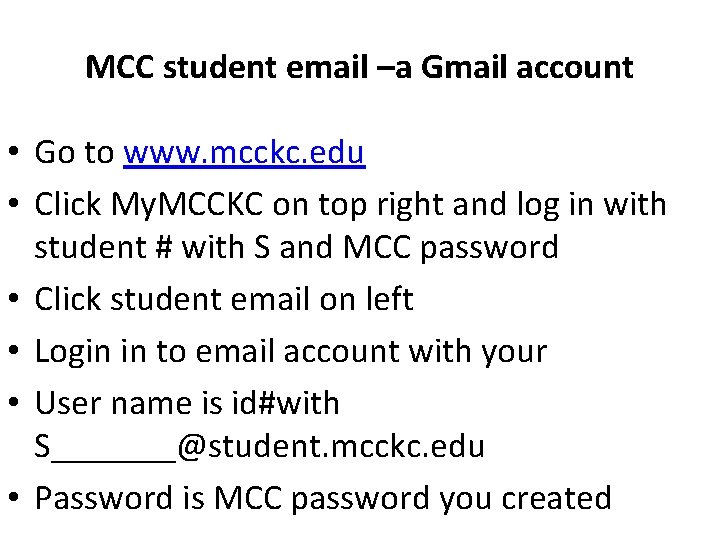
MCC student email –a Gmail account • Go to www. mcckc. edu • Click My. MCCKC on top right and log in with student # with S and MCC password • Click student email on left • Login in to email account with your • User name is id#with S_______@student. mcckc. edu • Password is MCC password you created
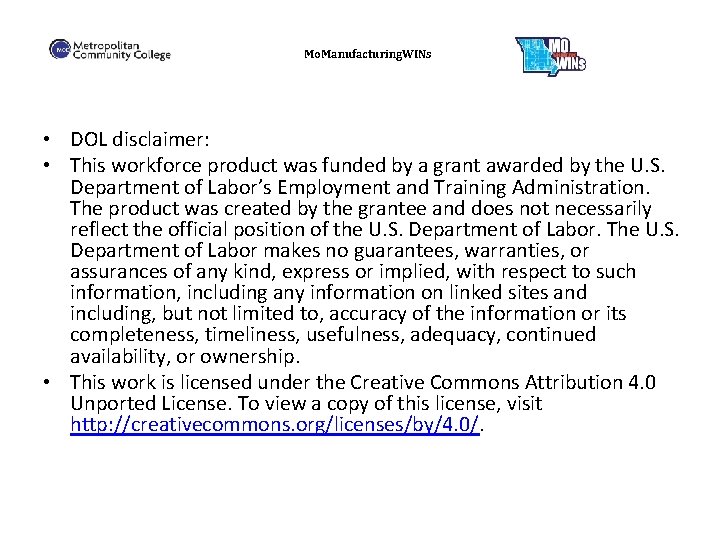
Mo. Manufacturing. WINs • DOL disclaimer: • This workforce product was funded by a grant awarded by the U. S. Department of Labor’s Employment and Training Administration. The product was created by the grantee and does not necessarily reflect the official position of the U. S. Department of Labor. The U. S. Department of Labor makes no guarantees, warranties, or assurances of any kind, express or implied, with respect to such information, including any information on linked sites and including, but not limited to, accuracy of the information or its completeness, timeliness, usefulness, adequacy, continued availability, or ownership. • This work is licensed under the Creative Commons Attribution 4. 0 Unported License. To view a copy of this license, visit http: //creativecommons. org/licenses/by/4. 0/.
 Academic writing and research skills
Academic writing and research skills Academic skills examples
Academic skills examples Wise men three clever are we
Wise men three clever are we Intra and interpersonal skills
Intra and interpersonal skills Soft skills definition
Soft skills definition Kontinuitetshantering
Kontinuitetshantering Typiska novell drag
Typiska novell drag Tack för att ni lyssnade bild
Tack för att ni lyssnade bild Returpilarna
Returpilarna Shingelfrisyren
Shingelfrisyren En lathund för arbete med kontinuitetshantering
En lathund för arbete med kontinuitetshantering Underlag för särskild löneskatt på pensionskostnader
Underlag för särskild löneskatt på pensionskostnader Personlig tidbok
Personlig tidbok Anatomi organ reproduksi
Anatomi organ reproduksi Förklara densitet för barn
Förklara densitet för barn Datorkunskap för nybörjare
Datorkunskap för nybörjare Boverket ka
Boverket ka Att skriva en debattartikel
Att skriva en debattartikel Autokratiskt ledarskap
Autokratiskt ledarskap Nyckelkompetenser för livslångt lärande
Nyckelkompetenser för livslångt lärande Påbyggnader för flakfordon
Påbyggnader för flakfordon Lufttryck formel
Lufttryck formel Offentlig förvaltning
Offentlig förvaltning Jag har nigit för nymånens skära
Jag har nigit för nymånens skära Presentera för publik crossboss
Presentera för publik crossboss Jiddisch
Jiddisch Kanaans land
Kanaans land Klassificeringsstruktur för kommunala verksamheter
Klassificeringsstruktur för kommunala verksamheter Epiteltyper
Epiteltyper Claes martinsson
Claes martinsson Cks
Cks Programskede byggprocessen
Programskede byggprocessen